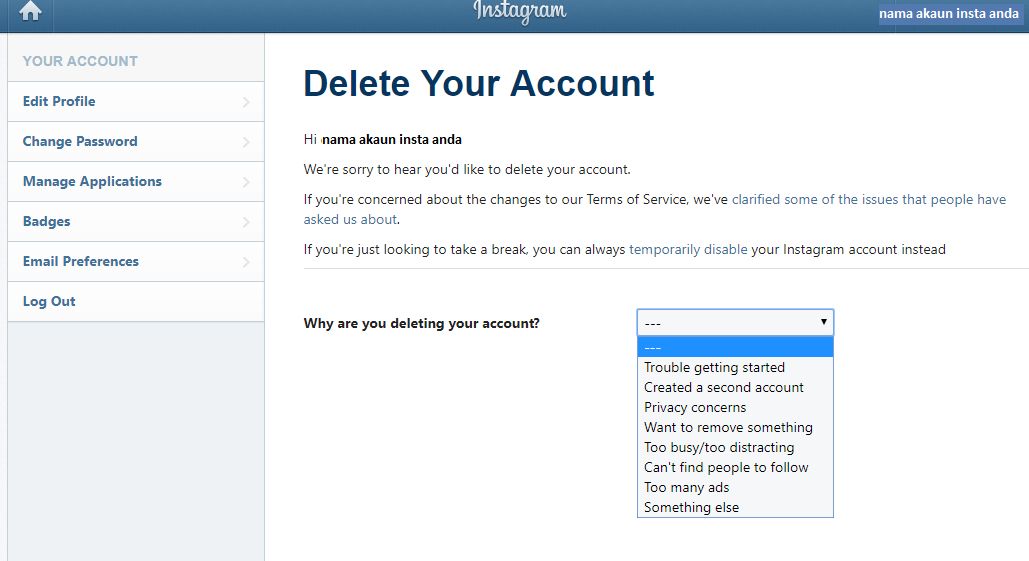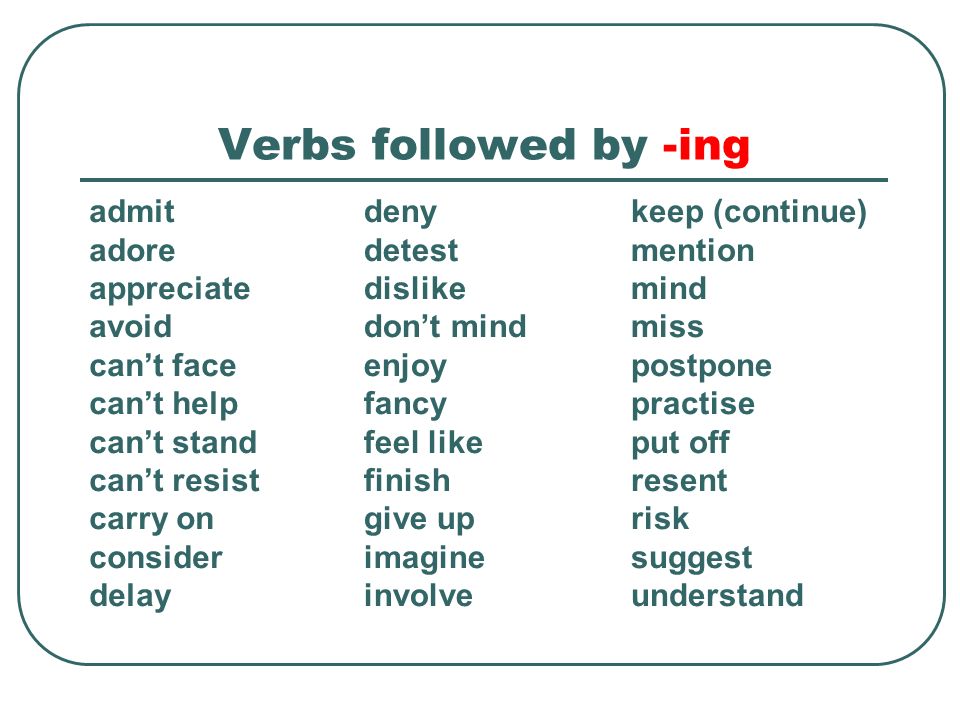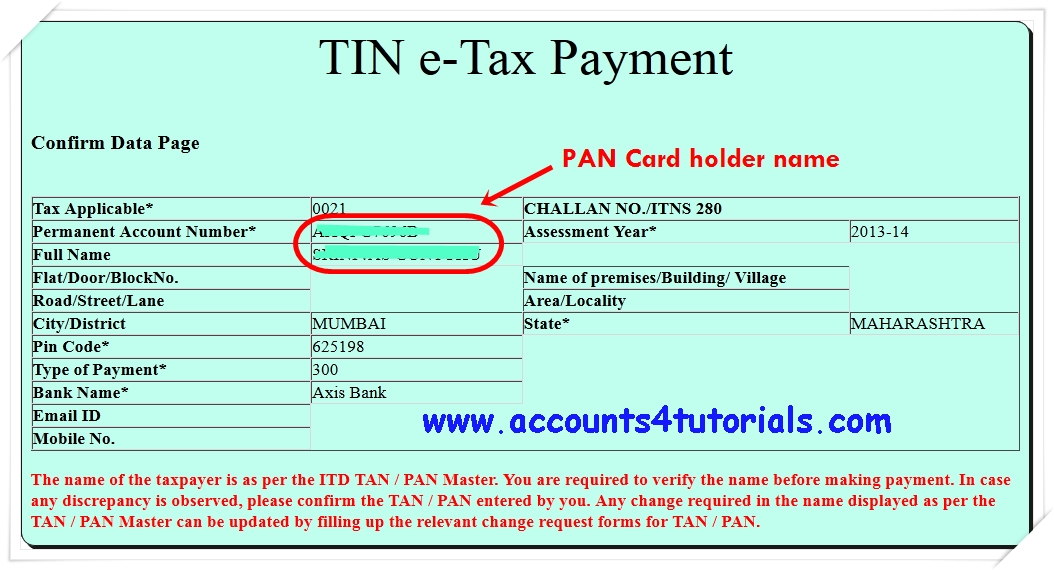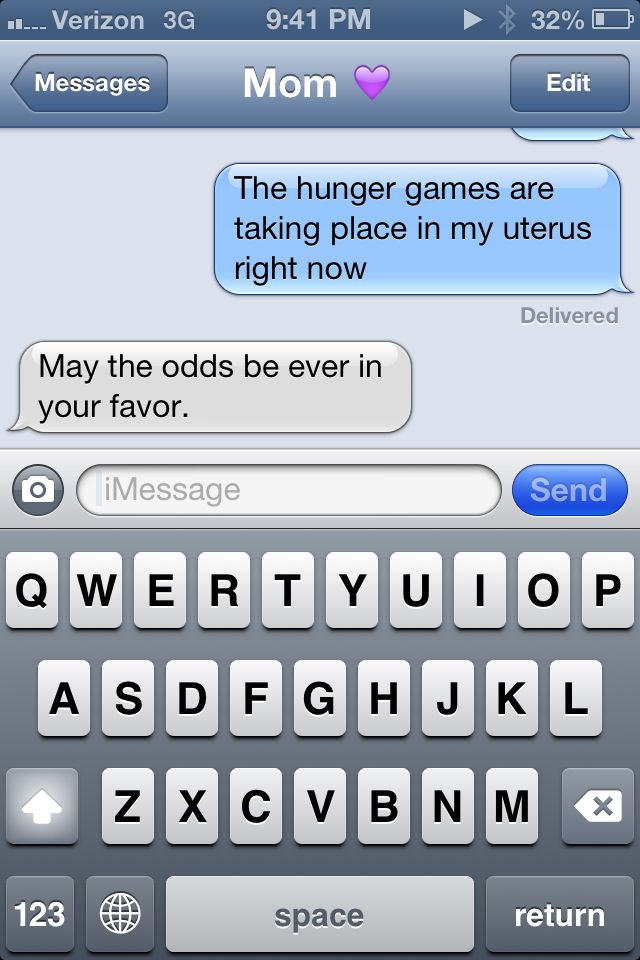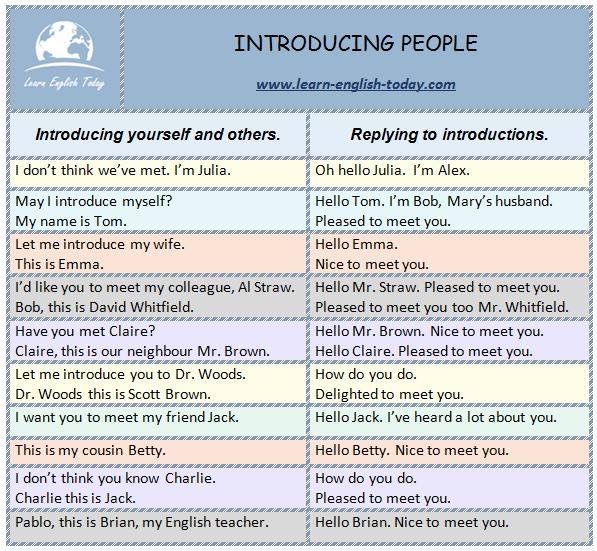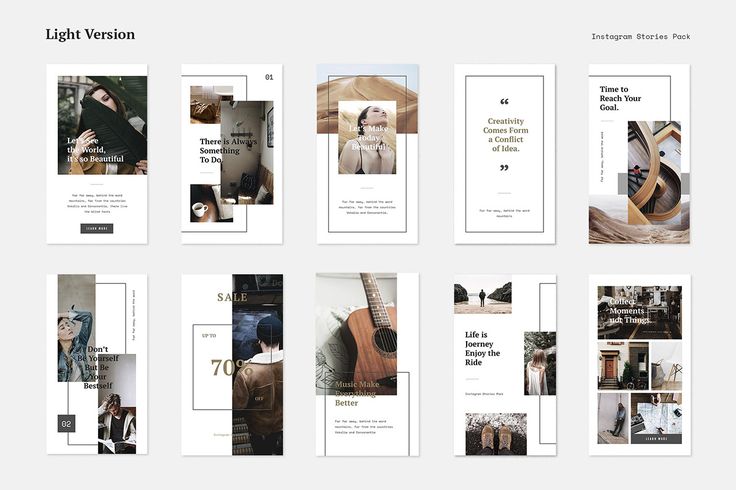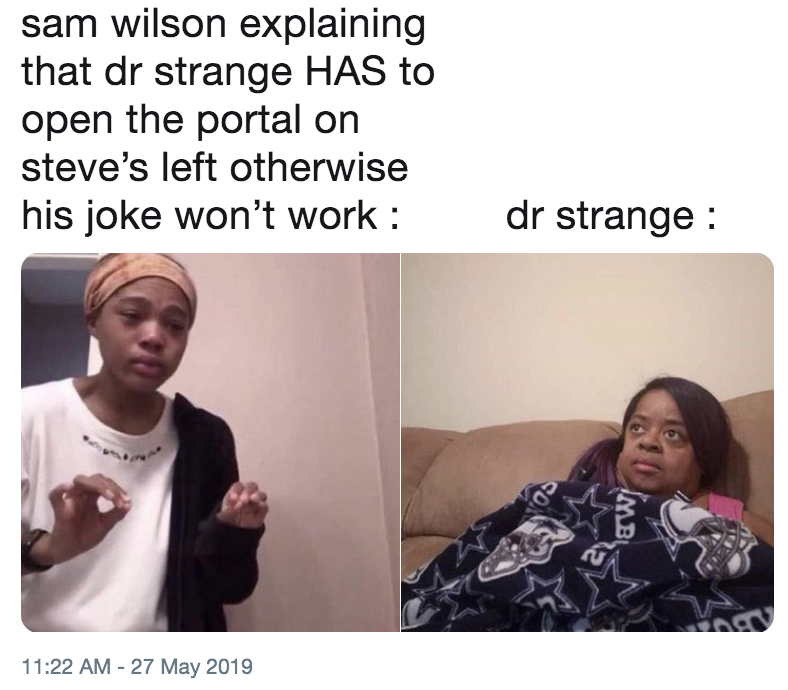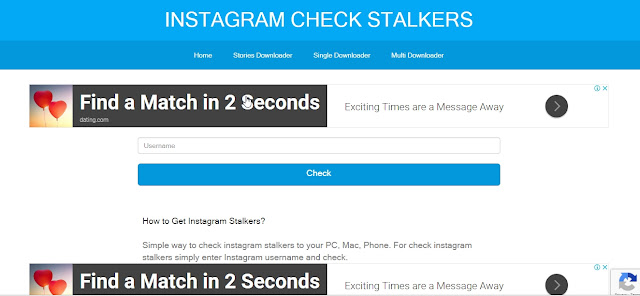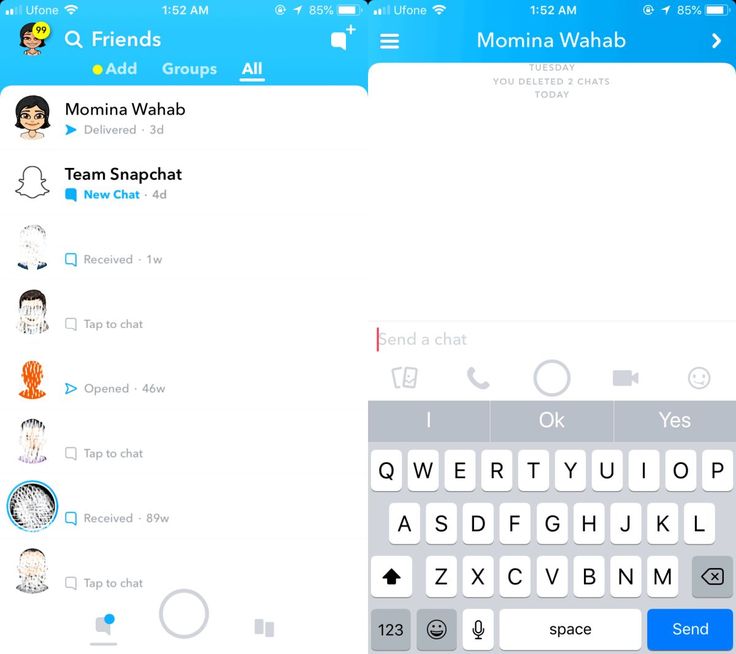How to make a successful art instagram
Instagram Best Practices for Artists
September 15, 2021
Share Facebook Twitter
With hundreds of millions of active users, Instagram can be a powerful tool for building your network and a loyal digital following. Because it is a visual platform, many artists already use Instagram to share their work. Even if you do not work with visual elements in your practice, it can be a helpful for marketing events or other announcements you have coming down the line. While Instagram can be overwhelming to start, with a little knowledge and consistency, it can become a natural extension of what you already do creatively as an artist. This article will provide an overview of best practices to optimize your Instagram account.
This guide is part of our series helping artists navigate digital marketing best practices, which includes tips for growing you audience on Instagram, Twitter, Facebook, and email.
Download the full PDF
Building a Follow-Worthy Profile
On Instagram, your profile is where people go to learn more about you and your work, so it is important to make sure this page is representative of that at a glance. Think about what your audience can glean from your feed, your bio, and your profile image. A strong profile can make all the difference in whether or not someone who stumbles upon your page decides to follow you.
Think carefully about the purpose you want this profile to serve. Do you want to use your Instagram primarily as a tool to promote your work, upcoming events, and other activity? Do your persona and personal life play a large role in your artistic practice? Many artists use their personal accounts to promote their work, but unless your practice revolves heavily on your role as a public figure, we recommend that you create a separate account. This not only makes it easier to appeal to people who may be interested in the specific disciplines or themes you work with, but also keeps your posts more in line with what your audience actually wants to see. If your focus is too scattered—if you have images of your dinner, your cat, vacation photos, and your art on the same profile, for example—you risk building an audience that is less engaged with your work. It’s best to narrow down each profile to a specific focus so that you can grow your audience in that niche. You can always link to your personal profile, or any others, in your bio.
It’s best to narrow down each profile to a specific focus so that you can grow your audience in that niche. You can always link to your personal profile, or any others, in your bio.
If your goal on social media is to attract new people, make sure that your username is easily searchable. Try to avoid complicated spellings, and choose a username that ties back to your practice. If you meet someone at a networking event, will they be able to find you by looking up your name later? If your username does not explicitly state your name or alias, make sure it is entered in the “Name” field of your profile. This ensures that regardless of what your username is, you can still be found by those looking. It may also be helpful to add your title next to your name, such as “John Doe (Artist/Writer/Filmmaker/etc),” making it much more likely you will appear in a search with that phrase. If the person who is interested in your work doesn’t know how to spell your last name for example, but remembers that you’re a filmmaker, it could make their search much easier.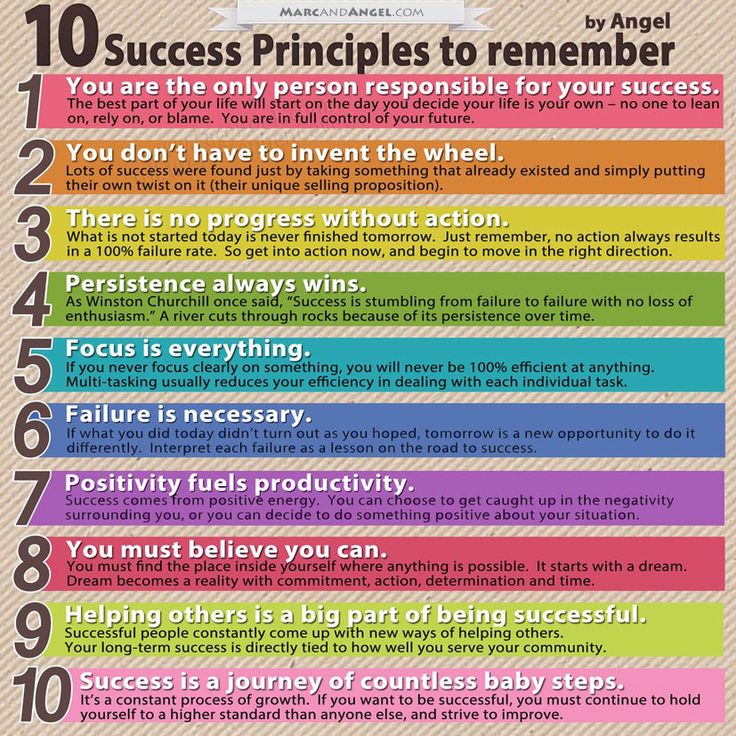
Additionally, make sure your bio states what you actually do. Remember that people looking at your profile don’t necessarily know you. If your profile represents your overall brand, your bio is your one-sentence elevator pitch or mission statement. Instagram only allows 150 characters, so be succinct, yet memorable. If you have other affiliated accounts, you can list them here by tagging (@) that account.
If you have not switched to a professional, or business, profile, we recommend you do so. To do this, go to your settings, select “Account,” then “Switch Account Type.” This will allow you to see more in-depth analytics for each of your posts, as well as provide you with a weekly overview of how your content is performing. You will also have the option to put money behind posts that you want to reach more people, such as an event you’re promoting, or a new project release. The business profile broadly expands Instagram’s user capabilities without affecting anything you’ve already posted.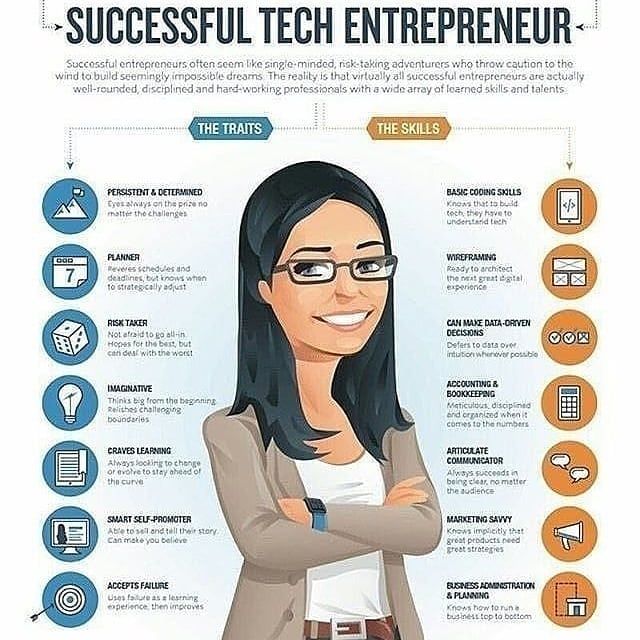
Don’t miss out on receiving updates about more artist resources and guides like this by signing up for our email newsletter.
Think Visuals First
Instagram is a highly visual platform, therefore, you should think carefully about your visuals before posting. What makes your posts stand out in an endless feed of images? Is it a bright color that is consistent throughout your visual identity? A specific typeface? Your actual face? Get creative with it and see what your audience responds to most—but always keep the grid in mind. Although Instagram allows you to post images up to a 1.91:1 ratio, think about how it would look on your profile center-cropped as a square. You don’t want any important information, such as heads or text, to be cut off. When posting videos, remember to choose an interesting cover image. You have the option to choose any still from the video on the same screen where you can apply filters. If you forget, Instagram will automatically choose the first frame—which sometimes ends up being just a black screen! Having a curated grid that is full of interesting visuals—and not black squares—can make a difference in audience engagement and attracting new followers.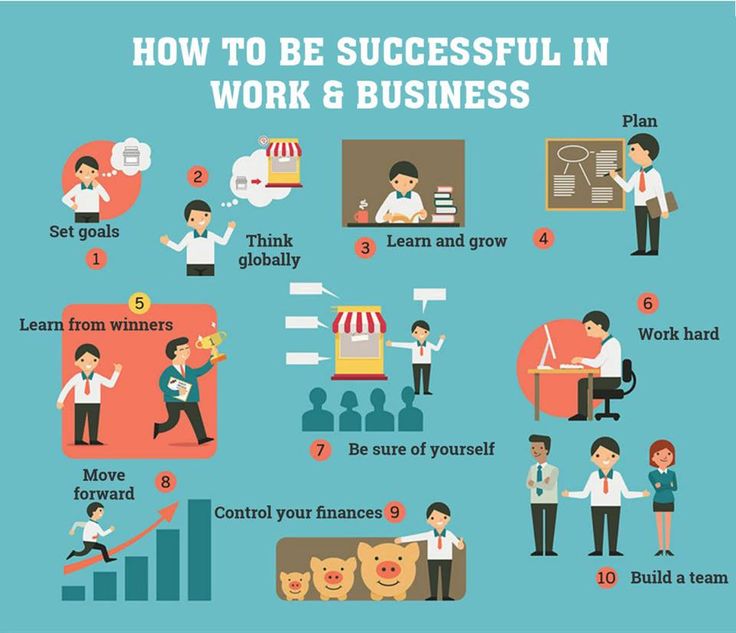
So what image ratio works best on the feed? The 1:1 square is still king. Not only does it take up just the right amount of real estate on your home feed, filling most of the screen and leaving enough room for captions, but also ensures a neatly cropped profile grid. If you want to go with a vertical orientation, Instagram allows a 4:5 ratio at most. And although horizontal images can go up to a 1.91:1 ratio, we recommend keeping it at 5:4 when you can, so that your image fills more of the screen. Keep your image resolution at least 1080px on the shortest side to make sure your image doesn’t get pixelated.
Being Strategic With Captions
Captions should work in tandem with your images, since both the ideas and the visuals of an Instagram post encourage your followers to engage with your content. Use captions to provide more context for your image—what are people looking at and why should they care—and forge a more personal connection with your followers. Let your personality shine, and write as if you were talking to a friend—this increases your chances of getting people to engage with your content.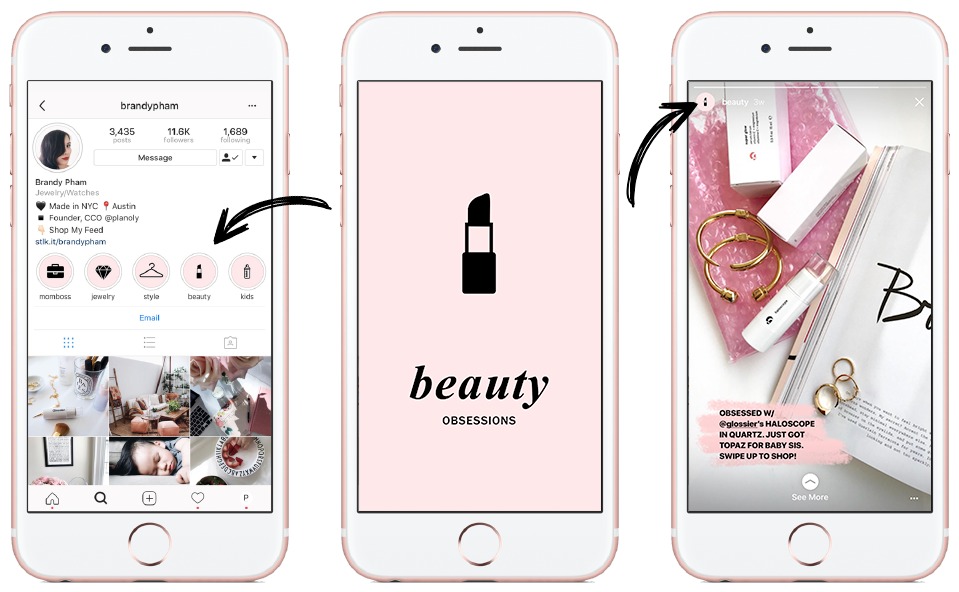 After all, people feel most at ease, and more willing to engage, when they know that there is someone behind the screen that they can relate to.
After all, people feel most at ease, and more willing to engage, when they know that there is someone behind the screen that they can relate to.
Captions get cut off with a “read more” prompt at 125 characters, so choose your first 5-10 words wisely. If your post is promoting an upcoming event, put the most pertinent information in the first sentence. Or, a quippy one-liner related to what will be happening to encourage people to click through to read the full caption. Try to avoid captions that play too heavily off of previous posts, as your audience may have missed them. Instagram does not display posts in chronological order on the home feed, so there’s no guarantee that your followers even saw or read those! And think about people who may be seeing your content for the first time. Does the caption have enough information to keep them interested and coming back for more? You’re allowed a maximum of 2,200 characters, but shorter captions—one to three sentences—usually work best for those of us with short attention spans.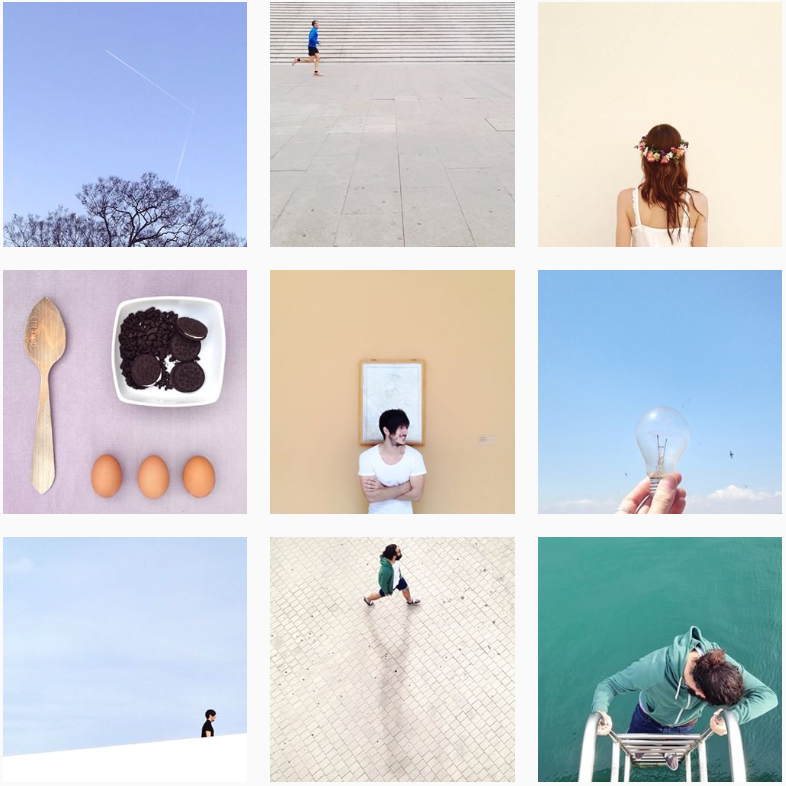
Making Accessible Content
Social media allows you to connect with people from all walks of life—the more accessible your content is, the larger your potential audience can become. Think proactively about addressing needs of people with disabilities—this may include, but is not limited to, people with vision impairment, color blindness, and those who are hard of hearing. Incorporating a few extra practices allows groups that are often marginalized to access your content and spread awareness of the need to improve accessibility in digital spaces.
Adding image and video descriptions to your copy will enable people with vision impairments, or those using text-to-speech readers, to visualize your content. In a few sentences, detail what is happening in the image you shared, painting a clear picture with just words. The key to great descriptions is to concisely mention the most important visual aspects of the work, without being superfluous with your language or adding extra context—that is what the copy, or your web link, is for.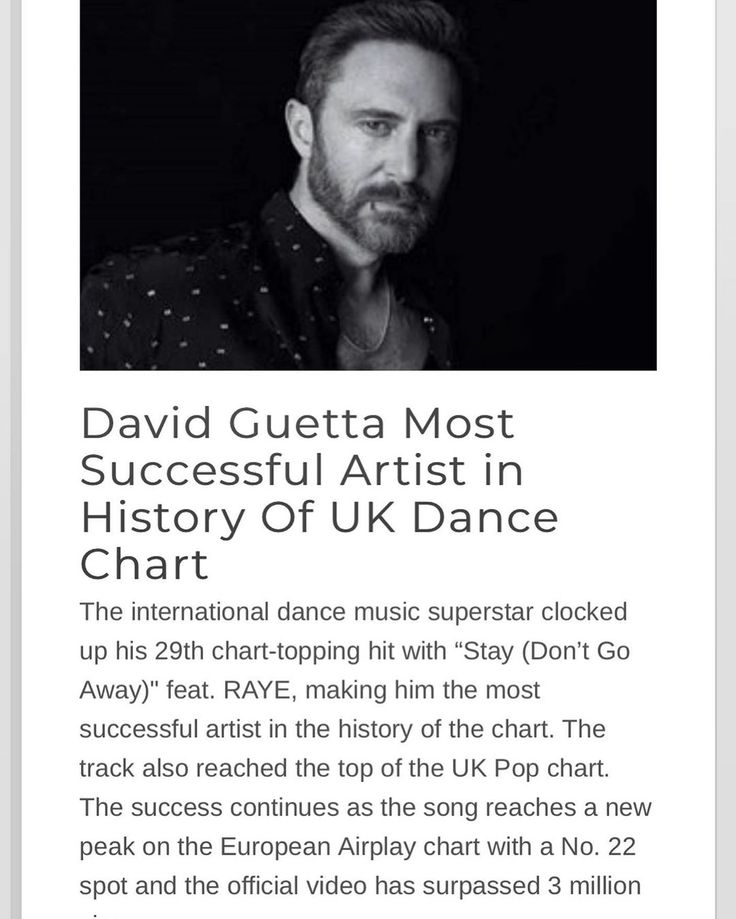 Image descriptions are not to be confused with text which describes your work’s media, dimensions, or year created. An example of an image description would be: “a 7×6 grid, on an orange-to-white gradient background, showing circular headshots of the 2021 Creative Capital Awardees. On the bottom, white text reads ‘2021 Creative Capital Awards.’ ”
Image descriptions are not to be confused with text which describes your work’s media, dimensions, or year created. An example of an image description would be: “a 7×6 grid, on an orange-to-white gradient background, showing circular headshots of the 2021 Creative Capital Awardees. On the bottom, white text reads ‘2021 Creative Capital Awards.’ ”
Instagram now also allows you to add alt text to your images under the “advanced settings” when posting. We always recommend adding alt text when there is an option to do so. This will allow screen readers to pick up the image and describe it to the user.
For videos, it is important to add embedded captions, not only for those who are hard of hearing, but also for those who aren’t. Most users don’t watch videos on Instagram with their sound on anyway, and captions can add more context to your content. Sometimes it can even make people take a pause just to see what is happening in the video. The text should be large enough to be easily read on a mobile screen and have high contrast, like white type on a black background. Use a simple, easy to read font—one without unnecessary flourishes or serifs, like Helvetica. For Instagram Live videos, you may also consider describing yourself and your surroundings at the start of the broadcast so those who are unable to actually see the broadcast have a visual in their minds that they can build upon. It is also a caring gesture to acknowledge that people with disabilities may be tuning in.
Use a simple, easy to read font—one without unnecessary flourishes or serifs, like Helvetica. For Instagram Live videos, you may also consider describing yourself and your surroundings at the start of the broadcast so those who are unable to actually see the broadcast have a visual in their minds that they can build upon. It is also a caring gesture to acknowledge that people with disabilities may be tuning in.
Making Your Event Stand Out
While it’s tempting to post a quick screenshot of a webpage to promote an upcoming event, this method may not garner much attention from your audience. When scrolling through feeds, images with a lot of text and no visually captivating element can easily get lost, go unnoticed, and be confusing. Instead, think about creating a simple template with vivid colors and large text to catch people’s attention.
In your template, add a cool image, headshots, and info about the date and time. Keep the template consistent so that your branding has a distinct look and feel. This will make your posts immediately recognizable to your most loyal followers. If you don’t have fancy software, use free tools that are available to you, like Google Slides, to get started. We created a template sample that you can use and adapt to your own style. You can quickly switch out images and change dates and titles to fit your needs. There are also many free apps for download that make it easy to design a graphic image for your feed or Stories.
This will make your posts immediately recognizable to your most loyal followers. If you don’t have fancy software, use free tools that are available to you, like Google Slides, to get started. We created a template sample that you can use and adapt to your own style. You can quickly switch out images and change dates and titles to fit your needs. There are also many free apps for download that make it easy to design a graphic image for your feed or Stories.
Instagram feed posts can continue being served to your followers up to three days after being published. Keep this in mind as you promote events and give your post some cushion room to saturate others’ feeds. That means don’t post about an event coming up “tomorrow,” and always be clear about the date an event is taking place. Utilizing Instagram Stories could be a good strategy for more immediate announcements, especially since their countdown sticker sends reminders to those who opt-in for them.
Getting the Clicks
Although people are less likely to click a link on Instagram, having a weblink on your bio acts as a resource for people who are looking to find out more about your work.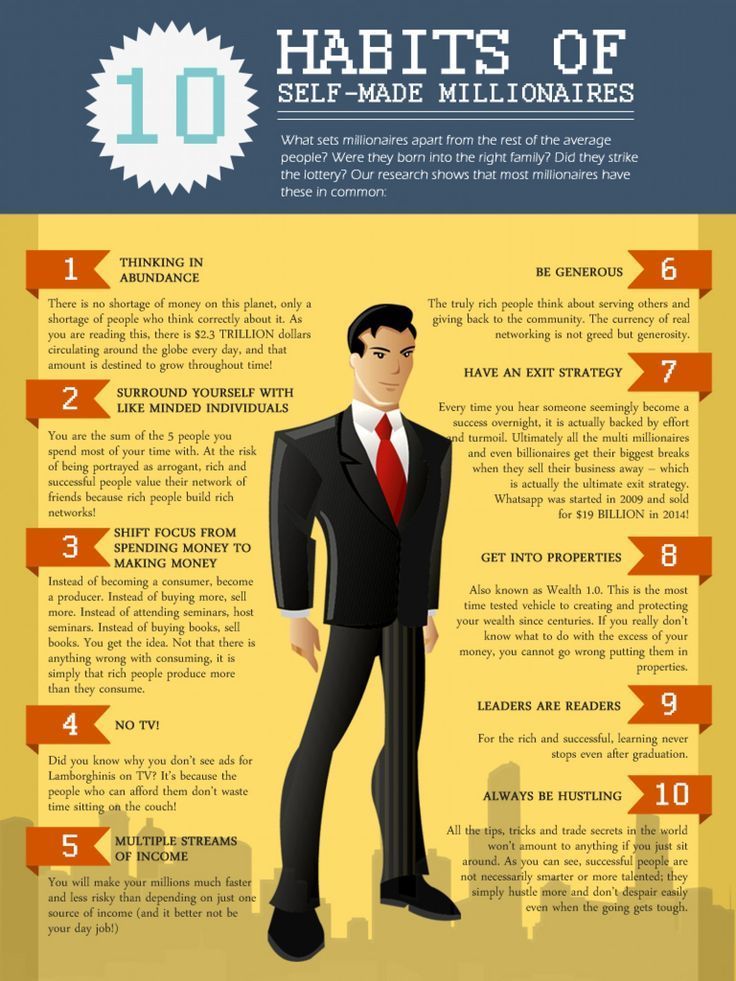 Social media serves as a gateway for directly connecting with your fans and building stronger relationships. If followers are invested in your posts, you can potentially convert them to your mailing list, for example. The more places your audience sees your content, the more likely they will engage with what you have to offer and share with their friends. When they receive an email from you, they will also be more willing to click through your links than on Instagram.
Social media serves as a gateway for directly connecting with your fans and building stronger relationships. If followers are invested in your posts, you can potentially convert them to your mailing list, for example. The more places your audience sees your content, the more likely they will engage with what you have to offer and share with their friends. When they receive an email from you, they will also be more willing to click through your links than on Instagram.
Often, people switch out this weblink based on their posts or upcoming events. If you do this, make sure the URL or your bio clearly states where this link will take your audience, since not everyone will find you through the same post. Even if a post that promotes the link in your bio receives a lot of engagement, you might find not many people clicked through because of the extra effort it takes to get to your profile page. You want to make this as easy as possible for those who take this extra step to find the link they’re looking for.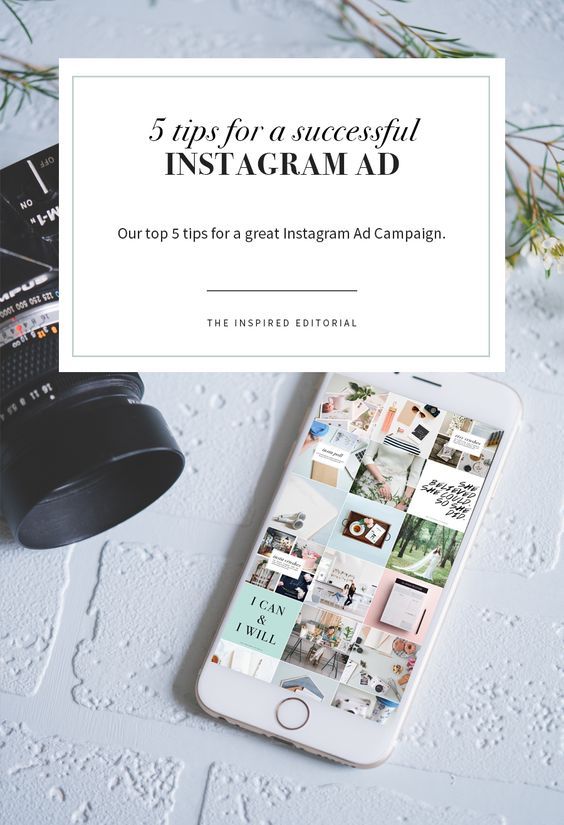
If you have a long link, you can use an url shortening service, such as Bitly to abbreviate and rename it. If you tend to share many links over the course of a week, check out landing page tools like linktr.ee or Later’s linkin.bio to keep everything organized and save followers the confusion of being taken to a webpage they were not expecting. These tools usually come with analytics of their own, so you can track how many people actually clicked each of these links.
Hashtags and Tagging
Hashtags can play a role in reaching new people, but don’t have too high expectations about how much they can actually do. To get the most mileage out of hashtags, you have to do some research. Think about what you post about most often, and who you are hoping to reach. It helps to do some legwork, and maintain consistency as you post.
The right hashtags can put you in front of a community of artists gathered around a specific location or discipline. If you are a dancer in San Diego with a live event coming up, you may hashtag posts with themes around your dance genre or performance, such as #SanDiegoDancers, #SanDiegoEvents, or #hiphopdance. Make a list of relevant words and phrases that could work as hashtags—something someone may search for on social media, or communities you can be part of—and actually search them and note how many current posts each hashtags has. Do the current posts seem related to your practice? Sometimes what you see as top posts might not actually be what you expected to see. Look at what your peers, or organizations you are part of, are using. Think of different hashtags that fit within three categories: broad (800,000+ current posts), narrow (between 50,000 and 800,000 current posts), niche (less than 50,000).
Make a list of relevant words and phrases that could work as hashtags—something someone may search for on social media, or communities you can be part of—and actually search them and note how many current posts each hashtags has. Do the current posts seem related to your practice? Sometimes what you see as top posts might not actually be what you expected to see. Look at what your peers, or organizations you are part of, are using. Think of different hashtags that fit within three categories: broad (800,000+ current posts), narrow (between 50,000 and 800,000 current posts), niche (less than 50,000).
Hashtags in the “broad” category are fast-moving, which means many people will be using the same tag, and that people are more likely to search it. However, there is a good chance yours will not stay at the top of the page very long, and therefore might not actually get seen. The “niche” category is very specific to what you do and your specific practice. You may create a very specific hashtag just for a project you’re working on, that no one else is using—known as a “branded hashtag.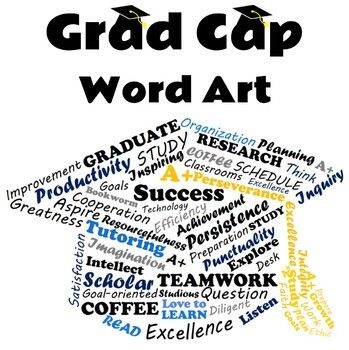 ” People are less likely to search these phrases, however, those that do are more likely to engage, and your post will stay at the top of the hashtag page much longer. The “narrow” group is a happy medium, not too specific, yet broad enough to encapsulate people who may not already be following you but are interested in the same things.
” People are less likely to search these phrases, however, those that do are more likely to engage, and your post will stay at the top of the hashtag page much longer. The “narrow” group is a happy medium, not too specific, yet broad enough to encapsulate people who may not already be following you but are interested in the same things.
Use a mix of these to try to capture audiences in each. Try not to use the exact same group of tags in each post, as Instagram may end up flagging frequent posts with the same tags as spam. Likewise, don’t flood your posts with too many hashtags. Although Instagram allows up to 30 tags per post, too many can look spammy to your followers. Stick to 5-12 good ones and keep a running list of these, catering your selection to the topic of each post. If you want to hide your hashtags, you can include them in a comment after posting, rather than in the captions.
Tag other people and organizations in your images and captions (@) if they’re featured, but don’t spam them if they have no relevance to your post. There is a possibility that they will share your content with their own followers, especially if the reason why you are tagging them is apparent. Geotagging galleries and venues where you are exhibiting, performing, or have an event is also a good way to target people in your area with specific interests.
Additional Features
Instagram Stories has become a staple feature of the platform, especially to those who like to keep their feeds organized. Allowing for snippets of images and up to 15 seconds of video, polls, stickers, and countdowns, it is usually a more casual and immediate way to interact with followers than the feed. While a feed post can be seen up to three days after posting, Stories are only up for 24 hours, making them ideal for timely announcements.
If you have a business account and over 10,000 followers, you will also be able to utilize the “swipe up” function, allowing you to directly link your Story to other sites, eliminating the cumbersome need of going through a link in your profile or leaving the Instagram app.
Stories Highlights can be a great addition to your profile as well, categorizing all your projects into easily digestible, evergreen content—another way for new followers to discover what you’re about.
Instagram Live is a fun way to engage in real time with your followers. It allows for a more casual interaction as you go about your day or share behind-the-scenes footage of your work. You can even invite up to three additional participants and have a conversation with them on camera. Since Instagram can send out a notification to your followers that you are live, it is a great way to increase engagement and reach with your content. You will also display first in your followers’ Stories banner, temporarily giving your content more visibility. After you have gone live, you have the option to save the video into your IGTV tab, making it additional content for your actual page. We recommend that your Live video be at least ten minutes, as it takes time for followers to join. This will also give people a chance to catch up with what is happening if they join in the middle of a broadcast. Interaction is also important—you will be able to see the comments and hearts left by your fans, so address any them and any questions, and give those engaged followers a shout out!
The recently released Instagram Reels is great for low-stakes, casual content as well. We recommend testing it out and seeing how you can fit it in your practice. Instagram tends to push these features a little more heavily in the initial stages, so you may see increased reach by using it, and other new features that they roll out. They can help you build an audience, but are by no means necessary for enjoying the use of the platform.
Instagram is always adding new features and ways to share content. Sometimes it may be hard to keep up, but try experimenting with what you can do with them as they come out. Early adopters usually have the upper hand and can even influence how that feature is used by their communities and peers.
Consistency is Key
Whether you prefer Instagram feed, Stories, IGTV, or Reels, one of the most important things to remember about social media is to be consistent with your posting frequency. You don’t have to post everyday, but try to stick to a schedule of at least three times a week. We recommend posting no more than once a day to get top mileage out of each post—too many posts in a short amount of time can spread your audiences’ attention too thin. Create a schedule for yourself with post ideas to take some of the pressure off. Be mindful of when your followers are online—Instagram’s built-in analytics displays this data for you as a breakdown of hours and days. Once you’ve nailed a frequency that works for you and your audience, you’re already halfway there.
Be Social and Engage
Instagram’s algorithm works by showing posts that you are more likely to interact with first in your feed. Therefore, the more your audience interacts with your posts, the more often you will show in up other people’s feeds. Social media is social, so also make an effort to engage with others. Respond to people who comment on your posts, and like and comment on other posts. Instagram rewards you for interacting with others on the platform by sharing your content with those followers. This also makes your followers feel more connected with you, and more likely to keep engaging with your content.
All digital platforms are interconnected. Let people who already love what you do know that you have an Instagram. Put your handle on your website, your emails, and your business cards. You already have a dedicated fanbase ready to engage, you just have to let them know how to find you.
Finally, remember that the digital landscape is always in flux and that algorithms can change quickly without notice. Don’t be afraid to experiment and have fun with it. As with art, the joy in social media is in the act of creating, of embracing the unknown, of making new discoveries along the way.
How to Snap Your Way to Art Success on Instagram
According to an April 2015 Artsy.net survey, 87% of surveyed art collectors look at Instagram more than twice a day and 55% look at it five or more times a day! Instagram is the land of opportunity for artists looking to gain new fans and sell more art. But, how do you capitalize on these statistics and capture their attention?
What and when should you post? Should you use a filter? What about a hashtag? Well, we’ve got the answers for you. Check out our nine tips and tricks to make a stellar impression and captivate the art buyers of Instagram.
1. Make Your Account a Work of Art
Decide early on what your Instagram is going to look like and stick to it. An uncurated account will come across as jumbled and jarring. Pick your predominant hues, choose a photo size, and decide to frame or not frame your images. Be wary of using filters that change the look of your true artwork.
Tanya Marie Reeves's Instagram showcases her colorful, bold style @artconfessions.
2. Post With Purpose
Just like with the aesthetic, you’ll want cohesive posts. Decide if your Instagram account will be a pure portfolio or a window into your creative life. We recommend the latter, so don’t be shy. People like accounts with a personal touch, so share your works in progress, studio shots, and your artwork on display. Meighan O’Toole states, “The most important thing you can do online is stay consistent. [Create] a style that your followers will recognize you for not only visually but your tone as well.”
3. Add a Bio With Panache
Include a concise, informative biography with some style. We recommend adding a link to your website or Artwork Archive Public Page. When you create the bio on your phone you can add emojis and page breaks. You can format it in your notes app and copy and paste, or write it directly in the Instagram app.
Check out Holly Friesen's fantastic Instagram biography @hollyriver7.
4. Share a Post Everyday
While Twitter encourages you to share multiple times a day, Instagram is a much calmer platform. We wouldn’t recommend posting more than once or twice a day so you don’t bombard your followers. According to CoSchedule, the best times to post are between 2pm-3pm and 8pm-9pm.
5. Embrace the True Blue
Marketing platform Curalate tested over eight million images and 30 image features to pinpoint the best performing Instagram hue. Blue won the ribbon with flying colors. Blue-toned images perform 24% better than ones with red or oranges tones.
6. Let in the Light
Don’t use blue in your artwork? Not to worry. You can use this information to your advantage: bright images get 24% more likes than their darker counterparts. So, be sure to take photos of your work in good, natural light.
7. Movement Matters More
Videos allow you to tell a story and people love engaging with richer content. Use Instagram’s 15-second video feature to share a video of your studio, gallery show, you choosing colors for your next work, you name it!
8. Hashtag With Precision
Art lovers on Instagram search via hashtags to find new artwork and new artists to follow. You can hashtag your work for mediums like #encaustic or style like #contemporaryart. Casey Webb of Jung Katz suggests you “compile a list of the hashtags most relevant to your work...and save them to the notes section of your phone for easy access to copy and paste.” Here are a few that she recommends: “#art #artist #artsy #painting #drawing #sketch #sketchbook #creative #artistsoninstagram #abstract #abstractart”. You can also see the number of people searching for a hashtag by searching for it in the Instagram search bar. Use hashtags that have a decent amount of people searching for them.
Here are some more to get those wheels turning:
#abstractpainting #artcompetition #artoftheday #artshow #artfair #artgallery #artstudio #fineart #instaart #instaartwork #instaartist #instaartoftheday #oilpaintings #originalartwork #modernart #mixedmediaart #pleinair #portrait #studiosundays #watercolor
Teresa Oaxaca uses a wonderful array of hashtags and has over 19K followers! Learn from her amazing account: @teresaoaxaca
9. Talk to People
Follow artists whose work you admire, art publications, art directors, art galleries, interior designers, art companies you like (Artwork Archive *wink wink*), etc. You never know where a follow will lead and who you might create a wonderful online connection with. Be sure to engage with those you follow and comment on their images when they inspire and interest you. And don’t forget to respond to comments on your own artwork. Everyone likes to be acknowledged.
Start Snapping Away
Now you’re armed with some Instagram best practices for artists, start taking those photos. Have fun with it and promote your art business in the process. This could become your favorite new social media platform, as Instagram seems to be tailor-made for artists. Still on the fence about Instagram? Read our article Why Every Artist Should Be on Instagram.
Want more art fans and customers to follow you on Instagram? Learn how to get them here.
Tweet: How to Snap Your Way to Art Success on Instagram: Infographic http://ctt.ec/esxwG+ via @ArtworkArchive
how to lead and become popular
A great way to showcase your work to the public, join the ranks of artists' Instagram. In the era of modern technology, it is not at all necessary to look for an art manager, organize exhibitions and galleries. Instagram is the best way to share your creativity and get recognition from your audience.
But how to attract attention? How to manage Instagram for an artist in such a way that people subscribe to it? Photos of beautifully painted landscapes and still lifes are no longer enough. You also need to know how to effectively promote your account, turning it into a source of income.
Content
- Purposes of the profile
- Personal or professional account?
- Designing a profile
- Organizing the visual component
- Proper promotion of reproductions on Instagram
- Video review:
Goals of maintaining a profile
In order for promotion in the artistic field to be productive, every talented person needs a qualified ART manager. He organizes useful acquaintances, looks for clients, assists in sales. The start for a successful career can be a recommendation from a media personality, cooperation with well-known galleries. But finding a competent art manager is as difficult as monetizing a business.
For successful sales of works, the artist must invest in his promotion and development for 2-3 years. But everything can turn upside down if the master opens an Instagram account. With the help of this social network, you can:
- search for the right acquaintances;
- show your paintings to a wide audience;
- attract the attention of art connoisseurs;
- develop a personal brand;
- sell paintings.
A well-designed instagram of artists can replace years of work with an ART dealer. Why this particular social network? Because its “highlight” is visual content. Here you can open a virtual gallery without much cost, but it will require good promotion to be successful.
Personal or professional account?
To promote your business on Instagram, a clear sequence of actions is very important. During the registration process, the illustrator must clearly see the concept of their account. You can start promoting a personal page, where photos of paintings will be displayed along with photographs from life. In a professional account, only works should be exhibited. No vacation photos or pet shots.
For self-realization, it is better to give preference to a personal page. It will help to attract an audience, get positive feedback from people. A professional account is aimed at developing a personal brand. But, if the approach to the issue is correct, both of these options can be effective.
Profile design
Users visiting your page should have an idea of who you are and what you do. To do this, you need to correctly fill in the basic information and come up with a memorable nickname. Search engines index nicknames, so it is desirable that the nickname contains the keyword. Artists on Instagram often put the word “art” in their nickname.
In the "About me" section, you need to convince a potential subscriber to follow you. Users need to know how you can be useful. Concise and understandable sentences can be “diluted” with emoticons and emoji.
The final important point in the design of the profile is the choice of an avatar. It should be round, no larger than 110 pixels, without unnecessary details. You can choose your best photo with a close-up of the face. Or make a choice in favor of one of your paintings (it is desirable that it be without small details).
Systematization of the visual component
After filling in the basic information, you can start filling the profile with content. The artist's account mainly consists of landscapes, still lifes, portraits, etc. It is up to him to decide what kind of work the virtuoso wants to present to the general public. But from the very first posts, a strong connection must be created between photographs of paintings and the audience. To organize visual content, you should follow several rules:
- Arrange works in geometric frames in white or another color. This will help to visually differentiate one image from another, and create harmony in the profile grid.
- Divide a photo of one work into 9 or 12 separate "pieces", collecting a kind of puzzle. You need to publish them one by one, gradually creating a coherent illustration.
- Post images with a similar tone and color scheme. If it is not possible to link pictures with a common theme, you need to organize "smooth" transitions between pictures.
In order to present your art beautifully, it is very important to choose the right style. And when organizing a profile, stick only to this style.
Also read: How to turn on the camera on Instagram: tips and tricks
Proper promotion of reproductions on Instagram
Popular Instagram artists who promote their work adhere to certain points. You need to publish posts regularly so that people do not lose interest in your talent. Posting should be at least once a day. You don't have to post new pictures every time. You can film the drawing process step by step, publish a photo of your workplace, brushes, paints.
All publications must be of high quality. Before you take a picture, you should consider the composition and remove all unnecessary elements from the frame. The attention of subscribers should be focused only on the pictures.
Particular attention should be paid to the selection of hashtags for future posts. 7-13 tags under the photo are enough to promote your profile. For example, you can write #painting, #artist, #portrait, #paintingto order, etc. For guaranteed display in search results, you can use your nickname as a tag.
Thanks to the popular platform Instagram, today any creative person can make himself known. Masters with different financial status, connections and position in society open virtual galleries in this social network. To do this, you just need to correctly draw up your profile and adhere to the methods of promotion. But do not ignore the fact that this is a difficult job. And the effectiveness of the result depends on the degree of responsibility of the person.
Video review:
Everything useful about Instagram — instagramer.info
Official website of — www.instagram.com
inspiring digital artist accounts on Instagram • Voki Games
Instagram is one of the most convenient for digital artists platforms for organizing their “online exhibition”, because the social network was created primarily for those who are interested in visual content. In our selection, we have collected accounts of talented artists whose art inspires you to take a pencil or tablet and start drawing.
Jessica Levye
Jessica Levye ( @jeszika_levye ) describes herself as a "fantastically realistic artist". And you can't argue with that. The artist's work combines a love of classical realism with a passion for science fiction.
“In my art, I explore what gives it life - its very soul,” explains Jessica. “The piercing look of this boy reminded me of the story of Peter Pan - a child who lives in his own reality far from the rest of the world. A child who believes in miracles and communicates with his own shadow."
Małgorzata Kmec
Małgorzata Kmec ( @gosia.kmiec ) is a Berlin-based freelance artist who specializes in colorful, stylized portraits. She believes that only those who are not interested in art do not believe in the existence of magic. And her main goal is to bring a little magic to every work.
“I am inspired by the seasons and nature. For example, the image of a satire girl is a tribute to early spring,” she says of this touching drawing.
Eileen Spiller
Eileen Spiller ( @alynspiller ) is a well-known conceptual artist and illustrator who specializes in creating hand-drawn environments. In her six years in the industry, Eileen has worked on many projects, including games from Cryptozoic Entertainment and Fantasy Flying Games.
Aurora Borealis inspired the blue city art of Eileen. “I added sky lanterns at the very end. I think these warm elements create a nice contrast,” she says.
Finnian McManus
Artist Finnian McManus ( @fmacmanus ) creates detailed images of architecture and nature that captivate with their realism. McManus took part in the creation of the remake of The Lion King, for which he drew great concepts.
“No matter how skilled you are, be humble, accept criticism, learn from others, and generously help others. Your behavior can greatly affect your reputation in a field where you regularly run into colleagues from old projects.
Aline Danner
Aline Danner ( @alaynadanner ) is an American digital artist who works on concept art for computer games and board games. “Most of all in the world I love to draw the environment!”, - says the girl.
“I like to draw people and characters, but there is something unusual about drawing fluffy clouds and mysterious mountains. I'm lucky to live in a mountainous area of Seattle, so I can draw from life."
Simon Cowell
Australian artist Simon Cowell ( @simoncowellart ) is considered one of the most successful artists in his field. The young man has already managed to work on the creation of the films "Iron Man 3", "Avengers: Age of Ultron" and others. His art was used in the projects of Wargaming, Fuel VFX, New Holland Creative, and the number of awards and prizes is simply incalculable.
“From early childhood, I was fascinated by art. When he grew up, he began to experiment with different styles, from sculpture to graphic design. A piece of paper and an ordinary pencil in hand open up unlimited possibilities for the artist. And it’s a real miracle,” says Cowell. “I thought about this image of a forest monster for a long time. This creature is made of moss and leaves, and endowed with life through magic.
Lynn Chen
Lynn Chen ( @ lynnchen66 ) is a Chinese digital artist currently based in Los Angeles, USA. The girl's main place of work is Lead 2D Artist at FunPlus Games, which released the popular strategies King of Avalon and Guns of Glory.
In addition, Lynn freelances for animation studios such as Dreamworks TV, Nickelodeon Jr.