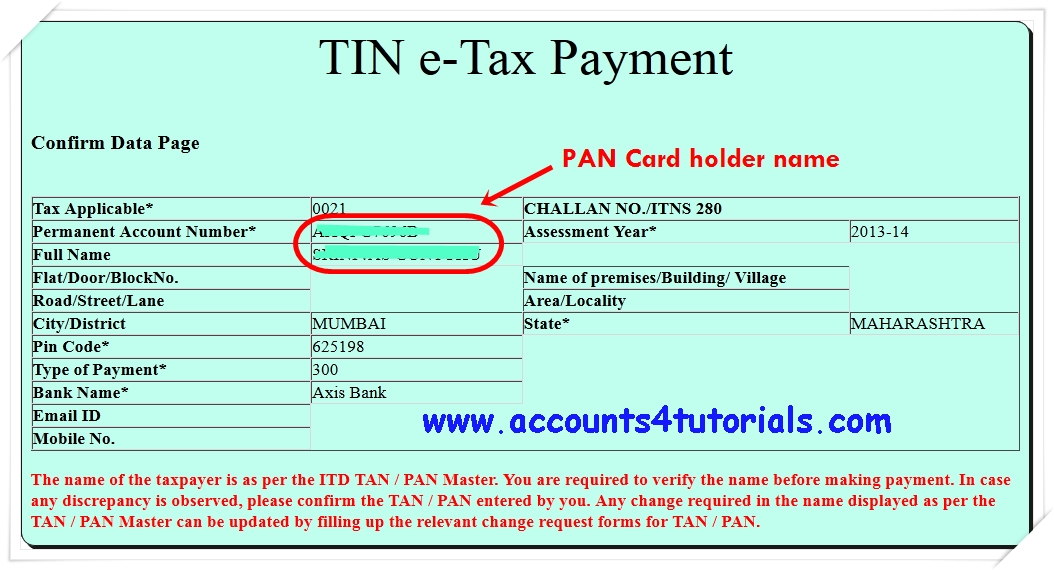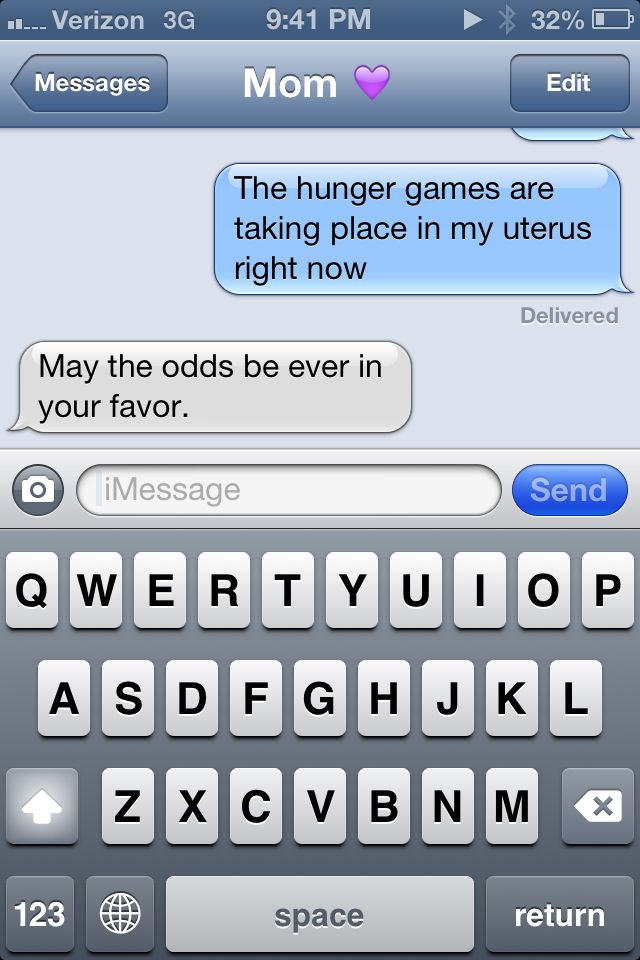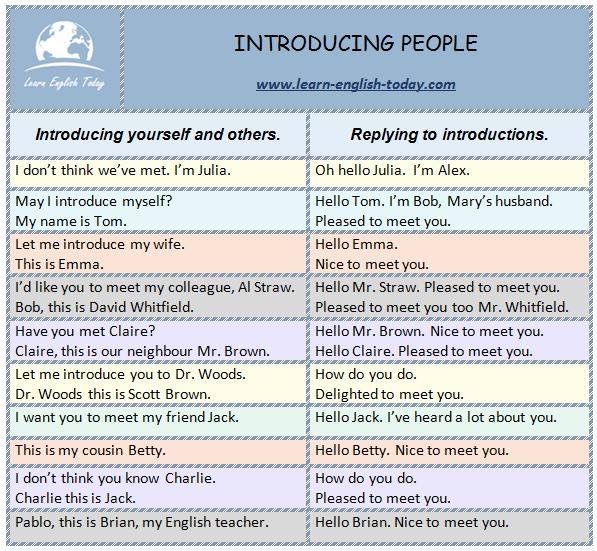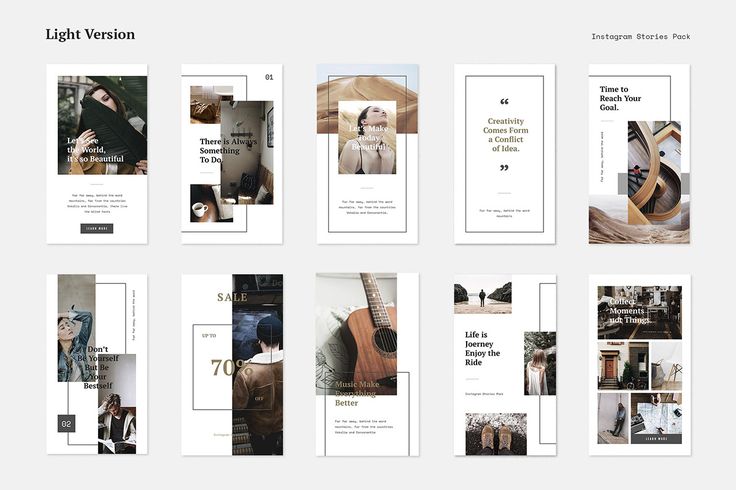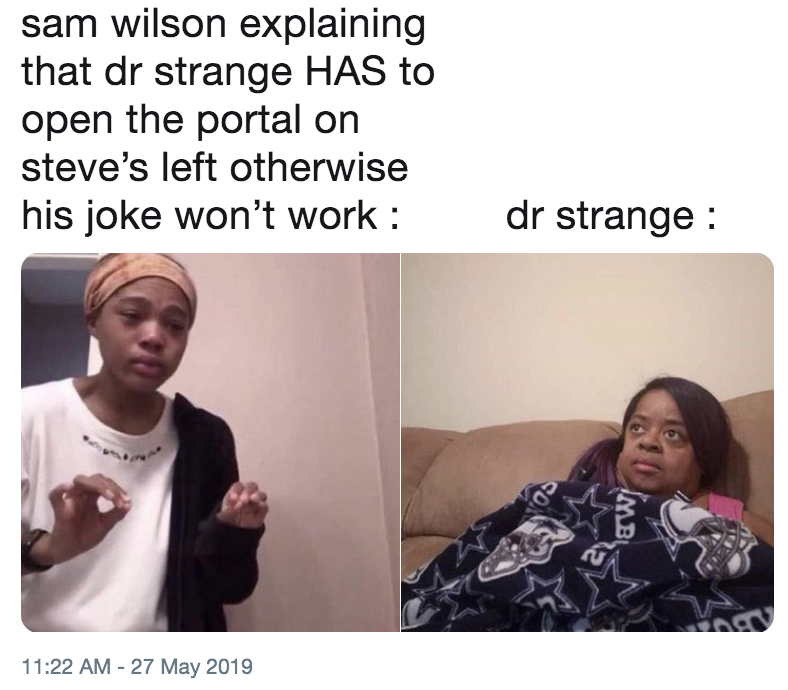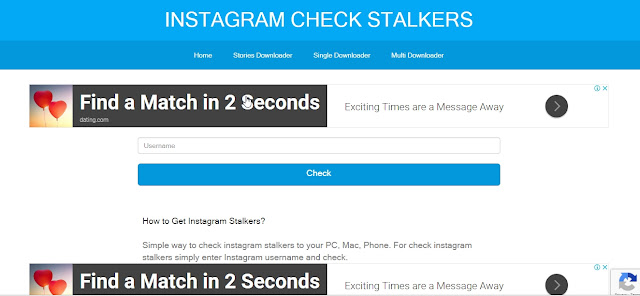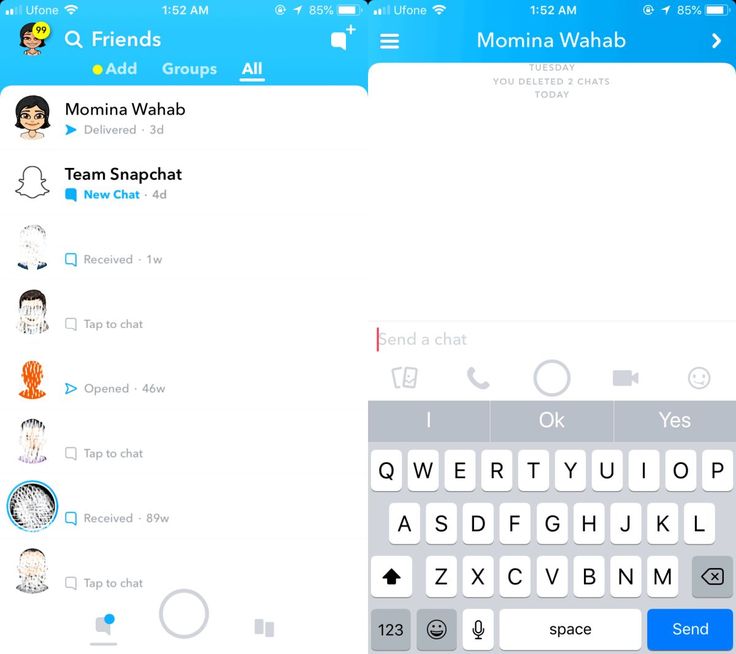How to deny whatsapp new policy after accepting it
How to Disagree WhatsApp's Privacy Policy If You’ve Already Accepted It?
UPDATE
WhatsApp's new privacy policy is still scheduled to go into effect on May 15th, 2021. As per the latest explanation by WhatsApp and Facebook, you will progressively lose access to certain features, such as receiving and sending messages/calls. That applies to WhatsApp users who refuse to accept the new privacy policy.
One of the biggest news right now is WhatsApp's decision to change its privacy policy. As you already know, these changes will allow WhatsApp and Facebook to exchange more data, contrary to what their users want and need. With that said, we're sure that many of you have already accepted the new terms without reading them. So, is there a way to disagree or refuse WhatsApp's new policy if you’re already accepted it?
As you can imagine, that is a very complex legal question – and there are many uncertainties right now. However, we know one thing. WhatsApp says that the new privacy policy will go into effect on May 15, 2021. Unless you accept the new terms, your access to WhatsApp's features will become very limited. So, let's talk about what that means.
In short – no. There's no way to revert to an earlier privacy policy or even to prevent the app from enforcing the new privacy policy. If you wish to continue using WhatsApp, you must accept these changes, as they dictate the way you interact with this software.
Nothing comes between you and your privacy. Messaging with a business is optional, and their chats are clearly labeled on the app. You are in control.
For more information, please read: https://t.co/55r1Qxv2Wi pic.twitter.com/HswXxRylHo
— WhatsApp (@WhatsApp) February 18, 2021
So, if you've already accepted WhatsApp's new privacy policy, there's nothing you can do. And if you haven't yet accepted it, you will be forced to do so after May 15, 2021. With that said, let's review your options if you refuse to accept these new changes to the app.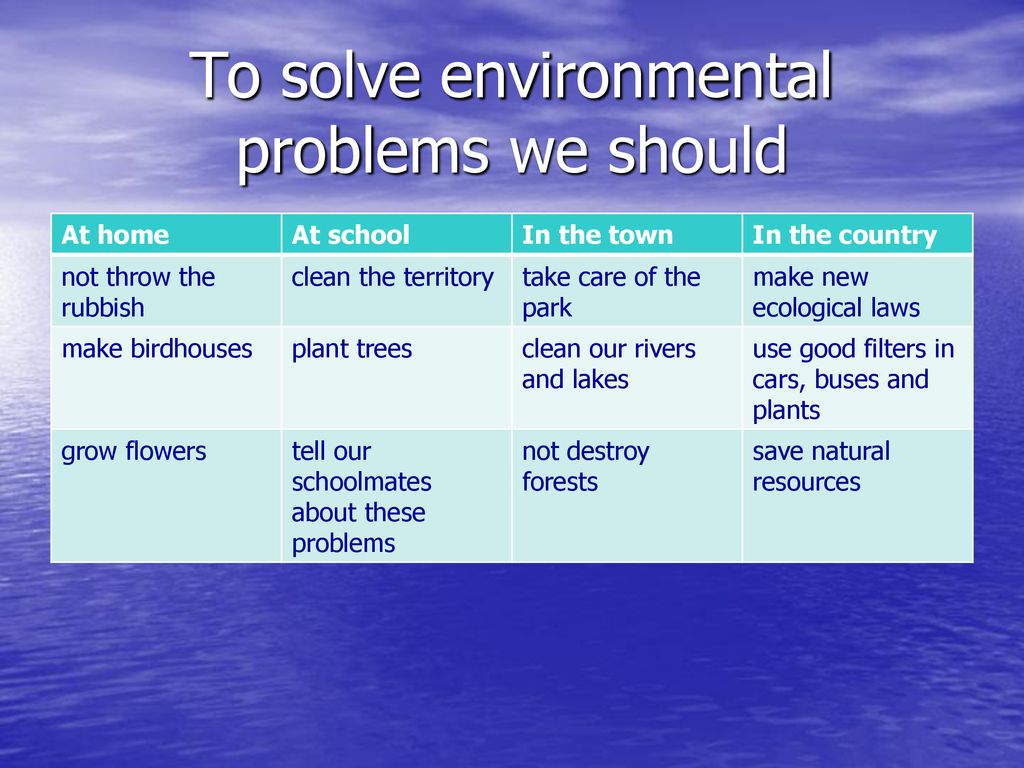
Option #1: Delete Your WhatsApp Account
If you feel uncomfortable with WhatsApp's new privacy policy, you have no other way than to delete your account. This will prompt WhatsApp to remove all your data from its servers before May 15, preventing that data from ending up in Facebook's hands.
So, here's how to properly delete your WhatsApp account.
- Open the WhatsApp app on your smartphone.
- Tap on 'Settings,' found in the bottom-right corner.
- Select 'Account' and tap on 'Delete My Account.'
- You will need to re-enter your phone number. Once you do so, tap on 'Delete My Account.'
- WhatsApp will ask for your feedback. Tap on 'Next.'
- Finally, confirm your decision by tapping on 'Delete My Account' again. That's it!
Option #2: Abandon Your WhatsApp Account
Of course, you can also choose to simply abandon your WhatsApp account.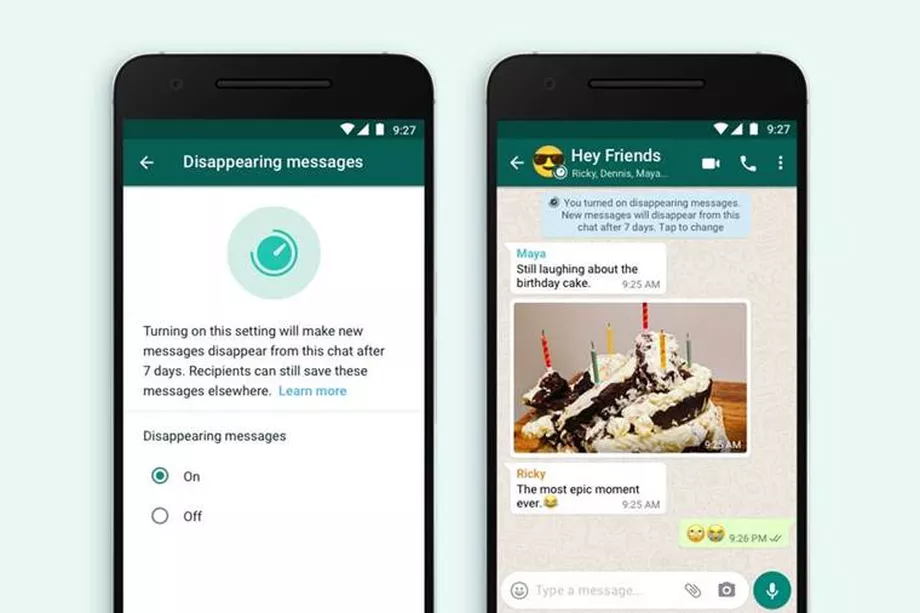 If you've already accepted the new privacy policy terms, they will start to affect your account and its data on May 15, 2021. Therefore, there's actually nothing you can do – as you've already accepted the new terms.
If you've already accepted the new privacy policy terms, they will start to affect your account and its data on May 15, 2021. Therefore, there's actually nothing you can do – as you've already accepted the new terms.
Keep in mind that if you decide to abandon your account, WhatsApp will delete it after 120 days of inactivity. Therefore, your account and your data will be wiped from Facebook's servers eventually.
Also, know that abandoning your WhatsApp account won't stop the app's new policy from going into effect. However, it will stop any potential data harvesting done between WhatsApp and Facebook. Still, if you plan on abandoning your account, know that we recommend deleting it instead (as explained above).
Option #3: Switch to a More Privacy-Friendly Chat App
Finally, you can think of these latest developments as an incentive to switch to a new chat app. We've seen this happening across the world, with apps such as Telegram and Signal coming as the best alternatives right now.
Telegram surpassed 500 million active users. 25 million new users joined in the last 72 hours: 38% came from Asia, 27% from Europe, 21% from Latin America and 8% from MENA. https://t.co/1LptHZb9PQ
— Telegram Messenger (@telegram) January 12, 2021
Both of those apps are designed to safeguard and protect your privacy. They don't collect any personally identifiable information, come free of charge, and allow you to exchange messages and calls. With that said, we highly recommend both Telegram and Signal.
So, have you already accepted WhatsApp's new privacy policy? Do you plan to continue using the app, or will you switch to an alternative? Let us know in the comments section below.
Accidentally Accepted WhatsApp's New Privacy Policy? What to Do Now?
UPDATE
Instead of deleting your account on May 15, WhatsApp will show you a "permanent reminder" to accept the new privacy policy. If you refuse to do that, you will lose access to certain features of WhatsApp, which will force you to abandon the app ultimately.
If you refuse to do that, you will lose access to certain features of WhatsApp, which will force you to abandon the app ultimately.
In case you've already accepted WhatsApp's new privacy policy – there's no way of going back. WhatsApp has presented a one-way option, forcing all of its users to either accept the new terms or lose access to certain (essential) features the app offers.
So, what exactly does that mean if you've accidentally accepted WhatsApp's new policy? Is there a method to go back? And more importantly – is there a way to stop WhatsApp from sharing your data with Facebook? Let's find out!
Can You Reverse Your Decision If You've Already Accepted WhatsApp's New Policy?
No, there's no way to reverse your decision. Still, there is something important that you need to know. WhatsApp's new privacy policy goes into effect on May 15, 2021. That means your personal data is safe for now, as it's still being treated as per WhatsApp's currently active privacy policy.
Sadly, that doesn't mean that you can avoid having your account affected by this latest change. This isn't only a technical question but also a (highly complex) legal one. So, it all comes down to the following. If you want to keep using WhatsApp, you have to accept that specific types of data will be shared with Facebook.
Is There Any Way to Prevent WhatsApp From Sharing Data With Facebook?
No, there is no way to prevent WhatsApp from enforcing its new privacy policy. Therefore, if you are not comfortable with how the app treats your data – you don't have many options.
Primarily, you should delete your account and switch to a different app. So, let's give you more information regarding those steps.
Step #1: Delete Your WhatsApp Account
By deleting your WhatsApp account, you make sure that your private data doesn't end up in Facebook's hands. Don't just uninstall the app – but instead, go through the following steps.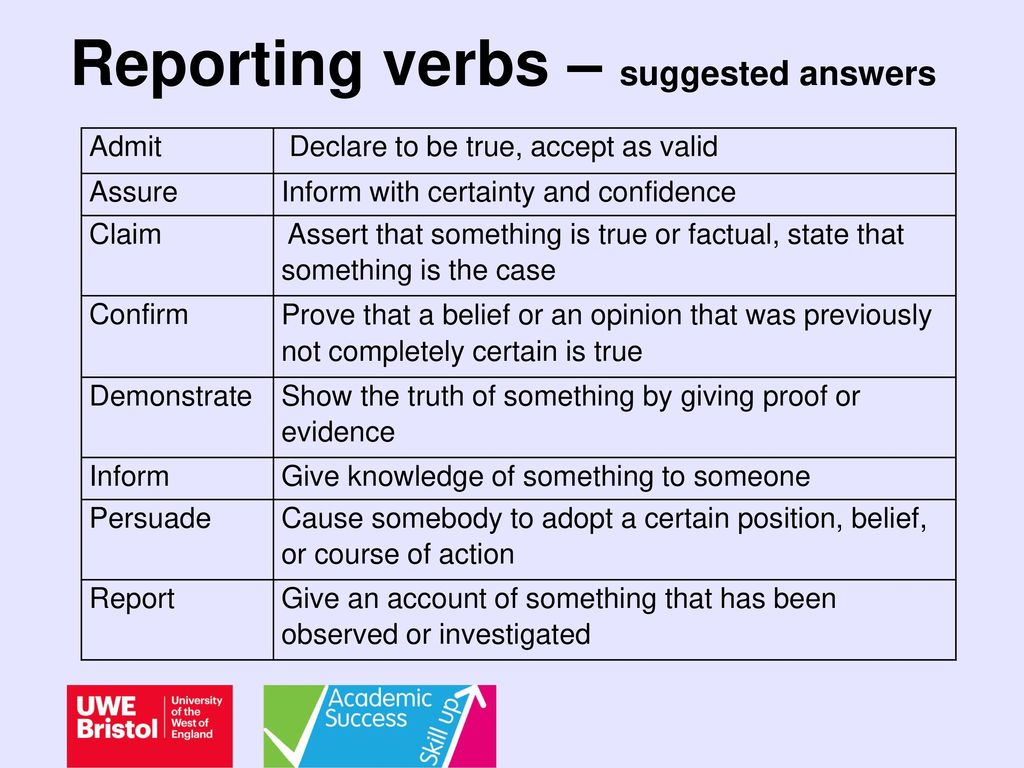
- Using WhatsApp, go to Settings > Account > Delete My Account.
- Confirm your phone number, and tap on 'Delete My Account.'
- Choose whether to send your feedback and then tap on 'Next.'
- Finally, tap once again on 'Delete My Account' to confirm your decision. That's it!
Step #2: Switch to a WhatsApp Alternative
At the moment, secure chat apps are on the rise (primarily caused by WhatsApp's new privacy policy). Among those, there are two apps that stand out – and those are Telegram and Signal. Both of these are highly interesting WhatsApp alternatives, treating your privacy in the best way possible.
Nobody ever invited Big Tech to join a group chat, but they still hang around and know what's going on.
Signal knows nothing. Private groups protect your group names, group membership, group messages, and even the group avatar with end-to-end encryption.
— Signal (@signalapp) April 21, 2021https://t.co/4T5yYWl88U
Using Telegram or Signal, you can continue to stay in touch with your friends, family, and coworkers. Both of those support text messaging and video/audio calls, and they also come with group-like chats, stickers, and more – without collecting or selling any of your data.
So, do you plan to remain a WhatsApp user? Or maybe you plan on switching to a new app? Let us know what you think in the comments section below. Lastly, thanks for reading!
"Agree or leave." What you need to know about WhatsApp's new privacy policy
WhatsApp updated its user agreement at the beginning of the year, leaving many doubting that their personal data would still be secure. The messenger's customers had several months to accept its new terms. Those who did not make it within the allotted time will now face restrictions on the service, and in the future, with the suspension of their WhatsApp account.
See also
"Curb the internet giants." How the European Union is trying to change the virtual market
May 15 is the deadline for WhatsApp users to agree to the messenger's new privacy policy. The company updated the user agreement in January 2021, adding a clause on the exchange of information with Facebook, the service's parent company. The January version of the document has a new section - "Transaction and payment data" in the "Information you provide" section, which was not in the previous version of the agreement dated July 20, 2020. In the "Third Party Services" section, WhatsApp also added a description of the collaboration with Facebook, talking about integration with other products of the company.
"We allow you to use our services in conjunction with third-party services and other Facebook products. If you use our services with such third-party Facebook services or products, we may receive information about you from them," the document says.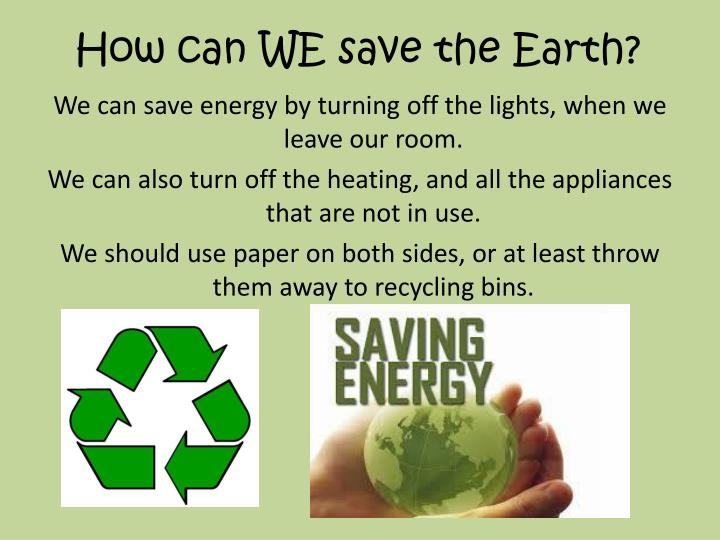
At the same time, as Roskomnadzor noted, the messenger has been transferring a significant amount of user data to Facebook since 2014.
At the same time, WhatsApp indicates that not all information is shared with Facebook, especially when it comes to private conversations or correspondence that are protected by end-to-end encryption. As for the new rules, as the messenger clarifies, they will help customers communicate directly with the business, see Facebook ads in different company services and make purchases in online stores on Facebook services directly in WhatsApp.
The changes "include optional features for businesses and are part of an overall effort to make business communications easier, easier, and more secure," according to a WhatsApp blog post. What exactly is meant by this is not entirely clear. In fact, it follows from these words that the new rules will only apply to user interactions with companies, and it is this data that can be transferred to Facebook or Instagram (which also belongs to the social network).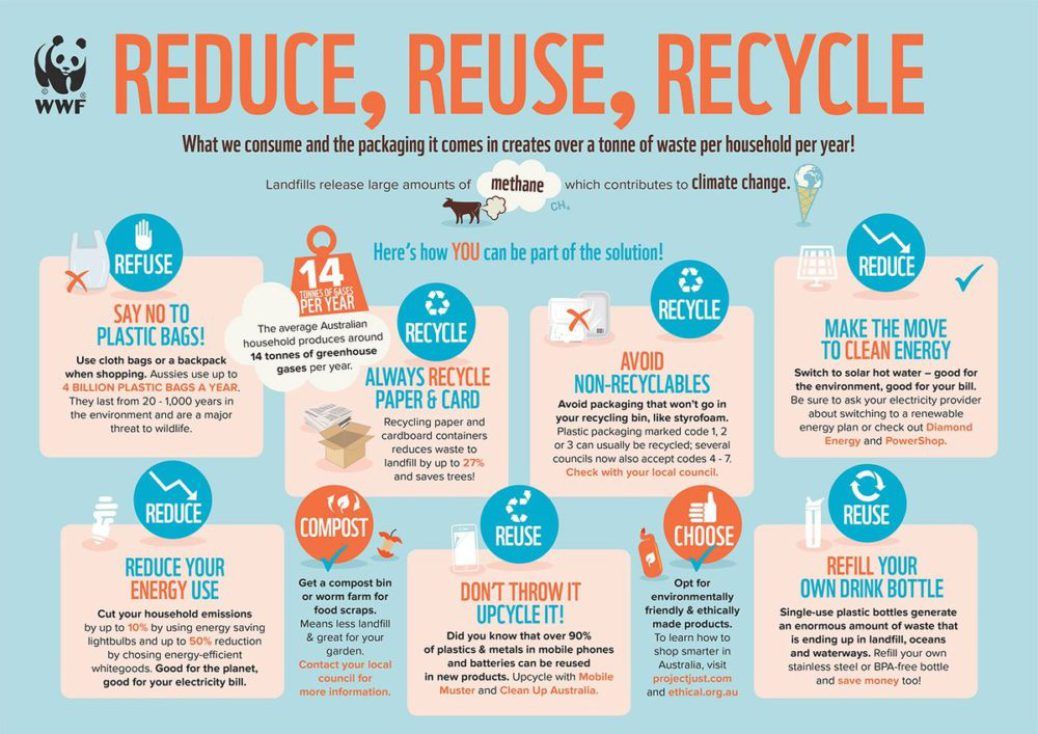
Changes after May 15
WhatsApp management initially set a February 8 deadline for adopting a new agreement, but user outrage in the media and social networks forced the messenger to postpone the deadline by several months to clarify the rules of its policy.
The company itself said that a lot of false information has spread on the Web that Facebook will allegedly be able to read users' correspondence and track their movement, which is not true. One of the main complaints concerned the expansion of data exchange between WhatsApp and Facebook. However, in response to a request from TASS, the external press service of the social network denied this: "The update does not expand WhatsApp's ability to exchange data with Facebook."
To clarify the situation, WhatsApp has released a new FAQ page on its website that explains how to communicate privately within the app.
"The changes address selective business features within WhatsApp and provide additional transparency about how we collect and use data," the post reads.
Those who did not agree to the new WhatsApp user agreement before May 15 will be able to continue using the messenger, but in a limited mode.
This will prevent clients from opening chat lists, but will continue to receive audio and video calls. The company will also retain the ability to click on pop-up notifications to read messages, reply to them, or call back. However, after a few weeks of limited functionality, users will be deprived of the ability to receive incoming calls and notifications.
Thus, the adoption of the new rules puts messenger customers before a choice: continue to use WhatsApp and accept the agreement, or look for alternative messengers. It is worth noting that WhatsApp usually deletes inactive accounts after 120 days.
Unfriendly approach
According to Bloomberg, in response to WhatsApp's policy, Hamburg Commissioner for Personal Data Protection and Freedom of Information Johannes Kaspar temporarily banned the messenger from collecting user data.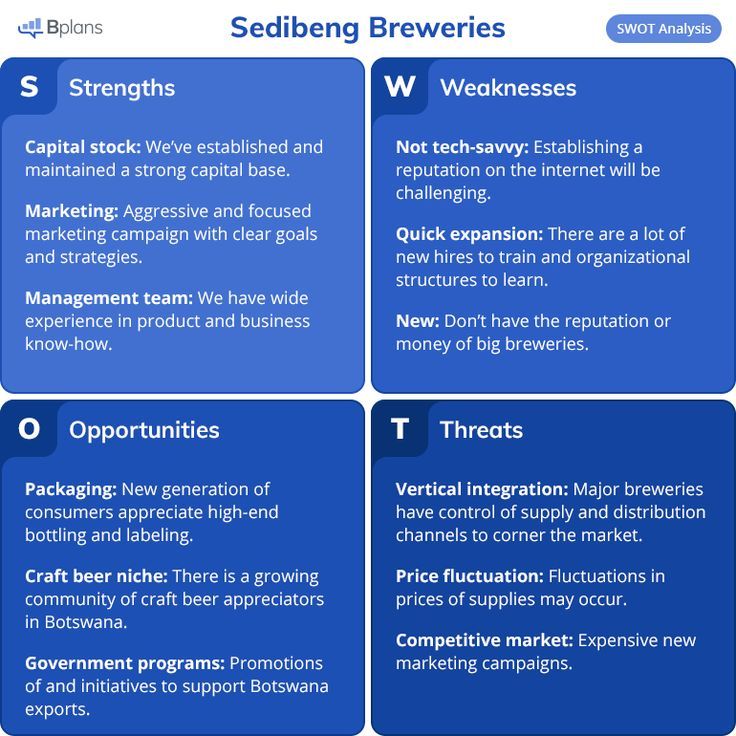 He also called on other EU regulators to take similar measures in all 27 countries of the community. WhatsApp's new terms allowing data collection are illegal, he said, as they are opaque, inconsistent and overly broad. Facebook itself noted that Kaspar misjudged the company's goals and the real reasons for updating the user agreement.
He also called on other EU regulators to take similar measures in all 27 countries of the community. WhatsApp's new terms allowing data collection are illegal, he said, as they are opaque, inconsistent and overly broad. Facebook itself noted that Kaspar misjudged the company's goals and the real reasons for updating the user agreement.
"The decision is aimed at protecting the rights and freedoms of millions of users who agree to the terms across Germany," Kaspar said in a statement to Bloomberg. "We need to prevent the damage and disadvantages associated with this shadow procedure."
At the beginning of the year, the news about the new WhatsApp rules outraged other governments as well. For example, the Turkish Competition Board initiated an investigation against Facebook due to changes in the user agreement.
"The Competition Board has launched its own investigation into Facebook and WhatsApp and suspended the need for them to share [social media and messenger] data," the communiqué reads.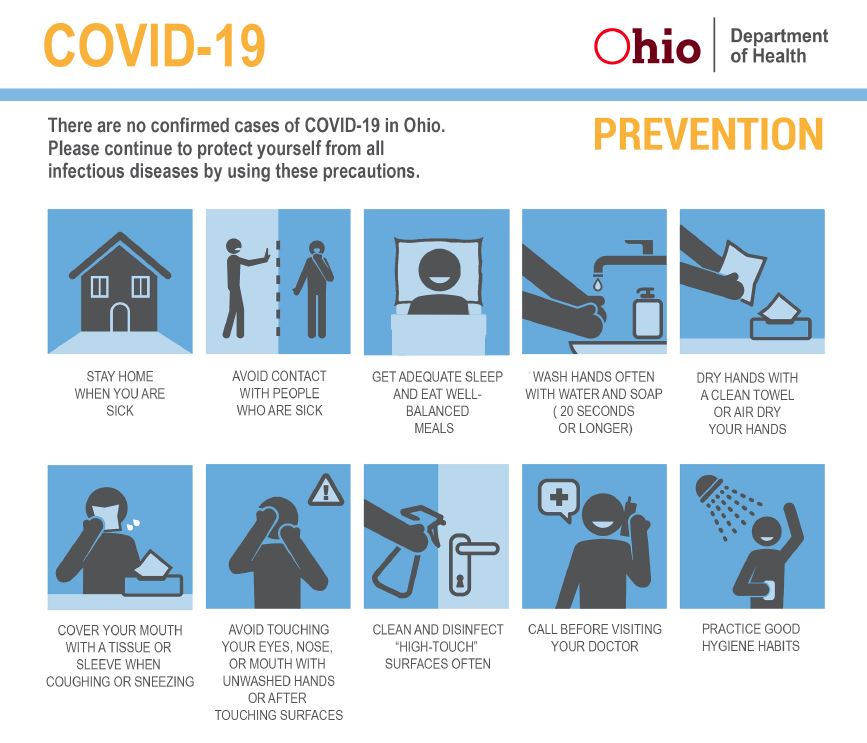 Against this background, employees of Turkish government agencies began to create accounts in Telegram and BIP, a messenger owned by the Turkish company Turkcell.
Against this background, employees of Turkish government agencies began to create accounts in Telegram and BIP, a messenger owned by the Turkish company Turkcell.
The need to leave the WhatsApp platform was also discussed in Russia. Roskomnadzor warned Russian users of WhatsApp about the insufficient protection of personal data in this messenger.
Earlier, Alexander Malkevich, First Deputy Chairman of the Commission of the Civic Chamber of the Russian Federation for the Development of the Information Society, Mass Media and Mass Communications, noted that "Russian officials should stop communicating on WhatsApp on business issues."
Malkevich urged to think about the fact that "all our confidential information will now legally become the property of Western intelligence services."
Anton Gorelkin, a member of the State Duma Committee on Information Policy, Information Technologies and Communications, also called the new approach of the messenger "non-optimal".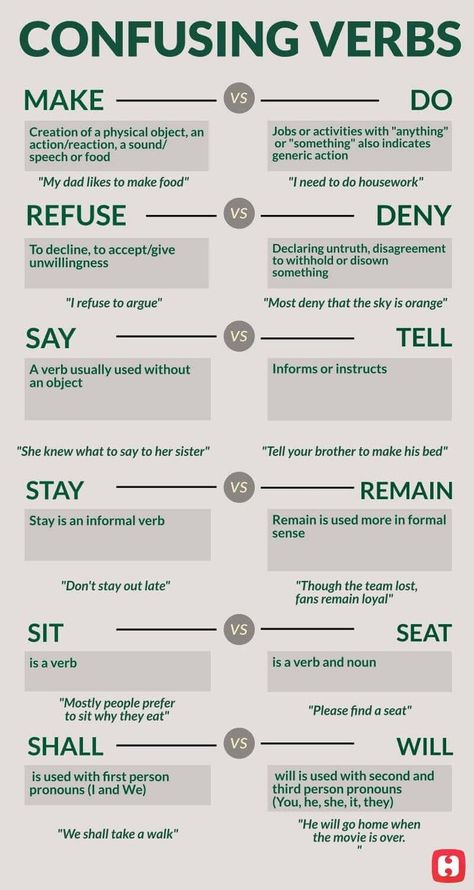
"They simply put their users before the fact: agree to our terms or delete the application. This is an unfriendly policy towards the user, and, I believe, it will gradually reduce the popularity of WhatsApp," the deputy predicts.
Signal to switch
After the first news about the new WhatsApp rules, Elon Musk, the founder of SpaceX and recently the richest man on the planet, called on his Twitter followers to move their communication to Signal. This instant messaging service is often used by journalists, activists, politicians and anyone else who is particularly concerned about online security.
Signal is not owned by a large corporation, but operates under the Signal Foundation funded by individuals. The messenger is one of the encryption standards; WhatsApp and Skype use its security protocols, among others. Unlike other applications, Signal does not collect customer data for advertising purposes, as it does not attempt to monetize its audience.
Messenger began to gain popularity in the midst of American protests against the killing of George Floyd.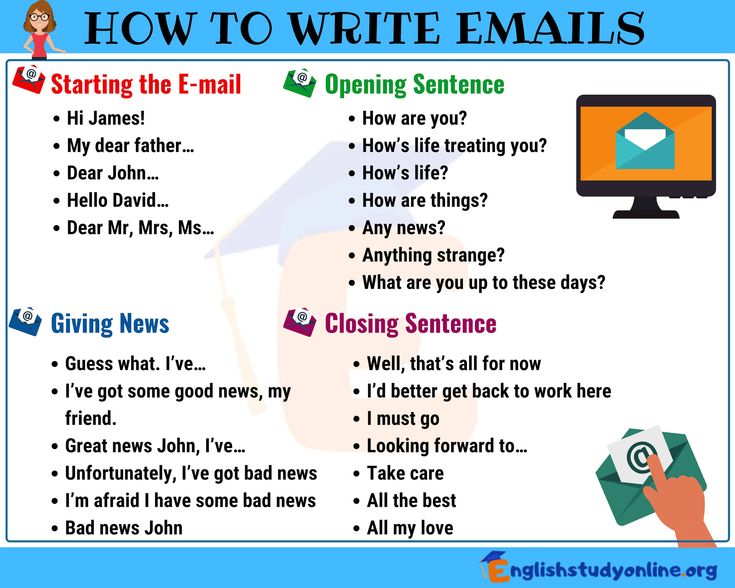 Participants of these actions feared that IT companies could share their personal data with the police. The only thing that Signal requires when registering a new user is a phone number, but the company is already working on getting around this rule as well.
Participants of these actions feared that IT companies could share their personal data with the police. The only thing that Signal requires when registering a new user is a phone number, but the company is already working on getting around this rule as well.
After Elon Musk's tweet, the messenger faced a massive influx of new customers, which even led to its technical failures.
"Submitting verification codes is currently delayed by several providers as too many people are trying to join Signal," the company tweeted.
User confidence
In addition to Signal, the number of downloads has also increased dramatically for Telegram. Messenger founder Pavel Durov directly linked this to the new WhatsApp policy.
See also
"Escape from censorship". How US Republicans seek new freedom of speech
According to the entrepreneur, his company does not intend to collect data from its users or introduce advertising on a large scale. Durov also said that Facebook has a whole department that studies the success of his application.
"I'm happy to save Facebook tens of millions of dollars and reveal our secret for free: respect your users," he said.
Over 100,000 users installed Signal on the Apple Store and Google Play between January 6 and 8, while Telegram received nearly 2.2 million downloads during the same period, according to analytics firm Sensor Tower.
"Signal and Telegram are now the best alternatives if you're concerned about your privacy," TechCrunch editor Mike Butcher tweeted.
In the first week of 2021, WhatsApp downloads fell 11% from the previous week, according to Sensor Tower, but still reached almost 10.5 million downloads worldwide. In March 2020, the total audience of WhatsApp reached 2 billion people. At the same time, a representative of the messenger assured TASS that in the past few months, "most people" have accepted the updated rules, and "WhatsApp continues to grow."
Dmitry Belyaev, Irina Lee
Tags:
USARUSTURISION
90,000 templates in WhatsApp24-hour window
The main feature of WhatsApp is Open Windows .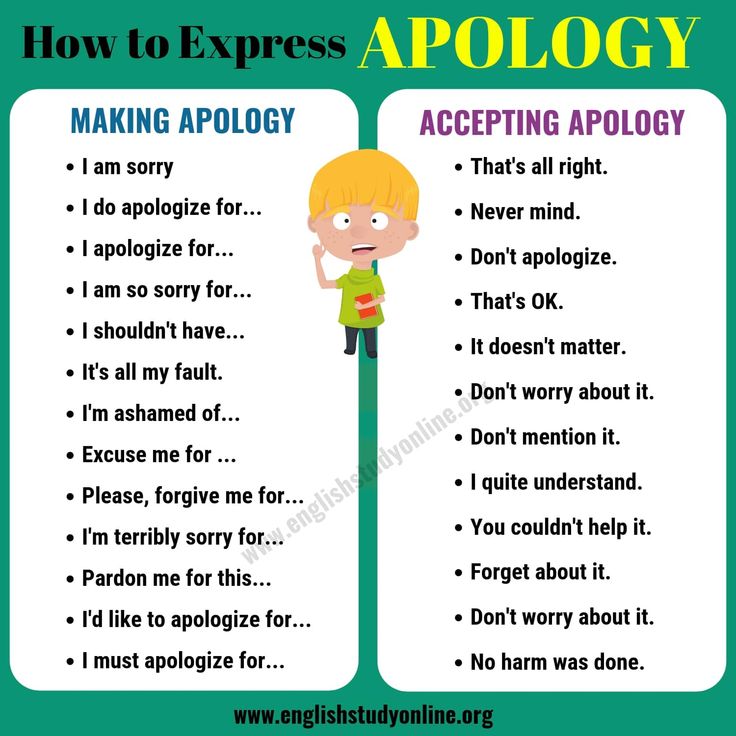
- You can freely communicate with the client within 24 hours after the first message you send
- A 24-hour window opens when you send a template message to the client, or reply to the client's message. After that, you can send him any messages, that is, make advertising or service mailings in any quantity, write to the user manually or run auto funnels within 24 hours
- After a 24-hour window or to initiate a conversation (when you write first on the phone number), you can only send template messages, which must be agreed in advance with WhatsApp
Moderation rules
Template messages on behalf of of your company are sent to Facebook for moderation. Facebook checks if these messages are in line with their policies:
1. The message must not contain offensive content or threatening language
2. The user must be waiting for your message, it must be related to user actions (account registration, payment, etc. )
)
3. Templates must not violate the WhatsApp Business policy
4. Templates must not violate the WhatsApp Trade Policy
The cost of templates
Templates are paid only if they initiate a new correspondence with the user.
One conversation is a conversation within a 24-hour window that opens when you send a message to a client. Read more
The cost of correspondence is not included in the subscription fee. Sending messages is made within the deposit that you purchase.
You can spend the deposit both for a month and for the entire period of work (for example, a year).
Manage templates
In your personal account in the section WhatsApp Templates you can manage your templates - add new ones, track status, change the name, upload data according to your templates
You can select templates from the list of standard ones, including templates with buttons:
If you are missing some templates, you can create your own unique template or send us your options.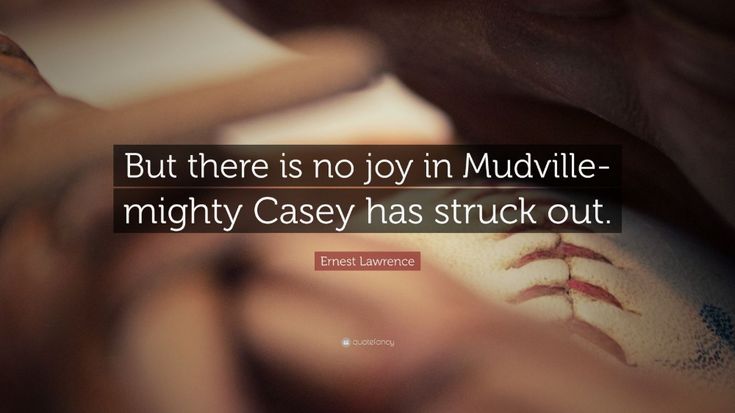 If they fit under the category of general, we will gladly add them to the list of typical templates.
If they fit under the category of general, we will gladly add them to the list of typical templates.
Template name changes
By clicking on the template or on the pencil symbol, you can set your own alias for the template - make the name more understandable. It is permissible to use any characters, including Cyrillic.
The new template name will be displayed across all Textback services that use the template list:
Statuses Marked and Disabled apply to each template individually. Please pay special attention to them, as a large number of such templates negatively affects the status of your number!
Please pay special attention to them, as a large number of such templates negatively affects the status of your number!
Templates can be filtered by status - to do this, click on the title or on the funnel icon and select the desired status.
Template catalog
For plans that include the WhatsApp Business API, you can use the template catalog.
In this case, you can use any ready-made template for customization and submission for moderation. In order to add the standard template you need in your personal account, go to section WhatsApp Templates , then press the button 9 in the upper left corner0003 Catalog of templates
All templates are conveniently divided into categories
Select the template that suits you, click on it and press the button Yes
After pressing the button, the system will prompt you to configure the template. If the template contains:
If the template contains:
- number button;
- link button;
- attachments;
- variables you will need to fill in the fields or add examples.
Add substitution examples - patterns without examples are generally rejected
If any field is not filled in or filled out incorrectly, then the button Register will be unavailable.
Optional: You can make any changes to the template during customization.
After the registration of the templates, they will appear in the general list in the section WhatsApp Templates and you will be able to monitor their status
After the template is approved, it will appear in the list of templates when sending mailings to numbers.
Unique patterns
Registration of custom templates is available on plans that include the WhatsApp Business API.
In your personal account, go to the section WhatsApp Templates , then click the button New unique template and fill in the required fields in the form.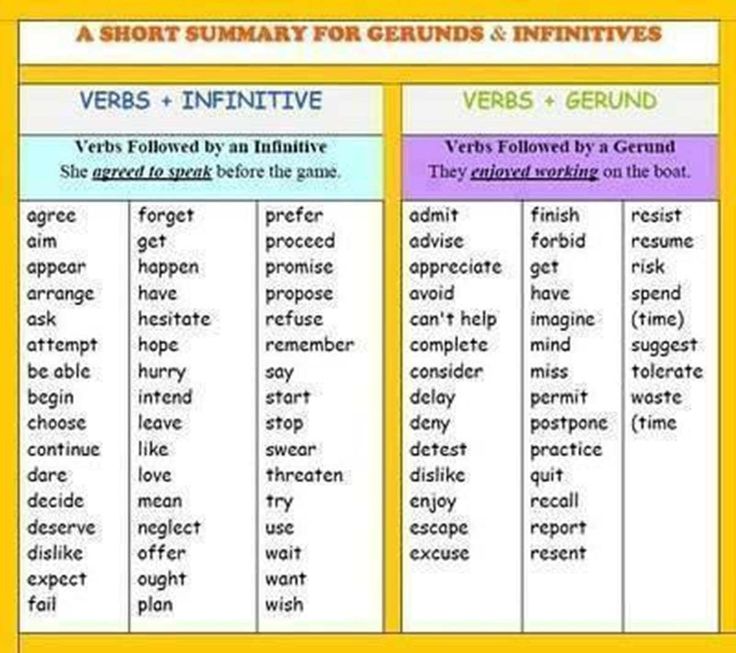 After clicking on the button Register template, you will be able to monitor its status.
After clicking on the button Register template, you will be able to monitor its status.
Fill in the following data:
Name - the name of the template in the Facebook system
Only Latin letters, numbers and "_" can be used in the name. Other characters and spaces are not allowed. Make sure that the name of your template reflects its meaning, for example, conference_materials is better for conference materials than template_14 . Remember that someone on Facebook/WhatsApp will be checking your template and the title will give some extra context on how the template will be used.
Template name must not be repeated
Category - all WhatsApp templates are divided into categories:
The right category increases the chance of matching the template!
Language - the selected language must match the language of the template.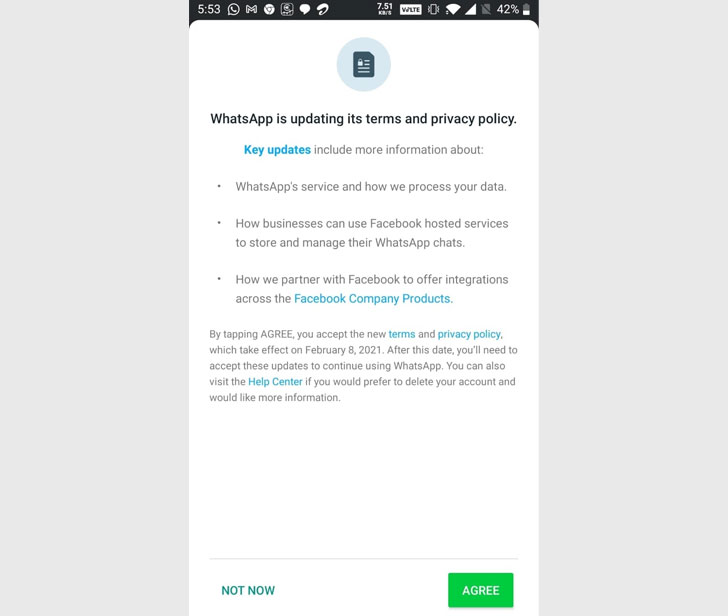 For example, a template in Russian but with English selected will be rejected.
For example, a template in Russian but with English selected will be rejected.
If your language is not in the list, select a similar one. WhatsApp periodically adds support for new languages.
Image or document
At the negotiation stage, you need to choose what type of media will be sent in the template - an image (JPG/PNG) or a document (PDF). You cannot match templates with both the image and the document.
The images and files themselves need to be coordinated not - you will attach the required file already at the stage of sending the template.
Such templates cannot be sent without an attachment!
Template text - specify the text of the message in the template (maximum 1024 characters)
Variables
You can add variables to the template and substitute the required value for each specific user when sending the mailing list.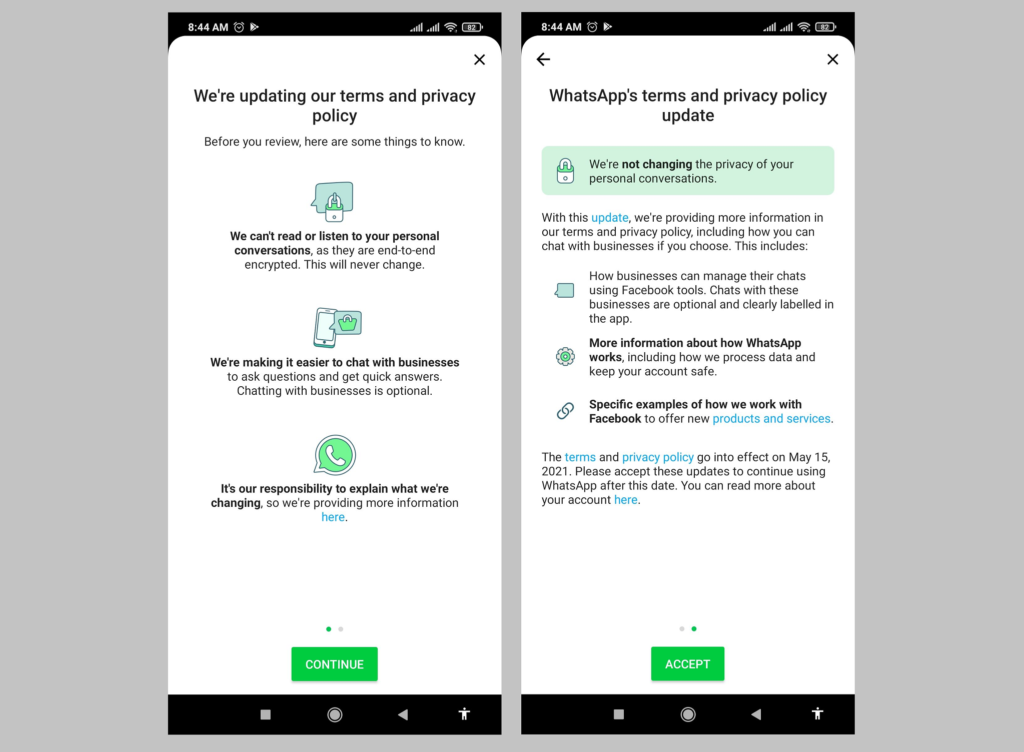 This can be a name, address, link, time, or any other personalized information. Variables are added in the format {{v1}}, {{v2}}, {{v3}} in order within the template, place them in the right places in the text.
This can be a name, address, link, time, or any other personalized information. Variables are added in the format {{v1}}, {{v2}}, {{v3}} in order within the template, place them in the right places in the text.
Formatting
You can use different text format:
- *Text* - bold
- _Text_ - italic
- ~Text~ -
strikethrough - ```Text``` -
In the example below, the variables {{v3}} and {{v4}} are not surrounded by sufficient information.
An example of a template that will be rejected :
TICKET NUMBER: {{v1}}
PASSENGER NAME: {{v2}}
{{v3}} - {{v4}}
Sample templates to be agreed
2 Category 2 :Shipping status update
Name:
shipping_update
Text:
Hello {{v1}}, Your order for {{v2}}, item {{v3}} has arrived.
 We are waiting for you at {{v4}} to {{v5}}.
We are waiting for you at {{v4}} to {{v5}}. Category Number:
Personal finance update
Name:
payment_update
Text:
Hello {{v1}}. Thank you for paying for order # {{v2}}, you have {{v3}} left on your account.
Category:
Appointment update
Name:
appointment_update
Text:
Hello {{v1}}, we are only one day away from our annual meeting! See you soon! We remind you that the meeting will start at {{v2}} and will take place at {{v3}}.
Additional options - you can add interactive buttons to templates.
Buttons in a template message can be of three main types:
1. Answer button (QUICK_REPLY) 6 6 buttons After all the fields are filled in, press the button Register template and follow its status in the general list of templates.
2. Link button (URL)
3. Number button (PHONE_NUMBER) More details