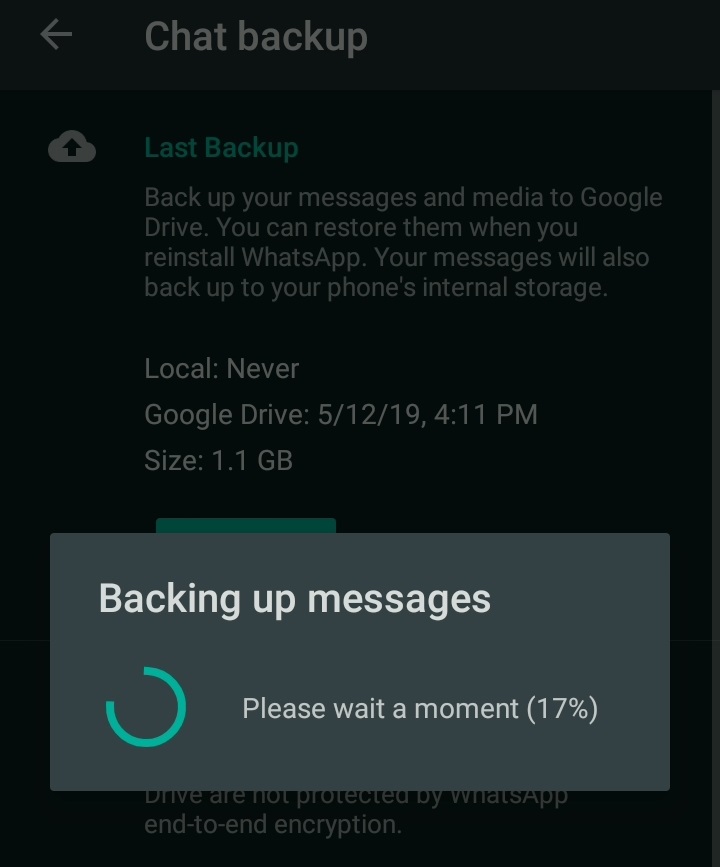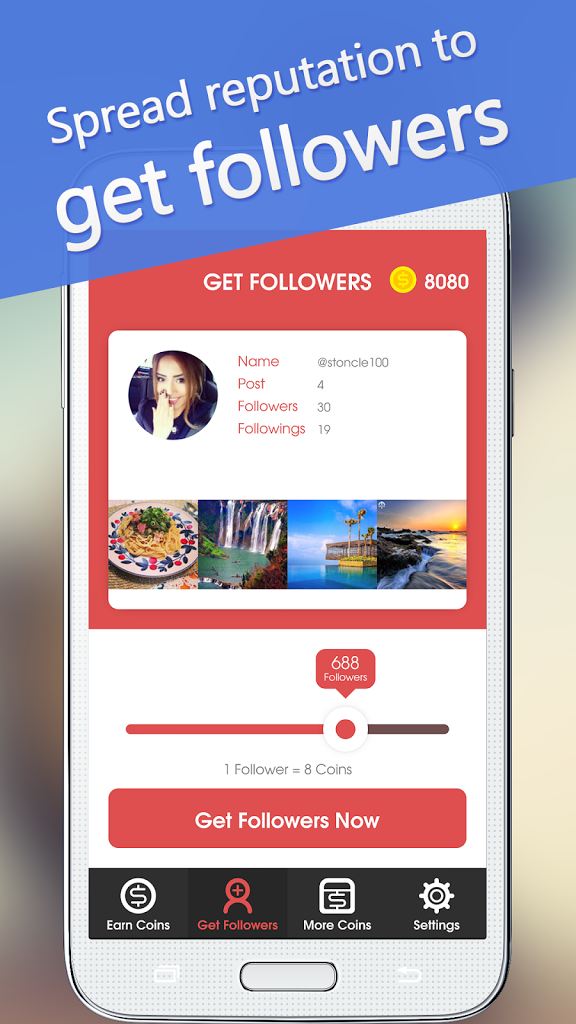How to make a facebook squeeze page
How to Create a Facebook Landing Page in 5 Easy Steps
So much time and energy go into creating strong, well-thought-out ad campaigns. You test the visuals, the copy, the audience, the offers. But ad creation is only one part of success; you also need to prioritize Facebook landing page creation.
What happens after a user clicks on your ad is just as—if not more—important than the ad itself, because it’s what can result in the failure of success in driving a post-click conversion. In this post, we’re going to take a close look at why Facebook landing pages are so important, how to create them, and the best tips and examples to give you some inspiration.
What is a Facebook landing page?A Facebook landing page is the site page that users land on after clicking on your ad. It’s where they can take the action that you’ve optimized for, whether it’s to download a resource, register for an event, view (and ideally purchase) a product, learn more about your business or offering, and more.
If you click on this ad, for example:
You’ll be taken to this landing page:
It’s a natural progression of the ad process, and it takes users to the next step of the customer journey.
Your landing page can be a tab on Facebook, or it can be an off-site page created specifically for individual ad campaigns.
Why is your Facebook landing page important?Many advertisers focus almost exclusively on the ad itself when creating Facebook ad campaigns. If a campaign is driving a large number of clicks but not converting, they assume that it’s something wrong with the ad itself.
They worry that the copy isn’t explaining the offer correctly, or that maybe they’re targeting the wrong audience.
While this is always possible, if you’re getting decent or even strong engagement and CTR rates on your ads but drop-offs at the landing page, it’s essential to consider that it’s the landing page that’s the problem and not pulling its weight.
If you have a strong ad but a weak landing page, there’s a good chance that you’ll lose a lot of potential sales you could have otherwise received. This is a waste of your ad spend and it costs you customers.
An ad is limited in space, and the point is really to capture users’ interest and intent and push them to the next stage; this is that next stage.
It’s your Facebook landing page, after all, that will explain your offer, product, or service in much more detail. You can list out everything that you’ll cover in the ebook available for download or better explain the USP (unique selling proposition) of whatever product or service that you’re selling. This is where you can translate interest into intent and action, and the importance of that can’t be overstated.
How to create a Facebook landing page in 5 stepsThe thought of creating a Facebook landing page for each separate campaign can be a little intimidating, but the good news is that it’s easier than you think once you know the process.
Keep in mind that even though it is work to constantly create new Facebook landing pages, the major potential loss of conversions that can happen when you neglect this step can derail your campaign performance quickly.
Let’s look at how to create a Facebook landing page for business and advertising purposes that will take users to an off-site page.
Add a new page to your site
The first thing that you need to do is create a new page where the landing page will live.
In this example, we’re going to use WordPress, but you can create a Facebook landing page on Wix, Shopify, and just about every other site creation tool out there. You can also use landing page tools like Unbounce (which we’ll discuss more in a minute).
When creating the Facebook landing page, you will want it to be visible once you’re ready to publish it, but it will not need a parent page or to be displayed anywhere on your site through traditional navigation. Remember that this page has a sole purpose of being a landing page; it isn’t necessary for other users to find on their own while browsing the site.
You can use tools to create landing pages that you can embed on your site. These include Unbounce (which is great for split testing and we’ll discuss more in a minute) and tools like ShortStack, which are excellent if you want to create and promote a Facebook contest landing page.
You don’t have to use any tools, however, to create a free landing page for Facebook Ads; they simply offer advanced features and landing page templates to streamline the process.
Create copy with the target audience and offer in mind
There’s a good chance that you have multiple ad campaigns that are appealing to some combination of the following:
- Different audience niches
- Different pain points
- Different unique selling propositions (USPs)
- Different offers
It’s essential that your landing page aligns with each individual campaign, so start with an audience, pain point, USP, and offer in mind before you start writing the copy.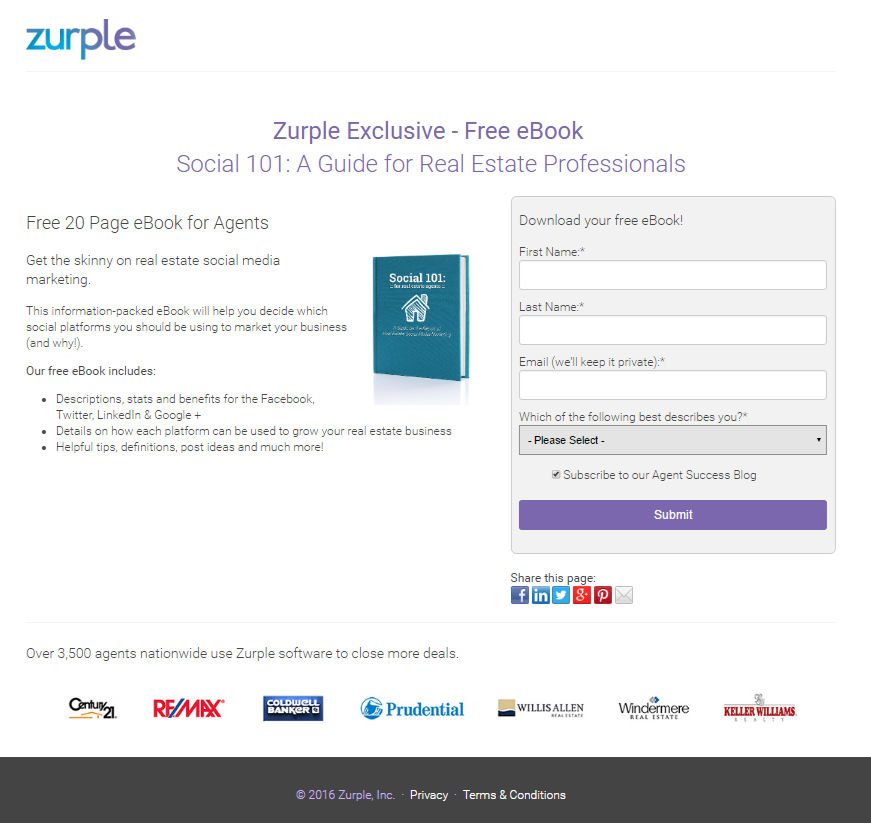 This helps you focus and understand what information to feature.
This helps you focus and understand what information to feature.
Let’s look at an example. This might be a rough draft of copy that’s designed to appeal to busy professionals who have always wanted to write a book but are short on time, resources, and knowledge. Because it’s appealing to CEOs and executives, we stress time as the biggest pain point.
Your copy should always include these elements:
- A pain point (the red arrow)
- The identification of your product/service as the solution (blue arrow)
- USP (green arrow)
- A call-to-action (CTA) (purple arrow)
Make sure you’re linking to other key pages on your site
Sometimes when brands make landing pages, they treat it as a standalone page that’s got a singular focus to the point where it doesn’t even seem connected to the main site. It doesn’t even look like it’s part of the site, and you can’t see the traditional site navigation options like “About Us” or “Contact Us. ”
”
This can be a big mistake. Plenty of customers who discover your brand aren’t going to purchase or register for an event if they feel like the offer or your brand exists in an echo chamber. They’re going to want to learn about your business and see that you’re legit first, because even though Facebook does a decent job moderating ads, some scams still slip through.
This is a great example; it’s a landing page featuring a video that explains what the product is and why it’s valuable, but it’s connected to the main site where users can shop, learn about the brand, or use a live chat feature to ask questions from sales reps.
At the very least, make sure that a link to your main site is on your landing page along with a link to your terms of service and conditions so that they can go looking for more information if they choose. If you’re building your landing page on your site instead of hosting it on a landing page builder exclusively, this likely won’t be an issue.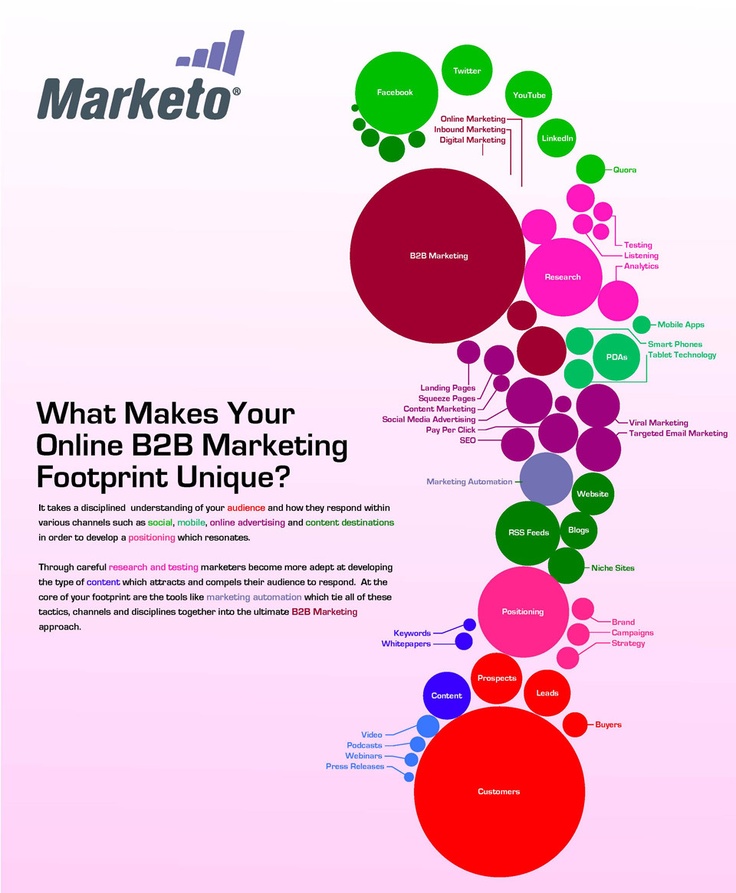
Proof it and double-check the rules
Before you launch your landing page, do yourself a favor and double- and then even triple-check it.
Make sure that your offer is correct, and that there are no typos anywhere to be found. Using a tool like Grammarly can help catch anything you miss.
Preview the landing page as it will be displayed, too, instead of only in the CMS system. You may realize that the formatting is off, or that something is visible that you didn’t think would be.
After you do this, it’s also a good idea to review Facebook’s landing page rules if you aren’t familiar with them to ensure that you’re following them all. We’ll go over these in the next section.
Split test your Facebook landing page
Most successful advertisers dutifully split test their Facebook ad campaigns, using tools like AdEspresso to run a large number of tests quickly so that they can optimize their ads for heightened performance.
You need to do the same thing for your landing pages.
You can create multiple versions of landing pages on your site even for a single campaign. You can create multiple ads within an ad set that are otherwise consistent except for the Facebook landing page that they’ll send users to.
To simplify the process, you can also use AdEspresso, which allows you to enter multiple links for a single ad to split test which landing pages are most effective for each ad. This will change Facebook landing page destinations consistently so you can see the performance of each.
There are also tools you can use like Unbounce, which help you automatically split test landing pages by alternatively sending users to different versions of the same page to see which drives more results. You can place these landing pages on your site so it’s all seamless.
Split testing is crucial to determine which format, copy styles, copy lengths, images, videos, forms, CTAs and more are most successful at driving conversions. Even small changes in microcopy or the color of a CTA button can impact conversion rates, so don’t skip this step even if your campaigns are performing well.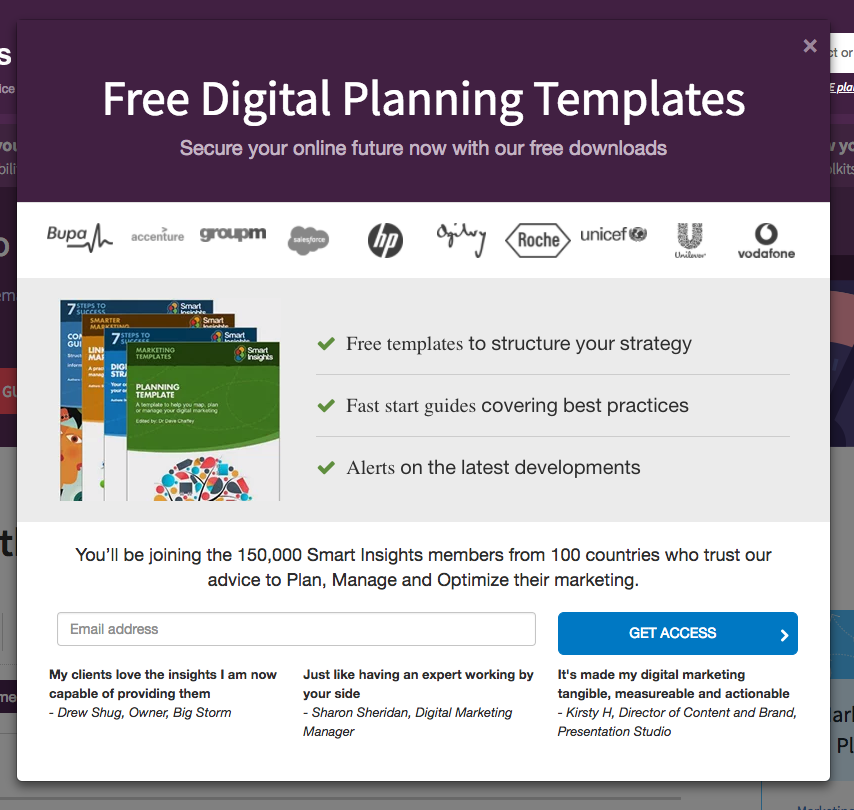
(One quick note: If you’re trying to generate leads, make sure you’re testing Facebook lead ads; they sometimes have higher conversion rates than landing pages with lead forms.)
Facebook landing page rulesFacebook Ads has a nice big library of rules that all advertisers must follow. Why would Facebook landing pages be any different?
You can read all of Facebook’s landing page policies on their site, but here are the basics:
- Your landing page must align with the ad. Not only is this a best practice for performance reasons, it’s also a requirement. You can’t pull a bait and switch; you need to make the same offer on your landing page that you make in your ad or it could be rejected or shut down.
- It must comply with Facebook’s advertising policies. Read the rules linked above again if you’re unsure. If there are restrictions around your industry, take note of those; this is why you’ll notice alcohol companies still ask your age even if you’re entering a site from an ad that you had to be 21 or older to see.

- It must be fully functional. If your landing page isn’t loading correctly or is having technical issues, Facebook might shut down the ad.
- It cannot automatically redirect users to another site or automatically download anything. Even if users click on an ad to download something, you need to have them click on a CTA on your site to download it again on your landing page.
- You can’t have users click through ads to view a landing page. No monetization, in other words. You can’t have a mandatory ad blocking the page users are trying to get to.
Inspiring Facebook landing page examples to learn from
Wondering what effective, high-converting landing pages look like?
There are plenty of great ones out there, and we’ve already looked at a few throughout this post. Let’s take a look at four more of the best Facebook landing page examples that are running right now.
1. BARK Bright
BARK Bright’s ad used fun copy “paws can’t grip toothbrushes” and an offer to entice users to click, promoting a dental kit for dogs.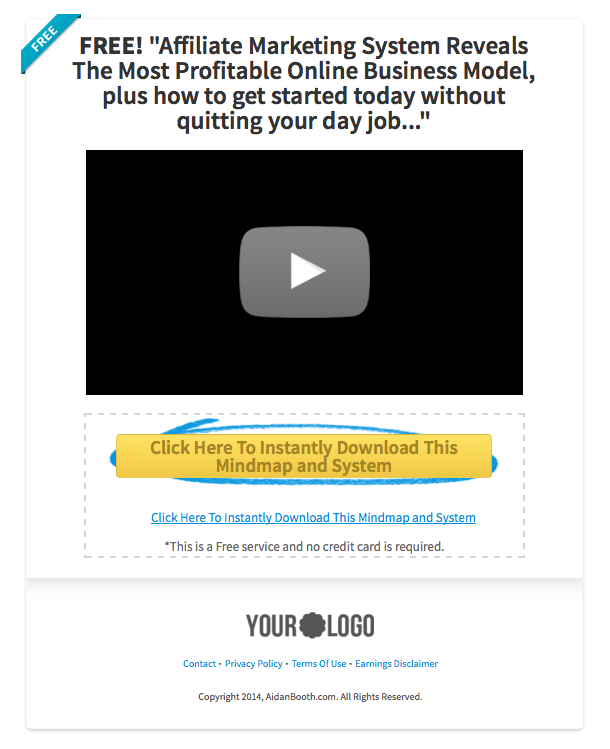
It took users to this landing page:
Here are a few things the landing page did well:
- Leveraged scarcity with the “Claim Offer” CTA and the “free limited edition tin”
- Linked to other well-known sister products and brands at the top of the page, where it’s visible
- Used a clean design and contrasting colors to emphasize important information
- Highlighted USPS and provided information about how it works and why it’s so important
2. Molekule
Mokule’s ad focused on listing key benefits quickly while also mentioning social proof with the “high demand” and need for restocking.
The video ad took users to this landing page:
Here’s what the landing page did well:
- Clean design that focused on a short video showing the product and how it works while using text to highlight features like “professional-grade air purifier”
- The color contrast of the green box above the video shares relevant and timely information about how it neutralizes flu and COVID particles
- There’s a header at the top of the site promoting limited time discounts with a promo code
- You can see a color-contrast button for live chat help
3.
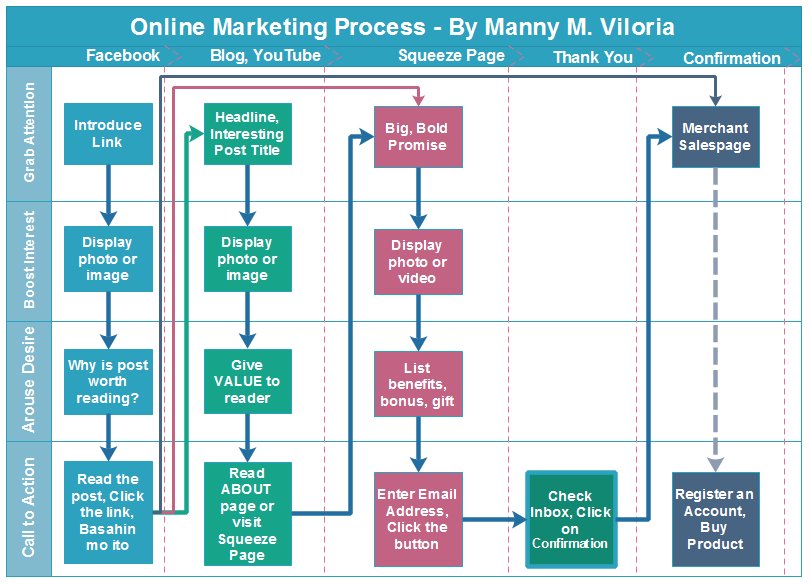 Mizsei
MizseiWhile you may not be tempted to impulsively buy shower heads on a frequent basis, Mizsei’s Facebook ad campaign actually does a pretty great job of persuading users.
They use this video ad and copy talking about it’s benefits:
Which takes users to this landing page:
These are the elements to take note of:
- The landing page theme and color scheme directly matches the ad for a more branded experience
- It goes heavy on USP above the fold, and promotes benefits further down if users aren’t ready to convert yet
- Below the fold, it’s got a video to showcase how it works and it takes more about benefits and functions
- It has CTA buttons at multiple points on the landing page so users can convert when they’re ready
- It uses short, sweet copy and a simple site design
4. Savor Beauty + Spa
So far, we’ve been looking at dedicated landing pages.
You can also use product pages as landing pages on Facebook, sending users directly to a product that was shown in the ad they clicked.
When you do that, however, it’s good to ensure that your product pages are optimized for ad traffic.
Savor Beauty is a great example of what this looks like.
Here is the product landing page from the ad above:
Here’s what you can draw inspiration from:
- The first thing that you notice is social proof from a big name in the industry; it’s a quick snippet of a review, but it’s persuasive
- It explains what the product does and what ingredients makes it powerful
- It lists other products customers can use, increasing the likelihood of add-on purchases that ad-clickers may not have otherwise made
- There’s a live chat button, and a “Get $25” offer; both buttons are floating and follow the user as they scroll up and down, always staying visible
Final Thoughts
The importance of Facebook landing pages really can’t be overstated.
They’re an essential part of the ad and customer journey, and a great ad followed by a weak landing page will likely result in a loss of sales after you’ve paid for a click or impression.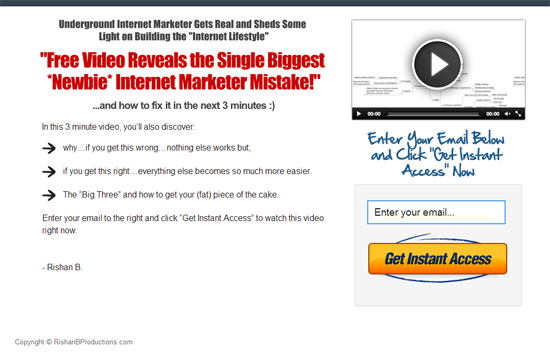
Following the steps above and drawing on inspiration from the best Facebook landing page examples, take some time to split test different versions of your ad landing pages to see what works for you. AdEspresso can help speed up the process with our split testing and optimization features, so you can start increasing conversions both immediately and long-term once you find the winning combination.
What do you think? Which of these best Facebook landing pages examples was your favorite? How do you create high-converting landing pages for Facebook Ads? Share your thoughts in the comments below.
How To Create A Facebook Squeeze Page
A squeeze page is designed to capture email addresses. Here’s how to create one for Facebook.
With the biggest number of active users across any social network, it’s not a surprise that Facebook is one of the best social media platforms for businesses to advertise on.
Using Facebook for social media marketing and advertising is brilliant for expanding your reach, raising awareness of your business and getting more potential customers into your funnel.
One way to maximise the success of your Facebook campaigns is to capture email addresses from potential customers that have seen and engaged with your content on Facebook. The way to do this is through Facebook squeeze pages.
This guide will tell you how Facebook squeeze pages work and how you can create one.
What is a squeeze page?
What’s the difference between a landing page and a squeeze page?
What are Facebook’s policies on squeeze page?
Who are Facebook squeeze pages best for?
Top tips to create a squeeze page
1. Use a strong headline
2. Offer something your customers want
3. Include a strong CTA
4. Easy to use and look at
5. Keep it short & snappy
Keep an eye on the bigger picture
What is a squeeze page?
A squeeze page is a type of landing page designed to get email addresses from customers.
It’s a single page that users are taken to after they click on or engage with an advert.
Imagine your ad is a sponge and Facebook is a giant pool of water. When you post your ad, you absorb as much water as you possibly can. But you don’t want it to just sit there. You want the water in a particular bucket, so you take the sponge out and try to squeeze every last drop in.
This is what a squeeze page does. It’s where people go after they click on an ad and is designed to try and get as many users as possible to provide their email address for a great reward.
Squeeze. Smosh.What’s the difference between a landing page and a squeeze page?
Honestly, there’s not much difference in terms of the purpose. Both a landing page and Facebook squeeze pages are what users land on after interacting with an ad.
The main difference between a landing page and Facebook squeeze page is that landing pages can be built for different goals, while a squeeze page only has one: collect an email address.
Facebook squeeze pages are also different from landing pages because they’re designed for your Facebook users. This means that they’re designed to match the original Facebook ad – and will adhere to the landing page requirements that are outlined by Facebook.
What are Facebook’s policies on squeeze page?
As Facebook outlines in its Advertising Policies, all landing or squeeze pages that you create needs to:
- Be easy to navigate and use
- Provide relevant information upfront
- Include your privacy policy
- Be similar in style to your ad and website branding
- Be easy to exit – don’t try to hide the exit button or include pop-ups that make it difficult for users to leave
- Avoid excessive pop-up ads
- Avoid any attempts to bait or deceive the audience
- Avoid sexual or shocking imagery or content
- Avoid auto-play or download
Generally, Facebook policies are all about being honest and not trying to deceive users in any way.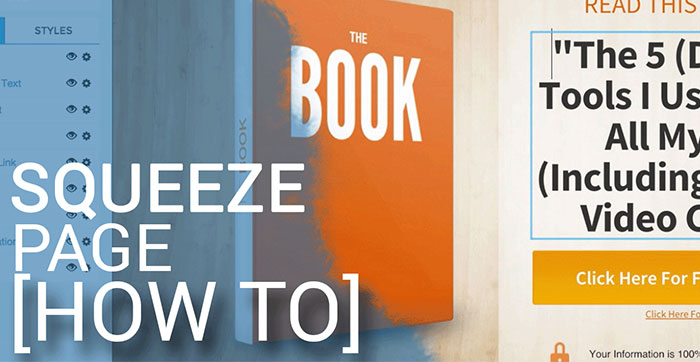 It’s solid advice to adopt for all businesses.
It’s solid advice to adopt for all businesses.
Who are Facebook squeeze pages best for?
Squeeze pages are great for businesses who are looking to capture emails. That’s the entire point of a squeeze page after all.
Generally, this tactic is more suited to those who want to drive awareness and consideration of your brand. It’s for the earlier stages of your funnel, where you potential customers aren’t ready to buy yet but can be brought into further campaigns.
When you have captured the emails, you can implement these users into an email campaign or use them to create a customer match list to target with the next stage of your advertising campaign.
Top tips to create a squeeze page
First and foremost, you need to know how to create Facebook campaigns. Okay, now that point has been covered, let’s talk about what makes a good squeeze page.
1. Use a strong headline
Headlines are what grab the attention and courage others to read on.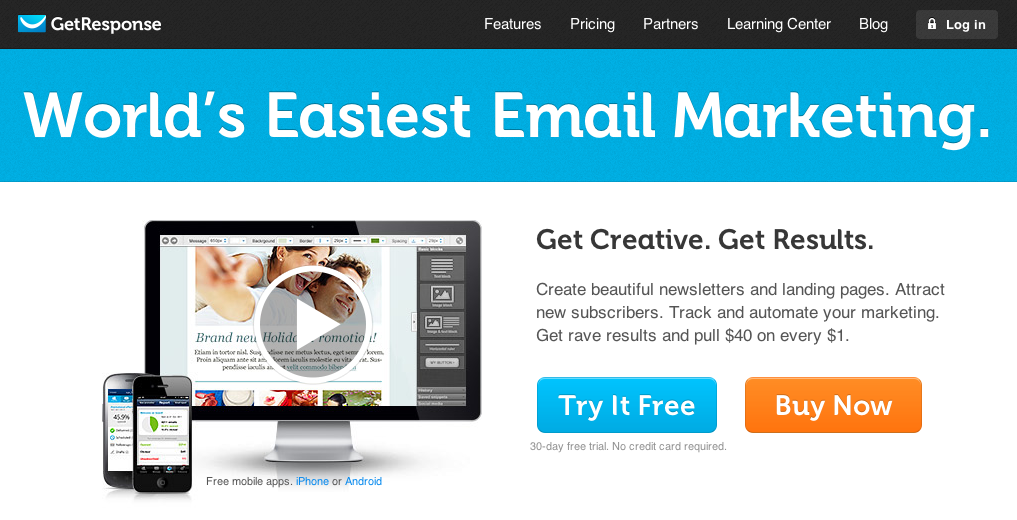 It’s one of the most important parts of any page.
It’s one of the most important parts of any page.
And when you remember that you only have approximately 10-15 seconds to make a good impression when someone lands on this page, you need to make sure that the headline is a good one. No pressure, of course.
This doesn’t mean that you need to reinvent the wheel with truly amazing headlines. It means that to get a high converting page, your headline needs to give your visitors the jist of what this page is and why they should care.
Imagine that you only have 10 seconds to tell someone why they should give you their email. Think about the best reason you have for them signing up, then write it down into a headline. 9 times out of 10, it’s your winner.
2. Offer something your customers want
No one gives out their email for nothing.
There needs to be something that users will want from you in order to give their email as an exchange. This could be anything, such as:
- Free resources, such as an ebook or download
- Being the first to know about an event
- Getting an exclusive discount code if they choose to shop with you
- A chance to win a prize in a competition
Whatever it is, it needs to be relevant to your audience and something that they are actually interested in. But, be wary of making it too grand. Everyone likes free stuff, but if the prize is too good to be true they may get suspicious and decide to leave.
But, be wary of making it too grand. Everyone likes free stuff, but if the prize is too good to be true they may get suspicious and decide to leave.
Thinking about doing a giveaway? Find out the pros, cons of hosting giveaways and the top tips of social media giveaways here.
Biscuit anyone?3. Include a strong CTA
The point of a Facebook Squeeze page is to get people to enter their email addresses. So, you need a strong CTA (call to action) to tell them to do that exact thing.
Without a great CTA, some users won’t take the next step. CTAs are a strong, yet engaging command that pushes them into taking action.
For the best results, they need to be direct and to the point. CTAs are not a time to be soft and to politely ask. If you frame it as a question, people will say no. If it’s a command, they’ll take action.
For squeeze pages, example CTAs could be:
- Enter your details
- Enter your email
- Sign up today
- Enter the competition
- Get your free thing!
Whatever you choose, make sure it’s strong, snappy and matches your brand.
4. Easy to use and look at
The beauty of successful squeeze pages is their simplicity. They have to be both simple to look at and easy to use, so you can guide users straight to the action you want them to take.
Take a look at this example from alcohol brand, Malibu (below):
The sign up page is bright, colourful and simple and the focal point is the email form, which is the main purpose of the page. There’s no confusion about what the page is about or what action to take; everything is right there.
If you scroll down, you have on-brand pictures from their Instagram feed, with very clear navigation to informational pages like the privacy policy.
It’s both easy to use and look at, with a pretty strong CTA of “Sign up if you want in!”.
5. Keep it short & snappy
There’s a famous marketing quote that says “there’s no such thing as long copy, just boring copy”. It’s a nice sentiment that basically says that as long as you’re engaging your viewers with relevant information, your copy can never be too long.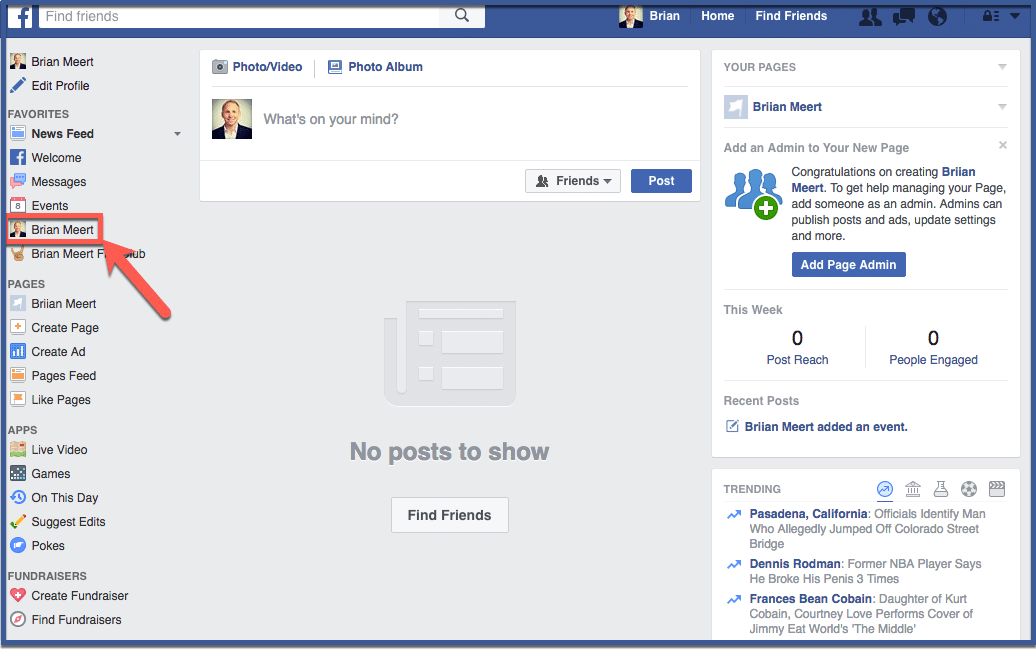
That’s all well and true, but if you’re creating a squeeze page, you might want to quieten your inner writer and reign it back a bit. It’s all about goals. With a squeeze page, your goal is to get a visitors email address.
The more obstacles, copy and design you put in their way, the less likely they are to cross that finish line. So, keep it short, sweet and up for the job.
Keep an eye on the bigger picture
This guide has given you tips on creating your own Facebook squeeze page, but it’s always worth remembering that this is just a small part of your overall marketing strategy.
Whatever you do on this page needs to marry up with your Facebook campaigns, social strategy and corresponding email campaign. If one of these points is weak, the whole journey can suffer.
Want more advice on how to maximise your Facebook campaigns? Take a look at these 44 practical Facebook marketing tips here.
Managing Facebook Page Roles
Help Center
Using Facebook
Pages
We're updating the mobile version of Facebook. com. More
You can manage the classic or new version of Pages. The new version is not yet available for all Pages.
New version of Pages
If you have a new version of a Facebook Page and have full control over it, you can control what people can access and perform certain tasks on the Page. You can grant access rights to a person at any time, as well as change or revoke them. Learn more about access rights in the new version of Pages.
Cannot grant access to the Page to a gray account. If you want to grant access to a Page to a person using a gray account, they will need to access the Page from their personal Facebook account or create a new one. You can then grant that new account access to the Page.
Note. To manage access to a Page, you need to switch to it.
How do I grant access to Facebook?
How do I grant access to perform certain tasks?
How do I change access rights to perform certain tasks?
How do I revoke access to a Facebook Page or permission to perform certain tasks?
Classic Pages
Only page administrators can manage roles on a Page. A Role on a Page can be assigned to any number of people. Learn more about how to find out your role and what the powers of roles are.
A Role on a Page can be assigned to any number of people. Learn more about how to find out your role and what the powers of roles are.
In some cases, gray accounts cannot be made Page admins. If you have a gray account and want to become a Page admin, create a new account.
Mobile Classic
How do I assign a role?
If you are an administrator:
Click the icon in the upper right corner of the Facebook window.
Click Pages.
Go to your Page and click More.
Click Edit Settings > Roles on the Page.
Click Add Person to Page. You may need to enter a password to continue.
Start typing a name and select the person from the list that appears.
Click a username to select a role, and then click Add.
Note. People who aren't on your friends list must accept your invitation before they can manage a Page.
How to remove a role?
If you are an administrator:
Click the icon in the upper right corner of the Facebook window.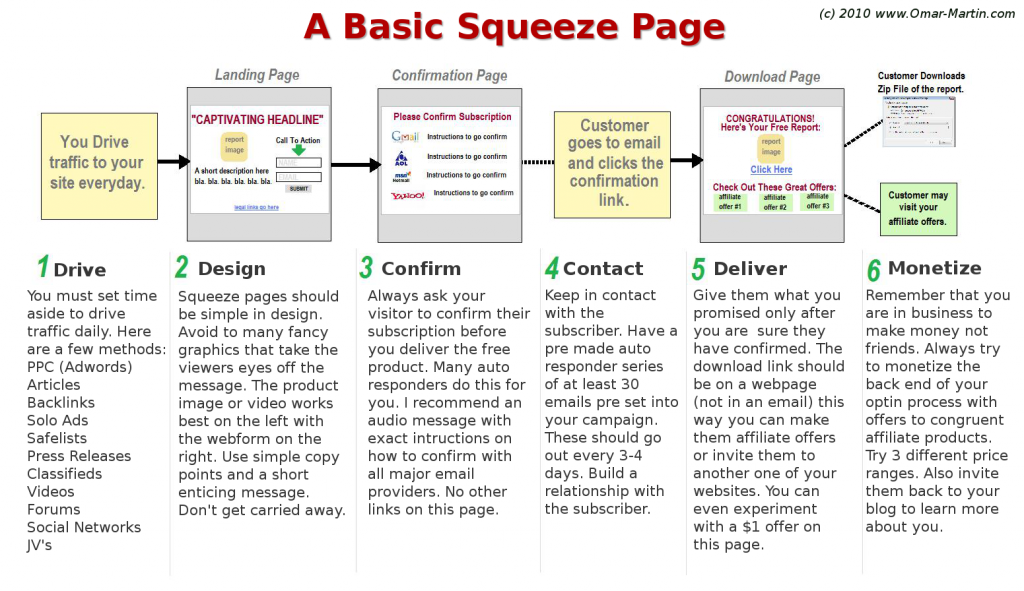
Click Pages.
Go to Page and click More.
Click Edit Settings > Roles on the Page.
Click next to the name of the person you want to delete. You may need to enter a password to continue.
Click Remove and then confirm your choice.
You can remove yourself from the Page at any time, but if you're the only admin, you'll need to add another admin first.
How to change your role
If you are an administrator:
Click the icon in the upper right corner of the Facebook window.
Click Pages.
Go to your Page and click More.
Click Edit Settings > Roles on the Page.
Click next to the name of the person whose role you want to change. You may need to enter a password to continue.
Select a new role and click Save.
New version for mobile browser
How to assign a role?
To add a new user who is not your Facebook friend, log in to Facebook from a computer.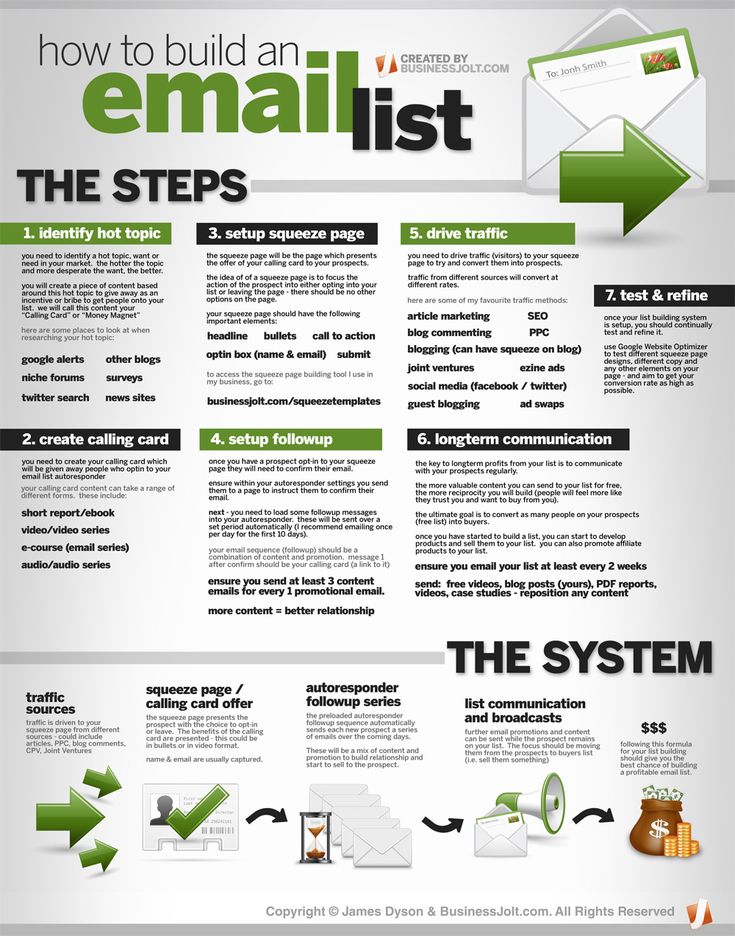
If the user is your Facebook friend:
Click the icon in the top right corner of the Facebook window.
Click Pages.
Go to the Page and click the icon in the upper right corner of the screen.
Click Page Roles and then Add User.
Find the friend you want to add, or select a friend from the recommendations and click Choose a role on the Page. You may need to enter a password to continue.
Click a username to select a role, and then click Add.
Depending on the settings selected, the user may receive a notification or an email that they have been assigned a new role.
How to change the role?
If you are an administrator:
Click the icon in the upper right corner of the Facebook window.
Click Pages.
Go to the Page and click the icon in the upper right corner of the screen.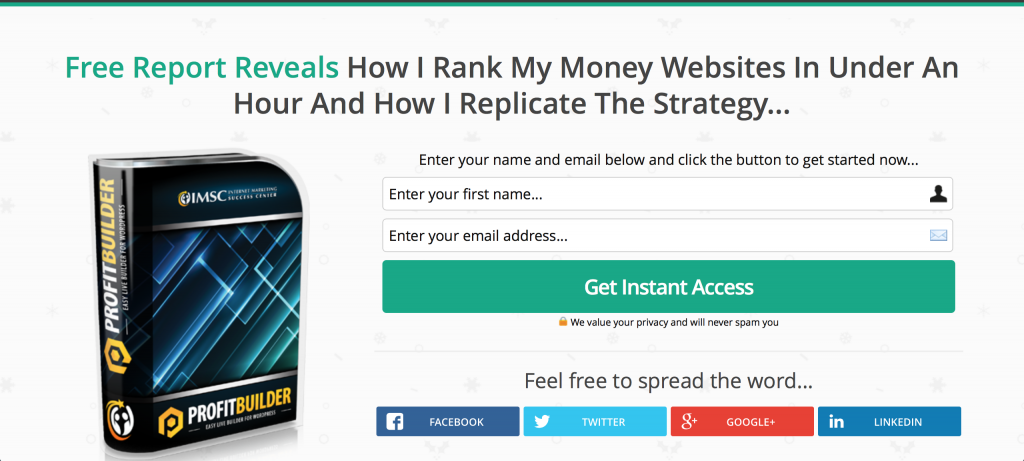
Click Roles on the Page.
Click next to the name of the person whose role you want to change. You may need to enter a password to continue.
Select a new role and click Save.
How to remove the role
If you are an administrator:
Click the icon in the upper right corner of the Facebook window.
Click Pages.
Go to the Page and click the icon in the upper right corner of the screen.
Click Roles on the Page.
Click next to the name of the person you want to remove. You may need to enter a password to continue.
Click Delete and then click Delete again to confirm the action.
Note. You will not be able to remove or remove the roles of other administrators until seven days after gaining the administrator role.
Was the article helpful?
Related Articles
About Page Roles and Access
Creating and Editing a Facebook Avatar
Selecting an Audience on Facebook
Managing the Audience of Your Facebook Posts
How to Add a Restaurant Menu and a Restaurant to a Facebook Page edit or remove it?
Information
Confidentiality
Conditions and rules
Advertising preferences
Vacancies
COOKIE
Creation
Create page
90,000 Support Support Windows 10 Windows 8. 1 More...Less
1 More...Less
Compressed ZIP files take up less space and can be transferred to other computers faster than uncompressed files. In Windows, working with compressed files and folders is similar to working with regular files and folders. By combining several files into one compressed folder, you can easily share them.
-
Locate the file or folder you want to compress.
-
Press and hold (or right-click) a file or folder, select (or hover over) Send to , and then select ZIP Compressed Folder.
A new ZIP folder with the same name will be created in the same location. To rename a folder, press and hold it (or right-click it), select command Rename and enter a new name.
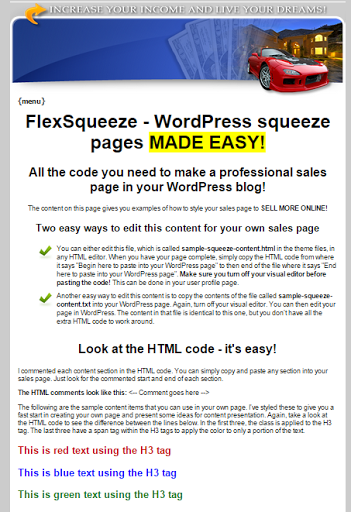
-
Locate the compressed folder from which you want to extract files or folders.
-
Do one of the following:
-
To decompress one file or one folder, open the compressed folder and drag the file or folder to the desired location.
-
To extract all the contents of a compressed folder, press and hold (or right-click) the folder, select Extract all , and then follow the prompts.

-
Notes:
-
To add files or folders to a compressed folder that you created earlier, drag them to the compressed folder.
-
If you add encrypted files to a compressed folder, they will be decrypted when decompressed, which may inadvertently reveal personal or confidential information. For this reason, we recommend that you avoid compressing encrypted files.
-
Some file types, such as JPEG images, are already highly compressed. When you compress multiple JPEG images, the folder size will be almost the same as the total size of the original images.