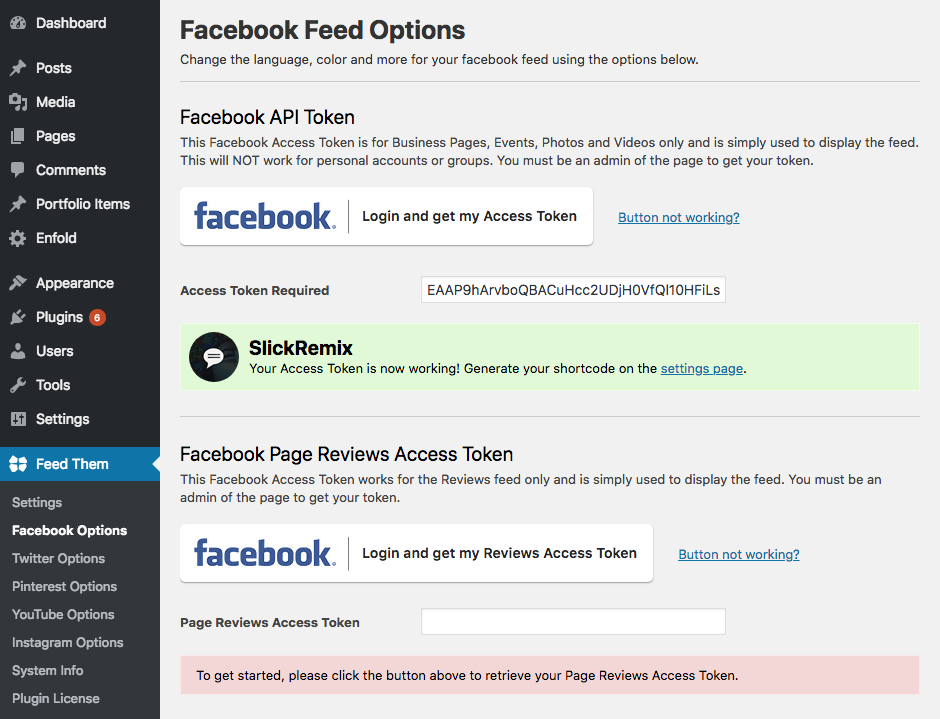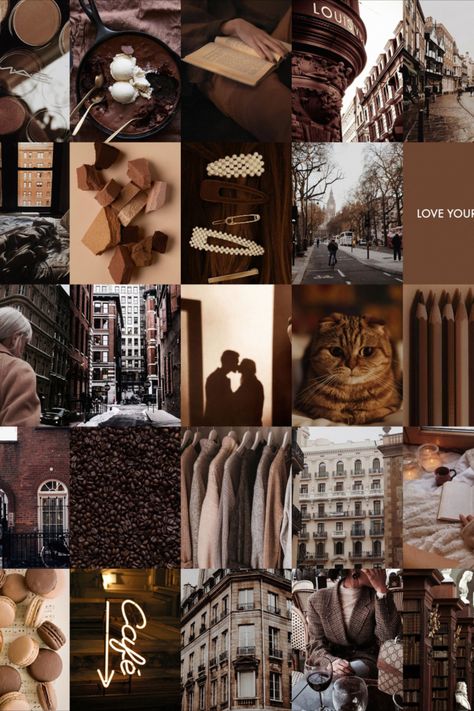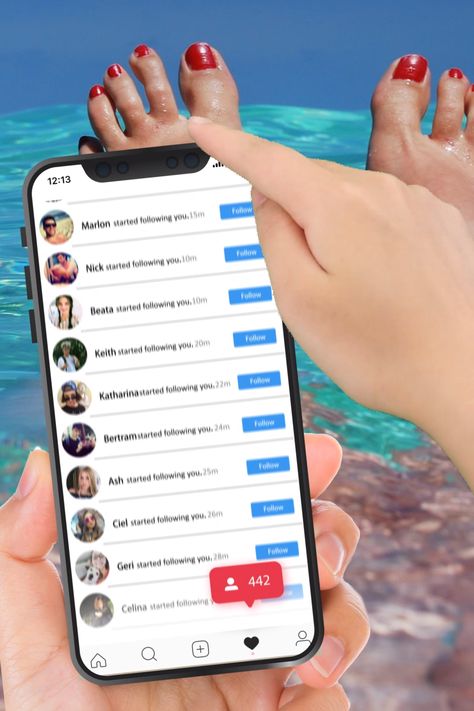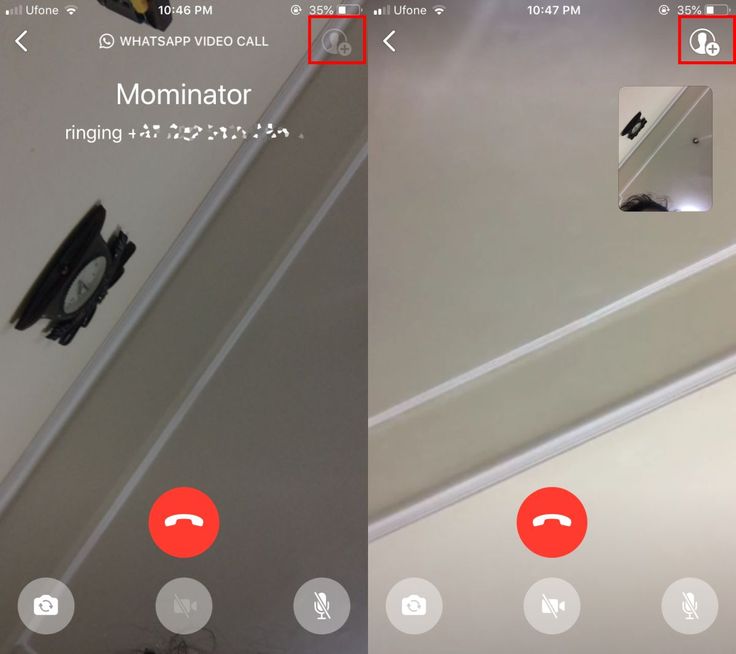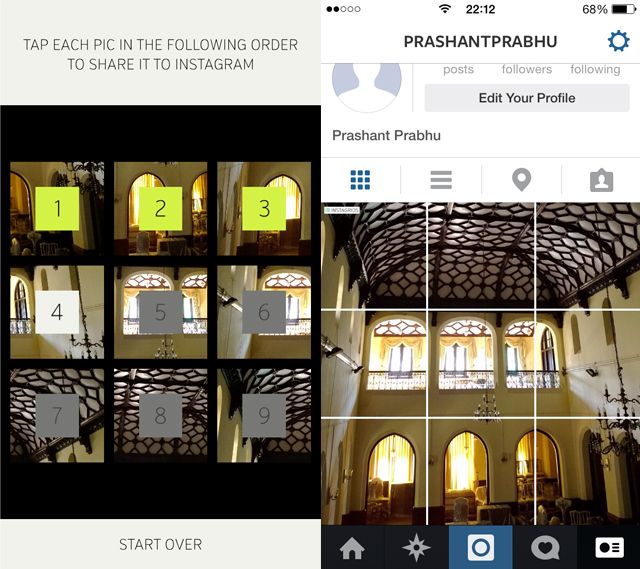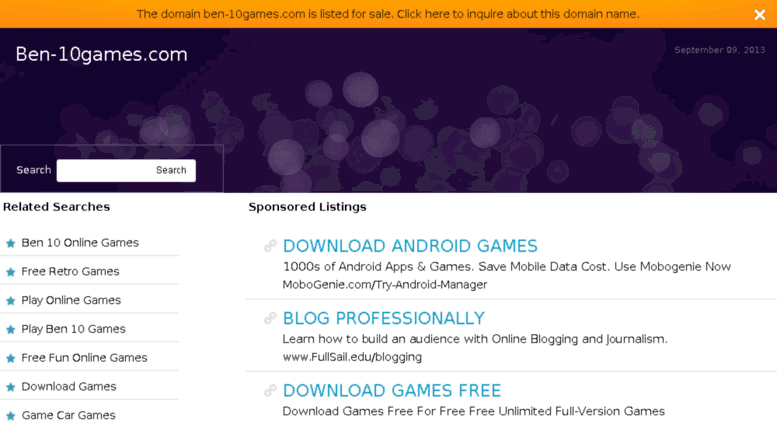How to let someone share your instagram story
Why can't I share Instagram stories?
Why can’t I share Instagram stories?
“I can’t share stories.” It’s one of the most tragic phrases of this year, and it stalks groups of friends from all over the world. But don’t worry, because with this post we are going to solve it ????
How to share stories on Instagram
To share a story in which you have been mentioned, you must follow this process.
1 – In a story, use the mention sticker or directly type “@tunombre”. Several suggestions will appear, in which you will have to choose the profile you want.
2 – Publish it in “Your story”.
3 – In the direct messages of the mentioned person will notify them that they have been mentioned.
4 – In that KO you will have the option to share in your story!
Just like that? Not at all, because it does not always appear in your messages, or it is not possible to share it. Let’s look at other solutions.
Activate “Allow sharing” in Instagram
The most typical reason is that the person who publishes the original story has not allowed their followers to share.
To mark it, go to your profile -> Settings -> Privacy & Security -> Story Controls -> Shared Content.
There you have several options:
Hide your stories to contacts
Choose your list of best friends to show stories only to them. Choose who can respond to your stories (for top influencers) , Save the publications in the archive or gallery.
Shared content.
In the latter is where you have to check the box to make it blue. In other words, your contacts can share your stories if you mention them. Other reasons why you can’t share Instagram stories
Private account in Instagram
Even if they have allowed sharing in their settings, it is not possible to share user stories with private accounts.
You are not mutual followers in Instagram
The mention may have reached the inbox, but it is in the message request panel.
Instagram’s history has expired
It is also possible that the story cannot be shared… because 24 hours have passed and it has disappeared.
You were wrong to mention the user of Instagram
Make sure that everything is well written and that you have chosen the right profile while making the mention. It is possible that if you did not have an internet connection at the time of publication, the profiles were not loaded correctly.
The Instagram application is not up to date
It is not a common cause, but it has happened that the application was not updated, or that even the smartphone model does not allow it.
Despite following these steps, we have asked several influencers and some of them are still unable to share stories in which they have been mentioned, while others mentioned in that same publication have.
It’s something that happens sometimes, and we don’t find the cause despite all the tests we’ve done. If you want to know more about social media visit our instagram influencers page.
We hope that Instagram will solve it very soon!
This post is also available in: ES
How to Share Someone Else's Instagram Story
- You can share someone else's Instagram Story to your own if you've been tagged in it.

- If you haven't been tagged, you can still share an Instagram story through direct message.
- To share an Instagram story outside of the app, you can copy a link to send via text or email.
Some moments you want to preserve forever. Others are fun — but may have a bit of a shelf life. For those kinds of memories, Instagram Stories can be a great option.
Instagram Stories allow you to post so your followers can see what's going on, but they expire after 24 hours (unless, of course you add them to your Highlights).
Within that window, it is possible to share an Instagram story with others — or repost it to your own story — but there are a few stipulations. Here's what you need to know to share Instagram stories.
To share someone else's Instagram Story on your own story, you'll need to be tagged in the story. If you want everyone to be able to see it, the original poster's account will also need to be public.
If you aren't tagged in a story, you can still share it via direct messages on Instagram, or copy the link and share it externally through email, text, or another social platform.
How to share someone else's story to your own
You can share another person's story to your own story if they've tagged you in it and their account is public. If their account is private, the story will not be able to be viewed by anyone who doesn't follow the original poster.
If you haven't been tagged in someone's story, you won't be able to share it to your own. To learn more, check out our guide on how to repost an Instagram story.
Quick tip: You can also share any post to your own Instagram story, as long as the original poster has a public account.
Here's how to share another story to your own:
1. Open Instagram and tap the paper airplane icon in the top-right corner of the screen.
Open your private Instagram messages. Devon Delfino/Business Insider
Devon Delfino/Business Insider 2. Select the message conversation with the Instagram user who tagged you in their story.
3. Tap Add This to Your Story.
Once you're tagged, you can add someone else's story directly to yours. Devon Delfino/Business Insider4. Make any edits and post the story to your own, as you would normally add to your story.
How to send a story as a direct message
You can also share a story privately using Instagram direct messages — even if you haven't been tagged in the story. Here's how to do it.
1. Navigate to the story you want to send.
2. Tap the three dots, located toward the lower-right corner of the screen.
Tap the three dots. Devon Delfino3. Choose Send to…
Choose Send to… Devon Delfino4.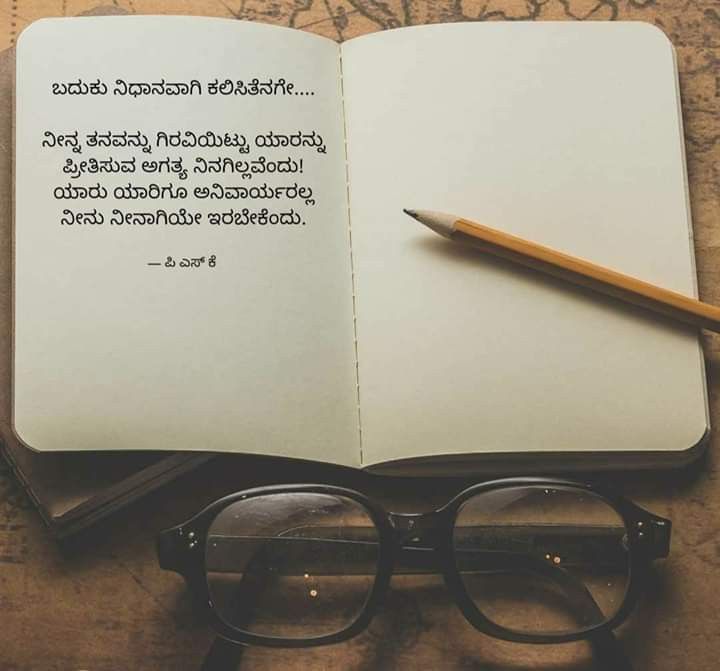 Tap the desired name or account to send your story to them in Instagram's DMs.
Tap the desired name or account to send your story to them in Instagram's DMs.
How to share a story outside of Instagram
Finally, it's possible to share a story externally by copying the link and sending it through email, text, or other social platforms.
1. Navigate to an Instagram Story.
2. Tap the three dots, located in the lower-right corner of the screen. A pop-up menu will then appear.
3. Choose Copy Link. The link will then be copied to your device's clipboard.
The link will then be copied to your device's clipboard.
4. Paste the link into the desired sharing option (for example, email or a text message) and hit send.
Devon Delfino
Devon Delfino is a Brooklyn-based freelance journalist specializing in personal finance, culture, politics, and identity. Her work has been featured in publications such as The Los Angeles Times, Teen Vogue, Business Insider, and CNBC. Follow her on Twitter at @devondelfino.
Follow her on Twitter at @devondelfino.
Read moreRead less
How do I share someone's feed post to my Instagram story?
Help Center
Instagram Features
Stories
You can only post someone else's post to your story if the author of the post has made their account public and allowed their posts to be reposted. Not everyone can share a post from the feed in their story.
To share someone's feed post to your story:
Instagram app for Android and iPhone
Click the icon below a photo or video in the feed.
Select Add Post to Your Story, Add Video to Your Story, or Add Reels Video to Story.
Press in the lower right corner of the screen.
Click Share.
Instagram Lite app for Android
If you share someone's post in your story, every person who has viewed it will be able to see the name of the author and go to his account.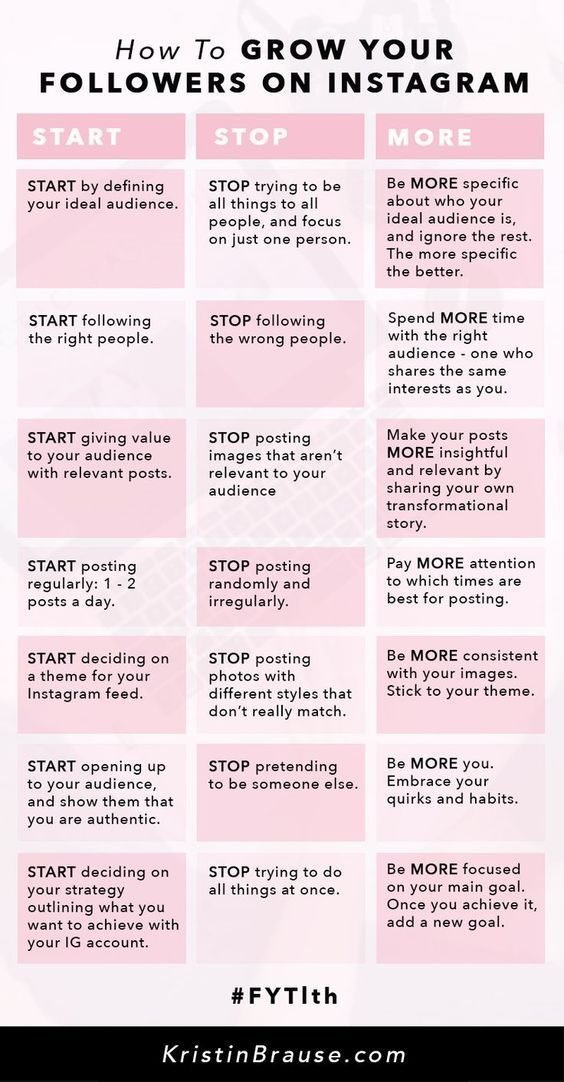 Learn more about how to share a store in an Instagram story.
Learn more about how to share a store in an Instagram story.
If you have a public account, you can prevent other people from sharing your stories.
To prevent people from sharing your posts in Stories:
Instagram app for Android and iPhone
Tap the or icon on your profile photo in the bottom right corner of the screen to go to your profile.
Click the icon in the upper right corner of the screen and select Settings.
Click Privacy and select History.
Click next to Allow reposts in stories.
Instagram Lite app for Android
Was this article helpful?
Similar articles
How to share a photo or video in an Instagram story?
How to share a store in an Instagram story?
How do I mention someone in an Instagram story?
How to share posts from Instagram to other social networks?
How do I share an archived story on Instagram?
Jobs
Terms of Service
Privacy
How do I share someone's post from Feed to my Instagram Story?
Help Center
Instagram Features
Stories
You can only post someone else's post to your story if the author of the post has made their account public and allowed their posts to be reposted.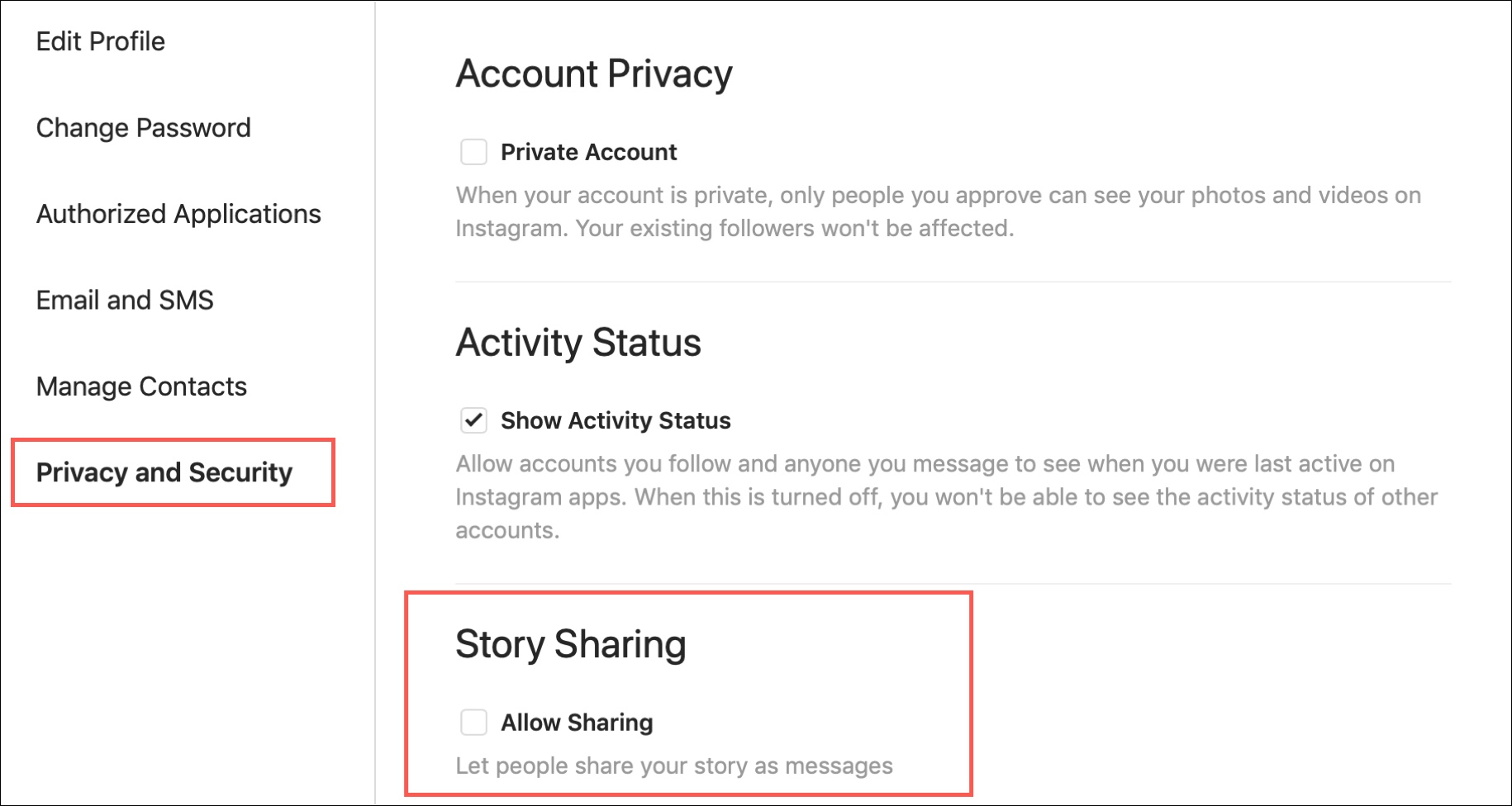 Not everyone can share a post from the feed in their story.
Not everyone can share a post from the feed in their story.
To share someone's feed post to your story:
Instagram app for Android and iPhone
Click the icon below a photo or video in the feed.
Select Add Post to Your Story, Add Video to Your Story, or Add Reels Video to Story.
Press in the lower right corner of the screen.
Click Share.
Instagram Lite app for Android
If you share someone's post in your story, every person who has viewed it will be able to see the name of the author and go to his account. Learn more about how to share a store in an Instagram story.
If you have a public account, you can prevent other people from sharing your stories.
To prevent people from sharing your posts in Stories:
Instagram app for Android and iPhone
Tap the or icon on your profile photo in the bottom right corner of the screen to go to your profile.