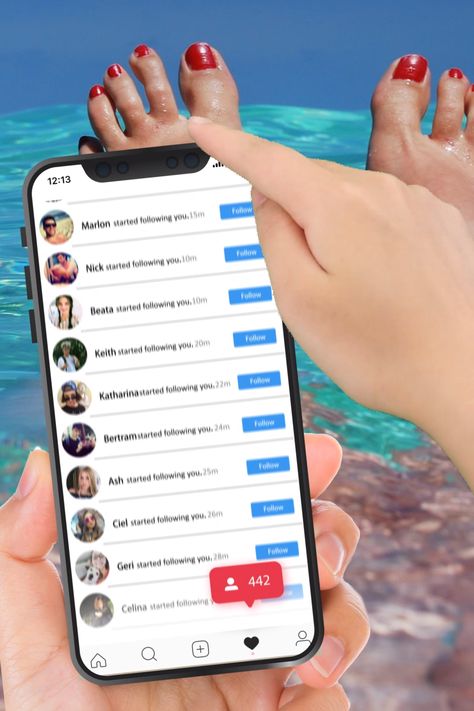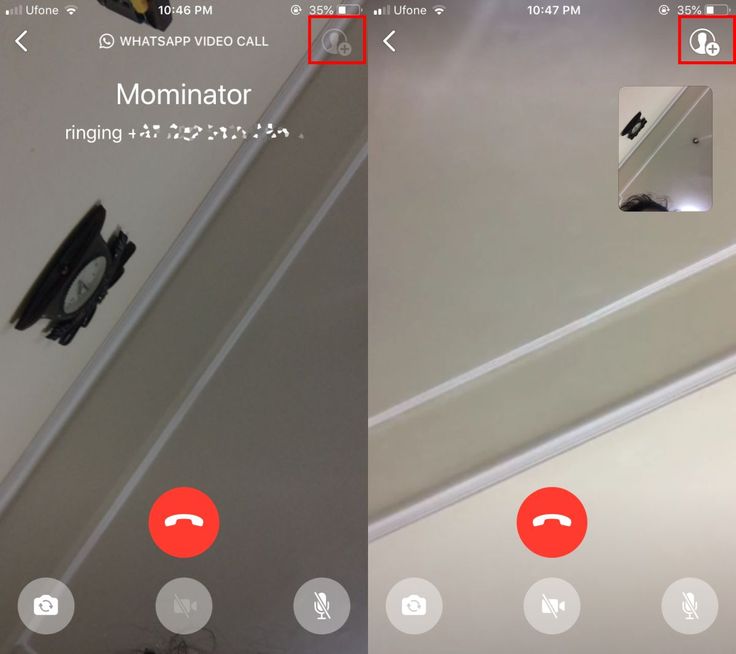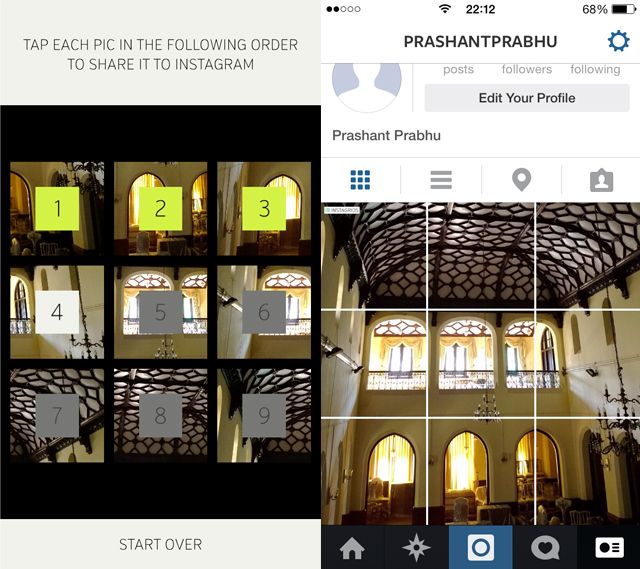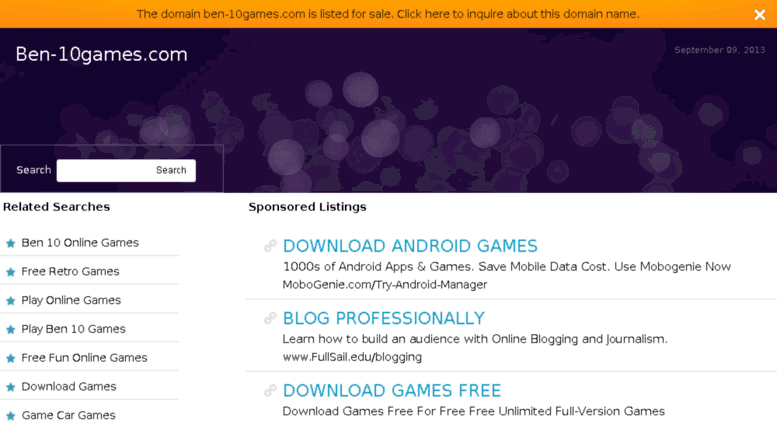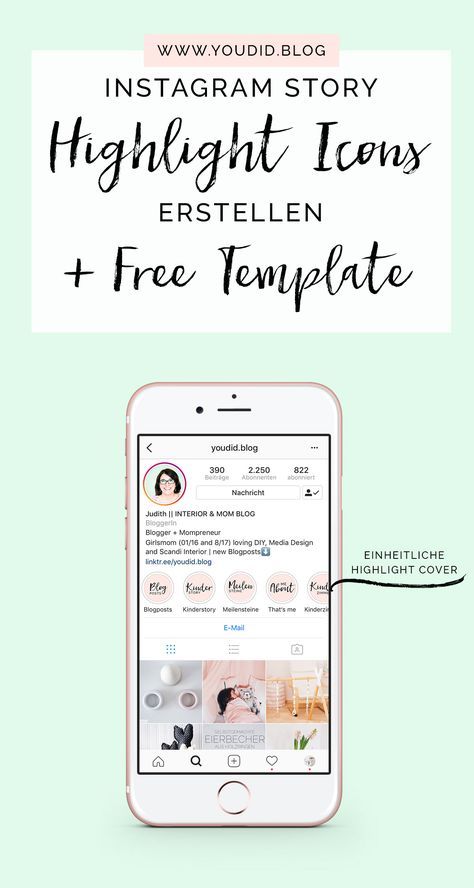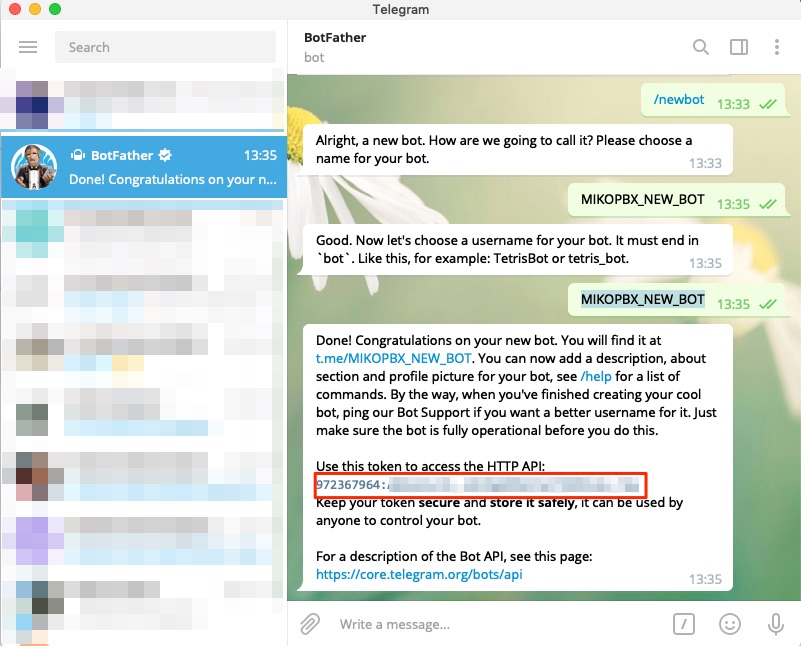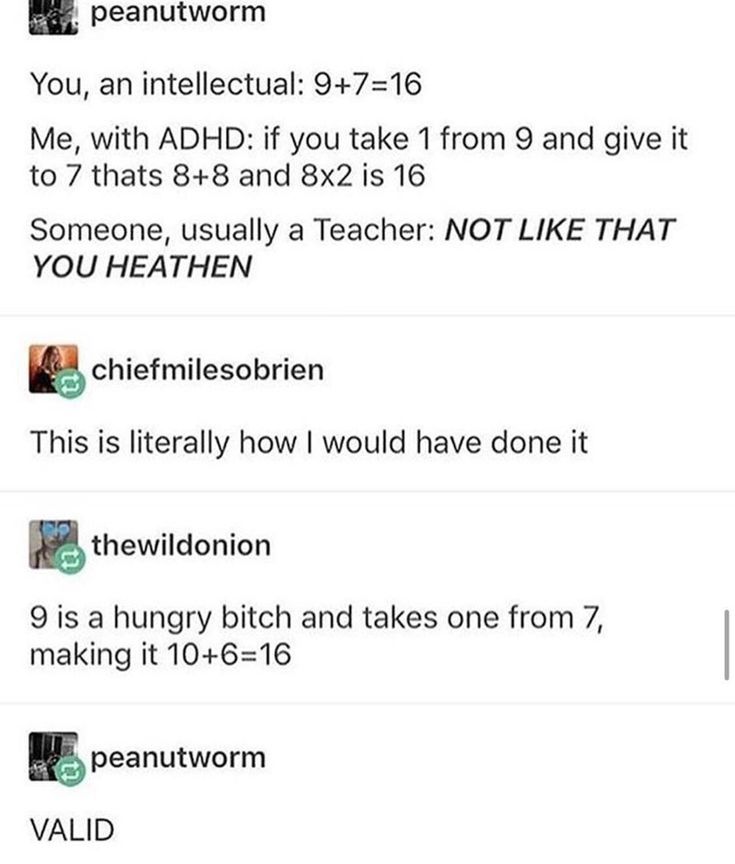How to collage pictures in instagram story
How to Make a Photo Collage in an Instagram Story
Instagram is the number one website for creating and sharing photos. You can put together some great pictures if you know how to use the available effects. Today, you’ll see how to make cool photo collages on Instagram. The process is straightforward and only takes several minutes. Let’s get started!
Creating an Instagram Collage on iOS and Android using Stickers
The “Stickers” feature on Instagram is perhaps the best method to create a collage if you want total control over its appearance. Stickers can be a combination of images, photos, or pre-included graphics.
When you go into “Your Story” and choose the “Stickers” option, you can pick and customize your background and select or create images for the collage. The main advantage of this method is that there are no restrictions on the number of photos/images/stickers you can have in your collage. Rotate them, resize them, move them, and overlap them to your heart’s content. You can make some cool collages!
- Launch the “Instagram app.”
- Tap on “Your Story” at the top.
- To add the background, tap on “any displayed image/thumbnail” or select the “camera” thumbnail that is first on the list.
- If you chose the camera, snap a picture to make it your background. For a black backdrop, face your camera down on any surface.
- When the background loads, slide the bottom of it upward (not the entire phone screen) to bring up the “Sticker” options.
- To include an image as a sticker in your collage, select the “Gallery” icon, then choose one from the gallery.

- To include a camera photo, tap on the “Camera” icon, which will launch your front-facing camera.
- To use stickers instead of images, tap on them from the list.
- Next, resize and rotate each image using two fingers, then hold down on it and move it around wherever you want. You can layer images and add more if desired.
- If you need to delete a particular image, hold down on it and slide it down into the trash can icon that appears.
- Repeat “Steps 4-10” for each image/photo/sticker you want to add to your Instagram collage.
- OPTIONAL: When finished editing, choose how to publish your Instagram Story, such as choosing some close friends, sharing it on Facebook, or none to post it to everyone that follows you.
- When you’re ready to publish your Instagram Story Collage, tap “Your Story” in the bottom-left corner.
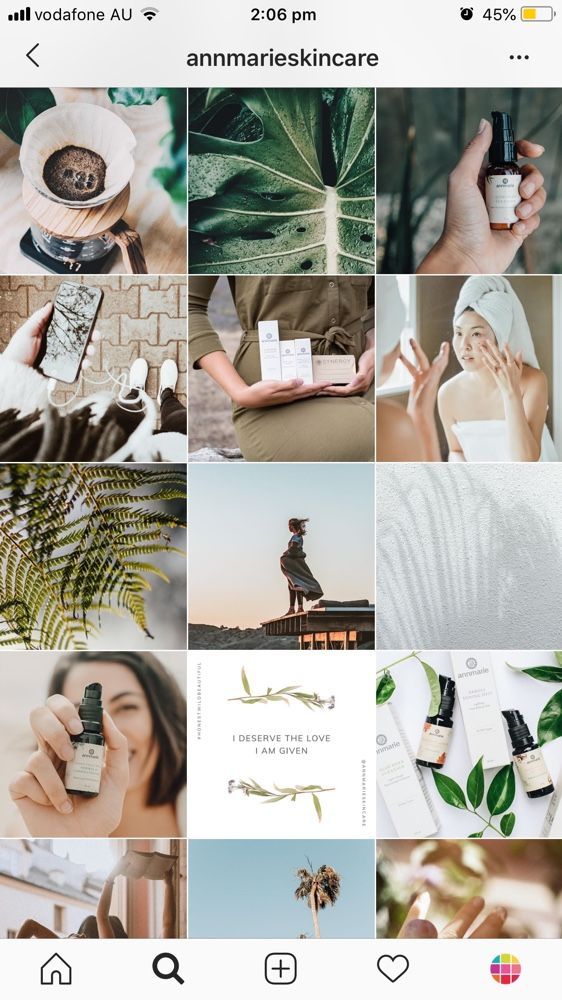
If desired, you can edit your background in the first steps to make it pop!
Create an Instagram Collage Story using the Layout Option
The Instagram Layout option is a feature that allows you to create images using various layouts and features, notably the collage feature. However, you get restricted to specific collage layouts that limit the number of photos you can use, such as a 2×2, 4×4, 3×3, or 1×3 configuration. Furthermore, the feature does not allow images to get placed in random sections or overlap. Using the Instagram Layout option is perhaps the easiest of the collage options, but it has its limits. Here’s how to create an Instagram collage Story using the Layout option.
- Launch the Instagram app from your smartphone.
- Tap on the “plus” icon (add icon) in the top right section and select “story.”
- Select the “Layout” icon on the left-side vertical menu.

- Choose your layout option, such as “1×3,” “4×4,” “3×3,” etc.
- Choose your images for each section, starting with the upper-left region. To add images, tap on the gallery icon in the lower-left corner or press the white circle to snap one from your camera. Repeat for each section of the layout
- When finished with adding your images, tap on the “circled checkmark” to save the collage and move on to the next step.
- Your collage appears on the screen. Make further edits using the options at the top or tap on the “Your story” icon to publish it.
Other Ways to Add Photos to Your Instagram Collage
When using Instagram Stories to make a collage on Android or iPhone, you can specify the source of the image. Not only can you add some pictures and screenshots from your image gallery, but you can also choose photos from WeChat, Downloads, Facebook, and other folders that contain images you created.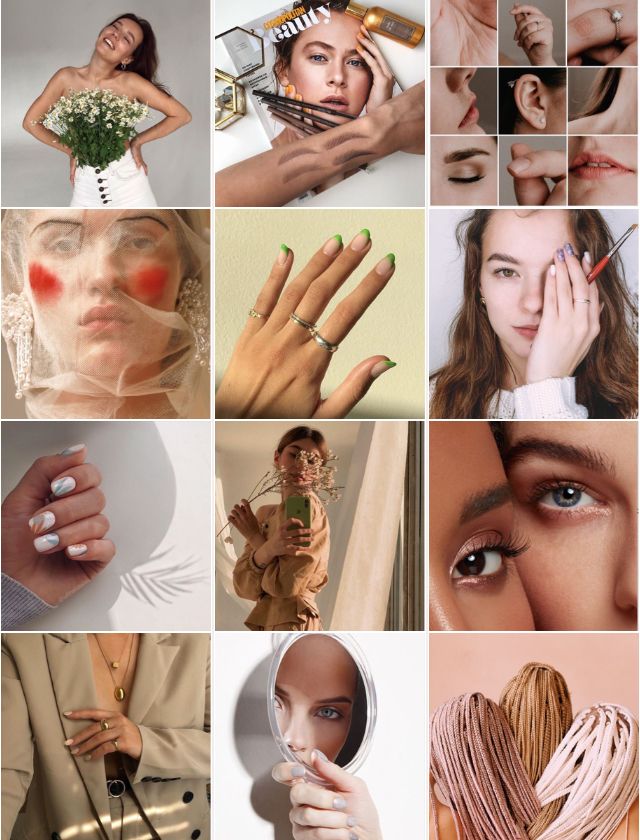 You can download images from an online cloud service and use them in your Instagram collage to go one step further.
You can download images from an online cloud service and use them in your Instagram collage to go one step further.
Third-Party Apps that Make Unique Collages for Your Instagram Story
Instagram has only so many editing features you can use to create your Stories. So if you want to come up with something unique, you’ll need help from third-party apps with additional effects and options. Here are some of the most popular image editing apps you can use.
A Design Kit
The A Design Kit is a popular app that can help you breathe some life into your Instagram Stories. You can find dozens of stickers, backgrounds, brushes, textures, colors, and other tools you can use to make your photos stand out. The effects will make your stories colorful, and you can add your personal touch to make your collages instantly recognizable.
Adobe Spark Post
The Adobe Spark Post app is among the best options for absolute beginners. The app has several thousands of templates you can use for Instagram Stories.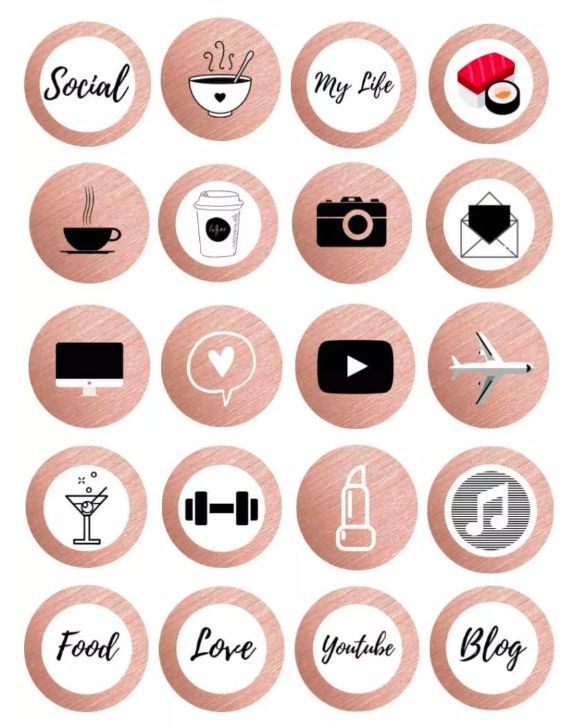 It also offers millions of stock photos, fonts, filters, and other valuable resources.
It also offers millions of stock photos, fonts, filters, and other valuable resources.
Mojo App
Mojo will provide you with the tools you need to create a unique Instagram Story. Use animated templates to make a more significant impact and impress your followers and clients. You can customize them to your liking by adding effects, animations, colors, cropping, etc.
The app allows you to use animated templates for both videos and photos. Use your creativity to develop fantastic Instagram Stories that will engage your existing followers and draw in new ones.
Make Your Instagram Stories Irresistible
It would be best if you put extra effort into creating Instagram Stories to engage your followers effectively. Most stories created with Instagram look very similar, so users scroll through them. If you add some extra effects to your story, more people will want to see it. Do you have any experience or questions with creating collages or other engaging effects on Instagram stories? Let us know in the comments below
Instagram tips and tricks: How to make photo collage in Instagram story
Home How To Instagram tips and tricks: How to make photo collage in Instagram story
Not just one, but you can add multiple photos to your Instagram story. Here are some Instagram tips and tricks to make a collage in your Instagram story.
Here are some Instagram tips and tricks to make a collage in your Instagram story.
Instagram is one of the top social media platforms in the world. Sharing reels, posts, videos along with some really exciting features is what makes the wholesome experience of Instagram binge-use a worthwhile experience. Another feature of Instagram is the Instagram story- it remains for just 24 hours, but on it you can share whatever you want with your followers, photos, videos, posts from other accounts, reels, links, text, and what's not. But while sharing Instagram photos, you might sometimes have to bring similar photos into one within a story instead of showcasing them separately. If you are looking for a trick to make similar photos appear as a collage in an Instagram story, then this is for you. Here is how to make photo collage in an Instagram story without third-party apps.
How to make Instagram Collage using Stickers in an iPhone and Android
- Open your Instagram app
- Tap on 'Your Story' at the top left of the Instagram app
- Now you need to add a background.
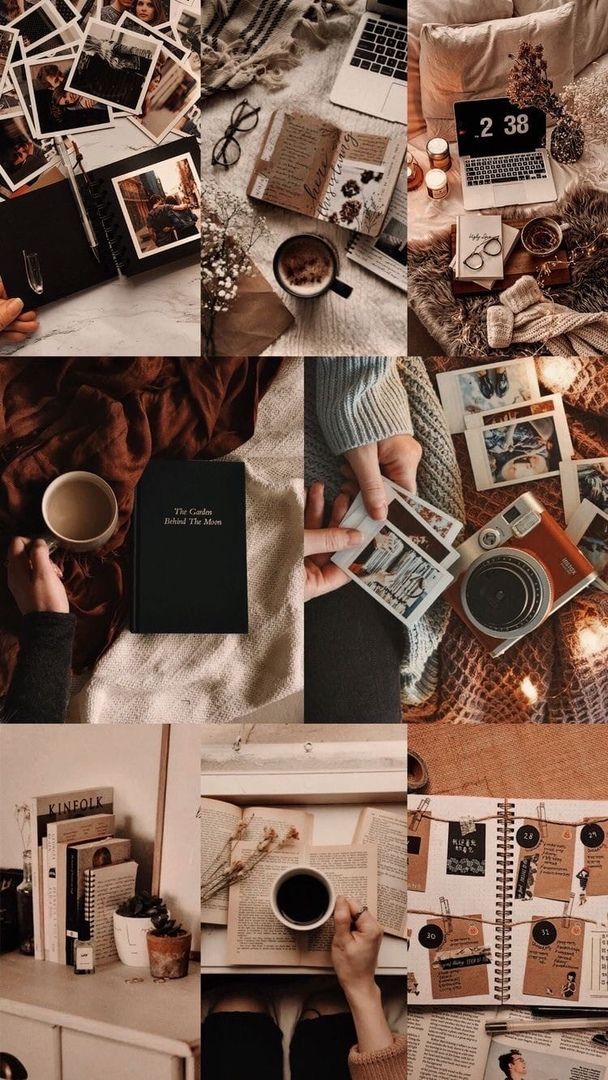 To add that, tap the thumbnail icon on the bottom left which will allow you to choose an image from your gallery or you can also take a new picture to add it as your background by clicking on the camera.
To add that, tap the thumbnail icon on the bottom left which will allow you to choose an image from your gallery or you can also take a new picture to add it as your background by clicking on the camera. - Slide upward from the bottom of the chosen background image, which will give several options of stickers. Here tap on the camera option available in your sticker stores, to bring your camera roll. Also, if you want to add the existing pictures from your gallery, then you will need to click on the files symbol with a + sign.
- This will add the image to your background. You can add as many pictures in the form of stickers as you want.
- You can simply resize or rotate it using two fingers and then hold it to move around the screen.
- You can delete a particular added image if you want by holding it and moving it towards the trash can at the bottom.
- Do this with each image that you want to add to the collage.
- When you are done, just click 'Your Story' at the bottom left of the screen, which will upload it.
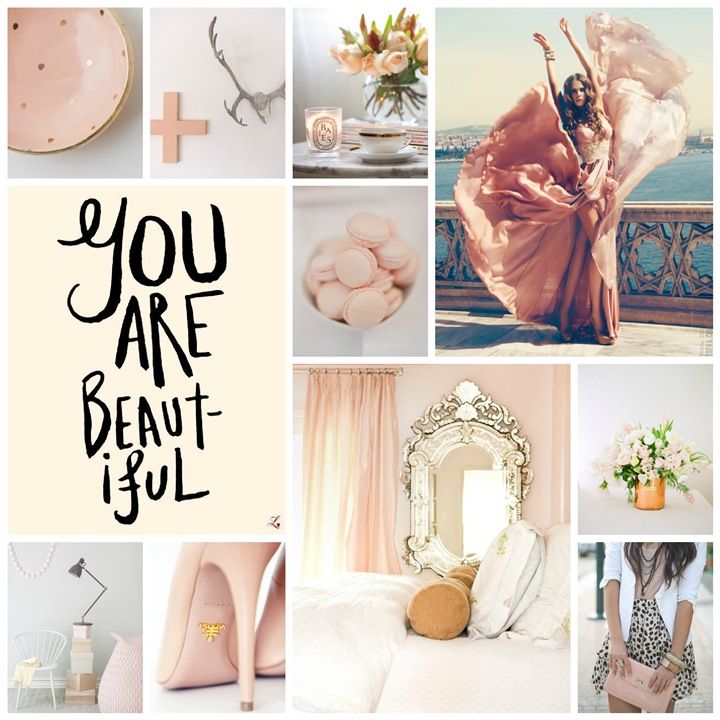
- If you just want to save it, then click on three dots at the top right corner and then click Save.
Another way to create an Instagram story collage
Step 1:
Open your Instagram app
Step 2:
Tap on 'Your Story' at the top left of the Instagram app
Step 3:
Open camera from the story.
Step 4:
Then, select the “Layout” icon on the left side.
Step 5:
Choose your layout from the given options.
Step 6:
Now, choose your image for each section of your collage.
Step 7:
Tap the gallery icon in the lower-left corner to add images, or tap the white circle to take a photo with your camera.
Step 8:
Once you select all the images, check if the pictures are in the right order. If not, then you can delete any of it by simply clicking on it and tapping the trash icon. Or, you can swipe it with any other existing image.
Step 9:
When it’s complete, tap on the checkmark.
Step 10:
Now share it on your Instagram story by clicking on the white arrow.
Follow HT Tech for the latest tech news and reviews , also keep up with us on Twitter, Facebook, Google News, and Instagram. For our latest videos, subscribe to our YouTube channel.
First Published Date: 03 Feb, 15:55 IST
NEXT ARTICLE BEGINS
Tips & Tricks
Instagram tips and tricks: Use vanish mode to send disappearing messages- Know how
Bought the new iPhone 14? Check out 5 tips to take stunning photos with your iPhone
Fantastic! Get iOS 16 magic for iPhone 14, iPhone 13 photos; just do this
These 5 iPhone 13 tips and tricks will awe you and your friends
Get an exciting iPhone 13 ringtone! Stop the boring sound and ring in the new now
Editor’s Pick
Google Pixel 7 Review: Defines THE smartphone experience
Google Pixel 7 Pro Review: Stellar cameras, Splendid experience
Apple iPhone 14 Plus in for review: Big iPhone for small(er) wallets
Kodak Matrix QLED TV review: Cinematic TV experience now affordable!
Xiaomi Smart TV X50 Review: Great 4K experience, stellar audio
Trending Stories
Apple iPad 10th Gen in for Review: Step towards a modern era
Google Pixel 7 Review: Defines THE smartphone experience
Apple iPhone 14 Pro Max Quick Review
iPhone with USB-C: Apple confirms it but will it be the iPhone 15?
iOS 16. 2 Beta update released! Top features, bug fixes to how to download and more
2 Beta update released! Top features, bug fixes to how to download and more
Valorant Black Friday deals 2022: Know the November Night Market date, rewards, schedule
Sony’s God of War Ragnarok Is Set to Jump-Start Slow Year for Hits
GST law panel working on definitions of games of skill, chance
Weak yen helps Nintendo lift annual net profit forecast
Games24x7 to invest ₹400 crore in Indian startups in 5 years
How to make a collage in Instagram stories: from photos and videos
Collage is a composition of several images or videos that are superimposed on one another. They can be used in stories to diversify content.
In this article, we will tell you how to make a collage on Instagram stories using a standard editor, and what applications are available for creating beautiful collages (since the functionality of the story editor is clearly not enough).
Reduce the budget of targeted and contextual advertising with click. ru
ru
Click.ru will return up to 15% of advertising costs.
- Transfer your advertising accounts to click.ru.
- The more you spend on advertising, the more percentage of the expenses we will return.
- This is real money. And click.ru will pay them to the card, to electronic wallets, or you can reinvest them in advertising.
Cut the budget >> Advertising
See also : How to make a solid background in Instagram stories
How to make a collage in Instagram stories from a photo
On iOS
Go to the story editor, take a photo or upload one from the gallery. You can use a gradient background in Create mode.
Select the background and click on the sticker icon. Find the IMG sticker (image icon in a gray circle).
Select a picture (or several) in the gallery and add it to the story. Images can be moved, stretched, applied effects.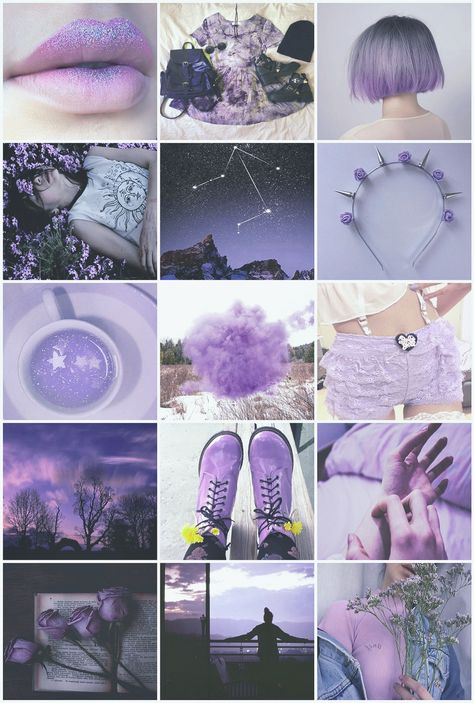
On Android
The sticker will soon work on Android, the principle of creating a collage is the same as on iOS. In the meantime, you can use the old methods - go to the "Create" mode, then put Instagram in the background, find images on the Internet or in the gallery (in PNG format with transparency), copy them to the clipboard, open the story again and paste the pictures later. one.
Alternatives
- Use GIF sticker and look for stickers with transparency in the GIPHY library, but there are nuances - there may not be what you need and all stickers are animated.
P.S. You can save the story as a picture and then re-upload it, then the gifs will be static. - Use the Collage tool in the story editor, but it's nothing special - just a grid of images.
Go to the story, click "Collage".
Choose a template - how many images will be in the grid.
Click on the square in the lower left corner to select a photo from the gallery.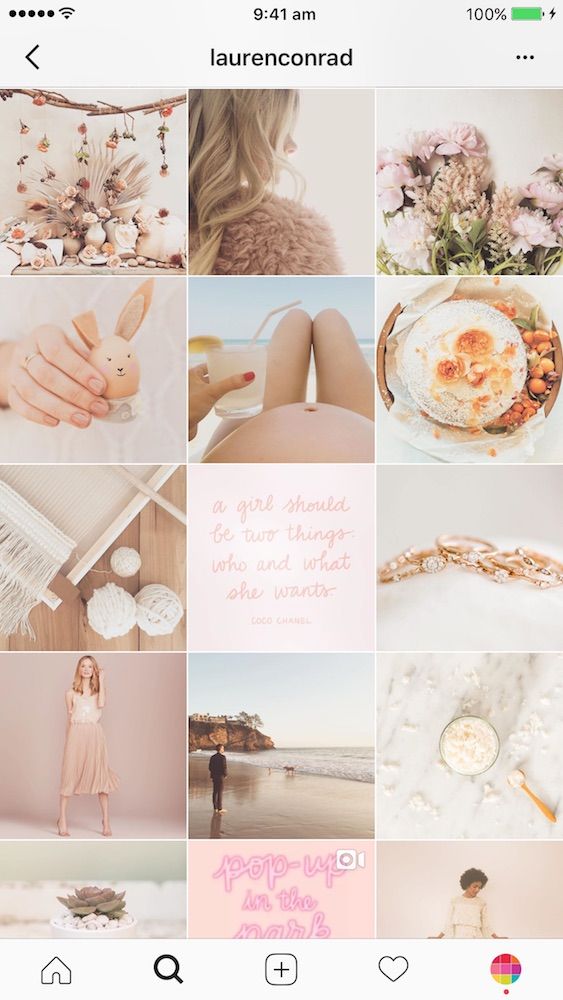 We get a simple collage.
We get a simple collage.
Useful when creating stories : All stickers in Instagram Stories
How to make an Instagram Stories collage from video: Collage maker apps use third party applications.
Android
PicsArt is a powerful photo and video editor, collage is just one of its tools. It has different styles and templates for photos - frames, grids, scrapbook, there are special templates for stories. In addition to collages, the application has filters, effects, a background removal tool, a hair color changer, a make-up function, double exposure, video editing tools, a library of stickers (+ you can create your own), brushes for drawing, ready-made presets for editing photos and videos.
Canva is an application from the well-known editor. There are ready-made collage templates (+ separate ones for stories), you can create collages manually by moving images in PNG format in the editor. Pictures can be found in the editor's library or downloaded manually from the gallery.
Pictures can be found in the editor's library or downloaded manually from the gallery.
StoryLab is a story editor with over 200 custom collage templates and 800+ individual story templates. There are various frame styles and effects, ready-made backgrounds, over 50 handwritten fonts to make your stories unique.
Mojito is a story editor with a modern minimalistic style. The library has 1,000+ static and animated templates to choose from. Plus applications - here you can create video collages and export the result immediately to Instagram.
StoryArt - similar to the previous editor, there are even more minimalist templates: 2,000+, of which more than 1,000 are just collages, some of the templates are animated. The app also has 60+ themes with different designs: cinema, retro, minimalism, polaroid. There is a cover tool for Highlights.
StoryEditor - this editor stands out from the competition with its bright neon templates (500+) and stylized filters (crumpled paper, movie, magazine). New collections are added every week. More than 100 fonts are available to create beautiful inscriptions. There are 100+ covers for Highlights.
New collections are added every week. More than 100 fonts are available to create beautiful inscriptions. There are 100+ covers for Highlights.
Pic Stitch is a collage editor with 245+ template grids. In it, you can edit photos, change grid frames, resize collages, create your own grids (if there are not enough templates), change the background.
Interesting : Top 10 photo editing apps for Instagram
iOS
Collage Maker is the #1 collage app for iOS. It has more than 10,000 templates, and each layer in the collage can be customized. There is a background replacement tool, adding text (it can also be edited), stickers, effects. You can make a collage from scratch, that is, not according to a template.
STORIO - in this application, you can create templates not only for stories, but also for posts + there are templates for an endless feed (Instagram landing page). The application has 300 templates, 26 thematic collections and 15 free fonts.
The application has 300 templates, 26 thematic collections and 15 free fonts.
P.S. If you mark the @storio.app account in your stories, then there is a chance to get into the official Instagram feed of developers and get additional traffic from it.
Mixgram is a collage editor with 1000+ templates. Grids divided into categories are available for editing. You can improve your story with 100 effects, text, stickers, color correction, photo cropping, fashion frames, photo split tool.
Story - the application is tailored for advertising stories, templates (regular and with collages) are divided into the most popular categories (beauty, travel, sports, business and others). Users have access to a million stock photos.
Cȯllage Maker is a simple editor that stands out from its competitors by having 3D templates for collages and regular updates. New effects and templates appear every week.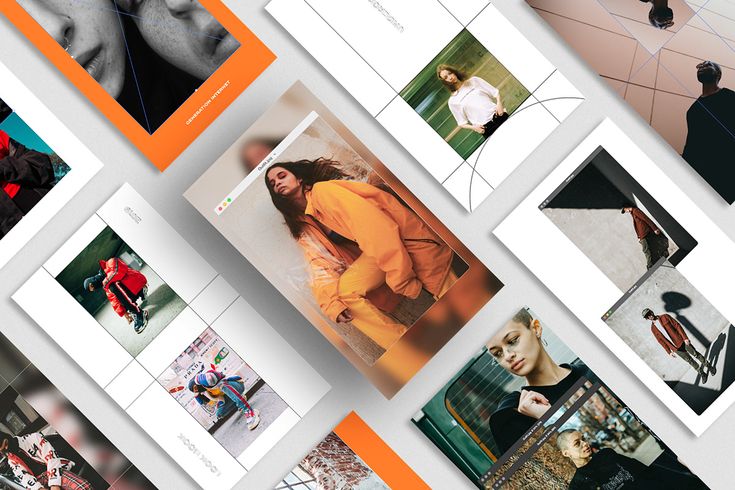 The user has access to 30 custom layouts, 54 regular layouts (but they can be edited), 43 frames, 79fonts, 18 effects and 115 stickers.
The user has access to 30 custom layouts, 54 regular layouts (but they can be edited), 43 frames, 79fonts, 18 effects and 115 stickers.
Create collages in your Instagram stories to diversify your content, as monotonous photos or videos can become boring for followers. Collages can also be used to post reactions to stories or answers to questions from subscribers in stories. To make unique creative collages, use the IMG sticker, as well as applications for Android and iOS. Useful links : Comparison of online courses Before you buy any course, compare conditions from different schools - tuition fees, discounts, duration, whether there is an employment program. Advertising more articles on the topic:
Conclusion
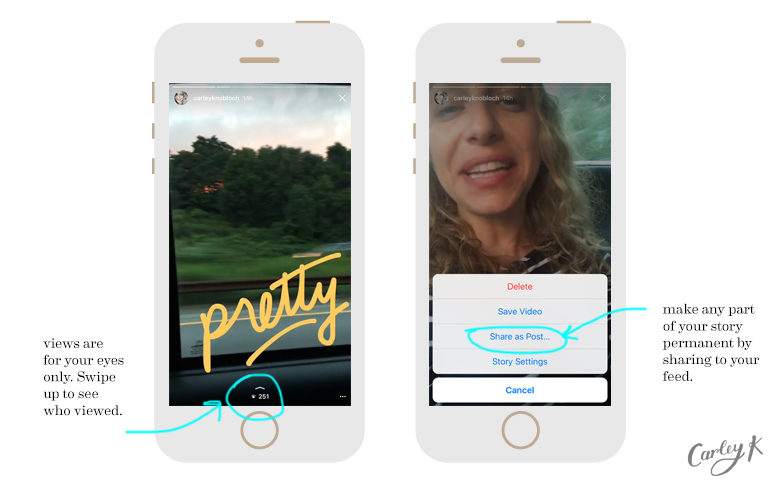 Find an online course >>
Find an online course >> We recommend:
advertising
News
Reviews
Article
How to make collage in Storis Instagram: Instruction
February 8, 2022
2 minutes
Read the article Hide
Why make a photo collage
Trend
First, story collage is one of the biggest trends of 2021. Moreover, the most simple collages of four photos are in fashion, without any processing, stickers, music, etc. The trend came to us from Pinterest and will last at least a year. To stay on the wave of popularity, every influencer needs to follow the trends.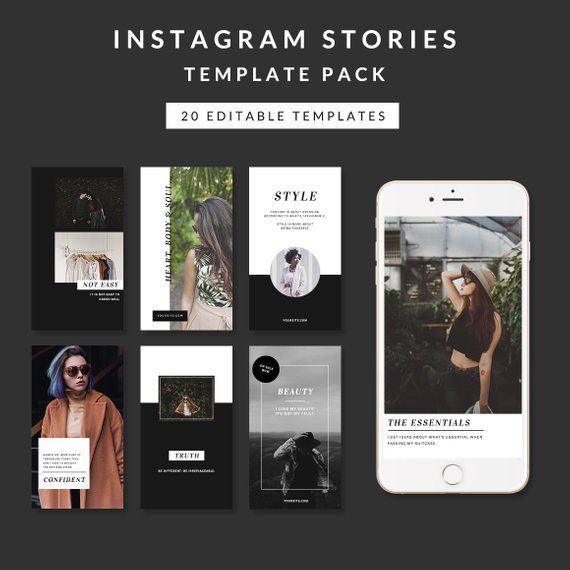 That is why collage in Instagram stories is a great idea. With collages, you can even create a separate topical. Usually collages in the same atmosphere fly well and fall into the recommendations.
That is why collage in Instagram stories is a great idea. With collages, you can even create a separate topical. Usually collages in the same atmosphere fly well and fall into the recommendations.
Visual
In addition to the fact that collage for stories is a trend, it also looks very beautiful. Collages, in which photos are chosen wisely, will add style to your visual, diversify it and decorate it. You can make collages the way you want - add something of yourself, use unusual color schemes and play with the arrangement of elements. Even if you don't have several different but matching photos, you can take one and copy it several times to make a collage. It looks cool, unusual and has not yet become mainstream: the feature only appeared in November 2021, so go for it!
How to make a collage in stories
There are two ways to add a collage to stories. Each of them has its own advantages and disadvantages.
The first of them is the simplest and does not require time, effort and money - creating a collage directly on Instagram.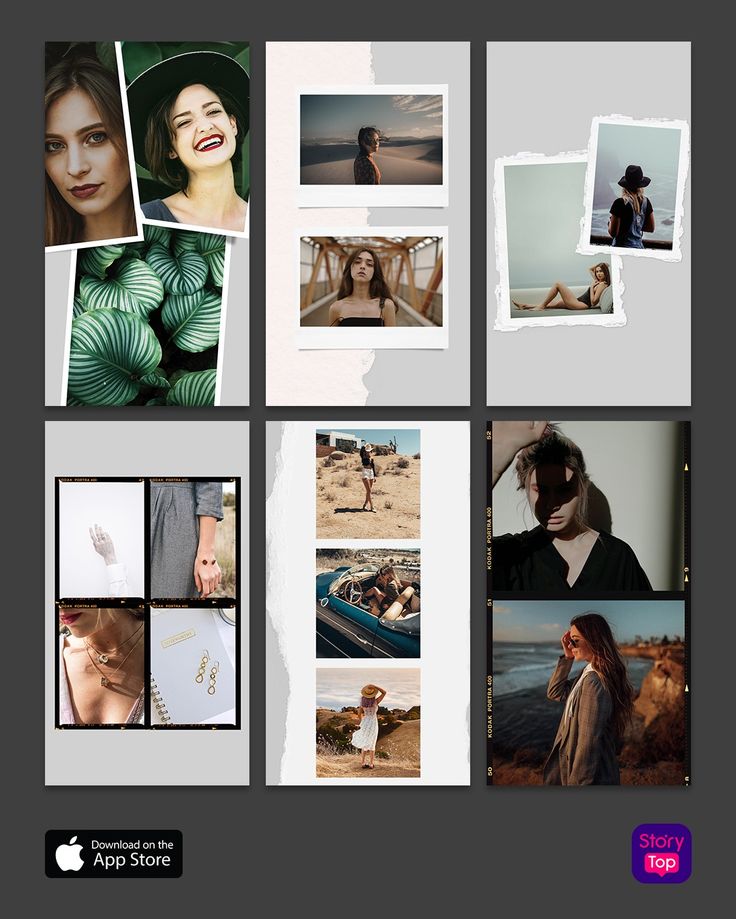
The second is more complex, but more interesting - using an application to create collages.
Using the Instagram function
Advantages of the method
Quick and easy
Free
Simple but beautiful
No loss of quality
Disadvantages of the method
It will be more difficult to create an original and different collage
Few tools to implement complex ideas
On Android
one
Open the app and click on story creation mode.
2
Select the "collage" button and upload images from the gallery. Or you can create them right now.
3
Don't forget to use other tools and features if needed (stickers, music, etc.)
four
Done! Now you can publish.
On an iPhone
Open the Instagram apps and swipe right. On the left side of the list of modes, select collage.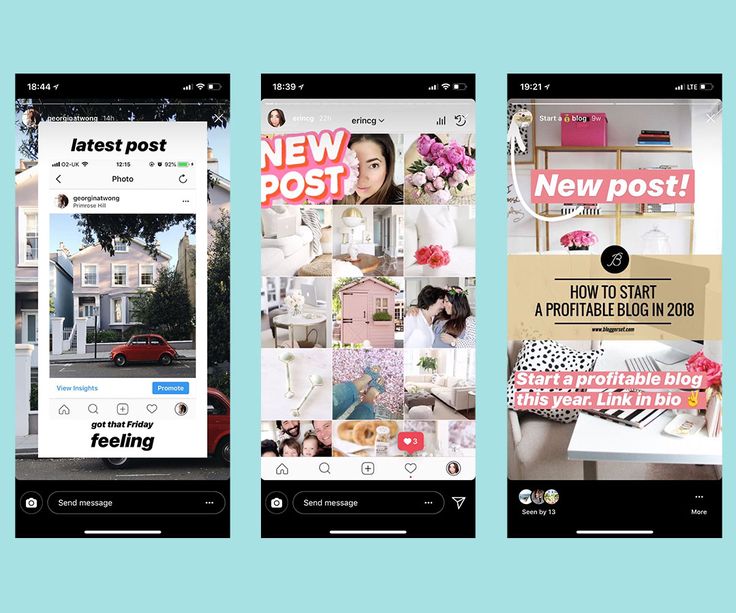
Swipe up to open the gallery. Now let's create a collage. Select some photos (you can also create them right now).
Customize each photo by reducing or enlarging. Add other necessary effects. Ready!
There is another feature for iPhone that will help you create collages quickly and easily, and most importantly - on Instagram itself. First you need to enter the story creation mode and swipe up, select a photo from the gallery or take it right now. Scale it down and position it the way you want.
After that go to the gallery and select the second photo. Open it and click on the “share” icon at the bottom left. The panel will open. On it, select the very first button called “copy”. Now go to the story and click "insert". Ready! You can insert even more photos this way.
Use of third -party applications
The advantages of the
Original and unlike other
Much tools for the embodiment of the idea
An interesting process of creating
Long
Possible, PAY
may be lost quality
Layout for Instagram
Layout for Instagram
This editor was created by Instagram itself, it allows you to create collages quickly, and most importantly - without losing quality.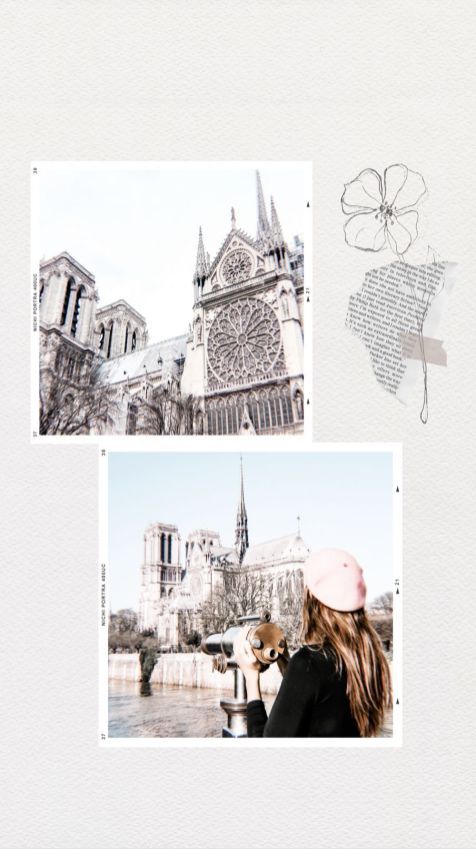 This app is currently the best for collages. it is the most compatible with Instagram. By the way, it's completely free.
This app is currently the best for collages. it is the most compatible with Instagram. By the way, it's completely free.
Pics Art
Picsart Photo & Video Editor
This photo editor with many features is familiar to many people. You can create cool collages in it, use numerous effects, filters and other photo features.
Story Maker
Story Maker
In this application, you can choose a template for stories: the number of templates is more than a thousand! And most of them are completely free. The most beautiful, unfortunately, are often paid, so you may have to spend money to create an original story.
StoryChic
Insta Story Collage Maker for Instagram–StoryChic
An app with a very nice interface and lots of templates. Many templates are free. There are several options for a fairly profitable subscription. Almost no quality is lost.
Nichi
Nichi: Collage & Stories Maker
One of the best app with very nice templates. In addition to templates, you can find beautiful text, stickers and many other decorations in it. There is a "Nichi Pro" version, in case you want to take advantage of all the features. However, the application already has a lot of free cool layouts.
To upgrade any story for free and make it attract new subscribers to your profile, use services from Kamaninga.
The first one is for generating beautiful fonts. They can be used in collages, thereby creating a more interesting picture.
The second service is a free selection of hashtags, using which you are likely to attract the target audience. Follow the links below and upgrade your profile daily!
You may find it useful
beautiful font
Choose a beautiful font in Russian and upgrade your profile
Contests
An easy way to choose or enter a contest winner
Total
Now you know all the tricks of creating collage stories using apps and Instagram itself. If you want to learn more about this social network, learn how to create and upload quality content, read our free articles for SMM specialists and bloggers-beginners: 10 life tips to attract customers, Instagram profile header: what is it and how to design it beautifully, Beautiful fonts for Instagram in Russian and English: TOP-20.
Stories collage is one of the biggest trends of 2021. Moreover, the most simple collages of four photos are in fashion
Collages, in which photos are chosen wisely, will add style to your visual, diversify it and decorate it.
Usually collages in the same atmosphere fly well and get into the recommendations
Have you understood the trick of creating collages in stories?
Yes
Rather yes than no
More likely no than yes
Not
FAQ
Can I create a collage on Instagram from a video?
There is no such function yet, but it is possible that after some time it will appear. However, you can do this with third-party advanced editing apps.
Where can you find inspiration for creating atmospheric collages?
Open Pinterest and type in a query like “Collage aesthetics” or “Collage aesthetics”. You will be presented with many options on different topics.