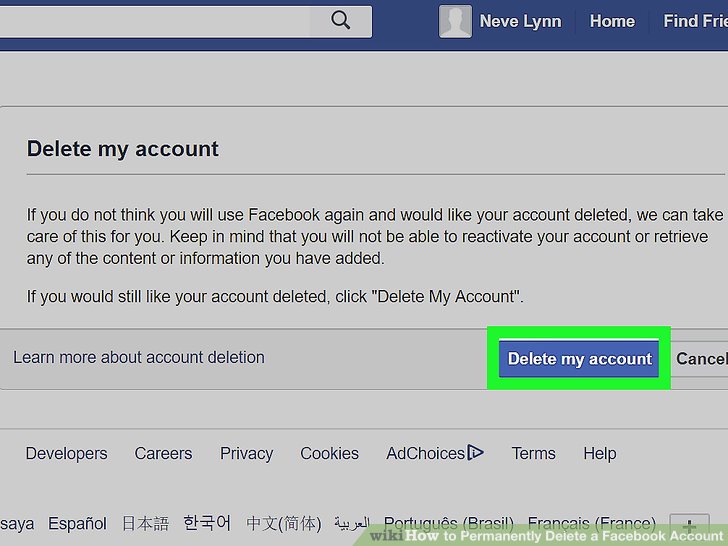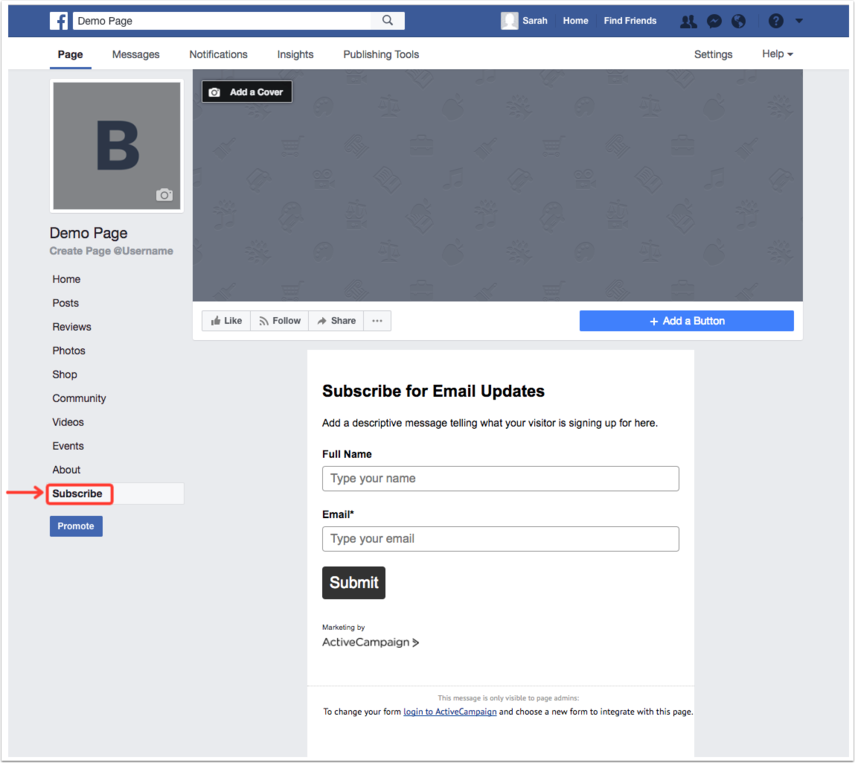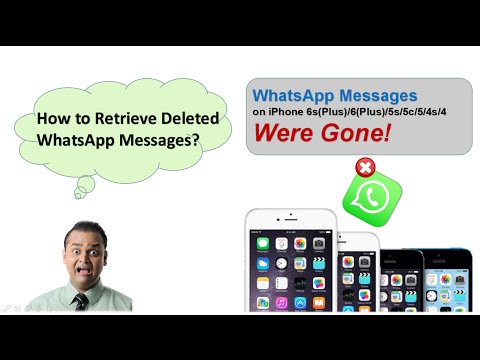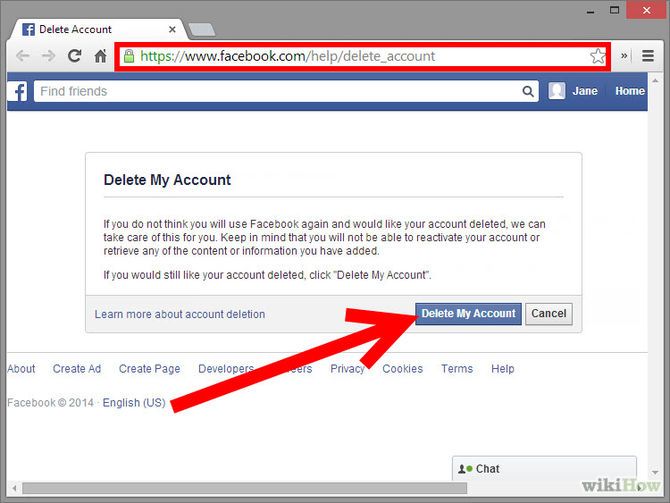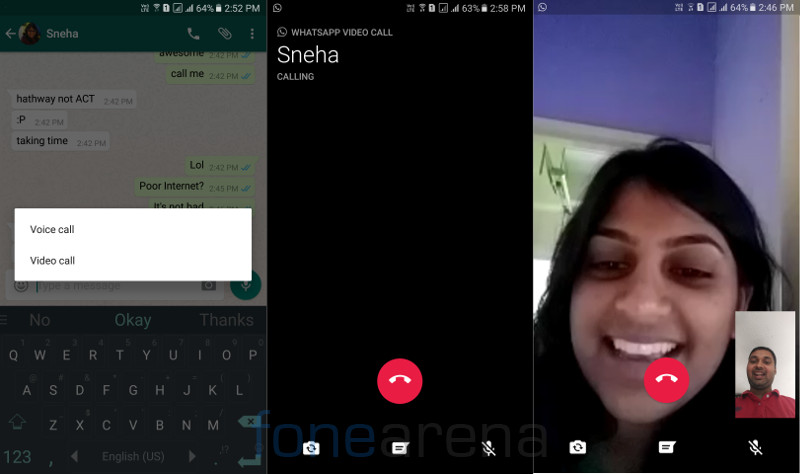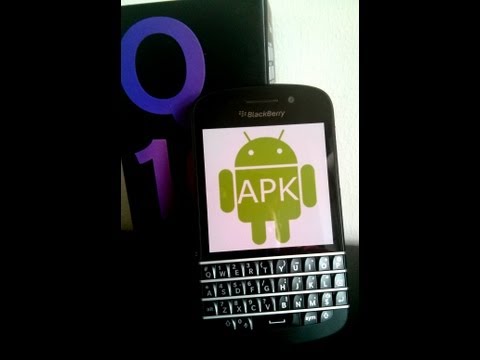How to know your facebook stalkers
How To Tell If Someone Is Stalking Your Facebook Page
Social media is an excellent tool for connecting with friends and family all over the world. You can share your travels, favorite restaurants, anniversaries, job accomplishments, and more. But with the joy of sharing also comes risks. Other users may keep tabs on your page. This can be because they enjoy your posts or something more sinister.
So, what exactly is Facebook stalking? Should you be worried? Can you tell who is watching your profile? This article will discuss all of the answers to your questions.
What is Facebook Stalking?
Facebook stalking has varying degrees. Perhaps, someone you just met is interested in getting to know you a little better. If this is the case, they may scroll through your about page and old posts. Others may not know you but become interested in your posts, so they scroll.
Another version of stalking is when someone checks on your activity regularly to see where you are and what you’re doing.
Regardless of why the person is checking up on you, Facebook doesn’t give us a “who’s looking at my profile?” option. However, there are still some ways to know who’s checking out your Facebook profile.
Here are the techniques that we know of for assessing whether someone is stalking your Facebook account.
Check Your Stories
In 2017, Facebook introduced Stories, following the path set by Snapchat and Instagram. You can create a Story to publish a montage of images and publish it for your friends to see. Stories can only be viewed within 24 hours. You can track how many people look at it and see who viewed it.
Yes, you can flush out a stalker by publishing a Story and seeing who checks it out. The downside is that if your stalker knows how Facebook Stories work, they will avoid viewing them. If they aren’t so savvy, you might catch them out. (For a complete guide to this technique, see our tutorial on how to see who viewed your Facebook Story.)
Look For New Likes And Comments On Old Posts
Facebook notifies you whenever someone likes or comments on one of your posts.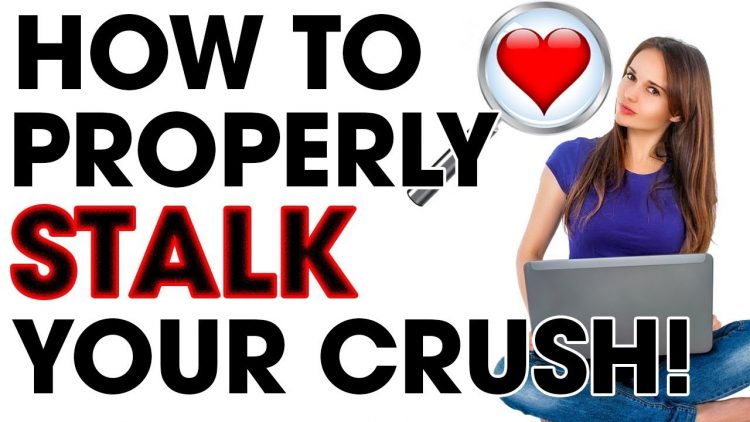 If a (somewhat clueless) stalker is trying to ingratiate themselves to you, they might be going through and liking and commenting on old material. This shows you that they are going methodically through your feed – a definite stalker red flag.
If a (somewhat clueless) stalker is trying to ingratiate themselves to you, they might be going through and liking and commenting on old material. This shows you that they are going methodically through your feed – a definite stalker red flag.
Someone Who Shows Up On Your Groups
If another user keeps popping up in groups that you belong to, this is a definite sign of a lurker. What are the odds that someone likes the same ethnic cuisine group, the same dirty joke group, the same local parenting club, and the same dog breed fan group? This is one way to spot the more subtle stalker, the one who isn’t going to go around obliviously liking your content.
It is helpful to check the membership lists of the groups you’ve joined. Facebook shows you people who are in other groups with you when you look at their names in the list. Here’s how:
- Just go to the group page and click on Members section.
- This will bring up the members list for the group, and Facebook will put the people with whom you have connections (either friends or joint group memberships) right up at the top to make it easy to check.
 Use the Search bar to search for people you suspect are stalking you.
Use the Search bar to search for people you suspect are stalking you.
If you notice the same Facebook user in the several groups, they may be stalking you. Even if they aren’t your Facebook friend, they can see all of your posts and comments within the group.
Unsolicited Friend Requests
Some people get friend requests by the dozens every day, while others only get a new request when they meet someone new in real life. Regardless, if you get friend requests from someone you don’t know, it could well be a stalker trying to get into your inner circle. Be especially suspicious of friend requests from someone you DO know but who you haven’t seen or interacted with in a long time.
Stalkers will sometimes create fake accounts, friend your friend first, then send you a friend request.
Defending Against Stalking
The best defense is a good offense, and the most straightforward way to defend yourself against stalkers is to know who everyone on your Friends list is. Many Facebook users take a much different approach; they have hundreds or thousands of Facebook friends, and pretty much any friend request from a vaguely familiar name is accepted automatically. This is fine if that is how you want to manage your online life, but if you are seriously concerned about stalking, then that kind of open-door policy will help prevent someone from stalking your account.
Many Facebook users take a much different approach; they have hundreds or thousands of Facebook friends, and pretty much any friend request from a vaguely familiar name is accepted automatically. This is fine if that is how you want to manage your online life, but if you are seriously concerned about stalking, then that kind of open-door policy will help prevent someone from stalking your account.
For a seriously stalker-resistant profile, you need to do two things.
One, cull your friends list to people with whom you have actual relationships and who you know are not stalking you. This doesn’t have to be restricted to your in-real-life friends; if you know someone well online then presumably you trust them at least to an extent to be part of your online circle.
Two, get rid of your followers. Facebook lets nearly anyone follow you by default, but you can change this setting. We recommend setting your follower permissions to allow only Friends to follow you. This is easily done:
- Go to Settings.
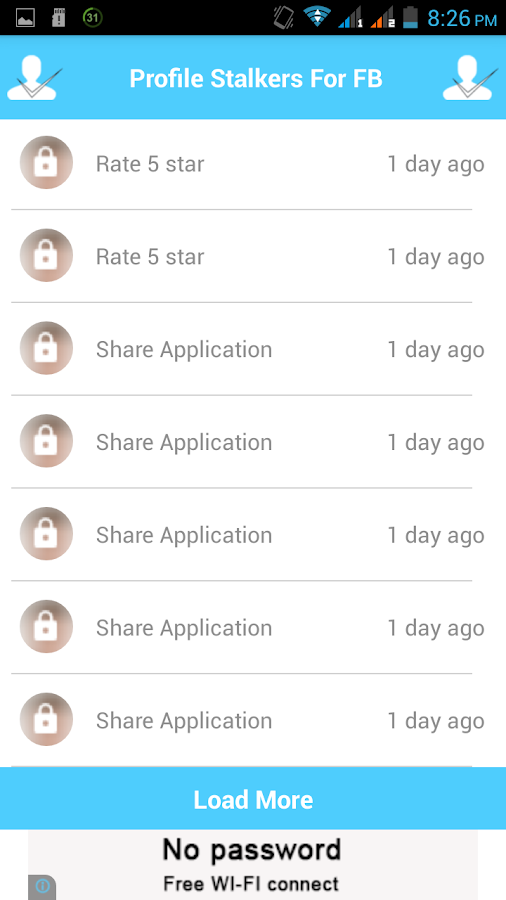
- Select Public Posts from the left sidebar.
- Under “Who Can Follow Me”, select “Friends”.
If you are seriously concerned about the possibility of someone stalking you on Facebook or if you feel uncomfortable for someone to view your Facebook page, then it is important to be mindful about everything that you post.
Do not post anything online that you would most likely regret in the end. Most importantly, do not share any photos, videos, or information that you are not meant to be shared. Think before you post; the internet is more dangerous than what we think it is.
Frequently Asked Questions
Here are the answers to more of your questions about Facebook stalkers.
Can I see who viewed my Facebook profile?
While there is a workaround to see who is visiting your profile, our tests in June of 2022 show that this isn’t always a reliable way to see everyone visiting your profile.
But, if you’d like to explore, here’s how:
1. Open Facebook in the Chrome browser and right-click on any blank space. Click View Page Source in the dropdown menu.
Open Facebook in the Chrome browser and right-click on any blank space. Click View Page Source in the dropdown menu.
2. Use the Control + F (Command + F for Mac users) to search “buddy.”
3. To the right of the word “Buddy” you will see “ID” and a number. Double-click the number and copy it.
4. Open a new tab. Type “Facebook.com/” and paste the number behind the /. Then, hit enter. The individual’s profile will appear.
Use the up and down arrows in the Control + F dialogue box to search the next person.
Unfortunately, this didn’t reveal any stalkers because each user only appeared once. Also, we did have several users view the Facebook page we were using in this example who didn’t appear at all. Finally, there was no date or pattern that indicated when or how often the user visited our page.
Is there a third-party service that will help us find our stalkers?
Of course! But we don’t typically recommend these services. To start, you may have to pay for the information and as explained in the question above, you can find the same information yourself.
To start, you may have to pay for the information and as explained in the question above, you can find the same information yourself.
Also, third-party services may post a risk to your account’s security.
Final Thoughts
Do you know of any other ways to spot a Facebook stalker? Tell us about them below if you do!
Online privacy is a serious concern, and we’ve got resources to help you defend yourself.
How to know who viewed your Facebook profile with these hacks
News
Facebook is quite popular where a lot happens, including people keeping an eye on you. But, you can know who they are and remain safe. Here's how to go about it.
- Vanshika Malhotra
- @vanshika1606
- Published: February 19, 2021 12:58 PM IST
Image: Pixabay
Facebook is one of the most popular social media platforms where most people tend to spend most of their time. This seems like a possibility when you know you have loads to do there: know about people you are friends with, message people, upload photos/videos, and even play games. Also Read - India remains open to self-regulation of social media content: MoS Rajeev Chandrasekhar
This seems like a possibility when you know you have loads to do there: know about people you are friends with, message people, upload photos/videos, and even play games. Also Read - India remains open to self-regulation of social media content: MoS Rajeev Chandrasekhar
But, these are the basic Facebook tasks one can do. The Mark Zuckerberg-owned platform is purportedly also used to stalk people and keep a close eye on its users, especially when they are a possible enemy, someone you envy, or probably on an ex you still want to know about. Also Read - Meta explains why Instagram, Facebook was down last night: Check details
This brings us to the question, “how can you see who viewed your Facebook profile?”, and the answer to this question is by following some hacks, which we are going to talk about over here. Hence, keep on reading to finally get an answer to the question you have been asking for some time now. Also Read - Meta plans to launch consumer-grade virtual reality headset next year
How to know who viewed your Facebook profile? (Web)
The first way to go about it is a process that contains some steps. But, kid you not, it is full-proof. One thing to note is that it works for Facebook’s web version and not the Facebook app. Here are the steps to follow:
But, kid you not, it is full-proof. One thing to note is that it works for Facebook’s web version and not the Facebook app. Here are the steps to follow:
Step 1: Open your Facebook account on the web by visiting Facebook.com.
Step 2: Once you are on your Facebook page or timeline, right-click anywhere.
Step 3: Now, select the ‘View Page Source’ option to view your Facebook’s source.
Step 4: Once the page source opens, tap ‘CTRL+F’ to bring about the search bar that is used to look up stuff.
Step 5: Now, type in ‘BUDDY_ID’ in the search bar and tap enter.
Step 6: Once this is done, you will be provided with a number of Facebook profile IDs next to ‘BUDDY_ID.’ All you need to do is copy any one of the IDs, open a new tab, search for ‘Facebook.com/15-digit ID,’ and the profile of the person who viewed your profile appears.
We tried this hack to see for ourselves and it actually works. Although, there are chances this workaround can flash the same profile ID multiple times, creating some sort of confusion.
Although, there are chances this workaround can flash the same profile ID multiple times, creating some sort of confusion.
How to know who viewed my Facebook profile? (Android)
Another way of finding out who has been visiting your Facebook profile without you knowing is through an Android app. There are several apps available on the Google Play Store when you search for it. However, out of many apps, the one that seems decent enough is Who Viewed My Profile. This app can help you figure out who visited your profile on Facebook, Instagram, and WhatsApp, basically, all the Zuckerberg babies.
Who Viewed My Profile app
All you need to do is download the app from the Play Store and select any of three options (Instagram, Facebook, WhatsApp) to know the visitors of any of the apps. You just need to log into the selected platforms, following which you will see a list of people who have viewed your profile. The names will be unveiled after tapping on them.
To get direct access to the names, an ad-free experience or no usage limit, you can top for the Pro version of the app by paying some amount of money.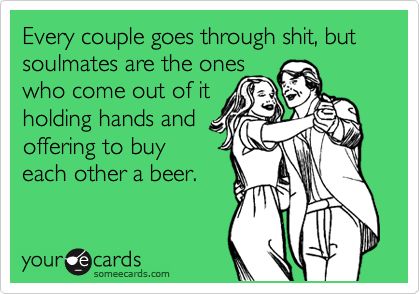
We tried the Who Viewed My Profile app and surprisingly, it works. We were able to see our Facebook stalkers, with the results being similar to the one coming from the aforementioned hack.
How to know who viewed my Facebook profile? (iOS)
The iOS platform is slightly more secure and hence there isn’t any iOS app to find out who viewed your Facebook profile. However, iOS users can always follow hack number 1 to figure this out.
We hope these methods prove useful for you to know who has been keeping an eye on you, either just for fun or to keep yourself safe on social media. After all, the idea is to remain safe on the internet and keep away from stalkers of all kinds.
- Published Date: February 19, 2021 12:58 PM IST
For the latest tech news across the world, latest PC and Mobile games, tips & tricks, top-notch gadget reviews of most exciting releases follow BGR India’s Facebook, Twitter, subscribe our YouTube Channel.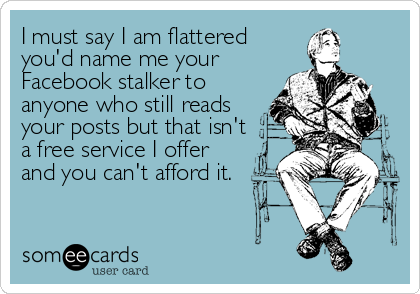 Also follow us on Facebook Messenger for latest updates.
Also follow us on Facebook Messenger for latest updates.
The Facebook Magic Formula for Finding Your Top Nine Friends
We've all experienced that weird moment when a random high school classmate you haven't spoken to in decades, or an employee you worked with four jobs ago and whose existence is simply forgot, is announced in the friends window on your Facebook profile, and you wonder what this person is doing there.
My boyfriend never uses Facebook, and we never interacted on it, except for a few general events - no photos, comments, likes, tags, marital status, nothing. However, when I asked him (for research purposes) to go to his profile page and see who was in that window with nine friends highlighted in the left sidebar, I was right there, right there in slot number one.
Advertising
His reaction? "It's because you're following me, stop following me!"
But is that so? How Facebook evaluates and organizes our friends is a secret with seven seals. Most of us are not in the habit of quantifying and organizing the people in our lives, and yet here some mysterious algorithm that is out of our control does it for us.
Most of us are not in the habit of quantifying and organizing the people in our lives, and yet here some mysterious algorithm that is out of our control does it for us.
Who “stalkers” whom is perhaps the most confidential and sensitive information on Facebook
Furthermore, there is a feeling that flourishes in the social media collective mind that if someone with whom you have had little to no interaction ranks high on your friends list, it can be inferred that this is your stalker. And this, in turn, would mean that the subject of your stalking could see that you take pride of place in his profile.
A quick Google search returns given by for years disturbing questions posted on forums like Quora and Reddit about how Facebook arranges our friend lists, from guys worried that the order might indicate a non-reciprocal relationship, frustrated that someone they dislike, is constantly shown on their page, panicking because the subject of their love finds out about their stalking, or suspecting that their significant other is cheating on them, as someone pretty has appeared in the place of one of their main friends.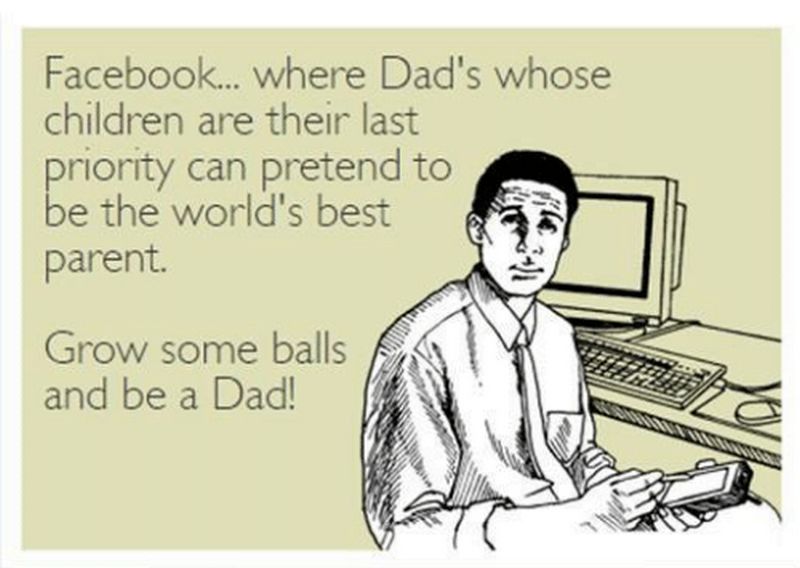
"This girl I'm talking to keeps asking me about a few of the girls in my first 9 friends and I tell her I rarely talk to them and have no idea why they pop up," says one nervous user Reddit .
Advertisement
“My ex is in second place, but we haven't talked and I haven't checked her profile since December. I used to chat with a bunch of people, but why is she still there?” asks another forum 9 visitor.0017 .
There is no way to know the exact answers to these questions because the details of Facebook's algorithms are classified. However, we do know a few things about the factors that go into ordering our friend lists, along with other valuable information that can be gleaned from paying attention to clues.
There are several places on the platform where Facebook essentially hints at who your best friends are. If you click on "friends" on your profile, it will list everyone in your network, with the people you interact with the most near the top.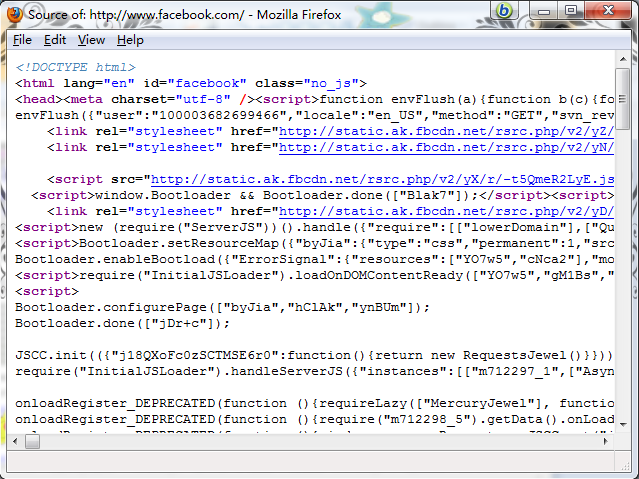 A re-sampling of nine of these friends is highlighted in the left sidebar when you view your own profile page. Another group of names is selected for your chat list in the right sidebar; in addition, if you put the cursor in the search bar, some names are autocompleted.
A re-sampling of nine of these friends is highlighted in the left sidebar when you view your own profile page. Another group of names is selected for your chat list in the right sidebar; in addition, if you put the cursor in the search bar, some names are autocompleted.
As you may have noticed, Facebook also recently introduced friend lists that organize your network into categories. Some lists are generated automatically, depending on the job or the places you have lived. The "close friends" list is populated by user but Facebook is suggesting people you might need to add. When an impersonal force points you to the most important people in your life, a strange feeling arises.
Advertising
A lot of the paranoia around this topic has to do with the mysterious Window of Nine, the re-sampling of friends highlighted on your profile.
“Guys, please help me here,” one forum user wrote in a post . - Do I see my 9 friends' windows the way they see them? And are the people I see in their windows 9 the ones they interact with in person/in public? For the past few weeks, I've been seeing that girl in my boyfriend's window 9 all the time.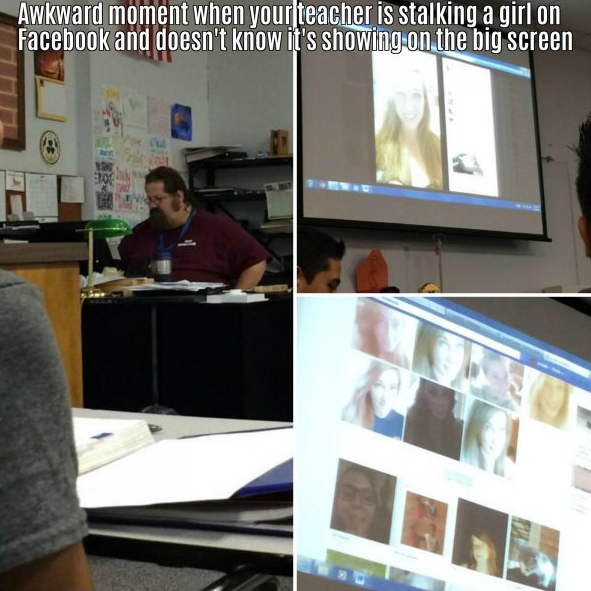 They never interact in public, but she once had some feelings for him, so I'm scared."
They never interact in public, but she once had some feelings for him, so I'm scared."
Facebook told me that this is a group of significant friends, intended as a useful reminder for the user.
In other words, these are the people with whom your interaction is subtly encouraged by the algorithm. And if your Facebook page is visited by someone another , then this is a sample of people that this person might want to contact, based on your mutual friends or interests. It makes sense: it's in the best interest of Facebook's ad-based business model that we connect and interact with as many people as possible. (Because there are 1.5 billion users , the approach clearly works).
Algorithms for ordering friends take into account the number, frequency and duration of your "interaction" with certain people. So if a random high school acquaintance showed up among your selected friends, the algorithm may have subtly nudged you into keeping in touch with the person you've been friends with for a long time.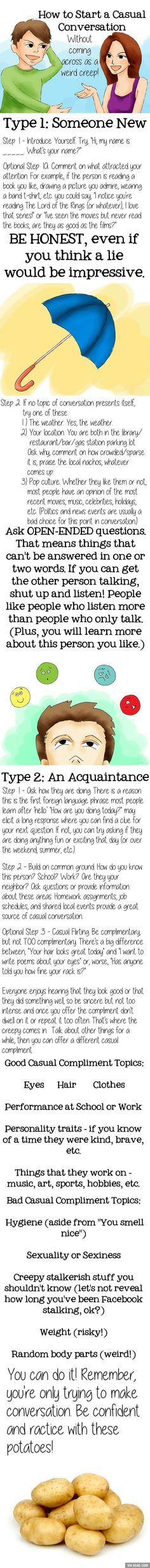 On the other hand, it can show you the people you've recently friended to jump-start your connection with them, even if you haven't interacted yet. The formula also adds weight to people who have posted text or photos recently, the company says.
On the other hand, it can show you the people you've recently friended to jump-start your connection with them, even if you haven't interacted yet. The formula also adds weight to people who have posted text or photos recently, the company says.
Advertising
And sometimes, yes, yes, it's just an accident, Facebook told me.
Facebook's algorithms are also constantly evolving - this is the company's know-how, and its components are constantly refined to encourage interaction and advertise new features. A couple of years ago Facebook used a friends algorithm called Edge Rank. He considered three factors for determining social closeness, similarity: the volume of your interaction, its methods and prescription.
The current formula is more complex. It uses machine learning and takes into account thousands of data points to determine the social proximity of people. But, given the same basic principles, the equation is likely to weight different types of interactions differently: if you were tagged with someone in a photo, or if you attended the same event, then this is the best indicator of your closeness with this person, than liking a news article he shared or commenting on a wall post.
You can find some information about the algorithm by scrolling through your activity log . Facebook tracks and records everything you do on the site, and as you browse, you can see all those little interactions you may have forgotten about and draw a line between them and how the algorithm rates your friends. Those "random" guys that are announced on your profile page or in your chat list might become more clear.
I use Facebook pretty infrequently, so it was as simple as one comment or tagging in the last year or even an accepted friend request to get someone into the top 10 or 20. I was embarrassed to discover that I was exchanging data with a couple of guys that I thought they might be walking around on my page more than I realized: their place could be boosted by a simple comment in one place or another or participation in several of the same groups.
Ads
Facebook has always stated that its friend scoring algorithms only count public interactions, so no private conversations or profile views.![]() “Friends that show up in the Friends section of profiles are not entered using any private information, such as whether they have viewed your profile. Instead, we use a number of different public cues to choose which friends to show you there, like the presence or absence of their recent likes or comments on any of your posts,” a Facebook spokesperson told me.
“Friends that show up in the Friends section of profiles are not entered using any private information, such as whether they have viewed your profile. Instead, we use a number of different public cues to choose which friends to show you there, like the presence or absence of their recent likes or comments on any of your posts,” a Facebook spokesperson told me.
“We use different ratings for different blocks (Friends window on your profile page, Chat list, etc.). For each of these blocks, we develop a rating, but, as with the Friends window in the profile, we do not use personal information that the viewer would not be able to find elsewhere (for example, profile views).”
But for a lot of people, it doesn't really pass the lice test. Of course, Facebook will say what it has to say. Information about who is stalking whom is perhaps the most sensitive and confidential information at Facebook's disposal, and its disclosure, even indirectly, could be a disaster for both the site and many users.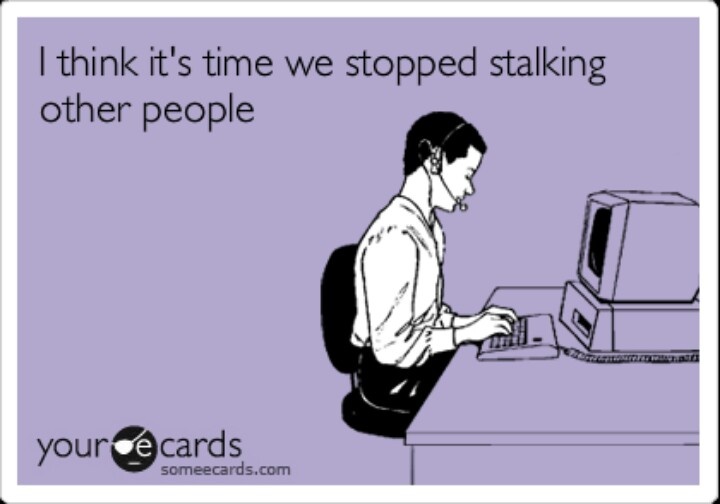 It may sound trite, but it is not trite at all. Facebook operates with the currency of personal relationships, and the fact that we do not know exactly how he is watching us or whether to trust him perfectly feeds the fears and complexes of people.
It may sound trite, but it is not trite at all. Facebook operates with the currency of personal relationships, and the fact that we do not know exactly how he is watching us or whether to trust him perfectly feeds the fears and complexes of people.
Advertisement
To test the stalking issue, I created a fake Facebook account, only friended myself (the real me) and stalked myself for a few days. The fake friend has never shown up on any of my Facebook top friends lists. If it ever shows up, I'll make an amendment here.
I tried several other (very unscientific) experiments. I compared my list of friends with my activity log to see what kind of interactions I had with each person in my top nine, and watched the order change daily. The results were pretty logical. If I tagged people in photos or vice versa, they moved up the list. After a few days without interaction, they descended several places.
However, some things surprised me. I found that the people and tend to stalker showed up in certain places—not among the nine friends on my profile page, but in Facebook's suggestions for who I should put on my "close friends" list.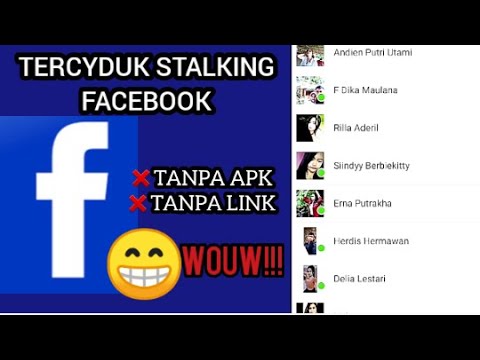 The names of my stalking targets also appeared in the list of autocomplete suggestions when I entered each letter of the alphabet into the search bar (here, obviously, you should expect a skew towards people you searched for before, and there will also be people with whom you are not friends, but whose photo or profile was viewed: remember, Facebook wants to find these people and contact them).
The names of my stalking targets also appeared in the list of autocomplete suggestions when I entered each letter of the alphabet into the search bar (here, obviously, you should expect a skew towards people you searched for before, and there will also be people with whom you are not friends, but whose photo or profile was viewed: remember, Facebook wants to find these people and contact them).
I also tested the tool, created by the developers of , which attaches to the Facebook API to reveal your friends' ratings. Why some of the names on the resulting list appeared in that order was truly a mystery, but the people I followed were clearly quite high on the list. Even if we have some common interests or groups, there was a very clear trend: the people I was looking for and whose profiles and photos I looked at ranked quite high in the ranking list hidden in the source code.
The lower the number, the higher the social proximity. Facebook didn't say what data this calculation is based on, but from personal experience, this list is affected by profile views, private conversations, mutual friends, and other interactions.
The good news is that users now have more control over which friends show up on a page and can influence that by telling Facebook what they want. Filtering friend lists by labeling people as "close friends", "relatives" and so on is a feature designed to give you more control over whose posts appear in your newsfeed, but it will also ensure that close friends rank higher on your friends list. In turn, if someone is classified as "acquaintance", then that person may be less likely to appear in these special slots. If you want to be as safe as possible, you can completely go into spy mode and create a fake account for your stalking activities. Because, rest assured, Facebook is uniquely tracking this data.
How to know if someone is following you on Instagram
Content:
So you want to know if someone is following you on Instagram. Instagram stalkers are usually defined as people who visit your profile without actually interacting with your posts.
Also, stalkers are not likely to be following you, making them hard to spot.
It's important to know who your Instagram stalkers are because you may not want some of them to spy on your profile.
Therefore, this article will tell you how to find out if someone is stalking you on Instagram so that you don't remain in the dark.
How to know if someone is following you on Instagram
To find out if someone is stalking you on Instagram, simply post an Instagram story, wait a couple of hours, and then check the users who have viewed your story. The people at the top of your story viewer list are your stalkers and your most popular viewers.
Alternatively, you can use the Instagram analytics app.
Checking who has viewed your stories is a great way to find people who are following you on Instagram. You can also use the Instagram analytics app if you don't mind it.
Instagram stalkers are generally people who view your Instagram profile without liking or commenting on your posts and following you.
So if you want to know who is following your Instagram, you need to keep these few factors in mind.
Read on to learn how the Instagram story algorithm works and how to use the Instagram analytics app to your advantage.
1. Check who viewed your Instagram story.
The first way is to check who viewed your Instagram story .
Basically, Instagram stories allow you to check the people who are viewing your profile.
This is the best way to check that you can check stalkers who are not following you.
Post story
First of all, you need to post something in your story; be it a photo or a video.
This way you can check the people who are actively viewing/visiting your profile.
Check who viewed your story
After you've published a story, wait a couple of hours for people to enter it.
Then click on your story and check who has viewed it.

People who viewed your story but didn't follow you are either passers-by or stalkers.
"Passersby" are people who stumbled upon your profile from other social networks, from a research page or from another person's profile.
These people are not your stalkers because they are likely to visit your profile only once.
Those who follow you are those who constantly return to your profile (more than once).
To find these people, you will have to post stories on Instagram frequently.
If you're only going to publish one story, you won't be able to tell a random person from a stalker.
Therefore, it is highly recommended that you post once a day for a week to recognize people who are actively harassing you.
What is the order of viewers in an Instagram story?
To decipher the view order of Instagram stories, you need to understand how the algorithm works.
Instagram wants to display the most relevant people who have viewed your stories.
Similarly, your stories are shown to the most relevant people on their timeline.
The order of the audience is determined by two factors.
How much time someone spends viewing your stories and how often they view them.
For example, immediately after posting a story on Instagram, the order of viewers starts in chronological order.
This means that the people who appear at the top of your list are the latest visitors.
When enough people have viewed your stories, the algorithm will reorder the list.
The order of your Instagram story viewers starts in chronological order. Once your story gets enough views, the order will change.
The algorithm usually kicks in after 50 people have viewed your story.
The question is, how does the viewer order of a story change after 50 users have viewed it?
How does Instagram rate story viewers?
Instagram ranks story viewers based on how often a user interacts with your stories.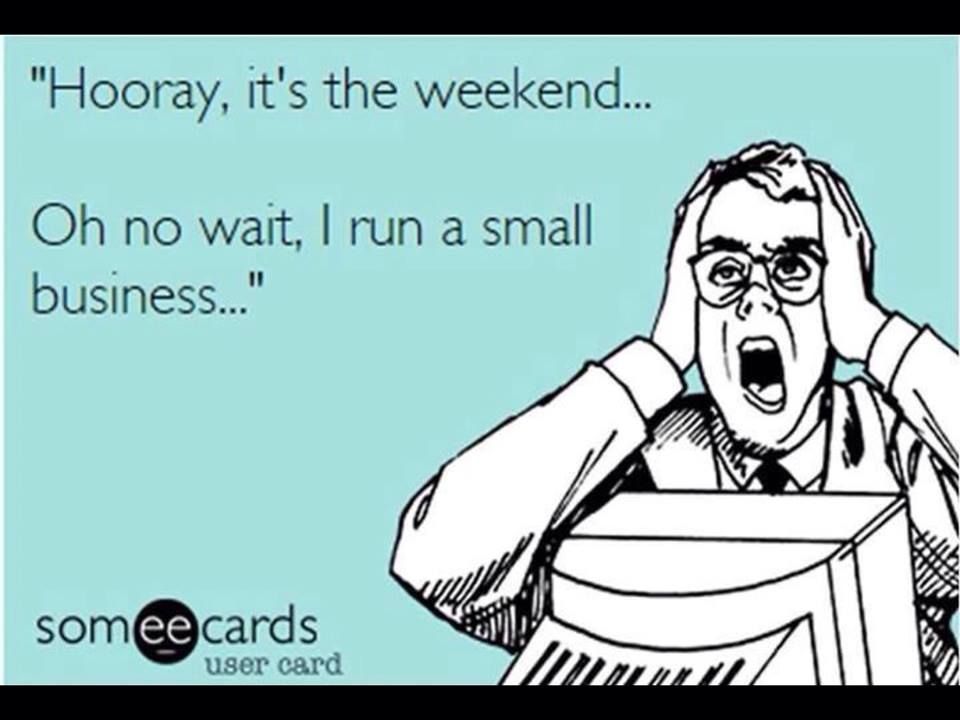
Users at the top of the viewers list interact with your stories the most.
On the other hand, users at the bottom of your story are the least likely to view your stories.
Code leaked from Instagram in the past that appears to be part of the algorithm.
It determined how the viewers were sorted, which stories appeared first on the timeline and on the research pages.
However, no one knows if the code is currently valid.
But there are some tests that determine the factors that affect the order in the list.
First, the people who interact with your stories the most and post the most will rank higher in the list (like likes, comments).
People who interact with your stories frequently will rank higher in your viewers list.
Basically, the person who first appears on your stories' viewers list is the one who views your stories the most.
This way you can identify people who are interested in your content.
One of the reasons the list is important is because if you are selling a product/service, you can check out the people who are interested in it.
Once you have this information, these are the people you want to reach out to because you are more likely to get a sale from them.
Secondly, how much time someone spends on your profile, how many times someone visits your profile and views your stories, plays a huge role in sorting the list of viewers.
As a general rule, someone who visits your profile often will be higher in your list of viewers. That being said, the people who are at the top of your viewer list are most likely your stalkers.
It's not just how many of your stories someone watches, but how they interact with them.
There are many types of interaction, but are not limited to: skip story (swipe left), exit story, swipe left (previous story), and swipe right (next story).
Finally, your interaction with a person on Whatsapp and Facebook may be part of the algorithm.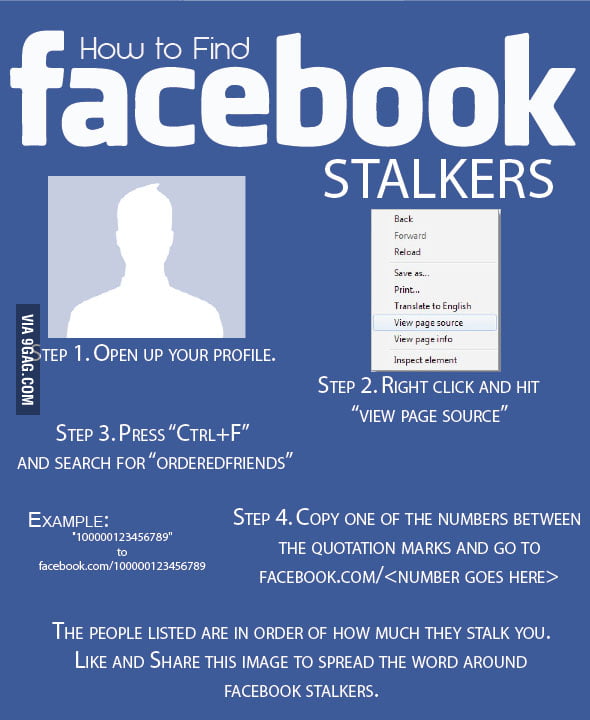
After all, Instagram monetizes with ads. This means that the app will try to collect as much data as possible from you in order to display the most relevant ads.
How to see your stalkers from your Instagram followers
People ran some tests to determine how Instagram sorts your story views.
Let's start with what Paige Thelen of Instagram's tech communications team noted:
Now let's see how Instagram story viewers are ordered.
There is a thread on Reddit where some people tested the algorithm. Here are the results:
A week later his friend posted a story on Instagram and after a while he was at the top of the list.
People who are at the top of your stories' viewers list visit your profile frequently.
To a large extent, these people may be stalking you.
This means that the person at the top of your story's viewer list visits your profile the most.
Based on this experiment, if you happen to see someone at the top of your story's viewer list who isn't following you, that person may be stalking you.
Here is another experiment done by another person.
He used a sub account to go through his main account's stories several times.
After 3 days, the secondary account has moved to the top of the viewers list in its main account's stories.
Again, this proves that the people at the top of your viewer list are your stalkers/most popular viewers.
The people at the top of your stories' viewer list are your stalkers and your most popular viewers.
2. Use the Instagram analytics app.