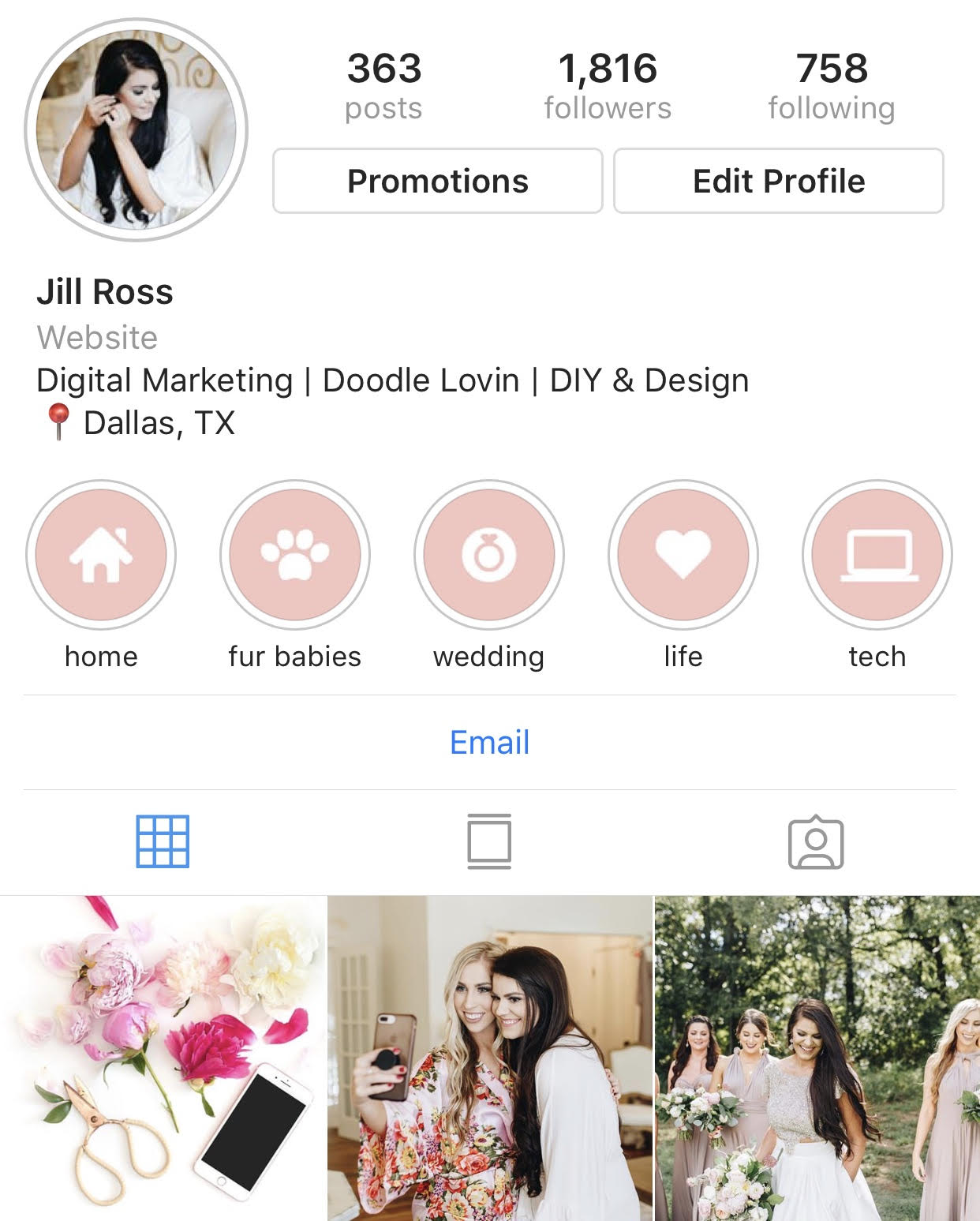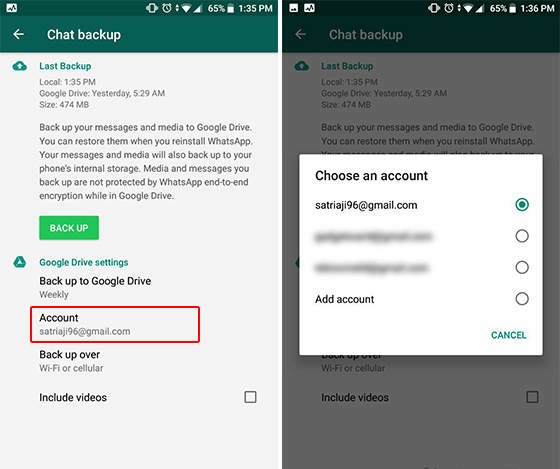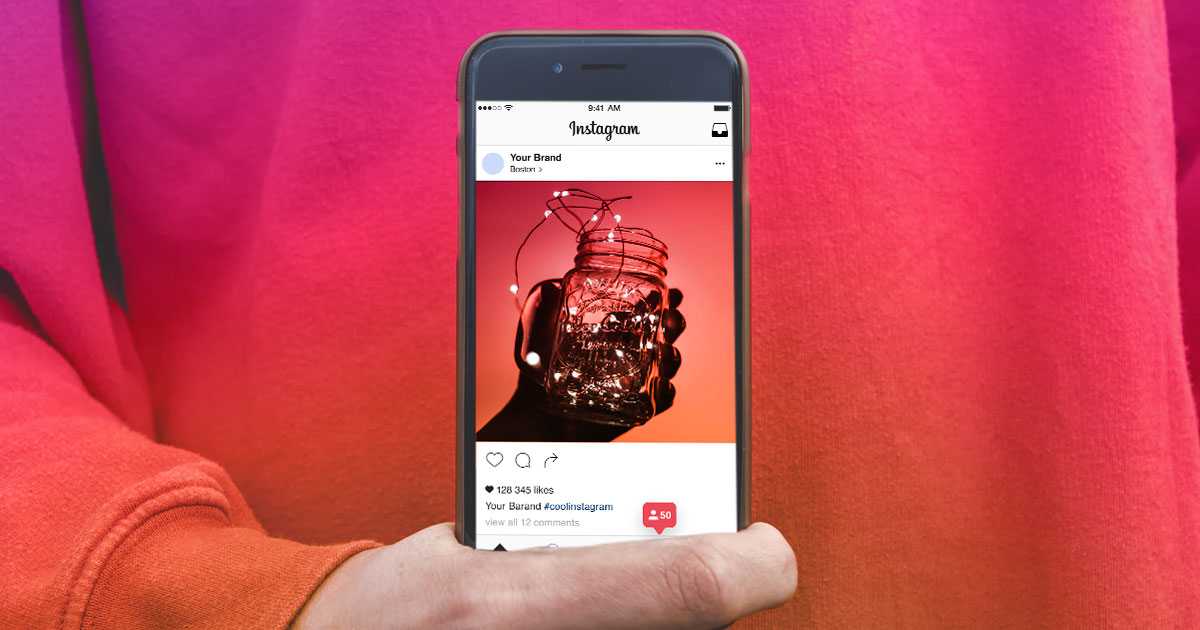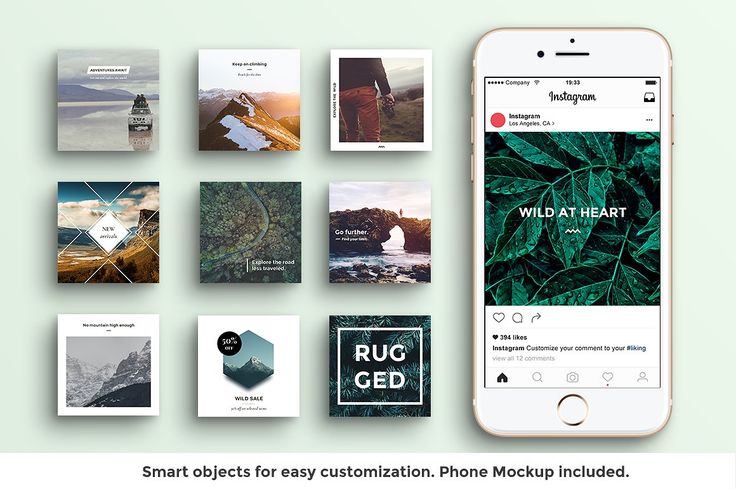How to increase likes on facebook profile picture
How to get 100 likes on your Facebook profile picture
There’s a special type of anxiety that comes with uploading a new Facebook profile picture. If it’s been 15 minutes and it hasn’t gone off in the right circles, it’s easy to start questioning everything about yourself. Then there’s the people that always get over 100 likes, how do they do it? We asked them, and included some information from Photofeeler, who did a big study on what works and what doesn’t for profile pictures. This is how to get 100 likes.
Location is everything“Pictures that work best are travel photos and anything with famous people” said fitness model Aquila Nolasco, who averages around 500 likes per post. A picture in front of the Eiffel Tower sadly isn’t exotic enough. Here’s what works:
- Holiday photos on the beach or somewhere exotic
- Festival pictures with friends (ideally less than five)
- Any kind of photo on a boat
- A picture with someone really famous, like the Dalai Lama
- Anything from a graduation ceremony
This is backed up by traveller Keelin MacDonald, who always finds her photos with a more interesting background get hundreds more likes. She said: “Travel photos seem to evoke the best response – the photos I put up generally aren’t focused on me or my appearance but focus on the setting which people appreciate more than a selfie.”
Graduation pictures will regularly get hundreds of likes. Liverpool grad Imogen Berger got more than 200 on hers and explained: “Graduation photos seem to be most popular as I find myself liking people’s who I haven’t seen in a while to say congratulations. If it’s a good photo I’m sure people will like it.”
The best time to post is on a weekdayEveryone thinks you’re supposed to post on Sunday afternoon at about 6pm. They call it the prime time because nobody is doing anything and they’re all on Facebook. But according to marketing agency Buddy Media the best time to post is on a Thursday or Friday because people are bored at work towards the end of the week, so they’re a lot more likely to give your photo a like. Another marketing company, Buffer, say that early afternoon is the most solid time to post – about 2pm after lunch.![]()
Research has found that covering up your eyes can seriously harm the impression you give off. They might make you look a bit mysterious, but really do damage the likes you’re going to get. Take them off for a second when you take the beach photo. Also no one can see what you look like.
This would fly without those sunnies
Get the caption rightRoyal Holloway student and writer Amelia Perrin manages to get hundreds of likes on both Facebook and Instagram, and has strong feelings about what words go alongside the picture. She said: “A funny caption will always get more likes. I find deep quotes so cringey as photo captions, but you can use funny or relevant song lyrics at a push.”
Open your mouth when you smileNobody likes a smile without teeth. There’s clearly too much of a good thing though, and if you go any further into a full on laughing smile then it can hurt how you come across.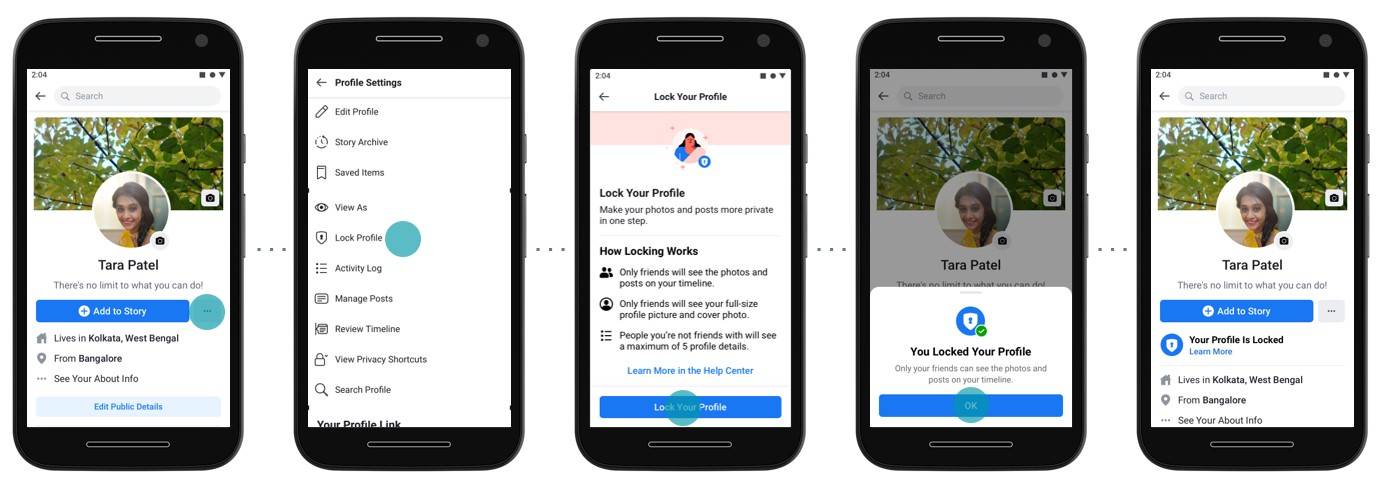
The smiles are what people will be looking at
Have lots of friends and like their photos tooIf you only have 100 friends, it’s very unlikely that all of them are going to like your picture. Having 500-600 levels out the ratio a lot, meaning only 20 per cent of them have to like it for you to get triple figure likes. The more friends you have the easier this is going to get. Basically, be more popular.
Edit, but with cautionInstagram encourages you to put a filter on your pictures, so why shouldn’t you do the same for Facebook? Anna Holley (above) got nearly 500 likes on a black and white photo, and puts a lot of how well it did down to the filter and pose. The lesson here is pretty obvious, don’t mess around with the contrast too much and don’t make it look too obviously edited.
Message people if you’re close
Everyone does it.
Other articles recommended by the author:
-
What your FB profile picture says about you?
-
How to get 100 likes on your Facebook profile picture
-
How to get 1000 Instagram followers, by people who’ve done it
How to get more likes for your profile picture on Facebook
- Social Networks
How can I increase like on my Facebook Profile Photo? How to get more LIKES on Facebook Photos?
April 25, 2022
2 minute read
Total
1
Shares
-
For getting more likes, you must post at the time when people are already on Facebook.
 Just check and know about the peak time people are using it the most and then post it. This would, for sure, multiply the number of likes on your profile picture.
Just check and know about the peak time people are using it the most and then post it. This would, for sure, multiply the number of likes on your profile picture. -
Keep in mind that changing the profile picture often might result in fewer likes. The reason behind it is that various people find it very reluctant to like too many photos of you in a short period. Thus, always give a gap and then change your profile picture.
-
Posting a group picture raises the chances of getting more likes. Many people may like the image as it comprises more than one person in it.
-
Posting a group picture raises the chances of getting more likes. Many people may like the image as it comprises more than one person in it.
-
If you post pictures doing something unexpected, you will get more likes as people love photos that are unique as they get bored seeing repetitive and boring stuff. (See Why you are suddenly unfriended on Facebook?)
-
If you reply to every comment separately, it will increase the number of engagement.
 The benefit of doing this is that Facebook would show your picture to your friends in the News Feed more.
The benefit of doing this is that Facebook would show your picture to your friends in the News Feed more. -
If you want people to like your image, it is vital for you to like their pictures. When you create a good relationship with them by liking your picture, they would also ensure that they like your photo.
-
Never post at the time when people are busy or their focus is on any other event. For example, do not post a picture when there is exam season or any other big event happening, such as elections. Ensure that you post on the right day or weekends when people do check their social accounts in their free time.
-
Your photos would not get all the likes in just a few days, and you need to keep the picture for a more extended period to get more likes. If you keep it for a longer time, it guarantees more like.
-
If you want more likes on the other photo, you need to change your profile picture and switch back to the photo you wish to have more likes.
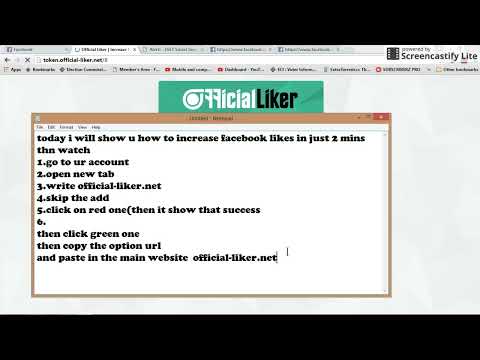 As the picture would show up on the News Feed, it would get more and more likes. (See How to use an old profile picture on Facebook and keep the likes?)
As the picture would show up on the News Feed, it would get more and more likes. (See How to use an old profile picture on Facebook and keep the likes?) -
Pictures taken by a professional gets more likes than ordinary photo. Ask your friend who is good at taking pictures to click an image so that it looks appealing and you get more likes on it.
- Profile Picture
Total
1
Shares
Author
Alex Williams
Alex Williams is a PhD student in urban studies and planning. He is broadly interested in the historical geographies of capital, the geopolitical economy of urbanization, environmental and imperial history, critical urban theory, and spatial dialectics.
7 Effective Ways to Get More Likes on Facebook
Do you want your brand's Facebook page "likes" to bring you real deals, and not play the role of another useless bullshit? Then take the “Like” marks as a signal that a real user sends you.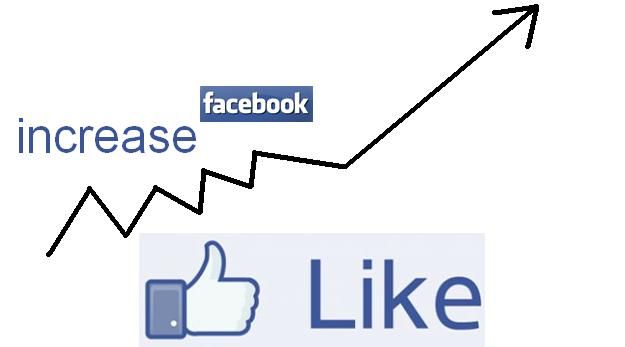 By pressing the Like button, the person says that he is ready to receive information from you. In other words, it connects to your information channel.
By pressing the Like button, the person says that he is ready to receive information from you. In other words, it connects to your information channel.
A brand's Facebook page allows you to convey business information to consumers without imposing. This information channel provides an opportunity to interact with customers in between purchases. This helps to retain consumers and build a community.
Here are some tips to help you get more likes on your brand's Facebook page.
Method #1: Change "likes" to the ability to participate in polls and polls
Polls and polls are one of the easiest ways to get the attention of Facebook users and get them to "like" your page. Most Facebook poll apps, such as Facebook Poll (free) or Wishpond (paid, but with a free trial period) have a handy option: they allow you to take part in the poll and see the results only after the user checks " Like."
This function works like this: when trying to visit the survey page, the user sees a splash screen with an invitation text and a Like button.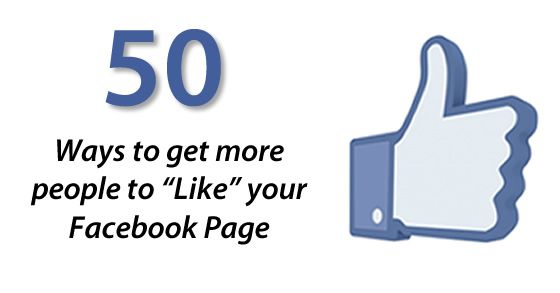 By clicking "like", the user can vote, study and comment on the results of the poll.
By clicking "like", the user can vote, study and comment on the results of the poll.
The Wishpond application allows you to choose a default picture for your screen saver or upload your own. You also create your own text for the splash screen. In fact, we are talking about a landing page that should generate conversions.
Method #2: give discounts for “likes”
Discount coupons are one of the most effective tools for attracting an audience. By offering the buyer a small discount, the seller reduces his profit. However, it is almost guaranteed to increase the number of transactions.
By handing out Facebook coupons to potential customers, you can do two things at the same time. First, you will stimulate sales with discounts. Secondly, you will get a lot of likes. To do this, simply exchange coupons for "likes".
This can be done using the Facebook Coupon App and Group Offers App. The first allows you to create personalized discount coupons that are activated with the "Like" mark. The second allows you to activate the discount after a certain number of people join the promotion. Applications are paid, but there is a free trial period.
The second allows you to activate the discount after a certain number of people join the promotion. Applications are paid, but there is a free trial period.
Technique #3: Offer eBooks for Likes
Often, exclusive content in the form of an eBook attracts users more than discounts. If you work in the B2B segment, books, white papers and other educational content can bring you hundreds of “likes” and new customers.
Brands usually create a special landing page for e-books on their corporate website. Landing on such a page, a potential client must provide some information about themselves. After that, he gets the opportunity to download the book.
To increase the number of likes, you can create a conversion form right on your brand's Facebook page. This can be done using the free Wufoo app. This application allows you to create landing pages and publish them as a separate tab on your brand's Facebook page.
Method #4: Get Likes with Facebook Ads
Facebook ads are one of the easiest ways to get likes. You can target your ad delivery by selecting an audience based on demographics and interests. You can also show ads to subscribers or buyers whose email addresses are in your contact database.
You can target your ad delivery by selecting an audience based on demographics and interests. You can also show ads to subscribers or buyers whose email addresses are in your contact database.
Remember that Facebook advertising is different from contextual advertising in search engines. A user sees contextual ads when they search for specific information related to your industry. Relatively speaking, he is ready to buy, so contextual advertising generates many deals.
A potential customer sees your Facebook ad when they view your news feed. He's not going to buy. In order to attract the attention of such a user, you must offer him valuable or interesting information. As noted above, this could be educational content, discounts, or the opportunity to participate in surveys.
To receive likes, select ads in the right column. This option allows you to show ads only to users who have not yet "liked" your page. Ads in the right column include a "Like" button, which increases the effectiveness of ads.
If you're promoting a Facebook page to get "likes", use an appropriate call to action. Create a CTA with the “like to get z” formula. You can use the discounts, surveys, or e-books mentioned above as the z variable.
Facebook ads can drive users to landing pages designed as a brand page tab. This allows you to get "likes" from pedantic users who are not ready to use the "Like" button on the ad, because they want to familiarize themselves with your page first.
Method #5: Add a Like Button or Facebook Social Plugin to your site
The Facebook Social Plugin or Like Button is a good alternative to the email subscription form. They allow your website visitors to “like” without visiting your business page on the largest social network in the world.
The Like Box plugin is one of the most efficient "like" generators for brand pages. First, it can be added to the site within one minute. Secondly, it does not spoil the appearance of the pages. You can change the appearance of the widget to adapt it to your site's design. Thirdly, if a user logged into Facebook visits your site, the plugin shows him photos of friends who have already “liked” your page.
Thirdly, if a user logged into Facebook visits your site, the plugin shows him photos of friends who have already “liked” your page.
To install a "like box", visit this page on Facebook, select the desired settings, get the code and paste it into the website code.
Method #6: Add a Like button to the site header
Place a Like button in the site header. It is better if the button is located in the upper right or left corner of the page. This button won't get you hundreds of "likes" in a few days. However, it will steadily collect "I like" marks.
Post a simple call to action next to the button. Remember the "like to get z" formula. To install the button, visit the Facebook page, select the necessary settings, get the code and paste it into the website code.
Method #7: Change "likes" for access to exclusive videos
Recordings of industry conferences, webinars, interviews, trainings always attract the attention of users. Why not sell this content for Likes? You can post the video to a separate tab on your brand's Facebook page. It can be accessed using the Wufoo app mentioned above.
It can be accessed using the Wufoo app mentioned above.
For this method to work, you must meet two conditions. First, the video must be truly exclusive and useful to users. Secondly, the audience must become aware of the existence of this content. To achieve this, use Facebook ads.
The Miami Heat has created a Fan Zone tab on their Facebook page where they post exclusive videos. Access to the fan zone is open only to users who have "liked" the club's page.
How to Collect Likes the Right Way
Don't expect your page to get thousands of likes quickly. Only movie stars and cheaters get tons of "likes" a day. If you don't fit into one of these categories, be patient. Use the methods described above to consistently get "likes" from users who are really interested in your page.
Adaptation of 7 Ways to Increase your Facebook Likes by Nick Steeves.
Read also:
- Memes or serious publications: how to promote on Facebook after updating the algorithm
- 8 Charismatic Ways to Get Facebook Users to Engage with Your Brand
- The Quintessential Experience of SMM Marketers: 70 Articles That Will Make You a Pro
How to get a lot of likes on Facebook (tricks) ▷ ➡️ Creative Stop ▷ ➡️
Some time ago you created the Facebook page And he tried everything to get it off the ground.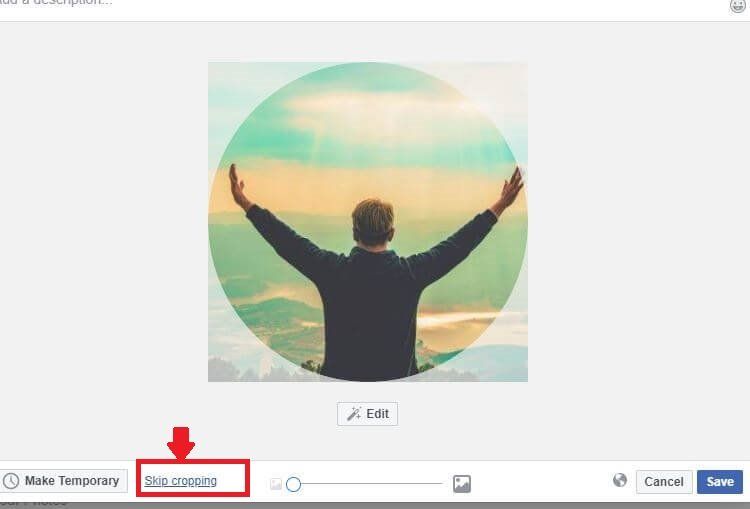 However, you haven't yet succeeded in attracting the attention of new subscribers, and those who are already present have little interaction with the content you post. You so want to fix the situation, but you do not know how to do it. Well, let me tell you: you came to the right place at the right time!
However, you haven't yet succeeded in attracting the attention of new subscribers, and those who are already present have little interaction with the content you post. You so want to fix the situation, but you do not know how to do it. Well, let me tell you: you came to the right place at the right time!
En los siguientes párrafos, de hecho, subré proporcionarles algunas "Trucos" para tener muchos "me gusta" en Facebook. Déjame ser claro, con el término "trucos" no quiero decir que existan "fórmulas mágicas" que te permitan lograr el éxito inmediato en la red social más famosa del mundo. Al contrario: se necesita tiempo y mucho esfuerzo para poder obtener resultados significativos, pero eso no quiere decir que sea una misión imposible.
How do I change the pointer size?
So, are you ready for the challenge? Yeah? Very well: make yourself comfortable, take as much time as you need to read the following paragraphs, and most importantly, try to follow the instructions I will give you. Happy reading and good luck growing your content on Facebook!
Happy reading and good luck growing your content on Facebook!
- Write interesting and funny posts
- Share quality photos and videos
- Interact with other Facebook users
- Promote content posted on Facebook
- Don't get "likes" artificially
Index
- 1 Write interesting and funny posts
- 2 Share quality photos and videos
- 3 Interact with other Facebook users 9008.0 posted on Facebook
- 5 Don't get "likes" artificially
Write interesting and funny posts
One of the main "Tips" to get a lot of "likes" on Facebook is a entry for interesting and funny posts . Before posting, make sure you have friendly language and not too formal, perhaps inserting emoji or Emoji to reinforce the state of mind expressed in the sentence present in the content.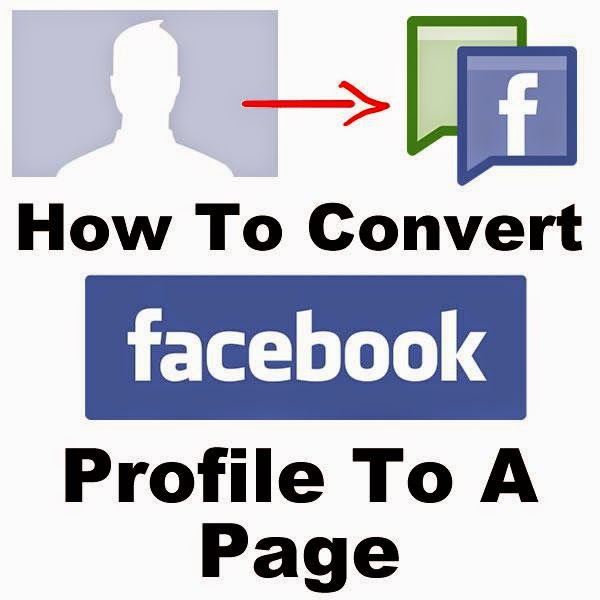
To make posting more fun, it can be helpful to use colored letters (feature available for both personal profiles and pages) or use with the hashtag , i.e. words or phrases preceded by the pound sign (#), to "tag" the content and increase its following on the social network.
Posting interesting posts is also important to get more likes on Facebook. To do this, you can create surveys using a special function available on the social network and / or by inserting a call to action , that is, calls to action such as “ If you also agree, leave a like ... "or" As if you also think that ... ".
Last, but certainly not in order of importance, before posting a message on Facebook, make sure that it is written in Grammar Otherwise, not only will you not attract new likes, but you risk making a bad impression.
You can find more information on how to write an effective Facebook post in the guide I just linked to you - I'm sure you'll find this reading useful too.
Share quality photos and videos
Share quality photos and videos is another trick you should consider to get more "likes" on Facebook, because this platform (like any other social network) has visual content has a profound impact on the users they reach. .
Therefore, before posting a photo or video, make sure that it is interesting and of high quality, perhaps retouch your pictures with a photo editing program (for example, Photoshop and GIMP) or with a photo editing application. If you think you're not a good photographer, try to become a better photographer by following the instructions I gave you in the guide on how to take professional photos.
I also recommend posting funny photos from time to time, such as GIFs or gods memes —Because this type of content tends to attract more likes and interactions. Again, for photos, if they show other people (perhaps some of your family or friends), don't forget to tag them: that way they'll get a notification and will most likely leave a nice "Like" on the content page, oh which is being discussed. personally.
Again, for photos, if they show other people (perhaps some of your family or friends), don't forget to tag them: that way they'll get a notification and will most likely leave a nice "Like" on the content page, oh which is being discussed. personally.
A little tip about posting photos and videos: By posting this content, make sure you're not violating Facebook's terms of use by posting copyrighted images or movies that violate other people's privacy. Understand?
Interact with other Facebook users
Facebook as a social network is made up of interaction between users: therefore, to be successful on this platform, you must strive to interact with other users . How to do it? You have many options to choose from.
The easiest and most immediate way to interact with other Facebook users is to like » to its content and perhaps comment on . If you decide to comment on a post, resist the temptation to write the first thing that comes to mind: avoid slandering or making fun of others with vulgar or offensive language that will not only make you appear rude, but could also be a violation of Facebook's terms of use with the risk of having your account closed!
If you decide to comment on a post, resist the temptation to write the first thing that comes to mind: avoid slandering or making fun of others with vulgar or offensive language that will not only make you appear rude, but could also be a violation of Facebook's terms of use with the risk of having your account closed!
I also remind you that you can interact with other Facebook users also using some of the tools available for the social network, such as live video , el stories y polls , which I have already detailed in some specific posts. Since users like to feel engaged with this type of content, use it extensively to attract new followers and therefore new interactions and likes.
Promote content posted on Facebook
If you came to this guide to get more "likes" on your Facebook page, you should know that following the instructions I gave you in the previous chapters will not be enough to achieve the desired success. For what reason? Since the Facebook algorithm prefers content shared by "private" profiles over those on public pages: this explains why it has become almost indispensable. advertise content posted on Facebook .
For what reason? Since the Facebook algorithm prefers content shared by "private" profiles over those on public pages: this explains why it has become almost indispensable. advertise content posted on Facebook .
To sponsor a post published on a Facebook page, all you have to do is identify the content you are interested in, click the button Highlight post and select the audience, budget, and all other sponsorship details. If you want to dig deeper to learn more about how to advertise on Facebook and how to sponsor on Facebook, take a look at the guides I linked to you, they are sure to be helpful.
If you want to try and promote your posts without spending money, you can use Facebook Groups for this purpose, which deal with topics similar to those covered in the posts you are going to promote. In order to act in this sense, you must first register in one or more Facebook groups (you can subscribe to a group by going to the last one and clicking the button Join group while waiting for the request to be accepted by the administrators) and, after making sure that the rules of the group allow it, share your content there.
Also consider creating your own Facebook group so you can decide what type of content to promote without relying on anyone else.
Don't get "likes" artificially
As I said at the opening of the post, there are no "magic formulas" to increase the number of likes on Facebook. That's why I invite you to don't artificially "like" because that would be not only useless, but even counterproductive (and I'll explain why shortly).
In case you don't know, some users tend to use services and apps to "bloat" their Facebook page or profile by buying packs of likes and followers. Others, on the other hand, use groups, which allow you to share likes between users using a very simple mechanism: I like your post and you return it by leaving a like on the post or on the page you specify.
Why do I urge you not to use these tricks? Because getting likes in this way is useless, not to mention that these methods are not frowned upon by Facebook, which, if noticed, may even close your account! I hope that thinking about the possible consequences of your actions will be enough to keep you from getting "fake" likes.