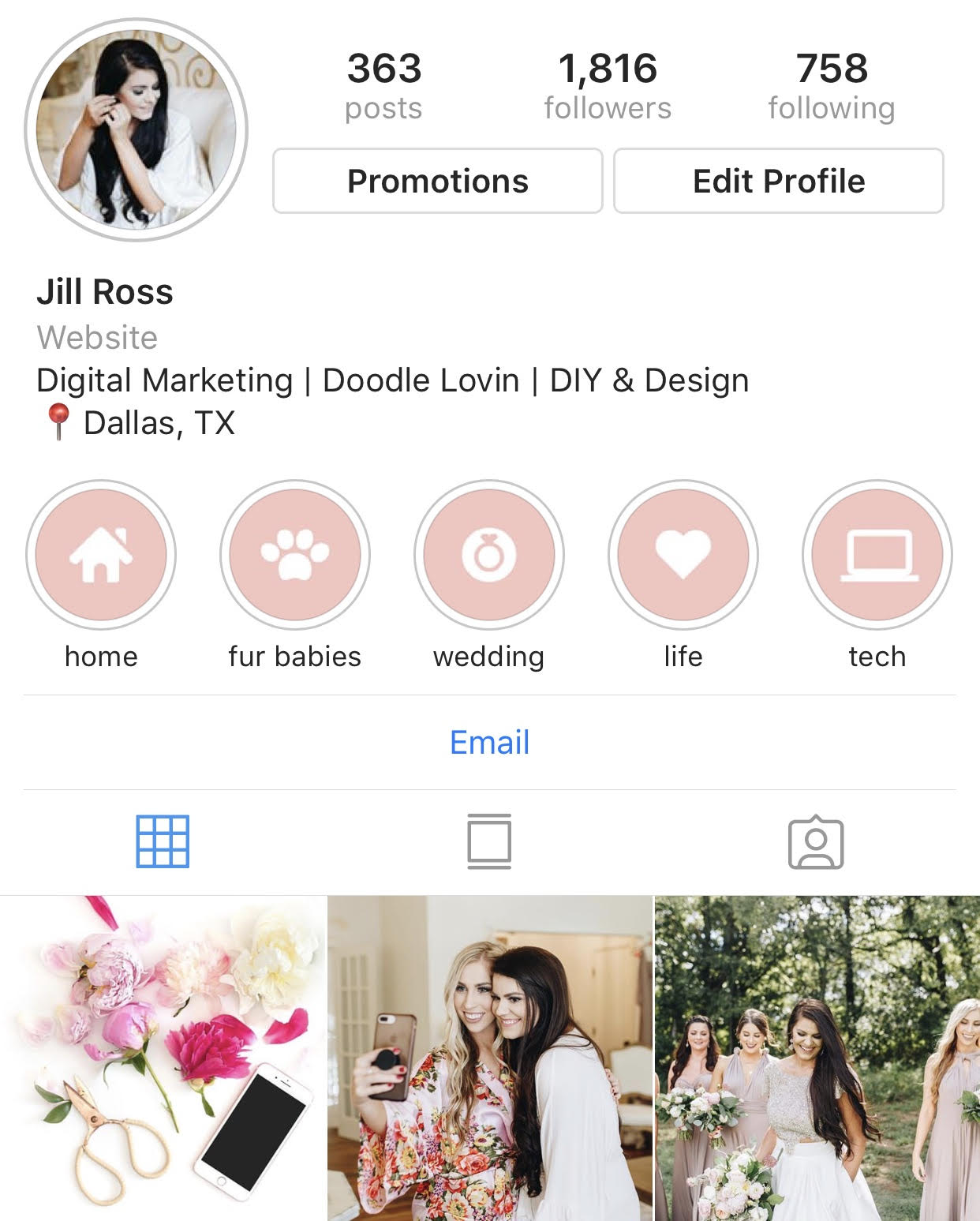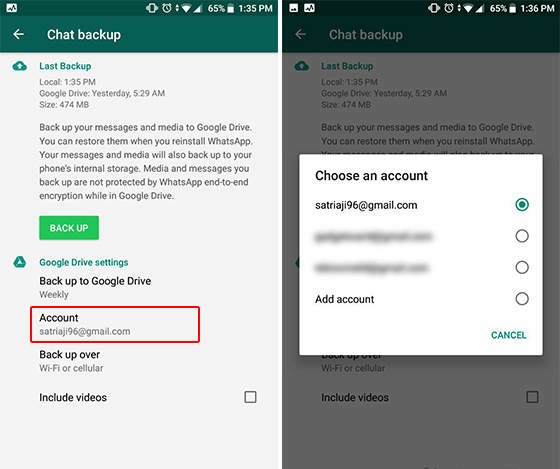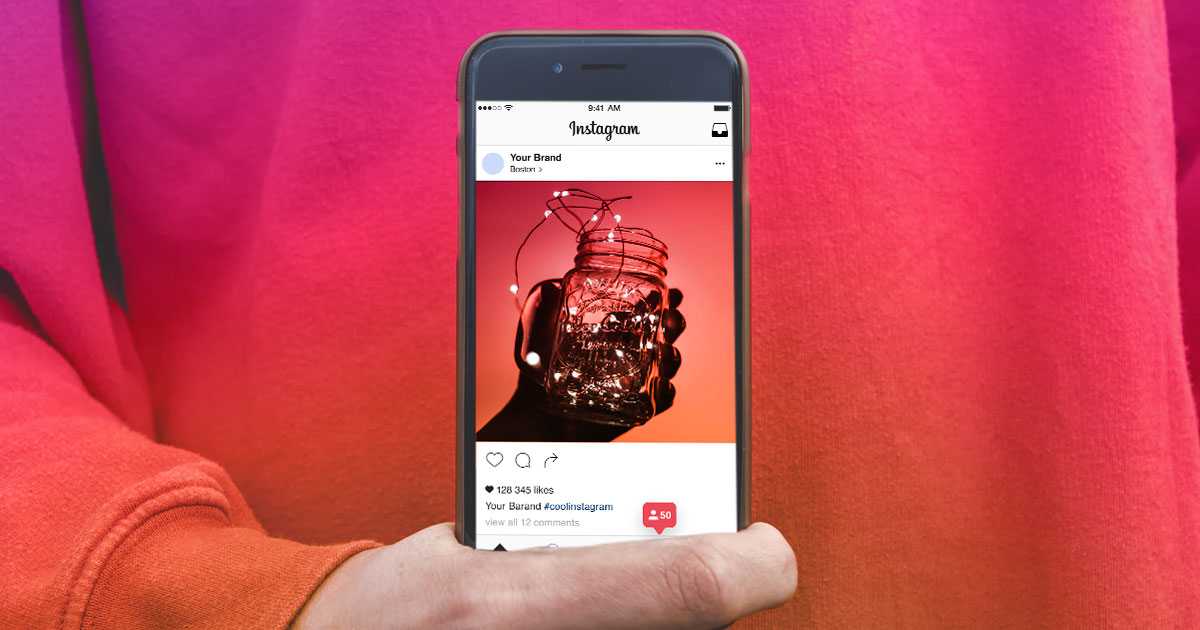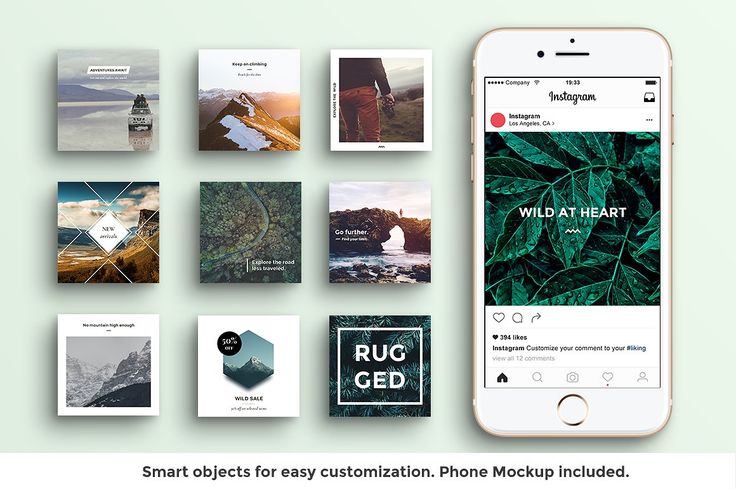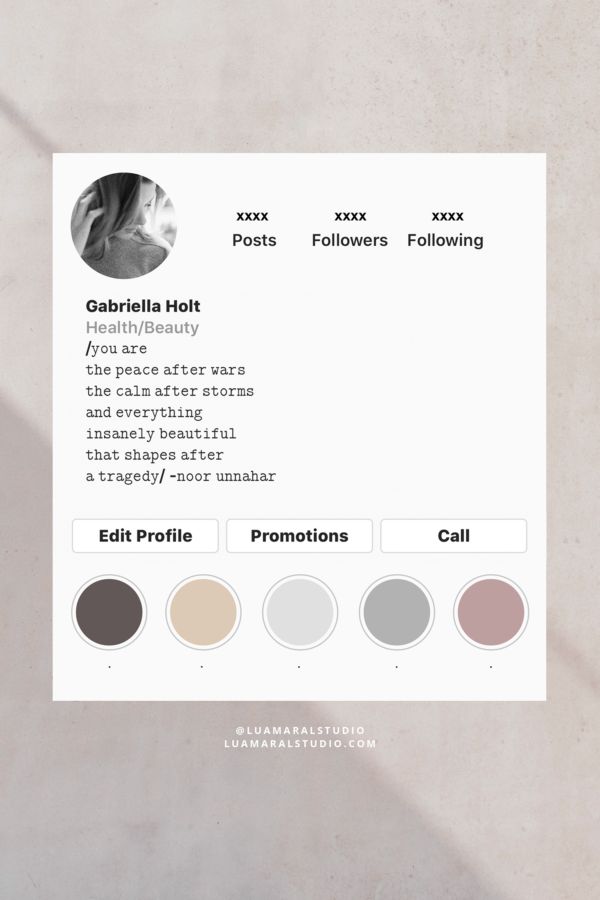How to activate whatsapp voice calling
How to Activate WhatsApp Voice Call Feature
You are here: Home / Software / How to Activate WhatsApp Voice Call Feature
I may earn a small commission if you buy through the links in this website without any extra cost to you. My Recommendations however are not biased in any way.
As an Amazon Associate I earn from qualifying purchases.
WhatsApp Voice Call
The WhatsApp new voice-calling feature can now be found on the Android system. With over 700 million active users each month, WhatsApp is the world’s most popular messaging app at the moment. This feature was only introduced recently, and has made its appearance in Android phones. If you don’t use Android, you might have to wait a little while to experience this feature. But if you do, and you haven’t made a WhatsApp account, then now’s the right time to do it.
The voice-calling feature is free. Just like other applications such as Viber and Skype providing voice calls, WhatsApp voice-calling utilizes a data connection so you can make calls whether your phone runs on mobile data, or Wi-Fi. But this data can still be chargeable, depending on your Internet plan. If you use an unlimited broadband Internet plan, you only have to worry about the voice call working slowly at lower Internet speeds when the FUP has reached its limit. At the same time, 3G and 2G data users who exhaust their billed data will now have to pay with each KB used, and this can go as high as Rs.0.10 per 10KB, and Rs.0.04 per 10KB if using 3G.
This process isn’t exactly as easy as updating WhatsApp if you want to begin using the voice-calling feature – There are still some instructions that you need to follow.
WhatsApp Screen
If you want to get the WhatsApp voice call feature on your PC, there are two ways to do so. First, you need to go to web.whatsapp.com on your computer and do a scan on the QR code using your phone, or a QR code reader. After this, follow the instructions for installation. You will receive all of the WhatsApp regular functions, such as picture messaging and voice messaging. But its web client will serve as a mirror for your phone, and this could mean that you will only receive your messages if you get them on your phone too. Your device also needs to be turned on, and connected to the Internet to be able to use the web client.
But its web client will serve as a mirror for your phone, and this could mean that you will only receive your messages if you get them on your phone too. Your device also needs to be turned on, and connected to the Internet to be able to use the web client.
This method will only work for those who run a Windows machine, have WhatsApp on their smartphone, and have Internet Explorer, Google Chrome, or Mozilla Firefox as their browsers. Your WhatsApp also has to be at least v2.11.561. The WhatsApp official website currently has v2.12.7. You also need to enable Unknown Sources inside your Security settings first.
Filed Under: Software
About Harris Andrea
Harris Andrea is an IT professional with more than 2 decades of experience in the technology field. He has worked in a diverse range of companies including software and systems integrators, computer networking firms etc. Currently he is employed in a large Internet Service Provider. He holds several professional certifications including Cisco CCNA, CCNP and EC-Council's CEH and ECSA security certifications.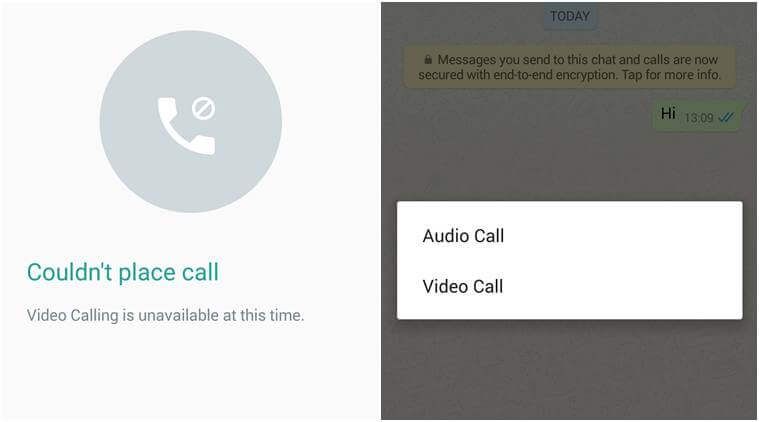 Harris is also the author of 2 technology books which are available at Amazon here.
Harris is also the author of 2 technology books which are available at Amazon here.
How to Make a Voice Call on WhatsApp
- You can make a voice call on WhatsApp to a single person, or to a group of contacts.
- To make a call on WhatsApp, you'll need to have the person or people you're trying to reach added to your contacts list.
- You'll need an internet connection to make calls over WhatsApp, but you can use Wi-Fi or mobile data.
- This story is part of Insider's Guide to WhatsApp.
With millions of daily users around the world, WhatsApp is one of the most popular communication apps around. And while it's mostly known for its group chats, its voice calling feature is just as important.
WhatsApp lets you make free voice calls to your contacts. This is an especially useful feature if your contacts live overseas, as it saves you from the expensive international calling fees that would normally make these calls unaffordable.
Here's how to make a call on WhatsApp — either to a single person, or to a group.
Quick tip: This article is specifically about voice calls. If you want to make video calls on WhatsApp, the app has that feature too.
How to make a call on WhatsApp to a single person
To make a WhatsApp call, you'll need to be connected to the internet. Luckily, you can use either Wi-Fi or a mobile 4G/LTE connection.
1. Open WhatsApp and in the Chats section, tap the conversation with the person that you want to call. If you don't already have a conversation open with them, you'll have to start one.
2. In the upper-right corner of the conversation screen tap the call icon, which looks like a phone. WhatsApp will dial their number, and if they answer, you'll be connected on a call.
Tap the call button.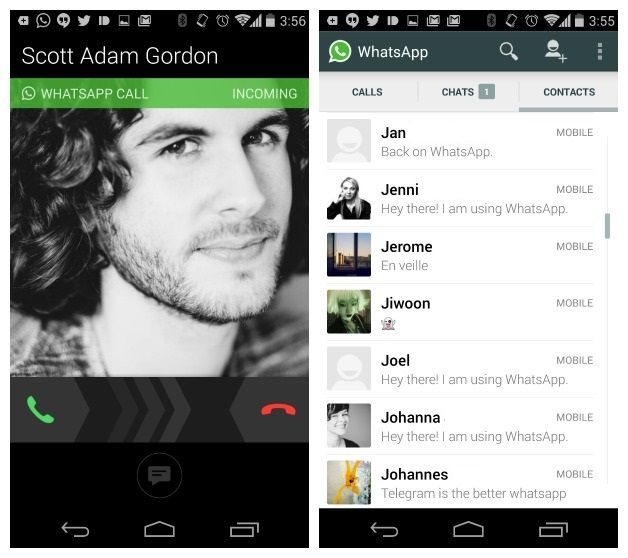 Isabella Paoletto/Business Insider
Isabella Paoletto/Business Insider How to make a group call on WhatsApp
You can have up to eight people (including yourself) in one voice call.
1. Open WhatsApp and call someone using the same steps outlined above.
2. Once you're in the call, tap the Add Participant icon, which looks like a small figure with a "+" sign in the upper-right corner of the screen.
Add someone to the call by tapping the icon in the upper-right corner. Jennifer Still/Business Insider3. Once your Contacts list appears, choose the person that you want to add to the call and then tap Add.
Once your Contacts list appears, choose the person that you want to add to the call and then tap Add.
Jennifer Still
Jennifer is a writer and editor from Brooklyn, New York, who spends her time traveling, drinking iced coffee, and watching way too much TV. She has bylines in Vanity Fair, Glamour, Decider, Mic, and many more. You can find her on Twitter at @jenniferlstill.
You can find her on Twitter at @jenniferlstill.
Read moreRead less
William Antonelli
Tech Reporter for Insider Reviews
William Antonelli (he/she/they) is a writer, editor, and organizer based in New York City. As a founding member of the Reference team, he helped grow Tech Reference (now part of Insider Reviews) from humble beginnings into a juggernaut that attracts over 20 million visits a month. Outside of Insider, his writing has appeared in publications like Polygon, The Outline, Kotaku, and more. He's also a go-to source for tech analysis on channels like Newsy, Cheddar, and NewsNation. You can find him on Twitter @DubsRewatcher, or reach him by email at wantonelli@insider.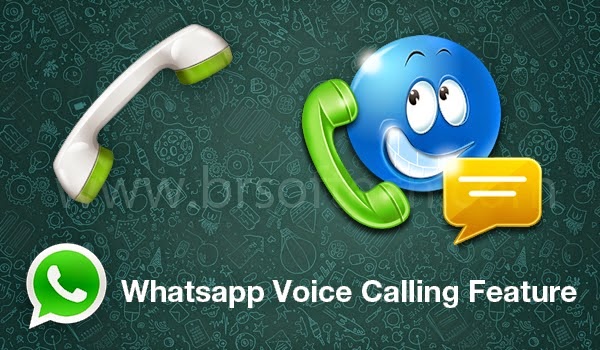 com.
com.
Read moreRead less
WhatsApp Voice Call: Everything You Need to Know
The popular instant messaging app WhatsApp has finally launched a new voice call service that allows users to make phone calls over the Internet. This is the first time WhatsApp is offering this, which puts it head-to-head with the likes of Skype, Viber, and more.
What you need to know about WhatsApp calling
WhatsApp Call is now available for Android and iOS. iPhone users will need to download or update the official WhatsApp app from the App Store. Android users can get this feature by downloading the latest version of WhatsApp from the Play Store or the official WhatsApp website. If you are downloading the APK from the site, please follow the instructions to install the APK.
The software was originally launched as an invite-only feature, some iOS users may still have to wait a bit before the voice call is activated. Android users no longer need to invite to receive WhatsApp Call.
Android users no longer need to invite to receive WhatsApp Call.
WhatsApp Call works over the Internet, i.e. uses your data plan and not the voice feature on your network. So it works like Skype and its many competitors. Simply put, you won't be charged per call or lose your minutes. However, you will be charged for data usage, depending on your phone's data plan.
If you use WhatsApp Call over a Wi-Fi connection, your phone's network carrier (such as AT&T, Vodafone, etc.) will not charge you.
What you can do with WhatsApp Call
After you get WhatsApp Call, your application will have three tabs: Calls, Chats and Contacts. The first tab "Calls" displays a log of recent calls.
WhatsApp Call only allows voice calls, not video chat. You will still need to use other apps to make video calls to Facebook friends. WhatsApp Call is just like dialing a number, holding the phone to your ear and talking - except instead of dialing a number, you will only dial a WhatsApp contact.
You can call any Android or iOS user with WhatsApp installed. You cannot call users on other platforms.
Calling someone in another country will cost the same as calling someone in your country - all you need is data charges, which are about the same no matter where your call goes.
What you cannot do with WhatsApp Call
You cannot call users who are not on WhatsApp. This is only a WhatsApp-to-WhatsApp connection.
While WhatsApp Web integrates with your phone app. , it does not support whatsapp call. So you can't check incoming calls on WhatsApp Web and you can't make calls from your computer.
While WhatsApp text chats are encrypted and secure, there is no indication that voice calls are encrypted.
How much data does WhatsApp Call use?
WhatsApp doesn't officially release estimated data usage and exact numbers are a little hard to come by. However, we tried several tests to come up with a rough idea.
Whatsapp Call in the same country (India to India):
- 1 minute: 280 kb
- 5 minutes: 1.1 MB
WhatsApp Call International (India to USA):
- 1 minute: 330 KB
- 5 minutes: 1.25 MB
We tracked data usage with the Onavo Count app and several calls showed no significant difference between 3G or Wi-Fi data usage. By most estimates, using this data should cost less than the cost of a phone call.
Please note that this is not a scientific test by any standards, use it as a rough approximation only. And it's data in terms of "megabytes", not in terms of what information it collects. Everything you need to know about WhatsApp privacy settings is here.
How does WhatsApp Call compare to the competition?
Whatsapp Call has clear voice output but sometimes results in a little lag in responses and you even get echoes. It's not as pleasant an experience as Viber, which has been making VOIP calls for a long time.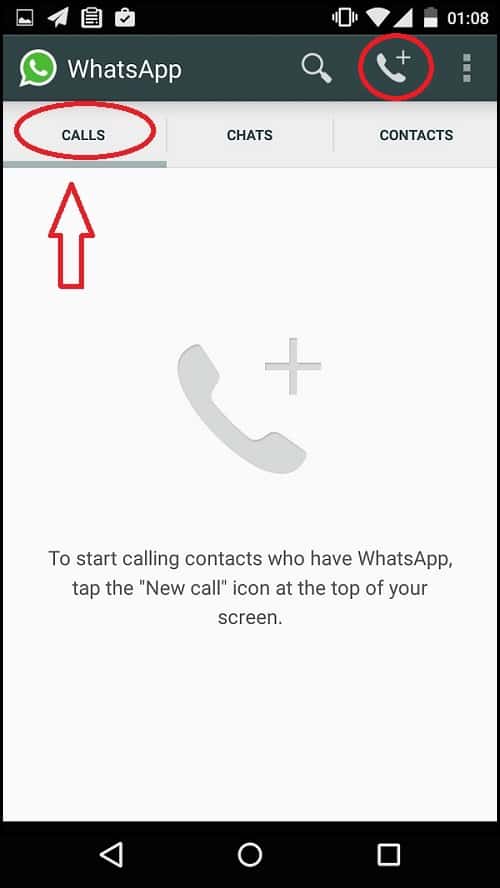 This isn't to say that WhatsApp Call is bad, it's just that we now expect a seamless and hassle-free experience with voice calls, which it doesn't always deliver.
This isn't to say that WhatsApp Call is bad, it's just that we now expect a seamless and hassle-free experience with voice calls, which it doesn't always deliver.
However, one of WhatsApp's main draws is how it has reduced SMS costs and improved text messaging, so perhaps WhatsApp Call can do the same with phone call costs.
Download: WhatsApp for Android (Free)
Download: WhatsApp for Android APK from Official Site (Free)
Download: WhatsApp for iOS (Free)
WhatsApp vs Viber
Will you be using WhatsApp Call? If you've already tried it, what do you think? Let's talk in the comments about this exciting new development!
here:
Image Credit: Twin Design / Shutterstock.com , Clearinghouse / Shutterstock.com , PathDoc / Shutterstock.com
How to Enable WhatsApp Voice Calling for iOS, Android
The popular mobile messaging service WhatsApp has started rolling out the most anticipated free voice calling features for Android, iOS users with version 2.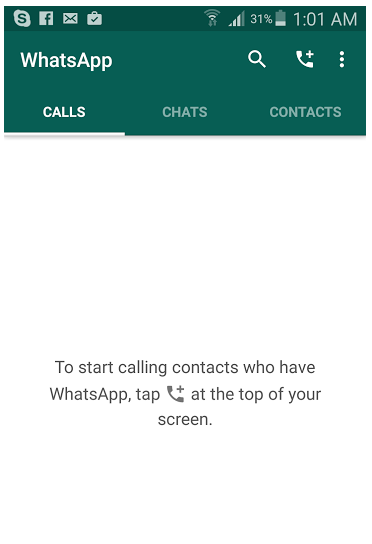 11.508 whatsapp which is latest version of app. On Friday, several Android mobile users were able to use WhatsApp's voice calling feature after receiving a call from a friend who already had the service activated. Here in this guide, you can get a simple procedure to activate the WhatsApp voice calling feature on your Android device.
11.508 whatsapp which is latest version of app. On Friday, several Android mobile users were able to use WhatsApp's voice calling feature after receiving a call from a friend who already had the service activated. Here in this guide, you can get a simple procedure to activate the WhatsApp voice calling feature on your Android device.
New update for WhatsApp to activate WhatsApp calls:
Some screenshots of WhatsApp's new voice calling feature have surfaced on Reddit. This new feature will reportedly allow WhatsApp users to make free voice calls to their online friends by simply tapping their phone icon to call their WhatsApp friends.
Must Check : Best WhatsApp Tips, Tricks Collection. (eg: change DP friends, send PDF files)
Reddit user Pradnesh Patil posted screenshots of Whatsapp's voice call feature and said "It's like an invitation when a person with a call feature needs to 'call' another person who wants to start using the feature, this only appears to work for people using Lollipop 5.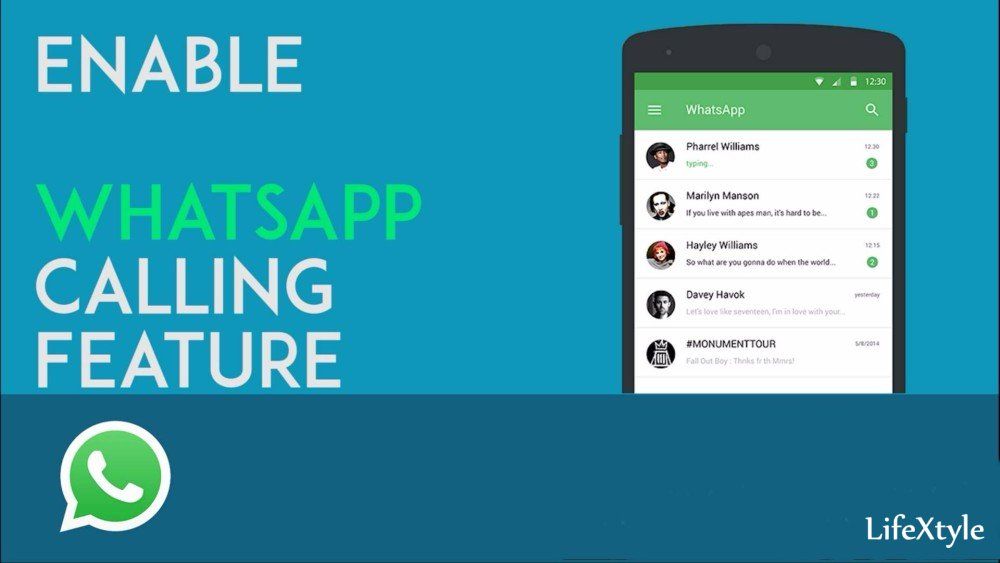 0.x on a Nexus 5.9 phone0003
0.x on a Nexus 5.9 phone0003
The latest build (2.11.508) downloaded from WhatsApp official website has this feature. Because this feature is still in beta, not everyone who downloads and installs this latest build will receive the new feature. WhatsApp has not officially announced the rollout, but given the number of devices supporting the feature, we can expect an announcement soon. But many people don't know How to turn it on? Let's find out. Before that, please check the Minimum requirements to get this WhatsApp voice calling feature.
Check: Install WhatsApp for PC
Minimum requirement:
- Android OS must be 2.1 or higher. iPhone or iOS, you can install this beta version 2.12.0.1 of WhatsApp.
- Active Internet connection
- Tablet devices not supported
How to enable WhatsApp voice calls for Android users?
- To enable this feature on your phone, Android users must first update their app to the latest version.
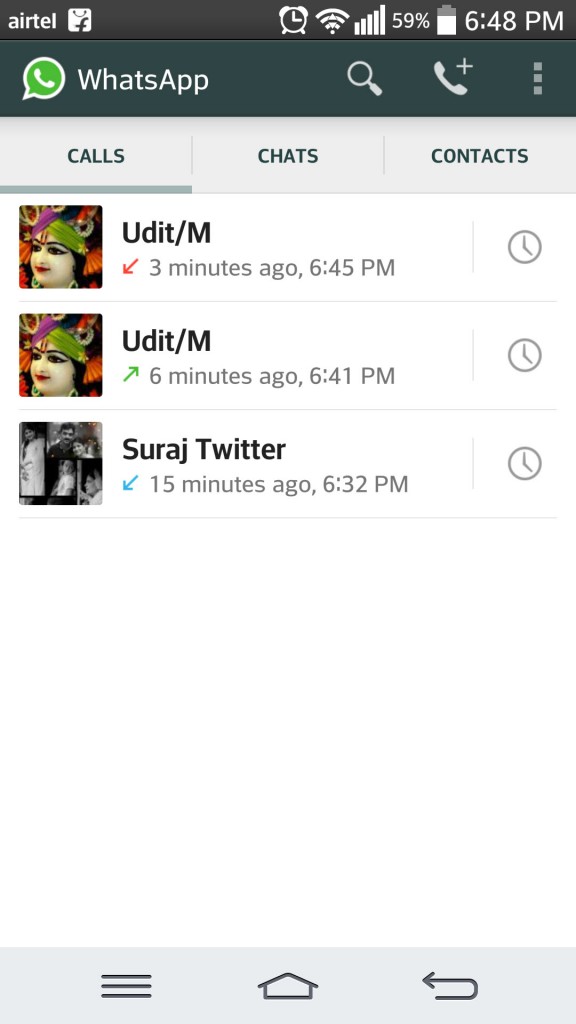
Click here to download the latest version of Whatsapp to activate free voice calls
- The file size is 18.52 MB, it will require Android 2.1 and above, and to use the calling function, you will need Android 4.4 KitKat or later running on your Android phone.
- After downloading, click the "Install" button.
- Your WhatsApp calls have been successfully activated
- After the update, you need to find a user who already has the feature activated and ask them to call you.
- This will activate the voice call feature on your WhatsApp, giving you access to invite other friends from your contact list to do the same.
- That's it, now you can use whatsapp with a person who has already been activated.
This feature is not yet available on iPhone, although a recent update to WhatsApp for iOS added a call button to the chat window. This feature also does not currently work on Windows Phones.
How do I enable WhatsApp voice calls for iOS devices?
- First, users need to download the WhatsApp 2.12.0.1 beta version on their iPhone.
Click here to Download the new version of whatsapp
- Users must then add the iMokholes repository to the Cydia source list.
Click here to Add iMokholes Repo to Cydia source list
- After adding the repo, install WhatsApp Call Enabler from Cydia settings.
- Finally, find the person who has this feature activated and ask them to call you.
- Check : whatsapp best collection dp
This feature is not yet enabled for Windows Phone users. You will activate it soon.
Voice calling applications are not new, applications like Viber, Skype, Line, Hike even support VoIP. But since Whatsapp has the largest number of users (700 million active users) in the social messaging app, it is a serious competitor to its competitors.