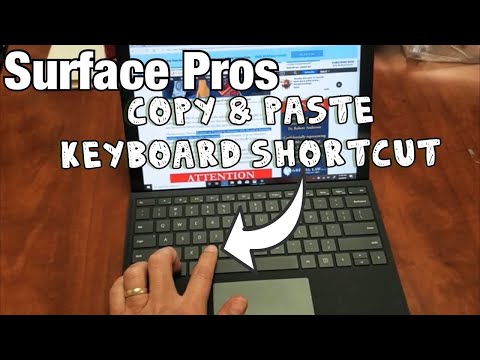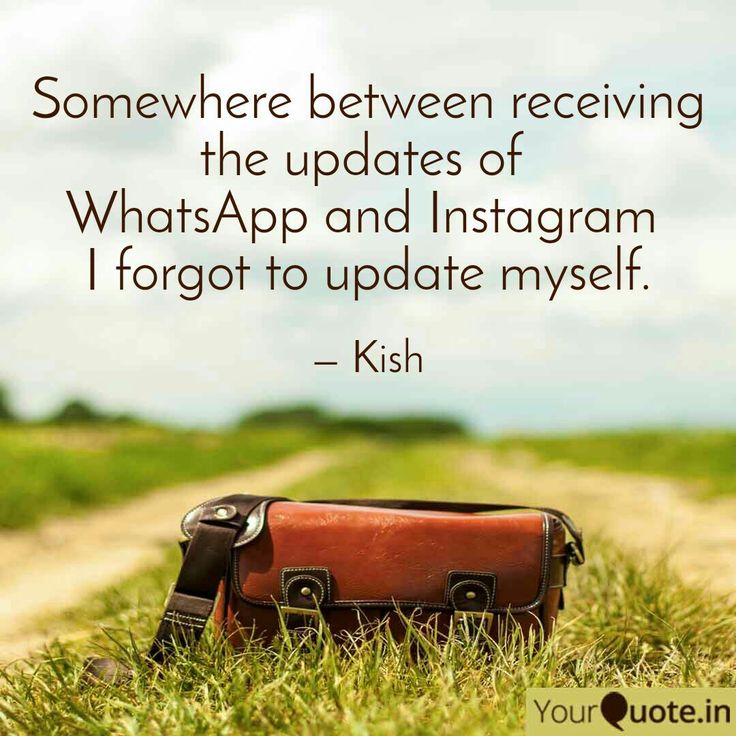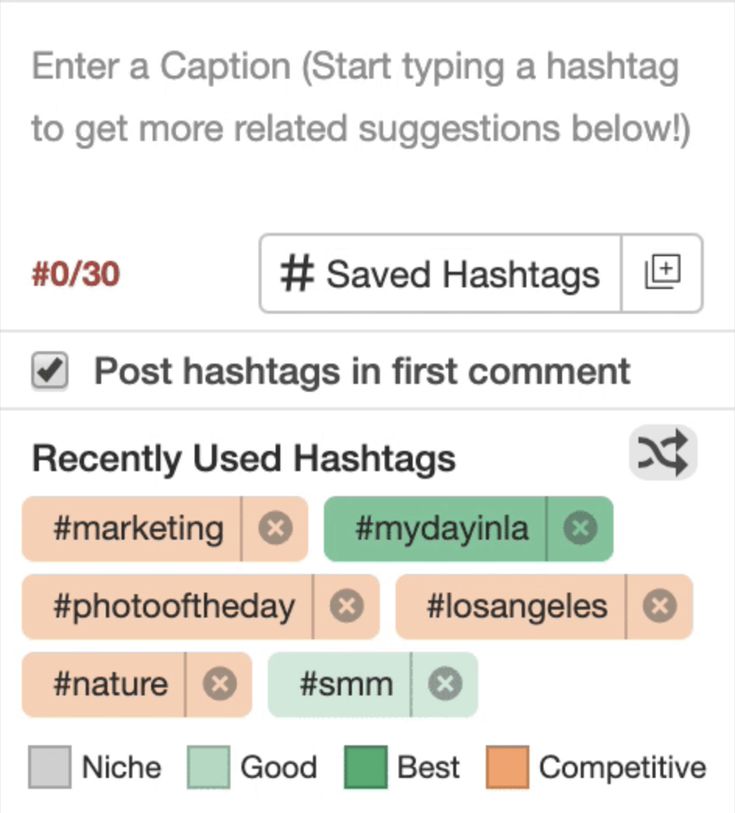How to highlight words on instagram story
How to Change the Highlight Color in an Instagram Story
Instagram Stories have been a huge hit around the world. Did you know that over 85% of Instagram users post Stories at least a few times a week? It’s not just for sharing videos of their friends, either—younger generations even use Stories to discover products and services they’re interested in. This gives you an idea of how vital this type of content is.
There are plenty of ways to make your Stories unique. Among other features, you can use different filters and highlights to enhance the photo or video you’re sharing. Read our article to learn how it’s done.
Changing Text Highlight Color in Instagram Stories
Highlights can refer to a couple of things on Instagram.
So, you can use the highlight feature to make your text blocks pop up more in your Stories. On the other hand, you can save your Instagram Stories on your profile in the “Highlights” section and select a cover for each one. Those covers make your profile look neat and organized.
If you want to highlight your text blocks in different colors, do the following:
- Start a new Instagram Story and tap the Aa icon to add text.
- When done typing, tap the icon with the letter A and two stars next to the color palette icon at the top.
- Your text will become highlighted – it’s usually black with white letters by default.
- Now tap the color palette and select the desired color.
- You’ll see that the letters now have the selected color but not the highlight.
- Tap the highlight icon again to make the highlighted part of the text block the selected color. You can go through the color palette again if you change your mind about the color.
Note: The way the highlight looks depends on the font you choose. Some fonts can’t be highlighted.
How to Use the Dropper Tool on Instagram
The dropper tool works great if you want your text block to be the same color as some element on the image you’re uploading.
Here’s how to use it:
- Launch Instagram on your phone and start a story.
- Choose a photo from your gallery or take a new one.
- Tap the text icon and type in whatever you want to add to the image.
- Tap the color palette at the top and then the dropper tool at the bottom of the screen.
- Move the dropper around the image and position the dot on the element with the color you want to imitate.
- The text now has the color you’ve selected from the image.
This feature is cool if you want to use hashtags in your stories, but you don’t want them to ruin your picture. If you copy the color from an element on the image, you can make the hashtags invisible.
How to Customize Your Instagram Story Highlights Cover
You can save essential Stories as highlights on your profile. Every highlight has its own cover image that you can change whenever you want. The cover doesn’t need to be a Story included in the highlight – you can upload an entirely different picture just for this purpose.
What many Instagram users do is create unique highlight covers with small icons. These icons make it easier to find a specific Story among highlights and make the profile look neat. You can use different third-party apps to create these icons and highlight covers.
For instance, Canva has excellent templates that you can customize and add your own brand colors.
How to Use Create Mode to Make Colorful Text-Only Instagram Stories
If you only want to share text on your Stories, here’s how to use the Create Mode:
- Open Instagram and swipe to the right to open the Story screen.
- From the menu on the left, select the first icon: Aa to open the Create Mode.
- You’ll find a colorful circle in the lower right corner of the screen, usually pink by default. Tap here to see what screen colors are available and choose one that suits you.
- When you pick a background, tap the screen to start typing.
How to Change Background Color on Instagram Stories With Photo
When you share a photo from your feed as a Story, the background color is determined by the dominant color on the picture you’re sharing.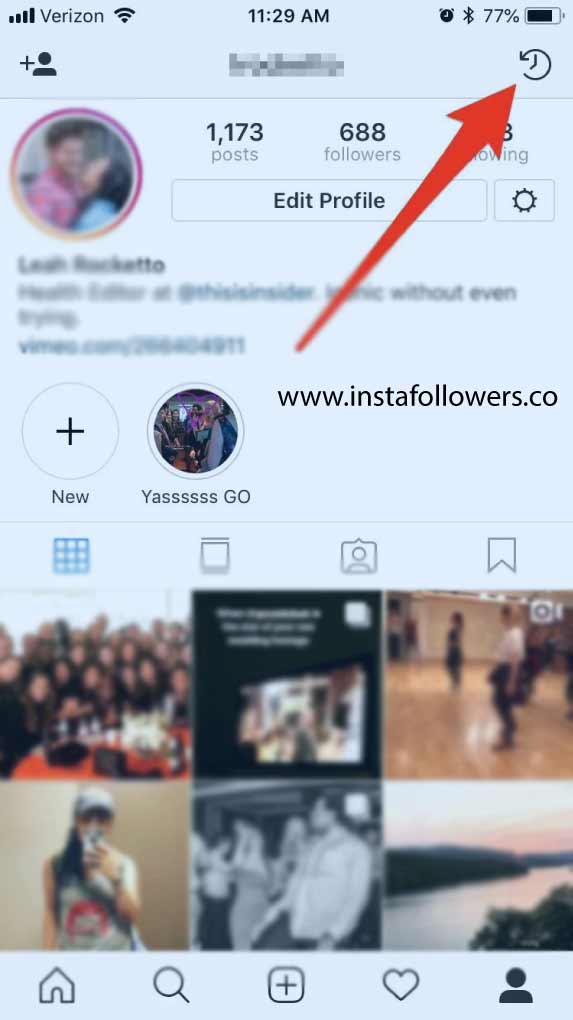 If you want to change it, use the dropper tool.
If you want to change it, use the dropper tool.
- Find the photo you want to share.
- Tap the airplane icon and select the “Add post to your story” option.
- In the Story screen, tap the coloring tool in the menu at the top (it’s the second from the right). ). If not shown, click on the three dots icon.
- Tap the dropper tool at the bottom and choose a new color for the background.
- Tap anywhere on the background and hold your finger on the screen until the background has the color you’ve selected.
Additional FAQs
Need more information about Instagram Stories? Here’s another frequently asked question:
How Do You Change the Color of Your Messages on Instagram?
Now that Messenger and Instagram messages have practically become one, you can choose different themes for your private messages. Follow the steps below:
• Launch Instagram on your phone and go to your direct messages.
• Choose a conversation to which you want to add a new theme.
• Select the contact’s profile in the upper left corner.
• Under Chat Settings, select the circle next to Theme.
• From the pop-up window, select a color, gradient, or theme that suits you.
• The theme will be applied, and you’ll see a notification underneath your last message in the conversation.
Colorful Instagram Stories for a Unique Profile
With all these features, you can create spectacular, creative Stories that will make your profile shine. Highlighting text blocks and changing background colors is something you can easily do, and the outcome can be fantastic if you let your imagination run free. After creating these beautiful Stories, you can save them all as highlights on your profile.
Have you already tried some of these features? Do you keep your Story highlights organized? Share your thoughts in the comments section below.
How to Highlight Text in an Instagram Story
Instagram is one of the most popular social media platforms on the planet, if not the most popular. It’s a visual, content-based environment, which automatically makes it quicker, more colorful, and more fun, in general, than, for instance, Facebook and Twitter. Instagram posts have been around since the network’s inception. You post a photo/image, choose a filter, add the description and some hashtags, and that’s pretty much it.
It’s a visual, content-based environment, which automatically makes it quicker, more colorful, and more fun, in general, than, for instance, Facebook and Twitter. Instagram posts have been around since the network’s inception. You post a photo/image, choose a filter, add the description and some hashtags, and that’s pretty much it.
Over the course of Instagram’s staggering growth period, a unique thing was introduced (first seen on Snapchat), called ‘stories’. Here’s how to make the most out of your own stories.
Why Is Style So Important?
Instagram is pure eye candy. Not to say that there isn’t any legitimate, quality content out there, but if you want your post/story to be seen by people and, more importantly, shared, you’re going to want to make it as gorgeous as humanly possible. The first step here is, of course, getting a smartphone with a great camera, which, to be honest, most newer models already offer.
Posts aren’t that big a problem and they aren’t really that important.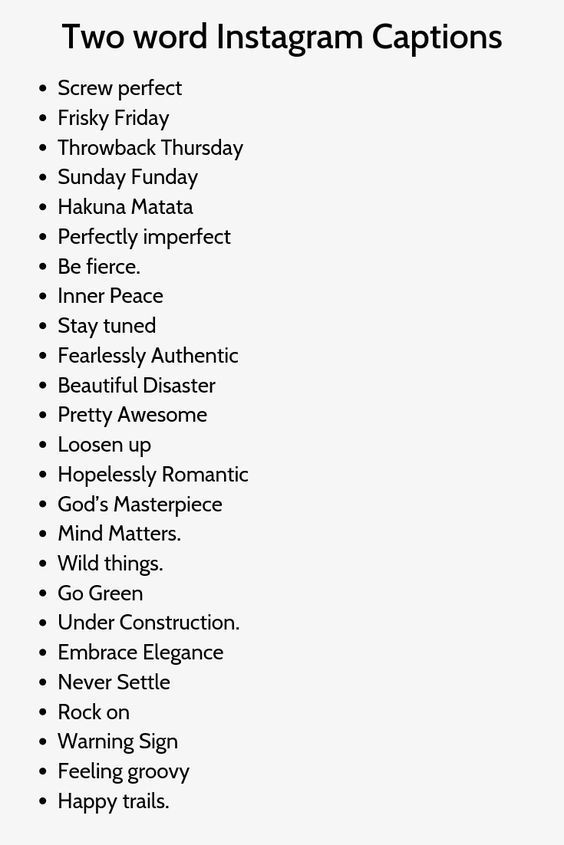 You post something, people see it, and it soon starts drifting away into oblivion. Of course, posts are your portfolio of sorts, but if you know how to make a good story, you won’t have any issues with your posts.
You post something, people see it, and it soon starts drifting away into oblivion. Of course, posts are your portfolio of sorts, but if you know how to make a good story, you won’t have any issues with your posts.
The next step, however, is post-processing. Now, post-processing includes a wide variety of different factors. We’re talking colors, gifs, multiple images, text, even humor and wit. This part may be drifting off into the world of art (make no mistake, making awesome-looking stories and posts is a true art form), but here are some ideas to keep in mind when coming up with your own stories.
Story Tips
The following Instagram story tips won’t teach you how to make good stories. They won’t blatantly tell you what to do and what not to do. What they will do, however, is give you at least a few ideas on how you can make them unique and special. Additionally, these tips will likely teach you about some features and tools that you probably didn’t know existed on Instagram stories before.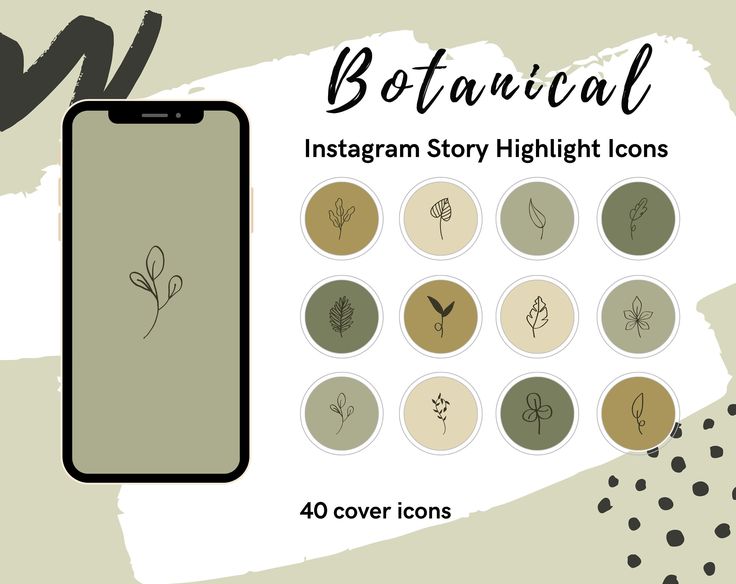
Make your Instagram stories unique, attention-grabbing, and beautiful.
Live Photos Boomerang
If you’ve been using Instagram for a while, like the rest of the planet, you’re probably well aware of the popular ‘Boomerang’ story effect. What it essentially does when selected is play a video and then play it back in reverse. A great deal of fun has been had since this feature was released and it still remains popular to this very day.
A cool feature that you probably didn’t know about is the way you can actually add a live photo and have it work like a boomerang video. To do so, simply enter the story mode inside the Instagram app, tap the button in the bottom-left corner indicating the pictures on your device, and select a live photo. If you aren’t certain which one of the photos is a live one, you can probably find the live photos folder in the folder view.
Now, open the story in question and firmly press the screen, and you’ll see the word “Boomerang” appear. This will turn the shot into a Boomerang story.
This will turn the shot into a Boomerang story.
A Personalized Font
Instagram offers a number of cool fonts to choose from for the textual part of your stories. However, the assortment of fonts here isn’t really like you’d find in MS Word. Luckily, you can import your personal brand font or fonts for your stories. However, you’re going to have to resort to using third-party or other apps here, to airdrop/import the fonts to your Instagram stories.
That being said, a unique font will truly personalize your stories and make them feel and read particularly unique. Being unique is what sells on Instagram.
Aligned Text
It’s true, sometimes, going wild with text alignment is the way to go on Instagram stories. However, other times, you want the text to be aligned perfectly. Now, there are two main types of text alignment on Instagram: text alignment in itself, and text alignment with photo elements.
The first alignment type can be either left, right, or centered and is set fairly easily. Just start typing your text and you’ll see the lines in the top-left corner of your device’s screen. Tap here to choose the alignment type.
Just start typing your text and you’ll see the lines in the top-left corner of your device’s screen. Tap here to choose the alignment type.
Alternatively, the second alignment type gives you more unique and advanced options. The Instagram app detects edges within the photo (for instance, buildings) and allows you to align your text parallel to those edges. To do so, simply move your text around and rotate it until the alignment line shows and until the text sticks.
Colored and Highlighted Text
You probably already know how to change the color of your story text. It’s pretty much straightforward. However, if you’ve ever seen a multi-color text, resembling a rainbow, even, you may wonder how you can do this too. You should know that this text isn’t an emoji in disguise or some third-party hack. No, it’s fairly simple to achieve and you can do it too, right now.
First, highlight the text in question. While having one of your fingers press and hold down the palette tool at the bottom of the screen, use another finger on the highlighted text. Now start dragging both fingers to the left side of the screen. You’ll see the text start changing the color. This is a cool tool that not everyone knows how to use.
Now start dragging both fingers to the left side of the screen. You’ll see the text start changing the color. This is a cool tool that not everyone knows how to use.
Customizing Your Stories
That’s how you add some spice to your Instagram stories. Of course, there are many other cool features and options that you can use to make truly unique photo and video content. The main thing to keep in mind is to be creative and to make the most out of all the tools that Instagram offers. It may not seem like much, but Instagram is a fairly powerful app.
Do you have any cool story customization tips to show? Do you think that cool stories have managed to boost your online fame and following? Feel free to add your tips, recommendations, as well as examples of unique and creative stories. Oh, and don’t refrain from asking questions.
How to make beautiful text in Instagram stories
Share!
Stories significantly outnumber regular posts in terms of posting frequency. To stand out from the competition, bloggers and businesses need to learn different uses for stories. One of them is text stories.
To stand out from the competition, bloggers and businesses need to learn different uses for stories. One of them is text stories.
In today's article, you will learn how to add text in normal Stories mode, as well as create a text story. Get step-by-step instructions on text formatting - these chips will make your Stories attractive to the audience. nine0003
Program for promotion on Instagram - SocialKit:
- Collecting and filtering the target audience
- Masslooking, massfollowing, massliking
- Delayed posting of photos, videos and stories
- Mailing in Direct, autoresponder
Registration >>>
How to make text in Instagram Stories
Consider both ways to insert a caption into a story.
Creating a text story
An option for those who want to add text without a background video or snapshot. You can publish the words in a bright design. To do this, when creating a new story, select the "Create" item in the lower menu and the "Aa" mode.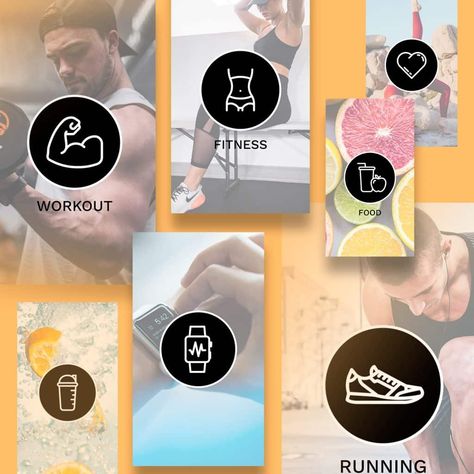
Then touch the screen and enter the desired text.
This mode defaults to Classic font. You can change it by clicking on the font name at the top of the screen. There are five of them: "Classic", "Modern", "Neon", "Typewriter" and "Bold". nine0003
You can also change the background color. Click on the color wheel at the top to view the available color gradients.
If you want to change the color of the text, select the circle with the desired shade at the bottom of the screen or click on the eyedropper for a more accurate color match.
To align text to the center, right or left, touch the corresponding icon at the top of the screen.
It is also possible to select text by clicking on the icon with the letter "A". nine0003
At the end of editing, click on the checkmark in the upper right corner of the screen - a text story will be created. You will be taken to the standard Stories view, where you can edit the content like other disappearing posts.
Adding text to Stories in normal mode
After selecting an image, tap the "Aa" icon at the top of the display.
Enter text and after editing click on the check mark.
Text styling in Instagram story
Next, you will find various chips for decorating text in Stories. They will help to make the inscription original, thereby attracting the attention of subscribers.
How to change the font
In addition to the built-in fonts, you can use custom fonts. To do this, you need to download the "Over" application and the font you like from the Internet (in OTF format).
After downloading the font file, select "Open in Over".
You will be notified that the font has been successfully installed. Click OK. nine0003
Go to "Create", select the background you need (for example, white). Set the desired size and click on the checkmark. Click on the "Text" section in the bottom menu.
Write the text, below it you will see the downloaded font. This panel will contain all previously installed fonts - they can be changed.
This panel will contain all previously installed fonts - they can be changed.
You can also rotate and reposition text by dragging the words with your finger.
How to change the text size
The size of the inscription is adjusted by the slider at the left edge of the screen. Words can also be made smaller or larger by touching two fingers: move your fingers apart to increase the inscription and pinch to decrease. nine0003
How to change the font color
You can change the color of the inscription to further stylize it. Just select the desired shade below the text.
To access a larger palette of colors, click on the desired color and hold it until the color spectrum opens.
How to make multi-colored text
You can change the color of individual words and letters - highlight them and select the desired shade.
Life hack to quickly create rainbow text. nine0003
- Select the text you want to color.
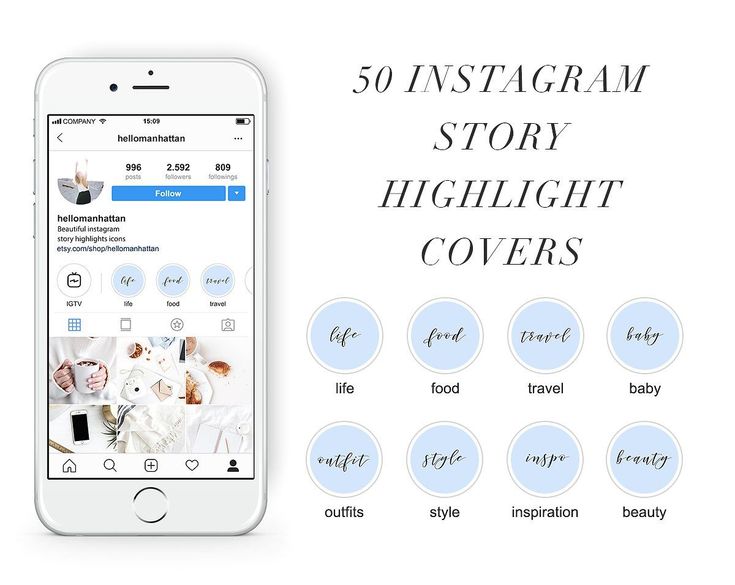
- While holding the selection with one finger, tap the desired color with the other until the expanded palette opens.
- Holding one finger on the palette and one on the letters, drag them in different directions: along the gradient to the right, along the text to the left. If you did everything at the same time, the letters will be painted in different colors.
How to make 3D text
There is no such function by default, but it is quite possible to create an effect. nine0003
Write the correct word in black, then the same word but with a different shade. Place an inscription of one color on an inscription of another color with a slight offset - the 3D effect is ready!
How to make text animation
To add an animated caption, you need the free Hype Type mobile app.
Run the program and upload an image for the background. After uploading, the phrase “Double tap to edit” will appear on the image. Double click on it and enter the text you want.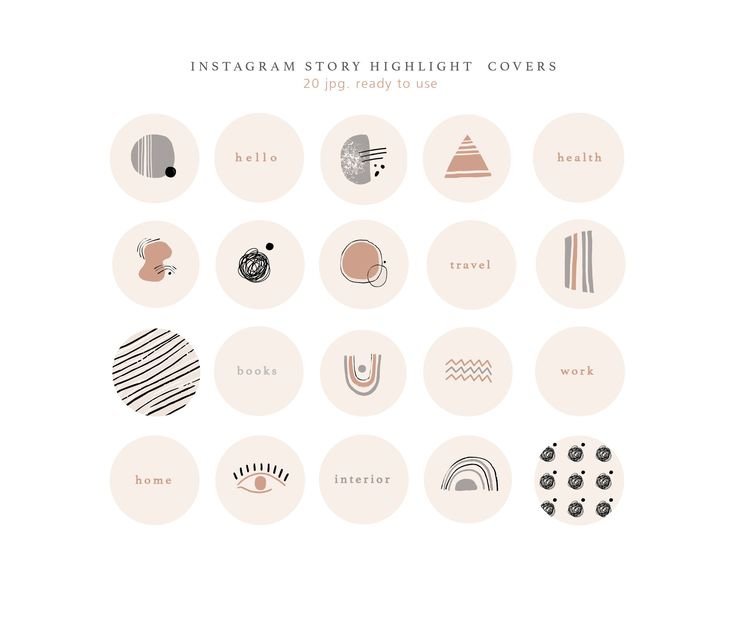 Click next. nine0003
Click next. nine0003
Select "T" to change the color of the animation and text. After the picture turns into a video, save it and upload it to Stories.
Conclusion
The text is an important addition to the story, and the original design of the text is its highlight. With custom fonts, alignments, animations, and other effects, your Stories will be unique.
Feel free to experiment and try different story design options. So you can stand out from the competition and attract the attention of the audience. nine0003
Useful links :
- How to set up mass reactions in stories
- How to set up delayed posting of Instagram stories
- Instagram follower spy
How to add text to Instagram stories
Article content
- How to create text Stories
- How to add text to a photo or video in stories
- Text decoration
- Change style (bold, italic, classic)
- Make an underlay for the text of the inscription
- Change font
- Alignment of the text of the inscription
- Animated text
- How to change the text size
- How to move and rotate the inscription text in history
- How to change the color of the inscription
- How to make rainbow text (gradient) nine0011 How to make 3d text in stories
- How to make text strikethrough
- How to make text invisible
- Instagram Stories Features
- Services for creating Stories with captions
- Supa
- Crello
- Canva
- Postmypost
How to create a text Stories
In Stories, texts are created by the author or ready-made ones are attached. First you need to open the mode of creating a new story. Next, click the "Create" button. After that, the text is entered into the Instagram story. It can be edited at your own discretion: change fonts, color, size, align, animate. nine0003 Create Text Stories
First you need to open the mode of creating a new story. Next, click the "Create" button. After that, the text is entered into the Instagram story. It can be edited at your own discretion: change fonts, color, size, align, animate. nine0003 Create Text Stories
Related articles:
- How to name the actual on Instagram
How to add text to a photo or video in a story
To add text to an Instagram story on a photo, you need to upload an image from the gallery. After that, you need to click on the "Aa" icon and write what you need. The next step is to publish the information.
Add a caption to a photo or video in a storyIn a similar way, you can add text to a story with a video that is recorded in real time or added from the device's memory. nine0003
The inscription on the photo can be any. It helps to attract attention, ask a question or convey the necessary information to subscribers.
Text design
The text in Instagram for Stories is edited at the request of the user.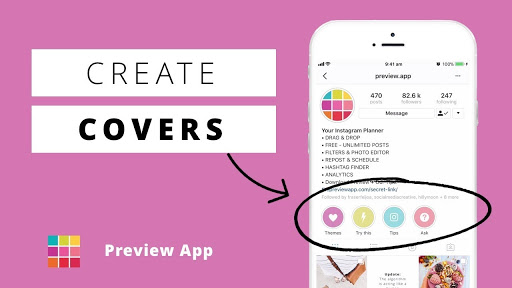 In the social network, you can find built-in beautiful objects that will decorate the images. Various fonts are used for writing.
In the social network, you can find built-in beautiful objects that will decorate the images. Various fonts are used for writing.
The user is given the opportunity to paste words and whole sentences from the clipboard or enter them himself. nine0003
Change style (bold, italic, classic)
Text is initially printed in classic style. But you can change it to something else. The application provides the following options:
- modern;
- classic;
- neon;
- bold;
- typewriter or printed text.
To make the desired font, you need to select the desired option at the top of the screen. If you click on the button with "A" and strokes, then a panel with different styles will open below. Among them, you can choose italic, bold and others. nine0003
Make an underlay for the inscription text
An inscription in a story can be highlighted using a background. To do this, you need to insert or write text, and then click on the color wheel located at the top. A color palette will open, in which you can select the desired shade.
Change the font
The story with the inscriptions can always be changed. Font options open at the bottom of the screen. You can choose any of them. Fonts can be changed both for the entire inscription and for individual words or phrases. nine0003 Change the font in the history
In addition to the built-in options, you can add your own. To do this, download a special application Over or just a font from the Internet. In the latter case, it is important that it be in OTF format. Once the font has been downloaded to your device, click on the "Open in Over" action.
After it is installed, go to the Create section. Here you can select the desired background. Next, go to Text and write a phrase. Under it you can see the installed font. The application allows you to change the position of the text.![]() nine0003
nine0003
Text Alignment
Built-in tools are used for alignment. Text can be centered, left, or right. When writing, in the upper left corner there is a button for placing a phrase. Initially, the text in the history when creating the inscription is aligned to the left, if you click on the style icon, it will move to the center or to the right.
Text alignment of the captionAnimated text
To make the caption in the story animated, you will need to use third-party applications. For this purpose, you can use the free program Hype Type. Next, you need to do the following:
- Open the app.
- Upload a background image.
- Double click on the label Double tap to edit.
- Enter the required text.
- Please wait while the picture is reformatted to video.
- Save clip.
- Load it into history.
Using the application, you can make various text selections.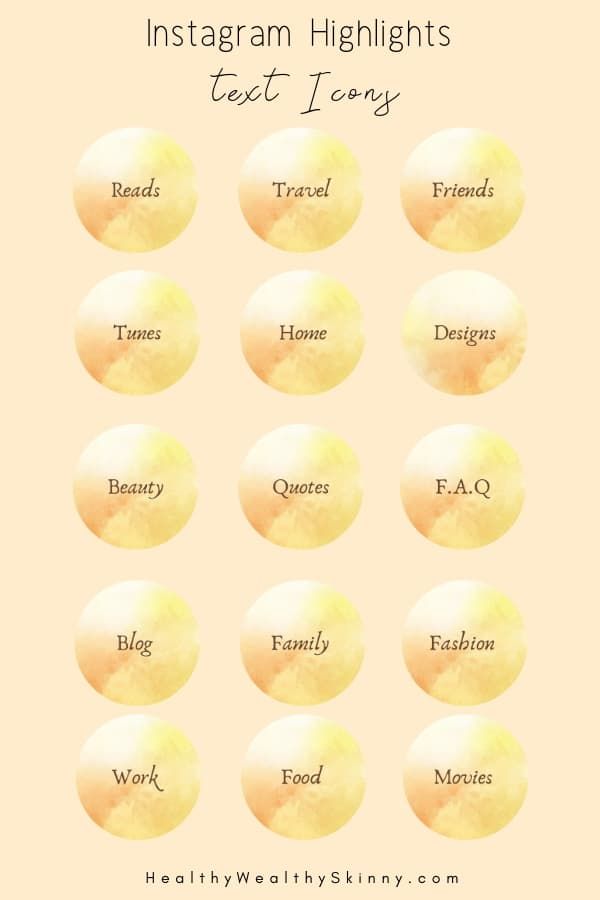 Users get the opportunity to change both the color of the letters and their style. In addition, the program allows you to choose animation options. To do this, before saving the video, you must press the T button. After that, choose the options that you like. nine0003
Users get the opportunity to change both the color of the letters and their style. In addition, the program allows you to choose animation options. To do this, before saving the video, you must press the T button. After that, choose the options that you like. nine0003
How to change the text size
In order for the inscription in the story to turn out beautifully, experiment with the text sizes. This can be done both during writing and after.
Change text sizeFirst you need to switch to edit mode. Click on the text, after which a slider will appear on the left of the screen. Move it up or down to make the font bigger or smaller.
How to move and rotate the text of an inscription in a story
In Stories, you can not only make inscriptions on photos, but also place them in any convenient place. To do this, when editing, click on the phrase and move it as you like. Text can be flipped at any angle. nine0003 How to move and rotate the text of an inscription in history
How to change the color of an inscription
The font color is white by default, but it can be changed. For this, Instagram has a built-in tool. The color palette is wide enough to choose the right shade.
To change the color, open the label editing mode. Click on the colored circle at the top of the screen. Color options will appear below, from which you can choose the one you want. Click on the circle of the desired shade, after which the text will become colored. nine0003 How to change the color of the inscription
You can change the color of not only the entire text, but also individual words. To do this, before editing, select the desired element.
How to make rainbow text (gradient)
The gradient was not originally provided by the developers. However, it can be done using the built-in tools. To do this, do the following:
- Select the inscription, which will be multi-colored.
- Keep text selected.
- Press and hold the colored circle with another finger. nine0012
- The extended palette opens.
- Move one finger over the inscription, the other along the gradient.
If everything is done correctly, the text will be painted in different colors.
How to make 3d text in stories
There is no built-in tool for creating a 3D effect. But users can make such text themselves. To do this, create two identical inscriptions, but in different colors. Place them on top of each other with a slight offset. The result will be voluminous text with the desired effect. nine0003 How to make 3d text in stories
How to make strikethrough text
To strikethrough words, you need to use third-party applications or services. One of the most convenient and simple is piliapp.com. To apply the effect, just go to the service and enter the desired phrase in the window that opens. Then one of the suggested effects is applied to the text.
Make text strikethrough Service tools allow you to strike out words, underline them with a wavy, dotted line, etc. After applying the effect, the phrase must be copied and pasted into Stories. nine0003
nine0003
How to make text invisible
Invisible text is used to hide hashtags. The social network itself does not provide such a tool. But users came up with a way out. The method only works on static images. It does not apply to video.
To hide the text, write the phrase in the same color as the future background.
To do this, do the following:
- Open edit mode. nine0011 Write text.
- Choose the color of the letters to match the background.
- Fill the image with the same tint.
Invisible text is rarely used by users.
Instagram Stories Chips
Stories texts are used for congratulations, informing about promotions or contests. Users can place any inscription. It is important that it be short and concise in order to convey to subscribers only the information that is needed. nine0003
Instagram has built-in templates suitable for different occasions. Among them are:
- birthday greetings;
- gifs;
- questionnaires;
- timer, etc.