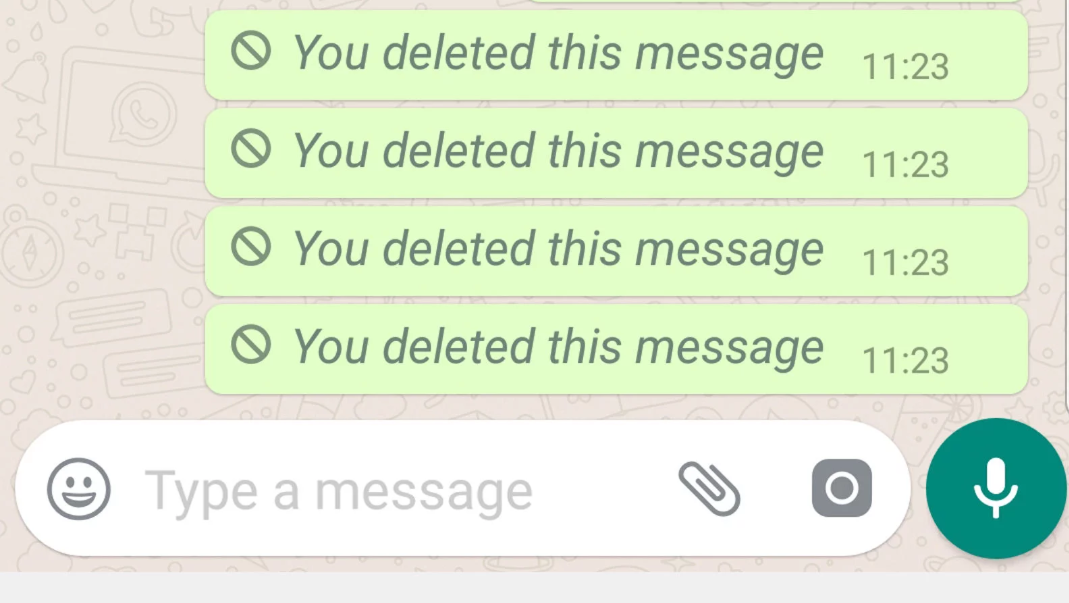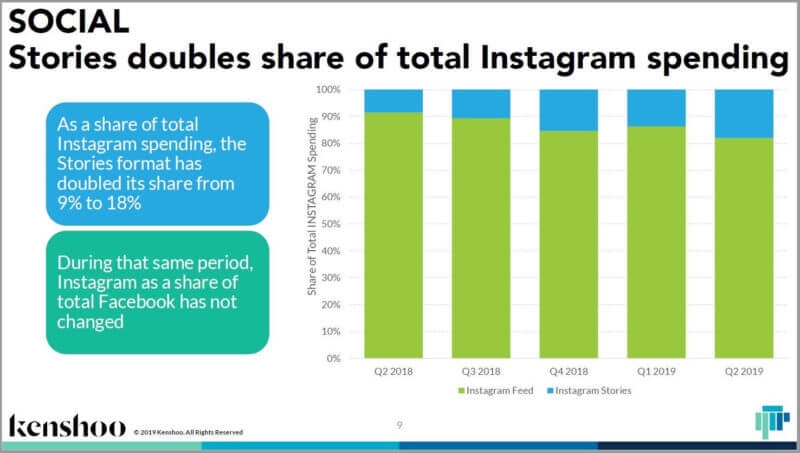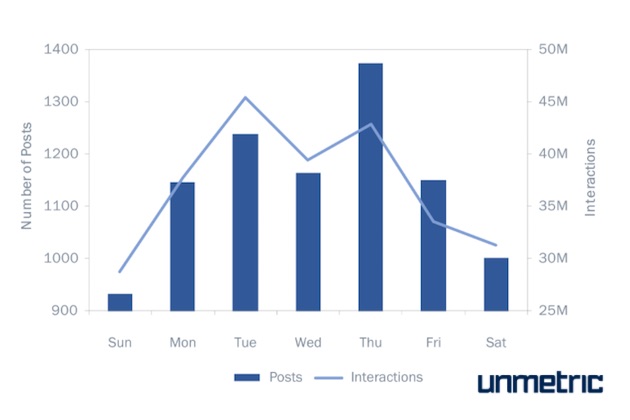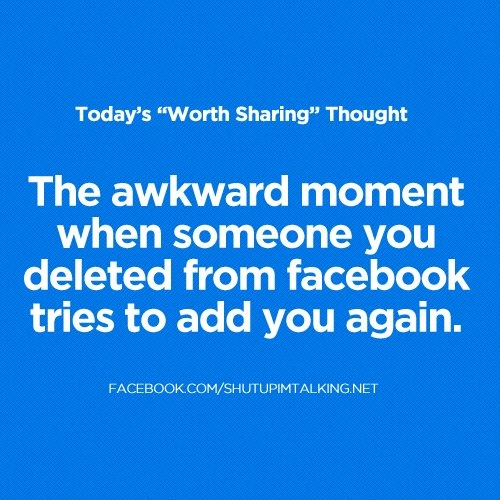How to hack instagram dms
3 Ways to Hack Someone's Instagram Account Without Password in 2022
Have you ever stopped to consider the possibilities of anonymously spying on someone’s Instagram DMs? Sure, it sounds crazy, but the even crazier thing is that it is possible. Through the article, I want to show you the best methods for tracking Instagram messages and other service communications.
Hi everyone!
It is your dear friend Frankie again. I’m an instant messaging app expert and I’ve been studying and practicing all sorts of ethical hacking techniques applied to chat apps for several years.
If you’d like to know more, I’ll leave a link to my bio.
I want to take some time today and show you more about the increasingly popular Instagram app.
With roughly 2 billion+ users as of 2022 (source), many worry about just how safe this service is.
There have been countless claims over the years with articles and publications stating that you can “track someone’s Instagram DMs without letting them know” or just that Instagram messages can be hacked.
With the addictive draw of social media applications, as well as their complexities and entertainment value, more people than ever are using these communication avenues.
The dangers and risks are real with the ease of use, marketing, and wide access.
Parents have become naturally concerned with what their children might be doing on the app and what they could be doing differently to be more proactive in keeping them safe.
There is no mistaking the possibilities of predators and other hazards. If you are a parent, you want to keep tabs on activities and conversations as much as possible.
Any parent would likely see the predatory threats alone as reason to flip through messages sent and received on Instagram.
I do not claim to be a mind reader, but I will say that there are multiple well-meaning reasons why you might track someone’s Instagram DM without letting them know. Among the most popular of these is:
- Monitoring your child’s actions and conversations
- Catch a cheater (verify if your spouse or partner is cheating on you)
- Check employees’ online activities while they are working
- Use a reverse image search engine, – find the name of a person (like a spouse’s lover) using just a picture
I have created a very simple and easy solution.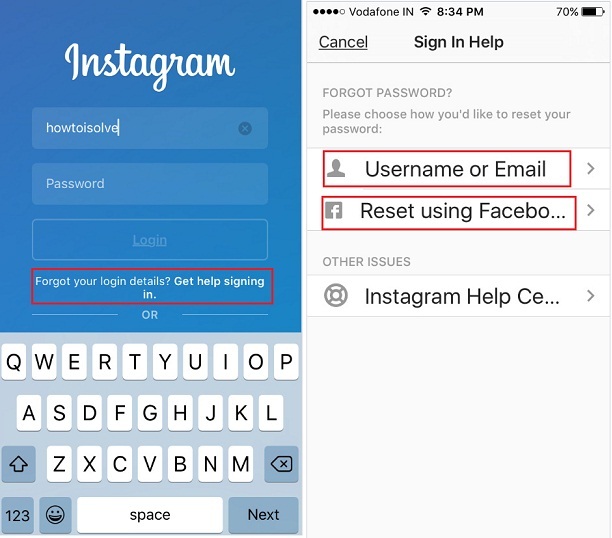 This magic solution I devised renders you invisible to suspicious eyes and grants you access to messages you so badly want to read.
This magic solution I devised renders you invisible to suspicious eyes and grants you access to messages you so badly want to read.
Before we go any further I wish to divulge that I do not support the acquisition or use of this information for criminal actions.
There is no getting around the legal red tape of stealing someone’s personal information. If it happened to you, it could result in financial hardships and stress.
Frankie’s Take:
Soon you will see the ways that spying on Instagram is possible. I will introduce you to some spy apps that really work and some of the techniques that cyber criminals have used. I will be happy to then share some tips and tricks you might want to know to keep your account safe from this same type of intrusion. Enjoy the read!
3 Best Ways to Hack Someone’s Instagram (Premium and Free) without Their Knowledge
If you are security conscious with a strong password, your Instagram account is relatively secure.
So, secure means non-hackable right?
I would be lying to you to tell you that there was no way to break through these barriers and get the information a person might want.
Need to know how it is done? Here is your chance. You can:
- Use a spy app for Instagram
- Reset the account’s password
- Use a phishing page to obtain credentials
Whichever of these tricks you might choose, you do not need to be an IT specialist to achieve the goal.
No matter what device and operating system you prefer, you can quickly learn how to hack someone’s Instagram account and password information.
Chomping at the bit to learn how?
Keep reading below!
30-SECOND RECAP:
| Best spy app for Instagram | mSpy (easy to use, works for Android and iOS, can monitor activity remotely) |
| Reset the account’s password | Simply and easy, Free, do not need an app |
| Phishing page | Very complicated to implement, Free |
1. Stealing Saved Browser Passwords
Perhaps one of the easiest ways to spy on Instagram messages is by stealing passwords someone saves in their browser.
This is a completely free approach that requires no IT skills to achieve. You will only need to know the login information (email address or mobile number) linked to their Instagram account.
Let me take you through the steps of hacking messages and getting the password fast to get the information you seek.
This guide is also going to give you some tips for reading these messages discreetly rather than under the pressures of a time limit.
Seem like something you might be interested in?
As I always say, don’t let your past failures keep you from your success.
Step one – get the target phone.
Sounds easy enough, right?
Here is what you are going to do:
Step 1: With the phone in hand, open up Instagram to their login page.
Step 2: Next, click that you ‘Forgotten your Password’
Step 3: You will be prompted to enter the email, phone number, or username associated with the account. You might also use the ‘Log in with Facebook’ option on an Android devices.
Step 4: You will receive an email from Instagram.
Step 5: Go to the email of the user and reset the password.
Great job!
You’ve completed the hack.
Login with the new information and read the messages you wish.
You should be aware that this is not fully successful, though.
Are there limitations to this method?
There are a couple of distinct limitations.
Limit 1: Hacking someone’s profile is not an extensive solution.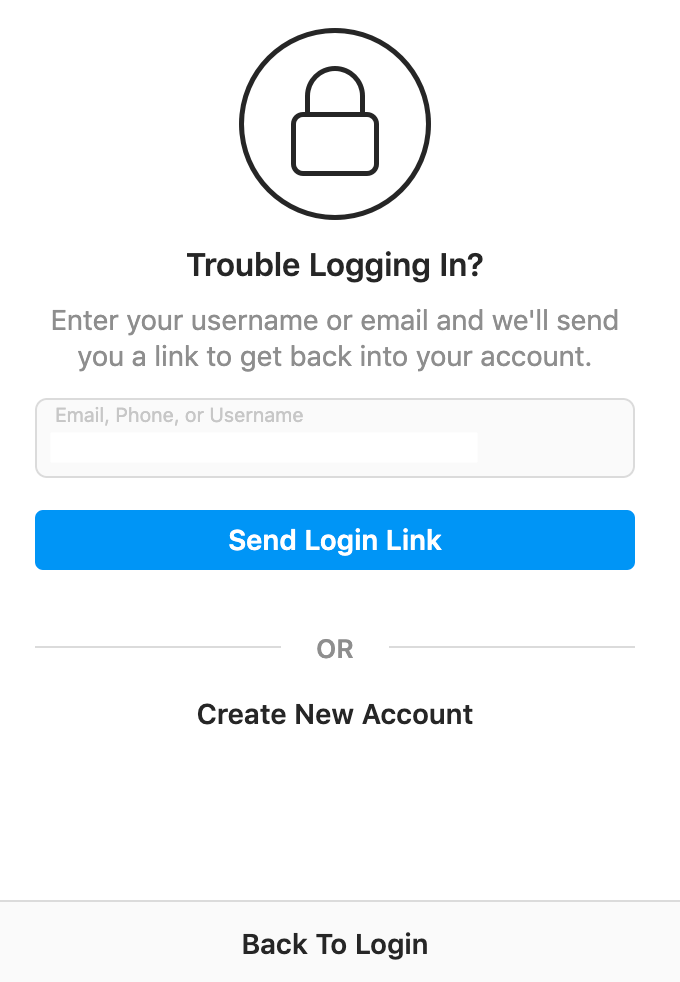 Once the target cannot access their account anymore, they will reset their password again.
Once the target cannot access their account anymore, they will reset their password again.
Limit 2: Two-factor authentication is another obstacle about this technique. When 2FA kicks an email to the victim of the hack about a suspicious login attempt or the changes to the account, the profile will get secured again.
Pros & Cons
😁 PROS
- You do not need an app
- It is free to do
- Simple and easy to achieve
🙁 CONS
- You cannot do this without access to the phone
- You need to know personal information like the email and Facebook account
- Cannot happen without physical and uninterrupted access to the phone
Frankie’s Take:
There is no way you can spy on someone’s Instagram using this method if you cannot access their phone.
2. mSpy:
The Best Instagram Hacking App for iPhone and AndroidHence the gram is one of the best environments for children and adults to share their life with others online. Unfortunately, this makes them fall victim to predators more easily. They befriend them on the service and lure them to meet up.
Unfortunately, this makes them fall victim to predators more easily. They befriend them on the service and lure them to meet up.
I have a pretty good solution to monitoring this Instagram account for your children.
I found the mSpy Instagram tracker easy to use for reading messages on your child’s profile secretly. It is easy to install and very user friendly, it can be done remotely without needing the target phone in hand.
Here is what you can expect to track with the app:
- Read messages the target wants to keep hidden
- Check content posted to the site including GIFs, memes, photos, and stories.
- See who is following the user.
- See who they are following.
- Read and review comments and likes to posts shared.
- See any pictures that have the target tagged in them.
- and much more…
Note: mSpy allows you to monitor more than just Instagram – you can also review activity on Messenger, WhatsApp, Snapchat, call log and more.
Isn’t it crazy to think just how easy it all is? Even more, the service works with either Android or iPhone users.
There is a substantial amount of information you can monitor with mSpy
Not only is this an ideal service for concerned parents, but possibly even businesses looking to learn a little more about what the competition might be doing/planning. It is revered as the best Instagram spy app to bring out the colors of everyone’s intentions.
How does mSpy work when monitoring Instagram?
Let me begin by talking about installation – which only takes a few minutes and requires no technical savviness to complete.
Should you experience issues installing though, there is a free 24/7 support line. This is available in multiple languages.
You can also pay a fee for a premium service known as mAssistance (roughly $50) that guides you through the full installation process step by step on the phone.
Ok – back to what we were talking about though.
The installation of this software is easy and requires no technical skills whatsoever.
Here is what you need to know about getting the app to work:
- Start by purchasing a package from the mSpy official page
- Install the app on the device you need to track
- Look to your dashboard for incoming activity updates
Tip: If you want to learn more about this installation, I have written a rather comprehensive guide on the subject with small steps, images, and descriptions. By reading it you can also find a discount voucher for the service as a thank you for the readers of this blog.
With the program installed and ready to use, now you just get to sit back and read the information as it comes. You have access to comments, DMs, visited profiles, search histories, and SMS right at your dashboard.
TRY OUT MSPY FOR FREE
Try Out mSpy For Free by logging into the FREE demo: CLICK HERE for more information.
The app is completely invisible on the target phone, so there will never be icons or images that indicate that the victim’s phone has been altered in any way.
IMPORTANT UPDATE 2022: Recently the software introduced a new monitoring system called Screen Recorder that allows you to install the software on Android phones without rooting and iPhone without Jailbreak.
Are there limitations to this mSpy service?
Truthfully, I haven’t noticed much of anything. Perhaps the biggest drawback is the need for access to the device for a few minutes to get the software installed.
Pricing
mSpy only offers a single subscription called Premium that can be purchased month-to-month, quarterly, or annually.
To get this package, you can expect to pay a $48.99 monthly charge. If you want to purchase every 3 months, the per month price drops to $27.99. Annual subscriptions have a per month value of $11.66.
Pros & Cons
😁 PROS
- Takes less than a minute to download
- This is a one-cost app that does not require a monthly charge
- Works on both Android and iOS devices without Root or Jailbreak
- You can monitor activity remotely
🙁 CONS
- Costly
- Have to install it physically to the target device
Frankie’s Take:
You are unlikely to find a more efficient and effective spying system than the reliable software mSpy. You do not need to have IT skills to install and can be the ideal fit for all levels of espionage.
You do not need to have IT skills to install and can be the ideal fit for all levels of espionage.
IMPORTANT: The use of mSpy software is for legal applications only. Spying on Instagram and other social media platforms could result in monetary and criminal penalties against the violator. You might even break local laws by installing surveillance software in any capacity. Often, you have to inform the owner of the device that you are installing an Instagram spy app or any trackers.
[Read more: How do I Track a Phone by GPS?]
3. Social Engineering Option (Phishing)
You can use social engineering to spy on Instagram activities without being detected. This involves manipulating someone to give their credentials without realizing it.
One of the most popular versions of social engineering is phishing. You can find out a password relatively easily this way and then use it to log in to the profile.
This is one of the most common methods of stealing sensitive information like credit card numbers or other credentials deemed personal. Ultimately, this can be used to discover the activities of someone on Instagram, Facebook, iMessage, and more.
You should be aware that phishing is a cybercrime punishable by law. It is critical to act responsibly and without ill-intent when protecting your loved ones.
Many of these schemes begin with the creation of a fake Instagram login page that encourages the user to enter their account information. These credentials are sent to you directly.
Surprisingly enough, this tends to raise very little suspicion as it is common for social media platforms to require password changes and updated profile information.
I have already put together a full article about phishing, so take a second and read about it.
Does phishing have limitations?
The primary downside to this approach is that you must have decent computer skills and time to spare.
Pros & Cons
😁 PROS
- Low chances of being caught
- It is free to implement
- Information is available right away
- You are invisible
🙁 CONS
- Accounts are not accessible if two-factor authentication is enabled
- People might be suspicious of URLs
- Phishing emails often end up in the spam folder
- You cannot remotely control information
Frankie’s Take:
While this method is free, it is very complicated to implement and find success. HTML coding and PHP language skill sets are critical, but you must also have a firm understanding of the internet as well. If you do not have someone that can do this for you with these skillsets, I would not recommend this approach.
FAQ for Spying on Instagram
No doubt you have learned a lot in this short period.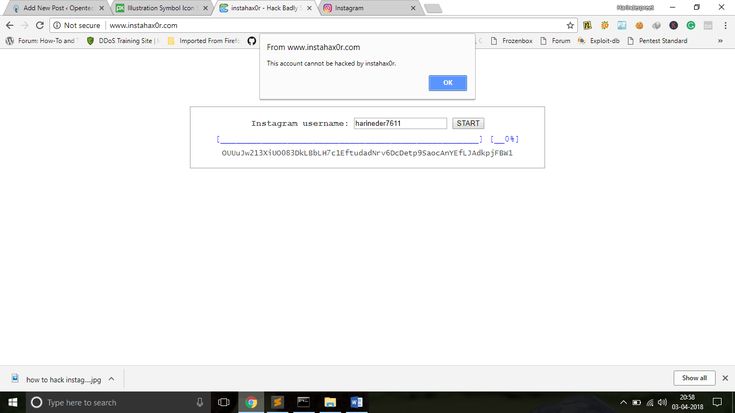 You also likely have some questions regarding what’s best, costs, and more.
You also likely have some questions regarding what’s best, costs, and more.
I have listed a few of the questions that I see the most below.
And here they are.
Is it illegal to spy on Instagram and read someone’s DMs?
There are many countries throughout the world, including the US, UK, and Canada, where spying on an Instagram account without the consent of the victim is a crime.
There is a bit of a gray area and exceptions here, though.
One of the allowances is when you have children that are minors. Parents are allowed to monitor the actions of a child’s Instagram account to keep them safe from predators on the internet. With sexting, pedophilia, and cyberbullying only getting worse, this is a solution many parents should consider.
Are any Instagram spy apps free?
Not to only give you the bad news, but there are no free methods of spying on Instagram that are safe or reliable.
Instead, the only credible free method is the first option I mentioned about Stealing Saved Passwords on Browsers (Method 1).
Are there other programs besides mSpy that work for Instagram?
The short answer is yes – the main one being FlexiSpy (here’s an honest FlesiSPY review). You can follow this link for more about this service. You can also try Hoverwatch or eyeZy. These are a little more complicated to use and that is why they are not rated as highly or used as readily as mSpy is.
I have also found that there are ways that you can spy on Instagram remotely without necessarily using spy tools. An example might be Cerberus, which was created as an anti-theft solution, but can also be used as a spying application for social media profiles.
The drawback is that you need to root the phone and will need access to their device for a long time to install the necessary components.
Likewise, you can look at apps in the stores like Story Saver for Instagram (Android) or Story Reposter (iOS) that let you view Instagram stories without detection.
If I only know the name of the account, is it possible to spy on it?
Unfortunately, no. You might find dozens of websites offering this, but they are absolutely scams. These sites will steal your money or personal information.
You might find dozens of websites offering this, but they are absolutely scams. These sites will steal your money or personal information.
Is it possible to spy only Instagram activities?
Tracking the actions of a specific Instagram account means staying up to date with the changes like a story, photo, or comments posted on the service. What you need to do is follow the instructions that I have added below to keep tabs of this activity.
The first thing that you will need to do is activate notifications on the profile. This only takes a few seconds and it’s very simple to do.
First, go to the profile of the user that you wish to monitor. No matter what device you use, click on the “Already Following” tab and then on “Notifications“.
Using the conveniently displayed buttons, you should be able to activate ticks for posts and stories, which allows you to receive an alert every time something new is added.
Similarly, if you need to know what several different profiles are doing on Instagram simultaneously, you can just check the activities of the users you follow in a single section. Select the heart shaped button and access the Notifications available. After that, move to the Already Following section.
Select the heart shaped button and access the Notifications available. After that, move to the Already Following section.
This area allows you to see what your friends have liked when they see other posts and their actions.
Can you be hacked through instagram DM?
Yes! There are some chances of your Instagram account hacked through DM. But you can protect your account by not clicking on any link that you are not sure about as they can be some phishing links that can stole your personal information!
How to Protect Your Instagram Account from Getting Hacked?
While Instagram is one of the best social media apps you can have on your phone, you shouldn’t forget that opportunistic people are lurking everywhere.
You have to protect yourself online just like you do when offline.
Being social animals though, we triumph and best enjoy life by sharing jokes, pictures, and much more. But, you cannot trust everyone because someone might be interested in reading your Instagram messages for devilish reasons.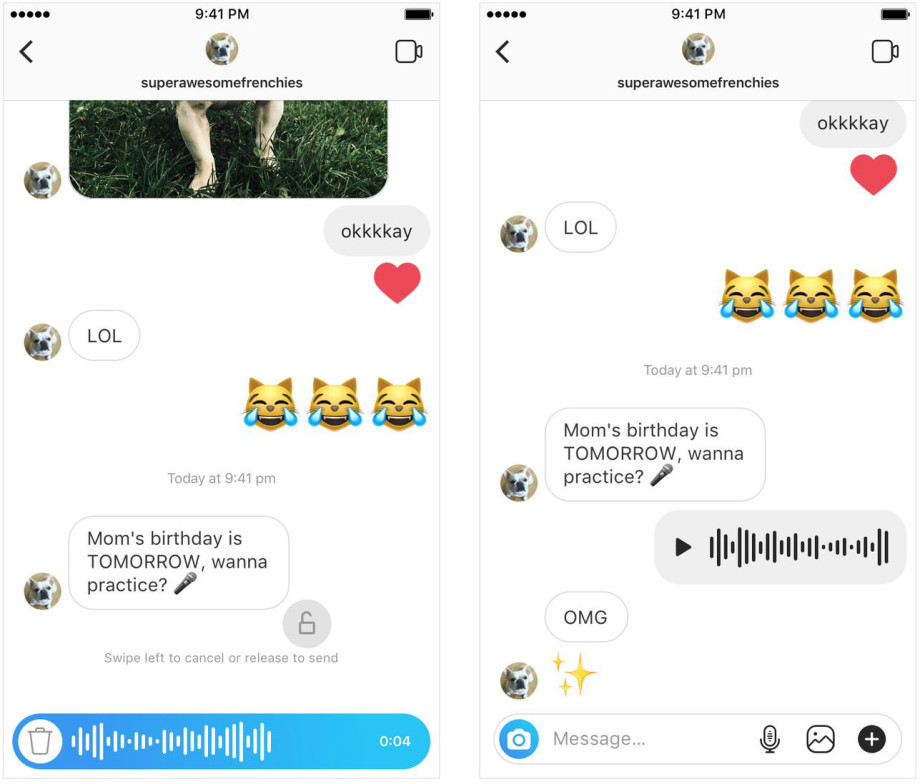
But here’s the kicker, using these simple steps you can now stop someone from spying on your Instagram account?
Note: Do you suspect that hackers have gained access to your Instagram account? Learn what to do when your Instagram account is hacked.
1. Never give your phone to someone else
Now, if you are always granting easy access to your phone, your Instagram account has a higher chance of being hacked.
Most people will install spyware to monitor your online activities and read your messages once they have access to your gadget. Besides, they can change your password and use it to sign in using another gadget.
Always check privacy settings and pay special attention to “Logins,” “Logouts,” “Stories Activities” and “Password Changes“.
2. Avoid Connecting to a Public Wi-Fi network as it puts you at risk
Using public Wi-Fi may sound like a good idea, and you might have used it at some point. Lucky for you, you know better, for public wi-fi may not be the most secure place to engage in various online activities.
Lucky for you, you know better, for public wi-fi may not be the most secure place to engage in various online activities.
Someone else can quickly pick up passwords and a lot of other private details. For truth be told, it takes a few tools to hack your Instagram account when you are on public Wi-Fi.
Ridiculous you may say, but hackers have been known to set up hotspots with which they tempt you with. Connect and boom, your data is a click away.
Does this then mean you should not use a public wi-fi? Well yes, but if you must adhere to this.
- Use the two-factor authentication step
- Avoid sharing or accepting files in public Wi-Fi
- Mask your IP address
- Learn to identify your genuine network
If you need more information about this, I recommend reading this article about the simple steps to protect yourself on public Wi-Fi.
3. Check your iPhone for Spyware
Sounds scary? Yes, but it is possible to have spyware in your phone.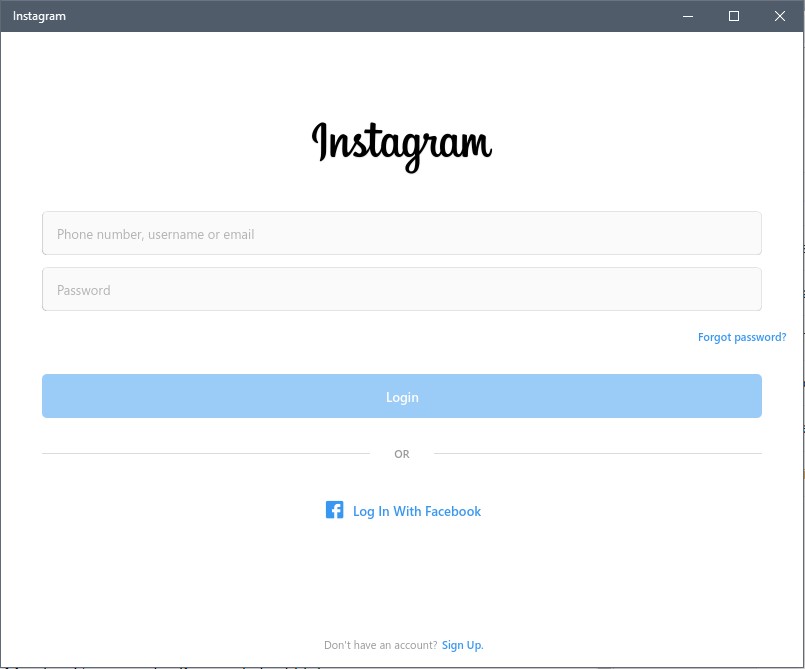
Hackers have upped their game and are now opting to use spy software to access your smartphone, with the intention of stealing confidential details.
If you suspect someone is accessing your iPhone, try to figure out how they did it and eliminate this threat.
Proceed as explained below:
- Get an anti-spyware for your iPhone to scan and delete malware programs.
- Always keep your iOS updated as it fixes bugs and eliminates any spyware on your phone.
- Restore the device often to erase and get rid of different contents and data, which include spyware.
If you are curious, I have already put together a full article about the process of scanning your iPhone for spyware, and you can read about it here.
4. Create a Strong Password (and Remember It)
The most critical step is to create a strong password that you can always recall.
A well-curated password will keep you safe, but you must not reuse it on any social media page.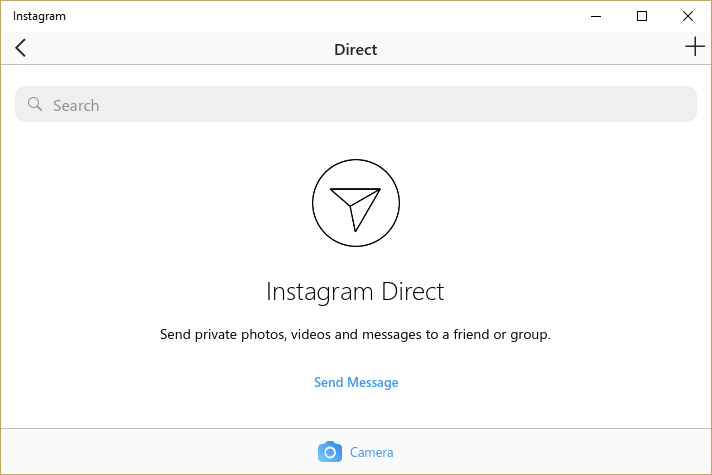 You can have a patterned way of creating your password, but you can be confused as you sign up more and pages.
You can have a patterned way of creating your password, but you can be confused as you sign up more and pages.
Luckily, you can use a password manager that will save the passwords for you. Alternatively, you can use the voice identity, add more symbols, or combine words that are easy for you to recall.
Avoid saving your password and if you must do so, hide the characters.
5. Activate two-factor authentications
Instagram may prompt you to add the two-factor authentications or 2FA. You are shielded by a strong password and second confirmation step before you can open the account.
This procedure enables you to confirm that you are the one trying to access the account. It can be a text to your cell phone number or email address.
Any attempts to log in will be stopped if you fail to verify the sign in.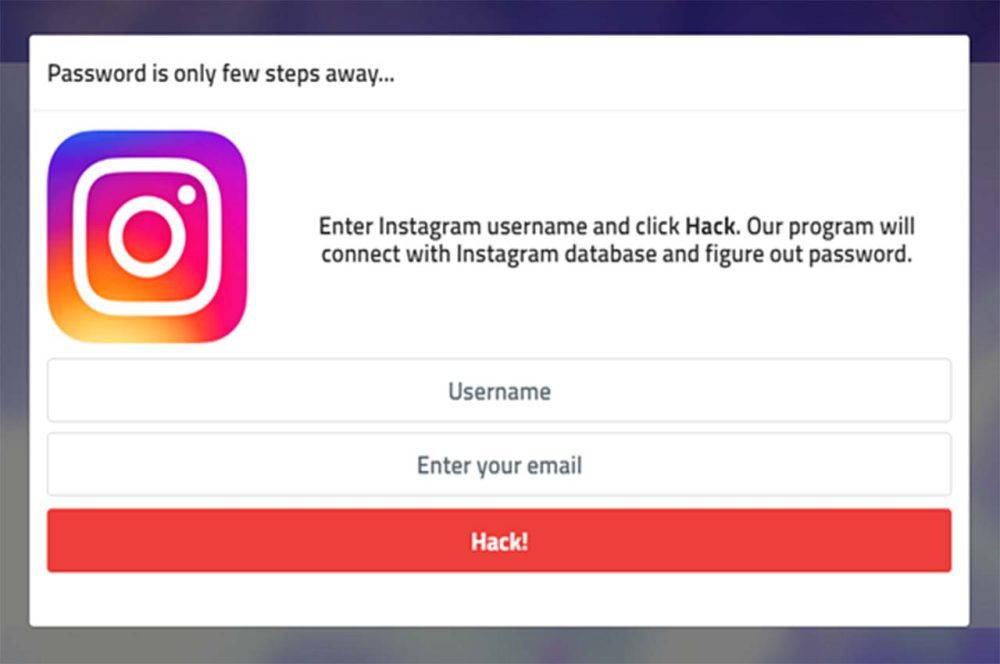 If you keep the secondary protection step with yourself, no one can access your Instagram account even if they have the password.
If you keep the secondary protection step with yourself, no one can access your Instagram account even if they have the password.
Activating your cell phone or email address for your account verification is an easy step, and it is accessible to everyone around the world.
6. Secure your phone’s lock screen
Most of the time, your Instagram is open on your phone. Persons who do not respect privacy can get access to the phone and log in to your account.
Since your mobile phone is private, you can create a screen lock that does not allow anyone to access your device.
Conclusion
This certainly feels like the end of a long journey, and I hope that I haven’t bored you with all the information that I’ve provided.
Before we officially say goodbye, I would like to give a quick recap of what I’ve explained during this article to ensure that you haven’t missed anything important.
In the first part of the guide, I showed you the three ways on how to see someone’s Instagram DMs (and not only) without Them Knowing. Let me quickly recap these:
Let me quickly recap these:
- Use of an Instagram spy app (I consider this to be the best option🥇)
- Resetting the account’s password
- Use of a phishing scam page
Finally, I showed you how to protect your privacy and stay secure on Instagram.
Apart from online hackers, if someone steals your phone, they can get passwords for your social media accounts.
But a secure screen lock that has a fingerprint, face recognition, or even a pin code will keep your phone contents safe. As long as you are the only one who can unlock the screen, your Instagram account will be safe.
Keep your loved ones safe by spying on their Instagram messages online invisibly and helping them know how to use the app safely.
Your Instagram account can get hacked at any time, but you can prevent it.
If you would like to increase your privacy level for your phone, I would suggest that you take a look at my guide on how you can remotely spy on someone’s phone and how to defend yourself from these situations.
If you have any questions or comments, you can feel free to use the form below. I will happily answer any of your questions as soon as I am able to.
Best of luck!
Frankie Caruso
PS – I bet you could also like my guides on how to spy on a Facebook account and how to read someone else’s WhatsApp conversations and how to hack a Snapchat account.
39 Tricks and Features You Need to Know
Instagram is one of the most popular social media platforms, with over one billion monthly active users. And while you may think you know everything about this photo and video sharing app, there are actually a lot of Instagram hacks and features that you probably don’t know about.
In this blog post, we’re going to share with you 39 of the best Instagram hacks and features on the app. From using hashtags to get more followers, to editing your photos like a pro, to finding the best filters for your images, these tricks will definitely take your Instagram game up a notch.
Let’s dive in.
General Instagram hacks
Instagram hacks for photo and video sharing
Instagram Story tricks
Instagram bio and profile hacks
Instagram hashtag hacks
Instagram direct messaging hacks
Instagram for Business hacks
Instagram Reels hacks
Bonus: Download a free checklist that reveals the exact steps a fitness influencer used to grow from 0 to 600,000+ followers on Instagram with no budget and no expensive gear.
General Instagram hacksReady to impress your fans and wow your followers? These Instagram hacks will make people think you’re a technological genius.
1. Stop seeing posts or stories from accounts you follow but don’t loveYou don’t want to see any more of your aunt’s ferret videos, but you don’t want to hurt her feelings with an unfollow, either. The solution? Give her a mute!
The solution? Give her a mute!
How to do it:
Muting Stories, Posts, and Notes
- Go to the account you want to mute
- Tap the Following button
- Click Mute
- Choose whether to mute posts, Stories, Notes, or all
- You can also mute Stories by clicking the three dots in the right-hand corner and pressing Mute
- If you want to mute directly from a post in your feed, click the three dots in the top right of the post and choose Hide. Then, click Mute
Muting Messages
- Click the message icon in the top right corner of your feed
- Choose a message from the account you want to mute
- Click on their profile name at the top of the screen
- Choose to Mute messages, Mute calls, or both
 Rearrange filters
Rearrange filtersKeep Lark at your fingertips and get Hefe out of your sight. This secret Instagram feature lets you customize your menu of filter options.
How to do it:
- When posting a photo or video, go to Filter
- Press and hold the filter you want to move, and move it up or down the list
- Move any filters you don’t regularly use to the end of the list
Take a walk down memory lane with a review of all your past photo likes. (So. Many. Puppers.)
How to do it:
- Go to your profile
- Open the hamburger menu in the top right corner
- Tap Your activity
- Tap Likes
- Click on any photos or videos you want to view again
If you used Instagram.com to like posts, you won’t be able to see them here.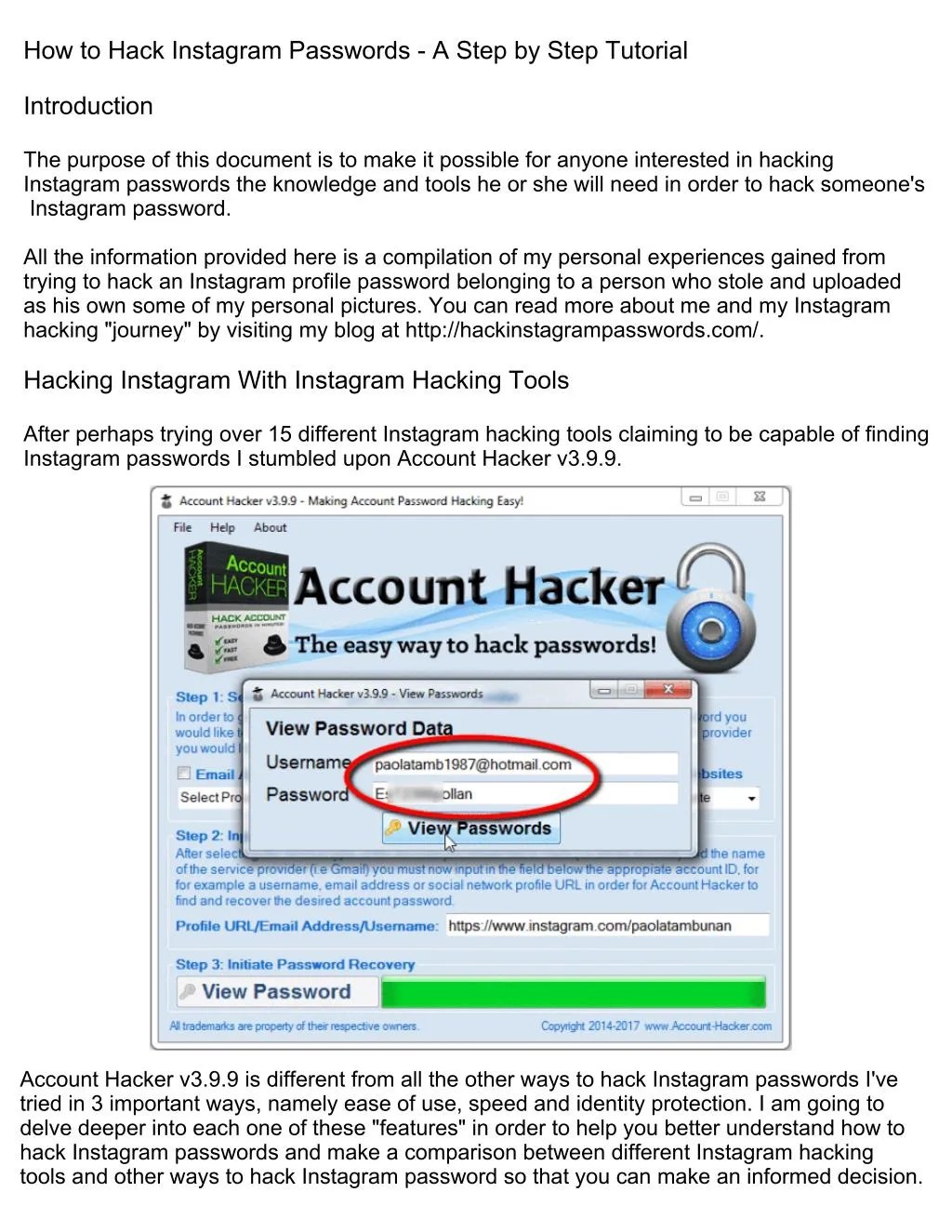
Make sure no one ever finds out that you’ve been hunting for photos of “Mr. Clean with shirt off”. This Instagram hack lets you wipe your Instagram search history squeaky clean.
How to do it:
- Go to your profile
- Open the hamburger menu in the top right corner
- Tap Your activity
- Tap Recent searches
- Click Clear all and confirm
Add alerts for your favorite accounts and never miss a new post from your favorite Japanese mascot fan page again.
How to do it:
- Visit the profile page of the account you’d like to get notifications for
- Tap the Alarm bell button in the top right
- Toggle the content you want to receive notifications about: Posts, Stories, Reels or Live Videos
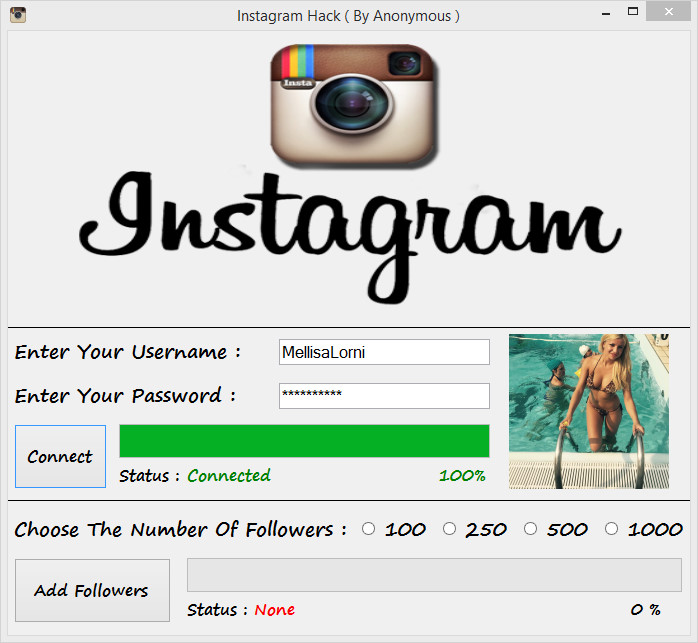 Bookmark your favorite posts
Bookmark your favorite postsThink of “Collections” as your digital scrapbooks. Use this Instagram trick to save your favourite posts for later.
How to do it:
- Go to a post you’d like to save
- Tap the bookmark icon underneath the post you want to save
- This automatically adds the post to a generic collection. If you’d like to send it to a specific one, choose Save Collection; here you can select an existing collection or create and name a new one
- To see your saved posts and collections, visit your profile and tap the hamburger menu. Then tap Saved
This Instagram hack is the equivalent of the Disney vault. You can hide old posts out of sight with the “Archive” function.
How to do it:
- Tap … at the top of the post you want to remove
- Select Archive
- To review all archived posts, go to your profile and tap the hamburger icon in the top right corner
- Tap Archive
- At the top of the screen click Archive to view either Posts or Stories
If you want to restore content to your public profile, simply tap Show on Profile at any time and it’ll show up in its original spot.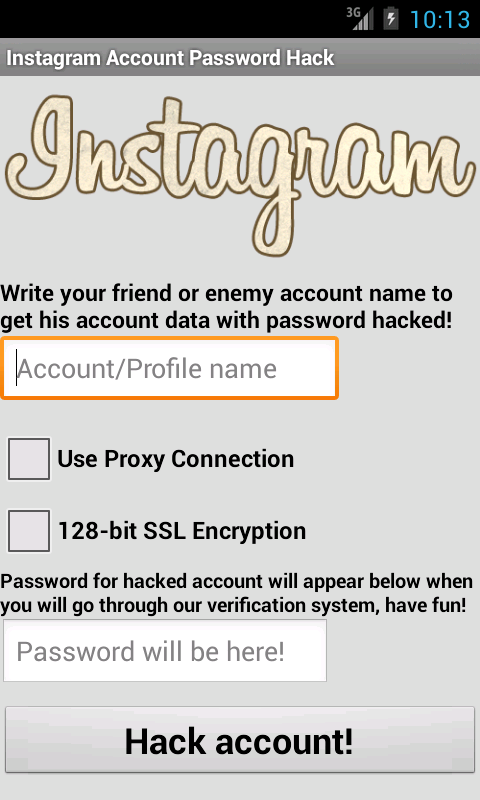
Just because you can scroll forever doesn’t mean you should. Save yourself from yourself with Instagram’s built-in daily timer.
How to do it:
- Go to your profile and tap the hamburger menu
- Tap Time Spent
- Tap Set daily reminder to take breaks
- Or, tap Set daily time limits
- Choose an amount of time and tap Turn On
Make your feed stand out with these Instagram features for your photos and video content.
9. Create line breaks in your captionOne of our favorite Instagram caption tricks is creating line breaks that let you take control over the pacing of your caption.
How to do it:
- Edit your photo and proceed to the caption screen
- Write your caption
- To access the Return key, enter 123 on your device’s keyboard
- Use Return to add breaks to your caption
Note: While the breaks will start a new line, they won’t create the white space that you would see between two paragraphs. To create a paragraph break, write out your photo caption in your phone’s notes app and copy it over to Instagram. Wanna break up lines even further? Try using bullet points, dashes, or other punctuations.
To create a paragraph break, write out your photo caption in your phone’s notes app and copy it over to Instagram. Wanna break up lines even further? Try using bullet points, dashes, or other punctuations.
Prep your content to post at the best times with the help of Hootsuite’s Instagram scheduling tool.
How to do it:
Note: Check out our guide to scheduling posts on Instagram to learn how to do this from a personal account.
PS: You can schedule Instagram Stories, Instagram Reels, and Carousels with Hootsuite too!
11. Choose a cover photo for your video
Choose a cover photo for your videoYour hair looked particularly cute 10 seconds into your video, and you want the world to know. Here’s how to handpick the still that kicks off your vid.
How to do it:
- Use a graphic design tool like Visme or Adobe Spark to create an intro image, and then place it at the beginning or end of your video with editing software
- Choose a Filter and Trim, then tap Next
- Click your video on the top left of the screen, where it says Cover
- Select the intro image from your camera roll
A picture is worth a thousand words—so do you really need other people adding to the conversation? Here’s an Instagram hack that helps you keep the comment section quiet.
How to do it:
- From your profile, select the hamburger menu from the top right and tap Settings
- Tap Privacy
- Tap Comments
- Allow or Block comments from specific profiles
Read on for our favorite Instagram Story tricks or watch the video below for our favorite hacks of 2021.
Hands-free mode is like a more low-maintenance Instagram Boyfriend. Reliable. Takes instruction well. Loyal. Loving.
How to do it:
- Click the + button at the top right of your feed
- Tap Story
- Tap Camera
- Swipe through the options at the side of the screen—normal, Boomerang, etc.—and stop at the Hands-Free recording option
- Tap the record button at the bottom of the screen to begin recording
- To stop recording, either let the maximum time run out or tap the capture button again
For when everyone needs to see the hilarious prank you pulled on Daryl in accounting—except your boss.
How to do it:
Method 1
- Go to your profile and tap the hamburger menu
- Tap Settings
- Then tap Privacy
- Next tap Story
- Tap Hide Story From
- Select the people you’d like to hide your story from, then tap Done (iOS) or the checkmark symbol (Android)
- To unhide your story from someone, tap the blue checkmark to unselect them
Method 2
You can also choose people to hide your story from as you’re looking at who’s seen your story.
- Tap … on the bottom of your screen
- Tap Story settings
- Click Hide story from
- Choose the users you want to hide your Story from
Note: Hiding your story from someone is different from blocking them, and doesn’t prevent them from seeing your profile and posts.
Why Instagram won’t allow you to just use Jokerman font natively, we may never know. But where there’s a wackily designed ’90s serif, there’s a way.
How to do it:
- Open a font tool. There are plenty of free options via your web browser, like igfonts.io. Be wary of third-party font keyboard apps that can monitor everything you type, though!
- Type your message into your font tool of choice
- Select the font you want
- Copy the text and paste it into your story (though this works for profile bios and post captions, too)
Use this Instagram trick to highlight your highlights with a fresh first image.
How to do it:
- Tap your highlight, then tap Edit Highlight
- Tap Edit Cover
- Select your photo from your camera roll
Change the hues of individual letters, or even harness the magic of the rainbow with this sneaky trick to color your world.
How to do it:
- Click the + button at the top right of your feed
- Select Story
- Type your message, then select the portion of the text you’d like to change color
- Choose a color from the color wheel at the top of the screen
- Repeat for any words you want to change the color of
For when one snapshot of your DIY macrame dog bikini per post isn’t enough.
How to do it:
- Click the + button at the top right of your feed
- Select Story
- Click the photo icon at the bottom left of your screen
- Click the Select button in the top right
- Select multiple photos to post to your Story
- Click the arrow twice to post
Want more tips and tricks for Stories? Check out our long list of the best Instagram Story hacks in 2021.
Don’t let your creativity falter because of Instagram’s short color list. Get every color under the sun with this Instagram hack.
How to do it:
- Click the + button at the top right of your feed
- Select Story
- Upload a photo or video
- Click … in the top right corner
- Then, click Draw
- Choose the pen icon
- Hold down on one of the colors at the bottom of the screen. A gradient palette will appear and you can choose any colour to use in your Story
Bonus: Download a free checklist that reveals the exact steps a fitness influencer used to grow from 0 to 600,000+ followers on Instagram with no budget and no expensive gear.
Get the free guide right now!
Don’t let your bio be an afterthought! These Instagram features will help you manage your profile, presence, and discoverability.
Even if your friends’ feeds are full of photos of your Margarita Monday exploits, the world never has to know.
How to do it:
- Go to your profile
- Tap the person in a box icon beneath your bio to go to the Photos of You tab
- Tap the photo you want to remove from your profile
- Tap the three dots icon in the upper right-hand corner and select Tag Options
- Select Remove Me From Post or Hide from My Profile
Note: You can also prevent tagged photos from appearing on your profile in the first place. Just go to the Photos of You tab and select any photo. Then, select Edit on the top right. Here, you can toggle Manually Approve Tags.
21. Add line breaks to bioUse this Instagram trick to break up that block of text and share your info in a visually appealing way.
How to do it:
- Open up a notes app and write out your bio as you’d like it to appear—line breaks included
- Select all the text and choose Copy
- Open the Instagram app
- Tap your profile image icon to visit your profile
- Tap the Edit Profile button
- Paste the text from your notes app into the biofield
- Tap Done to save your changes
Harness that Instagram SEO by slipping keywords into the name field of your bio, and you’ll be more likely to pop up in search results for that industry.
How to do it:
- Tap on Edit Profile on the top right of your Instagram profile
- In the Name section, change the text to include your keywords
- Tap Done on the top right corner of your screen
- Or, change your Category to reflect your keywords
Jazzing up your profile with fun fonts or the perfect wingding is as easy as a copy-and-paste. (One note: use special characters sparingly to accommodate accessibility! Not every accessible reading tool will be able to interpret them correctly.)
How to do it:
- Open a Word or Google doc.
- Start typing your bio. To place a special character, tap Insert, then Advanced Symbol
- Add the icons where you would like them in your bio
- Open your Instagram profile in a web browser and tap Edit Profile
- Copy and paste your bio from the Word or Google doc to your Instagram bio
- Tap Done when you’re finished.
When it comes to discovery, hashtags might be the most important of all Instagram features. So make sure you know these simple hashtag hacks.
If you want to be discovered, including hashtags in your post is key. Here’s how to figure out which ones are the best fit for getting your content it’s Star is Born moment.
How to do it:
- Select the magnifying glass icon to visit the Explore tab
- Type in a keyword and tap the Tags column
- Choose a hashtag from the list
- This will take you to a page of posts bearing that hashtag
- Search top posts for similar and relevant hashtags
Get inspiration in your feed and never miss the latest #NailArt masterpieces (are those… Tom and Jerry nails?).
How to do it:
- Select the magnifying glass icon to visit the Explore tab
- Type in the hashtag you want to follow
- On the hashtag page click the Follow button
Yes, Hashtags get you discovered. But they can also be visual clutter. (Or just look a little… thirsty.) Here’s how to reap the benefits without cramping your style.
How to do it:
Method 1
- One easy way to hide your hashtags is to simply leave them out of your caption altogether and put them in a comment below your post
- Once you’ve got another comment, your hashtags will be safely hidden in the comments section
Method 2
Another method is to separate your hashtags from the rest of your caption by burying them beneath an avalanche of line breaks.
- Simply type in 123 when composing a caption
- Select Return
- Enter a piece of punctuation (whether a period, bullet, or dash), then hit Return again
- Repeat steps 2 to 4 at least five times
- Instagram hides captions after three lines, so your hashtags won’t be viewable unless your followers tap the more option on your post
Help your Story be seen by more people, without cluttering it up with hashtags.
How to do it:
- Click the + button at the top right of your feed
- Tap Story
- Choose an image to upload to your Story
- Add hashtags using the Story sticker, or by adding them as text
- Tap on your hashtag and pinch it down with two fingers. Begin to minimize it until you can’t see it anymore.
Note: You can also use this trick with location tags and mentions if you want to keep your Stories visually clean.
Instagram direct messaging hacksNeed some help managing the people sliding into your DMs? These Instagram tricks are exactly what you need.
28. Turn off your activity statusYou don’t have to let the world know when you are or aren’t online: maintain an aura of mystery!
How to do it:
- Go to your profile and tap the hamburger menu; tap Settings
- Tap Privacy
- Tap Activity Status
- Toggle off Activity Status
New in 2022, Instagram announces Notes–a feature that lets you post disappearing notes to your followers.
How to do it:
- Click the message icon in the top right of your screen
- Click the + sign under Notes
- Compose your note
- Choose to share with Followers you follow back or Close Friends
Note: Notes can be a maximum of 60 characters in length.
30. Create chat groupsIf you want to stay in touch with your closest friends or make a chat with your best customers, this Instagram hack can help.
How to do it:
- Click the message icon in the top right of your screen
- Click the new chat icon
- Add the group members you want to chat with
- If you want to change the group name, theme, or add more members, click the chat name at the top of your screen
Use these Instagram hacks to make your business stand out online.
Officially declaring yourself as a business on Instagram gives you some serious advantages, like running ads and getting insights. If you’re a brand, what are you waiting for?
How to do it:
- Go to your profile and tap the hamburger menu
- Tap Settings
- Then tap Account
- Tap Switch to Business Account
- We recommend that you connect your business account to a Facebook Page that is associated with your business. This will make it easier to use all of the features available for businesses. At this time, only one Facebook Page can be connected to your business account
- Add details such as your business or accounts’ category and contact information
- Tap Done
For more tips on how to optimize your profile, check out our post on Instagram Bio Ideas for Business.
Opening an Etsy shop or trying to bump up your e-commerce sales? Shoppable Instagram posts make it easy to promote and sell products directly from your feed.
How to do it:
- Create a Facebook Shop and Catalog
- Go to Instagram and click Settings
- Click Shopping
- Click Products
- Choose the product catalog you want to connect to Instagram
- Click Done
Once complete, you’ll be able to tag products in posts just like you tag other accounts.
33. Send automated welcome messages to new followersWelcome new followers with a fun welcome message. This Instagram hack automates an important touchpoint so you can stay connected to your fans.
How to do it:
- Create an account with StimSocial
- Add your Instagram account
- Choose a subscription plan
- Craft your one-of-a-kind welcome message
Organize your links with a user-friendly link tree. Here’s how to build one with Hootsuite.
How to do it:
- Visit the Hootsuite app directory and download the oneclick.bio app
- Authorize your Instagram accounts
- Create a new link tree page in the app’s stream
- Add links, text, and background images
- Publish your page
If you don’t use Hootsuite, consider building a link tree for your Instagram bio with a tool like linktr.ee or build your own.
Instagram Reels hacksOf all the new Instagram features, Reels are the latest and greatest. Use these Instagram tricks to make your Reels go viral!
35. Schedule ReelsSchedule your Reels in advance and you never have to worry about missing the moment. All you need is a social media management tool. We’ll show you how to do it using our favourite one: Hootsuite.
How to do it:
- Open Hootsuite Composer
- Select Instagram Story
- Choose your Instagram profile
- Upload your video and add copy
- Under the Notes for publisher section write, “Post to Reels”
- Choose the date and time you want to publish the Reel. You’ll receive a push notification when it’s time to post!
Why have one piece of video content when you can have more? Here’s how to make the most out of your Stories by converting them into Reels.
How to do it:
1. Select the Stories Highlight you want to use for your Reel and then tap the “Convert to Reel” button.
2. Pick your audio (you can search, use music you’ve saved, or pick from the suggested tracks) and Instagram does the work to synch the audio with your clip
3. Click “Next,” and you have a final editing screen where you can add effects, stickers, text, etc.
4. When you’re done fine-tuning, the last step is setting your sharing settings. This is also where you can add a caption, tag people, locations, and edit or add a custom cover.
5. You can adjust the Advanced Settings if necessary, specifically if your Reel is part of a paid partnership. Here you can also enable auto-generated captions and manage your data usage, if necessary.
6. Tap Share and watch your new Reel highlight go viral! (Hopefully.)
85% of Facebook content is watched without sound–so it’s safe to assume your audience is skipping the audio on your Reels. To improve accessibility, and make it easier for people to understand your content add captions to your Reels.
How to do it:
- Click the + button at the top right of your feed
- Select Reels
- Upload your Reel
- Click the stickers button on the top toolbar
- Choose captions
Note: One of the best Instagram caption tricks is to wait until the audio has been transcribed and then go through and edit the text for any mistakes.
Ever wondered how influencers get those cool backgrounds for their Reels? Use this Instagram feature to get your very own green screen.
How to do it:
- Click the + button at the top right of your feed
- Select Reels
- Choose the camera option
- Scroll through the filters at the bottom of your screen until you find green screen
- Choose a filter and click Try it now
Don’t let your latest Reel muck up the aesthetic pleasure of your Instagram feed! Customize your Reel cover photo and keep that front page sparkling.
How to do it:
- Click the + button at the top right of your feed
- Select Reels
- Upload your Reel
- When you’re finished editing, click Next
- Click Edit cover
- Choose a cover image that matches your feed’s aesthetic
Manage your Instagram presence alongside your other social channels and save time using Hootsuite. From a single dashboard, you can schedule and publish posts, engage the audience, and measure performance. Try it free today.
Get Started
Easily create, analyze, and schedule Instagram posts, Stories, and Reels with Hootsuite. Save time and get results.
Free 30-Day Trial
how to react in instagram dm?
By Milena Anderson Reading 5 min. Views 4 Posted by
Short answer
- If someone sends you a private message on Instagram, you can either reply or ignore it.
- If you answer, speak respectfully.
- If you ignore the message, the other person will eventually stop trying to contact you.
how to respond with more emoticons on Instagram Direct message
How to respond to messages on Instagram with different emojis | Guiding Tech
Is there a way to find out the Instagram password?
There is no reliable way to find out someone's Instagram password, but there are a few methods that can be successful. One way is to use a password recovery tool like LastPass or 1Password to try and guess the password. Another method is to use a program like Maltego to scan the internet for password hints. However, these methods are not always successful, so there is no guarantee that they will work in every case.
Can I force someone to hack my Instagram?
There is no reliable way to get someone to hack your Instagram account as it is a criminal act. However, there are several methods you can use to try and increase the chances of someone hacking into your account. First, use a weak password that is easy to guess. Second, post personal information in your account that can be used to identify you. Finally, don't enable two-factor authentication on your account.
How can I get my Instagram password without email and phone number?
Unable to get Instagram password without email and phone number. If you have forgotten your password, you can reset it by following the instructions on the Instagram website.
What are the signs that your Instagram account has been hacked?
There are several signs that your Instagram account may have been hacked. One of the signs is that you cannot log into your account. Another sign that your account may be posting strange or unauthorized content. If you notice any of these signs, be sure to change your password and contact Instagram immediately.
What is my Instagram Google password?
The answer to this question, unfortunately, is not so simple. Because Instagram is a social media platform that requires users to log into their personal accounts, it is not possible to access someone else's account information without their username and password. If you have forgotten your Instagram password, you can reset it by following the instructions on the Instagram website.
How to find out Instagram password by email?
If you have forgotten your Instagram password, you can reset it using your email address. To do this, open the Instagram app and tap “Login” at the bottom of the screen. Then click "Forgot your password?" and enter your email address. You will then receive instructions on how to reset your password.
How can I get my Instagram back without a password or email?
If you have access to the email account associated with your Instagram account, you can reset your password by following these instructions. If you don't have access to an email account, then unfortunately there isn't much you can do.
How can I log in to Instagram using only my username?
To log in to Instagram with just a username, you first need to create an Instagram account. Once you've created an account, you can sign in by going to instagram.com and entering your username and password.
Does Instagram delete inactive accounts?
There is no definitive answer to this question as Instagram's inactive policy may change over time. However, at the moment it seems that the platform does not automatically delete inactive accounts.
How can I change my Instagram password without the old password 2021?
If you have forgotten your Instagram password, you can reset it by following these steps:
Go to https://www. instagram.com/accounts/reset/ and enter your username or email address. address and click "Reset password".
Check your email for a message from Instagram with a link to reset your password.
Click the link in the email and enter a new password.
How can I change my Instagram password without old password 2020?
If you have forgotten your Instagram password, you can reset it using the email address associated with your account. To do this, open the Instagram app and tap on the profile icon in the bottom right corner. Then select "Settings" and scroll down to "Password". Click "Reset Password" and enter your email address. You will then receive an email from Instagram with a link to reset your password.
How can I change my Instagram 2022 password?
To change your Instagram password, first open the Instagram app and tap the profile icon in the lower right corner of the screen. Then click on the three lines in the upper right corner of the screen and select "Settings".
Click “Password” and then enter your current password followed by a new password. Click "Change Password" and then confirm the new password by clicking "Yes".
What is Instagram's phone number?
Instagram phone number is not available to the public. If you need customer service, you can visit their website or contact them via social media.
What does it mean when Instagram says Challenge_Required?
When Instagram says “trial required”, it means you need to complete a challenge to see the post. Often these tasks are simple things like following someone or tagging friends.
What is it and how to send a DM to Instagram
Social networks
0 9.440 3 minutes to read
If you're new to this social network and still don't know what is and how to DM on Instagram , don't worry, we'll explain it to you today. For starters, know that DM stands for direct message, so besides posting photos, you can also send private messages like you would on any other social network. Not only can you send these messages from your mobile phone, but you can also send DM to Instagram from your PC.
With this option, you can send messages to one or more people, and include photos, videos, messages, profiles, and more. Even if you're not following a person, you can send a direct message (DM) to Windows 10 , provided it accepts the message request.
What's more, in your messages, you can also invite people to send you private messages to get more information about what you've posted. You can also use it in a friend's message to indicate that you will send a DM for all your questions.
On the other hand, you can simply send a direct message to a person through their profile or by entering the message icon. Source DM utility, so if you want to know how they are shipped, read the information we show you below.
Steps to post a DM on Instagram
Now that you know what a DM is on Instagram, it's important to know how to post them so you can start putting it into practice. Its delivery is extremely simple. and best of all, you can have a private chat with anyone.
To achieve this, follow the instructions you will see below and you will find that it is easier than you think:
- Log in to your Instagram account as before.
- Once inside, tap on the "Airplane" icon that you'll find in the top right corner of the screen.
- You will see a list of people you can write to if that is the person you are talking to. send DM appears, select it. If it's not there, write your name on the "magnifying glass" bar at the top of the screen, and when you find it, click on it.
- This will take you to another window where you can write the message you want to send at the bottom of the screen. After you have written it, click "Submit" and that's it.
By following these instructions, you can send DM to whomever you choose, you can also send them by directly logging into the person's profile. In this case, you need to do the following:
- Log in to your Instagram as usual.
- Once you're inside, tap on the "magnifying glass" that appears on the bottom left side of the screen.
- A window will open for you, and at the top you will again see a magnifying glass with the words "Search", write the name of the person.
- When you find him, select him and you will be taken to his profile.
- At the top of your profile, click on the option that says "Send a message".
- Once inside, write the message you want to send, mark "Send" and that's it.
Steps for sending direct messages
Now, as we mentioned at the beginning of the article, with Instagram Direct Messages (DM) you can also send posts to .