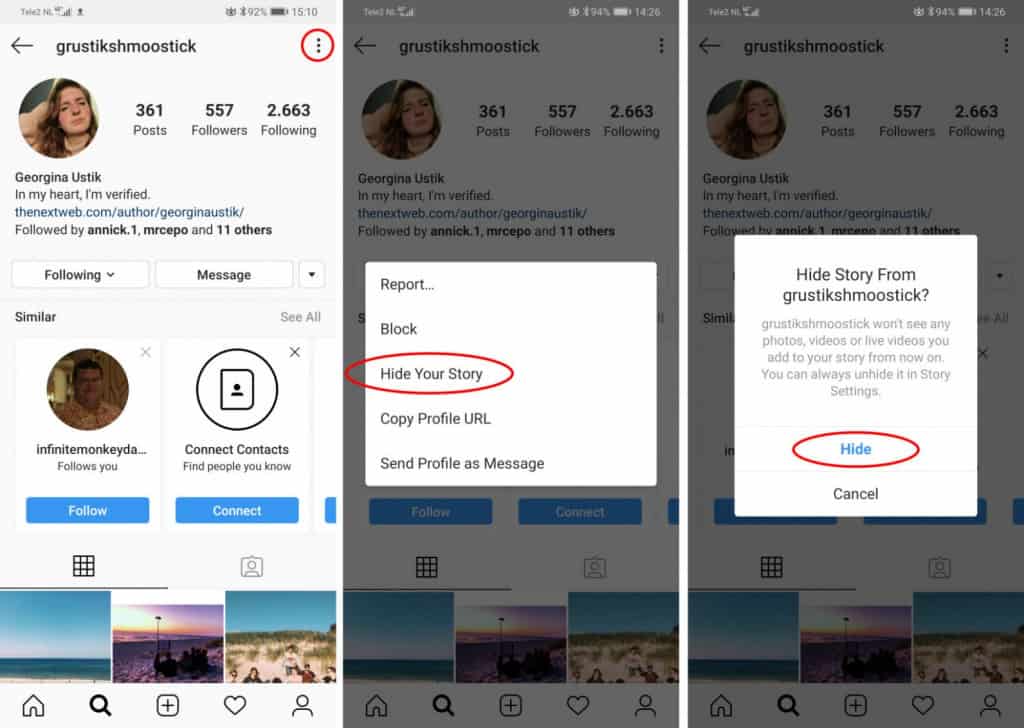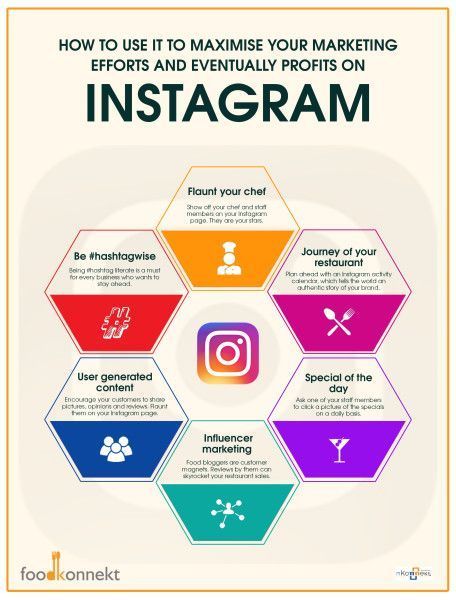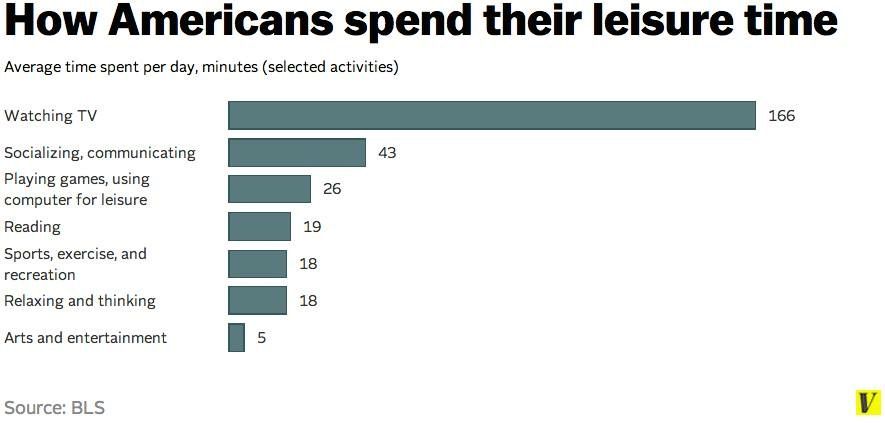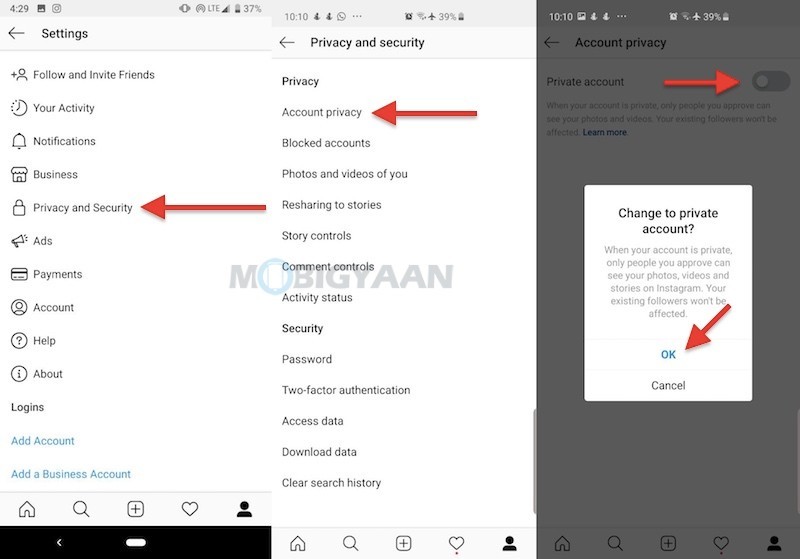How to get your instagram story seen
7 Best Strategies to Increase Instagram Story Views in 2022
Learning how to get more story views on Instagram is easier than you think! Here are 7 effective strategies to increase your Instagram story views.
If you want to learn how to get more story views on Instagram, you have to think about it from a Instagram user’s perspective. This will help you answer some questions like:
- Why do some Instagram stories get more views?
- Why are my story views so low on Instagram?
- How can I increase my Instagram story views strategically?
Getting a base understanding of what the point of Instagram stories is and why they exist will help you create a better Instagram story strategy for your particular account.
If you are not getting the views you want, do not panic. I’m here to show you how you can get more story views on Instagram. Using these easy tricks can dramatically increase your views in a matter of minutes.
Keep reading to learn the best Instagram story view tips I’ve personally tried and have helped increase my engagement on stories.
What are Instagram stories?
What are Instagram story views?
Why do Instagram story views matter?
Why do some Instagram stories get more views?
Why are my story views so low on Instagram?
How to Get More Story Views on Instagram in 2022
#1 Remove Ghost Followers
#2 Quality Over Quantity
#3 Use Videos
#4 Ask Questions with Polls
#5 Find the Right Time to Post
#6 Feature Your Comments
#7 Use Stickers
Please note that this is a reader-supported site.
Purchases made through genuinely recommended links may earn a commission at no extra cost to you. Learn more.
What are Instagram stories?
Instagram says that, “Stories are a quick, easy way to share moments and experiences. ”
”
For both brands and content creators, a story is like a brief snapshot of your product, service, or brand.
They give a more personal and genuine way to tell a story beyond what’s on your feed.
What are Instagram story views?
Instagram story views are how many times your story has been viewed by followers.
The higher the number, the more people viewed them.
Why do Instagram story views matter?
Instagram story views matter because they tell a more personal or deeper story than what’s on your feed.
Those watching your Instagram stories tend to be superfans or followers who are better connected with your brand.
Since your most engaged audience is watching your stories, the more people watch them, the more opportunities you’ll have for conversion.
This is especially great if you run on a business on Instagram or want to become a paid influencer on Instagram.
Book Recommendation: Instagram stories is a great way to create Superfans.
I recommmend reading Superfans by Pat Flynn to learn how to stand out, grow your tribe and build a successful business (or brand).
Why do some Instagram stories get more views?
Some Instagram stories get more views than others because of how engaging they are or how much value they provide. There is something in those stories that really connect with your audience.
Why are my story views so low on Instagram?
Your Instagram story views might be low for a few reasons.
1. People might not even be seeing them because Instagram is not pushing them out to your followers. I address this issue with tip #1 below.
2. They might not be engaging enough or don’t provide value to your followers. Since they’re not holding people’s interests, Instagram is not pushing them out to people. I address this issue with tips #2, 3, 4, 6 & 7 below.
3. You might not be consistent enough. You only post on Instagram stories once a week so people don’t even realize they should be going to your Instagram stories to watch them.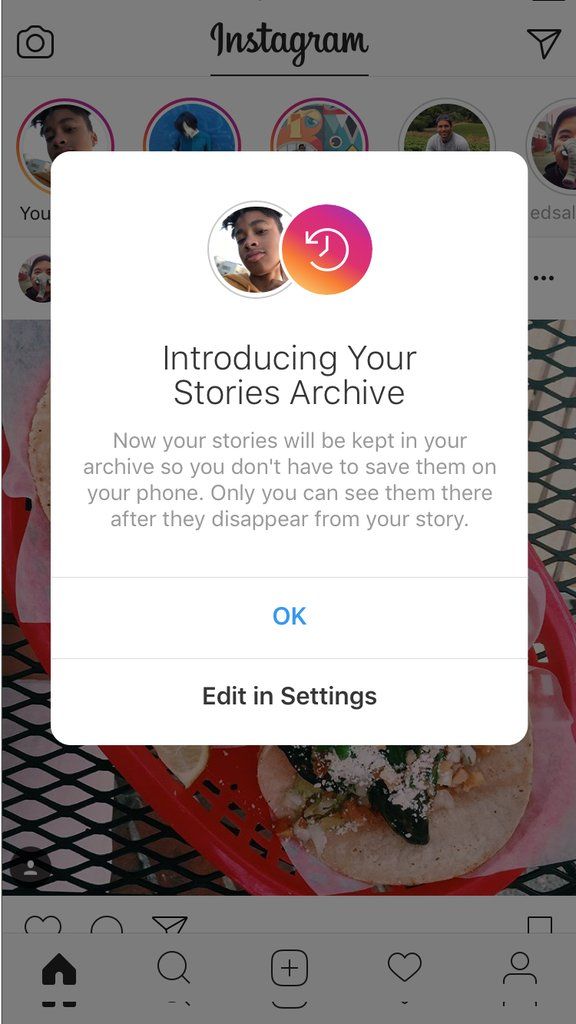
Make it a habit to post 3-5x a day but if that’s too much, at least show up on consistent days such as Monday, Wednesday and Friday.
You can even plan your Instagram stories out in advance by using an Instagrammer like Planoly, which I’ve used for years.
4. You aren’t posting at the right time when your audience is online. I address this issue with tip #5 below.
How to Get More Story Views on Instagram in 2022
Now that we covered a few basic thing to know about Instagram stories, let’s jump into increasing your story views on Instagram.
These methods are how I was able to go from embarrassingly low numbers in the hundreds to 1000s to in the 2000s and even 3000s!
Ok I know these numbers are still kinda low compared to how many followers I have… but at least they did increase, which shows these strategies can be highly effective for you too.
#1 Remove Ghost Followers
Ghost followers are usually those Instagram accounts without any activity from the owner. Either they are bots, fake followers or simply people on Instagram who followed you awhile ago but no longer see your posts, engage with them or even use Instagram.
Either they are bots, fake followers or simply people on Instagram who followed you awhile ago but no longer see your posts, engage with them or even use Instagram.
Yes, these accounts dramatically boost your follower count but they can have detrimental effects to your engagement, especially on Instagram story views.
How Instagram works is that it shows your Instagram stories to a batch of people. If they watch your stories and are interested in them, Instagram will keep pushing your stories out to more people.
If you have ghost followers who do not see your stories or even engaged with them, Instagram will think that your stories are not worth pushing out even more.
As a result, removing ghost followers is an effective way to get more story views.
Learn how to remove Instagram ghost followers in this post.
#2 Quality Over Quantity
You probably heard this phrase repeatedly, but this phrase particularly applies to your stories.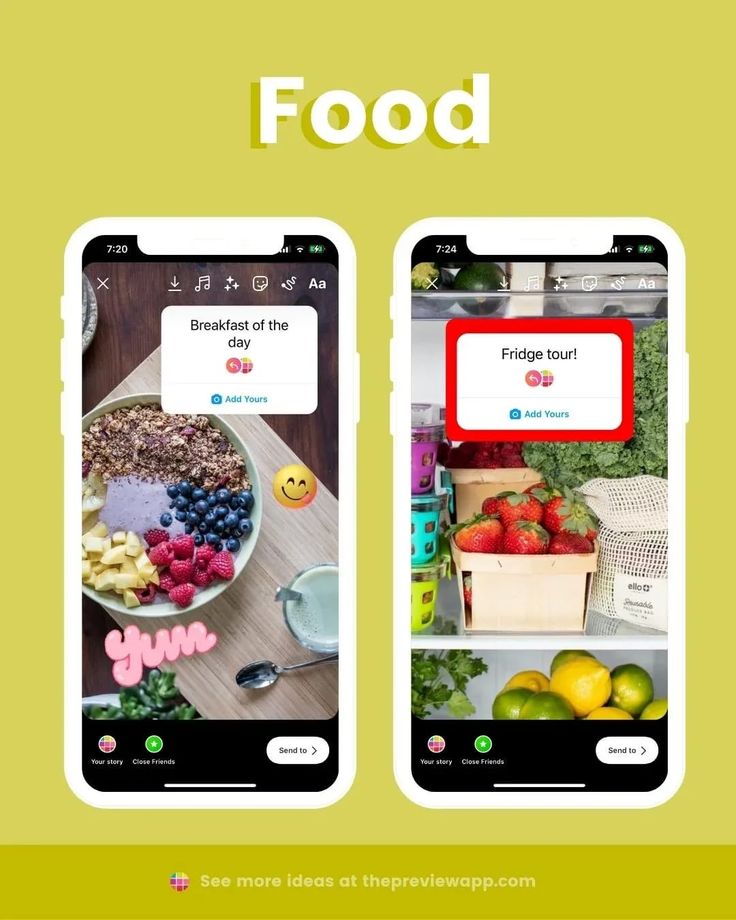
You might think that you are performing well by posting many stories during the day, but how many of these stories offer quality insights to your viewers?
If your stories are nothing but fluff to your viewers, they will just skip right through it to more interesting stories. In the end, fluff will just damage your exposure even more.
Try including more quality content instead of worrying about how many you post. Provide insights to your audience that will make them more knowledgeable about your niche.
Not only will this engage your audience, but it instills a level of trust with your brand.
Pro Tip: To instill even more trust, show your face, or if you’re a company, your employees’ faces. People connect better with other people.
#3 Use Videos
Instagram published the latest article showing that videos receive more views than photos.
Let’s face it, people today are visual creatures. Instead of reading content through a picture, they would rather consume this content through a video.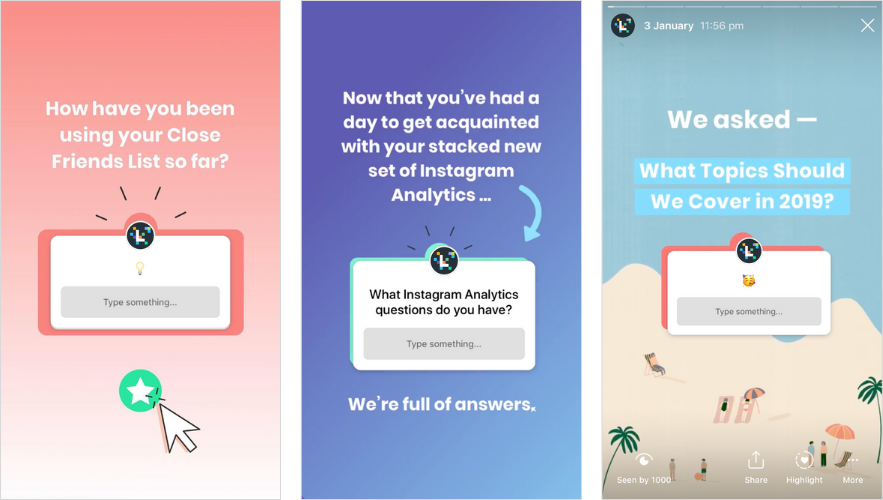
If you want to get more views, try including more videos in your stories.
However, I want to reiterate the second strategy: quality over quantity.
Make sure that your videos provide meaningful insights that can establish your credibility to your audience. You can provide short hacks, debunk misconceptions, give a review, or advertise a product.
The best part about videos is including a call-to-action prompt. You can prompt your viewers to your website, send a referral code, or encourage them to follow you for more of the same content.
#4 Ask Questions with Polls
Instagram users want to feel included in your story. The more story features you use to engage with them will significantly increase the traffic in your Instagram stories.
You can include a poll in your story where your followers can vote on a more favorable option.
You do not need to overcomplicate your questions. You can ask simple questions like:
- How are you feeling today?
- Should I do this thing or that thing?
- Should I do an Instagram live session?
If you get the hang of asking these questions on your story, you will find your stories getting more views from interested followers.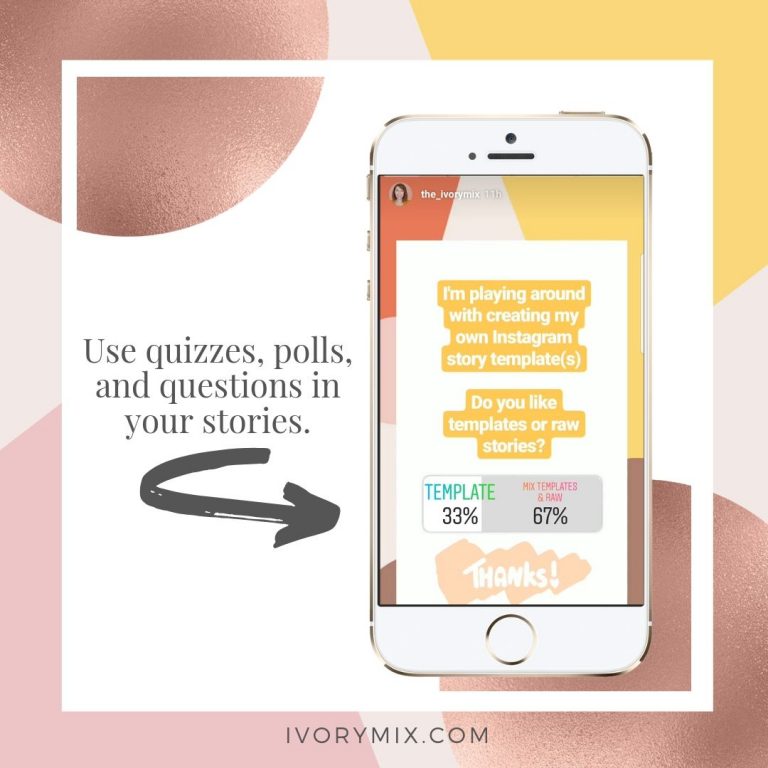
Need help creating engaging Instagram stories? Get this template and pre-plan stories for the entire month.
#5 Find the Right Time to Post
You may have the best stories on your account right now, but your audience might not be on Instagram at that time. Sometimes, the mistake is not getting the timing right.
As your stories get older, newer stories will overlap yours, making it harder for your followers to find your content.
When posting your stories, make sure that you are posting when most of your followers are online. You can subtly ask your fans when they are most active on Instagram, or you can look at your fanbase demographics to estimate the best time to post your content.
Once you find that sweet spot in the day, concentrate all your stories during this time. If you find the right time correctly, you could experience a significant increase in your Instagram story views.
Pro Tip: You can go into your Instagram analytics and see when most of your followers are online. Test posting then first.
Test posting then first.
#6 Feature Your Comments
If you have a large follower fanbase, you can feature some of the wonderful messages your fans sent you. Create a story that shows your fan’s message and your personal message to them.
Once they see their Instagram accounts featured on your stories, these fans could also feature your feature story on their Instagram account. This strategy also serves as an indirect advertising strategy to bring more people to your Instagram story.
As more fans find you featuring other people, they would start interacting with you in the hopes of seeing their names on your Instagram story.
#7 Use Stickers
We already showed that polls are a good strategy to increase engagement on your Instagram story. However, stickers allow your users to interact with you by placing their personal messages on your stories.
There are many kinds of stickers on Instagram that you can use. However, the best sticker to get you the best engagement is the question sticker.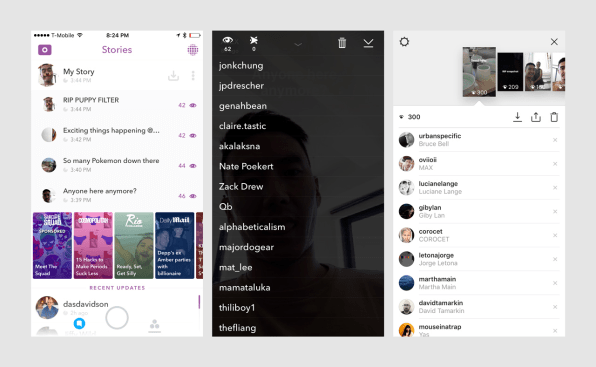 By prompting a personal question, you allow your viewers to provide their personal answers.
By prompting a personal question, you allow your viewers to provide their personal answers.
These responses will go right through your DMs, where you can respond to them directly or through your Instagram story.
Overall, engagement is the key in learning how to get more story views on Instagram. It is not enough to place quality content on Instagram.
You need to make sure that your clients feel personally connected to you and your brand, and Instagram stories is a great place to do that.
Want to learn more? You can find more helpful blog posts here, get consistent page views to your blog with my SEO course, or follow me on social media to get daily tips:
- TikTok for blogging + social tips @sarah.chetrit
- Facebook Group to ask me anything Blog and Make Money
- Instagram for travel, blogging and Korean food @sarchetrit
Until next time,
Sarah Chetrit
Grow your blog the smart way with my SEO course here.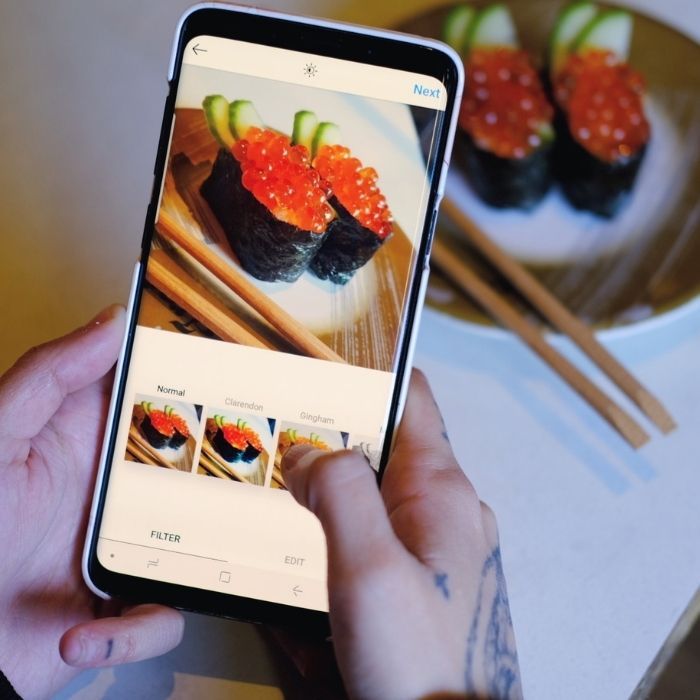
Was this helpful? Please share the wealth on:
How to Get More Story Views on Instagram
8 Ways to Get More Views on Instagram Stories
Instagram Stories are a great way to engage with your friends and followers.
To get more active followers, having more views on your Instagram Stories is a good approach. If your Instagram Story view is declining or has remained the same for some time, here are some tips to try out to increase views of your Instagram Stories.
1. Use Appropriate Hashtags
It’s a known fact that hashtags are a useful tool to increase the visibility and reach of Instagram posts. But do you know that it can do the same wonders to your Instagram Stories?
With all the emphasis Instagram is putting on hashtags, it is high time you started using them in your stories. Relevant and appropriate hashtags will ensure that your Stories get more views.
Although Instagram lets you add only 10 hashtags in a Story, that’s sufficient to grab the attention of your target audience.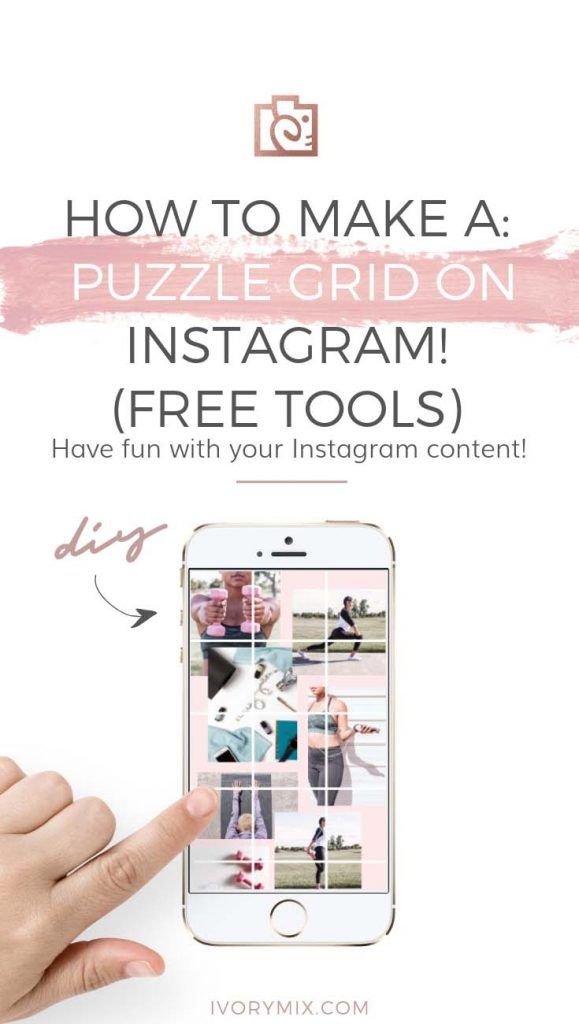 Now Instagram users can follow the hashtags, and you can use this tool to reach active and interested people.
Now Instagram users can follow the hashtags, and you can use this tool to reach active and interested people.
If you don’t want to bombard your followers with hashtags, you can decrease the font size and put a sticker on them.
Related: A Guide to the Instagram Hashtags No One Understands
2. Location Tagging
Using a location tag is another way to increase Story visibility to new audiences. It helps people in the tagged location see your Stories, and thus, you get more views from a larger audience.
When a user searches for a particular location on Instagram, they can see what the other IG users are posting about that place. As Instagram displays user-generated content about different areas, your Story has a high chance of getting displayed.
Sometimes, followers will send you messages in reply to your Stories. Instead of viewing your Story and scrolling to the next one, they took the effort to reply. So if you want to make them feel appreciated, try replying to them.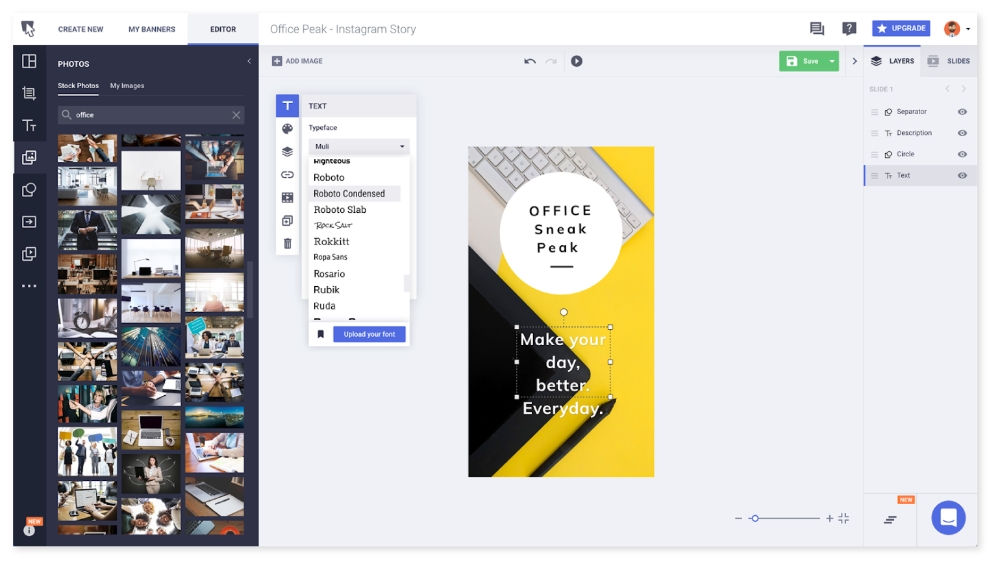
It might seem a trivial step from your end, but it would mean a lot to the one who replied to your Stories. Your reply is the first step to spark a conversation between you and your follower. While it is just the beginning of the engagement, it can go a long way.
Remember, engagement plays a major role in making people more interested in you. They’ll be more interested in viewing your future Stories as well.
4. Highlight Your Best Stories
Your Instagram Story has a lifetime of 24 hours only, and whoever doesn’t check Instagram during this time will surely miss it. But what if you can make your Stories visible for an indefinite time? That’ll surely get you more views.
You can do this by using the Highlights feature. This makes highlighted Stories visible under a specific section on your profile until you remove them.
Therefore, your followers can watch them any time, resulting in more views for these Stories.
Related: Instagram Stories Tips and Tricks to Help You Stand Out
The location of the Highlighted section is just beneath the Instagram bio section.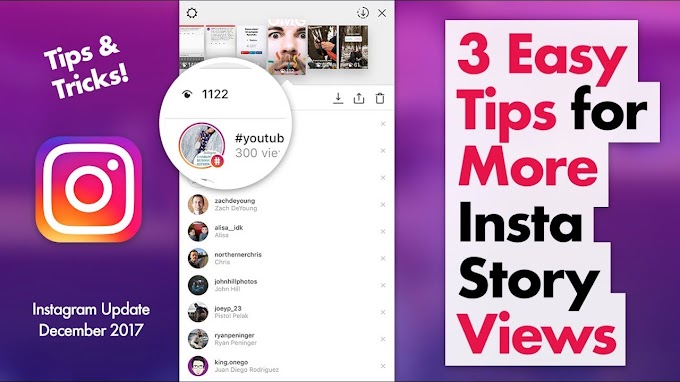 So, it grabs the attention of your profile visitors and compels them to have a look at your best Stories.
So, it grabs the attention of your profile visitors and compels them to have a look at your best Stories.
5. Post Stories at the Right Times
As someone serious about increasing views on Instagram Stories, being aware of the best time to post on Instagram should be your ultimate goal. When you post Stories when most of your followers are active, it gives your Stories a higher chance to get viewed.
Timeliness or recency factor is responsible for it. Usually, uploading an Instagram story between 9am to 4pm on weekdays should get you more views. However, it might be different for you, depending on the time zone of your followers.
It may not always be possible to post Stories during the best time. In that case, make sure you don’t post them during the worst time. You need to analyze your followers’ activity to find out the best and worst times for engagement.
6. Mention Your Loyal Followers
If you're a newbie and don't know that you can mention or tag others in your Instagram Stories, this point is for you. Mentioning your friends and followers in Stories is definitely a sure-shot way of getting more views.
Mentioning your friends and followers in Stories is definitely a sure-shot way of getting more views.
For example, while posting a Story about your neighborhood cat, you can tag your Instagram friend who is obsessed with cats or animals in general. You can tag up to 10 people in every story.
Once tagged, they'll get a notification individually and can add it to their own stories. When your friends share your Stories, their followers will view these. Many of them might visit your profile as well and end up becoming your follower.
However, you shouldn't spam people you know on the app by tagging them in every Story.
7. Post Stories Consistently
Do you post only one Story on Instagram every day, or post only once in a while when you find it convenient? Then, you are undercutting the chance of your Stories to reach your followers. Even if it may come as a surprise to you, the frequency of posting Instagram Stories does play a vital role in getting views.
According to the Instagram algorithm, the more Stories, the merrier. A follower can view only four Stories at once on the home page.
Hence, you need to post stories constantly to stay visible. Posting actively at regular intervals will offer your stories the maximum chance to reach the followers.
8. Post Shareable Stories
Sharing is not only about caring. It also means contributing to growth and popularity. By encouraging your followers to share your Stories from their profiles, you can garner more views.
Posting shareable Stories is one of the best ways to do that. It can be relevant quote cards, This or That games, or polls. The point here is, the Stories have to be attractive, engaging, and something everyone can relate to.
Adding your Instagram username in the Stories is a good idea and comes in handy if someone doesn’t tag you while sharing. As more people share your Stories, they will see a boost in views, while you can also expect to get some new followers.
Instagram Stories Can Increase Engagement
Now that you know the effective tips on increasing views of Instagram stories, give them a try. You will surely be able to make your Stories reach more people and grow your list of followers.
You’ll also find many online tools that help you in managing your social accounts, like Instagram. One of these tools is Crowdfire that offers you basic free features to get started.
How to hide your Instagram story from a specific person?
Help Center
Instagram Features
Stories
You can hide your story from certain people. To do this, follow the steps below.
Instagram app for Android
Tap the or icon on your profile picture in the bottom right corner of the screen to go to your profile.
Click the icon in the upper right corner of the screen and select Settings. nine0003
Click Privacy and select History.
Click on the number of people under Hide history from.
Select the people you want to hide the story from, and then tap in the upper left corner of the screen. To show your story again to a specific person, click next to their username.
You can also select the people you want to hide your story from by viewing the list of people who have seen your story. Click to the right of the person's name, select Hide my story, and click Hide. nine0003
Instagram app for iPhone
Tap the or icon on your profile picture in the bottom right corner of the screen to go to your profile.
Click the icon in the upper right corner of the screen and select Settings.
Click Privacy and select History.
Click on the number of people next to Hide my story from.
Select the people you want to hide your story from, and then click Done. To show your story again to a specific person, click next to their username. nine0003
To show your story again to a specific person, click next to their username. nine0003
You can also select the people you want to hide your story from by viewing the list of people who have seen your story. Click to the right of the person's name, select Hide my story, and click Hide.
Instagram Lite app for Android
Hiding your story from someone doesn't block that person or stop them from seeing your profile and posts. Your privacy settings also affect where your story appears. nine0003
Jobs
Terms of use
Privacy
How to make my Instagram story visible only to one specific person
Social networks
0 4.829 3 minutes to read
Instagram Stories are one of the best ways to show our followers what we do, think or want to share. Have you ever wondered how to make sure that only one specific person sees my Instagram story ? Please read the following information carefully to find out how.
Instagram stories are usually available to all of our followers. In any case, there are certain circumstances in which we wish to share them with one person or several people. Here you will learn how to do it.
On the other hand, we also have a guide where we let's teach à to hide Instagram stories from a person, which would be the opposite of what we are going to show you today. Without further ado, read our guide to sharing stories with just one person. nine0003
Share stories on Instagram with just one person
There are several ways to share stories with specific people. In any case, only one allows you to do this. without noticing them , follow these steps to share your Instagram stories with only one person:
- The first step is to log into the Instagram account from which we want to share the story. Once you've successfully logged in, it's time to start the process. nine0100
- Click on the icon that will direct you to your profile you can easily access it, it is the icon with a human figure located in the lower right corner.

- As soon as you enter your profile, click on the three horizontal lines located at the top and right.
- Cliquez-sur- settings which you will find all the way to the bottom of the screen.
- In the setting screen, you need to find the "Privacy" section, after you click on it, it will display several options available in the system, go to Historical.
- Hide History will be displayed as the first option you must click on this section.
- After clicking on the option, all your contacts will appear on the screen, select all those whose history you want to hide. Remember that you should not select the contacts you want to show the history to.
- Click the affirmative symbol is located above and to the right, and your account will be set to display history only for the contacts you select. nine0100
The previous method is tricky, but it's the only way you can share a story with one or more people identified, without them realizing that it's only available to them.
It should be noted that there is also a method to hide your Instagram photos from someone without deleting them, which you can use with the one mentioned above. On the other hand, it is also possible to complete the task of the previous guide using the Best Friends method.
How to use my best friends to show my Instagram story to only one person
Instagram has been creating Meilleur service MASS for quite some time, with which you can share content with only one contact group, although it can also be a person.
This is a powerful method where if you only want to share a story with one person, the problem is that they will find out that the post was shared only by them.
However, before you start, you will need to remove the people you had on your Instagram best friends list, leaving only the one you want to share the post with. nine0003
- Click the icon again to access your profile then the three horizontal lines at the top and right.

- There you have to click on Options. In this section, find the tab Privacy Policy and click.
- In the privacy settings, you need to find the Stories tab, click on it.
- You may notice that there is a tab called Best Friends , click here. nine0100
- The Start button will appear on the screen.
- Now you need to select the contacts you want to share your best friends stories with. When you're done, just click Create List .
- When you're about to post a story, remember to select best friends icon before submitting it.
- All content published in this section will only be displayed together with what is in the previously selected list. nine0125
The previous method is much faster than the first one we teach you, but as we have already pointed out, the person you share content with will find that they are part of the best friends list.