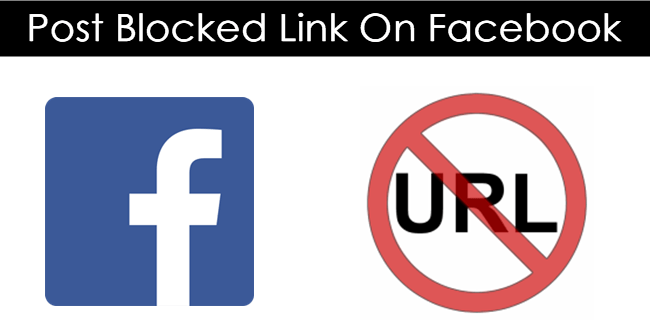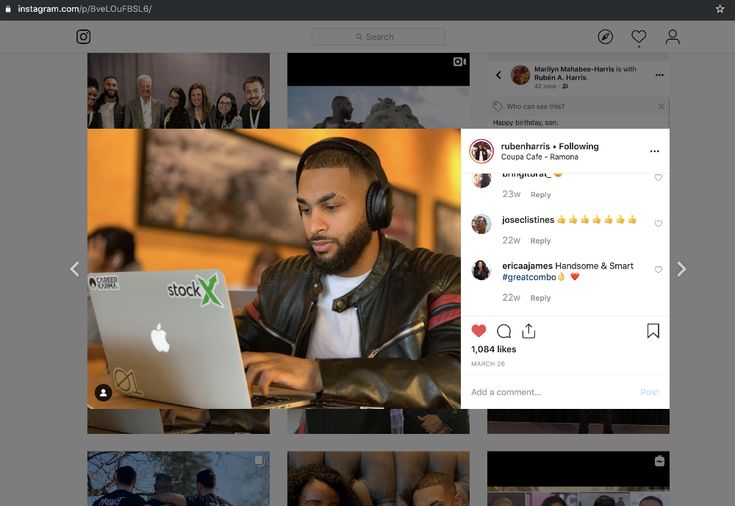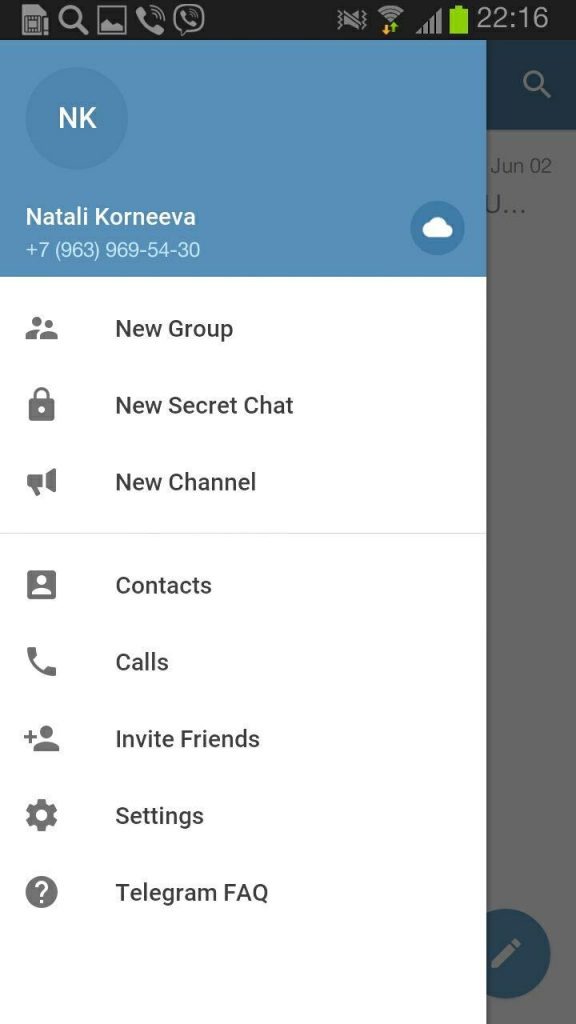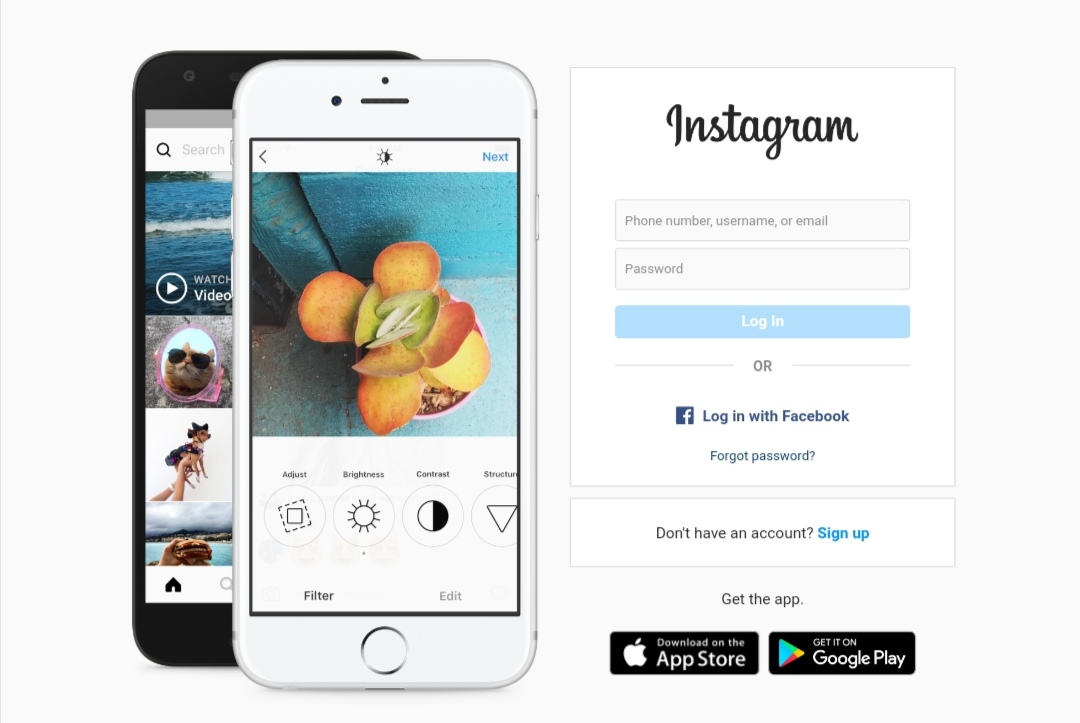How to get suspended instagram account back
How to retrieve a suspended account on Instagram
One of the worst scenarios for a client that relies on social media for their business’ success is to suddenly realise that their Instagram account has been suspended with no previous warning. Not longer ago than this very week, we managed to retrieve a suspended Instagram account, and here’s how we did it.
The first step is to be patient
For our most anxious friends out there: retrieving a suspended account is not a matter of minutes or even hours. It usually takes several days or even weeks, depending on which infraction has the aforementioned account incurred into.
It’s worth mentioning that the following steps are only useful if the suspended account has not incurred into any of the practises that Instagram considers to be harmful, specially the most severe ones: spam, harassment, foul language, comments or following floods…
If you’ve incurred a minor fault, there shouldn’t be a reason to worry. It is most probable that Instagram will restore your account as soon as you identify as a user, and send a written request to get it back.
Step two to retrieve your suspended account: notify Instagram that the suspension was erroneous
Once you’ve gathered your patience, the bureaucratic bit starts. Instagram’s help is not excessively specific, and it comes in handy to know beforehand the shortcuts that lead to useful information.
If you have a suspended account, this is the form you have to fill to take your request to Instagram. If it doesn’t work for any reason (sometimes it doesn’t), you should try again a few hours later or try to submit it from a different device until you succeed.
If after a reasonable amount of time you can’t get it done, it’s time to try the sideways. For instance, the form to report identity theft (an option that you shouldn’t dismiss altogether, for Instagram does suspend accounts that have endured too many failed login attempts). There’s also contact through Facebook.
There’s also contact through Facebook.
At this point we must say that it is advisable to have the Instagram account linked to a Facebook account, specially for sensible or business accounts. In doing so, it is easier to claim an account back from one platform to another. In a similar manner, it is also advisable, but not essential, not to have more than two accounts linked together, to avoid any sort of inconvenience during the retrieval process.
Step three: wait for the verification email (and keep a notepad around)
Yes, you’ve read correctly: a notepad. A few days after sending in the form, keep checking your inbox, (as well as the spam inbox). The most likely outcome is that Instagram will send you back an email, asking that you take a picture of a handwritten code they’ll provide in said email in order to verify your identity.
Instagram will request a clear-cut picture of yourself, holding a notepad with the code written on it, as well as your name, and the name of your Instagram account.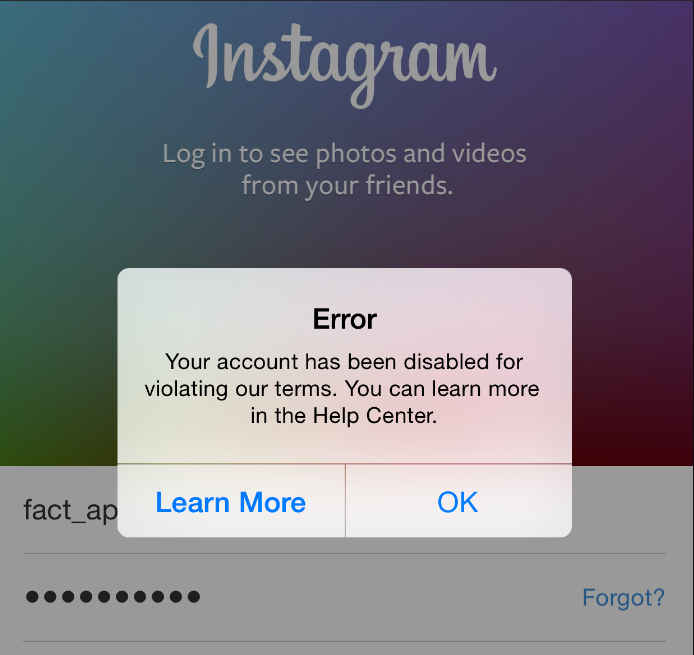 We know, we know, it sounds like a joke. But it is actually one of the many methods (and the most frequent one, according to our experience) that Instagram uses to make sure that you are not a bot, but the actual owner of the account.
We know, we know, it sounds like a joke. But it is actually one of the many methods (and the most frequent one, according to our experience) that Instagram uses to make sure that you are not a bot, but the actual owner of the account.
Good news is, as soon as you complete this bizarre exchange, the process to get your account back speeds up quite a bit.
Last step to get your suspended Instagram account back: check and check again, it’s only a matter of time
Once you’ve submitted your verification picture, it’s only a matter of time (usually a day or two) until Instagram gives you your account back. Try to login twice or thrice a day, through both Instagram and Facebook.
It is quite common for Instagram to restore your account but not give you access to it for a few hours. Some users will be able to see your account and some won’t because of server caches, but it will be back up and running sooner rather than later.
The particular suspension that we’ve been dealing with has happened upon the midst of the coronavirus pandemic. These days, both Instagram and Facebook acknowledge to be understaffed, hence the delay on all of these otherwise quick processes.
(Not so) happily ever after
We are proud to say that our record is fairly spotless, but there has been one occasion where we didn’t get the happy outcome we expected. In this case, the account’s owner committed negligence by engaging -unknowingly- on a phishing scheme. The user gave away their password, and a bot took over the account.
Said bot erased all the content on the account and replaced it with its own, until the pertinent report was made through the help form, and Instagram suspended the account.
In this particular case, because there was evidence of negligence on the owner’s end, Instagram didn’t take responsibility and the account lost most of its feed, except for the most recently published posts.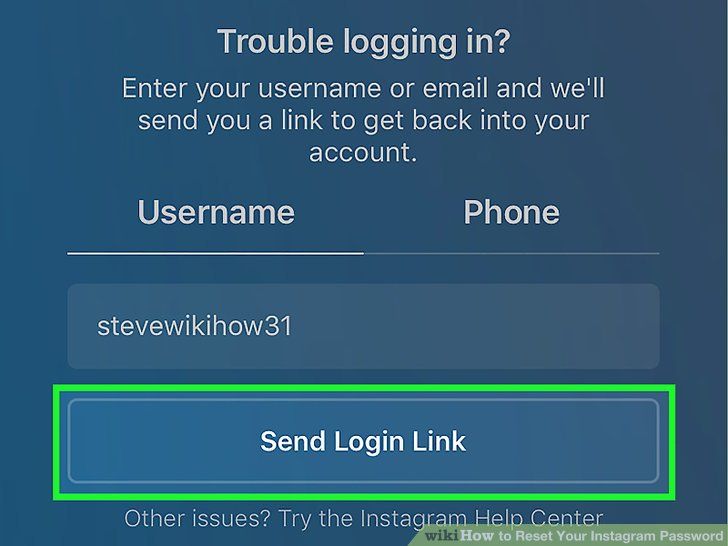
But not even under those circumstances did the account lose its followers’ list, the most important asset for an Instagram account.
A somewhat opaque retrieval process that, most times, ends up well
Nevertheless, we saw fit to share our experience due to the lack of documentation and the scarceness of answers from the social media platform.
We hope this little tale will be of use to you, if you ever navigate the messy process of getting back an account of such a powerful communication tools as Instagram and Facebook are. And, were you ever to find yourselves needing the help of this online marketing consultant office, don’t hesitate to contact us and explain your problem.
The suspension of accounts can often be random, which is why we advise our clients to not centralize their communication channels too much. And, if that is the case and you only have one way of communicating to your clients, that way might as well be your website.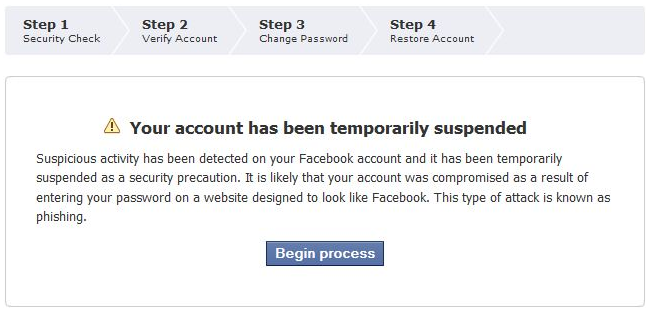 That way the management and integrity of your communication systems will always be 100% on your hands.
That way the management and integrity of your communication systems will always be 100% on your hands.
How to get my Instagram account back – deactivated or suspended for no reason
Instagram users are trying to retrieve their profiles after they were suspended – here’s how to get your Instagram account back.
On Monday, October 31, a number of Instagram users reported that they can’t access their accounts after an issue with the platform.
According to screenshots shared on Twitter, users said that their account has been disabled because it “doesn’t follow our Community Guidelines”. The message adds that users have 30 days to appeal to the social media app’s decision.
Instagram has acknowledged that there’s a problem and said that they are working on a solution.
Here’s more general information on how to get your Instagram account back if it has been deactivated or suspended for no reason.
Photo Illustration by Jaap Arriens/NurPhoto via Getty ImagesHow to get my Instagram account back
If your Instagram account has been suspended or deactivated by mistake, users can appeal to the decision by opening the app, entering their username and password, and following the instructions on-screen.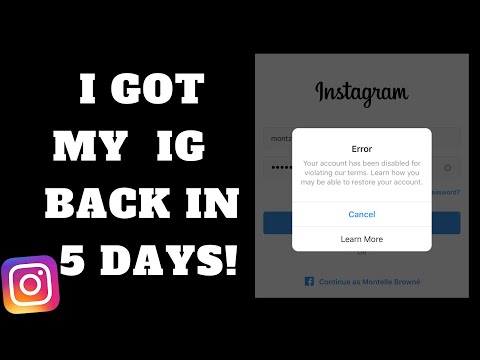
There are a couple of steps you can follow to get your account back:
After you’ve done one of the following steps above, please wait for Instagram to get back to you and retrieve your account.
Instagram’s help page explains: “If you don’t see a disabled message, you may be experiencing a login issue. If your account was deleted by you or someone with your password, there’s no way to restore it.
“You can create a new account with the same email address that you used before, but you may not be able to get the same username.”
There are a couple of things you can do to keep your account secure (via Instagram):
- Change your password or send yourself a password reset email.
- Turn on two-factor authentication for additional security.
- Confirm that your phone number and email address in account settings are correct.
- Check Accounts Centre and remove any linked accounts that you don’t recognise.
- Revoke access to any suspicious third-party apps.

This content could not be loaded
Is anybody else getting randomly suspended from instagram? My irl account just got suspended all of sudden for no reason. It told me to enter my phone number for a code but I never got that code.
— Molly 🧡🎃 (@Zitti_E_Molly) October 31, 2022
View Tweet
Instagram is aware of issue
Instagram Comms took to Twitter and said they are aware of the issue and are currently looking to retrieve users’ accounts.
It appears that the issue is global as thousands of users from different countries have reported about the problem.
“We’re aware that some of you are having issues accessing your Instagram account,” Instagram Comms wrote. “We’re looking into it and apologise for the inconvenience.”
For more information and updates, make sure to follow the Twitter page of Instagram Comms.
This content could not be loaded
We're aware that some of you are having issues accessing your Instagram account.
— Instagram Comms (@InstagramComms) October 31, 2022We're looking into it and apologize for the inconvenience. #instagramdown
View Tweet
What have Instagram users been saying?
At the time of writing, many Instagram users continue to report about the issue and said that haven’t been able to return to their accounts.
One Twitter user wrote: “Instagram, what’s happening?? My account got suspended for no reason I did not violate any community guidelines, and when I try to verify the code it’s giving me a loading error.
Another user wrote: “Same thing happened here, entered the security code and all. The number that was linked to my account is now linked to someone else’s and when I tried to regain access it just sent a recovery mail to a completely different email address.”
“Is anybody else getting randomly suspended from Instagram?” someone else asked. “My account just got suspended all of sudden for no reason. It told me to enter my phone number for a code but I never got that code. ”
”
Succession | Series 4 Teaser | Sky Atlantic
BridTV
11470
Succession | Series 4 Teaser | Sky Atlantic
https://i.ytimg.com/vi/VMRdYpSbFSA/hqdefault.jpg
1127182
1127182
center
13872
In other news, 51 Halloween costume Instagram captions: Cupid, devil, cowgirl, Barbie and more
step by step instructions - Social networks on vc.ru
833 353 views
Blocking an Instagram account is not uncommon nowadays, it can be encountered quite by accident, even if you have not violated anything.
There can be a lot of reasons for blocking, ranging from an unfortunate set of circumstances to malicious violations of the rules of the user agreement of the social network.
In this article, we will not go into details of the reasons for blocking, but we will understand its types and learn step by step how to restore a blocked account.
Contents
- Interlock types
- Step-by-step instructions for repair
- Personal experience
Interlock types
1. Blocking for suspicious activity.
Blocking for suspicious activity.
A typical variant of a permanent block, which is issued by the Instagram algorithm when the likes, subscribers and other indicators are too actively cheated on your account, as well as when recommendations are not followed when automating the process of placing likes, subscriptions and other things to other users of the social network.
There were cases when commercial accounts were blocked for too frequent correspondence with users in Direct, most likely suspecting them of some kind of automation.
2. For content complaints from users.
Issued sometimes by a person, sometimes by the Instagram algorithm. This is usually the result of regular complaints from users about the regular publication of inappropriate materials or about the account as a whole. In the first case, the Instagram algorithm will more often just remove the invalid image with a notification. In the second case, if the decision is made by an Instagram employee regarding the account as a whole, then this will be a complete blocking of it, and not individual publications.
3. For copyright infringement.
The heaviest type of blocking. Instagram is the most fiercely protective of legal entities and objects of copyright. If individuals or legal entities repeatedly report violations of their copyrights, the page will most likely be blocked by an Instagram employee.
Step-by-step instructions for repair
1. Log in to Instagram through the official mobile application.
Try to log in to a blocked account using your username and password. If the account is indeed blocked, then on the smartphone screen you will see something like the following message, as shown in the screenshots below.
In the pop-up window, click the button Learn more , then you will be taken to the Instagram help page, where you need to select the link tell us about it , as shown below.
In some cases, instead of the page listed above, another page may be displayed where there is no such link.
To question This account is used to represent a company, product or service click No .
After that, you can optionally fill in the field Full name and last name .
But it is important to fill in the following three fields accurately: enter your account login, e-mail address and the country from which you are sending this request.
Based on our experience, the e-mail address that is indicated in the recovery form does not play a special role. We successfully managed to restore blocked accounts using unrelated e-mail addresses.
After completing the form, click the button Submit .
If your submission is successful, you will be automatically redirected to the main page of the Instagram help center.
In some cases, the following errors may occur when filling out the form:
- Your request cannot be processed
Your request could not be processed. There was a problem with this request. We are working to fix it as soon as possible.
There was a problem with this request. We are working to fix it as soon as possible.
- Verify account to request verification
Before submitting a verification request, go to Instagram and verify your identity.
In both cases above, we recommend that you register a new and clean email address that is not associated with any Instagram account. Then fill out the recovery form again and wait for an automatic response from Instagram.
3. Send a selfie with a code.
A few minutes after filling out the restoration form (depending on the loading of the Instagram service), an email with further instructions will be sent to the e-mail address indicated in the form.
If after 15 minutes you have not received an email from Instagram, try creating a new e-mail address and specify it when submitting the recovery form.
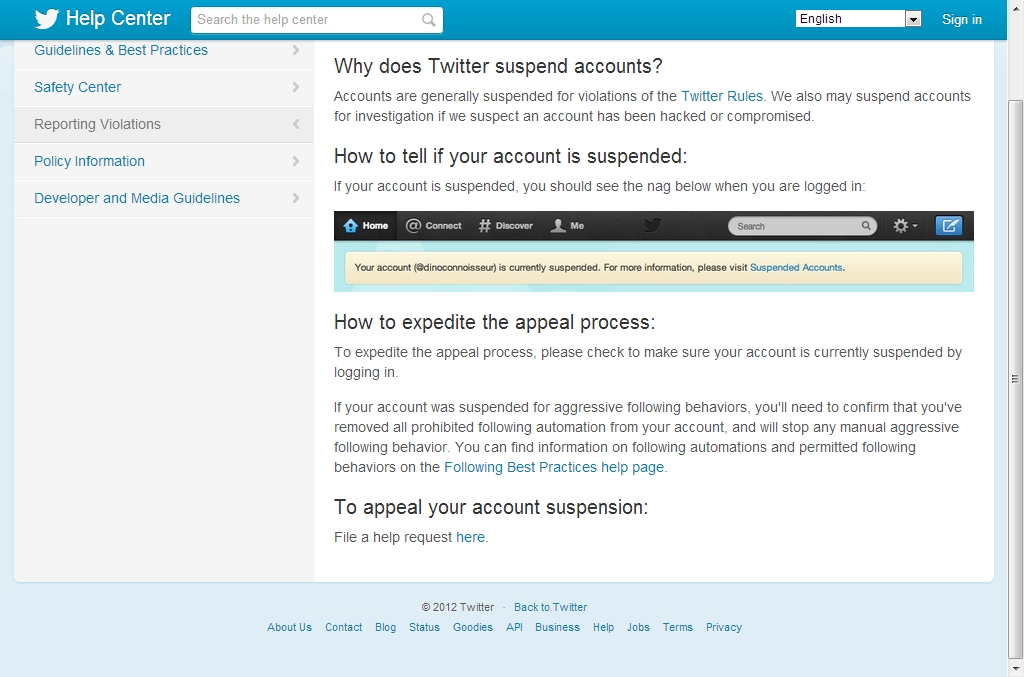
We suspect that in some cases Instagram may mistakenly or intentionally blacklist your email address when filling out a form.
If the form is successfully completed, you will receive the following response.
From the content of the email, it is clear that Instagram wants to get a reaction from you, which is difficult to automate.
It has been experimentally established that Instagram is not interested in your face and there is no real check whether you are in the photo or someone else.
Such an unlocking system is made in order to exclude the fact of mass automated unlocking of accounts.
The face, as well as the login, are deliberately hidden for the article. You don't have to.
Take a blank sheet of paper and write with a dark marker or felt-tip pen large and legible the code indicated in the letter, below the name and surname in accordance with what you indicated when filling out the form and account login.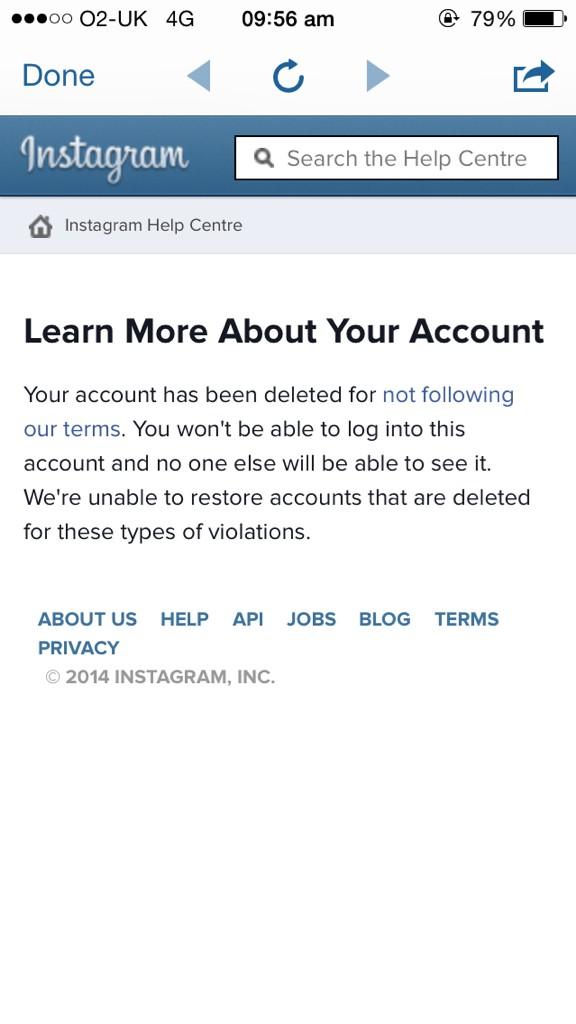 Then take a photo with a piece of paper in your hand.
Then take a photo with a piece of paper in your hand.
Save the photo with the code in JPEG format. This is an extremely important step. The file extension must be ".jpeg" and no other. Otherwise, the letter may not reach.
If the image is not suitable, you can get the following response. In our case, the file weighed 3 MB and most likely could not be displayed by an Instagram employee as an attached file.
To correctly convert photos to JPEG format, use the JPEG-PNG Image file converter application.
Reply to the email you received from Instagram and attach your jpeg file to the email. Nothing more can be written in the letter.
Send a letter and be patient for a few days.
The image with the code should be sent only by return mail, because for each such unblocking request, Instagram creates a special unique email address.
When sending a photo, select medium mode attachments, the photo should not weigh much, in our case these are always photos of 100-200 KB in size.
4. Wait for a response from Instagram.
In case of successful unlocking, you will receive the following letter.
If more than 7 days have passed and there is still no letter, then we recommend filling out the form again and preferably from some other mail that was not previously used on Instagram.
If after sending the letter with the code you did not receive a positive response, then do not lose hope. Feel free to write a letter through the form again.
The human factor plays an important role in unlocking. Continue to request an unlock through the appropriate form and send response emails with the code.
As you know, Instagram is famous for a large number of errors that occur when working with certain functions of the social network.
Personal experience
About a month ago, my personal Instagram account @sergeykomlev was blocked. Contacting the recovery forms did not help, a personal contact with Facebook support via chat did not give any result.
The Facebook staff responded fairly quickly to my request and even called me on my mobile when, unexpectedly for them, I stopped responding in the chat.
But they could not help me restore access to my Instagram account, citing the fact that a separate department in Instagram is responsible for blocking issues and they do not have any tools to influence it.
On February 28, 2021, I tried again to fill out the form at this link and I finally got it.
When filling out, I used a new mail, which is in no way associated with my Instagram account.
If you need help with unlocking your Instagram account, you can contact me on Telegram.
How to restore access to the Instagram account
Restoration of the Instagram account* step
We tell , where to write, so that the Instagram account is unlocked (belongs to the organization recognized in Russia).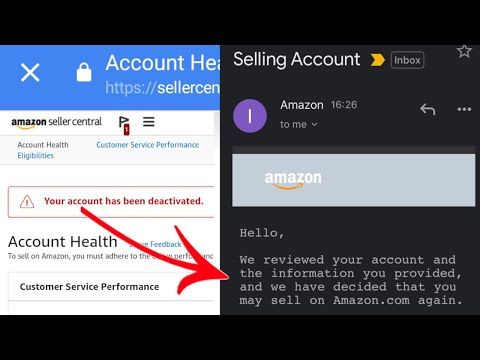
How to restore access to your Instagram account*
Welcome! We are Reputation Moscow, an agency that removes negative reviews, videos and slander from the Internet.
After Roskomnadzor blocked Instagram (owned by an organization recognized as extremist in Russia), cases of blocking Russian accounts have become more frequent. A violation of the rules is indicated as the reason, although users note that everyone complied.
How to unblock an Instagram account (owned by an organization recognized as extremist in Russia) after an undeserved blocking? To do this, in the block notification window, select items "Details" and "Tell us about it" .
A window with an application form will open, in which you must specify:
- name and surname in Latin;
- login;
- e-mail;
- country where you are located.
What to do next and how to restore a blocked Instagram account (owned by an organization recognized as extremist in Russia)? Wait until technical support sends an email with the code. Write it down on a piece of paper and take a selfie with it. Send a photo to tech support along with some text with explanations.
Write it down on a piece of paper and take a selfie with it. Send a photo to tech support along with some text with explanations.
Write that you:
- apologize for a direct or indirect violation of the rules;
- published only useful materials that contributed to the development of the social network;
- invested a lot of money in Facebook advertising (owned by an organization recognized as extremist in Russia);
- you undertake to pay more attention to the rules.
The letter should be written in a polite and calm tone. Threats and insults will delay the process of restoring the Instagram account (owned by an organization recognized as extremist in Russia) indefinitely.
"We are often asked: "What should I do if my account on Instagram (belongs to an organization recognized as extremist in Russia) is blocked?" Ask a digital agency for help, which will contact a loyal technical support employee and within a short period of time will receive a positive decision on your issue.
|