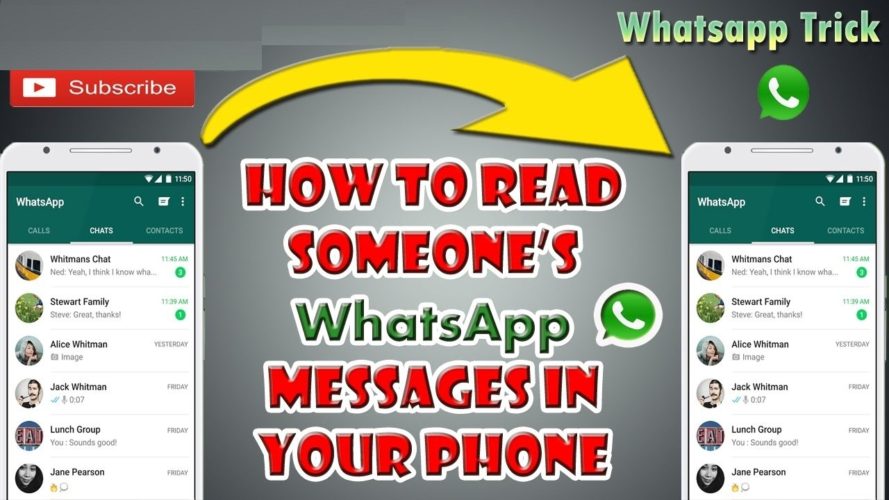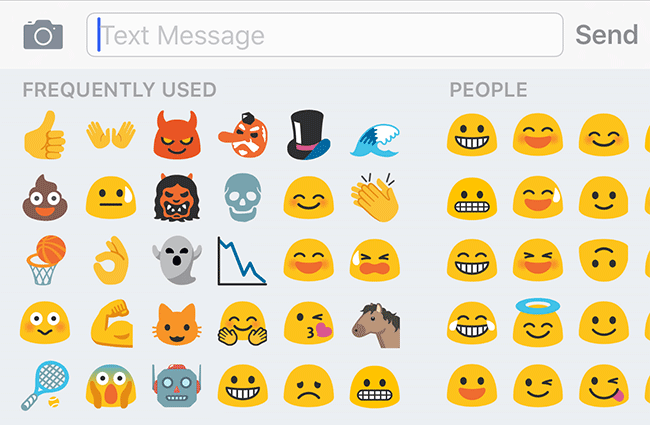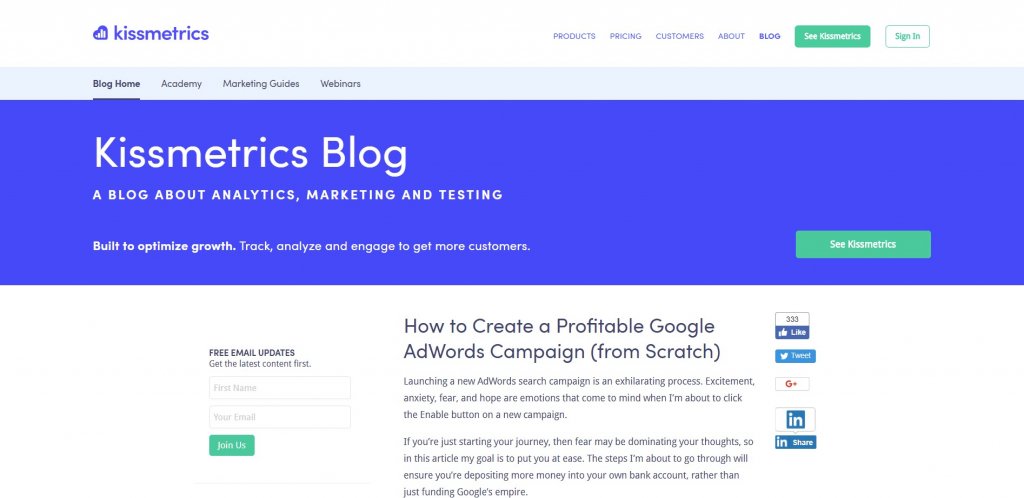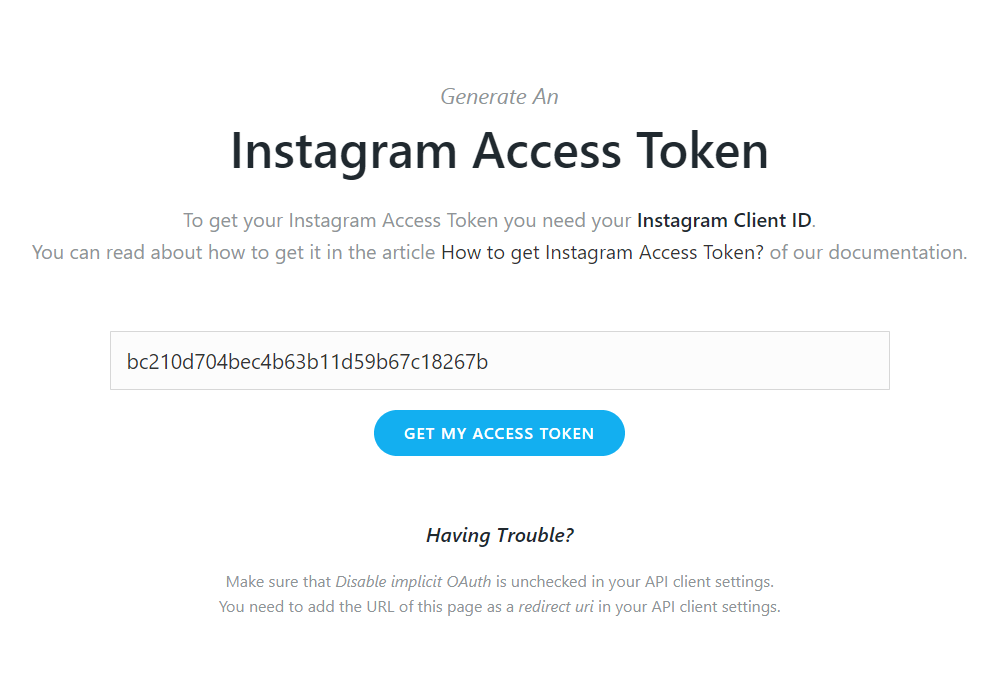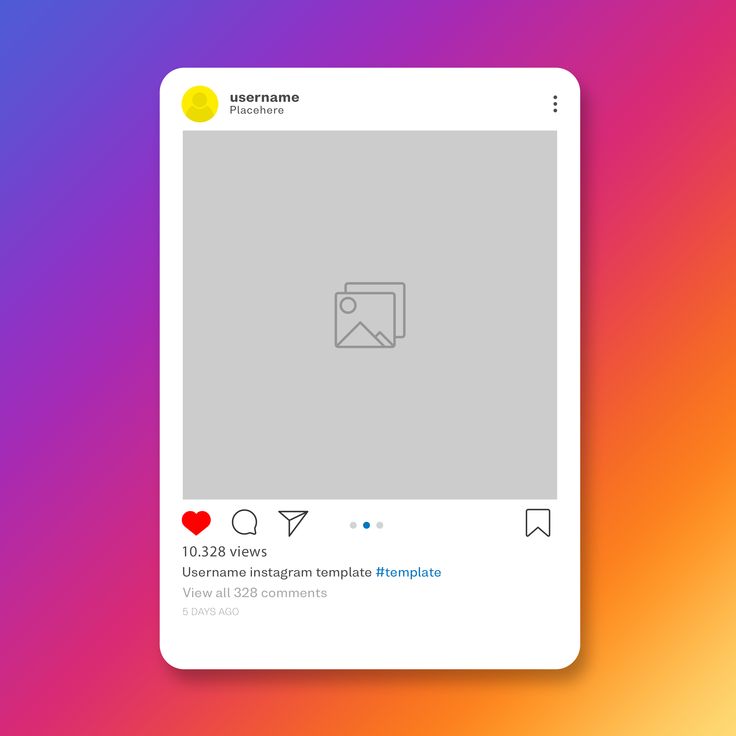How to get anyone whatsapp chat and call history
How to Spy On WhatsApp Messages And Track Calls In 2022
As you land on this page it is most probably you are looking to monitor WhatsApp messages, track calls, text messages, emails, track Facebook messages (including the secret ones) on an Android smartphone or iPhone owned by your kid or an employee.
The question going through everyone’s mind must be: Can you monitor WhatsApp messages and calls?
The answer to this is yes!
We are going to tell you how to hack WhatsApp! More precisely, we will talk about how to track WhatsApp messages and calls as well as text messages, emails, Facebook Messages, GPS location, Snapchat, Skype, Viber, and more on an iPhone or Android Smartphone.
Read on!
Contents
- 1 Why Track WhatsApp Messages Or Monitor Smartphone?
- 2 How To Hack WhatsApp Messages?
- 2.1 mSpy Setup And Installation On The Target Device
- 2.2 Android
- 2.3 iPhone/iPad
- 3 Track WhatsApp Messages On iPhone & Android
- 3.
1 iPhone
- 3.2 Android
- 3.
- 4 Tracking WhatsApp Calls
- 5 mSpy Key Features
- 6 Alternative Ways To Hack WhatsApp Messages
- 7 WhatsApp Tracking: Summary
- 8 FAQs
- 8.1 Where Should mSpy App Be Installed?
- 8.2 Do You Require Physical Access To The Target Device?
- 8.3 Should The Android device Be Rooted To Track WhatsApp Messages?
- 8.4 Is It Required To Jailbreak iPhone To Spy On WhatsApp Messages?
- 8.5 How And Where Will You See The Target Smartphone Activity?
- 8.6 Can You Hide The mSpy App On The Target Phone?
- 8.7 Can mSpy Monitor WhatsApp Calls?
- 8.8 Is There Any App To Check Others Whatsapp Messages?
- 8.9 Can I Track WhatsApp Messages?
- 8.10 Is It Possible To Hack WhatsApp With Just Phone Number?
- 9 Phonexa: Call Tracking Software For Websites
- 10 Tracking WhatsApp Messages: Final Words
Why Track WhatsApp Messages Or Monitor Smartphone?
Before proceeding, let us like to explain the significance of tracking and monitoring Android and iOS devices.
Kids / Children
In today’s world, children are given smartphones at a pretty early age.
Approximately, 77% of children between the ages of 12-17 years own a mobile phone or cell phone. No one will leave their kids alone with a stranger then why leave them unsupervised online where they are contacting many so-called friends(many may be bad) or strangers. Ignoring this aspect may leave children making wrong choices for themselves and indulge in activities that are not good for their future.
To avoid all of this, monitor your children smartphones with a parental control app to hack WhatsApp account and track the chats, text messages, calls, GPS location and more.
Read more: FamiSafe Review: An App To Ensure Your Kids Safety And Well-being Anywhere Your Kids Go
Employees
If your business demands to provide your employee with a smartphone then it may happen that the employee is not producing expected results.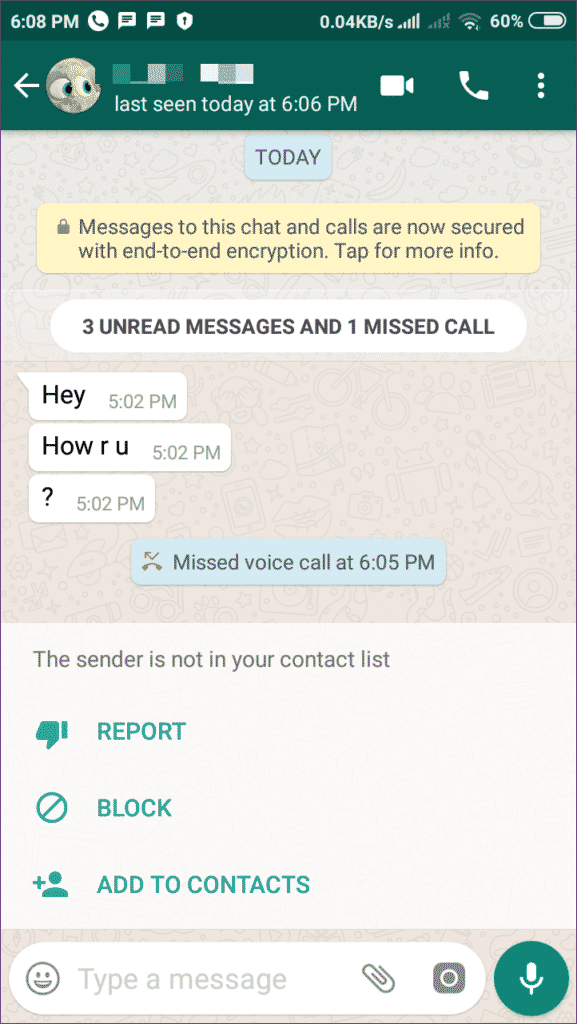 Therefore, it is necessary to know if the employee is not wasting time on other things like WhatsApp, Facebook, unnecessary calls, and text messages.
Therefore, it is necessary to know if the employee is not wasting time on other things like WhatsApp, Facebook, unnecessary calls, and text messages.
It can also be important to make sure that the employee does not leak your business secrets to competitors or even to their friends or family. Your employee’s intentions and actions might not be even malicious but they may harm your business anyway. To prevent it, make sure that you know what your employees are doing on their phones.
These are just some of the reasons to hack WhatsApp and other apps on your employees’ smartphones. Just be aware of the the legal use as you cannot monitor a device of an adult without their consent.
How To Hack WhatsApp Messages?
Now that you know why is tracking and monitoring a smartphone is so important, let’s look at how to achieve it.
In order to track WhatsApp chats remotely for a smartphone, you need to use a WhatsApp spy software called mSpy. It is one of the best spy apps and monitoring software for all your devices.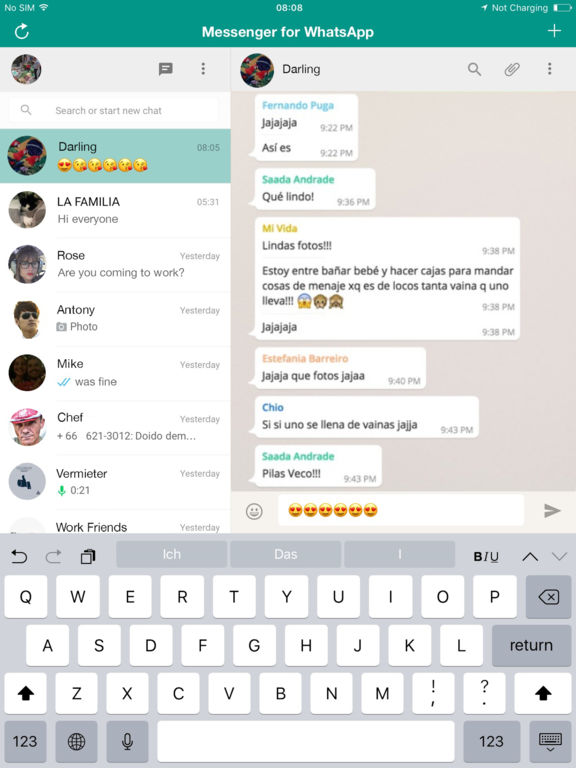 You can get it from their official site.
You can get it from their official site.
Get mSpy now!
mSpy Setup And Installation On The Target Device
After purchasing the subscription, you will receive your mSpy account details to the email you provided.
Here’s what you do next:
- Click on Login.
- Next, enter your credentials and click Login.
- When you log into your mSpy account for the first time, you need to add a target device (smartphone whose activity you want to monitor).
Even though mSpy has mentioned the method for setting up the target phone clearly in your account, still you can go through the following few steps for more understanding before you buy the mSpy license. - The setup wizard explains everything clearly with screenshots and you should not face any issues whatsoever while installing mSpy on the monitored device.
Here’s a quick overview of the process:- Type the name of the child and age.

- Select the type of smartphone: Android or iPhone/iPad(no Jailbreak or with Jailbreak)
- Click on Proceed.
- Type the name of the child and age.
The next steps will vary depending on the device type selected above.
Get mSpy now!
Android
- Get physical access to the target Android phone.
- Once you have it, enable the installation of apps from Unknown Sources: Settings > Security > Enable Unknown Sources.
- Also, you need to disable Google Play Protect on the target device.
You can do that by going to Settings > Security > Disable Google Play Protect or Settings > Google > Security > Turn Off Google Play Protect. - After that, click on Proceed in your mSpy account.
- The next screen in your mSpy account will show you a URL.
- Type that URL in your target Android phone Chrome browser.

Important: Using the Chrome browser is mandatory. - After typing the URL tap on Go.
- When the URL loads, it will ask you to enter the captcha.
Verify it and tap on Download. - With this, the APK file will start downloading. After the download is completed tap on the notification in the notification bar.
- Tap on Next to start the installation.
- After successful installation, open the app. Select the checkbox next to Accept license agreement. You will also find an option to hide or show the mSpy app icon on the target device. Select as desired.
- Next, you need to enter a registration code. You can get it from your mSpy account and type it on the target device. Tap on Complete Installation.
- Now, come back to your mSpy account and select the checkbox for – “I understand the importance of this information and want to:“.
 Click on Proceed.
Click on Proceed. - The next screen will let you know that mSpy has been installed successfully on the target device and ask you to restart the target phone. Click on Finish to go to your mSpy dashboard.
In our case, it took approximately 90 minutes for the smartphone data like call logs, text Messages and contacts information to be fetched and shown in the mSpy account. So, be patient after completing the setup process.
Here is how the dashboard will look like.
Get mSpy now!
iPhone/iPad
I have selected a non-jailbroken iPhone for this tutorial showing hot to hack WhatsApp account on iOS.
Prerequisites
Here are prerequisites that should be met to track iOS devices without jailbreak using mSpy:
- iCloud backup should be enabled on the target device.
You can check this by going to Settings > Tap on the name of the owner at the top > iCloud > iCloud Backup should be enabled.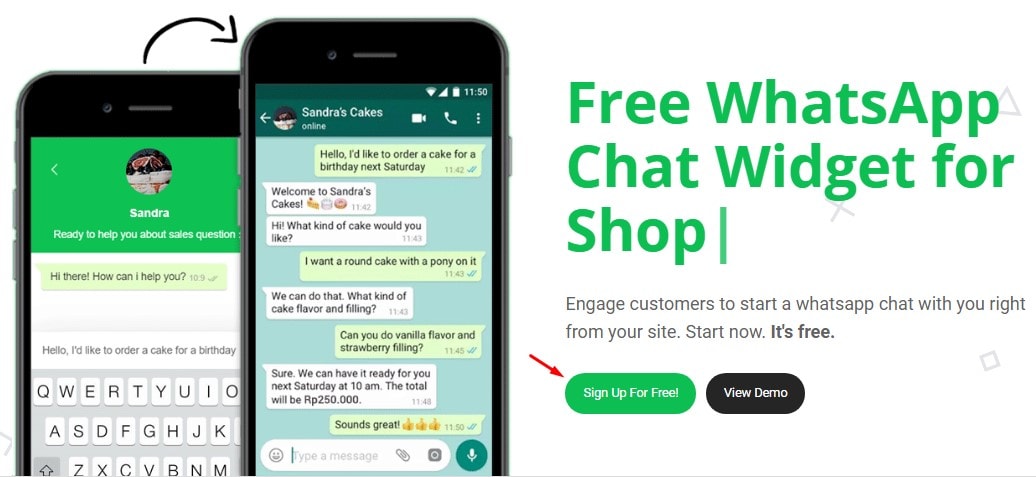
In addition, the device should be backed up on iCloud. - You need to have the target iOS device Apple ID and password.
- Physical access is required if the target device has two-factor authentication activated.
Setup Process
- Click on Proceed in your mSpy account.
- Next, enter the target iPhone/iPad Apple ID and password.
- Click on Verify and wait for the verification to complete.
- If two-factor authentication is enabled on the target iPhone you will see a pop-up in your mSpy account as shown below. Click on Send code.
- Tap on Allow on the target device to get the verification code.
- Next, type the code shown on the target phone in your mSpy account and click Verify.
- Now, mSpy will fetch and show you the iCloud backup of the target device. Click on Proceed.

Please note that, if it is the first time iPhone has been backed up to iCloud then it will take up to 24 hours (from the time it was backed up) for mSpy to detect it.
- The next screen will inform you about the fact that the data you see in mSpy account depends on the iCloud backup.
Click on Finish to complete setup.
- Now, wait for mSpy to process the iCloud backup and show the target iPhone/iPad data in your account. In my case, it took approximately 24 hours for the mSpy account to show the information.
Here’s what dashboard will look like in case of non-jailbreak iOS device.
Get mSpy now!
Track WhatsApp Messages On iPhone & Android
iPhone
Once you get the data in your mSpy dashboard, click on WhatsApp on the left sidebar. You will be able to see all the WhatsApp conversations backed up to iCloud.
Click on the desired chat to see the chat history.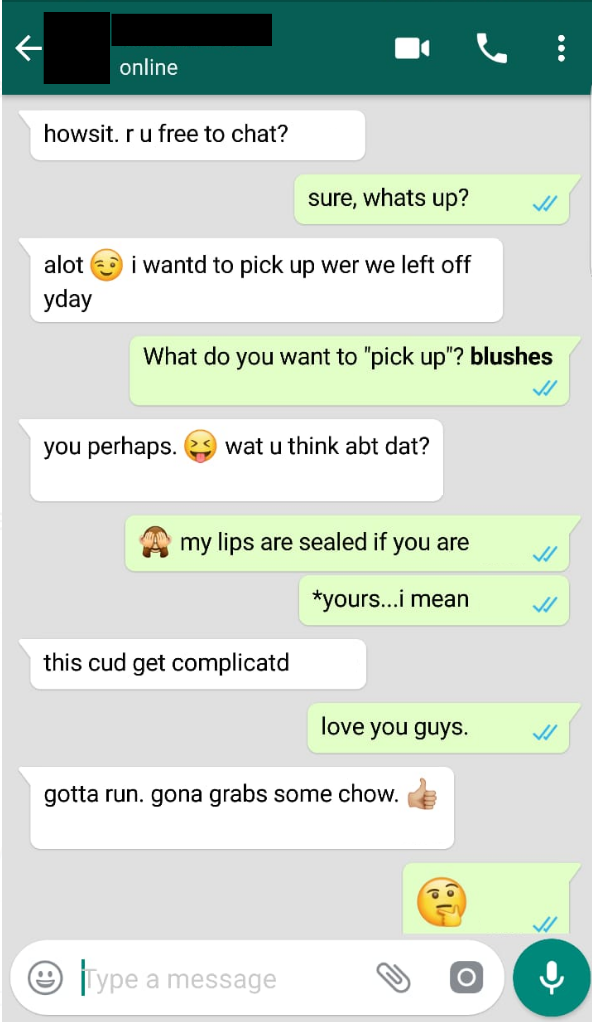
The beauty of this spy app is that you can track someone’s WhatsApp messages in an iPhone without jailbreak.
On top of that, you can hack WhatsApp messages without accessing the target phone. To monitor an iPhone without jailbreak using mSpy all you need is iCloud credentials of the device to be monitored. And it can be tracked without installing mSpy software/app. Other conditions mentioned above.
However, if the iCloud backup is not enabled on the device to be monitored then you will need physical access to turn it on.
Of course, for without jailbreak iPhone, the monitored features will be limited to the ones given below.
- Contacts
- Call Logs
- Texts Messages
- Browser History
- Events
- Notes
- Wi-Fi Networks
For monitoring jailbreak iPhone installing the mSpy application on the device to be monitored is mandatory.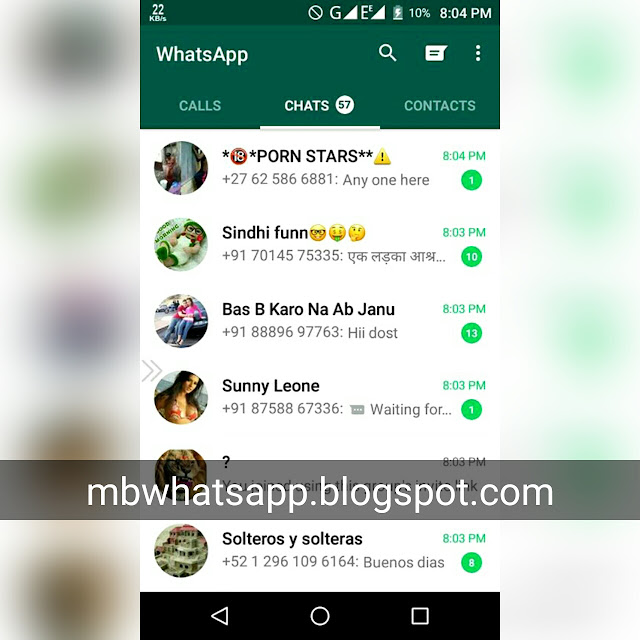 mSpy has more advanced features for monitoring a jailbroken iPhone as listed below.
mSpy has more advanced features for monitoring a jailbroken iPhone as listed below.
- Emails
- Geo-Fencing
- GPS Location Tracking
- Browser History
- Calendar Activities
- Chat Apps: Snapchat, Skype, Social Networks, Viber
- Instagram Tracker – Direct Messages
- Call & Website Blocking
- Device Wipeout
And more! Read our comprehensive review to learn the rest.
Android
The Android device needs to be rooted if you want to spy on instant messengers like WhatsApp, FB Messenger, etc using mSpy. After rooting the target Android device select WhatsApp on the left sidebar in the mSpy account to spy on someone’s WhatsApp messages without using the target phone.
Tracking WhatsApp Calls
If you are looking to specifically spy on WhatsApp calls then, you will have to root or jailbreak target Android/iOS devices.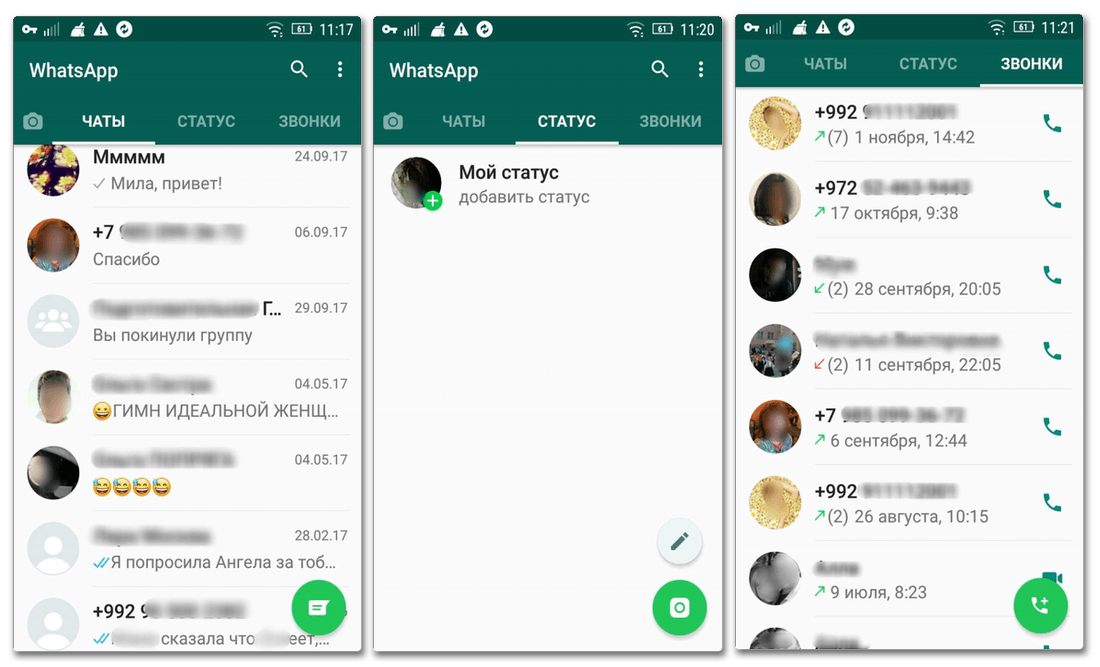 After that, you will be able to see all the incoming/made and outgoing/received WhatsApp call logs or history on the target phone remotely from your dashboard.
After that, you will be able to see all the incoming/made and outgoing/received WhatsApp call logs or history on the target phone remotely from your dashboard.
mSpy Key Features
- WhatsApp Monitoring – acts as a WhatsApp spy app and allows access to all WhatsApp chats remotely from your mSpy Control Panel.
- Contacts
- Text Messages
- Track Call Logs – View all incoming/outgoing calls with their time duration and time stamp. Allows full phone call monitoring.
- Photos & Videos
- GPS tracking – to ensure that kid or employee is at the location where they are supposed to be.
- SMS/Email Monitoring
- Skype/Snapchat/Viber/Facebook Monitoring
- Key Logger – Allows viewing all the text entered on the monitored device (mobile phone/tablet) remotely.
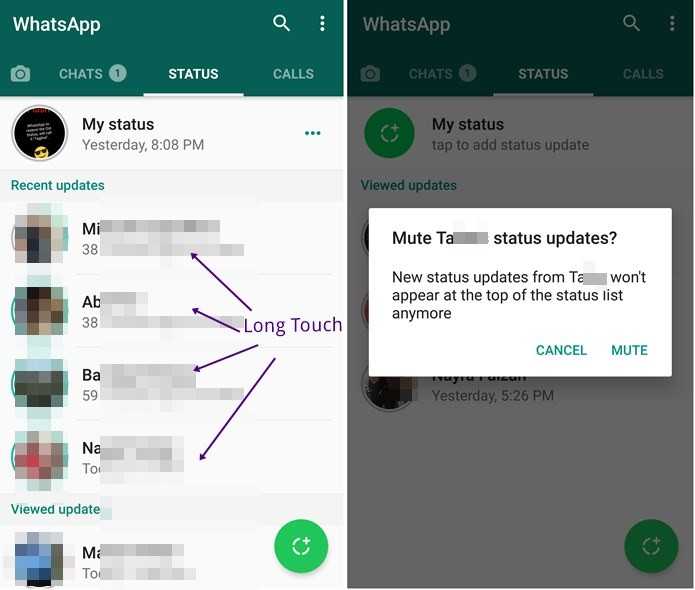
- Geo-Fencing – This a very useful feature that will alert/notify if the device is out of the zone/area it is supposed to be, also view/track when and how often a zone is visited.
- Access Web History
Alternative Ways To Hack WhatsApp Messages
You can hack WhatsApp messages by using WhatsApp Web via the QR code in your web browser.
All you need to do is to get the device and login into WhatsApp Web by scanning the QR code.
However, be aware that once you do that, a banner will appear on the screen of the tracked phone indicating that their account is being logged into another device on WhatsApp Web. So, it might not be the best way to hack WhatsApp.
WhatsApp Tracking: Summary
Here are the steps you need to do in the nutshell in order to start tracking a phone with mSpy:
- To get started, purchase mSpy for mobile phone by clicking here.
Choose your subscription plan according to your requirement and budget. Fill out your personal details and make sure to provide a valid email address where installation instructions will be sent once payment is made and confirmed.
Fill out your personal details and make sure to provide a valid email address where installation instructions will be sent once payment is made and confirmed. - Install and Set up mSpy – check the steps explained in detail above.
- Start Tracking – once mSpy is installed and set up on the monitored device, you will be able to monitor the activities of the device remotely via your mSpy account.
Get mSpy now!
Get more details about mSpy features and live demo on their official website.
We hope that this article helped you to answer and resolve any queries you may have about how to hack WhatsApp messages or start spying on WhatsApp calls without having access to the target phone.
FAQs
The FAQ section is based on the comments and queries we have been getting. It should help you to get answers to most of your questions.
Where Should mSpy App Be Installed?
mSpy has to be installed on the target device, which is the smartphone you want to monitor or spy on.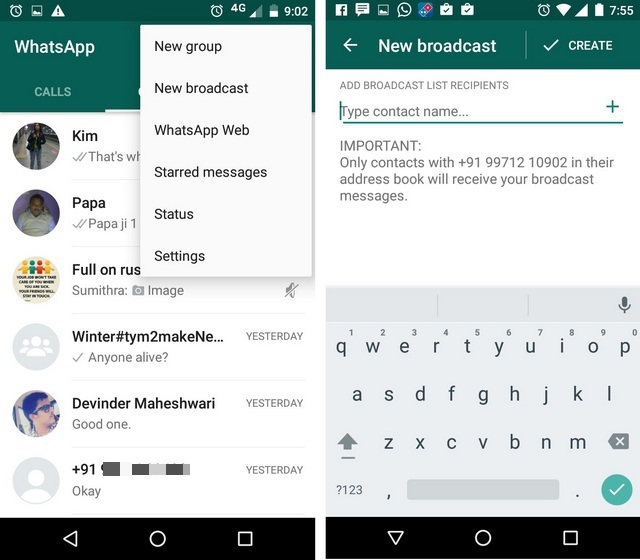
Do You Require Physical Access To The Target Device?
If the target device is Android then you need it physically to install mSpy. Once mSpy is installed then you no longer need to have it with you.
If you wish to track an iOS device then you don’t need physical access as there is no need to install mSpy. All you need is the iCloud credentials of the account used on the monitored device. This will work only if the iCloud backup is enabled on the iPhone to be monitored. Please note that, if two-factor authentication is enabled then you will have to disable it or need the code when you add the device to your mSpy account.
To spy on advanced features on iPhone you will have to jailbreak the iPhone and in that case, you need to physically access the device to install mSpy.
Should The Android device Be Rooted To Track WhatsApp Messages?
Yes, in order to spy on WhatsApp messages you need to root target the Android phone.
Is It Required To Jailbreak iPhone To Spy On WhatsApp Messages?
There is no need to jailbreak in order to read target iOS device WhatsApp messages remotely. iCloud backup has to be enabled, though.
How And Where Will You See The Target Smartphone Activity?
After purchasing mSpy, you will get the login credentials for the mSpy dashboard. In your dashboard, you can see all the activities of the target device. This allows you to spy on the smartphone remotely.
Can You Hide The mSpy App On The Target Phone?
You can hide mSpy. You get this option during the installation process. You can always change your decision whenever desired from your mSpy dashboard.
Can mSpy Monitor WhatsApp Calls?
mSpy can monitor WhatsApp call history. However, the target device has to be rooted or jailbroken to track that data.
Is There Any App To Check Others Whatsapp Messages?
There are apps to check others’ WhatsApp messages and they are called spy apps. One example is mSpy, an app that can spy on WhatsApp messages, conversations, and more. It works with Android and iOS devices. You can install it on the target phone and see the WhatsApp log from a dashboard.
One example is mSpy, an app that can spy on WhatsApp messages, conversations, and more. It works with Android and iOS devices. You can install it on the target phone and see the WhatsApp log from a dashboard.
Can I Track WhatsApp Messages?
You can track WhatsApp messages by using one of the many spying apps, for example, mSpy. You need to install it on the device you want to track. It is undetectable on the target phone and can track messages on any social media.
Is It Possible To Hack WhatsApp With Just Phone Number?
It is not possible to hack WhatsApp with just a phone number. WhatsApp has good protection against hacking so you need to get physical access to the device you want to track.
Phonexa: Call Tracking Software For Websites
If you are looking for a solution to track calls that come through your website, check out phonexa.com. They offer a feature called Call Logic. It’s a call tracking platform that helps you manage and track business calls in an efficient way. You’ll get detailed insights into the caller’s behavior and demographics so that you can optimize your marketing campaigns better.
You’ll get detailed insights into the caller’s behavior and demographics so that you can optimize your marketing campaigns better.
Apart from sophisticated stats, Call Logic offers other features such as interactive voice response, call recording, voice recognition, predictive modeling, and more. It’s a great platform and is a must if your business is phone-oriented.
Tracking WhatsApp Messages: Final Words
We hope you liked our tutorial about how to hack WhatsApp account and track WhatsApp calls, messages, photos, and videos.
You can do it easily with a spy app like mSpy.
It will allow you to do a WhatsApp hack and get every detail about WhatsApp from the target phone and won’t invoke any notifications on the target phone unlike using the WhatsApp Web method.
You will get every detail including stories even if the person chose to hide Last Seen in the settings.
Get mSpy now!
If you need to also track Instagram, check out this post with the best spy apps that do that.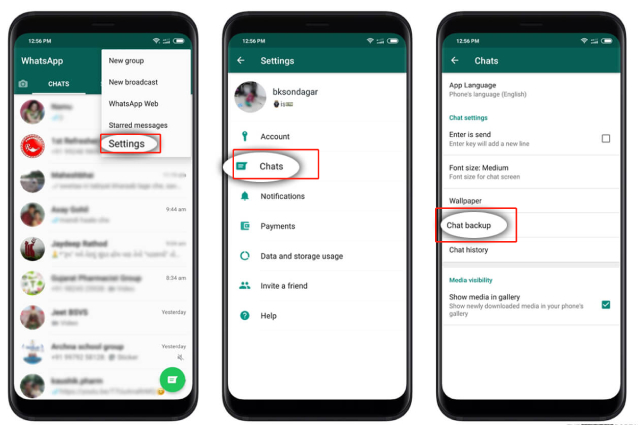
Let us know in case of any further doubts or queries in the comments below. Also, share your experience if you have already used mSpy.
How to View Someone Else’s WhatsApp Call History
Nowadays, WhatsApp has more than 1.5 billion users worldwide. The chat software not only provides great convenience for our communication, but also bring us some certain crisis.
For example, various factors contribute towards why one would require another person’s WhatsApp call history, including keeping your children’s activities under control and spying on your other half. Whether it is a suspicion driving you crazy, the fear of getting your business secrets leaked, or keeping an eye on who your children talk to, one way or another, you would want to know how to check others’ WhatsApp call history.
So, if you are looking at how to get WhatsApp call history on Android devices, then you will find out the methods after reading the article. There are 3 ways offer to you which is including an all-in-one third-party tool.
Keeping an eye on someone can be tricky. However, with the development of science and technology, many high-tech software has developed like mushrooms after rain. There is a monitoring tool, KidsGuard for WhatsApp, we recommend for you to achieve monitoring, because only this kind of third-party app in the market can secretly monitor remotely. The professionalism of the software can ensure information security, and the powerful functions can meet the monitoring needs.
Maybe someone would say why not hire a hacker to check others’ WhatsApp call history? At this point, using the third-party tool is the most appropriate, considering the cost of hiring a hacker is too expensive, and they cannot help you get the target data in real-time. Besides, KidsGuard for WhatsApp monitoring solution that can get any targeted android device’s data secretly and is not technically complex.
1.1. How to Use KidsGuard for WhatsApp to Get someone’s WhatsApp Call History?KidsGuard for WhatsApp is an advanced app which is works in incognito mode and offers you different features, including monitoring WhatsApp call history, chats, status, photos, videos, and much more.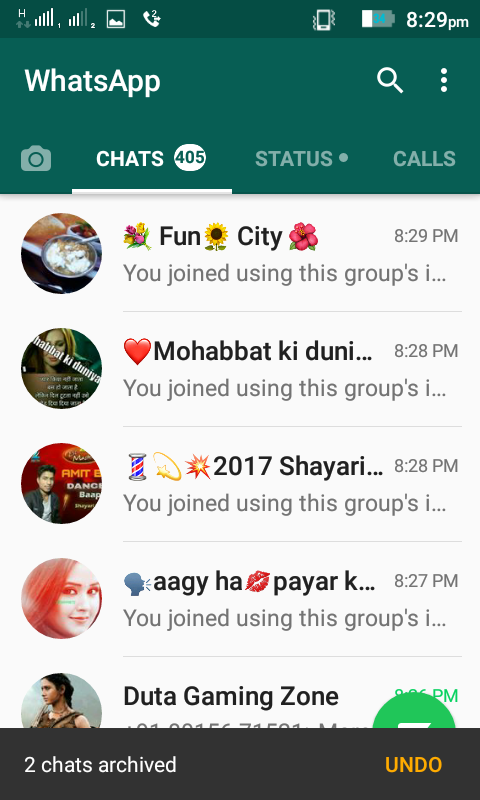 After installing the app, the target device’s WhatsApp can be monitored through an online dashboard on the web.
After installing the app, the target device’s WhatsApp can be monitored through an online dashboard on the web.
Use a valid email address to sign up an account and then purchase the desired WhatsApp monitoring plan to activate its features. If you haven’t used this product, we recommend you choose 3-month plan to try it.
Step 2: Enter “My Products” PageFrom here, you will find all the steps you need to follow. After clicking Setup Guide, you can see the details of each step. Finish the setup according to the on-screen prompts.
Step 3: Download The AppDownload the app to the target phone that you want to track and then prepare to setup. After completing the installation according to the guide, you don’t have to worry that the software will be found by the target phone’s user, because it’s hidden in the background.
Step 4: Go to Your Web Dashboard to Track The DataAfter the app is set successfully, it will disappear from the home screen of the targeted phone. Now, you have to go to the dashboard of the ClevGuard Web to view all the data accumulated by the app. This might take a few minutes so hold tight!
Now, you have to go to the dashboard of the ClevGuard Web to view all the data accumulated by the app. This might take a few minutes so hold tight!
Check the left panel on the dashboard. You will find the list of incoming, outgoing, and missed voice/video calls history. You can also access the date and time of the caller.
2. Call RecordingAll the features are on the left-hand side. From there, click on the Call Recording option. This way, you can download the audio of voice/video calls on your device. This is how to check others’ WhatsApp call history without them knowing.
WhatsApp VoicesClick “WhatsApp Voices”, you can download or pre-listen the voice files of the target phone.
Additional Features of KidsGuard for WhatsApp
KidsGuard for WhatsApp isn’t only designed to access calls. There are various other features the application provides:
- View the sent, received, deleted WhatsApp chat history
- Check WhatsApp statuses of every contact.

- Listen to every WhatsApp voice message.
- View videos, pictures, GIFS, and documents of every chat
- Take screenshots of WhatsApp live screen without any problem.
- All the features are accessed in stealth mode.
- Compatible with Android devices with the latest version of Android software
With the addition of functions mentioned above, you can try it out on the website Demo.
2.2.Using the WhatsApp Account to View the Call History
There is a common method that users use to backup WhatsApp messages. This way has some limitations in which the data you view is delayed and you need to repeat the following steps when you want to view the updated data.
Following steps will show you how to restore the backup of target device.
Step1: Get the Target PhoneGet the device of the person you want to check on.
Step2: Open WhatsApp WebAs soon as you open the WhatsApp interface on the mobile, click on the WhatsApp web option.
Turn your desktop on and open the WhatsApp online website.
Step4: Scan the QR CodeA QR code will appear on the desktop’s screen. The WhatsApp Web option you selected on the mobile device will scan the QR code to link the device to your desktop.
Step5: Check Your Desired ContentAll the WhatsApp chats, statuses, and call history will be right in front of you.
Limitations
Although you can get all the information you need directly from the source, you will get caught soon enough if the target user doesn’t want you to check. This method isn’t safe as the other person (whose phone you are checking) can easily find out if their WhatsApp is logged into some other device or not. Furthermore, if the target phone is out of range, it will be disconnected.
3. Check the Target Phone Directly
Well, if you’re checking others’ records with the user’s consent, there aren’t any steps you can follow to perform this method of how to get someone’s WhatsApp call history.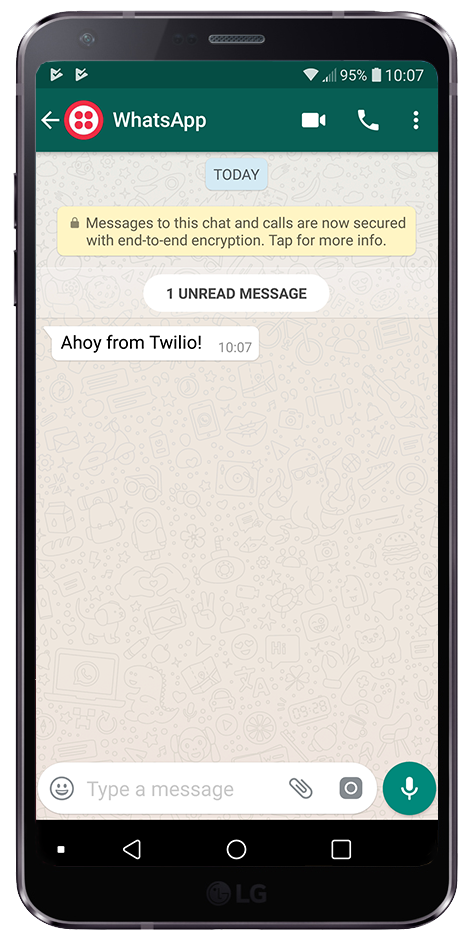 You only have to open WhatsApp on the target device directly and go to the “Calls” tab. Then you can view the call history but excluding deleted calls.
You only have to open WhatsApp on the target device directly and go to the “Calls” tab. Then you can view the call history but excluding deleted calls.
Limitations
In this way, you can’t access the deleted chats or call history as well. If the user doesn’t want you to see it, he/she can delete it in advance. Moreover, the updated data cannot be obtained in real time.
4. Comparison
We will discuss both versions here, when you want to get someone else WhatsApp call history, you can use the best version for your device.
After the above comparison, it is found that the third-party app is more convenient than other options because you only need to be close to the targeted cell phone once, you can view the target phone data anytime and anywhere.
5. Summary
If you just want to back up or review your WhatsApp history, you can use the last two methods. However, if you need to look at other people’s WhatsApp, it is recommended to use KidsGuard for WhatsApp.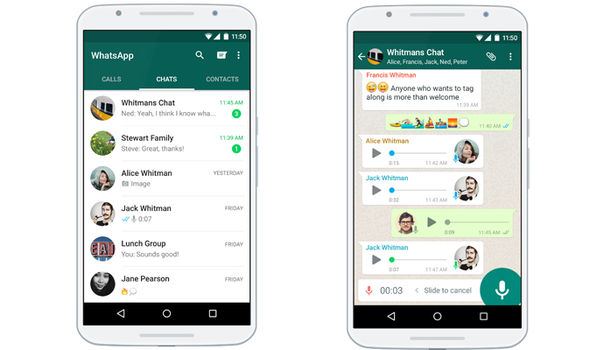 With its user-friendly app and simple steps to perform, you can check anyone’s data. Register with this app and pay minimal for the bucket load of features it offers.
With its user-friendly app and simple steps to perform, you can check anyone’s data. Register with this app and pay minimal for the bucket load of features it offers.
is it possible to make a printout of whatsapp messages?
Time to read the article 3 minutes.
The information is up to date! The material was checked on 06/05/2022.
Whatsapp message printout is ideal for those who are annoyed by reading large texts on a smartphone display or a flickering PC monitor screen. Why is this necessary? Well, for example, it happens that the correspondence becomes simply a masterpiece - hilarious to tears or incredibly touching, that you want to re-read it again and again and generally bequeath to your grandchildren so that they enjoy such reading. For starters, it would be nice to download Whatsapp for Android for free. nine0004
Reading Chat is generally not very convenient: attention is scattered, eyes jump from line to line, and in such an environment one can lose an important thought. Another thing is the paper version, when you can safely take a printout of the Vatsap correspondence with the text and completely immerse yourself in it.
Another thing is the paper version, when you can safely take a printout of the Vatsap correspondence with the text and completely immerse yourself in it.
Can I do the detailing of WhatsApp messages myself?
You are unlikely to be able to get the details of Whatsapp yourself, but especially for such indefatigable detectives, there is a whole sea of companies of dubious status and reputation that are ready for various operations for money, for example:
- wiretapping of any number with a detailed transcript of both calls and messages;
- "penetrating" personal data about the owner;
- printout of calls and sms from a regular mobile, etc.
We hope you understand that this is illegal, and, to be honest, also mean. Even if you have real reasons to suspect your other half of something, taking such measures is the last thing. Such actions characterize a person, as a rule, not from the best side. In the subject of our article - Is it possible to read someone else's correspondence Vatsap. nine0004
nine0004
Can I print out whatsapp?
Yes, but there is no direct way to do it, because this is just a small application for communication, and not a bulky Microsoft Office, where you can easily format and print whatever you want.
We offer you a classic fallback option for printing Whatsapp messages.
First you will need to archive the negotiations and only then send them to your e-mail for further manipulations. nine0004
For Android:
Archive is easy:
Select Chat - Hold the one you want to compress - Click on the Archive chat icon at the top.
Go to settings, chats, chat history - send:
Send the necessary files to the mail of your loved one (only for Android):;
- at the same time, you can take a picture from the folder with media files in order to also print photos from WhatsApp (on your printer or in a photo studio).
Be good, be reasonable, and then we will not have to write on topics from the category: What can you get a ban on WhatsApp for? nine0004
Good luck!
Postcard catalog
Profile pictures
Statuses for all occasions
Fun for you
25 WhatsApp Hacks You Didn't Know About
WhatsApp is the world's most popular instant messaging app, and for this reason, it constantly receives updates, has a large list of features and supports a wide range of devices. Not surprisingly, it already has one billion users. Want to get the most out of this app? I know a few useful tricks that I want to share with you. nine0004
Not surprisingly, it already has one billion users. Want to get the most out of this app? I know a few useful tricks that I want to share with you. nine0004
How to make text italic, bold or strikethrough in WhatsApp
I've been using this feature on WhatsApp for a long time, and I know that most people don't know about it.
If you want to make a word bold, simply put an asterisk (*) at the beginning and end of the word. For example, if you want to make the word bold bold, write * bold *. The same with italic , but instead of asterisks we put an underscore (_). To get strikethrough text you need to put a tilde sign (~) at the beginning and end of the required fragment. There is also the option to create monospaced text by adding three quotes to either side of the text.
Is this too difficult for you? Then just highlight the desired word or text, click "more" and choose to bold, italic, strikethrough or monospace.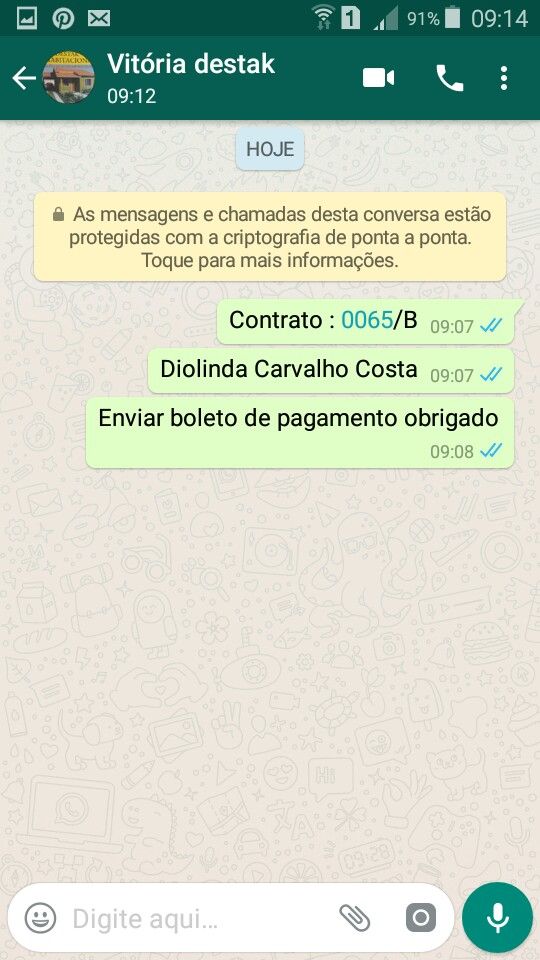 I want to warn you that this is not available on all devices, so it's better to use the first method.
I want to warn you that this is not available on all devices, so it's better to use the first method.
How to quote a WhatsApp message
If the group is active and new messages are constantly coming in, quoting is the best way not to get confused about who replies to whom and to what.
To quote someone, you need to click on the message for a few seconds, and then select the arrow pointing to the left (this is the first arrow). Thus, the quoted message is attached, all that remains is to type the answer and send it.
How to turn off automatic downloads of photos and videos in WhatsApp
One of the most tricks with WhatsApp that you should definitely know will help you save your mobile internet data. nine0004
There are several ways to save WhatsApp internet traffic while still receiving notifications and messages. First, disable the app's ability to download media over the mobile network. This can be done in the settings for this, click on three dots in the upper right corner, then " Settings " - " Data and storage " - " Autoload media - Mobile network ".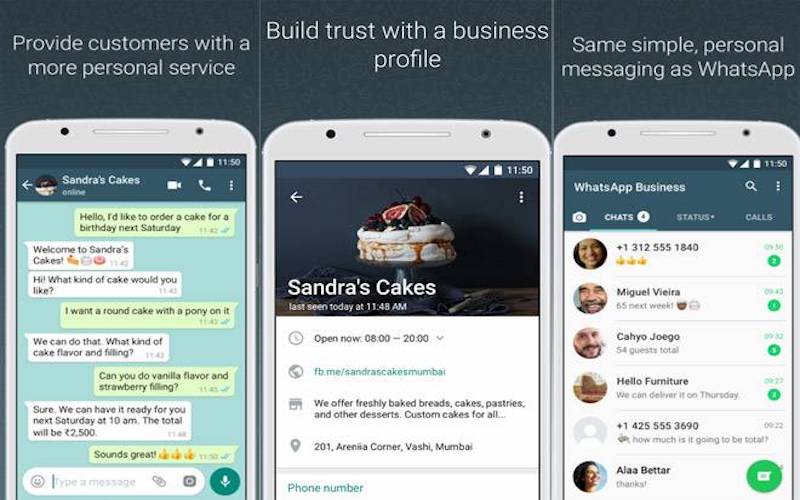
More ways to save data: 5 best apps to save data on Android
In this section, you need to uncheck the media content that does not need to be downloaded via mobile Internet. After that, in order to view the sent photo or video in the chat, you just need to click on the file, and the download will begin. I especially recommend turning off videos, as they have a lot of weight and eat up traffic the most.
Whatsapp calls eat traffic? Turn on data saver
WhatsApp calls are very convenient, after launching them I gave up Skype. But they can use a lot of traffic, which is especially worth paying attention to users with a limited data plan. Fortunately, WhatsApp also has the ability to lower the bandwidth on calls, thereby saving traffic. To enable the data saving feature go to " *** "-" Settings "-" Data and storage "-" Call settings "and check the box next to" Save data".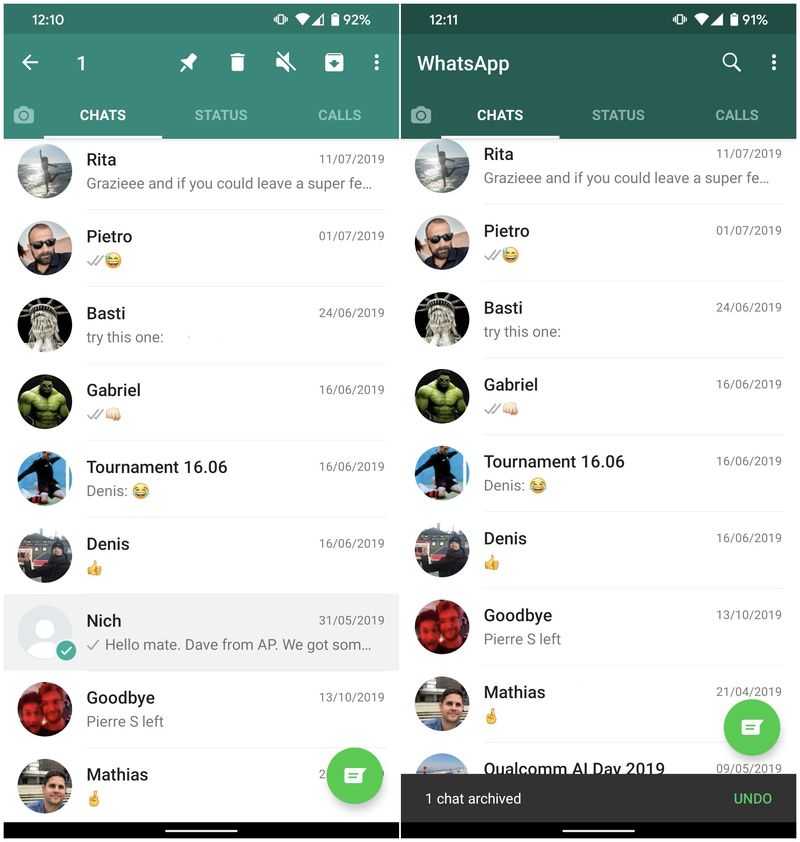
Send smaller photos to save bandwidth
Send smaller photos to save bandwidthUploading images can drain your mobile data if you frequently share photos. Luckily, you can adjust the image upload quality by visiting " Settings > Data & Storage > Photo Upload Quality . You can then select Automatic, Best Quality, or Data Saver.
We look at the statistics of the traffic used in WhatsApp
All Android phones released in the last five years have traffic usage statistics, Google has even released applications to save traffic. WhatsApp also has statistics on traffic consumption, the statistics are conveniently divided into categories. nine0004
To get into the WhatsApp traffic log, you need to go to " Settings " - " Data and storage " - " Data usage ". Here you can view all application statistics, such as how much Internet traffic was spent on calls, messages, the number of messages sent, etc.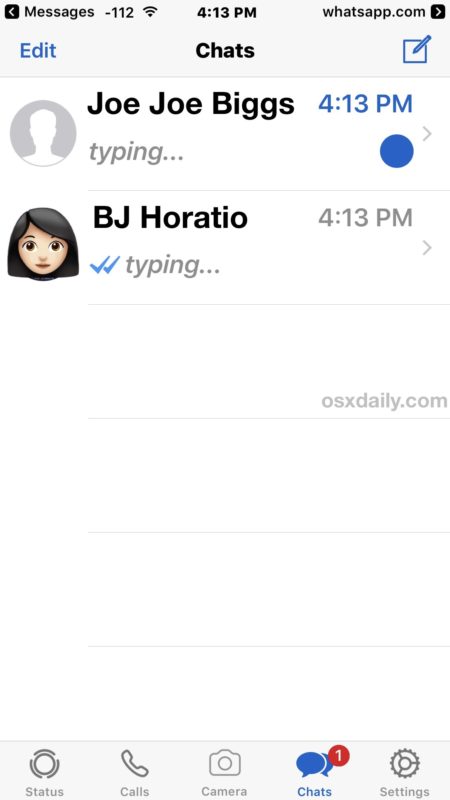 The biggest downside to this statistic is that there is no breakdown of traffic used by Wi-Fi and cellular.
The biggest downside to this statistic is that there is no breakdown of traffic used by Wi-Fi and cellular.
How to see how much memory a chat has taken
If you go to " Settings " - " Data Storage " - " Storage ", you will see impressive statistics.
In this section, you can see how much space a chat with a contact or a group takes. After you select a contact or group, you can view detailed statistics such as how much space is taken up by photos, videos, audio, documents, and the number of text messages. Here you can delete certain media content.
How to delete certain content from a chat
How to delete certain content from a chat You can do more than look at the contacts that take up all the storage. You can erase these files from your phone if you wish. All you have to do is visit the storage management section again ( Settings > Data and storage > Storage management ).
Read more: 5 best apps to save data on Android
Then you need to click on the desired chat, select " Select all " and click on the trash can icon on the top right corner to clear all files in the specified chat. Alternatively, if you only want to delete a few files, you can press and hold on each file in the chat to select it, then press the trash can icon in the top right to delete the selected file/files.
This is not as convenient as the old way, which allowed you to erase files by category (videos or photos). But it's still a useful feature if your phone's memory is full. nine0004
Use WhatsApp on your tablet
How to install WhatsApp on your Android tabletWhatsApp finally allows you to use WhatsApp on your tablet and phone at the same time, although this feature is only available to beta users at the time of writing. However, it's still a great addition.
To get started, you need to install WhatsApp beta on your tablet.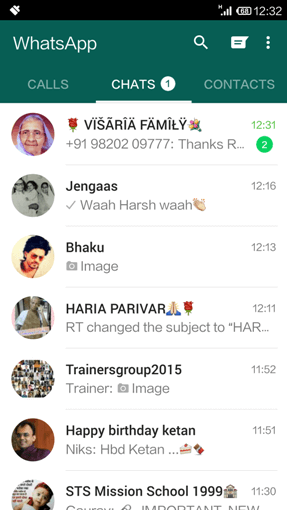 You will then need to launch WhatsApp for tablet and you will be presented with a QR code. Scan this code with WhatsApp on your phone to link the two devices just like WhatsApp Web. nine0004
You will then need to launch WhatsApp for tablet and you will be presented with a QR code. Scan this code with WhatsApp on your phone to link the two devices just like WhatsApp Web. nine0004
Use WhatsApp with two phones
The ability to link an existing WhatsApp account to a tablet also opened up the possibility for users to unofficially link two phones together. This finally gives you full multi-device support like competing apps like Telegram.
Explanation: How to open your Whatsapp on another phone
In order to link two phones, you first need to make sure that you are running WhatsApp beta version 2.22.25.8 on both devices. Then you need to enable developer mode on the second phone and look for option smallest width . Make a note of the value displayed here (you'll need it later), and then change the value to 600 or higher. Basically, this turns the phone interface into a tablet user interface, so WhatsApp tricks you into thinking that the second phone is a tablet.
You can now follow our instructions in the Using WhatsApp on Tablet section above to link your existing account to a second phone. You can then return to " Settings »> System »> Developer Mode »> Minimum Width » and enter the original value you should have kept. This should give you the phone interface once again.
Request your account information
WhatsApp allows you to request a ZIP file with your account information and settings. However, this does not include your posts, only the collection of your profile picture and whether you have agreed to this data policy, group names, etc. nine0004
If you decide to get such an archive, go to " Settings " - " Account " - " Request account information ", and then click "request report". It takes two to three days to receive a report. Also, the request will be canceled if you decide to delete or change your account number.
You cannot view this file in WhatsApp, you can try to open it with another program directly on your phone or transfer the file to your computer and open it there. nine0004
How to send chat history to e-mail
In WhatsApp, you can not only backup chats in the cloud, but also send all chat correspondence to e-mail.
If you need to send the conversation history to the mail, go to " Settings " - " Chats " - " Chat history " - " Send chat by email. mail ", after which the entire list of available chats will open.
Once you have selected the desired chat, WhatsApp will ask if you want to include media or send only text and emotes. After selection, a standard email application will open, with the chat log attached it will be in .txt format, all that remains is to enter the addressee and press the send button. nine0004
Enable 2-Step Verification
By default, when you change devices, WhatsApp asks for a phone number and a one-time password.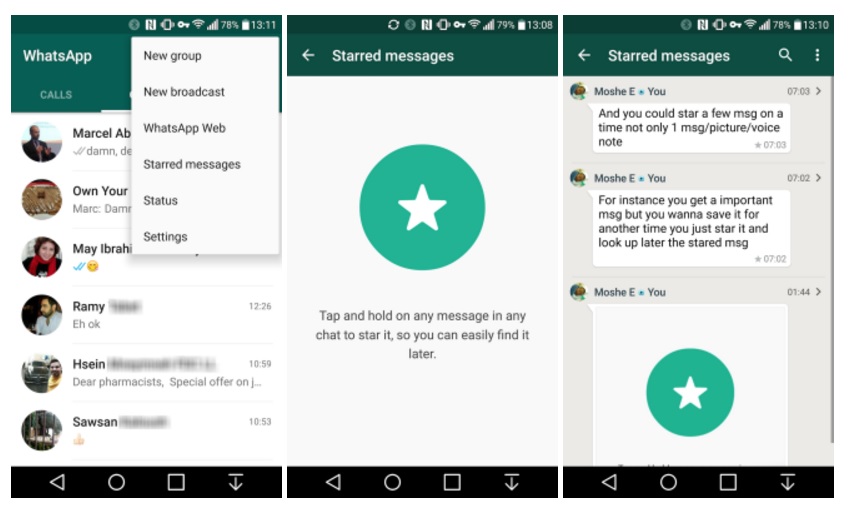 But turning on two-step verification means attackers can access your account even if they have a SIM card.
But turning on two-step verification means attackers can access your account even if they have a SIM card.
To enable it, you need to go to " Settings " - " Account " - " Two-Step Verification ". Here you will need to create a 6-digit PIN, which will need to be entered when registering new devices. You can also add your e-mail here if you suddenly forget your PIN. nine0004
There is one drawback, it is that you can disable two-step verification from the source device without entering passwords and PIN codes. Very strange.
How to add a contact shortcut to your desktop
WhatsApp also lets you add contact shortcuts to your Android desktop - perfect for popular and favorite contacts.
To add a chat shortcut to your phone desktop, open a chat or group, and then press three dots in the top right corner. From here, click " More " - " Add Icon to Screen ".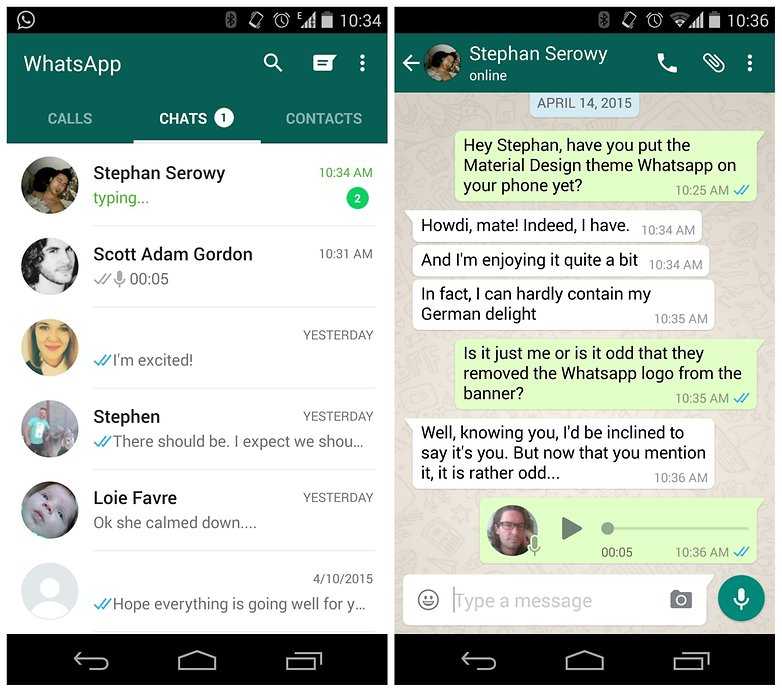 Then just click Confirm to confirm the decision.
Then just click Confirm to confirm the decision.
How to turn off read receipts on WhatsApp
x, the infamous blue tick. For the uninitiated, it means that the message has been read. If you need to hide from your contacts and turn off the read receipt (blue tick), go to " Settings " - " Account " - " Privacy " and uncheck " Read reports ".
Remember that this works both ways, i.e. your contacts can't see when you're reading their messages, and you can't see when they're reading yours.
See who has read a message in a WhatsApp group
One of the WhatsApp hacks you probably didn't know about is the ability to see who has read your message in a group. All you have to do to see the Reader List is hold down on your message to highlight it, then tap the three-dot menu and choose Info ". Here you will see the full list of people who read the message, and at what time it was read.
How to turn on the invisible mode in WhatsApp
WhatsApp has a feature that shows when you were last online, or rather, when you last opened WhatsApp.
If you decide to turn it off, go to " Settings " - " Account " - " Privacy ". Then click " Visit time " and choose who can see your last online visit time. There are three categories to choose from: “ All ", " My contacts " and " Nobody ".
You can change the visibility of your profile photo and contact information in the same way. They can also be viewable by everyone, only by your contact, or by no one at all.
How to view the list of blocked contacts
Feel free to block unwanted contacts on WhatsApp. View the full list of blocked contacts, go to " Settings " - " Account " - " Privacy ". Next, you need to scroll to the section " Messages " and click " Blocked: X ".
Here you can also add to the blocked list by clicking on the icon in the upper right corner. The "Contacts" page will open, where it remains only to select a contact to block.
Enable real-time location tracking
Sending your location to a WhatsApp chat is very simple, press the paperclip icon and click on the "Location" icon. But what if you want someone to see your real-time location, like a friend or parent? It turns out that WhatsApp has such a function, and it will be a real find, first of all, for parents. nine0004
You can activate the function by pressing the paperclip icon again. Now click " Location " - " Share location " and enter the time, from 15 minutes to 8 hours. If you change your mind about sharing your location, end tracking manually by clicking on the “ Stop sharing ” button.
How to put the original sound on a contact
A regular WhatsApp user has a lot of contacts in his address book, and if you get a lot of messages, it is not clear when the message you are waiting for is received.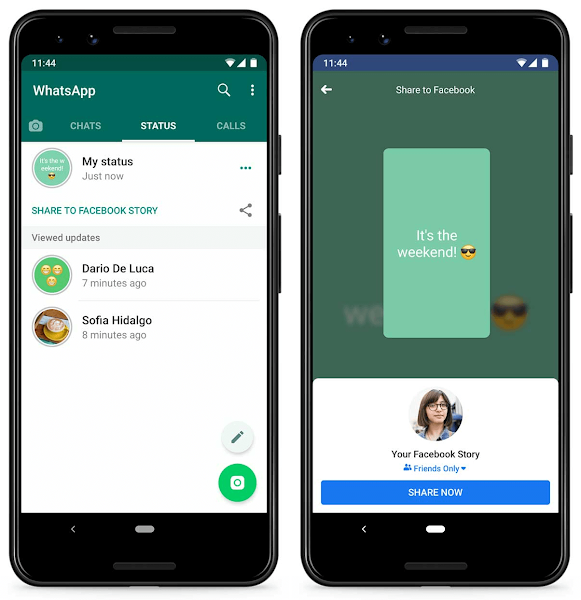 Fortunately, there is one way to sort incoming messages by notification sound. nine0004
Fortunately, there is one way to sort incoming messages by notification sound. nine0004
To create an individual notification, you need to enter the chat with the desired contact. Here, click on its name at the top of the window and select "Individual Notifications".
After you get to this section, check the box next to "Use". Here you can change the chat notification sound, call notification, vibration, indicator light, etc.
How to temporarily mute a chat or group
You probably have a group that constantly posts memes and viral videos. You can set up notifications, following the previous tip, or just turn off the group or contact. nine0004
To temporarily mute a chat or group, press and hold a contact's chat. Several icons will appear at the top of the screen. Tap the mute icon (crossed out speaker). Specify the mute period (eight hours, week, year) and choose whether to show notifications for new recordings.
Use WhatsApp on your computer
Whether you prefer a full-sized keyboard or simply love the convenience of a large screen, WhatsApp Web is one of the best features.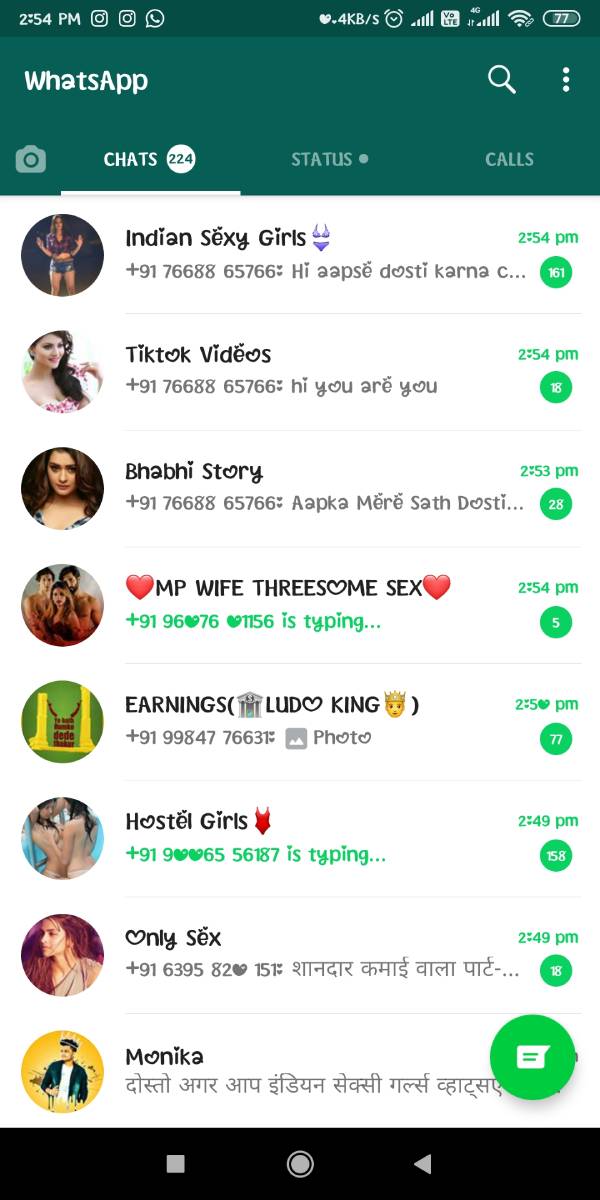 nine0004
nine0004
To get started, go to web.whatsapp.com from your computer. The site will display a QR code that can be read in the WhatsApp mobile app. On your phone, tap the three-dot menu in the top right corner, then select Connected devices > Link device to launch the QR code reader. Now scan the QR code on the website with your phone's QR code reader and that's it.
How to transfer files from phone to computer (and vice versa)
WhatsApp Web may not be as flexible as you would like, but one of WhatsApp's coolest tricks is the ability to share information between your phone and PC.
If you have two WhatsApp accounts, you can send content from the second account to the one that is currently active on your PC. Have a friend who doesn't mind being the go-between? You can then simply send the files to WhatsApp Web and click on their account to view/download the file. The reverse is also true - you can send content from your computer (via WhatsApp Web) to another WhatsApp account or to a long-suffering friend.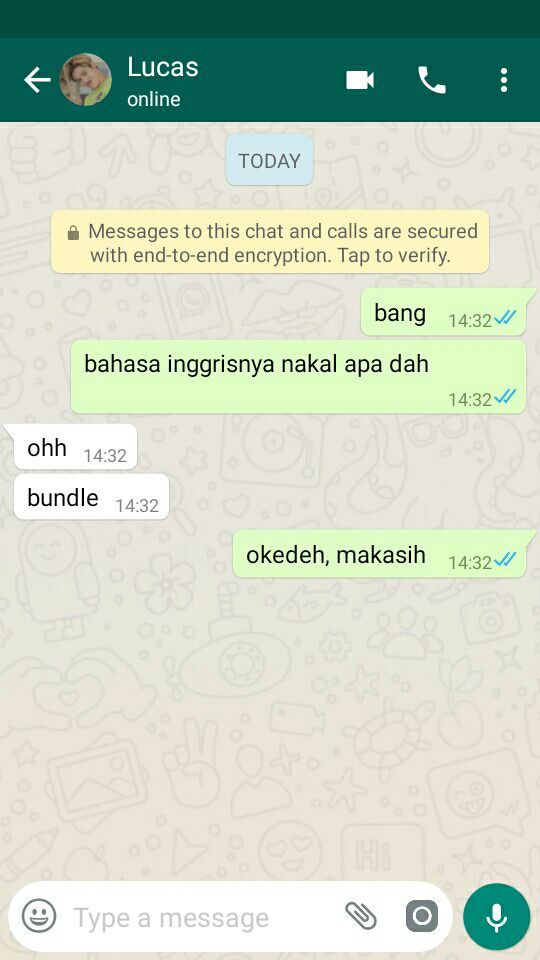 nine0004
nine0004
Another handy alternative, noted by user Maksim Pichko, is to create a group with one of your contacts, delete that contact, and then you'll have a private hub to share information. It's not as cool or intuitive as Telegram's saved content functionality, but it's just the beginning.
Join the beta test
Join the beta program to be the first to discover and try new features. This means that sometimes there will be errors and other shortcomings, so it's worth thinking about. nine0004
To become a member of the beta testing program, go to the WhatsApp page in the Google Playa Market and scroll down until you see the "become a beta tester" section. Click the "I..." button and you will be enrolled in the beta testing program. Updating the beta version works the same as updating the stable version, just click the "Update" button to get the new version of the app.
Create WhatsApp Poll
Create WhatsApp Poll The ability to create and publish polls has been missing from WhatsApp for ages, despite competing platforms offering this functionality.