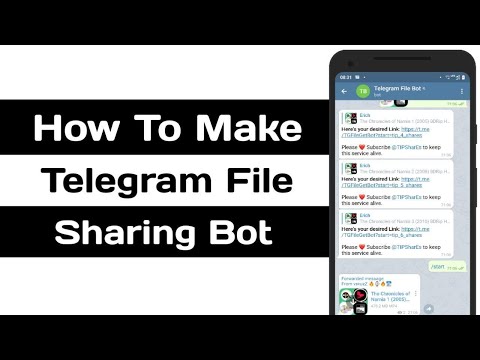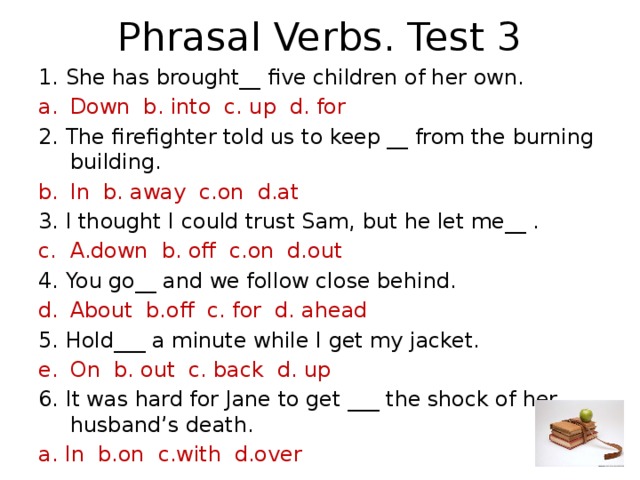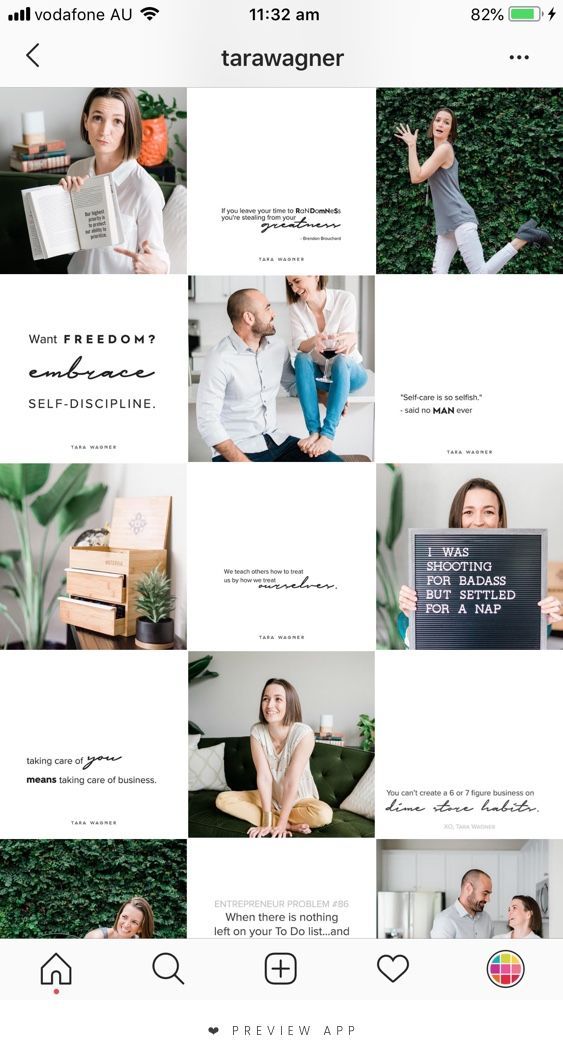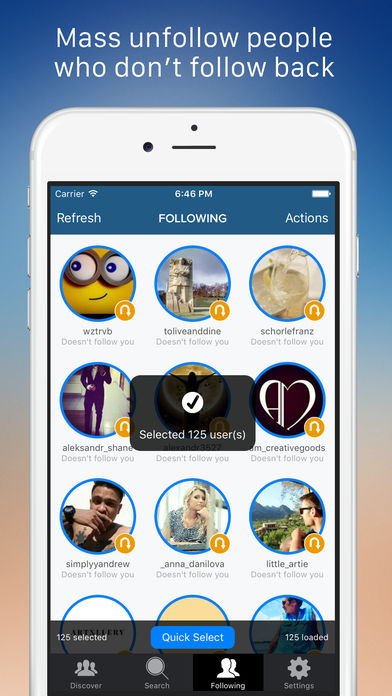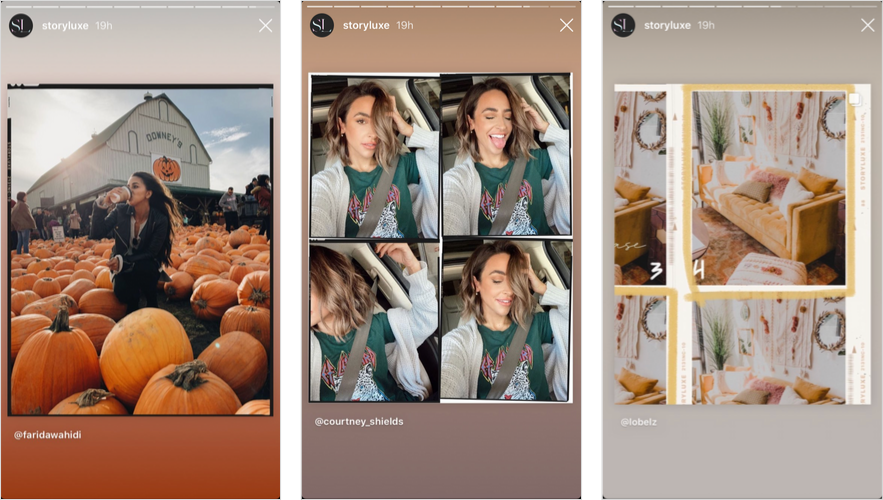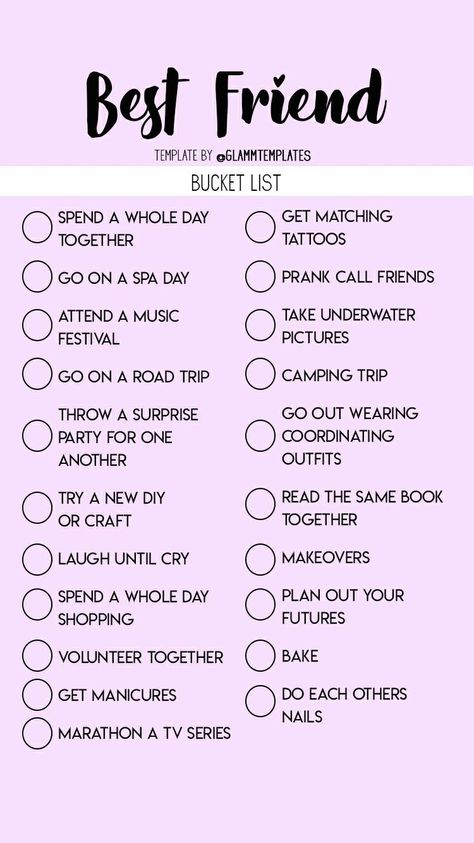How to get a used instagram name
How To Claim an Inactive Instagram Username Account
The Market for Instagram Usernames
If you’re setting up an Instagram account and have thought of the perfect username that reflects your individuality or mission, you may realize that an inactive account has the username. Having the correct username for companies and influencers trying to jumpstart an Instagram presence is valuable.
An inactive account is one that a user abandoned or hasn’t used for an extended period. If the profile has the username you so desperately need, there’s no direct way to obtain it, but there are several things you can do.
Can You Get an Inactive Instagram Username?
Claiming an Instagram username can be tricky. Even when another user quits logging into their account, there are some rules and workarounds involved with claiming an inactive account’s username. Instagram users don’t have the option to fill out a form and claim a username; it just isn’t that simple.
Fortunately, Instagram does purge inactive accounts. But, you may not have the time to wait. We’ve included all of your options for obtaining an Instagram username in this article.
Buying an Instagram Username
There are numerous secondary markets where holders of good usernames can sell them for sums ranging from a few hundred dollars to tens of thousands.
For the most part, the people making money selling names are those who staked out their accounts in the early days and had the foresight to pick usernames that other people or businesses will eventually want.
Sometimes, a name becomes valuable because a movie, show, or album comes out. Suddenly, ‘BigBangTheory’ goes from being an excellent account for a physics student to being a highly sought-after property. If the profile becomes “inactive,” you may be able to get the username.
If you choose to purchase an Instagram username, do beware: It’s important to buy a username from a reputable source. In 2021, Instagram banned hundreds of accounts for stolen usernames. Hackers confiscated usernames from innocent account owners and sold them to unsuspecting users.
In 2021, Instagram banned hundreds of accounts for stolen usernames. Hackers confiscated usernames from innocent account owners and sold them to unsuspecting users.
Finding Their Contact Information
Just because the account is inactive doesn’t mean that the owner isn’t around. It may be that they would be delighted to sell you their old profile. However, getting in touch with them may be the tricky part.
Of course, you can send a Direct Message on the Instagram platform itself. Though, if the person isn’t active on Instagram, there’s a good chance that they won’t see your DM for quite some time if they even see it at all.
You can check the account’s bio to try and get information about it. There are a few things to look for here.
Some people put a contact e-mail address in their bio or even their personal website’s URL. If that’s the case, your quest is probably already successful.
Other people are more privacy-minded and don’t put that kind of direct contact information there.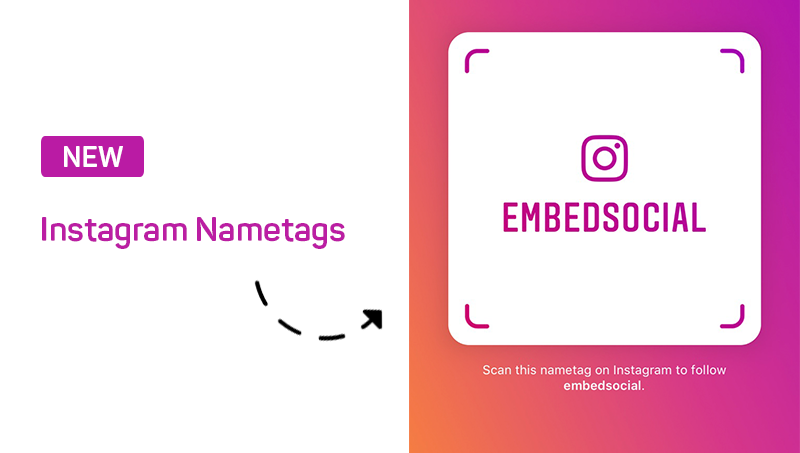 However, they may include links or references to their other social media accounts, such as their Facebook pages or LinkedIn bio. If you have this person’s name, you can always search through different social media sites and message them.
However, they may include links or references to their other social media accounts, such as their Facebook pages or LinkedIn bio. If you have this person’s name, you can always search through different social media sites and message them.
If you have no idea how much to offer, you might look up similar accounts at Instagram account market sites like InstaSale and see the pricing of profiles with similarities.
Will Instagram Delete Inactive Accounts?
Yes, they will delete inactive accounts, although the time it takes for them varies depending on the website’s needs.
For example, purges usually happen at random, or at least they seem random. Often these purges occur at the end of the year.
Wait for an Instagram Purge
If the account you want is genuinely inactive and doesn’t have much or any content on it, there is an excellent chance that it will eventually get purged from the Instagram database. It’s no guarantee, but the inactive account you want may get dropped, and the username will become available again.
Instagram does not announce the schedule for its purges, so you won’t get a heads up to alert you to start trying to grab any usernames on your list. The best way to detect a purge is to follow one of the perennially popular Instagram accounts with a relatively stable follower list and check their follower count daily.
If they have thousands of followers, then at least some of those followers are undoubtedly spam accounts or bots, and a purge will cut their follower list by some non-trivial quantity of users. If your monitored account goes from 9,341 followers to 9,102 followers overnight (and there’s not some apparent scandalous post driving the loss), the odds are good that Instagram did a purge, and some usernames are now up for grabs.
Trademark or Copyright the Name
You can go through the process of getting a patent online. Once the patent gets obtained, you can report the inactive account to Instagram. Although this may take time and an additional expense, this is an option for you.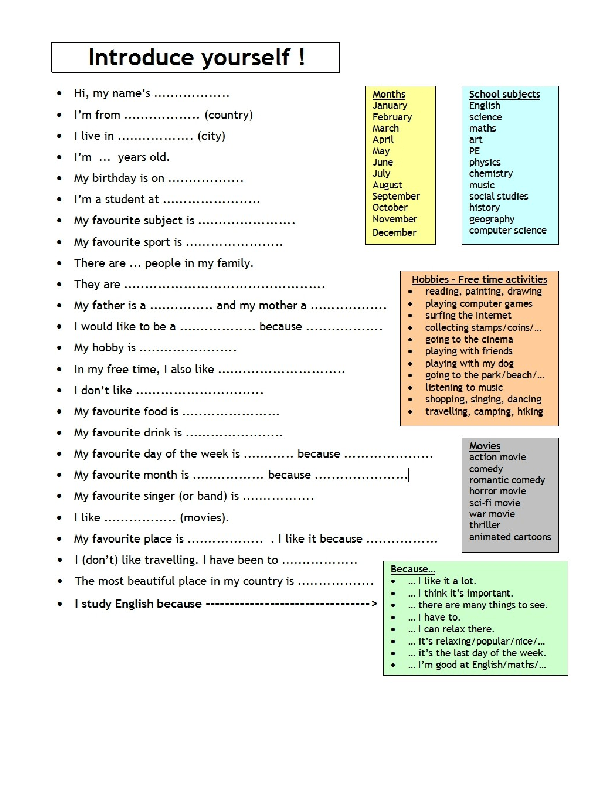
Many users have reported success by asking Instagram to transfer an account. When you hold a trademark on a name, you can argue that your customers’ existing accounts are confusing. Copyright infringement can be an effective way to obtain your Instagram username.
If you hold such a trademark or copyright, you can file a copyright/trademark violation report and attempt to claim the name as your own.
If the account is active and frequently used, you may have difficulty succeeding with this method.
Getting a new trademark is complicated and expensive, but getting copyright protection is reasonably straightforward. Any time you create anything original, you have implicit copyright; you can file an official copyright registration to cement your legal claim, but the claim is made by referencing the work, not by the act of filing the claim. In other words, you must use the name consistently and prove the damages it could incorporate if someone else uses it.
Of course, you can also report a copyright issue directly to Instagram. Head over to this link on the Instagram website and file a report.
Head over to this link on the Instagram website and file a report.
Choose a Similar Name
Although this may seem obvious, choosing a similar username is the simplest way to set up your Instagram account. Adding an underscore or a number is simple and effective.
Instagram usernames can be up to 30 characters long and contain letters, numbers, periods, and underscores. This specification gives you quite a bit of flexibility in creating a close name to the one you so desire. You may need to use a little imagination, but the rest should be straightforward enough.
Add a city or location to your name if you run a business. You can do the same for surnames or others. This move can help maintain your brand and add a quick local identifier that may work in your favor. You can also add the type of business to the name.
Workarounds For Larger Brands
If you’re a more significant business or a more established brand, adding ‘official’ or ‘real’ at the end of your Instagram account can work too. Artists with common names often do this, so you can too.
Artists with common names often do this, so you can too.
You do need to be careful about emulating established brands, however. Suppose you create an account for Microsoft Software. In that case, it’s a legal account name, but if you reach a level of success and visibility where Microsoft sees your account, they will shut you down promptly using the same trademark and copyright tools I described above. You can’t infringe on other people’s protected intellectual property just as much as they can’t intrude on yours.
If you’re having trouble obtaining a username but there are no accounts with it, remember that some get set to private. If this is the case, the username is unavailable, and you cannot search for the account.
Created Account But Can’t log in
Several users have reported that they’ve created a new Instagram account with the perfect username and received the “Sorry, Something Went Wrong” error message. Clicking the ‘Try Again’ option or trying to log in doesn’t work. Unfortunately, the username got taken, and you can’t log in. So what are you to do if this has happened?
Unfortunately, the username got taken, and you can’t log in. So what are you to do if this has happened?
- You can contact Instagram Support, which may or may not be helpful. If you have screenshots of the error message or username, that would be great.
- Try using a different application or web browser to log into your new Instagram account. This could be a simple glitch with the application.
- Log in with Facebook and see if your new account shows. Assuming you used similar login credentials, the new account may appear.
- Wait for a few hours, then try to log back into your Instagram account.
The above situation can be incredibly frustrating when you’ve created the perfect Instagram username and can’t access the account. Trying the tips we’ve outlined may help you regain access.
Frequently Asked Questions
We’ve included the answers to more of your frequently asked questions in this section.
Does Instagram delete inactive users?
Yes, but after some time. Although we don’t know the exact process, Instagram states that it’s essential to log into your account to avoid a purge. The company does not give time frames for when a profile gets purged.
Although we don’t know the exact process, Instagram states that it’s essential to log into your account to avoid a purge. The company does not give time frames for when a profile gets purged.
What can I do if I need help with my Instagram account or username?
Instagram does have a help site that you can visit to get assistance or answers for various things. If you can’t access your account or if someone is accessing it unlawfully, check out the Instagram Help Center.
How long does it take for a username to become available after someone deletes their account?
Instagram has not given us the official word on this. Still, many users have reported they could take the name as soon as the original owner deleted their account. Keep in mind; that the owner needs to permanently delete their account. If you’re trying to buy a username from another user, be sure you’ve obtained the username before sending payment.
Can I request an inactive username?
Unfortunately, Instagram doesn’t exactly give us the green light on requesting usernames.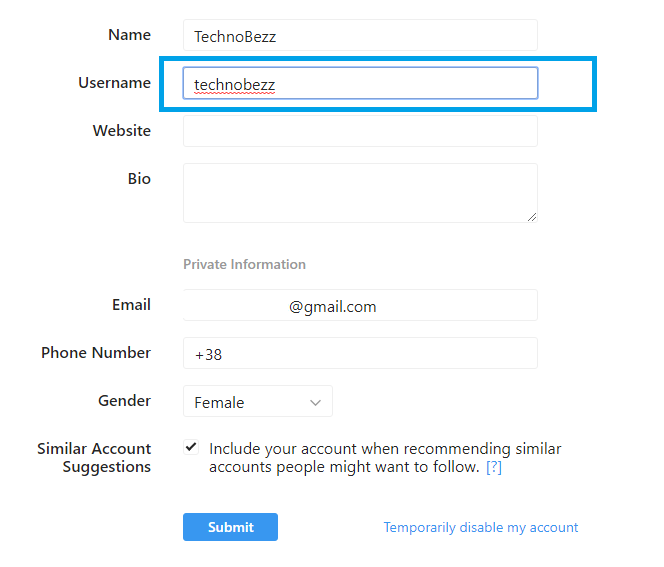 Here is what the company has to say on the subject:
Here is what the company has to say on the subject:
“If a username you want is being used by an account that seems inactive, you can choose an available version of the username. You can add periods, numbers, underscores, or abbreviations to help you come up with a username that’s not already in use.“
Of course, this doesn’t mean you can’t try, at least. It won’t hurt to contact Instagram and request a username you think is inactive.
What happens to a user name after Instagram bans the original account?
Perhaps you’ve tried a username that does not appear in your search results, and yet, you cannot claim it. You may have tried different variations of the coveted username, and still, you are left wanting.
If the original creator of the username you’re looking for violated Instagram’s T&Cs, Instagram could remove the entire account, including the username, to prevent future use. Although Instagram won’t notify you that the username doesn’t exist anymore, you can try the Help feature to check.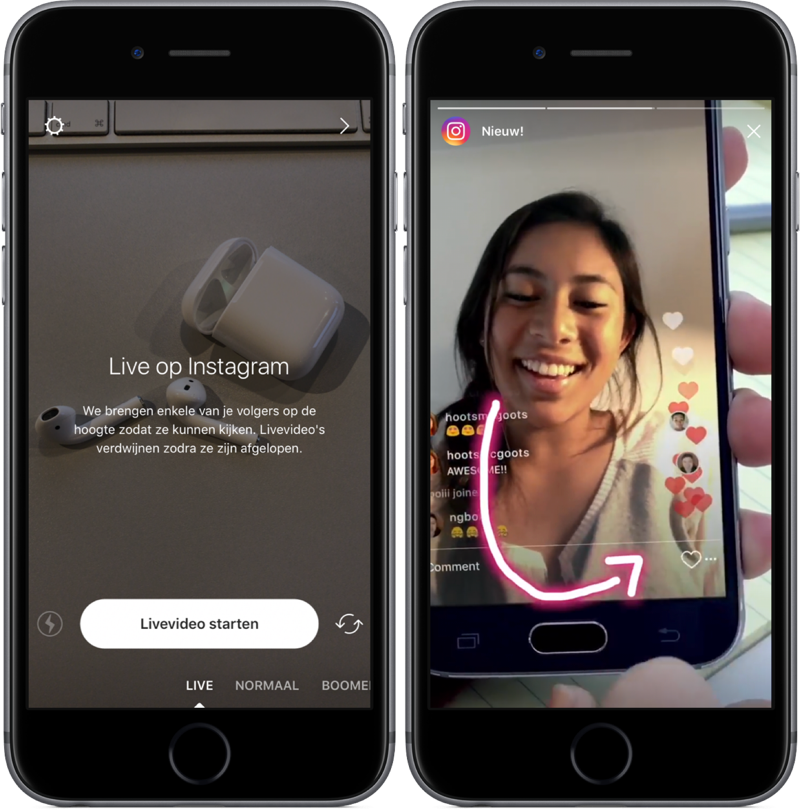
How to Get an Inactive Instagram Username (Claim Instagram Username)
Get an Inactive Instagram Username: Considering the current popularity of Instagram, it wouldn’t be wrong to say that this social networking platform is dominating the market as Instagram holds millions of active users’ accounts.
People love to share their day-to-day pictures on this platform, influencers endorse certain brands and earn a living, and brands engage customers and increase their conversion rates.
Finding the right username for Instagram can turn out to be a super challenging job if you are not using any advanced Instagram Username Generator. You must not end up creating an account with a funny and weird username.
Many people create their accounts and use them until they lose interest and end up uninstalling the app from their smartphone.
Also, these people forget their account login details. As a result, the username becomes inactive, and no one can create a new account with that username.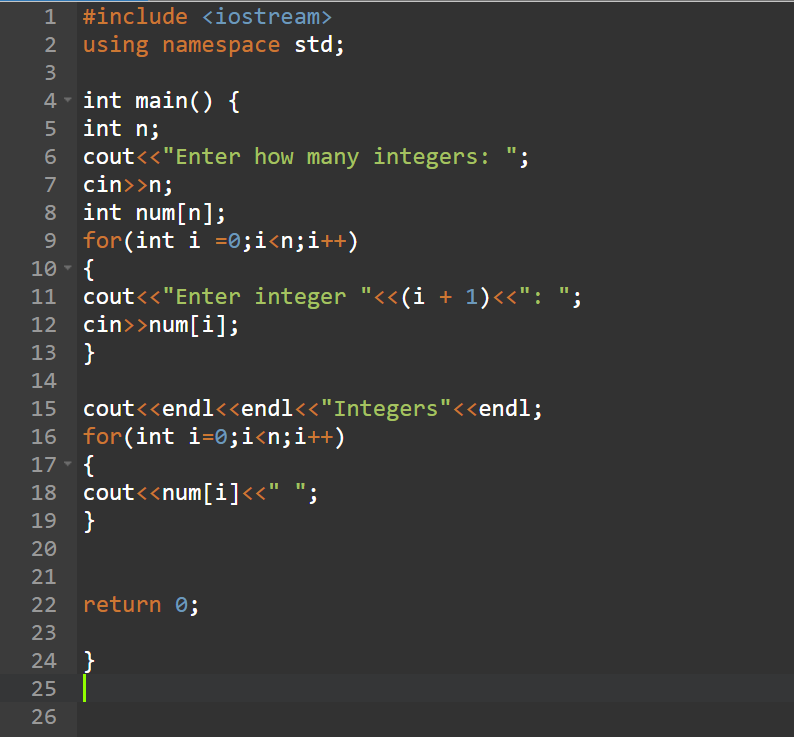
So, how can you get a username on Instagram that is taken and claim inactive Instagram username which is no longer interested in using the platform?
In this post, we’ll walk you through the complete guide on how to get an Instagram username that is taken.
In fact,
These are the same strategies you can use to request Instagram to delete an inactive account and fix the Instagram username taken but does not exist.
Sound’s good? Let’s get started.
How to Get an Inactive Instagram Username (Claim Instagram Username)
Alternative Ways to Get an Inactive Instagram Username
1. Copyright or Trademark the Username
2. Try to Purchase the Account
3. Make Account Appear Less Valuable
4. Wait for the Instagram to Delete Account
How to Get an Inactive Instagram Username (Claim Instagram Username)
You can easily claim inactive Instagram username account that is already taken by filing a report of impersonation account or trademark infringement.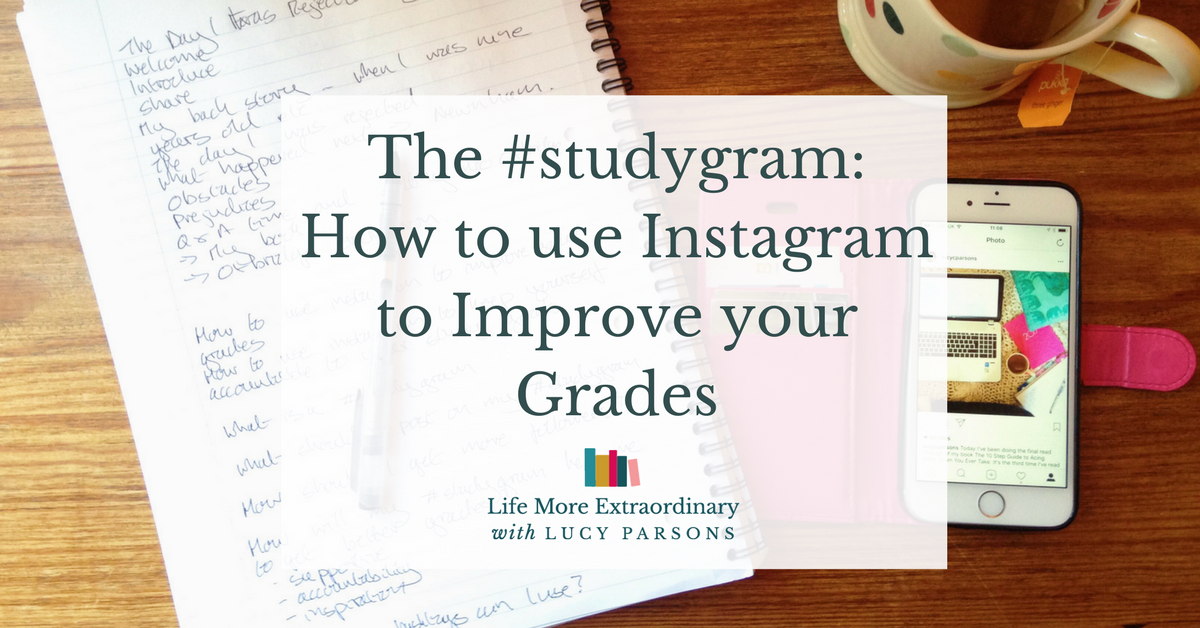 Keep in mind that when you file a trademark infringement report, you are taking legal action against that account.
Keep in mind that when you file a trademark infringement report, you are taking legal action against that account.
Here’s how you can:
- Open the Instagram Username Checker by iStaunch on your Android or iPhone device.
- Enter the inactive Instagram username you want to claim and tap on submit.
- It will check whether the username is available for registration or not.
- If the username is not available, open the Instagram Username Report Form.
- Here you can find four options to get a taken username.
- Select the option which describes your situation. You may select “Someone created an account pretending to be me”.
- Next, provide information such as name, email address, etc.
- After that Upload a photo with your id card for verification.
- Once you fill in all the required details, tap on the send button.
- That’s it, within 24 hours, you will receive an email from Instagram regarding your request.
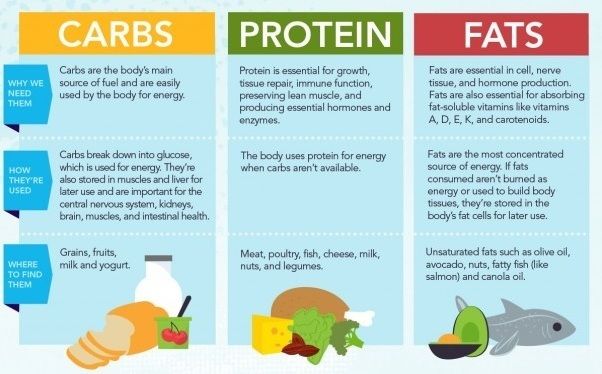
In case if above steps are not working for you then don’t worry. You can also follow below alternative methods to get taken Instagram username.
Video Guide: How to Claim Inactive Instagram Username in 2022 – Get Taken Instagram Account
Alternative Ways to Get an Inactive Instagram Username
1. Copyright or Trademark the Username
The smartest way to get the account transferred to you is by getting the trademark and copyright for the same. Once you get the trademark, you can send complaints to Instagram reporting copyright infringement issues.
Many people got their accounts back using this tactic. You must create some story or content that involves the username of inactive account.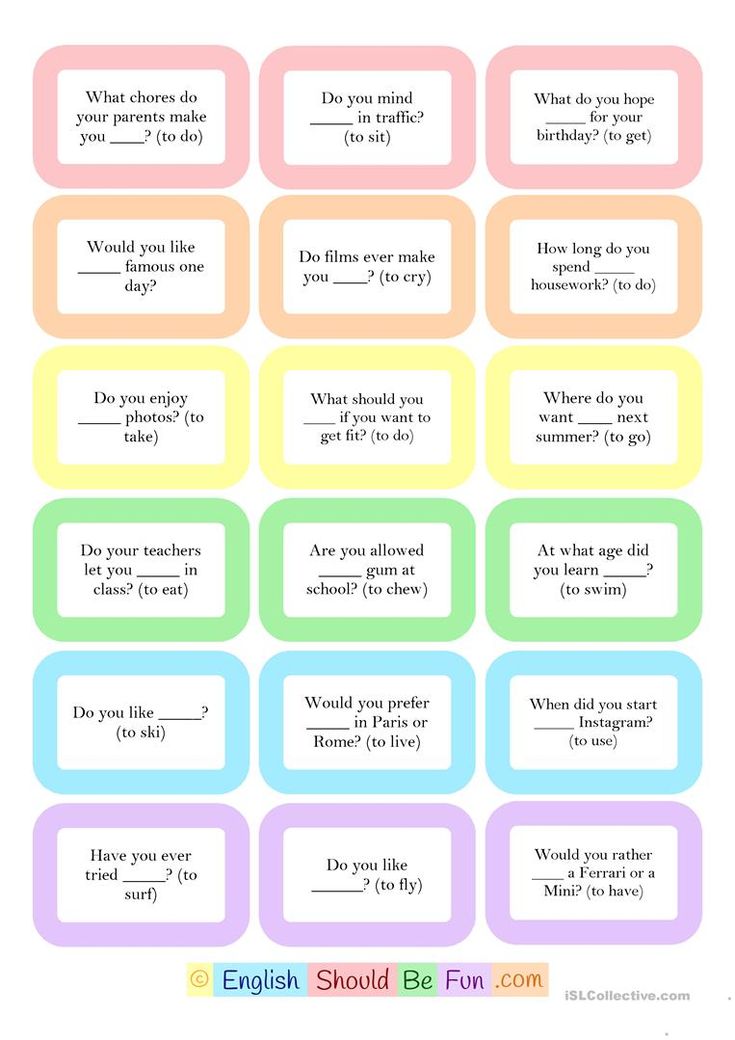
You can then make a claim saying that the Instagram account is using your content. The trick may involve a strong plan, but it can get the inactive account closed. Finally, the username will be available for you.
2.
Try to Purchase the AccountSure, the account has been inactive for quite a while. But that doesn’t mean the owner of the account isn’t using the platform. You will be surprised to know that some owners will sell their accounts happily.
But how do you contact them? As they are inactive on Instagram, there’s a high chance they don’t check their Insta DMs or notifications.
Some users share their contact details such as email addresses or a link to their website in bio. In such cases, you can easily contact the owner by reaching out to them through their contact information.
But what if you can’t find their email id and other contact details. Don’t worry you can use the Instagram Email Finder and Instagram Phone Number Finder tools to get their email address and phone number.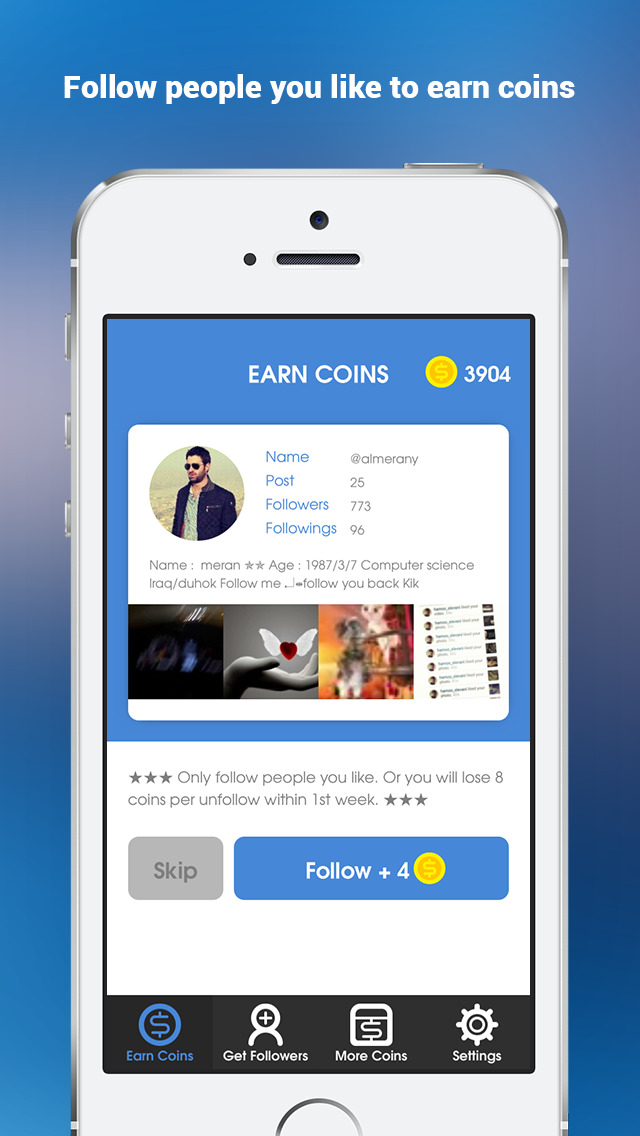
If you come across an inactive profile whose owner wouldn’t check or reply to your DMs, you can rather try to look for their other social accounts such as Facebook or Twitter. Let’s say the username of the account is “jimmybacktravel”. You can search for this username on other social networking sites.
Another way to contact the owner is to check their mentions and followers list. You can contact their followers (who appear to be their close friends) and get the owner’s contact info from these people. This trick mainly works when the account has a limited number of followers.
Once you get the contact details of the owner, come up with a perfect offer. What’s the value of the account to you? How much are you ready to pay to buy that account? Does the owner accept the offer?
3. Make Account Appear Less Valuable
It might sound like a weird trick, but it actually works! If you really want to buy an inactive Insta account and the owner isn’t ready to settle the deal, you can make his/her account appear less valuable.
You can do that by signing up on other social platforms using the same account username. For example, you can create an account on Facebook, LinkedIn, Snapchat, etc with the username “jimmybacktravel”.
Now that the account with this username is on the different social platforms, its value goes down and the owner is less likely to reuse that account again.
4. Wait for the Instagram to Delete Account
Instagram is trying its best to make the platform authentic. It strictly prohibits fake followers and accounts run by bots. Instagram deactivates an account that doesn’t abide by its terms and conditions.
There’s no guarantee that the inactive account you want to buy will be deactivated by Insta, but it is possible. Long inactivity, spam accounts, and fake followers are the most common reasons for account deactivation.
Furthermore, you don’t get a notification for inactive account deactivation. To stay up-to-date, you must follow that account and check their follower list regularly.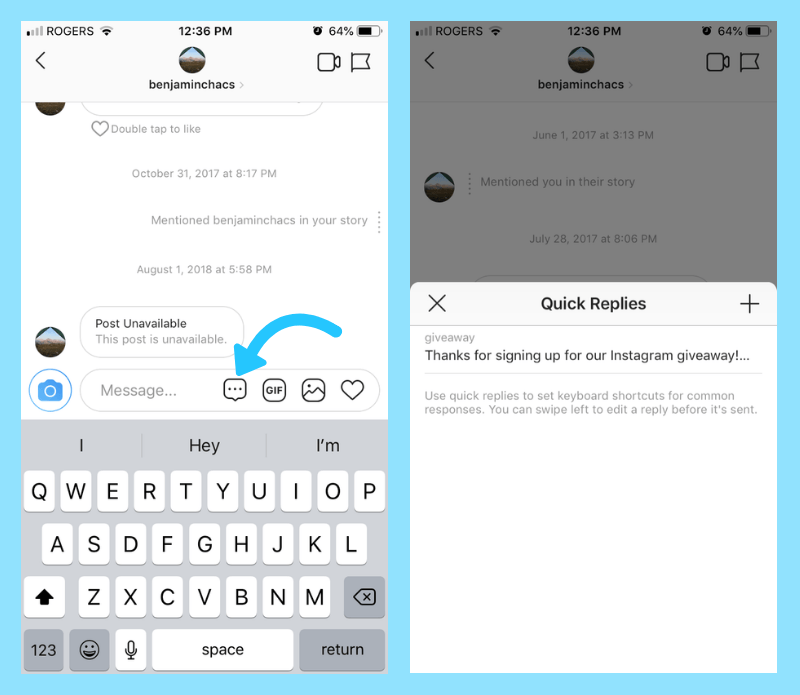
If their follower count drops dramatically overnight, there’s a high chance that Instagram has removed the bot’s account. The usernames of the account that are deleted by Insta can be sued to create a new account.
Final Words:
I hope guys now you can easily get an inactive Instagram username after reading this article. If you have any question then feel free to comment below.
You Might Also Like:
- Instagram Fake Follower Checker – Check Fake Followers on Instagram
- Instagram Photo Downloader – Download Images from Instagram
- How to Add Instagram Highlights Without Story
- Private Instagram Viewer – View Private Instagram Profiles
all ways - Social networks on vc.ru
At the moment, Instagram is one of the most popular social networks and every day there are more and more of its users. But beginners often have questions related to some technical issues, especially when it comes to transferring links to their personal account. After all, when a user starts his page, he wants to share this event with friends and colleagues as soon as possible, and it’s very disappointing when something doesn’t work out.
After all, when a user starts his page, he wants to share this event with friends and colleagues as soon as possible, and it’s very disappointing when something doesn’t work out.
241 501 views
Let's discuss the most common obstacles that prevent newbies from sharing a link to their account. And we will find out what ways exist to declare your presence on Instagram or vice versa, hide this fact and restrict access to your account.
Where is the link to the account in the Instagram mobile application
Despite the very clear interface of Instagram, users of the social network often have a problem how to find and copy a link to their personal profile from a mobile application. Instagram versions do exist. nine0003
How to copy Instagram profile link
From phone
Many people are interested in how to copy a link to an Instagram profile from a phone. There are several ways to share it with your friends.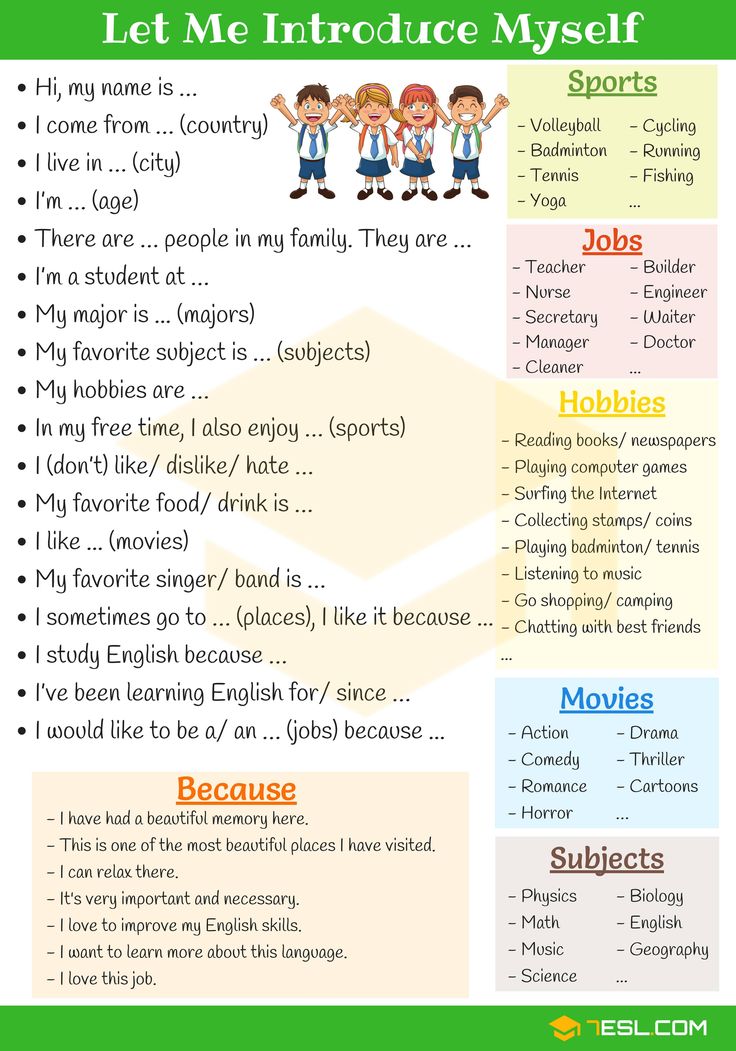 You can get a link to your personal page through another user, for this you need:
You can get a link to your personal page through another user, for this you need:
- go to your account page from someone else's Instagram profile;
- select the “three dots” sign and in the window that opens, click on “Share this profile”; nine0026
- in the line that appears, enter your name or select it from the list of dialogs;
- then we give commands “send” and “ready”;
- we return to our account, open the dialogue where our message came;
- hold down a profile message to display a panel at the bottom;
- select “share” and send a link to your personal profile to the recipients we need. nine0026
If you need to send a link to your personal profile to another social network or messenger, then:
- in the “menu” section, click on “copy profile url”;
- open the desired dialog;
- paste the link we copied from the clipboard and send it to the desired address.

And another easy way to copy a link to Instagram from your phone:
- go to your account;
- select any publication from us, open it;
- click on the “three dots” sign and click “Share to…”;
- from the proposed list, select the application we need and send the link to the destination.
In this case, the message will include a direct link to the publication and a signature from it. When switching, the user will open the Instagram mobile application, he will go to the page with your post and by clicking on your name at the top of the post, he will go to the Instagram profile. nine0003
If your account is private and no other person is following it, all posts will be hidden. The user will immediately go to the main page of your profile on Instagram.
From computer
Copying a link to your Instagram profile via PC is even easier:
- Run any browser on your computer.
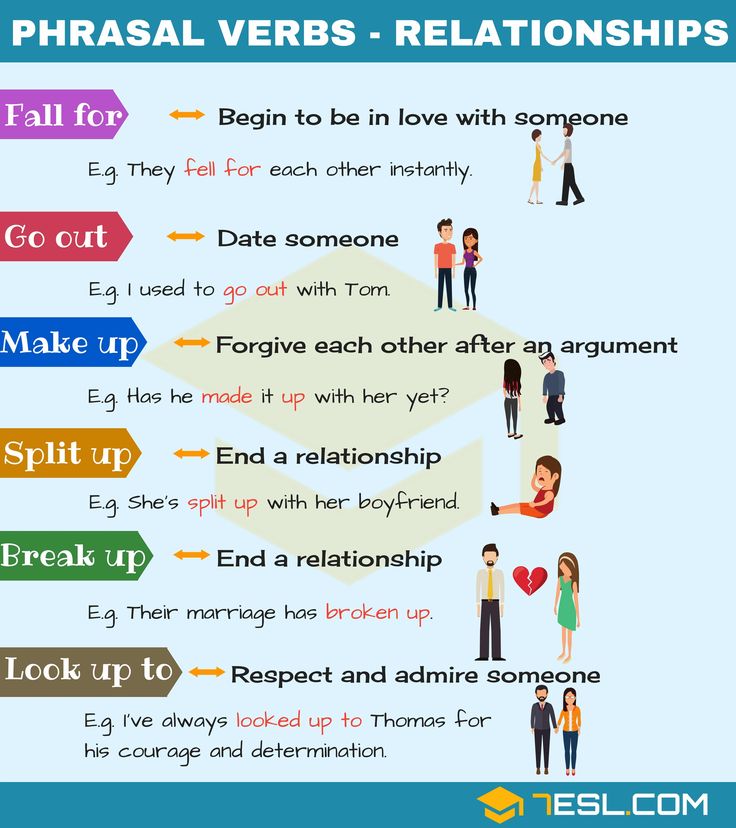
- Find the social network Instagram in the search engine and, if necessary, log in to your account. nine0025 In the upper right corner, click on the icon and select the link to your page in the address bar with the mouse cursor.
- Next, by pressing the right mouse button, select the "Copy" item.
Obtaining a reference via a manual template
You can also share a link to your Instagram account using manual methods. You write the address of the official Instagram website: https://www.instagram.com and add your nickname to it (for example: smm-novastar), which is unique and as a result you get the same unique address for your page, which you can share with friends and colleagues: https://www.instagram.com/smm-novastar
How to copy url to someone else's Instagram profile
In order to copy the url to someone else's Instagram profile, you first need to go to it.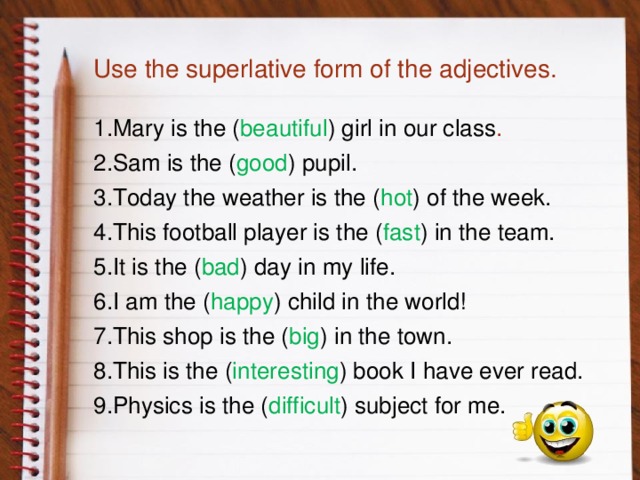 Opposite the display of his login, you will see a sign of three dots. You click on it and select "Copy profile url". Thus, you get a link to someone else's Instagram profile, which you can share in messages or save it in your contacts.
Opposite the display of his login, you will see a sign of three dots. You click on it and select "Copy profile url". Thus, you get a link to someone else's Instagram profile, which you can share in messages or save it in your contacts.
How to send a link to Direct
In order to send a link to a profile in Direct, you need to go to it, click the “three dots” sign at the top right and click “Share this profile”. In the search field, select the recipient with whom we want to share the link, click "Send" and your message will automatically be sent to him, along with the link.
To send a link in Direct to your favorite Instagram post (it can be either a photo or a video), just open it in view mode and click on the airplane sign. Thus, you can share your own and other people's publications. nine0003
You can also share interesting Stories in Direct messages. To do this, when viewing the history, you need to click on the familiar airplane and select the recipient.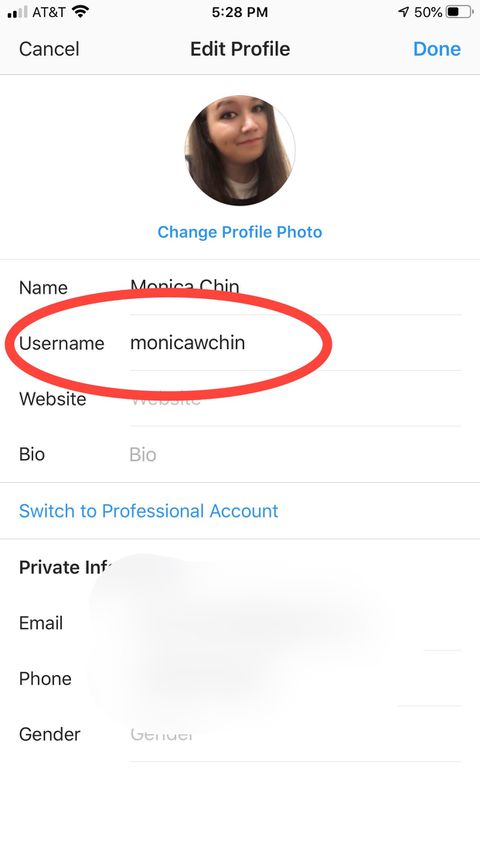
But keep in mind that if you share posts or stories of a private profile, then the recipient will be able to see this content only by subscribing to it.
You can attach links to not only internal but also external resources to a message in Direct: websites, other social networks, instant messengers.
Creating a QR business card on Instagram
A business card with a QR code for Instagram was originally created to personalize Instagrammers. Creating a QR business card on Instagram helps users quickly find the profile of a blogger or business account they are interested in.
Business card allows you to find a user without entering a nickname and creates a "name tag. It can be placed in any messenger, social network, website.
To create a business card, you need the official version of the mobile application. Then you need to get a QR code on Instagram and for this you need to do a few simple steps:
- log into your Instagram account;
- open the news feed, and then click on the profile picture in the lower right corner;
- click in the upper right corner on the three horizontal stripes;
- further, to open a menu with a different design of business cards, you need to click on the tab "Instagram business card";
- do not forget to save the result to the smartphone gallery.
 nine0039
nine0039 - Select the appropriate service-constructor and log in to it.
- Add block “Social networks”.
- Customize the display of the go to Instagram button.
- Save changes.
- Copy the link generated by the service. This will be the url address to the business card site, where you can add links to your social networks and instant messengers, including your Instagram account. nine0026
- Go to the "Edit" and "Privacy and Security" section. nine0025 In the first paragraph, check the box next to “Closed profile”.
- Click on the person icon or on your photo (lower right corner of the display). This action will open your profile. nine0025 Next, click on the three sticks (upper right corner). Select “Settings”, then “Privacy” > “Contacts” > “Restricted Accounts”.
- Click the Continue button.
- Find the required contact > click "Restrict" next to the name of the person you want to restrict access to your Instagram account.
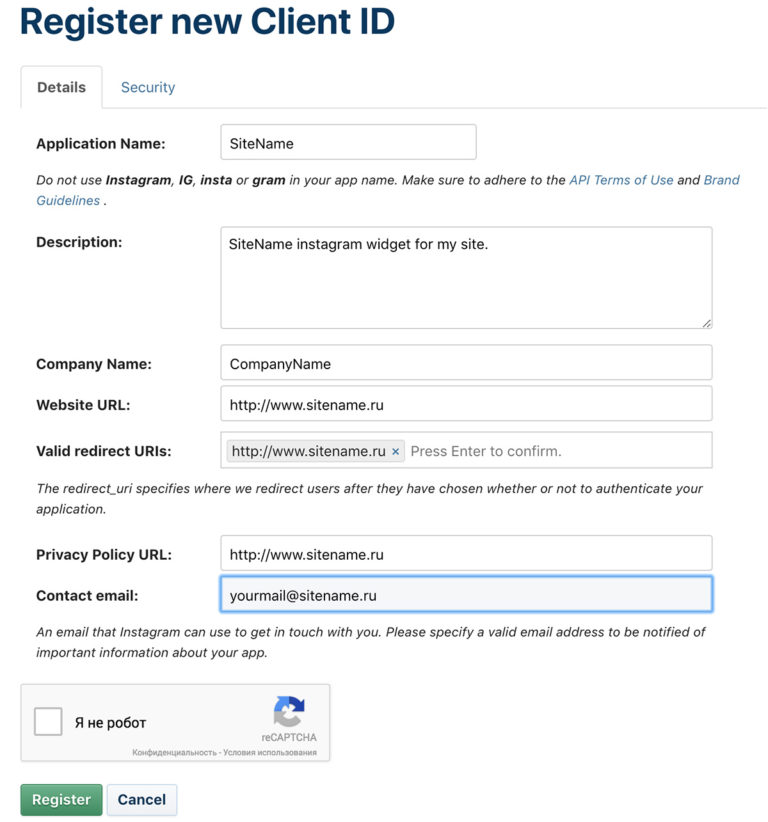
- Punctuation marks and symbols (periods, underscores). Signs are indexed
- Nicknames of three or more words, especially if they are broken by dots.
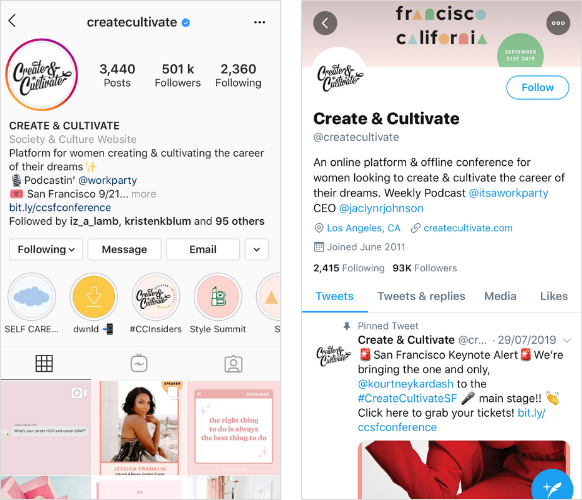 It is easy to make mistakes when entering text and you can lose a client even before he has met you. Try searching for @thehampshireschoolchelsea and you'll see what I mean. nine0026
It is easy to make mistakes when entering text and you can lose a client even before he has met you. Try searching for @thehampshireschoolchelsea and you'll see what I mean. nine0026 - Repeat the names of famous brands. Let's say your account name is @appleshopsamara. When entering this nickname, the user will first see the @apple and @applemusic accounts, and then everything else.
- Use words that are simple and clear and easy to write down by ear.
- If there are 2-3 words in the profile name, write the nickname without dots and underscores. But better - cut it down to one word.
- Try to come up with a name that does not repeat well-known brands. nine0026
- Ideally, if the nickname is short and easy to remember, for example, @ohmylook, @tsvetnoy and @idocvm.
- Small font on the avatar. Many brands use two or three words in their logo, often one word larger. If so, choose a keyword for the avatar or monogram it.
 Otherwise, the avatar will be smeared and careless, and the user will not read the text.
Otherwise, the avatar will be smeared and careless, and the user will not read the text. - Monochrome flowers. Now pastel and light colors are in fashion, designers often mix similar colors and shades. As a result, the text on the avatar is not visible. Customize logo for
You can create a personal business card not only on a mobile phone, but also on a PC. To do this, go to the browser, click on the profile picture in the upper right corner, go to the "Settings" section, select the gear symbol and click on it. Then click on the "Instagram business card" tab, create a background and save.
How to insert an active link into your profile
In order to insert an active link into your personal profile, in the profile header, go to your Instagram account and select the "About me" and "Website" fields. nine0137 Then you:
1. Click on the "Edit profile" button.
2. Double-click on the line "About Me" and "Website".
3. Select the "Insert" command and add your link.
4. Save all the changes made by clicking the "Save" button in the upper right corner of the screen.
The added link will be blue, active. By clicking on it, you can go to any other web resource.
How to copy a link to a private profile
To copy the link to a closed Instagram account, you can use the address bar of your browser, as in the case of an open account.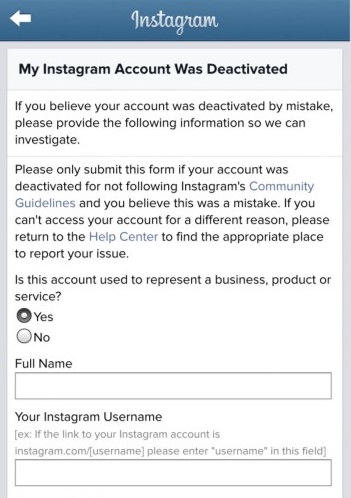 To do this, go to any web browser and open the page of the user we need. Select its url-address and click "Copy".
To do this, go to any web browser and open the page of the user we need. Select its url-address and click "Copy".
The next method is no more difficult than the previous one. All you need to do is add your private profile login after the address of the Instagram social networking site. For example, a private profile nickname is smm-novastar. Then the link to the account will look like this - the address of the Instagram site itself (https://www.instagram.com) and your nickname: https://www.instagram.com/smm-novastar And when you go to this address, the user will be taken to to the desired closed account. nine0003
Transition via multilink
Such a useful tool as multilinks allows you to give a link to a business card site, where it will be possible to make a transition through a multilink to all your profiles. These are instant messengers and social networks. You will be able to share your contacts with the audience and not lose customers if you are in business.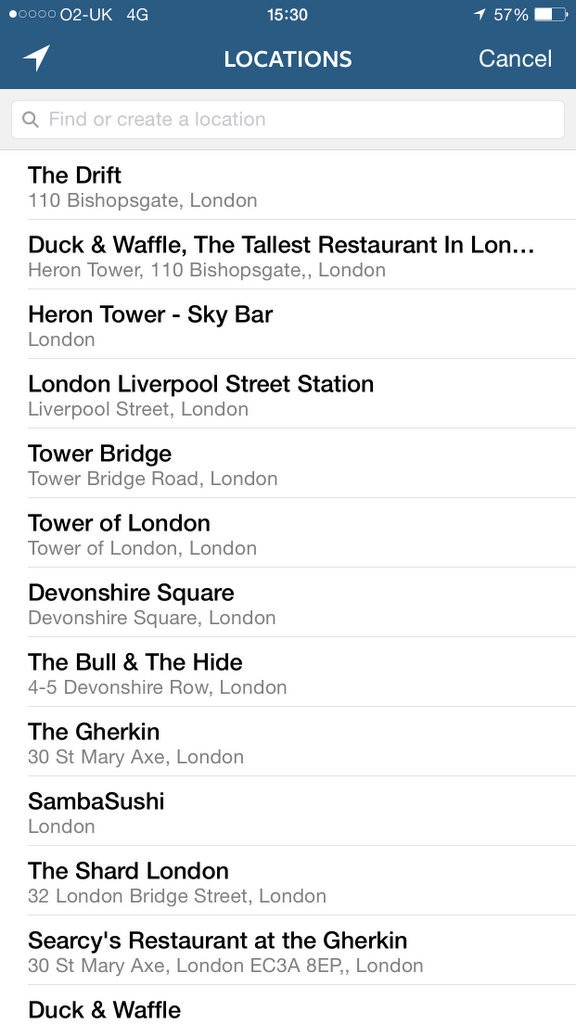
To create multilinks, special constructor services are used, for example, such as: Taplink or Ylink. nine0003
In order to use a multilink in working with the Instagram social network, you need to:
How do I make my account private?
There are situations when users want to close their profile from outside observers and add to subscribers only those whom they really know or that contacts are really important to them.
It's easy enough to make your profile private.
For this you need:
You can also hide your Instagram page from a specific person. For example, who is rude to you, writes offensive comments, or you are simply tired of his obsessive attention.
To do this, you need to do the following:
Good luck with maintaining and promoting your Instagram account! Share a link to your profile and collect more followers among friends and new acquaintances! nine0003
How to set up a profile on Instagram*
Choose a nickname, avatar, make a description, buttons and "Eternal Stories".
Valeria Svirskaya
founder of InShow agency, commercial writer
The head of the InShow content marketing agency and commercial writer Valeria Svirskaya talks about the basic principles of creating a profile on Instagram. The product belongs to an organization recognized as extremist in the Russian Federation, which will help you quickly find your profile in search and convert a client into a buyer. nine0003
As a basis, we took the account @primacandle on Instagram. The product belongs to an organization recognized as extremist in the Russian Federation, which is maintained by our agency. It is designed according to all the rules described in the article.
It is designed according to all the rules described in the article.
Nickname
The best thing you can do for the promoted brand is to come up with a simple and understandable nickname that both the student and his grandmother will write down by ear. In this matter, the main rule is not to complicate things. Usually, the user enters a new nickname no more than 2-3 times, if the required account is not found, he easily switches to another brand. nine0003
Avoid:
How Apple does social media - detailed analysis with examples of good design of Instagram profiles *
A simple nickname that repeats the brand name. Easy to remember, no unnecessary characters and numbersGetting it right
Connect Instagram* in Amplifer and publish photos, videos and carousels directly through your computer. Get recommendations for the best time and track post statistics. 7 days free
Get recommendations for the best time and track post statistics. 7 days free
Avatar
Cheat sheet for social media with platform recommendations
An avatar is the face of your brand and can be seen in the general feed, Stories, comments, and profile. A weighty reason to look good and become recognizable. Tips for photos in Instagram will help you make an avatar. The product belongs to an organization recognized as extremist in the territory of the Russian Federation. Let's say you produce handmade bears and want to put a product photo on an avatar. The worst thing you can think of is to shoot a bear on an old smartphone in the evening under artificial yellow light. And such examples on Instagram The product belongs to an organization recognized as extremist on the territory of the Russian Federation. nine0232 a lot.
The avatar shows a color, high-quality photo of the owner of the Primacandle brand with the product.How to do it right
- If you have an online store or a brand, put a large logo on the avatar. Subscribers react more actively to photos with faces, but if you are not the face of your business, it is better to show the logo. A high-quality logo inspires more trust in the brand even before the moment of purchase. nine0026
- If you are an entrepreneur or freelancer, put the best portrait on your avatar.
The photo must be of high quality, with an open face. High-quality does not mean studio and made on an expensive camera, now it is easy to take a great photo on a smartphone. Choose a sunny day, find a white wall, clean your smartphone camera and take dozens of photos, you will surely like one of them.
- Be sure to adapt the logo for the avatar. The brand name should be clearly visible, for this it is better to choose a sans-serif font, so it will be better read, and the font and background colors should be contrasting. If you have a logo in pastel colors, come up with a black and white version or a monogram specifically for
InstagramThe product belongs to an organization recognized as extremist on the territory of the Russian Federation..- Choose real photos for your avatar, no stock images. Users have learned to identify falsehood and such an avatar can play against you.
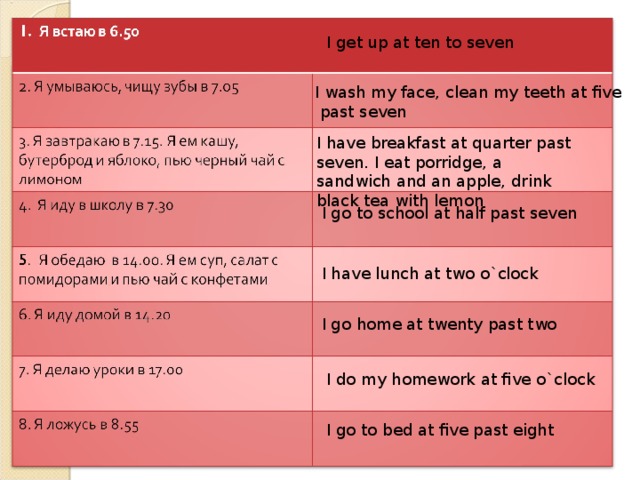 It immediately gives the impression that the account is maintained by Natalia herself, this inspires confidence among new subscribers
It immediately gives the impression that the account is maintained by Natalia herself, this inspires confidence among new subscribers Name and description of the account
Account name - 30 characters. This information is indexed by the search InstagramThe product belongs to an organization recognized as extremist in the territory of the Russian Federation, so fill it out carefully. Indicate the city and keywords, for example, "cakes Moscow" if you are a confectioner from Moscow. There is no need to duplicate the brand name if it is indicated in the nickname.
Account description - 150 characters. It's kind of a price tag. At first glance, the client must understand whether he needs you or can move on. In the description, include all the key information about the brand:
- What do you do. Write in essence, not “making dreams come true”, but “studio photographer”;
- Address if you have an offline hotspot;
- Methods of communication.
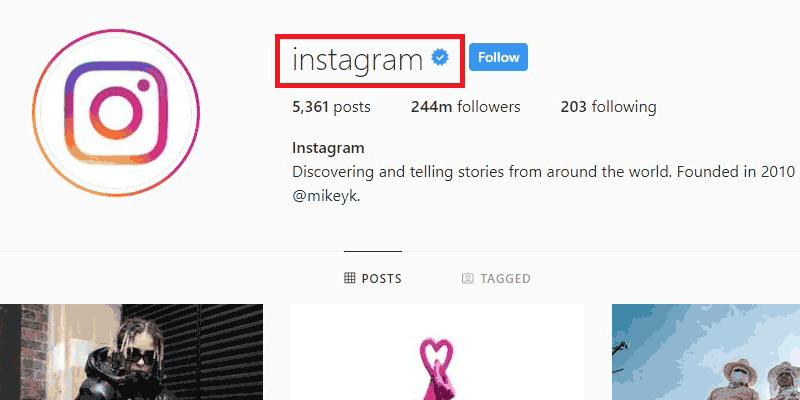 Preferably several options or the most relevant;
Preferably several options or the most relevant; - Opening hours;
- Site, if any. Make an eyeliner to the link with a call to click, for example, new collection , sale item and so on;
- Promotional offer. If you have a sale, do not send to the main site, provide a link to the current page with goods or services for the promotion.
How to use emoji in social networks - Amplifer's guide
Emoji . In profile descriptions, we use emoji to structure the text, highlight keywords, and grab attention. Users InstagramThe product belongs to an organization recognized as extremist on the territory of the Russian Federation. are already accustomed to the fact that emoji with an envelope indicate mail, and a handset - a mobile number. This makes it easier to grab attention and quickly find the most important thing.
This makes it easier to grab attention and quickly find the most important thing.
Unusual font . In some profiles, you can see non-standard text in the account description. This is a good way to draw the user's attention to the most important thing. You can make such a test at sprezzkeyboard.com. nine0003
Additional text in account description . If 150 characters is not enough for you, there is an easy way to add information in the profile description. To do this, you must have a connected business profile. Go to Settings (Options) → Edit profile (Edit profile) → section Company information (Business information) → Contact options (Contact options) → Address (Address). In field City (City/town) enter your city, and in field Address (Street Address) - missing text.
Instagram analytics guideThe product belongs to an organization recognized as extremist in the Russian Federation.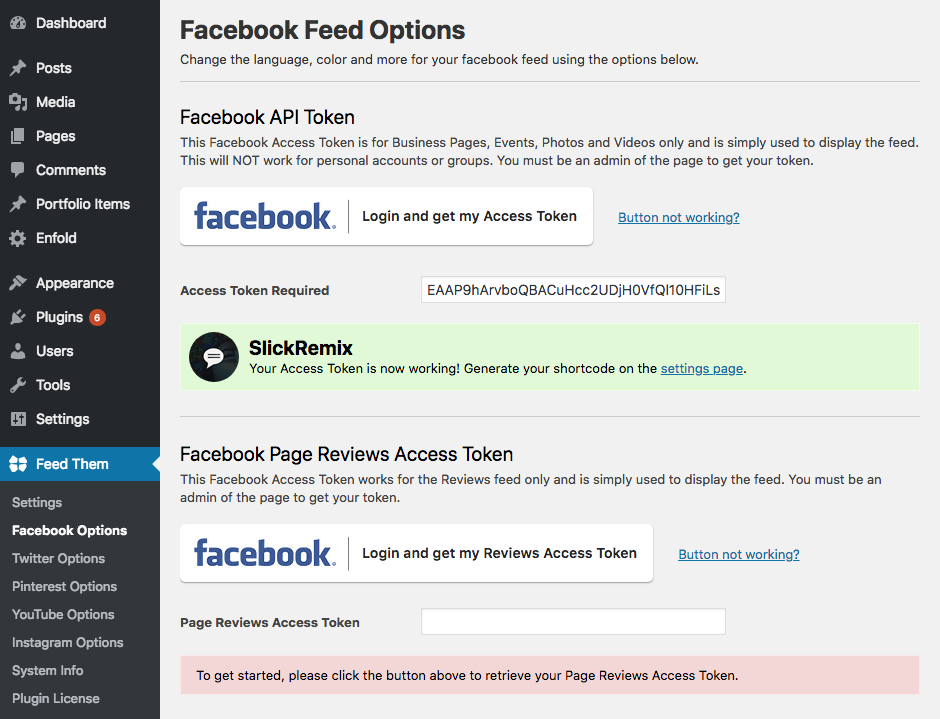 — detailed analysis
— detailed analysis
Active buttons . Business accounts have active buttons Call , letter , text and How to get to if the owner has added a phone number, email address and location. On the one hand, this is the instant inclusion of the user. On the other hand, not everyone notices the buttons, because they merge with the background of the application, and in the desktop version they are not displayed at all. Therefore, duplicate important information in the account description. nine0003 In the mobile application InstagramProduct belongs to an organization recognized as extremist on the territory of the Russian Federation. buttons for call, mail and location are active These buttons are not available in the browser
Link in the description . When you add an active link, make sure that it leads to the actual page. For example, if you have an online store, then put a link not to the main one, but immediately to hot commodity items. If the emphasis is on the blog, then indicate the link to the last article. Sometimes, instead of a link to a website, you can see a link generated by mssg.me, linktr.ee, or a similar service. nine0003 This is what the link looks like in the profile description
If the emphasis is on the blog, then indicate the link to the last article. Sometimes, instead of a link to a website, you can see a link generated by mssg.me, linktr.ee, or a similar service. nine0003 This is what the link looks like in the profile description
Such services make simple landing pages where you can specify several ways of communication. For example, WhatsApp, Viber, Telegram and website. This is convenient, but often users do not respond to unfamiliar and incomprehensible links and simply do not follow them. Therefore, add a call to click on the link in the description.
List of buttons that open via a link from the descriptionTry Amplifer to post to Instagram* directly from your computer, without notifications, receive analytics reports and recommendations on the best time to post
"Eternal Stories" (Highlights)
How beautiful it is to lead InstagramThe product belongs to an organization recognized as extremist in the Russian Federation.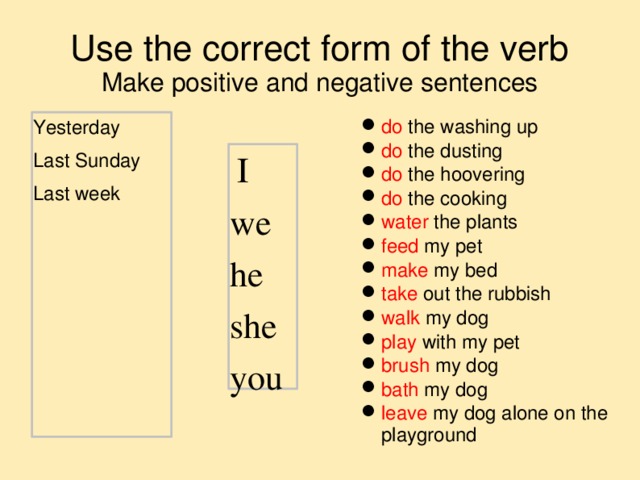
company — column of the founder of Periodica Press Varvara Vedeneeva
Recently InstagramThe product belongs to an organization recognized as extremist in the Russian Federation. added Highlights - collections of "Stories" that are displayed under the profile description. This feature is not available to all profiles, but “eternal stories” are actively used abroad. The most popular format is thematic icons with a description of a service or product. nine0003
We added candle-making videos to Eternal Stories, but this format didn't really go well: such posts got only 2,000 views more than regular Stories. We left them, but moved promotions and sweepstakes to the first positions.
Announcement of the promotion for Valentine's DayRemember:
- Choose a simple nickname that is easy to remember and enter in the search