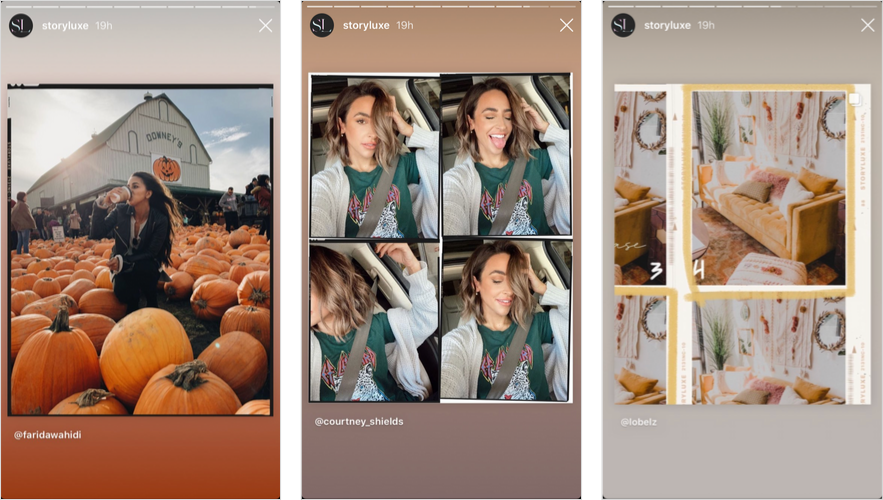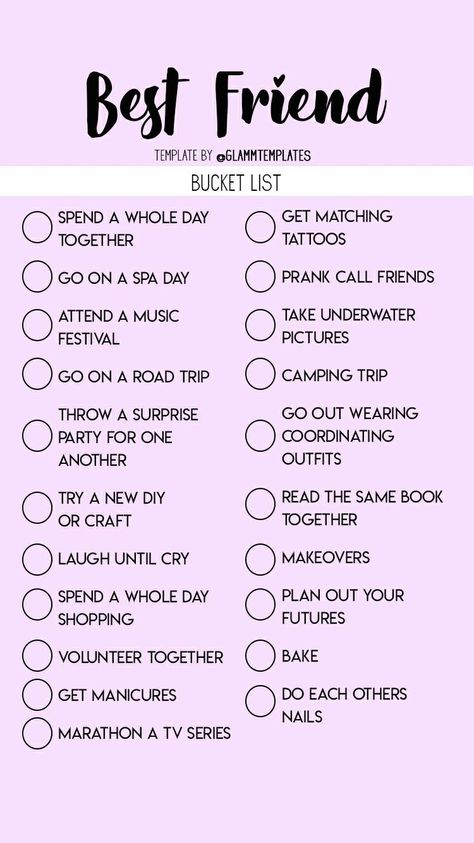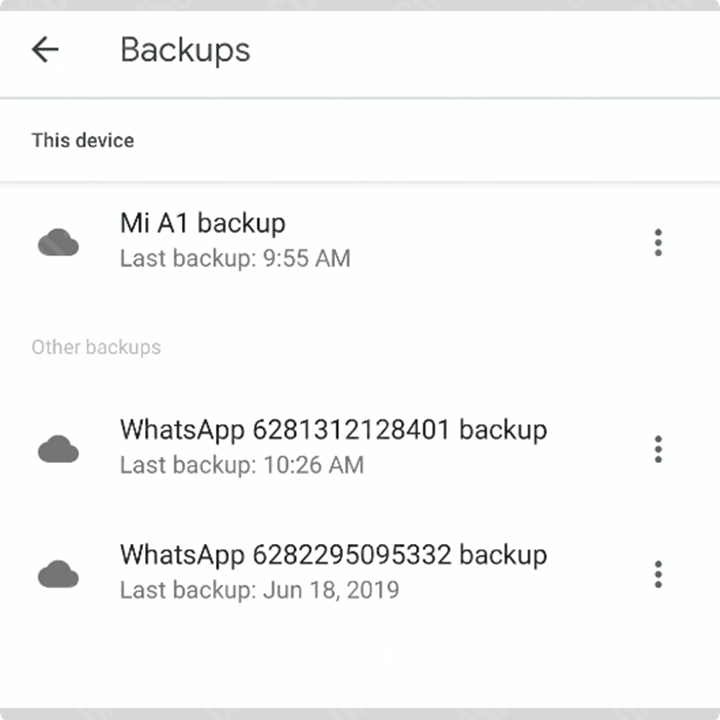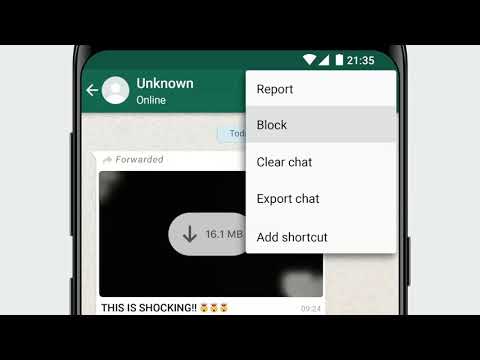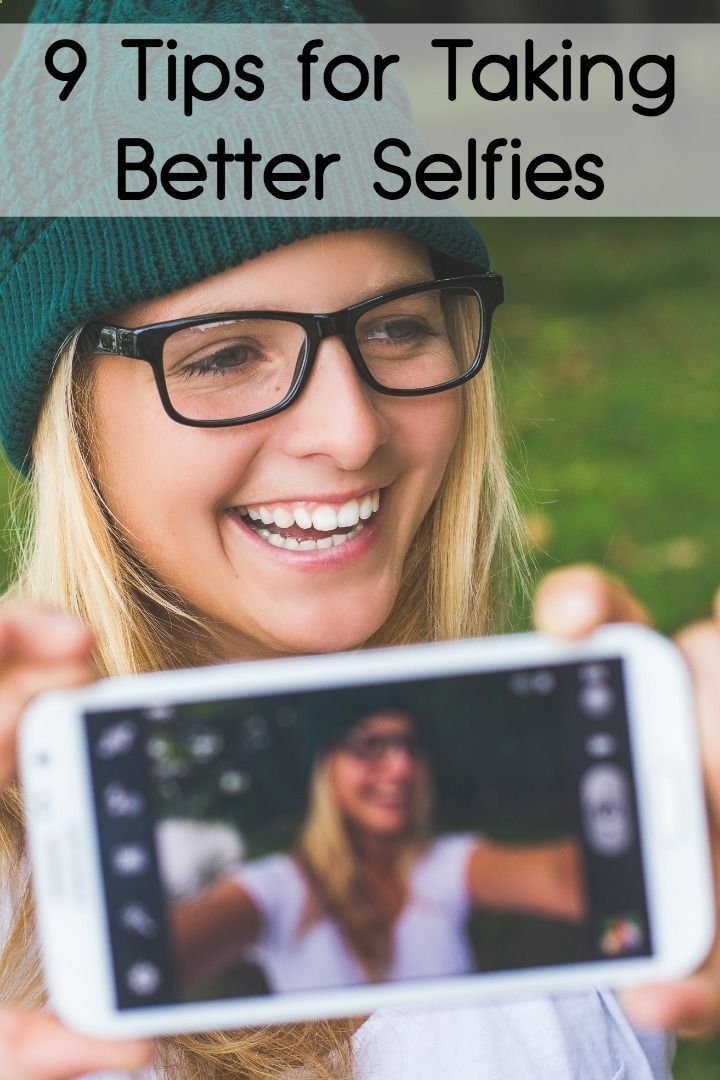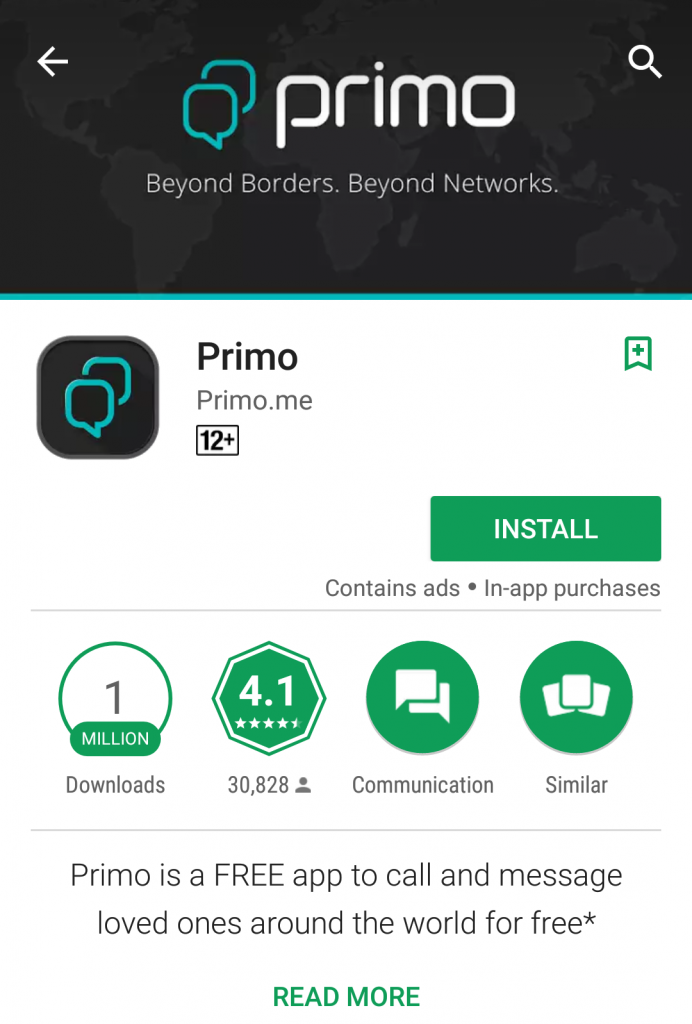How to unfollow on instagram at once
How to Unfollow All Accounts in Instagram
Sadly, there’s no legitimate, functioning app that lets you unfollow all accounts on Instagram at once. If there are many apps on both the Google Play Store and Apple App Store that claim to do so.
But, trust us, none of them works. Therefore, they’re not worth your time. To find out how to unfollow accounts on Instagram manually, and the reasons why you should do so, keep reading this article.
Let’s Address the Instagram Unfollow Apps
Hundreds of unfollow apps are the first thing you see when you Google this topic. Most of them used to work at some point, but that’s no longer the case. If you look at the reviews of these apps, you’ll notice that all of them have a pretty inflated rating, despite more than half the people saying that they don’t work.
These apps aren’t only a waste of time, but most of them want to scam you too. They’re stealing either your information or your money if you decide to pay up for the premium versions. Absolutely none of the Unfollow Instagram apps work, and they all have similar names and descriptions.
Don’t fall for them! Getting an Unfollow Instagram app can get your IG account temporarily or even permanently banned. It can also steal your login information and other sensitive info.
Avoid Google Play Store, App Store, and especially third-party apps and sites such as AirGrow. You’ll simply have to unfollow accounts manually on IG, it’s the only way. Or is it?
Start Over on Instagram
If you can afford to unfollow all the accounts on Instagram, why not make a new account? This is much easier than manually unfollowing every person, bot, and page on Instagram. Plus, it will save you loads of time and effort.
Download Instagram on your mobile (the web version is very limited) through the official app store for your platform. Here are links for Android and iOS devices. You’ll also need a new email address and/or a mobile phone number.
Here are links for Android and iOS devices. You’ll also need a new email address and/or a mobile phone number.
You can’t use the same numbers or email you used for the previous account. Other than that, a new sign up is really easy. Just follow the on-screen instructions and enter your information when asked for it. Confirm your email or phone number, and you’ll be all set.
With a new account, you can follow whoever you want, and start fresh. It seems like a much better idea than messing with sketchy third-party apps or manually unfollowing everyone on IG.
Manually Remove Instagram Accounts You’re Following
Albeit a little more difficult, this method isn’t bad either. If you want to unfollow only some IG accounts, it’s better to do it manually. This way, you can keep your old IG profile, but also control who you follow.
It’s a solid half-measure because you can keep the followers you want, and get rid of those you don’t want. Even though this should be self-explanatory, here’s how manual unfollowing on IG works:
- Log into your IG account.

- Tap on your Profile (icon in the bottom-right corner of the screen).
- Tap on Followers in the top-center of your screen. You can also tap on the follower count.
- Go through the list of your followers and press Remove to the right of their username.
- Confirm the prompt by clicking Remove.
- Repeat the steps for as many followers you want to be removed.
- You can do the same with people who you are Following (this doesn’t need confirmation).
You can use the least interacted with and most shown in feed categories to help you out with removing people you’re following (i.e. spammers and inactive people).
Important Advice on the Matter
Keep in mind that if you unfollow too many people at once, you may look suspicious. Keep the number of unfollows to about 50 at a time. You can repeat the process every hour or so. As mentioned, the people you unfollow won’t even notice it, unless they visit your profile.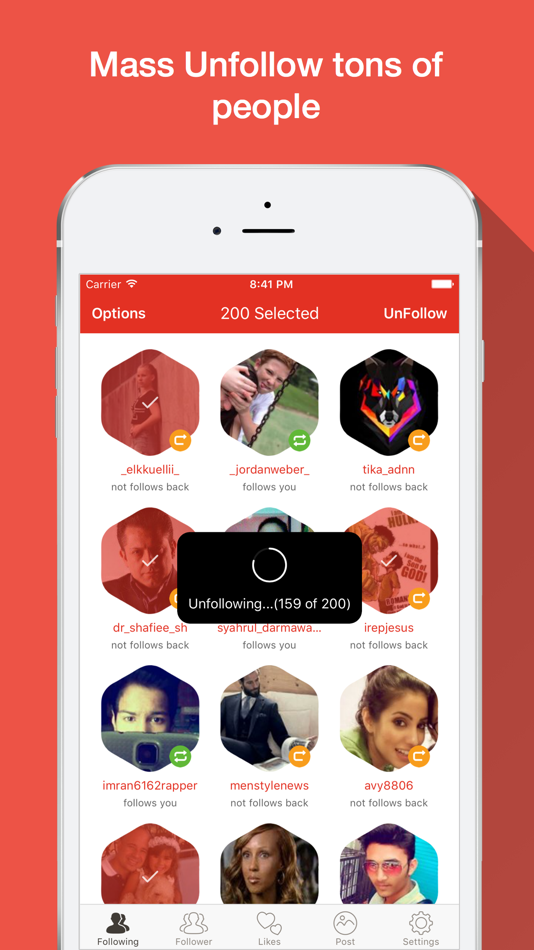
Another thing worth knowing is that the following cap on Instagram is 7,500. You can’t follow more people than that, but you can obviously have any number of followers. Some celebrities have follower counts in the millions, which must feel really nice.
If you want to use IG for business, then you should especially take care of your followers and the following ratio. In case you have a really bad follower ratio (e.g., only half of the people follow you back), you might not be taken seriously.
Most Instagram users just use it for fun. Even so, decluttering your Instagram feed is very smart. Why would you look at posts from people you dislike? Also, consider unfollowing the spammers that have to post every few hours and can’t live without the attention.
Finally, you might want to eliminate all the inactive IG profiles from your follower list, albeit they don’t do you any harm.
Be Smart using Instagram
Don’t fall for online scams. Remember, there is no legitimate way of unfollowing everyone on IG. You have to cautious even when doing it manually. If you don’t want your account banned, only unfollow a certain amount of people at a time.
You have to cautious even when doing it manually. If you don’t want your account banned, only unfollow a certain amount of people at a time.
Instagram has very strict policies, so make sure to respect them. Of course, creating a brand-new account isn’t a bad solution either, especially if you follow way too many people. Tell us what you think about the matter in the comments section below.
How To Mass Unfollow On Instagram Safely In 2022
It has probably happened to all users to scroll their Instagram feed down and face accounts they have not followed or wish they haven’t followed. The first thing that crosses your mind is, well, you can unfollow them! But what if your Instagram feed is flooded with thousands of unwanted accounts?
In that case, unfollowing them one by one becomes impossible due to lack of time and the effort it takes, so we need to perform a mass unfollow on Instagram.
Instagram is for sure one of the most popular social networking platforms, but it comes with a disadvantage; it lacks a feature to allow users to unfollow inactive, fake, or not welcome users in bulk.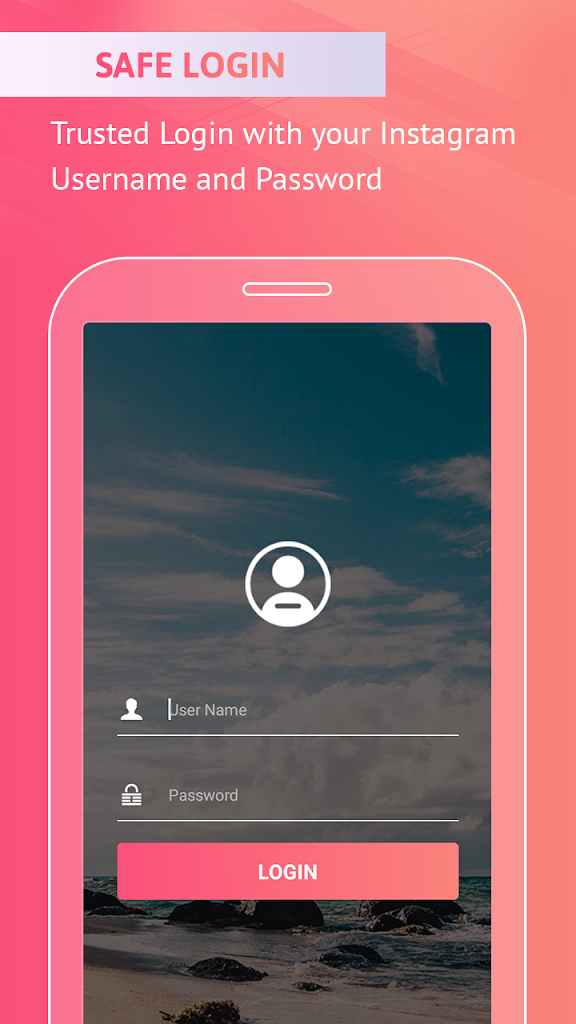
Although Instagram itself doesn’t let you mass unfollow, there are some ways and tools to help you remove undesired followers.
Why Would You Need to Mass Unfollow on Instagram?
There can be plenty of reasons that make you decide to unfollow everyone on Instagram. While checking your Instagram, you may face accounts that are not posting what they were supposed to; maybe the owner has sold the page, or you may notice inactive or fake followers. Sometimes you realize that you have been unfollowed for no good reason. Hence, you decide to unfollow these accounts to help your account’s follower/following ratio.
You can easily open these users’ accounts, tap on unfollow button, and after a few clicks, they will be manually unfollowed. However, it can be tiring and time-consuming.
The Importance of Unfollowing
Typically, for personal accounts, you need to consider unfollowing people when you start comparing yourself to others and it causes anxiety or depression, and you regularly have negative feelings.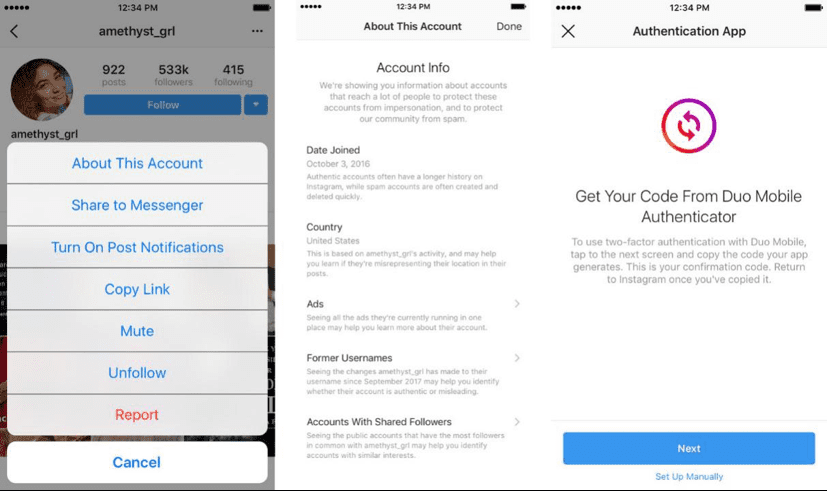
For business accounts, it is quite different; following too many people who are not following you back can signal that your account is not good enough to be followed back, or your account may be marked as spam.
Like it or not, people judge your page by the number of your followers and followings. Either equality of the numbers (in terms of having a business account), and a more significant number of followings than followers, make your account seem fishy.
An ideal ratio is 1.0 and around it ( for personal accounts). A follow ratio of more than one means you have more accounts following you, which is an excellent ratio for celebrities, marketers, and influencers.
What Is the Unfollow Limit on Instagram Per Day and Hour?
You can generally unfollow up to 200 users per day for older accounts, but this number goes down to 100 for more recent (three months or newer) accounts.
But there are some factors to be considered for both older and newer accounts before you perform a mass unfollow.
First of all, you need to be a trusted user of Instagram; other essential factors are:
1. Account’s Activity
Generally, users with lots of high-quality content who visit the site several times a day and engage via commenting, sharing posts, and chatting have more freedom.
2. Account’s Age
All Instagram accounts created more than three months ago are old accounts to Instagram—having 1000 followers and unfollowing 200 users after three months of activity is entirely rational but definitely impossible for a ten-day-old account.
3. Number of Active Followers
The number of active followers literally depends on your account’s activity and age. The older it is, the more you go online and the more involved followers you gain; consequently, you have the privilege of newer accounts.
4. User’s Engagement
You need to interact actively via DMs, likes, comments, shares, and saved posts to be considered an engaged user. In other words, use all the available features on the platform to impress the Instagram algorithm.
5. Your Account’s Type
Instagram provides users with the type of account that serves their needs, personal accounts for individual purposes, creator accounts for influencers, and business accounts for business-related activities. Based on recent research, creator and business accounts are privileged over personal accounts.
There is also an hourly limit which allows you to unfollow up to 10 accounts per hour. Keep the limited numbers in mind to avoid Instagram’s suspicions.
What Happens If You Unfollow More Than It Is Permitted?
If you ignore Instagram’s unfollow limit, you may be temporarily banned -usually between 24 to 72 hours- from accessing some features, and of course, you cannot unfollow people anymore.
This temporary ban may also result in a permanent ban if you keep unfollowing people. Take it seriously, then!
Anyhow, if you insist on unfollowing more and more users, be smart enough to do it at different time intervals so that Instagram recognizes you as a human, not a robot.
Can You Bulk Unfollow on Instagram?
Deleting all your Instagram followers at once is no easy job. Obviously, it is not something to be done manually without being banned.
Despite that, there are some tools and apps that you can use to make it easier and also increase the number of unfollows per day. (It would be up to 700 accounts per day for accounts over a year.) but still, you need to keep an eye on the apps and set the unfollow limit to less than 60 per hour.
5 Best Unfollow Apps To Use in 2022
There are some Instagram unfollow apps available that can help you use to remove followers from your account.
1. Unfollowers+
This is one of the best apps that shows different lists of followers, unfollowers, and fans and helps you unfollow and make bulk unfollowing in a few simple clicks.
2. Cleaner For Ins
This is another free app that can be set to unfollow users in bulk automatically. It also provides you with some analysis.
It also provides remarkable features such as mass unfollow, bulk unlike, mass blocking, and bulk deleting.
3. Followers Chief
Followers chief is another Instagram cleaner app available for Android and IOS, presenting complete statistics.
This app can run several automation tools that help in auto-like, auto unfollow, auto comment, auto DM, etc.
There are also other functioning and rated apps to help with removing followers.
4. Fast-Unfollow
The fast-unfollow tool enables you to unfollow up to 1400 users per day, and it offers a multi-accounting feature that more than 40 Instagram profiles can be added with only a single re-login.
5. Mass Unfollow For Instagram
One of the best unfollow tools for Instagram is Mass Unfollow, that not only helps with bulk unfollowing, mass blocking, mass deletion, and bulk unlike but also supports various filters to make your Insta feed look neat and more attractive.
Wrapping Up
The cleaning apps can make unfollowing users way more straightforward than it is, but don’t overdo daily unfollows. As soon as unfollowing looks unnatural, Instagram recognizes you as a robot and bans your account. It’s better to start with unfollowing 50 per day and keep 200 as the limit number per day; it isn’t suspicious.
As soon as unfollowing looks unnatural, Instagram recognizes you as a robot and bans your account. It’s better to start with unfollowing 50 per day and keep 200 as the limit number per day; it isn’t suspicious.
Read more:
- 8 Best Instagram Giveaway Picker Apps & Tools in 2022
- How to Schedule Instagram Posts in 2022 + Best Practices
- 25 Best Free Influencer Marketing Tools in 2022
- +220 Creative Ask Me a Question Instagram Ideas for All Niches
- How to Use Instagram Filters & Effects Easily in 2022 [Without Posting]
- Best Influencer Marketing Platform for Small Business in 2022
- A Complete Guide to Influencer Marketing for Brands in 2022
- How to Add Multiple Photos to Instagram Story in 7 Easy Steps
- Best Instagram Filters: A List Of Cool Filters for 2022
- 19 Best Instagram Influencer Marketing Platforms in 2022
- Top 10 Anonymous Instagram Story Viewer Tools in 2022 + Editor’s Pick!
How to unfollow everyone at once on Instagram for free
If you follow a lot of Instagram users Sometimes you may need to unfollow everyone at once. It turns out that there are plenty of third-party apps that help automate this process so you don't have to do it manually. Here I have created a list of applications that you can use to unsubscribe. Everything on Instagram once is free.
It turns out that there are plenty of third-party apps that help automate this process so you don't have to do it manually. Here I have created a list of applications that you can use to unsubscribe. Everything on Instagram once is free.
You may receive an "Unusual login attempt" error message the first time you try to log in through the applications listed below in this article. To remove this, simply open your account on the official Instagram app, then click "It was me" or enter the security code sent to your phone or email. This should fix this issue. nine0003
1. Unfollow everyone on Instagram: Android
Unfollow on Instagram This is a free android app that allows you to unfollow multiple accounts with one click. The app gives you two options to unsubscribe; Users who follow you and who do not follow you. This makes it easier to filter users you know so you don't have to look to look at their little profile picture.
To unfollow accounts you follow, open the app and sign in with your Instagram username and password.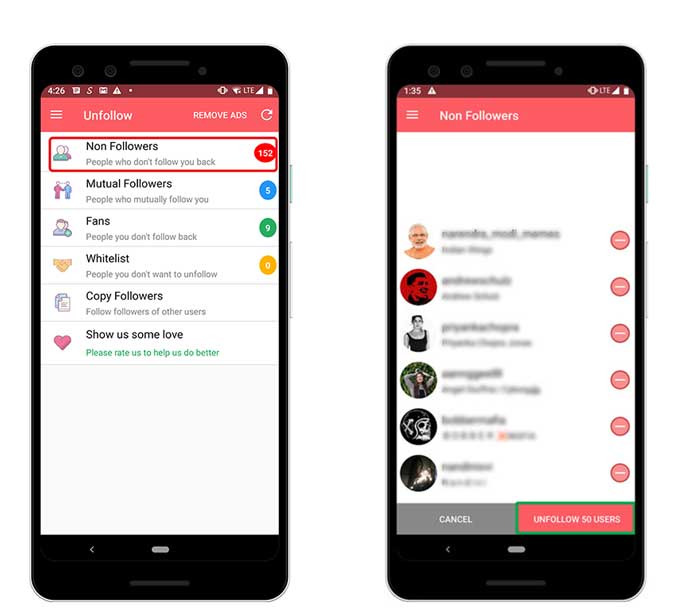 It works with the official Instagram API, which allows the app to access your followers list remotely. After logging in, click the red button next to each account, or unfollow all by clicking the Unfollow All button. The app is free and has no subscription limits, but it has ads, which won't be a problem because you can just run the process and minimize the app and it will keep unfollowing people in the background. nine0003
It works with the official Instagram API, which allows the app to access your followers list remotely. After logging in, click the red button next to each account, or unfollow all by clicking the Unfollow All button. The app is free and has no subscription limits, but it has ads, which won't be a problem because you can just run the process and minimize the app and it will keep unfollowing people in the background. nine0003
Alternatively, if the above app breaks down in the future, you can install Cleaner for Instagram or Insta mass unfollow, which basically works the same except for some limitations. For example, Cleaner for Instagram allows you to unfollow 50 users in the free version, while Insta Mass only unfollows 20 users at a time.
2. Unfollow everyone on Instagram: iOS.
تطبيق Instagram Bulk Unfollow This is a free app that allows you to unfollow users from your iPhone or iPad. Just log in with your Instagram credentials, go to the Follow tab at the bottom, select all users, and click Continue under the action. The only caveat associated with this app is that you can only unsubscribe 100 users with the free app, but you can remove the limit with the premium version for 1.99 USD.
The only caveat associated with this app is that you can only unsubscribe 100 users with the free app, but you can remove the limit with the premium version for 1.99 USD.
Alternatively, you can use the IG Cleaner if the former stops working in the future. In the free version, you can only unsubscribe from 50 users, and the upgrade costs $2.99.
3. Unfollow everyone on Instagram: Desktop.
Unlike previous apps that required your account to access asymmetric pages in one go, this Chrome extension can be a worthy alternative. First, you don't have to share your password and account information with the app, and it can run in the background in your web browser. nine0003
install add Chrome Auto Follower From this link in Chrome web browser. Go to Instagram موقع Go to your profile and click continue. You will see a list of all the users you follow. Now click on the Chrome extension on the top and enter the appropriate values. Click "Continue" to get started.
To avoid the warning flag from Instagram, keep the click count around 10 per interval and set the interval between 20 and 60 seconds. These values ensure that you can safely unfollow everyone without having your account locked out. nine0003
Depending on the settings you entered and the number of users, it may take some time to complete. You can leave the tab open and continue with other tasks, and the extension will continue to unfollow people in the background.
إضافة Autofollower for Instagram in Chrome (free)
How to unfollow everyone on Instagram at once for free
These were three different ways to unfollow accounts. on instagram. Both Android and iOS use the official API. for instagram To access your account and the accounts you want to bulk unfollow, but Auto Follower for instagram It does this by manipulating elements on the web page. Because it doesn't require any credentials, you can safely run it in the background without having to worry about a fake app privacy policy. What do you think of these apps, let me know in the comments below? nine0003
What do you think of these apps, let me know in the comments below? nine0003
Source
Ways to quickly unsubscribe from all unnecessary subscriptions
You can unsubscribe from Instagram subscriptions in the standard way or use third-party applications. Using this procedure, the page is cleaned from bots.
Table of contents
- Selective unsubscribe from unwanted profiles
- How to unsubscribe only from bots and junk followers
- Bulk - from everyone
- Phone app - Followers - Unfollowers
- SPAMGUARD: Remove subscriptions in a couple of minutes
- How to unsubscribe from the computer on Instagram
- program - LeonGram
- How to unsubscribe from steris
- RECOMS
 nine0003
nine0003 This option is suitable for those who want to remove one or more accounts from the feed. After unsubscribing, the "Send messages" function and notifications of new publications will not come.
Otherwise, the case with closed pages: by unsubscribing, the user loses the opportunity to view someone else's Feed, Actual and Stories. Before unsubscribing, a message appears: "Are you sure you want to unsubscribe?". To confirm, click "Yes" and refresh the page with the list.
Detailed instructions on how to cancel a single user subscription:
- Log in to Instagram.
- Go to your personal profile - click "Subscriptions".
- Click the "Unsubscribe" button next to the nickname.
The function is available both from the mobile version and from the computer version. To unsubscribe from a PC, log in to Instagram and click "Following". The same window will appear as in the official application.
How to unsubscribe only from bots and junk subscribers
To increase the engagement of your publications, it is recommended to purge unnecessary bots and inactive users who subscribed for the purpose of mutual subscription. After removing them, the chances of getting into the recommended ones will increase and the coverage will increase. nine0003
After removing them, the chances of getting into the recommended ones will increase and the coverage will increase. nine0003
I recommend doing this through the service instahero.pro they have a free period and a bunch of settings for targeted removal of the most inactive and unnecessary people from your profile, setting limits, etc.
To start clearing your profile of junk:
- Register at instahero.pro .
- Analyze your page (analysis is free).
- Block inactive bots by selecting the desired options. nine0058
- See result.
- Set up daily reports.
Bulk - from everyone
Third-party applications and computer programs will help you quickly unfollow everyone on Instagram. The automatic unsubscribe function has been added to almost all services for promoting accounts.
Separate tools are provided for the mobile platform, from the Play Market and the App Store:
- Unfollower for Instagram (removed from the Play Market).
 Mass unsubscribing, find out who is the most active of the subscribers, the ability to work with multiple accounts; nine0058
Mass unsubscribing, find out who is the most active of the subscribers, the ability to work with multiple accounts; nine0058 - Followers – Unfollowers. The function of viewing unsubscribers, choosing the number of unsubscribes, profile guests from Stories;
- PromoFlow (removed from the Play Market). Work with the audience: subscription, unsubscribe, account promotion.
Unfollow everyone at once on Instagram implemented through functions: with or without a choice of the number of unfollows. That is, the account owner can choose the first ten from the list, 25 or all at once.
Having specified the task: “Unsubscribe from everyone”, you must comply with the limits. Instagram blocks individual functions or an account (in case of systematic violations), with high activity for subscriptions and unsubscribes. nine0003
To clear your contact list once, Unfollowers For Instagram is fine. The main functions include working with subscriptions and unsubscribes. The function is free and does not require payment for further use.
The function is free and does not require payment for further use.
Phone application - Followers - Unfollowers
Available in the Play Market (link above), the same-name application from iTunes has similar functionality, but from a different developer.
To unsubscribe from non-reciprocal subscribers:
- Download and install the app.
- Log in using your account login and password.
- Wait for the system to calculate the number of non-reciprocal subscriptions.
- Press: "Unfollow all 20 from above" or "from below".
The application will automatically unsubscribe for the specified number of users. Restrictions were introduced due to the Instagram filter and after the completed task, you need to wait about 20 minutes. Thus, the social network algorithm will not suspect automatic actions and the use of third-party applications. nine0003
In Unfollowers, you can unfollow one person on Instagram. After launch, a list of subscriptions will appear and next to the button: "Unsubscribe". Below is a button: "History of unsubscribes", with information about all users for whom the subscription was canceled.
Below is a button: "History of unsubscribes", with information about all users for whom the subscription was canceled.
In the same place, the function is available: "Subscribe" if the owner of the page accidentally or automatically removed from the list of friends.
Spamguard: remove subscriptions in a couple of minutes
SpamGuard is a service that will help you get rid of bots in subscriptions and a subscriber. The main task is daily control and deletion of accounts that correspond to the category of bots. nine0003
How to remove spam subscriptions and subscribers:
- Go to the Spam Guard site - create an account or log in.
- Press in the main menu: "Add profile" - specify the data from the account on Instagram.
- Wait for the worms to crawl the page.
- Select item: "Clear".
After that, the user needs to go to their Instagram account and check the number of followers and followers.
Other service benefits:
- daily page monitoring;
- action report.
 The owner of the profile can look in the journal for the nickname of the desired person;
The owner of the profile can look in the journal for the nickname of the desired person; - filter for spam messages and comments.
The first thing a user needs to do is scan the page. This step will show the number of followers that are bots. Next is the stage of cleaning the profile from subscriptions and fans, which can affect the promotion and recommendations on the page. nine0003
The user can connect several accounts to regularly check them for spam and fake followers.
How to unsubscribe from a computer on Instagram
From the computer version, the profile owner can unsubscribe from a specific Instagram page. In addition, there is an unsubscribe from hashtags that the author was previously subscribed to.
How to unsubscribe:
- Log into Instagram from the PC version.
- Go to the section: "Subscriptions". nine0058
- Click "Unsubscribe" next to the nickname.
Unlike the mobile version, the user will not be able to bulk unsubscribe using apps.
But there are separate programs for this:
- Combin . To plan content and work with your account;
- Podpisota.ru . To cheat and remove unnecessary subscribers;
- Zeus . A program for working with an account: from cheating to editing. nine0058
After installing the software on your computer, you need to connect your account. It is better to download programs using the official website, where there is no risk of receiving malicious materials.
Program - Leongram
In the free program for PC Leongram, you can unsubscribe in bulk, get subscribers and monitor page progress.
How to connect an account to the service and delete all subscriptions:
- Go to the official website of the program. nine0058
- Click: "Download for free" - register in the service (via the site or program).
- Log in with your LeonGram account.
- In the program, from below, click on the button: Add an account.

- Enter data from the page in Instagram.
Depending on the privacy settings set, the program may require a proxy or confirm the connection to Instagram. The page will display: Suspicious login attempt, click: "It's me." nine0003
As soon as the profile from the social network is linked to the service, go to the section: "Tasks":
- From the bottom "Add task" - Unsubscribe.
- Unsubscribe limit: 720, delay in seconds: 60.
- Check the box next to the category: Pause after unsubscribe – specify: 30 minutes.
- In the input field on the right, enter the nicknames of users that you do not need to unsubscribe from.
- Add task - leave the program running in the background.
Function available in LeonGram: Unsubscribe via blocking. By specifying in the settings, all users who are removed from the "Subscriptions" section will be moved to the "black list".
How to unsubscribe from Stories and Hashtags
In addition to subscribing to the pages of other users, Instagram has added the function of subscribing to individual hashtags. Also, you can unsubscribe from the Stories of a certain person, without removing him from the list of friends.
Also, you can unsubscribe from the Stories of a certain person, without removing him from the list of friends.
How to unsubscribe from a hashtag:
- Go to the "Subscriptions" section - the list of hashtags is listed first.
- Click on a category - unsubscribe from each one in turn.
Posts previously suggested by the tag will no longer appear in the Feed. You can unsubscribe from Stories on Instagram in the section: "Feed". At the top is a list of users who have recently updated entries.
The page owner has three options: temporarily block, hide their Stories, and hide other people's Stories from showing.
To remove Stories from the news:
- Ribbon - hold your finger on the user's profile picture.
- Select from drop-down menu: Temporarily block.
- Hide Stories - refresh the page.
Now, the blocked person's account will be at the end of the list. To restore the show, go to his profile and click "Unblock". During the blocking, the owner of the other account will also not be notified of updates to the page where he is blocked.
During the blocking, the owner of the other account will also not be notified of updates to the page where he is blocked.
Consider limits
Instagram uses an algorithm to search for automated actions by users. Cheating, unsubscribing and subscribing through third-party services are not considered permitted.
To exclude the possibility of a ban, the page owner must:
- set limits when unsubscribing through programs or applications. You can unsubscribe from only 1000 people per day. The amount depends on the "age" of the account;
- pause if the subscription is canceled manually; nine0058
- mark several accounts for blocking. Use between unsubscribing to ten and twenty users.
After cleaning, restore blocked or leave in the list forever. During mass unsubscribing, you need to take breaks of at least 12 hours. When the limit is reached, a notification will appear: Action blocked. This is a temporary block for one action, but if the profile owner continues to unsubscribe, the system will regard it as using third-party tools.