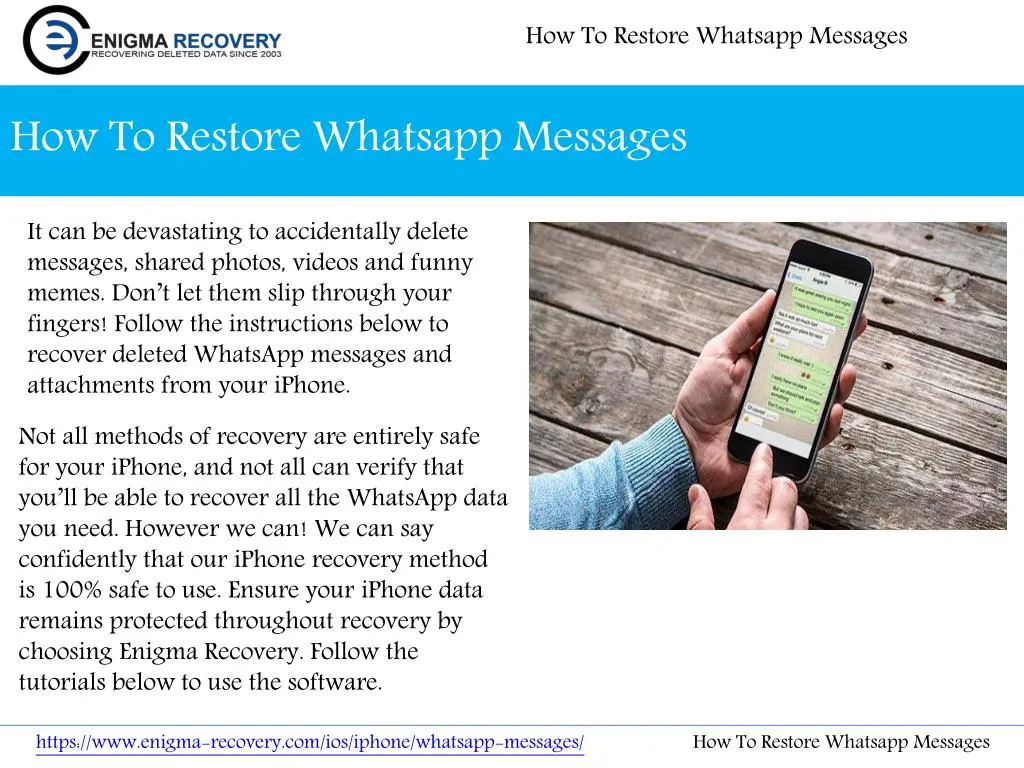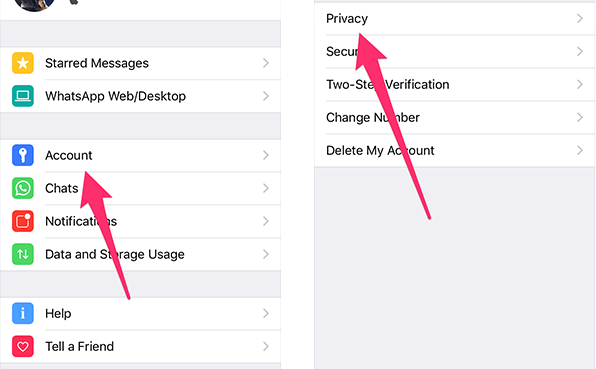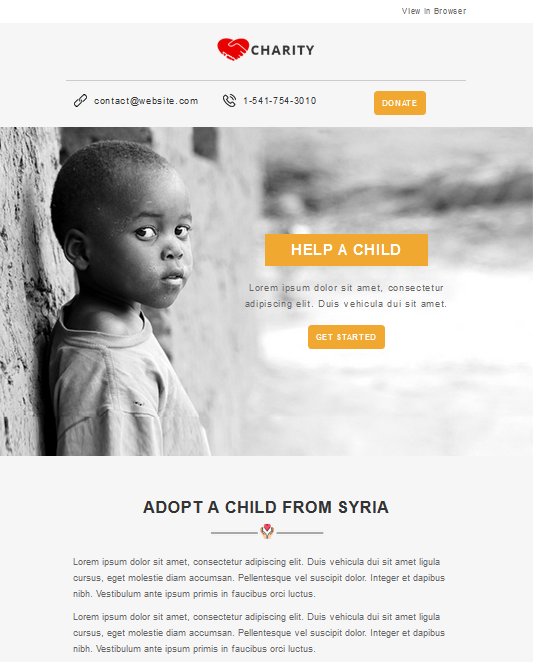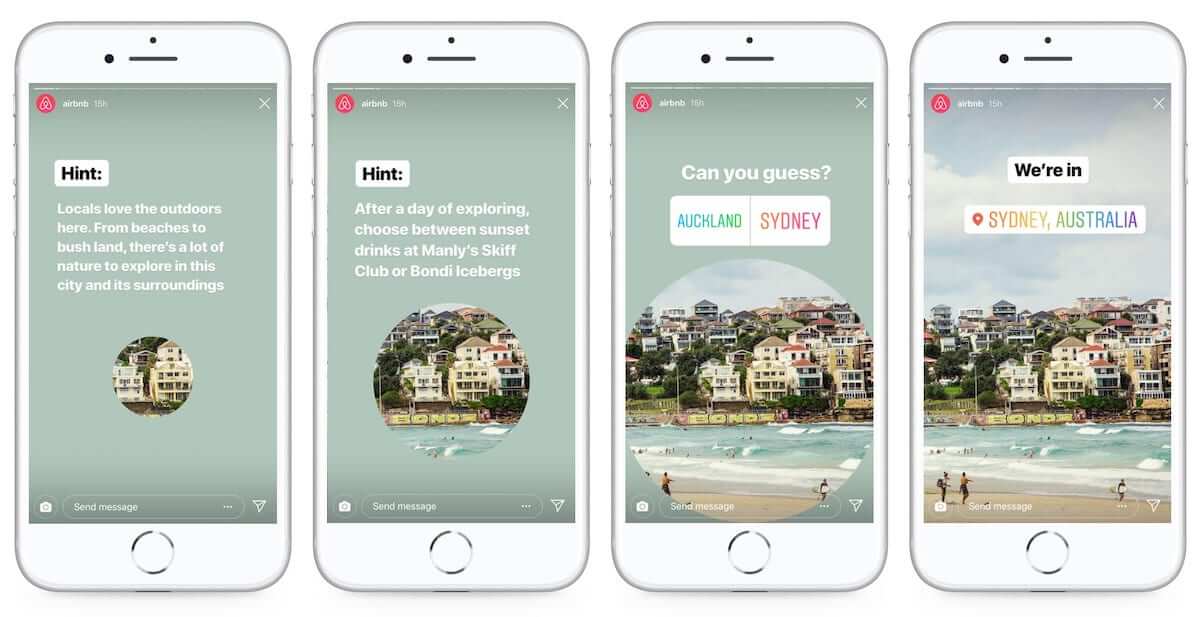How to get a fake whatsapp number
5 Best Ways On How To Create A Fake Number For WhatsApp
If you’re looking to sign up for WhatsApp, but you don’t want to use your actual phone number, here are the five best ways to do that:
- Try A Free Number From A Virtual Phone App
- Swap Your SIM Card Temporarily
- Purchase A Burner Phone
- Subscribe To An eSIM Provider For A New Number
- Use A Messenger That Doesn’t Need Your Personal Number
Let’s look at these options and the advantages and disadvantages of each.
1. Try A Free Number From A Virtual Phone AppA straightforward first suggestion is to use a free virtual number for signing up. With a temporary phone number, you can provide the SMS verification needed to activate your WhatsApp account without giving away your real phone number.
Disposable virtual phone numbers are generally best when you first check out a service before deciding to use it long-term. Many services that provide users with a temporary phone number, like freephonenum.com or quackr.io, or smsreceivefree.com, usually provide a U.S. or Canada number. Still, some services offer numbers for other countries as well.
Be cautious since messages are visible to everyone, so the virtual number you use should not be used for sensitive transactions.
You can usually hover over a link without clicking it when browsing online. The bottom left corner of your browser will show you what address the link would direct you to. Also, this might go without saying, but it’s worth emphasizing to never click or open any public links you are unsure of. Doing so could make you a target for malware or data collection.
Another issue with a disposable virtual number is that it’s not easy to monitor and keep track of. If you use a temporary phone number and something happens to your account, or if you forget your password and want to reset it, you would have to:
- Remember the number you used to sign up with
- Check that the service hasn’t deleted any messages that aren’t older than a certain date
- Make sure that you’re okay with every user of the service having access to all of your incoming messages
As a result, sometimes using a virtual number would be better if you could gain and maintain exclusive access to that number.
We’ve written before about using burner phone apps that give you a dedicated second phone number. Apps like Burner or Hushed – Second Phone Number are great for the purpose of long-term access to secondary numbers. But even those aren’t a perfect privacy solution.
Burner apps still collect information about subscribers when signing up or paying for their services. The best course of action is to consider your individual needs for what works best for you.
If you’re just curious about a service before committing to it, publicly accessible disposable numbers are quick and easy. But suppose you’re interested in signing up for a service that you intend to actually use. In that case, a dedicated virtual number may be better.
Side Note:
You wouldn’t give out your actual phone number to strangers, would you? It’s the same with protecting your email privacy. Check out the benefits of using a temporary email address.
Another way you can use a separate phone number to sign up for WhatsApp is to temporarily swap your SIM card. This method, of course, requires you to have a SIM card to switch to.
This method, of course, requires you to have a SIM card to switch to.
You can buy a prepaid SIM card at a mobile service provider (like Verizon, AT&T, or T-Mobile) or from retailers that sell consumer electronics, like Target or Best Buy.
But there’s more than just the cost of the SIM card itself. You also have to pay the data plan cost for that second number. If you only intend to use it on a limited basis (no need for a large data plan), it’s recommended to find and activate the cheapest plan possible.
If you consider the data plan, there’s a recurring cost necessary to maintain ownership of the number. With these costs, why would you choose temporarily swapping your SIM card over the previous method of using temporary disposable virtual numbers?
Swapping your SIM card limits who has access to your data. It’s unavoidable that your mobile provider will collect information on you. Still, it’s worth considering swapping your SIM card so that you don’t have to register your information with burner phone apps.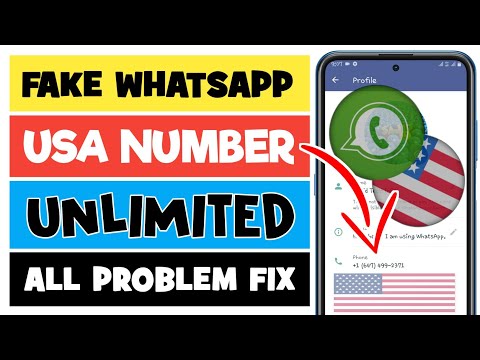
However, suppose your physical SIM card is stolen. In that case, the thief could gain access to your name, phone number, and other personal information that’s tied to your SIM card.
Still, getting an extra SIM card for signing up for certain services is a decent way to separate your activities so that your online behavior stays as private as possible.
Using two SIM cards also provides flexibility because it allows you to:
- Have one number for business and another number for personal calls
- Delegate voice calls and texts to one network and data usage to another
- Add international data plans when traveling outside of the country
You can also implement this strategy of separating your personal and business life by purchasing a burner phone.
3. Purchase A Burner PhoneWe’ve written before about what a burner phone is, how purchasing a burner phone will not make you untraceable, and how to use a burner phone correctly. Let’s go through this information to consider when this option might make sense:
Let’s go through this information to consider when this option might make sense:
A burner phone is a cell phone you purchase anonymously, use for a short time, and discard. Often bought with a prepaid plan, the mobile phone is used for privacy, a dedicated purpose, or prevent damage to a primary device.
A downside of getting a burner phone is the environmental impact. Purchasing electronics to be used for a short time and then disposing of them contributes to the problem of e-waste (or “electronic waste”). The United States Environmental Protection Agency (EPA) explains how countries ship massive amounts of e-waste to developing countries that cannot handle these materials appropriately.
The World Health Organization also warns about the soaring levels of e-waste and how it puts lives and health at risk. Changes must be made at an organizational level to fix a problem of this scale. However, individuals can make a difference by evaluating whether or not they really need a new device before purchasing it. Buying environmentally friendly products and taking care to extend the life of their electronics.
Buying environmentally friendly products and taking care to extend the life of their electronics.
Another thing to keep in mind when you buy and use a prepaid burner phone is that you don’t avoid the possibility of being trackable or identified through your device.
Neither a burner phone nor additional burner phone numbers will cover your tracks from law enforcement if you intend to use your communications for illegal purposes. However, this shouldn’t be a significant concern for most users.
An advantage of a burner phone is that it helps separate your personal life from your other online activities. When you compartmentalize your communications, you can achieve better privacy, security, and productivity.
Use this secondary number assigned to your burner phone to register WhatsApp on your primary device. That way, you can still use your phone as you usually would, but your real number won’t be linked to WhatsApp.
You can use your burner phone to sign up for services other than WhatsApp as well, and then use those services on your primary phone, so there’s no need to actively manage two devices. You could, of course, also choose to use your burner phone for certain services.
You could, of course, also choose to use your burner phone for certain services.
If you want to avoid the hassle that comes with another physical device to carry and keep track of, you could instead subscribe to an eSIM provider for a new number.
An eSIM, or embedded subscriber identification module, is – as the name implies – a dedicated chip permanently connected to the inside of your mobile phone. Since there are no physical components for you to remove or fiddle with, it’s less likely that you’ll accidentally damage or lose anything.
Suppose you’re curious about how an eSIM compares to a traditional physical SIM card. In that case, you can check out our article about it here.
So instead of purchasing a burner phone or a second physical SIM card, using an eSIM in addition to your primary SIM card allows you to add a new data plan to your phone and keep the same physical device. Unlike traditional SIM cards, which are tied to specific carriers, eSIM cards are rewritable. This means that a phone with eSIM can connect to multiple different carriers.
Unlike traditional SIM cards, which are tied to specific carriers, eSIM cards are rewritable. This means that a phone with eSIM can connect to multiple different carriers.
If you get an eSIM-enabled phone, you can still use a physical SIM card if you wish. Not all network operators or devices support eSIM at this time, so you first need to check that both your carrier and mobile device provide eSIM support.
So if you’re looking to sign up for a service like WhatsApp and don’t want to give your actual number, subscribing to an eSIM provider is one way to do it. But if you want to separate your personal and professional life, using a dedicated smartphone for work will ensure better privacy and security for you and your company.
An eSIM may not be physically compromised, but if you’re concerned about privacy and data collection by cellular service providers, some providers allow for anonymous purchase of data plans using cryptocurrency.
One promising solution is Silent Link, a cellular service provider that reduces the amount of information a cell phone user reveals. It provides global mobile 4G/5G Internet access with no personal information required. The service is entirely private and gathers no user data whatsoever.
It provides global mobile 4G/5G Internet access with no personal information required. The service is entirely private and gathers no user data whatsoever.
Side Benefit:
Some companies are behind when it comes to securing your online accounts. They’re content with using SMS as part of their Two Factor Authentication or Multi-Factor Authentication strategy. With a second number assigned to your primary smartphone, you can securely receive these 2FA codes without giving up your primary phone number.
When it comes to your digital activity, you should evaluate the convenience and value of a service and if using the service comes with any privacy compromises. Then you can decide if the trade-off is worth it – which leads us to our final suggestion.
5. Use A Messenger That Doesn’t Need Your Personal NumberIf possible, you should consider not using WhatsApp at all. We’ve written before about alternatives to insecure MMS and SMS messaging apps and why you should really consider using a secure messaging service that respects your data.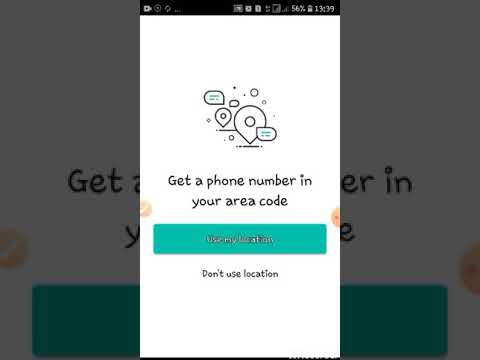
WhatsApp is not that service.
The most secure apps use end-to-end encryption so that only the intended recipients can read delivered messages. While WhatsApp advertises end-to-end encryption, this only secures your content. The metadata about your conversations is not secure or private. The company regularly hands over user metadata to third parties and governments.
The Mozilla Foundation has written about why WhatsApp is not recommended:
“WhatsApp can’t read your messages or see your calls. The flip side of this is Facebook–a company infamous for its vast and questionably ethical collection of so much data–owns WhatsApp. This means that lots of metadata, things like purchase history, location, device ID, and more–can be captured and shared with businesses advertising on WhatsApp.”
WhatsApp collects information about you to operate and provide service, like your phone number. But you can read the WhatsApp privacy policy yourself, which states that they share information with third-party services and the wider family of Facebook applications and services.
And it turns out that metadata can reveal a lot about you. The former Director of the NSA and CIA stated: “Metadata absolutely tells you everything about somebody’s life. If you have enough metadata you don’t really need content.“
To get a more in-depth analysis of the WhatApp privacy policy, you can read this excellent article by the Session blog and learn why metadata is everything. The non-profit organization ProPublica has also released a report that explains the many ways that WhatsApp undermines privacy protections for its over 2 billion users.
There are much better messaging services available that make it a point to respect your privacy and limit the amount of data they can collect on you. Below, we’ll briefly cover the four that we like the most with information sourced from their websites:
Signal is a simple, powerful, secure messenger that uses end-to-end encryption to keep your conversations safe.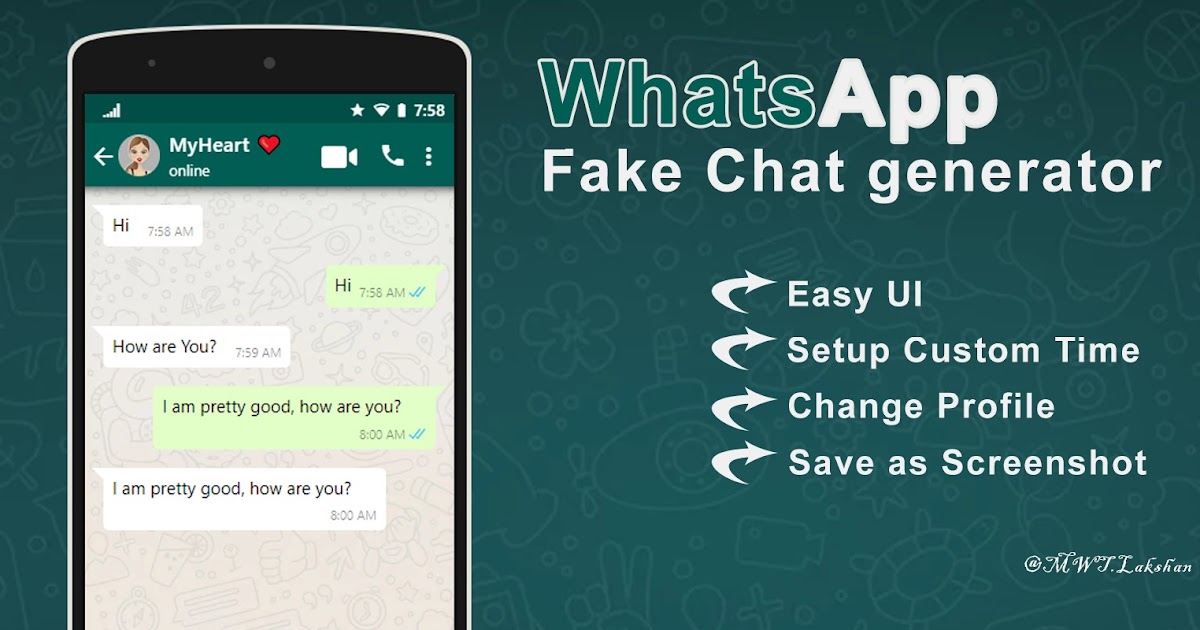
Although WhatsApp also uses end-to-end encryption, Signal only collects the minimum amount of metadata needed to operate, while WhatsApp does not. Signal is designed to never collect or store any sensitive information.
Signal does not sell, rent or monetize your personal data or content in any way – ever.
Session
As mentioned earlier, Session is an end-to-end encrypted messenger that minimizes sensitive metadata. It is designed for people who want absolute privacy and freedom from any sort of surveillance.
You don’t need a mobile number or an email to make an account with Session. Session does not collect any geolocation data, metadata, or other data about the device or network you are using.
When using Session, your messages are sent to their destinations through a decentralized onion routing network similar to Tor (with a few key differences). This system protects user privacy by ensuring that no single server knows a message’s origin and destination.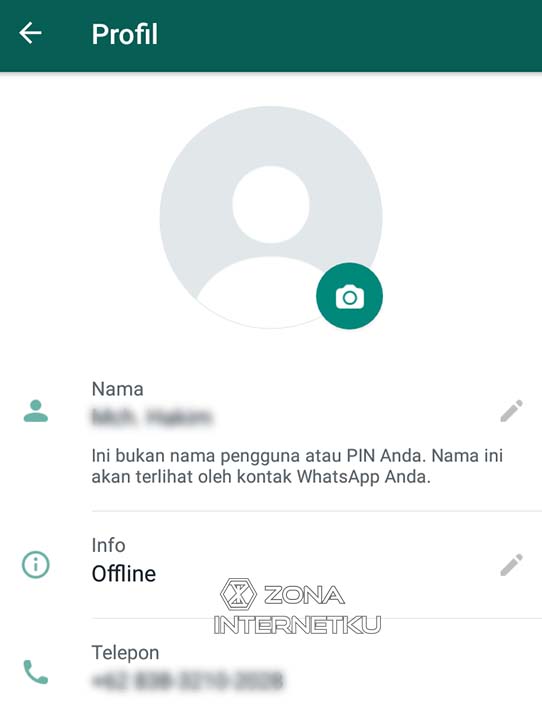
Briar
Briar is a messaging app designed for activists, journalists, and anyone who needs safe, easy, and robust communication. Unlike traditional messaging apps, Briar doesn’t rely on a central server – messages are synchronized directly between the users’ devices.
In other words, Briar provides peer-to-peer encrypted messaging with messages stored securely on your device, not in the cloud.
The software is free and open-source and uses direct, encrypted connections between users to prevent surveillance and censorship.
Jami
Jami is free software for universal communication that respects the freedom and privacy of its users. Beyond providing end-to-end encrypted instant messaging, Jami also offers other valuable features and functionality that help it stand out among privacy-oriented services.
You can use Jami for audio and video calls, screen sharing, and conferences. Jami is wholly peer-to-peer and doesn’t require a server for relaying data between users. The service is completely free and has no restriction on file size, speed, bandwidth, features, number of accounts, storage, or anything else. No personal information needs to be provided when creating an account.
The service is completely free and has no restriction on file size, speed, bandwidth, features, number of accounts, storage, or anything else. No personal information needs to be provided when creating an account.
It can be challenging to switch to these services when most of your social network uses less secure and more privacy-invasive applications. You feel that you have to use those same applications to communicate with them.
There’s a concept called the network effect. It refers to the idea that a product or service gains additional value as more people use it. The more users a platform has, the more attractive it becomes. Platforms like WhatsApp, Facebook, Twitter, or YouTube are where users gravitate to online, simply because that’s what people are using.
While you may have a hard time convincing the people in your social network to switch from what they’re used to, educating others about the importance of digital privacy is worthwhile.
If you’re not already using one, start using one of the secure messaging services we covered above. To adopt these technologies and have a more privacy-aware population, you can start by being the change you want to see. You can gradually convince your friends or family to join you.
Even if there are people in your life who claim to not care much about their privacy, you can let them know why their data is valuable and how it’s being used.
I try to educate people on just that.
If you learn anything new or useful from reading our articles, a good way to help others learn something valuable is to send them the link to our website and share any articles relevant to the technology they use in their daily lives.
{3 Practical Ways} to create Fake Whatsapp account without using number
by Akshay
Want to create a fake WhatsApp account or a Gmail account without a phone number?
Here’s the secret of doing that!
Do you know you can read Whatsapp messages of anyone without OTP?
The best part here is that there you can create a fake Whatsapp account using the google play store. That means this method is legal.
That means this method is legal.
Only what you need is a Fake WhatsApp number, but its a question itself that how to get a fake number for WhatsApp.
No need to worry, you might also learn to make the virtual number for WhatsApp at free of cost. Yeah, that’s free, and even this is our first step in this step by step process.
What is a Fake Whatsapp Account?
Learn the benefits of creating false WhatsApp account –
#1 How to Create a Fake WhatsApp Account on Smartphone using TextNow App?
#2 How to create a fake WhatsApp account using a fake number?
#3 How to Create Whatsapp Fake Account with Phillipines number
How to create a dummy number for Whatsapp?
Another method to create a fake WhatsApp number –
How to Create a Counterfeit WhatsApp Acc using SafeUM
Installing Two WhatsApp in a single Phone
How to identify a fake Whatsapp Account?
Verdict-
A fake WhatsApp account is the account that users make on Whatsapp in order to prank with their friends, sharing fake news, spreading false rumors, or making any content viral. Most of the people are using those accounts to shock their friends, joining public groups, and collecting real phone numbers.
Most of the people are using those accounts to shock their friends, joining public groups, and collecting real phone numbers.
Learn the benefits of creating false WhatsApp account –
Before we discuss that impressive trick, it’s better to learn more about the benefits to enjoy at our best. Probably, you want to hide your DP, Status, Last Seen to some selected users without blocking them. Here we go.
- Free of Cost
- Not using a personal phone number
- WhatsApp temporary account
- More security
- International number usage
- No verification code required
- Shocking your friends by hiding country number
#1 How to Create a Fake WhatsApp Account on Smartphone using TextNow App?
- First of all, you need to download and install an app named TextNow App.TextNow Registration
- Then you have to open this App and create a new account. Here you may enter your Gmail id with password. You may also sign up by using a Facebook ID here.

- After login, a dialogue box appears asking for your location. Instead of using your area, click on, don’t use location.textnow fake numbers
- Now enter the country code of that country from which you want to take the number. For example- India Area Code- +91, Us Area Code- 501, 320, 620 etc.
- Surprise the virtual phone numbers that are ready for you. Copy your favorite number now.Textnow
- It’s time to open Whatsapp.
- Paste here the copied number.
- Then you will get the verification code to verify your mobile number on the TextNow app.
- Enter that code in WhatsApp, and it seems like you are ready to make and receive calls on this disposable WhatsApp account.
You can also enjoy Whatsapp extra features via gbwhatsapp download.
#2 How to create a fake WhatsApp account using a fake number?
- At the start, download the 2ndline App from the play store/AppStore and install it.
- After that, you need to sign up on this App.

- Then it will ask for area code; you can enter whatever system you want.
- After successfully finishing the wizard, your fake WhatsApp number is ready.
- You can use this to register and verify OTP.
Delete Phonepe Account Permanently
#3 How to Create Whatsapp Fake Account with Phillipines number
Want to use a number starting with +63, this method is especially for you. Yes! It can be done by using the Talk2PH App.
However, if the App shows error invalidating the phone number on Whatsapp, then you need to apply the VPN as some of the Apps are restricted to open in your area.
Probably, you no need to signup on this third party number generator App. Instead, the number is found in the Menu of this Application. Only, you need to verify this fake number for Whatsapp and then forget the name.
How to create a dummy number for Whatsapp?
You can also use Secure messenger SafeUM to generate the false US, UK number. For that, you have to sign up on SafeUM and fill your details. Remember to fill 371 as country code. Similarly, as in 2ndline, you have to enter the area code to complete the final wizard. Lastly, you can use your disposable number with 786 as the area code.
For that, you have to sign up on SafeUM and fill your details. Remember to fill 371 as country code. Similarly, as in 2ndline, you have to enter the area code to complete the final wizard. Lastly, you can use your disposable number with 786 as the area code.
Another method to create a fake WhatsApp number –
Likewise, TextNow you may also use the Voxox app. —–NOT WORKING CURRENTLY—–
- First of all, download and install the Voxox App.
- In contrast to TextNow here, you also required to enter your phone number with the username and email id.
- Once you verify your phone number, Voxox numbers are ready for you.
- Now copy any number and paste it on WhatsApp.
- After entering the number given by Voxox, WhatsApp sent a code.
- This verification code could be received by the Voxox user on the App or the registered email id.
- After pasting the code into the WhatsApp, you are ready to rock.
How to Create a Counterfeit WhatsApp Acc using SafeUM
- Just like you install 2ndline or Textnow App, install Secure Messenger.

- Signup on it.
- Enter “371” as the code.
- Now enjoy your new number.
- You can use it whatever you want.
Installing Two WhatsApp in a single Phone
When you are going to make a new account without using a personal number, you are probably wondering that you need a different phone to use that number.
But you can operate two separate Whatsapp accounts in a single phone by installing GB WhatsApp Apk on your device. Moreover, you can enjoy many features that are not allowed in the official version of Whatsapp.
There is also another way if you don’t want to replace your original WhatsApp. You may try the Parallel space application, that can create a copy of any app present on your smartphone.
How to identify a fake Whatsapp Account?
Now, you are ready with a WhatsApp account that you can use for sharing viral content, collecting public numbers and made a list, etc. So, how can you identify if you encounter any false acc?
Although, it is not easy to distinguish between a real and a fake one. But you may check out some activities that will take you closer to secret such as their DP, Status update, number starting with +1, +44 in India, etc.
But you may check out some activities that will take you closer to secret such as their DP, Status update, number starting with +1, +44 in India, etc.
These are some signs that you look for while encountering a new number. In my opinion, stay away from unknown numbers and do not give your number to every person out there.
Verdict-
It seems like you have done it. Probably TextNow is the easiest way to create a counterfeit WhatsApp account, and it is currently working. There are also other apps such as the Primo app, Voxox app, but they are not working.
Also, check out How to record Whatsapp calls and other awesome tricks.
Finally, you have learned something new. Let me know by your quick comments below that which method you are going to use to fool your friends. For more awesome tricks, just like our Facebook page.
Free virtual number for WhatsApp
Content:
If you need a free virtual number for whatsapp, there are several apps you can use to get free virtual numbers and use them for your whatsapp.
But in some cases, WhatsApp verification takes time or has problems, and to solve such problems, you can simply use virtual number apps and register in WhatsApp with a different account or number. nine0003
In order to register or get a free virtual number for WhatsApp , there are several applications for Android or iOS where you need to register and use the trial version. You can then sign up for WhatsApp with that number, which will take less time to verify.
In this article, I will talk about all the applications that will help you get a free virtual number and register on WhatsApp using this number. nine0003
1. 2nd line - second phone number
You can use the 2nd Line online application to get a free virtual number. Let's use the functions and usage steps:
Functions:
- Allows you to make an unlimited number of calls and messages, blocks spam calls.
- Allows you to directly forward your calls to another number.

- You can record all incoming and outgoing calls. nine0024
- Gives you a great experience with high quality sound without any interference or interference.
- Just pay $9.99 per month and enjoy its features.
How to get a virtual number:
To access a free Virtual Number,
- Step 1. First of all, install the Second Line - Second Phone Number application.
- Step 2. Sign up for the app with a valid email address and password. nine0024
- Step 3. After registration, allow all permissions requested by the application.
- Step 4: Click the Setup button. After you click the "Settings" button, give will be a list of phone numbers.
- Step 5: Select one number and click the Continue button. If you don't see available phone numbers, please enter your area code to help you get other numbers.
- Step 6: When you're done choosing a phone number, you can use that number to call and send text messages to your friends and colleagues.
 nine0024
nine0024
WhatsApp registration:
- Now that you have created a virtual number yourself, download and install WhatsApp.
- Copy the generated number from the application "Second line - Second phone number".
- Enter the copied phone in WhatsApp, where you must enter the contact number and indicate the country from which you generated the virtual number.
- Then select the "Call me" option to verify your number and after that you are done. nine0024
2. Grasshopper (USA and Canada only)
Grasshopper is a free trial program that you can use to get a virtual number and register your WhatsApp. Let's move on to the features:
Functions:
- Available to US and Canada users only.
- You can get a complete view of your business profiles across platforms.
- You can convert voice mail to text messages. nine0024
- Allows you to make calls
- You can send PDF fax attachments using your email address.
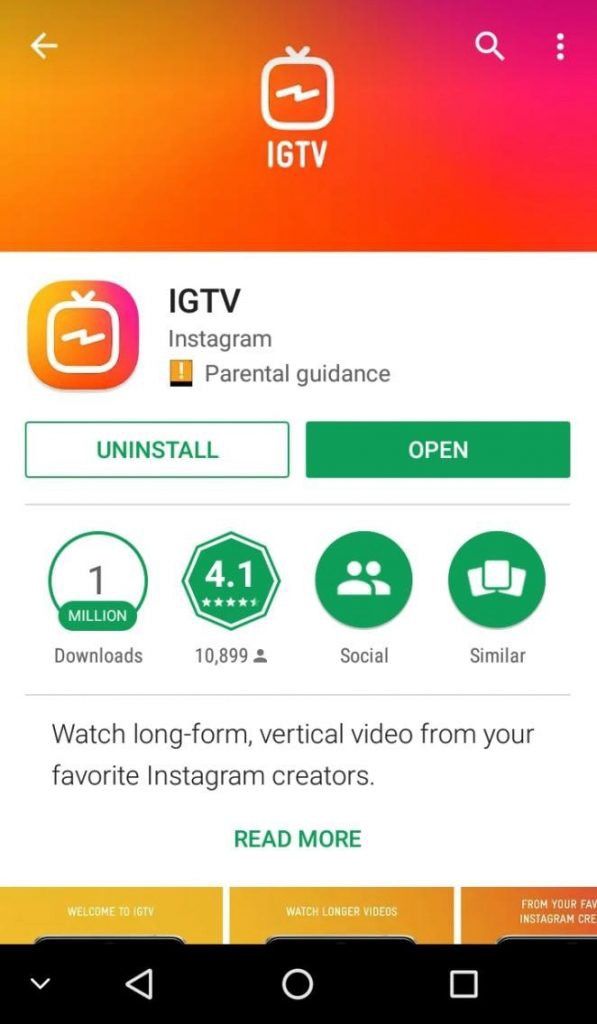
- Record all your business conversations.
- You can attend several calls at the same time by forwarding them to other phone numbers.
- Supports Android and iOS devices.
- Free 7-day trial available. Premium features cost $26 per month.
Register for Grasshopper:
To register with Grasshopper and get a free virtual number,
- Step 1. First of all, open the official website of Grasshopper .
- Step 2: The next step is to choose a number for yourself.
- Step 3: Now that you have chosen a number, choose the plan that suits you.
- Step 4: Download and install the app on your device.
- Step 5: The last thing you need to do is link your current mobile number so you can send messages and make calls using the grasshopper.
WhatsApp registration:
- Now that you have a virtual number, uninstall your previous WhatsApp and install it again.

- Enter your virtual number and continue the verification process. You will not receive a one-time password for this virtual number, wait for the session to end and then select the "Call me" option to verify. nine0024
- Enter the verification code received in the grasshopper app into your new WhatsApp account with a virtual number.
- Start using your WhatsApp account as usual.
3. Disabled - 2nd phone number
Hushing is the best iOS app you can use to get a free virtual number and register whatsapp,
Functions:
- Supports iOS devices, allows you to send messages, make calls, and even send pictures. nine0024
- Custom voice messages or available.
- Gives an alternate second number.
- Allows management of multiple lines
- You can access your account on any device, be it a MacBook or iPad.
- Offers flexible prepaid and postpaid plans.
- Offers a 3-day free trial
How to register in the application:
- Step 1.
 First of all, you need to install the Hush app on your iPhone or iPad.
First of all, you need to install the Hush app on your iPhone or iPad. - Step 2: Create an account using a valid email ID and password.
- Step 3. Agree to all the terms that the application asks for.
- Step 4: Buy the right plan to get an alternate number.
- Step 5: Now click the "get a new number" button and select your country. nine0024
WhatsApp registration:
- Now that you have your virtual number, download and install WhatsApp.
- When registering a WhatsApp account, use this new virtual number as your contact number, select your country, and then continue with the verification process.
- Wait for the OTP verification session to expire and then click on the "Call me" option to make sure your verification is complete.
- Once you have completed the verification process, start using your new WhatsApp account with a virtual number.
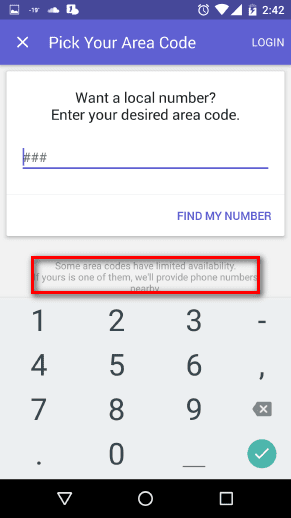 nine0024
nine0024
4. Virtual number for the WhatsApp Business application.
If you are using an android device, you can use this app to get a free virtual number to check in whatsapp.
Functions:
- Gives you a virtual number.
- The "click to talk" feature makes your website easily accessible to your customers.
- Gives you a 24-day trial package.
- You just need to pay $4 per month to get premium services. nine0024
- Compatible with WhatsApp business accounts.
- Has an excellent support system.
- Compatible with both Android and IOS devices.
How to register on WhatsApp:
To access the virtual number in this application,
- Step 1. First of all, install a virtual number for whatsapp on your android.
- Step 2. This app only works if you have a WhatsApp business account. Open the app and click Install WhatsApp Business.
 nine0024
nine0024 - Step 3: The next step is to select a virtual number. Select your country code and then select the virtual number of your choice.
The number you received in the free trial is not required to work. In such a situation, you may have to buy a data plan.
You can use UK numbers to get a fake whatsapp and use it for your own purposes.
WhatsApp registration:
- Make sure you have installed the WhatsApp business app.
- Open the WhatsApp business app and poll your virtual number here to continue the verification process.
- Select a country and enter a virtual number.
- Wait until the call option appears, once it appears press to continue the verification process. Complete the process to get your WhatsApp business account up and running.
Totals:
This article describes the best virtual apps you can use to register a virtual whatsapp and get another account. You can choose the best one by looking at the described features.
You can choose the best one by looking at the described features.
Toll Free WhatsApp Verification Number: US, UK, Canada
Content:
WhatsApp has a lot to do with fake last seen, unlocking yourself, etc. If you want to verify without using your real WhatsApp number, read this guide to the end. If you want to use a second WhatsApp, then it is not necessary to use your national or personal number for registration. nine0003
You can use US, UK or Canada numbers to create fake whatsapp for whatsapp messaging.
Yes, you can use WhatsApp with a fake number if you are an international businessman or use it for your own business purposes such as promotion, marketing, etc.
In this article, we will explain how to use WhatsApp with fake number [virtual toll-free numbers] in this article, and the whole process will be absolutely quick and easy. nine0003
nine0003
☛ You can use Virtual Number apps for whatsapp to get free numbers.
Do you know you have "WhatsApp Business" app available for download in Google Play store!!
Note: is only a tutorial. We are not responsible for detecting misuse. We advise you not to take any negative action knowing this.
The verification process for such a number will be the same as in WhatsApp. Only this number will be used to forward any calls or messages to your original number. nine0003
Benefits of Using a Fake WhatsApp Virtual Number (VOIP)
Using a fake WhatsApp with a virtual number has many benefits:
First of all, your identity is kept safe and you are free from any tracking by your competitors.
If you use an additional WhatsApp, you can avoid all unwanted reasons directly to your number.
For those people who directly call your mobile phone for any questions or purposes, you can avoid all such calls by using a fake number.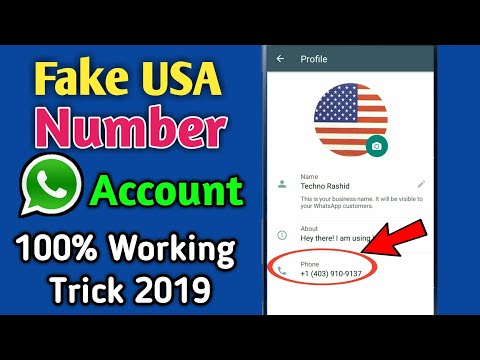 nine0003
nine0003
More than one WhatsApp on one mobile device
I understand that you need to use two different WhatsApp accounts on the same mobile phone.
Yes, it is possible.
As you know, there are third party apps that allow you to clone your Android apps.
You can use parallel space or dual space to clone your WhatsApp on the same mobile.
These app cloners also help when your app crashes multiple times on your mobile device. nine0003
Remember that if your phone does not allow app cloning, then only you should download these third party apps, otherwise you can do it on your phone.
Can I send images or videos using Fake WhatsApp?
If you are wondering if you can send videos or images through your new WhatsApp account using a fake number…
… You will be surprised to know that you can do everything just like you would with your regular WhatsApp account. nine0003
Using a fake number to verify WhatsApp
If you want to use a fake WhatsApp number to register a new account, you can do so.
Good news.
The person you are talking to cannot track you. Your WhatsApp contacts will not be able to reach your phone directly.
Otherwise, sending and receiving videos or images through your new WhatsApp account, as well as making WhatsApp calls, is possible and remains the same. nine0003
1. Create fake WhatsApp using local virtual numbers or VOIP.
If you are willing to pay a small amount at a time, you can choose a third-party virtual number provider who can provide you with a premium business number to create and use a fake WhatsApp for life.
This premium number will be unique to you and only you can use it for your business purposes. This number does not physically exist, but is only available for VoIP and other related services. nine0003
We have listed the top three virtual number providers below:
RingCentral

RingCentral is currently offering you a free trial to select a free number from the list.
The best part of RingCentral is that they offer you a choice of numbers sorted by city in USA.
The minimum entry fee is 29$.99 per month. However, you can take advantage of the free trial to get a virtual number for your fake WhatsApp registration for free.
To get this:
First of all, go to the RingCentral homepage and click Plans & Pricing.
When the price list opens, just click the "Try Free" button to start your free trial without paying any fee.
You will now be prompted to select a free virtual number to register with RingCentral. You just need to choose your number and complete the process. nine0003
Your WhatsApp verification code will be sent to this virtual number. Therefore, in order to receive a code to your RingCentral number, you must set up this number.
Skype virtual number
Skype does not provide a free trial like RingCentral that you can take advantage of, but the fee to register a Skype virtual number is very low - $6 per month.
You can call anyone with a Skype virtual number directly to their phone via VoIP.
However, to verify WhatsApp, you must select the call option for the WhatsApp verification process. nine0003
After receiving the verification code by calling your Skype number, you can enter it to register your WhatsApp with the Skype number.
Since this number is virtual, it cannot be traced and you won't face any problems if you turn off the number later, as the WhatsApp setup is already completed.
Nextiva
 If you are looking for a unique WhatsApp business number that cannot be traced, then Nextiva will provide you with a virtual number. nine0002 You can only start your plan with $20 per month. As you know, you will only need the number once. If you have any other work associated with this number, then only you should stick to this plan.
If you are looking for a unique WhatsApp business number that cannot be traced, then Nextiva will provide you with a virtual number. nine0002 You can only start your plan with $20 per month. As you know, you will only need the number once. If you have any other work associated with this number, then only you should stick to this plan. Benefits:
Plan starts at $20 per month.
You can manage your group using Number.
Calls and messages are forwarded to your VoIP server.
You can use it on any devices and the service has 100% uptime. nine0003
2. Use fake SMS number to verify whatsapp.
If you want to use a fake number to register WhatsApp, you need to bypass the WhatsApp verification process in order to register successfully.
You can bypass WhatsApp verification by using a free online number available on websites to receive free messages.
You must use these numbers to check in whatsapp. Once you enter the WhatsApp account registration number, you will receive a verification code on this live website. nine0003
nine0003
Alternatively, you can enter this WhatsApp verification code to register a new WhatsApp account.
This process is completely free and you don't have to feel anything. Sometimes you may have to wait a long time to receive a verification code online. Just try to refresh the page more often to see if any code came to this number.
Benefits:
The main advantage of this method is that the process is completely free. Although a virtual number can cost you a huge amount of money, you can only use this method once and you will get your fake WhatsApp account with this number. Here you can also try other available numbers if one of them doesn't work. nine0003
Drawbacks:
The big disadvantage of this method is that everyone can use the same number multiple times as it is free for all users.
As you know, WhatsApp allows you to open one account on the device with the same number. But if someone uses the same number to register their WhatsApp, then we will lose your current access from WhatsApp account.
To avoid this, let's say that this method is suitable for temporary use. Therefore, if you use this method, just complete your task as soon as possible. nine0003
Use whatsapp with fake US numbers
US numbers are the most demanding and commonly used numbers for promoting and marketing products and services on the Internet.
This is why using a US number to register a fake WhatsApp account is an absolutely good idea.
If you are going to use free numbers online, you can use the numbers (+1) to get the WhatsApp verification code.
nine0002 The number +1 is the country code for the US, the number starts with +1, it is actually a US number.If you plan to register a WhatsApp account with this fake US number, you can choose any number that starts with +1 from free websites. You only need a verification code to successfully register with WhatsApp.
 You can buy a new virtual number from online virtual number providers with the cheapest plan. nine0002 Advantages and disadvantages of using US numbers:
You can buy a new virtual number from online virtual number providers with the cheapest plan. nine0002 Advantages and disadvantages of using US numbers: The most commonly used number is in the US and as we said, these numbers are best for setting up a fake WhatsApp account to help promote your services internationally.
If you find it, you will see that the verification code may not arrive or may be delayed. nine0003
The best solution for this, you can buy a US number, which starts with a very small commission. Remember that a premium number is suitable for both call forwarding and SMS.
Use whatsapp with fake UK number
If you want to target your WhatsApp to the UK, there are many websites that provide the +44 number .. to get your WhatsApp verification code online and for free.
+44 numbers is the country code for the UK. That's why you have to use numbers starting with +44 to register your new whatsapp. nine0003
Once you use any of these numbers (+44) to register your WhatsApp, you will be able to open a new fake WhatsApp account that looks like the original UK WhatsApp account.
You can use this whatsapp account for people from any country to send messages and videos and make voice or video calls through this fake whatsapp account.
What should I do if I have problems with this number? nine0348
Please note: if you do not receive a verification code on this website. You can then try other (+44) numbers that will finally work for your WhatsApp registration.
Advantages and disadvantages of British numbers
UK numbers are best for using your WhatsApp if you are targeting your people or customers in the UK.
You can provide your services to your customers internationally with this whatsapp account and also you can chat and make calls using this type of whatsapp account. nine0003
nine0003
As you know, the toll-free number is available to everyone. That's why if you use this number to promote your business in a shorter period of time, you can use free UK numbers to register a fake WhatsApp account.
Use WhatsApp with fake numbers from Canada
If you want to use Canadian numbers to create a fake WhatsApp account, you can find it on the Internet on free websites that accept messages. nine0003
Canadian numbers have the same country code as US numbers. (+1)
Just enter a fake number during the WhatsApp registration process and just check it against the code of the message you received.
If you want to use a premium number, you can go to websites that provide a free virtual number for business purposes.
You can try these numbers, as you only need them so that the verification code will only come once. nine0003
If you see any free trial working, you can try there.
Benefits:
If you are using a Canadian premium number to create a fake WhatsApp account, this issue will not occur.