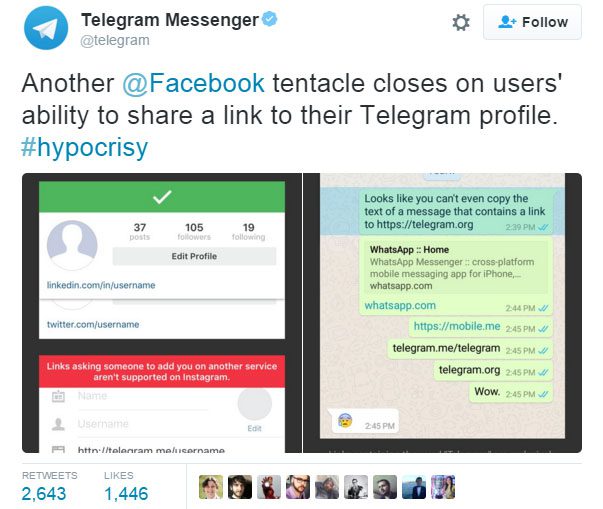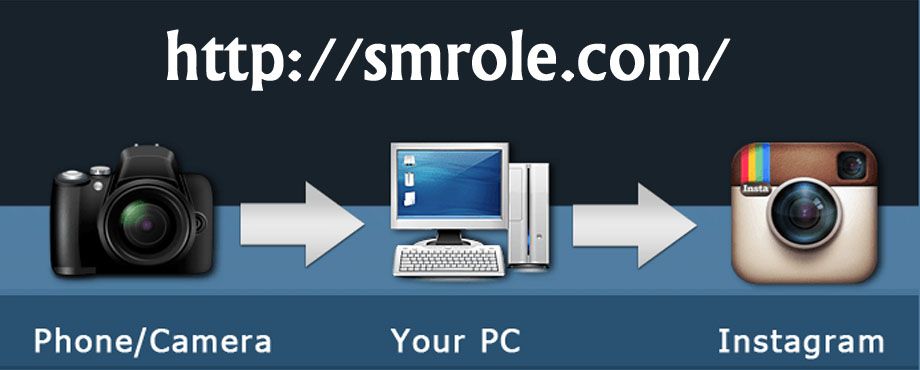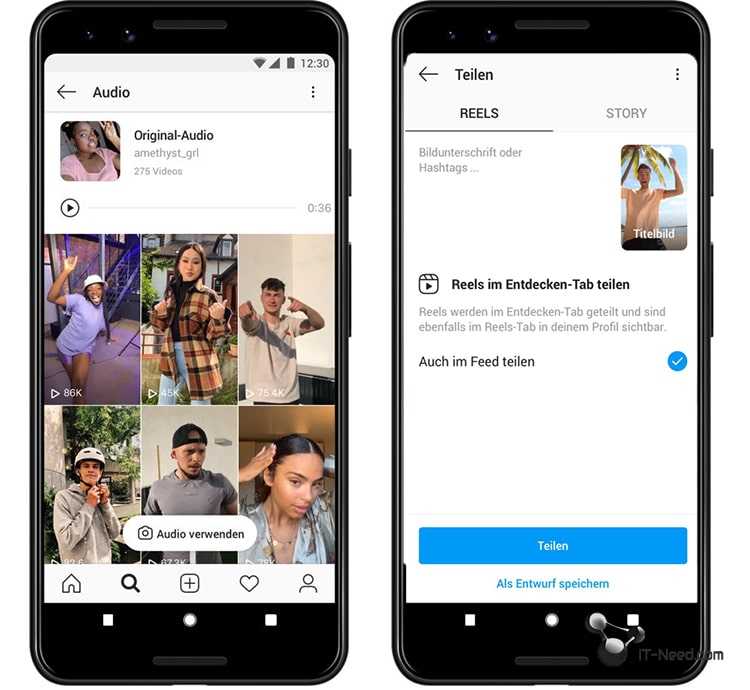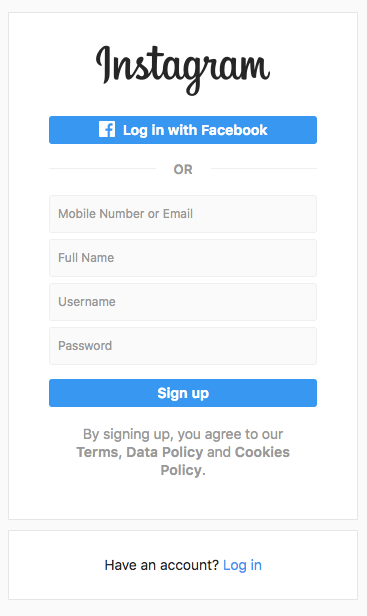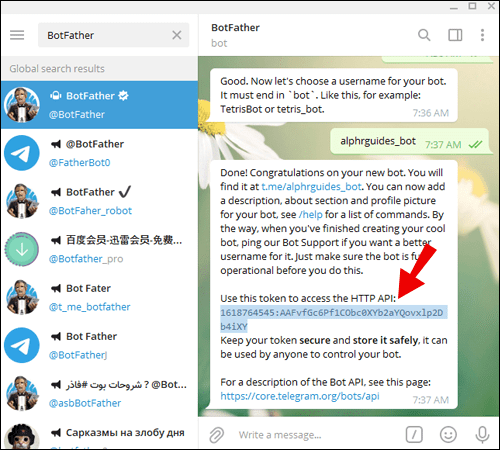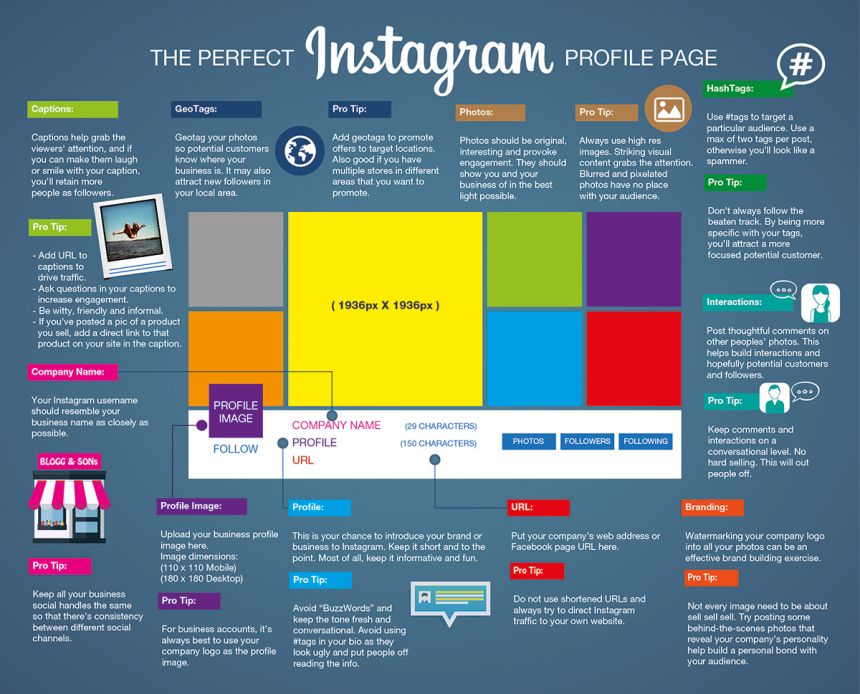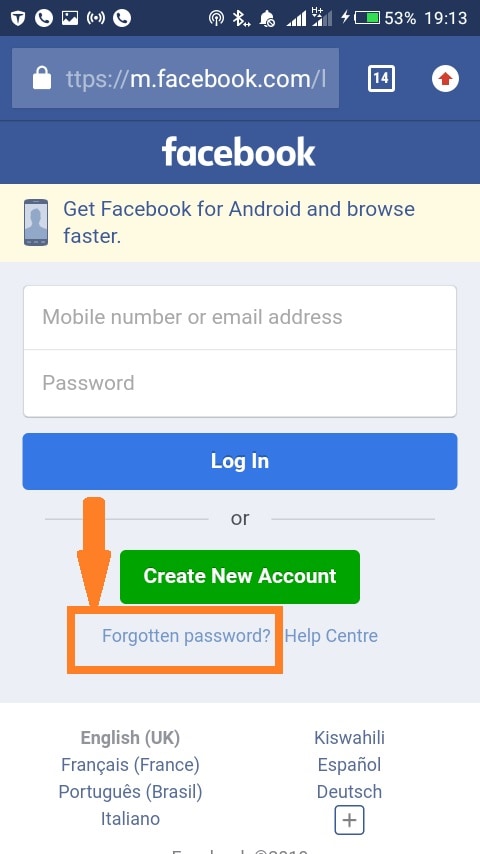How to find telegram username
How to Find a User ID in Telegram
Telegram is one of the best, sleekest, fastest chat apps available out there. Although it is free and very user-friendly, it still isn’t as popular as WhatsApp and Viber. After all, it’s still relatively new on the market, compared to its well-established competitors.
Nonetheless, Telegram has made its way towards the top of the game. Many people choose it because it has the best desktop app, plus it eats much less RAM and processor power than its competitors.
That said, let’s explore some cool tips and tricks that will help you maximize your Telegram experience.
How to Find User ID
On Telegram, you’ve got your Telegram ID, and then you’ve got your Telegram user ID. The former is the name that you chose. To change your Telegram ID, go to the hamburger menu (three horizontal lines) and then go to Settings. The same goes on your mobile app, go to the hamburger menu, then go to Settings.
Then, select Edit profile. Click on your name in the next window and change it to whatever you want. On the mobile app, tap the three vertical dots towards the top of the Settings menu. Then, change your name to that of your preference.
Finding your user ID, however, is a bit different. The steps are the same for desktop and mobile apps. First, open your Telegram app. Then, type “userinfobot” in your contacts search bar. If you can’t find this “profile,” try adding an “@” in front of the search query. When you’ve located @userinfobot, click or tap it. Then, select Start at the bottom of the chat.
By clicking Start, you’ve automatically entered “/start. ” It will prompt the bot to display your user ID, as well as your selected first name, last name, and the language of choice.
” It will prompt the bot to display your user ID, as well as your selected first name, last name, and the language of choice.
You can prompt this bot to repeat the command by entering the “/start” command at any time.
Secret Chat
One of the best things that Telegram brings to the table is the fantastic end-to-end encryption feature. If you are unfamiliar with what this encryption does, look it up, you’ll be amazed. It is the pillar of online privacy – it makes sure that only you and your conversation partner(s) can see the messages. So, if you’re talking about important stuff, especially if it’s confidential info (finances, etc.), be sure to use the secret chat option.
To start a new secret chat, select New message and then choose New Secret Chat. Oh, and if you want the secret chat to delete the texts after a specific period, you can set a self-destruct timer.
For Android phones, navigate to the three-dot button and then select how much time you want the chat to “stay alive. ” For iPhones, tap the timer icon and then set the timer. Now, the timer will start as soon as any chat participant sends a message. Each one gets destroyed after the selected period. And if any other participant makes a screenshot, you’ll get a notification.
” For iPhones, tap the timer icon and then set the timer. Now, the timer will start as soon as any chat participant sends a message. Each one gets destroyed after the selected period. And if any other participant makes a screenshot, you’ll get a notification.
Lock Your Chats
Here’s another cool security feature – you can put a passcode lock on your chats. To do this, go to Privacy and Security via the Settings menu. Now, select Passcode Lock. Tap Passcode Lock to turn it on and choose a 4-digit passcode. By clicking Passcode Options, you can pick another passcode type.
This feature also offers you to set a timer for automatic chat lock. Once the countdown is over, the chats will lock automatically.
Stop People from Randomly Adding You
There isn’t a limit to how many “John Smiths” can exist on Telegram. After all, some people have identical names. Now, that means that someone you don’t know can add you by mistake. Alternatively, there are a lot of spam user profiles on Telegram that will add you to random groups and chats to promote something.
Alternatively, there are a lot of spam user profiles on Telegram that will add you to random groups and chats to promote something.
Of course, Telegram doesn’t just allow for its users to be mistreated by other users like that. Yes, you can get out of such a group with a couple of taps, but why be added to it in the first place?
Go to Privacy and Security and then select Groups. If you choose the My Contacts option, only your contacts will be able to add you to a group. Alternatively, you may want to prevent someone from adding you to groups. To do this, select Never Allow while Everybody is selected and choose the user(s) in question. With the My Contacts option chosen, you can do this, but also Always Allow specific users to add you to groups.
Bots
Telegram has neat bot options. You can have them perform specific actions that will make your Telegram experience smoother.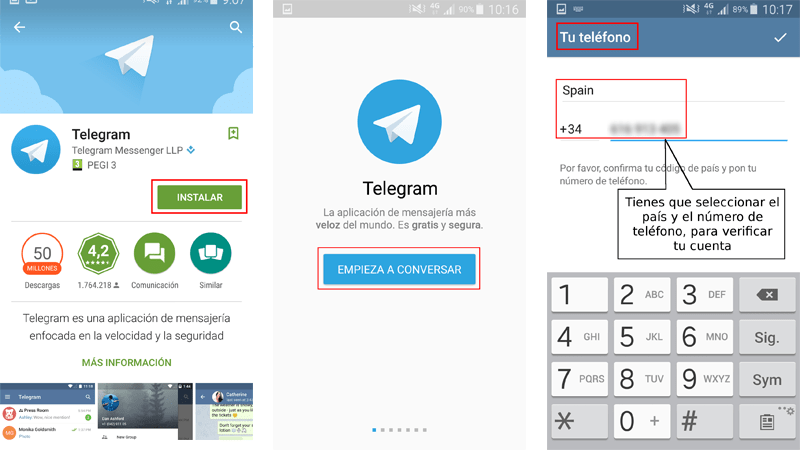 For instance, @stickers is a bot that allows you to create stickers. @imagebot will find different pictures for you, based on keywords. @storebot will detect new bots.
For instance, @stickers is a bot that allows you to create stickers. @imagebot will find different pictures for you, based on keywords. @storebot will detect new bots.
Send Mute Messages
A user can use the ‘Do Not Disturb’ mode to prevent messages from annoying them. However, you might want to send a message to someone but without nudging them. To do this, select a user, type the message, press and hold the send arrow and then choose Send without sound. For iOS devices, type out a message and then press and hold the send arrow. That will allow you to send the message without sound.
Schedule Messages
Telegram also allows you to schedule a message. That’s great for birthdays but also for when you don’t want to bother your friends at work, for example.
To send a scheduled message, type it out inside the text space, hold the send arrow, and select Schedule message. Then, choose the sending date and time.
Becoming Telegram-Savvy
On the surface, the Telegram app doesn’t seem too complicated. In a way, it isn’t. It’s a straightforward and fast chat app that features end-to-end encryption. That, however, doesn’t stop Telegram from being packed with a bunch of discreet and cool features. Hopefully, you’ve learned some neat tricks here.
In a way, it isn’t. It’s a straightforward and fast chat app that features end-to-end encryption. That, however, doesn’t stop Telegram from being packed with a bunch of discreet and cool features. Hopefully, you’ve learned some neat tricks here.
Which trick or tip did you like the most from this list? Why? Do you have some more cool tips to add? Feel free to hit the comment section below with any questions or advice that you may have.
How To Find User IDs In Telegram
By
Technobezz Staff
X
Our Editorial ProcessEach year more than 60 Million users visit Technobezz to solve a problem or research a product. Our goal is that everyone finds what they are looking for, and that is why we cover a variety of products, problems, and solutions on our website.
Writing an article that contains a lot of valuable information may seem simple.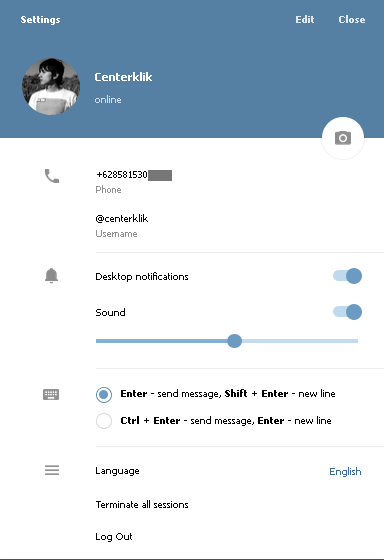 But when the article is written, the story doesn’t end. We are constantly updating the content so that you can always get up-to-date and accurate information.
But when the article is written, the story doesn’t end. We are constantly updating the content so that you can always get up-to-date and accurate information.
Technobezz's Editorial Guidelines
If you are new to Telegram and want to find out how you can find some users on this app via their ID, you are
When Telegram was released, it wasn’t so popular, but now, Telegram counts 200+ million users every month. It is currently one of the most popular messaging apps globally.
This app is very similar to WhatsApp and Viber regarding features. You can chat with your friends and family, call them, host a video call, and even send voice messages. It is a very useful app in general.
The app’s interface is user-friendly, and the blue color on Telegram’s logo only confirms that statement. It is available for Android, IOS, and Windows devices. And some people prefer it over other apps because it has a very friendly and flexible design on the desktop.
And some people prefer it over other apps because it has a very friendly and flexible design on the desktop.
If you are new to Telegram and want to find out how you can find some users on this app via their ID, you are in the right place. We will teach you how to do it yourself fast and with ease.
The steps are pretty much the same for when you want to find your user ID. Keep in mind that the Telegram app is available for Android and IOS devices, and the process for finding user IDs is the same. Follow these simple steps.
- You will first, of course, need to open the Telegram app on your device. Make sure that you are logged into your account. If not, log in now.
- When the Home page opens, in the search bar, search for @userinfobot and click on that username.
- To start a chat with this bot, click on the big Start button at the end of your screen.
- Once the chat has opened up on your screen, the bot will send you your user ID first.
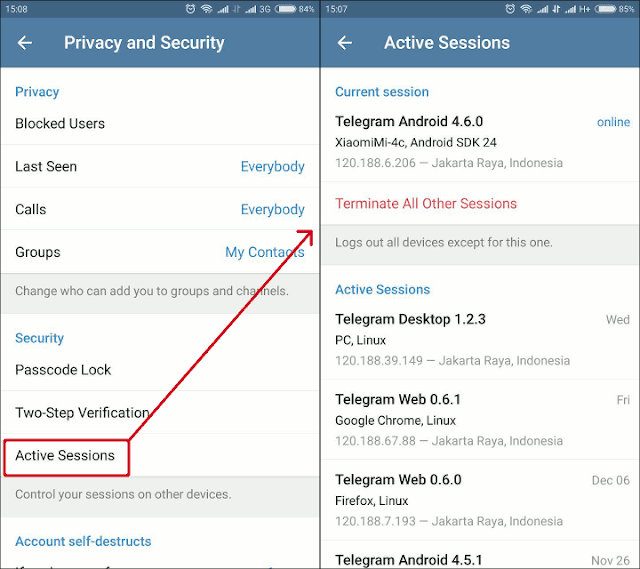 But, if you want to search for someone else’s, type in the message box that user’s username. The bot will show you their ID as a text message.
But, if you want to search for someone else’s, type in the message box that user’s username. The bot will show you their ID as a text message.
The first thing you can do is try all of these steps above again. If this still doesn't work for you, try these tips to fix the issue:
- Check your internet connection. Telegram will not work unless you have internet access on your phone. You will not be able to take action or get answers from the bot if you do not have an internet connection. Ensure that you are connected to your Wi-Fi or that your mobile data is turned on.
- Try logging out of the Telegram app and then logging back in.
- You can also try to restart your device and then try again. Or you can even turn off your device for a certain amount of time, then turn it on and try the steps above again.

- If the above steps do not work and you still cannot get the IDs from the Telegram bot, you can uninstall the app from your phone and install it again after just a few minutes. This should fix your issue. If not, wait for a while or contact Telegram’s support team and ask them for help.
How to find out nickname, login, nickname, username in Telegram
The popularity of the Telegram application is growing every day. To register in the messenger, you will need a username or nickname. Read on to find out how to find out your telegram username.
Content
- How to see your nickname or login
- On the phone
- On the computer
- Through the browser
- Desktop version
- How to find out the nickname of another person
- On the phone
- On the computer
- How to make a nickname in telegram
- How to change the nickname (login)
- Things to consider when changing the nickname
How to see your nickname or login
In the telegram, you can communicate with people without giving your phone number.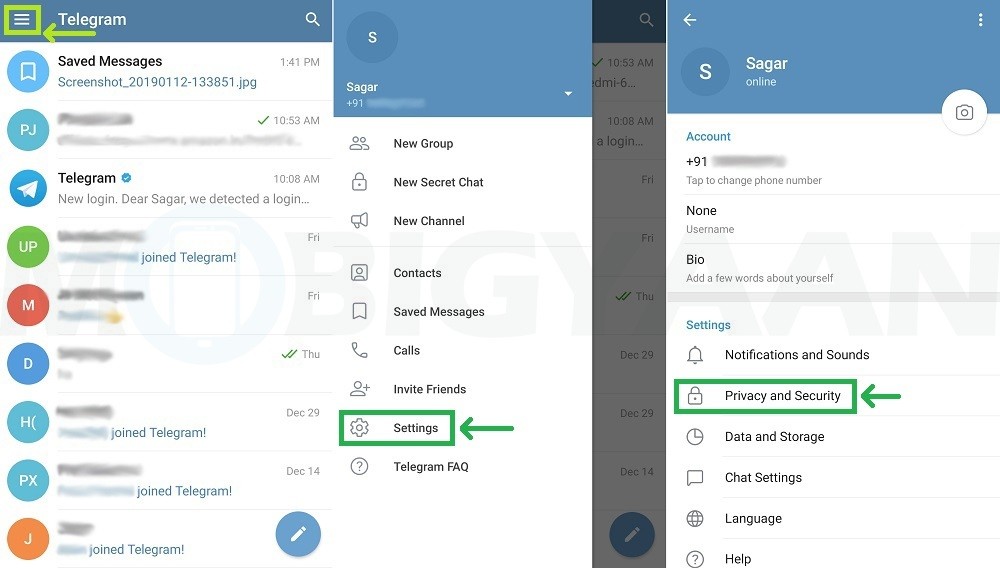 They may contact you by your username or nickname. To begin with, let's look at what their difference is:
They may contact you by your username or nickname. To begin with, let's look at what their difference is:
| TELEGRAM NAME | USER NAME |
|---|---|
| is your account name that appears when someone wants to contact you from your contact list or in any other way. It can be anything: your real name, a text nickname, or even an emoticon. The name in Telegram is public and visible to everyone you correspond with. You can easily change it, but previous nicknames you have already used for your account can be tracked. | is a unique alphanumeric name ( with an @ sign) that you have chosen for your account. It can be used to find your profile and contact you directly. So anyone can contact you without knowing your phone number. To start chatting, you just need to share your username. It can also be changed as many times as you like. |
Consider how to find out your nickname in a telegram.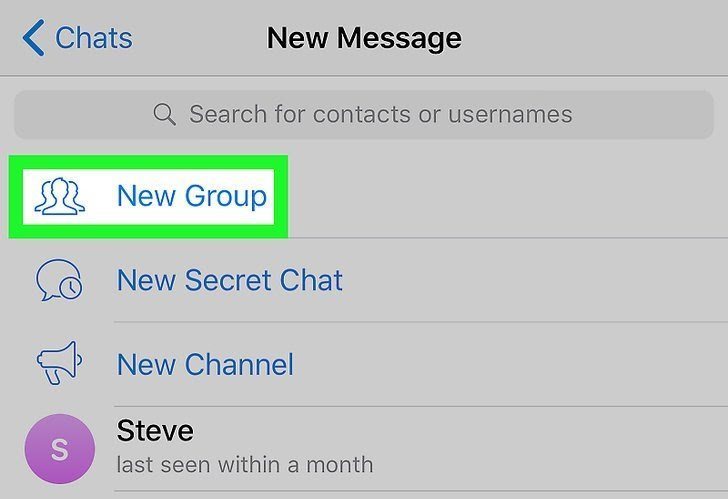
On the phone
To see your nickname in telegram from your phone, do this:
- Open the app and go to the menu.
- Select the "Settings" option.
- Your account information will appear here, including your profile picture, your publicly visible name, phone number, and unique username. We are interested in the last parameter, which looks something like this: @username.
On a computer
There are two ways to do this: using the web version of the messenger and a special application for PC. Let's find out how to find out your nickname in Telegram using a computer.
Through a browser
We talk about Telegram Web in detail on our website
To do this, you need:
- Go to the site https://web.telegram.org/ and log in by entering your phone number.
- Open the menu by clicking on the three bars in the top corner.
- Select the "Settings" or "Settings" parameter.

- In the section that opens, select the "Edit profile" option, the pencil sign above the photo. This is where your username is listed
Desktop version
To find out your nickname through the desktop version of the application, you need:
- Download the official desktop application, install it on your personal computer and go through authorization.
- Open the menu and go to the settings section.
- In the section that opens, select the Edit Profile option. This is where your username is listed
How to find out another person's nickname
Finding another person's username is as easy as finding out your own. This can be done using your phone and computer.
On the phone
To find out the username of another person, just follow these simple steps:
- Open a dialogue with this person.
- At the very top you will see his name and profile picture. Click on them.
- You will be taken to the account profile tab, where you can find out its basic information, which includes the nickname.

Computer
To find out the username of another person, first install the desktop version of Telegram on your computer. After that, you need:
- Open a dialogue with the right person and click on his nickname.
- A menu opens with general information about the user, including the user's name.
How to make a nickname in Telegram
Do you want people to find you on Telegram without knowing your phone number? Or do you want to add a unique name to your account? In the guide below, we will teach you how to add a username to Telegram.
Although telegram requires you to provide your phone number for registration, you do not need to show it to other people. You can come up with a unique login that can be sent to others so that they can find your account on the platform.
Here is a step by step guide on how to set a public username for your telegram account:
- Open the messenger.
- Go to the menu, select the "Settings" section.

- In the Account section, if you don't already have a username, it will be set to Not Set.
- Click on the line "username".
- Enter the invented nickname in the empty field and click on the checkmark.
After these steps, the new nickname will be saved in the system. You can send it to your friends or other people. That way you don't have to share your number with anyone.
How to change your nickname (login)
You can change your login to another one at any time if you don't like it. All you have to do is go back to settings and change your current username.
The algorithm is almost the same:
- Go to the settings through the menu.
- Click on the Username field you want to change.
- Enter a new nickname.
- To save your changes, touch the check mark in the upper right corner of the screen.
Other people on Telegram can now search for you by entering your username in the search bar.
To stand out from other chats, you can decorate your nickname.
Things to consider when changing your nickname
If you have any problems trying to change your username, remember:
- The minimum number of characters in a username is five. You can also use a combination of letters, numbers, and underscores for the name.
- If you can't come up with a unique nickname yourself, or everything that you could write is already taken by other people, use the services of special services to create beautiful nicknames - name generators (nicknames).
- Telegram is an application that requires a stable internet connection to function properly. So, check your internet connection, turn on Wi-Fi or mobile internet, otherwise you won't be able to change the settings in the Telegram app.
- If the application does not allow you to change your own nickname, your cache may be full. Go to your phone settings and clear its cache.
 Then try changing the username again.
Then try changing the username again. - If the app crashes or won't let you change your username due to poor performance, restart your device. You can even turn it off for a few minutes and then turn it back on.
- If you are still having problems, you can uninstall the app from your phone and then reinstall it. If the issue still persists after all these steps and you are unable to change your username, please contact Telegram Support, they will provide you with further guidance and information regarding this issue.
We hope that our article was useful and you were able to set your username in the telegram.
How to find out the nickname in Telegram?
Name in telegrams
Content
- 1 Name in telegrams
- 0008
- 4 How to change the name and last name
- 5 How to change the username
- 6 How to choose a cool nickname
- 7 article POC: find out a nickname by phone number
-
- 7.
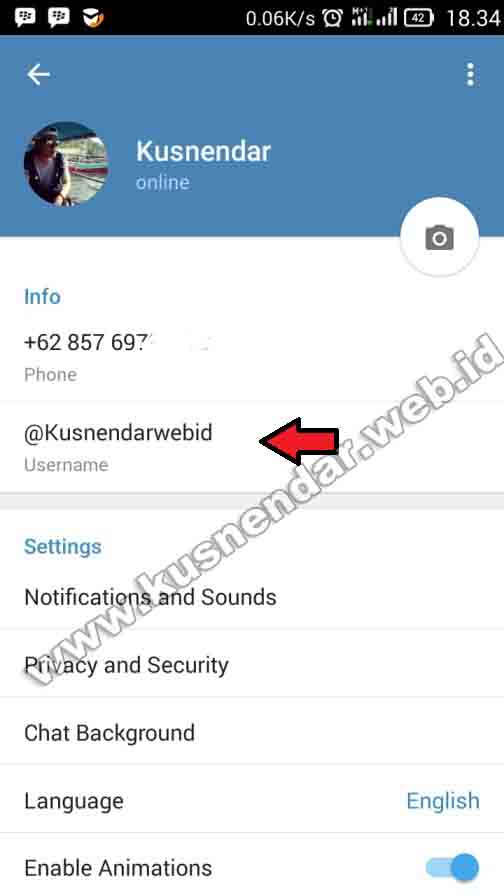 0.1 dark2strike
0.1 dark2strike - 9000
- 7.
-
- 10.1 Telegram user nickname: main purpose and information
- 10.2 Adding Nickname Telegram. General Rules
- 10.3 Changes in the Login Telegrams
- 10.4 The choice of the name of the user Telegram
- 10.5 Several recommendations
Every Telegram user has a public name.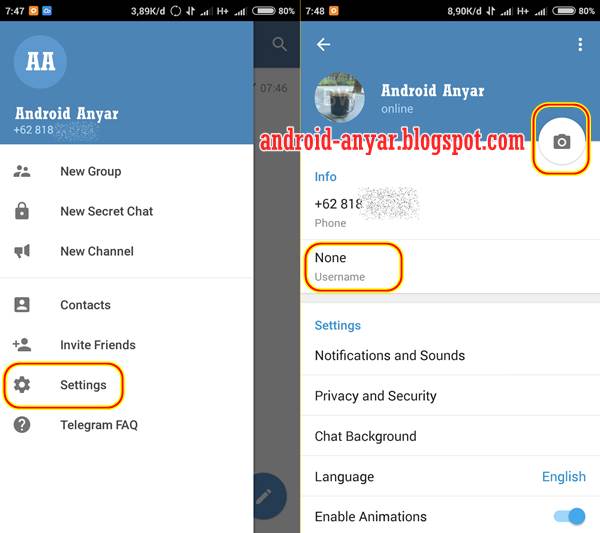 It is a nickname, thanks to which it can be found in the system. This article will be of interest to those who do not know how to distinguish a name from a username, how to create and change them.
It is a nickname, thanks to which it can be found in the system. This article will be of interest to those who do not know how to distinguish a name from a username, how to create and change them.
What names are there in Telegram? Located at the top of the chat window. May be repeated for multiple users. By specifying it, the user automatically consents to his search through the Telegram search engine.
First and last name
These data are entered when creating the profile. Last name is not required.
Username or username
The username is necessary so that each Telegram user is unique and different from others. It is not necessary to indicate the real name and surname in it. Username must meet the following requirements:
- Consist of Latin letters.
- Must be free in the service.
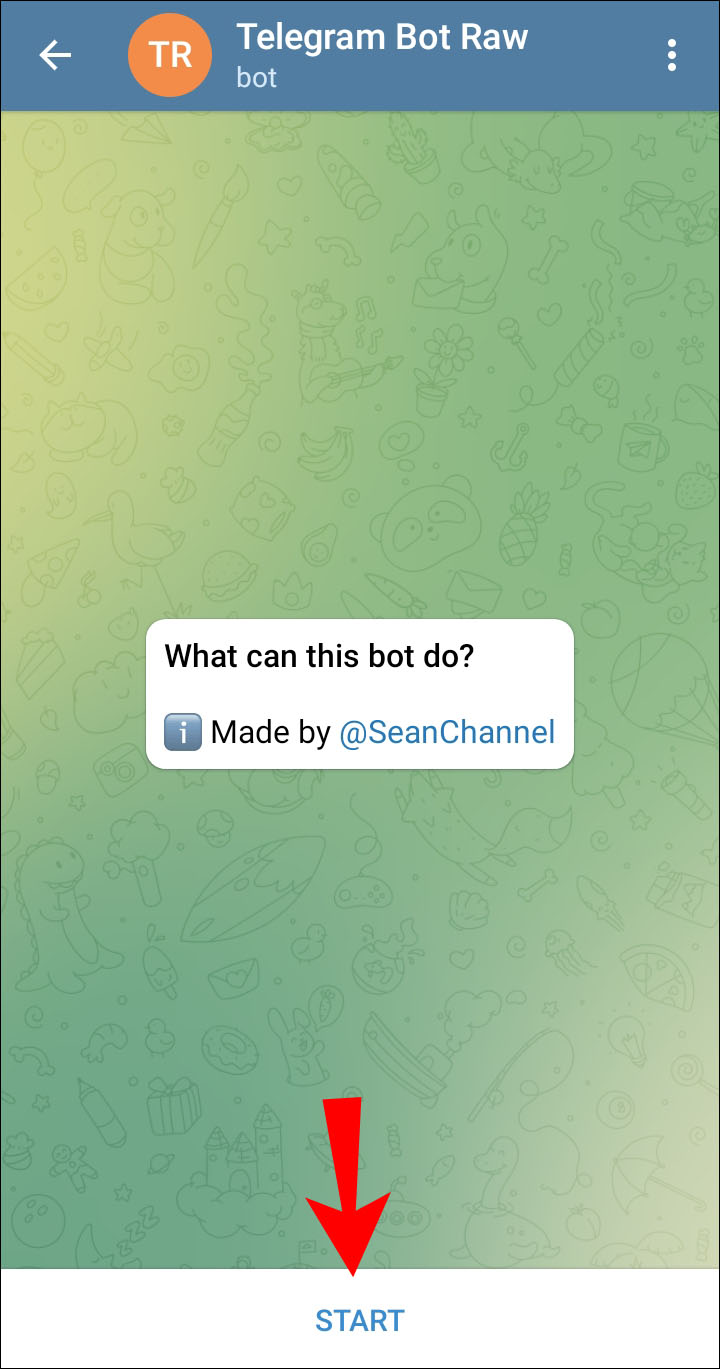
- The number of characters is at least five.
- Ability to use underscores and numbers.
How to find out your nickname
You can view your username in your personal account, or by following a simple procedure. For a PC, it consists of the following actions:
- Launch Telegram.
- Go to the main menu of the messenger.
- Click the "Settings" tab.
- Then "Info".
For a smartphone, the procedure will be as follows:
- Go to the Telegram service menu.
- Find "Settings".
- Then the "Information" section.
How to change the first and last name
If a Telegram user wants to make changes in his profile regarding the first and last name, then you must do the following:
- First go to "Settings" ("Settings").
- Then we find the button in the form of three vertical dots.
- Press „Edit name“.
- Now we fill in the line with personal data.
 Write in Cyrillic or Latin.
Write in Cyrillic or Latin. - Click the check mark.
- Changes made successfully.
How to change username
If the user is tired of the old nickname, it can also be changed. The procedure is similar to the previous one. On a PC, it looks like this:
- Go to the main menu of the messenger.
- Open the "Settings" tab.
- Find the "Info" block.
- Then find "Username".
- Set a nickname.
- Click on the checkmark.
On your mobile device, go through the following procedure:
- Launch the application.
- Find the gear icon (Settings) in the menu.
- Then the "Username" section.
- Enter an easy-to-remember name.
- Fill in the appropriate line.
How to choose a cool nickname for yourself
There are many groups and sites on the Internet that create original nicknames. It is often difficult to find the ideal option, since the Telegram audience is made up of millions of users. You can use Nickfinder.com. Here is a whole collection of fonts, letters, tag symbols related to the manager. With the help of the nickname generator for Telegram, you can choose a beautiful nickname.
You can use Nickfinder.com. Here is a whole collection of fonts, letters, tag symbols related to the manager. With the help of the nickname generator for Telegram, you can choose a beautiful nickname.
Other nickname generators are also popular among users:
It is recommended to use one nickname for social networks to make it easier for friends to find you. If this one is busy by another user in Telegram, contact the technical support of the site. The service may agree to bind the nickname to the profile.
greatchat.ru
PoC article: Find out nickname by phone number (Python/Telegram)
dark2strike
Active member
Recently another sensation about vulnerabilities in Telegram flew over the Internet. Although some consider the latest news to be more of a feature, not a bug. I will refrain from rating and just try to describe the concept of collecting nicknames by phone numbers.
This task can be solved in a clumsy and slow way by manually adding the numbers of interest to your contacts and then opening the profiles of those users who will be registered in the TG.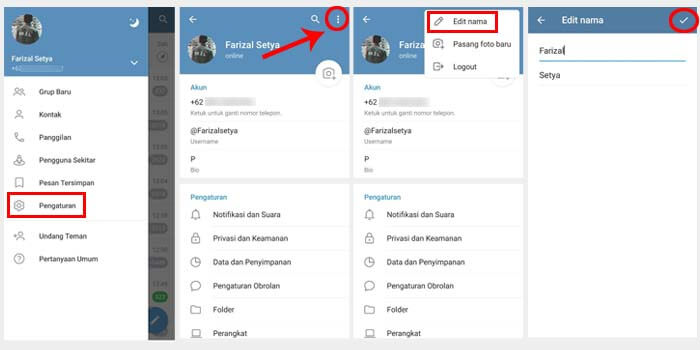 The profile will obviously display the user's nickname, which begins with the dog symbol, of course, if the user has set one.
The profile will obviously display the user's nickname, which begins with the dog symbol, of course, if the user has set one.
But we are hackers, we are not interested in clumsy methods, it is much cooler to write your own number picker that will do the job in a matter of seconds. I like Python the most because it is suitable for such tasks and allows you to write functional code very quickly. It is also visual enough to be used for such demonstrations of concepts.
And, of course, we wouldn't be professionals if we didn't use libraries and APIs. Therefore, we go to Google and find the first available library for interacting with the telegram client API.
I came across the telethon library. And a simple Google search for “telethon add user by phone” on the first link offers a good code example.
For obvious reasons (protection against scriptkiddis) I will give here only the most important part of the code, leaving everything else for you to research on your own.
So, after importing all the necessary objects from the library, as well as the ID and application token for the TG, we add a variable to store the desired number to which the TG account is registered.
codeby.net
How to fill username in telegram?
Username is the network username. By this, you can be found in the application Telegram when the global search is introduced. For confidentiality purposes, many do not put a username and do without it, but it will be more difficult to contact you or add your account somewhere.
And now we will tell and provide step-by-step instructions on how to fill in username.
Step 1. You need to call the menu button. At the bottom of your number there will be an empty field or the inscription "Select a username". That's where you click and move on.
Step 2. Next, a window pops up asking you to enter text in Latin. It does not matter what is written there, it is calculated at your discretion.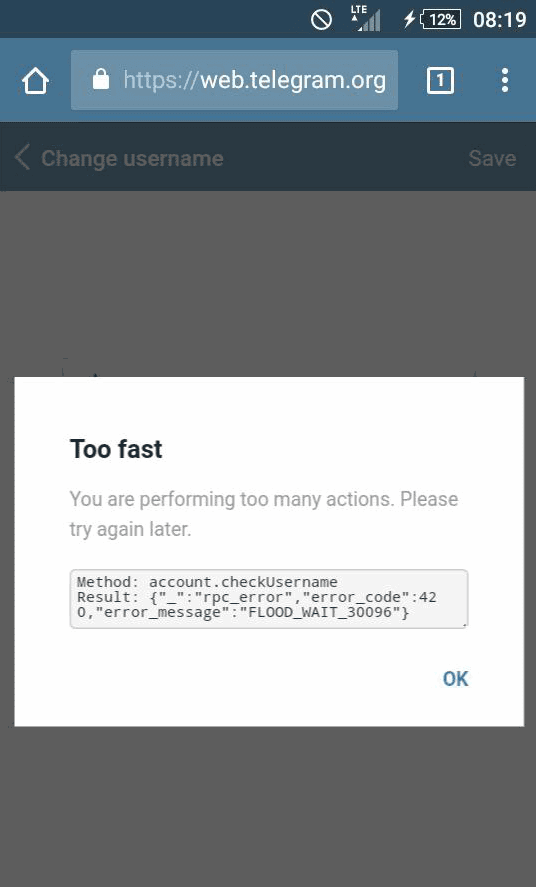 The main thing to consider is that the password should be only in Latin and be at least 5 letters long.
The main thing to consider is that the password should be only in Latin and be at least 5 letters long.
If your username is already taken, try to come up with a new one. Username is unique and only you will have your own.
After accepting the available text, we click on "Save".
After clicking save, we can see that our account panel has changed. Instead of an empty space or an inscription, there is an invented name.
You may also like these publications:
telegramm.online
Telegram allows you to find out the number of any person by his nickname
Telegram messenger is almost the most reliable means of communication in the world, which encrypts all correspondence using the latest technologies and standards. To start using this service, the user must confirm his phone number, and then create a unique identifier for himself, or, in other words, a nickname. All relatives and friends can be told the number, but strangers - a nickname so that they cannot use the number for their own purposes.
As it became known today from programmers from the Center for Legitimacy and Political Protest Research, there is a dangerous vulnerability in the Telegram messenger, using which you can find out the number of any person by his nickname, which can sometimes be extremely useful. This can be used by attackers, for example, to somehow interfere with a person’s personal life. Knowing someone's number, you can most likely find out where he works and what services he uses.
In addition, according to security experts, a vulnerability in Telegram allows law enforcement officers to obtain data about any users of the service. To do this, they first learn the nickname, and then through it the phone number. Having learned which operator it belongs to, they turn to the telecommunications company and request all the data about the client. Thus, the police can easily and simply determine which person wrote what.
The vulnerability is contained in the Telegram messenger API, and it doesn't take much to exploit it, experts say.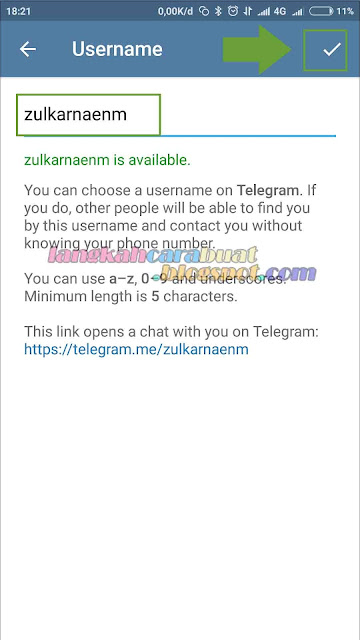 First, the program sends a request that contains a nickname in the service, after which it issues other “victim” data, namely, a unique ID, phone number, and last name and first name, if the user specified them during registration. The journalists of the Izvestia publication confirmed the information and stated that a breach in the security system really allows you to find out the number of any person by his nickname.
First, the program sends a request that contains a nickname in the service, after which it issues other “victim” data, namely, a unique ID, phone number, and last name and first name, if the user specified them during registration. The journalists of the Izvestia publication confirmed the information and stated that a breach in the security system really allows you to find out the number of any person by his nickname.
A Russian court recently found that Roskomnadzor had legally blocked millions of IP addresses in order to block Telegram.
Until July 14, inclusive, everyone has the opportunity to get a Xiaomi Mi Band 4 smart bracelet for free, spending only 1 minute of their personal time on it.
Follow us on Twitter, Facebook, VKontakte, YouTube, Google+ and RSS to keep up to date with the latest news from the world of future technologies.
akket.com
Nick in Telegram. What is a name in Telegram.
Nick Telegram is a username by which it is easy to search for a particular person. When it is added, it is displayed not only in the main telegram profile, but also in general chats and private dialogs. This is very useful for the interlocutor, because this way he will be able to recognize you not only by your phone number. Let's figure out what a name is in telegram.
When it is added, it is displayed not only in the main telegram profile, but also in general chats and private dialogs. This is very useful for the interlocutor, because this way he will be able to recognize you not only by your phone number. Let's figure out what a name is in telegram.
Telegram user nickname: main purpose and information
The username is required for quick and easy recognition of the person. So you can be found by people who are not registered in your subscriber book. Because of this fact, many are worried that strangers will be able to find out your phone number, however, this is not the case. All information is hidden, and is provided only to those telegram users whose number is saved in your contacts - you can also share contact details with them.
We recommend using the same nickname on different sites - if the telegram nickname you came up with was busy, you can contact technical support. When using the same name on several resources, the service can make a concession and assign this name to the profile.
Adding nickname Telegram. General rules
To carry out this procedure, you must perform a number of actions:
- Go to the telegram settings - the main user profile and some sections of the detailed application settings will be displayed on the screen;
- Select the "add username" action. The program will open a tab with a character input line and some rules for its set;
- Enter the telegram nickname you came up with and click on the checkmark located at the bottom of the page - so the changes made will be saved.
Now you know how to add a profile name to telegram. When creating it, it is worth considering the established rules:
- Length. The minimum number of characters in the login must be 5 units;
- Language. The name must be written in the Latin alphabet;
- Additional characters. Telegram allowed the use of numbers from 0 to 9, as well as underscores.
Changing the Telegram login
To change the name of the telegram profile, just repeat the above procedure and save the innovations.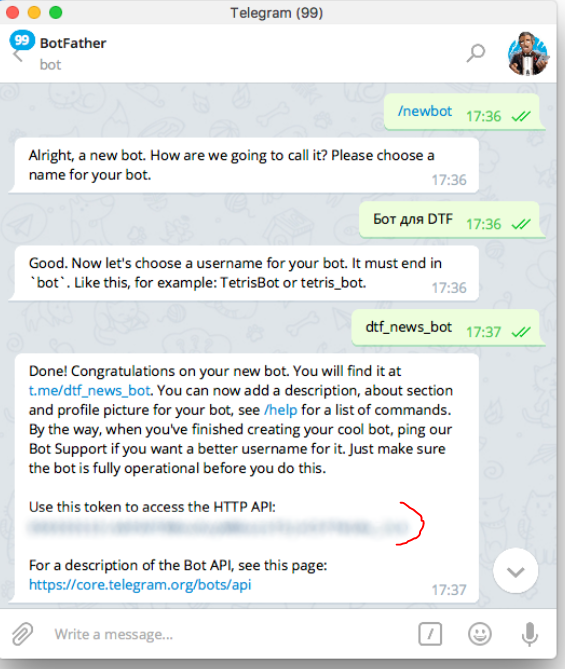 Changes are displayed both on the profile page and in group chats immediately after the update. This action can be repeated an infinite number of times.
Changes are displayed both on the profile page and in group chats immediately after the update. This action can be repeated an infinite number of times.
If you want to prevent your page from being found using the global telegram search, you should delete the nickname - in this case, when changing the login, you need to keep an empty field.
Choosing a Telegram username
Due to the large number of users who have registered earlier, many popular nicknames can be busy, so the process of saving and inventing a profile name is delayed - choosing one or another free name is quite difficult.
If you already have your own, unique login saved on different resources, then you have nothing to worry about - just write to telegram feedback, where administrators will consider your request. To carry out this procedure, you must provide links to at least 2 profiles to choose from: Instagram / Twitter / Facebook.
A few recommendations
We recommend coming up with original names so that telegram users can recognize you in large chats. Remember the name of your favorite toy in childhood, unusual nicknames or just beautiful words. Take their stem and add suffixes - this is how you change the word familiar to many.
Remember the name of your favorite toy in childhood, unusual nicknames or just beautiful words. Take their stem and add suffixes - this is how you change the word familiar to many.
For example, let's combine 2 English words: cinnamon (cinnamon) and kitty (kitten). As a result, we get a beautiful word cinnakitty.
Cute + Flower = Cutieflower
Berry + Girl = Berrygirl
Do not use long nicknames. It will be difficult for your friends to write them when searching or just remember them.
By experimenting, you will have unique and beautiful telegram page names that everyone can get!
How to find out your ID in Telegram
To find out your ID in Telegram, you need to know just 3 simple steps:
- Search for "userinfobot" or "@userinfobot":
- Press start or /start.
- The second line is just yours >
telegramzy.ru
How to find a person in Telegram by nickname
Telegram is increasingly capturing our environment and is being introduced into the list of applications for almost every Internet user. We will not be surprised if you are already an active user of this messenger and actively comprehend all the functions of this program.
We will not be surprised if you are already an active user of this messenger and actively comprehend all the functions of this program.
And for sure you will be interested to know how to find friends or other users by nickname in Telegram. After all, it is not always possible to immediately understand this direction, so it will not be superfluous to enlist a special instruction that can help you in difficult times.
We are looking for a user in Telegram
Nicknames for Telegram is a completely normal situation, since they actually create a full-fledged user base. Therefore, with the help of it you can find a new person, find friends or acquaintances. If you already know the nickname of the user you need, then it will be easy to find it, just follow these steps:
- Launch the Telegram program.
- Go to the search bar, for this we use a special magnifying glass icon on the top right.
- A special search bar opens, where you must enter the nickname of the user you need.

- After the done actions, you can find a person, write him a message or add him as a friend.
- If the search returns nothing, then such a nickname does not exist and you should ask him again.
It is worth noting that if a person does not have a Telegram, then you will not be able to add him, even if he tells you his nickname. Therefore, it is worth solving this problem, then use our recommendations, and you can find the person you need.
Another way to search for acquaintances
How to add a person in Telegram by nickname you already know, it remains only to explore another possibility of searching for acquaintances through social networks. A nickname is not required there, since the program itself will scan users and identify those who use this program. Just keep in mind that this method works provided that your mobile phone interacts with other social networks. If everything is fine, then you should perform a couple of actions:
- Launch the Telegram program.
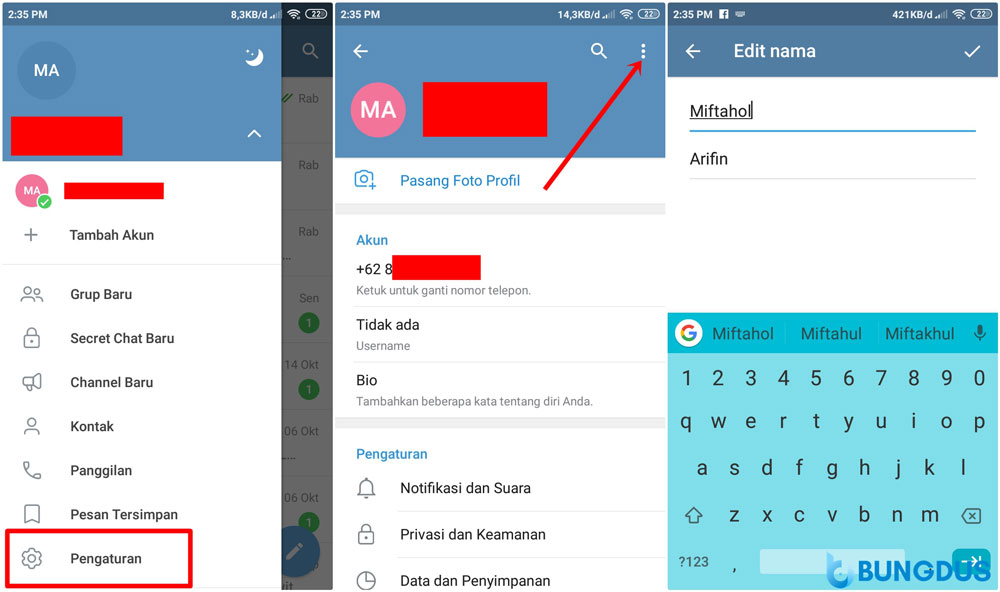
- Go to the settings using the special icon in the form of three stripes on the top left.
- Then use the "Contacts" item.
- After that, you should use the “Invite Friends” item.
- It remains only to click on "Share Telegram" and you will get a list of social networks, from where you can integrate a list of available accounts.
You just have to carefully follow all our recommendations, and you will get a positive result. Now adding new people to your friends list will be much easier. Use and have fun!
telegram-downloads.ru
How to find out chat > softmarker 04/18/2018 1722 1
New users of the Telegram messenger often ask questions about the name and login (or username). People want to know what is the difference between them and how to work with them (create, modify, find, etc.). Today we can look at and consider how to find out the chat ID in Telegram and how the name differs from username .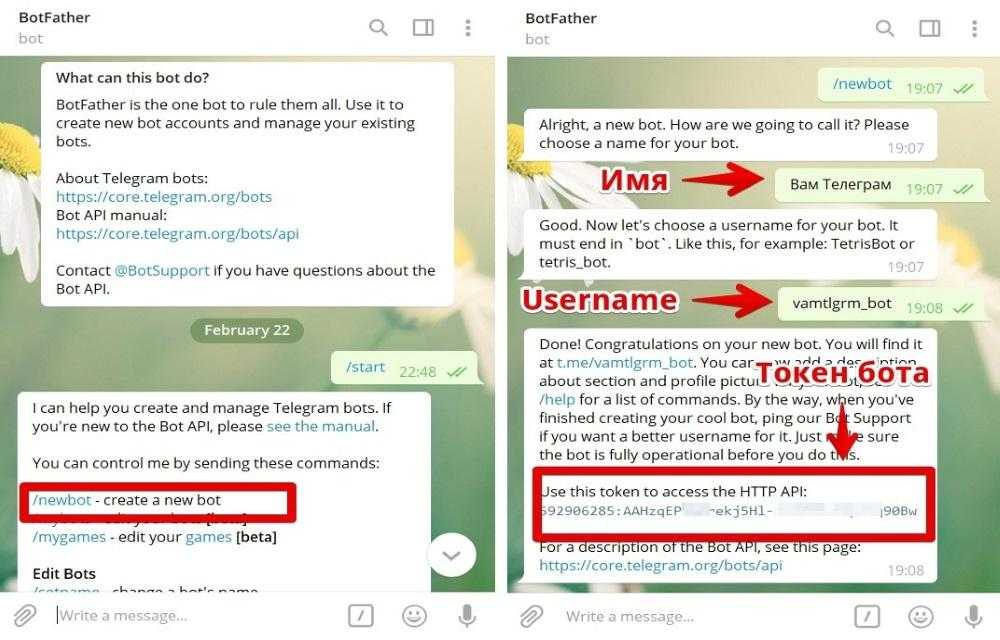 Note that in the messenger it is very convenient to communicate with each other, because we see the name of the interlocutor and the illusion is created that we know this person very well.
Note that in the messenger it is very convenient to communicate with each other, because we see the name of the interlocutor and the illusion is created that we know this person very well.
Today in our article we will tell you about it.
What is the name and username? What is the difference?
First, let's figure out what is what.
The name is what we see in the title (header) of the chat. It is indicated during registration and can be repeated for different users. Most often, by name you can determine with whom we communicate. In the screenshot, we see that the name of the person with whom we are talking is Katya.
Now about the username - in other words, it is a personal identifier (or ID) by which we can find the user, among many others. And if the same name can be used by different people, then the identifier cannot be repeated.
So if you're not sure you're talking to the right person, always check their username.
Another difference is that username is written with an "@" at the beginning and is used in the link that opens a chat with you. For example, the user link from the screenshot will look like:
It is also worth noting that the username is not required, unlike the name.
Each Telegram user can change these parameters at will. How exactly this is done, we will tell you a little later.
How to find out your login in Telegram?
If we always know the name specified in our profile, since we indicated it during registration, and it is displayed in all chats, then some users have problems with the username. They simply do not know or do not remember it (even if they themselves indicated it).
How to find your nickname:
- On the desktop version of Telegram (for PC):
- open Telegram;
- click on the three bars in the upper left corner to open the main menu;
- find the line "Username" - your login (if any) will be indicated here.

- Mobile version:
- open the Telegram app;
- click on the button with three stripes in the upper left corner to open the menu;
- your username will be indicated in the corresponding line.
As you can see, there is nothing complicated.
You can also find your name in this settings section. It is displayed next to the photo (avatar).
How to change the name?
People using the Telegram messenger often need to change their ID name. Below is a step by step guide on how to do this.
- Open the main menu by clicking on the three bars in the upper left corner.
- Select "Settings".
- There will be an "Edit" button next to your photo, click it.
- A new window will open where you can enter a new name.
- Then click Save.
After the performed actions, your ID name will change to the specified one and will be displayed in all dialogs.
For mobile application:
- Open Telegram.
- Click on the three bars in the top left corner to open the main menu.
- Select the "Settings" line.
- Click on the button with three dots in the right corner and select "Change name".
- Enter it and click on the checkmark.
How to create/change your username?
As we said earlier, the username is necessary so that users not from your contact list can easily find you (be it a link in a browser or a search inside Telegram).
By default, there is no login during registration, so you need to specify it yourself. Below are step by step instructions for various platforms.
- Open the main menu by pressing the button with three bars.
- Go to "Settings".
- Find the line with the username (under the phone number) and click on it.
- Enter the new value in the window that appears.
- Click the "Save" button.
Done! After the done actions, any person will be able to find you in Telegram.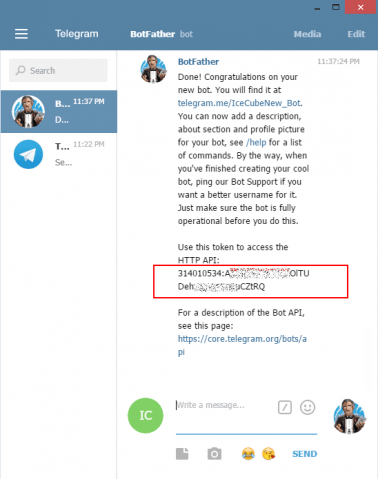
For mobile devices:
- Open the menu by clicking on the three bars in the upper left corner.
- Select "Settings".
- Find the line "Username" and click on it.
- Enter a new login and click on the checkmark in the upper right corner.
Thus, all changes will be saved, and you will have your own unique identifier.
Is it possible to enter Telegram using username?
As you know, to enter the messenger you need to indicate the phone number to which the profile was registered. Then you receive an SMS with a code, and you confirm your authorization. This was done for security purposes.
In this regard, many people have a question, is it possible to enter Telegram without entering a phone number? In fact, everything is not so clear-cut here.
In some situations, this action is possible. But login id (or username) is not used for login. Here, a password for local protection is used (if it has been applied), by entering which you can enter Telegram.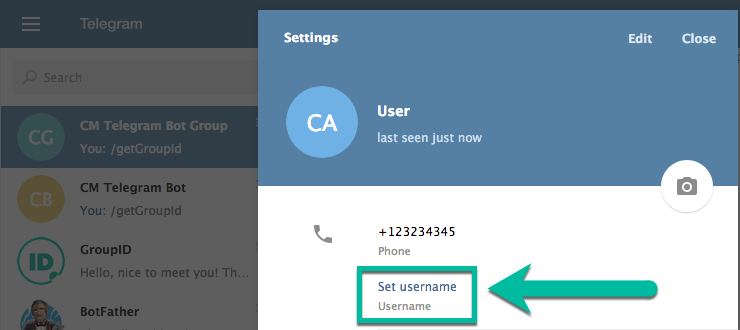
But again, messenger developers primarily think about protection and security, and therefore, in such a situation, the condition must be met - the previous session did not end with logout. That is, the user did not click "Exit" or "Log out".
Otherwise, if the previous session was logged out, it is impossible to enter the application without using a phone number. If the password for local protection was not used on the account, then it is impossible to log in using it.
As for the username id , it is never and nowhere used for authorization. We know that the Internet is full of programs that allegedly can hack Telegram profiles using a login to log in. Don't fall for such programs. By downloading them, most likely, you will infect your device with a virus.
Tips and Tricks
Here are some tips to help you avoid some mistakes and remember you better.
- Use your real first and last name so that everyone who communicates with you understands who they are communicating with.