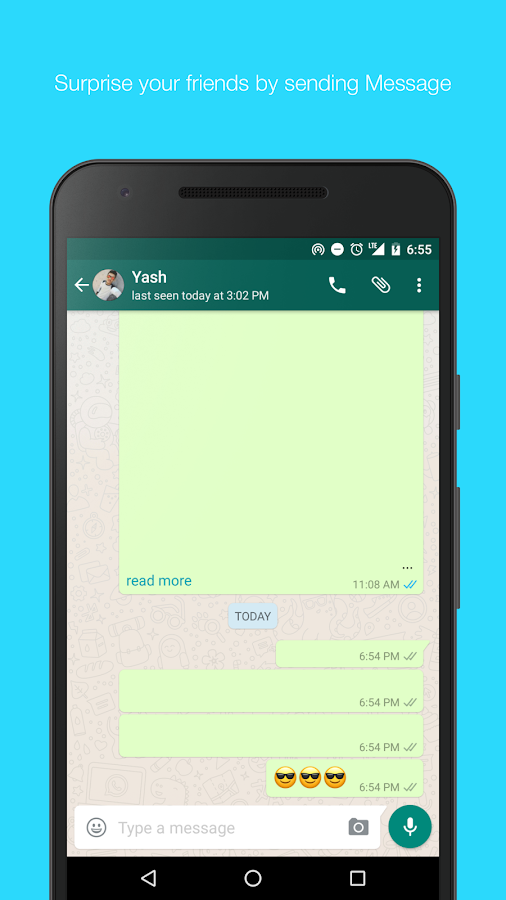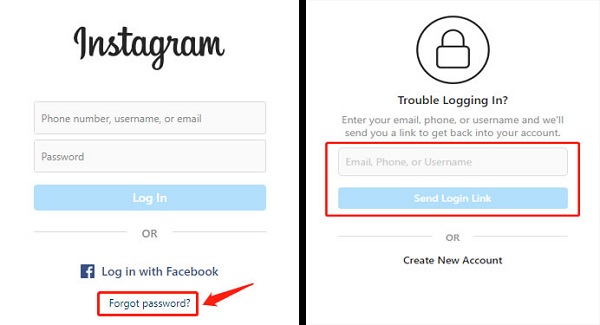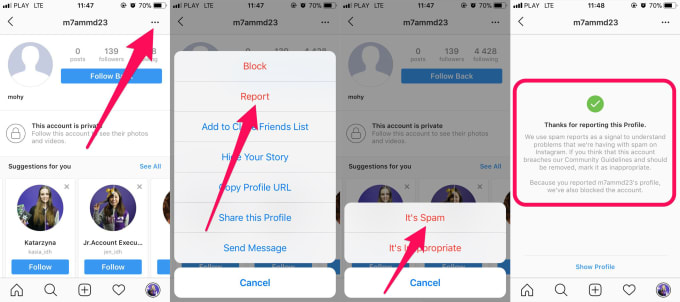How to set up facebook account without phone number
How to Create Facebook Account Without Phone Number
Home » Facebook » How to Create Facebook Account Without Phone Number
By: Salman Patwegar
While creating a new Facebook account, you may be prompted to enter a phone number either during the sign-up process or later. Hence, we are providing below the steps to Create Facebook Account without Phone number.
As mentioned above, Facebook will either ask you to enter in a phone number during the initial Sign Up process or a few days after allowing you to create a Facebook Account.
However, many users are not comfortable with the idea of providing their phone number to social media apps due to privacy and other reasons.
Luckily, there is a way to Sign Up for Facebook, even if you do not have a Phone Number or use a Phone without SIM Card.
This can be achieved by using a popular App called TextNow, which provides its users with a Free Phone Number that can be used to make free calls, send free text messages and also to verify Facebook.
In this guide, we are assuming that you are signing up for a new Facebook Account. You may have already completed these steps, if Facebook is asking for your phone number after completing the signup process.
1. Download TextNow App
The first step is to download TextNow app, which is available for both smartphones and computers.
For smartphones, TextNow App is available on Google Play Store for Android Phones and on Play Store for iOS devices.
For computers, TextNow App is available on Windows Store for Windows computers and on the App Store for Macs.
2. Setup TextNow & Note down Your Number
After downloading TextNow app, open the app and follow the onscreen instructions to set up TextNow.
Note: Make sure to note down your TextNow Number during the setup process, as you will need the number to enter into Facebook.
TextNow will ask you to pick a number during the setup process. If you forgot to note down your number, you can follow the steps below to view your TextNow number.
- Android/iPhone: Open TextNow and tap on 3-line icon located at the top-left corner to view your phone number.
- Windows/Mac: Open TextNow and navigate to the People tab to see your phone number.
3. Enter TextNow Number into Facebook
The third step is to enter the TextNow number into Facebook. Follow steps 3.1 to 3.4 to do this.
3.1. Visit Facebook.com
In a web browser, visit Facebook’s website. If you are using a smartphone, you can either visit Facebook website using the web browser, or download the Facebook app from Google Play Store or App Store.
3.2. Enter Details, Including TextNow Phone Number
On Facebook’s website, enter your Name, TextNow Phone Number, Password, Date of birth and click on Sign Up.
Note: If you are on mobile phone, you will be going through multiple screens prompting you to Name > Date of Birth > TextNow Phone Number > Password.
3.3. Enter Verification code into Facebook
Once you provide all the details, Facebook will send a verification code to your TextNow phone number.
Open TextNow app on your device (Phone, PC, Mac) and you will notice a message from Facebook, with your verification code.
Enter this verification code into Facebook and click on Next.
3.4. Finish Setup
After your Phone Number is verified by Facebook, follow the on-screen instructions to complete the signup process.
- How to Hide One Friend From Another on Facebook
- How to Download Facebook Photos on iPhone & Android
How to Create Facebook Account Without Phone Number
One of the most popular and widely used social media apps is Facebook, with 2.8 billion monthly active users. It ranked seventh in global internet usage and was the most downloaded app in the 2010s. Having a Facebook account helps you to connect with your friends, colleagues, acquaintances, and people all over the world.
Not only do you get to interact with them, but you can also share pictures, videos, memes, and other information digitally. When a person wants to open a Facebook account, they need to register their mobile number as a sign-up process.
Facebook has faced many controversies about privacy and selling user data. Most people are skeptical of this process as it increases privacy risks. Are you one of those who wants to have a Facebook account without entering a mobile number but doesn’t know how to do it?
This blog will guide you through the process of how to create Facebook account without phone number.
Can You Create Facebook Account Without Phone Number?
How to Create Facebook Account Without Phone Number
Can You Create New Facebook Account Without Phone Number on PC?
Can You Create Facebook Account Without Phone Number?
Yes, you can create a Facebook account without a phone number and protect your privacy. The simplest way to do so is by registering for Facebook with your email address. No one will track your phone number with this process, and there are no security issues.
The simplest way to do so is by registering for Facebook with your email address. No one will track your phone number with this process, and there are no security issues.
Creating your Facebook profile without a mobile number will need you to follow some straightforward steps that we will discuss in the section that follows.
How to Create Facebook Account Without Phone Number
It is easier to open a Facebook account without a phone number on mobile and desktop sites. You can enter your email ID. After verification, you are ready to use your Facebook. You have to follow the guidelines mentioned below one by one.
These are the steps to sign up for Facebook on a mobile phone without a mobile number.
Step 1: Tap on the play store app in the menu grid of your phone. You will see a search bar, click on it, and type Facebook. Tap on the Facebook app and Install it.
Step 2: After installing the app, click on the open button, and you will be redirected to the app.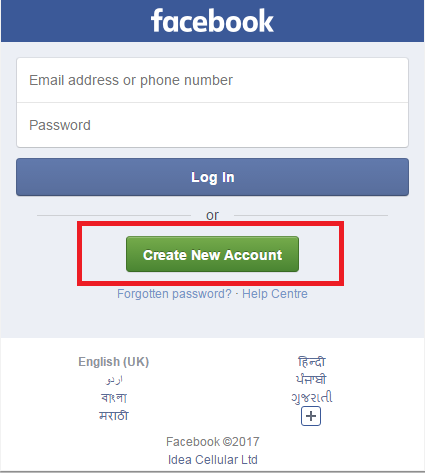
Step 3: You will see two options: Login and Create a new account. Click on the Create a new account option.
Step 4: A pop-up menu will appear asking you to allow Facebook to access your phone contacts. You can tap deny. You can also restrict it if they ask for access to your location.
Step 5: Now, enter your first and last name, birth date, gender, and password in the respective boxes. Choose a strong password with a mixture of words, numbers, and special characters for better security, which you can change later on.
Step 6: An option appears asking you to enter your phone number. You will see the option Sign up with email address below this.
Step 7: Enter your email address and tap on the Next button. You can also hide this from your profile later.
Step 8: After that, you’ll see the Verify your email address option. Go to your mailbox and you will see an email asking you to confirm your account. Click on the confirmation link, and your account has been created.
Go to your mailbox and you will see an email asking you to confirm your account. Click on the confirmation link, and your account has been created.
This way, you can sign up for a Facebook account without entering the phone number and worrying about security issues.
Can You Create New Facebook Account Without Phone Number on PC?
While some of us prefer using Facebook on our smartphones, we must not forget that for most users, using it on their desktops is more convenient. It allows them to connect with their friends and colleagues during work hours. Moreover, they can share any important file or information while using Facebook.
If you are one of these users and are planning to open a Facebook account without a mobile number, the steps that you’ll need to follow for it will remain almost the same, with a bit of change in between. Follow these guidelines and create your Facebook account in minutes:
Step 1: Open the Chrome browser or any browser you use on your desktop or laptop.
Step 2: Go to the search bar and type www.facebook.com.
Step 3: You will see the Login and Create a new account option. Tap the latter option.
Step 4: Now, a pop-up menu appears asking for your first and last name, date of birth, and gender.
There is also an option for a Mobile number or email address. You have to type your email address in the concerned box. Fill in this information in the space provided, and click on Sign Up.
Step 5: Check your mailbox and open the mail asking to confirm your account. Click on the confirmation link to complete the creation of your Facebook account through the desktop. Now you’re ready to upload your profile picture and connect with people on Facebook.
Conclusion:
Despite the presence of so many social media platforms today, Facebook tops the popularity list among global people. You only need to follow the simple steps mentioned above and start a Facebook account with a mobile number.
You only need to follow the simple steps mentioned above and start a Facebook account with a mobile number.
If our blog has helped provide you with the information you were looking for, let us know about it in the comments. Stay tuned to get more information about such topics and know simple tricks.
Also Read:
- How to See Someone’s Hidden Friend List on Facebook
- How to See Who Viewed Your Facebook Profile
- How to View Someone’s Facebook Profile If They Blocked You
- Where to Find Browsing History on Facebook App?
Facebook registration* without phone number in 2022
- #Press releases
On for a long time Facebook ( Facebook ) remains the most popular social network in the world and is not going to leave this place. According to statistics, each the fourth person on the planet is active user.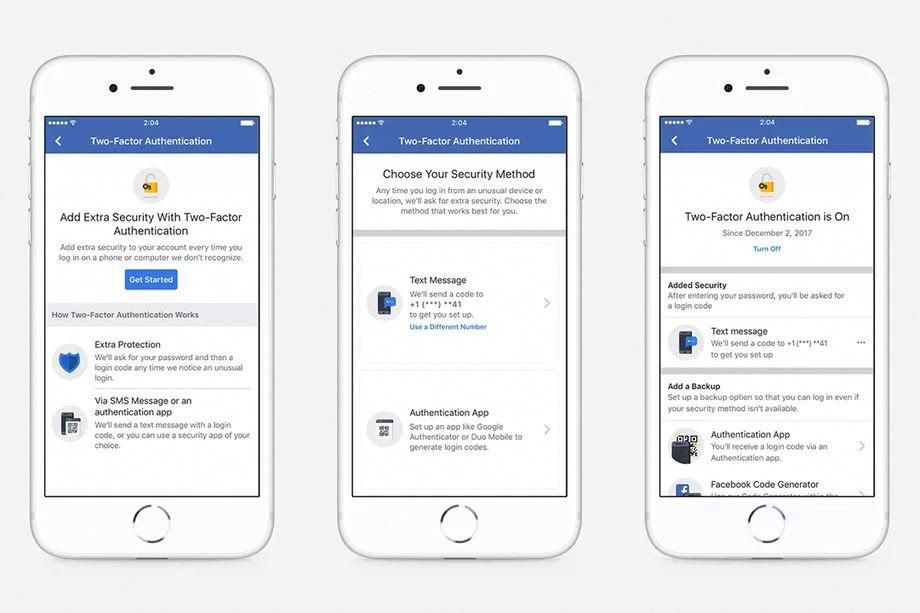 Do you want to become participant? In that case, you will need go through a simple process of creating personal profile.
Do you want to become participant? In that case, you will need go through a simple process of creating personal profile.
Look for as register on facebook phone number ? Such an opportunity is provided social network administration. Window creating an account looks like this manner.
How can be seen, registration no phone number on facebook takes place using an email address. mail. This method has certain peculiarities. First of all, not always. it is convenient to start a separate mail for social network. Additionally, site will periodically offer a binding phone. This verification option is more preferable for administration.
Registration Facebook without phone to virtual number
Exists the best solution for for various situations. Can use a virtual number. Its difference lies in the fact that there is a physical carrier in the form SIM cards. The number is purchased in the Internet. Nothing connects him to a specific person.
What no less important, you can buy virtual number for registration in Facebook specific country. social network is not prohibits the creation of profiles for residents specific countries. Despite this, not it would be superfluous to prepare for such scenario of events. Price highly dependent on the internet shop. We suggest using services of the service "Grizzly Sms" ("Grizzly SMS"). Provides a combination of low prices, large selection and ease of making purchases.
How create facebook account without number phone
Consider detailed registration instructions profile using the Grizzly Sms service as an example. The task is carried out in multiple stages:
-
Let's move on to the registration window on the service. Can enter email or use the create button profile in one click. It should be noted, that any option is the maximum confidential. Third parties cannot get no information about the client and purchased virtual numbers.

-
For shopping needs to top up balance. The corresponding button is in the top menu.
-
Let's go to the form of payment. Choose the right one option from several options ways. Visa systems available (Visa), MasterCard (MasterCard), Apple Pay (Apple Pay) and Payeer Wallet (Payer). After clicking, a window appears where the amount in rubles is entered. Replenishment accounts are instantaneous.
-
Let's go to the store where we make the purchase. AT lists, the country is selected first, then service. Not required to view all options. You can enter what you are interested in name in the search column and the system will display coincidence.
How registration occurs on Facebook without phone number (real)? Not provided here serious differences. Virtual number entered on a social networking site. SMS the message comes to your personal account. No less important is that it instantly.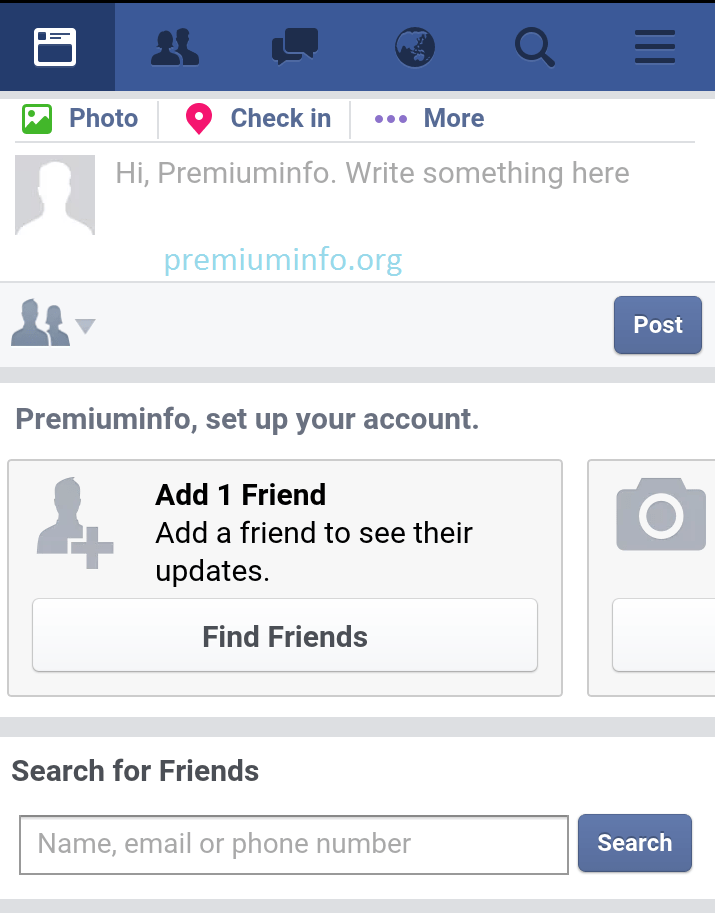
*Activity American transnational holding company Meta Platforms Inc. on sales of social networking products Facebook and Instagram banned on the territory Russian Federation on the grounds carrying out extremist activities.
As an advertisement
Found a mistake in the text? Select it and press Ctrl + Enter
print version
Register on Facebook without a phone number
Share post
with friends
When farming Facebook accounts, you often have to use different phone numbers. But there are several ways to register on this social network without entering a phone number. Today we will talk about the main ones.
Some time ago, Facebook accepted registrations from e-mail without asking for phone numbers, but then it became obvious to the administration that this method was used to legalize fakes, and the attraction of unheard-of generosity quickly ended. Officially, registration is now available only from a phone number that needs to be confirmed by SMS.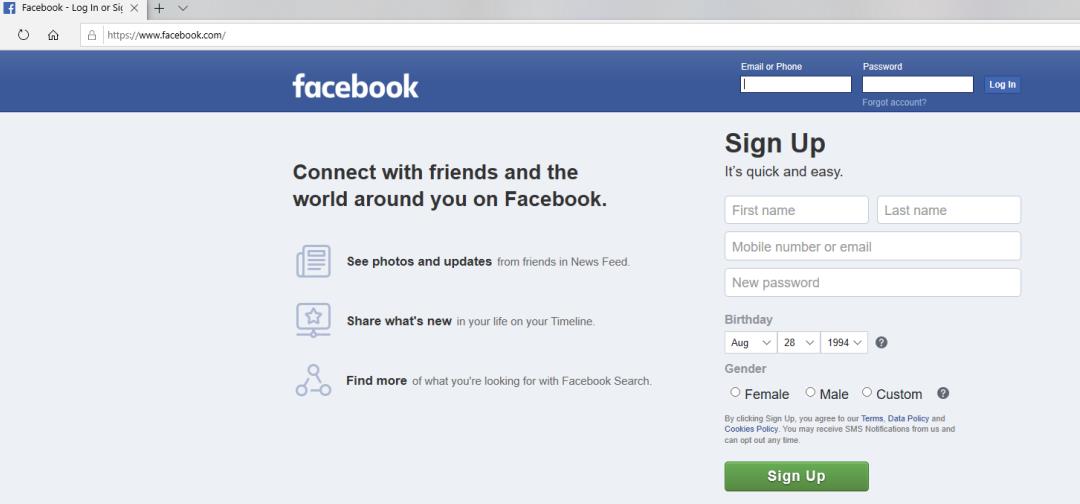
What to do?
But there are ways to bypass Facebook's strict administration.
First, you can contact
services that generate phone numbers .You don't have to buy a SIM card, just register on one of these sites. The confirmation code when registering with Facebook will come directly in this service.
Plus: low cost of the service.
Minus: the impossibility of re-confirmation after a certain time.
Method two -
through the website FacebookYou must go to the desktop version of Facebook, fill in all the fields there: enter personal data, enter email twice. Then click on submit form. After that, go to your mail (a confirmation letter should come there), follow the link attached there - and voila, you are on Facebook and you do not need a phone number. This is because it only took an email to confirm.
NB Existing temporary mail services will work for you too.
“Website registration process”The third option is
through the mobile application In fact, this is a variant of the desktop version of registration. You download the Facebook application to your smartphone, go into it and start registering a new user. Skip the point with the introduction of a mobile phone, choosing to open an account via email.
You download the Facebook application to your smartphone, go into it and start registering a new user. Skip the point with the introduction of a mobile phone, choosing to open an account via email.
You can enter your first and last name yourself, or use automatic import from entries that are already on your smartphone. At the stage where Facebook asks you to enter your mobile phone number, look at the bottom of the screen to the phrase "Sign up with an email address." After entering the password in the "Complete Registration" field, select the "Register" option if you are immediately ready to add friends to the page. Or “Register without downloading contacts”, if you are not ready for such a step yet.
Be sure to wait until all verification procedures are completed. Only then will you be able to confirm everything that is needed.
"Be sure to wait until the end of the test."Creative option -
special click system . In some of them, participants get paid for performing certain actions on social networks. Through such sites, you can freely create an account in any social network. Instant registration will allow you to do without entering a number.
Through such sites, you can freely create an account in any social network. Instant registration will allow you to do without entering a number.
What can go wrong?
If you decide not to indicate your account, you should understand that you are at risk with this very account. If you lose access to it for some reason, the probability of recovering something will be slightly higher than zero.
If you used a temporary number, then later the data about it will disappear and you will no longer be able to restore the page using it.
We all know how serious Facebook takes its security: tracking suspicious ad activity, bots, violations of its policies. And in the event of a ban, accounts that have not been verified by phone number are the first to be hit. Therefore, we can say with confidence that the position of the profiles recorded by the methods described above is rather shaky. But who does not take risks does not drink champagne at parties of top webmasters.
What can you do to improve your situation?
Facebook is cruel, but it still has loopholes. The administration reacts with b about with more warmth to unconfirmed pages, from which, nevertheless, there is some activity. Namely, thematic communities have been established, and some kind of life is happening in them. Therefore, we recommend that after registering your account, create a group on a topic, post a post on the page, invite people to the community. In general, as usual, we wave and depict activity.
Some more Facebook tips
- Put different avatars on different pages. Don't repeat yourself.
- In the privacy settings, you must set that your materials can be seen by everyone.
- Information about the biography (school, university, etc.) should be as full as possible. You can choose any educational institutions and places of work, reliability is not fundamental.
- Be careful when filling in the "age" field.