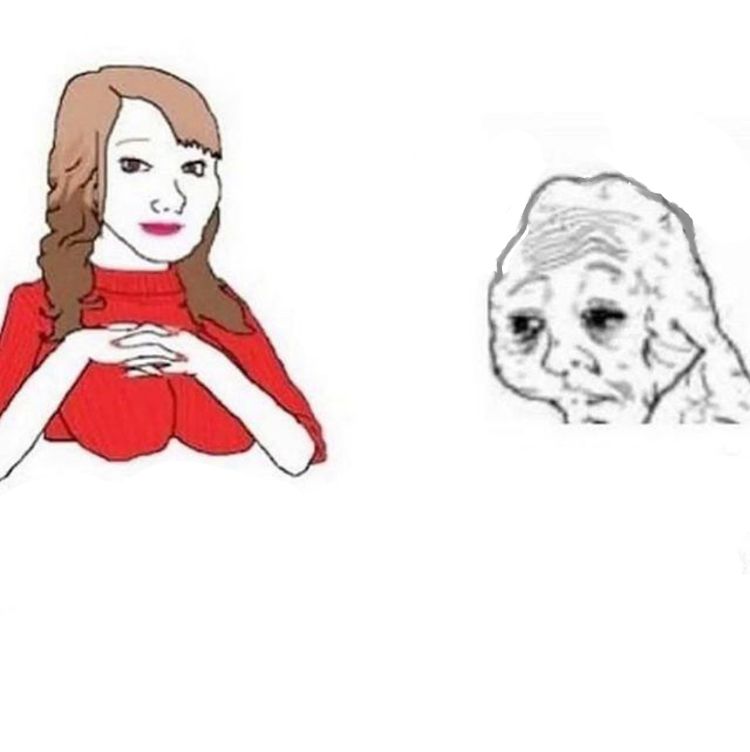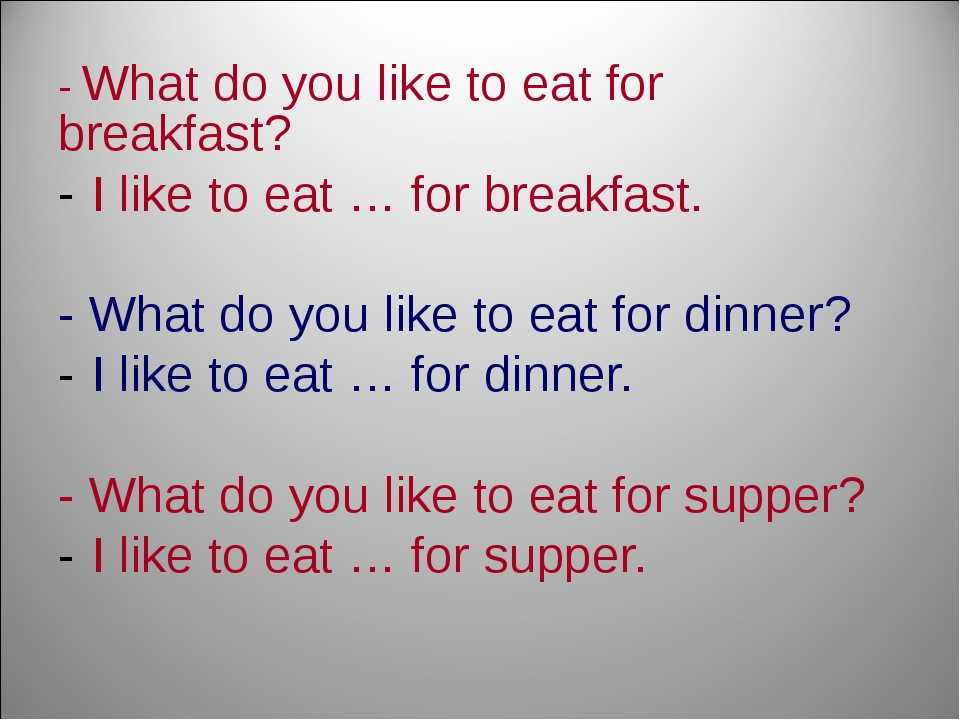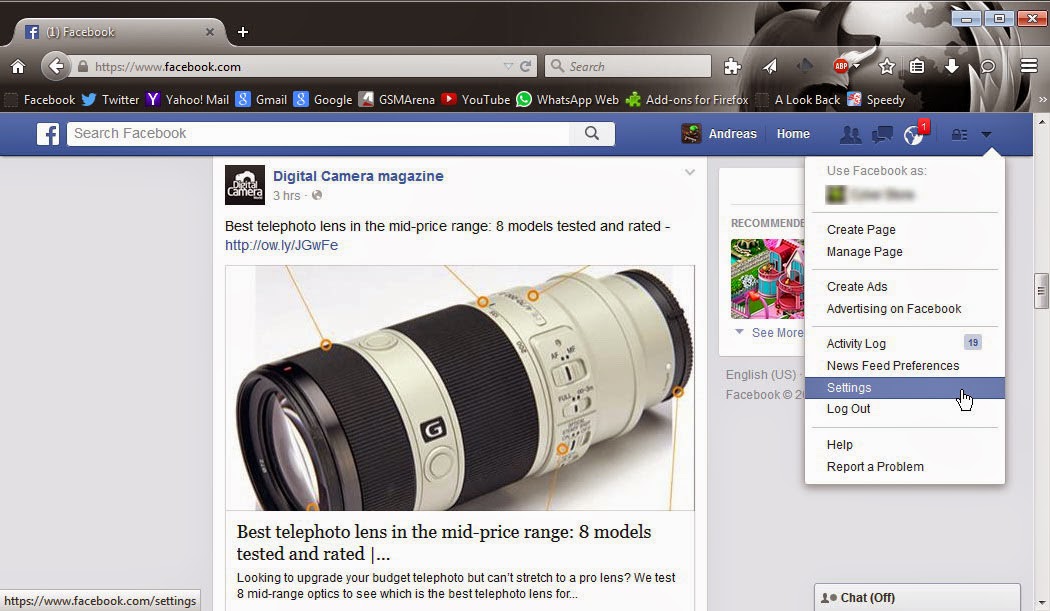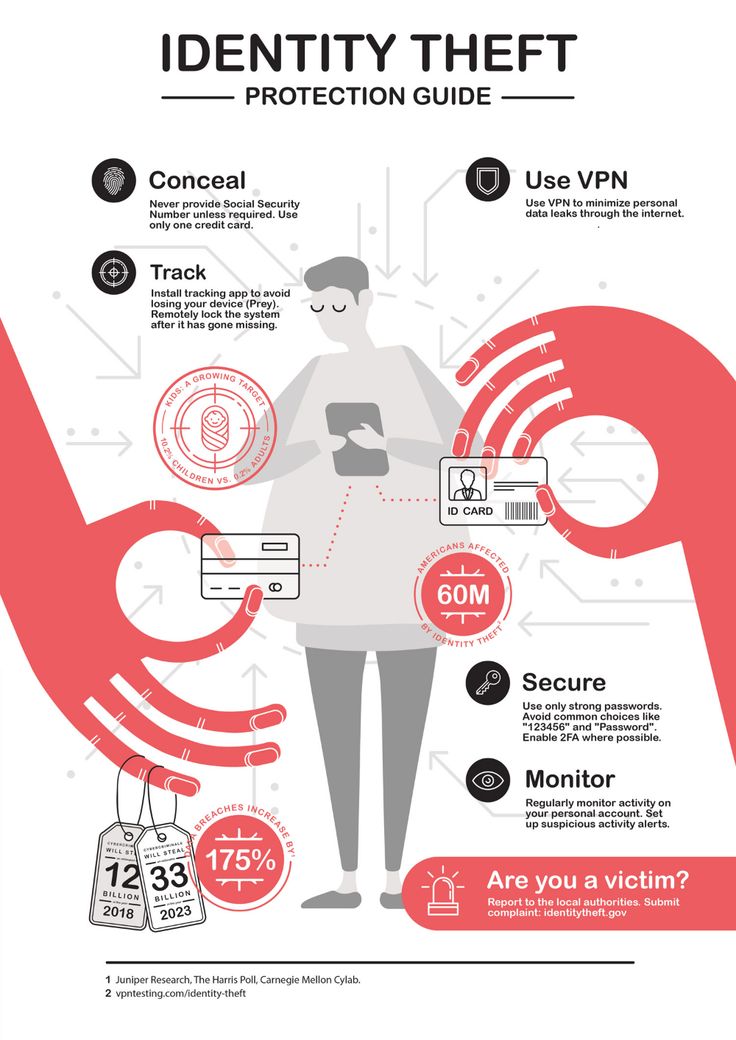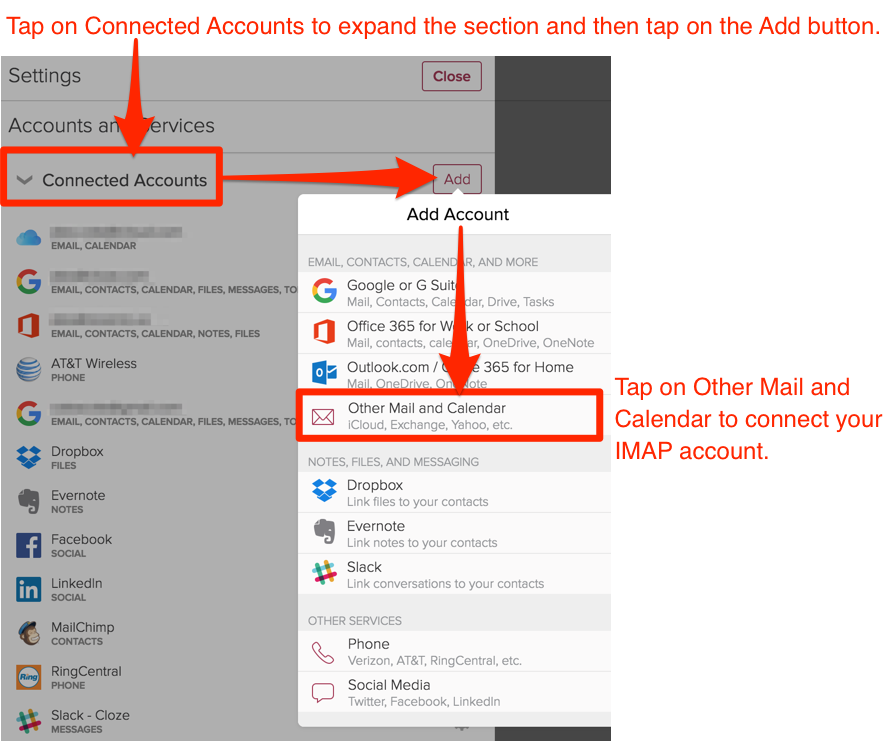How to find someone on telegram by username
How To Add By Username in Telegram
With so many messaging apps available today, people tend to stick to the usual suspects. Be it WhatsApp, Viber, or Facebook Messenger, no one app seems to satisfy the needs of all users. That is, until you’ve tried Telegram.
Being a Cloud-based app, you can use Telegram from any device you want. Besides all the usual bells and whistles, Telegram also provides a high level of security. This applies to your in-app voice calls as well, as they’re protected with an end-to-end encryption. And if you want to find people to add to your chats, you can easily look them up by their username.
Adding People by their Telegram Username
When you want to add a new contact in Telegram, you can find them using the app’s search option. If that’s someone you already know, chances are you’ll know their mobile phone number as well. In that case, simply use that information to search for them in Telegram.
Of course, there are people who want to keep their privacy, preventing others from seeing their phone number or full name. If that’s your concern, you should consider creating a unique Telegram username. That way, all your personal information will remain hidden and people will only recognize you by that username.
To add someone by their username, simply start the Telegram app and type the username in the search bar. You can find it in the upper part of the screen. As you’re typing, you should see the available matches appearing below the search bar. Once you see the person you’ve been looking for, simply tap their name. A new chat window will open for that contact and now you can start a conversation.
What Is Telegram Username?
It’s important to note that there’s a difference between a display name and username in Telegram. When using a display name, this implies that your phone number is visible to others. Also, your number will be the app’s primary search criteria for your profile.
If you create a username, that becomes your public profile name for Telegram. Usernames start with the “@” sign, and are visible to everyone globally.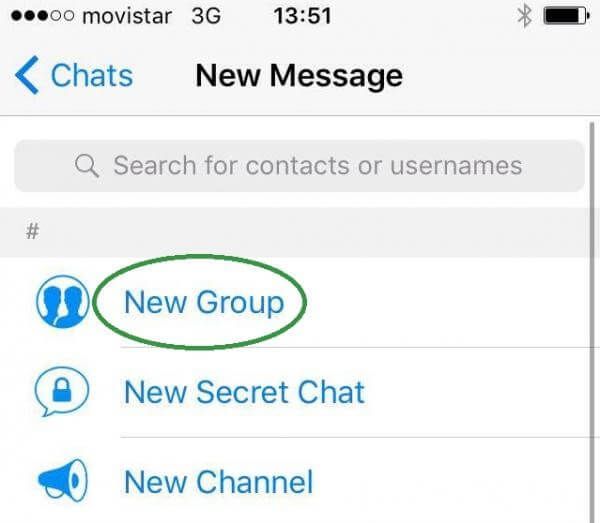 In order to find you, people will have to know your username first. This also means that no one will be able to find you by your phone number anymore.
In order to find you, people will have to know your username first. This also means that no one will be able to find you by your phone number anymore.
When people find you via your username, they’ll be able to send you messages without knowing your phone number at all. If you don’t feel comfortable with this, perhaps you might refrain from creating a username, full-stop. Many people don’t even know about the possibility of using Telegram @username, so they don’t have it set anyway.
And if you have any concerns about replying to someone you don’t know, rest assured. They won’t be able to see your phone number and name.
A Public Link for Your Profile
With usernames, you can also share your public Telegram profile link with others. It comes in the form of a short link that looks something like this: t.me/username. You can share it any way you like, be it via your e-mail, another messaging app, or even having it as a link on a website.
When people click your public link on their smartphone, it will automatically start the Telegram app, opening the chat with you.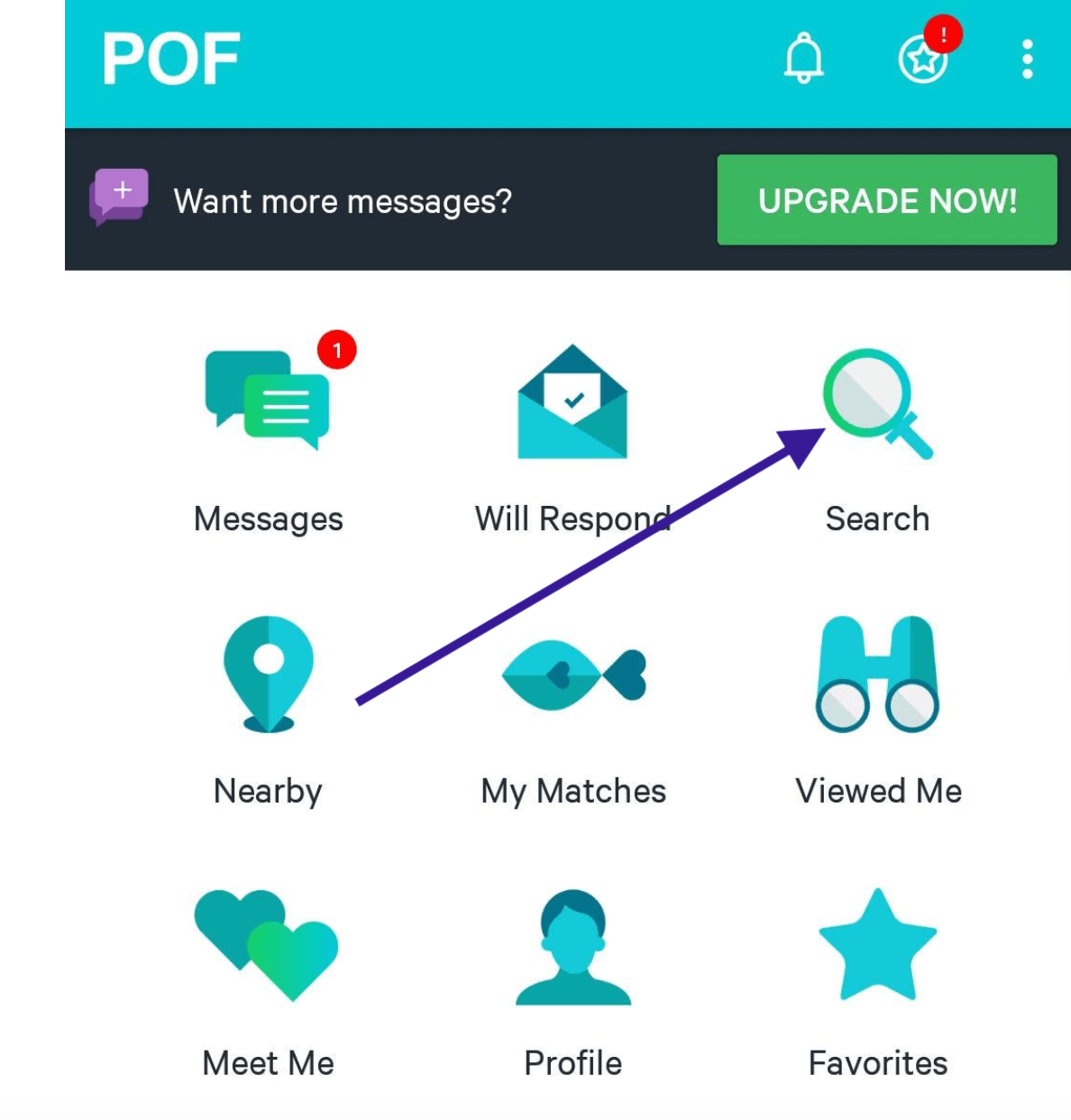 This is also true if they open it from their desktop computer or laptop. Either way, if they haven’t installed the app yet, they’ll see the link pointing to the app’s download location.
This is also true if they open it from their desktop computer or laptop. Either way, if they haven’t installed the app yet, they’ll see the link pointing to the app’s download location.
Creating the Telegram Username
If you still haven’t created your @username, you can do so by following these steps:
- Open the Telegram app on your smartphone.
- Tap the menu icon in the top left corner of the screen.
- Tap “Settings”.
- If you don’t have your username set, one of the listed options will show “None”. Right beneath it you’ll see “username” displayed in a lighter font.
- Tap “None”.
- The next screen allows you to define your public Telegram username. It needs to be at least five characters long and can contain any combination of letters, numbers, and underscores. If the username you just entered already exists, the app will tell you so.
- When you’ve defined a desired username, tap the check mark in the upper right corner and you’re done.

If at any point you decide you want to change your username, simply follow the steps outlined above. The only difference will be in the “None” option, where it should now show your current username.
Public Privacy Through Telegram
Thanks to Telegram’s global usernames, none of your personal details will remain open to the public. If you want to use Telegram to stay in touch with only a small group of your close friends, then you won’t even need a username. That way, people you don’t actually know, won’t be able to contact you, thus keeping your privacy intact.
Have you managed to find your friends by their username? Have you created one for yourself? Please share your thoughts in the comments section below.
How To Find People on Telegram
TelegramMessaging
By Richard Hebert October 24, 2022March 10, 2023
Many people love Telegram as they find it more convenient and secure.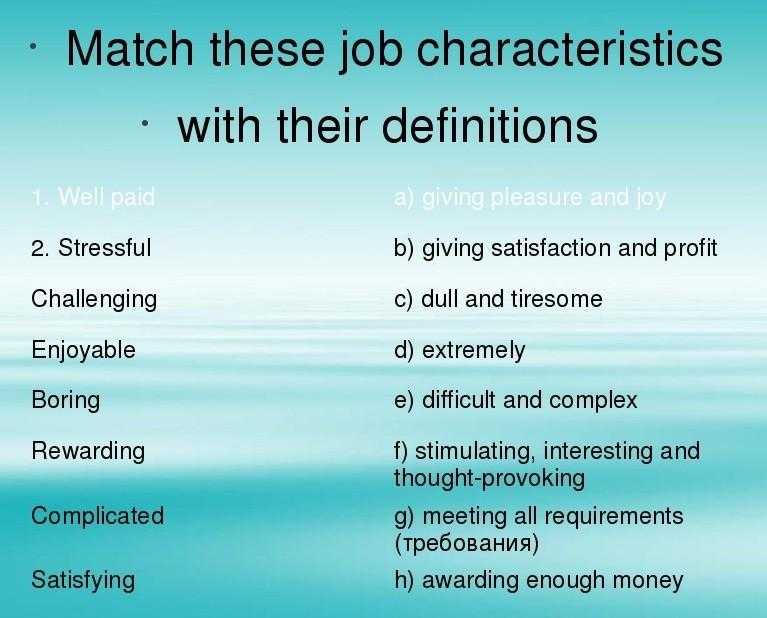 Besides, you can interact with people globally, and finding your friends or random people on Instagram is straightforward. It could be you know someone’s username or want to see If there is anyone near your location whom you can add as a friend on Telegram. Whatever your reason for wanting to find people on Instagram, we have easy steps for finding people on Telegram.
Besides, you can interact with people globally, and finding your friends or random people on Instagram is straightforward. It could be you know someone’s username or want to see If there is anyone near your location whom you can add as a friend on Telegram. Whatever your reason for wanting to find people on Instagram, we have easy steps for finding people on Telegram.
We will begin by understanding why you may want to find people on Telegram. Afterward, we will see the various ways of finding people on Telegram, and from the listed options, you can find the one that suits you best.
Table of Contents
- Why Find People on Telegram?
- How To Find People on Telegram
- Finding People on Telegram Using Username or Their Names
- Finding People on Telegram Using a Bot
- Finding Nearby People on Telegram
- Conclusion
- Frequently Asked Questions
Telegram has millions of users, and for someone new to the platform, you may be interested in interacting with others. It could be that you want to find someone who is not on your contacts, but you have their Telegram username. In that case, you must search for the person on Telegram.
It could be that you want to find someone who is not on your contacts, but you have their Telegram username. In that case, you must search for the person on Telegram.
Besides, more users keep joining Telegram, and for someone looking to get more Telegram followers, you may find people’s Telegram names and want to connect with them. Also, you could want to message a specific person on Telegram that you saw on another platform or connect with a famous person. In that case, you can search for them on Telegram and message them.
How To Find People on TelegramAre you looking for someone specific on Telegram? Or maybe you want to find random people? Either way, the methods below got your back.
Finding People on Telegram Using Username or Their NamesIf you know someone’s username or name, you can use it to find them on Telegram. When their profile comes up, you can message them by clicking on it to open the chat window.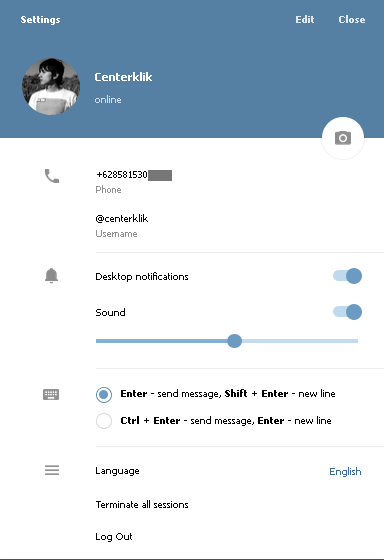 Follow the steps below.
Follow the steps below.
- Open the Telegram app on your desktop or mobile phone.
- For mobile phones, click the search icon at the top.
- For the desktop, tap the search box at the top.
- Enter the username of the target person.
- If their profile comes up, click on it.
- The chat window will open, and you can message them to interact with them.
This method works best when you know your target person’s exact name or username or when you can identify their profile from the search results. Otherwise, you may get multiple search results and find it hard to find your target person.
Finding People on Telegram Using a BotTelegram has simplified finding people on Telegram by introducing a Telegram Friends bot. With this bot, you can conveniently find new Telegram friends.
Here’s how to use the bot to find people on Telegram.
- Click here to visit the bot page.
- Tap the option for opening the bot in Telegram.
- The bot will open on your Telegram app.
- Tap the “Start” button to launch it.
- The bot will guide you in finding new friends and sending them messages.
By following the bot’s instructions, you will manage to find new people on Telegram.
Finding Nearby People on TelegramTelegram offers the people nearby feature that lets people nearby and those using Telegram detect each other. The feature allows you to find people near your location, and you can follow the guide below to use the feature.
- Open the Telegram app on your phone.
- Open the Menu by tapping the three lines at the top.
- Tap on “Contacts”.
- Click the “Find People Nearby” button.
- Next, click the “Make Myself Visible” option.

- You will be prompted to allow Telegram access to your device’s location. Click “Ok”.
That’s it. Telegram will list the people near you. It will display their distance, and you can find people to interact with using this method.
When you suspect people are using Telegram near you and want to interact with them without physically meeting them, using the people nearby feature will get the job done.
ConclusionWe’ve seen the various ways of finding people on Telegram. You can select the method that best suits you and use it to find people on Telegram.
Frequently Asked QuestionsYes, you can. You can use the nearby feature to see Telegram users near you. Alternatively, you can search for a random name on Telegram and check the search results. From those listed, tap on any random person to message them or view their profile.
Suppose you saved someone’s contacts on your device. Open Telegram and click the message icon. All your contacts on Telegram will appear. Scroll through and search for your target person.
Open Telegram and click the message icon. All your contacts on Telegram will appear. Scroll through and search for your target person.
How to find a person in Telegram: 5 easy ways
The editors of MC.today figured out how to find a person in Telegram.
Basic Motion Design.
Open Adobe After Effects and Cinema 4D in 1.5 months.
When can we fix it?
How to find a user by number
If you have a person's phone number, you need to save it. There are two ways to do this on a smartphone:
- Save to smartphone. If the person is registered in Telegram, he will appear in your contact list. If he does not have this messenger, you can send him an invitation. To do this, open the application, click on the three bars in the upper left corner, find the "Invite Friends" section and select who you want to invite. The user will receive an SMS with a link to Telegram.

- Save to Telegram. Click on the three lines in the upper left corner, select the "Contacts" line - a list opens. In the lower right corner there is an icon of a person with a plus sign. You need to click on it, enter information about the person and save.
When you have saved the user number that is registered in the messenger, you can find it in contacts. You can search manually or use the search.
Course
Java in the new black
Become a great specialist and don't pay for courses until the first salary
You are eligible
In the desktop version, you need to save contact immediately in Telegram. To do this, click on the three stripes in the upper left corner of the application. Go to the "Contacts" section and select "Add a contact" at the bottom. Enter information about the person and click "Create".
How to find users by nickname
Nickname, username or username is the unique name of a person in Telegram. It is used if the user does not want to share the number. Nick come up with people for themselves. This is a combination of characters that start with @.
It is used if the user does not want to share the number. Nick come up with people for themselves. This is a combination of characters that start with @.
To find a person by nickname in the mobile version of Telegram:
- Click on the search sign above the chats.
- Enter a nickname with or without @ - this does not affect the result.
- Select the desired option among those offered by the messenger.
A person's nickname in Telegram is not always their real name. If you do not know the user's nickname, enter some characters and see the most popular options. This way you can quickly find a famous person, bot or channel. If you need a specific person, you need his exact login.
PR-communications course
Learn how to write to the press, how to work
I want
How to find a user by name without a phone number
If you don't have a phone number or a person's nickname, but you know their name, there is a way to find a person in Telegram by name.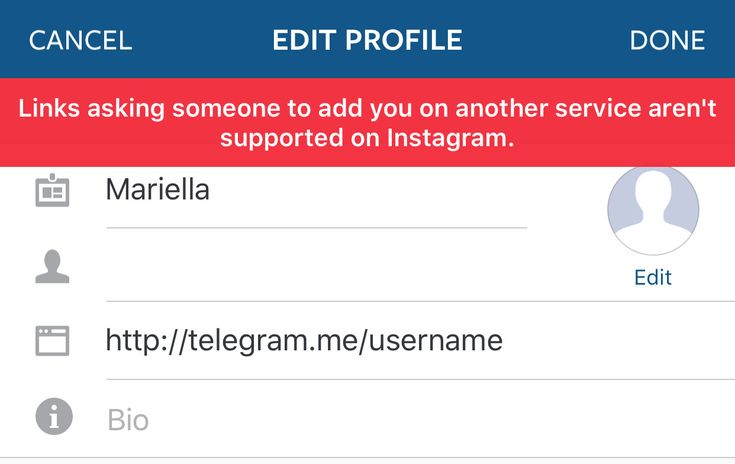 To do this, open the application on your smartphone, enter the name of the person in the field with a magnifying glass. Can be entered with or without the @ symbol. Try entering the name in different languages.
To do this, open the application on your smartphone, enter the name of the person in the field with a magnifying glass. Can be entered with or without the @ symbol. Try entering the name in different languages.
On desktop, enter a name in the search box above the chats.
This method will work if there are matches with a nickname or a person's name. If there are no matches, try entering similar name variations. See how a person is signed in other social networks.
How to find a person by first and last name
You can find a user by first and last name if he specified them during registration. Some hide this information. The easiest way to search for celebrities in this way.
In the mobile version, you need to search in the search bar above the chats. Click on the field with a magnifying glass and enter the person's first and last name in the desired language. See what options appear and choose yours from them.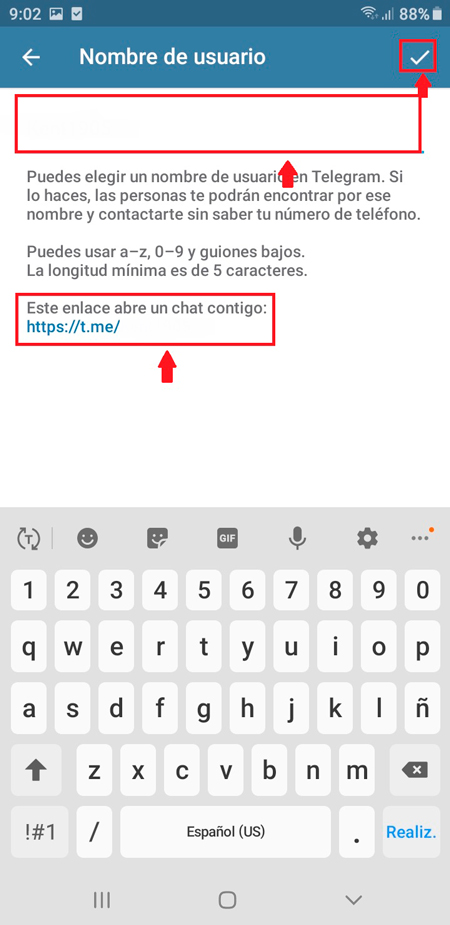
In the desktop version, enter your first and last name in the search field above the chats. Perhaps the list that appears will be the person you need.
How to find a person by car number
Now there is no way to find a person in Telegram by car number. There are bots that help you learn more about the car. For example @OpenDataUaBot. To do this, in the mobile version:
Scrum Master.
Scrum-scrum-scrum-scrum!
Scrum
- Type @OpenDataUaBot in the search bar above the chats and open the chat.
- Click Restart.
- Enter the vehicle number.
- Get vehicle information.
In the desktop version of the messenger:
- Enter the name of the bot and open the chat;
- Click on the square in the command line;
- Enter the vehicle number.
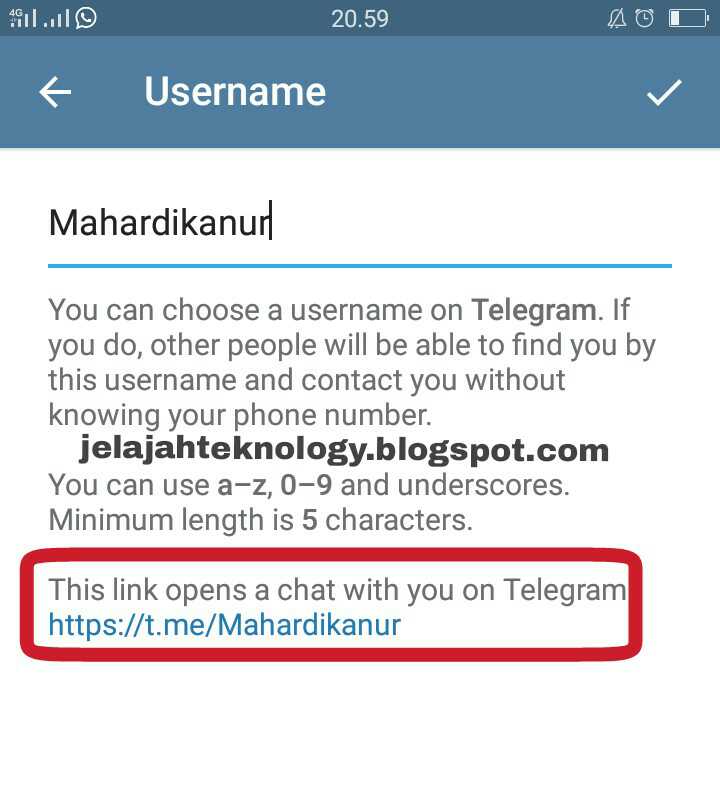
- Get information.
The bot gives information about the model, year of manufacture, color, engine size, weight, car type and body type.
This bot also helps to check fines and violations. To do this, you need to enter the tax identification number of the owner of the car.
Conclusions
If the user is registered in Telegram, it can be found by number, nickname, first and last name. To protect themselves, some users deliberately enter the wrong name when registering or deny access to it. The easiest way is to look for celebrities, channels or bots here.
To find a person by their number, you first need to save it. This can be done in the app itself or on your smartphone. If a person is registered in Telegram, he will appear in the contact list in the messenger. If not, you can send him an invitation.
The benefit of Telegram is in bots. @OpenDataUaBot helps to find a car by its number. He can also find information about a person by name, passport, TIN, and so on.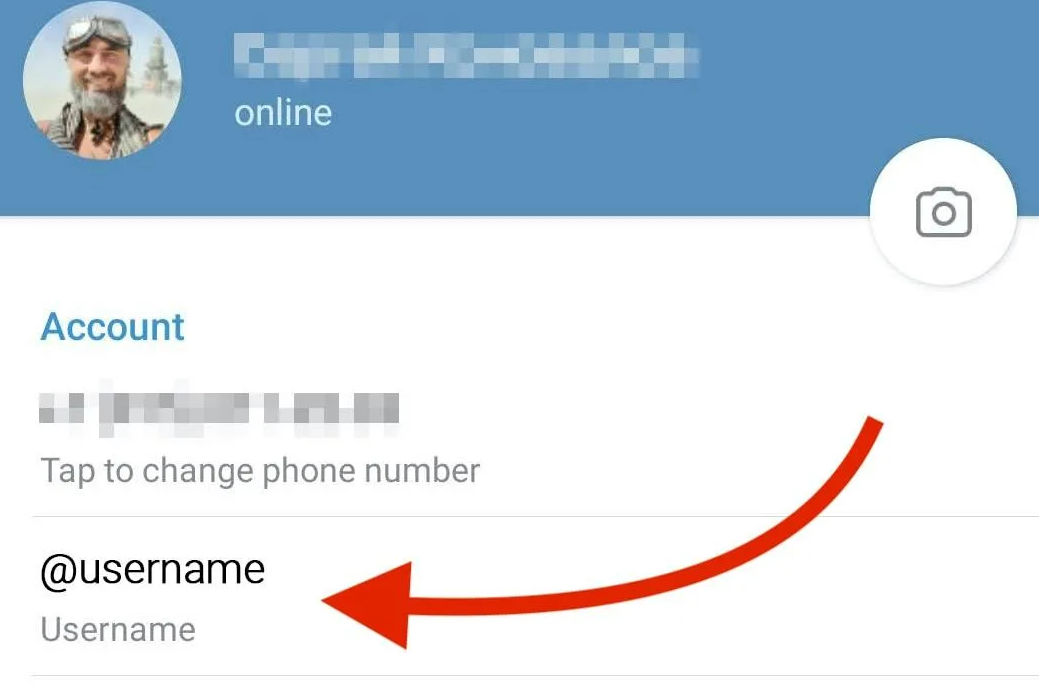
Search in the mobile and desktop versions of the application is almost the same. You can search in different languages. It is not necessary to type @ before the name.
How to find and add a person to Telegram
October 20, 2021 Likbez Technologies
There are several ways to choose from.
What you need to know
Due to Telegram's strong focus on user privacy and privacy, built-in search has significant limitations. It is more suitable for finding contacts already added, as well as content in channels and chats with your participation.
As for people, you can't count on a global search. Finding a person, as in social networks, is quite difficult here. The most reliable way is to search by phone number. But it is also possible only if the user has not set a ban on it and has not hidden the number in the privacy settings.
You can try to find a person by nickname if he is known to you from other social networks, as well as by first and last name.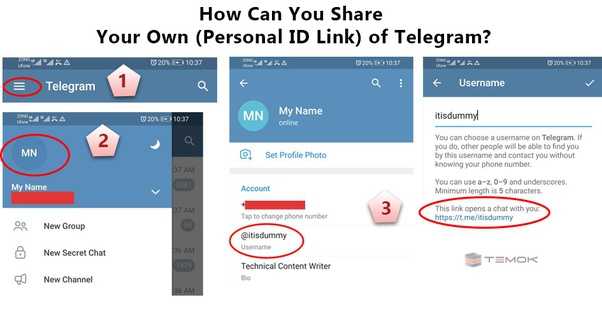 In both cases, the chances of success are small, because the nickname can be changed, and not everyone indicates the real name.
In both cases, the chances of success are small, because the nickname can be changed, and not everyone indicates the real name.
But the biggest problem is in Telegram's global search algorithms: it returns a relatively small number of results that it thinks are relevant. It is impossible to influence it in any way or customize the issue.
How to find and add a person to Telegram through search
On a mobile device or computer, enter the name, surname or nickname of the person you want to find in the search bar.
If the required user is found, select it in the list to go to the chat and click on the profile name. Click "Add Contact" and then "Done" to confirm.
How to find and add a person to Telegram by phone number
Go to the "Contacts" tab and click "Add contact".
Enter the person's name and phone number and press OK.
If he uses Telegram, a chat with him will open.
If the person is not registered yet, you will see a message about it.