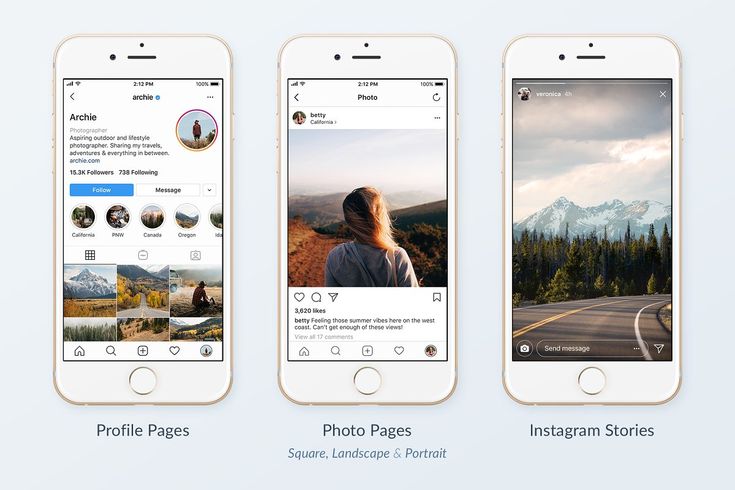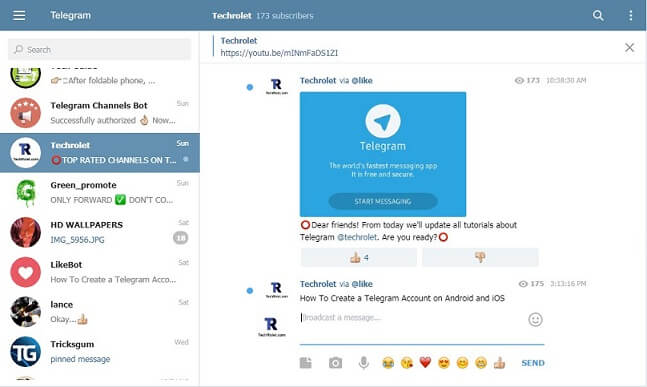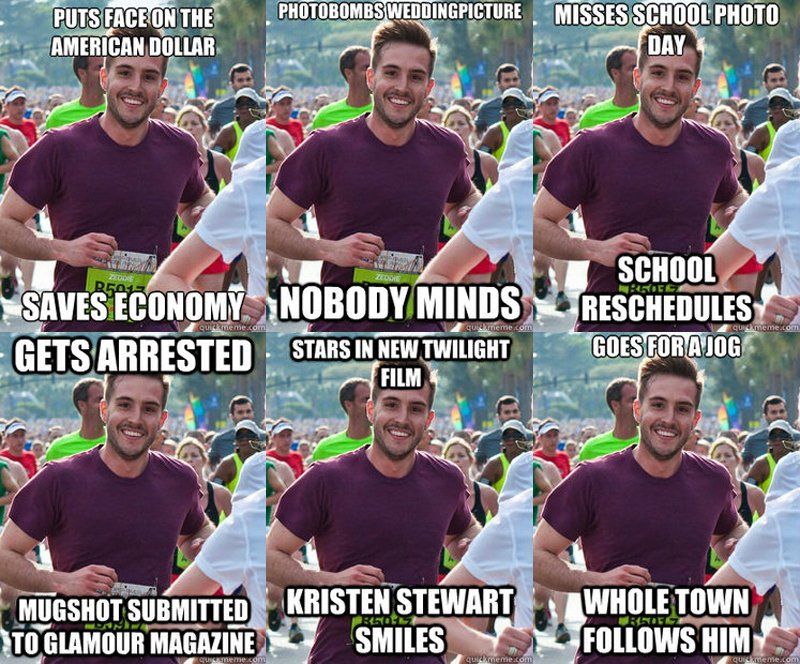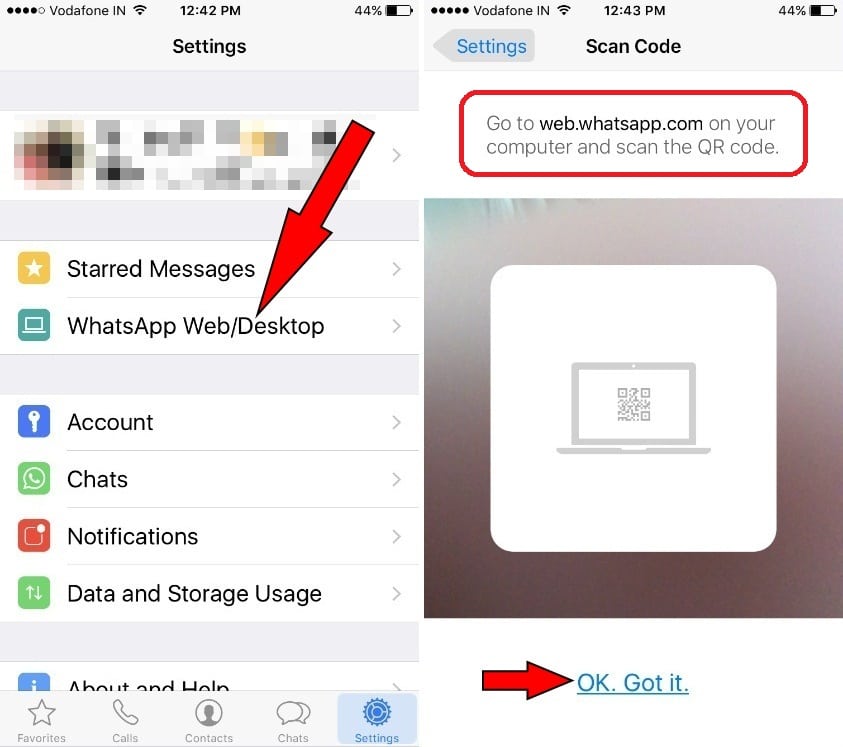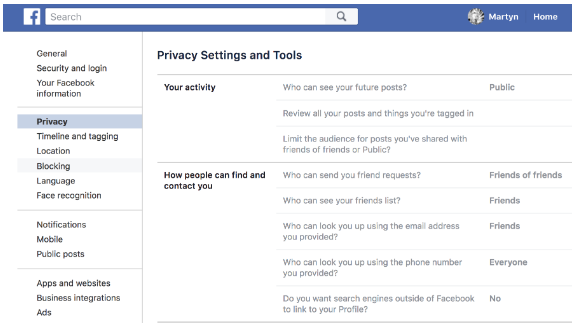How to activate viber on ipad
How To Setup Viber on an iPad (Complete Guide 2022)
Viber is a cross-platform voice-over IP and instant messaging app that allows users to make audio and video calls, share stickers, communicate in group chats and send pictures. However, many people don’t know how to set it up on their iPads.
To help you out, we took the time and prepared a comprehensive step-by-step guide on how to set up Viber on iPad with clear instructions. We will also discuss changing your iPad from a secondary to a primary device.
Table of Contents
- Setting Up Viber on an iPad
- Step #1: Install Viber on an iPad
- Step #2: Create a Viber Account on an iPad
- Troubleshooting Viber Issues on an iPad
- Method #1: Force Closing Viber
- Method #2: Restarting the iPad
- Method #3: Updating Viber on an iPad
- Method #4: Updating the iPad
- Change an iPad From a Secondary to a Primary Device
- Summary
- Frequently Asked Questions
Setting Up Viber on an iPad
If you are wondering how to set up Viber on your iPad, our 2 step-by-step methods will help you go through this process easily.
Step #1: Install Viber on an iPad
In the first step, unlock your iPad, swipe left past all your Home screen pages to access the App Library, and open App Store.
Once the app is launched, tap the search icon, type “Viber“, and select it from the search results. Now, tap “GET” to install the app on your iPad and enter your Apple ID password if prompted.
Step #2: Create a Viber Account on an iPad
In the second step, open Viber once installed and tap “OK” to allow the app permission to use your device’s microphone.
Next, tap “Start now” and enter your phone number. Once you do, tap “Continue” to proceed. Verify your number and tap “Yes” if the number displayed on the screen is yours. Enter the 6-digit code sent to your contact number to activate your Viber account.
Once your account is activated, type your full name, birth date, and email. Tap “Done” when you filled in all the details of your Viber profile.
Troubleshooting Viber Issues on an iPad
After setting up Viber on your iPad, the app sometimes fails to work. If this happens, try out 4 step-by-step methods to fix the issue.
Method #1: Force Closing Viber
You can fix Viber not working issue on your iPad by force closing the app in the following way.
- Swipe up from the bottom of your iPad screen to access App Switcher.
- Swipe up the opened Viber app.
- Tap the blurred background to return to the Home screen.
Method #2: Restarting the iPad
You can also fix the Viber app by restarting your iPad in the following way.
- Tap Settings.
- Tap “General”.
- Tap “Shut Down”.

- Turn off the iPad by sliding the power off icon on the screen.
Method #3: Updating Viber on an iPad
If Viber is still not working on your iPad, try updating the app.
- Open App Store.
- Tap the search icon and type “Viber” in the search bar.
- Tap the “Update” button next to Viber.
Method #4: Updating the iPad
Another way to fix the Viber app is to update the iPad OS with these steps.
- Open Settings.
- Tap “General”.
- Tap “Software Update”.
- Tap “Download and Install”.
- Enter the passcode.
- Tap “Agree” to the Terms and Conditions to download and install the updates.
Change an iPad From a Secondary to a Primary Device
If you no longer want to use Viber on your phone and want to make your iPad a primary device, do these steps.
- Open Viber on your iPad.
- Once the app is launched, tap the three-dot icon.
- Tap “Settings” and select “Account”.
- Tap “Deactivate Account” and confirm.
- Set up Viber on your iPad as a primary device, as described above.
Summary
In this guide, we’ve discussed how to set up Viber on iPad as a primary and secondary device. We’ve also discussed changing your iPad from a secondary to a primary device and troubleshooting the Viber app.
Hopefully, you found what you were looking for, and now you can have a good time calling and messaging your friends using your iPad.
Frequently Asked Questions
Yes, you can use Viber without worrying about your privacy since the app uses end-to-end encryption by default and the messages are never stored on Viber’s server once delivered.
Viber allows you to make calls and send free messages to other app users.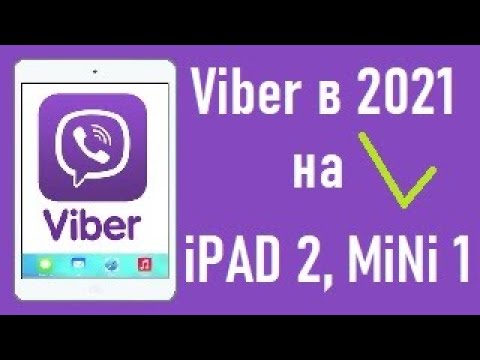 However, you would have to pay to use Viber Out to send SMS or make calls to any landline or mobile.
However, you would have to pay to use Viber Out to send SMS or make calls to any landline or mobile.
How To Install Viber On Your WiFi Tablet or iPad 2022
Viber is one of the best social chat applications, and a great way to make free calls using WiFi or 3G connectivity all over the world. There are millions of users applications using it and connected with each other all the time. Viber has got some cool features, recently a video calling feature was added as well that added a lot of charm to this application. You can also follow celebrities, and there’s a lot of other stuff to do.
Until a few months ago, Viber wasn’t compatible with WiFi Tablets. Users were able to install WhatsApp on WiFi tablets and phones with no SIM card support using the registration of the application on another mobile device and then using the details on their WiFi-only device. But this trick never worked with Viber, and a device with a SIM card support was the only way to use Viber. Are you a WiFi Tablet owner or your device’s SIM capabilities have died and you’re unable to use Viber at the moment? Well, the good news is here for you.
Are you a WiFi Tablet owner or your device’s SIM capabilities have died and you’re unable to use Viber at the moment? Well, the good news is here for you.
It looks like Viber has ditched this restriction now and they have officially added Viber support for Android WiFi Tablets and devices with no SIM card support. You can install the application and then use another device having a SIM card in order to verify Viber on your device. It’s pretty easy, in case you couldn’t figure it out yet or you’re wondering about the exact method, we’ve written it all down for you. Let’s go ahead and follow the instructions to install Viber on your WiFi Tablet / iPad or phone without SIM card support.
You need:
- A phone having a SIM card enabled in it, it should be working properly (no need for Viber on this device.)
- A WiFi Tablet, a smartphone with no SIM card capabilities or a WiFi iPad.

- The latest version of Viber installed on your device.
- Working WiFi connection.
How To Install Viber On Your WiFi Tablet or iPad
- Download and install Viber on your Android WiFi Tablet or Phone or an Apple iPad. Viber APK | Google Play Store | Apple App Store.
- Once installed, open Viber and enter your phone number, that is running in the other phone.
- Once entered the number, you will receive a text carrying the verification code on your other phone.
- Enter the verification code on your WiFi Tablet/Phone/iPad device running Viber.
- Once you enter the verification code, you will be able to setup Viber on your WiFi device.
- You can add contacts in Viber contacts now and enjoy calling your loved ones.
- That’s all!
You guys must be wondering why did I mention a phone without SIM card capabilities above, well here’s the answer.
I had a Galaxy Note 1 with a messed up EFS partition and it doesn’t support a SIM card anymore. I installed Viber on that and verified it using a SIM Card placed in my Xperia Z3 Compact. Here are the results of the experiment, which worked out perfectly great.
I installed Viber on that and verified it using a SIM Card placed in my Xperia Z3 Compact. Here are the results of the experiment, which worked out perfectly great.
Got any issues? Feel free to reach me out using the comment box below. Thank you all.
How to install Viber on an iPad with a SIM card?
How to install Viber without a SIM card - How to install Viber on an iPad Wi-FI only version
Contents
- 1 How to install Viber without a SIM card - How to install Viber on an iPad Wi-FI only version
- 2 How to install Viber on iPad 4,3,2, mini version Wi-FI only (without support for SIM cards with 3G)
- 3 Apple Product Portal
- 4 How to install Viber on iPad for free?
- 5 How to install Viber app on iPad
- 6 How to make calls for free
- 7 Why you want to install Viber on your iPad
- 8 How to install Viber on iPad
- 9 Installing Viber on iPad - instructions
- 10 iPad
- 11 How to install Viber on iPad or tablet
- 12 How to install Viber on iPad
- 13 How to install Viber on iPad
- 14 How to install Viber on iPad
- 15 tablet?
- 17 Download Viber for iPad for free in Russian
- 18 How to install Viber on iPad?
- 18.
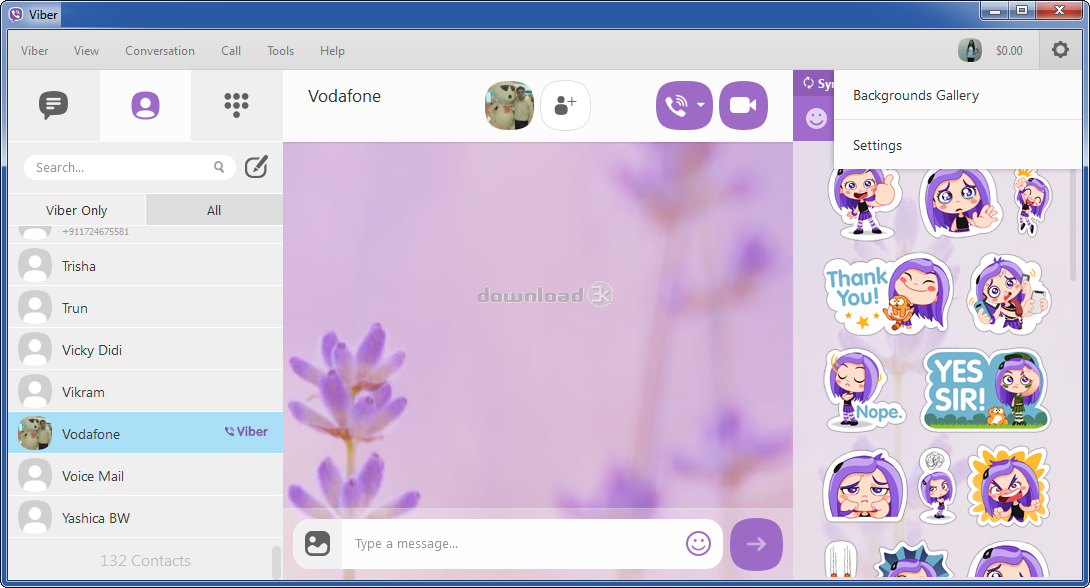 1 Main device
1 Main device
- 18.
- 19 Can I install Viber if I have an Apple mini tablet? nine0007
- 19.1 Second device
How to install Viber on iPad 4,3,2, mini version Wi-FI only (without support for SIM cards with 3G)
Surely each of you used such applications as what's app or Viber . So, unlike What's app, Viber can be installed and successfully used on the iPad, even in the version without 3G. But the developers of Viber went further and added the possibility of free calls between their users.
If you want to call friends, write SMS and send media files from your iPad, just download Viber from the AppStore. There is only a free version for iPhones, but it opens without problems on the iPad. Immediately after opening, the program will prompt you to enter your active phone number, which should receive the code. Enter the number, then click on the SMS Not Received tab. After that, your number will receive a call from Viber’s automated technical support and a code will be generated, which then will need to be entered in the “Code.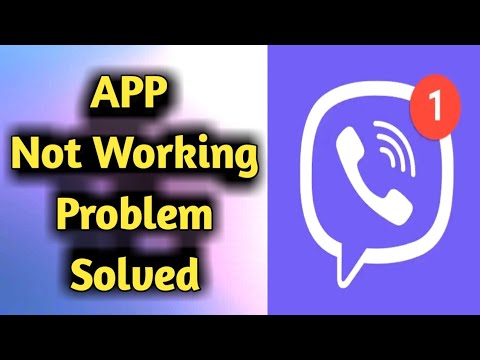 nine0006
nine0006
Everything! All the features of Viber for iPhone are now available on your iPad. The program interface is very convenient, displays your contacts and immediately shows Viber users, you can send photos (pictures), documents, geolocation (location) and messages.
messagu.ru
Apple Product Portal
How to install Viber on iPad for free?
Today is a very popular form of communication on the iPad - calls through the Viber application, which allows you to use the iPad as a phone. To do this, just download a convenient application to your tablet and communicate with subscribers using a phone number to register the product. In this case, it does not matter at all whether your interlocutor has an Apple or Android device. Viber is completely easy to install on all types of Apple iPad. nine0006
Many people think that Viber is a convenient smartphone application, but this is far from being the case. Viber is also installed on tablet devices and computers with any operating system. Using Viber for iPad will allow not only making calls, but also exchanging messages between subscribers, sending photos, pictures, documents, music and video files of small sizes. The only condition for activating the application on the iPad is the presence of the Internet in the tablet. nine0006
Using Viber for iPad will allow not only making calls, but also exchanging messages between subscribers, sending photos, pictures, documents, music and video files of small sizes. The only condition for activating the application on the iPad is the presence of the Internet in the tablet. nine0006
However, many Apple iPad users can't find the app in the AppStore because only the iPhone version is available in the offers. Therefore, the user of iPads is increasingly being asked the question: “How to install viber on an iPad for free?”
In general, it is not difficult to install a viber on an iPad with an existing 3G function, since registration takes place directly on the iPad through a SIM card that is in the tablet lot and which receives the application activation code. Another thing is iPads without SIM cards, because in its arsenal there is only the WI-FI function. nine0006
How to install the Viber app on your iPad
To install the app on your iPad, make sure you have a connected Wi-Fi connection on your device or connect a 3G network in it if you have an iPad with a communication module. Open the App Store program and run the Viber installation file from its official website using the “.ipa” format. Next, transfer the installed Viber from the computer to the iPad.
Open the App Store program and run the Viber installation file from its official website using the “.ipa” format. Next, transfer the installed Viber from the computer to the iPad.
After the application asks for an address book in order to synchronize all contacts, press OK and enter the number of your mobile phone requested by the program. If you install Viber on an iPad in which a SIM card is installed, then activation will happen elementarily, thanks to an SMS that will tell you the registration code. nine0006
If you have an iPad without the ability to install a SIM card, then simply enter the phone number to which you will receive an SMS with a password. In the future, you will not need either a password or a phone to make calls and other functions via Viber.
Then fill in the name by which you can be found in viber or use your data from Facebook, enter your photo or picture that will be displayed when you call, filling in the "Additional" parameter. When saving a photo, select the line " Update Facebook Details«.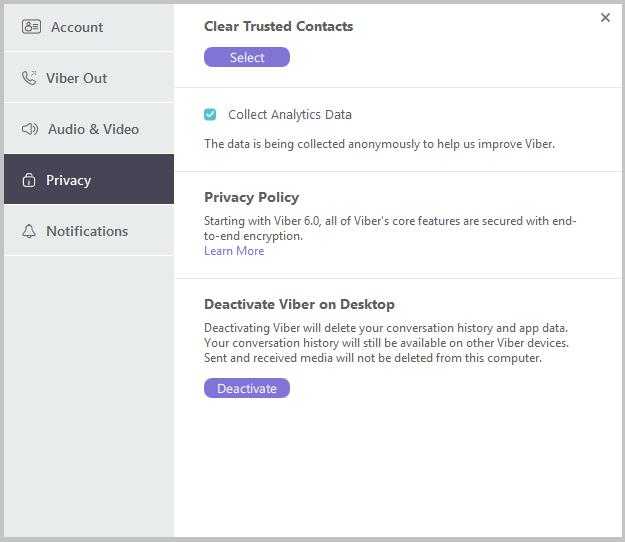 nine0006
nine0006
How to make free calls
By connecting to the Internet, you can make free Viber calls from anywhere in the world. Your interlocutor must also have the Viber application and have access to the Internet. To invite friends to the application, you can send an invitation to Viber using the function available in the program to all familiar subscribers, by installing which they can also become its users and communicate with you for free.
Why you want to install Viber on your iPad
First of all, all calls in the application are completely free. Secondly, you can send SMS, documents, pictures and photos to other Viber subscribers completely free of charge. You can also create a group and congratulate all your friends with one picture or tell your friends your news, invite them to a concert or meeting. You can send and receive videos, read news from the app, create your own interest groups. nine0006
If you are abroad, you can communicate and send files using inexpensive traffic. You can also call all city landline numbers at a very low rate. All available phone contacts will automatically go to the Viber application and you can see photos of those people with whom you have long lost contact. If your subscriber has the Viber application installed, then there will be a viber icon opposite his phone, so you will immediately know when a new subscriber is connected to the application. nine0006
You can also call all city landline numbers at a very low rate. All available phone contacts will automatically go to the Viber application and you can see photos of those people with whom you have long lost contact. If your subscriber has the Viber application installed, then there will be a viber icon opposite his phone, so you will immediately know when a new subscriber is connected to the application. nine0006
If you have an iPad Mini, then you can talk on it like a phone, putting it to your ear. Today, the Viber app has a new video calling feature, like Skype, so if you want, you can chat on Viber, seeing the interlocutor, by pressing only the video call button. You will also definitely like the geolocation function, with which you can tell a friend about your location. If this function is activated, the interlocutor will see your location. If you do not want the interlocutor to know about your location, you can turn off geolocation. nine0006
In addition, the sticker shop will offer you countless pictures that you can send to each other.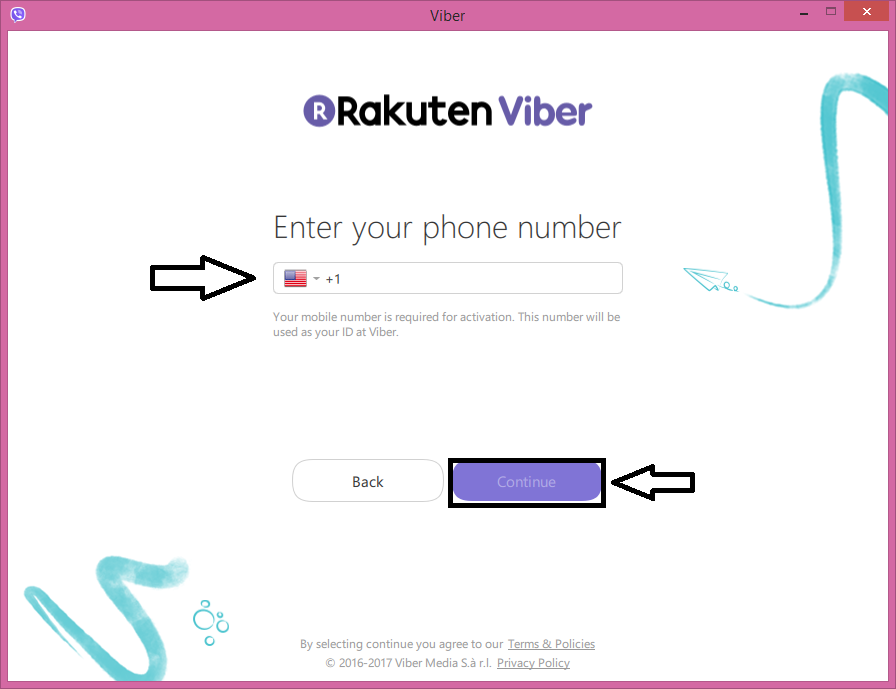 In Settings, you can make sure that your messages are sent to the subscriber's email or social network. The messages themselves can be tracked for viewing by the interlocutor. And you will find many other useful settings in Viber if you install it on your iPad.
In Settings, you can make sure that your messages are sent to the subscriber's email or social network. The messages themselves can be tracked for viewing by the interlocutor. And you will find many other useful settings in Viber if you install it on your iPad.
appls.me
How to install Viber on Ipad
The Viber program is a multifunctional system that allows you to make calls, send text messages, and transmit various information. This service was created for many platforms and makes it possible to communicate completely free of charge at any distance.
The main condition in this case is the connection to the global network and the availability of the program. How to install Viber on Ipad, many owners of such devices are asking this question today.
Installing Viber on iPad - instructions
When installing, a contact phone number is used. Installing the program on the device will not cause any particular difficulties for the user.
In this case, you only need to download from the official Viber resource, wait for the process to complete and confirm the phone number. No more difficulties will arise during the operation of a tablet device, among the main options of which there is no support for a 3G connection, in other words, there is no slot for a SIM card. nine0006
For example, certain iPad models do not have this feature. But there are a number of options to resolve such an issue regarding the installation of the application.
- In iOS, a book with contacts is installed automatically, for this reason, when loading the service, a direct access request is made, which must be confirmed. As a result of such actions, the process of synchronizing contacts begins.
- After that, the phone number of the device is required. When the device model has a 3G connection, then in this case there will be no slightest difficulties, you just need to accept the activation code that comes in an SMS message.
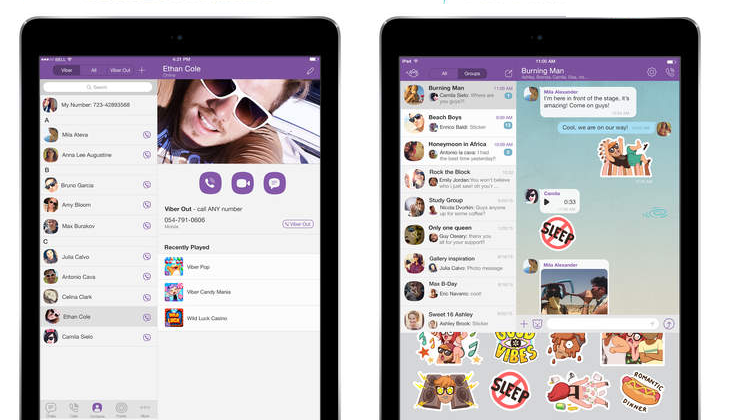 But when there is no such function in the device, then you can use any contact, calls to which are made regularly. In this case, the number must necessarily be real in order to obtain the necessary code, without which the procedure for activating the service function is impossible. This number will no longer be used in the future. nine0009
But when there is no such function in the device, then you can use any contact, calls to which are made regularly. In this case, the number must necessarily be real in order to obtain the necessary code, without which the procedure for activating the service function is impossible. This number will no longer be used in the future. nine0009 - Next, set up an account. This procedure is quite fast. The client must enter a name that will later be displayed on the tablet device, as well as upload his photo. If you wish, you can use the image from your Facebook account. This program has a function that notifies you of sending SMS with a proposal to install a contact system from an existing address book.
This is how the service is downloaded and installed. As you can see, there is nothing complicated. The whole procedure takes several minutes. How to install Viber on Ipad - the full answer is given above and using the instructions provided, you can make communication on your device unlimited. nine0006
nine0006
But most importantly, the presence of this application makes it possible to communicate with people who are in different parts of the world. At the same time, communication is absolutely free, which also acts as one of the main advantages of this great messenger.
Setting up Viber on the iPad
Setting up Viber initially involves the following:
- Launching the application on the iPad.
- View the welcome message and click Continue. nine0009
- Allow access for the application to contacts from the phone book, which is confirmed by pressing "OK".
- From the list provided, you need to select your country, after which you should indicate your mobile phone number and click "Continue".
- It is worth checking if the number is correct and confirm by pressing "OK".
- After that, you will receive an SMS containing an activation code. This code must be entered in the request field and click "OK".
- If necessary, Viber can be synchronized with your Facebook account.
 nine0009
nine0009
In addition, you can configure:
- privacy level,
- notices,
- make a backup,
- make general settings,
- synchronize with your PC or tablet,
- change chat background,
- make settings for media gallery.
After you make all the settings, using the messenger will be as comfortable and pleasant as possible. You can communicate with users from all over the world, and you only need a good internet connection. nine0006
downloads-viber.com
How to install Viber on Ipad or tablet
The Viber application is a multifunctional social program aimed at the active exchange of calls, sms - messages, photos, videos and music among users of this application around the world. the world. The application was created following the example of the World Wide Web itself and is not tied to the territorial location of the subscriber. In order for the program to work smoothly, you must have an Internet connection (stationary, wi-fi, conectify, modem or 3G) and the installed Viber itself.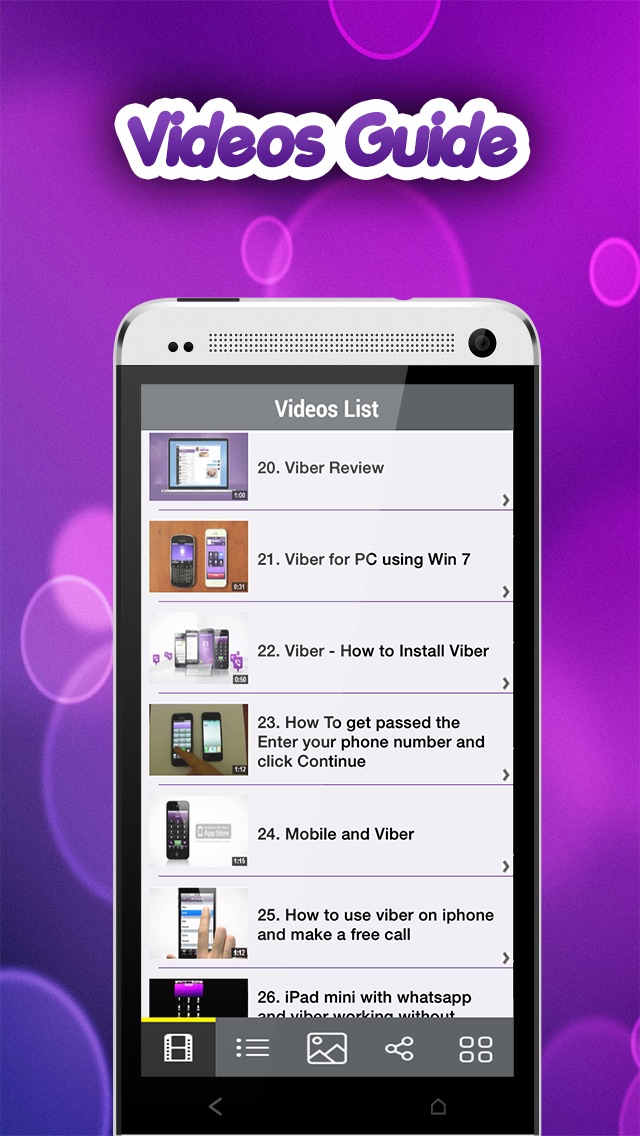 nine0006
nine0006
Installing Viber doesn't take much time or effort. The main tool during installation is a phone number. After downloading the program from any Internet portal and downloading it to your phone, you only need to wait a few minutes for the program to be fully installed and confirm your mobile phone data by accepting an SMS with an activation code.
More difficult situation with installing the program on a PC or tablets. The fact is that in such devices there is (in most cases) a slot for a SIM card. The solution to such a mess is directly related to the presence of a particular operating system on a portable device. nine0006
For example, in the iOS operating system, the phone book is installed automatically and when loading Viber, you only need to confirm the privacy request, and the contact book synchronization procedure will begin. Further (if 3G is available), the code sent by the Viber operator as an SMS message is activated. More detailed information on how to install Viber on an iPad tablet is available on the official Internet portal. nine0006
More detailed information on how to install Viber on an iPad tablet is available on the official Internet portal. nine0006
If there is no 3G function on your tablet, then select the phone number that you call most often as the "connected" one (this must be a real subscriber). It is through this number that the procedure for activating you as a Viber user will pass, but in the future the connected number will not participate in any operations.
The next activation step is to enter personal data: first name, last name and photo, which will be displayed in the phone book of your subscribers.
If you are an active user of the social network Facebook, you can link your account to Viber, and accordingly your photo will also be duplicated. In addition, thanks to sound signals, you will always be aware of whether your message has been delivered (read) or not.
Download Viber for iPad and tablet in no time, and in a few minutes you'll be enjoying the freedom of communication.
viber.free-messenger.ru
How to install Viber on Ipad
Viber is a multifunctional system for making calls, sending text notifications and transmitting various information. This application is created for different platforms and allows you to communicate for free at any distance. The main condition is the presence of an Internet connection and the Viber application itself.
When installing the program, the subscriber's contact number is used. The process of installing the application on a mobile device does not cause any particular difficulties for users. nine0006
To do this, it is enough to download from our Internet portal, wait for the installation to complete and confirm your contact phone number.
More difficulties arise when working with tablet devices, among the options of which there is no support for a 3G connection, in other words, there is no slot for a SIM card. For example, certain iPad models do not have this capability. However, there are several options to resolve this issue of installing Viber for iPad. nine0006
However, there are several options to resolve this issue of installing Viber for iPad. nine0006
How to install Viber on Ipad
In the iOS operating system, the phone book of contacts is installed automatically, therefore, when you download the Viber program, an access request is made that must be confirmed, and contacts will be synchronized. Next, the number of the mobile device is required.
If the model of the tablet device implies the presence of a 3G connection, then no difficulties will occur, you only need to accept the activation code that comes in an SMS message. nine0208
You can also find out how to install Viber on a tablet by following the link in a small instruction.
If your tablet device does not have this feature, then you can use any contact you call regularly. The number must be real to receive the code, without which the activation of the messenger function is unrealistic.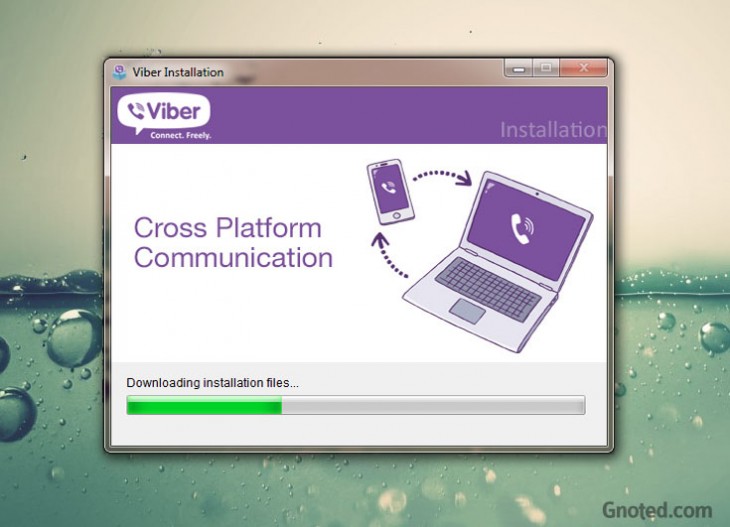
This number will no longer be used in the future. Setting up an account is fairly easy. The client needs to enter a name that will be displayed on the device, as well as upload a photo. nine0006
Optionally, you can use an image from your Facebook account. There is a function in the Viber program that notifies you about sending messages with a proposal to install a contact system from the subscriber's address book.
xn——7kcabbec2afz1as3apmjtgqh5hrf.com
How to install Viber on iPad
Viber is a modern messenger that allows you to call, send text messages and make video calls for free. The multiplatform nature of the program allows you to install it on all modern operating systems for PCs, tablets and mobile devices. nine0006
Viber is available for iPad and other Apple devices. The main interface of the program is intuitive and absolutely identical, regardless of the platform on which Viber is installed.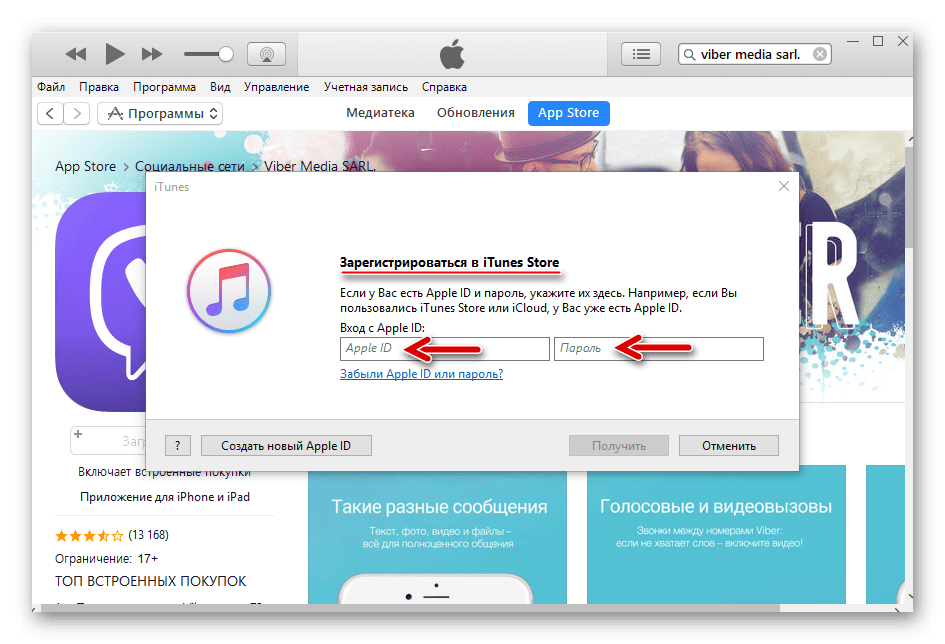
The best features and functions of the application
The developers regularly release updates to the program to fix bugs and add new useful features. Among the main functions of the application are the following:
- free calls and messages between messenger users; nine0009
- the ability to create dialogs between user groups;
- the function of sending stickers and downloading additional materials from the device (personal photos, music, short videos).
Viber also has the ability to make video calls. To do this, you can use the main or front camera. Video calling is a completely free feature, regardless of the user's location.
The program interface supports more than 50 languages. The language is automatically selected based on your location. If desired, you can change this option in the program settings. nine0006
In the application, you can create video conferences between multiple users at the same time. While receiving a video stream from other users, the level of distortion and delay is minimized. This allows you to get the highest quality picture in real time.
This allows you to get the highest quality picture in real time.
Another feature of the program is its availability. As you know, Viber for iPad and other devices has a huge number of free features. They are available through the consumption of Internet traffic, not cellular communications. A special technology allows you to get a high-quality call signal even at a low Internet connection speed. However, to ensure high-quality video communication, it is better to connect to a router or use a 3G connection. nine0006
In order to make your correspondence with other users more fun and interesting, the developers have come up with a number of innovations:
- Ability to use colorful stickers of various themes. Stickers and decals are available in individual packs, some can be added for free and some can be purchased with a credit card.
- Instant notifications. This feature will keep you connected. Even if the program is turned off, you will receive a notification of a new message or incoming call.
 nine0009
nine0009
Please note that the application consumes a minimum amount of battery power on the tablet. It does not turn on spontaneously and at the same time allows you to see all incoming notifications.
How to install the program on a tablet?
How to install Viber on iPad? To get started, you need to use the official app store called AppStore. Open it and enter the name of the program in the search bar. In the search results, find the application with the corresponding logo (shown in the figure below) and open the page with the program. nine0006
In the page that opens, you can read detailed information about the application, read reviews from other users, or download the program to your device. After downloading the setup file to your iPad, open it in the iTunes app. Then connect the device to the PC and set up synchronization with the installed program.
You can start using the application after disconnecting the cable. When you turn it on for the first time, you will need to enter the phone number to which the account will be linked.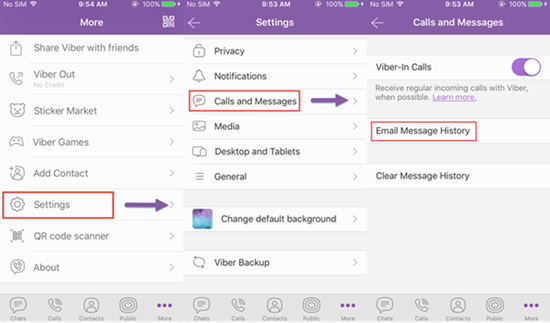 Next, wait for the confirmation code that will be sent to the specified number, and enter it in the corresponding text field of the program. This procedure is necessary for user verification. nine0006
Next, wait for the confirmation code that will be sent to the specified number, and enter it in the corresponding text field of the program. This procedure is necessary for user verification. nine0006
After verification, you must give the program permission to synchronize all contacts. In this way, Viber will automatically detect which numbers of your contacts are also using Viber. All detected users will be added to the application's contact list.
Viber is fully adapted for use on tablets. Stay connected with your friends and family wherever you are. To send your location, use the automatic location feature. Also, each user of the program can customize the interface and the display of functions based on their personal preferences. nine0006
allmessengers.ru
Download Viber for iPad for free in Russian
The first version of Viber was developed for the iPhone, but there were problems with the tablets of the same company (Apple) for the first time: the iPad did not support the function of sending and receiving SMS, which made it difficult passing the verification process. Everything has changed today. You can safely download Viber for iPad for free, in Russian and install it in the same way as you would install it on an iPhone.
Everything has changed today. You can safely download Viber for iPad for free, in Russian and install it in the same way as you would install it on an iPhone.
How to install Viber on iPad? nine0004
Main device
A little about the main (first) and additional (second) device. When we say “first”, we mean a tablet with Viber attached to the SIM card. The created account can be used on several more pieces of equipment, but it will already be additional (second device, third, etc.). Details of connecting Viber for Linux - separately.
To install viber on an iPad, you must first download the program. The easiest way to do this is on our website. You can also open the App Store and search for it there. The installation itself is a matter of a few minutes and happens automatically. You only put a tick in the license agreement. nine0006
Further steps to verify Viber with a tablet, as with the main device:
- Run the application, then the "Continue" button.

- You will see two fields. Where the country code is, the system will fill in automatically. In the second (below), enter the remaining digits (10, starting from nine) of the iPad SIM card number.
- The system will request access to the phone book. Allow me. By the way, after you can read how to record a video call in Viber. nine0009
- Within 2 minutes (rather sooner) you will receive an SMS with a code, the numbers of which you can insert into the program window. Press "Enter in Viber"
- Verification procedure completed. You can start Viber settings and communication.
If you cannot connect Viber to iPad because the activation code does not arrive, or it comes, but it is not correct, double-check whether the SIM card number is entered correctly. You can request verification to the same number only three times a day. The fourth attempt will be available in 24 hours. nine0006
Can I install Viber if I have an Apple mini tablet?
Second device
Both the mini and full-size iPads work with Viber, so feel free to download the program.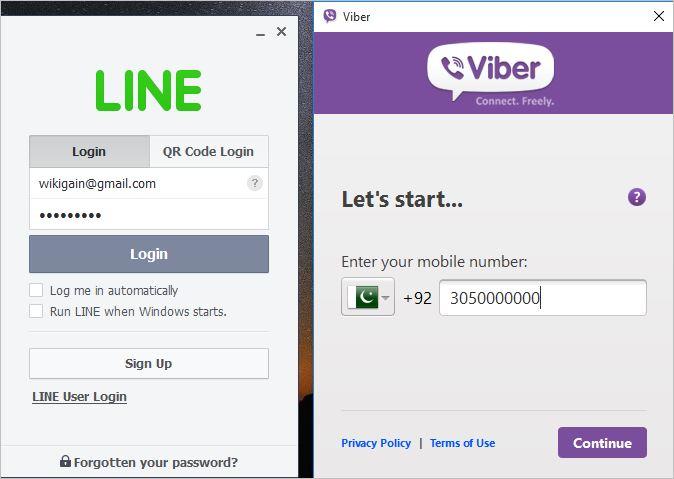 The procedure for activating the messenger for these models will be the same, so we write one instruction. To download viber on an iPad mini, open the App Store, find the program through the search and activate the download. Next, click "Install", wait for the process to complete.
The procedure for activating the messenger for these models will be the same, so we write one instruction. To download viber on an iPad mini, open the App Store, find the program through the search and activate the download. Next, click "Install", wait for the process to complete.
As soon as the installation of Viber on the iPad is completed, proceed to activate the program. Additionally, you will need a tablet or smartphone with a SIM card to which the messenger account is linked. Proceed:
-
- Run the app on iPad and main device.
- On the tablet, press "Continue" and enter the phone number of the SIM card to which the account is linked.
-
- Confirm access to the phone book there.
- Click "Open QR Scanner" on the phone, read the QR with the camera of the main device.
We have prepared another interesting article, read how to download Viber on a netbook and install it. nine0006
nine0006
Scanning usually doesn't cause any problems, it's easy to install Viber on iPad. The camera focuses on the square with the cipher and automatically takes a picture. If you have problems, try switching to the front camera. Did not help - request a secret identification key.
o-viber.ru
Share:
- Next PostHow to write a message in Viber?
×
Recommended to see
Adblock
detector
How to install Viber on Ipad
Heading: FAQ
This service was created for many platforms and makes it possible to communicate completely free of charge at any distance. nine0006
The main condition in this case is the connection to the global network and the availability of the program. How to install Viber on Ipad, many owners of such devices are asking this question today.
How to install Viber on Ipad, many owners of such devices are asking this question today.
Installing Viber on iPad - instructions
When installing, a contact phone number is used. Installing the program on the device will not cause any particular difficulties for the user.
In this case, you only need to download from the official Viber resource, wait for the process to complete and confirm the phone number. No more difficulties will arise during the operation of a tablet device, among the main options of which there is no support for a 3G connection, in other words, there is no slot for a SIM card. nine0006
For example, certain iPad models do not have this feature. But there are a number of options to resolve such an issue regarding the installation of the application.
- In iOS, a book with contacts is installed automatically, for this reason, when loading the service, a direct access request is made, which must be confirmed. As a result of such actions, the process of synchronizing contacts begins.

- After that, the phone number of the device is required. When the device model has a 3G connection, then in this case there will be no slightest difficulties, you just need to accept the activation code that comes in an SMS message. But when there is no such function in the device, then you can use any contact, calls to which are made regularly. In this case, the number must necessarily be real in order to obtain the necessary code, without which the procedure for activating the service function is impossible. This number will no longer be used in the future. nine0009
- Next, set up an account. This procedure is quite fast. The client must enter a name that will later be displayed on the tablet device, as well as upload his photo. If you wish, you can use the image from your Facebook account. This program has a function that notifies you of sending SMS with a proposal to install a contact system from an existing address book.
This is how the service is downloaded and installed. As you can see, there is nothing complicated. The whole procedure takes several minutes. How to install Viber on Ipad - the full answer is given above and using the instructions provided, you can make communication on your device unlimited. nine0006
As you can see, there is nothing complicated. The whole procedure takes several minutes. How to install Viber on Ipad - the full answer is given above and using the instructions provided, you can make communication on your device unlimited. nine0006
But most importantly, the presence of this application makes it possible to communicate with people who are in different parts of the world. At the same time, communication is absolutely free, which also acts as one of the main advantages of this great messenger.
Setting up Viber on the iPad
Setting up Viber initially involves the following:
- Launching the application on the iPad.
- View the welcome message and click Continue. nine0009
- Allow access for the application to contacts from the phone book, which is confirmed by pressing "OK".
- From the list provided, you need to select your country, after which you should indicate your mobile phone number and click "Continue".