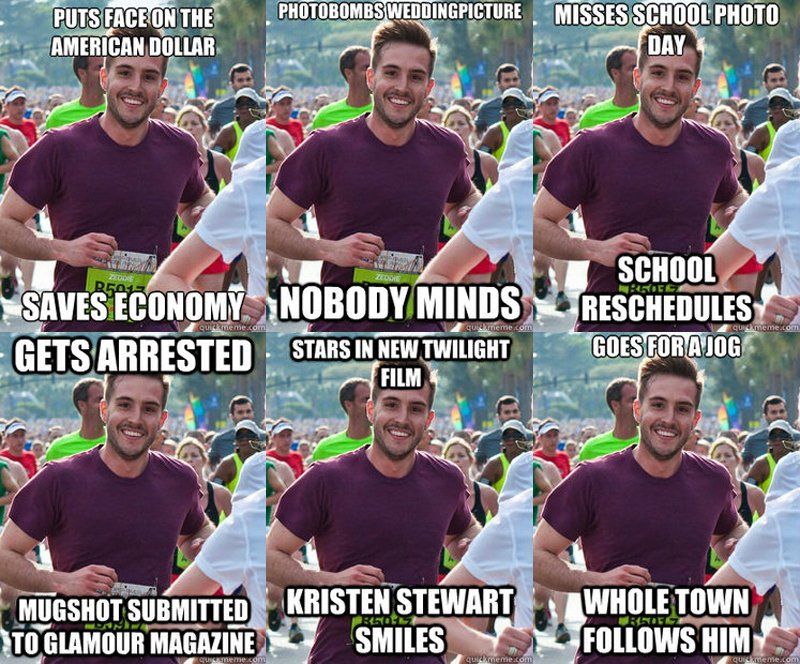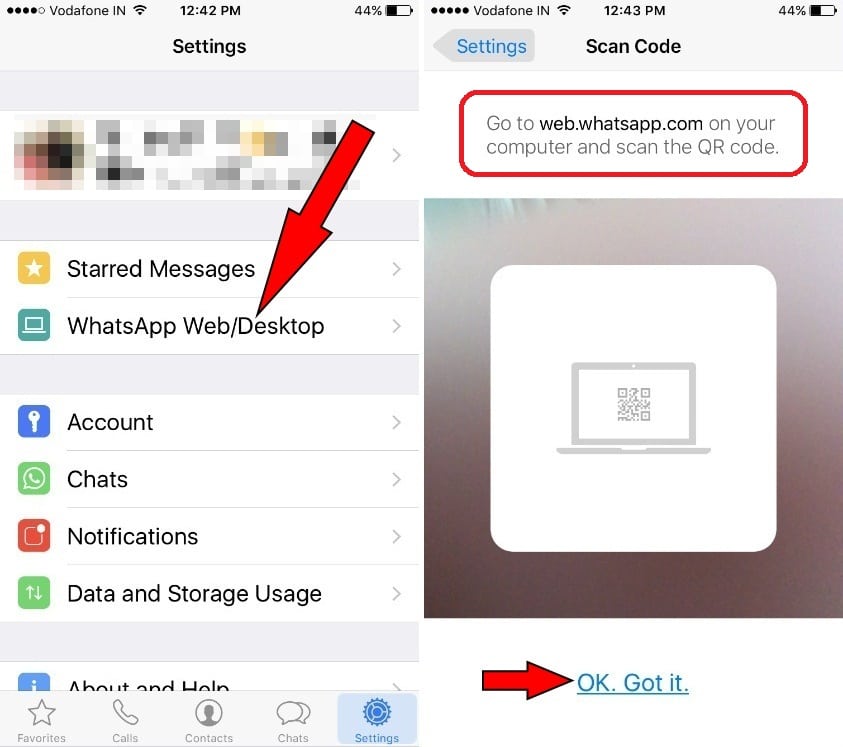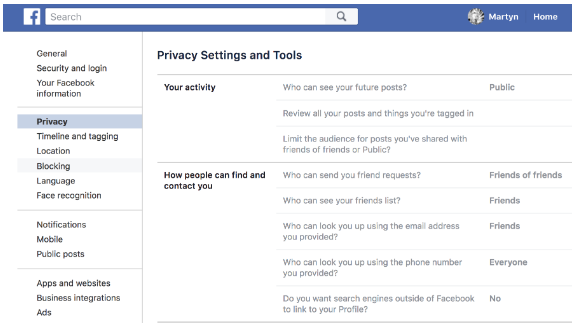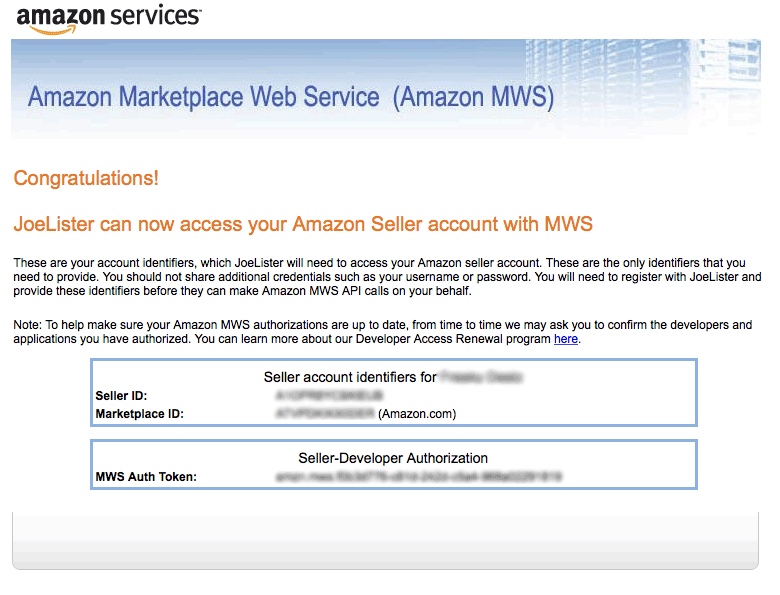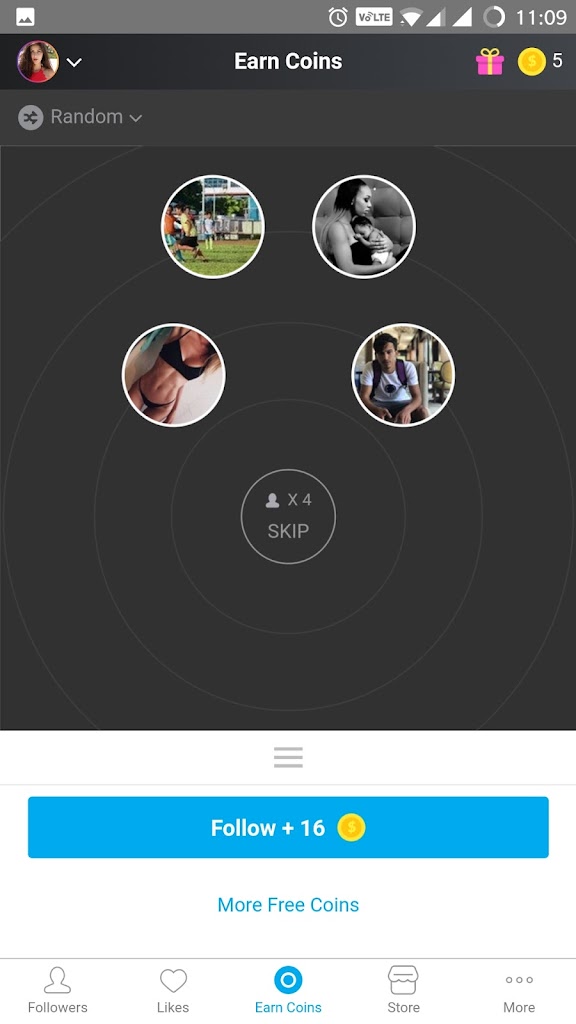How many times can you change your instagram username
How Often Can You Change Your Instagram Name?
Your Instagram name expresses your personality on this social media platform. Have you thought about changing your Instagram name?
Maybe you’ve just grown out of your old name and are looking for something new. Perhaps you want to change it to match your Twitter or Facebook name.
No matter the reason, changing your Instagram name is pretty simple!
Throughout this post, I’ll explain how to change your Instagram name and if it’s possible to change it to a previously used name. Let’s get started!
Table of Contents
- 6 Easy Steps To Change Your Instagram Name
- How Many Times Can I Change My Instagram Name?
- How Many Times Can I Change My Instagram Username?
- Can You Change Your Instagram Username To A Previously Used Name?
- Conclusion
- FAQs
Your profile information, including your name and username, may be updated by following the steps below:
- Open the Instagram app on your mobile device.
- Tap the profile icon in the bottom right of the screen.
- Tap the “Edit Profile” button to make changes to your profile.
- Tap on the “Name” area. A text box appears with the option to edit your name.
- Change your name to whatever you want.
- Then click “Done” to complete the process.
You can return your old name if you dislike the new one. Since the Instagram profile name doesn’t have to be unique, you can always change it back.
How Many Times Can I Change My Instagram Name?If you’re someone who likes to keep their Instagram handle fresh, you may be wondering how often you can change your name.
The answer is that you can change your Instagram profile name as often as you want. However, this is not the case for username, which has more restrictions.
How Many Times Can I Change My Instagram Username?
Unfortunately, you can only change your username twice before waiting 14 days to do it again.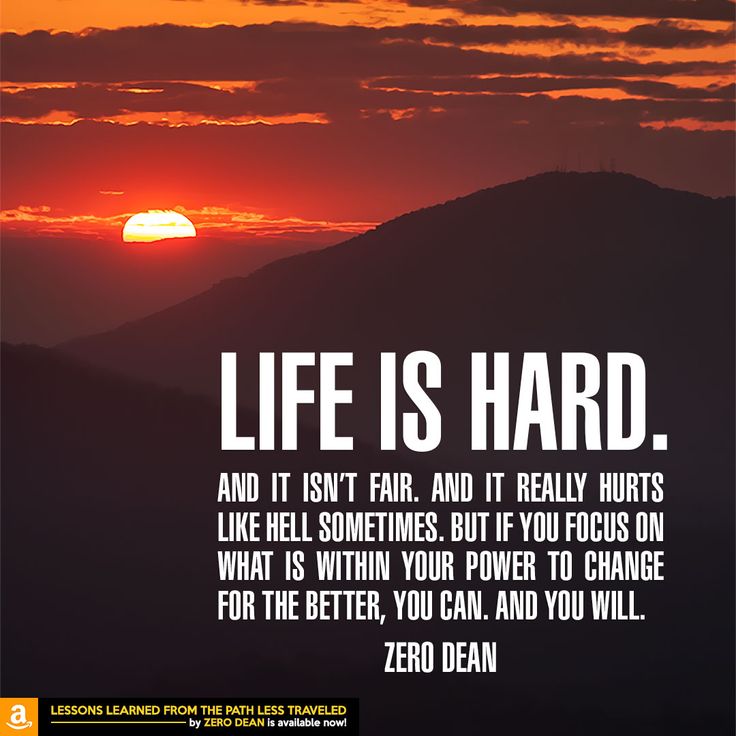 So if you’re looking to keep your Insta name on the cutting edge, you’ll need to be strategic about when you make your changes.
So if you’re looking to keep your Insta name on the cutting edge, you’ll need to be strategic about when you make your changes.
But why only two name changes? Well, it turns out that Instagram is pretty strict regarding naming changes.
It is because Instagram wants to ensure that people use their real names on the platform. The only way to change your name more than twice is to wait, or you can create a new account.
It is to prevent people from spamming or abusing the name change feature.
Can You Change Your Instagram Username To A Previously Used Name?There is a good chance you can change an Instagram username to the one you previously used. However, there are some general limitations:
- Currently, the username has not been taken by anyone else on Instagram.
- You don’t own an active Instagram account with that username.
There you have it – a quick and easy guide on how often you can change your Instagram name.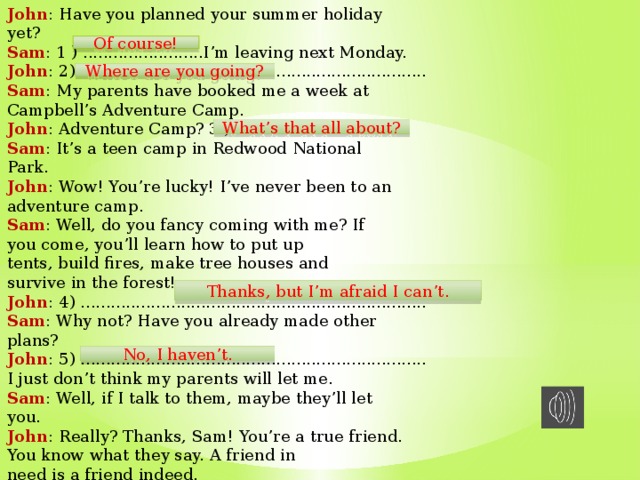 You should be good to go if you keep your new name relevant to your brand or identity.
You should be good to go if you keep your new name relevant to your brand or identity.
So what are you waiting for? Start experimenting, and let us know how it goes! Comment below if you need any further help.
FAQsYou can change your Instagram name up to two times. After 14 days have passed, you can change it again.
When you change your Instagram username, your comments, mentions, and likes will be automatically updated to the new name. You won’t lose any old content if you change your username after using the same one for some time, just under a new name.
If your Instagram user name is limited to 14 days, you cannot avoid it. You will only see your username if you delete the field, make it blank, and save it. You will have to wait 14 days before you can create a new name if you want one.
A username varies significantly from an Instagram name. No one else can have your username when you choose it. Users of Instagram can have the same name, and it is not restricted.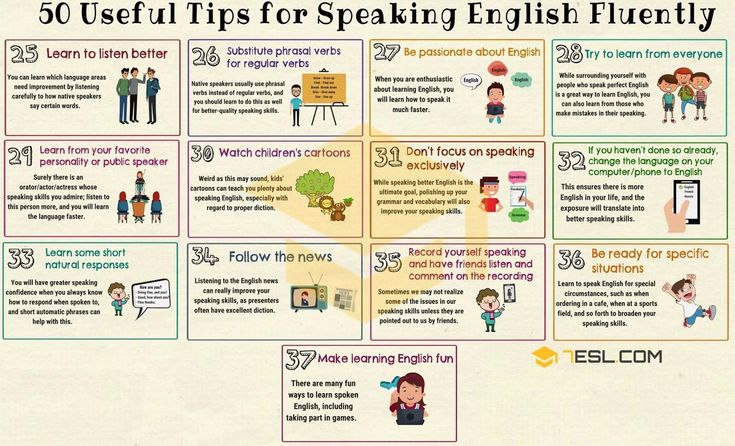 It is the most significant difference between them.
It is the most significant difference between them.
Your username change may need to be reviewed if you reach many people through your account. Instagram will notify you once the review has been completed. You will be able to change your username immediately if it is available.
BEWARE! Name Change Prank is trending – here’s what will happen if you change your Instagram name twice
Name Change Prank on Instagram is trending 
- On Instagram, you can change your name only twice and if you wish to change it back again, you will have to wait for 14 days.
- Netizens are making use of this policy and play pranks on their friends and followers on Instagram
- In this prank, if users have changed their name twice they cannot change the name a third time for another 14 days.
Have you observed how suddenly most of your followers have absurd usernames? If so, then sorry to say but some of your followers have fallen prey to Instagram’s Name Change prank.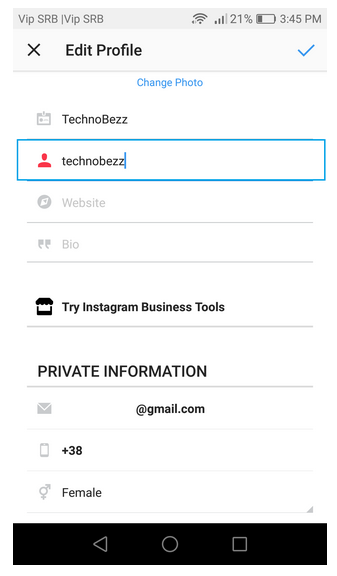 Now, we don’t know who started it, but what we do know is that this prank is trending and is coming for you!
Now, we don’t know who started it, but what we do know is that this prank is trending and is coming for you!
Kudos to the person who found out Instagram’s policy of not letting its user change their names more than twice in 14 days.
What will happen if you change your Instagram name?
This challenge involves the user to change his/her name in the bio (not the username). The prankster usually sends you a message that asks you to change your Instagram name twice with your favourite food, animal, etc. Now the message tells you to change the name once in lower case and then in upper case and then you have to confirm the change and send a screenshot of your profile to the sender of the message.
They ask you for a screenshot by telling that they are planning to create a video or they need it for some other purpose, etc. Once you are done sending the screenshot, then like any normal person you would want to change it back to your original name right?
Well, here’s the catch, you cannot change your name for at least two weeks i.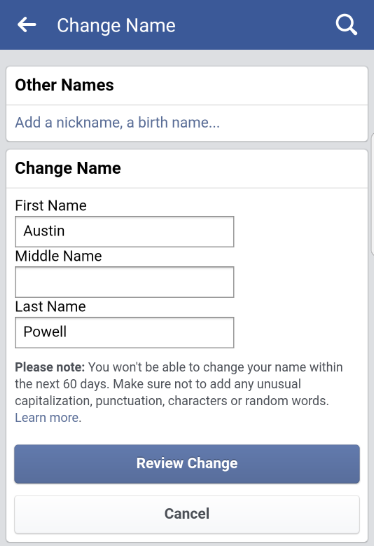 e. 14 days after you have changed it twice. So better safe than sorry; don’t fall for any such messages.
e. 14 days after you have changed it twice. So better safe than sorry; don’t fall for any such messages.
Can you change Instagram Account Name more than twice in 14 Days?
And in case you have already fallen for this prank, then don’t go about looking for hacks and tricks to change it before 14 days. Like we said earlier, you CANNOT change your name for at least for two weeks i.e 14 days. You will have to bear with that funny and comic name for 14 days and on top of that, all your followers will be able to see that name of yours.
But that doesn't mean you can prank other friends or followers of yours; send a message and convince your friends to change their Instagram names, and if you are lucky, they might fall prey to it.
Instagram has become a one-stop destination for our all communication and connectivity needs. From make-up brush challenge to pillow dress challenge to bingo to the new name change prank, Instagram has always served all trending things to its users.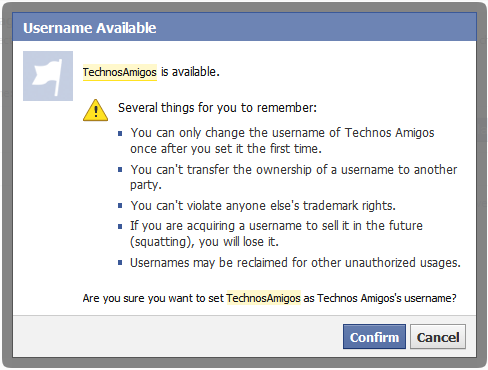
These challenges and pranks have kept people going in difficult times like these. And in case you too have fallen for any such prank, just remember the laugh or the smile your amusing username would have bought to your friend’s face. And in worrying times like these being a reason for someone’s smile is all that matters.
For the latest Tech news, camera reviews, laptop games news, and Gadget Reviews on TimesNow
NEXT STORY
How to change your Instagram name without waiting 14 days
Internet
0 102.667 3 minutes to read
Everything you need to know about changing your name on Instagram and how to avoid the name change joke.
Social network Instagram got a new viral movement regarding renaming accounts . It's a joke that's spreading fast, which ensures that if you change your name by adding le nom D' the user is someone else with " @ » There are two accounts in front of him.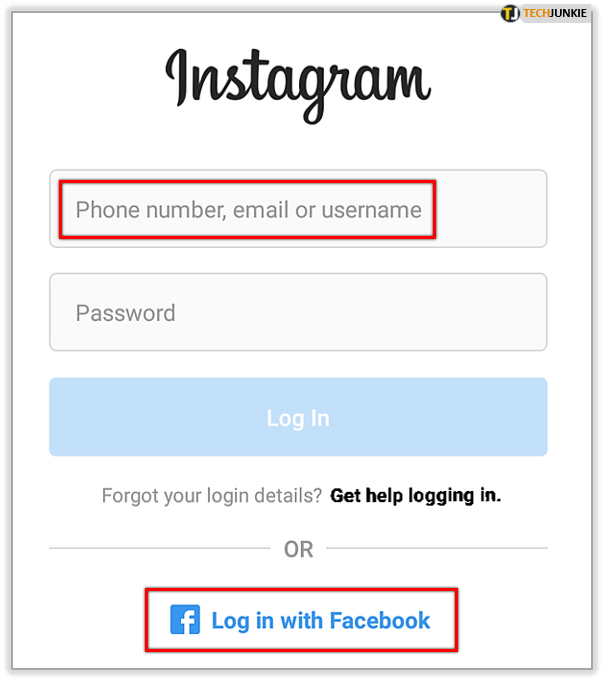 Linked.
Linked.
And if you change the name a second time to a name containing a bad word or insult, the same thing will happen to the other account. This whole story is directly related to the fact that Instagram does not allow you to change your name twice in just 14 days , so when you play this viral prank, your account will keep the name as an insult for two weeks.
For this reason, below we tell you everything you need to know about nom du account and username Instagram And about how 's 14 day viral joke works so you don't fall into it.
Differences between Instagram username and username
The first step to not falling for the Instagram name change joke is to know the differences between username and Instagram username; and is that the name change joke is trying to take advantage of feature 14 days without the ability to change the name Annoy the user.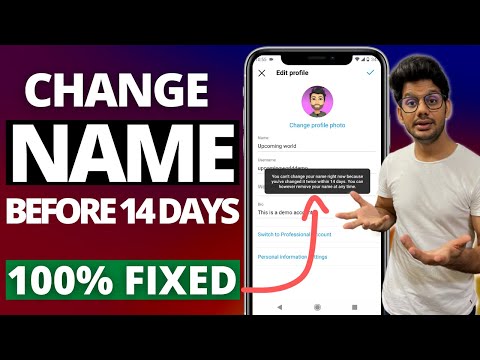 Let's see what is the difference between Instagram username and username:
Let's see what is the difference between Instagram username and username:
- Instagram username | The name on Instagram is completely free, this is the name that other users associated with our account will see; You can use any name you want, even symbols and special characters, and it doesn't matter if the name is already used by another user, because it can be repeated without any problems. nine0046
- Instagram username | The Instagram username is a unique name that identifies each user and cannot be repeated this time as it is used to search for a specific user. This name cannot be longer than 30 characters and can only contain letters, numbers, periods, and underscores.
Instagram name change restrictions
- Instagram name | Instagram only allows you to change your name twice every 14 days; Thus, it is changed once and then again, you will have to wait 14 days to change it again from the day of the second change.
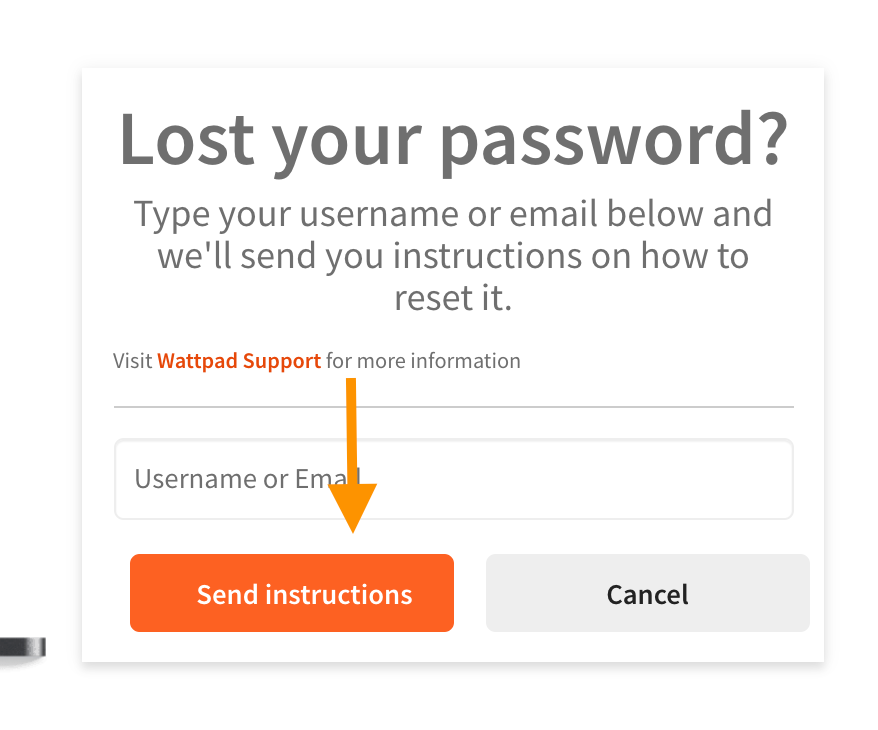 nine0046
nine0046 - Instagram username | In principle, Instagram does not impose restrictions on changing the username, so you can change it as many times as you like. Of course, when you change it, your old username is reserved for the next 14 days so that no one can use it or impersonate another user.
How to avoid the name change joke
Here's how the viral Instagram name change joke works for you: ne don't fall into the trap and you won't have to display an unwanted name on your account for 14 days until you can change it again.
How the viral name change joke works is actually quite simple. So the trapped user thinks that by changing their name to another user's name, the two Instagram accounts will be linked; in turn, if you change the name again, you will be tricked into believing that another user with the same name will also be changed to the same name. Therefore, they are advised to use bad names or insults to make it look like the joke will work on another user.
In fact, the victim is user who intends to make a joke about the name change, because no matter how much the Instagram name is repeated in one account, no others change or the name of the other account does not change. That's when the user who intends to prank remains 14 days with the wrong name or by insult because he changed his name twice and won't be able to change it until two weeks of strictness is up.
Can I change my Instagram name within 14 days?
No, Instagram name cannot be changed if it has changed twice within 14 days; there is no magic way or method that could be done before famous 14 days . The only solution is to wait until two weeks have passed so you can rename your Instagram again. And don't rely on any dubious solutions or tutorials; Users' sensitive information is often sought through deception as solutions that are not real. nine0003
Similar items
How to change your Instagram name in 14 days?
By Milena Anderson Reading 4 min. Views 151
Views 151
Short answer
If you want to change your Instagram name, you will need to wait 14 days. To do this, go to your profile. Click Edit Profile and then click Name.
How to change your Instagram name in 14 days?
How to change your Instagram name in less than 14 days | How to change Instagram name in 14 days
How to change Instagram name without waiting 14 days?
You can't change your Instagram name without waiting 14 days. nine0003
nine0003
How to change your Instagram username 2021?
To change your Instagram username, first open the app and sign in. Then tap the profile icon in the lower right corner of the screen. Click on the three lines in the top left corner of your profile and then select "Settings". Scroll down and click "Change Username". Enter a new username and then confirm by clicking "Change Username".
Why can't I change my Instagram username back? nine0003
You cannot change your Instagram username because you have already changed it once. When you change your username, your old username is automatically used by someone else.
Can I change my Instagram username?
Yes, you can change your Instagram username. To do this, open the app and tap the profile icon in the lower right corner of the screen. Click the gear icon in the top right corner of your profile, then select Edit Profile. Scroll down and click "Change Username". Enter a new username and click Finish. nine0003
Scroll down and click "Change Username". Enter a new username and click Finish. nine0003
Can I change my name after 14 days on Instagram?
Yes, you can change your Instagram name after 14 days. To change your name, go to your profile and click "Edit Profile". Then click "Name" and enter your new name.
Why can I only change my name twice in 14 days?
There are several restrictions on name changes in the US. In most states, you can only change your name once every 14 months. You must also provide a good reason for the name change, such as a change in marital status or a change in your legal name due to marriage or divorce. nine0003
What is my Instagram handle?
You can find your Instagram handle by opening the app and looking at the top of the screen. Your nickname is the part of your web address that comes after "www.instagram.com/".
How do you edit multiple lines in your Instagram biography?
First open Instagram and go to your profile.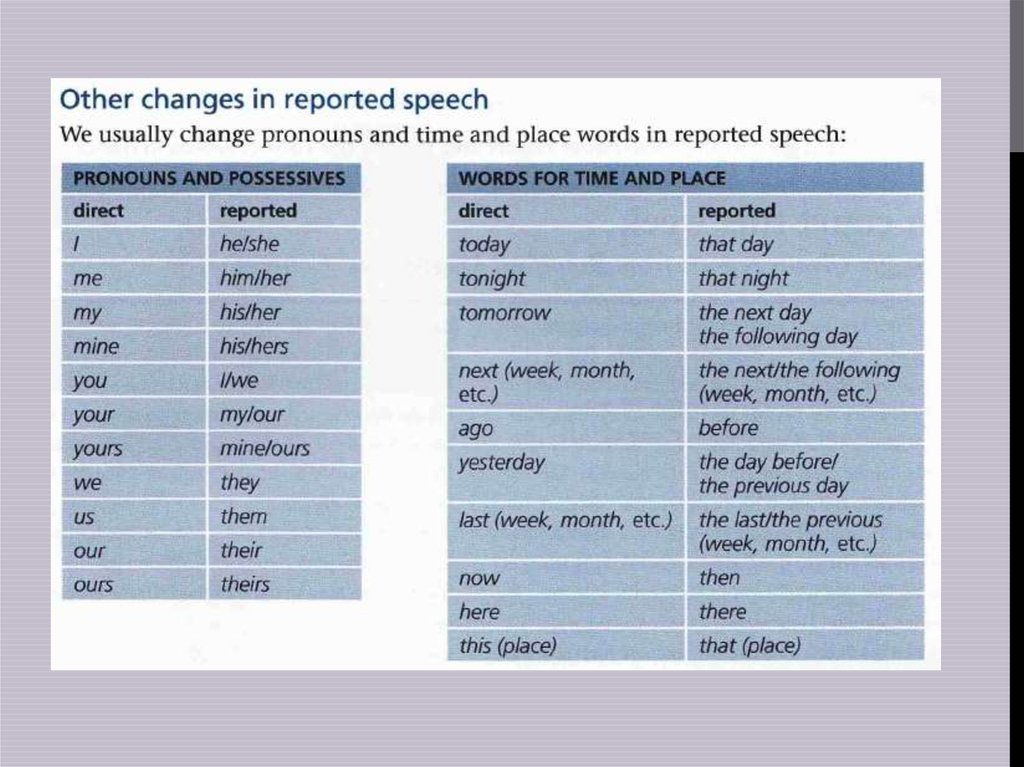
Then click on the three lines in the upper left corner of the screen.
From there select "Edit Profile".
While in the Edit Profile section, you can edit your bio by clicking the text box at the top of the screen..
You can then edit each line of your biography by clicking on the text and entering whatever you want.
What are some cool Instagram names?
Some cool Instagram titles: “The Daily Pic”, “Reflection of You” and “Capping Life”.
What is an Instagram handle example?
A good example of a nickname on Instagram is “britney Spears”. Her alias is @britneyspears.
Can you change your social media nickname?
It is possible to change your nickname on a social network, but this is a complicated process. Typically, you will need to contact the social media platform directly and request a name change. The process may vary depending on the platform, but you may need to provide some form of identification and/or verification in order to complete the change. nine0003
nine0003
How do you give someone your Instagram handle?
If you want to give someone your Instagram username, you can either report it directly or share it through a social media platform like Facebook or Twitter.
Can I change my Instagram username to the one I used before?
Yes, you can change your Instagram username to the one you used before. To do this, open the Instagram app and go to your profile. Click the menu in the top left corner of the screen and then click Settings. Scroll down and click "Change Username". Enter the username you want to use and then click Change Username. nine0003
What happens when you change your Instagram username?
When you change your Instagram username, your old username will be automatically reserved for you. If someone else tries to claim it, they will be prompted to create a new username. Your old username will still be associated with your account and all your old posts will remain there.