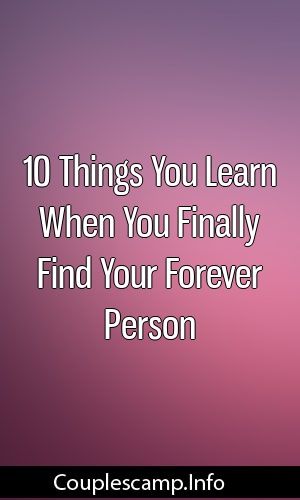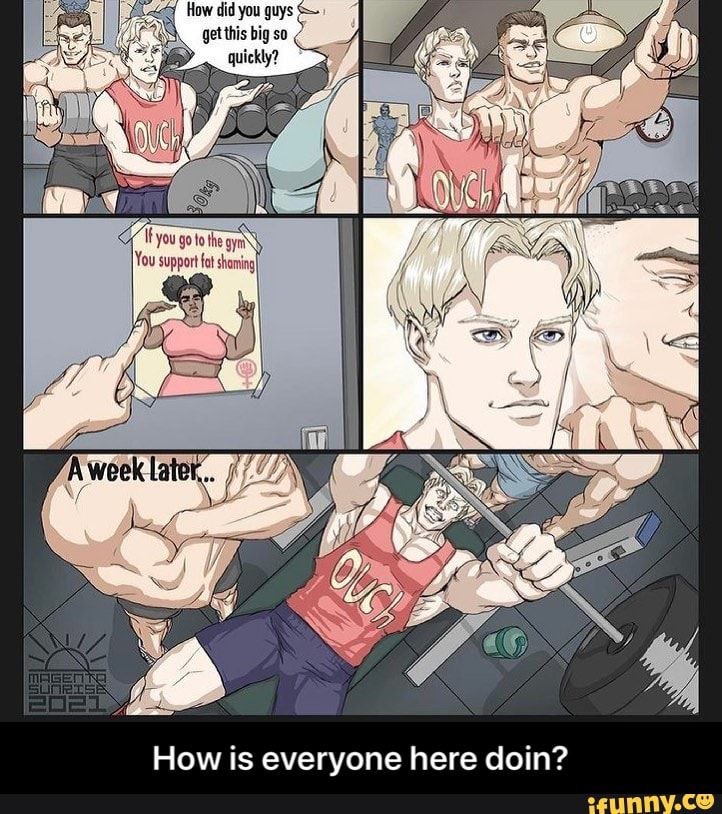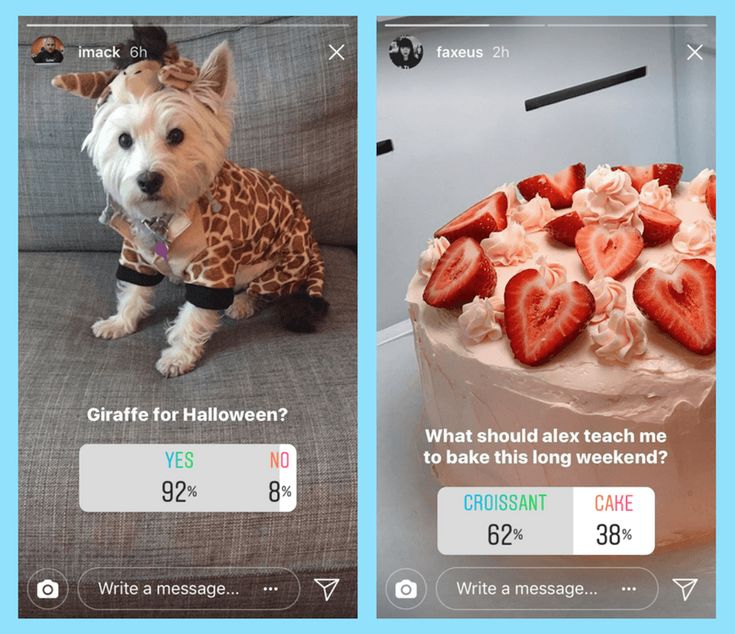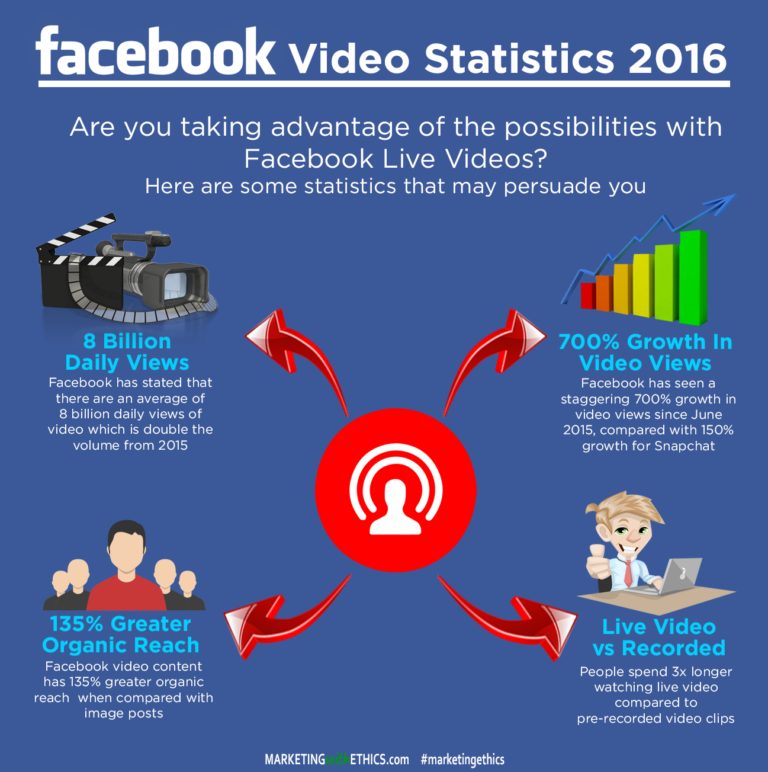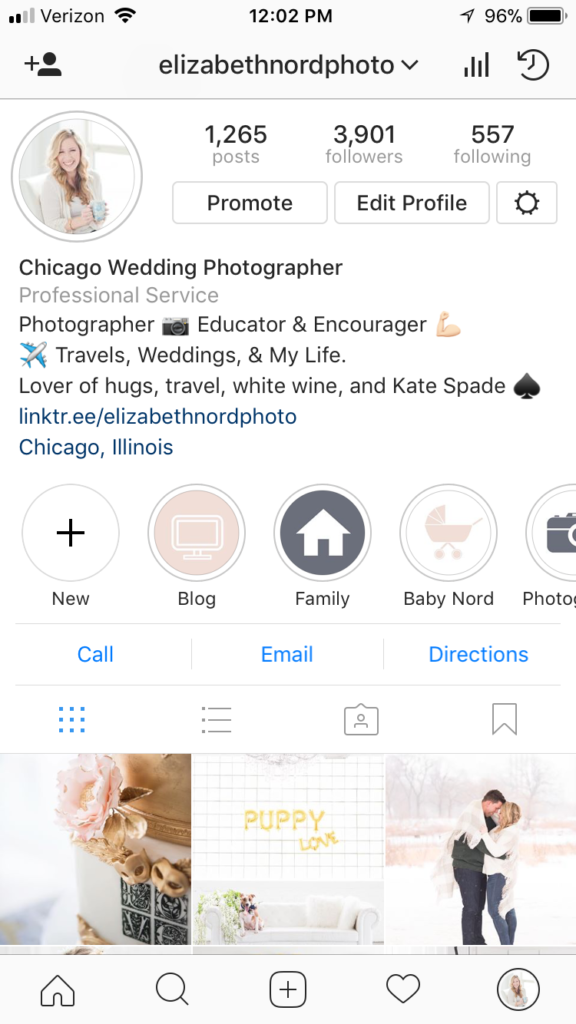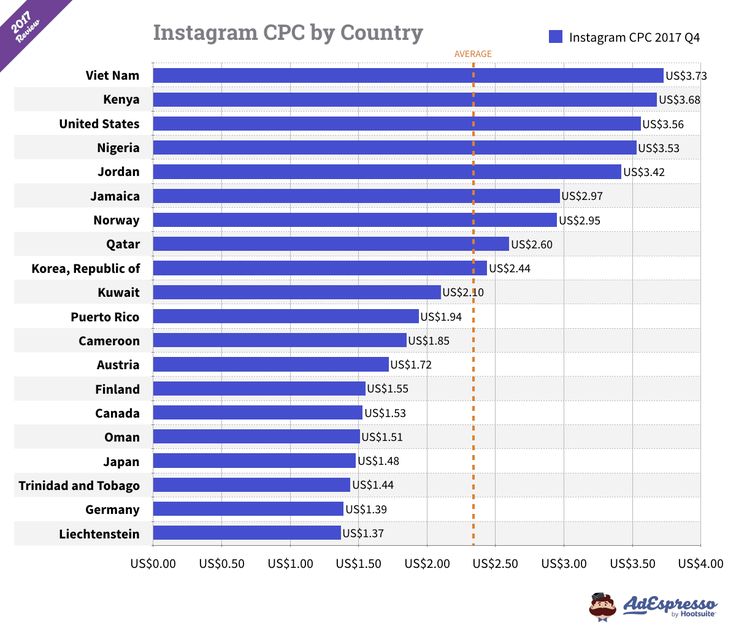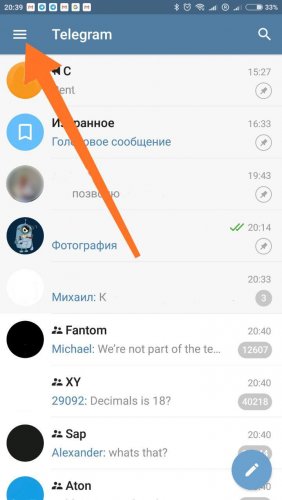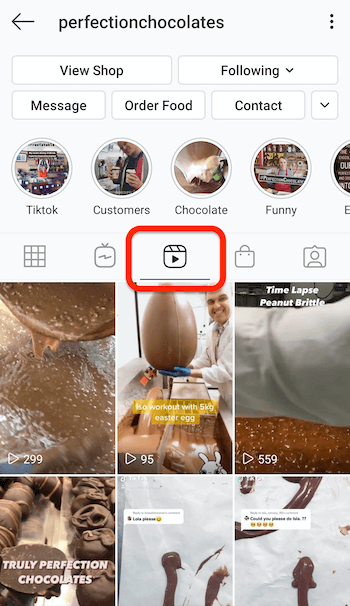How to find out when you followed someone on instagram
How to See When You Started Following Someone on Instagram
Do you ever wonder when you started following someone on Instagram? Maybe you followed them a long time ago and forgot, or maybe you want to see how long they've been following you. It can be hard to keep track of all of your followers, and it can be challenging to remember when you first started following someone if you have a long list of followers.
Whatever the reason, it's pretty easy to find out when you first followed a person on Instagram.
Why You May Want to See When You Started Following Someone on Instagram
There can be a few reasons you'd want to know when you first followed someone on Instagram. You may want compare the amount of time they've been following you versus how long you've been following them.
You may also want to check if someone is a new account or if you've been following them for quite some time. Finally, you may just want to refresh your memory and see how long you've been following someone.
How To See When You Started Following Someone on Instagram
There are several tricks to see when you first followed someone on Instagram. We will discuss them one by one.
1. From the Feed Post
Whenever you see someone's Instagram post on your feed and want to know from when you have been following them, there is a pretty simple way to know that.
Here are the steps for that:
- Launch Instagram on your phone.
- Tap on the three vertical dots at the top-right corner of the post.
- A menu will appear. Select "Why you're seeing this post" from the menu.
- Next, Instagram will list the reasons why this post is shown on your feed. One of those reasons will give you the the length of time you have been following that account.
2 Images
That's it! You can now know how long you have been following someone on Instagram.
2. Using the "Sorted by" Option on Instagram
Instagram allows you to sort your followers' list by Date Followed: Latest or Date Followed: Earliest options. This will give you an idea which accounts you have been following for the longest.
This will give you an idea which accounts you have been following for the longest.
Here are the steps to use the "Sorted by" option on Instagram:
- On your phone, launch Instagram and open your profile by tapping on your profile picture at the bottom right corner.
- Now tap on the Following tab to open your Instagram following list.
- Under your following list, look for the Sorted by option.
- Tap on the sort icon and select the Date followed: Earliest option. This will sort your following list in the order of which profile you started to follow first.
- If you remember when you joined Instagram, this sorted list will give you a vague idea of when you started following someone on Instagram.
3 Images
That said, there is another way to find out when you first followed someone on Instagram.
Almost everyone likes or adds comments on the latest post of whom they started following recently. You can use this to your advantage.
You can use this to your advantage.
Go through the posts of that person whose following date you want to know and check for the first post on which you have put a like or comment. The date of that post will be the approximate date when you started following that particular user on Instagram.
Similarly, you can also check when the other person started liking or commenting on your posts. This might not be completely accurate but can give you an approximate idea of when the two of you started interacting and following each other on Instagram.
4. Scroll to the Top of Your DMs With Them
Another trick to find when you started following someone on Instagram is by scrolling up to the top of your direct messages (DMs) with them. However, this will only work if you have already interacted with that person via Instagram DM.
The date of your first DM with that person will be the approximate date when you started following them on Instagram.
- Open Instagram and go to your direct messages section.

- Now open the conversation thread between you two and scroll up all the way until it shows "followed each other."
- That's it! The date of the first message in your conversation is the approximate date when you both started following each other on Instagram.
5. Ask the Person
Lastly, if none of the above techniques works for you, then there is one more way to find out when you started following someone on Instagram. All you have to do is ask the other person directly. If you know the person in real life, you can ask them in person or DM them.
If you don't know the person, it will be odd to ask them when you both started following each other on Instagram. To make things less awkward, you can take the indirect route.
You can send a general message like "Hey, I just wanted to know if we have known each other for long?" or something similar and find out how they respond.
This will give you an approximate idea of from when you are following that person on Instagram.
Should You Use Third-Party Apps?
If you search on the app stores, you will find several third-party apps which claim to show when you started following someone on Instagram. However, we would advise you not to use these apps as they can contain malicious code and risk your Instagram account's privacy and security.
Such apps are prone to data theft, and since it involves your personal information, it's very risky to use them. Rather focus on making your Instagram account more private.
Also, a lot of these apps are just fake and won't work as promised. You can find that through user ratings and reviews. Therefore, it's better to use the methods mentioned above or wait for Instagram to add this feature to their official app.
Start Finding Out When You Started Following Someone on Instagram
By following these steps, you will be able to know when you started following someone on Instagram. However, remember that all the methods are approximate, and there might be a slight difference in the actual date from what you have found out through these techniques.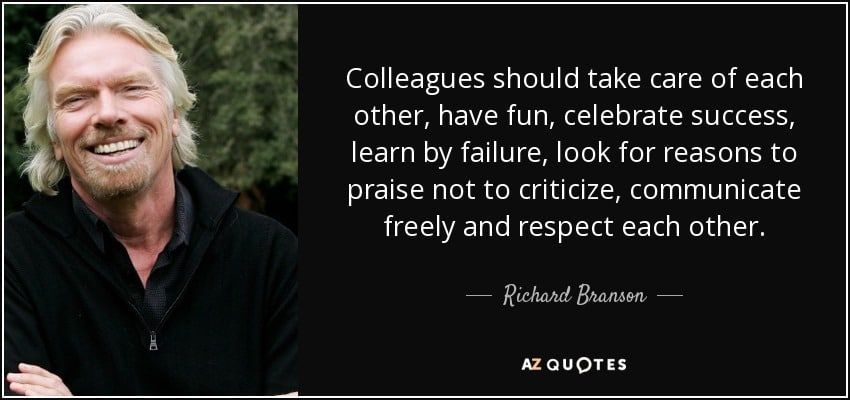 So, use them as reference points only.
So, use them as reference points only.
Also, you don't need to use third-party apps to find out this information as they can be dangerous for your account's security. Stick to the methods that are mentioned in this article, and you will be safe.
How to See When You Started Following Someone on Instagram
See When You Followed Someone on Instagram: Considering the current popularity of Instagram, it goes without saying that every social media fan must be using Instagram already to follow people they know, celebrities, and other strangers. The people you follow on Instagram depend totally on how you know them, what kind of people you like to follow, and other things.
For instance, you may want to follow a celebrity because you are interested in learning more about their lifestyle or keeping up-to-date with what’s going on in their lives.
One important question is, “Can you see how long you’ve been following someone on Instagram?” or “Can you see when you followed someone on Instagram?”
If you are looking for the answers too, welcome! You have come to the right place.
In this post, we will take a look at the steps you can follow to see how long you’ve been following someone on Instagram.
Stick around till the end.
Why Do You Want to See When You Followed Someone on Instagram?
How to See When You Started Following Someone on Instagram
1. Rearrange the List
2. See First Message on Instagram
3. Check their Likes and Comments on Your Post
Why Do You Want to See When You Followed Someone on Instagram?
Let’s say you followed an Instagram account on a certain date. You are checking your followers currently, and you have no idea how you followed a certain someone and when you did that. You also want to know since when you have been connected to that person. That’s the only way to know how long you’ve followed this Instagram account since.
Earlier, Instagram had the activity section where you could know the photos somebody likes, people the person followed, their comments, and other activities from the dashboard.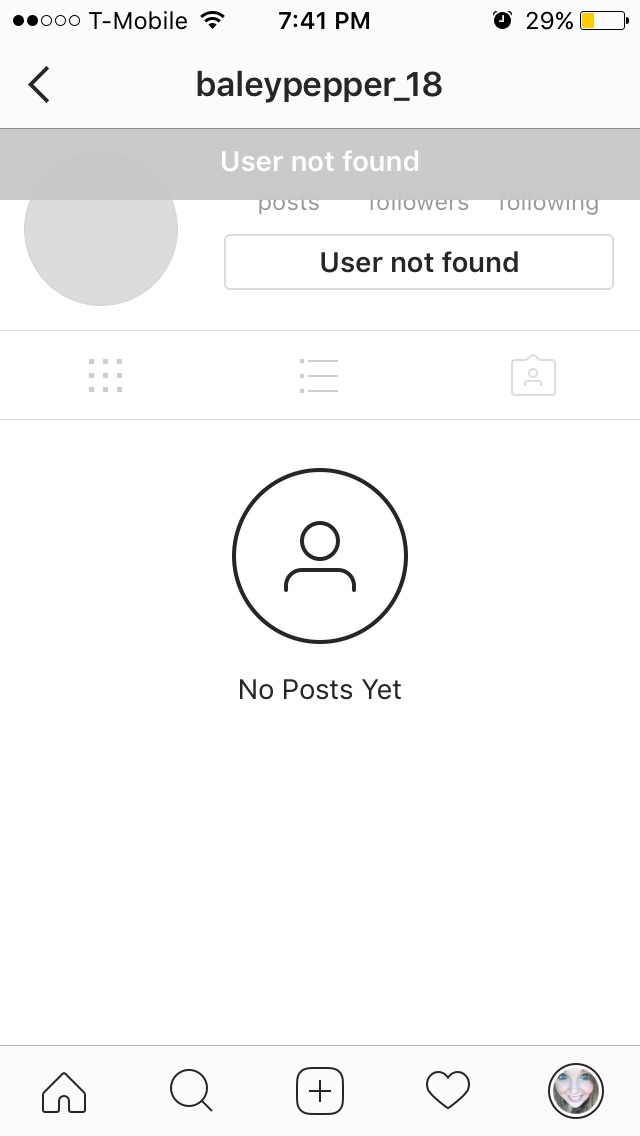
That feature, however, is no longer available.
If the activity section is brought back, you could easily track how long you have been following someone on Instagram by tracking the first activity of the user on your profile. The feature only shows the activity of the person you are following.
Well, Instagram clearly does not have any built-in tool that could provide you insights like these. You can’t know when you started following someone on Instagram using any built-in tool, as Instagram does not really offer this feature.
But, what if we tell you there are other ways to see date you started following someone on Instagram? Well, that’s possible.
How to See When You Started Following Someone on Instagram
1. Rearrange the List
If you have seen your following list on Instagram, it is mostly arranged in the order you followed people. For example, those you have followed recently are at last, and the ones you followed earlier are listed first. This list doesn’t give you the date you followed people on the platform, but it does tell you who you followed earlier.
This list doesn’t give you the date you followed people on the platform, but it does tell you who you followed earlier.
The Instagram follower and following list can also be arranged in chronological order, where the list is sorted by the user’s initials. You can also read a complete guide on How to See Recent Followers on Instagram.
2. See First Message on Instagram
This may not be an ideal way to track the date someone followed you on Instagram, but it works really well. If you are best buddies or friends from childhood, chances are you must have exchanged texts on Instagram.
All you have to do is scroll your chat to the top to locate the date you followed someone on Instagram. You can also read a complete guide on How to See First Message on Instagram Without Scrolling.
3. Check their Likes and Comments on Your Post
Almost every friend of mine leaves a comment on my Instagram posts, and I am pretty sure, it happens to each one of us. If it’s your favorite person or someone you are really close to, chances are they must be leaving comments on your post.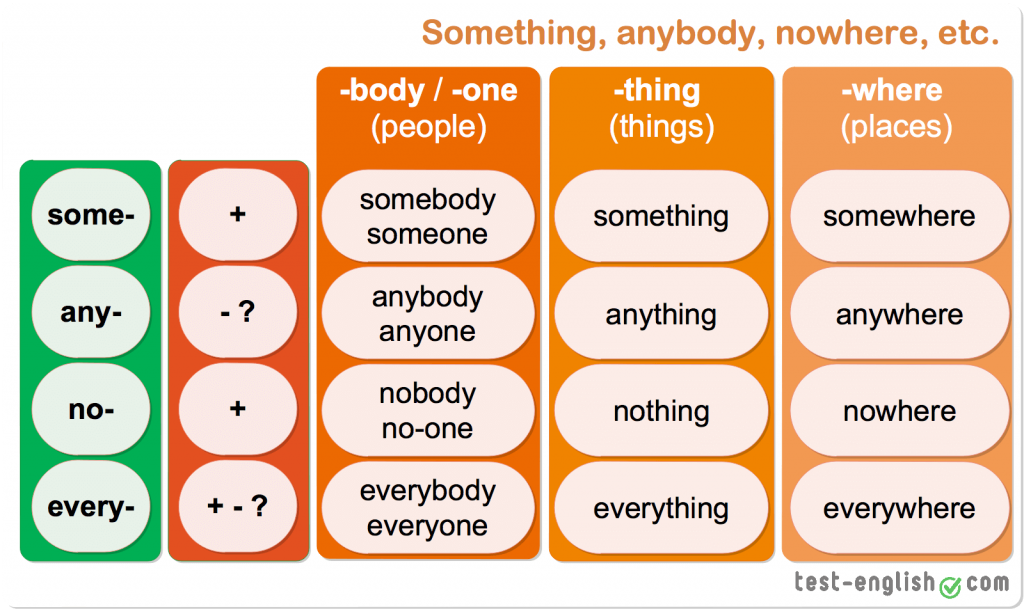 So, that’s one way to get a rough idea of the date they started following you on Instagram.
So, that’s one way to get a rough idea of the date they started following you on Instagram.
All you have to do is scroll down to your first post on Instagram and check the list of the people who liked it. See if they have liked your post. You have to scroll up and keep checking the list of the likes on each post. This will help you find out the first post they liked or commented on.
Now, that means they started following you on the date you posted this picture or a few days before that. This also means that you followed them on Instagram after you got their follow request or vice versa. Either way, it gives you a rough date.
Also Read:
- How to Fix “Couldn’t refresh feed” on Instagram
- How to Add Line Breaks in Instagram Caption and Bio
- If Someone Blocked You on Instagram Will They See Your Direct Messages?
- How to View Private Instagram Profiles
how to know when someone followed you on instagram?
By Milena Anderson Reading 5 min.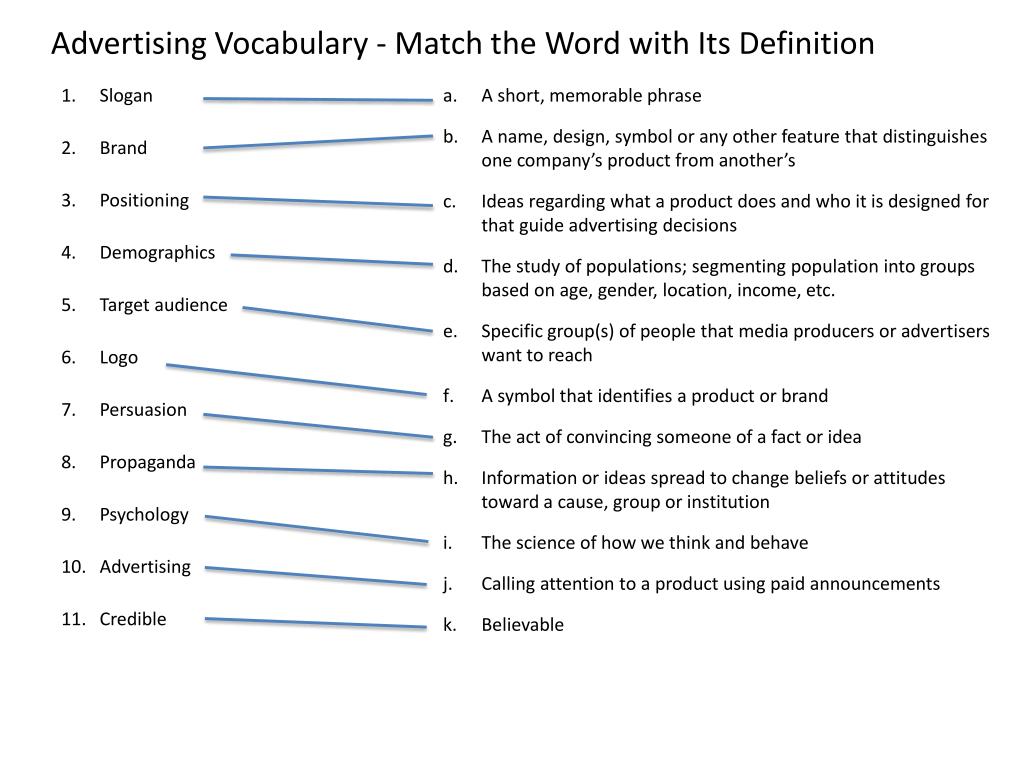 Views 2 Posted by
Views 2 Posted by
Short answer
- There is no definite answer, since different users have different settings, but in general, if you go to
- The Follows tab on someone's Instagram profile will show you when they started following you.
How to know when someone started following someone on Instagram 2020?
How to check if someone is following you on Instagram
Can you tell when people started following you on Instagram?
Yes, I can tell exactly when people started following me on Instagram. It's always very clear in the app when someone starts following you because they will appear on your list of "followers" and their name will be highlighted in blue. nine0003
It's always very clear in the app when someone starts following you because they will appear on your list of "followers" and their name will be highlighted in blue. nine0003
How to know when someone started following someone on Instagram 2021?
To know when someone started following someone on Instagram 2021, you can use a third party app like Followers for Instagram. This app will show you the date and time someone followed someone on Instagram.
How do I know when I followed someone on Instagram?
If you're not sure if you've followed someone on Instagram, you don't have to worry. You can easily check this by going to that person's profile and looking for the blue "Follow" button on the right side of their profile. If you don't see the button, it means you haven't subscribed to them yet. nine0003
How do I find out who he followed on Instagram?
There is no one-size-fits-all answer to this question, as the best way to find out who a user follows on Instagram depends on individual privacy settings. However, some ways to find out who someone is following on Instagram include viewing that person's profile page and checking their list of followers, or using a third-party website or app that tracks Instagram followers. nine0003
However, some ways to find out who someone is following on Instagram include viewing that person's profile page and checking their list of followers, or using a third-party website or app that tracks Instagram followers. nine0003
How do you see someone following Instagram in chronological order?
If you want to see someone's Instagram following in chronological order, you can do so by going to their profile and clicking on the Follows tab. This will show you all the people they follow in reverse chronological order.
Instagram followers in chronological order?
Yes, Instagram followers are in chronological order. nine0003
How do you see your latest Instagram followers 2022?
I see people in my recent Instagram followers who are interested in what I want to share. I appreciate their interest and am grateful for their support.
How do I know if someone has started following someone else?
There are several ways to find out if someone has followed someone on social networks.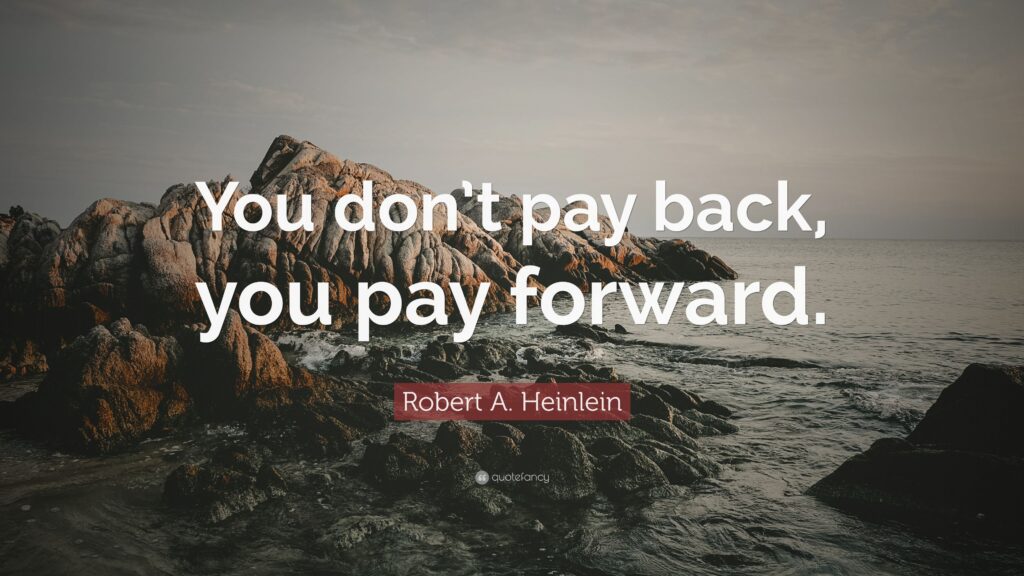 One way is to look at the number of followers each person has. If the number of followers of one person has increased and the number of followers of another person has decreased, then it is likely that the first person began to follow the second person. Another way to find out when each person was last active on social media. nine0003
One way is to look at the number of followers each person has. If the number of followers of one person has increased and the number of followers of another person has decreased, then it is likely that the first person began to follow the second person. Another way to find out when each person was last active on social media. nine0003
Can I see the actual date I started following someone on TikTok?
Yes, you can see the date you started following someone on TikTok. To view this information, open the person's profile and click Follow. The date you started following them will be displayed under the “Joined” heading.
How do you know when someone started following someone on Twitter?
To find out when someone has followed someone on Twitter, you can use the Twitter website or app. On the website, go to the "Subscribers" tab and click "View All" next to the subscriber you are interested in. In the app, open the Me tab and click Subscriptions. If you use the website, you can see when each subscriber has followed a different user. nine0003
If you use the website, you can see when each subscriber has followed a different user. nine0003
What is Affinitweet?
Affinitweet is a social media platform that allows users to connect with others based on common interests. It was created in 2013 by two friends who were looking for a way to better connect with other people online. Affinitweet allows users to create profiles, follow other users, and share content based on their interests.
Can anyone tell if you follow him on Twitter? nine0003
Yes, someone can tell if you follow them on Twitter. If you follow someone too closely or too often, they may realize that you are stalking them. Also, if you constantly tweet about them or leave rude comments, they will most likely also be able to tell that you are stalking them.
How can you see someone's followers in an order?
To see someone's followers in order, go to their profile and click on the Followers tab.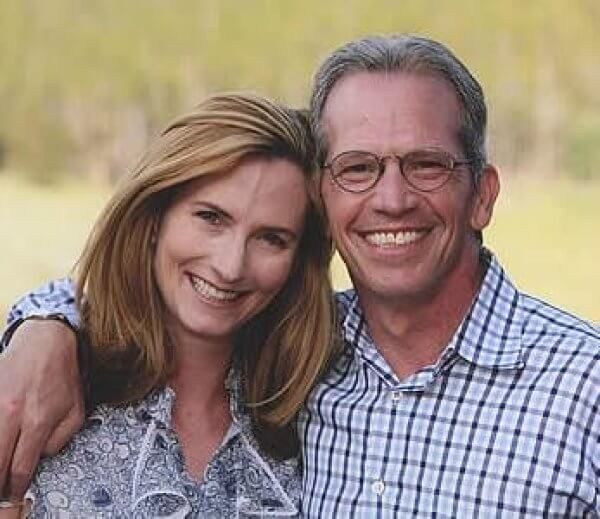 This will show you their followers in reverse chronological order. nine0003
This will show you their followers in reverse chronological order. nine0003
Twitter followers in chronological order?
Twitter followers are not in chronological order. The order of subscribers depends on who the user is following.
How do I know if someone has unfollowed me on Instagram?
There is no definite way to know if someone has unfollowed you on Instagram. However, there are some things you can do to try and figure it out.
One thing you can do is check your followers list and see if the number of people you follow has decreased. signed. nine0003
How to find out who and when followed on Instagram
Author Ekaterina Murakaeva Reading 5 min. Posted by
In order to properly promote, it is necessary to conduct Instagram analytics. Profile analysis may need to be in-depth. Up to information about the date on which the user joined the people who became interested in you. Therefore, we will talk about how to find out when a person signed up on Instagram, and is it possible. nine0003
Up to information about the date on which the user joined the people who became interested in you. Therefore, we will talk about how to find out when a person signed up on Instagram, and is it possible. nine0003
Content
- How to see who followed your Instagram page
- How to find out exactly when a person followed
- How to remove a person from followers
- How to hide your followers from other users
- How to see someone else's followers on Instagram
- In a public profile
- In a private profile
How to see who is following your Instagram page
First, let's talk about the audience list. How to check on Instagram who is following you? Both on a computer and on a phone, you can find out in one way. Only the list will be in a slightly different place on the interface. On iOS and Android, you can see the followers on your Instagram, the corresponding button will be between the number of posts and subscriptions.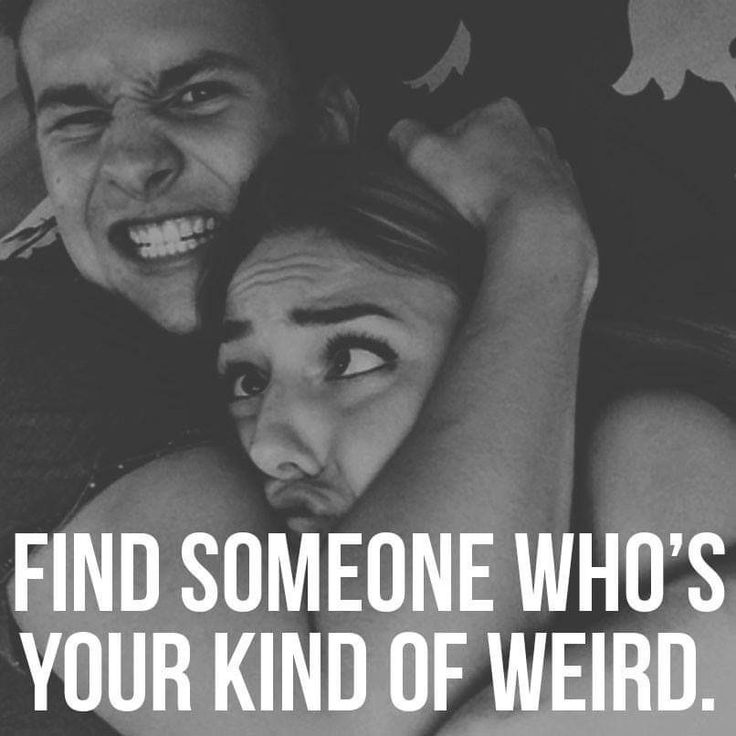 On the web version, those who follow you can be seen under the "Edit" button. Even without clicking on these buttons, you can see the number of people who view our posts in the news feed. nine0003
On the web version, those who follow you can be seen under the "Edit" button. Even without clicking on these buttons, you can see the number of people who view our posts in the news feed. nine0003
How to find out exactly when a person subscribed
Can we find out how long a person has been following us? The only way to understand this is notifications. If a person became a follower recently, by clicking on the heart icon and scrolling through the profile events shown, you can find the date of the subscription. But if the page is in subscriptions for a long time, you will not be able to get this information without spending a lot of time on it to scroll to the desired message.
How to remove a person from subscribers
During the life of a profile, bots and commercial Instagram accounts may appear in its audience, which spoil statistics and hinder promotion. Therefore, it is worth getting rid of them. This can be done either manually or automatically.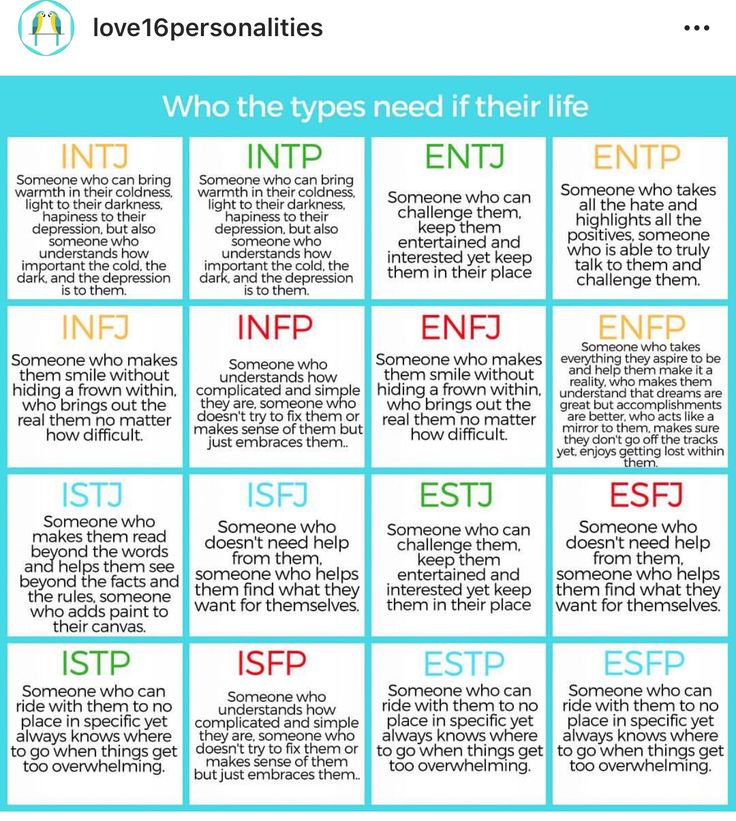 If you need to start unsubscribing, use one of the integrated promotion services or a special tool. For example, Spamguard can analyze your account and save you from unnecessary things. Also, of course, we can manually unfollow people. To do this, you just need to open the existing audience and click on the "Delete" button opposite the nickname. nine0003
If you need to start unsubscribing, use one of the integrated promotion services or a special tool. For example, Spamguard can analyze your account and save you from unnecessary things. Also, of course, we can manually unfollow people. To do this, you just need to open the existing audience and click on the "Delete" button opposite the nickname. nine0003
How to hide your followers from other users
Sometimes you don't want other people to know if a particular user is following us. Is it possible to hide followers? No. The only way to make this information private is to close Insta.
But even in this case, those who are already in the audience will retain their access to the list of subscribers.
How to see another person's Instagram followers
And now about viewing another user's followers. We will not talk about the difference between the interfaces of the web version and the application: there is none. But the types of acca are somewhat different. We will talk about them. nine0003
We will talk about them. nine0003
In an open profile
In the same way as in your own: just click on the button with the number and the caption "Followers". If the page is open, you will not have any problems.
In a closed profile
But with a private account, difficulties may arise. Only a person who is already in the audience can see the information. Therefore, you need to either join the followers of this account, or find a person who can view Insta and ask for a favor. nine0003
How to find out when a person followed on Instagram? We can get a lot of information about the account and our actions on social networks. But here's the date when we made friends with a photoset user can only be seen if this happened recently and the notification has not gone too far in the events.
№1 How to see if a person is following you on Instagram?
It won't show up in his account. It remains to open the list of those who wanted to see our posts in the feed, and start entering the person's nickname.