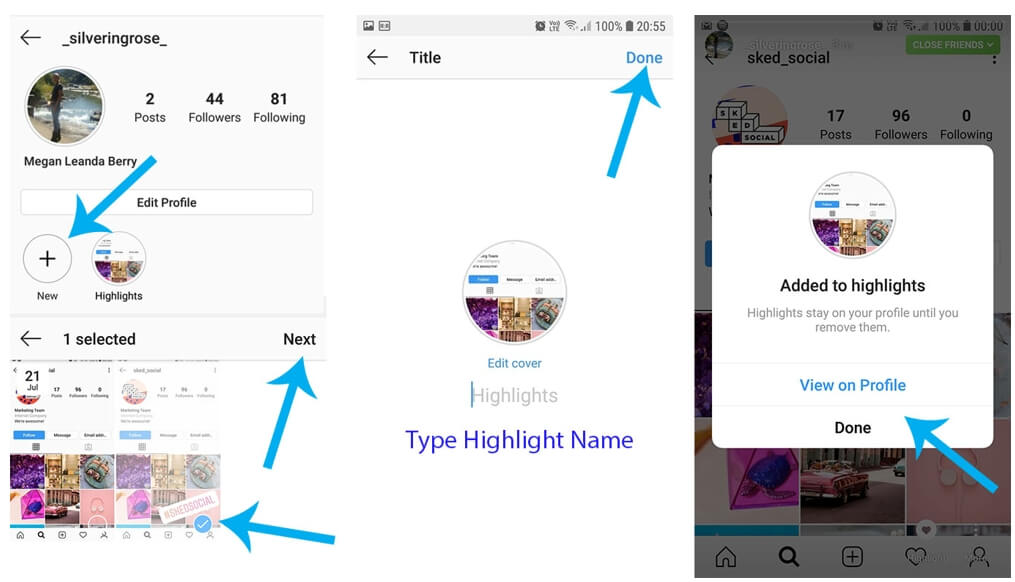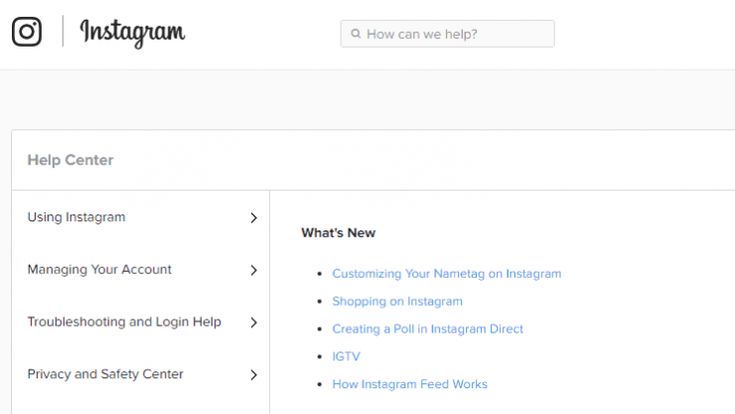How to find old instagram profile pictures
How to View Previous/Old Instagram Profile Pictures History
Instagram has made it possible for people to share everything interesting that’s going on in their lives. However, not all Instagram users have a public account. In fact, most people like to keep their profile private so that only a selected number of users can view their private Instagram profile.
Unlike Whatsapp and Facebook, Instagram does not have a feature that allows users to get a clear view of the user’s DP (Display Picture).
You cannot maximize the profile photo on Instagram, but you can use third-party tools to view Instagram profile picture in full size. You only have to copy the person’s username, enter it in the search bar, and hit search!
But what about the previous/old or deleted Instagram profile pictures?
If you want to find your old profile picture history, then it’s quite easy.
All posts and profile pictures you upload on Instagram are automatically saved in your gallery by default.
You can view these profile pictures inside the “Instagram” folder in your gallery. Here, you will find all the photos you have used as your Instagram profile picture.
If you want to see previous or old Instagram profile picture history, you’re in the right place.
In this guide, you’ll learn how to view old Instagram profile picture history on Android and iPhone devices.
How to View Previous/Old Instagram Profile Pictures History
How to View Someone’s Previous/Old Instagram Profile Pictures History
How to View Previous/Old Instagram Profile Pictures History
It is important to note that there is no special feature that allows you to view previous/old profile picture history on Instagram.
However, if you have enabled the Save Original Post/Photos option from the settings then Instagram will automatically save the uploaded profile pictures to your phone’s gallery.
Here’s how you can enable it:
- Open your Instagram account on your device and select the three horizontal lines on the top left corner.

- Go to “Settings” > “Account” and then select the “Original Photos”.
- Enable all options such as Save original posts, Save posted photos, and Save posted videos.
- Once you have enabled the options, all your Instagram photos will automatically be saved on your device.
- You could also decide to save the unedited pictures you have captured from your Instagram camera.
- Whether it is your profile picture or a post, everything that you upload on Instagram will automatically be saved on your device.
How to View Someone’s Previous/Old Instagram Profile Pictures History
While you can save your old profile pictures and posts on your phone’s gallery automatically, make sure that there is no legitimate method for viewing someone else’s old profile pictures on Instagram.
If you want to view someone’s profile picture in full size then follow the given steps.
- Open Private Instagram Viewer by iStaunch on your phone.
- Enter the someone’s Instagram username in the given box.

- Then tap on the View Private Instagram Profile.
- That’s it, next you will see profile picture in full size and you can also download it on your phone.
Also Read:
- How to Recover Deleted Instagram Story
- How to Make Your Instagram Business Account Private
- How to See Who Saved Your Instagram Posts
- How to Recover Deleted Instagram Comments
Share with friends
How to See Someone's Previous Instagram Profile Pictures
A common question people have regarding Instagram profile pictures is whether or not there is some way to view someone’s previous Instagram profile pictures.
When a user changes their profile picture on Instagram, it automatically replaces the old one. This has led users of the app to wonder whether or not there is some way to view the replaced Instagram profile photo.
This guide will focus on the ways that you can attempt to do this, as well as offer some valuable information regarding the way profile pictures work on Instagram. Use the information provided for you here to increase the likelihood that you will be able to properly view someone’s previous Instagram profile picture.
Can You See Someone’s Previous Instagram Profile Pictures?
Table of Contents
You cannot natively view someone’s previous Instagram profile picture once it has been replaced with a new profile picture. Once the user has uploaded a new profile picture, the old one will be deleted from the profile picture slot and will not be available for viewing any longer.
That being said, there are several workarounds that can help increase the likelihood that you will be able to find and view someone’s previous profile picture on Instagram. Unlike Facebook, which saves all profile pictures once uploaded into a photo album, Instagram does not archive profile photos that have not been directly added to the user’s Instagram profile.
Unlike Facebook, which saves all profile pictures once uploaded into a photo album, Instagram does not archive profile photos that have not been directly added to the user’s Instagram profile.
You should use the list of methods below to help you locate and view someone’s previous profile picture on the Instagram application. Currently, these are the only ways that you will be able to do this.
How To See Someone’s Previous Instagram Profile Pictures
The next part of this guide will focus on the ways that you can view someone’s previous profile pictures on the Instagram application. Due to the nature of Instagram and how they deal with profile pictures, you will not be able to natively view it once it has been replaced by another profile picture.
Using the methods in this list, you can better your chances of finding the profile pictures in question and also be able to properly view them.
1. Ask Them
The easiest thing that you can do view someone’s previous profile pictures on Instagram is simply asks them to send you the photos.
If you are on familiar terms with the user whose previous profile pictures you wish to view, asking them to send over the photos from their camera roll will often produce the desired results.
As long as the user still has the previous profile pictures that they used on Instagram saved on their phone’s camera roll, they will not have any issue being able to send them directly to you. If you do not know the user whose profile pictures you wish to view very well, it might be more difficult to convince them to send you the photos directly.
You should still consider asking as your first method for viewing someone’s previous profile pictures on Instagram. This can save you time trying to find other methods of viewing the photos. Even if you do not know the user very well, it does not hurt to ask.
That being said, if the user no longer has access to the photos because they have been deleted from their camera roll, it is unlikely that you will be able to view the photos using this method. You will need to utilize another method on this list to help you view their previous Instagram profile pictures.
You will need to utilize another method on this list to help you view their previous Instagram profile pictures.
2. Check Their Previous Profile Pictures On Facebook
If the user whose previous Instagram profile pictures you wish to view also has a Facebook account, you could consider searching through their Facebook profile to see if you can find any of the same profile pictures from Instagram.
Facebook and Instagram are both owned by the same company and thusly operate very similarly. Users of both Instagram and Facebook will have the option when uploading profile pictures to upload to both applications simultaneously.
When a profile picture is uploaded in the manner to both Instagram and Facebook, the profile pictures will be stored in the Profile Photos folder of the user’s Facebook profile. Instagram does not archive profile pictures in this way.
Because of this, you can often find the same previous profile photos someone has used on Instagram on their Facebook page.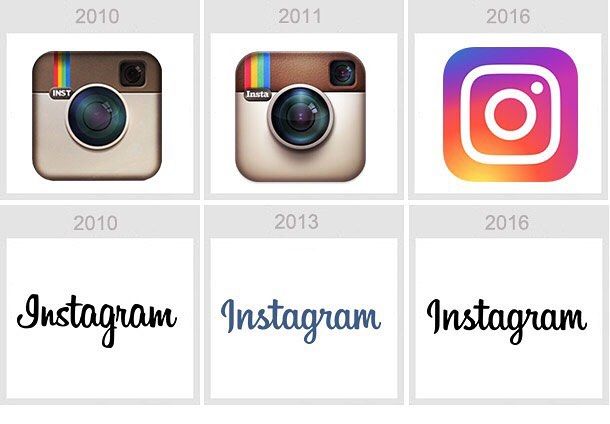 You should visit the user’s Facebook page and search through their posts, photos, and Profile Photos album to locate the previous profile pictures that you wish to view.
You should visit the user’s Facebook page and search through their posts, photos, and Profile Photos album to locate the previous profile pictures that you wish to view.
While there is no guarantee that the user has uploaded the same profile pictures on Facebook as on Instagram, but it is extremely common to find many of the same photos spanning across the two social media applications.
3. Ask Mutual Friends
You could also consider reaching out to any mutual friends that are shared between you and the user whose previous profile pictures on Instagram that you wish to view. There is a high possibility that one of your mutual friends will be able to help you locate the previous profile pictures.
This could be due to them having access to the photo from saving it previously before it was changed or having knowledge of where it can currently be found uploaded to another social media platform or Instagram profile.
While this may not always directly solve your issue, it can help point you in the right direction for finding someone’s previous Instagram profile pictures.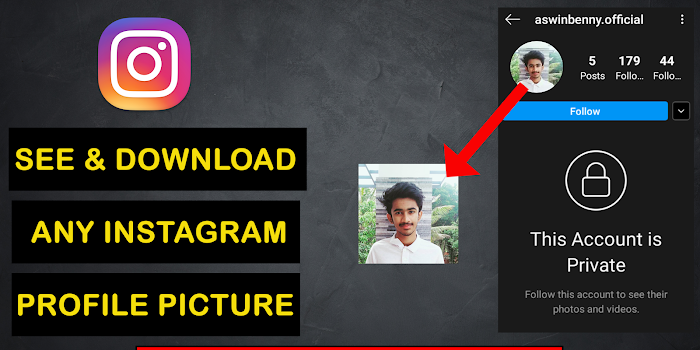
4. Look Through Their Profile
It is extremely common for people to upload their profile pictures to their main Instagram photo feed. On a user’s main Instagram profile, you can find all of the photos that they have posted since they first joined the social media platform.
There is a high likelihood that you will find all of the previous profile pictures they have used uploaded to their profile’s photo feed. This will largely depend on the posting activity of the user but you will likely find most if not all of the photos that you are looking for by using this method.
To view a person’s Instagram photo feed, simply navigate to their profile and scroll through all of the pictures that you find there until you locate the one that you wish to view.
You will need to be sure that you recognize the previous profile picture that you are looking for, else you will not be able to easily determine which photos were profile pictures and which were not.
5. Look Through Their Tagged Pictures
Tagged pictures are another place where you could possibly find a previous profile picture that someone has used on Instagram. When a user is tagged in a photo, it links to their profile to indicate that they are involved in the photo.
When a user is tagged in a photo, it links to their profile to indicate that they are involved in the photo.
Tagged photos are photos involving a user that they themselves did not post. In the tagged photos section of a user’s profile, you will be able to view photos from other users’ photo feeds that include the user whose previous profile pictures you are trying to view.
It is likely that you will find some of their previous profile pictures in this tab of their Instagram profile.
To view someone’s tagged photos, you simply navigate to their profile and swipe all the way right. This will take you to their tagged photos where you will be able to view all of the photos from any users that have tagged the person in a photo.
How To See Your Previous Instagram Profile Pictures
The next part of this guide will focus on the ways that you can view your own previous Instagram pictures. As with all profile pictures, when you replace yours with a new one, it will be removed from the Instagram servers and will no longer be viewable online in the app.
The list below contains methods that will allow you to view your own previous Instagram profile pictures in case you ever need to use them again.
1. Look Through Your Camera Roll
You should first consider looking through your camera roll for any previous profile pictures that you have used on Instagram. Your camera roll will contain all of the pictures that you have taken with your phone that you have not manually deleted.
As long as you have not deleted the photo and used your phone to upload the picture to Instagram, all of your previous profile pictures will be located here.
Your photos in your camera roll do not automatically delete so it is the most likely place that you will find any previous profile pictures that you have taken and used on Instagram.
2. Ask Your Friends
You should consider asking your friends if they have saved any of your previous profile pictures that you no longer have access to.
There is a chance that one of your friends has saved the photo and can send it to you directly in the event that you have deleted it from your phone’s camera roll. This can be one of the best ways to recover a lost profile photo that you no longer have access to.
This can be one of the best ways to recover a lost profile photo that you no longer have access to.
3. Look Through Old Screenshots
Your previous profile pictures could also be visible in old screenshots that you have taken while using the Instagram application. You should consider looking through any screenshots that you have taken while using Instagram and seeing if your previous profile pictures are visible.
How To Restore Instagram Profile Picture
The next part of this guide will detail the way that you can restore a previous profile picture on the Instagram application. You should consider this method if you wish to undo a recent change to your profile picture on the Instagram application.
1. Look Through Your Camera Roll And Select Old Picture From There
The easiest way to restore a previous profile picture on Instagram is to simply find the picture in your camera roll and reupload it to the Instagram application as your profile picture.
All of your previous profile pictures will still exist in your phone’s camera roll as long as you have not manually deleted them.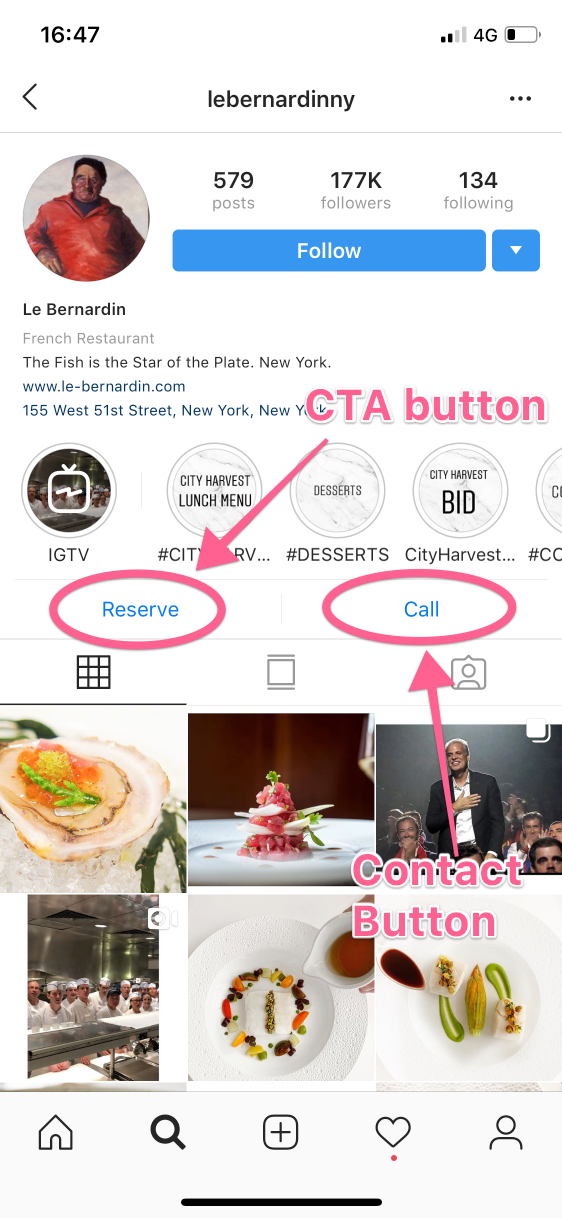
You can use your phone’s camera roll to locate any previous profile pictures that you may have taken and used on Instagram and reuse them any time that you wish. Keep in mind that you will not be able to do this if for some reason you no longer have access to the photo.
Final Thoughts
This guide has covered all of the different methods that you can use to help you view someone’s previous profile picture on Instagram. While there are no native ways to do this offered by Instagram, there are some methods that you can consider that can increase the likelihood that you will locate the profile picture in question and be able to view it properly.
Instagram profile pictures are not saved in a photo album like they are when they are uploaded on Facebook. Because of this, it can be hard to view previous Instagram profile pictures after they have been replaced.
This guide has provided detailed methods that can help you work around these issues. This guide also contains information that you can use to help you view or restore your own Instagram profile pictures.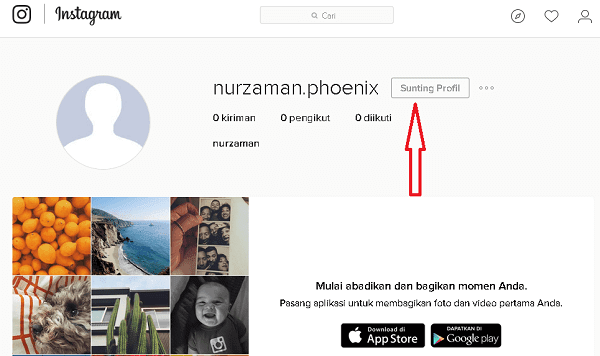
how to see old profile photos on instagram?
Skip to content
Search for:
By Milena Anderson Reading 6 min. Views 28 Posted by
Short answer
- To view old Instagram profile pictures, first open the app and sign in. Then tap the profile icon in the bottom right corner of the screen.
- Next, select “Photos with you” from the menu. Finally, select the image you want to see and it will appear full screen.
how to view old Instagram profile pictures
How to see someone's Instagram profile picture in full size -
div>
Do you get notified when someone changes their Instagram profile picture?
Yes, you get a notification when someone changes their Instagram profile picture.
Which profile picture should I use for Instagram?
There is no one-size-fits-all answer to this question, as the best profile picture for you will depend on your personal brand and the type of Instagram account you have. However, some tips for choosing a good Instagram profile picture include using a clear, high-quality photo that represents your personal brand well, make sure your face is clearly visible, and use a photo that is recent and closely matches your current appearance. mind. nine0003
How can I find out who saved my Instagram post?
There is no definitive answer because Instagram does not currently have a feature that allows users to see who saves their posts. However, there are a few things you can do to try and figure it out.
However, there are a few things you can do to try and figure it out.
First, take a look at your post's statistics. In the Saved section, Instagram will tell you how many people have saved your post.
Is it safe to save an Instagram profile picture? nine0003
There is no definitive answer to this question as it depends on your personal security settings and who you follow on Instagram. However, it is generally safe to store your Instagram profile picture. Just use strong passwords and enable two-factor authentication whenever possible.
What should my profile picture be?
Your profile picture should represent you well. It can be a photo of you doing what you love, or a photo of you with your friends. You want your profile picture to show people who you are and what you do. nine0003
How often should you change your Instagram profile picture?
There is no set rule on how often you should change your Instagram profile picture, but we recommend changing it at least once every two weeks. This will help keep your profile fresh and interesting, as well as help you stay in the spotlight of your followers.
This will help keep your profile fresh and interesting, as well as help you stay in the spotlight of your followers.
How to increase the number of followers on Instagram?
There are several things you can do to increase your Instagram followers. First, make sure your profile is complete and contains a good description of who you are and what you do. You can also post interesting and engaging content and use relevant hashtags. You can also follow other users and interact with their posts. And finally, you can use tools like Iconosquare to track your progress and see which posts are generating the most engagement. nine0003
How do you know if someone has viewed your Instagram photos?
There's no sure way to know if someone has viewed your Instagram photos, but there are a few things you can do to increase your chances. One thing you can do is make your profile public so that anyone can see your photos. You can also check your Statistics page to see how many people have viewed your photos.
You can also check your Statistics page to see how many people have viewed your photos.
How do you know who is viewing your Instagram? nine0003
There is no definitive answer to this question because Instagram doesn't officially release who views your account. However, there are several methods you can use to get an idea of who is viewing your profile.
One way is to view a list of people who have viewed your account recently. This can be found by going to the settings menu on Instagram and selecting "Story Settings".
How do you know if someone has sent you a message on Instagram? nine0003
If you have notifications for Instagram turned on, you will see a red number in the top right corner of the app indicating how many new posts have been created since you last opened the app. If you click on a number, you will be taken to a screen with all new messages.
Why is Instagram dangerous?
There are several dangers of Instagram.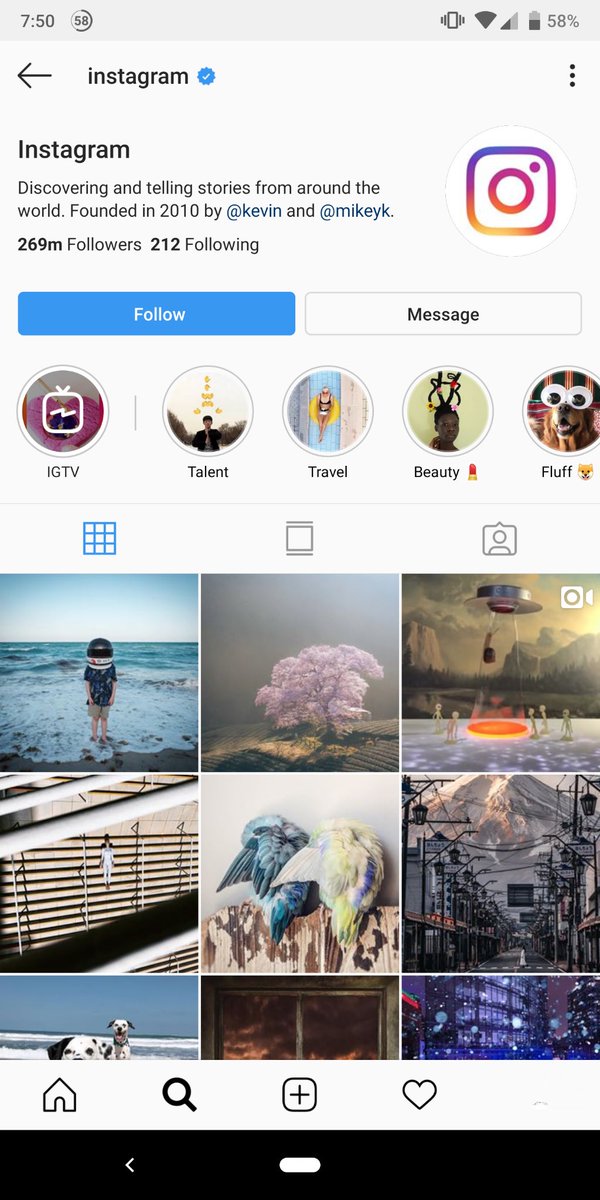 First, it can be addictive. It's easy to get carried away with an app and spend a lot of time on it. Secondly, it can harm your mental health. Seeing the perfect life on Instagram can make you feel bad. Finally, it can be a waste of time. You could use this time to do something productive instead of looking at pictures of other people's lives. nine0003
First, it can be addictive. It's easy to get carried away with an app and spend a lot of time on it. Secondly, it can harm your mental health. Seeing the perfect life on Instagram can make you feel bad. Finally, it can be a waste of time. You could use this time to do something productive instead of looking at pictures of other people's lives. nine0003
Are profile photos safe?
Yes, profile pictures are safe. However, it is important to be aware of your account's privacy settings. Make sure you only share your profile photo with people you trust.
How do I block my Instagram account?
To block your Instagram profile, open the app and go to your profile. Tap the three bars in the top left corner and select "Settings". Scroll down and click on "Privacy and Security" and then turn on "Require Password". Enter the desired password and repeat it to confirm. nine0003
Why does someone keep changing their profile picture?
There are several reasons why someone might change their profile picture all the time.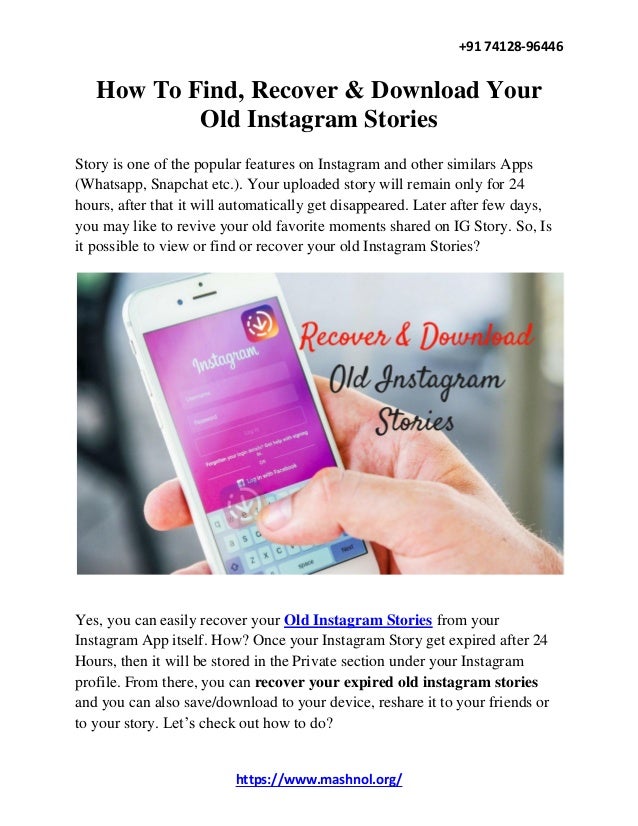 They may be looking for the perfect photo that represents them perfectly, or they may be trying to avoid being caught by someone they don't want in their photo.
They may be looking for the perfect photo that represents them perfectly, or they may be trying to avoid being caught by someone they don't want in their photo.
What photos should you not post on social media?
There are several types of photos that you should not post on social media, especially if you want to attract new clients or employers. First, avoid posting any photos that are unprofessional or could be considered unprofessional. This includes photos of you drinking or at a party, photos of you in a compromising or embarrassing position, and photos of you being revealingly dressed. Also, avoid posting photos that are too personal or sensitive. nine0003
How to see someone's old photos on Instagram? – Guides ✓ Magazine, tips, tutorials and reviews
- Click on the three dots at the top of the message you want to archive.
- Select Archive.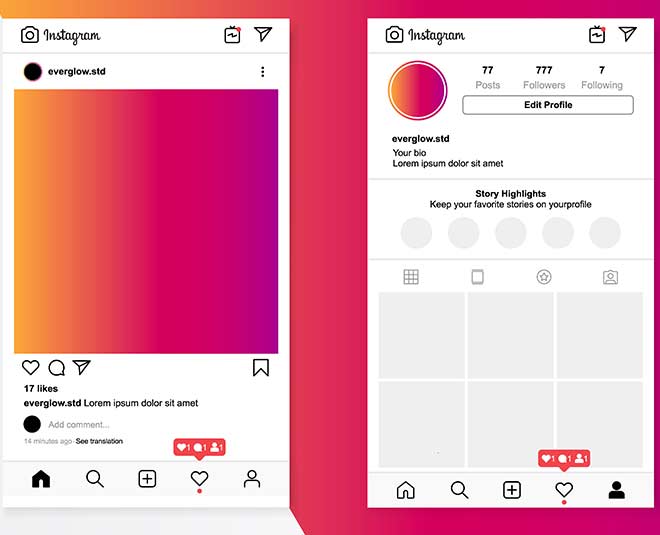
- To view all archived messages, go to your profile and click on the three-way menu in the upper right corner.
- Click Archives. nine0003
However, how do we know who has our photos on Instagram?
First, it is impossible to know who can save the content you upload to Instagram from your personal account.
In fact, how to recover deleted Instagram photos? Touch the photo, video, or story you want to restore or permanently delete. Tap the three-dot icon in the top right corner. Click "Restore to Profile" or "Restore" to restore the content or delete it. nine0003
Also How do I view Instagram posts? Photos saved on Instagram can be accessed from your profile. You should find the "bookmark" icon on your Instagram profile, just click on it to access all the photos you have saved on Instagram.
How to recover a deleted Instagram photo? Tap the photo, video, or story you want to restore or delete permanently. Tap the three-dot icon in the top right corner.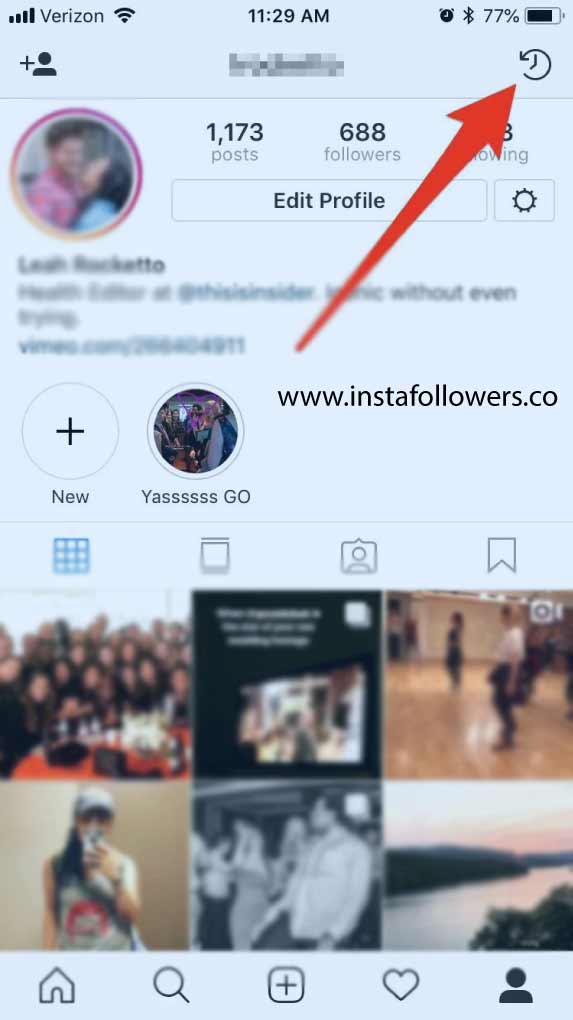 Click "Restore to Profile" or "Restore" to restore the content or delete it. nine0003
Click "Restore to Profile" or "Restore" to restore the content or delete it. nine0003
Discover: How to delete an Instagram account without a password?
How to view old photos on Instagram?
Sign in to your Instagram account. Check your profile and you will see the Archives icon in the top right corner of the screen. Click "Archive" and your recent photos will be displayed there.
How to recover a deleted story on Instagram?
To restore deleted content, follow these steps: In your profile, go to the settings tab (accessible by clicking on the icon with three horizontal bars in the upper right corner of the application), then click on the account, click on the recently deleted tab, where you will find all your content. nine0003
How do we know who is following us on Insta?
In practice, it is impossible to know exactly who visited your Instagram profile: the social network keeps its various algorithms secret and does not allow third-party applications to give out their information.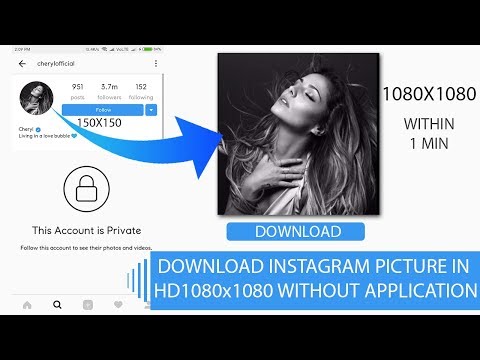
How to find old Instagram posts?
Sign in to your Instagram account. Check your profile and you will see the Archives icon in the top right corner of the screen. Click "Archive" and your recent photos will be displayed there. nine0003
How to recover deleted photos from Instagram?
Click on the photo, video or story you want to restore or permanently delete. Tap the three dots icon at the top right. Click "Restore" on the profile, or "Restore" to restore or delete content.
How can I find a deleted post?
Here is the official statement on facebook: there is no way to recover a deleted post. Judging by the official answer, it is impossible to restore the message after it has been deleted. nine0003
How can I see his old Instagram posts?
Sign in to your Instagram account. Check your profile and you will see the Archives icon in the top right corner of the screen.