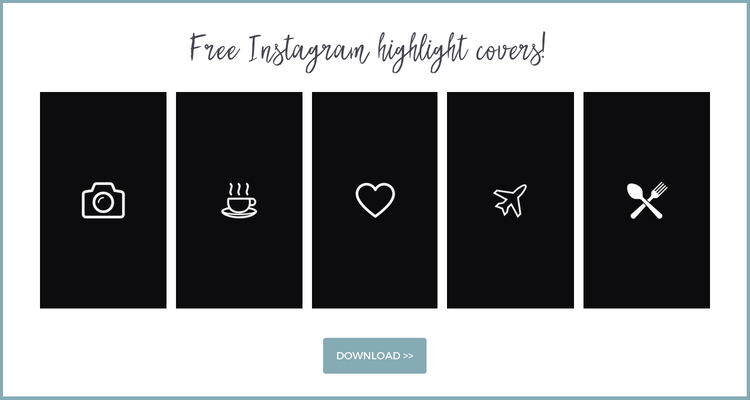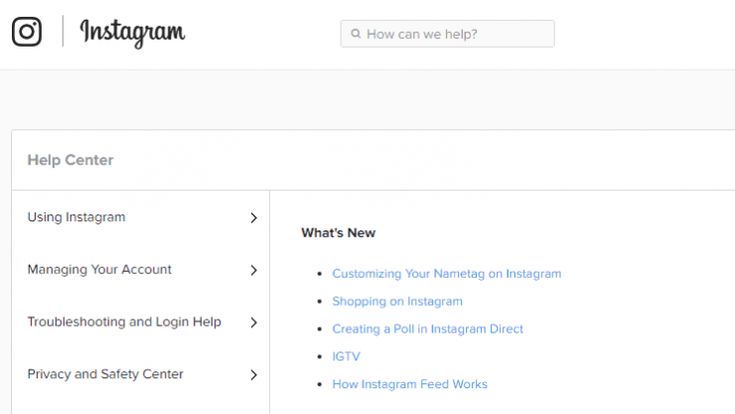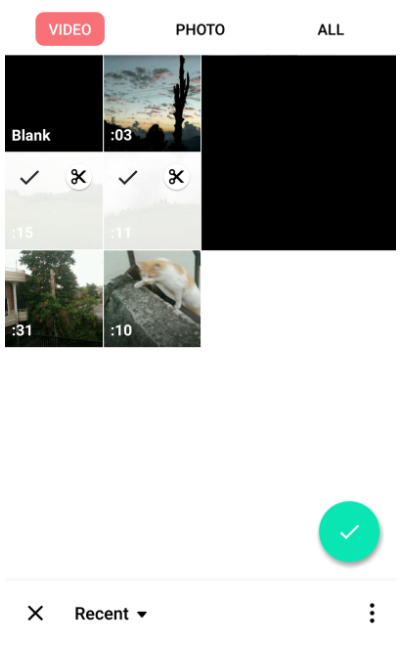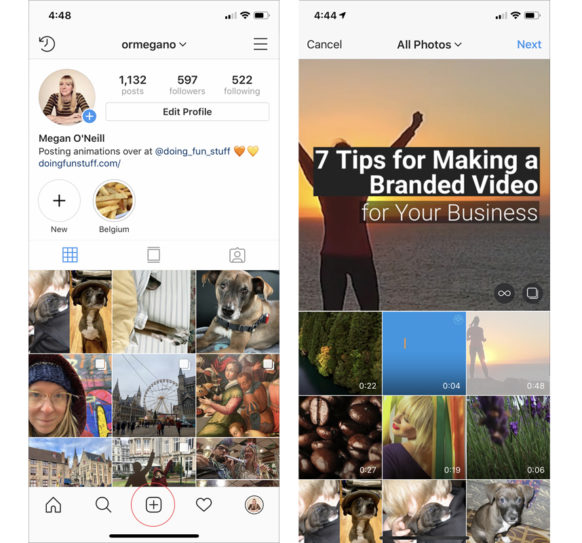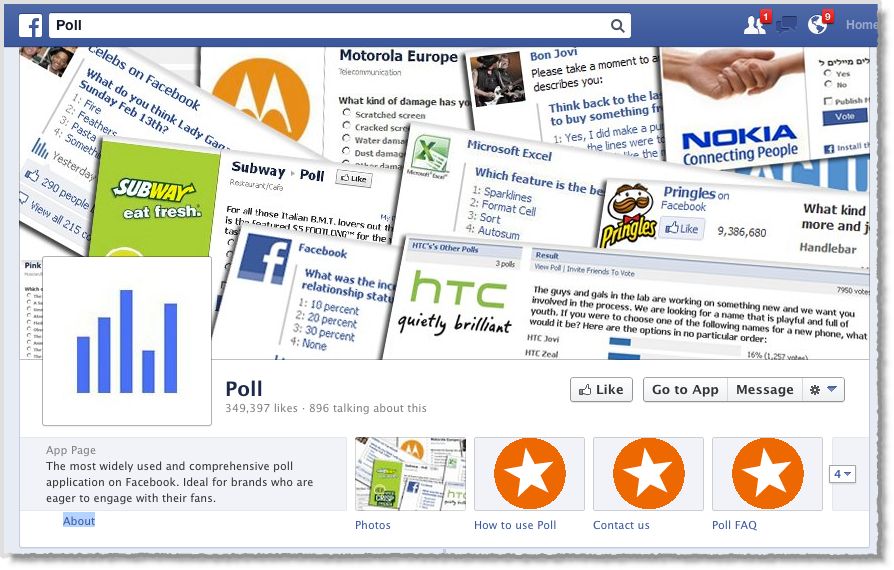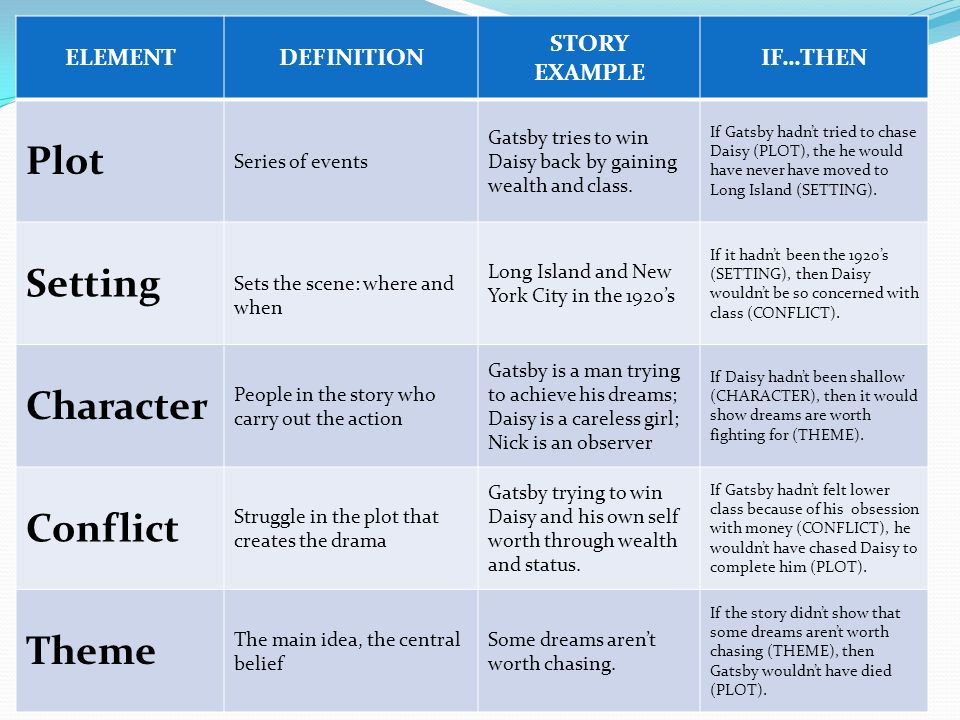How many highlights can you have on instagram
How to Use Instagram Stories Highlights to Wow Your Followers
Instagram Stories Highlights are an incredible tool for businesses to showcase and promote their brand.
Your highlights live front-and-center on your Instagram profile, so they’re perfect for helping new visitors discover what your company is all about.
But just like your Instagram Stories, it’s worth spending time planning and strategizing how to use them to your advantage!
In this post, you’ll learn how to use Instagram Stories Highlights and we’ll give you 12 ideas on how you can use them to make an impact on your business:
Table of Contents
What are Instagram Stories Highlights?
How to Create an Instagram Stories Highlights
12 Ways to Use Instagram Stories Highlights
Things to Know About Instagram Stories Highlights
What are Instagram Stories Highlights?
Unlike regular Instagram Stories that vanish after 24 hours, Instagram Stories Highlights can live permanently on your profile.
They’re like curated collections of Instagram Stories that your followers — both old and new — can tap into and watch any time they like.
And because of their prime location directly under your bio and above your Instagram feed, it’s the perfect place to direct followers to your most valuable and interesting content.
Instagram Stories Highlights are extremely valuable because they allow brands to easily curate and showcase the content they want users to see first.
You can think of them as a movie trailer for your Instagram feed. They’re a creative way to express yourself, show off your products, drive traffic, or market your business!
Sometimes your viewers might be looking for something specific from your stories post, like more information about a new launch or a sale you’re running. For this type of content, Instagram Highlights are the perfect way to reach out, without putting a time limit on when viewers can watch!
Not sure where to start when it comes to marketing your business with Instagram Stories? Check out our Ultimate Guide to Instagram Stories for Business blog post for tips on how to get more followers, traffic, and sales with Instagram Stories!
How to Use Instagram Stories Highlights:
Before you can start sharing awesome Instagram Stories Highlights on your profile, you need to learn how to create them! Here’s how to do it:
Step 1: Turn on Instagram’s Auto-Archiving Feature
One major benefit of the new Instagram Stories Archive feature for brands is that it eliminates any anxiety around losing valuable content.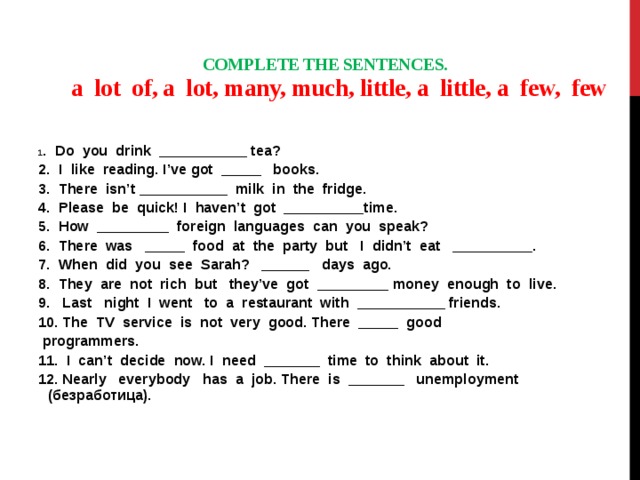
Similar to the Snapchat Memories feature, the new Instagram Stories Archive will automatically save (or “archive”) your stories into the cloud, so they won’t be lost forever if you forget to save them to your camera roll.
As long as you keep the auto-archiving feature turned on, you can save and re-share your very best Instagram Stories even after the 24-hour period has passed.
To do this, head to your Instagram profile, open your settings, tap on Privacy and Security, and then Story Controls.
Here you can toggle the Save to Archive option to on.
Once you do this, your Instagram Stories should automatically save to your archive. You can view your archived posts by tapping the “clock” icon in the top-left corner of your Instagram profile.
Step 2: Create Your Instagram Stories HighlightsNow that your Instagram Stories Archive is set up, you can create your first Instagram Stories Highlight!
Note: If you’ve just turned on your Instagram Stories Archive, only your stories posts from this time will be saved.
To create an Instagram Stories Highlight, go to your Instagram profile and on the down-arrow next to “Story Highlights” and then tap the “New” or “+” button.
Next, select the Instagram Stories that you want to add to your highlight.
Step 3: Pick the Cover Photo for Your Instagram Stories HighlightsAfter you’ve selected your stories, you’ll be prompted to choose a title and select your cover photo.
You can either choose a thumbnail from one of the stories in your highlight, or you can upload an image from your camera roll!
We definitely recommend the second option. Creating branded highlights covers will help keep the look and feel of your Instagram profile page consistent with your overall Instagram aesthetic.
You want to make sure that you’re not only sharing information your audience is interested in, but it’s also designed to perfection to complement your overall look!
To help you easily create your own Instagram Stories Highlights covers, we’re sharing free Instagram Stories Highlights icons that you can customize to fit your profile! Just enter your email below to download the icons!
Once you’re all set up, you can edit or remove a highlight by tapping and holding that highlight on your profile.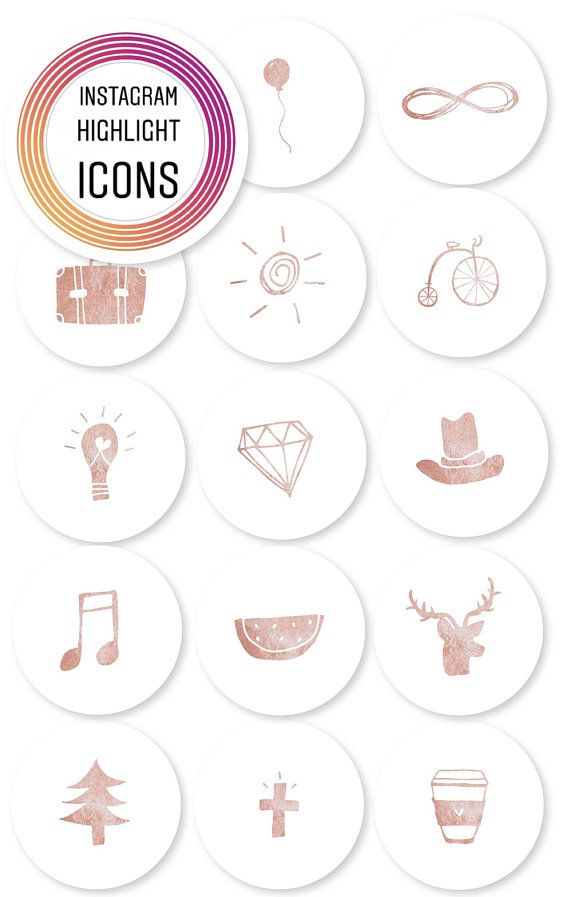
From here, you can change the name, edit the cover, and add/remove stories to your highlights.
And that’s it! You’re all set to start using Instagram Stores Highlights to market your business and share more awesome content with your followers!
Looking to optimize your Instagram Stories strategy this year? Check out our free 45-minute video course on how to design beautiful Instagram Stories that will help you get more followers, traffic, and sales!
12 Ways to Use Instagram Stories Highlights to Wow Your Customers
Your Instagram Stories Highlights are your cherry-picked stories that you want to share with your followers indefinitely — it’s the cream of your Instagram Stories crop and you want to make sure you’re using only best content for your business.
Grouping your Instagram Stories Highlights together into various categories, events, or topics makes it super-easy for audiences to find the stories that are of most interest to them.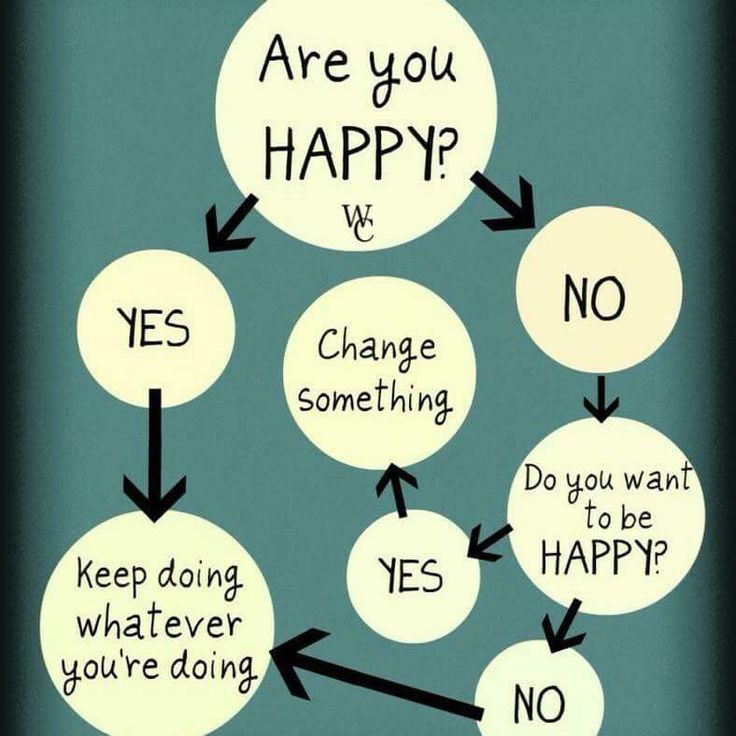
It’s also a great way to add value to your feed, explain what your business is about, and attract new Instagram followers with a curated Instagram aesthetic.
Here are 12 ways you can use Instagram Stories Highlights for business:
Instagram Stories Highlights Uses #1: Highlight Products or CollectionsFashion and lifestyle brands can use Instagram Stories Highlights to create separate channels for seasonal collections, new arrivals, or to share sales and other promotions.
The New York-based streetwear brand @kithwomen uses Instagram Stories Highlight to showcase its product collections, including activewear, workwear, collegiate, and more.
Likewise, @glossier uses Instagram Stories Highlights to feature specific products, like Haloscope. Throughout the highlight, Glossier includes swipe up links to drive traffic to their online store where people can actually buy the product!
Instagram Stories Highlights Uses #2: Highlight Trends and TopicsBrands who regularly publish content, like magazines or blogs, could create Instagram Stories Highlights based on the categories or topics they write about.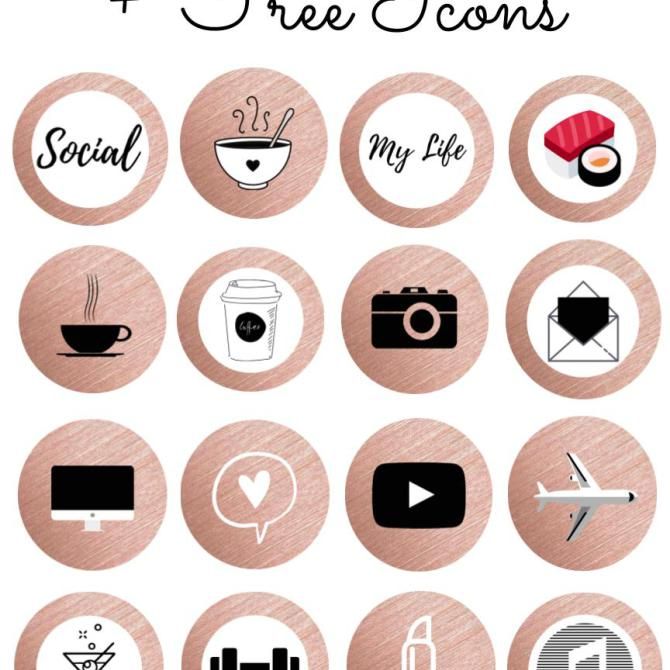
Each time a story is created based on that topic, it can be filed into the appropriate Highlight category — making it simple for followers to view the content they’re interested in.
For example, @bonappetitmag does this often, creating separate Highlights for their content series like “BFW” (Big Fat Weekend) and the various locations they cover it:
Instagram Stories Highlights Uses #3: Highlights Based on Audience or InterestYou could also organize your Instagram Stories Highlights based on your follower demographics.
For example, a department store could have various Highlights for its target customers: children, women, men, home goods, electronics, etc. A television network might choose to organize content based on the genre like sci-fi, drama, comedy, or action.
Architecture and design publisher @dezeen uses their Highlights to categorize their content based on their audience’s interests, including “Interiors,” “Design,” “Architecture,” “Technology,” and more.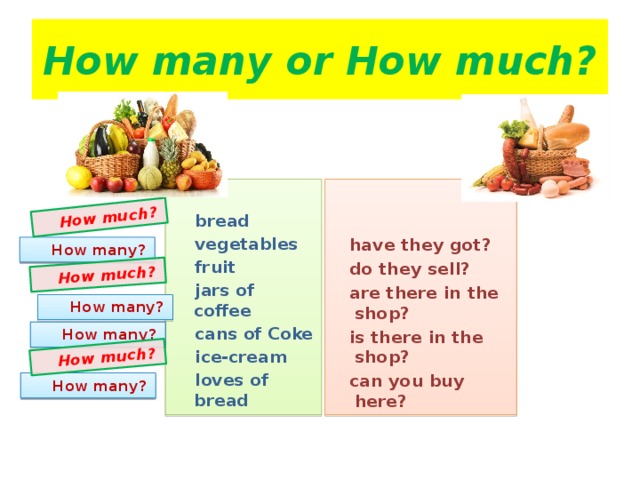
If you’d like to use your social media channels to educate your audience, you can organize your most helpful tutorials, tips, and tricks into your Instagram Stories Highlights.
For example, video hosting and analytics company @wistia uses one of their Instagram Stories Highlights to offer tips on how to create great-looking videos on your mobile device:
We also organize all our Instagram Stories tips on our Later profile!
Instagram Stories Highlights Uses #5: Highlight Seasonal Events and HolidaysSharing stories around specific holidays and global events is a great way to keep your account relevant and current.
For example, a coffee roasting company might share content on International Coffee Day, while a donut company could share a series of engaging stories on International Donut Day. If the stories are enough of a hit, you should consider turning them into a Highlight on your profile to continue driving engagement even after the holiday is over!
Check out how @slumberstays, a company that curates unique properties from around the world, uses their Highlights to celebrate International Women’s Day.
ICYMI: You can download Later’s free Social Media Calendar to keep your Instagram up-to-date and plan your content ahead of time!
Instagram Stories Highlights Uses #6: Highlight Your CustomersDo your customers love tagging you in Instagram Stories or regularly use your branded hashtag in posts? You can repurpose this content and post to your own Instagram Stories Highlights. This is not only a great way to give your customers a virtual shout-out, but it also showcases your business in an authentic way through UGC (user-generated content).
This Chrome extension will allow you to save another user’s story so that you can add it to your profile. Just make sure that you get permission first and give proper credit to the original creator by tagging them in your story when you post.
Instagram Stories Highlights Uses #7: Highlight Your Partners & InfluencersIf you work with influencers, brand ambassadors, or host regular Instagram Stories takeovers, you can organize all of your partner content into an Instagram Stories Highlight.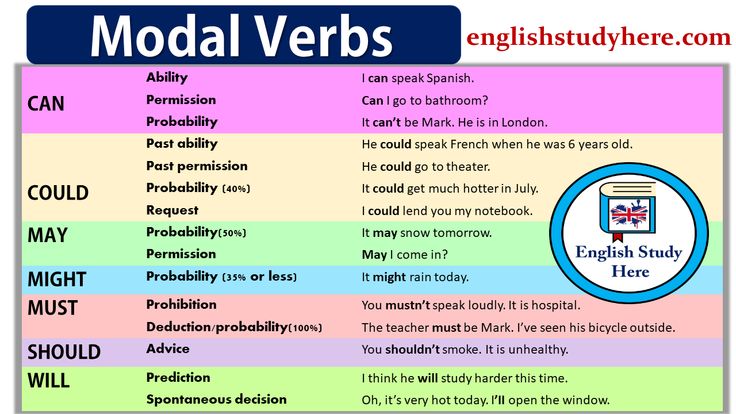
Skincare company @summerfridays does this often in their Instagram Stories Highlights. In fact, they even have a “Takeovers” Highlight that compiles all of their interviews and takeovers from partners over the last few months.
Instagram Stories Highlights Uses #8: Highlight Your CampaignsIf you have a promotion or campaign that you’ve put a lot of work into, it can be pretty sad to watch it disappear after only 24 hours! With Instagram Stories Highlights, you can ensure it can be viewed by as many people as possible by pinning it on your profile for as long as that specific campaign is active.
And when it comes to launching a campaign on Instagram Stories, did you know that you can schedule your stories posts in advance with Later? Now you can storyboard your content, add captions or links, collaborate with your team, and visually plan and schedule Instagram Stories right from your desktop!
Instagram Stories Highlights Uses #9: Highlight Your Affiliates & Ad PartnersInfluencers and businesses who employ affiliate marketing strategies on social will be able to give their affiliate and #ad posts a much longer shelf life than they could via Instagram Stories alone.
You can choose to organize your affiliate posts based on specific brand partnerships or create categories based on the audience who the information will best serve.
Instagram Stories Highlights Uses #10: Highlight Your EventsMusicians can create Instagram Stories Highlights for live shows, and sports teams might choose to create Highlights for big games.
If you’re a brand who regularly covers events in your Instagram Stories, create an Instagram Stories Highlight category for them and keep all of the action in one place!
Check out how @bof uses their Highlights to share behind-the-scenes content from fashion events:
Instagram Stories Highlights Uses #11: Highlight Your Reviews & TestimonialsIf you want to share your stellar customer reviews with your followers, you can create an Instagram Stories Highlight for that! @curology did this by sharing screenshots and posts of customers reactions to their products:
After sharing 10-12 reviews from happy customers, they finish the story by adding a link at the end to swipe up and shop the product everyone was raving about.
“Episodic content” is already becoming a big trend on Instagram Stories, like @bustle’s “Beauty Call” or @curbed’s “House Calls.”
And according to Curbed’s social media manager, Margaret Lim, who spoke with Digiday, their episodic content does a better job of keeping viewers engaged than the average Instagram story.
Things to Know About Instagram Stories HighlightsCreating amazing Instagram Stories content is more important than ever before.
While you can obviously continue to share in-the-moment, ephemeral content on a daily basis, Instagram Stories Highlights urges you to plan ahead and become more strategic with your Instagram Stories.
Here are some of the finer details:
You can only add stories to your Highlight that have been posted to your Instagram Stories since December 2017 (or since you started archiving).
You can add up to 100 photos or videos to your Instagram Stories Highlights and there’s no limit to how many Instagram Stories Highlights you can create.
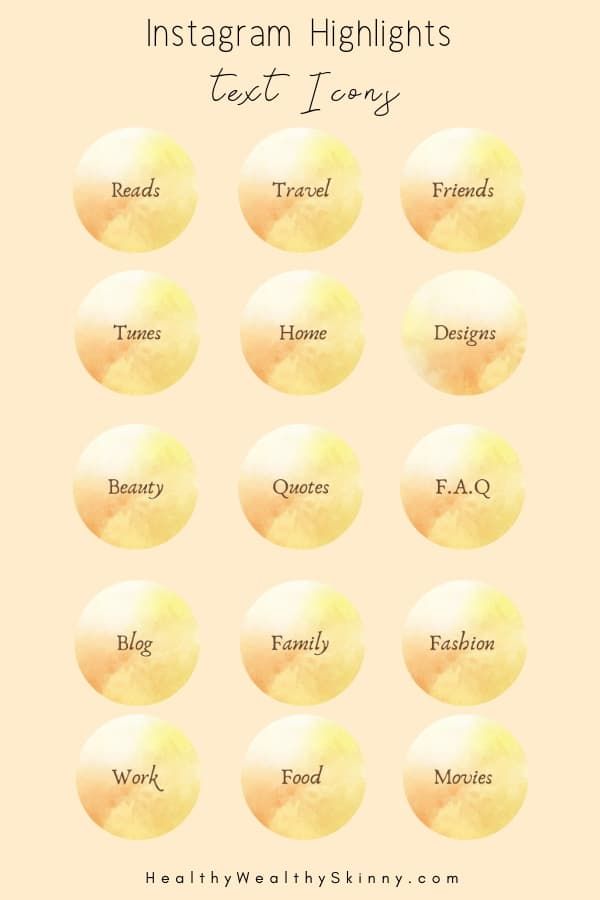
If you add more than 100 clips to your current story, the first one will be removed and added to your Archive.
Just like the regular Instagram posts that you can choose to archive from your feed, only YOU can see your Instagram Stories Archive.
Feeling ready to take on Instagram Stories to grow your business this year? Sign up for our free Instagram Stories Course today and learn how to create Instagram Stories that will help you get more followers, traffic, and sales!
How many Highlights can you Have on Instagram [Solved] 2022
Best Answer:
- There is no limit on the Number of Highlights you can Have on Instagram.
- You can add up to 100 photos or videos to your Instagram Stories Highlights.
- There is no limit to how many Instagram Stories Highlights you can create. Instagram Organizes story views according to the viewer's activity on the account.
- You can add 100 videos or photos to one highlighted category.
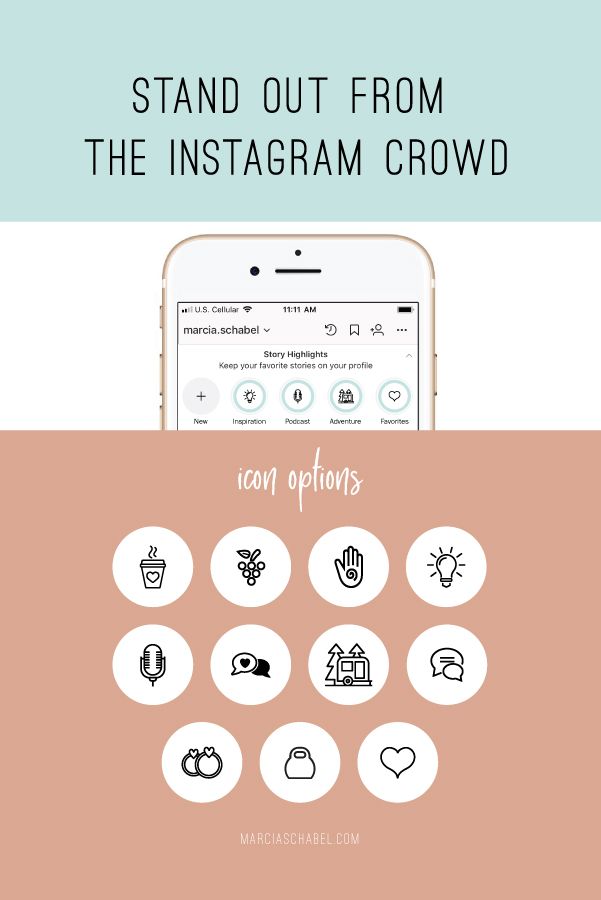 But the great thing is that you can create as many highlights as you want.
But the great thing is that you can create as many highlights as you want.
Do Instagram Highlights Expire?
Unlike Instagram Stories, which disappear after 24 hours, It can be permanently there on your profile.
This is why you should consider spending some time planning how to use them to showcase and promote your brand.
Is there Any Limit for IG Stories?
Instagram Stories, otherwise known as IG Stories, can be a maximum of 15 seconds and can be viewed for just 24 hours. Stories offer twice the length of photos (currently 7 seconds).
Stories offer twice the length of photos (currently 7 seconds).
How Many Story Highlights Should I have?
You should note that there is no limit to how many Instagram story highlights you can create.
Also, note that every time you change a story to a highlight, that story will move to the first position.
After more than 5 highlights, your audience will have to scroll to see the others.
Can Anyone See if I've been Looking at their Highlights on Instagram?
No, you can't see how many times someone sees your Instagram highlight. Instagram only shows the number of views and who saw them, not how many times they viewed it.
A person who looks at your story could see it a million times and you would never know.
Why Can't I Add it to My Instagram Highlights?
For Highlights on Instagram to work properly, the setting known as Save to Archive should be enabled. This will save your stories to your archive.
Later you can add any past story to your highlight.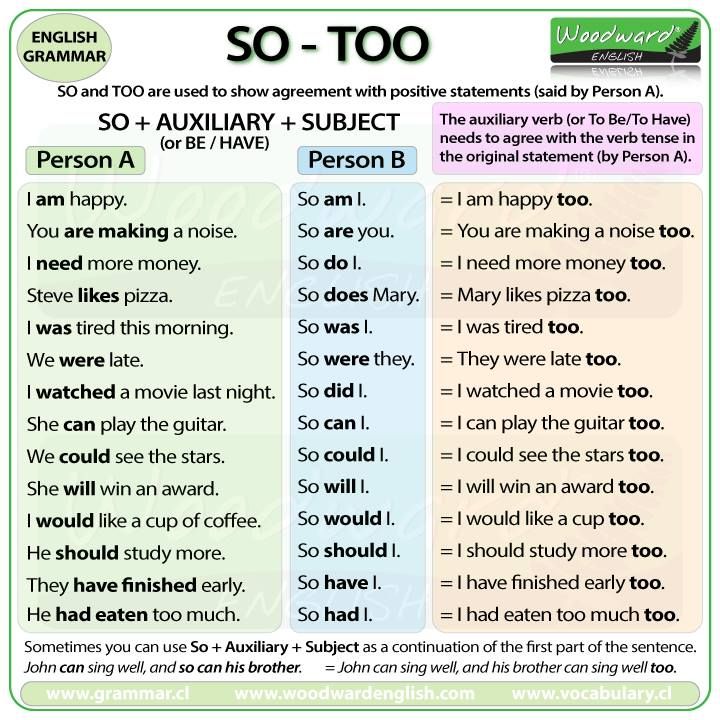 If this is not enabled, you will not be able to use it.
If this is not enabled, you will not be able to use it.
Can I Add a Highlight Without a Story?
If you're using a smartphone to post on Instagram and you're looking to add photos from your gallery to Instagram's best, it's possible. You can also edit your Instagram stories.
However, if you don't want others to see your stories, but you want them to see your highlights, you should know that you can't add to highlights without adding to them.
Does Hiding Story also Hide Story Highlights on Instagram?
- Yes, as long as you hide them from your Instagram stories first.
- If you have blocked your account from seeing your stories, it will automatically be blocked from seeing your Picks.
- If your account is private, your selections, like your stories, will only be visible to your approved followers.
Can I Add a Reel to my Highlights?
- You can add your Instagram Reels content as a highlight on your Instagram profile.

- Instagram Highlights is a permanent place for your Stories.
- Many creators use them as FAQs or to save content to collections.
15+ ideas for Instagram Highlights that everyone can implement
Highlights (“highlights”, “story album”) is an album of saved stories that are displayed in your Instagram account *. The scenario of their use is diverse - in this article we have collected the coolest Highlight implementations that any Instagram account can repeat *.
Why Stories Highlights are needed
Stories are kept in the feed for only a day, which means that there can only be information that is relevant in the next 24 hours. And if you want to make a story with contact details, this information should be available for viewing much longer - such a Story is usually placed in HIghlights (or Album). And vice versa, if you need to post an announcement that the phone is temporarily unavailable, you do not need to add it separately to Highlights.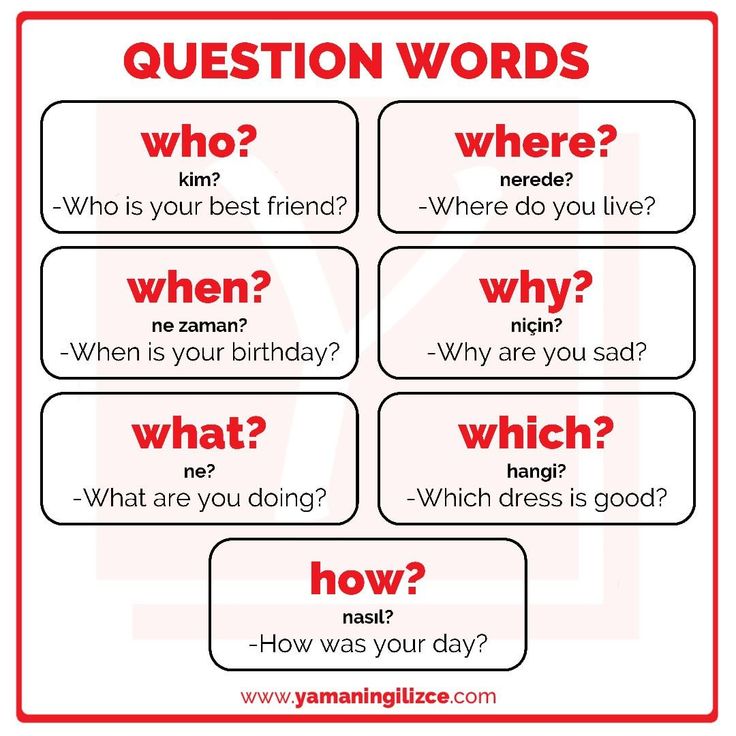 nine0003
nine0003
I advise you to read the articles by Ilya Slyusarev and Max Slavyansky, where they talk about how to use Highlights and show some examples.
1. About herself/project
In this story, the blogger told what her blog is about and divided the content into hashtags for easy navigationA business can use categories for various types of posts: advertising, product, assortment, team, and so on. Bloggers – share posts with direction and meaning. For example: about yourself, about work, about family. nine0003
2. The route to the place
The profile of the coffee shop shows how to get to the placeThe route to the place will be useful for those whose visitors often wander and cannot find the entrance (for example, if the business is in a shopping center or somewhere in the yard) . You can also add information about all branches: address, phone, map.
3. Assortment
AliExpress divided popular products into categories This can be considered a case when Stories themselves bring real money.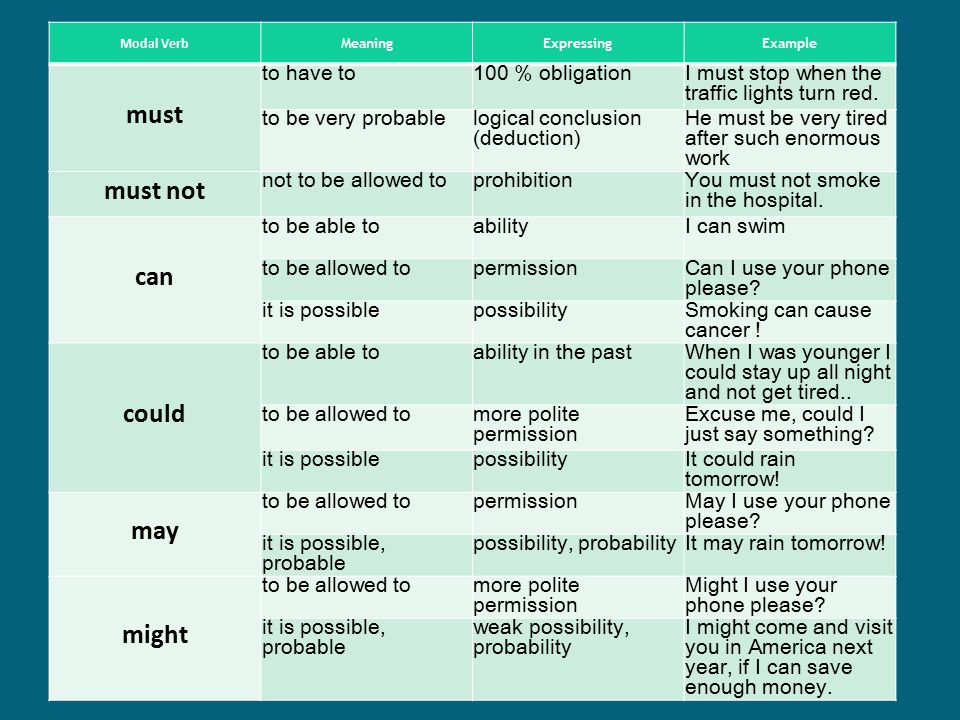 Especially if access to the placement of links is open (this requires more than 10 thousand subscribers), but even without links, you can group products by season, type, prices, directions. nine0003
Especially if access to the placement of links is open (this requires more than 10 thousand subscribers), but even without links, you can group products by season, type, prices, directions. nine0003
4. Menu
Here the menu is placed on one slide, sometimes individual dishes are shown on separate StoriesThe menu is really convenient: no need to look for photos on the site or posts in the profile feed.
5. Product Overview
DJI drone maker highlights products, their differences, and showcases their capabilities in their HighlightsShowcase the benefits of a product and save it to an album. This is especially true if you have a lineup or different categories of services - this will help the subscriber to navigate faster. nine0003
6. Promotions
Keep information about discounts up to dateAnyone who wants to sell goods or services can post information about temporary promotions and discounts.
7. Employee Search
Such an album will be useful for a large network where new employees are constantly needed If you are one of those who believe that the most effective employees are brand ambassadors, then the idea of hiring employees through Instagram* will suit you.
8. Interview with the team (behind the scenes)
The interviewer can be both management and employeesShow that those who work on the project are just as real people. That's what Uber did, and rightly so, because publicity is so important in the US right now. And for now, we just have an important one.
9. Event poster
It will be especially good if the poster format is 9:16If your activity overlaps with events, make a poster in Highlights.
10. Tips
Organize stories into an album that will help your subscribersIn Stories, you can publish tips that are closely related to the subject of your account. For example, if you maintain a laundry account, Stories can be used to visually show how to care for things so that they do not fade.
11. Announcement
Announcements will also allow you to drive traffic to the corporate blog If you (about you) wrote an article or filmed a video, make an announcement in Stories.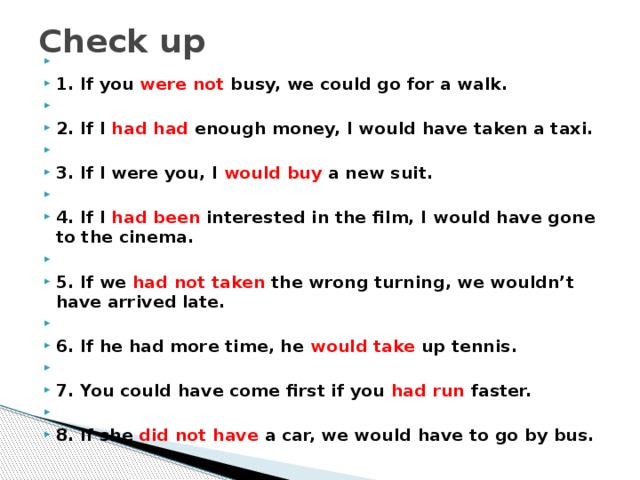
12. Before/after
The format clearly shows the changesShow what will happen if you use your services. Ideal for those who provide services: hairdressers, designers, stylists.
13. Numbers of the day
Numbers, lists, numbers - content that attracts attentionNumbers are everywhere. You can write about what figure was significant that day - then it will be interesting to flip through a dozen of these slides at once. By the way, this format is suitable for posting daily. nine0003
On our screen, the story is from the Tinkoff Bank application, but you can implement something similar on Instagram*. By the way, if you have the same bank, watch their stories more often, they do really cool things that you can be inspired by.
14. Answers to questions (FAQ)
You can issue answers, or you can just take screenshots from correspondence in direct Make a selection of answers to questions that are most often received in your direct.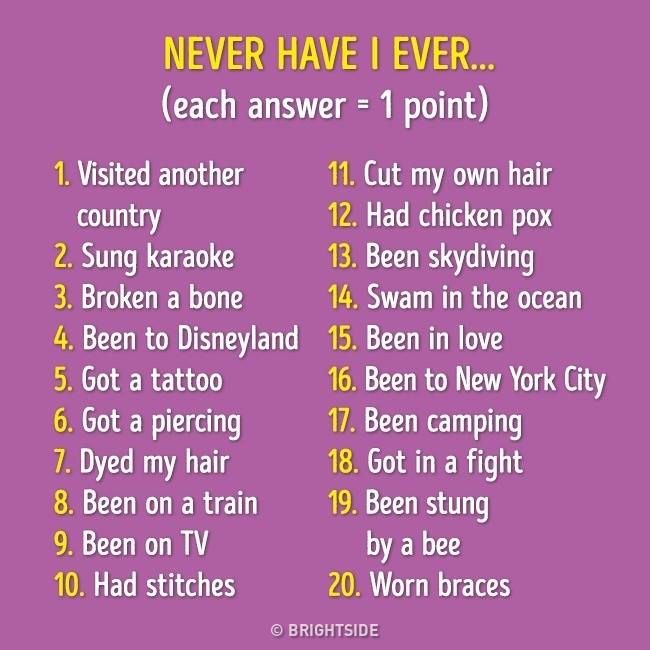 There is a chance that before they write messages, users will first look at your profile and find everything themselves. nine0003
There is a chance that before they write messages, users will first look at your profile and find everything themselves. nine0003
15. Polls
Test and Poll stickers can be usedPolls and feedback can be created using the sticker. It is important that, in addition to questions about the quality of services provided, there are also entertaining ones, otherwise it will be completely boring to watch.
16. Interior
Testing is not required for this type of storyIf you have an offline business, show what is inside, where customers come. This is especially important for restaurants, so you can attract - or you can scare away! - potential visitors. nine0003
17. Reviews
Reviews can be made with photos of guests People continue to believe reviews, so you can post the most informative of them in Stories (and it's good if they are not paid!). In this case, the likelihood that your services will be used increases, because it is clear that there is feedback and real customers contact you.
18. Links to social networks
Try to lead on social networks where the content is not duplicatedAre you running one project on several sites? Make links in Highlights to lure part of the audience to another platform (more often they subscribe on several sites at once). nine0003
19. Playlists
Playlists can be actively shared, which will increase the engagement of storiesIf people come to you and ask what kind of music is playing, then you should post collections in Highlights.
20. User-generated content
Leroy Merlin already has several albums tagged by customersDo followers tag you in their stories? Create an album for this - so they will see that you are carefully approaching your customers, which means it makes sense to mention you further. To learn how to implement this in your account, see the article “How to create user-generated content”. nine0003
21. Games and quizzes
Subscribers can skip the game, but find it in the album Creating a game is often a difficult and time-consuming process, and not everyone can see your efforts in 24 hours.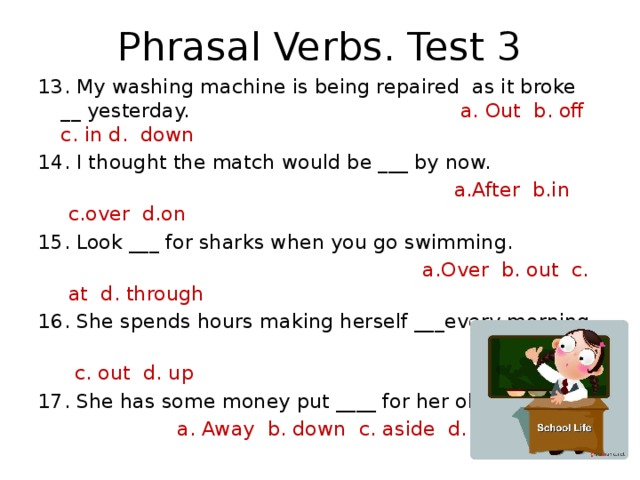 Therefore, save them in highlights.
Therefore, save them in highlights.
22. New items
New items will allow subscribers who rarely visit to immediately get acquainted with current offersSave information about new items or new arrivals in the album. Stay tuned for this album. nine0003
23. Recipes or how-to's
Better use video with text overlayA broad album theme that can include recipes, step-by-step guides on how to use products, or simply creative content to help the subscriber make something himself. Read more about developing a post and stories with recipes in the article “Idea for a post. Recipe".
24. Bonus program
Stories should clearly show the benefitsIt will be convenient for the subscriber (and future buyer) to immediately get acquainted with the terms of the bonus program or the procedure for obtaining a loyalty card. nine0003
25. Phone wallpapers
You can attach your logo, but unobtrusively If you produce a lot of photo content, you can post phone wallpapers for subscribers to screen and put them on their screensaver.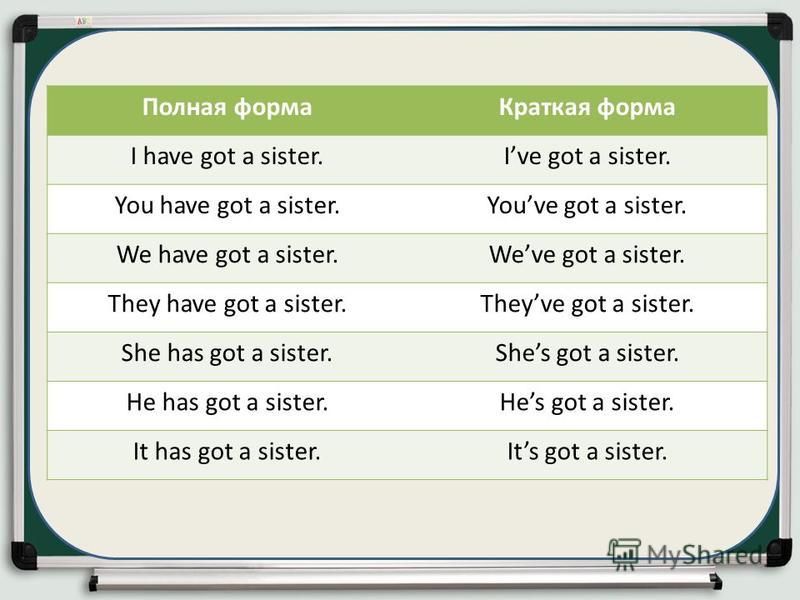 Or you can take frames from photo stocks - the main thing is to check that there is a license for the commercial use of such pictures.
Or you can take frames from photo stocks - the main thing is to check that there is a license for the commercial use of such pictures.
26. Checklists
Checklists are great for shops and educational accountsSave your checklists so that your subscribers can always return to them. Read more in the article “Idea for a post. Check list". nine0003
How not to do it
Do not use highlights as a "dump" of released stories. If there is no structure and theme, then no one will watch them.
All Highlights are called Highlights. Seriously?Also, do not forget about updating the album, especially in sections with new products and promotions. A person can enter once and see that the dates do not match and no longer look into this section.
If you look at the Highlights of this account on July 1st, you will find out that there will be an open dinner on June 8th. Nothing that is no longer relevant? nine0013What else you need to know
It's cool to make covers for Highlights in the same style.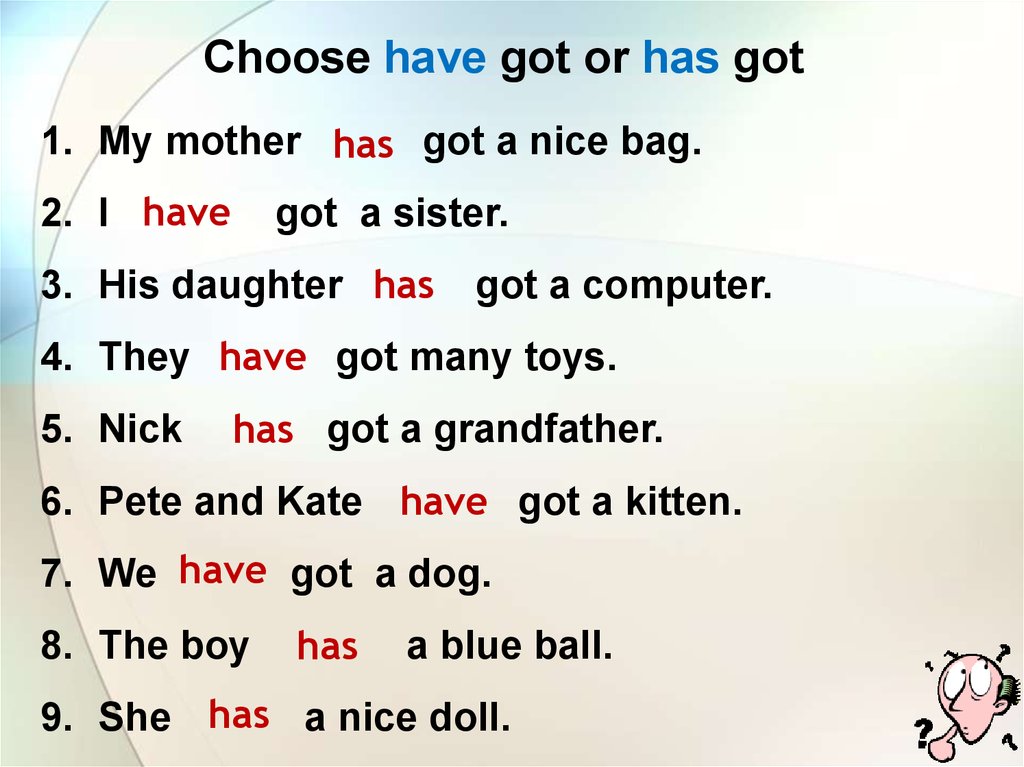 It's best if the covers are the first slide, but if not, then it's okay. You can google about creating covers yourself, and I will give a couple of useful links:
It's best if the covers are the first slide, but if not, then it's okay. You can google about creating covers yourself, and I will give a couple of useful links:
- Flaticon - here you can download a set of icons in the same style to overlay them on the image;
- Adobe Spark (free and online), Canva, Crello are easy tools to create social media graphics. Including story covers. nine0184
Don't forget to be inspired by the ideas of other accounts.
The article has been updated. First published July 16, 2018
Highlights on Instagram what it is, how to make and add eternal stories, size
Using the user-friendly instagram interface and many tools, you can turn a bad picture into a high-quality image and share it with other subscribers. The service is constantly evolving, new interesting features appear in it, one of which is called highlights (eternal stories). In the article we will tell you how this function works, what it is for, and how to make eternal stories on Instagram.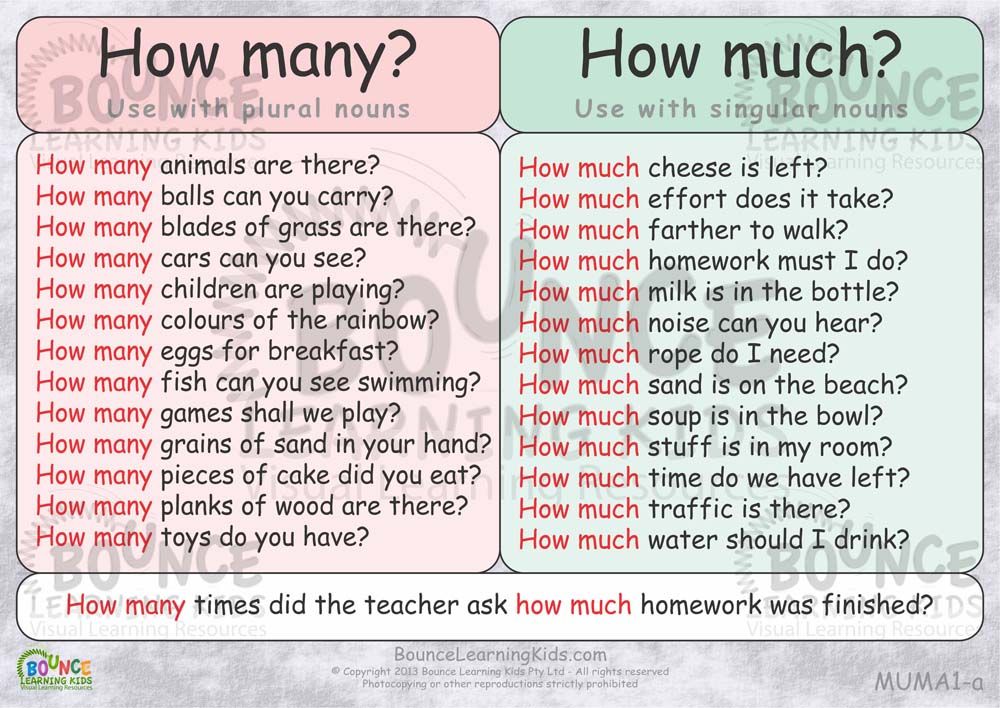 nine0003
nine0003
What is Highlights - how it works
The Instagram social network does not stand still and is constantly evolving, which pleases its users. New elements and content editing tools appear, which makes it easier and more accessible to convey information to your subscribers. A prime example is the highlights feature, which is relatively new and has been a huge success among accounts.
Highlights on Instagram what is it? In simple terms, these are eternal stories that are not automatically deleted 24 hours after publication, as is the case with standard stories on a social network. Such entries do not have a limited broadcast time, they will be displayed until the user himself wants to change or cancel them. nine0003
A similar function is located on the main profile page, under the user's avatar and a short description. There are several indicators in the form of a circle drawn here, your publication will be stored in them. To add a new story to the current one, just click on the plus sign and upload the selected image or video.
Note. Eternal highlights will be seen by every subscriber who visits your personal page, if you do not have a private profile and confidential data protection is not installed. nine0003
Consider the main characteristics and features of this function on Instagram:
- Publications can be edited at any time, make changes and choose a unique design style.
- Stories are stored forever and are not automatically deleted 24 hours after upload.
- The ability to install in actual archived stories that were previously published on the social network.
- Unlimited space for images and videos, with a maximum size of 4 GB. nine0184
Highlights are not just eternal stories on Instagram, but a great way to tell other users about yourself or present your services or products in a colorful way.
How to make a Highlight
Eternal stories are very easy to add to your page, you can edit them at any time and change the style and display options. To set up a publication, follow the simple instructions:
- Log in to the social network and log in with your username and password. nine0184
- Go to the main profile page.
- Under the avatar, find the section of current stories and the button in the form of a plus sign.
- After that, the display will show a list of all saved stories and previously published ones. They are stored in the archive after the end of the broadcast.
- Select the desired video or image. At the same time, try to follow a certain order, because the sequence of displaying stories in the current one depends on this.
- Name the post and set the cover for the story. By default, the system uses the first frames of the video or the image itself as the cover art. You can independently upload the desired picture from the internal memory of the mobile device.
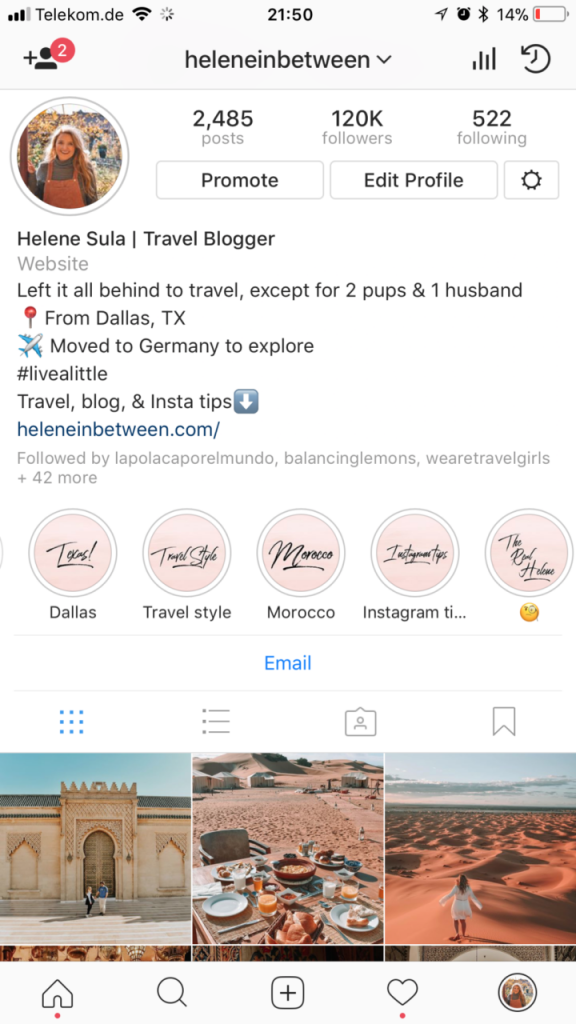 nine0184
nine0184 - Save the changes and click on the "Finish" button.
- The post will then appear in the Relevant section of your page.
At this stage, it is recommended to use your imagination, using third-party applications, to create an interesting and colorful cover for the record so that it attracts the attention of subscribers. In highlights, you can create entire sections of content in which you can attach photos or videos.
How to change and edit Highlights
If, over time, the publication has ceased to please you and your subscribers, then you can edit it and change the display settings at any time. To do this, you need:
- Open Instagram and go to the user's personal page. The jump button is on the bottom bar.
- In the Current Stories tab, find the desired section or publication, open it.
- In the lower corner, click on the button in the form of an ellipsis marked "More".
- This will open the content settings menu, select the edit tab.
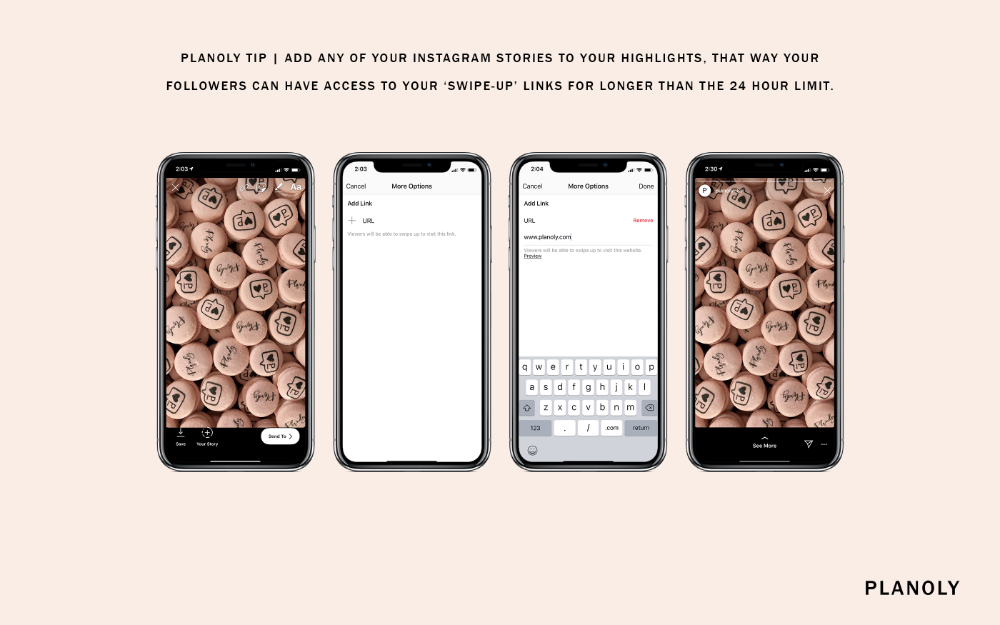 nine0184
nine0184 - A new window will appear on the screen, in which you can add a new image or video to the current section, change the current story cover and title.
- Save changes.
There is a much easier way, you don't have to open the publication. On the main page, in the current tab, find the icon of the desired story and hold it with your finger until the editing menu appears.
Why Highlights are used
Highlights for Instagram is a unique way to display and communicate information to your followers. Eternal entries help to promote your own account on a social network, to interest other users. Consider the main areas of application of such a function:
- Relevant publications help to convey to subscribers a brief overview of their activities and tell about their channel or creativity. This is especially useful for bloggers as they can create interesting collections of videos or images.
- Instagram is a unique platform not only for communication, but also for doing business and advertising.
 With the help of Highlights, a business account can promote its product or services, create product sections with a brief description and their characteristics. nine0184
With the help of Highlights, a business account can promote its product or services, create product sections with a brief description and their characteristics. nine0184 - A company may implement an "About us" section in which to tell users about itself, the type of activity and the services that it promotes.
- When conducting commercial activities, you can post prices for each product or service, publish current promotions and interesting offers.
Highlights is an opportunity to divide all your stories and publications into certain categories, they will be forever stored on your page.
Highlights not working - reasons
Considering that the function of eternal stories appeared on the social network relatively recently, users may experience problems and errors. If the application does not have a section of current stories, then the reasons may be as follows:
- An outdated version of the Instagram mobile application is installed.
 To fix the error, it is recommended to update the software in a timely manner, or re-download the utility and install it on your smartphone.
To fix the error, it is recommended to update the software in a timely manner, or re-download the utility and install it on your smartphone. - Incompatibility with the operating system of the mobile device. The application works great on all modern operating systems. If adding highlights after updating the utility does not solve the problem, then it is recommended to update the operating system of the smartphone itself. nine0184
- Maintenance work on the server or social network failures. In this case, you need to wait until the system returns to normal.
Note. If our tips did not help, contact the technical support of the social network. The communication channel can be found in the settings section.
How to remove Highlights
To remove publications from the hot topics section, just follow these steps:
- Open a social network and go to the main profile page. nine0184
- In the Recent Stories tab, select the desired section or post.

- After that, a menu will open, in it you need to select the item to delete history.
- Confirm your actions by clicking on the appropriate button.
If you do not want to completely delete the whole section, but only one video or image, then select the desired entry and open the editing window. On the next page, deselect the photo or video you want to turn off. Save your changes. nine0003
Do not worry, all deleted stories are not permanently erased and after deletion they will be sent to the profile archive and, if necessary, they can be re-published at any time.
The article told what the Highlights function is, how to use it, how to create and add an eternal story to Instagram.