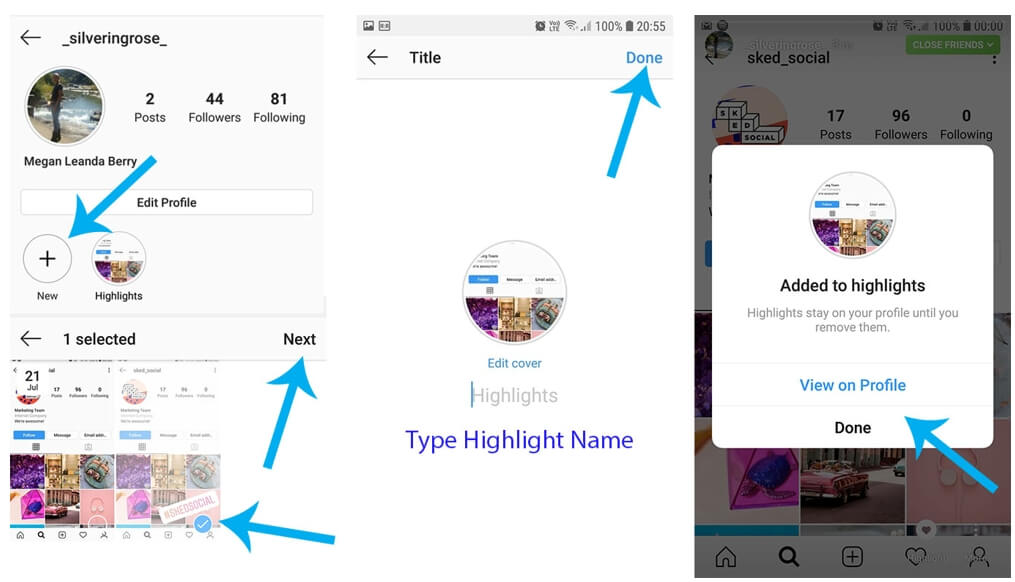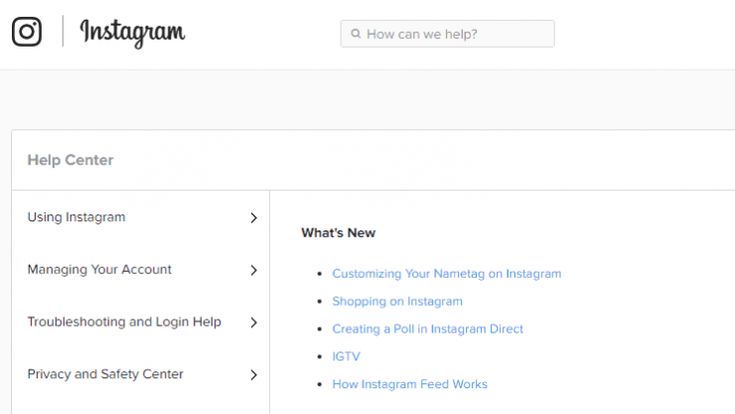How to send whatsapp message without adding contact in iphone
How to send WhatsApp messages without saving contact on iPhone
WhatsApp is one of the most popular messaging platforms. However, it’s annoying that it requires you to save the number to your Contacts before messaging. Imagine shopping online and then saving the number vendors to request order tracking or for any other reason?
Well, don’t worry! We have found multiple workarounds to help you send WhatsApp messages without saving contacts on your iPhone. Read on to know how!
- Send a WhatsApp message without adding contact via URL
- Turn off WhatsApp’s access to contacts on iPhone
- Reply to a number from a WhatsApp Group
- Use a Siri Shortcut to Ping Unsaved Numbers on WhatsApp for iPhone
This is the easiest method to send a WhatsApp message without adding a contact. Additionally, the website belongs to WhatsApp.
- Open Browser and type https://wa.me/PhoneNumber.
Replace “Phone Number” with the contact number you want to text with the country code. - Tap Open on the next page.
- You can now message the person directly on WhatsApp.
If the previous method didn’t fit your need, you could turn off WhatsApp’s contact access. This will result in you losing the names of all the users you already have conversations with. Besides, you cannot initiate new conversations with saved numbers and will have to manually type the numbers.
- Open Settings on your iPhone.
- Tap Privacy and then tap Contacts.
- Toggle off WhatsApp.
- Now, open WhatsApp and tap the Start New Chat option.
- Type the phone number.
That’s it! You can now start a chat on WhatsApp without adding a contact.
Reply to numbers from a WhatsApp GroupThis method allows you to WhatsApp message someone not in your contacts but in a common WhatsApp group.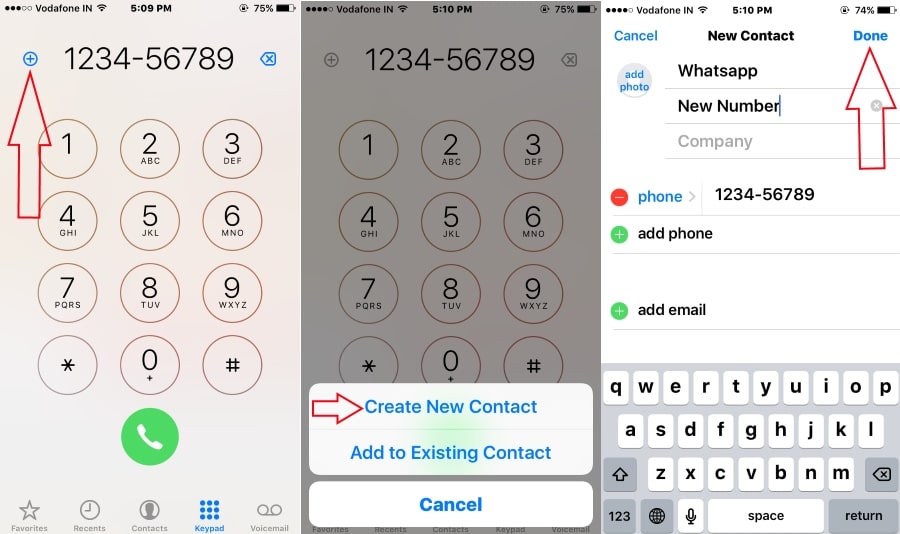 You can message them directly from the chat or the group info. For the former, follow these steps:
You can message them directly from the chat or the group info. For the former, follow these steps:
- Long-press the person’s message.
- Tap More.
- Select Reply Privately.
There’s another method:
- Tap group info.
- Scroll down to Participants and tap the contact.
- In the user’s profile, tap message and done.
You can also start a chat on WhatsApp without saving contact through Apple’s Shortcut app. Here’s how:
- Download and add this WhatsApp Unsaved Number shortcut.
- Head to Shortcuts App.
- Select the WhatsApp Unsaved Number shortcut.
- Enter the country code and contact number.
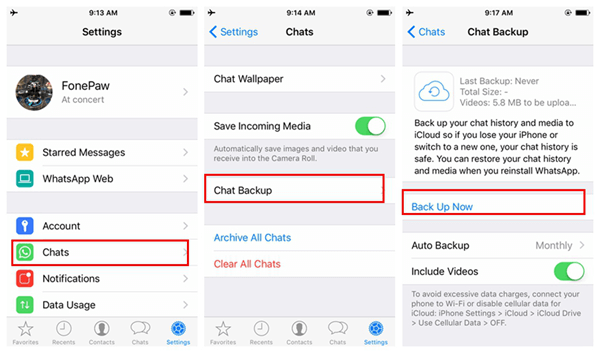
You don’t need to add the symbol of the country code. - Now, you will be redirected to the chat without saving the number.
That’s it!
These were some of the best ways to message someone on WhatsApp without adding their contact through an iPhone. If you come across a better and easier option to do the same, share it in the comments below for our readers.
Read more:
- How to schedule WhatsApp messages on iPhone
- How to fix WhatsApp not backing up to iCloud
- Can’t save WhatsApp photos and videos on iPhone?
- How to use WhatsApp Communities on iPhone
- Social Media
iGeeksBlog has affiliate and sponsored partnerships. We may earn commissions on purchases made using our links. However, this doesn’t affect the recommendations our writers make. You can read more about our review and editorial process here.
Author
Darryl
Consumer Technology and Motorcycles are the two things that excite Darryl the most.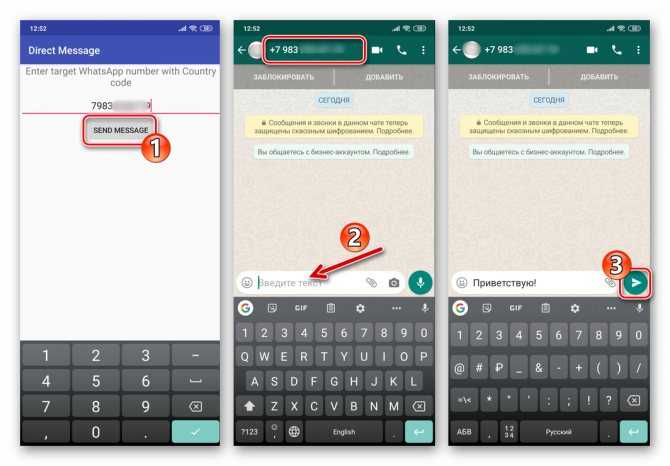 Why? Because Tech helps better people's lives, and solving people's problems related to tech is something he enjoys. And what about bikes, you ask? Well, drop a gear and disappear.
Why? Because Tech helps better people's lives, and solving people's problems related to tech is something he enjoys. And what about bikes, you ask? Well, drop a gear and disappear.
How to Send WhatsApp Message Without Adding Contact in iPhone
Table of Contents Show
WhatsApp users sometimes feel confusion especially send a message on a new number, not saved in contacts or Not in Contacts List. Start a new conversation with not saved contacts on iDevice quite interesting for existing WhatsApp users as well. I saw many friends and Techies are finding that way of sending WhatsApp message to a reference number that not saves and showing in contacts app or WhatsApp contacts list. Start a sending WhatsApp message without saving in your Phone app iPhone (New iPhone, iPhone 11(Pro Max), iPhone XR, iPhone XS Max, iPhone X, 8,7,6(Plus)).
To broadcast messages to multiple contacts also need to create a group in WhatsApp. It’s also required first add contacts in your WhatsApp contact list then share between them.
It’s also required first add contacts in your WhatsApp contact list then share between them.
Note: Unknown or new number must be registered in WhatsApp. Otherwise, you can’s a message to her/ Him from your WhatsApp number.
Update your WhatsApp with the latest version from the app store.
Method 1: how to send WhatsApp message without adding a contact in iPhone- Open Phone app on the iPhone.
- Tap on Calls at bottom tab in WhatsApp app, Here you can see full call log, (Received Call and Unsaved, Missed Call (Unknown or Known) and Saved Number).
- Tap near to (i) icon at an unknown number. Open Unknown Contact from iPhone photos app
- Now Tap on Video icon > WhatsApp > Phone. Your call will be redirected to WhatsApp and Cut the Call instantly. and follow the next steps to send WhatsApp Messages.
 Make WhatsApp Video call on an unknown number from iPhone
Make WhatsApp Video call on an unknown number from iPhone
- Type Message in a Text box and Send it to the unknown number without saving on the iPhone.
- The old version required first save that use it in WhatsApp app, But now we send WhatsApp message to non-contact iPhone.
- Open the WhatsApp app on iPhone.
- Next, Tap on Call Tab and Find History
- Tap on Recent WhatsApp Video missed call.
- Tap on (I) button, and Tap on the message option. Open WhatsApp and Start Messaging from WhatsApp call history
- Send a message to the unknown number. Send WhatsApp message to someone not on your contact list
- That’s it.
Method 2: How to Send WhatsApp Message to Unsaved Number
This is an alternate technique to find unsaved WhatsApp number from WhatsApp directly without Saving Number in your Contact list. Update your WhatsApp app to the latest version in the app store, Get powerful search feature in the Latest Version of WhatsApp,
Update your WhatsApp app to the latest version in the app store, Get powerful search feature in the Latest Version of WhatsApp,
- Open WhatsApp on iPhone > Tap on Chat tab to find the List of All Conversation > Use Search Box to find WhatsApp number that’s not saved on your iPhone. Next, Search Unknown number in the search box and Start Chat. Find and Send WhatsApp Message without Save Number on iPhone
- That’s it.
Don’t wont to save New number in your iPhone phone app, if you want to add first then use in WhatsApp follow the below steps and find in WhatsApp using the first step.
1: Open Phone app on iPhone/ iPad. Than Dial new numbers that want save with name in the contact app. Tap on Plus icon > Create New contact.
2: After Save a Contact in the Phone app, Launch WhatsApp on iPhone/ iPad.
3: Tap on Contacts tab from beneath bottom size on WhatsApp screen.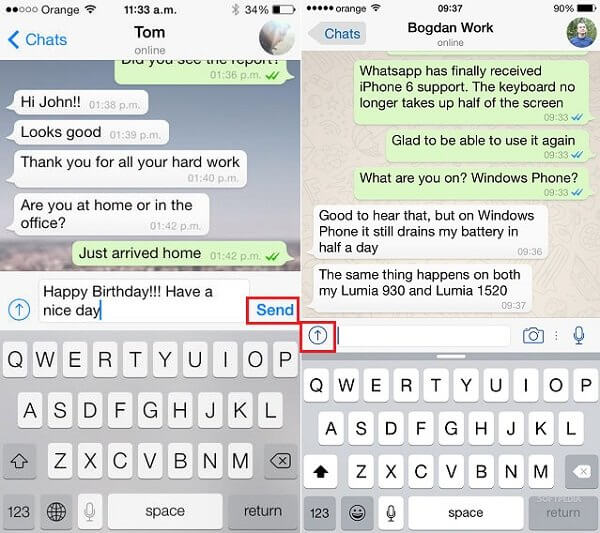
4: You will show whole contacts here also for easily search names from the search box at the top or directly start WhatsApp chat with your recipients.
Tap on Name > Tap on Chat icon near to mobile number and start a conversation
WhatsApp is the #1 free chatting app, Millions of users over the world using WhatsApp for messaging. Apple iMessage now too much improved for fun and use that preserve your WhatsApp needs. Try iMessage invisible ink, Screen effects and the handwritten message that’s you don’t find in WhatsApp chat.
To send WhatsApp message to multiple contacts, create a group or add a new member in the group explained in the above steps. Apart from iOS, Android and Other mobile platforms need the same pattern. First, save a contact in the device, then use it from the WhatsApp app.
Video to getting Cool WhatsApp Tips & Tricks
More WhatsApp tips like Send WhatsApp message to non-contacts or others by connect with us on our social page or subscribe us to get daily tech updates.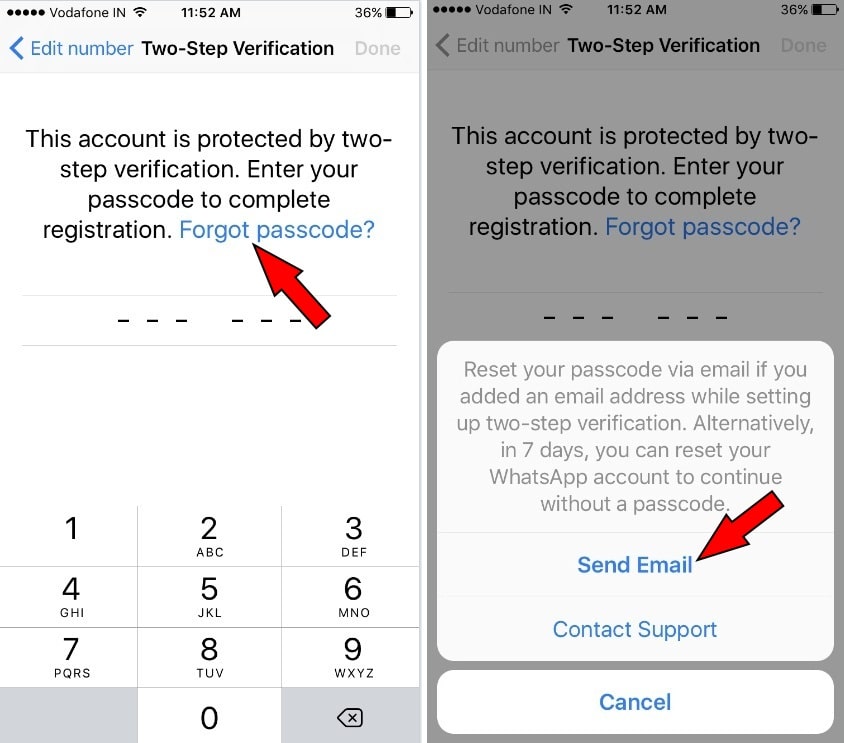
How to send WhatsApp messages without saving contact on iPhone
WhatsApp is one of the most popular messaging platforms. However, it's annoying that you have to save the number in your contacts before sending the message. Imagine shopping online and then storing the number of vendors to request order tracking or for some other reason?
Well, don't worry! We have found some workarounds to help you send WhatsApp messages without saving contacts on your iPhone. Read on to find out how! nine0003
This is the easiest way to send a WhatsApp message without adding a contact. In addition, the site is owned by WhatsApp.
- Open a browser and enter https://wa.me/phone number.
Replace "Phone Number" with the contact number you want to send with the country code. - Click "Open" on the next page.
- Now you can send a message to a person directly on WhatsApp.
If the previous method doesn't work for you, you can disable access to WhatsApp contacts. This will result in the loss of the names of all users with whom you have already communicated. Also, you cannot start new conversations with saved numbers and you will have to enter the numbers manually. nine0003
This will result in the loss of the names of all users with whom you have already communicated. Also, you cannot start new conversations with saved numbers and you will have to enter the numbers manually. nine0003
Programs for Windows, mobile applications, games - EVERYTHING is FREE, in our closed telegram channel - Subscribe :)
- Open "Settings" on your iPhone.
- Click "Privacy" and then click "Contacts".
- Turn off WhatsApp.
- Now open WhatsApp and tap on the Start New Chat option.
- Enter a phone number.
That's it! You can now start a WhatsApp chat without adding a contact. nine0003
Reply to numbers in a WhatsApp group
This method allows you to send WhatsApp messages to someone not in your contacts, but in a general WhatsApp group. You can send them a message directly from the chat or group information. For the first, do the following:
- Press and hold the person's message.
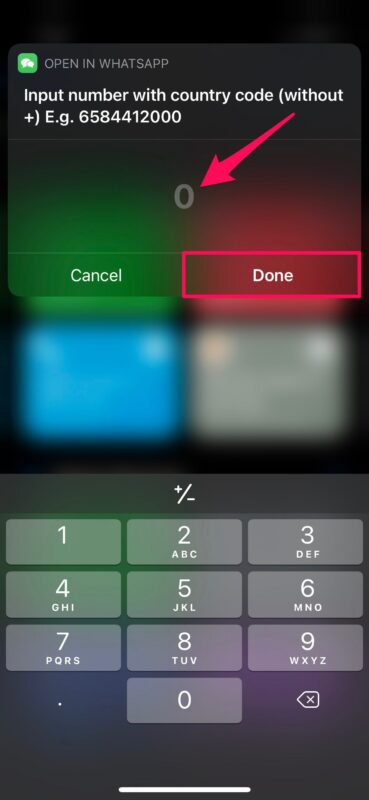
- Tap More.
- Select Reply in person.
There is another method:
- Touch group information. nine0013
- Scroll down to the Members section and tap a contact.
- On the user's profile, tap the message and you're done.
Use a Siri shortcut to ping unsaved numbers in WhatsApp for iPhone
You can also start a WhatsApp chat without saving a contact using the Apple Shortcut app. Here's how:
- Download and add this whatsapp unsaved number shortcut.
- Go to the Shortcuts application. nine0013
- Select the "Unsaved WhatsApp Number" shortcut.
- Enter country code and contact number.
You do not need to add a country code character. - You will now be redirected to chat without saving the number.
That's it!
These were some of the best ways to send someone a WhatsApp message without adding a contact via iPhone.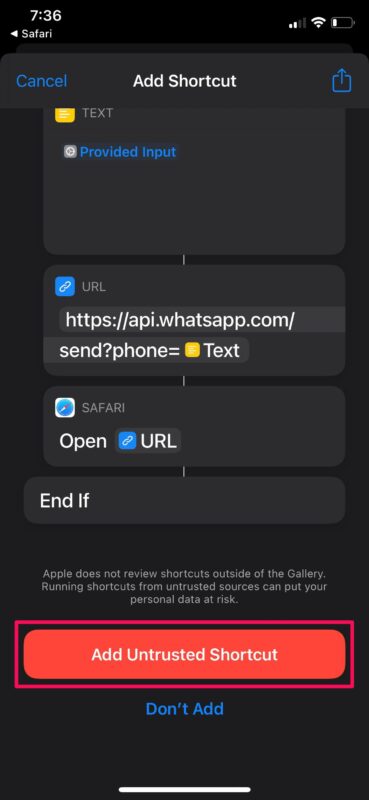 If you find a better and easier way to do the same, please share it in the comments below for our readers. nine0003
If you find a better and easier way to do the same, please share it in the comments below for our readers. nine0003
Read more:
Programs for Windows, mobile applications, games - EVERYTHING is FREE, in our closed telegram channel - Subscribe :)
Similar posts
way)
X
Use Google search
01/18/2022
Article dated 07/01/2019: Many of us have faced the situation when we had to write in WhatsApp to a person whose number we would not want to store in the contact list on your phone. You can, of course, add it to your contacts, and delete it after sending the message, but there is an easier and more reliable way to do this. nine0003
To do this you will need:
- Whatsapp installed on your smartphone or tablet;
- Any web browser.
To send a message to a subscriber whose phone number is not in your contacts list, you need to do the following:
Open any web browser on your smartphone and enter the following address in the web address or search field:
nine0003
https://api. whatsapp.com/send?phone=хххххххххх
whatsapp.com/send?phone=хххххххххх
where хххххххххххххххххххххххххххххххххххххххххххххххххххххххххххххххххххххххххххххххххххххххххххххххххххххххххххххххххххххххххххххххххххххххххххххххххххххххххххххххххххххххххххххххххххх is the phone number of the recipient of your message in international format with the country and operator code, but without the + in front of it. For example: 19123123123 for the USA, 7
312312 for Russia, 380982312312 for Ukraine, etc. In this case, you will be redirected to a page where you will be prompted to send a message via WhatsApp to the number you specified:
All you have to do is confirm your consent to send a message to the number you need, and then dial it in the opened WhatsApp application text and send in the same way as you do when sending messages in chats with recipients from your Contacts. nine0003
The sender's number will not be saved in Contacts.
Added 09.04.2020:
Method 2.
If the first method seems inconvenient for you, you can use the free application Click to Chat [Small, No ADS] , which, which, is, which, which, is, which is, which, which is, which, which as its name suggests, it is small in size and will not bother you with ads.
Essentially, this application does the same as described above, but offers a more user-friendly interface. All you have to do is enter the phone number you would like to send a message to and click on the "Open WhatsApp" button
Download Click to Chat [Small, No ADS] You can from this page Google Play Market
Added 18.01.2022:
You can also use the possibility of interchangeing the message without preserving the amount , which is provided by the application Whatsdirect , whose name in the Google Play Store speaks for itself: Whats direct - chat without saving the number.
Very easy to use:
1. Enter the number of the recipient you want to send the message to.
Enter the number of the recipient you want to send the message to.
2. Enter the text of the message and click on the "send" button.
3. You will be redirected to the official WhatsApp application, after which a chat window with the specified number will be created in it.
Of course, WhatsApp must be installed on your device.
0003 Viber has received a number of new features that make it easier to use the Android Tips app. How to use more than 5 accounts on Instagram and other Android apps WhatsApp for Android has been updated to version 2.19.151 beta. Facebook Stories QR Codes and Statuses Coming (Updated: Already in Public Beta) Tags: 136 Honor Pad V8 Pro. 12" Android Tablet with MediaTek Dimensity 8100 Processor Honor X5. Entry level smartphone with MediaTek Helio G25 processor on board Xiaomi Pad 6 and Xiaomi Pad 6 Pro.