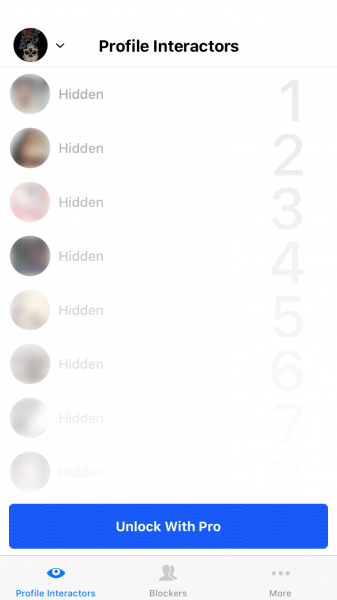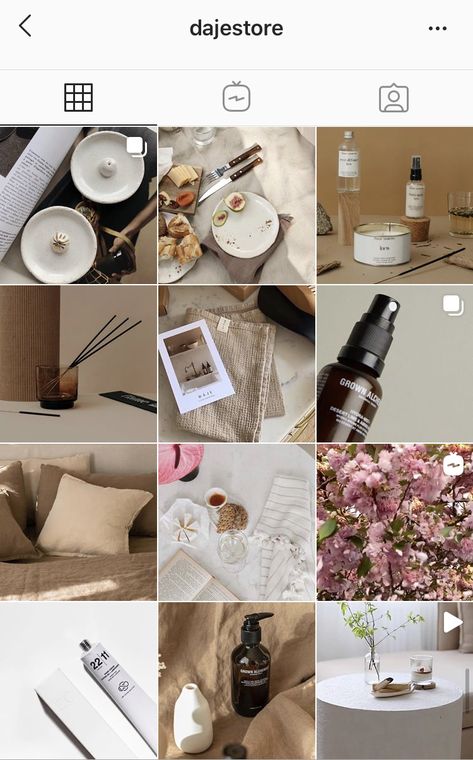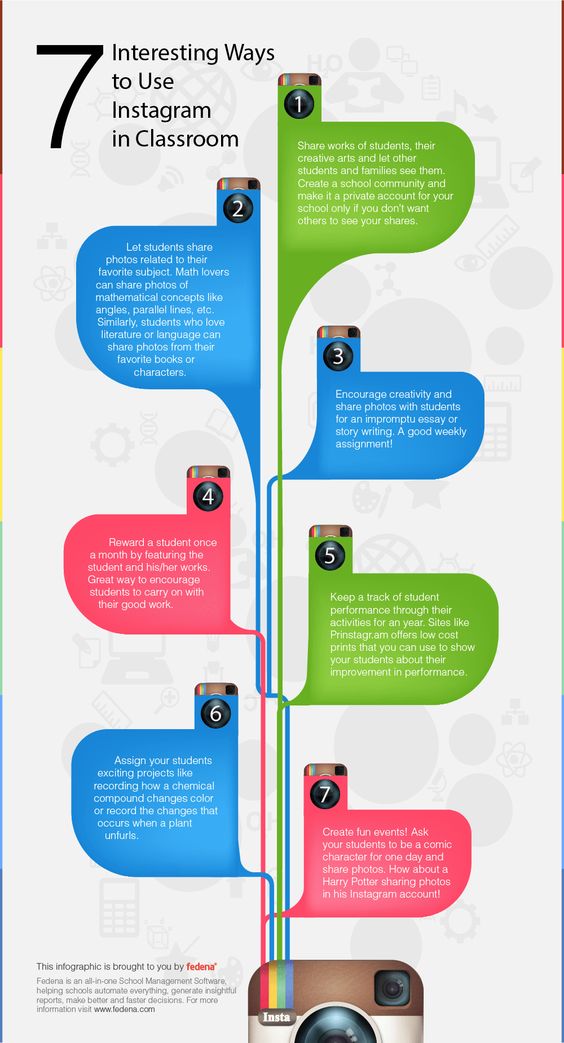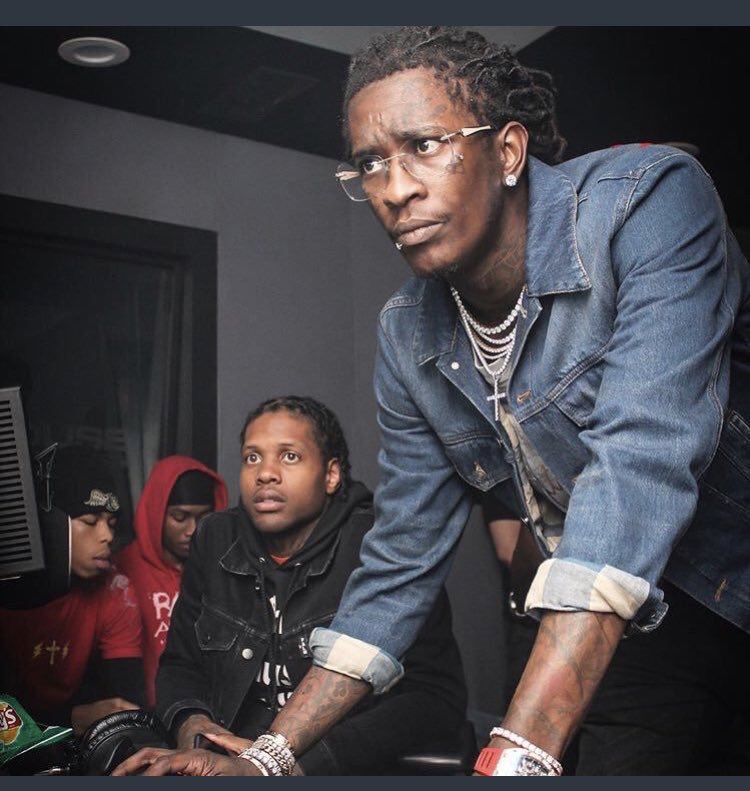How to figure out who stalks you on instagram
How to Tell if Someone is Stalking You On Instagram
Social media is exactly that, social. If you’re online, you’re in the public eye, and people taking an interest in you is the cost of doing business online. That said, there’s a difference between actively engaging with you, being curious and checking you out, and stalking.
Think someone is stalking you on Instagram? Think someone might have a secret crush on you and is following you online? Want to know if someone is taking a little too much interest in what you do on social media?
This tutorial will show you how to tell if someone is either watching but not engaging or just lurking on your Instagram.
Unfortunately, your options are limited for finding out if someone is constantly viewing your Instagram profile. There isn’t much feedback from the social network about what’s going on, who viewed what, or when someone views your profile. Your only option is Instagram Stories which, like its Snapchat progenitor, tells you who viewed it.
Instagram Stories: The Only Way to Know Who’s Watching
Instagram Stories are essentially a copy of Snapchat Stories, and they work in almost the same way. You create a post, set it as a Story, and then it becomes public for 24 hours before it disappears.
You select someone’s profile in the app to see their stories, and they do the same to see yours. Just like Snapchat, Instagram Stories tell you who has viewed your Story.
- You can swipe up from within one of your own Instagram Stories to see who has viewed it.
The screen shows the username of each person that saw the Story at hand. While not confirmed, some believe that the order in which names appear indicates how often they have viewed it. Of course, Instagram has never confirmed this, but it’s an interesting theory.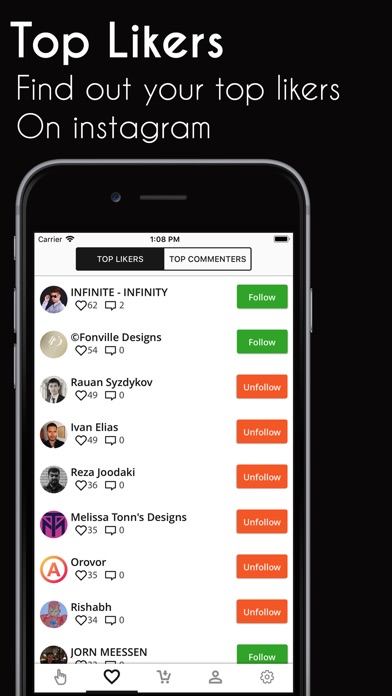
Essentially, your first stop should be your Instagram Stories. If you’ve published one of the short clips, you can see who is checking out your content.
Catching the Instagram Stalker
Instagram Stories are the only way to find out who is engaging with your content. Instagram Analytics tells professional account owners how many people watched, but they don’t disclose the account viewing your posts. So, there is one workaround method that we’ve come up with for snuffing out your stalker.
When you post an Instagram Story, you have the option to hide it from others. This situation is different from the “Close Friends” list that alerts users that you’ve shared it with certain people.
Assuming you have a suspicion that someone is stalking your content, post a Story, and hide it from everyone else on your list.
- Before posting your Story, go to the Instagram Story Settings and select the option to “Hide Story From.” Select everyone but the person of interest.
 Doing this means they won’t know that they’re the only person who can see the Story.
Doing this means they won’t know that they’re the only person who can see the Story. - Not only will you see that they viewed it, but if you’re using Instagram Analytics, you can also watch the view count increase each time they do. If they watch the Story multiple times, you’ll know it was them because they’re the only person who has access to it.
Unfortunately, this is the best way we know how to see whether or not someone is actively seeking out your content to watch over and over again. If you don’t have Instagram’s Analytics setup, this will only tell you if they watched it.
Other Ways to Test if Someone is Stalking You on Instagram
Aside from showing who has viewed your Instagram Story, there is no other way to tell what’s happening within the app. Snapchat offers a lot more information on who is doing what, but Instagram does not.
So, if nobody leaves a comment or engages with you in another way, you’re in the dark, or are you?
Using Third-Party Apps to Spot an Instagram Stalker
There are a lot of third-party applications, browser extensions, and websites that promise to show you who is viewing your profile.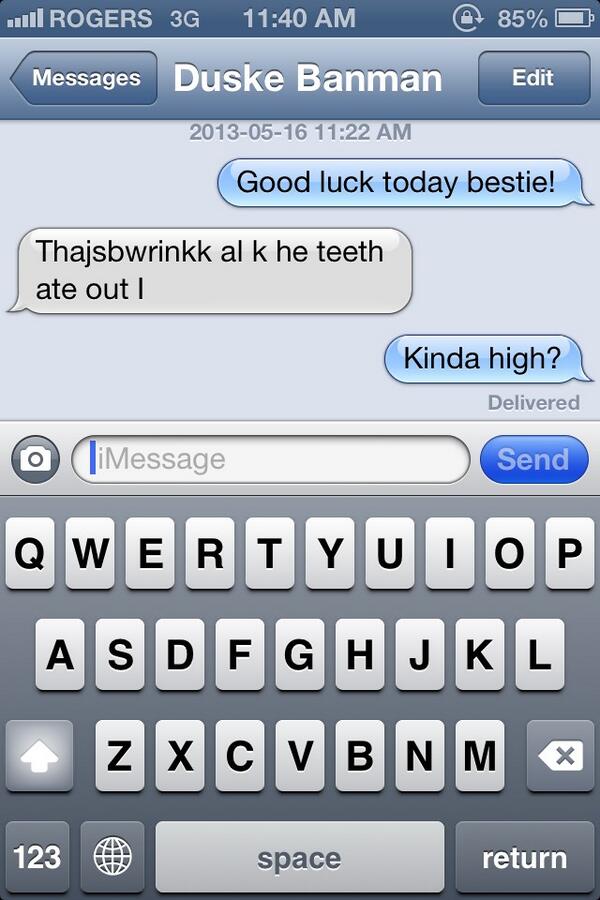 Many of these do not work, while others require access to your private information for nefarious purposes.
Many of these do not work, while others require access to your private information for nefarious purposes.
Although there may be some legitimate resources out there, users should beware of the dangers of using such a service. Read the reviews and do your research on the developer before signing up for anything.
Handling Stalking on Instagram
There isn’t much you can do if you think someone is stalking you on Instagram. As long as they aren’t making threats or seriously bothering you in any way, they aren’t doing anything legally wrong. This fact is the price of social media. You’re out there for all to see, and people can do whatever they want with the information you post online.
Changing Instagram Privacy Settings
If your suspicion is getting the better of you, you can change some privacy settings on Instagram to stop the person from following you around on the network.
- Launch the Instagram App.
- Tap on your profile icon (settings) to open your profile page.

- Touch the hamburger icon (menu) in the top-right section.
- Select Settings from the menu and then choose Privacy.
- Under Account Privacy towards the top, toggle on Private Account.
A Private Account is only visible to people who follow you. People who want to follow you will send a request, which you can accept or deny at your discretion. This setting makes you a lot less visible on Instagram by allowing you to decide who gets to see your profile and posts.
Changing Your Instagram Activity Status
Besides adjusting privacy settings, you can also turn off your activity status to prevent the stalker from viewing your activity.
- Open Settings, then Privacy on Instagram.
- Select Activity Status and toggle Show Activity Status to off.
The steps above stop anyone from seeing what you’re up to on Instagram, but it also prevents you from seeing other people’s activity status.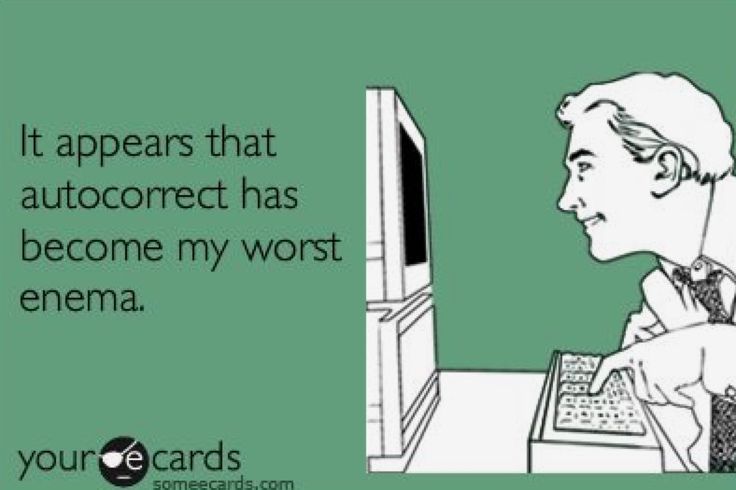 It’s a two-way street.
It’s a two-way street.
Removing Someone from Your Instagram Followers
If you have an idea of who is stalking you, you can remove them as a follower.
- Select your Profile on Instagram.
- Tap on Followers at the top.
- Select the Remove button next to the follower you want to remove.
If you have set your Instagram profile to private, this person will no longer see anything you do on your account, as long as they aren’t a follower. They may still see your comments or likes on other people’s posts, but they will not see anything you post on your own.
Changing Your Instagram Account to Private
A private Instagram account lowers the engagement factor of social media but also offers a little protection. You could try turning your account private for a month or two and then make it public again. Chances are, whoever was stalking you would get bored by then and move on—maybe.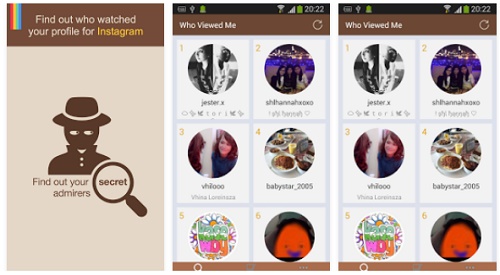
Instagram Privacy FAQs
Here are the answers to more of your questions about taking back control of your privacy on Instagram.
What can I do if someone is making threats on Instagram?
If someone has threatened you via a comment or a direct message, the first thing you should do is take a screenshot. Many professionals recommend that you avoid responding to someone hostile on social media, but capturing an image of the content with their username will help you move forward.
You can report the user to Instagram by clicking on the three-dot menu on their profile or visiting the Instagram support website (this is where the screenshot comes to play. If the threat is severe enough, or you feel it is valid, it’s probably a good idea to contact your local law enforcement authorities.
Is there a way to tell if a fake account is following me?
Some users want to stalk your account anonymously. Perhaps you’ve blocked someone, or you haven’t accepted a follow request from a person you know. Unfortunately, Instagram won’t tell you if an account is fake or who created it. But, you can use deductive reasoning to better spot an illegitimate Instagram account.
Unfortunately, Instagram won’t tell you if an account is fake or who created it. But, you can use deductive reasoning to better spot an illegitimate Instagram account.
The first sign that an Instagram profile is fake is the username. People who make fake profiles for the purpose of stalking may leave clues about who they are in the username, or they won’t put much effort into it. Scroll through your Followers’ list to see which usernames don’t add up.
Another tell-tale sign that an Instagram profile isn’t on the up-and-up is a lack of published posts. While some users don’t interact very much, most will follow other people, have followers, or publish content. A bare-bones Instagram account is undoubtedly suspicious.
Lastly, some Instagram stalkers will create accounts that mimic your friends’ profiles. Look through your Followers’ list for any repetitive accounts. If you have more than one follower who seems to be the same person, one account might be that of a stalker.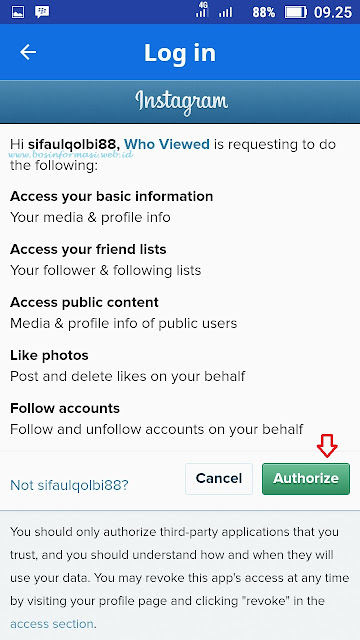
Final Thoughts
Instagram can be an excellent app for sharing photos and videos with your friends, family, and followers, but it’s not the best app for those concerned about their online privacy.
As it stands, there’s no genuine way to know if anyone is stalking you on Instagram. So, as you should when using any social media platform, always be mindful of what you post.
How to Know if Someone is Stalking You on Instagram
So you want to know if someone is stalking you on Instagram.
Instagram stalkers are typically defined as people who visits your profile without actually interacting with your posts.
In addition, stalkers are most likely not following you so they are hard to detect.
It’s important to know who your Instagram stalkers are because you might not want some of them spying on your profile.
Hence, this article guides you on how to know if someone is stalking you on Instagram so you won’t be left in the dark.
- How to know if someone is stalking you on Instagram
- What is the order of viewers on Instagram story?
- How does Instagram rank story viewers?
- How to see your stalkers from your Instagram story viewers
How to know if someone is stalking you on Instagram
To know if someone is stalking you on Instagram, simply post an Instagram story, wait for a couple of hours, then check the users who viewed your story. The people at the top of your viewer list on your stories are your stalkers and top viewers.
Alternatively, you can use an Instagram analytics app.
Checking who viewed your stories is a great way to find people that are stalking you on Instagram. You can also use an Instagram analytics app if you don’t mind paying for it.
Instagram stalkers are typically people that views your Instagram profile without liking or commenting on any of your posts, and are not following you.
So if you want to find out who stalks your Instagram, you need to keep these couple of factors in mind.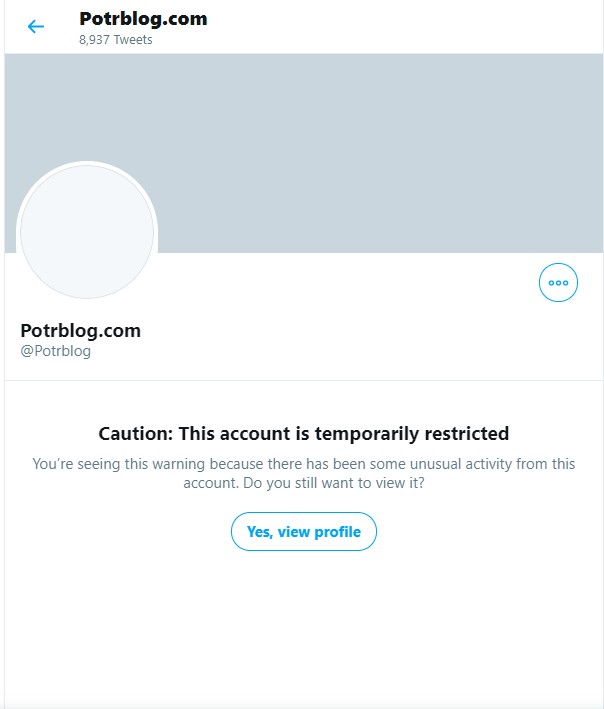
Read on to find out how the Instagram story algorithm works and how to use an Instagram analytics app to your advantage.
1. Check who viewed your Instagram story
The first method is to check who viewed your Instagram story.
Fundamentally, Instagram stories allow you to check people who are viewing your profile.
It’s the best way to check you can check stalkers who aren’t following you.
Post a story
First of all, you’ll have to post something to your story; be it a photo or a video.
By doing so, you can check people who are actively viewing/visiting your profile.
Check who viewed your story
After you posted a story, wait for a couple of hours to allow people to stream in.
Then, tap on your story and check who viewed it.
The goal is to find people who viewed your story but aren’t following you.
People who viewed your story but aren’t following you are either “passerbys” or stalkers.
“Passerbys” are people who have stumbled across your profile from other socials, the explore page or another person’s profile.
These people aren’t your stalkers because they’ll most likely visit your profile only once.
Those that are stalking you are the ones who consistently come back to your profile (more than once).
In order to find those those people, you’ll have to post stories on Instagram frequently.
If you’re only going to post one story, you won’t be able to discern between a random person and a stalker.
So, it’s highly recommended that you post once a day for a week to find out people that are actively stalking you.
What is the order of viewers on Instagram story?
To decipher the order of Instagram story views, you’ll need to understand how the algorithm works.
Instagram wants to display the most relevant people that viewed your stories.
Similarly, your stories are being showed to the most relevant people on their timeline.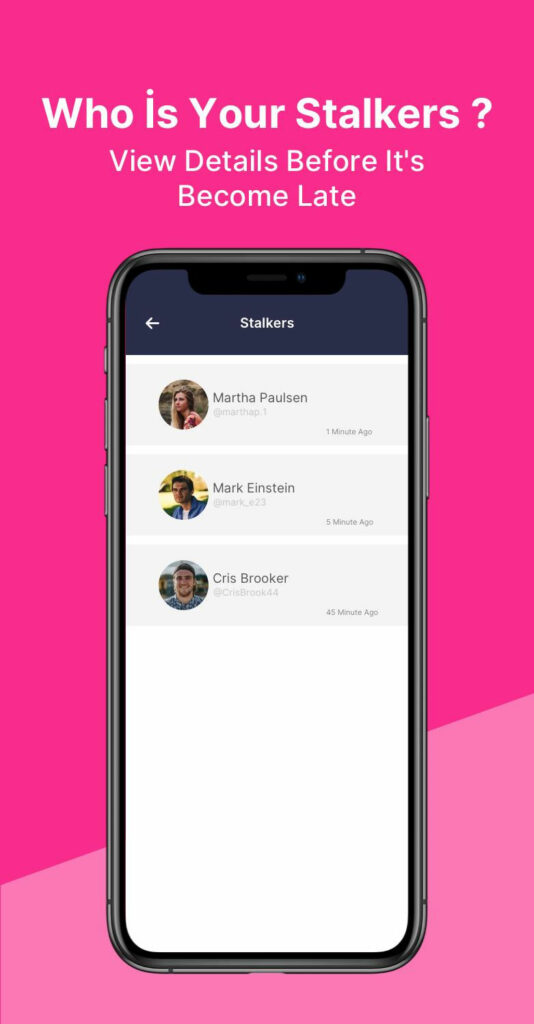
The order of viewers is determined from two factors.
How much time someone spends watching at your stories, and how often they view it.
For example, immediately after you post a story on Instagram, the order of viewers starts of as chronological.
This means that the people that appear at the top of your list are the most recent viewers.
When there are enough people that viewed your stories, the algorithm will change the order of the list.
The order of your viewers from an Instagram story starts of as chronological. Once your story gets enough views, the order changes.
The algorithm usually comes into play after 50 people have viewed your story.
The question is, how does the order of story viewers change after 50 users have viewed it?
How does Instagram rank story viewers?
Instagram ranks story viewers based on the how often a user interacts with your stories.
The users at the top of your story viewers interact with your stories the most.
On the other hand, the users at the bottom of your story views watch your stories the least.
In the past, some Instagram code was leaked which looks like a part of the algorithm.
It determined how the viewers are sorted, which stories show up first on the timeline, and on the explore pages.
However, nobody knows whether the code is still relevant in the present.
But there are some tests done that determined the factors that affect the order of the listing.
Firstly, the people who interact with your stories and posts the most will be higher up on the listing (e.g. likes, comments).
People who frequently interact with your stories will be ranked higher on your viewer’s list.
Essentially, whoever who appears first on the viewer list of your stories tend to view your stories the most.
This is how you can determine the people who are interested in your content.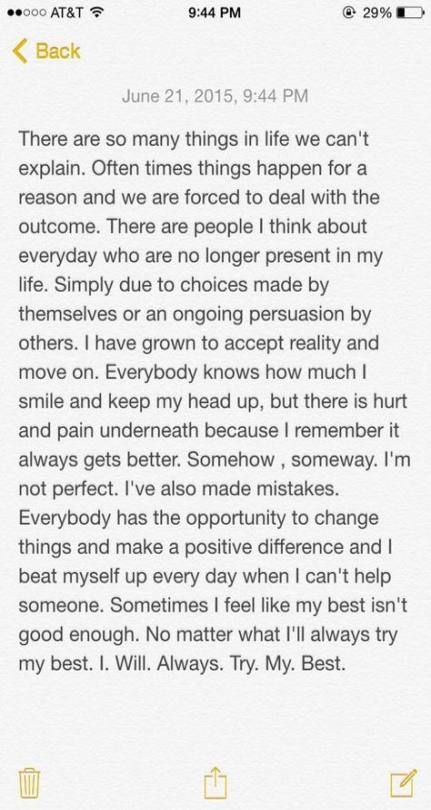
One reason why the list is important is because if you’re selling a product/service, you can check people who are interested in them.
Once you have this information, these are the people that you want to be reaching out to because you have a higher chance of getting a sale from them.
Secondly, how much time someone spends on your profile, how many times someone visits your profile and watches your stories plays a huge role in sorting the viewer list.
Typically, someone who visits your profile frequently will be higher on your viewer’s list. That being said, the people who are at the top of your viewer’s list are most likely your stalkers.
This is not only how many of your stories someone watches, but also how they are interacting with it.
There are many types of interactions, but not limited to, skipping your story (swiping left), exiting your story, tapping left (previous story), and tapping right (next story).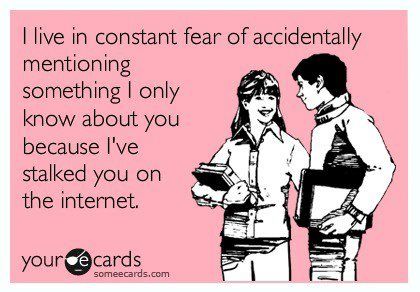
Lastly, your interaction with the person on Whatsapp and Facebook might be part of the algorithm.
At the end of the day, Instagram is monetized with advertisements. This means that the app will try to collect as much data from you as possible to display the most relevant ads.
How to see your stalkers from your Instagram story viewers
There are multiple tests done by people that determined how Instagram sorts your story views.
To begin with, Paige Thelen from Instagram’s technology communications team mentioned this:
From the quote above, Instagram stories are ordered based on how likely you’ll interact with it.
Now, let’s look into how Instagram story viewers are ordered.
There’s a thread on Reddit where some people have tested the algorithm. Here are the results:
The first person tried an experiment with a friend where he visited his profile daily for a week.
After a week, his friend posted a story on Instagram and after a while, he was at the top of the list.
People at the top of your story viewers frequently visit your profile. To a considerable extent, these people could be stalking you.
This means that the person at the top of your story viewers visits your profile the most.
Based on this experiment, if you happen to see someone at the top of your story viewer’s list who isn’t following you, that person could be stalking you.
Here’s another experiment done by another person.
This person used a secondary account to stalk his main account.
He used the secondary account to watch his main account’s stories several times.
After 3 days, the secondary account jumped to the top of the viewers list on his main account’s stories.
Again, this proves that the people at the top of your viewer list are your stalkers/top viewers.
The people at the top of your viewer list on your stories are your stalkers and top viewers.
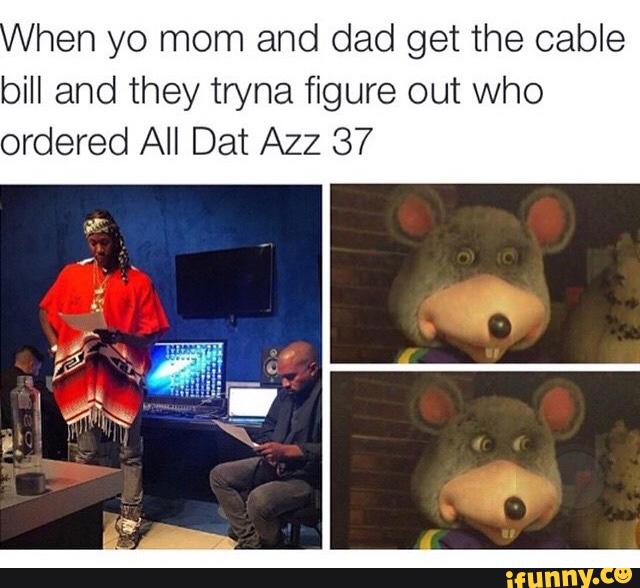
2. Use an Instagram analytics app
The second way you can use to check your stalkers is to use an Instagram analytics app.
You can easily check your stalkers within the app itself.
However, most of these apps are using the freemium model which means that you have to pay to check your stalkers.
If you’re willing to pay, going with an analytics app is a good idea because most of them are quite accurate.
As most of these apps contain paid features, you’re better off finding your Instagram stalkers by posting stories frequently using the previous method.
Conclusion
In this article, you’ve learnt how to know if someone if stalking you on Instagram, how to find and see them.
Here is a quick recap of everything:
1. You can see who stalks your Instagram by posting a story or using an app.
2. The people that are at the top of your viewer list on your story are your stalkers/top viewers.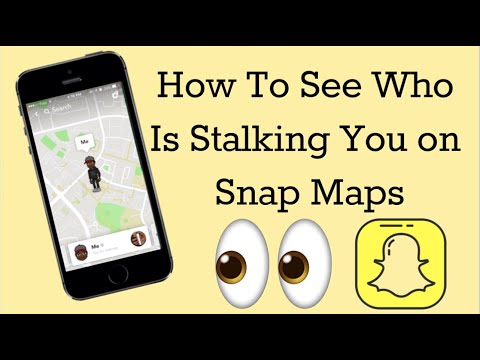
3. Typically, someone who visits your profile frequently will be higher on your viewer list.
Now that you know the order of your story viewers, you can use it to your advantage to find out who’s stalking you on Instagram.
Related articles
How to Unfollow Everyone on Instagram at Once
How To Know If You Are Shadowbanned On Instagram
How to Unfollow Users on Instagram Who Don’t Follow You Back
Author: Lim How Wei is the founder of Followchain. Feel free to follow him on Instagram.
TagsInstagram
FacebookTwitterLinkedIn
How to know if you are being followed on Instagram
July 21, 2020
Social media stalking is unwanted and very intrusive attention to a certain person and spying on another user's Instagram*. In the Russian Federation, stalking is not considered something illegal, so those who simply watch cannot be held accountable. Not only popular personalities can become victims of stalking, but also ordinary users of social networks. networks. It can be constant likes, intrusive comments and much more.
networks. It can be constant likes, intrusive comments and much more.
What is stalking
Types of stalking
Online stalking can be divided into several types. The types themselves were identified by psychologists from Australia and identified the following groups:
- Past relationships: victims who had a close relationship with the persecutor;
- Acquaintances and friends;
- Professional acquaintances: students, clients became persecutors;
- Work acquaintances: workplace stalker;
- Strangers: a random person becomes a victim;
- Celebrities: popular politicians, etc.
Social surveillance networks is cyberstalking, which has become possible in the modern world.
When stalking is no longer just a joke
It is very important to know the line between social media surveillance and the real danger that a stalker can pose.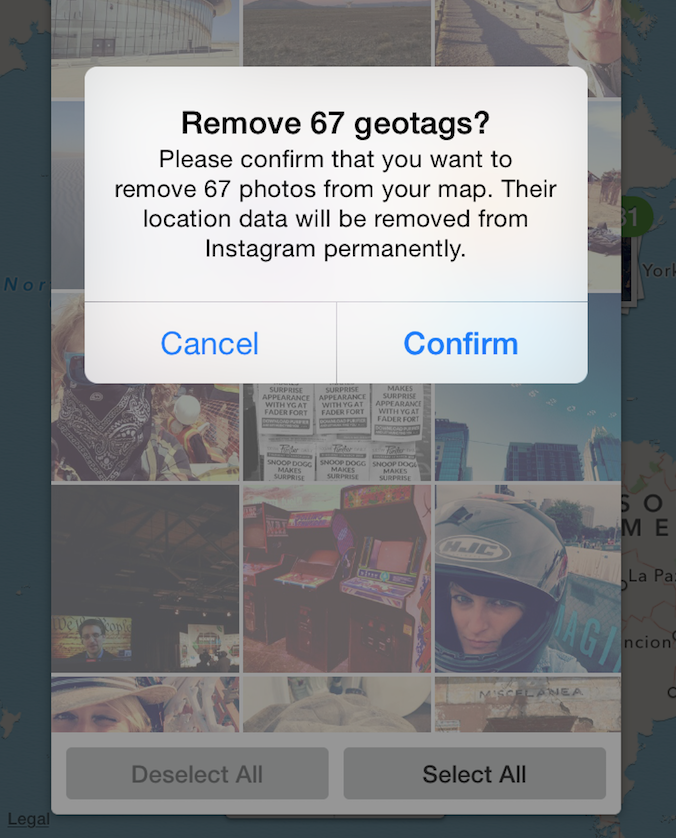 Stalking forces the victim to change their habitual way of life, limit their movement and freedom.
Stalking forces the victim to change their habitual way of life, limit their movement and freedom.
It is not uncommon for victims of Instagram surveillance* to receive threatening photos and messages, and sometimes letters. Sometimes things go even further - the stalker damages the property of his victim, tracks down her address and may even threaten directly.
At present, a person cannot be held liable for ordinary surveillance, but in the event of threats, suspicious calls and other similar moments, it is necessary to record evidence and be sure to contact the police in order to ensure the safety of yourself and your family.
How social networks help stalkers track down their victims
Instagram* tracking a user opens up a huge number of opportunities for a possible stalker, and also gives him a lot of information. Instagram* is a very popular network where people post daily photos of their lives, stories and other videos. This is what gives the stalker a clue about the life of his victim.
This is what gives the stalker a clue about the life of his victim.
The stalker pays attention to:
- Places where the user appears;
- People tagged in photos;
- Places marked on the photo;
- Interests and comments of the victim;
- His relatives and other people who may be with him in videos or photos;
- Other information from the profile.
If possible, do not trust a social network with too personal information, including a phone number and personal address.
Signs that you are being stalked
Instagram* tracking a user is a serious violation of personal space and should be treated with caution. You need to be aware of those signs that may indicate that someone is watching a person:
- They can leave their marks under a lot of publications;
- Most of their comments are directed at personal matters;
- These users may receive spam in private messages;
- They know a lot about a person, even if he did not tell them anything;
- There are attempts to intimidate the person;
- Signs of possession;
- Extreme obsession.
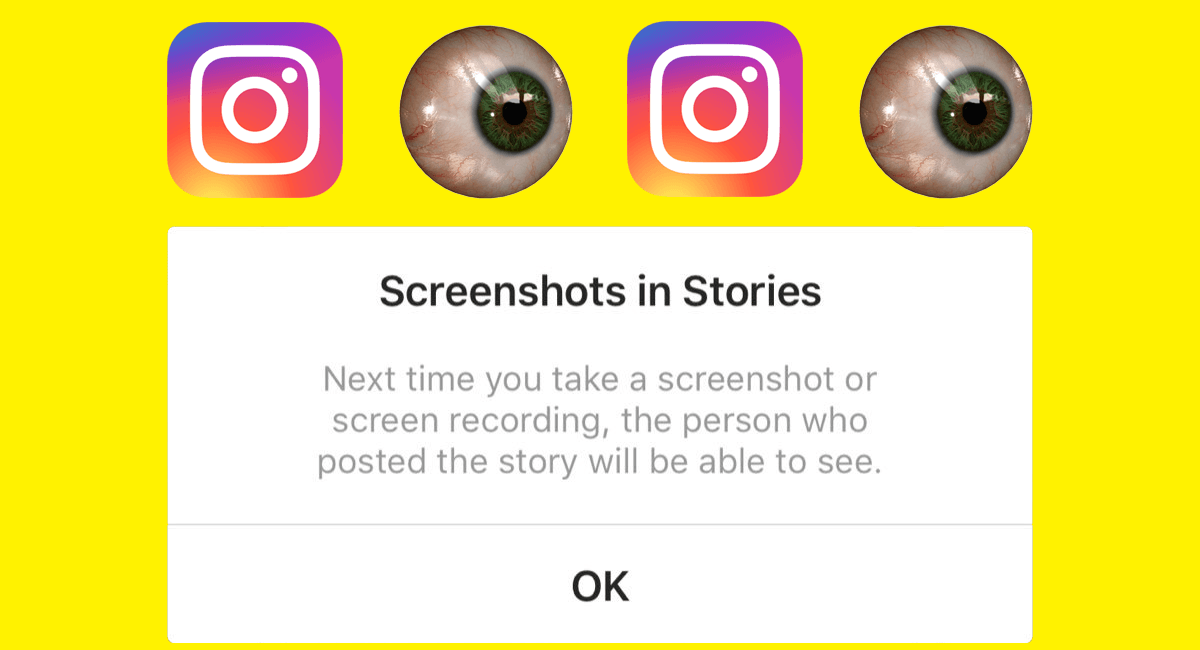
Even though Instagram* spying on a user may seem insignificant, there may be a few more signs:
- The user's property can be damaged after some online threats;
- The address may receive unexpected gifts, letters or postcards.
A close person can also become a stalker.
Pay attention to the signs above and consider if you fit these signs. If so, you should think about your actions in the social. networks. How to deal with stalking and where to turn for help Only in the case when the victim receives real threats of murder or injury. But if there is no evidence of this, then you should pay attention to other ways to ensure your safety:
- Do not give vague answers and clearly answer “no”;
- Ask for help from loved ones;
- Don't post your whole life on social media. networks and encrypt personal profile data. It is better to keep it closed and only admit people you know;
- Don't be alone.

Online tracking on Instagram* is not a funny thing, but a very real thing and don't be afraid to ask for help if something seems to be wrong. It is important to understand that personal security and freedom are more important than anything else.
Making money with us is easy! Become our partner, recommend services to your friends, readers and subscribers, get from 20% for each payment!
Learn more
Thank you!
You have successfully subscribed to the newsletter.
Error
How to find out who searched for me on Instagram
instagram* is the most trendy and vibrant social network among people of all ages. I used to have my page here too. Although I pay more attention to the YouTube channel, since this is my main occupation (recently my video gained 3 million views), but I also used Instagram as an additional promotion.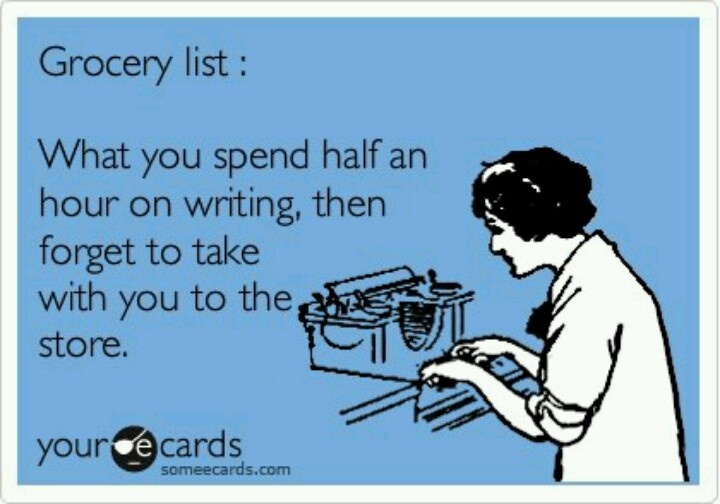
I'll show you how to recognize guests on Instagram* when you NEED it. After all, you must admit that when there is a guy in mind, you really want to know if he is following your photo story? With a girl as well - what if she likes you and she's crazy about you? Whoever it was - now we will calculate!
Instagram itself, like the brainchild of Facebook*, is not set up in this way. Therefore, let's learn what tricks there are to figure out a person who is intently hanging on your Instagram profile, but who really does not want you to be aware of this. Next, you will learn about the most effective ways to find out who is interested in you on instagram. I also sometimes bother with this, so I will show in detail all the ways to recognize and expose the guests that I personally tried. I can say that everything together works almost 100%.
Link to identify the most curious
Both young people and older people enjoy many hours of scrolling through photo reports of their favorite people. Someone follows the photo-life of their girlfriend, someone is attracted by a popular blogger, someone likes to choose the right look (that is, clothes) while looking through an endless feed, ... Instagram is everywhere.
Someone follows the photo-life of their girlfriend, someone is attracted by a popular blogger, someone likes to choose the right look (that is, clothes) while looking through an endless feed, ... Instagram is everywhere.
Every time I have the luck to look into someone else's smartphone on the street, then in most people are sitting on instagram* . And of course, you want to know who looked at your page. Truth?
This method works 100% if set correctly.
For this we need:
- Your page in classmates, because so far classmates most effectively reveal guests.
- And a link shortener. But none will fit. The most suitable is TinyUrl What is its feature?
The fact is that with the help of this link shortener you can not only link your page to classmates, but also give it an attractive tasty name. For example:
- Let's take the link of Marina Rio on classmates - it looks like this curve https://ok.
 ru/profile/575406195778
ru/profile/575406195778
You can immediately see that this is a page in classmates. I don't want to be seen. I want to make an attractive link out of it. I go to the site TinyUrl
Insert a link in this box:
Enter the link hereAnd in another field give the link a clickable tail:
Add a normal name
Everything, now you need to click on the Link Creation button:
Click here to create a link 9
Now I will use the link on Instagram:
Reduced referen so
As you can see, the link has been created and looks attractive. If it was a short two-letter, it would be suspicious, otherwise it's like my photos are additional somewhere else.
The main plus is that this link promises to be eternal!
Therefore, you can safely control who exactly came to your Instagram when the person appears as a guest of your classmates.
The same thing can be repeated with the VKontakte link, if one of the people can have a page in VK.
By the way, you can also get to know your guests through contact. To do this, you will need to do some actions on VKontakte.
- Information about this in the article Guests in VK.
When you set everything up, then you can give a link through the shortener to your VKontakte profile.
How to make a person click on a link created using a shortener? To do this, you need to create a photo on instagram and make a caption for it, in which you indicate something like “continue here” ...
IMPORTANT! Bet on intrigue!
If a person is interested in you, he will definitely want to watch interesting records with you. Think about what is most interesting about you or your content? On that topic and create a link with intrigue.
Read also: How to make money on Instagram this year
Hidden features The fact is that by putting a like, a person does not see himself and many people think that they are not visible about their like, that is, who put it.
 This happens when a person purely technically has an instagram page in order to put these likes.
This happens when a person purely technically has an instagram page in order to put these likes. Chips in that:
- The guest, by clicking on the heart itself, will simply like it.
- Simply hovering over their likes also doesn't show a pop-up window with those who have already liked them.
- But there is a third, seemingly invisible way to find out exactly who liked it:
You need to click on the offer itself, how many marks "like" :
My old page on instagramAfter clicking on this phrase, an additional window will appear with a full list of people who like it. That's where they all seem to be hidden.
Who likes the photo
In this window, Instagram offers to subscribe to those who like it. And you can also see which of the likes is a subscriber and which is not
Facebook in the topic
It is important to keep in mind that Instagram is a platform where only those who post photos often have accounts. If a person does not do this, then he may not start a page on Instagram, so it is rather difficult to determine exactly who watched you.
If a person does not do this, then he may not start a page on Instagram, so it is rather difficult to determine exactly who watched you.
If you don't know, instagram is related to Facebook. Namely, it is the property of the owner of FB.
- And I have just an article about how to find out who watched you on Facebook:
Therefore, if a person does not have an Instagram account, but has one on Facebook, then using the attractive link mentioned above, you can find out who viewed your instagram.
What is Stories 9 hiding0012
Not everyone knows that you can watch your guests on Instagram through stories. Perhaps you don't know what it is yet.
Stories are, in simple terms, rubrics. In these headings you can lay out your photos.
Stories in instagramIt is in these stories that the viewers report is visible.
But, as Instagram warns, information about story viewers is only stored for 24 hours:
Who watched stories on instagram can be seen hereTherefore, you need to come every day and be active in order to keep track of everyone!
Free app "Guests on Instagram"
There are different apps to find out who is viewing your Instagram.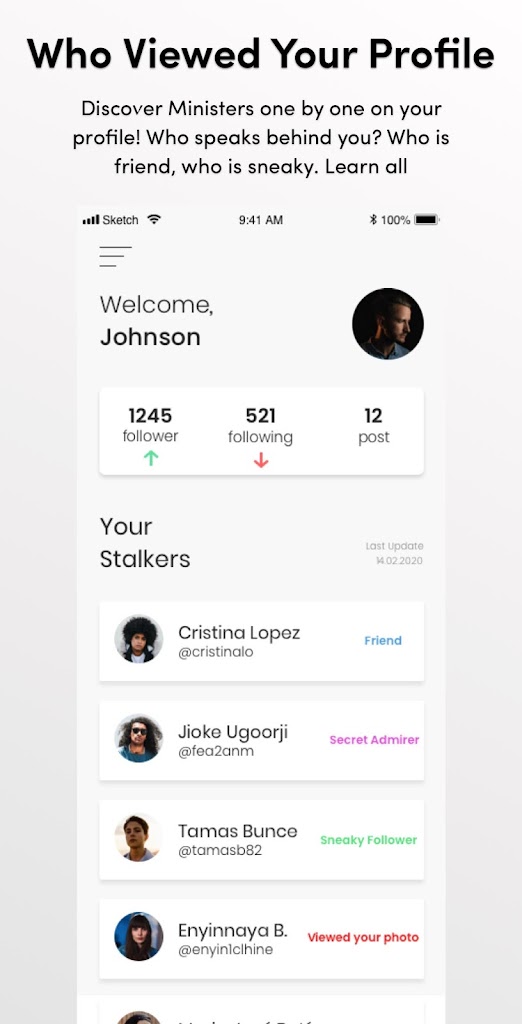 But all of them are in doubt, since it is difficult to check the reliability of a particular publisher for sure. This is my personal opinion.
But all of them are in doubt, since it is difficult to check the reliability of a particular publisher for sure. This is my personal opinion.
How to see guests on Instagram
But practice shows that the probability of running into some kind of smartphone virus is very high.
But I still decided to check out one, the most popular and mostly free, which is on Google Play and promises to accurately recognize guests on Instagram. The app is called Follower Analyzer for Instagram. Basically free, but you can buy additional features and ads are running:
Instagram app
I downloaded the app and logged into it using my own instagram username and password. This application is in the top of all applications that manage guests on instagram. Has 90 thousand reviews!
instagram app I figured it out and found guests on instagram who visit me but don't like me. Unless, trying to figure it out, ads began annoyingly popping up on the screen of my smartphone.
Unless, trying to figure it out, ads began annoyingly popping up on the screen of my smartphone.
First, the main page of my old instagram opened up in front of me:
https://www.instagram.com/marina_rio_online/
Active guests of instagram are visible here
As you can see, on the first tab you can see the overall activity by different parameters.
Fans in this app are those who watch but don't like
I don't actively manage my instagram, so there are no huge number of likes and followers. However, the overall picture can be seen.
I was immediately attracted to the section Fans . It just shows those who spend the most time on my page. This shows who sticks out on my page the most:
The fan list here shows guests on instagram
This app also shows a list of 100 people who liked me.
Who Likes Instagram
You see, this app shows that 78 likes were given by me to myself, and 13 likes were given to me by Kim Kardashian and 5 likes by Katy Perry.
- By the way, be sure to look at the tips of the stars on how to make money on Instagram
You can also see which posts get likes over time:
Instagram likes for photos
most of all
In general, I realized that I will only see those who have registered on Instagram. But there are those who do not create a special page to view my profile on Instagram. You can browse instagram without registering, though it is limited. After viewing about 50 photos, the following window pops up:
Limit views on instagram
Therefore, in order to accurately identify all guests from all social networks, you still have to use other applications (at your own peril and risk) and play with clickable links.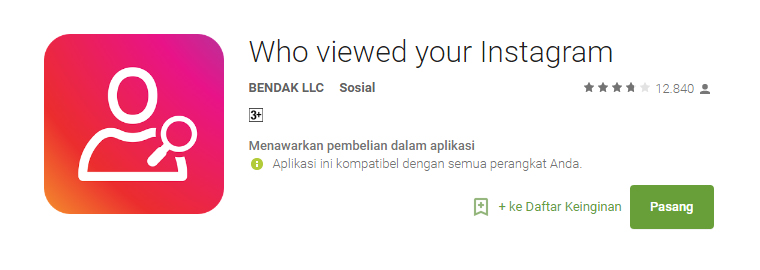
So what do other users say about this Follower Analyzer for Instagram app? You have to be in the subject, so be sure to read the reviews!
What good things my guests say about the application on Instagram Follower Analyzer for Instagram
In Google Play, I found, as I have already shown above, 90 thousand reviews about this program. But in general, if you don’t find fault with it, you can use it. But again, I don’t know how the owners of such applications behave. Therefore, I would not recommend using the application without regard to security. At any moment, you may be upset by the hacking of your page and the inability to get into it.
Guest app reviews on Instagram — 1
The application is ok, but buggy…
Reviews about the app guests on Instagram — 2
As you can see, there are those who are puzzled by the possibility of mass unsubscribing from non-reciprocal subscriptions in this program.
Guest app reviews on Instagram — 3
Apparently, those who have more than 10 thousand subscribers also use this application.
Guest app reviews on instagram — 4
Again they write that the application is working fine, except for occasional glitches.
Guest app reviews on instagram — 5
As you can see, paid services are not even needed to fully use the app. Unless there is a limit on the number of tests per day.
Reviews about the application guests in instagram — 6
These people also got the application!
Now let's unearth the skeletons of this application.
What are the dissatisfied people who are rubbing in the Follower Analyzer for Instagram app
The first review will be from me, Marina Rio. I usually quickly understand how useful the application is or not. In my opinion, the most important thing gets confused with a bunch of useless tests. The most important thing, after all, is to watch guests on Instagram who come to me and do not subscribe, do not like. And they just stare. Here's the most important thing. And the more accurate this information, the better.
In my opinion, the most important thing gets confused with a bunch of useless tests. The most important thing, after all, is to watch guests on Instagram who come to me and do not subscribe, do not like. And they just stare. Here's the most important thing. And the more accurate this information, the better.
Someone will say, “Why are you grimacing? Do you have something better?”… Well, guys, everything is fine, just my opinion. I have exited this application and deleted. I also changed my username and password, because I have a feeling that in this application (as in general and others) there are no bugs that my data can lose. Even comments in which they write about the constant glitches of this program are enough for me not to be a fan of this and similar services.
Guest app reviews on instagram — 8
Here they write that constant errors
About the Application guests on instagram — 10
Here the person also paid for additional features and the program stopped working.