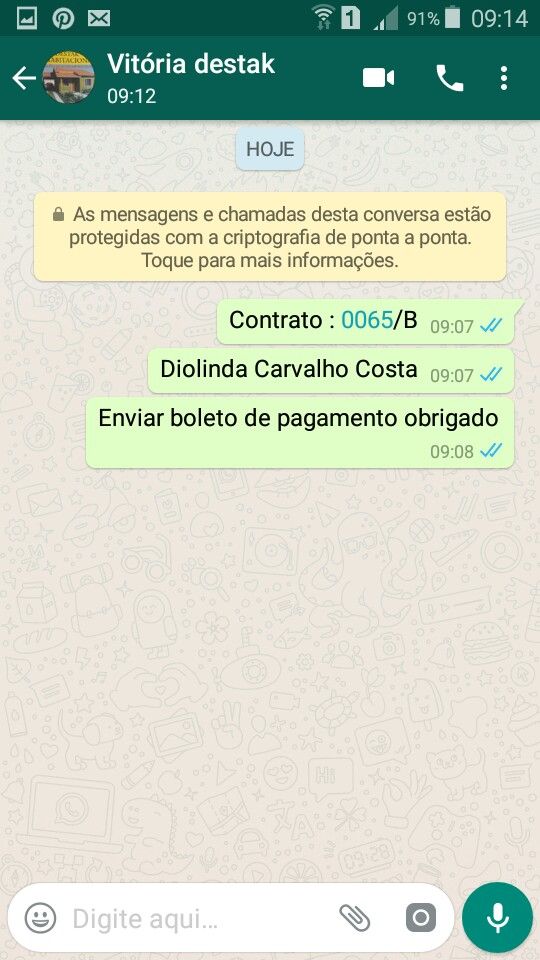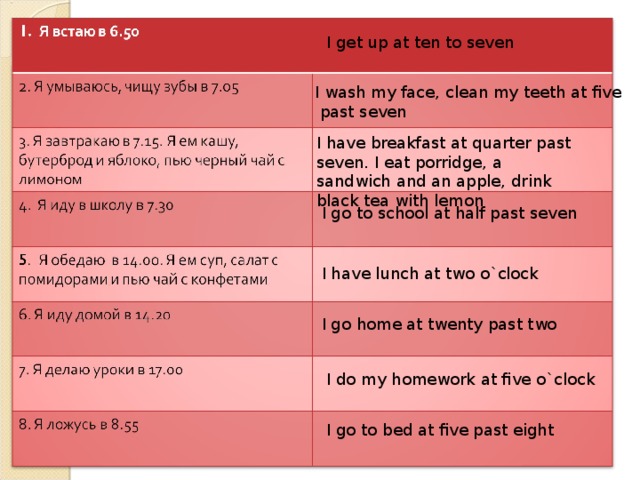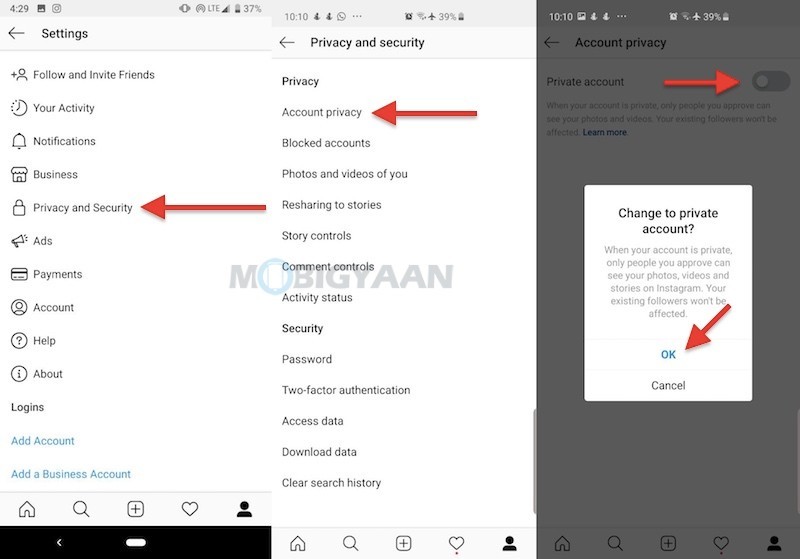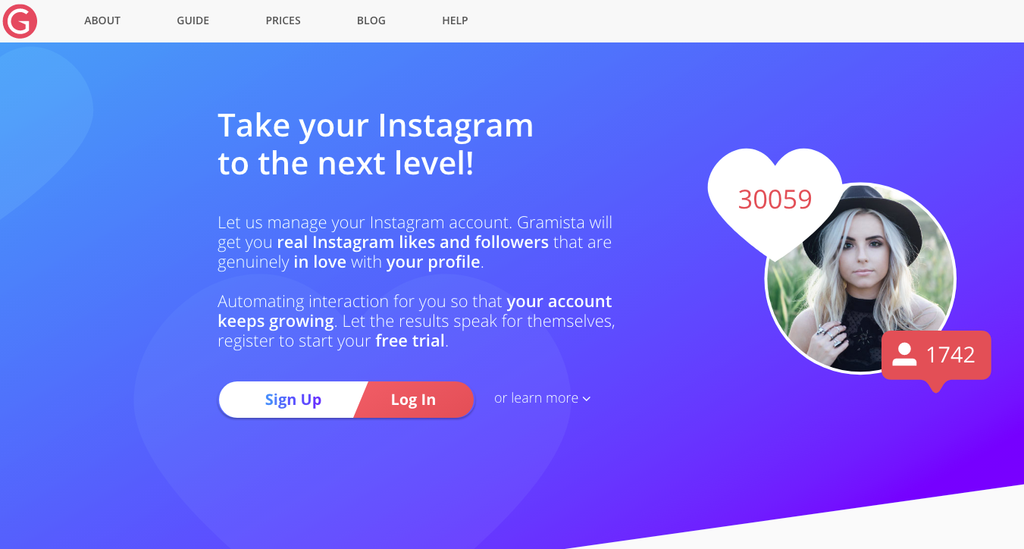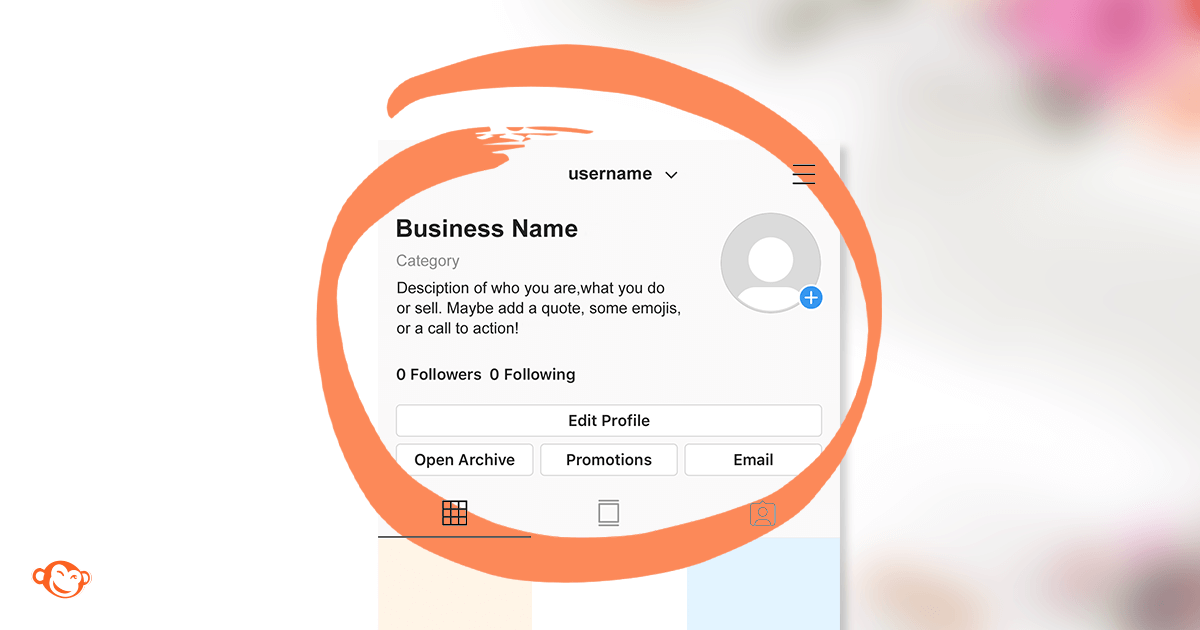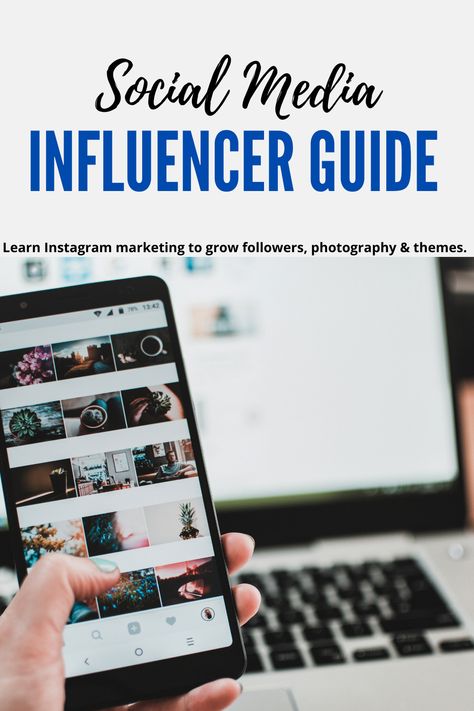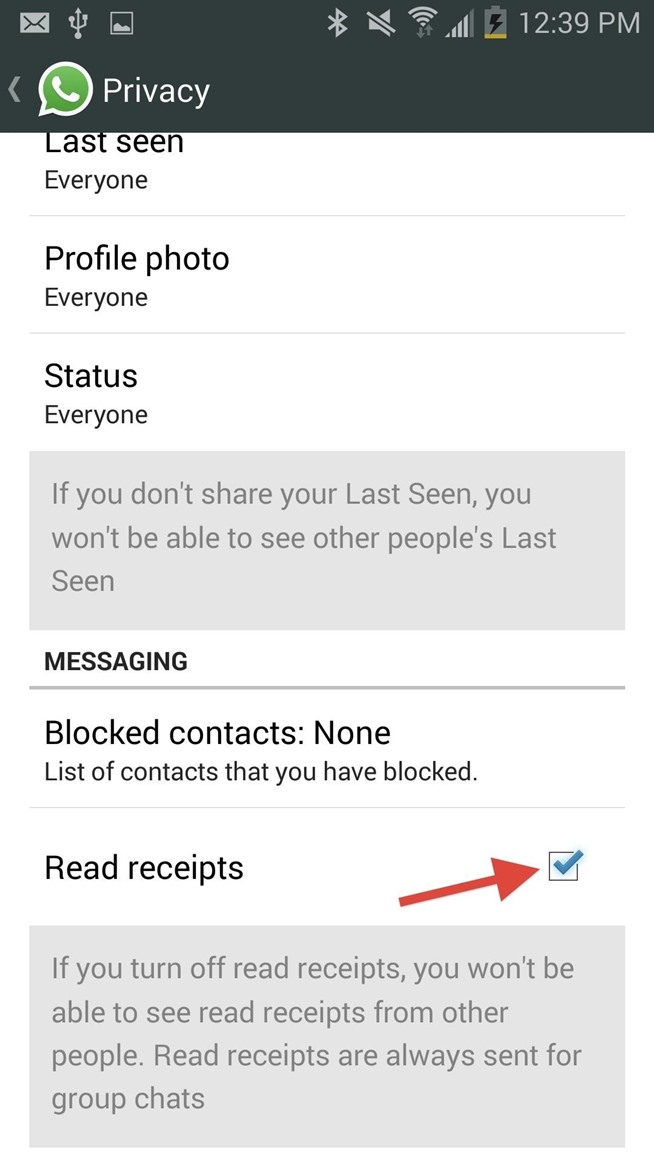How to fake a whatsapp message
How To Fake WhatsApp Messages
WhatsAppMessaging
By Richard Hebert November 7, 2022November 7, 2022
Have you ever been interested in creating a fake WhatsApp chat to prank your friends? You can fake a WhatsApp conversation with a celebrity or any person and share it with your friends as an image.
Faking WhatsApp messages is a fun way of pranking friends, and there is no harm in knowing how this trick works, provided you use it for the right purpose.
We will begin by understanding the reasons for faking WhatsApp messages. From there, we will see the steps for faking WhatsApp messages using a WhatsApp conversation generator. Also, we will see the features a reliable fake WhatsApp message generator app should have. Let’s begin!
Table of Contents
- Why Fake WhatsApp Messages?
- Prank Friends
- To Chase Clout
- How To Fake WhatsApp Messages
- Conclusion
- Frequently Asked Questions
A fake WhatsApp message is a conversation that you fake having with someone. For instance, you can fake having messaged a specific celebrity, and they responded to you on WhatsApp. So, why would you want to fake a WhatsApp message?
There is no harm in pranking your friends, and what better way than faking a WhatsApp conversation that will get them off-guard? If you plan to prank your friends, you can use a fake WhatsApp generator and fake WhatsApp messages with a given person.
When you have a fake conversation, you can share it with your friends, wait for their feedback, and see if they fall victim to the prank.
To Chase CloutEveryone has their reason for chasing clout. If you want to headline news or get attention from people, you can use fake WhatsApp messages and share them on other platforms to get people talking. If successful, that will be a good way of chasing clout.
How To Fake WhatsApp MessagesCreating fake WhatsApp messages is easy, and you can do so using free apps for Android and iPhone. Let’s discuss the general overview of using a fake WhatsApp generator, then mention two apps for Android and iPhone that can help you generate fake WhatsApp messages.
Let’s discuss the general overview of using a fake WhatsApp generator, then mention two apps for Android and iPhone that can help you generate fake WhatsApp messages.
Here’s how to generate fake WhatsApp messages.
- Open Play Store or App Store and search for a “fake WhatsApp generator.”
- Download and install the application. If you are unsure which app to download, we pointed some out below.
- Open the fake generator app and click the green icon at the bottom.
- Upload the profile picture.
- Save the name of the target person.
- Set their WhatsApp status.
- Start the fake conversation by sending and replying to messages to create a conversation.
- You can even share media files or send audio.
- Once done, capture a screenshot of the fake conversation.
That’s it. You can share the screenshot with your friends to prank them or upload it to your other social media platforms.
You can share the screenshot with your friends to prank them or upload it to your other social media platforms.
Below are the features that a reliable fake WhatsApp message generator app should have.
- Allow faking a conversation with anyone.
- Allow setting the WhatsApp status.
- It should support changing all conversation details, including profile picture and name.
- It should support sharing of media files and voice messages.
- It should give you control to act as the sender and receiver in the same window.
If you get such an app that offers those features, you can use it. So, which apps should you rely on? To help answer that question, below are two reliable WhatsApp message generators for Android and iOS.
For iPhone:
- WhatsFake
- WhatsPrank
For Android:
- WhatsFake
- Fake Chat Conversations
You can now get the apps on your phone and create fake WhatsApp messages.
Faking WhatsApp messages is easy, provided you have a reliable fake WhatsApp generator app and have the steps to follow. Using fake WhatsApp messages, you can use the steps presented in this guide to prank your WhatsApp. Have fun!
Frequently Asked QuestionsYes, you can. Various app help in creating fake WhatsApp messages. To create a fake WhatsApp message, look for a fake WhatsApp generator app and configure the WhatsApp details of the other person, create your chat, and then capture a screenshot of the fake conversation.
It all depends on your motive behind creating fake WhatsApp messages. If you create fake WhatsApp messages to tarnish someone’s name or spam people, that’s illegal, and you can be prosecuted for that. However, if you want to prank your friends, there is no harm in that.
How to Create Fake Whatsapp Conversation Guide
Sign in
Welcome!Log into your account
your username
your password
Forgot your password?
Password recovery
Recover your password
your email
Search
Last update:
Must read
This tutorial is about How to Create Fake Whatsapp Conversation. Recently I updated this tutorial and will try my best so that you understand this guide. I hope you guys like this blog, How to Create Fake Whatsapp Conversation. If your answer is yes after reading the article, please share this article with your friends and family to support us.
Recently I updated this tutorial and will try my best so that you understand this guide. I hope you guys like this blog, How to Create Fake Whatsapp Conversation. If your answer is yes after reading the article, please share this article with your friends and family to support us.
Table of Contents
Check How to Create Fake Whatsapp Conversation
Imagine what it would be like to create a fake WhatsApp chat of your friend where you can control both sides of the conversation and customize everything to your liking. Sounds good! Right? This tutorial will show you how to do it. Some of you may be wondering when someone needs to create a fake WhatsApp chat. Well, there is absolutely no reason to do it other than for fun. For example, you can prank your friends or create a fake conversation between celebrities and popular people to create memes.
By creating a fake WhatsApp chat, you can set a profile picture, send messages from both sides, and customize other things like last seen, message status, timestamp, etc.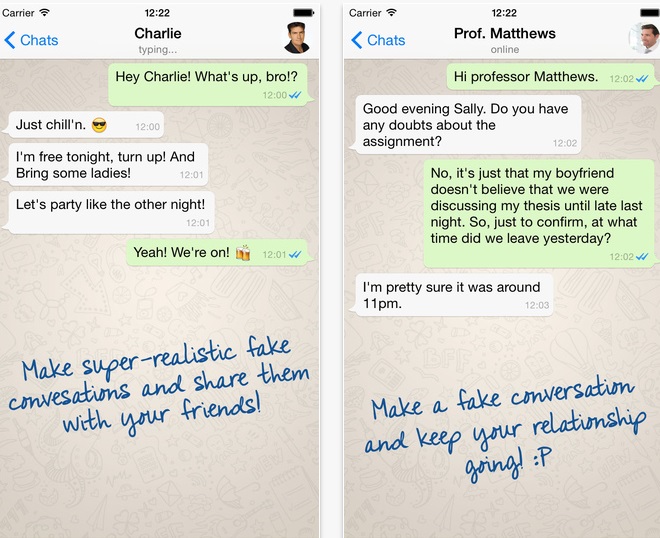 There are various methods that you can use to create fake WhatsApp conversations on both Android devices. and iPhone/iOS. Let’s start with the first method!
There are various methods that you can use to create fake WhatsApp conversations on both Android devices. and iPhone/iOS. Let’s start with the first method!
How to create a fake WhatsApp conversation on Android and iPhone
We can easily create fake WhatsApp conversations with free apps or online tools. Let’s see free tools/apps for Android and iOS (iPhone) devices:
iPhone: Free Apps to Create Fake WhatsApp Conversations:
WhatsFake – Create fake chats:
WhatsFake is one of the best free apps for iOS users to create fake WhatsApp chats and conversations. It is very easy to use this application. You have to install this app on your iOS device and start doing Fake Chats, Trolls or Prank.
The best part of this app is that you can also send images and audios in the fake chats. Other than this, you can fully configure the message read status, sent status, timestamp, etc.
WhatsPrank: create fake conversations for WhatsApp
WhatsPrank offers you the latest prank for WhatsApp.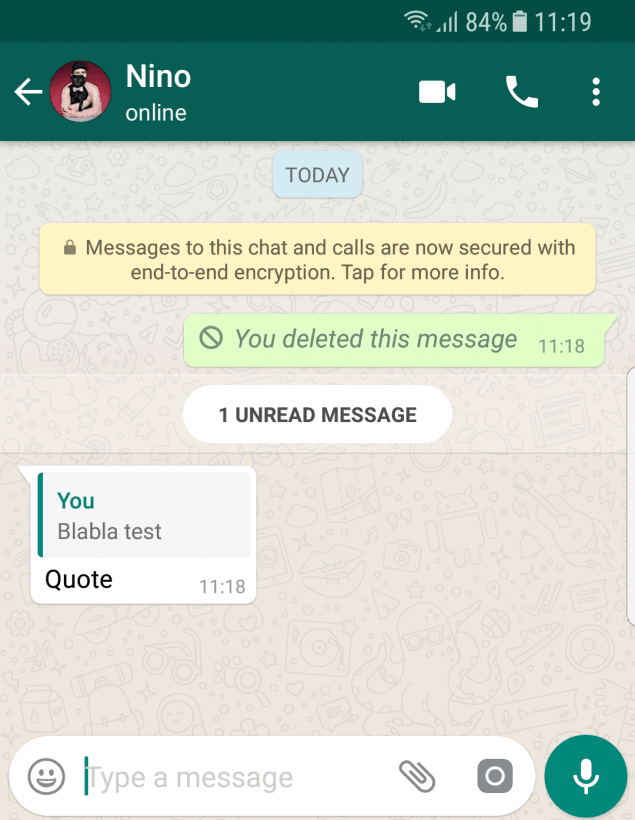 You can create a fake chat that looks real. Just install this app on your iPhone (iOS) device and create funny and fake Whatsapp Chat with anyone.
You can create a fake chat that looks real. Just install this app on your iPhone (iOS) device and create funny and fake Whatsapp Chat with anyone.
On WhatsPrank, you can also send and receive fake multimedia messages and edit every detail of the conversation.
Android: Free Apps to Create Fake WhatsApp Conversations:
WhatsFake – Fake fake chats
WhatsFake is one of the best apps to create fake WhatsApp chats. You can easily create fake conversations similar to WhatsApp.
Just install: WhatsFake on your Android device from Google Play Store and start creating fake WhatsApp conversations and have fun with friends.
fake chat conversations
This is another amazing app to create fake WhatsApp conversations. Along with fake Whatsapp chat, it can also create fake Whatsapp profile, fake WhatsApp voice messages, fake calls etc.
Just download and install : Fake Chat Conversations on your Android device from Google Play Store and create fake chats and share them with friends.
Yazzy
Jazzy is one of the best apps to create conversations or fake conversations for Android devices. With this app you can also create 9 types of fake screens: fake Facebook status, comments, Telegram with emoji and images, fake Instagram post etc.
By default, this app includes a watermark on the final images. But you can remove this from Settings -> uncheck include watermark options.
Create a fake WhatsApp conversation online for free
Here we are going to share 3 online platforms from where you can create fake WhatsApp conversations online instantly. You don’t need to download any app on your device.
- https://www.fakewhats.com/generator
- https://igenerator.eu/?whatsapp_iphone
- http://thunderify.com/fake/fakewha.htm
Just visit this website and enter the fake name and other details and create fake Whatsapp conversations. You can also upload the profile picture of the person you want to make it look real.
Final remarks: How to Create Fake Whatsapp ConversationI hope you understand this article, How to Create Fake Whatsapp Conversation. If your answer is no, you can ask anything via the contact forum section related to this article. And if your answer is yes, please share this article with your friends and family to give us your support.
If your answer is no, you can ask anything via the contact forum section related to this article. And if your answer is yes, please share this article with your friends and family to give us your support.
- Advertisement -
More articles
Latest article
- Advertisement -
We create a fake correspondence Telegram, Whatsapp, VK
Advertising Library
Adbook.me - an open library of creatives with a large selection of verticals
💬
/ by SENSATION
Subscribe to telegram channel >> In this article I will show you how to create Facial screenshot of correspondence Messengers: Telegram , Watsap , VK , Viber , Messenger , Facebook , Tik-Tok and sets of others.
How to watch Instagram stories anonymously
🔥 You can order high-quality correspondence in my telegram | 999r for 1 screenshot .
Contents:
- Android & iOS apps
- Online services:
- Figma
- Templates
Cons of free services:
- There are no necessary sites and messengers.
- Outdated chat interface.
- Cannot change time, status, operator.
- You cannot add a document, photo, incoming or outgoing call, and other important details.
Top browser antidetect 2023
Android & iOS apps
- Fake All - Fake calls, chats, correspondence. For iOS.
- Make It - Telegram, Instagram Direct, Facebook, Snapchat, Twitter. For iOS.
- Whatsmock - Whatsapp. For Android.
- Fake Chat Conversations - Whatsapp. For Android.
- Funsta - Instagram Direct.
 For Android.
For Android. - Funsta-Whatsapp. For Android.
- iFake-iMessage. For Android.
- Telefun - Telegram. For Android.
- Fake Messages - Telegram, Whatsapp, iMessage. For Android. nine0048
- TikJoke – TikTok. For Android.
- TeleFake-Telegram. For Android.
Online services:
- Fake Details - Telegram, WhatsApp and almost all other social networks.
- Screenchat-iMessage
- Funnychatgenerator - Only whatsapp messages.
- Fakewhats - Specializes in whatsapp only.
- Fakewhatsappchat - Here, too, only whatsapp.
- Tweetgen - Twitter.
- Prankmenot - Works with Facebook. nine0048
- Zeoob - Fake Instagram posts and chats.
- Instalized - Also on Instagram.
- Fakepostgenerator - Fake iPhone messages.
- Ifaketextmessage - Also fake iPhone messages.
- Fakechatapp – Whatsapp
- Pranx - Facebook, Whatsapp, Skype, Tinder and more.
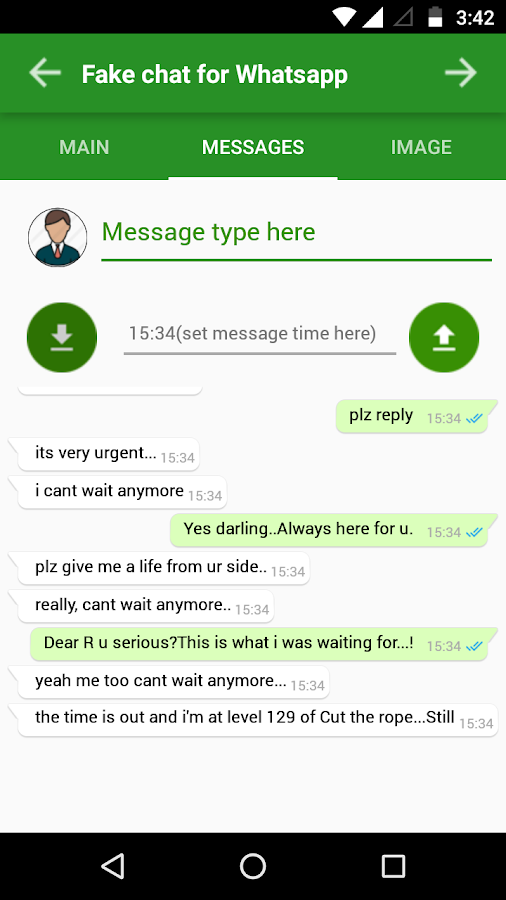
- Oflox - Whatsapp
- FakeInfo-Telegram
- Iphonefaketext - iMessage
- Fakeimess-iMessage
- Fakechat Me–Line
Figma
- Instagram – Instagram UI
- Messenger - iPhone Messenger UI
- Telegram – Telegram UI
- TikTok – TikTok UI
- Twitter – Twitter IU Whatsapp
Press repost or merge into dumplings
To top
How to create a fake chat in the WhatsApp messenger yourself
Conversations in the popular WhatsApp messenger is the only one of the main options on which the project team puts huge bets. Developers regularly work to improve user communication on the network. To make every correspondence pleasant. But this is not enough for all people, many people want to get more alternative features that the mobile application does not provide.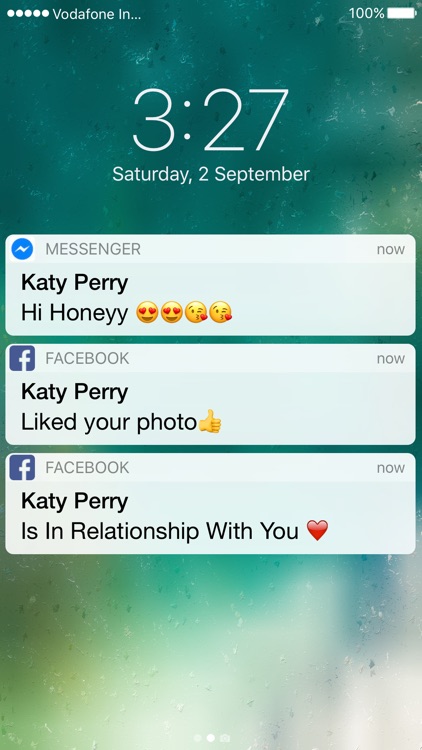 One of them is whatsapp fake chat.
One of them is whatsapp fake chat.
Content
- fake chat in Watsap-Brief description
- Where you can download Appendix
- What can be done using fake chat
- Creation of fake conversations
- Create multimedia posts
- how fake chat
- WhatsFake
- Yazzy
- WhatsMock
- Step-by-step instructions
- Complete chat imitation
- Fake chat as an entertainment tool
- Conclusion
Whatsapp fake chat - a brief description
Whatsapp fake does not mean cheating. Fake correspondence in the application is displayed as if it were real, but made by the user himself. In most cases, this kind of chats are created for entertainment, placement in the community of social networks that are based on humor. There is another goal - to imitate correspondence with some interlocutor or to play a user, for example, a colleague. Ultimately, there can be a huge number of reasons for creating such chats. nine0003
nine0003
Where can I download the app
You can download WhatsApp fake chat from the official app store Google Play or App Store . Also, such programs can be found on various websites of developers and third-party resources.
What you can do with fake chat
Fake Whatsapp has a certain set of features that you won't find in the regular standard version. Most existing applications have similar functionality. nine0018
Create fake conversations
The main task of the application is to create fake WhatsApp conversations. At the request of the user, you can choose an avatar for a simulated interlocutor, a profile page, an account nickname, write a letter or send a file. Many programs are distributed free of charge.
Edit status
In order to make a fictitious account more real, the user can work on the content of the page. For example, edit the status. nine0003
nine0003
Create multimedia messages
You can choose to send text or voice messages. Also photos, videos, documents and so on. Everything is like in the usual messenger. This will give more reality to the fake chat.
How to set up a fake chat
Since the messenger does not have a built-in ability to create Fake WhatsApp correspondence, you have to go to third-party developers for help. Today there are many such projects. Below are just a few of the existing ones. nine0003
WhatsFake
This is a free utility for Android devices that allows you to create fake conversations with fictitious or real interlocutors. The program has a wide range of tools that allows you to add pictures, videos, emoticons and so on.
Yazzy
Another project for Android mobile phones. After installation, the program will offer to integrate the interface: imitation of WhatsApp and Facebook Messenger correspondence. The functions are no different from other applications: correspondence, creating profile pages, changing online status, and so on.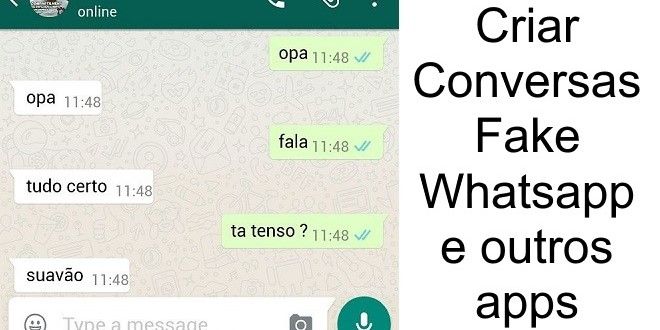 nine0003
nine0003
WhatsMock
Another free app to fake WhatsApp messages. The program is designed for users of the Android system. The interface is quite simplified. Here you can set the date and time for realism, send messages, files, and so on.
Step by step instructions
Whatsapp fake settings will depend entirely on the application you choose. We chose the WhatsMock program. Before you start creating a fictional conversation, install the program. nine0003
To do this, do the following.
- Open on smartphone Google Play .
- In the search box, enter the name of the program, in this case WhatsMock .
- Click on the program icon.
- A window with additional information will open.
- Click on the " Install " button.
Wait for the download to complete and you can proceed to create a fictitious chat.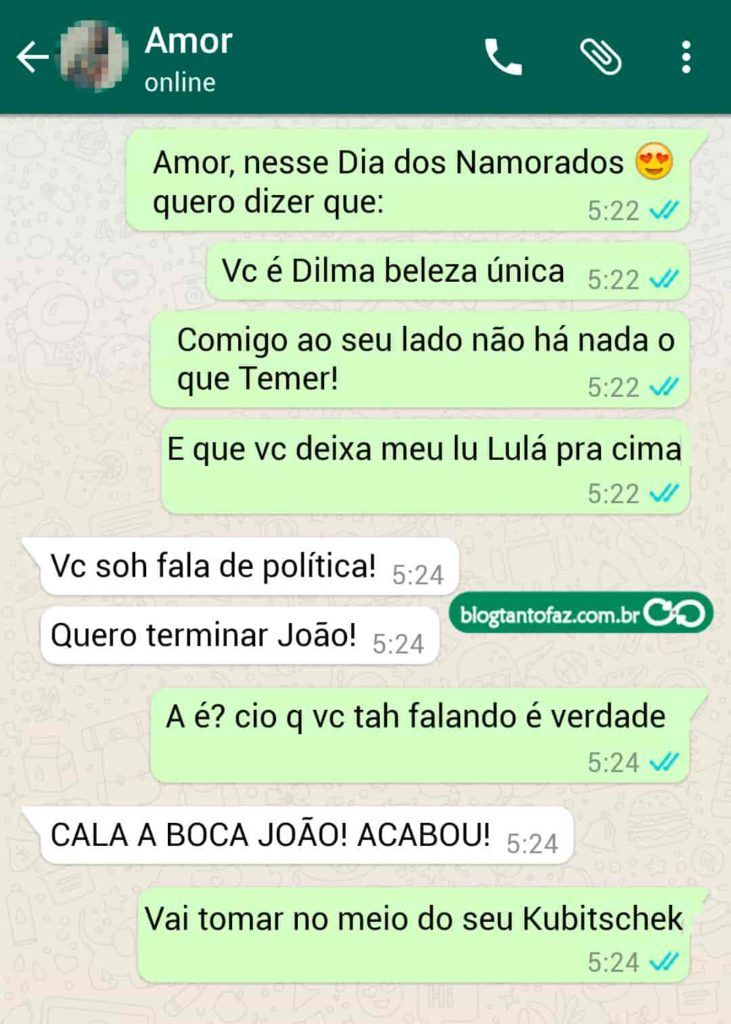 nine0003
nine0003
Full chat imitation
Run the application and skip the welcome screens by repeatedly pressing "Yes, I agree" . Now tap on the name of the application in the upper left corner. Enter WhatsApp and click Update .
In order to create a new conversation, click on the tab "Chats" on the green circle with the message. Next, fill in the profile data. For example, set whatsapp status is fake online. Enter a name, set a profile photo, and so on. To save the data, click the corresponding button, which is located at the bottom of the screen. Now you need to open the created dialog and start typing a message. nine0003
Note ! Unlike the usual WhatsApp, there are two buttons for sending messages. Left - from the interlocutor, right - from you.
Fake chat as an entertainment tool
Most people use such programs as fun, entertainment.