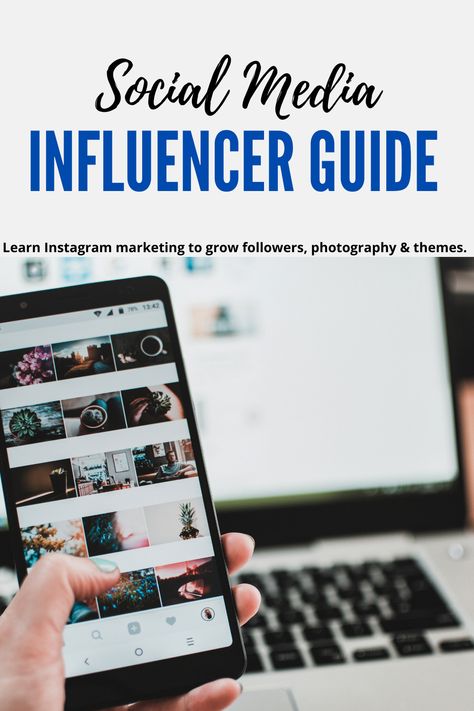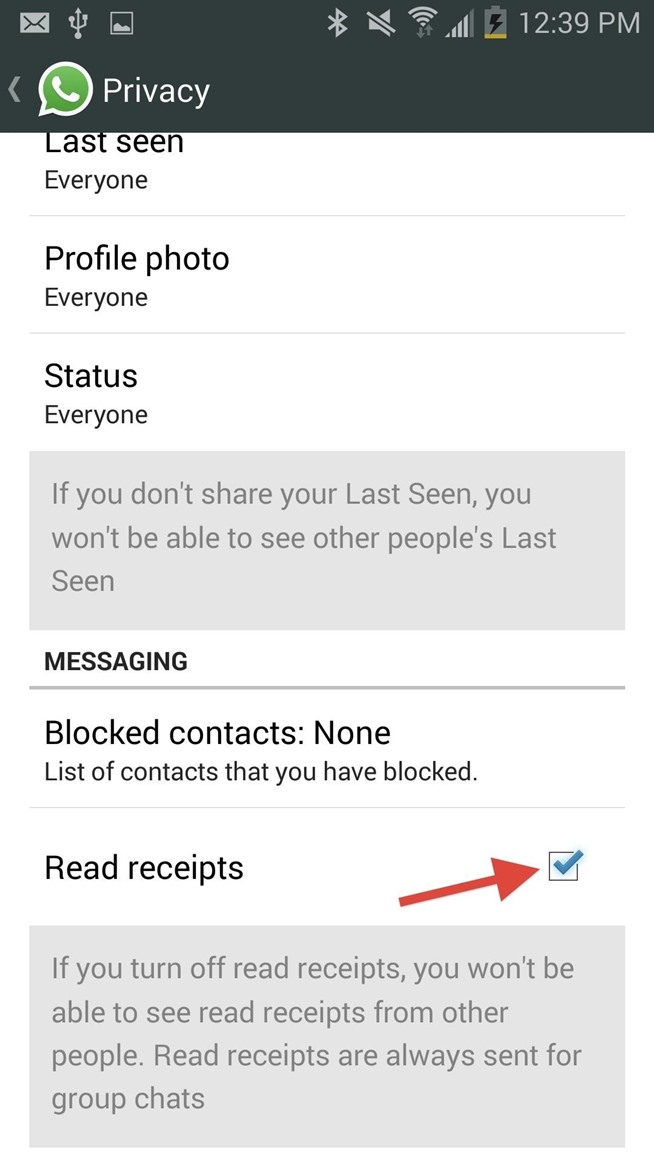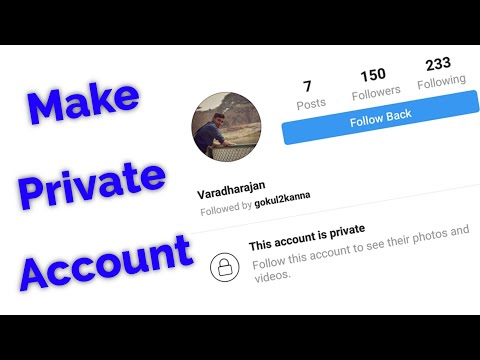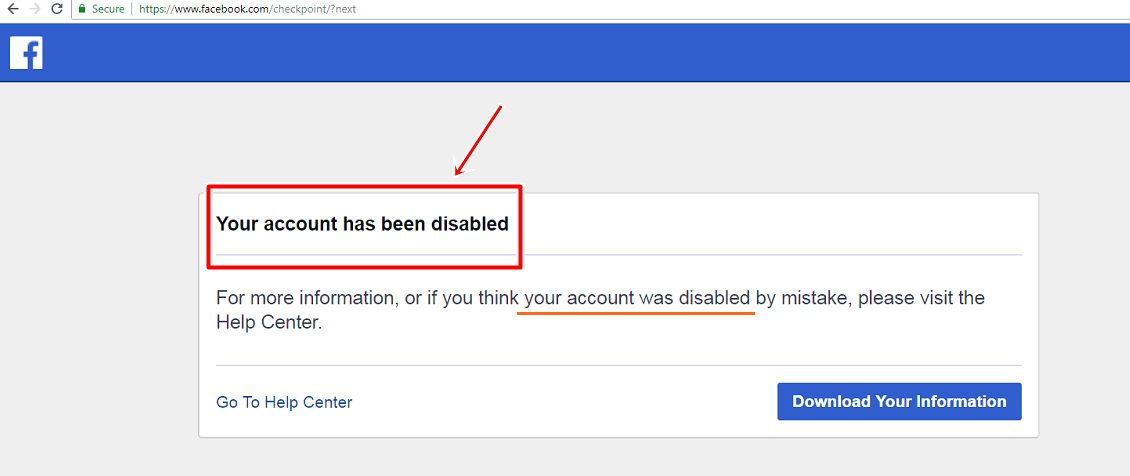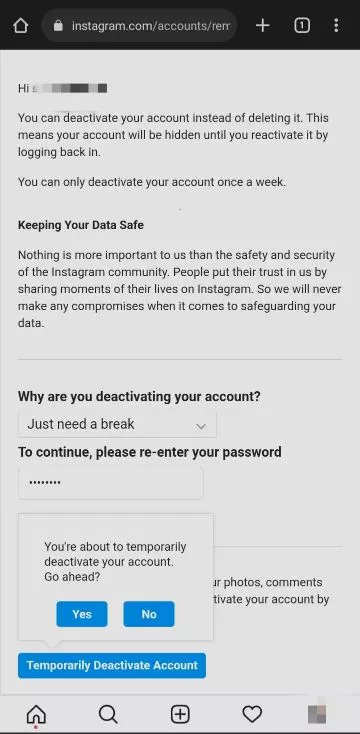How to put etsy link in instagram bio
How to add an Etsy link to Instagram bio
It's time to expand your audience! There are certainly enough connoisseurs of handmade and vintage products on social platforms. We'll tell you how to add an Etsy link to your Instagram bio. What's more, we'll give you a couple of tips on how to sell more on social media.
You can share links to Etsy shop, individual products, sections and collections on Instagram. They all can be copied in the mobile app or browser.
First, you need to get an Etsy shops, product, section, or collection URL that you want to share on Instagram. They are copied in the app in the same way. Go to the page you want to share or select a section and then:
- Tap the share icon.
- Tap Copy.
You can also copy Etsy links in a web browser. You can get the same URLs as in the Etsy app. They all are copied in the same way. Go to the page you want to share or select a section and then:
- Highlight the text in the address bar and right-click.
- Select Copy.
Now you need to add the copied Etsy URL to your Instagram profile after the bio text. Before we tell you how to do this, we have to upset you a little.
The thing is that the Etsy link added in this way will open inside of Instagram. This means that the user will be viewing the product unauthorized.
A significant proportion of customers will be lost at this very stage. It’s because the user will have to (recall and) enter his account login and password if they want to buy. They can well order as a guest, but it also takes effort to enter all the address and bank details. Very few Instagram users will do this.
No panic, there is a solution! Later, we will tell you how to add an Etsy link in your Instagram bio so that it opens in the Etsy app, where the user is already authorized.
Whatever web address you want to share, you need to add it to the Website field in your Instagram profile settings. Then, it will be clickable.
- Tap your profile picture.
- Tap Edit profile.
- Paste the URL into the Website field.
- Save the changes by tapping the tick.
You can also add a link to Instagram bio through the browser. Here is how you can do this:
- Click the profile photo.
- Click Edit Profile.
- Paste or write the link in the Website field.
- Click Submit.
Once you've added a link to your Etsy shop or product to your Instagram bio, don't forget to encourage people to follow it. Let them know in posts and Stories that they can choose or purchase an item by following this link.
If you want to get more sales, we suggest you create a selling landing page and add a link to it in your Instagram bio. They allow you to put multiple links to Etsy and other websites, such as your online shop, YouTube channel, or to a file download.
Links to Etsy will open in the app. That means the user will be viewing your product authorized, and thus, they will be able to buy it in a couple of clicks. There won't be time to change their minds!
That means the user will be viewing your product authorized, and thus, they will be able to buy it in a couple of clicks. There won't be time to change their minds!
In addition, you'll be able to design offers. Taplink has various tools for this, we'll tell you about them later. Well-designed offers will motivate Instagram users to buy.
Look at the users' examples:
You can create a page on Taplink, below you will find a short instruction on how to do it.
After signing up, you get to a page with designs. You can choose the one you like or create your own. We will create our own design as an example, so we choose Empty template.
Now let's set your photo.
- Tap your profile image.
- Tap Upload image.
- After uploading the photo, tap Save changes.
You can add multiple links, as many as you want. They can lead to your shop, products, section, collection on Etsy, and other web pages.
Taplink provides branded Etsy buttons. Such buttons are used to direct people from Instagram to anywhere on the marketplace. As an example, we will add one that leads to a section.
Such buttons are used to direct people from Instagram to anywhere on the marketplace. As an example, we will add one that leads to a section.
Here is what you should do to place a button:
- Tap Add block.
- Select Social networks.
- Select Etsy.
Note, Taplink has branded buttons for 65 platforms, which you can use.
04. Fill in the fields.
05. Tap Save changes.
You can add multiple branded Etsy buttons. For example, if you want to give links to different collections. Repeat steps 1–5 to place one more branded button.
As an example, we added two Etsy buttons. Here's what it looks like now:
If you want to add links to other resources, for example to your website, then use the Link block.
You can choose the color, font, animation, and add extra text to the button.
In addition, you can choose the action that occurs when a user taps the button. It can not only open a website, but also an application for contacting you.
Here are the steps for placing a button:
- Tap Add block.
- Select Link.
- Specify the name of the button in Link text.
- Optionally, set secondary text.
- Select Action for the button. We choose opening a website as an example.
- Enter a web address in the field. (The fields vary depending on the action selected.)
- In the Settings tab, adjust the color of the button, its text and animation.
- Tap Save changes.
If you want to put one more link, you need to repeat steps 1–6. We added 2 links as an example. We chose a color for them in the settings, and also an animation for the first one. This is what it looks like:
If you use Instagram to increase your sales on Etsy, there are more tools for you. You can add other blocks on Taplink:
- Photo carousel, banner, video.
- Media and text.
- FAQ.
- Form and payments.
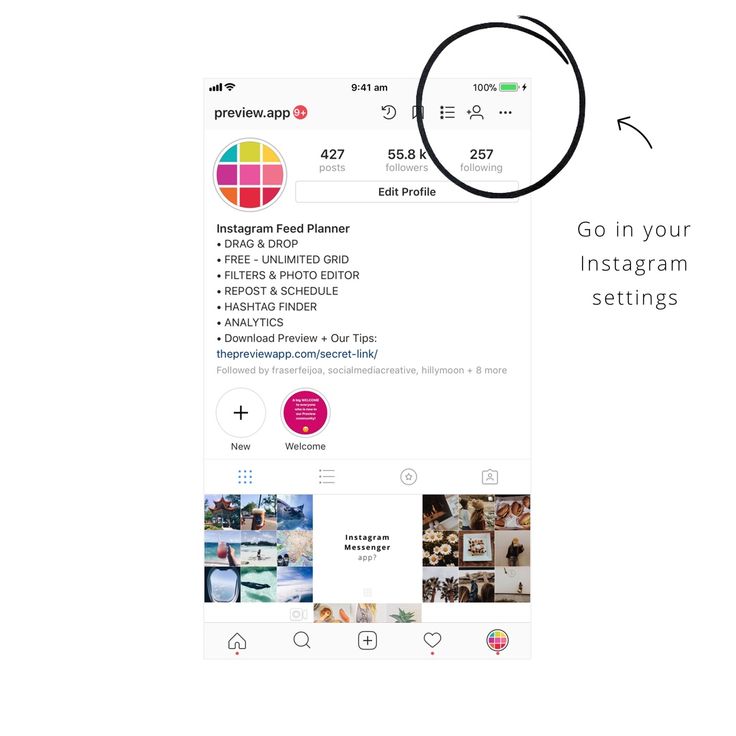
- Timer.
To make the variety of elements look harmonious, we recommend you create a design first. On Taplink, you can customize fonts and colors for each block. In addition, you can choose a ready-made design.
Here's what the page we just created can look like:
Now let's see how the blocks look and what they're used for. We chose LizHandmade to give an example.
At the beginning, LizHandmade introduced herself and added two links to Etsy. The first one is for a new collection, the second one is for all items in her shop.
Next comes the sales part, which consists of a headline, a timer and a button. A large headline with emoji attracts attention. The timer shows that the offer is temporary, it will motivate customers to hurry up and purchase. The button will take them to the page where they can buy.
After showing the offer, the seller answered frequently asked questions. She used a drop-down list with clickable text. In the headlines, users can read the questions.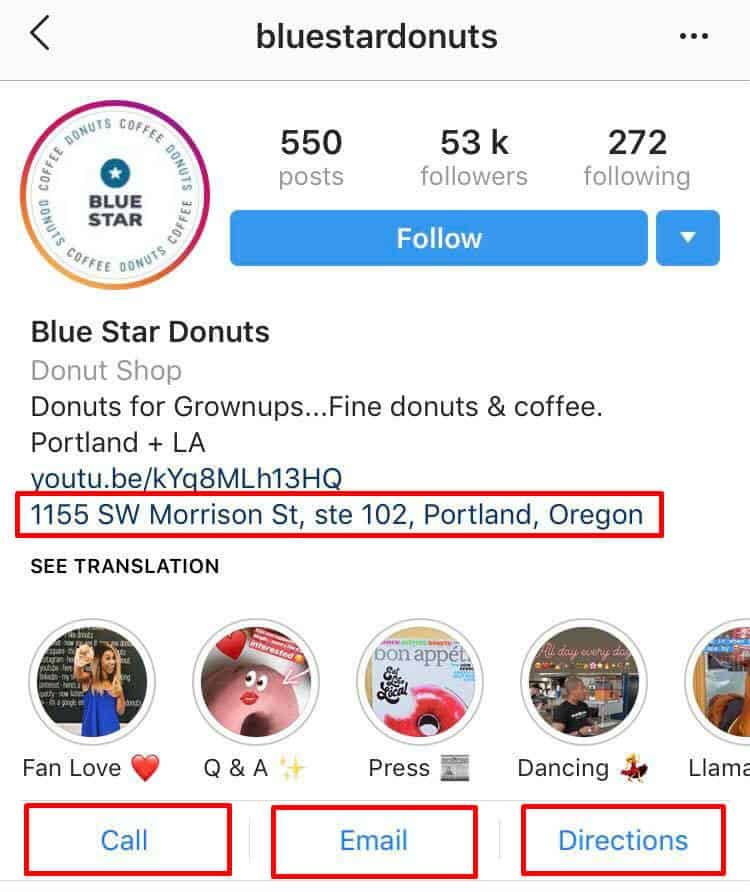 When they find the one they are interested in, they can tap it to read the answer. On Taplink, this block is called FAQ.
When they find the one they are interested in, they can tap it to read the answer. On Taplink, this block is called FAQ.
The discount part is designed as a section on the contrasting background. There, Liz explained the discount terms and added an opt-in form to get leads. When Instagram users submit their emails, they get a chance to buy new items at a discount. And Liz, at the same time, gets their email address, where she can send offers to buy items, and not only new arrivals.
Liz devoted a part to the bestseller, she designed it with a photo, text and a button to buy. The photo of the product and an appealing description should interest the users. The button allows them to buy without going to Etsy. It leads to the provider processor's page for making payments.
Taplink doesn’t take a commission on sales. On Etsy, you have to give 6.5% of the items’ price to the platform, plus pay VAT, placement fee and other charges. If you sell on Taplink, you can save money, or lower the prices and get more sales as a result.
The next part is dedicated to the new collection and includes a photo carousel. Here Liz shows new arrivals, she has also added their prices and descriptions. Each item has a button directing Instagram users to the Etsy shop, where they can purchase them.
The page ends with a craft-along block. There, Liz used buttons and a video. First, she gives a link to the section in her Etsy shop with all the items needed for the craft-along. Users can go there and buy the items, they don't have to search for each item one by one. Then comes the video instruction. At the end, there is a button leading to Liz's YouTube channel with more craft-along videos.
Buttons to social media accounts are completing the page. They allow Instagram users to reach out to Liz if they still have questions.
Follow the link to see this Taplink page.
You can use all of these blocks too. You need to do the same steps as with the links. Place a new element by clicking Add block, select the one you want and fill in its fields.
Here are the blocks you can place:
Once you've created a page, you need to publish it:
- Tap Publish.
- Write a word to complete the web address field.
- Tap Connect.
Now you need to tap Copy link. Paste it into your Instagram bio, we wrote the instruction above.
This is what an Instagram bio looks like with a link to a Taplink page.
You can add an Etsy link to your Instagram bio. First, you need to copy the URL in the app or browser. It can be a shop, product, section or collection web address. After that, you need to add it to the settings in your social account.
If you want to get Instagram users to buy more, you should create a selling landing page. It will allow you to put as many links to Etsy and other resources as you need. Plus, you can use the service to design offers that will motivate people to buy.
You can also add an Etsy link to Instagram Stories, we wrote about it here, and to posts, we wrote about it in the article.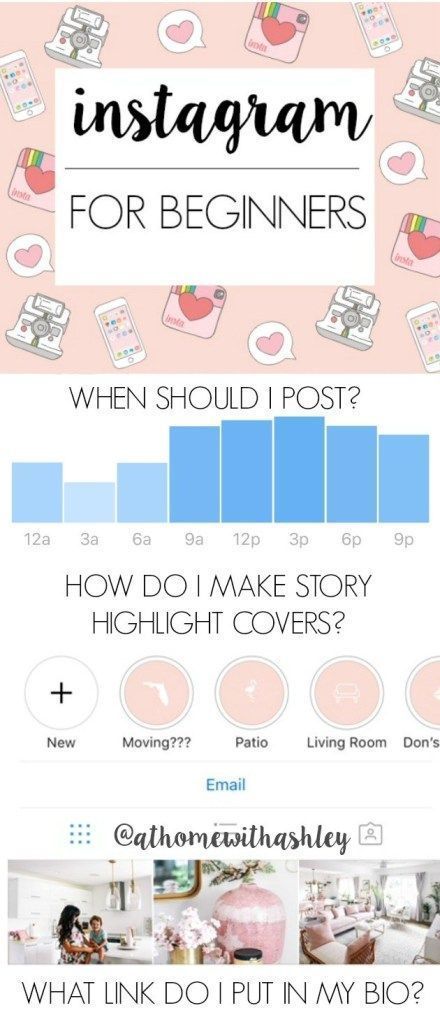
What are other social platforms where you would like to add Etsy links? Write in the comments below!
How To Add Etsy Link To Your Instagram Bio
Want to boost both sales and traffic? It is really simple if you use the main tools that make your Etsy store more efficient – Multiorders Etsy inventory management and Instagram.
How to boost your sales?
- Link your Etsy store with Instagram
- Add Etsy and other stores to Multiorders
- Automate order fulfilment in every store with Multiorders
How to add Etsy link to your Instagram bio?
You can add Etsy link to your Instagram bio either through your mobile app or the website. In case you’re doing it on the app, tap your profile picture on the bottom right of your screen. If you want to do this through the website, click on the person icon in the top right corner to get to your profile.
From this point on, it’s the same whether you’re using the app or the webpage.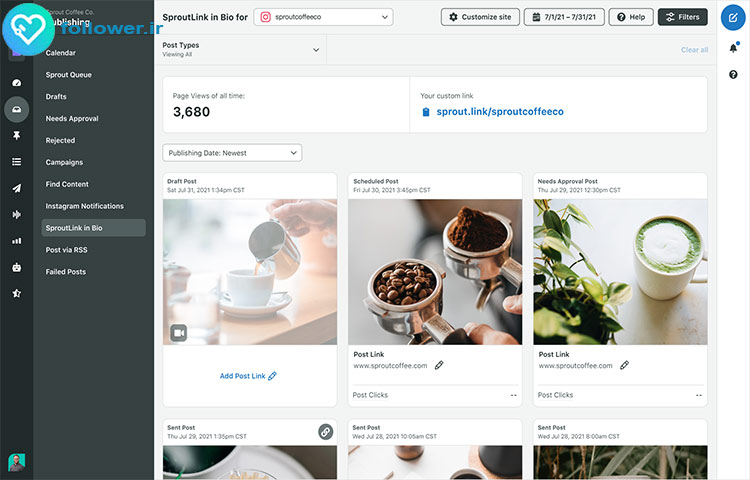 Tap or click on the Edit Profile button next to your name. You have a space provided for writing custom descriptions that consist of 150 characters or less. Add the link to your website that you generated earlier. Tap Done to save your bio.
Tap or click on the Edit Profile button next to your name. You have a space provided for writing custom descriptions that consist of 150 characters or less. Add the link to your website that you generated earlier. Tap Done to save your bio.
Instagram somewhat recently added a new feature that helps make your profile more complete by linking people who are associated with your store (co-owners, employees, etc.) or by adding some keywords that clarify what your store is about.
You can add people by just adding the @ sign, followed by their Instagram handle. To associate a keyword, just type the keyword prefixed by #. This will link the people to your account, or when certain words are mentioned, your store will pop up. Make sure to save the changes before you exit for them to take effect.
Boost your traffic!
While adding a link to your store in your Instagram profile will help people find your Etsy shop more easily, it’s not enough. Depending on your follower base, only a small percentage of people will visit your profile.
Depending on your follower base, only a small percentage of people will visit your profile.
If your audience is interested in your products, they might visit your store more often. However, if they’re only following you for the content you post on your Instagram, you need other ways to attract traffic to your shop.
Since you’re using Instagram to promote your business, it’s safe to assume that you’re active on other social media platforms as well. However, if you just started, or simply haven’t expanded into other platforms, Pinterest is another good one to consider. If you want to read up on that topic a bit more, we have already covered advertising your Etsy shop on Pinterest in greater detail.
Being active on social media is a good way to engage potential customers. However, actually converting that audience to sales requires significant investment. That’s why everyone who does any business online agrees that email is still the best and cheapest way to retain existing customers and attract new ones.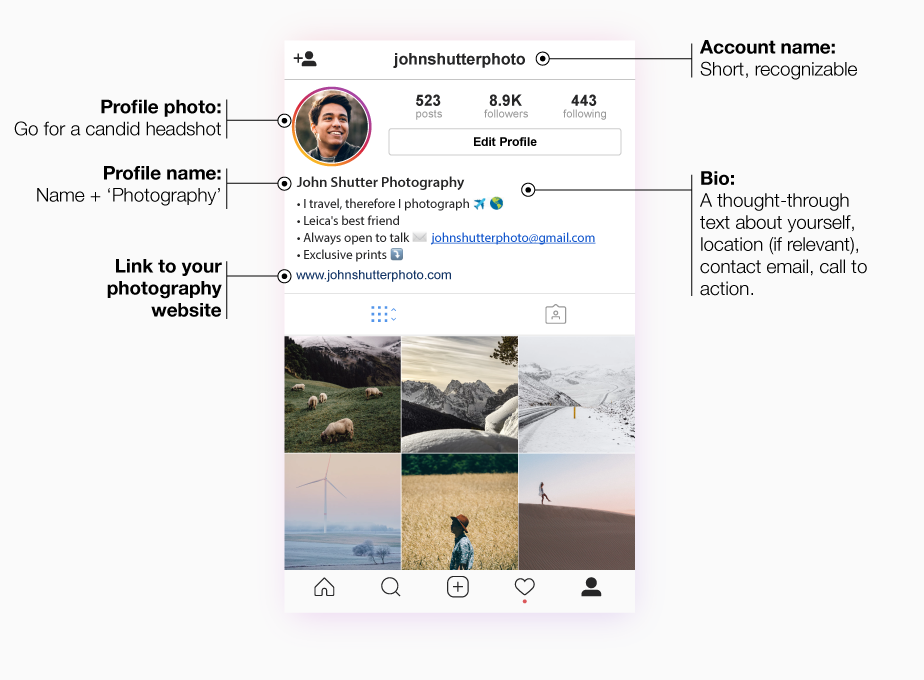
As great as email marketing is, it still has a few hoops you need to jump through. Especially if a portion of your audience is from the European Union. Etsy takes care of the legal part of acquiring consent from your customers. However, there’s still a lot of work involved in actually using their data to market your business.
A way to connect it all
Actively marketing your Etsy store on Instagram and other social media platforms is great. However, before investing your time and money, you should take advantage of all the ways you can get your products noticed for (almost) free. Simply listing your products on multiple sales channels will undoubtedly bring more sales.
“Wait a moment,” you might think to yourself. “Managing multiple sales channels will surely take much more time than creating a few posts on social media.”
It used to be true just a few years ago. However, times have changed. Nowadays, you can connect every sales channel you work with into a single dashboard and avoid wasting time switching between accounts.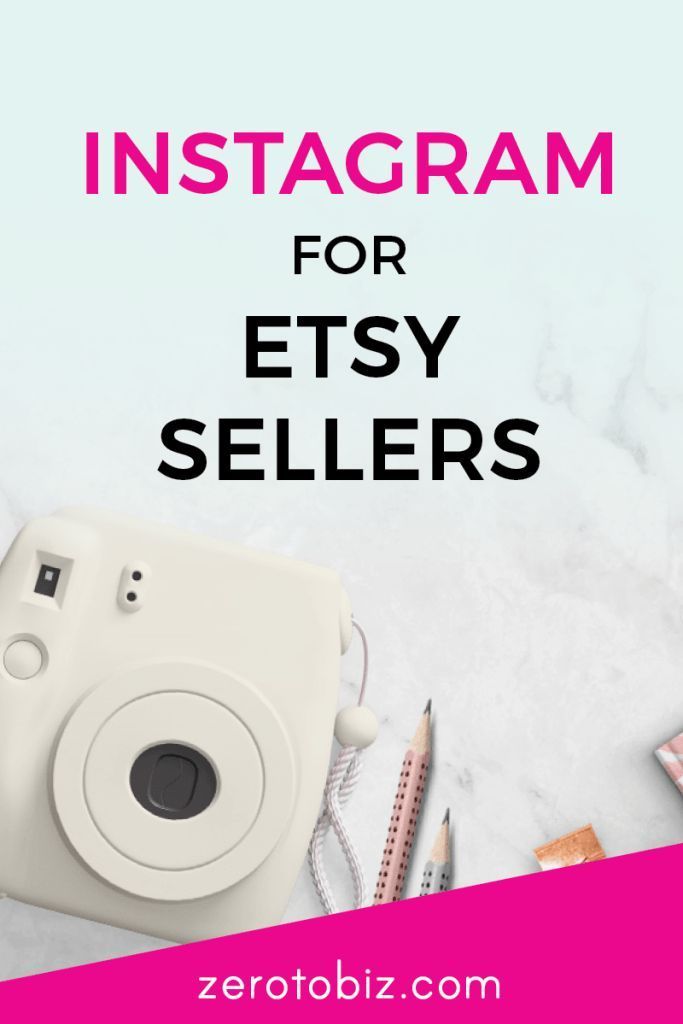 The solution I’m talking about is of course Multiorders inventory management software.
The solution I’m talking about is of course Multiorders inventory management software.
There are a ton of other solutions on the market, but all of them require significantly more investment. Most of them also have a lot of limits that make you either pay for features you don’t need or invest upfront into your expansion.
Paying for additional sales channels before your business is established enough to give you positive return on investment is extremely risky. Not only does it limit growth, but you can suffer significant losses because of that.
With Multiorders you can expand into as many sales channels as you wish for no additional cost. This pricing system allows business owners much more freedom to get familiar with how each different sales platform works. You also get the freedom to experiment with your strategies for each marketplace with no risk involved.
Multiorders not only gives you the ability to manage all your sales channels in one place, but you can also add marketing platforms, like Mailchimp. What the integration does is automatically create mailing lists based on which platform your customers bought from you. This allows you to run marketing campaigns extremely efficiently.
What the integration does is automatically create mailing lists based on which platform your customers bought from you. This allows you to run marketing campaigns extremely efficiently.
Finally, there’s an option to test the system completely free. Since all you need is an email address, there’s no commitment involved. You can simply sign up for an account, add your stores and you’re good to go. As your business grows and you hire more employees, you can even create separate accounts for each of them without any additional charge.
Get Started Today!
The peak of multichannel e-commerce management is just a few clicks away and you don't even need a credit card to get started!
Try Multiorders for Freehow to add etsy link in instagram bio?
By Milena Anderson Reading 5 min. Views 3 Posted by
Short answer
- To add an Etsy link to your Instagram bio, first open the Etsy app and find the product you want to share. nine0014
- Click on the three dots in the top right corner of the product and select "Copy Link".
- Then open Instagram and go to your profile.
- Click "Edit Profile" and paste the link in the website field.
How to enable Instagram Shopping for your Etsy store without your own website! Step by step guide
How to add a clickable link to Instagram Bio
How to link to Etsy on Instagram? nine0003
To add an Etsy link to your Instagram profile, first open the Etsy app and find the item you want to share. Click on the three dots at the top right corner of the screen, and then click Share. From there, you can choose which social media platform you want to share on and then enter your signature. In the lower left corner of the screen, you will see a button in the form of a chain with the letter “E” on it.
How do I share a link to my Etsy store?
There are several ways to share a link to your Etsy store. You can post it on your website, blog, or social media page. You can also add it to your e-signature or include it in business cards. nine0003
Why is my Etsy link not working on Instagram?
There are several reasons why your Etsy link might not work on Instagram. One possibility is that you are using the wrong link format. Make sure you use a link that starts with http://www.etsy.com/shop/ and not just www.etsy.com.
One possibility is that you are using the wrong link format. Make sure you use a link that starts with http://www.etsy.com/shop/ and not just www.etsy.com.
Another possibility is that your Etsy shop is not public. To make your store public, go to "Shop Settings" in your Etsy account and change the setting from "Private" to "Public". nine0003
What is my Etsy shop URL?
Your Etsy store URL is the address of your store's homepage. To find this, log into your Etsy account and go to Store Manager > Settings > General. The URL will be listed under the "Web Address" heading.
How do I place a link in my Instagram post?
To add a link to your Instagram post, you need to copy the link you want to share and then paste it into the "web address" field when creating the post. nine0003
How do I get my Instagram URL?
To get your Instagram URL, open the app and go to your profile.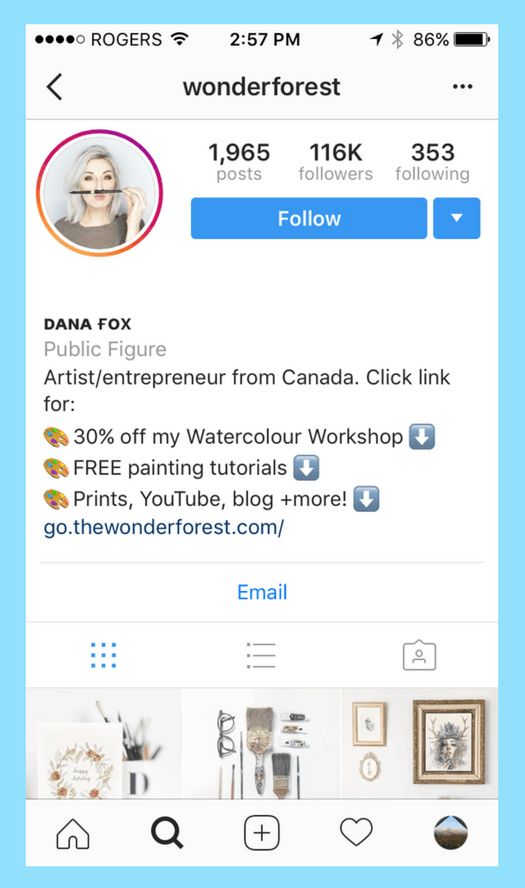 Click on the three lines in the top left corner and select "Copy Link".
Click on the three lines in the top left corner and select "Copy Link".
Why can't I add a link to my Instagram biography?
The maximum number of characters for an Instagram bio is 150. Links take up a lot of space, so you can't include them in your bio.
Why is my link not active in my Instagram bio? nine0003
Instagram bio links are not clickable, but you can include them in your posts.
Why can't I add a website to my Instagram biography?
You can add a website to your Instagram bio, but it will be shortened to a link that takes users to the website's home page. You cannot add a specific page to a website.
How to make a clickable link in Instagram BIO 2021?
You can make a clickable link in your Instagram biography using a URL shortener like bit.ly. Just paste the shortened URL into your bio and it will automatically become a clickable link.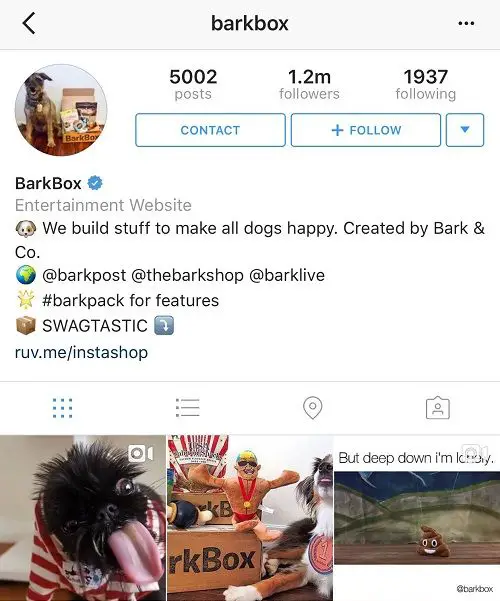 nine0003
nine0003
What links are banned on Instagram?
Instagram does not allow any links in posts other than those in the profile bio. This is to ensure that users do not leave the application and to prevent spam with links to external websites.
How to add swipe up on Instagram without 10,000 followers?
There is no definitive answer, as different strategies may work better for different accounts. However, some tips to help increase your chances of getting more views include using high quality images and videos, tagging relevant accounts in your posts, and using compelling calls to action in your captions. Plus, you can use tools like Instagram Insights to see which posts resonate with your audience the most and try to replicate those successes. nine0003
How to make a link in your Instagram biography clickable. ?
To make a link in your Instagram bio clickable, you first need to make sure the link is in the correct format. The link must be in the format “www.example.com”. Once the link is properly formatted, you can simply type it into your bio and it will become clickable.
The link must be in the format “www.example.com”. Once the link is properly formatted, you can simply type it into your bio and it will become clickable.
How to make clickable link in Instagram BIO 2022?
To make a clickable link in your Instagram bio, you first need to create a URL that will direct people to the page or website you want them to visit. Once you have your URL, copy and paste it into your Instagram bio and be sure to highlight it so it stands out. When someone clicks on the link, they are taken directly to the page you specified. nine0003
How to post a link on Instagram 2021?
To post a link to Instagram in 2021, you first need to open the app and navigate to the post screen. Then enter a signature and add a link in the bio field. When you're done, click "Share" and your followers will be able to go to the website you're linking to.
How to use Linktree to add links to Instagram
Linktree is a landing page creation tool that can be used to display various web links.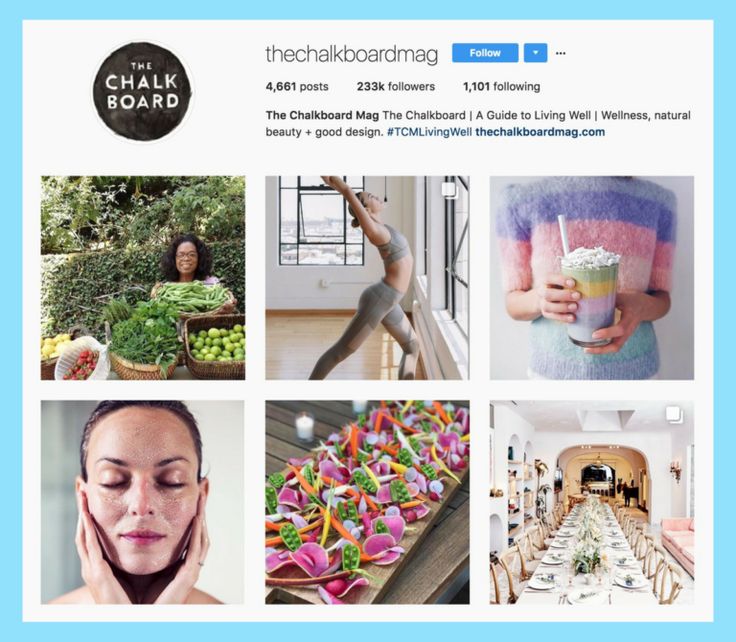 The tool has become very popular on Instagram, where users link to Linktree in their site field on their bio pages.
The tool has become very popular on Instagram, where users link to Linktree in their site field on their bio pages.
What is Linktree used for?
On Instagram, the only way to link to anything is to add a link to the site in your bio. Linktree helps solve this problem by giving Instagram users the option to show multiple links to their followers. nine0003
For example, you could link to your blog, your YouTube channel, your Etsy shop, your latest book on Amazon, or your Facebook page. Instead of choosing just one of them to include in your bio site field, you can include a Linktree page containing all of these links so that subscribers can choose which one they want to visit.
The Linktree Problem
Linktree seems like a great solution for a popular social network that makes it really hard to include links anywhere, but in July 2018, in an attempt to crack down on shady third-party apps, Instagram ended up flagging all Linktree links as spam. nine0003
Anyone who relies on Linktree to drive traffic to their links could lose valuable links if Linktree goes down again.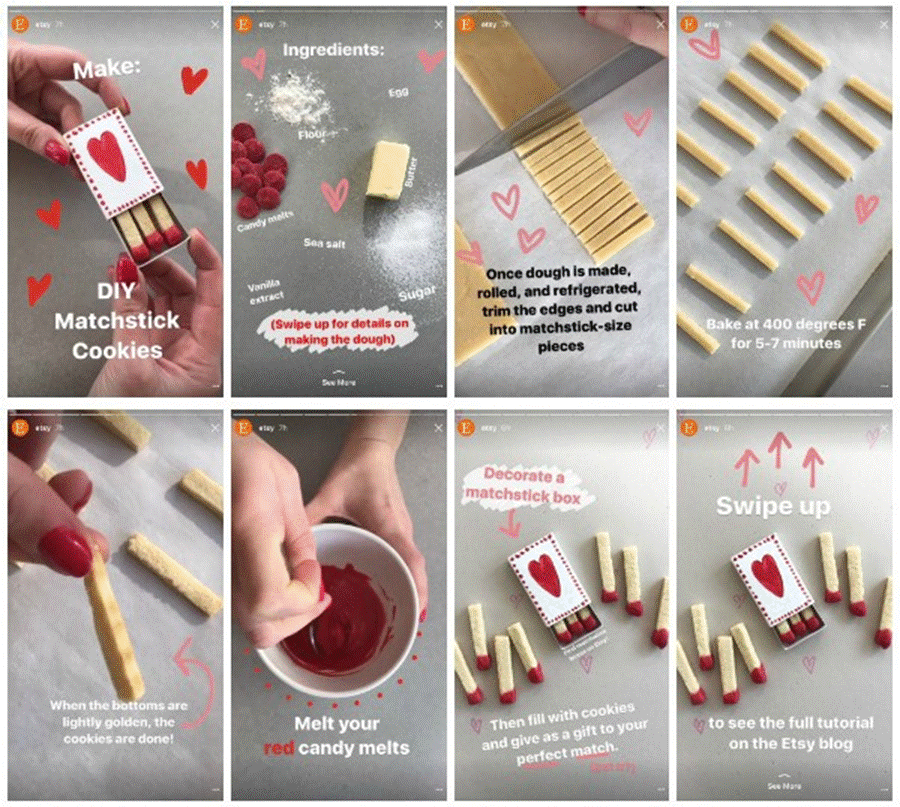 Likewise, it can drive away potential leads if they click on something and see that it is marked as spam.
Likewise, it can drive away potential leads if they click on something and see that it is marked as spam.
Linktree is still a very popular landing page tool that Instagram users continue to use today, but that doesn't mean it won't be flagged as spam (or even permanently banned) anymore. Keep this in mind if you plan to use Linktree as your landing page on Instagram or elsewhere. nine0003
How to create your own Linktree page
Linktree is free to use, with unlimited links you can add. You can also see the number of clicks you've received on your links and customize your Linktree page with a theme.
The Pro plan is available for $6/month, giving you access to many more features, including more customization options, email integration, more detailed analytics, Linktree logo removal, and more. nine0003
-
Go to Linktr.ee in a web browser and select "Register for free" in the center of the screen or in the top right corner.
-
To quickly create your account, select Sign up for Instagram and allow Linktree to access your Instagram account.
 Alternatively, you can create your account manually using your email address, username, and password. nine0013
Alternatively, you can create your account manually using your email address, username, and password. nine0013 -
You will be sent a verification link by email, which you must select in order to activate your Linktree account. Select CONTINUE after selecting the confirmation link.
- nine0002 Select ADD NEW LINK, to add your first link, then add a title for your link and the link itself. When your link is added, it will be displayed in the preview window on the right.
Don't want to publish your link right away? Select the radio button to the right of the link to hide it from the active page. It should be gray when off and green when on. You can turn it back on at any time and it will reappear in the previewer.
 nine0003
nine0003 -
Repeat step five for each additional link you want to add.
To change the order of links, select the gray section to the right of the link, and then drag it into place. To remove links, select the trash can icon in the lower right corner of any link.
-
To customize the look and feel of your Linktree page, select Settings from the menu at the top. Here you can select " Upload Avatar", to display your profile photo at the top of your Linktree page and choose from nine color themes.
-
If you're happy with how your Linktree page looks, select COPY LINK in the top right corner to copy the link to your Linktree page, which you can paste directly into your bio's website field on Instagram or elsewhere.
Your link on the Linktree page will be https://linktr.ee/username, where "username" is the username you chose when you set up your account.

After creating an account, you will be prompted to select a free or professional plan. Select Continue with Free, to continue if you don't already know you want the Pro plan.