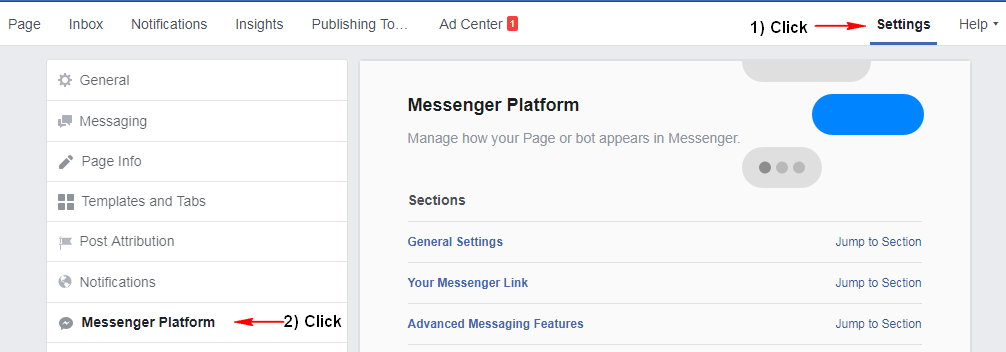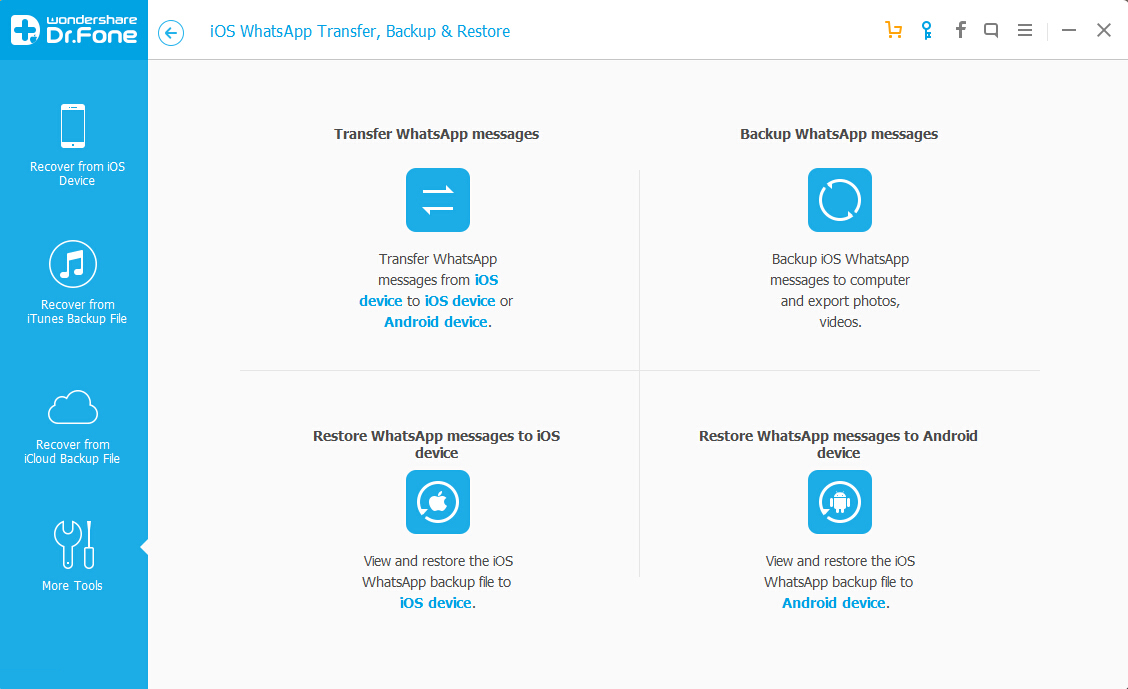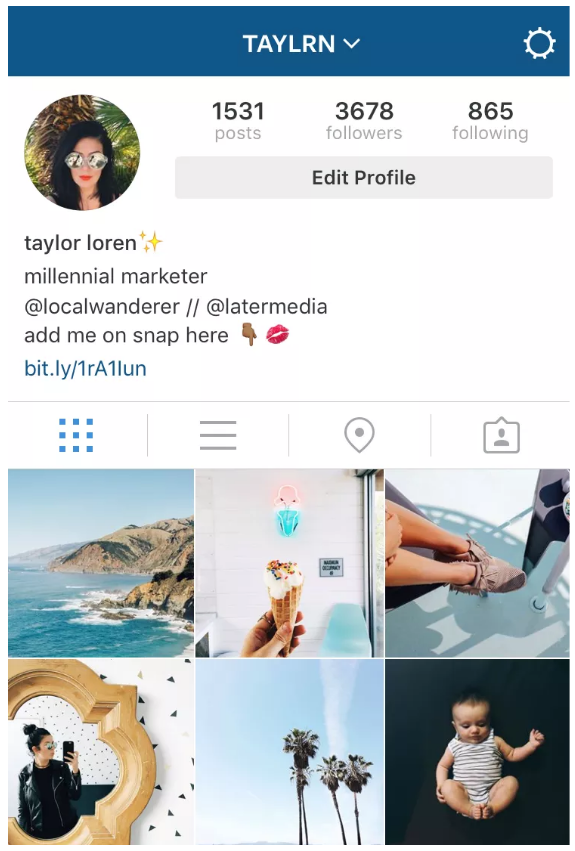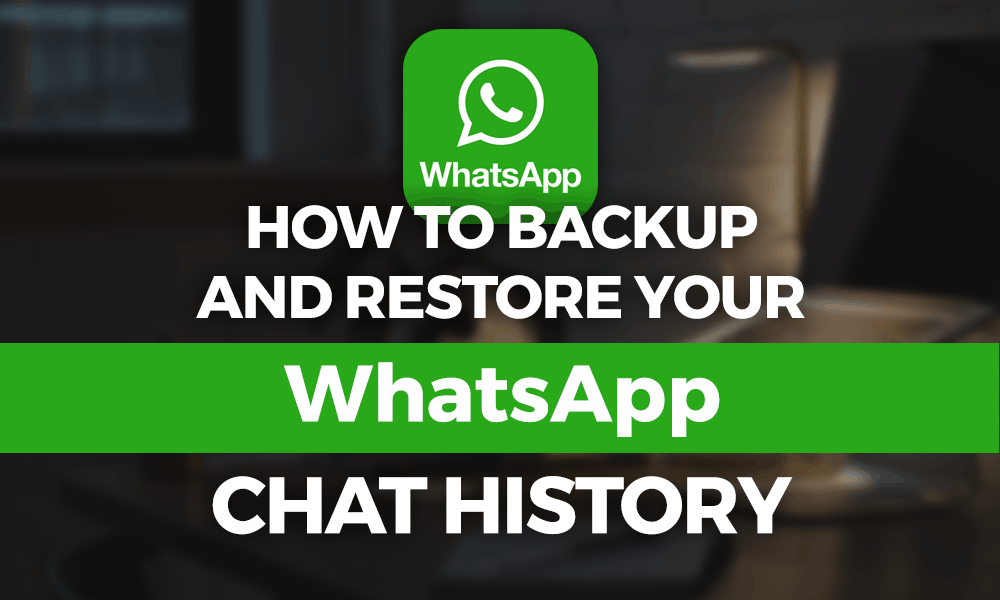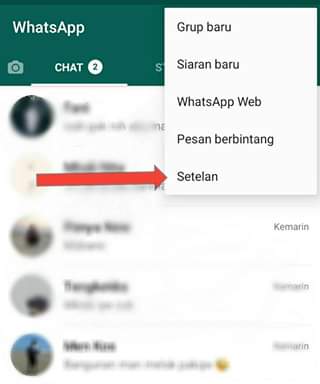How to download videos from private instagram
Correct Ways to Download Private Instagram Videos
There are a lot of reasons why people might want to download private Instagram videos. In this article, we will discuss the ifs and buts of private Instagram video downloader tools. We also deeply test if they work as advertised to download private Instagram videos, photos, and stories. Keep reading to know more.
Table of content:
- The Myth of Downloading Private Instagram Videos
- How to Download Private Account Profile Photo?
- The Correct Way to Download Insta Private Videos
- Related Questions about Downloading Private Account
Can You Download Private Instagram Videos?
You may be disappointed, but the truth is that you cannot download private Instagram stories and videos with any tools available on the market.
When you try to view a private video on someone’s Instagram profile, you will see the following message: “This Account is Private. Follow to see their photos and videos. ”
If you’re trying to download a private video from Instagram, you might come across websites such as “save-insta.com” or “instadownloader.co”. But can they really do it? We took a simple test for you.
Typically, to download private instagram stories and reels using the third-party sites we mentioned earlier, you may be asked to enter the username, or the URL of the specific private account, and it will “download the video” for you. The process may sound simple and only take a few seconds, but in reality, not once has it worked.
Below are the steps involved in our testing.
- Google “private Instagram video downloader” and randomly select a few sites in the search results.
- Enter the URL of the private Instagram account as instructed.
- Click on the view/download button.
- Only got the wrong message. And there is no video available for downloading.
Here is the result from another Instagram private downloader website. We are redirected to the Instagram official website, but only the source code appeared, and it was almost difficult to discern useful information from it. Several other sites are similar. Worst of all, you may be forced to watch countless commercials, but get nowhere.
We are redirected to the Instagram official website, but only the source code appeared, and it was almost difficult to discern useful information from it. Several other sites are similar. Worst of all, you may be forced to watch countless commercials, but get nowhere.
So, we advise against using any of these services, as they are most likely scams. Not only is it against Instagram’s terms of use to download someone else’s videos without their permission, but these sites also put your personal information at risk by asking you to enter it into their forms.
Moreover, these websites are not affiliated with Instagram, and using them is likely to result in your account being suspended or banned by Instagram.
How to Download Private Account Profile Photo?
You can directly download private account profile photo but that won’t be a full-size one. Thus, if you don’t follow the account, you won’t be able to download a full-size profile photo unless you use a 3rd party app for the same.
To download a private account’s profile photo on Instagram:
- Log into Instagram’s official website.
- Go to the private account’s profile page where you want to download a photo from.
- Click on the profile pic and choose to save the image.
- It will be immediately saved to your device but in 150×150 pixels.
With these steps, you should be able to download any private account’s profile photo on Instagram. Remember that if someone has a private account, they have likely chosen to make their photos private for a reason – so be respectful of their privacy and do not share their photos without permission.
If you want to view and download Instagram profile pictures in full size, you might try Instagram private account video downloader sites. Our editorial team has tried it themselves, and some sites do offer downloads, but the downloaded profile pic isn’t very high-res. They just zoomed in on a 150×150 pixel picture.
Therefore, out of respect for user privacy, we do not make any recommendations here.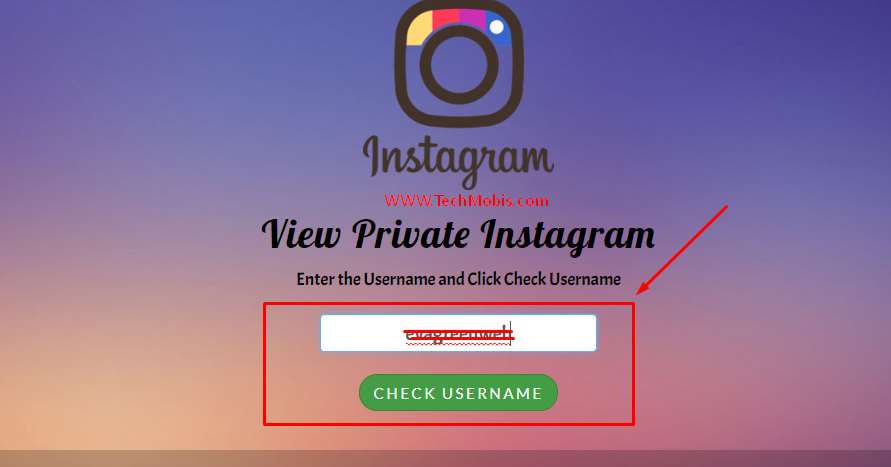 If you find a site that does work, please let us know in the comments.
If you find a site that does work, please let us know in the comments.
So, What is The Correct Way to Download Insta Private Videos?
The only feasible way to download IG videos privately is to follow the account first, then use a trusted Instagram downloader like Snaptube to save reels, stories and photos.
We know that you might not want to follow a private Instagram account for a variety of reasons. So our advice is:
- Create a new Instagram account to follow it.
- Let your friends follow private accounts and download videos for you.
If you want to know how to use the free Snaptube app to download Instagram videos, just follow the simple steps:
- Download and install Snaptube on the Android device.
- Tap the Instagram app icon from its main menu.
- Now, simply search for the private video that you want to download.
- Tap on the “Download” button next to the video and it will start downloading immediately.

Download
That’s it! Now you can watch private videos offline anytime, anywhere without having to worry about it being deleted or taken down.
How to Make Your Instagram Account Private?
To make your Instagram account private, open the app and go to your profile. Tap the three lines in the top right corner, then tap “Settings.” Under “Account,” tap “Private Account.” When your account is private, people who don’t follow you will be unable to see your photos or videos. If someone who doesn’t follow you sends you a message, it’ll go to your requests so you can decide whether or not you want to accept it.
If you change your mind and want to make your photos public again, just follow the same steps and select “Public Account.” Your followers will still be able to see everything you’ve shared, but anyone else will now be able to view your posts.
Is Downloading Videos from Instagram illegal?
It depends on the circumstances.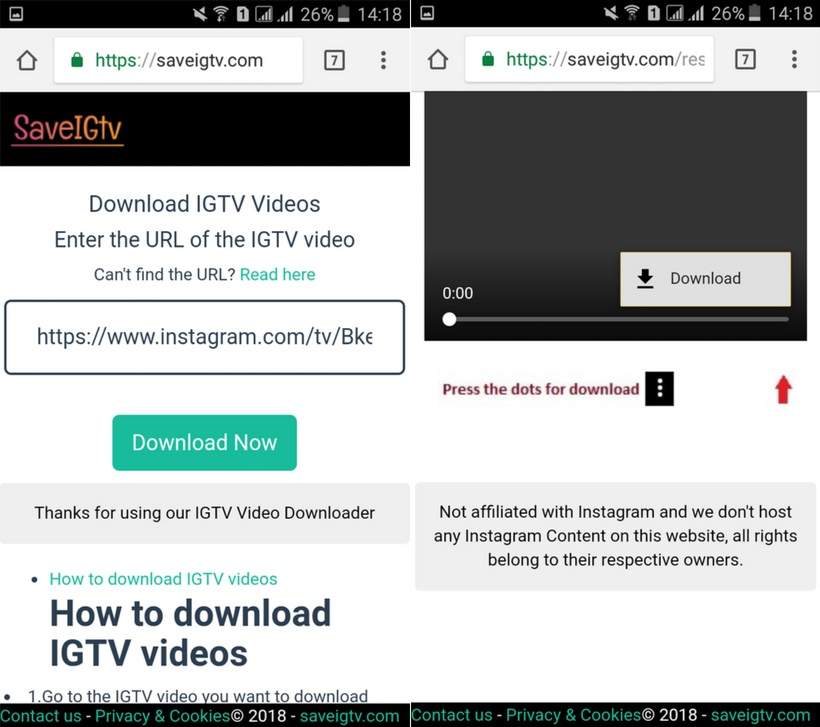 If you are downloading someone’s video without their permission, then it is likely illegal. However, if you are downloading a video that is publicly available and not using it in any form for your own work, then it is not illegal. There are many websites and software programs that allow you to download videos from Instagram, so you should be able to find one that suits your needs.
If you are downloading someone’s video without their permission, then it is likely illegal. However, if you are downloading a video that is publicly available and not using it in any form for your own work, then it is not illegal. There are many websites and software programs that allow you to download videos from Instagram, so you should be able to find one that suits your needs.
Your preferred choice is to use Snaptube as it allows you to download Instagram reels and stories without any restrictions. You can download it directly on the Snaptube app without copying and pasting the link.
How Do I Download an Entire Instagram Account?
To download an entire Instagram account, you’ll need to use a third-party service like Snaptube. When you open Instagram in the Snaptube app, go directly to the profile page, then hit the floating download button. It’s that simple!
Bottom Line!
While it is possible to download Instagram private videos, reels, and Instagram stories, doing so can be tricky. If you are determined to get your hands on a particular video, there are some methods you can try.
If you are determined to get your hands on a particular video, there are some methods you can try.
Moreover, private Instagram story downloaders all come with risks. So, before you take any action, be sure to weigh the pros and cons carefully.
updated by Chief Editor on Aug 18, 2022
Download video and photo from private Instagram
Download Instagram private photos and videos online
SaveIG Instagram Private Downloader is a tool that allows you to download photos and videos from private Instagram account. Support download private photos and videos on Instagram quickly without any problems.
Instagram's policy does not allow users to download photos and videos to device storage, especially from private accounts. The best way to download private Instagram photos and videos is to use SaveIG.app private downloader.
SaveIG - Download from Private Instagram accounts
SaveIG.app allows you to download from private Instagram account without any restrictions. You can download private Instagram videos, photos, Insta Reels, story and IGTV quickly.
You can download private Instagram videos, photos, Insta Reels, story and IGTV quickly.
Private Instagram video downloader
You can save videos from private Instagram account online, support all platforms and devices: PC, tablet, iPhone, Android.
Features Offered by SaveIG:
- Instagram private photo download
- Download Instagram private videos
- Download Reels videos from private Instagram accounts
- Download IGTV videos from private Instagram
- Download Instagram private story
How to download private Instagram videos?
How to download private Instagram photos and videos online. Download videos, photos from private Instagram accounts on PC, tablet, iPhone, Android without install software.
Step 1: Open a browser on your phone or PC and go to Instagram.com website, login to your Instagram account.
Step 2: Go to your private account, open the photo, video or story you want to download and Copy link.
Step 3: Open a new tab in the browser and go to https://saveig.app/en/instagram-private-downloader → Paste the copied Instagram link into the first input box.
- After pasting the Instagram link in input field #1, a new link will appear in input box #2 → click the Copy button to copy the new link.
- Continue to open a new tab in the same browser and paste the copied link.
Step 4: Highlight all source code by pressing Ctrl + A (Windows) or ⌘ + A (Mac), then right-click and select "Copy".
Step 5: Go back to the private downloader and paste the copied text into the third box.
Step 6: Tap the Download Video or Download Photo button, then the file will be saved to your device.
With SaveIG.app you can download any Instagram content (Videos, Photos, Reels, Story, IGTV). We will continuously upgrade to bring you the best experience! Please share this tool with friends and family. Thank you!
Thank you!
FAQ
What is Private Instagram Downloader?
Private Instagram Downloader is a tool for download private Instagram photos and videos. Support download videos and photos from private Instagram accounts quickly without any problem.
How to download videos and photos from private Instagram?
SaveIG.app is a tool to download videos and photos from private Instagram, allow to download photos and videos from private Instagram accounts on PC, iPhone, Android without install software.
Can I download videos from Instagram private on iPhone?
Yes, you can download videos, photos, stories, reels from Instagram private on your iPhone or iPad. More information: How to get private Instagram on iPhone.
How to download private Instagram photos and videos on Android?
SaveIG.app allows you to download videos, photos, reels, IGTV and stories on your Android phone without install software.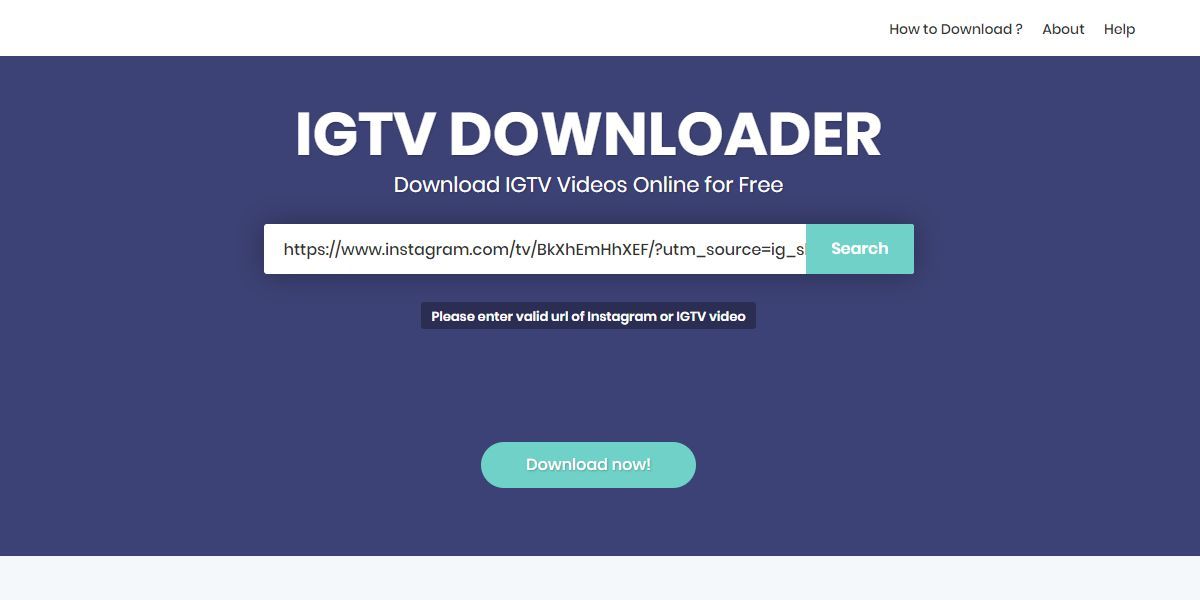 See also: How to get private Instagram on Android.
See also: How to get private Instagram on Android.
Do I have to pay to download photos and videos from Instagram private?
Absolutely not, with SaveIG.app you can download Instagram videos for free. Download videos from Instagram in high quality 4K, 8K without paying any cost.
Where are Instagram videos and photos saved after downloading?
Please check the "Downloads" folder in your phone or the "download history" section of your browser.
How to copy video from Instagram - instructions
Most often, bloggers save videos in search of ideas. We will not offer a screen recording option. We will tell you how to use applications to copy videos from an open and closed Instagram account.
The easiest way
- Open the desired video.
- Click on the three dots in the upper right corner
- Select the "Copy link" option
- Go to a convenient search engine - Yandex, Google. Drive in the search for the name of the service to download is visible.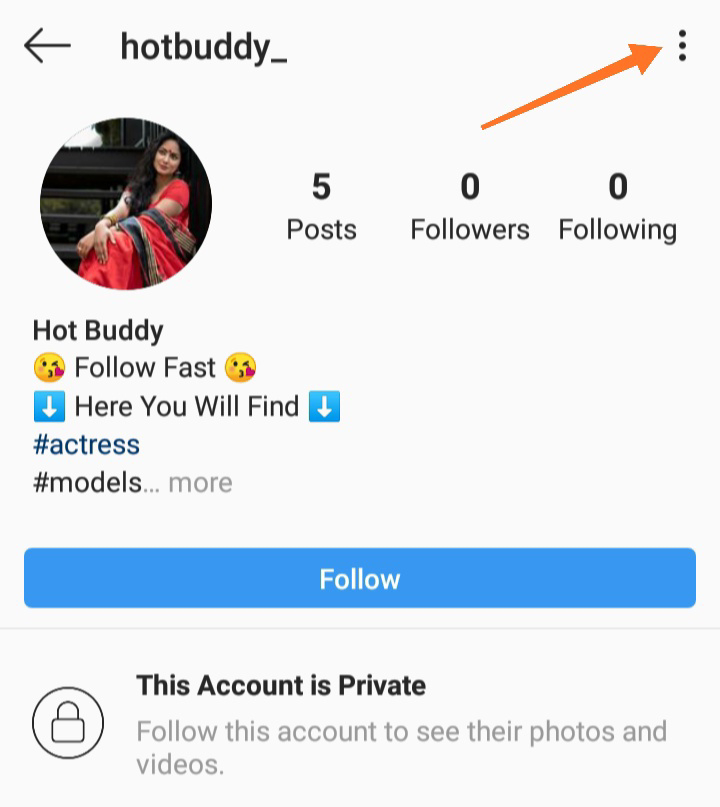 The current option at the moment is Insta-save.ru
The current option at the moment is Insta-save.ru
- Go to the site, paste the copied video url from Instagram into the search box
- Click the "Go" button at the bottom left. A new red button “Download photo / video” will appear - click
- The site window will be updated. The desired video and the red "Get link" button will appear. Press
- On the cover of the video, you will see a plate "Download mp4". Click.
- Phone download confirmation request. Press "Yes"
- Now the video is on your phone
Do you blog? Keep the best videos, IGTV and recorded Stories publicly available in the cloud. You can publish the access link in the repository for subscribers on the Hipolink mini-landing.
From a closed account
It is impossible to view and copy the video you like from a closed Instagram account without third-party applications. Due to updates to the algorithms of the Instagram social network, all applications sooner or later cease to perform their function.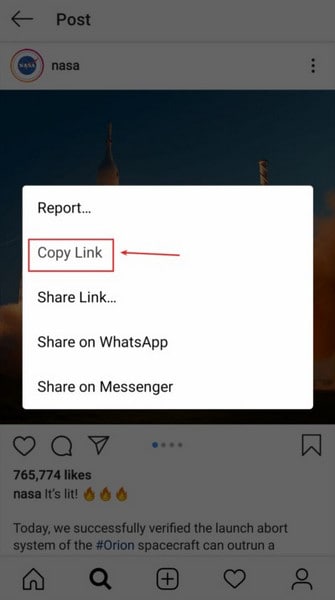 We have to look for new ones. The essence of their work will be approximately the same. If one app doesn't work, try another. Monitor app updates.
We have to look for new ones. The essence of their work will be approximately the same. If one app doesn't work, try another. Monitor app updates.
In 2021, the HTML Viewer program copies without failures and regularly. Since Instagram does not provide a direct link to a closed account, you need to find it in the page code. The program allows you to do this without knowledge of the HTML language from a closed profile. Provided that you are added to it added.
- Go to AppStore or PlayMarket.
- Find and download the HTML Viewer
- Open the desired publication, click on the three dots
- Copy the link
- Paste in the application
- In the search bar, enter the word "scontent" - you will find the desired piece of code
- Remember: The code may change after the next Instagram updates
- Copy the characters between the quotes (as in the screenshot)
- Go to Telegram. Find a bot called Instasavegrambot
- Enter the copied link into it and download the video
To iPhone
To save the video to iPhone.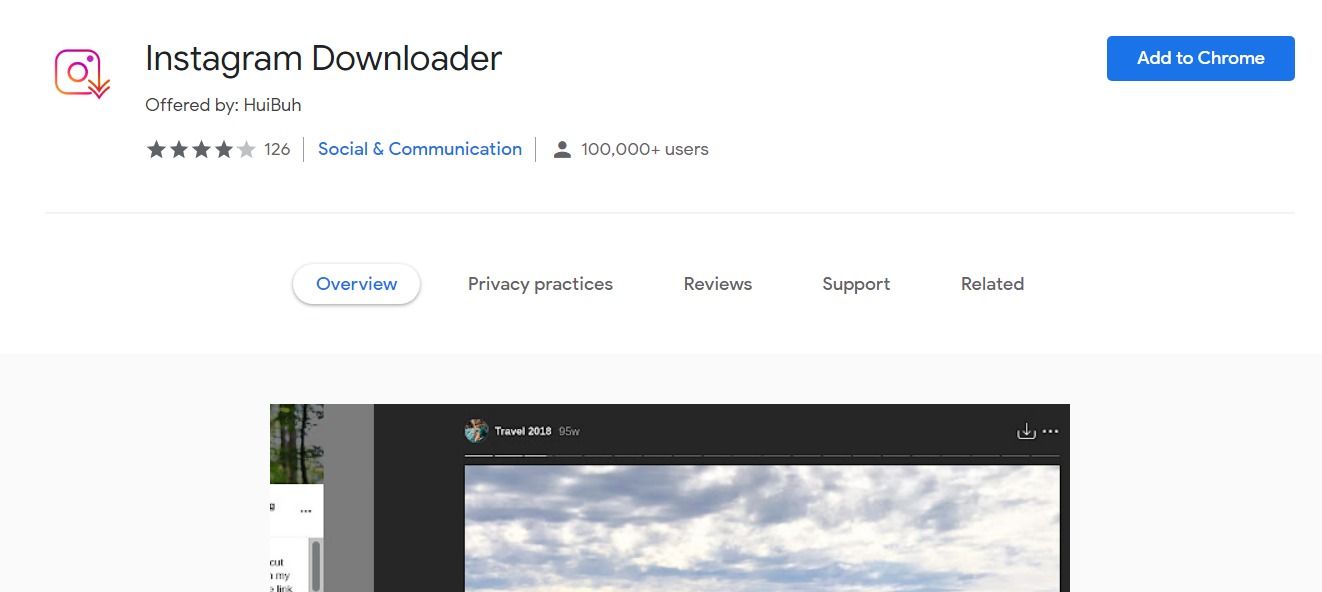 Use the service site mentioned above to download Insta-save.ru. Use it according to the same instructions
Use the service site mentioned above to download Insta-save.ru. Use it according to the same instructions
Another way is to use the app. It is not difficult to find such ones, we will describe the algorithm of actions on one of them.
- To do this, go to the App Store, find Instant Save.
- Open a post on Instagram
- Press the three dots icon to open the menu, select "Copy Link"
- Open the application
- The copied address loaded to the clipboard will automatically appear in the application window
- You will have to view ads
- You can repost the publication
- Save to the photo stream
- All links to the videos that you uploaded will be displayed in the application history
To download from closed accounts, you will have to register in the application.
Copy via "Teams"
"Teams" allows you to copy video content from any Instagram accounts.
- Go to iosshortcut.com
- Select the "Categories" option
- Tap on Instagram category
- Select the "Instagram Media Saver" command - will help you copy videos from open accounts
- To download from closed accounts, select the "InstaDL" command via Safari
- Open Instagram
- Open the publication with the desired video, click three dots
- Tap on the "Share" option
- Share with the downloaded team
- Use the action button to save to a photo stream or share via a suitable messenger
Android apps
Google Play offers more free download options. A popular and well-functioning program is StorySaver+. It downloads not only video from the post, but also text/photo posts, live Instagram, IGTV.
A popular and well-functioning program is StorySaver+. It downloads not only video from the post, but also text/photo posts, live Instagram, IGTV.
Why you need to download videos from Instagram
If you have recently started blogging, you know how difficult it is to generate content. Inspiration is a fickle thing. You have to peep ideas of posts, stories, IGTV from colleagues and competitors. Plagiarism is not worth it. Try to steal like an artist: collect other people's ideas, from which your own unique one will be formed.
Watch Stories and see a cool design idea - save it. If you just watch the video in Stories or posts, the tricks and details will be forgotten. Try to repeat without delay.
Where to store videos other than Instagram
If you record master classes, lectures, webinars for subscribers - any useful training videos - storing them on your Instagram profile is not entirely safe. Especially if you sell training courses.
If you can't afford to train on a paid platform, store your records in the cloud. So that subscribers can access the link at any time, place it on a mini-landing — a Hipolink multilink.
So that subscribers can access the link at any time, place it on a mini-landing — a Hipolink multilink.
1. The service allows you to upload one video from YouTube to the page.
You can also place:
— Buttons with an active link that takes you to the chat of the messenger
— Avatar from Instagram
— Catalog with goods and prices
— You can design a landing page using a template or using ready-made themes
9013 Program for downloading videos (story) from Instagram0003
Instagram does not provide for uploading videos to the hard drive of a computer, mobile device, laptop. The social network is designed for online viewing of videos along with advertising, which brings income to everyone except the viewer. Third-party services, such as SaveFrom.net and similar, allow you to download content from the site. In this article, we will describe how to download video content from stories or feeds via direct links.
In the publication we will tell you how and how to download videos and pictures from Instagram: applications, online services, browser extensions.
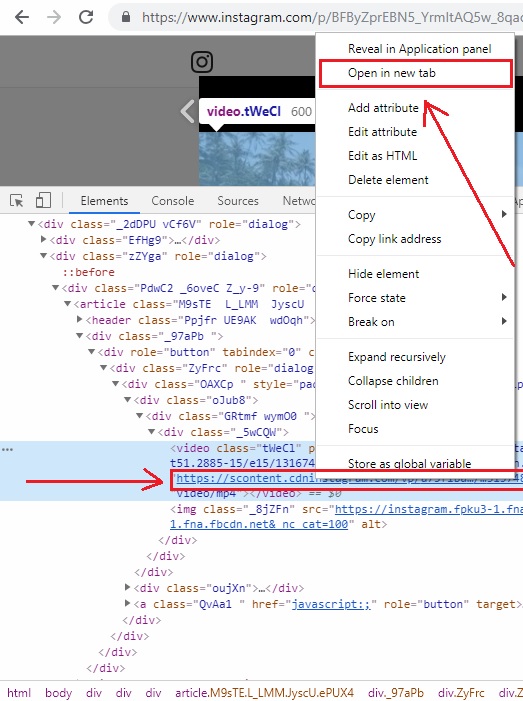
Download photos and videos from Instagram using SaveFrom.net Helper
SaveFrom Helper works in Firefox, outdated Safari, Edge, all Internet browsers based on the Chromium engine: Yandex.Browser, Opera, Chrome. Read more about installing the extension for Chrome at the link, for Firefox and other programs, the process is different - it's easier.
After installing the add-on and refreshing the page, a “Download” icon will appear next to each photo, video in Instagram (in the upper right corner). There are no settings, format selection, no permission, the original file is loaded.
Links to files appear when the cursor is placed over pictures or clips.Download videos from Instagram using the address bar and "savefrom.net"
You can download videos without third-party software.
- Open the entry's context menu by clicking on the three dots, select "Go to...". You can copy the link to the publication and paste it into the next tab if you are going to scroll through the news feed or view the page further.

- Add “https://ru.savefrom.net/” before the address so that the link looks like: https://ru.savefrom.net/https//www.instagram.com/p/CL9KQRRjWfr and go to the page with the Enter key or the corresponding button after the address.
The link should look exactly like this, don't omit the special characters.
- You will be taken to the SaveFrom.net service page. Click "Download" to save the content to your hard drive. By the way, the service understands the prefixes sfrom.net, savefrom.net .
One-click download without selecting format, resolution.
- If the download does not start, and the browser redirects to the video viewing page, open the context menu of the video, click "Save video as".
Playback control is available in the player window.
You can transfer the link from the address line to the download manager.
Download videos and photos from Instagram via SaveFrom.net
Install the Savefrom net extension in your browser. In the news feed or on the user's page, move the cursor to the photo or multimedia, click "Download".
In the news feed or on the user's page, move the cursor to the photo or multimedia, click "Download".
The proposed method works on any platform: Windows, MacOS, Android, iOS, Linux.
How to download stories from Instagram?
Below you will find several tools to download Instagram Stories from the link.
Downloader for Instagram: Photo & Video Saver
Player for Android with the ability to watch and save videos, IGTV, stories to mobile devices. Plays the received videos offline, sends them to friends as files or links to publications.
Instasaved
Web application for downloading stories of any profile. Enter the link to your account in the address bar and click "Download".
Online service for downloading Stories from Instagram.4K Stogram
Computer software that allows you to download stories, videos, photos from open and closed accounts. It will save all or selective publications from the profile to the hard disk, find pictures by hash tags, geotags.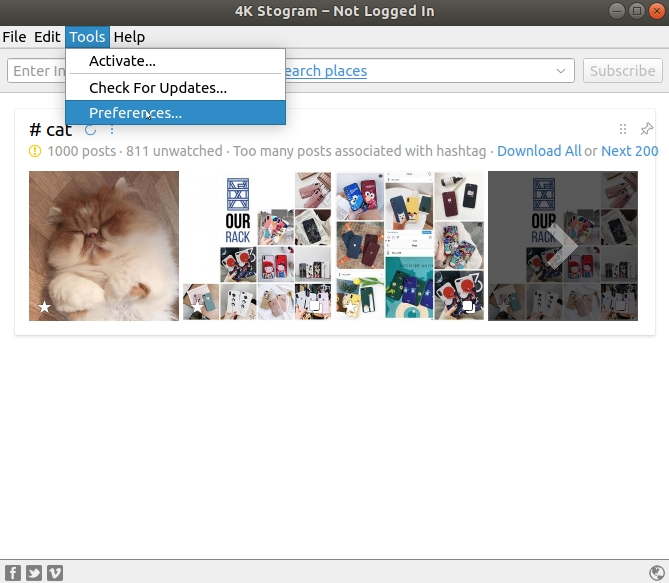
How else can you download videos and photos from Instagram
At the end of 2020, cybersecurity specialists discovered malicious fragments in the SaveFrom.net code. Thanks to these algorithms, attackers gained control over the VKontakte account. The extension automatically increased views of commercials in the background without sound, loading the video card with the processor, consuming Internet traffic.
The code is equipped with a detection protection mechanism, which did not save its identification. If you are afraid for personal data, take a look at SaveFrom.net analogues that allow you to download videos from Instagram.
InstaSaver
Opera browser extension and Android app. Generates direct URLs to user files on Instagram. Through Chameleon works in Chrome. In the settings, the behavior of the button is changed: automatic appearance, only after moving the cursor to the picture.
InstaSave
Add-on for Opera installed on Google Chrome via Chameleon. Adds the "Save" command to the context menu of pictures and videos.
Supplement for OperaFastSave for Instagram
Android mobile application for saving posts from Instagram for offline viewing and further processing.
Instagram Media Saver for Google Chrome
Video player that allows you to pause the video and embed the player in the browser window.
Addon no longer downloads videos.Instagrabber
Online Instagram photo and video downloader by link, alternative social media client for Instagram with video and photo download function.
The online service is not working properly.Save-o-gram
Application for uploading individual photos and account content (all content or selected content), advanced image viewing. Allows you to search for photos on a social network.
Commercial program with a 14-day free period for evaluating functionality.