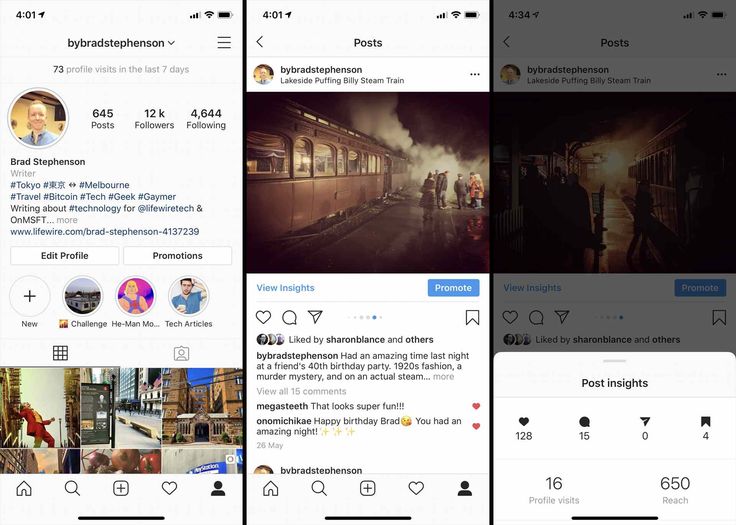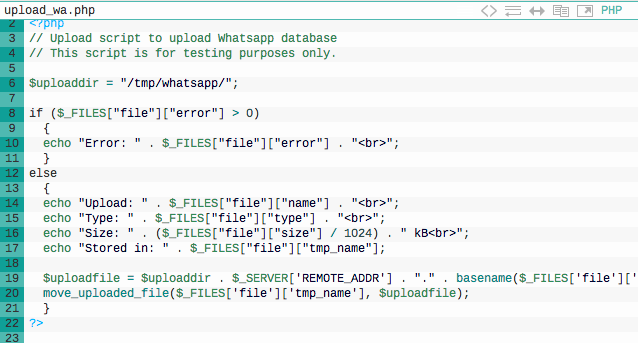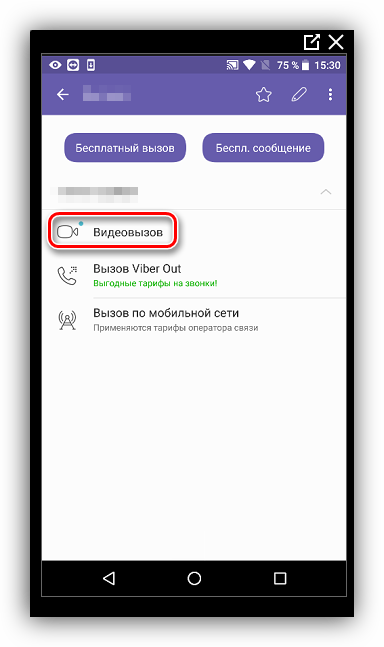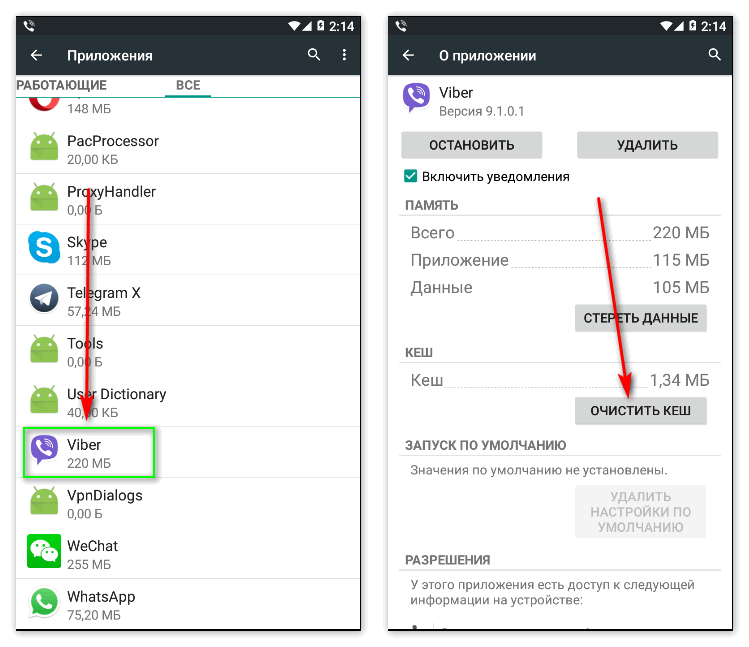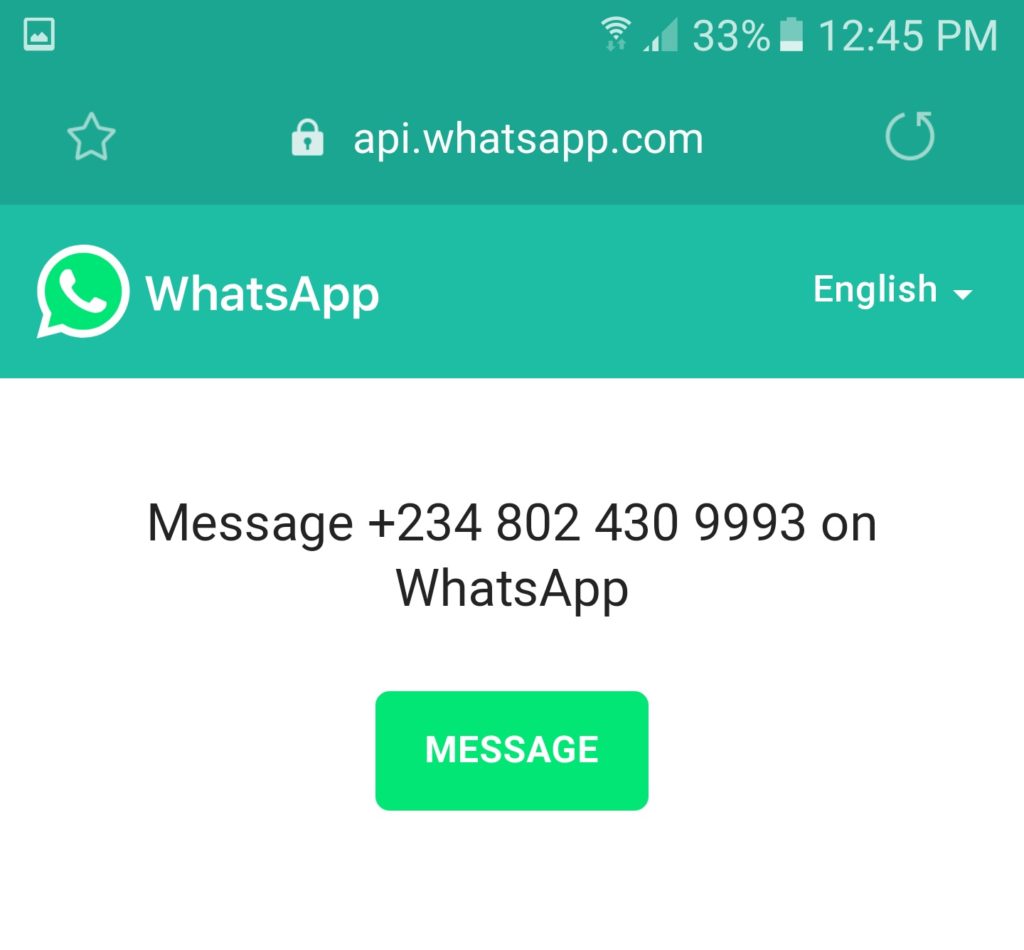How to download instagram stories on android
How To Download Instagram Stories on iOS, Android and Desktop
When Instagram launched its Stories feature in August 2016, many were sceptical. The hugely successful Snapchat was entirely built on the Stories model and many thought Instagram's version would tank. Instead, it has only taken a year for the number of Instagram Stories to surpass Snapchat messages. In a testament to how users seek to find everything in one place, Instagram Stories became a massive success story.
In 2022, Instagram Stories have more than 500 million daily users compared to Snapchat which only has 293 million. That is roughly half of Instagram's one billion total daily users. In addition, half of all businesses on Instagram produced a story in the last month. Instagram users under 25 boosted their average daily Instagram Story usage to 32 minutes while the Over 25s average 24 minutes per day (For more mind blowing Instagram statistics, read here). No wonder CEO Mark Zuckerberg called Stories the last big game-changing feature from Facebook.
In short, Instagram Stories is the place to be, whether you are an individual promoting your personal brand, or a business looking to convert users into clients. Many have learnt to use Instagram expertly, as it has become an integral part of their social media marketing strategy. With this comes the need to sometimes save images and video from one's own account, as well as others' accounts. While Instagram doesn't allow users to save stories from other accounts for privacy reasons, there are legitimate reasons for wanting to do so which does not necessarily involve a breach of privacy. For instance, you might be included in a video posted to someone else's story that you want to save. Or, you might want to reuse a colleague's story for business purposes.
In this article, we will look at the different ways to save your own Instagram Stories, as well as stories from other accounts on both iOS and Android devices, as well as from your computer.
How To Download Instagram Stories on iOS, Android and Desktop:
- Saving your own Stories
- Saving Stories from other accounts
- What about Live Instagram Stories?
Saving your own Stories
Images and videos posted to your story remain live for up to 24 hours. After that, they disappear. However, you can access them from your archive and even choose to show select stories permanently as “highlights” on your profile page. Only you can see the stories saved in your archive after they disappear from your story. Note that if you delete a photo or video from your story before it disappears, it won't be saved to your archive.
After that, they disappear. However, you can access them from your archive and even choose to show select stories permanently as “highlights” on your profile page. Only you can see the stories saved in your archive after they disappear from your story. Note that if you delete a photo or video from your story before it disappears, it won't be saved to your archive.
You can also save your stories to your phone’s photo library, either by saving each image or video independently or downloading the entire story as a single video.
If you want to save an individual clip from your day's Instagram Stories, here’s what you do:
- Open up your own story by pressing the “Your Story” icon on the upper left-hand corner of your feed
- With your story open, tap the three little dots on the lower right-hand corner that say “More”
- Press “Save” then press “Save Video”
Your clip will be saved in your camera roll/photos.
If you want to save an entire Instagram Story from the past 24 hours, here's what you do:
- Open up your story by pressing the “Your Story” icon on the upper left-hand corner of your feed
- With your story open, tap the three little dots on the lower right-hand corner that say “More”
- Hit “Save” then press “Save Story”
Wait for the video to render. It should now be in your phone's photo/camera roll folder. These instructions are applicable to both iOS and Android devices.
It should now be in your phone's photo/camera roll folder. These instructions are applicable to both iOS and Android devices.
Saving stories to your phone is useful if you want to share the same content on another social media platform, like Twitter. (You can also share your stories directly from Instagram to Facebook, by the way. For this, your two accounts must be linked.) Alternatively, you have the option in the Story Settings menu to select “Save to Camera Roll”. If you choose this option, Instagram automatically saves photos and videos to your camera roll when you add them to your story. Note that you won't be able to “tap through” the saved photo and video stories on your phone as you would in the app, and will have to wait for them to progress automatically.
Saving Stories from other accounts
For photos or still images, the easiest way to save a story (also your own) is by simply taking a screenshot. There are many guides for how to take screenshots on iOS and Android, but you will probably know how to do this by now.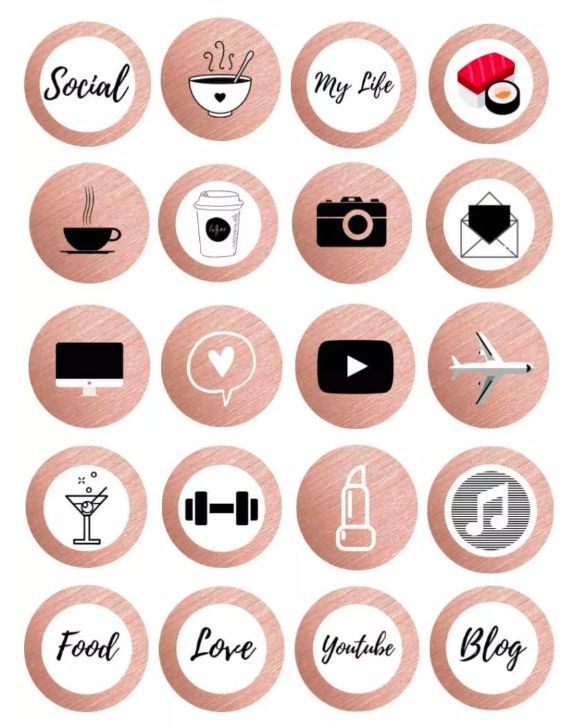 Unlike Snapchat, users don’t get a notification when you screenshot stories they’ve shared to all of their followers (even if their profile is private).
Unlike Snapchat, users don’t get a notification when you screenshot stories they’ve shared to all of their followers (even if their profile is private).
The only trick with Instagram Stories is that you have to keep the story from ticking over long enough for you to take the screenshot. To do this, hold the screen with your finger to stop it from progressing and to clear away interface elements that you don't want to capture.
To save video stories from other accounts is a little trickier and requires the use of a third-party app or software. There are several programs you can use for this, each with its own pros and cons. These include apps like Story Saver and Weynstag. For the purpose of this article, we will look at the most suitable apps and programs that you can use to save Instagram video stories on iOS and Android, as well as desktop.
1. AndroidFor Android, Story Saver is one of the most user-friendly apps to save Instagram Stories with. The app is available for free in the Google Play store and only uses 14M storage on your phone. Download the app and log in with your Instagram account to get started. (You can also log in with Facebook to download Facebook Stories.)
Download the app and log in with your Instagram account to get started. (You can also log in with Facebook to download Facebook Stories.)
Once you're logged in, you can scroll through all the stories that the users you follow have posted on the main page. You can also search for other users using the search bar. Simply select the video or image you want and tap "Save". The photo will be saved in the Story Saver folder created on your phone.
There are no in-app purchases in Story Saver, but the one drawback is that it uses ads, and quite a lot of them. This is unfortunately a feature in most of the download apps. You save stories from other accounts completely anonymously, but the app encourages users to make sure they have permission from the person who owns the content, especially if they intend to share it somewhere else. If you want to do this, you can simply use Instagram's "Share Story" feature.
Story Saver also has a pretty decent desktop website which we'll get to later.
2. iOS
When it comes to iPhone, there are also many apps you can use to save Instagram Stories but one of the most user-friendly is Story Reposter. The app is completely free in the App Store or if you're serious about downloading stories, you can upgrade to the Pro Package for just $3.99.
Story Reposter recently launched a new app with the capability to search and view stories anonymously. This means you can watch stories on Instagram without being noticed, for whatever reason you may want to do that. The app takes up about 23M storage space.
Source: storyreposter.com
For downloading and saving purposes, the app is fairly easy to use and you don’t need to log into your own Instagram account. Just remember to allow it access to your iPhone's photo library. You can do this in the Settings app on your phone. To get started, search for an Instagram username or handle. From the search page, select the profile. You’ll see a list of all the stories they’ve posted in the last 24 hours both photos and video. Tap on a story you want to download. Tap on the "Share" button and select "Save Image" or "Save Video". Note that the app only works for saving stories that are posted by profiles that are public.
Tap on a story you want to download. Tap on the "Share" button and select "Save Image" or "Save Video". Note that the app only works for saving stories that are posted by profiles that are public.
Apart from reposting images and videos to Instagram, you can also share them to Twitter and Facebook, or basically any service connected to your iPhone’s share menu (like email, WhatsApp or iMessage). Just tap the share button to bring up the menu of options, then choose “more” to see the full list.
Story Reposter also uses ads which can be somewhat annoying. This unfortunately seems to be standard practice with these apps and is the trade-off for getting the service for free. Another downside of Story Reposter is that you won’t automatically see the stories of the people you follow, and if you’re trying to view and save multiple different users’ stories, it’s will take you a while to search for each one individually.
3. PC/desktop
If you're working from your computer, there are many options to save Instagram Stories. Most of the apps discussed have their own website that can do the same work that a mobile app can. For instance, Story Saver has an incredibly simple website that lets your download Stories in less than three steps. It is completely anonymous, and you don't need to be logged in with you Instagram account.
Most of the apps discussed have their own website that can do the same work that a mobile app can. For instance, Story Saver has an incredibly simple website that lets your download Stories in less than three steps. It is completely anonymous, and you don't need to be logged in with you Instagram account.
Another useful website to use for this is StoryDownloader, which works on much the same premise. By entering the username of the person whose stories you want to download, it the site draws up all the active Stories from that user. You can then simply click "download".
If you think you are going to be downloading stories regularly, you can also consider installing a browser plugin. StoryDownloader has a Chrome plugin for Instagram that works well. It puts a wrapper around Instagram.com and adds download buttons to Stories, as well as posts and even entire accounts. The extension allows you to download individual video or images from Instagram Stories, or entire stories. It then saves a .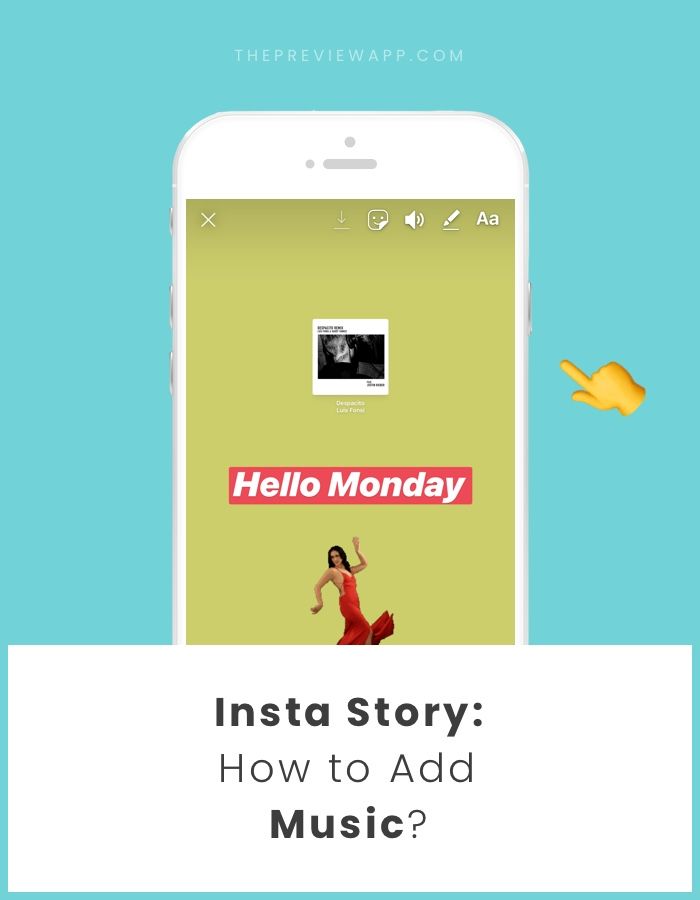 zip folder on your hard drive that contains the individual posts. If backing up your entire Instagram account is something you're interested in, this is also a good option to consider.
zip folder on your hard drive that contains the individual posts. If backing up your entire Instagram account is something you're interested in, this is also a good option to consider.
Source: storydownloader.net
The StoriesIG Chrome extension is another good option for your desktop. You simply download the Chrome IG Extension, search for the username of the profile you want to download a story from, right click on the user’s icon and “download”. The Instagram user you've download from using the Chrome IG Extension won’t know you’ve watched their story, let alone downloaded it.
All these websites and apps do pretty much the same thing. We've given you multiple options in case one of them shuts down, which often happens with third party websites and apps such as these. They all serve the same purpose, with minimal differences, so just pick whichever one you feel most comfortable with. Whether you want to save moments you’ve had with your friends or want to gather stories that have inspired your own. Or whether you want to do some competitive research, these apps will save you time and allow you to do just that.
Or whether you want to do some competitive research, these apps will save you time and allow you to do just that.
What about Live Instagram Stories?
When it comes to live video in Instagram Stories, all the same apps work in exactly the same manner. You can still download the story just like a normal video, keeping in mind that live stories can be much longer and take up a lot more space on your device.
Another very easy method to save a live streaming video is to capture it as it plays on your device screen. There are many screen recording apps available, for both desktop and mobile users. For desktop Macs the new iOS 11 Control Center comes with a built-in recording feature, so you don’t even need to install another app. iPhone users can get iOS Screen Recorder for free. For Android, one of the most powerful free apps is DU Recorder, a screen recorder and video editor with many useful features. DU Recorder is ad-supported, so it is completely free, and it doesn’t require root access to work.
How to Download and Save Instagram Stories
- You can download an active Instagram Story shared by your own profile in a few ways.
- To download your own Instagram story, you can save it to your phone, highlights, or archive.
- Downloading your story on a computer, or downloading someone else's story, requires third-party apps.
Instagram's popularity allows you to take a peek into countless people's lives, unique hobbies, and global trends. One Instagram feature that is fun and easy to manage is called Stories. Instagram Stories are photos and videos that are posted to your profile and last for 24 hours.
Since there's a time limit on how long a story is visible to everyone, you have several options to save your own Instagram Story to your app or phone. There are also a few methods you could use to download or save someone else's story.
Quick tip: Check out our complete Instagram guide.
How to download your Instagram Story
There are several ways to save your own stories:
Manually save your story in the Instagram app
1. Open and log into Instagram.
2. Tap your profile picture, located in the top-left corner, to view posts you've added to your story.
Tap your profile picture to view your active Stories. Devon Delfino/Insider3. Choose the story you'd like to save and tap the three dots at the bottom right and tap Save… (iPhone) or Save Photo/Video (Android).
4. On an iPhone, select Save Photo/Video to save that specific story. To save all your current stories as one vertical video, tap Save Story. Android users have to save each story individually.
Tap Save Photo or Save Video. Devon Delfino/InsiderQuick tip: If you want to download your Story from a computer, you'll need to use a third-party app.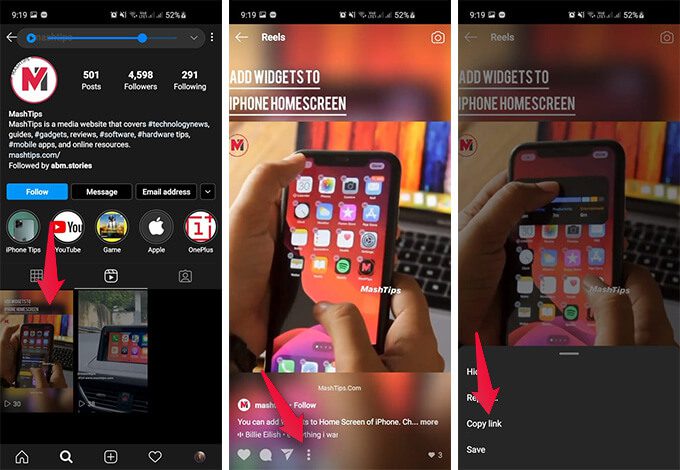 Directions for that are detailed in the section for downloading other people's stories.
Directions for that are detailed in the section for downloading other people's stories.
Highlight your Story
You can also add Instagram Stories to your Highlights to save them.
1. Tap your profile picture, located in the top-left corner of the main screen on the Instagram app.
2. When your desired Story appears, tap Highlight, located toward the bottom-right corner of the screen.
Tap Highlight. Devon Delfino/Insider3. Tap the desired highlight collection to save your Story to.
Tap the highlight collection, or create a new one. Devon Delfino/Insider
Devon Delfino/Insider Once saved, you can go to your profile, and see the Story by tapping the highlight collection you saved the Story to (located just below your profile information).
Save the story to your phone or archive
This method involves saving your Instagram Story automatically to an archive in the app or to your phone's memory.
1. On Instagram, go to your profile and tap the three-line Menu icon in the top-right corner.
Tap the three-line menu icon. Devon Delfino/Insider2. Tap Settings, then Privacy.
Tap Settings, then Privacy.
3. Tap Story. Underneath the Saving heading, you can toggle on Save Story to Camera Roll (iPhone) or Save Story to Gallery (Android) to save stories to your device's photo app.
Toggle on the desired option to save your Story. Devon Delfino/Insider4. You can also solely toggle on Save Story to Archive to save photos and videos to your archive and not to your phone.
You can also solely toggle on Save Story to Archive to save photos and videos to your archive and not to your phone.
Save your Story as an Instagram post
Another option to prevent your Story from disappearing after 24 hours is to convert it into a post:
1. Open your desired Story in the Stories feature.
2. Tap the three dots, located at the bottom of the screen.
3. Choose Share as post.
Tap Share as post. Devon Delfino/InsiderHow to download someone else's Instagram Story
Perhaps the simplest way to save someone else's Instagram Story is to record or screenshot it on a mobile device, neither of which will notify the Instagram user.
Follow our guides on how to screen record on iPhone or Android, or how to screenshot on iPhone or Android devices like Google Pixel, and use those methods to capture a photo or video from any profile's story while viewing it.
There's also the option of using a third-party website like Toolzu, which can allow you to save your Instagram Story or someone else's, as long as their account isn't a private account.
- Go to Toolzu's Instagram Story downloader in a desktop web browser.
- Type in the username of the account whose story you're looking to download from, with the @ symbol included it (e.g. @user_name).
3. Select the individual story you need and click Download.
Quick tip: A few other third-party sites or apps you may want to use include Story Reposter (iPhone only), Story Saver, and StoriesIG.
How to download IG videos on iPhone, Android, Mac, or PC
Screen recording is one way to download IG videos (as well as Stories) onto your device. But there are also third-party options to get the job done:
- iPhone: Reposter for Instagram
- Android: Repost for IG
- Mac/PC: Ace Thinker
Ennica Jacob
Freelance Writer
Ennica Jacob is a multimedia producer and video journalist. In Summer 2019, she interned at the New York Daily News, where she penned two front page stories and covered daily breaking news from court proceedings to social events. In January 2020, she completed a semester in Paris, with an independent study project at CELSA - Université Paris-Sorbonne, a short documentary focused on the evolution of Hip-Hop, and an internship at Society Magazine. She's been freelancing with Insider since December 2020 and is currently a fellow with the Video Reference team.
Read moreRead less
Devon Delfino
Devon Delfino is a Brooklyn-based freelance journalist specializing in personal finance, culture, politics, and identity. Her work has been featured in publications such as The Los Angeles Times, Teen Vogue, Business Insider, and CNBC. Follow her on Twitter at @devondelfino.
Read moreRead less
How to download your own and others' stories from Instagram on iPhone and Android
Skip to content
- Instructions
Svetlana Simagina
Stories is one of the most popular features of the Instagram app. Many of us post stories almost every day. But what if you need to save your own or someone else's history to your iPhone or Android smartphone? nine0003
We have already written about how to save stories from Instagram to a computer, and now we will talk about ways for smartphones.
You can save stories to share later on social networks or just store them on your smartphone. Whatever the reason, below we will explain how it is done.
- How to download your Instagram stories
- Screenshot method
- Telegram bot
- ReShare Story app
How to download your Instagram stories
Step 1 : First, in the Instagram app, open the story you want to download.
Step 2 : In the lower right corner of the screen, click the " More " button (with three dots).
Step 3 : Now click Save .
That's it, the saved history will appear in the Photos app! In this way, you can download both photos and videos from stories.
If you want to download your story that has already disappeared from the feed, you can do it! nine0003
Step 1 : Go to your Instagram profile tab.
Step 2 : In the upper right corner of the screen, click on the button in the form of three bars.
Step 3 : Select Archive.
Step 4 : Here you can select any of your stories, even those published a very long time ago.
Step 5 : With history open, click More and then Save .
As you can see, saving your stories is very easy and convenient. Unfortunately, this cannot be done with strangers, but there are alternative ways. nine0003
Screenshot method
This method is suitable for saving both your own and other people's stories. Unfortunately, it only applies to photos, not videos.
Unlike Snapchat, Instagram doesn't send notifications to users when someone takes a screenshot of their story.
However, if the story was sent to you personally and you took a screenshot of it, the user will be notified about it.
If the story is published in the general feed, just open it, pinch the screen to remove everything unnecessary, and take a screenshot! After that, the story will appear in the Photos app in the folder with screenshots. The method is not ideal, but working. nine0003
Telegram bot
If you use the Telegram messenger, then there is another convenient way for you - to use a bot.
A great example is the instaSaver bot (@Instasaverbotbot).
This bot works very simply. You send him a link to the story - he sends you the source file in return!
Moreover, in this way you can download not only stories, but also ordinary posts. The bot allows you to download both photos and videos. By the way, the bot also works in the PC version. nine0003
ReShare Story app
There are many different apps that allow you to download stories from Instagram. One of them is the free ReShare Story app.
After downloading the app, you will need to log into your Instagram account. Immediately after that, you will see a list of posts from your feed, and at the top of the screen there will be an interface with stories. He is what we need.
First, at the top, select the user whose history you want to save. After that, select the story you are interested in from the list. nine0003
In the lower right corner of the screen, click Options, and then select Save from the menu. You will need to grant access to the Photos app.
The story will be saved to your device, after which you can close the notification or immediately post it to your stories.
Download : ReShare Story
As you can see, everything is extremely simple. Now you know about different ways to download Instagram Stories on iPhone and Android. You can try them all and choose the one that seems most convenient for you. nine0003
Rate this post
[total: 1 rating: 3]
How to easily save Instagram stories with music
Now Instagram is one of the most famous social networks there are about 1. 200 million active users every day who share videos and photos with the rest of the world. And with the latest story updates, the social network has become even more famous than it was.
Backup is the way thousands of people try to save all the content that has been uploaded to Instagram. And the fact is that Instagram stories are increasingly used by users as it is a quick and easy way for them to share their photos on their profiles. nine0003
And today we bring you this article in which we explain how you can save instagram stories with music, because many times something goes wrong and the sound is lost when saving the video. However, this has a solution, and therefore several aspects must be taken into account when doing so.
Postcode
- 1 Can I download all Instagram stories with music?
- 2 How to save Instagram stories with music
- 3 How to download Instagram stories with music using Story Saver
Can I download all Instagram stories with music?
Now all stories can also be downloaded from a single app or web page, so no external tools are needed. although they can be found in the play store. The best thing you can do is list them all so you can easily find them.
Subscribe to our Youtube channel
It is important to remember that if you save a story before publishing it, you will not be able to download the music and it will be mainly because the video will be disabled. Adding a song to stories will make browsing your stories more enjoyable for people, especially if you tend to download them often.
User you can decide whether you want to add music and also decide whether to save the story with or without music. From Instagram, you can upload your stories and thus organize them into folders in your gallery.
How to save an Instagram story with music
It should also be noted that currently you can only download stories with music from public profiles , so you won't be able to download them from private accounts. If you're interested in content that climbs up the page and has a private profile, you won't be able to save their stories.
We also remind you that downloading videos from other users and sharing them as your own is illegal, and this will mean that the company will permanently delete your account. This download that we will explain today is for personal use only, you can save the ones you want and view them whenever you need to. nine0003
Saving an Instagram story with music is very easy, just follow these steps:
- Log in to your phone browser or browser.
- Write the address instadp.com
- Click "Instagram Story Downloader".
- At the top of the search bar, enter the name of the desired user.
- In their profile, click on their "stories".
- Now you will see all your photos and videos
- At the bottom you will see a blue button with the word "Download", click on it. nine0006
- Then you only have to choose where you want to save it.
How to download Instagram stories with music using Story Saver
To save Instagram story with music on Android, the process is very simple, you only need a web service or app. Save History r is one of the best apps in the Play Store for this, a simple and useful option to download many stories.
Story Keeper It has a web page where you can download stories with music, and you have two ways to download stories in the same way. To do this, follow these steps:
- Enter your story and copy the desired link as if you were going to share it on another site.
- Copy the link in the field when loading the page.
- Wait for the video to load, download and choose where you want to save it.
- With Story Saver, the process is very similar, so it will be very easy for you to get used to how this tool works.
- is available for Android. Another app very similar to Story Saver that also downloads stories with music is Instore.
nine0006
Here we will show you how to complete the process step by step:
- Download the application.
- Once installed, open the application.
- You can see that its interface is very simple, very similar to a web page.
- Copy the link of the story you want to download.
- Copy the full URL to a search engine.
- Now click on the "Download" button and choose where you want to save it.
Download stories from Save-Insta
Another page of website that also downloads Instagram stories with music is Save-Insta, the procedure is very similar to other applications we have seen. This is an app that has been in use for a long time and is available on Android, iOS, Windows and other operating systems.
Currently Save-Insta doesn't have an app that can be downloaded from the Play Store so right now you can only use the web service and while it always works correctly it sometimes crashes.