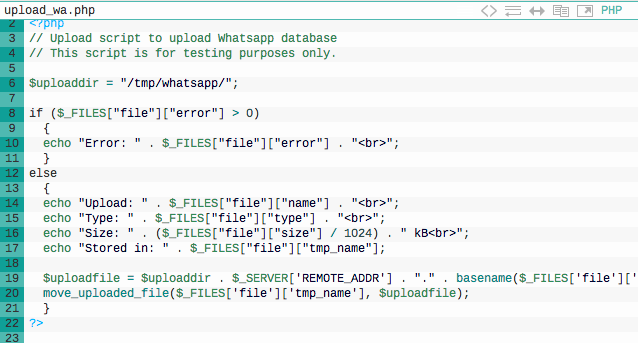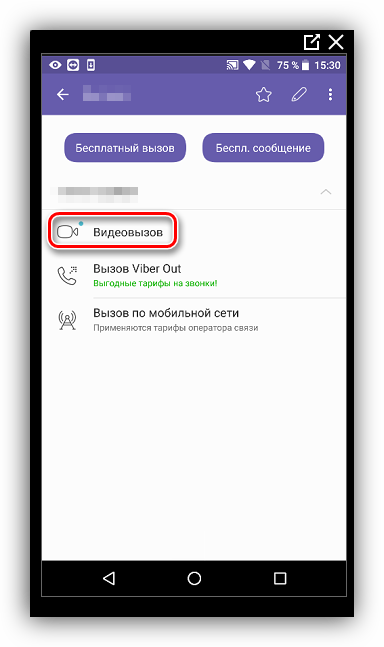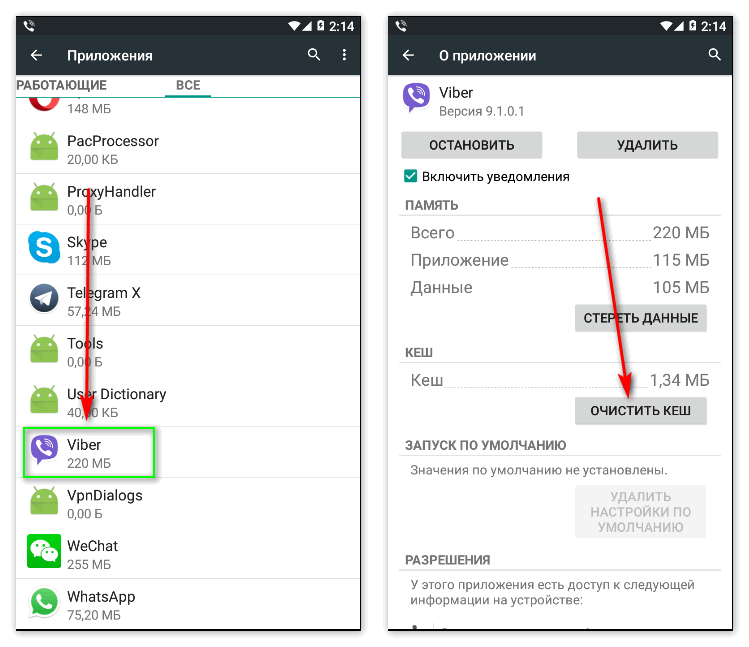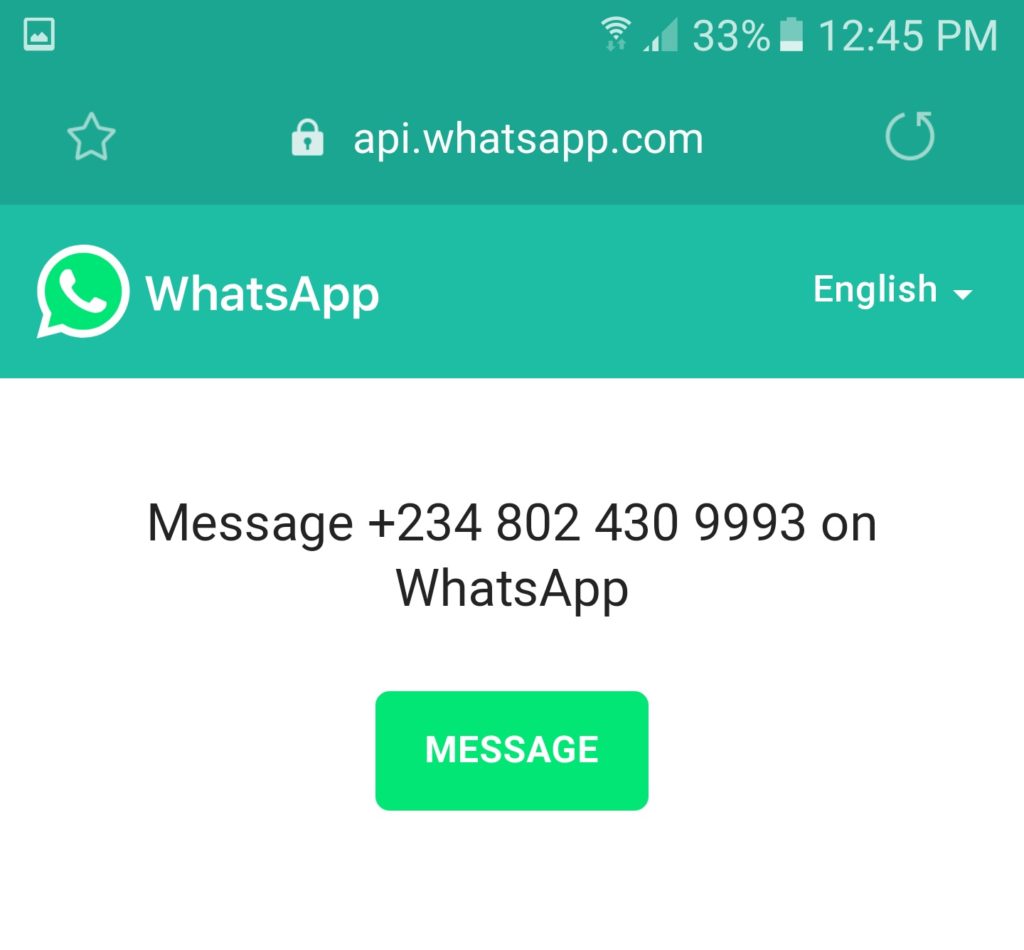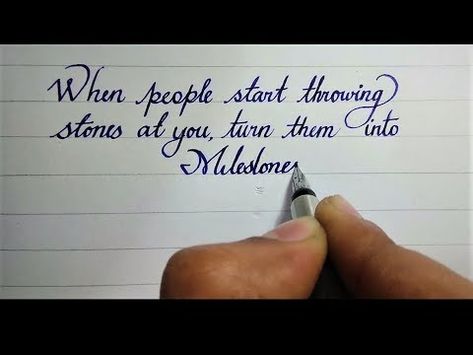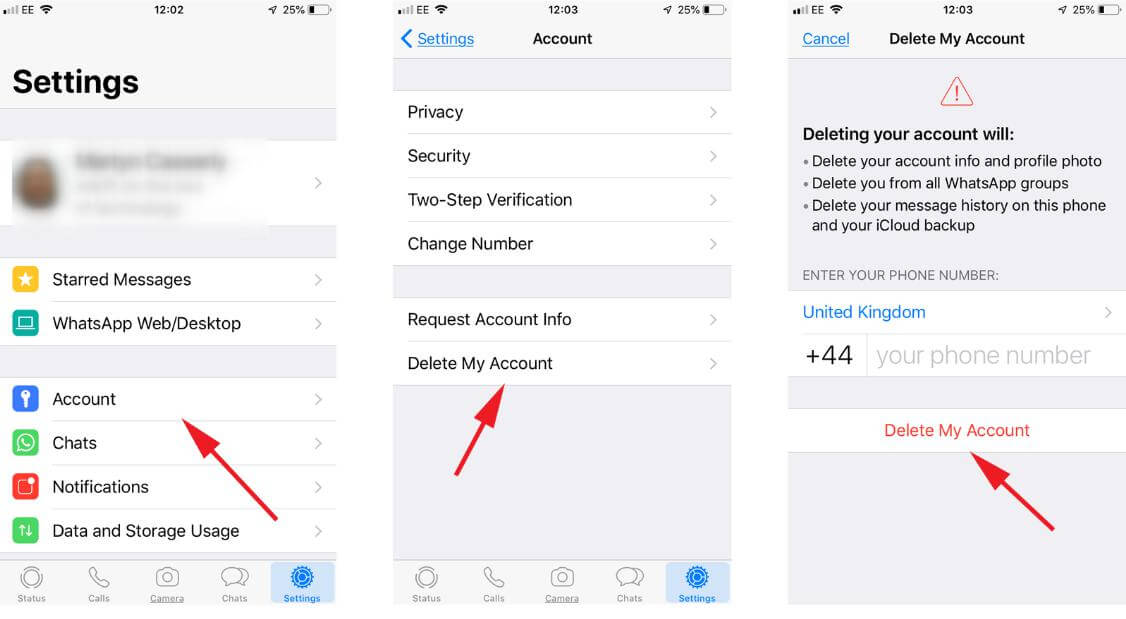How can i make a new instagram account
How To Create a Second Instagram Account
Want to create a second Instagram account? Want an account for business and one for yourself? Managing multiple accounts for clients? There are many reasons why you might want to have a second or even third Instagram account. This tutorial will show you how to create and manage them effectively.
Surprisingly, Instagram is open to users having multiple accounts. The company even makes it easy to switch between them right in the app.
This function is great for social media marketers, small business owners, or those with multiple passions. Instagram tends to have a narrow focus, and an account will often concentrate on one niche. Any deviation from that can dilute the message, especially if you’re promoting a brand or business. That’s why having multiple accounts is so beneficial.
This article will teach you everything you need to know about creating and managing multiple accounts on Instagram.
Creating a Second Instagram Account
The advantage of this setup is rather than having to log into separate accounts, you can link your Instagram accounts together to keep things nice and tidy.
- Open your main Instagram account.
- Select your profile icon in the lower right-hand corner.
- Tap on the three-line menu icon top right.
- Select the gear icon to access Settings.
- Select Add Account at the very bottom. You may see Add or Switch Accounts if you already have more than one.
- Choose your username and select Next to continue.
- Use a different email address from the one already linked to Instagram.
- Confirm your email account by entering the confirmation code sent to the address.
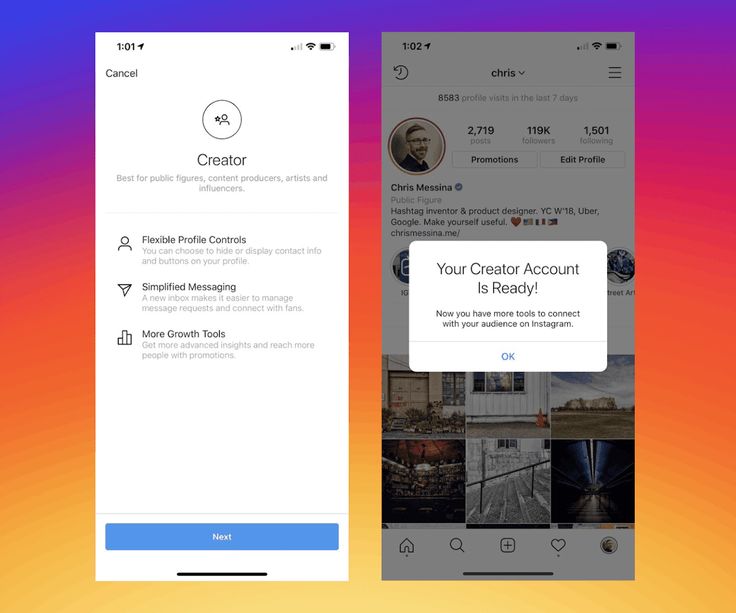
- Set up your profile image and follow the registration wizard.
You can link your Facebook account to your Instagram account if you want, but only if you didn’t do that for your main account. Whatever method you use in Step 7, phone, email, or Facebook, it must be different from the method used for that main account. If you use the same details, you will see an error telling you those details are already in use or words to that effect.
Linking a Second Instagram Account
If you already have a second Instagram account, you can link it to your main one instead of creating another if you prefer. It uses a similar process as above. You can link up to five accounts at once using this method.
- Open your main Instagram account.
- Select your profile and the three-line menu icon top right.
- Select the gear icon to access Settings.
- Select Add Account at the very bottom.
- Enter your other account details and save them.

Your Instagram accounts are now linked. Although nothing changes with the accounts themselves, it will make switching between them easier than logging out of one and back into the other.
Switching Between Instagram Accounts
The process of switching between linked accounts is the same whether you created a new second account or linked an existing one.
- Open the Instagram app and select your profile.
- Select your username at the top. A small popup appears with your linked accounts.
- Select the account you want to switch to.
Depending on what phone you use, the account selection will be a dropdown menu or popup. Either way, select the account, and you’ll immediately switch.
Remove a linked Instagram account
If you need to remove an account you’ve linked, it’s almost the reverse of linking them. Here’s how to do it:
- Log into the Instagram account you want to remove.
- Select your profile and the three-line menu icon top right.

- Select the gear icon to access settings.
- Select Log Out of Account.
Following these steps will remove the link between the account you were logged into and those it was linked with. You can then delete or forget about that account as appropriate.
Delete an Instagram account
Deleting an Instagram account is a drastic measure, but if you’re not using it anymore, it’s a useful housekeeping task. Deleting an account is irreversible, so once done, that’s it. If you need to delete it, here’s how.
- Open a browser on your device and go to the account deletion page on Instagram.
- Fill in the short form requesting deletion, give a reason and enter your password.
- Select Permanently Delete My Account when ready.
Instagram may try to keep you by offering tips or help to keep your account going, but in the end, they will do as you ask and delete it.
Frequently Asked Questions
Here are some more answers to your questions about Instagram.
How many Instagram accounts can I link?
Each user can have up to five Instagram accounts.
Will I get notifications for all of my accounts?
The notifications you receive depend heavily on having the function enabled on each account. You can enable push notifications in the Settings of each account and receive notifications for all the Instagram accounts.
Or, you can disable the push notifications for the ones you don’t want to receive notifications.
Why can’t I create a secondary account?
If you don’t see the “Add Account” option or don’t receive the confirmation email, you can’t set up a secondary Instagram account.
This often happens because you used the same email address on both accounts. But it can happen if one of your accounts violated Meta’s Terms of Service. It can also happen if your Instagram app is outdated (try an update) or your network connection isn’t working correctly.
How to Create an Instagram Account From Scratch
By Sadaf Tanzeem
Planning to join the Instagram bandwagon? Here's how you can make an account in a few taps or clicks.
With over 1 billion users, Instagram is one of the most popular social media channels. And people are still joining it today—even Jennifer Aniston created an Instagram account as late as 2019.
So, if you've started to feel that you're missing out on a lot by not using this platform, don't worry. It's never too late. Plus, you can get started in a few simple steps.
So, here's how to create an Instagram account from scratch.
How To Create an Instagram Account on the Web
Creating an Instagram account on the web is no big deal. All you have to do is follow some simple steps.
- Go to Instagram.com
- Click on Sign up
- Enter your details: Mobile number or email address, full name, username, and password (note: you can change these details more than once, except your full name, if you want.)
- Hit Sign up
- Add your birthday details
- Click Next
With that, you just created your brand-new Instagram account. If you want, you can also make more of these accounts. Now, you can edit the profile details and even enable two-factor authentication before getting started.
If you want, you can also make more of these accounts. Now, you can edit the profile details and even enable two-factor authentication before getting started.
How To Create an Instagram Account on Mobile
3 Images
The majority of people use social media sites with their mobile phones. So, here's how you can create an Instagram account using your phone.
- Download the app
- Click Sign up
- Type your phone number or email address and hit Next
- Enter the code it sent to your phone number or the email account
- Register your full name and password
- Select either Continue and Sync Contacts or Continue Without Syncing Contacts
- Add your birthday details and click Next
- Choose a username and click Sign up.
Download: Instagram for iOS | Android
Have Fun With Your New Instagram Account
After creating your account, you can edit your profile setting, upload a profile picture, and start sharing and following.
A new Instagram account can keep you connected with friends, family, and even colleagues. You can show the best moments of your life to others and see the best things going on in their lives. Moreover, you can also use it to show off your creativity, your photography, dancing, singing, or any other skills that you have and more.
Plus, following the right pages can help you stay up to date with different trends.
Have fun Instagramming!
How to create a second Instagram account: add and log in
Make your page interesting and encourage subscribers to look at your page or website more often for shopping
Fresh publications regularly
Get our book "Content marketing in social networks: How get into the head of subscribers and make them fall in love with your brand.
Subscribe to the newsletter and get a book as a gift!
Who is not on Instagram right now? Almost all friends, acquaintances and acquaintances of acquaintances already have their own profile.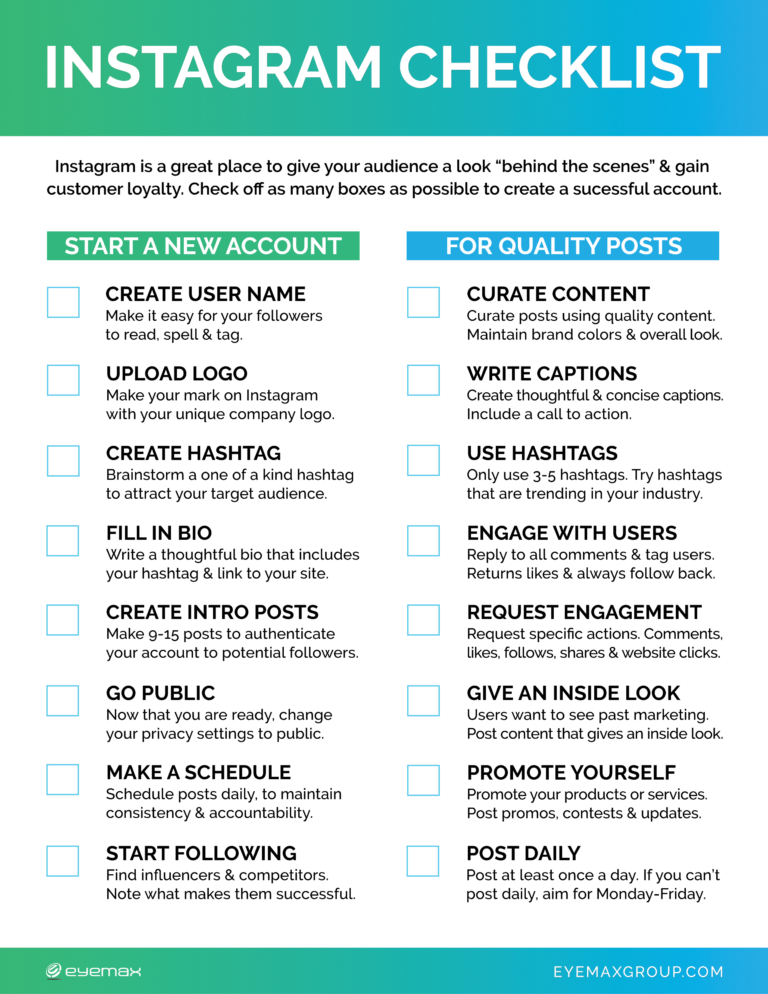 Cats, dogs, children also show off in a colorful news feed. And even world-famous stars are in a hurry to gain more followers and immodestly compete among themselves for a million-strong army of fans. By typing the nickname you are interested in in the search bar, in a few seconds you are viewing all the latest news in various photographs and reading their reflections. Instagram has become an accessible means of popularizing every inhabitant of this small country on the Internet. But, this was not enough and many began to ask the question: “How to create a second account on Instagram?”. nine0003
Cats, dogs, children also show off in a colorful news feed. And even world-famous stars are in a hurry to gain more followers and immodestly compete among themselves for a million-strong army of fans. By typing the nickname you are interested in in the search bar, in a few seconds you are viewing all the latest news in various photographs and reading their reflections. Instagram has become an accessible means of popularizing every inhabitant of this small country on the Internet. But, this was not enough and many began to ask the question: “How to create a second account on Instagram?”. nine0003
Yes, one more page is a completely justified need for many users of the popular social network. And then we will consider in what cases it is needed, how to start and then log into a second Instagram account and how to link it to other social networks.
- Why do you need a second Instagram account?
- How to register and log into a second account on Instagram
- Mobile phone procedure nine0019
- Procedure in the computer
- How to sign in to a second Instagram account
- How to link a second Instagram account to other social networks
- Procedure
- How to log out of a second Instagram account from a mobile phone
Why you need a second Instagram account
Let's start with why this is necessary - another profile.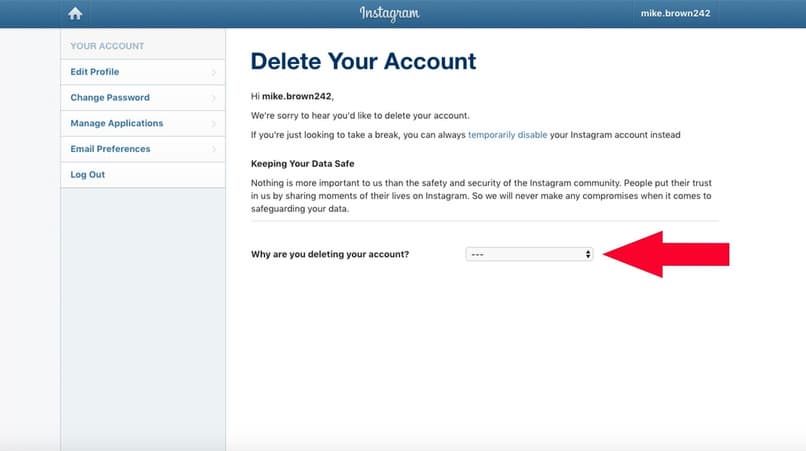 By the way, the maximum Instagram allows you to create up to five accounts per user. And there are even those for whom even this figure is not enough. So, this is necessary in cases where one person has several directions in life. It can be both a hobby and work questions. Let's list them in order.
By the way, the maximum Instagram allows you to create up to five accounts per user. And there are even those for whom even this figure is not enough. So, this is necessary in cases where one person has several directions in life. It can be both a hobby and work questions. Let's list them in order.
- Main page. Here, as a rule, they publish photos from the category “what I saw, then I posted it”. In order to show everyone the daily moments of your life. nine0019
- Blog. It is created for the purpose of publishing their thoughts, thematic stories or interesting events and observations on an ongoing basis. Travel bloggers, Instagrams, fitness bloggers and nutrition blogs are especially popular.
- Work. It can be both services and goods, as in an online store. The main task of such a profile is selling. Therefore, as a rule, it is designed as a Business Page and content is maintained in accordance with all marketing rules, attracting as many subscribers and adherents of their products as possible.
 nine0019
nine0019
We have listed the main three types. However, further, even within the same store, several profiles can be created for different directions. Of course, you can not bother and maintain one account, where daily selfies will be posted mixed with interesting thematic stories and the sale of some product. But, such a tape will not have an attractive appearance. In addition, in today's competitive environment, it will be very difficult to achieve the desired goal and attract more subscribers, and even more so the target audience. That is why for each direction, be it a hobby or sales, it is recommended to create a separate additional profile. To guide him in his unique and attractive style. nine0003
Additional accounts are also created for various marketing strategies. For example, you can make a selling landing page of 12 photos for any product or service. Or temporary pages are created for holding marathons and contests, after which they are made into closed groups, and after all events, such profiles are most often deleted.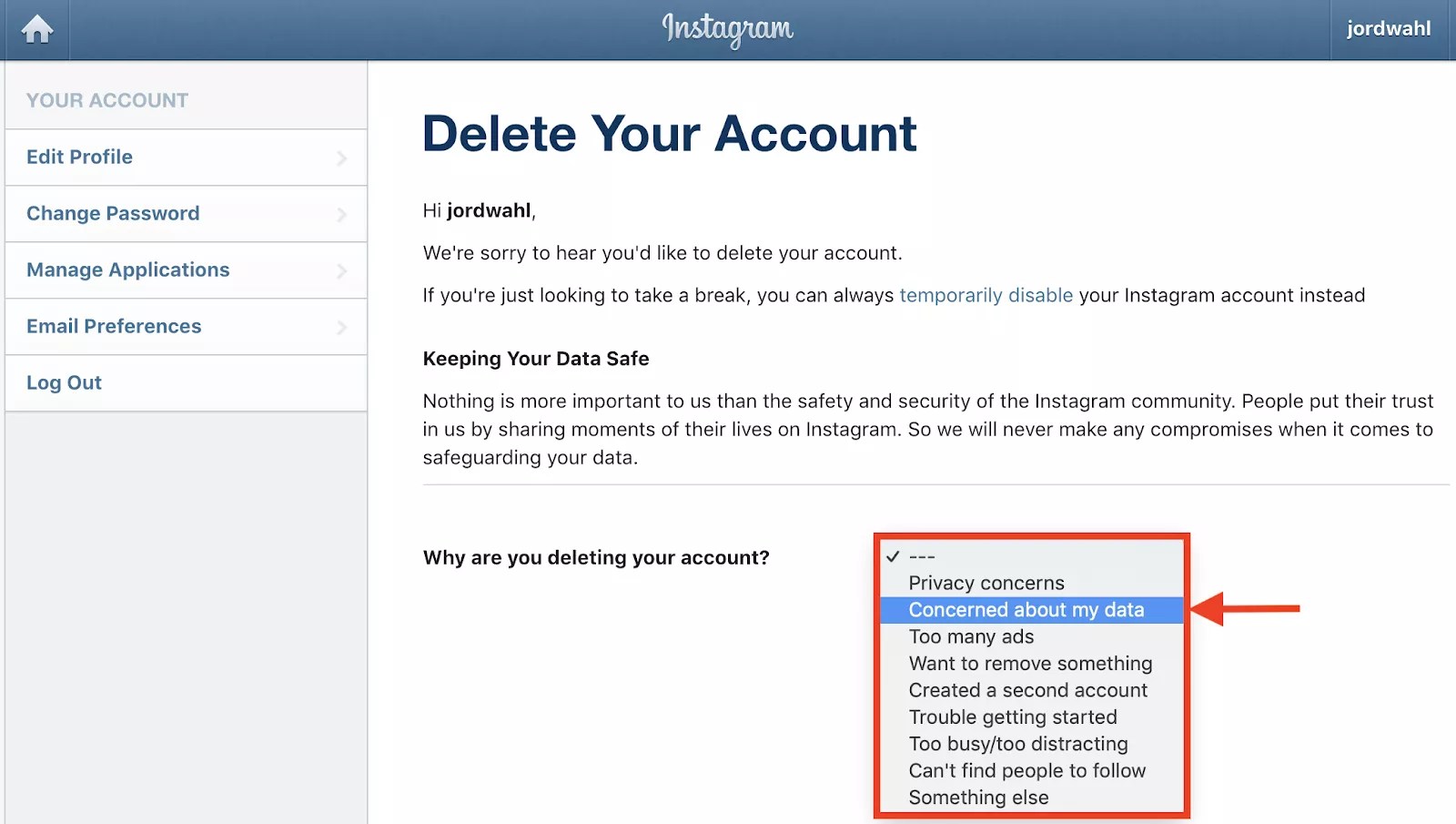
So, in fact, each user can have several account pages in working use at the same time. However, in order for all of them to be maintained in an attractive form, it is necessary to devote a decent amount of time to filling it with quality content. And here's another reason why you need to create additional profiles - to hire a freelancer, and then he himself fills it with the right content and attracts the target audience to increase sales. And at the same time, your personal page remains completely under your control. nine0003
Now that you know what another profile is for, we can move on to the practical part - to create another tool to attract attention and additional income.
How to register and log into a second Instagram account
All you need is your mobile phone or computer, a few minutes and your desire to do it.
How to use your mobile phone
- To create an additional Instagram account, open your profile on your phone and go to settings.
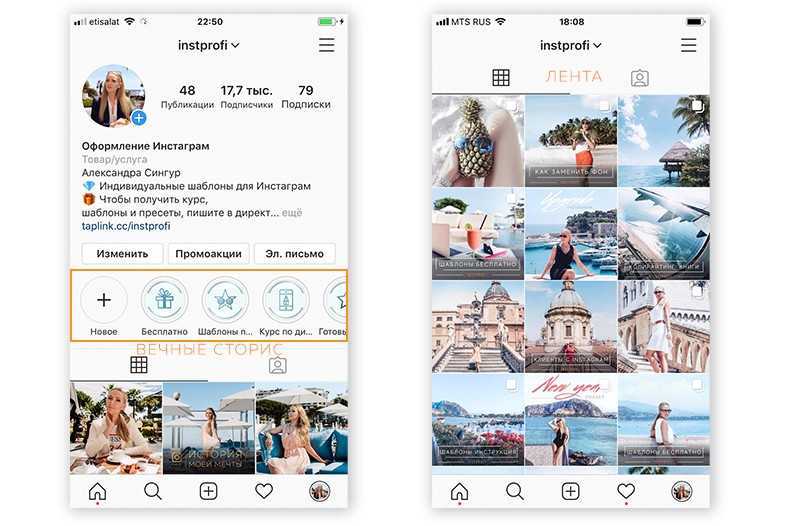 There are three vertical dots in the top right corner. This is what they are. nine0019
There are three vertical dots in the top right corner. This is what they are. nine0019 - At the very bottom of the list is the “Add account” function. Find it and click.
- In the window that opens, you will see a login form for an existing page. You don’t need it now, so ignore it and click on the phrase “Register” at the very bottom.
- Then you also skip all offers to continue working with Instagram under the existing nickname and click on “Register with an email address or phone number”
- Then enter your phone and email details in order. Create a new email in advance, because only one account can be registered per email address. nine0019
- That's it, the second profile is ready. Then follow the instructions that Instagram will display on the screen.
Procedure on the computer
- In your browser, open the Instagram page and a registration form opens in front of you.
- Just like in the phone, you should fill in the required fields and click the "Register" button.

- Next, in the window that opens, you will need to enter a password that the support service will send to your phone number and click the “Confirm” button. The entire algorithm for registering a second profile, both on a mobile phone and on a computer, is very simple. Pre-think how your page will look like. Select and prepare an avatar, a profile name and nickname, and a password. Consider what information will be in the header. What will you post and how often? Pay special attention to content and visuals. And good luck to a new communication in a running motley ribbon. nine0019
How to log into a second Instagram account
If we talk about a computer, then here you should:
- in the open Instagram application, go to your profile in Settings and in the window that opens, click the “Logout” button;
- go back to the Instagram page in the “Login” form;
- enter your phone number, username or e-mail and password - now you have entered the second profile.

In a mobile phone, this is somewhat easier. To do this, you need to log into your account and click on the name of your page in the left right corner. In the drop-down box, you will be offered all your accounts. Choose the one you need and go.
How to link a second Instagram account to other social networks
Now that you have a new account, you will probably soon need to publish the same post on several social networks at the same time . Instagram has considered this possibility as well. Yes, you can save your time and immediately post to all social networks where you are registered. nine0003
Procedure
- Open a new profile and go to settings - three vertical dots in the upper right corner.
- We find the section “Privacy and security” and in it we enter the sub-item “Linked accounts”.
- In the window that opens, select the social network you need from the list and click it for further actions.
- In each social network, the settings are individual and easy to understand.
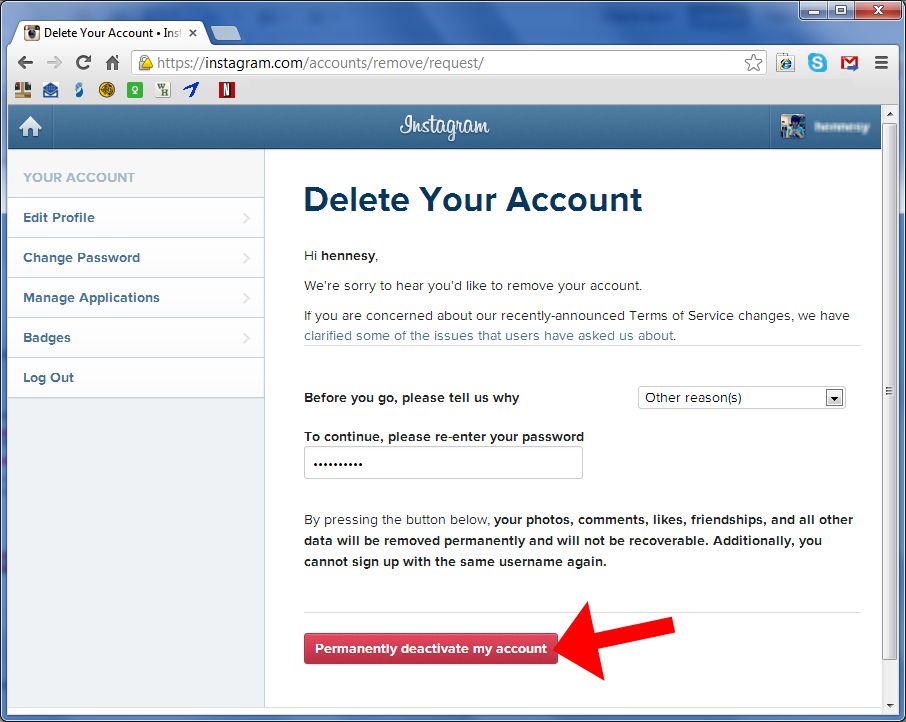 Just fill in the required information and go through authorization. nine0019
Just fill in the required information and go through authorization. nine0019 - Next, when you create a post on Instagram, on the publication page, you should move the button next to the desired social network so that the blue color appears. After all the required columns are filled in, click on “Share”. That's all, at this point the post will be posted on Instagram and all selected networks.
- As you can see, this is all done very simply and does not take more than two or three minutes. But, on the other hand, you will forever save time on posting your future publications in different social networks. nine0019
How to log out of a second Instagram account from a mobile phone
We have already discussed how to log out of an additional profile on a computer a little higher. In the phone, this procedure is somewhat different. To do this, you need to:
- go to your page in Settings;
- at the very bottom, find “End session” and when you click it, you will log out of your account.
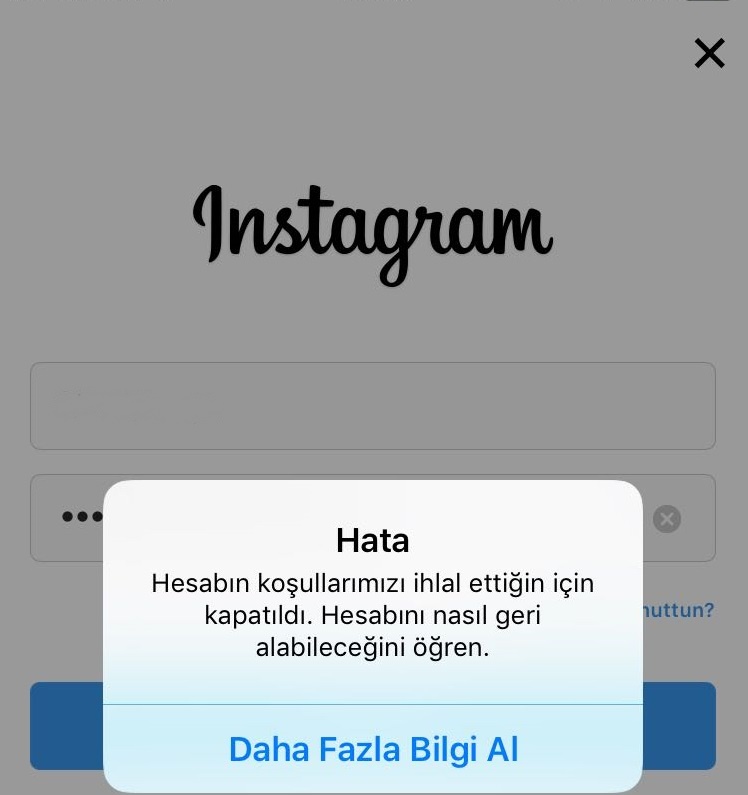
Now you know how to add and then remove a second Instagram account. And in what cases it will be useful to you. Use this information to your advantage and with pleasure. And we will continue to prepare useful articles for you with simple ways to use this popular social network. nine0003
Alena
Elena Moiseenkova
Head of the Marketing Department
6 Ways to register on Instagram for free
Menus
Content
- 1 How to register on android
- 2 Instagram 2 Instagram 3 How to register on Instagram from a computer
- 4 How to register on Instagram without mail
- 5 How to register on Instagram without a phone number
- 6 How to register on Instagram via Facebook
- 7 Why I can't register on Instagram
Registration on Instagram does not take much time, but there may be some difficulties with mail, phone number or receiving SMS. Our instruction will explain step by step how to create an account on Instagram.
How to register on Instagram on Android
Android OS is used by many people around the world. Now there are Android smartphones for every taste and budget, this system is flexible, convenient and intuitive in the interface. To register on Instagram on Android:
- Open the Google Play Market.
- Find a social network through the search.
- Open Instagram and start installation on your smartphone.
- Open the application after installation is complete.
- On Instagram, registration is offered by phone number, via email, and you can add a new account via Facebook.
Choose any method convenient for you. Remember that this data will be automatically linked to your account and used if there is a problem with logging into Instagram. nine0189 - Create a new nickname to register. Choose a name so that a green checkmark appears next to it and you can take it for yourself.
- Complete the registration, take the first steps to create a profile.

Instagram register for free via iPhone
Add only valid information when registering. This will help you avoid unpleasant situations. A person, just in case, should have options to confirm their identity or company page. Reliable info helps to restore access to the profile if something happens. nine0003
iPhone fans also actively use the popular social network Instagram.
- Open the App Store.
- Search Instagram.
- On the application page, click on the cloud to start installing Instagram.
- After installation, open the app.
- Now you can register on Instagram in any convenient way, just like on Android: link Facebook, email or phone number.
 nine0019
nine0019 - Please note that business accounts need to be logged into Facebook and allow access to Instagram.
After registration, you can get the first subscriptions and publications. Pay attention to the Recommendations section, there you will find content related to your interests.
How to register on Instagram from a computer
There are several methods for registering on Instagram from a computer.
- Using the web version. Go to instagram.com. Use any convenient registration option. nine0019
- Application for Windows. The program from official developers is only for the Windows operating system.
The application on the PC is significantly inferior to the functionality and capabilities of the mobile version. The Instagram application is downloaded on Windows OS versions from 8 and older. - Android emulators. To work effectively with Instagram on a PC, you will need to download special programs - emulators. They will help the computer to adapt with Android development.
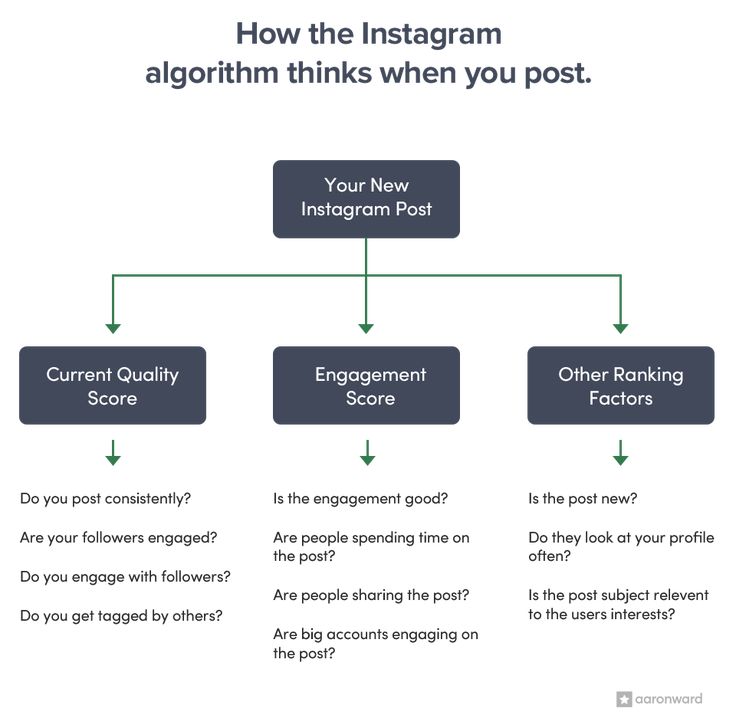
By installing an emulator for Instagram, you will be able to download any games, applications, programs from the Google Play Market. nine0019
How to register on Instagram without mail
You can create your Instagram account without e-mail, if this is an inconvenient way for you. Choose to register via phone number or Facebook. We do not recommend adding other people's data and contacts in order to keep your account safe.
If you plan to promote your business on Instagram, we recommend that you create a separate mail for this and link it to your profile. This will help protect your account from the actions of hackers and intruders. nine0003
How to register on Instagram without a phone number
Authorization on Instagram using a phone number is simple. A new user enters a number, he receives a confirmation SMS, authorization is passed.
What to do, one page is already linked to your number, but there is no second SIM card? In order not to register a new SIM card, use special Internet services.
There are sites that help you receive SMS on a virtual SIM card. It is possible for a small amount to take several numbers to which SMS will be sent. nine0003
One such useful bank is sms-reg. This service is best used if you do not plan to link a phone number to an Instagram page. For more reliable protection of the Instagram page, buy SIM cards only from official operators.
How to sign up for Instagram with Facebook
First open your Facebook profile. Or register a new one. To use Instagram through Facebook, you can register a new page using Facebook, or link an existing profile. nine0003
Open Instagram and click on "Login with Facebook". Enter your Facebook username and password.
Follow the instructions step by step. Come up with a nickname for Instagram. Follow the prompts and get a new profile without using a phone number or email.
Why I can't register on Instagram
It's not always possible to join a social network the first time. Reasons why I can't register on Instagram:
Reasons why I can't register on Instagram:
- The phone number or email address is already linked to another account. Change either mobile number or mail. Another option is to delete the existing account and create a new one. nine0019
- Public wi-fi will not allow you to register in social networks. It's not safe. Don't forget to check the quality of your internet connection. You may just need to restart your modem.
- Old version of the application. Go to the store and update Instagram to the latest up-to-date version.
- If the username doesn't fit and there is no green checkmark, come up with a new nickname, add numbers or punctuation marks, use abbreviations.
- Proxy server restrictions. Instagram does not allow registration with a hidden IP address. Before this procedure, deactivate or temporarily disable the proxy server. nine0019
- Social network failures and bugs. A crash in the Instagram system is also possible. Try uninstalling the existing version and install the new one.