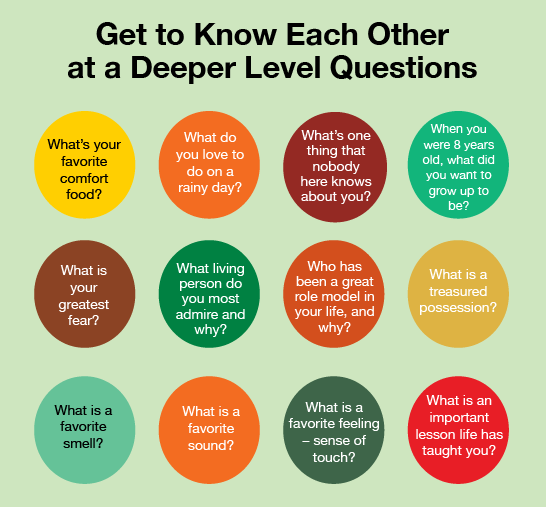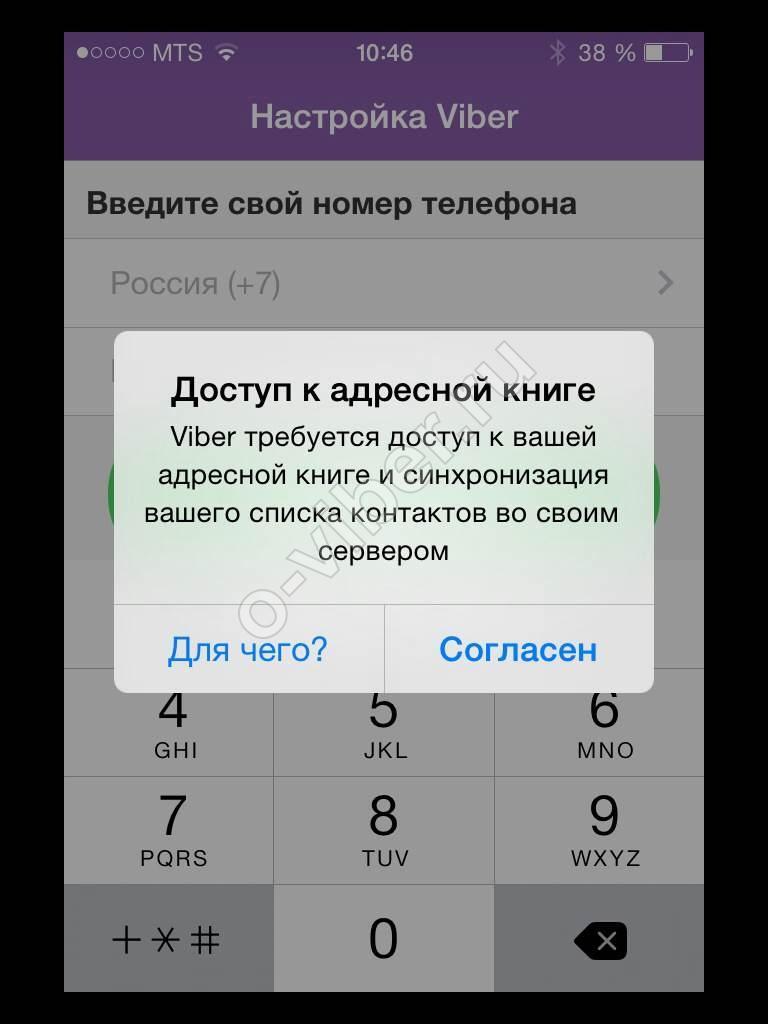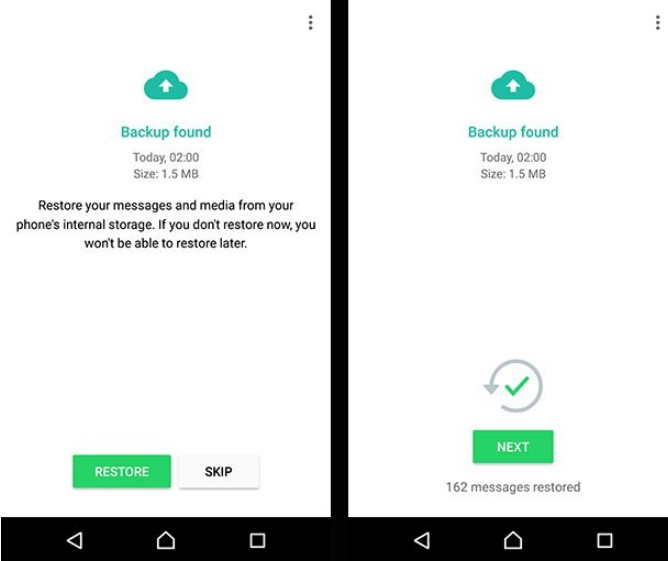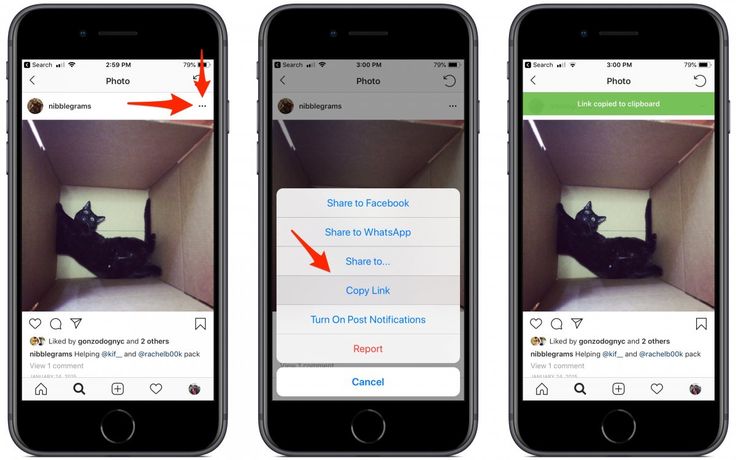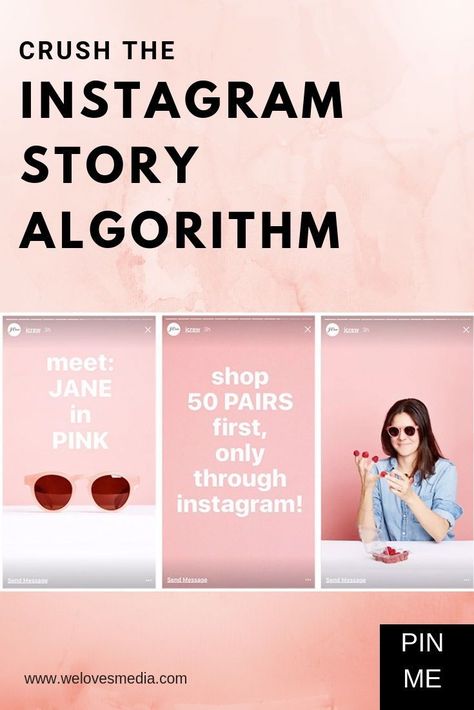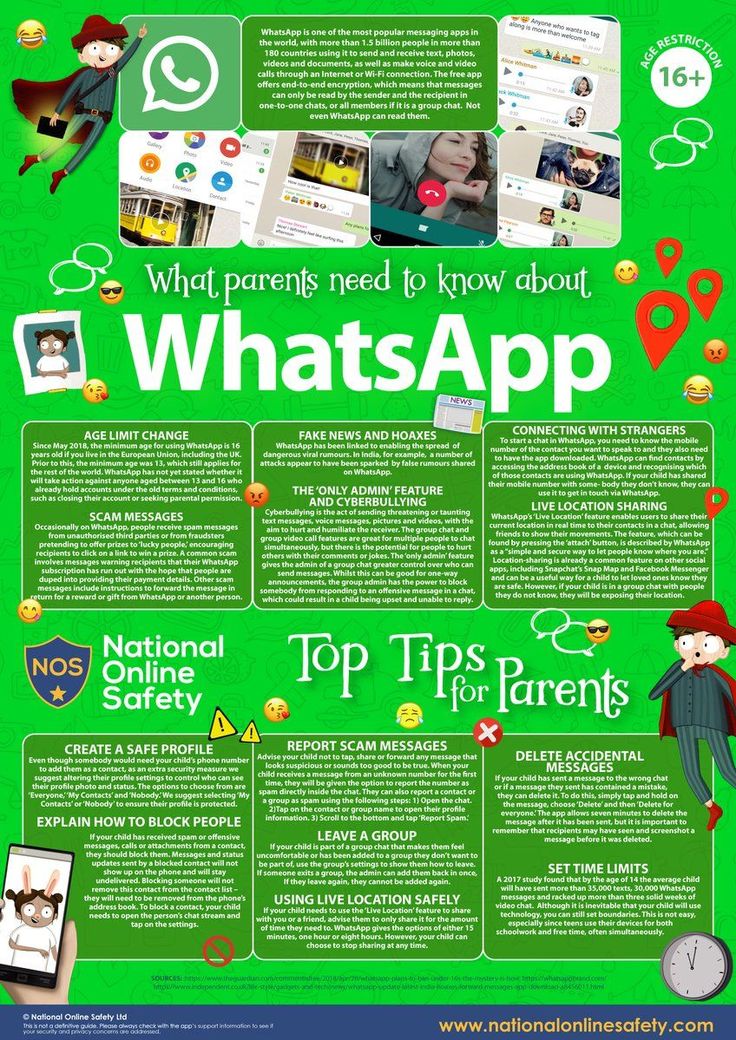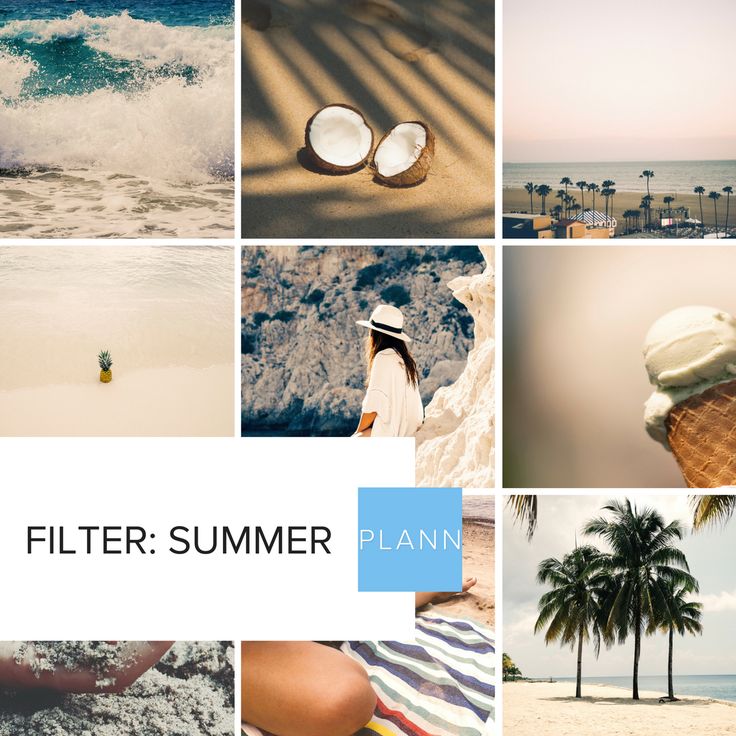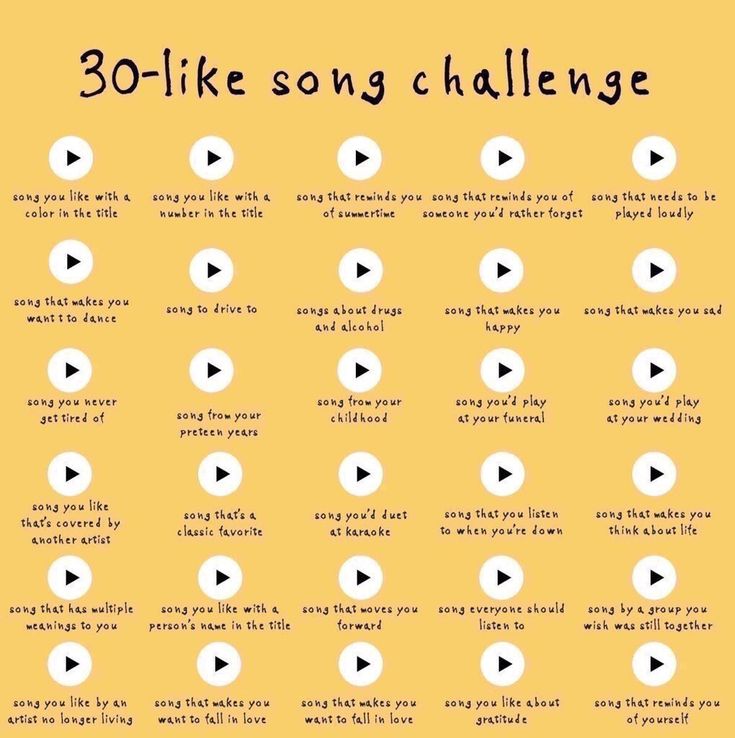How to downgrade instagram on iphone
How to Downgrade Instagram on iPhone & Android 2023
Are you experiencing a glitch due to the upgrade of your Instagram app and want to undo it?
These are the basic steps to downgrade your Instagram update on Android and iOS device.
- Make sure your phone is connected to Wi-Fi or a healthy internet source.
- Open Settings.
- Tap ‘Apps’ and select the Instagram app.
- Next, tap ‘Uninstall’ or ‘Uninstall Updates’. Your Instagram app will be downgraded.
In the rest of this article, I’m going to cover each of the steps in more detail, as well as some important differences you might face depending on the brand of your phone.
So without any further ado, let’s get started on how you can downgrade Instagram.
Can I Downgrade Instagram Update?
It seems as though the Instagram update has caused a lot of issues for most users.
The update has changed the way that users can view content and use the platform.
In a few words, yes. You can downgrade Instagram and revert to the older Instagram app for a personalized experience.
Disadvantages of Downgrading Instagram
Downgrading the Instagram app comes with a disadvantage that is important to note. The disadvantages include:
- No access to new features.
- Prone to bugs
- The older Instagram app can easily be compromised.
That said, let’s deep dive into how to downgrade IG.
Before You Downgrade Instagram
Make sure to back up your device before you downgrade Instagram. This is a safety measure in case an unforeseen technical issue arises.
How to Backup iPhone
- Navigate to Settings
- Tap on [your name]
- Next click on iCloud
- Then proceed to tap on iCloud Backup.
- Finally, enable iCloud Backup.

To view your iCloud backups, navigate to Settings > [your name] > iCloud > Manage Account Storage > Backups.
To delete a backup, select a backup from the list, then click Delete & Disable Backup.
How to Backup Android
- On your Android device, launch the Google One app.
- Click Storage at the top of the screen.
- Navigate to the device backup section. For the first backup, click Set up data backup. But if it’s not your first back up, click View details.
- To see your backup settings, click Manage backup.
How to Downgrade Instagram on iPhone
If you are not comfortable with the appearance of the new Instagram update, you can downgrade it.
To do so, simply follow the steps below:
- Go to the App store on your iPhone or iPad.
- Navigate to the search bar and search for Instagram.
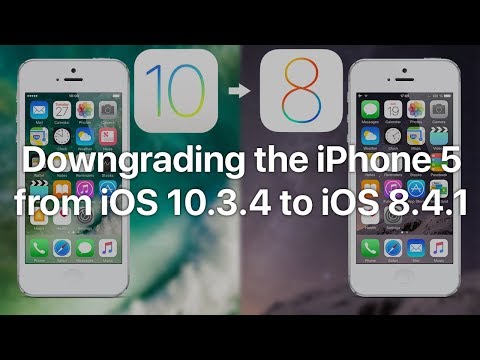
- Proceed to tap the Update button located in the bottom left corner of the screen.
- Click Downgrade and follow the prompt.
That is how to downgrade Instagram on iPhone.
How to Downgrade Instagram on Android
If you are not comfortable with the features of the new Instagram update for Android, you can downgrade it.
To do so, simply follow the steps below:
- Go to the Google Playstore on your Android
- Navigate to the search bar and search for Instagram.
- Proceed to tap the Update.
- Tap Downgrade and follow the on-screen instruction.
That is how to downgrade Instagram on Android.
How do I Reverse Instagram Update on iPhone?
To revert Instagram update on iPhone, follow the steps below:
- Go to the App store on your iPhone
- Navigate to the search bar and search for Instagram.

- Next, click on the Instagram app icon to launch it.
- In the upper right corner of your screen, tap on Settings.
- Below General, click Reset.
- Proceed to Tap Yes to confirm this action.
Once the recent is successfully completed, you can now re-download and Install old Instagram version.
How do I Undo Instagram Update on Android?
There might be a few differences based on the type of Android device and the version of Instagram.
However, you can follow the steps below to unupdate Instagram on Android.
- Go to the Settings tab on your Android device and search for Instagram.
- Click on the app’s main menu and choose Settings under the General tab.
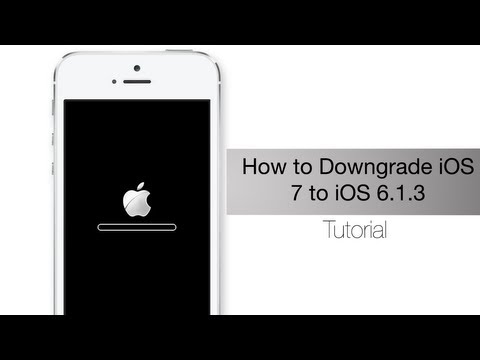
- Next, click on Updates.
Alternatively, Got to Settings > Uninstall Instagram for Android > Install the APK version of the old Instagram.
Note: Using third-party files is not recommended as they may come with malware that can affect your device functionality.
How to Downgrade Instagram Update FAQs
Here are frequently asked questions on how to downgrade Instagram update.
Can I go back to the old Instagram update?
Instagram is frequently making changes to the app, so you can’t revert to the previous update.
However, you can downgrade the Instagram app to what you had before the update.
It is important to note that the new Instagram update comes with a lot of new features and improvements for a better user experience.
How do I undo an Instagram update?
While there is no straightforward way to revert Instagram update, you can uninstall and reinstall the app.
Alternatively, you can install the APK file of the old Instagram.
How do I roll back Instagram app update?
If you’ve updated your Instagram and don’t feel comfortable with the new features, you can roll back the update by following these steps:
- Go to the App Store.
- In the App Store, click on the Updates tab.
- Under “Updates available,” tap on the app update you wish to roll back.
- Next, click on “Roll Back.”
If you’re required to enter your password or sign in, proceed to do so.
Why do I have an old version of Instagram?
There are a number of reasons why you may find yourself having an older version of the app on your phone.
It could be that you’ve never updated the app on your phone, or it could be that you’ve deleted the app and reinstalled the old version.
Regardless of why you’re having trouble updating the app, you can download the latest version of the Instagram app from the App store or Google Playstore.
How do I revert to a previous version of an app on my iPhone?
You can revert to the old version of your iOS app if you have installed the new version and don’t like it.
To do so, follow the steps below:
- Go to App Store.
- Click on the Purchased tab. You will find a list of all the app versions that you have purchased.
- Next, click on the version you want to revert to.
- Finally, tap on Download.
How do you undo a phone update?
There are a couple of ways to undo a phone update. The first method is:
- Navigate to Settings.
- Click on System Updates.
- Next, tap on the Uninstall updates button.
The second method is:
- Go to Settings Apps.
- Tap on the “Update apps” button.
The final method is:
- Go Settings.

- Click on General.
- Then tap on About Phone.
- Lastly, tap on the “Update” button.
Can you install older versions of Apps on Android?
In a few words, yes. You can install the older version of the Instagram app on Android.
However, it will not have the new features and the improvement on the latest app won’t be added.
Is downgrading Instagram safe?
If you’re wondering whether or not downgrading Instagram is safe. The simple answer is yes.
However, make sure to backup your device before you do so.
Conclusion
The fact that you can downgrade Instagram app makes it easier to maintain the experience you are used to on the platform.
In this article, we have covered all you need to know on how to downgrade Instagram updates and the best practice.
Also Read:
- How to Unupdate Instagram App
- How to Fix Instagram Couldn’t Refresh Feed
- Your Account Has Been Temporarily Locked – Instagram [FIXED]
- Instagram Oops an Error Occurred? Here’s Why & The Fix
how to downgrade instagram on iphone?
Answers:
- There is no one-size-fits-all answer to this question, as the process of downgrading Instagram on an iPhone will vary depending on which version of iOS you are using and your particular device.

- However, some general tips that may help include first trying to restore your device to a previous backup or using a third-party tool like iBackupBot to create a new backup before attempting to downgrade Instagram.
How To Downgrade ANY App On Your iPhone! (2020)
How to download an OLDER VERSION of INSTAGRAM?
Can you go back to iOS 14 from 15?
Unfortunately, no. iOS 14 is the most recent version of iOS and you cannot go back to it.
iOS 14 is the most recent version of iOS and you cannot go back to it.
How do I install an older version of an app without updating it?
There are a few ways to install an older version of an app without updating it. One way is to use the app’s built-in uninstaller. Another way is to find the app’s archived version on the app store and install that.
How do I downgrade an app without uninstalling it?
There are a few ways to downgrade an app without uninstalling it. One way is to go to the App Store on your device and search for the app you want to downgrade. Tap on the app’s icon and then tap on “Update.” If the app has a “Downgrade” button next to its update button, you can tap on that button to downgrade the app.
How do I downgrade an app?
There are a few ways to downgrade an app. One way is to go to the App Store on your device and search for the app you want to downgrade.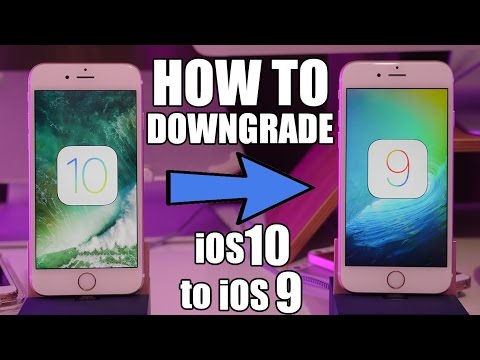 Once you find the app, tap on it and then select “Downgrade.” Another way to downgrade an app is to go to the App Store on your device and search for “App Store.” Once you find the “App Store,” tap on it and then select “Downgrade.
Once you find the app, tap on it and then select “Downgrade.” Another way to downgrade an app is to go to the App Store on your device and search for “App Store.” Once you find the “App Store,” tap on it and then select “Downgrade.
Can you undo app updates?
Generally, app updates are irreversible. However, there are some cases where an update can be reverted. For example, if the update causes a problem with the app, or if the user doesn’t want the new features of the update.
How do I get rid of iOS 15.1 update?
If you’re using an iPhone or iPad, there are a few ways to remove the iOS 15.1 update. You can go to Settings -> General -> Software Update and disable the update, or you can use a third-party tool like iCleaner Pro to remove it. If you’re using an iPod touch, you can’t disable the update, but you can use iCleaner Pro or another tool to remove it.
How can I downgrade Instagram?
Instagram is a very popular social media platform with a large user base.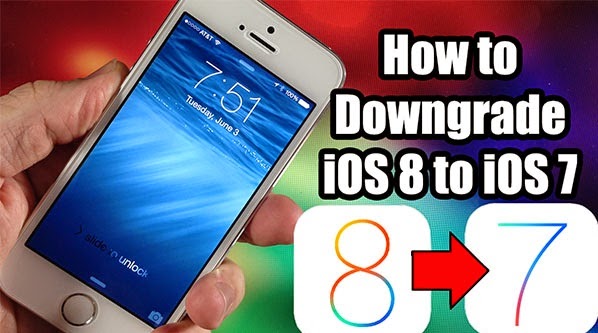 Downgrading Instagram can be done by deleting your account, disabling the app on your device, or by using a VPN.
Downgrading Instagram can be done by deleting your account, disabling the app on your device, or by using a VPN.
Can I downgrade an app on iPhone?
Yes, you can downgrade an app on iPhone. Downgrading an app removes the current version of the app and replaces it with a previous version. This allows you to keep your current data and settings, but may have less recent features.
How do I install an older version of an app?
There are a few ways to install an older version of an app:
Use the app’s built-in upgrade mechanism. This is usually found in the app’s main menu or in the gear icon in the upper right corner.
Use the App Store’s “Update” feature. This can be found by clicking on the ” Updates ” tab in the App Store’s main menu and then selecting “Updates for…” from the list of options.
3.
How do I get an older version of an app on my iPhone?
There are a few ways to get an older version of an app on your iPhone. You can use the App Store’s search function to find older versions of apps that you want, or you can visit the App Store’s Older Versions section and browse through the list of older versions of apps. You can also use the “Check for Updates” function in the App Store’s Updates section to see if there are newer versions of the app available.
You can use the App Store’s search function to find older versions of apps that you want, or you can visit the App Store’s Older Versions section and browse through the list of older versions of apps. You can also use the “Check for Updates” function in the App Store’s Updates section to see if there are newer versions of the app available.
How do I rollback an iPhone update?
To rollback an iPhone update, connect your iPhone to your computer and open iTunes. Click on the Summary tab and click on Restore. On the next screen, select the date you want to restore from and click on Restore.
How do I revert back to iOS 16 from 15?
If you’re using an iPhone or iPad, you can use the Settings app to change your device’s general settings to return it to iOS 16. For iPhones, go to Settings > General > Software Update and select “Update to the latest version of iOS.” For iPads, go to Settings > General > System Update and select “Update to the latest version of iOS.
How do I reverse my iPhone update?
There is no one-size-fits-all answer to this question, as the process of reversing an iPhone update will vary depending on the version of the iOS that you are using and the specific update that you are trying to reverse. However, some tips on how to reverse an iPhone update can be found below.
How do I downgrade from iOS 15 to iOS 12?
To downgrade from iOS 15 to iOS 12, you will need to first backup your device and then follow these steps:
Open Settings on your device and select General.
Under “Device Management,” select Backup from the menu on the left.
Tap on the Back Up Now button to start the backup process.
Once the backup is complete, open iTunes and select your device from the list of devices in the left sidebar.
5.
Is downgrading iOS safe?
There is no one-size-fits-all answer to this question, as the safety of downgrading iOS depends on a variety of factors specific to your device and iOS version. However, generally speaking, downgrading iOS is generally safe and can be done without any risk of data loss or damage to your device. However, always back up your devices prior to downgrading iOS, just in case something goes wrong.
However, generally speaking, downgrading iOS is generally safe and can be done without any risk of data loss or damage to your device. However, always back up your devices prior to downgrading iOS, just in case something goes wrong.
How easy it is to lose your Instagram reach
Yulia Krivinyuk
Co-owner of one of the largest flower services in Moscow, flowerslovers.ru
Table of contents
Yulia Krivinyuk
Co-owner of one of the largest flower services in Moscow, flowerslovers.ru
reduce reach or engagement. Together with the founder of flowerslovers.ru, we are trying to figure out how not to promote your page on Instagram. nine0003
❌ Use unverified hashtags
Three years ago, we discovered that our posts were showing up less in the "interesting" section. At that time, we were serving on the theme of Easter decoration, and many messages had the hashtag #easter, that is, Easter in English.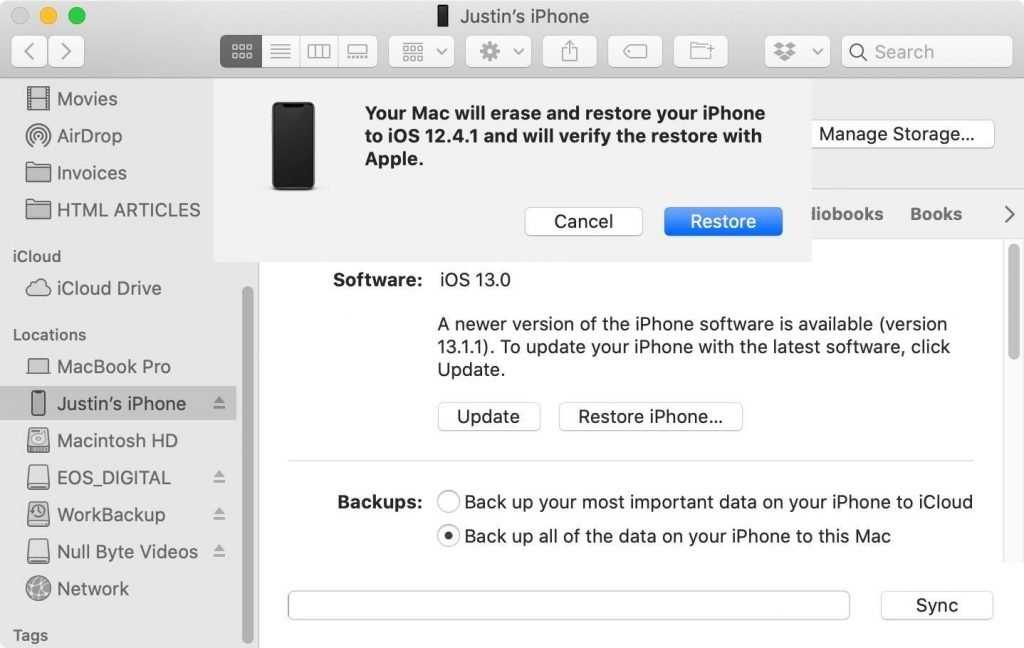 As it turned out, it had a negative impact on our coverage.
As it turned out, it had a negative impact on our coverage.
This was due to the fact that Instagram has an algorithm that blocks new posts with some popular tags. Usually, after you enter a hashtag in the search, a page is displayed where you can see top and recent posts. nine0003 The hashtag #flowerslovers is fine. All new and popular posts are displayed
When you enter "banned hashtag", only popular posts that were made at least 10 hours ago are visible in the search. For example, you can't see new posts for the #valentinesday hashtag right now.
For some hashtags, Instagram writes a message that the latest publications are hiddenTherefore, such posts may not get into the "interesting" section immediately after publication, and people will not see them. nine0003
Instagram also bans Russian hashtags. For example, if you enter #blue in the search, you will be offered psychological help. Better to play it safe and not use this tag when describing bouquets.
The algorithm prohibits those hashtags that were used in the posts with the most complaints. Most often, these are not some obscene words, but quite harmless #easter or #costumes.
Hashtags get into the ban, then get out of it. It is necessary to monitor the actions of the algorithm all the time. For example, at the time of writing, the #porn tag was not blocked, unlike #valentinesday. nine0003
Banned tags in 2020: #kansas, #date, #skype, #workflow, #valentinesday, #costumes. You will never guess which hashtag is banned and why.
Right. Before using the desired tag in a publication, first check it through the search:
1. Go to the search page.
2. Enter a hashtag with a pound sign.
3. Make sure Instagram shows it in the "recent posts" section. If there is no such section, then it is better not to use the hashtag. nine0003
nine0003
Recommendations
- Check each hashtag through the search. If a page with recent publications opens, then it can be used.
- Leave hashtags in the comments, so unnecessary inscriptions will not spoil the appearance of the posts.
- Use highly specialized hashtags more often, for example, it is easier to get into popular publications with the hashtag #buypeonymoscow than with #flowers. It is difficult to compete with a popular hashtag, because several million posts with this tag from all over the world are published per day. It is not a fact that a user will see a flower shop post in a bunch of photos. nine0056
❌ Run targeted ads after a post is released
In this case, targeted ads will be seen by the same people who could see the post for free. It is not worth paying money for a click if all organic reach has not yet been collected in three days.
Right. Get organic reach in 2-3 days first. Only after that put the post on the promotion.
Only after that put the post on the promotion.
Recommendations
- Promote posts that have gained the most reach and engagement even before paid promotion. nine0056
- It is better to teach targeting to an employee within the company, for example, in Setters courses. We had experience working with a third-party specialist, and he just wasted the budget, sales did not increase. The problem is that targeted advertising is a game for a long time, the first effect of the work of a specialist can be seen only after two months. If a person works on the side, then he leads several projects with different topics, he does not have time to dive into the specifics of the business and test hypotheses. nine0061
- Some subscribers will unsubscribe immediately after the draw. The more people who unsubscribe at once, the less reach subsequent posts get. nine0056
- There will be few buyers among the subscribers. It’s not a fact that they will get acquainted with the content of Instagram at all.
❌ Attract Giwami users
Giveaways are a way to gain subscribers through gifts. A novice Instagram owner negotiates with a representative of a popular blogger that he wants to attract new followers to the page with the help of a raffle. Gives money for this and waits for the result.
Gives money for this and waits for the result.
It happens that more than a hundred people sponsor the Givas. The user needs to subscribe to all one hundred instagrams in order to have a chance to receive a prize. Usually this is an iPhone or another item that is not closely related to the theme of the store. nine0003 An example of a giveaway: 20,000 ₽ and a food processor are drawn. People mechanically subscribe without looking at the contents of the account. Most subscribers are users who specifically track giveaway promotions.
As correct . Instead of giveaways to recruit subscribers, it is better to collaborate with 5-10 microbloggers who have an audience close to you. These can be people who are not directly related to flowers: photographers, fashion designers, jewelers, artists, business consultants.
These can be people who are not directly related to flowers: photographers, fashion designers, jewelers, artists, business consultants.
Example. For flowerslovers.ru we chose seven Instagram bloggers whom we ourselves admire and made bouquets in a style suitable for them. The "Bouquets for the Stars" campaign drew attention to our flowers from the followers of these girls. nine0003
https://www.instagram.com/p/CB5JZAppt–/?utm_source=ig_web_copy_link
After the promotion, we raffled the same bouquets among our subscribersOffer barter to the blogger: bouquets in exchange for mentions on Instagram. He may be pleased to share photos with bouquets: no need to come up with an idea for content. A part of the blogger’s audience will go to you, who will simply be interested in the product.
https://www.instagram.com/p/CFSuF3hMTeW/?utm_source=ig_web_copy_link
Our friend, photographer Tanya Volkova, with flowers flowerslovers.ru Sometimes you need to pay a blogger or hire a photographer for a photo shoot.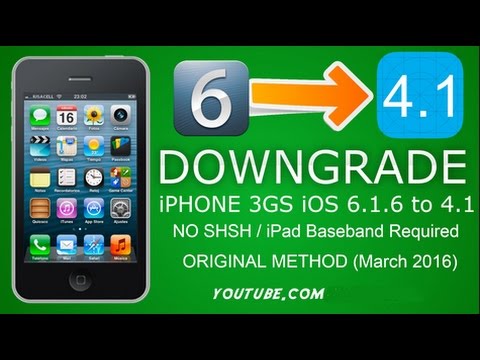 Only, unlike a giveaway, this money will not be wasted, an interested audience will subscribe to you, and not those who want to receive a gift.
Only, unlike a giveaway, this money will not be wasted, an interested audience will subscribe to you, and not those who want to receive a gift.
Recommendations
- If you are hosting a raffle, give only flowers and partner products. It does not make sense to attract subscribers with money or technology.
- Choose ten microbloggers and write to them about a joint action. At least two of them will definitely answer and offer terms of cooperation. If you have the same number of subscribers, then you can agree on the terms of the exchange. If not, then you will have to pay extra to the blogger. nine0056
- Offer to take an unusual photo with flowers at your own expense.
❌ Be friends with mass followers and bots
Mass followers are accounts with multiple followings. Usually these are small shops and bloggers who subscribe only to be followed or liked in response. As a rule, they do not even look at the page during the subscription, but use an automated service.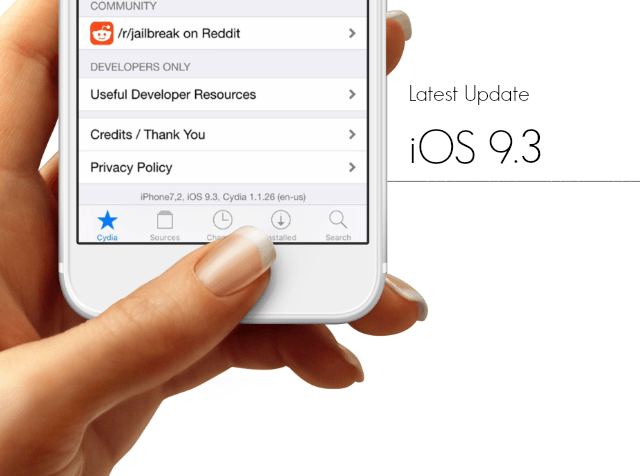
Instead of showing a new post to potential buyers, Instagram will share it with useless mass followers. Not only will they not buy the product, but they won’t even leave likes or comments. nine0003
Correct. Remove useless commercial accounts and obvious spam from your subscriptions. Usually, such Instagrams are easy to spot: they offer quick ways to make money, promote an account, or services that are not related to the flower business, for example, removing scratches from a car or replicating expensive watches.
Dubious accounts can be easily identified by signaturesRecommendations
- Delete a small pack of mass followers per day. Active deletion of Instagram accounts can be mistaken for mass unsubscribes and reduce post impressions. nine0056
- Do not use third-party services to remove bots and mass followers. There is an opinion that third-party services can cause a shadowban.
Shadowban and bots
Instagram of our store stopped being included in the "interesting" section, and we could not find our recent publications by hashtags.
We checked the results from other accounts associated with flowers several times.
The "interesting" section is automatically generated based on the user's preferences. Instagram takes into account who a person is following, what they look at most often, who visits the page. One way or another, our posts should have been seen by friends and people who often visit our account, but they did not see them. nine0003
In one article, we read that this condition is called a shadowban. It seems that the account is not banned, and users do not see the publications. One of the reasons why this happens is the presence of bots in subscribers.
We started looking at who subscribed to us. We saw accounts with zero followers, no photos, but hundreds of followers. We began to slowly remove them: in two weeks we removed more than 2000 bots. The number of coverage and user engagement immediately increased. nine0003
Instagram reach. How to raise them and what to do if they fell? — Social networks on vc.
 ru
ru 53 683 views
In this article, we will talk about how organic reach works, find out why reach is falling, and of course, consider three ways to revive your Instagram account and get good organic reach back.
Stepan Volodin
Facebook & Instagram Advertising Expert
I am often approached by people who are faced with the problem of falling coverage on Instagram. The first thing I want to advise such people is to delete the account and start from scratch. But then common sense turns on and we begin to consider all possible ways to restore organic reach. nine0003
First of all, let's understand how Instagram works in general, and how does it decide how many people to show your content to?
Initially, REACH is the number of people who have seen your content (post, story, or ad) at least once. Reach differs from impressions in that "impressions" can include multiple views of content by the same person.
Instagram does not show your content to all followers at once. It first shows your content to a small group of followers and sees how they interact with your content. If they actively like, comment, save or repost your content, Instagram shows this content to the next group of followers. etc. nine0003
It first shows your content to a small group of followers and sees how they interact with your content. If they actively like, comment, save or repost your content, Instagram shows this content to the next group of followers. etc. nine0003
So. No matter how hard you try, Instagram will never have 100% reach. Your content will not be seen by all your subscribers. This is just unreal. Your content should be saved and reposted very, very actively in order to have good coverage.
Very good coverage, organic coverage is considered: 50-70% of the total number of subscribers.
This coverage is most often found in communities with an entertainment or educational theme. Less often - bloggers with a "clean" audience. The content that they publish is saved and reposted to their friends, a large percentage of subscribers (so that friends also laugh, or you want to remember some useful thing). In the case of bloggers, the content is commented on and liked (because the content is interesting or close).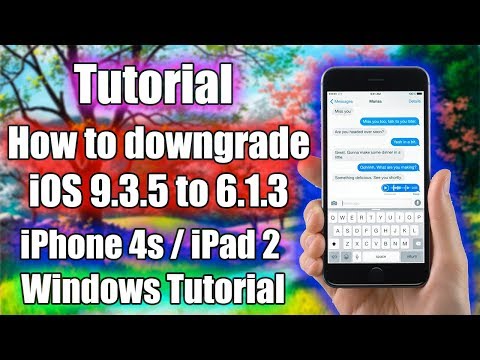 nine0003
nine0003
This is about how Instagram works. But do not forget that not all of your subscribers go to Instagram every day, or simply do not watch stories or feeds.
Most often, people can be subscribed to 500-1000 people, and it is simply unrealistic to view the stories and publications of these people. It is for such cases that the “dynamic feed and stories” was made. That is, no matter how many accounts you are subscribed to, at first you will always be shown the content of those accounts with which you interact most often. nine0003
We learned that reach is affected by activity on our content. And, accordingly, activity depends on the quality of the audience of subscribers. Now, based on this information, let's figure out why coverage can fall?
First of all, you need to think and answer the question: “Did coverage fall, or was it always small?” Depending on the answer to this question, the reason for such coverage and the way to increase it will be revealed.
What factors can affect the sharp decline in coverage:
1. Change in the number of subscribers (both up and down).
For example, you bought an ad from a blogger, or signed up for a giveaway, or just got yourself some bots. Accordingly, the composition of the audience has changed, and if this is not your target audience, then the activity from this audience will be minimal, or it will not be at all. And then, after the give is over, most of the audience will sharply unsubscribe. For Instagram, this will be a negative signal.
2. There has been a change in the content or format.
Not all of your audience goes with you all the way through life. Some people follow you at some point. The moment they are interested in you or your content. And, accordingly, these people unfollow you if your content no longer “resonates” with them. This phenomenon is absolutely normal, and if there are a majority of such people among your subscribers, you have to make a choice: make the content that this and similar audience likes, or go your own way, not adapt to other people, and create a community of those people who resonate your vibe.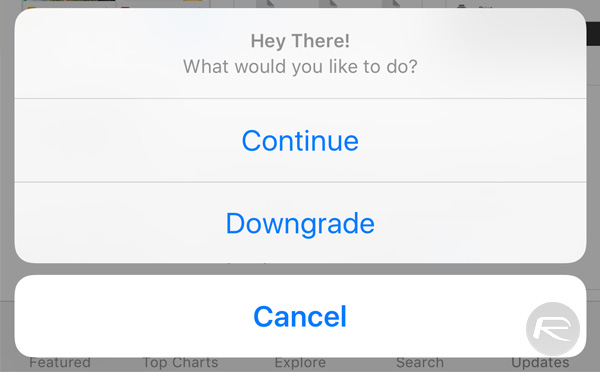 nine0003
nine0003
3. Monotonous content without updating the audience.
Sooner or later, any content becomes boring. And if the audience of the account is not updated, the coverage will fall.
4. Violation of the rules for using Instagram.
If you abuse hashtags, publish prohibited content, run bots, or if your account receives a lot of complaints, your reach will be cut or your account will be blocked. You can read more about the rules of work on Instagram here. nine0003
Well, let's say our coverage is low. They don't suit us. Subscribers don't interact well with our content. What do we do?
There are several ways to increase your reach on Instagram.
First method: Purging subscribers.
This method is relevant for accounts with an audience of up to 20k subscribers. Because you have to clean it manually. Because it is the best and safest way. Safe - because you do not use any third-party services to purge subscribers. You will have to pay money for their use, and your account may be blocked. nine0003
You will have to pay money for their use, and your account may be blocked. nine0003
The advantage of manual cleaning of subscribers is that you filter the audience of your subscribers yourself.
Who are you deleting:
- accounts without profile pictures;
- commercial and dubious accounts;
- accounts that are subscribed to more than 700 users;
- accounts that haven't posted content for over a year;
- accounts that visually are not your target audience. nine0056
In this way, you delete 100-200 followers per day (it is not advisable to delete more, so as not to exceed Instagram limits).
Second way: Start from scratch.
If the audience of your account is more than 20-30k subscribers, it will be faster and easier to delete your account. Then create a new one, and no longer make those mistakes that led to a drop in reach and account deletion. That is, do not buy more followers, do not participate in giveaways (if the audience of giveaway participants is not your target audience and you do not know how to work with it), and do not violate the rules of using Instagram. nine0003
That is, do not buy more followers, do not participate in giveaways (if the audience of giveaway participants is not your target audience and you do not know how to work with it), and do not violate the rules of using Instagram. nine0003
Third way: Targeted advertising.
The point is to show your content (posts and stories) to everyone who follows you for money. Thus, everyone who interacted with your account will be forced to see your content as many times as you wish. Maybe even 10 times a day.
The bottom line is that those who are not interested in your content will unsubscribe from you, and those who are interested in the content will interact with it, and thus, next time, your content will appear to them earlier (and already for free). Thus, gradually, the audience will be updated and the organic reach will grow. nine0003
You can start showing posts and stories to your subscribers through the Facebook advertising account, or directly in the Instagram application.