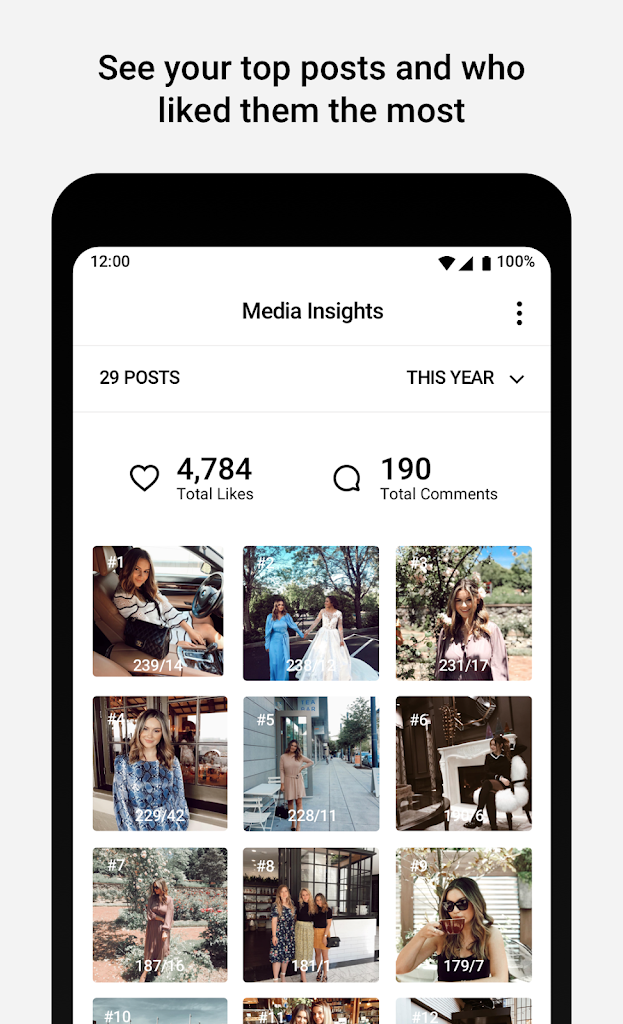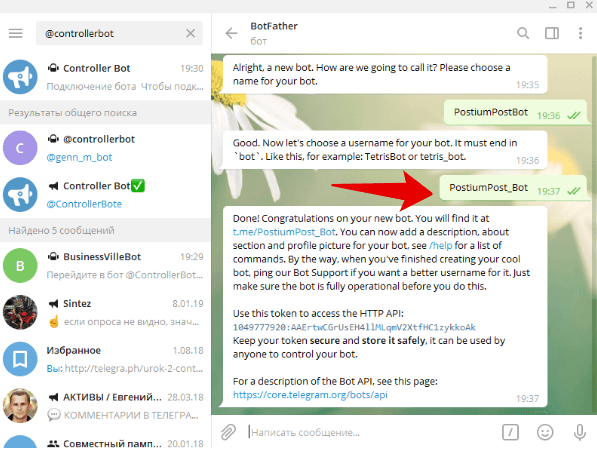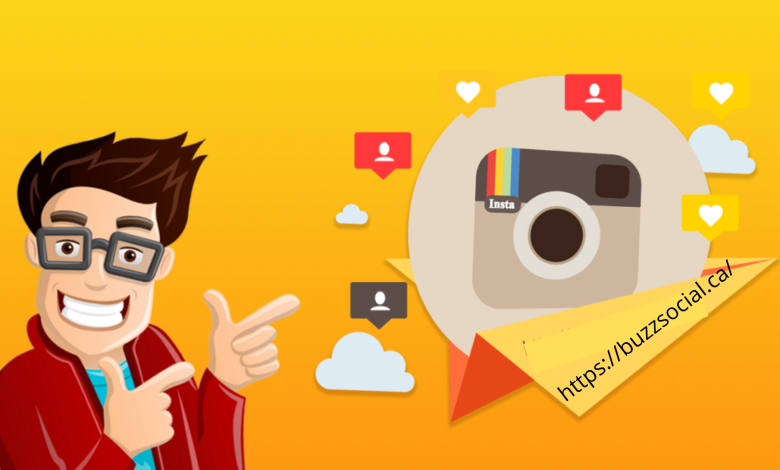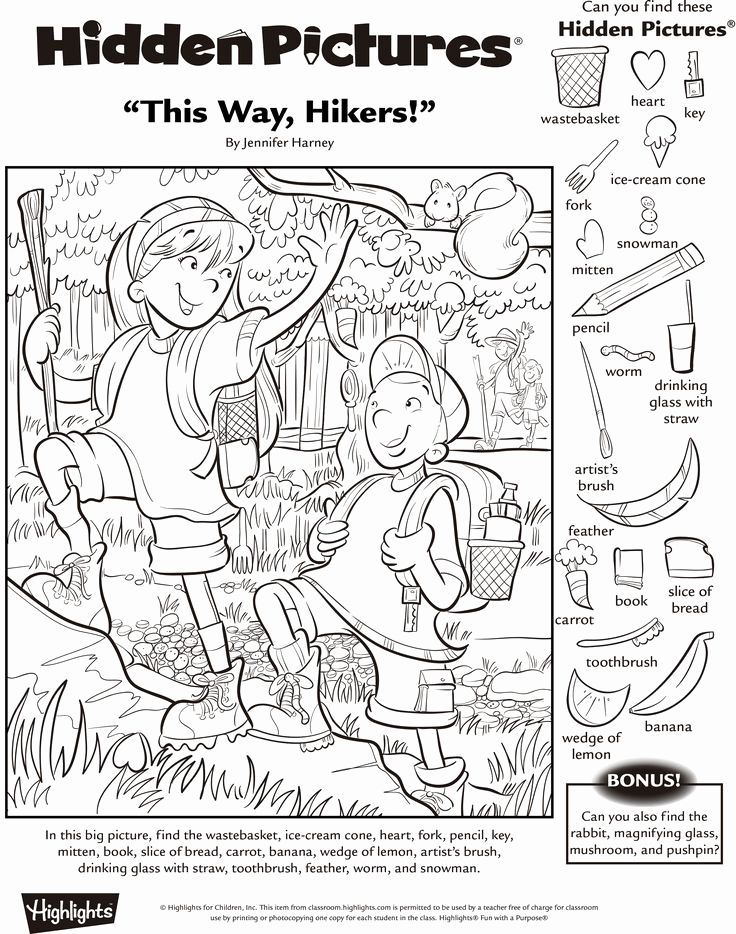How to do voiceover on instagram reels
How to Add Voice Over to Instagram Reels
How TosKeaton Robbins
November 23, 2022
Instagram Reels are rolling into everyone’s phones lately.
But what is a ‘reel’?
Instagram describes a reel as such:
“Reels are entertaining, immersive videos where you can creatively express your brand story, educate your audience, and get discovered by people who may love your business. People come to Reels to participate in cultural trends, collaborate with the community and discover new ideas.
With creative tools like effects, music, and stickers, your business can create entertaining videos that inspire your audience.”
So how can voice actors take advantage of this emerging trend on social media and add a voice over to Reels?
Keep reading this article to find out!
Before you share your reel, you’re able to add a voice over to it.
After you finish recording your reel, tap ‘Preview’ at the bottom of the app.
Tap ‘Audio’ at the top, then tap ‘Voiceover’ at the bottom. Tap or hold ‘Record’ to record your custom VO over the video, tap ‘Done’ and finish sharing your reel.
You’re able to record more than one voiceover clip for your reel. You can do this by using the slider bar to edit where you want your voiceover to start. Finally, to get rid of the last voiceover clip you recorded, tap back, then tap ‘Discard’.
After you’re finished recording your reel, tap ‘Next’ at the bottom. Tap ‘Audio’ at the top, then tap ‘Voiceover at the bottom. Tap or hold ‘Record’ to record audio over the video, tap ‘Done’ and finish sharing your reel.
Use the slider bar to edit where you want your voiceover to start.
To remove the last voiceover clip you recorded, tap back, then tap ‘Discard’.
How Can My Voice Over Be Credited to Me?
This is important to know: Only your voice over will be attributed to you and appear as a microphone icon next your username on Instagram Reels including licensed audio or original audio from another Reels creator.
The audio page for your reel will be attributed to you and include your voice over on Instagram Reels with only your original audio.
How to Get Discovered on Instagram Reels
You can get discovered as an emerging voice over artist with Reels. Reels can be discovered by people who don’t follow you. If they search in the Reels Tab, on the home Instagram Feed, and in Explore. It’s a major opportunity to grow your book of business as a voice over artist.
How to use Instagram Reels’ Creative Tools
The Instagram Reels camera has tons of great features to create videos right in the app. Record video in the Reels camera or use tools like Templates to borrow the structure of another reel and use it as a starting point.
Make sure you experiment with effects from the effects gallery or use your favorite stickers from Stories. Ensuring the use of these effects and stickers are in line with your brand as a voice over artist is essential!
Did you know that Voices is on Instagram and we’re creating weekly Reels! Follow us and join in on the conversation today.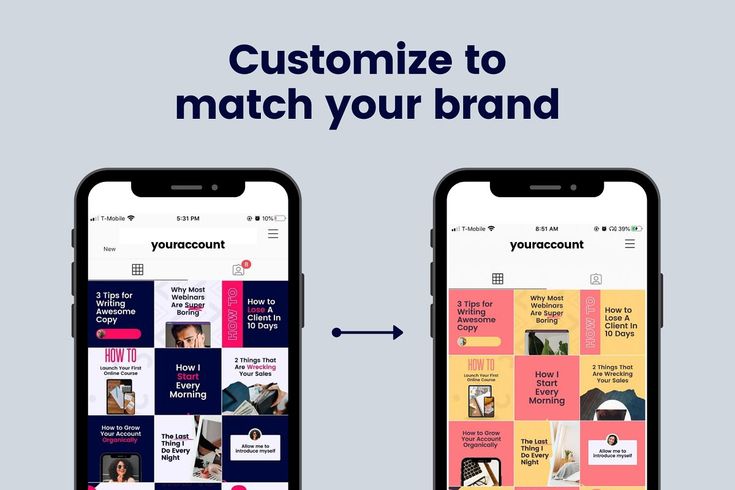
Keaton Robbins
Keaton is a former editor and journalist for the Toronto and Ottawa Sun. He's told stories for Leafs TV, NBA TV Canada and TSN. He was bitten by the tech bug during his stops at Shopify and EventConnect before landing at Voices. Keaton graduated from Humber College's Journalism program, specializing in Television and Online Media.
How to Do a Voiceover on Reels
If you're on Instagram for sometime, you must be aware that Reels video with audio and voice are all the rage right now. Want to go with the flow? Just make your Reels and share it with ease. Here this blog shows you how to do a voiceover on Instagram Reels to make your Reels shine. Let's dive in.
Part 1. Can You Do a Voiceover on Instagram Reels?
Part 2. Three Ways to Add Voiceover on Reels
Add Voiceover to Reels Using Your Own Sound Add Siri/Robot Voice on Instagram Reels Add Funny Voiceover to Reels
Part 3. Frequently Asked Questions About Instagram Reels
Bonus Tips: A Free and Easy Tool to Make Instagram Reels
Preview
Travel Agency
Use This Template
Preview
Truth And Lie
Use This Template
Preview
Photo Blog
Use This Template
Part 1.
 Can You Do a Voiceover on Instagram Reels?
Can You Do a Voiceover on Instagram Reels?Yes! Instagram rolls out the voiceover and sound effects for reels users. Moreover, it provides the text-to-speech feature to produce a robotic voice. If you're going to do a voiceover on Instagram Reels, keep reading to know more.
Part 2. Three Ways to Add Voiceover on Reels
Way One: Add Voiceover to Reels Using Your Own Sound
Reels not only allows you to record videos but also helps you add narration to create a prefect video. To add voiceover to Reels, follow steps below to set up.
Step 1
Open your Instagram and log in to your account.
Step 2
Press the Plus icon on your page and slide to find the Reels panel.
Image Credit: https://www.maketecheasier.com/
Step 3
Create a reel by recording or uploading a video from your camera roll.
Image Credit: https://www.maketecheasier.com/
Step 4
After recording your Reels, tap Preview at the bottom (tap Next for Android users) and then click on the music icon to select the voiceover feature.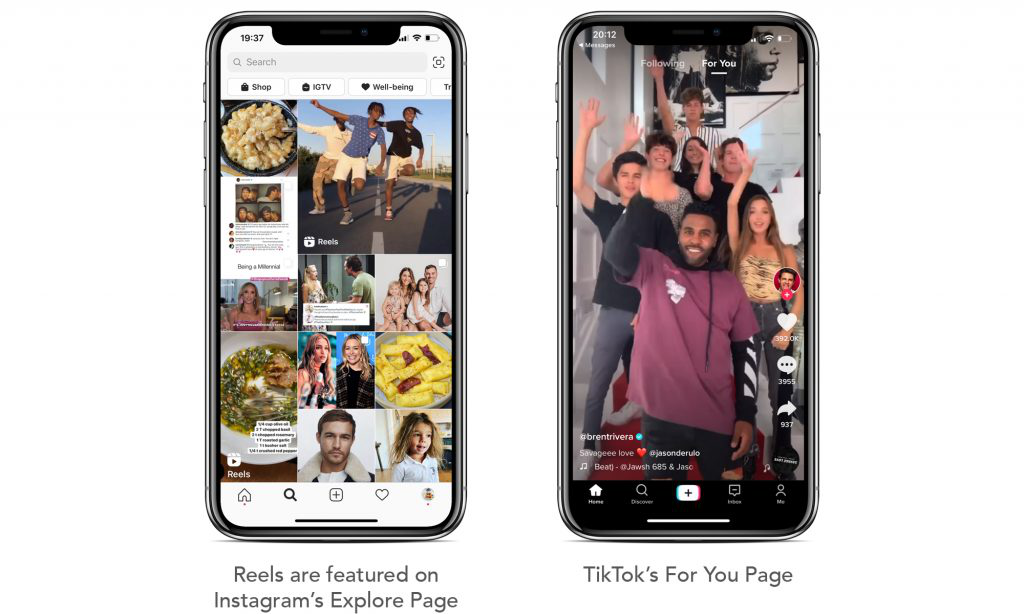
Image Credit: https://www.maketecheasier.com/
Step 5
Tap and hold the red button to record your voiceover. Release it when you finish recording. Now you can change the volume and slide to edit where you want your voiceover to start.
Image Credit: https://www.maketecheasier.com/
Step 6
With everything settled down, share this reel right now.
Image Credit: https://www.maketecheasier.com/
You can add more than one voiceover clips for your reels. Besides, if you're not satisfied with one clips you recorded, tap the back icon to discard it.
Way Two: How to Add Siri/Robot Voice on Instagram Reels
If you're shy to narrate in video or want to make your reels interesting, use the text-to-speech function to let Siri voice read the text for you. Let's see how it works as below.
Step 1
Open Instagram on your device and record videos for Reels.
Step 2
Now, it's time to add your own text to video. After that, double-click the text bar and choose the text-to-speech option in the drop-down menu.
Image Credit: https://www.maketecheasier.com/
Step 3
Select the robot voice you like and tap the Done button to apply this effect.
Image Credit: https://www.maketecheasier.com/
Step 4
Level up your reels with stickers and filters. When you're done, share your reels with great ease.
Way Three: How to Add Funny Voiceover to Reels
Want to make your reels more interesting and attractive? Use the voice effects to create a special voiceover. Let's see how it works as following:
Step 1
Launch Instagram app and tap the + icon to shoot reels.
Step 2
After recording, tap on music icon and then select the voiceover option.
Image Credit: https://www.maketecheasier.com/
Step 3
Tap Voice Effects and here are five effects you can choose including Helium, Giant ,Vocalist, Announcer and Robot .
Image Credit: https://www.maketecheasier.com/
Step 4
Once you've added effects to your video, proceed to post your reels on Instagram.
Part 3. Frequently Asked Questions About Instagram Reels
1. How Will My Voiceover Be Attributed to Me?
Ans: Reels including licensed audio or original audio from another Reels creator: Only your voiceover will be attributed to you and appear as a microphone icon next to your username.
Reels with only your original audio: The audio page for your reel will be attributed to you and include your voiceover.
2. Can I Add More than One Voiceover to Reels?
Ans: Sure! Instagram allows you to add voiceover clips as many as you want to your reels. Besides, if necessary, you can pair the voiceover with a piece of background music.
Bonus Tips: A Free and Easy Tool to Make Instagram Reels
Want to show your personality? Need a creative video to gain followers? FlexClip is what you need! As an online video editor, it packs a full suite of editing tools that you can edit for free, including trimming, cropping, adding transitions, voiceover and more. Besides, it has 2600+ pre-made templates to help you unleash creativity. Whether you're a pro or an amateur, you can get the satisfying videos with FlexClip in minutes.
Besides, it has 2600+ pre-made templates to help you unleash creativity. Whether you're a pro or an amateur, you can get the satisfying videos with FlexClip in minutes.
Best TikTok Video Editor - FlexClip
Create a Video View Templates
The Bottom Line
Now you've learned how to do a voiceover on Instagram Reels. As the old saying goes - actions speak louder than words. Open your Instagram Reels and practice the tutorials now! If this post is helpful, share it with your friends.
FlexClip Editor /
Professional in video editing and video marketing, we'd love to give some constructive tips and tricks to help our users make fantastic videos.
Ideas for rils on Instagram: where to get voice acting
May 19, 2022
7 minutes
Read the article Hide
Voice Reels
How to choose
Voice acting should be selected depending on the genre and topic of your video, so that it is appropriate.
If you use music - select current, thematic or trend tracks.
If you are voicing the video, take care of the sound quality, use meme and actual phrases. nine0004
Using trending sound, whether it be music or current phrases and jokes, will help you get into the recommendations
Where to get and how to add voice acting
You can add your voice to the video using the Instagram application in a few simple steps:
Shoot a video or download it from the gallery
Click on the microphone icon. Press and hold the red button to record and overdub the video
Adjust the volume. Ready! nine0004
Adding music to a video is also quite simple:
Shoot a video again or upload it from the gallery
Click on the musical note icon and click “Add”
Music will open with a ribbon divided into genres. Now all you have to do is choose and click “Finish” when finished.
In addition to music and your voice, you can add any sound file to the video.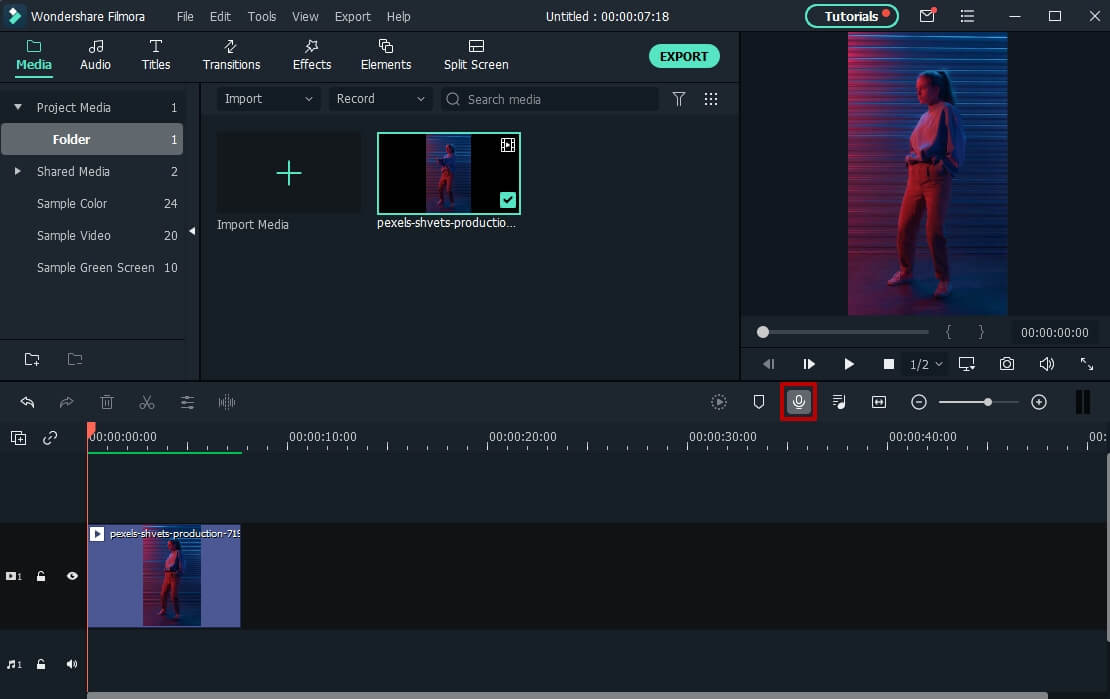
To do this, you will need third-party editing programs on your computer or smartphone. nine0015 How to download Reels for further editing, read this article.
Why do we need ready-made ideas for Rils
Problem
You don't know where to start? Facing a creative block? Can't keep up with trends? Difficulty developing new ideas? Hands down because of the mass of diverse content around and misunderstanding, what to do?
Solution
Use our collection of trends, themes, ideas and hacks for videos in 2022. Read, get inspired and bring to life! nine0004
Reels video ideas for specific professions
If you have a personal blog, use these video ideas to present moments from your life and profession in an interesting way:
Photographer
Show before and after photos, share experiences and life hacks
Lawyer
Talk about daily and everyday problems and their solutions
Teacher
Share life hacks and personal recommendations for readers
Doctor
Solve the most common problems of patients and dispel myths about illnesses
Bartender, culinary specialist
Share recipes and secrets of preparing food or drinks
Service industry
Post promo codes, life-hacks, interesting9 stories about customers
Overview1 interesting topics personal blog
Challenges
Challenges are popular not only in Tik Tok, but also in Rils
Usually they even overlap, because many bloggers re-upload content from Tik Tok
Follow the trends and try to follow them, so you will stay on the wave of popularity
A day in the life
What to include in such a format? What moments of life are most interesting for the viewer to see? The answer is simple: for the perfect “day in the life” video, you need to consecrate these things:
Morning
Nutrition and training
Work\study
Time outside
Night
Dressing up
Eternal classic - roller skates0004
Dressing up a boy into a girl and vice versa, cosplays and all kinds of trying on clothes will always come to the audience
The most important thing is to make cool transitions.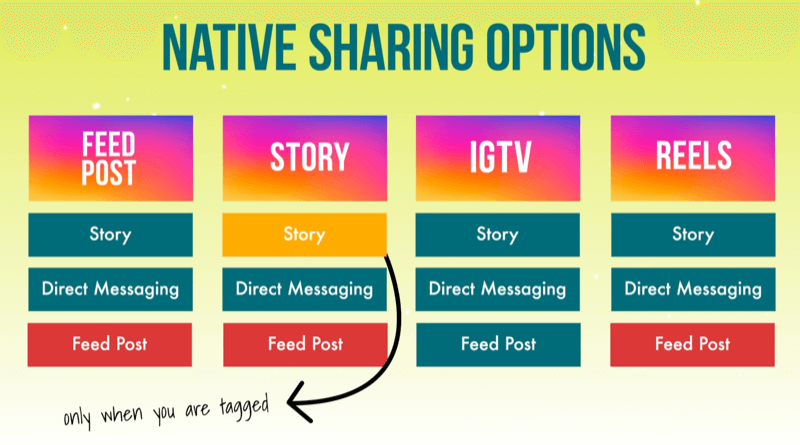 They decide
They decide
Dancing
Dancing will always be recommended, and if you are an artistic person who knows how to move, we advise you to try to shoot a couple of dance videos.
Before and after
Makeover videos very often get into the tops.
Videos before and after make-up or plastic surgery are especially popular. nine0004
A couple of effects, a good and imperceptible transition, and you are in the recommendations.
Birthday
Each of us sometimes likes to dream. Beautiful videos from the birthday celebration very often occupy the first places in the top.
Life hacks
If you have found a really brilliant life hack that you think will help a large number of people, then don’t delay and shoot a video you can put it all together0004
You can also shoot life hacks for a business account
Recipes
Each of us loves to eat delicious food. Therefore, videos with food, and even more so with cool recipes, are something that will definitely always be relevant. You can use recipes from the internet or even come up with your own.
You can use recipes from the internet or even come up with your own.
Unpacking and product review
If you have made an interesting and large order from an online store and want to share it with your audience, it's best to do it not in the usual post or stories, but on Instagram Reels. Frame the frame beautifully, use editing to make the video dynamic. Provide links to things if you like (or if it's a promotional video). nine0004
In this form, you can publish information about your products or order advertising from other bloggers
For a business account
Promotional videos
ideal for this purpose, because the video can easily fly into trends
Take care of the coverage, quality and the right selling description
Product advertisement
If you sell your products, create an ad in RILs format. Now it is a profitable service in order to promote your services and products. The main thing is that it should not be too obvious. Make it more native and visually pleasing so as not to feel intrusive. nine0004
Make it more native and visually pleasing so as not to feel intrusive. nine0004
Customer Testimonials
Clients (both regular and new) will be very pleased if you publish their reviews on Instagram Reels
You can shoot them yourself or just ask for a video review. It is not necessary to post every customer: choose only the most attractive videos
Motivation
Quotes of famous people
Checklists for organizing time
Life hacks from you personally
Clippings from books on motivation
Call to action
Motivational Reels can also be used for a personal blog if self-development is your subject
Myths about profession or business
opinion and not buy something that would really be useful to him
Videos debunking myths are exactly needed for such customers: who seem to want to make a purchase, but do not trust
Creation process
How to make users trust the company? Shoot videos of the “creation process” genre! Your goal is to show your professionalism and product quality.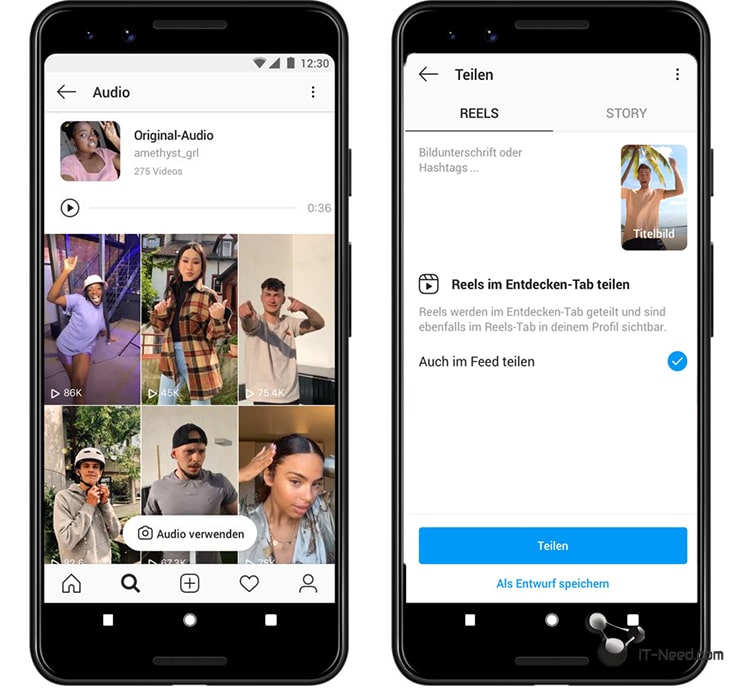
Such videos raise the company's reputation. A potential client can look at this publication and understand whether he is interested in products or not.
Getting to know the team
A video about who works in the company and creates goods/services inspires confidence in the viewer. It is much more pleasant to see who and how is working on a product than to buy things from completely unknown people. Such a publication on Instagram can be accompanied by subtitles, which will indicate the age, hobbies and other interesting characteristics of each person from the team. nine0004
Video chips
These tricks work for any type of profile. Take note:
Click-to-click videos
One of the biggest trends for the past two years is videos using finger-click transitions
Usually clicks are used for travel videos or dreams come true
Slideshows
Arguably the biggest trend for 2022 - quick slideshows. It's very easy to do: you just need beautiful photos and the simplest editing program (third-party, not Instagram). Below are frames from one slideshow video as an example:
Below are frames from one slideshow video as an example:
Subtotal
Decorate your videos with effects and hashtags
Post customer reviews in Rils
Quick Slideshow Trend 2022
Make the most of Instagram features, follow the trends and regularly check the feed of popular videos. So you will always be in the information field.
Do you have a personal blog or business account?
FAQ
Can I upload watermarked Tik Tok videos to Reels? nine0004
No! Algorithms will not promote you if they recognize a competitor's logo on your video. Therefore, videos from other social networks should be taken only if there is nothing on it.
Ideas suitable for Tik Tok? Or are there other trends in Tik Tok?
Themes offered by us can be filmed for any social network that has a video format. Experiment and don't stop at one social network!
Is it better to give preference to the most popular ideas for a video, or those that are interesting and difficult to implement? nine0004
We advise you to combine both: this way you can attract an audience of different genders, hobbies and ages. If the coverage has dropped, you can shoot something viral, if you want a loyal audience, try and spend more time on implementing an interesting idea.
If the coverage has dropped, you can shoot something viral, if you want a loyal audience, try and spend more time on implementing an interesting idea.
The Secret to Successful Reels Stories and Shorts / Photo Slideshow / Video for your Social Stories
Subscribe and be the first to receive news
Telegram
In contact with nine0004
TikTok
Share the article and rate
Text-to-speech and voice effects for Reels
Instagram developers took inspiration from TikTok again and added a new feature called Reels to create speech from text in short videos. You type any desired text for the clip, and an artificial voice will sound it, and with the help of voice effects, you can change the timbres, choosing the most suitable one for yourself. nine0004
Let's talk about text-to-speech first. As you can see in the image below, this feature contains two voice options that will read the text you added into Reels.
The Text-to-Speech feature
TikTok is already very popular. In fact, it seems that every second video is voiced by the same female voice with an optimistic bright intonation and talks about the main obvious actions in such a way that it even starts to get a little annoying. New voice acting options appeared in TikTok (at the end of the trial with the person who originally started to voice this function) and this cannot but rejoice, because despite all the nuances, the function is actively used by users and it is quite logical that Instagram decided to keep up, adding to itself such a novelty. nine0004
Voices on Instagram sound a bit “formal”. This may not be a bad thing, although the male voice definitely sounds less masculine than on TikTok. But does it really matter to anyone?
In order to take advantage of the new feature of the social network Instagram and make voiceovers from text, you must first add the text itself to your video, then click on the small text box that appears at the bottom of the screen and select "Text-to-speech". Ready! nine0004
Instagram's second feature is Voice Effects. With them, you can experiment and give your Reels rollers some creative flair.
Voice Effects
You can change your recorded voice for voice acting and make it look like you have inhaled helium, become a robot, a giant, an announcer or a vocal singer. This feature will help you dilute Reels and keep new users interested.
Of course yes, TikTok already has it all, and Instagram is just trying to keep up, because none of the Reels innovations is some kind of original proposal. nine0004
From the foregoing, this is not the most effective way for Instagram to try to win back youth, which Meta CEO Mark Zuckerberg recently pointed out is key to the company's direction. A recent study showed that Meta is losing ground among a younger audience and Mark Zuckerberg has stated that the company is focusing on attracting these user groups - but the main problem is that TikTok is currently the undisputed leader in many areas and Meta has not been able to get ahead yet. despite the need to maintain parity in order to match competitors. nine0004
If Instagram continues to copy everything all the time, then it will always stay one step behind. This means that it will never be able to become a market leader and a cool place for communication among young user groups. People understand that this is just a copy of TikTok, and this in turn only consolidates the leadership of a successful platform. If Meta is truly determined to lure such an audience, then they need to come up with more new and unique ideas to diversify their tools. But if you look at all the last 10 years, it becomes clear that they are not doing it very well. nine0004
Sure, there's been a lot of Meta copying, but what original ideas of their own have Facebook or Instagram turned into reality that have been able to grab attention, gain a foothold, and become a leading trend in their field?
Everything new on Instagram is already existing on Snapchat, TikTok, Houseparty and many other places.