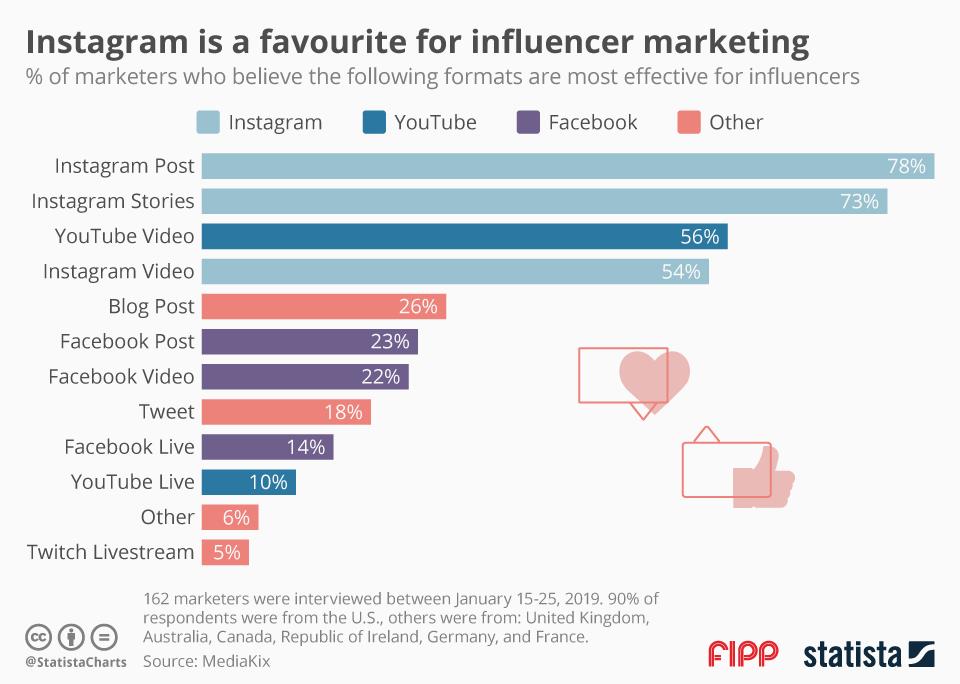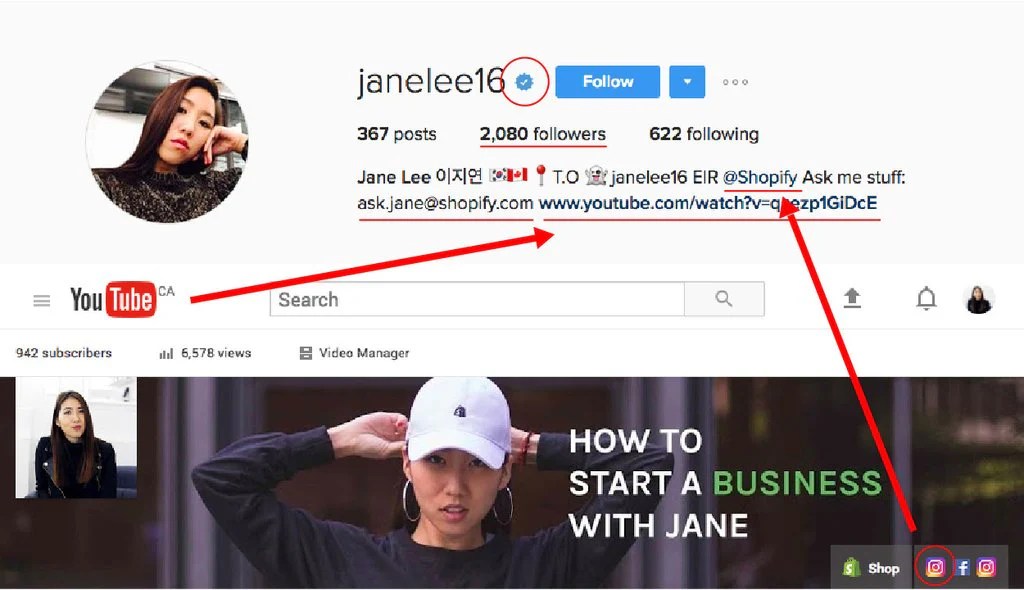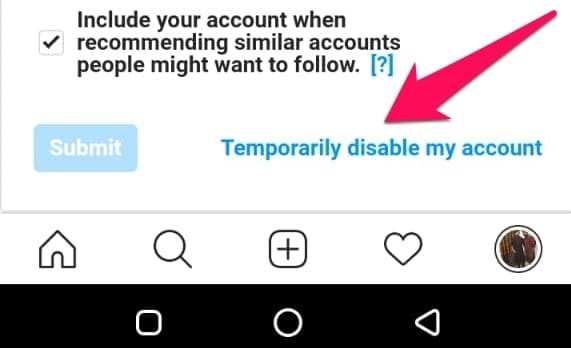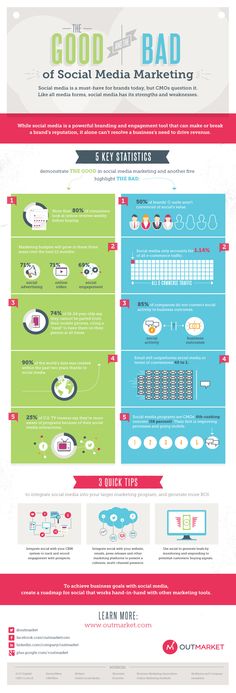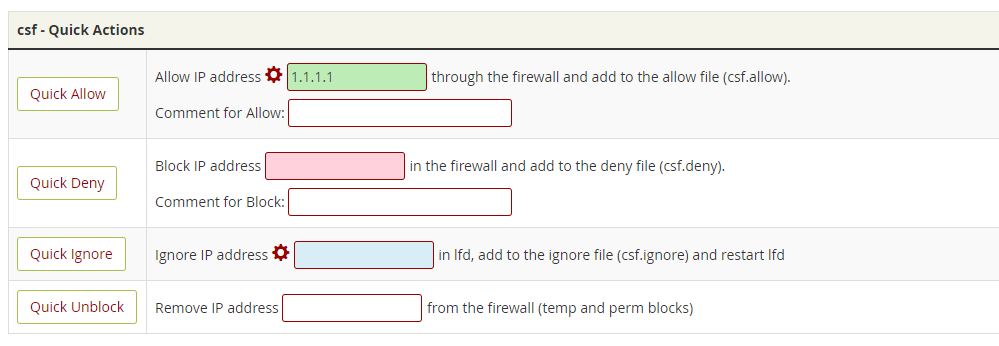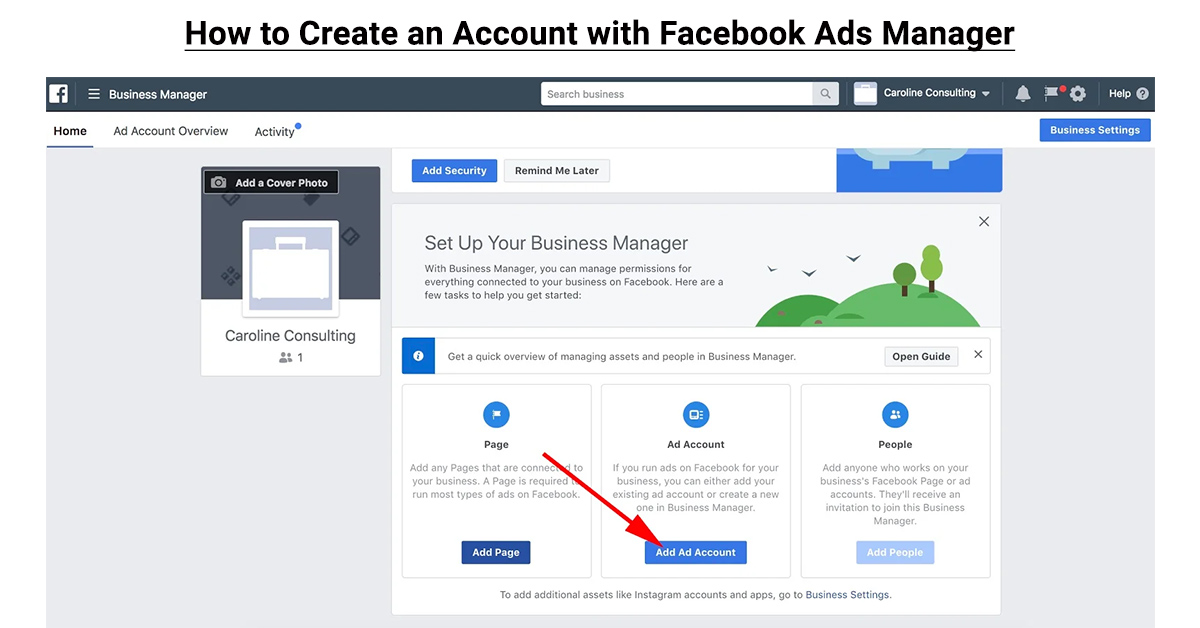How to do carousel ads on instagram
Everything You Need to Know
Instagram’s image-driven platform is what makes it stand out from other social media sites. This is one of the reasons for the huge draw of brands and influencers looking to showcase their products or collaborations!
But what happens when one regular post just isn’t enough – and you have more content to share?
Meet the carousel Instagram post, a multi-image slideshow right on your feed!
Whether you want to add some variety to your Instagram account, increase engagement rates, or showcase a new collection, Instagram carousel posts might be the answer. And you have options!
With more than 83 percent of Instagram users discovering new services and products on the platform, carousel ad posts are a great way to further your brand’s reach.
And carousel posts shared on your feed give you the chance to feature whole collections in one post!
Your followers wipe through up to 10 images and videos without missing any regular posts in their feed! Talk about a great user experience.
In this guide, you’ll learn everything you need to know about these posts, from how to start creating them to how you can boost Instagram carousel engagement.
View this post on Instagram
A post shared by Tailwind▪️Now With Smart.bio (@tailwindapp) on
What Is a Carousel Post?
Before you can start using them, you need to define carousel posts.
Officially called “multiple-image posts” by Instagram, these are posts that feature up to 10 photos or videos (or a combination) that followers can swipe through.
Should I Use a Carousel on Instagram? Do’s and Don’ts
While carousel posts can be a great tool, they aren’t the right choice for every situation. That’s why it’s a good idea to understand the do’s and don’ts of multi-image posts ahead of time.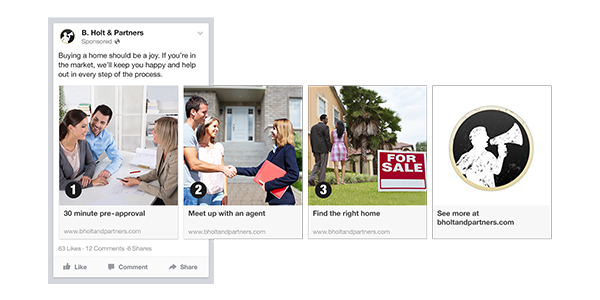
- DO: Use a carousel post to showcase a collection of similar photos or related Instagram content to avoid overwhelming your feed with individual posts.
- DO: Use carousel posts on your feed or in ads when you have a variety of products or services to offer followers.
- DO: Use a carousel to tell a story through images or videos.
- DON’T: Use a carousel if your message would be better communicated in a single image or video and caption.
View this post on Instagram
A post shared by Tailwind▪️Now With Smart.bio (@tailwindapp) on
How to Create a Carousel in Instagram Feed
When you’ve taken a series of photos or videos of new products or have some reviews or features that you’d like to share with followers, creating a carousel post will allow you to share them together.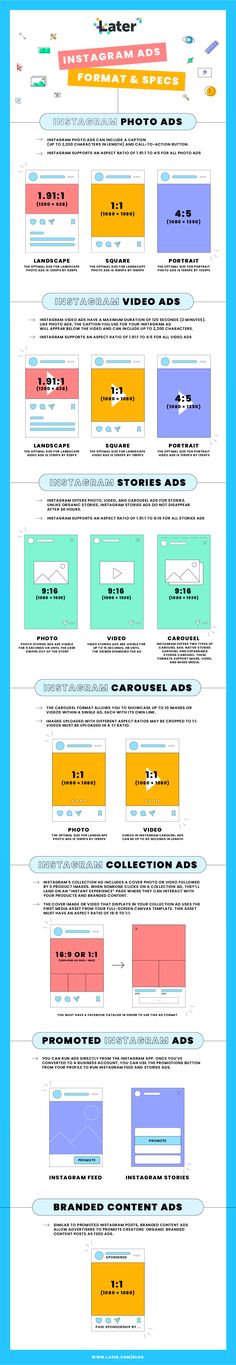
But creating an Instagram feed carousel is a different process from your typical post. To do so, use the following steps:
- Open your Instagram app and tap Add Post.
- In the bottom right corner of the app, click Multiple-Image Post.
- You can select up to 10 images or videos to include. Make sure to select them in the order that you would like them to be posted.
- Tap Next.
- Swipe to look through the images that you have selected. You can tap the overlapping circles to edit or add filters to each individual photo.
- When you’re finished with your edits, tap Next.
- Write your caption and add any tags you’d like to include. Then, tap Share to make your post go live.
Sounds like a lot of work, right? Don’t worry, we got your back! Now you can automatically post your Instagram carousel with Tailwind!
How to Create Instagram Carousel Ads
While not all Instagram carousel posts are ads, they do make excellent marketing tools! Especially for creating lookbooks of products that you’re selling on the platform or to showcase multiple reviews at once.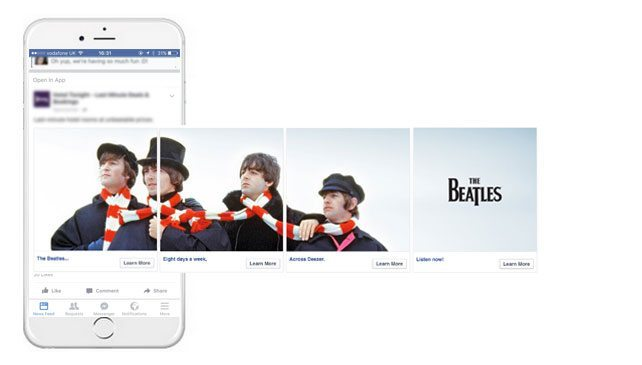
Instagram’s potential advertising reach is 849.3 million users. Tools like carousel ad posts help you make the most of that reach!
You can set your target audience and goals for each individual post. This allows you to maximize the impact of your carousel ads.
Before you can create Instagram carousel ads, you’ll need to have a Facebook Business Account. Once you have an account, you’ll need to set up Facebook Ads Manager as well. Once both are set up, follow these steps to create your first Instagram carousel ad.
- From Ads Manager: follow the steps to Create a Campaign, (goals + target audiences)
- In the Ad section, under Format, select Carousel.
- Select Instagram Feed from the formatting toolbar.
- Upload your images or videos. You can also add a headline, description, and website URL ad this stage.
- Review your placement and tracking and confirm your Ad.

View this post on Instagram
A post shared by Tailwind▪️Now With Smart.bio (@tailwindapp) on
Post Your Carousel Posts to Instagram
Now that you know how to create Instagram carousel posts, it’s time to start using them to connect with your followers and show off your latest products, services, reviews, and more!
With Tailwind’s new carousel post support feature, you can upload and schedule your carousel posts easier than ever before!
Simply upload your carousel hero image to drafts, and then click to upload each additional image. Drag and drop them to check the order, and schedule for the best time!
When it’s time to post, we’ll take care of the heavy lifting for you by automatically publishing your carousel to Instagram – no push notification necessary!
You can simply select and post your new creation! Want to try it for yourself? Sign up for a free trial of Tailwind for Instagram – no credit card required! 💳
Whether you want to showcase your latest collection or sell more on Instagram, or use the auto posting tool – we can help you make the most of your Instagram marketing.
Pin Me For Later 📌
6 Strategies for Click-Worthy Instagram Carousel Ads
Now that we’ve entered a new decade, it is hard to imagine a time pre-Instagram. And with over 1 billion users, it is pretty clear that Instagram plans to stay.
I would spend time introducing this post with more stats about Instagram usage for business—but I believe all of you are likely already aware that your business needs to be on Instagram (in fact, I’m guessing the majority of you are already advertising on the ’gram). If you haven’t started advertising on Instagram yet, check out The Complete Guide to Advertising on Instagram for more tips to get started. Today, I’m going to focus on one of my favorite ad types, Instagram carousel ads!
In this guide, I’m going to cover what Instagram carousel ads are, the guidelines for Instagram carousel ads, and six strategies to create Instagram carousel ads get your viewers clicking:
- Target each unique audience strategically
- Prioritize copy just as much as imagery
- Don’t feel the need to use all 10 image slots
- Intrigue viewers with deals!
- Choose your CTA carefully
- Don’t be afraid to incorporate video content
Let’s get started.
What are Instagram carousel ads?
Instagram carousel ads are slide shows in ad format, which allows instagrammers to slide through multiple images or videos in one single post. Instagram carousel ads also allow the advertisers to add in clickable calls to action, change the text below for each image, and link to various web pages. They are perfect for any industry that has beautiful imagery and is looking to show different angles or multiple related products in one advertisement.
Why are Instagram carousel ads so wonderful?
“With more creative space within an ad, you can highlight different products, showcase specific details about one produce, service or promotion, or tell a story about your brand that develops across each carousel card,” says Instagram’s parent company, Facebook.
Instagram carousel ad guidelines
Now that you understand what these ads are, it is critical to be aware of the guidelines around crafting your ad to ensure it won’t get rejected by the platform.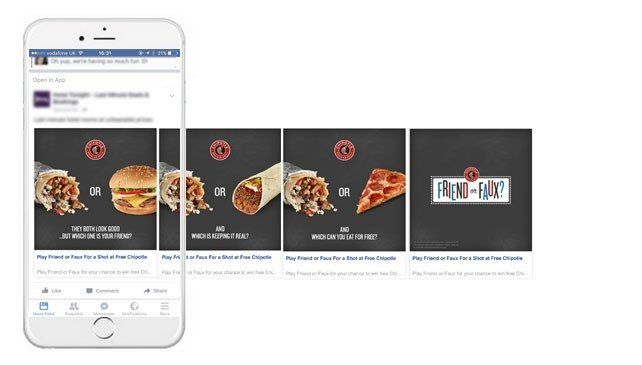
Here are a few things to keep in mind regarding the design and technical requirements before crafting your ad.
- Maximum number of photos/videos: 10
- Minimum number of photos/videos: 2
- Image file formats: jpg and png
- Maximum video size/length: 4GB for up to 60 seconds
- Text in images: 20% or less of image
- Text below image: ≤2,200 in up to 2 rows of text
- Maximum hashtags in text: 30
- Supported objectives: Reach, Conversions, Traffic, Lead Generation, Brand Awareness, Catalog Sales, Store Traffic, App Installs, Messages
- Supported CTA buttons: Shop Now, Book Now, Learn More, Get Showtimes, Sign Up, Download, Watch More, Contract Us, Apply Now, Donate Now, Get Quote, Request Time, See Menu, Send Message, Listen Now, Get Offer, Subscribe, Book Test Drive, Check Availability
- Ad Placement Options: Instagram Stories, Instagram Feed
6 ways to win at Instagram carousel ads
Those design and technical requirements will make sure your ads are approved by the platform—but, as an advertiser, you know that doesn’t mean your done with ad strategy. Now, let’s dive into the fun stuff to make sure your Instagram carousel ads are successful! Here are six strategies to make some crush-worthy Instagram carousel ads.
Now, let’s dive into the fun stuff to make sure your Instagram carousel ads are successful! Here are six strategies to make some crush-worthy Instagram carousel ads.
1. Target each unique audience strategically
Everyone who has advertised on Facebook and Instagram knows how ridiculously amazing their targeting is. Whether you are targeting a soccer mom who lives on the Maine coast and enjoys reading fiction novels and eating seafood or a teenager in Texas with a passion for online furniture shopping, you can get in front of your audience. You can get as detailed as your heart desires, but please just do not get lazy.
Use Instagram’s robust targeting options to segment your audiences and target them with carousel ads that fit their unique needs, wants, and stage in your buying cycle. Breaking up each unique audience for your various campaigns will ensure you are spending your budget as wisely as possible. Considering how many people are on Instagram this tip is especially important for Instagram carousel ads—since these babies take time and money to put together, making sure you are showing them to the right people at the right time is key.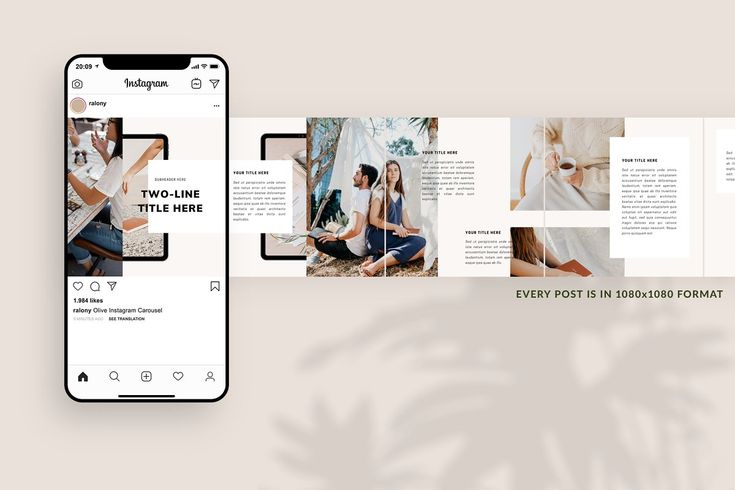
2. Prioritize copy just as much as imagery
Instagram is all about the imagery, right? Well, yes, but when crafting an Instagram carousel ad, it is critical to put just as much thought into your copy. You’re spending money to accomplish a set goal, so you need to use all the persuasive tools in your toolbox.
Without context to go along with your imagery, it can be quite hard to communicate properly to visitors, so spend time on engaging, persuasive ad copy that resides below your images. Your Instagram captions should be direct, actionable, and persuasive.
Take the great example below from Budget Bytes. Image if you saw just the images of food and CTA saying, “Learn More.” You’d be left dumbfounded thinking, learn more about what?
Luckily, this company provided context to the images of food in the carousel ad. What I love about the copy included below is that it uses different fonts to put emphasis on different areas. This also uses checkbox emojis to clearly outline what the offer is.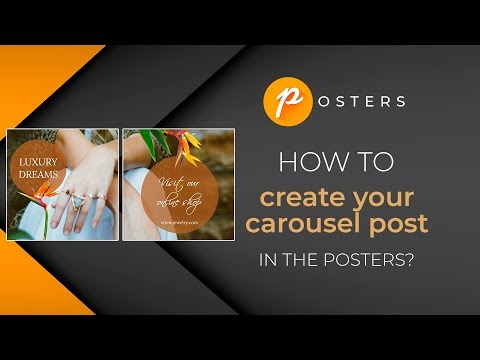 And there are little barriers to enter since the meal plan offered is free and provided within the CTA of the ad, as well as by the link at the end of the text.
And there are little barriers to enter since the meal plan offered is free and provided within the CTA of the ad, as well as by the link at the end of the text.
3. Don’t feel the need to use all 10 image slots
Sometimes less is more, my friends. Think about how much content is already on Instagram. Do you really think that every person who swipes through your ad is going to have the attention span to view all 10 images? Perhaps they will if you tell a compelling enough story, but if you’re able to get you point across in just a couple quality images then why not go for it?
Take this great example below from LL Bean. Rather than showing off their entire new line for 2020, LL Bean makes the point loud and clear with an initial picture, including a small amount of relevant text.
And then the second image shows exactly where their store front location is to compel me to stop by.
Sometimes a simple and direct carousel ad is the most effective
4. Intrigue viewers with deals!
Let’s face it: Instagrammers are going to need an incentive to leave Instagram! The social network is like a blackhole.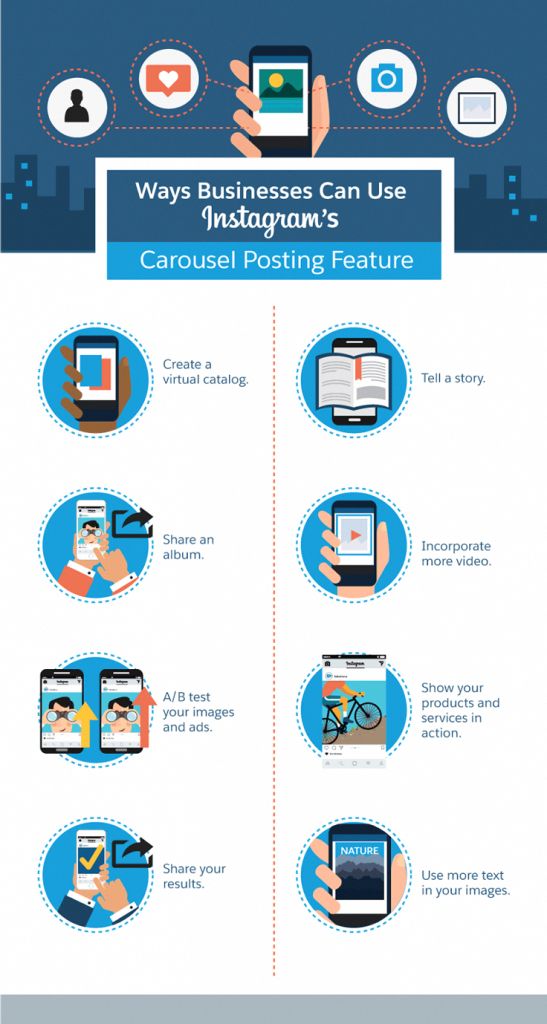 Who hasn’t caught themselves going to bed an hour later because Instagram that has sucked you in? The platform can be very addictive! Therefore, to break the addiction and get your grammers to leave Instagram there needs to be some incentive…
Who hasn’t caught themselves going to bed an hour later because Instagram that has sucked you in? The platform can be very addictive! Therefore, to break the addiction and get your grammers to leave Instagram there needs to be some incentive…
What better way to incentivize Instagrammers to leave than a limited-time deal! Whether it’s free shipping, a percentage discount, or a BOGO offer, carousel ads are great for these types of promotions. With this Instagram ad format, you can promote multiple deals in one ad. Take the example below from the clothing brand, joie. The company uses the carousal ad format to show off the fabulous discounted clothing items offered as part of joie’s winter sale.
5. Choose your CTA carefully
With so many CTAs to choose from for the carousel ad format, it can feel a bit tempting to just pick the first one that makes some type of sense. Yet, this is not the best way to win folks over. Spend time really thinking about your offer and ensuring the CTA makes sense. There is nothing worse than clicking on a CTA and then feeling misled when the offer is different than expected (for instance, if you wanted to purchase something but were then led to an ebook landing page or vice versa).
There is nothing worse than clicking on a CTA and then feeling misled when the offer is different than expected (for instance, if you wanted to purchase something but were then led to an ebook landing page or vice versa).
The Food Network’s offer below is a great example of one well done. The ad uses the “Download” CTA since the carousel images are showing various drool-worthy recipes from their downloadable app. The CTA perfectly aligns with the offer to download the app and sign up, and the text below the CTA further enforces it
6. Don’t be afraid to incorporate video content
We all know how effective video ads are, but making a video Instagram carousel ad sounds like a LOT of hard and time-consuming work, doesn’t it? It actually doesn’t have to be!
Nowadays, our iPhones can take pretty quality videos so do not feel like you need to hire a fancy video production team to incorporate some fun and interesting videos into your carousel ads. Fitness mogul, Kayla Itsines, does a great job at making easy, quick, and low-production workout videos that she turns into Instagram carousel ads.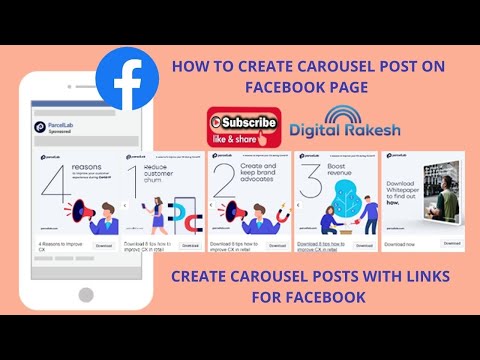
See, it’s possible to create high-quality ads without being overly nit-picky on video production perfection.
Get rolling with Instagram carousel ads
Now, you’ve got everything you need to get started making Instagram carousel ads and making sure they’re super effective for your Instagram marketing strategy! Get rolling!
How to use the Instagram carousel for engagement and advertising - Marketing on vc.ru
2658 views
We attract the attention of the audience and create creative advertising
Carousel appeared on Instagram back in 2017. But even now this format of publications remains in demand among advertisers. What are the advantages of placing ads in the carousel, when to use it and how to arrange it - we tell in our article.
Instagram carousel: format features
Carousel is an Instagram post format that allows you to post up to 10 photos, videos or a combination of them in one post.
This format is also called "panorama" because the seamless design allows users to scroll through photos/videos without noticing the borders between them.
The main advantage of carousels is a higher level of audience engagement compared to regular posts . Socialinsider study shows that carousels have an average engagement rate of 1.92%, compared to 1.74% for Instagram photos and 1.45% for videos. Moreover, the level of audience involvement increases to 2% if you use the format to the maximum and publish 10 photos at once.
At a glance, the user can determine that there is a carousel in front of him - dots will be visible under the photo or video. Their number indicates how many photos/videos are posted in the carousel.
For example, below is a carousel containing three publications:
You can swipe right or left to view the post:
8 ideas on how to use the carousel to your advantage
The carousel is great for filling out a profile if the account owner wants to reveal a topic in detail. For example, share photos from the latest photo shoot, show a selection of videos on a specific topic, showcase the results of your work, etc.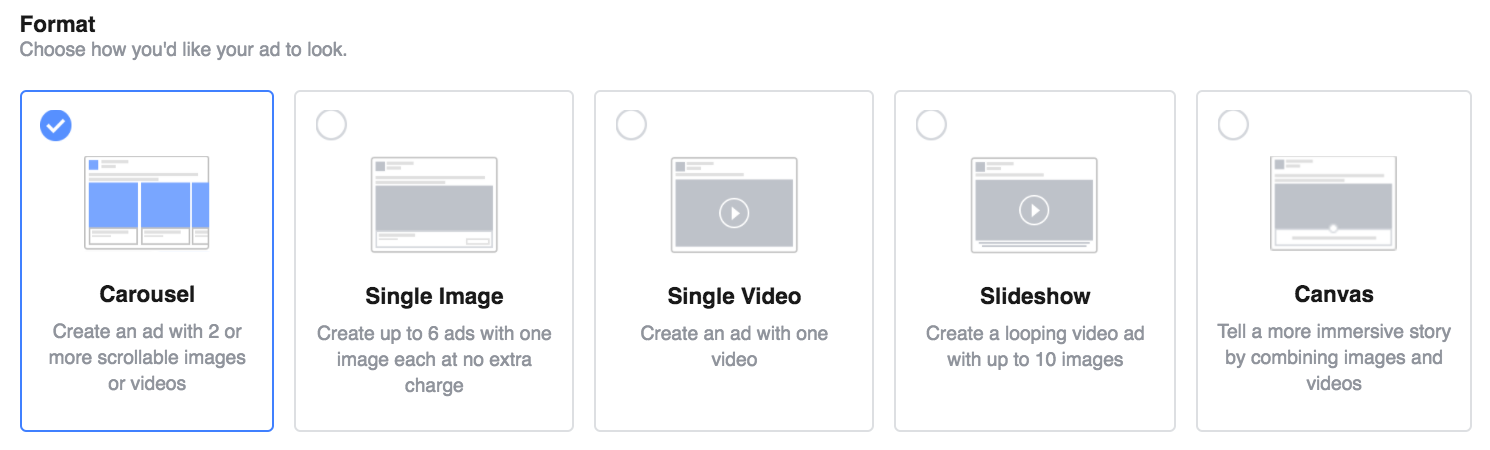
This is also an excellent advertising format - you can offer a selection of products to the target audience, describe in detail the benefits of your offer or provide use cases. nine0003
Here are some ideas on how you can use a carousel to engage your audience.
1. Place the results of the work in the "before/after" format. Cosmetologists, make-up artists, designers, nutritionists, trainers, stylists and many other professionals often post the results of their work in the "before / after" format in one image:
Instead of dividing one image into two parts, you can post full size photos. For example, put the first photo “before”, and in the next, reveal the results of your work. Sometimes the “after” photo is put first in the carousel to interest the audience with a more attractive picture:
2. Show different products with links to different landing pages. If you have collected enough data about what products your customers are most interested in, then the carousel format allows you to compile them and show the best and most profitable offers.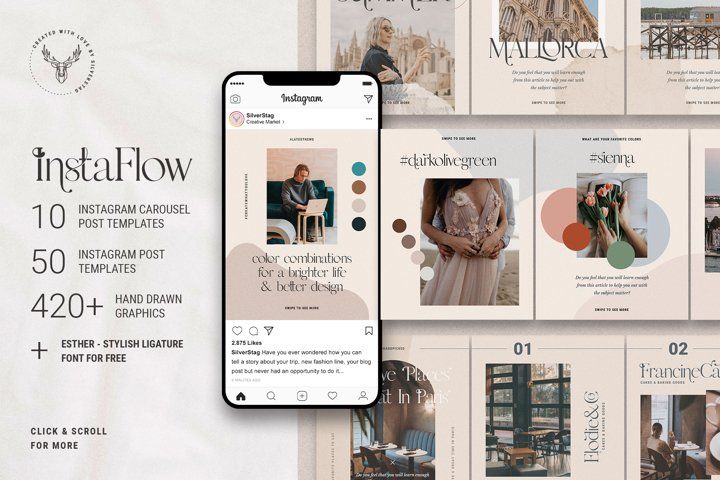 The user will be able to go to the landing page of exactly the product that interested him. And the launch of advertising will not only increase the involvement of the audience, but also its reach.
The user will be able to go to the landing page of exactly the product that interested him. And the launch of advertising will not only increase the involvement of the audience, but also its reach.
3. Explain the benefits of one product or service. nine0018 It's better to see once - this rule definitely works for those people who place an order online. They want to see the product from all sides, to consider the style, the quality of tailoring, etc. And the carousel is best suited for this - you can post both a video review and photos from different angles.
4. Prepare educational content. Psychologists, nutritionists, nutritionists often post useful tips to their subscribers next to an image that is not related to the topic of the post. As a result, they get likes, but only a few read their posts. You can fix this situation by placing educational content directly in the carousel. In this case, the number of people who read important information will increase, as well as the level of audience engagement.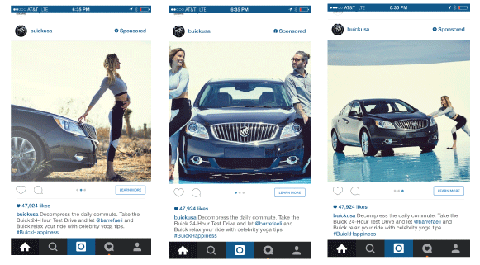 nine0003
nine0003
In the post itself, you can place a pleasant wish for your subscribers or a brief explanation of the information presented in the carousel, as is done in the example below.
5. Post customer testimonials. Reviews are the best advertisement for any specialist. Sometimes business profile owners post screenshots with a review of one client in their posts. If there are many such responses, the credibility of a specialist or a company will increase. Therefore, the carousel is great for placing reviews and allows you to attractively design them. nine0003
Reviews are often posted either in stories or in the Highlights section. Read this article for tips on how to design highlights.
6. Work with user-generated content. UGC content has been among the digital marketing trends for years. When a client shares their user experience on their Instagram page and mentions your brand, the company has a powerful tool to attract potential buyers.
In this case, one of the best ways to engage with your followers is to highlight their content in your feed, which is what a carousel is great for. nine0003
nine0003
7. Summarize or make promotional events. Instagram Carousel posts are great for conveying the energy and atmosphere of events that have already taken place (or will be held again soon). The organizers can show the highlights and increase the interest of potential participants in the events.
8. Tell a story. In the carousel, you can tell the story of the creation of your brand, the appearance of a new product, or just joke.
nine0008How to create an Instagram carousel
Carousel photo and video requirements
Square and vertical images can be loaded into the carousel. In order for the picture not to be blurry and not lose quality, you should follow some rules.
Image requirements:
- The file format is JPG or PNG.
- Weight - up to 30 Mb.
- Images can be square or vertical (portrait). nine0092
- The optimal size of a square image is 1080x1080 px.
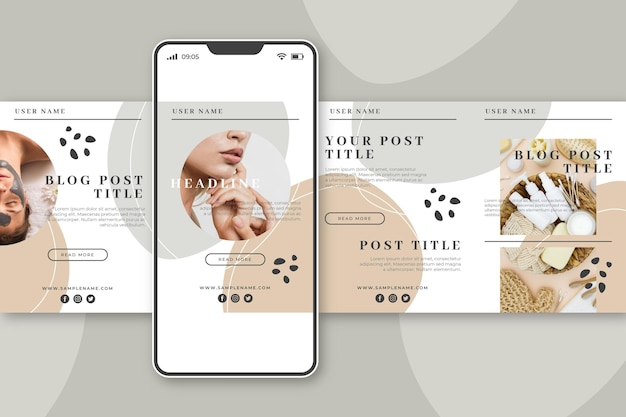
- The optimal size of a vertical image is 1080x1350 px.
Videos also have their own requirements:
- The best option is a square video sized 1080x1080 px.
- The minimum allowed size is 600x600 px.
- Format - MP4.
- Video file size - up to 32 MB.
- Video duration - from 3 to 60 seconds.
- The maximum frame rate is 30 frames per second.
Create a carousel and run ads
You can create an Instagram carousel in a couple of clicks. To do this, simply click "+" to add a new post to the feed:
Then in the menu click on the button "Select multiple options":
Specify those photos and videos that we want to show in our carousel:
Posting a new post. To advertise the carousel below the post, click "Promote Post":
Next, set the target. We want to advertise products on the site. Therefore, we indicate the goal - "More site visits":
We want to advertise products on the site. Therefore, we indicate the goal - "More site visits":
Specify a website and add a CTA button:
Let's move on to setting up the audience. You can turn on autotargeting or set up the audience manually:
Set up the budget. The system will automatically suggest the optimal budget size. You can change it if necessary. nine0003
Adding tags:
Checking the ad and clicking "Promote Post":
This completes setting up the carousel and launching ads on Instagram. It remains only to monitor the results of the campaign and, if necessary, make adjustments.
You can also run ads through Facebook Ads Manager. In this case, the carousel will be shown not only on Instagram, but also on Facebook, Audience Network and Messenger. If necessary, in Ads Manager, in the campaign settings, you can select the sites on which ads will be shown. nine0003
How to make a seamless carousel in Canva
What is seamless design
Making your Instagram carousel a piece of cake. But directly in the application it is inconvenient to work with its design. Canva graphic editor allows you to create a unique seamless carousel design, work with backgrounds, fonts, and add various graphic elements.
But directly in the application it is inconvenient to work with its design. Canva graphic editor allows you to create a unique seamless carousel design, work with backgrounds, fonts, and add various graphic elements.
The seamless design allows you to define the borders between the slides when creating the canvas. To do this, the initial dimensions of the layout are selected, taking into account the number of frames used and their sizes. nine0003
Here is a table showing the dimensions of the original layouts. When calculating the initial size of the layout, the optimal sizes were taken for square (1080x1080 px) and vertical images (1080x1350 px).
The result is that when placing two square frames in the carousel, the layout size is:
- in width: 1080+1080=2160 px;
- nothing changes in height - 1080 px.
How to design a seamless carousel
Go to Canva. In the main menu, select "Instagram Posts":
Set the template size. To do this, click "File" - "Create Design":
To do this, click "File" - "Create Design":
Select custom size. Our carousel will have three square slides. Therefore, according to the table above, the size of the layout will be 3240x1080 px.
Added in the markup editor to set conditional slide borders. We click "File" - "Show rulers", and we have a horizontal ruler. Next, click "File" - "Show Guides". nine0003
This results in a vertical and horizontal ruler. To mark the slides, we clamp the edge of the vertical ruler. A guide appears and is dragged to where the separation should be between the first and second slide. The other slides are divided in the same way.
Selecting connecting elements. To do this, select the "Elements" item in the menu and select the appropriate graphic elements there:
Then set the background:
Add photos:
nine0002 Upload your own photo or take it from a photo bank, add text:As a result, we get the following slides:
We're done with the Canva editor.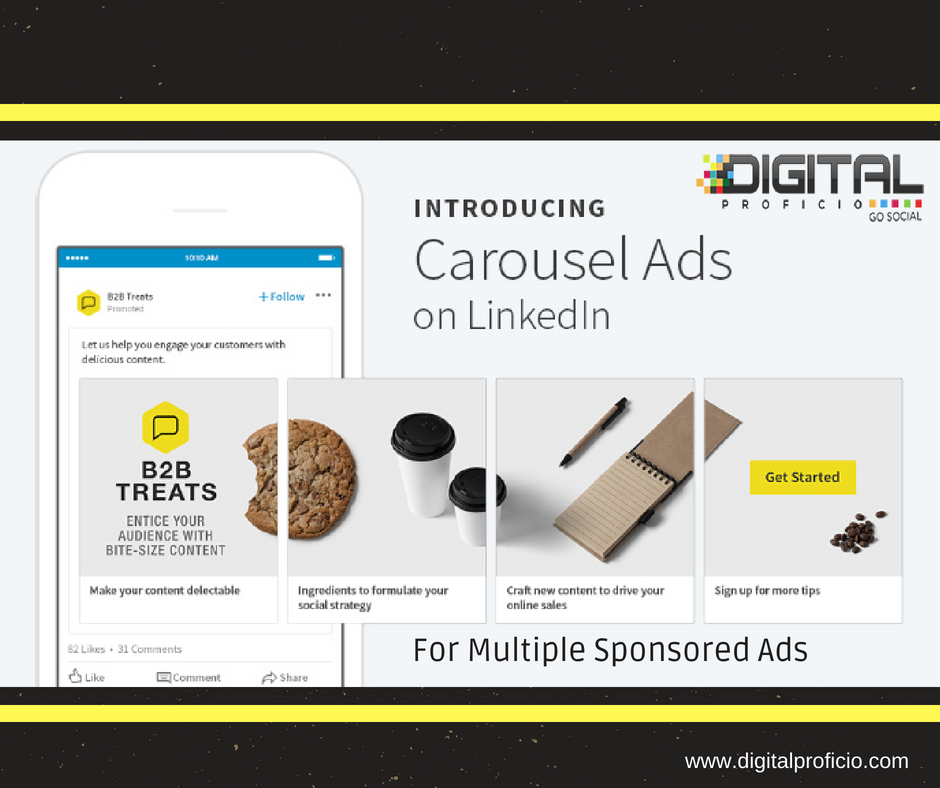 The next step is to split the slides. Online services such as IMGonline, Pine Tools, Grid Drawing Tool are suitable for this. You can also use mobile apps like Sqrd, SCRL, InSwipe, Panorama Crop.
The next step is to split the slides. Online services such as IMGonline, Pine Tools, Grid Drawing Tool are suitable for this. You can also use mobile apps like Sqrd, SCRL, InSwipe, Panorama Crop.
Creating and Promoting an Instagram Carousel: How It Works
Step 1. Define the objective: showcase your work, promote an event, make a selection of the best products and bring users to different landing pages, show the benefits of one product, showcase customer reviews to the target audience, etc.
Step 2. Choose creatives. Choose photos, record videos to showcase your products or services. Make sure they meet the requirements of the social network.
Step 3. Use the editor to style the carousel. So you can add text on top of the picture, make a seamless carousel, process photos, etc.
Step 4. Cut the panorama into slides.
Step 5. Upload slides to Instagram and run ads.
Instagram seamless carousel – how to make it right
The longer an Instagram user* reads a post, the more loyal the social network algorithms are to its author.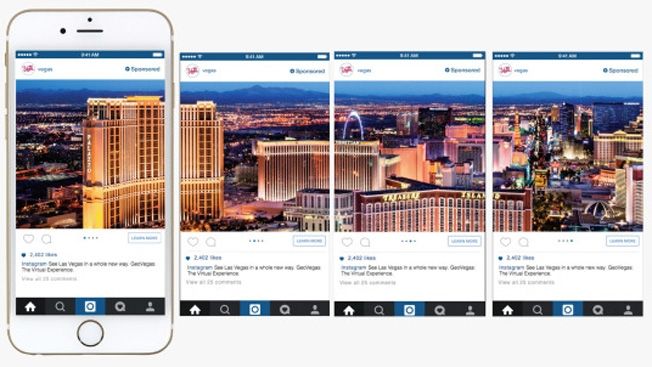 The task of bloggers is to keep readers' attention on their publications longer.
The task of bloggers is to keep readers' attention on their publications longer.
Not only videos, but also carousels can cope with this task. And if a series of photos is not just scrolled through, but flipped through several times - success! nine0003
Let's talk about seamless carousels in detail:
- Advantages of a seamless carousel;
- ideas for seamless carousels;
- how to make a seamless Instagram carousel*.
Let's show the process of creating a seamless carousel, which is divided into points:
- create blanks using the finished image as an example;
- we create blanks in Canva for a seamless carousel from scratch;
- we cut the workpiece into slides on a smartphone; nine0092
- we cut the workpiece into slides on the computer;
- create an animated seamless carousel.
Benefits of a seamless carousel
A seamless carousel is when you scroll through your slides to get a single image.
Why seamless carousels are good:
- cause increased interest - they are rarely used, they look spectacular compared to ordinary pictures; nine0092
- convince them to scroll through the slides to the end - I wonder if the whole carousel is so unified and what they came up with next;
- increase coverage - a post with a carousel is often displayed in the user's feed several times, first with the first image from the carousel, then with the second, so you will have more views;
- increase engagement – everything unusual is valued more on Instagram*, so with a seamless carousel, the chance to collect a lot of reactions to a post increases.
Let's get inspired by the examples of seamless carousels and start creating our own masterpiece! nine0003
Seamless Carousel Ideas
The main niche where seamless carousels are used on Instagram* is ads that flash across your feed. But there are accounts that have made such carousels their feature.
But there are accounts that have made such carousels their feature.
Of course, you can just put 3 photos in the carousel and not invent. But it's more interesting, more creative, the page has a common style. nine0003 This also applies the principle that part of a slide "climbs" onto another.
This oblique/straight transition is a hallmark of the BMW blog. An unusual way to show the product from different angles.
And here the woman combines two different photos into a single pictureAn interesting solution: first, when scrolling through the carousel, the eye clings to the woman, and then I want to scroll through the slides in the carousel to check if it is one woman :–)
Various photos and bright the background is forced to unknowingly scroll through the series of slides to the endAnd this video is a unique seamless video carousel!
How to make a seamless carousel in the Canva app , blanks) divided into separate photos of 1:1 or 4:5 format.
 adidasrussia actively uses this technique
adidasrussia actively uses this technique What is better to use: 1:1 or 4:5? Compare:
The square format is suitable for regular posting, the elongated format is suitable for advertising carousels to capture the reader's attention on the screenTo make it work, the blank for dividing by slides in the carousel should be with the following proportions:
- If the pictures in the carousel are square : height - 1080 pixels, length - 1080 number of slides in the carousel. If there are 4 of them, the length will be 4320 pixels.
- For 4:5 aspect ratio, the image length will be calculated as for square images. Height can be calculated, as in algebra. nine0092
We make a proportion:
1080 pixels - 4 parts
X pixels - 5 parts
X \u003d 1080 * 5/4 \u003d 1350 pixels.
To recap: for a 4-square-picture carousel, the original photo should be 4320 x 1080. For a 4-picture 4:5 carousel, the original image would be 4320 x 1350. *. Your pictures may well be smaller, but you already know how to calculate the rest of the sizes. The maximum number of slides in a carousel is 10.
*. Your pictures may well be smaller, but you already know how to calculate the rest of the sizes. The maximum number of slides in a carousel is 10.
Consider creating a seamless carousel for Instagram* in Canva:
- on the example of the finished image;
- using an example of an illustration created from scratch;
- with a simple animation example.
Algorithm:
- Let's make a blank for a seamless carousel in Canva.
- Cut into slides using another suitable program.
- Upload images to Instagram* as a photo carousel using a standard application or the SMMplanner service. nine0092
Creating blanks using the finished image as an example
Let's take Canva.
If you've never used this popular service, learn all about it in our Canva Service Overview article.
Go to the main page and select the size of the future design. Set image options and click Create Design.
Before you is a single lane of the future carousel. First, mark the borders of the slides. There are two ways to do this. nine0003
Method 1 : using a ruler. Go to "File" - "Show rulers". Hover over the vertical sidebar until you see back and forth arrows. Click and, without releasing, drag the line to the desired location.
Finding the right place is easy. The length of each slide is 1080 pixels. Therefore, you put the first border at 1080, the second - at 2160 (1080 + 1080) and so onMethod 2 : using a grid.
In the Elements section, open grids and find a grid with 4 images in a row. Drag grid to workspaceFor convenience, reduce the grid so that it remains only at the very bottom. Now you will see where the borders of future carousel slides go.
Upload your carousel image or use a photo from the Canva collection. Drag it to your workspace and expand it however you like We stretched the photo across the entire carousel image area, moving the image up and down to select the best part. If you are using a grid, send the photo to the background by right-clicking on it and the grid will be visible. nine0003
If you are using a grid, send the photo to the background by right-clicking on it and the grid will be visible. nine0003
If you want to post your photo as a seamless carousel, consider this the last step. Save the image. Cut into 4 pieces, as shown in the "cutting the blank" section below in the article, and publish.
So, the main image for the seamless Instagram carousel* is ready. Write the text on the slides in the Instagram carousel*, add additional elements, frames. Then remove the grid from the image if it was used.
We've added gray borders, text, and found images of mittens in the Canva elements. Placed so that the mittens were on the border of the images. nine0003 Download the image to your computer by clicking on the appropriate button in the upper right corner
Remember - if you used paid elements in your design, you will have to buy them.
Creating blanks in Canvas for a seamless carousel from scratch
The principle of creating a blank for a carousel from scratch is the same as with a finished image, only the background or a combination of some elements is taken as a basis.
We cut the blank into slides on a smartphone
There are enough applications that can cut a panoramic image into parts for a seamless carousel. Let's take PanoramaSplit as an example.
On the main page, click choose photo and add the created blank to the program. There are 2 main tools:
- number of carousel slides - numbers at the bottom of the screen;
- adjusting the size of the picture for the slides - the slider above the numbers.
The meaning is as follows: select the number of slides, the program will show the corresponding frames on the workpiece. By moving the slider, adjust the image so that it takes up the entire space of the future carousel. Press split and on the next screen post to Instagram*.
Don't be afraid that publication will start right now, no. Just the save button to the Smartphone Gallery is called that here.
After all the manipulations, your cut pictures will be waiting in the Phone Gallery in the corresponding folder Before saving, the program will show the result - how the carousel will look like on Instagram*.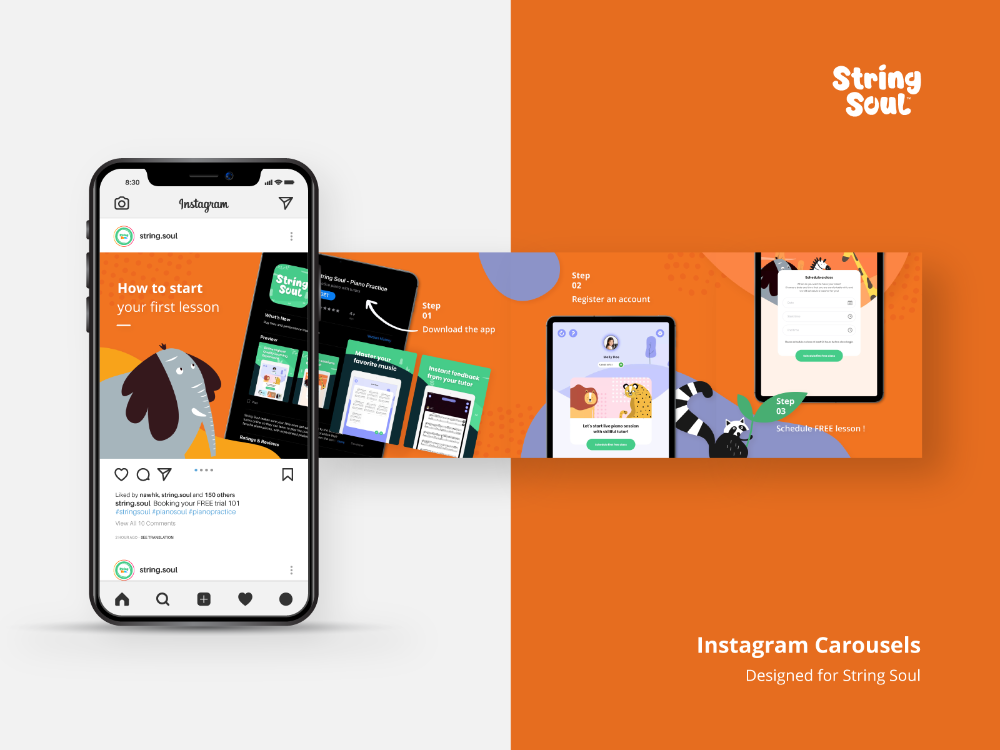
Another seamless carousel cutting app for Instagram* is PanoramaCrop. After opening the app, select New swipeable post, enter the number of slides, and click the checkmark in the top right corner.
The program will show the preliminary result. Click the checkmark again and the result will be saved in the phone's GalleryCutting the workpiece into slides on the computer
There are many ways to make several images from one image on a computer. For lovers of online services - IMGonline.
The service is free and simple: select an image, specify the number of parts by width. The service will offer to download ready-made pictures in an archive or one at a timeFor lovers of programs, there is Photoshop, in which you can not only cut into parts, but also create an image from scratch.
Pictures are ready - add a carousel to Instagram* and enjoy! If you accidentally add an extra picture, it doesn't matter, now Instagram* has a function to delete one of the carousel slides.
Creating an Animated Seamless Carousel
And for starters, try making your first seamless animated carousel.
Algorithm of actions:
- Create a blank-panorama by inventing a layout in advance. Those parts that, according to the idea, should be animated, do not place on the workpiece. nine0092
- Save the blank and cut it into the required number of slides in any convenient way.
- Upload one slide from a template into Canva and animate: add text and set up animation for it, place moving elements from the extensive database of the service.
- Save each slide separately.
In order not to waste time and effort on transferring files from computer to phone and generally save time, create animation and publish photos and videos immediately from your computer. nine0003
Go to SMMplanner and start creating a new Instagram post*. For those who are not familiar with the social network posting service, we advise you to read the article "Instructions for posting photos on Instagram * through SMMplanner" in our blog.