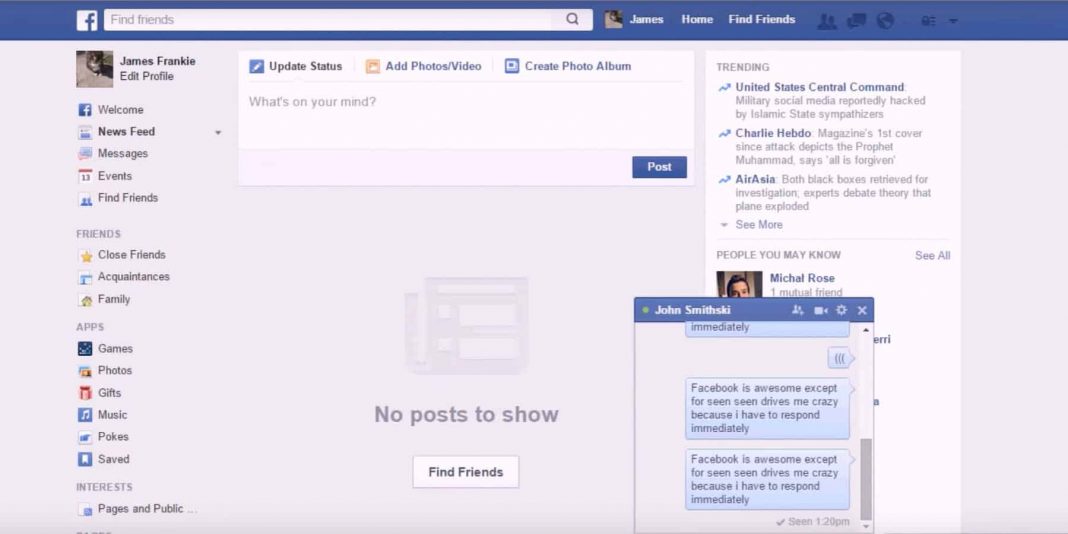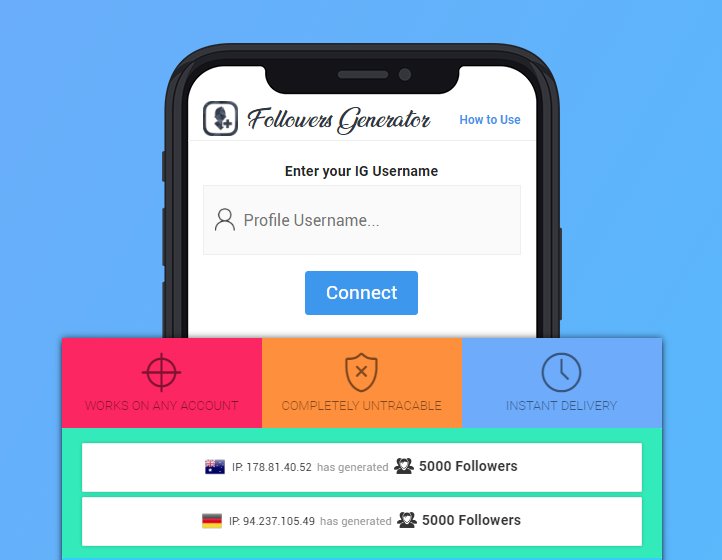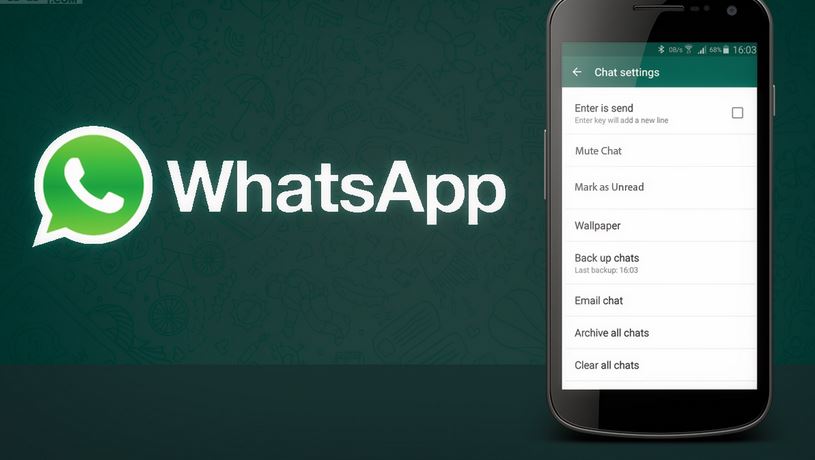How to disable marketplace on facebook app
How To Remove the Marketplace From the Facebook App
The Facebook Marketplace is an excellent place for small and local businesses. You can buy, sell, and find new and used services and products. That is one of the biggest reasons why Facebook isn’t just a social network for chatting and making friends. The Marketplace is a classified ad section specializing in businesses and selling items locally.
Users on the Marketplace have their accounts and don’t need to download other apps. The setup is more straightforward than eBay and Amazon; that’s why people go for Marketplace. They can buy and sell from their existing accounts on the Facebook app. This also makes it easier for them to check what’s trending, making browsing easy.
Let’s assume you want to eliminate the distracting notifications from the Marketplace. Don’t worry! We’ve got you covered. In this article, we have given a few methods to remove Marketplace and your stress too!
Table of Contents
- Method #1: Using the Icon
- Method #2: Using the Notifications
- Conclusion
- Frequently Asked Questions
Method #1: Using the Icon
- Launch the Facebook app.
You can locate it on your home screen or the App Drawer. It has a white “f” on a blue background or inverse.
- When you open the app, the main screen will appear. Click and hold on the Marketplace icon on the top bar. It looks like a storefront icon with a small stall.
- You will see several options. Choose the “Remove From Shortcut Bar” option.
- Confirm your action in the next window.
- The icon will disappear from the shortcut bar. You can find it again by tapping the three horizontal line icons.
Method #2: Using the Notifications
This method will disable the notifications. That means there won’t be any Marketplace notifications on your feed.
- Open the Facebook app.
- Click on the three lines stacked icon.
- Tap the “Settings and Privacy” header.
- Click the “Settings” option.
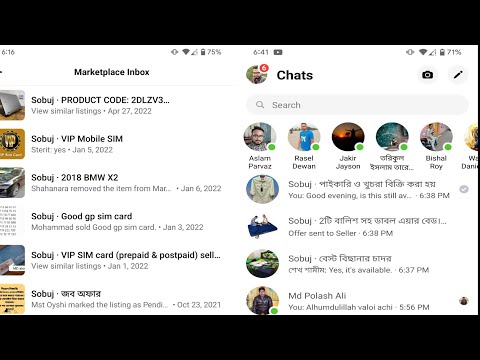
- Tap “Notification Settings”.
- Click on “Marketplace”. This will open a new window.
- Click or toggle the switch off next to “Allow Notifications” on Facebook.
Conclusion
While the Facebook Marketplace is an advantage to small and local businesses, it can be bothersome for people who don’t want their news feed to be full of products and advertisements. Although you cannot completely remove Marketplace, it’s a core part of Facebook; disabling it is enough.
You don’t get unwanted notifications and can enjoy browsing safely without any hurdles. We hope the above methods will prove to be effective for you! We hope the article was helpful to you. If you like this article, do share it.
Frequently Asked Questions
You cannot remove the Marketplace altogether; it is an integral part of Facebook. However, with the help of the above methods, you can easily hide it from your news feed and disable the notifications. After following any one of the methods, you won’t receive updates or notifications from the Marketplace application.
After following any one of the methods, you won’t receive updates or notifications from the Marketplace application.
While Facebook Marketplace benefits many buyers and sellers, many scammers and frauds exist. There is no such security system; hence, people have often been scammed and bought fake products. Therefore, you must do a thorough background check, so you don’t get scammed. This includes checking the ratings of the seller, the seller’s profile, and customer reviews.
Open the Facebook application on your phone or laptop. Now, tap on the three horizontal lines in the bottom right. Scroll down and tap on “Marketplace”. Enable the notifications, and you’re good to go! You will now receive the Marketplace notifications.
No, the Facebook Marketplace does not provide a pick-up-only option. You can buy and sell services and products on Facebook Marketplace, usually from local businesses.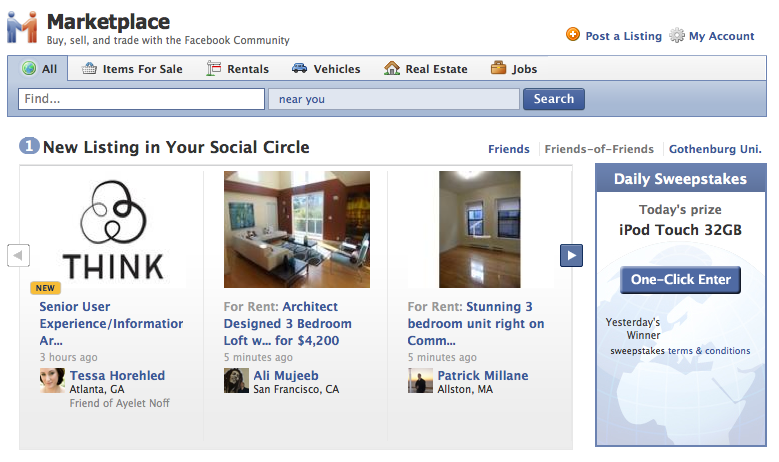 Mostly, these businesses deliver the products to your doorstep. However, you can communicate with the seller by using the Messenger app.
Mostly, these businesses deliver the products to your doorstep. However, you can communicate with the seller by using the Messenger app.
Disable Facebook Marketplace notifications - A Virtual Exit
Here’s a question from Olivia,
I used to find the Facebook Marketplace app quite useful in the past and even purchase a couple of nice clothes over there. All that said, i am overwhelmed by the amount of messaging about suggested items i receive from the app. Not sure but it looks like the app even posts updates to my news feed. Trying to uninstall the app doesn’t see to work for me. It simply doesn’t go away. Does it have specific settings i should be aware of? I need you guys to help me to disable, or even better, remove Marketplace from my Facebook feed. I would be happy to delete that app from FB on Samsung phone as well as my iPad tablet. Please help me!
(Answer updated October 2018)
What is the Facebook Marketplace?
Before answering, here are a couple of notes about the Facebook Marketplace app:
- Facebook Marketplace allows people to browse listings of things to buy in the area they are located.
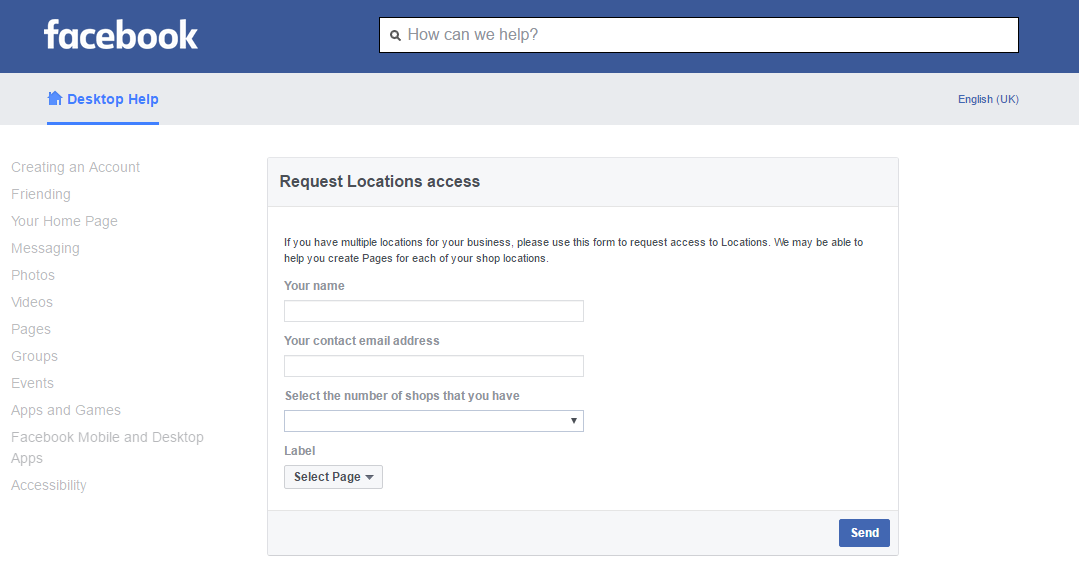 You can buy pretty much everywhere in Marketplace, but mainly clothes and personal electronics.
You can buy pretty much everywhere in Marketplace, but mainly clothes and personal electronics. - Marketplace is available on Windows and MAC desktops as well as on IOS (iPad and iPhone) and Android devices (Samsung, LG, Huawi, Xiomi and so forth).
- Marketplace is not available everywhere, but mainly in the USA, Latin America and Europe.
Turn off Facebook Marketplace Notifications
As Olivia and many other readers pointed out, FB Marketplace tends to submit significant amount of notifications, which people people are trying to turn off. We got a significant amount of emails and comments from Facebook users asking of advice on how to stop receiving those messages / pop ups and delete Marketplace from their Facebook account completely.
How to stop marketplace notifications?
Here’s a simple process for turning off updates and notifications from the Marketplace app. For convenience, i have detailed the steps to execute on a desktop computer (tried it in both Windows 10 PC and MAC OSx).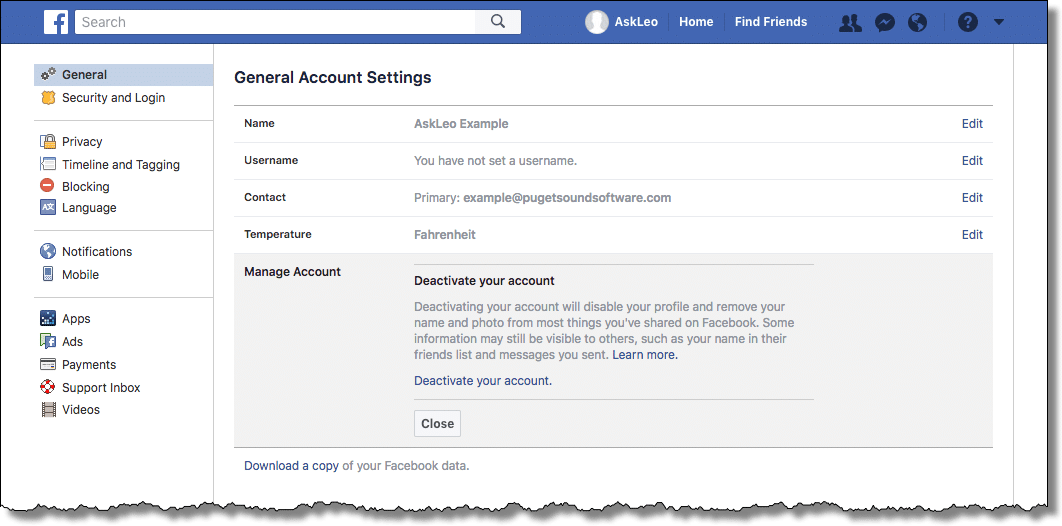
Here we go:
- Open your browser and log in to your Facebook account
- Hit the arrow at the right hand side.
- From the drop down menu select Settings
- Now, from the left hand side menu, select Notifications
- In the On Facebook section, hit the Edit button
- Now scroll down to App Request and Activity and then hit Edit
- Select Turn Off from the dropdown at the right hand side of the Market Place app.
- That will stop Facebook notifications from Marketplace.
Turning off buy / sales group notifications
In case you joined specific sales groups in the past, you might still be getting notifications specific to that group. Disabling notifications for sales group is done as following:
- Go to your Facebook Home page.
- Hit Groups
- Locate the specific sales group you have joined
- In the dropdown at the right hand side, hit the small Settings icon
- Then select the Edit Notifications option
- Last, under Notify Me about, select Off
This will turn off notifications from specific sales groups.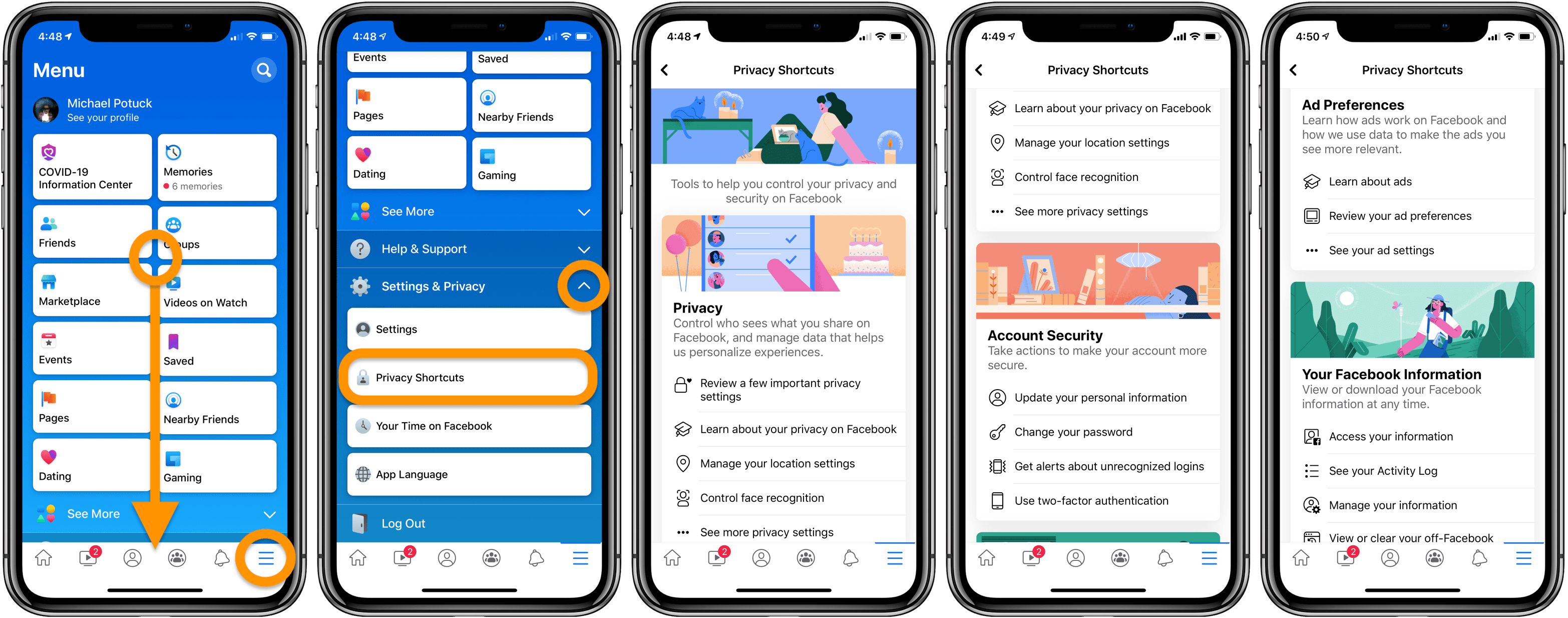 Admins of sales groups can turn buy and sell features on and off.
Admins of sales groups can turn buy and sell features on and off.
Kindly let me know your feedback, and leave us a comment in case of additional questions.
how to get rid of the marketplace in the facebook app?
By Milena Anderson Reading 5 min. Views 3 Posted by
Short answer
- There is no one-size-fits-all answer to this question, as the best way to get rid of the marketplace in the Facebook app depends on the specific situation. nine0014
- However, some possible steps that can help you remove the marketplace from the Facebook app include disabling the feature in your account settings, deleting marketplace content from your timeline, and blocking marketplace ads from your News Feed.
How to disable marketplace on facebook, problem solved 2020
How to remove Marketplace from Facebook hotbar
How do I get rid of the Marketplace tab in the Facebook app?
There are several ways to get rid of the Marketplace tab in the Facebook app:
-Open the Facebook app and go to Settings. In the General section, scroll down and select App Data. Click "Manage Applications". Find and select the Marketplace app. Click "Remove App".
-Go to https://developers.facebook.com/apps and sign in with your Facebook account.![]() Select the app you want to uninstall and click "Uninstall App" in the bottom right corner. nine0003
Select the app you want to uninstall and click "Uninstall App" in the bottom right corner. nine0003
Can I stop Facebook Marketplace?
Unfortunately, Facebook Marketplace cannot be “stopped”. The Facebook Marketplace is an important part of the Facebook app and will continue to function as usual.
Why do my Facebook posts end up in the Marketplace?
If you post to Facebook using the Marketplace app, your post will be sent to the Marketplace and not to your personal Facebook page. This is because Marketplace is a separate app that Facebook has partnered with to enable people to sell products and services. nine0003
How do I delete the Marketplace inbox on my iPhone?
To remove your Marketplace inbox on iPhone, open the Settings app and tap Mail, Contacts, Calendars. In the Mail section, tap the account you want to remove and tap Remove account.
How do I post on Facebook without Marketplace?
There are several ways to post to Facebook without using the Marketplace.
You can use the Facebook application on your phone or computer. nine0029 You can use the Facebook web application.
You can use a third party tool like Hootsuite or TweetDeck.
How to filter Facebook Marketplace?
There are several ways to filter the Facebook Marketplace. You can search by category, by product type, or by seller. You can also narrow down your search by price and location.
How do I remove Marketplace ads from News Feed?
There is no one-size-fits-all answer to this question, as the best way to remove Marketplace ads from your News Feed may vary depending on your Facebook account and preferences. However, some tips on how to remove Marketplace Ads from your News Feed include: disable ad targeting and exclude certain pages or posts from your News Feed. nine0003
Does Facebook Marketplace appear on your timeline?
No, Facebook Marketplace does not appear on your timeline.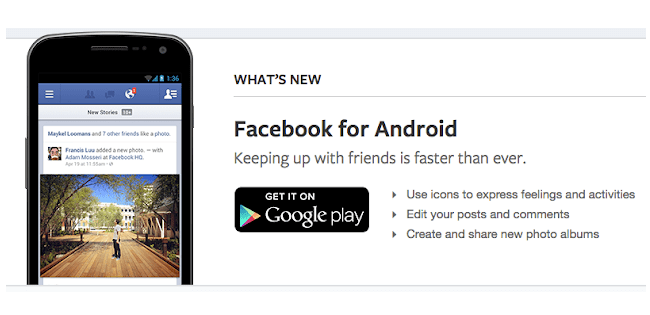
How to get back a normal Facebook news feed?
There is no one-size-fits-all answer to this question, as the best way to get your Facebook News Feed back to normal may vary depending on your situation. However, some tips that can help include turning off notifications for certain friends or groups, unfollowing people you don't want to receive updates from, and tweaking your privacy settings. nine0003
How can I do this? change my news feed in the facebook app?
To change the News Feed in the Facebook app:
Open the Facebook app and log in.
On the left side of the screen, under Settings, click News Feed. .”
Under Your News Feed, click Manage.
In the "Messages from friends and pages you follow" section, select the messages you want to see in your news feed.
5.
What happened to my Facebook news feed?
Facebook has changed the news feed algorithm. This means your feed will now be based on which friends and Pages you follow, not just content from the Pages you follow.
This means your feed will now be based on which friends and Pages you follow, not just content from the Pages you follow.
How do I change my Facebook feed?
You can change your Facebook feed by going to Settings in the Facebook app and selecting News Feed. From there, you can choose which posts from your friends and pages you want to see in your News Feed. nine0003
How do I reset my Facebook feed on my Iphone?
To reset your Facebook feed on iPhone, open the Facebook app, tap the three lines in the top left corner of the home screen, and then tap Settings. In the General section, click Reset Facebook Feed.
How do I clear my Facebook feed?
There are several different ways to clear your Facebook feed. You can delete messages you no longer want to see, unfollow people you no longer want to see, or hide messages from certain people. nine0003
How do I turn off my Facebook feed?
To disable Facebook feeds, open the Facebook app and go to Settings. From there, you'll want to select "General" and then select "Channels." You can disable individual feeds or all at once.
From there, you'll want to select "General" and then select "Channels." You can disable individual feeds or all at once.
how to remove marketplace from facebook feed?
Home » Remove
nine0002 By Milena Anderson Reading 5 min. Views 4 Posted byShort answer
- There are several ways to remove a marketplace from your Facebook feed. One way is to go to the marketplace page itself and click on the three lines in the top left corner of the page. A menu will open allowing you to unsubscribe from Marketplace notifications. nine0013 Another way is to go to Facebook settings and select "Apps" under "Settings". From here, you can choose which apps you want to display on your Facebook feed and remove the marketplace from that list.

How to disable marketplace on Facebook, problem solved 2020
How to remove Marketplace from Facebook hotbar
How to get rid of Marketplace on Facebook?
There is no one-size-fits-all answer to this question, as the way to get rid of Marketplace on Facebook depends on the account type and user settings. However, some tips for removing Marketplace from Facebook accounts may include disabling the app in your account settings, deleting the app from your device, or contacting Facebook support.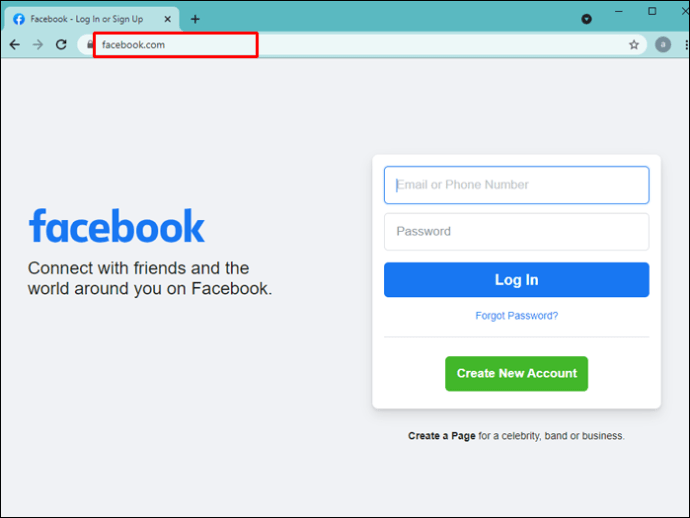 nine0003
nine0003
Is there a Facebook Marketplace in your feed?
No, Facebook Marketplace doesn't appear in your feed. This is a standalone app that can be found on the App Store and Google Play.
How do I stop Marketplace posts in the News Feed?
There is no one-size-fits-all answer to this question, as the best way to stop Marketplace posts in your News Feed may vary depending on your Facebook account and settings. However, some tips worth trying might include disabling comments on Marketplace posts, disabling Marketplace ads, or unsubscribing from Marketplace notifications. nine0003
How do I post on Marketplace so my friends can't see?
There are several ways to post on Marketplace without your friends seeing:
-Create an account and use the "Private Posting" feature. This will only be visible to those you follow.
-Use the Share feature to share an article with a group of people.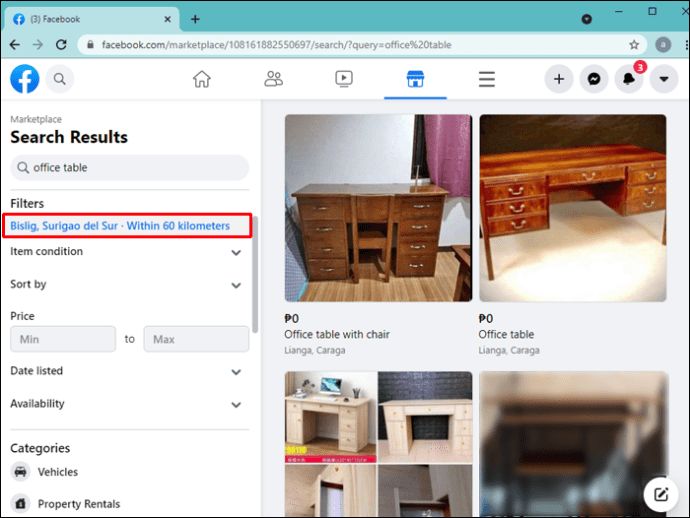 It will also only be visible to those you follow.
It will also only be visible to those you follow.
-Use the Message feature to send a private message to an individual author or publisher. nine0003
Why are my Facebook posts saved to the marketplace?
Your Facebook posts may be in the Marketplace because you are using a business account. If you're not using a business account, your posts won't make it to Marketplace.
How do I change my Marketplace settings on Facebook?
To change your Facebook Marketplace settings, follow these steps: 1. From the Facebook main menu, select Settings. 2. On the left side of the settings page, select Marketplace. 3. Under the Products heading, you will see a list of all your Marketplace products. 4. To change product settings, click on it. 5. On the General tab, you can disable notifications for this product or set the frequency of notifications. 6.
Can I have a separate Facebook account for Marketplace?
Yes, you can have a separate Facebook account for Marketplace.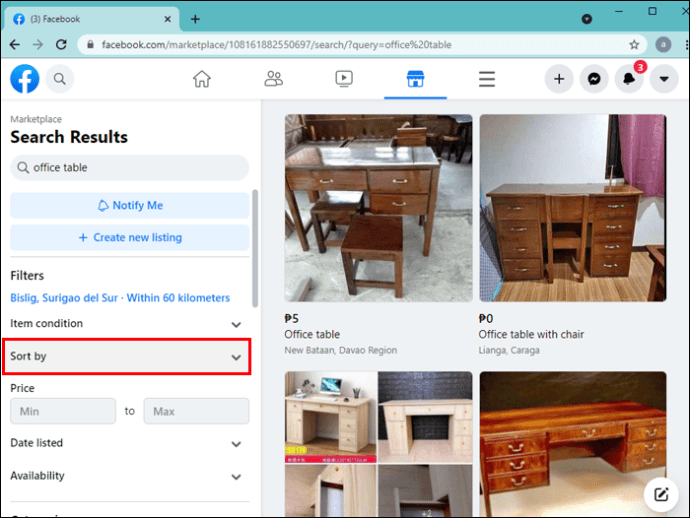
Can I block someone from seeing what you sell on the Facebook Marketplace?
Yes, you can block someone from seeing what you sell on the Facebook Marketplace. To do this, go to your Marketplace page and click on the Block Users link in the top right corner. Here you can choose which users you want to block from viewing your products. nine0003
Can you post on Facebook without your friends seeing?
Yes, you can post messages on Facebook without your friends seeing them. To do this, go to your Facebook page and click on the gear icon in the upper right corner of the screen. From here you can select "Settings". On the “General” tab, in the “Privacy” section, click the button that says “Only me.”
How do you sell anonymously on Facebook?
There are several ways to sell anonymously on Facebook. One way is to use an anonymous Facebook account. Another way is to use a Facebook page that is not related to you. You can also use the Facebook app, which allows you to sell without giving your name or contact information. nine0003
You can also use the Facebook app, which allows you to sell without giving your name or contact information. nine0003
Do you have to pay taxes if you sell through Facebook?
No, you are not required to pay taxes on any income you receive from the sale of goods or services through Facebook. However, if you make money through advertising or affiliate marketing, you may have to pay taxes on that income.
Does FB Marketplace charge a commission?
FB Marketplace does not charge any commission.
Is it safe to enter an address on the Facebook Marketplace? nine0003
Facebook Marketplace is a great way to find unique and affordable products. However, there are a few things to keep in mind when using the Facebook Marketplace. First, always be sure to read the seller's profile and reviews before making a purchase. Second, make sure you have the correct address for your item.


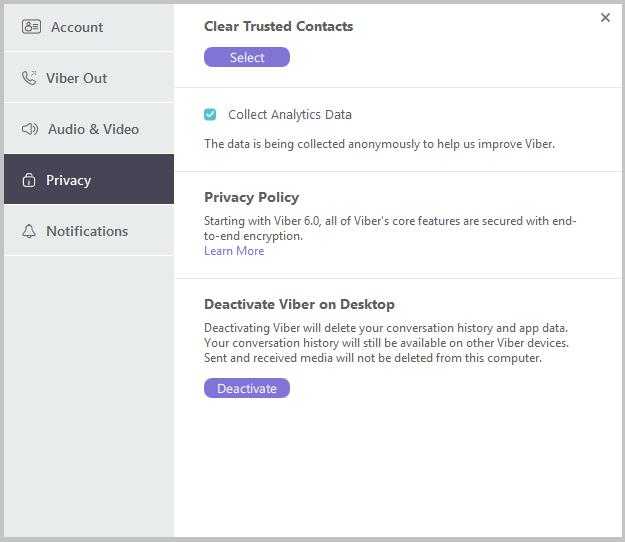
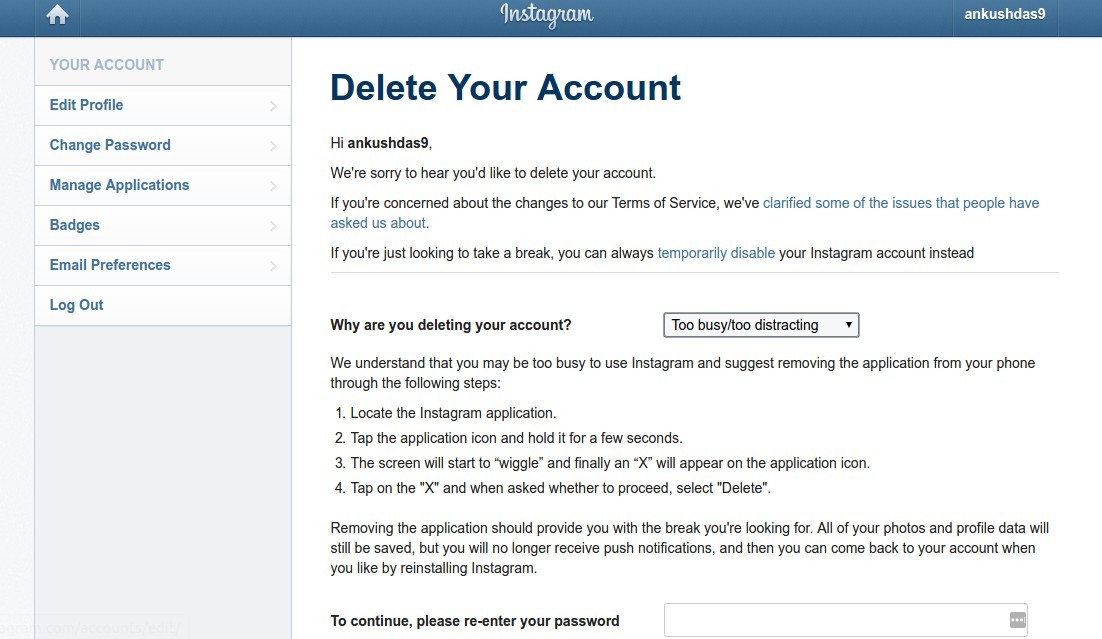
/cdn.vox-cdn.com/uploads/chorus_asset/file/9280687/Screen_Shot_2017_09_19_at_1.05.11_PM.png)