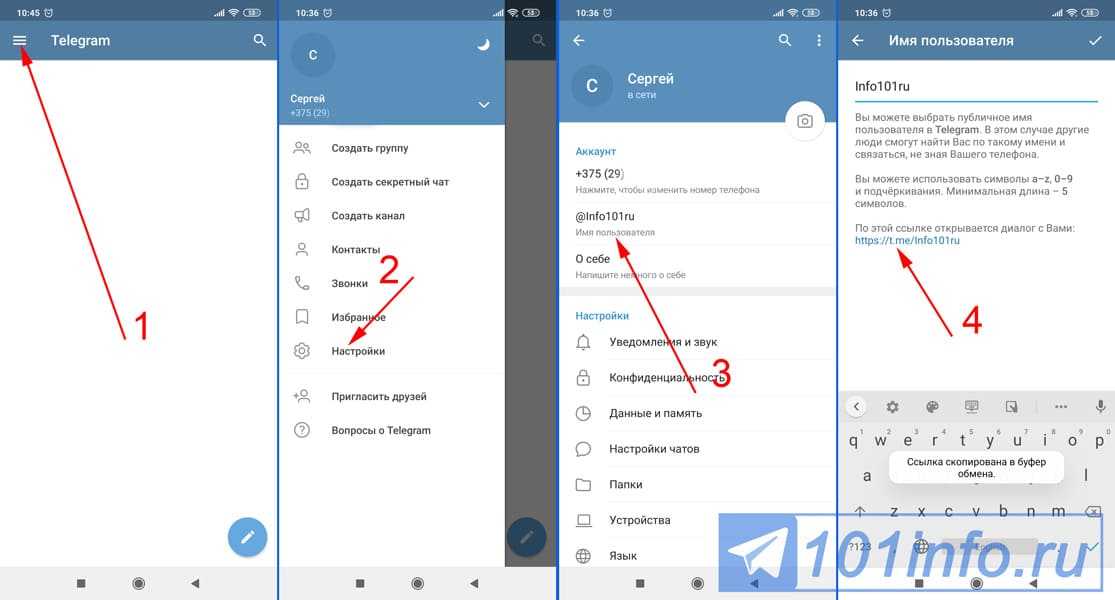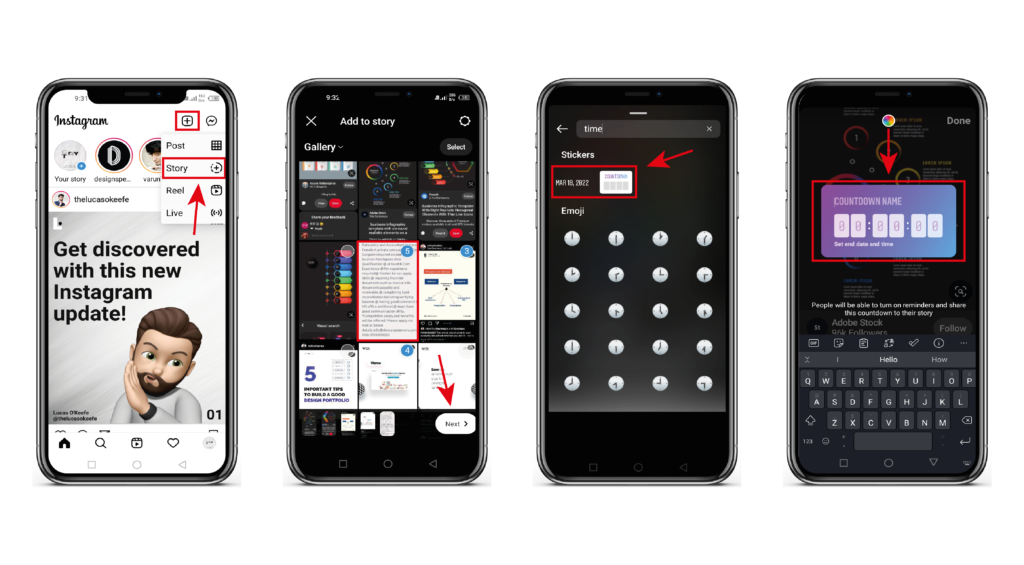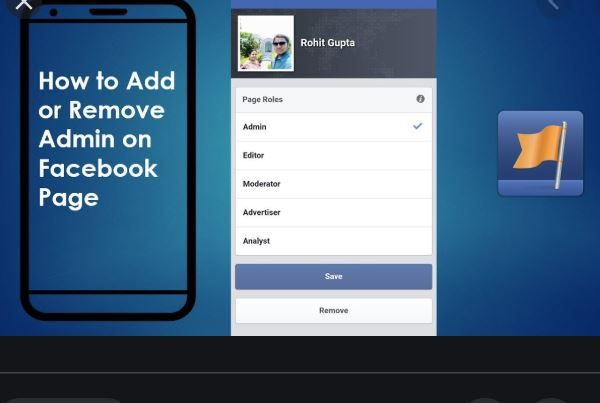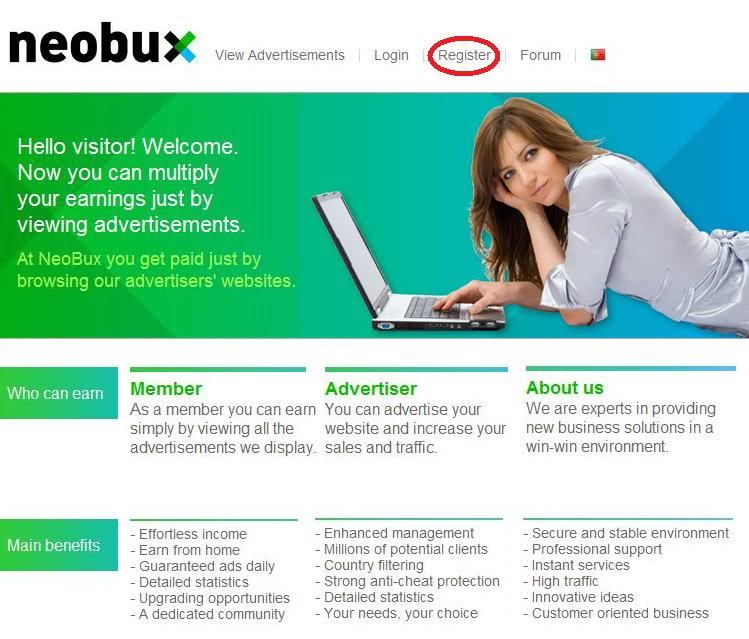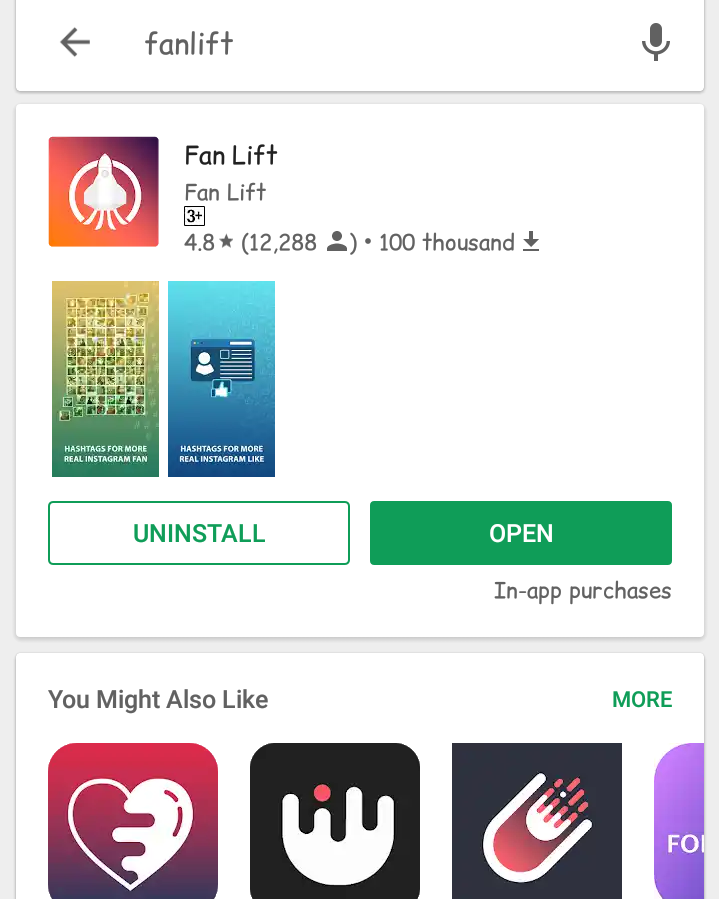How to delete instagram account in hindi
Instagram Account Permanently delete कैसे करें
4.2/5 - (34 votes)
Instagram आज के समय मे काफ़ी popular social networking website है जिसे facebook द्वारा ही बनाया गया है। परन्तु बहुत से लोगो ये जाना चाहते है कि Instagram account Permanently delete कैसे करें मुझे नही पता कि वह अपने Instagram account को क्यो delete करना चाहते है।
क्योकि हर किसी की अपनी Probleam होती है। और हमारा काम है आपकी Probleam को solve करना इसलिए आज की इस Post में हम आपको Instagram account Permanently delete करना बतायगे।
सबसे पहले हम आपको बता दे कि instagram account को delete और deactivate करने के लिए दो option दिए जाते है। कुछ लोग अपना instagram account permanently delete नही करना चाहते है। वे लोगो अपना Instagram account deactivate कर सकते है
Instagram account deactivate करने से आपका account instagram से hide हो जाता है। और जो video और photo अपने instagram account पर upload की है वह भी hide हो जाती है। जिसे कोई भी व्यक्ति आपके instagram account को नही देख पता है।
ये एक तरह से instagram account permanently delete करने जैसे ही है परंतु अगर आप एक बार instagram account permanently delete कर देते है तो आप उसे दुबारा कभी नही खोल सकते लेकिन instagram account deactivate करने के बाद आप उसे कुछ घण्टो के बाद कभी भी reactivate कर सकते है।
लेकिन जब आप instagram account permanently delete करते है तो वह हमेशा के लिए delete हो जाता है जिसे दुबारा खोलने का कोई तरीका नही है।
इसलिए अपने instagram account को permanently delete करने से पहले जो photo और video अपने account पर डाली है अगर आपको वो चाहिए तो उसे पहले ही download कर ले क्योकि एक बार आपका instagram account permanently delete हो गया तो आपको वो photo और video कभी नही मिलेगी।
तो दोस्तो आज की इस Post में हम आपको दोनों तरीको के बारे में बताने वाले है अगर आप instagram account कुछ दिनों के लिए deactivate करना चाहते है या फिर instagram account permanently delete करना चाहते है तो हमारा यह Post पूरा पढ़ने के बाद आप ऐसा बहुत आसानी से कर सकते है। इसलिए हमारे इस Post को एक बार अच्छे से पढ़ ले और हमारे द्वारा बताये गये step को follow करें।
Instagram account Permanently delete कैसे करेंसबसे पहले हम आपको बताने है किसी तरह से आप अपना instagram account permanently delete कर सकते है क्योंकि बहुत सारे लोगो अपने account को permanently delete करना चाहते है तो नीचे दिए गए Step को follow करें।
Step 1:-
अपने account को delete करने के लिए instagram accounts permanently delete यहाँ पर क्लिक करे या अपने instagram account में login करने के बाद URL में ये Type करें https://goo. gl/6nJcVM या फिर इसे copy करके paste करें और search करें
Note:- मोबाइल में instagram account permanently delete करने के लिए chrome Browsers या फिर अपने PC का इस्तेमाल करें।
Step 2:-
जैसे ही आप ऊपर बताये गए अनुसार करते है तो आपके सामने एक नया page open होता है। जैसा कि आप देख सकते है।
Step 3:-
अब आपसे पूछा जायगा “Why are you deleting your account” और उसके नीचे क्लिक करके आपको अपना कोई भी Reason को choose करना है
Step 4:-
जब आप अपना Reason select कर लेते है तो आपसे आपका instagram password पूछा जाता है उसे enter करें।
Step 5:-
अब आपको Permanently delete my account पर क्लिक करना है और आपका instagram account permanently delete हो जाता है।
इस तरह से आप बहुत ही आसानी से अपना instagram account permanently delete कर सकते है। अगर आपको कोई Probleam आती है तो हमे comment करे। अब हम आपको दूसरे option के बारे में बताने वाले है जिसे आप अपने instagram account को deactivate कर सकते है और जिसे बाद में दुबारा reactivate किया जा सकता है तो हमारे द्वारा बताए जाने वाले step को follow करें।
Instagram account Deactivate कैसे करेंStep 1:-
सबसे पहले अपने instagram account में login करे इसके लिए आप chrome Browser या instagram app दोनों में से किसी का भी इस्तेमाल कर सकते है।
Step 2:-
जब आप account में login हो जाते है तब अपनी home profile पर जाये और Home profile icon पर क्लिक करें।
Step 3:-
अब आपको Edit Profile का option नज़र आएगा उस पर क्लिक करे।
Step 4:-
Edit Profile पर क्लिक करने के बाद एक new screen आती है जिसमे आपको सबसे नीचे sumbit button के साथ temporarily disable my account link पर क्लिक करें।
Step 5:-
जैसे ही आप इस link पर क्लिक करते है एक नया page open होता है जिसमे “why are you disable your account ? ” में आपको Reason select करना है। और उसके बाद अपने password को enter करना है।
Step 6:-
अब आप “Temporarily Disable account” पर क्लिक करे। इसके बाद दो option आते है Yes और No तब आपको Yes पर क्लिक करना है।
Step 7:-
जैसे ही आप Yes Button पर क्लिक करते है तो आपका instagram account disable हो जाता है अगर आप आप उसमे अब login करते है तो वह आपको कुछ घण्टो के बाद Try करने के लिए बोलता है।
तो दोस्तो अब आप अच्छी तरह से समझ गए होंगे कि Instagram account Permanently delete कैसे किया जाता है और अगर आप उसे कुछ दिन के लिए deactivate करना चाहते है तो उसे कैसे करते है और इसे आपको जरूर मद्त मिली होगी तो अगर आपको हमारा आर्टिकल पसंद आता है तो उसे सोशल मीडिया पर अपने दोस्तों के साथ जरूर शेयर करें और फिर आपको कोई समस्या आती है तो हमे Comment में जरूर बतायें।
हर जानकारी अपनी भाषा हिंदी में सरल शब्दों में प्राप्त करने के हमारे फेसबुक पेज को लाइक करे जहाँ आपको सही बात पूरी जानकारी के साथ प्रदान की जाती है हमारे फेसबुक पेज को लाइक करने के लिए यहाँ क्लिक करें.
HP
https://newsmeto.com/
मेरा नाम HP Jinjholiya है और इस Blog पर हर रोज नयी पोस्ट अपडेट करता हूँ। उमीद करता हूँ आपको मेरे द्वार लिखी गयी पोस्ट पसंद आयेगी और अगर आप भी हमारे साथ काम करना चाहतें है हमें मेल करें
यह भी पढ़े
Instagram Account Delete या Deactivate कैसे करें
by Rohit Kumar
Instagram Account Delete :- दोस्तों नमस्कार, दोस्तों आज के डिजिटल और मोबाइल युग में जहाँ हर कोई सोशल मीडिया प्लेटफार्म पर मौजूद हैं और अधिकतर समय सोशल मीडिया वेबसाइट बिता रहा है। आज कल आपने देखा होगा की लोग एक दूसरे से चैट करने, फोटो और वीडियो शेयर करने के लिए सोशल मीडिया प्लेटफार्म का ही उपयोग कर रहे हैं जिसमें से Instagarm लोगों के बीच सबसे अधिक पॉपुलर सोशल मीडिया प्लेटफार्म है।
Social Media उपयोग करते करते जब भी कभी हमारा मन ऊब जाता है तो हम सोचते हैं की थोड़ा ब्रेक ले लिया जाय। लेकिन सोशल मीडिया की लत ऐसी लग चुकी है समझ नहीं आता क्या करें घबराइए नहीं आज हम आपके इसी समस्या का समाधान लेकर आये हैं क्या आपको पता है की सभी Social मीडिया प्लेटफॉर्म आपको Account Delete की सुविधा प्रदान करते हैं। पर यहां हम बात कर रहे हैं इंस्टाग्राम (Instagram) की। दोस्तों क्या आपको पता है की यदि अपना Instagarm अकाउंट Deactivate करना हो या Delete करना हो तो ये कैसे किया जाता है। यदि नहीं तो चलिए कोई बात नहीं आज हम आपको अपने इस आर्टिकल में इस पूरी प्रक्रिया के बारे में विस्तार पूर्वक जानकारी देने जा रहे हैं। आर्टिकल में आगे बढ़ते हैं और समझते हैं पूरा प्रोसेस।
Instagram Account Delete या Deactivate कैसे करें।दोस्तों यदि आप Computer (कंप्यूटर) पर इंस्टाग्राम इस्तेमाल करते हैं और इंस्टाग्राम अकाउंट डिलीट करना चाहते हैं तो यहाँ पर बताई गयी प्रक्रिया को फॉलो करें –
यहाँ भी देखें >>> क्विज़ गेम खेलें और नकद जीतें
- अकाउंट डिलीट करने के लिए आप सबसे पहले अपने कंप्यूटर के ब्राउज़र में जाकर एड्रेस बार में instagram.
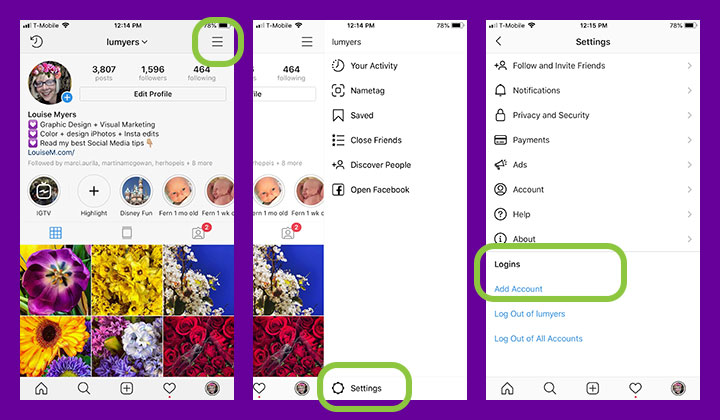 com को टाइप कर एंटर बटन को प्रेस करें।
com को टाइप कर एंटर बटन को प्रेस करें। - बटन को प्रेस करने के बाद आप इंस्टाग्राम की वेबसाइट पर पहुंच जाएंगे। वेबसाइट पर पहुँचने के बाद आपको इंस्टाग्राम अकाउंट के अपने यूजर नेम और पासवर्ड की सहायता से वेबसाइट पर लॉगिन करना होगा।
- एक बार जब आप सफलतापूवर्क इंस्टाग्राम की वेबसाइट पर लॉगिन हो जायेंगे तो उसके बाद आपको अपनी प्रोफाइल के आइकॉन के ऊपर क्लिक करना है।
- प्रोफाइल पर क्लिक करने के बाद आपको Help & Support का लिंक मिलेगा। लिंक पर क्लिक करें।
- लिंक पर क्लिक करने के बाद आपके सामने इंस्टाग्राम के हेल्प से संबंधित पेज ओपन हो जाएगा।
- अब इस ओपन हुए पेज में आपको Delete your Account का विकल्प मिलेगा। विकल्प पर क्लिक करें।
- विकल्प पर क्लिक करने के बाद आपके सामने एक नया पेज ओपन हो जायेगा। अब इस पेज में आपको ड्राप डाउन मीनू में दिए गए Why are you deleting your account ? के तहत दिए गए किसी एक विकल्प को सेलेक्ट करें।
- इसके बाद आपको अपने इंस्टाग्राम अकाउंट का पासवर्ड डालने को कहा जाएगा। पासवर्ड को डालें और आगे बढ़ें।
- इसके बाद अपने इंस्टाग्राम अकाउंट के यूजर नेम (Username) को सेलेक्ट करें।
- अंत में Account Delete करने हेतु दिए गए बटन Permanently delete my account पर क्लिक करें।
- बटन पर क्लिक करने के बाद आपका Instagram हमेशा के लिए delete कर दिया जायेगा। इस तरह से आप अपने कंप्यूटर पर अपना इंस्टाग्राम अकाउंट को परमानेंट डिलीट कर पाएंगे।
Mobile से अपना इंस्टाग्राम अकाउंट डिलीट कैसे करें ?
यदि आप एक मोबाइल यूजर हैं और Instagram का उपयोग करते हैं तो आप यहां पर बतायी गयी निम्नलिखित प्रक्रिया को फॉलो करके अपना account परमानेंटली डिलीट कर सकते हैं –
- अकाउंट डिलीट करने के लिए आपको सबसे पहले अपने फ़ोन के ब्राउज़र में या Instagram App को ओपन कर अपने यूजरनेम और पासवर्ड की सहायता से लॉगिन करना होगा।
- login होने के बाद आपको अपने प्रोफाइल आइकॉन के ऊपर टैप करना होगा। टैप करने के बाद आपको अपने Account की Setting पर जाना है।
- Setting पर आने के बाद आपको मेनू में Help के ऑप्शन का लिंक मिलेगा। लिंक पर क्लिक करें।
- Help के option पर क्लिक करने के बाद Help Center के ऑप्शन पर क्लिक करें।
- इसके बाद आपके सामने एक नया पेज ओपन हो जायेगा। अब यहां साइड बार में दिए गए थ्री लाइन आइकॉन के ऊपर क्लिक करें।
- आइकॉन पर क्लिक करने के बाद आपको Manage Your Account के ऑप्शन पर क्लिक करना है।
- ऑप्शन पर क्लिक करने के बाद आपको Delete My Account का विकल्प देखने को मिलेगा। विकल्प पर क्लिक करें।
- Delete My Account के विकल्प पर क्लिक करने के बाद आप अकाउंट को परमानेंटली डिलीट करने के पेज पर पहुंच जायेंगे। यहाँ इस पेज पर आपको Why are deleting your account ? का ऑप्शन मिलेगा। इस ऑप्शन के तहत आपको ड्राप-डाउन मीनू में दिए गए ऑप्शन में किसी एक विकल्प को चुनना होगा।
- विकल्प चुनने के बाद आपको पासवर्ड को री-एंटर करने के लिए कहा जायेगा। पासवर्ड डालकर आपको पेज पर दिए गए Permanently Delete My Account के बटन पर टैप करना होगा।
- बटन पर टैप करने के बाद आपका अकॉउंट Instagram के सर्वर से हमेशा के लिए डिलीट हो जाएगा। इस तरह से आप अपने फ़ोन से इंस्टाग्राम अकाउंट को परमानेंटली डिलीट कर पाएंगे।
अपने इंस्टाग्राम अकाउंट को Deactivate कैसे करें ?
दोस्तों यदि आप अपने इंस्टाग्राम अकाउंट को Permanently डिलीट ना करके Temporary Disable करना चाहते हैं तो आप ऐसा कर सकते हैं Instagram आपको यह सुविधा प्रदान करता है की आप कितने समय के लिए अपना Instagram Account टेम्परेरी डीएक्टिवेट (Deactivate) करना चाहते हैं। अकाउंट को Deactivate करने की प्रक्रिया हमने यहाँ आपको स्टेप बाय स्टेप बताई है जो इस प्रकार से है –
- सबसे पहले अपने फ़ोन में इंस्टाग्राम App को ओपन कर लें। App होने के बाद अपने यूजर नेम और पासवर्ड की सहायता से लॉगिन करें।
- लॉगिन होने के बाद आपको अपनी प्रोफाइल में जाना है और प्रोफाइल में जाने के बाद आपको Edit Profile का ऑप्शन मिलेगा। आपको इस ऑप्शन पर क्लिक करना है।
- Edit Profile में जाने के बाद आपको Temporarily Disable My Account का ऑप्शन मिलेगा। ऑप्शन पर क्लिक करें।
- ऑप्शन पर क्लिक करने के बाद आपके सामने एक नया पेज ओपन होकर आ जायेगा इस नए पेज पर आपको Why are disable your account? का ऑप्शन मिलेगा।
- ऑप्शन में एक drop down मीनू दिख जाएगी। यहाँ आपको दिए गए ऑप्शन में से अपनी आवश्यकता अनुसार किसी एक विकल्प का चयन करना होगा। ऑप्शन को चयन करने के बाद आपको अपना इंस्टाग्राम अकाउंट का पासवर्ड डालना होगा।
- पासवर्ड डालने के बाद आपको पेज पर Temporary disable Account का बटन दिखेगा। बटन पर क्लिक कर दें।
- बटन पर क्लिक करने के बाद आपका instagram अकाउंट deactivate हो जाएगा जब तक अकाउंट को Activate नहीं करते।
- इस तरह से आप अपना इंस्टाग्राम अकॉउंट कुछ समय के लिए deactivate कर पाएंगे।
क्या एक बार Account को delete करने के बाद Restore किया जा सकता है ?
जी नहीं एक बार account permanently हो जाने के बाद आपका अकाउंट instagram के सर्वर से हमेशा के लिए डिलीट हो जाता है। जिसे रिकवर नहीं किया जा सकता।
इंस्टाग्राम अकाउंट को कितने समय के लिए deactive किया जा सकता है ?
इंस्टाग्राम अकाउंट को एक हफ्ते में एक बार के लिए deactivate कर सकते हैं।
Instagram अकाउंट कितने दिन में डिलीट हो जाता है ?
एक बार परमानेंटली अकाउंट डिलीट के लिए apply करने के बाद आपका अकाउंट 30 दिनों के अंदर डिलीट हो जाता है।
इंस्टाग्राम पर एक दिन में 1000 फॉलोअर्स कैसे बढ़ाए?
जैसे की आप जानते हैं की Instagram पर देश और दुनिया के बहुत से प्रसिद्ध लोगों के official अकाउंट हैं। जिनमें कुछ को फॉलो करके आप अपने followers बढ़ा सकते हैं।
इंस्टाग्राम का पासवर्ड कैसे Recover करें ?
सबसे पहले अपने फ़ोन में इंस्टाग्राम एप्प को ओपन करें।
यहाँ एप्प पर आपको Forgot Password का लिंक दिखेगा। लिंक पर क्लिक करने के बाद आपके सामने एक नया पेज ओपन हो जायेगा।
इस पेज पर आपको अपने अकाउंट को सेलेक्ट करना है। अकाउंट सेलेक्ट करने के आपको अपने अकाउंट का नया पासवर्ड दर्ज करना होगा।
इसके बाद पासवर्ड को री-एंटर करने के बाद आपको Reset Password के बटन पर क्लिक करना है। इस तरह से आप अपने इंस्टाग्राम अकाउंट का पासवर्ड रिकवर कर पाएंगे।
इंस्टाग्राम के दुनिया भर में कितने यूजर हैं ?
इंस्टाग्राम के दुनिया भर में लगभग 2. 6 अरब (खबर लिखे जाने तक) Monthly Active यूजर हैं।
6 अरब (खबर लिखे जाने तक) Monthly Active यूजर हैं।
Rohit Kumar
Hi, I started learning and exploring new topics in Google and found my way to blogging. Which now turned into a full-time career. Here I share about the latest scheme, education and career articles. You can always support by sharing my articles.
How to delete an Instagram account: via the web and app
Today it is one of the most important social networks. , and all this after breaking the barrier of 1.200 million active users. Instagram is a popular page where you can add content, including text, images, and videos, and do so directly to the followers you currently have.
You probably have an account on this recognized network, there are many who have it and also do not use it, showing little or no activity. Many choose to keep it as it is, while others prefer to unsubscribe to the fact that it can be temporary or permanent, both are ideal at the end of the day.
In this tutorial, we will explain how to delete instagram account in a few steps, in addition to seeing if it's positive that someone temporarily unfollowed. If you think about it, then determine whether it is worth leaving the social network and returning, if you want, a little later, reactivating it.
Article Subject:
Introducing the Best Apps for Adding Instagram
Index
- 1 Consider Deleting Your Account
- 2 How to Delete an Instagram Account
- 3 Temporarily Deactivate an Account from the Instagram App
Consider deleting your account
Subscribe to our Youtube channel
Deleting an Instagram account will cost If you decide to leave social media for good, deactivation is an option on the table. After all, networks are another element of our daily life, so if you intend to give up this and others, see if it is positive or not.
Account deletion is mainly due to lack of time, problems and other reasons, if not related, as far as possible. The user is the one who determines whether he deserves to spend time on the network. , since the profile is usually seen by our subscribers, as well as those who do not.
Instagram at the end of the day will show everything we want , show photos of the trip, find out what we think at this moment and much more. If you prefer to lead a more orderly life, it's best to leave it and come back if you're going to use it professionally, which many do.
How to delete an Instagram account
This will be the final step to permanently remove your account from Instagram. Therefore, before you take this step, think before you continue. If you do, Google and other search engines will eliminate it over time without finding any data or information about you in search engines, which is worth it.
Deleting an account from the app is difficult, although it is also possible if you follow a few steps, ideally using a browser to be clear when it comes to permanently deleting your account. If you've finally made up your mind, take a step and come back with the same user if you think so.
To delete the Instagram account, do the following:
- The first step is to backup your profile. , with this you will put everything in its place when you decide to return
- Using a browser, if you want to delete your Instagram account, you can do so by downloading the link, it will take you to eliminate it permanently, not temporarily
- Now select the reason for deleting the account , here you can set a minimum or even expand as desired
- Set a password, this will confirm that it is you and not someone else, despite this we will be asked before entering the account in the first step
- Click the "Delete my account permanently" button.
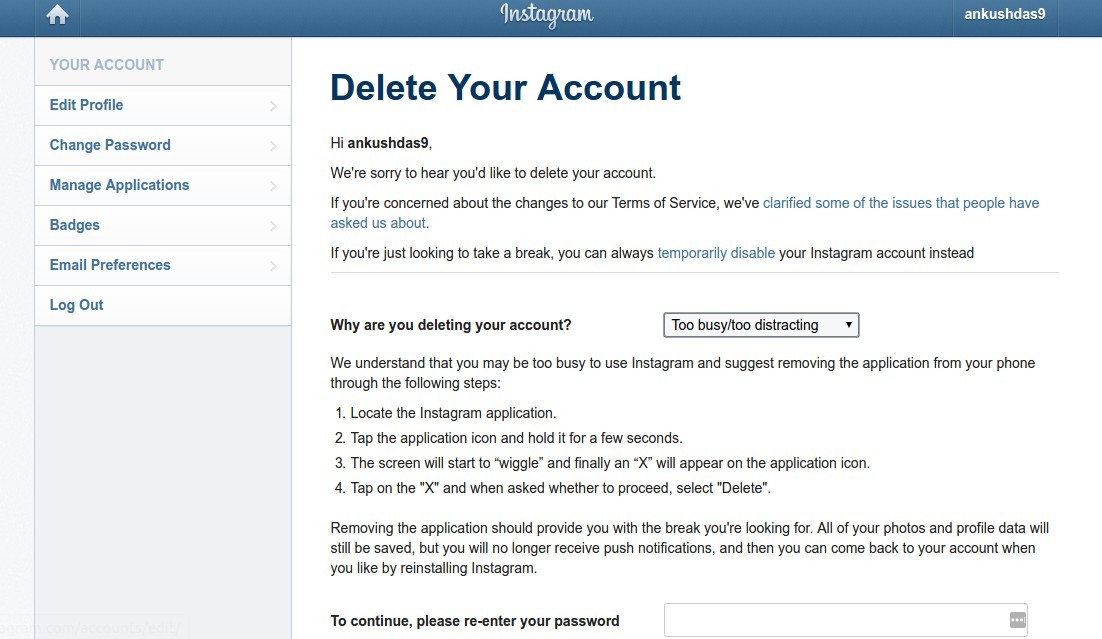 , confirm again and that's it, this step will close it and it can't be restored unless you delete it temporarily and not permanently
, confirm again and that's it, this step will close it and it can't be restored unless you delete it temporarily and not permanently
Creating a backup is possible while you are logged into your profile , it will take about two minutes and you can save it to your device. If, on the other hand, you don't want to make a copy, it's best to ignore it and delete it as is, this way you have to go through the browser, this is also possible from the Android and iOS app.
Temporarily deactivate the account
This is one of the steps that many people take, not excluding the final account and being able to return at any time. Instagram, like other networks, gives you this setting. , while being able to activate it from the application itself, for this you need to go to its settings.
He will ask you for a reason, his point is that you put a clear , including if you want a fast one, which has nothing to do with a social network, which many people do. The decision is up to you, so try to be clear when temporarily closing your Instagram account, this step is perfect if you don't want to lose your account.
The decision is up to you, so try to be clear when temporarily closing your Instagram account, this step is perfect if you don't want to lose your account.
If you want to temporarily delete your account using the browser, follow the next step:
- The first step is to open your device's browser. whether phone, tablet or computer
- Enter this address and you will be required to temporarily deactivate your account, this is a step you can take
- Put the reason in the box, here you can only enter or be specific, for example when you are going to delete the account, try to be explicit and not give a weird reason
- After entering the reason, enter the password and accept it for confirmation, leaving it temporarily locked until you decide to reset it again.
- The profile will be important for you to minimize. so gossipers don't see it, hide the photo and more
Delete Instagram account from the app
To delete an Instagram account from the app, the step is different, Also, it won't take us long if you want to unsubscribe. You will need to go to the settings and after that enter one of the tabs to delete or account or deactivate if you want to temporarily.
You will need to go to the settings and after that enter one of the tabs to delete or account or deactivate if you want to temporarily.
If you want to delete the account, follow this step on your Android device:
- Open the app and select "Settings"
- Enter Account and click Remove Account.
- Select if it is temporary or vice versa delete completely
- Confirm with OK and done
How to delete an Instagram account: instructions
Sometimes it's good to take a break from social networks, but self-discipline allows this only to a few. Then deleting the profile comes to the rescue. We explain how to delete from Instagram permanently or temporarily, saving data
Since March 21, 2022, the social networks Facebook and Instagram have been banned in Russia by a court decision, and the Meta Platforms holding company that owns them has been recognized as an extremist organization and is also banned.
Some users notice that they devote too much time to managing their Instagram account to the detriment of work and personal affairs. Even the owner of Instagram, Meta, admitted in internal documents that its social networks have a negative impact on sleep, work, parenting, work productivity and personal life of approximately 12.5% of users. And scientists from the University of British Columbia found that users' own lives begin to seem insufficiently bright and interesting compared to what they see on Instagram.
Meanwhile, until the spring of 2022, the social network was consistently in the top 10 in terms of downloads in Russia and in the world. The international agency We Are Social estimated that in 2021 Instagram ranked fourth in our country in terms of the number of users (61.2% of Russian Internet users go there), and in total 67.8% of the Russian population (99 million people) use social networks. The average Russian spends 3 hours a day outside of work at the monitor or with a smartphone.
In November 2021, Instagram began testing the Take a Break feature. It will allow users to escape from the continuous viewing of the feed. In the settings, it will be possible to set reminders for breaks, for example, 10, 20 or 30 minutes. After that, the application will issue a warning about the need to rest. However, this feature has been opened to a limited number of users so far.
For now, everyone has the only alternative - to give up Instagram for a while or for good.
How to permanently delete an Instagram account
This option should be chosen when the profile is definitely no longer useful: for example, if we are talking about the account of a company that has closed.
Before deleting a profile, Instagram will offer to save data from it. To do this, you need to send a download request. After that, an email will be sent to your email within 48 hours with a link where you can download photos and videos. You can also request a copy of your data through the Instagram app for Android and iPhone. To do this, open the menu in the profile, go to the "Settings" - "Security" section and select the "Download data" item. Next, you will need to enter your email address and account password.
To do this, open the menu in the profile, go to the "Settings" - "Security" section and select the "Download data" item. Next, you will need to enter your email address and account password.
Download request from Instagram
Even after deleting the profile, it will be visible on the social network for another 30 days. During this time, the user can change his mind and restore the account. If within a month the owner of the profile has never logged into the system, then the account is permanently deleted.
In the web version
To delete a profile using a computer, you need to perform several steps:
- go to the social network site and click on the "Help" button in the lower right corner;
- go to the "Help Center" and select the line "Delete your account" in the left menu;
- follow the link suggested in the article;
- specify the reason for deleting the profile;
- confirm the action by entering a password.

From a smartphone
To delete an Instagram profile using your phone, you need to take more steps:
- enter your profile in the application and click on "Settings";
- in the menu that appears, select the "Help" line and go to the "Help Center";
- on the page that opens, select the item "Manage your account";
- in the search bar enter the query "Delete profile";
- go to the article "How to delete your Instagram account";
- follow the link in the article;
- specify the reason for deleting the account and enter the page password.
How to temporarily delete an Instagram account
The user can also stop using Instagram for any period and then restore the page. However, you can do this no more than once a week. A temporarily deleted profile is not visible to other users of the social network. To restore it, you just need to log into the application.
In the web version
To temporarily deactivate your profile using a computer, you must perform the following steps:
- go to the social network site under your account;
- click on the profile photo and select "Settings" in the menu that opens;
- at the bottom of the page, click on the link "Temporarily disable my account";
- on the page that opens, indicate the reason for the temporary disconnection and enter the account password.
From the phone
As in the case of the "permanent" deletion, temporary blocking of Instagram will require more steps:
- go to your profile;
- go to the "Settings" section and select the "Help" item;
- in the menu that appears, click on the line "Help Center";
- on the support page, open the "Manage your account" item;
- in the search bar, enter "Temporarily disable";
- go to the article "How to delete your Instagram account";
- click on the link "How to temporarily disable your account" and find the article "Instagram.
 com website from a mobile browser";
com website from a mobile browser"; - click on the link in the first paragraph of the instructions and go to the mobile browser;
- on the main page of the account, click on the "Edit profile" button;
- select the link "Temporarily disable my account" at the bottom of the page.
Is it possible to delete a blocked Instagram account
To delete your account, you need to know your username and password. A forgotten password can be reset using an email address, phone number, or Facebook account. If the user does not have access to the email address specified during registration, and his Instagram and Facebook accounts are not linked, then the support service will not be able to provide access to the account.
In the event that an Instagram account has been blocked by the social network itself, its owner will see a corresponding message when logging in. He can appeal this decision. To do this, you need to open the app, enter your username and password, and then follow the instructions on the screen.