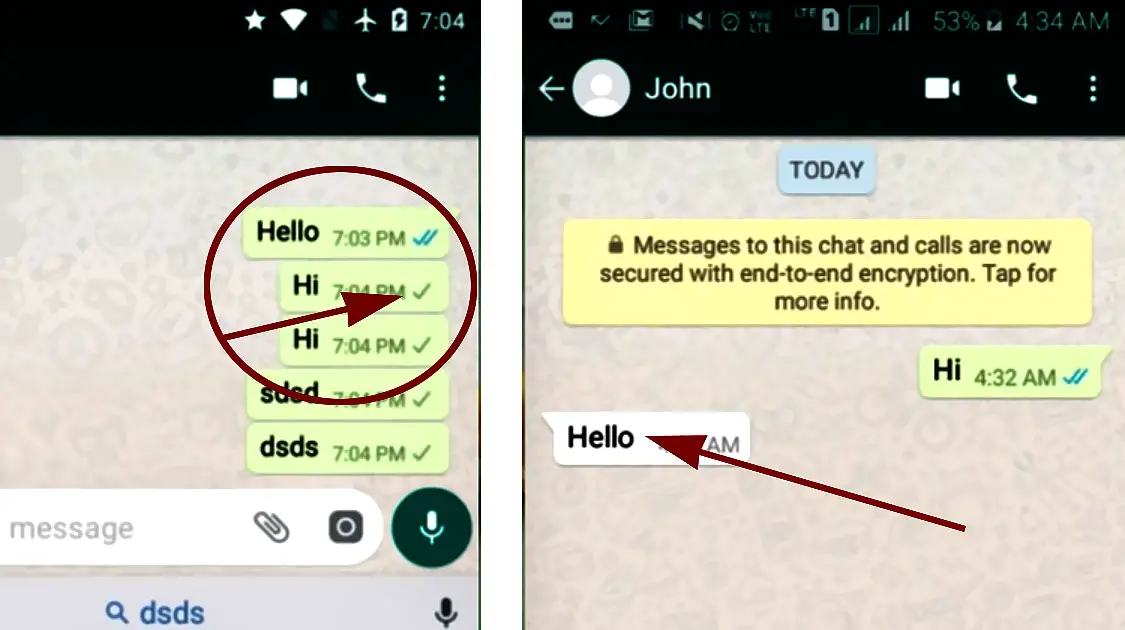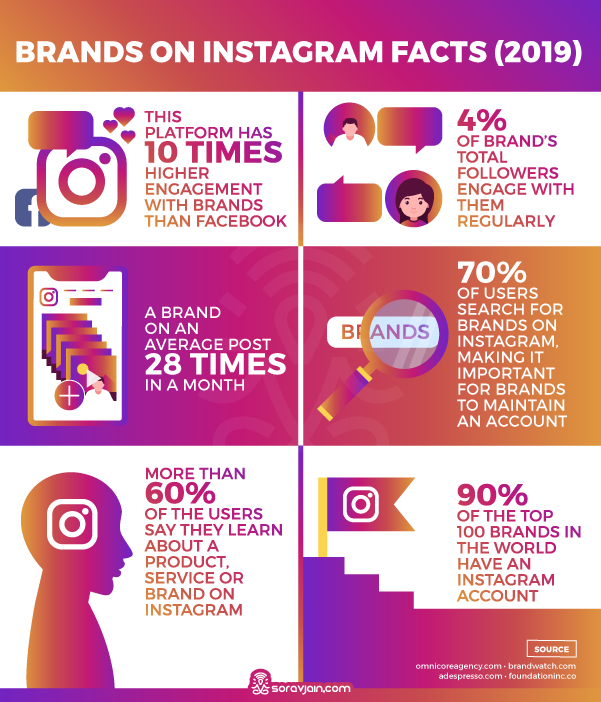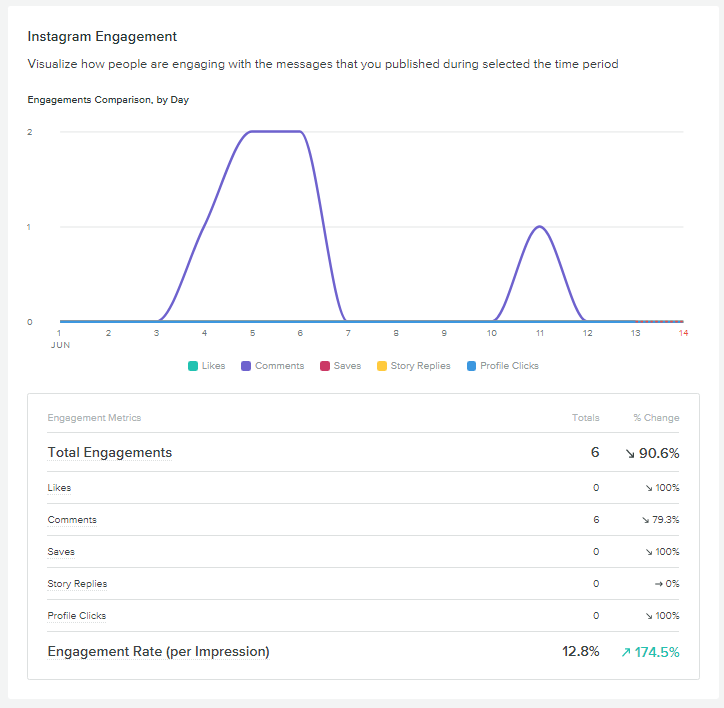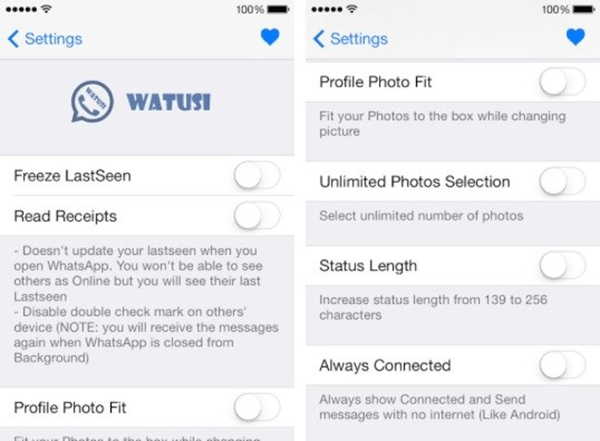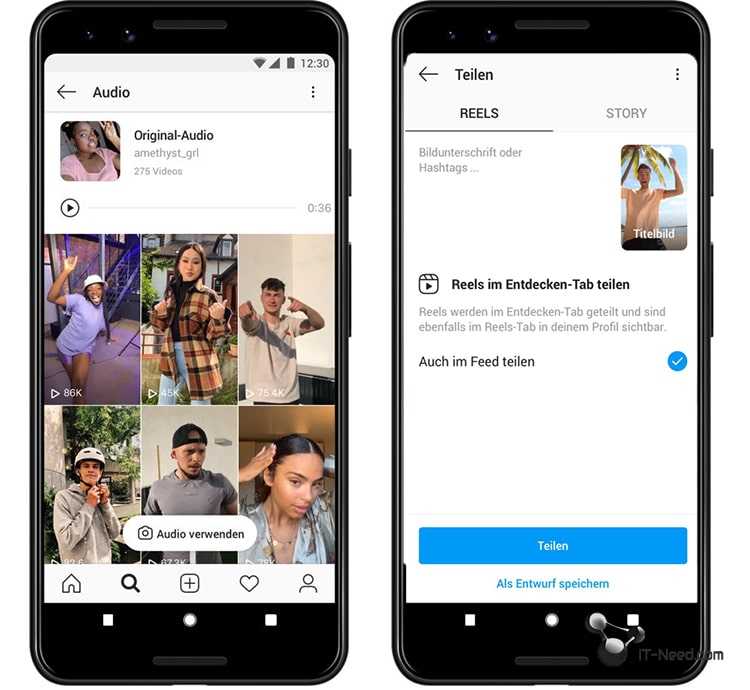How to delete a professional instagram account
How to Delete an Instagram Account (The Easy Way)
How to delete an Instagram account on iOS
How to delete an Instagram account on Android
How to delete an Instagram account on your computer
When should you delete your Instagram account?
Decided Instagram isn’t the best fit for your business? No sweat. Unlike real life, there’s an undo button: you can delete your Instagram account permanently.
Before you delete, consider backing up your account data in case you need it. Be aware the data will be a computer-readable HTML or JSON format, not individual profile photos, videos, comments, etc.
Ready? Here’s how to delete your Instagram account in the app, from a computer, or via mobile web browser.
Bonus: Download a free checklist that reveals the exact steps a fitness influencer used to grow from 0 to 600,000+ followers on Instagram with no budget and no expensive gear.
How to delete an Instagram account on iOS
Step 1: Go to your account in the Instagram app. Then, tap the menu icon (3 lines) in the top right corner of the screen.
Step 2: Navigate to Settings, then Account.
Step 3: Tap Delete account.
Instagram will suggest deactivating instead of deleting. Deactivation hides your account and is reversible anytime. If you still want to permanently delete the Instagram account, go ahead and tap Delete account.
Step 3: Confirm deletion.
Instagram will ask you AGAIN… You’re sure about this, right?
Step 4: Confirm… again.
Instagram draws out the process, which you could argue is either annoying, or a good thing to prevent accidental deletions and angry users.
Instagram asks why you want to delete it. Your answer is mandatory and so is entering your password.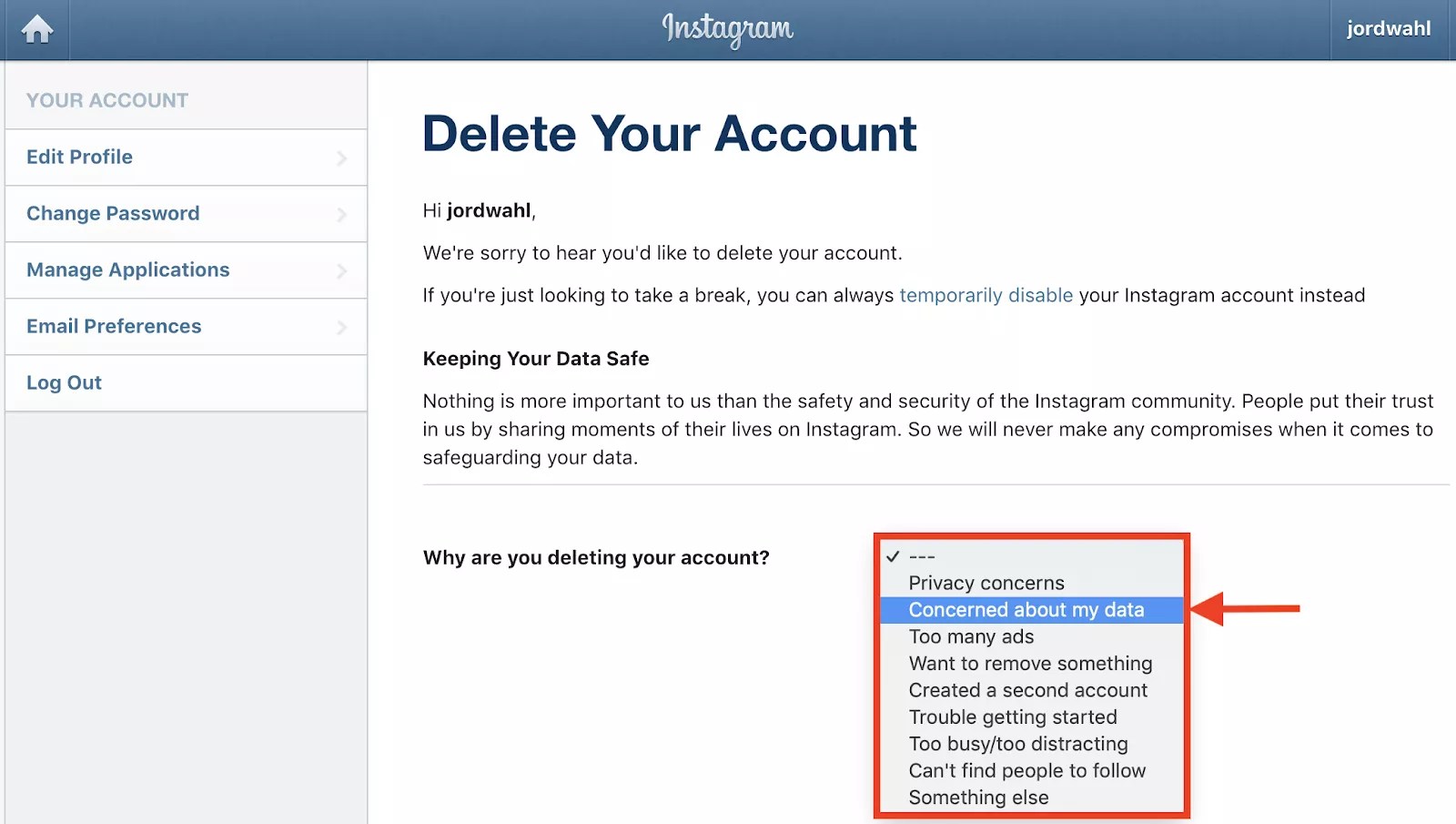 Clicking the Delete @username button on this page will permanently delete your account.
Clicking the Delete @username button on this page will permanently delete your account.
Your account won’t be visible on Instagram anymore but you have 30 days to reverse your decision and reactivate it. After that it’s real-real gone.
How to delete an Instagram account on Android
For whatever odd reason, the native Instagram app on Android currently doesn’t allow you to delete an account like it does in the iPhone version. It’s weird, but no sweat, just open up a browser and follow the directions below.
How to delete an Instagram account on your computer
If you don’t have access to the app on your current phone or you’re an Android user, you can also delete your Instagram account from any web browser.
The steps below also work for mobile browsers (e.g. Safari or Chrome on your phone).
Step 1: Go to www.instagram.com and sign into your account
Step 2: Visit the Delete Account page.
Step 3: Confirm deletion.
Ensure the username matches the account you want to delete. If not, click Log out on the right side of the screen to go back to Instagram and sign in to the correct account.
Fill out the reason for deleting your Instagram account and enter your password. Tapping Delete @username at the bottom will permanently delete your account.
When should you delete your Instagram account?
If you have any doubts at all about deleting your profile, you should temporarily deactivate your Instagram account instead. Deactivated accounts are easily recovered, whereas deleted ones are permanently removed from the platform (after the 30 day grace period).
For most people, I’d recommend deactivation, even if you leave it that way for months or years. It accomplishes the same thing (no one can find or see your account) but without the risk of regret.
Another option is to switch to a private account.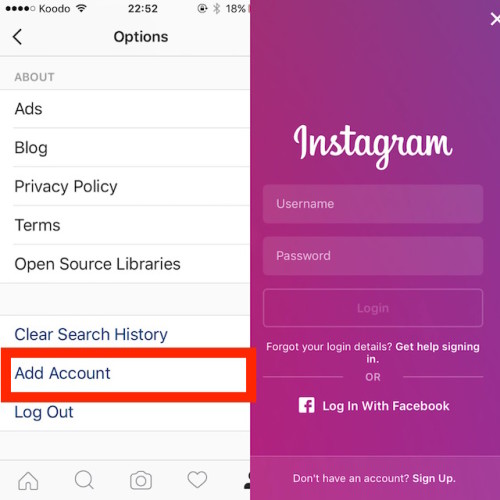 Private accounts still show up in search results but their posts don’t, nor are they publicly viewable on your profile. People can request to follow you, but you don’t have to approve them. Current followers will still be able to see your posts and content, though.
Private accounts still show up in search results but their posts don’t, nor are they publicly viewable on your profile. People can request to follow you, but you don’t have to approve them. Current followers will still be able to see your posts and content, though.
Bonus: Download a free checklist that reveals the exact steps a fitness influencer used to grow from 0 to 600,000+ followers on Instagram with no budget and no expensive gear.
Get the free guide right now!
To change to a private account, go to Settings in the app, then Privacy and tap the slider next to Private account to the on position.
There are a few specific scenarios where deleting your Instagram account makes sense. (Although you could still choose to temporarily disable your account for these, too.)
You’re not sure if Instagram is paying off
Is Instagram helping you achieve your business goals? You set business goals for your Instagram account, right? And you measure them regularly, right?
Instagram may not be the best fit for you, but if you’re unsure, it’s worth it to revise your Instagram marketing strategy first. Give it a fair shot to provide a positive ROI for you.
Give it a fair shot to provide a positive ROI for you.
Use our free social media audit template to track progress and evaluate the results. If you still don’t see results from Instagram for several quarters, it’s probably worth focusing more on other platforms.
Your target audience doesn’t use Instagram
You can have the most bangin’ Reels, the best carousels, and the most interesting Stories, but if your target peeps aren’t seeing it? Oof, that’s a lot of wasted effort for very little reward.
Social media platforms are only as effective as your marketing strategy. Is your target customer 70+ years old? Certainly some will be on Instagram, but it’s probably not where you should spend the bulk of your time or budget.
Not sure if Instagram is a good fit for your audience? Check out the Social Trends 2022 report for the latest demographics for all platforms and the stats you need for an informed strategy.
You have more than one account for your brand
Whoops, discovered that second account last year’s intern opened by mistake? Go ahead and delete it (unless it has, like, a bajillion followers).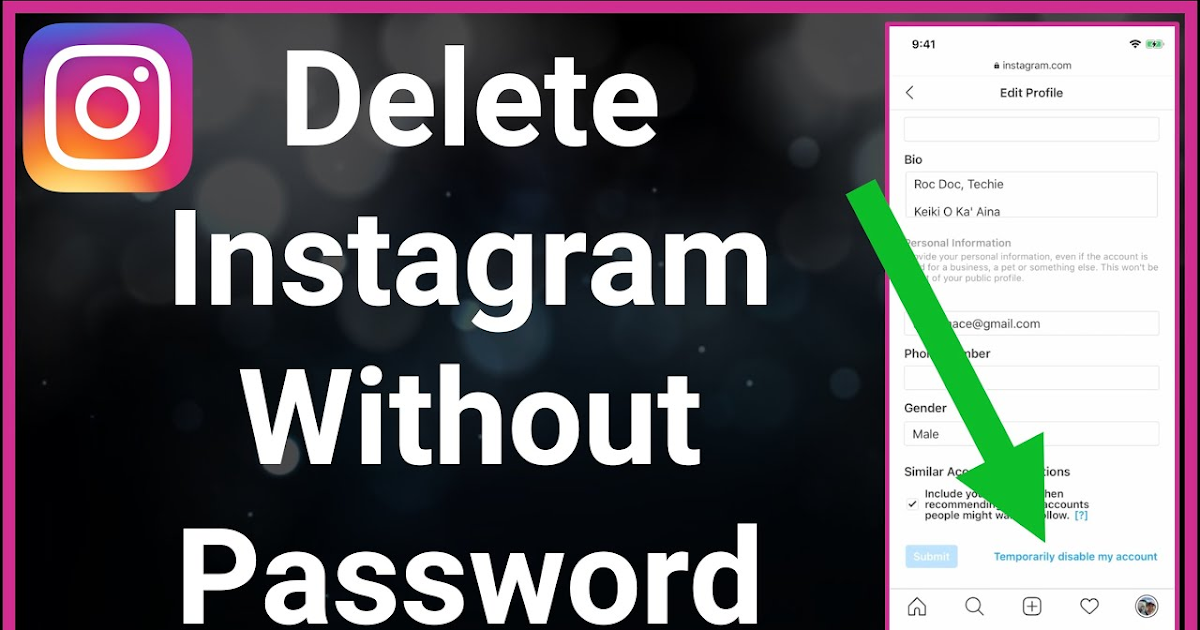
Duplicate or erroneous accounts can confuse your audience, especially if your main profile doesn’t have a blue check mark beside it to show its authenticity. People may end up following the wrong account. Eliminate confusion by deleting any unused profiles.
Managing Instagram is overwhelming
Gotcha! This is a trick reason. Overwhelm is real but it’s not a reason to delete your account.
Instead, save time, get organized, and get your Instagram marketing in gear with Hootsuite. Schedule and publish your content—yep, Reels, too!— in advance, manage DMs from all your platforms from one inbox, and collaborate and approve draft content with your team.
Start your free 30-day trial
Check out how Hootsuite takes the overwhelm out of managing your Instagram (and all your other platforms).
Whether you decide to keep Instagram or not, Hootsuite seamlessly manages all your social media accounts across platforms. Plan, schedule, publish, engage, analyze, and advertise everywhere from one dashboard. Save your time and protect your work-life balance. Try it free today.
Get Started
Grow on Instagram
Easily create, analyze, and schedule Instagram posts, Stories, and Reels with Hootsuite. Save time and get results.
Free 30-Day Trial
How to Delete Your Instagram Account
- You can delete your Instagram account on the account deletion page on desktop or mobile browser.

- You can also delete your Instagram account on iOS using the mobile app.
- To take a short break from Instagram, you can temporarily deactivate your account.
Instagram is one of the most popular social media sites around — and one of the most addicting. If you want to tone down your Instagram habits, you can always delete or deactivate your Instagram account.
The difference between the two is that deleting your Instagram account is permanent, while deactivating is temporary and you can log back in later.
To delete or deactivate your Instagram account, you can use a web browser on desktop and mobile. iPhone users can even delete their account using the Instagram app.
Here's how.
Quick tip: Once you've deleted or deactivated your Instagram account, you'll probably want to delete the app from your phone as well. Check out our guides on how to delete apps on an iPhone or how to delete apps on your Android device to do it.
1. On a desktop web browser, go to instagram.com and log into your account.
2. Once logged in, go to the Instagram account deletion page.
3. Click the drop-down menu in the right panel of the screen and choose the reason for deleting your account.
Tell Instagram why you’re deleting your account. Stefan Ionescu/Insider4. Re-enter your password in the text box that appears below, and click the Delete [Account Name] button afterward.
Re-enter your password, and then click the “Delete” button.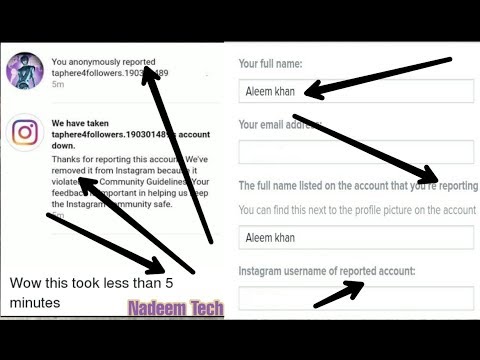 Stefan Ionescu/Insider
Stefan Ionescu/Insider Instagram will let you know that it'll take a month for your data to be fully erased. Until then, your account will just be hidden from public view.
Note: While your account is hidden, you can log back into it anytime before it is fully erased to cancel the deletion process, if you change your mind.
How to delete Instagram on iOS1. Open the Instagram app on your iOS device.
2. Tap the profile picture icon in the bottom-right corner of the screen and select Settings in the menu.
3. Tap More – the three horizontal lines – in the top-right corner of the screen and select Settings in the menu.
4. Tap Account.
5. Scroll down and tap Delete account.
Tap “Delete account.” Stefan Ionescu/Insider6. Tap Delete account again.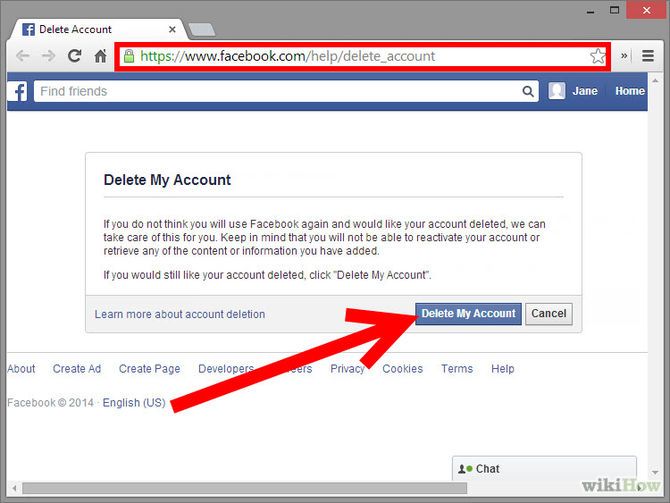
7. Confirm your decision by tapping Continue Deleting Account.
8. The Instagram app will then load the mobile version of the account deletion page. Tap the drop-down menu and select the reason for deleting your Instagram account.
9. Re-enter your Instagram password in the text box that appears below, and then tap the Delete [Account name] button afterward.
How to delete Instagram on Android1. In your Android device's mobile browser, head to instagram.com and log into your account.
2. Head to the Instagram account deletion page once you have logged in.
3. Tap the drop-down menu and select the reason for deleting your Instagram account.
Select the reason for deleting your Instagram account in the dropdown-menu. Stefan Ionescu/Insider
Stefan Ionescu/Insider 4. Re-enter your Instagram password in the text box that appears below, and then tap the Delete [Account Name] button afterward.
Re-enter your Instagram password, and the tap the “Delete” button. Stefan Ionescu/Insider How to deactivate your Instagram account temporarilyIf you just need a short break from Instagram, you can temporarily disable your account instead. This hides it from public view, but lets you restore it whenever you like.
This hides it from public view, but lets you restore it whenever you like.
1. Log into your Instagram account on a web browser, go to your profile page, and then click the Edit profile button at the top.
Click “Edit profile.” Stefan Ionescu/Insider2. At the bottom of the page that opens, click the Temporarily disable my account link.
Click “Temporarily disable my account” at the bottom of this page. Stefan Ionescu/Insider3.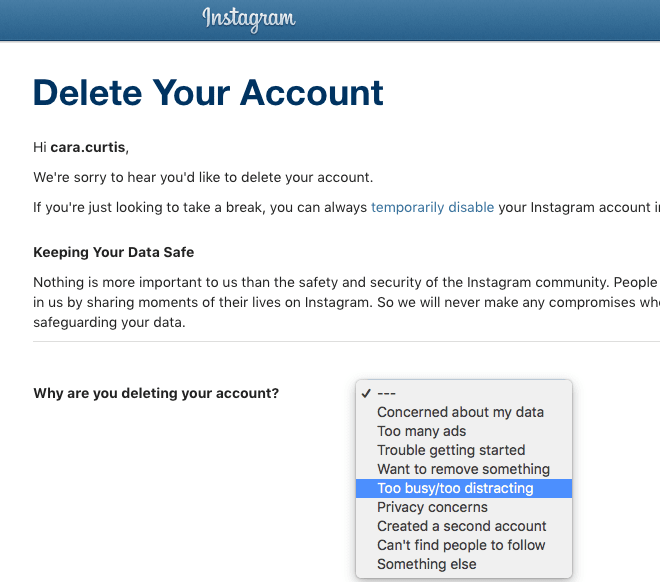 Select the reason that you're disabling your account and re-enter your password.
Select the reason that you're disabling your account and re-enter your password.
4. Click the Temporarily Disable Account button.
Click the “Temporarily Disable Account” button. Stefan Ionescu/InsiderTo reactivate your account in the future, simply log back into the Instagram app with your username and password.
Jennifer Still
Jennifer is a writer and editor from Brooklyn, New York, who spends her time traveling, drinking iced coffee, and watching way too much TV. She has bylines in Vanity Fair, Glamour, Decider, Mic, and many more. You can find her on Twitter at @jenniferlstill.
She has bylines in Vanity Fair, Glamour, Decider, Mic, and many more. You can find her on Twitter at @jenniferlstill.
Read moreRead less
William Antonelli
Tech Reporter for Insider Reviews
William Antonelli (he/she/they) is a writer, editor, and organizer based in New York City. As a founding member of the Reference team, he helped grow Tech Reference (now part of Insider Reviews) from humble beginnings into a juggernaut that attracts over 20 million visits a month. Outside of Insider, his writing has appeared in publications like Polygon, The Outline, Kotaku, and more. He's also a go-to source for tech analysis on channels like Newsy, Cheddar, and NewsNation. You can find him on Twitter @DubsRewatcher, or reach him by email at [email protected].
You can find him on Twitter @DubsRewatcher, or reach him by email at [email protected].
Read moreRead less
How to disable a business account on Instagram: instructions
March 6, 2022
6 minutes
Read the article Hide
What is a business account and how does it work
What is it?
An Instagram business account is a type of profile designed for businesses, stores, and personal brands. You can connect a business profile to Instagram at any time absolutely free. You need to create such an account if you are going to sell on social networks, if you want to study the interests of the target audience. nine0004
How does it work?
Compared to personal accounts, business profiles have a lot of useful features.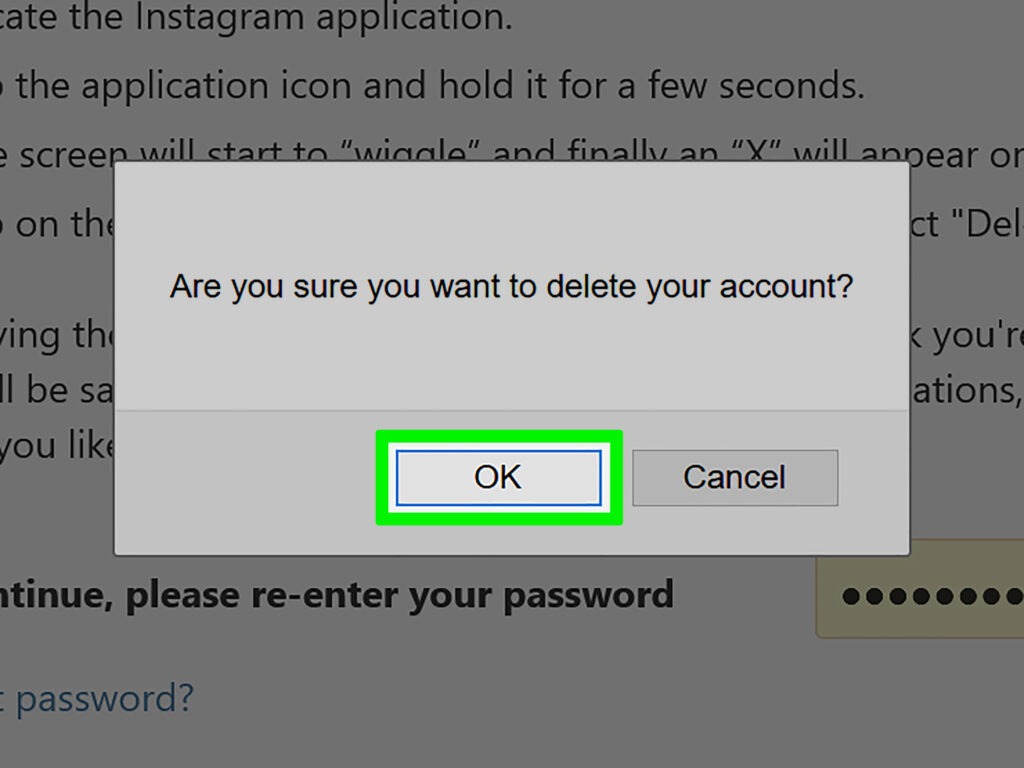 Firstly, these are statistics that allow you to analyze the audience and its reaction to different content. Secondly, it is the setting of targeted advertising. Thirdly, these are action buttons that will simplify the purchase.
Firstly, these are statistics that allow you to analyze the audience and its reaction to different content. Secondly, it is the setting of targeted advertising. Thirdly, these are action buttons that will simplify the purchase.
Peculiarities of deactivating a business profile
If you didn’t like the business profile or didn’t make a profit, you don’t use special tools and don’t see any point in maintaining this type of account at all, you can delete a business account (permanently or temporarily - it’s up to you ). nine0004
Remember that when you migrate, your account and all posts and stories will be saved. You can change the type of your page many times (the main thing is not to do this several times a day, otherwise Instagram will take you for a bot and punish you with a shadowban).
Keep in mind that if you opt out of a business profile, you lose the ability to view statistics, create ads, and add action buttons. If you have not changed your mind, read the article further. You will have two ways to remove a business account: through deactivation and through deletion. nine0004
You will have two ways to remove a business account: through deactivation and through deletion. nine0004
How to deactivate a business account
Deactivate a business account
If you want to switch to a personal profile and stop selling and promoting your products and services, this method will suit you. To switch back to your personal profile, do the following:
Go to your profile and then click the Settings button. Then select "Account" from the menu.
Scroll down and find "Change account type".
Click on the “Switch to personal account” button. nine0004
Done! You have switched to a personal page.
Deleting your profile
If you no longer want to deal with Instagram, this social network did not seem interesting, useful and effective for business to you, it would be best for you to delete your account so that information about you does not remain on public display. This can be done in a few simple steps:
one
Open your profile and go to settings in the top right corner.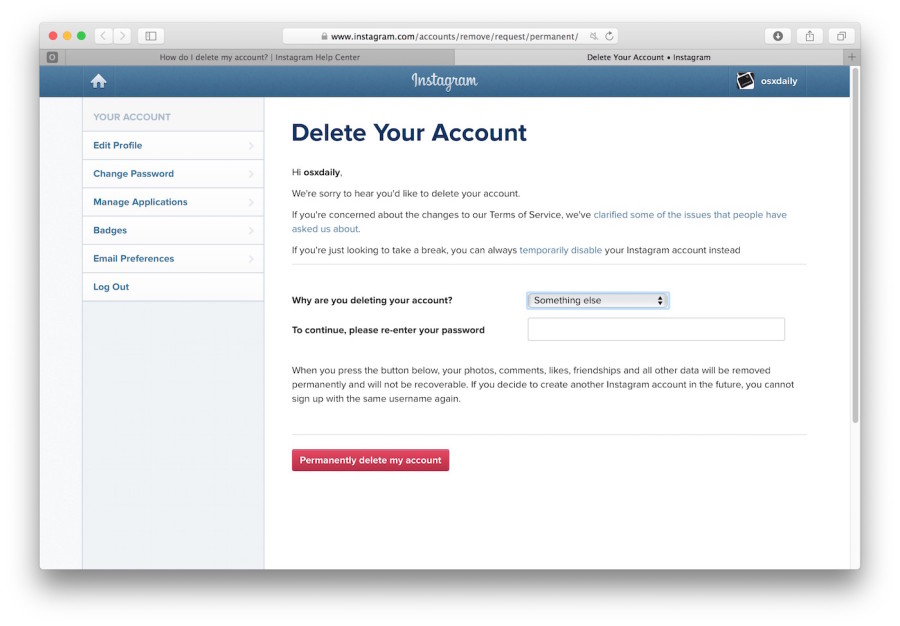
2 nine0004
Find the “help” item in the menu. Then go to the Help Center section.
3
Click "Manage Account". Select "Delete account". Scroll down and look for a blue text link called "Delete Account".
4
Enter account details and click “done”. Your Instagram account will now be deleted.
Are you afraid that you will change your mind and want to restore your account? Then you need another partition that will temporarily delete your profile, and after that you can restore it at any time. To get to this very section, you still need a help center, just a different point. It is called “how to temporarily disable an account?”. Follow the instructions on the screenshots. Uninstallation can be carried out both from a computer and from a phone. nine0004
Is it possible to restore an account after deletion
If you ticked the “Delete account permanently” checkbox, then it will not be possible to restore it. However, if you selected the “Delete account temporarily” option when deleting, it is still possible to restore.
However, if you selected the “Delete account temporarily” option when deleting, it is still possible to restore.
To do this, you just need to log into your account again, and then everything will be automatically restored. Be careful when deleting pages - such an important decision must be weighed so that you do not create a profile again later. nine0004
What will not help you delete your business account
Logging out of your profile
Some people mistakenly think that the “log out of profile” button means “delete account”.
This is not at all true - yes, you will not be authorized and will not be able to act on behalf of the account, but the profile itself will not disappear anywhere, it will remain in the social network forever.
Deleting connection with Facebook
Another misconception is that deleting or deactivating a Facebook page deletes or deactivates a business account. No, be careful, it's not. Indeed, a Facebook page is needed to launch a target and other features of a business account, but deleting or disabling it will not change anything. nine0004
nine0004
You only need to disconnect a Facebook page in order to connect a new one. Otherwise, this is of no use.
Always remember that there is still a chance to increase coverage and increase sales. Do not despair and immediately delete your account at the first failure. Maintaining social networks is a lot of work, which is sometimes difficult to handle without the services of an SMM specialist. If you want to save your budget, but upgrade your social networks, use our free services. nine0004
The first one is for generating beautiful fonts that you can use and thus stand out from the competition. Using beautiful fonts, you boost your visuals quickly and for free, attracting people's interest. Everyone has standard fonts from Instagram, but custom captions will surprise your audience.
The second service is a free selection of hashtags on various topics. With the help of the second hashtag service, your posts and stories will be included in the recommendations of the target audience, the most important thing is to remember the relevance and not exceed the limits.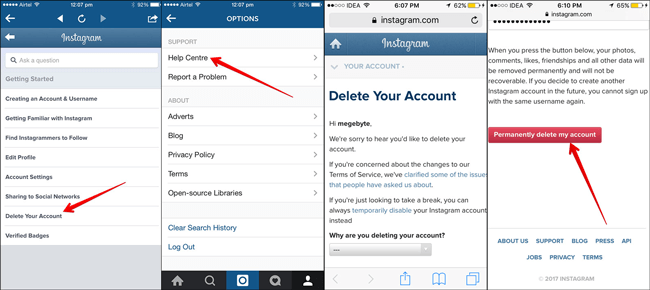 Upgrade your blog daily, follow the links below. nine0004
Upgrade your blog daily, follow the links below. nine0004
You may find it useful
beautiful font
Choose a beautiful font in Russian and upgrade your profile
Hashtag selection
Social hashtag generator: collections by topic
Total
Now you know everything about how to disable a business account through the Instagram mobile application. If you think that nothing will save your business page, give your profile one last chance and read our guide to user acquisition: How to run a social media contest: step by step guide and tips, 10 lives to attract customers, Five ways to grow social networks from scratch . Remember that at any time you can fix everything, the main thing is not to miss the opportunity. nine0004
An Instagram business account is a type of profile designed for businesses, shops, and personal brands
Remember that when you switch, your account and all posts and stories will be saved
you effective for business, it is best to delete the account
Why do you want to disable the business account?
Frequently Asked Questions
Is there a fee for account recovery?
No, it doesn't cost money
What happens if you switch your account from personal to business too often and vice versa?
In rare cases, a shadowban awaits you
Author account or business? What's better?
It depends on what you do and what goals you pursue.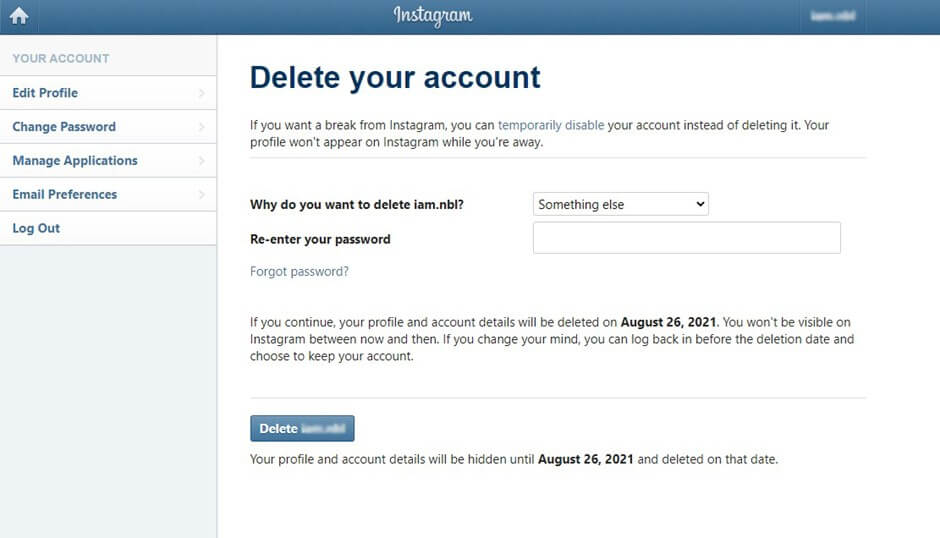
How to switch 👩💻 from BUSINESS ACCOUNT 📱 to personal Instagram profile?
Subscribe and be the first to receive news
Telegram
In contact with
Instagram nine0004
TikTok
Share the article and rate
How to delete a business profile on Instagram via phone or computer
We make your page interesting and encourage subscribers to look at your page or website more often for shopping
Fresh publications regularly
Get our book "Content marketing in social networks: How to get into the head of subscribers and fall in love with your brand.
Subscribe to the newsletter and get a book as a gift! nine0004
Instagram gives you the opportunity to promote your business, make yourself known, or simply share life events with friends. But it happens that you are tired of the profile and you are wondering how to delete your Instagram profile forever.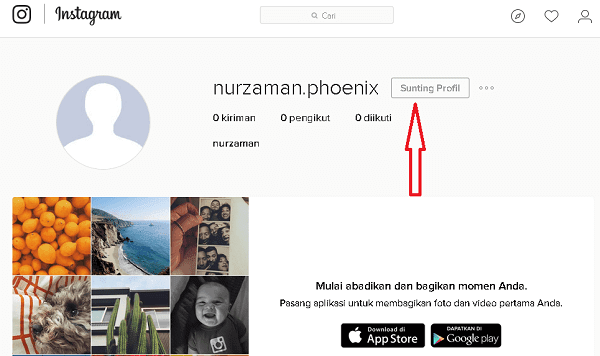 You can, of course, just stop using this social network, but if you are determined to completely delete your account, in this article we will tell you how to do this.
You can, of course, just stop using this social network, but if you are determined to completely delete your account, in this article we will tell you how to do this.
- How to delete an Instagram profile on your phone nine0157
- How to delete an Instagram profile on a computer
- Is it possible to close a business account on Instagram
- How to delete a business account on Instagram
- How to recover an Instagram profile after deletion
How to delete an Instagram profile via phone
Have you decided to say goodbye to your once beloved social network, but don't know how to permanently delete your Instagram profile from your phone? We will disappoint you, the smartphone will not help you in this. The proprietary application lacks the necessary functionality, so for complete removal you will need access to a PC. nine0004
nine0004
How to delete an Instagram profile from a computer
If you don't know how to delete an Instagram profile from a computer, use our quick guide:
- Log in to your account using a computer.
- Click the Edit Profile button.
- In the lower right corner of the page you will see an active link "I want to delete my account". Make a transition on it.
- In the form that opens, specify the reason for the deletion (select the appropriate option from the list, for example, another account has been created), enter the password to enter your profile, click the "Permanently deactivate ..." button. nine0157
- Confirm your action.
Now you know how to completely delete your Instagram profile from your computer and you can do it in a few clicks.
Is it possible to close a business account on Instagram
Business profiles have a lot of advantages over personal accounts: the ability to track engagement statistics, buttons that allow potential customers to contact you.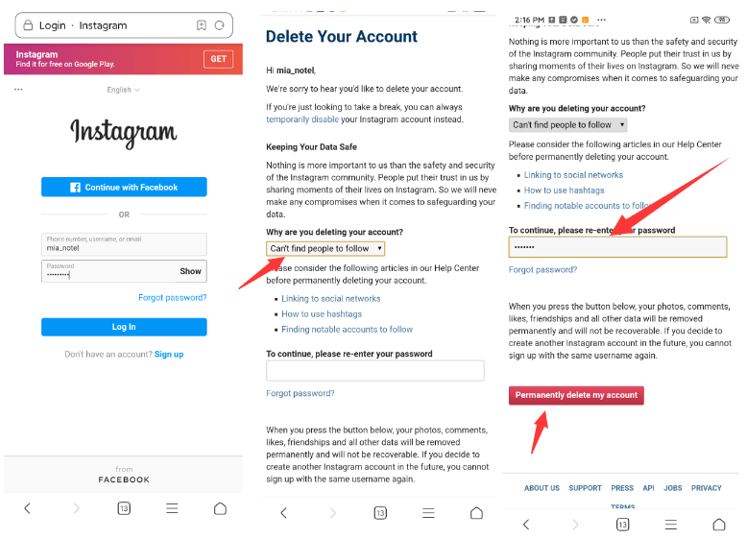
But, if you decide to convert a business account to a personal profile, be prepared for the fact that after you close your business account on Instagram, all statistics data will be erased. nine0210 Below we have provided instructions on how to disable your business account on Instagram:
- To cancel your business account on Instagram, open your profile and click on the "Settings" icon in the header.
- Click Switch Back to Personal Profile.
- Confirm your action in the window that opens.
Personal accounts can be made private to users you don't approve. With business profiles, everything is somewhat different, so the correct answer to the question of how to make a business account on Instagram closed is no way. This can be explained by the fact that business profiles involve the involvement of as many unique users as possible. No one will subscribe to a closed community or brand account and wait for approval to read the content. Business account holders can hide stories from selected users, and this is the only thing that can be done to limit access to business profile content. nine0004
Business account holders can hide stories from selected users, and this is the only thing that can be done to limit access to business profile content. nine0004
How to delete a business account on Instagram
Registering on any social network is easy, but few people know how to delete your profile, and especially how to delete a business account on Instagram. If you decide to close your account without the possibility of a refund, you can do this as follows:
- Log in to your account from a computer. It is not possible to delete from the mobile application.
- Go to the account deletion page. nine0156 Select an option in the "Why are you deleting your account?" field. Permanent deletion will become available only after selecting a reason.
- Click "Complete Delete Account".
Remember! Once you delete your Instagram business profile, you won't be able to re-register with the same name.
How to restore an Instagram profile after deletion
After deleting a profile completely, it will not be possible to restore it.