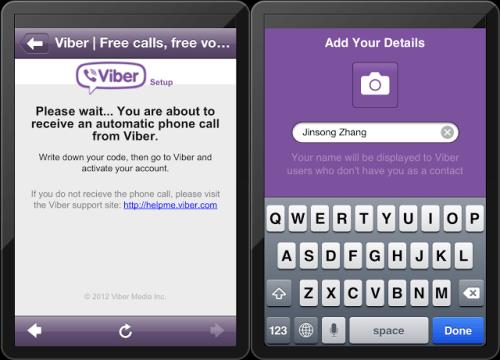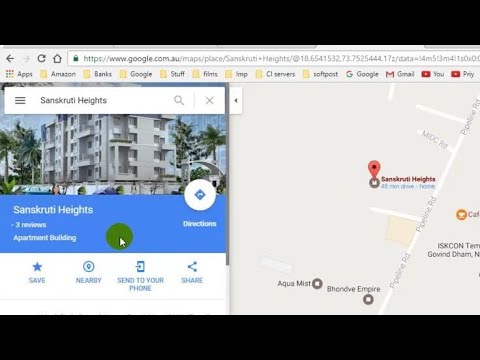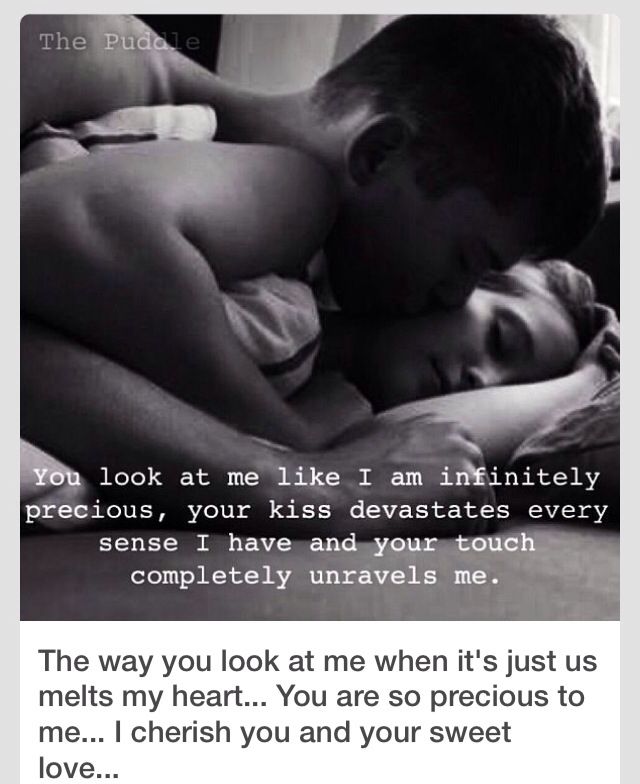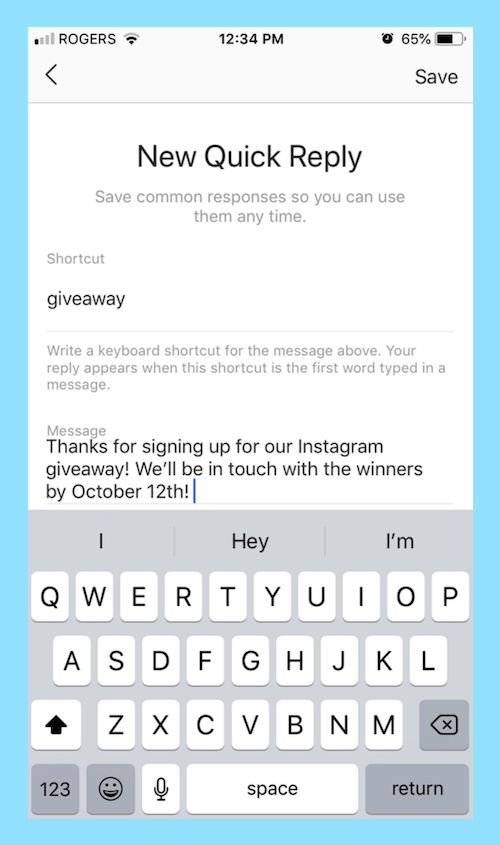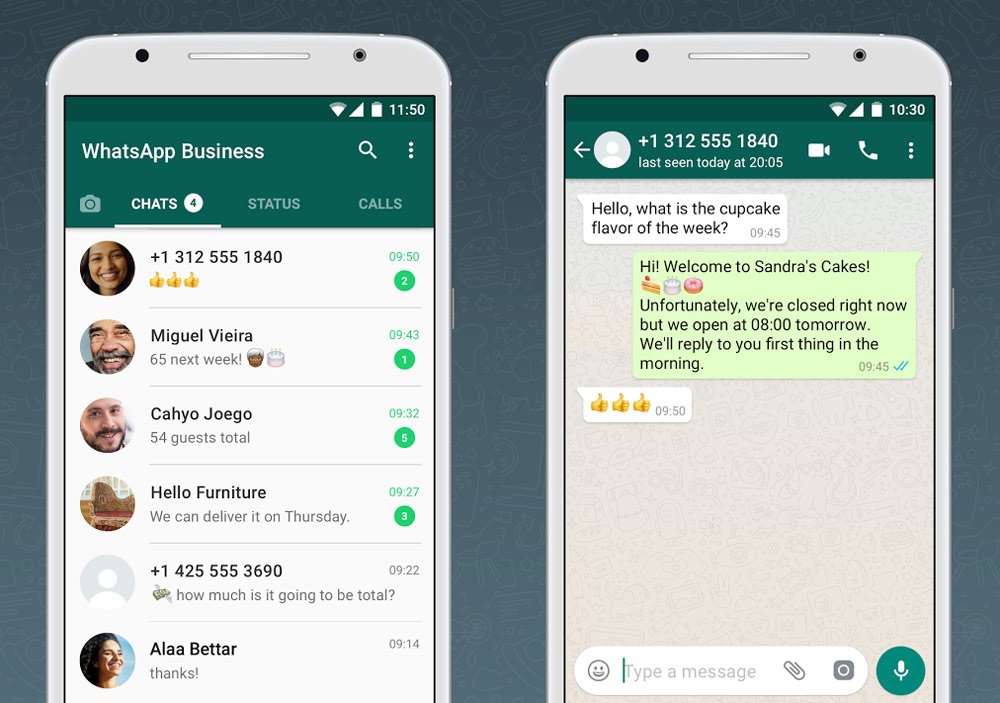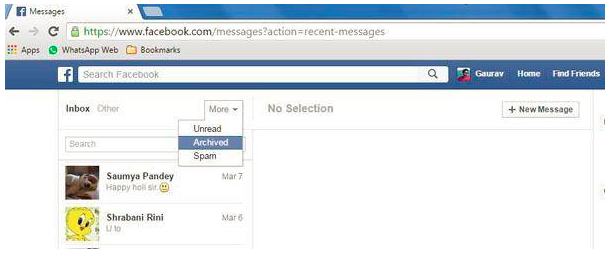How to create highlights on instagram business account
A Guide to Instagram Highlights for Small Businesses
Summary
Unlike regular Stories that disappear after 24hrs, Stories Highlights can live on your Instagram profile permanently. Highlights offer a great opportunity to drive attention to important content and details about your brand.
You will learn
- How to use Instagram's Stories archiving feature
- How to create Highlights cover images
- How to use Highlights on your Instagram profile
One-third of the most-viewed Instagram Stories are produced by businesses. But Stories disappear after 24 hours. With Instagram Highlights, you can give your best-received Stories a permanent place on your Instagram profile.
Small businesses can take advantage of Instagram users’ interest in Stories by creating curated collections of top content with Instagram Highlights. While Instagram Stories lean into the original “instant” aspect of Instagram, Instagram Highlights serve as a fixed place for businesses to feature their best content, important resources, and more.
How to add Highlights to Instagram
Before we dive into what to include in your Highlights, here’s a quick overview of how to add highlights to Instagram.
To add active Stories to Highlights:
- Open the Story
- Tap Highlight at the bottom of the Story
- Choose a current Highlight or create a new one
Instagram Stories remain active on your profile for only 24 hours, but if you use the Archiving feature, you can store expired content for later use.
Access archived Stories by tapping the horizontal lines on your Instagram profile, then select Archive. Open any Story, and tap the heart labeled “Highlight” to add to your Instagram highlights.To add Archived Stories to Highlights:
- Go to your profile, and tap on the three horizontal lines in the top-right corner
- Select Archive.
- Open the Story you want to add to Highlights.
- Tap Highlight.
- Choose a current Highlight or create a new one.
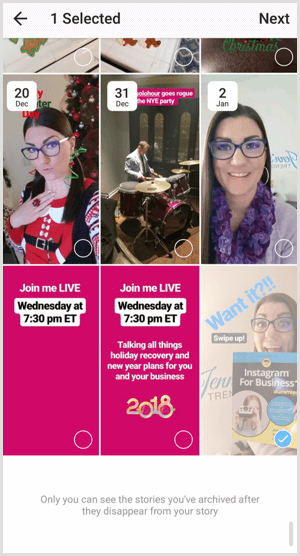
6 Ways small businesses can use Instagram Highlights
Not sure how to decide which Instagram Stories are highlight-worthy? Or do you need help making your Instagram Highlights stand out? Try these tactics.
1. Create Instagram Highlight cover images
Instead of using awkward thumbnails as your cover photos, create brand-specific covers so you have a consistent look across all Highlights. You wouldn’t add just any image or use a random font on your website, so why would you do that on Instagram? Highlight icons give your profile a neat, professional look while also displaying your business’s branding and style.
iFundWomen, Sass & Belle, and Pineapple Collaborative all use Instagram Highlights cover images to create a consistent look across their Highlights.You can create Instagram Highlights covers using Instagram’s built-in text on Instagram Stories, or you can take it a step further with free image tools such as Canva. To make an image the cover photo, simply add the image to the new Highlight as your first image.
If you're designing your own Instragm Highlights covers, the dimensions should be 1080 pixels x by 1920 pixels tall with a 9:16 aspect ratio. You should also centre all of the elements so that your cover looks great when it's cropped.
2. Keep your audience updated
Instagram Stories are a great avenue for sharing announcements. If you want to keep your latest news at your audience’s fingertips, make space in your Instagram Highlights for weekly updates.
“We update our highlights at least once a week to make sure that at the least the first viewable highlights are up to date and clean."
“We update our highlights at least once a week to make sure that at the least the first viewable highlights are up to date and clean,” says Shakivla Todd, marketing associate at funding marketplace iFundWomen.
iFundWomen uses Highlights to share what's going on each week.You can use Instagram Highlights to showcase your best content by creating a literal Highlights reel from the past week.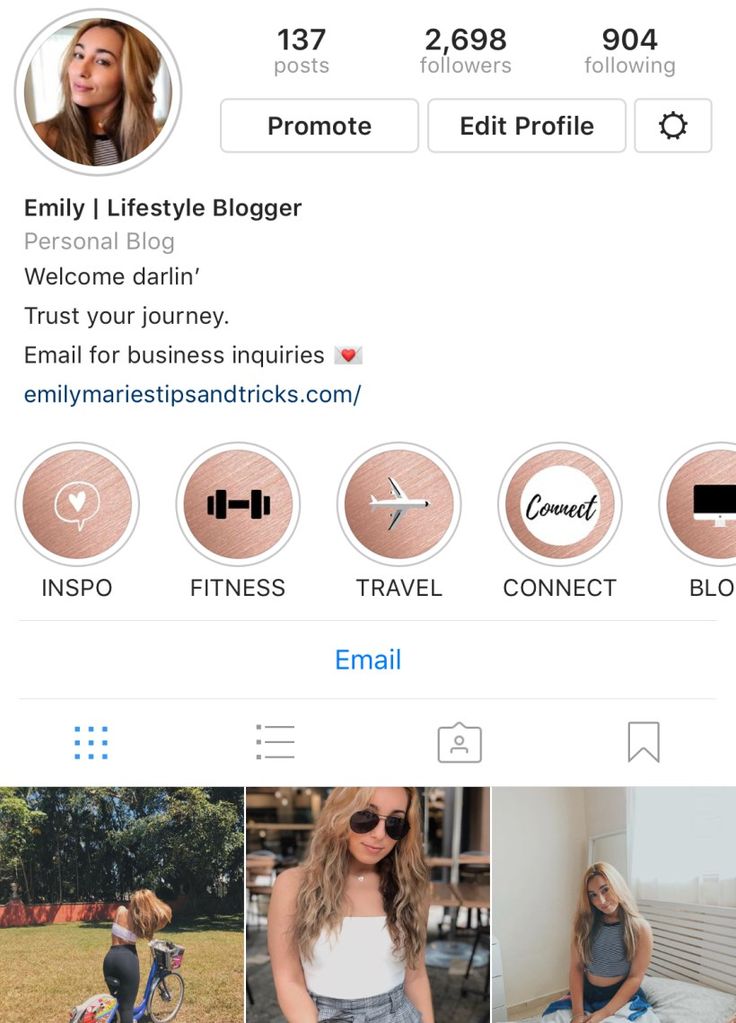 This also allows you to keep ongoing promotions, upcoming events, and other business news on your profile longer.
This also allows you to keep ongoing promotions, upcoming events, and other business news on your profile longer.
“Every Tuesday, we run a campaign titled What We're Up To,” Todd says. “It spotlights our events or workshops that week. It always lives at the top of our Highlights so people can get to it quickly."
3. Reserve a spot for go-to resources
People often find small businesses via social media, so Instagram business accounts should have a lot of the same resources as a website. Think of the information you usually have in your menu bar or footer — About Us, FAQs, Return Policies, etc. — and use your Highlights to keep that content readily available.
Exotic animal rescuer JuniperFoxx uses Highlights to compile Stories of each animal and to answer questions. Not only do these Highlights help new followers learn about the animals on their own, but it also saves JuniperFoxx from having to answer the same questions over and over again.
Ban.do uses Highlights to answer customer FAQs.
Instagram Highlights are also a good place to feature your small business’s return policy, mission statement, and other important information. For instance, online boutique shop Ban.do answers questions about products, shipping, and customer service in its FAQ Highlight.
You can also use Instagram Highlights to feature your key products and services. For example, Buffer’s Instagram account includes Highlights for our Hashtag Manager, Shop Grid, Schedule Stories, and more.
4. Repurpose content
Technically, all Instagram Highlights are repurposed Instagram Stories, but why stop there? Make the most of your content by formatting it for Instagram Highlights.
Start with images. Do you have any pictures from photoshoots that didn’t make the cut elsewhere? Instagram Highlights give you a chance to use photos that might not fit neatly into the aesthetic you’ve created for your Instagram grid.
Instagram Highlights also come in handy for repurposing blog posts.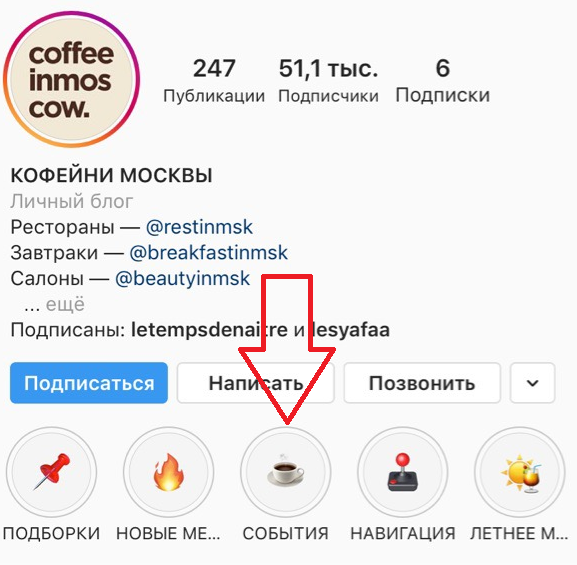 Try sharing snippets from posts as teasers. Notebook and creative office supply company Baronfig repurposes blog posts in its Eureka Bytes Highlights by turning key points from articles into simple images.
Try sharing snippets from posts as teasers. Notebook and creative office supply company Baronfig repurposes blog posts in its Eureka Bytes Highlights by turning key points from articles into simple images.
Screenshots from blog posts or other social media platforms work fine, but you can make repurposed content easier on the eyes with Buffer Remix. Our Remix tool transforms content into social-media-friendly images. We even have an Instagram Highlight explaining how to use it. So meta.
Use Instagram Highlights to share bonus content with your fans that they can’t find anywhere else.
Let your audience in on what happens behind the scenes at your business. You can use Instagram Highlights to show off how you create your products and pack up orders, or you can introduce the employees who keep your business running. Instagram Highlights are also the perfect place to share “Instagram versus Reality” content, such as pre-edited photos next to the final image or the un-cropped photoshoot set up.
Gift and homeware designer Sass & Belle uses one of its Instagram Highlights to share cute phone wallpapers that fans can screenshot and use for free. For a company focused on design, this is a great way to feature the company’s style while sharing something with customers.
Sass & Belle frequently adds free phone wallpapers to their Wallpapers Instagram Highlights.Another way to offer your fans extra value is to keep tutorials in your Instagram Highlights. For instance, embroidery artist and seller Rosanna Diggs features stitch guides so her followers can easily locate her tutorials.
6. Share the spotlight
Featuring influencers and people from your community not only brings fresh voices to your profile but also shows your fans that you want to amplify voices other than your own.
Influencer marketing on Instagram is a big deal. If you’re already working with collaborators and influencers, stretch that content further by giving it a permanent home on your Instagram Highlights. Here at Buffer, we use some of our Instagram Highlights to feature customer stories, like this Jot Coffee spotlight.
Here at Buffer, we use some of our Instagram Highlights to feature customer stories, like this Jot Coffee spotlight.
Food-lover community Pineapple Collaborative uses its Instagram Highlights to keep Instagram takeovers at the top of their profile. Each takeover starts with a template that includes the Instagram account of the person taking over, along with the recipe they are demonstrating.
According to a Facebook survey, 62% of people have “become more interested in a brand or product after seeing it in Stories.” With Instagram Highlights, you can extend the life of your best Stories and give potential customers more chances to see the content you worked so hard to create.
For small businesses, making time for social media is challenging. Anytime you can find a way to make your efforts stretch a bit further, you should take it. Start scheduling and measuring the impact of your Instagram Stories and more with a Buffer Publish and Analyze account. Get started with a 14-day trial.
Get started with a 14-day trial.
Brought to you by
Did you find this article helpful? You might also like our all-you-need social media toolkit.
Get started for free now
9 Ways to Engage Your Customers With Instagram Highlights
Instagram is one way people, businesses, and organizations connect and engage, whether it’s by posting pictures, shoppable tags, live videos, or IGTV. And Instagram continues to come up with new ways people can interact with one another on the social media platform, enhancing the customer experience for many brands and businesses.
One of the popular features Instagram offers—which gained a great deal of attention from its initial release and is now used by 500 million accounts every day—is Instagram Story Highlights.
WordStream’s own Instagram Highlights
In this post, we’ll share how you can use Instagram Highlights to promote your business and engage with customers. Now, let’s start by exploring what this feature is and how to use it, and then we’ll dive into nine ways you can use it for your business!
What are Instagram Story Highlights?
Instagram Story Highlights, also known simply as Instagram Highlights, are collections of pictures, videos, and posts that you’ve posted to your Instagram Story in the past. These curated collections are often referred to as “albums,” and these albums are usually different categories of topics.
Unlike Instagram Stories that vanish after 24 hours, Instagram Highlights live permanently on your profile, allowing you to add or delete content from them at any time. These albums sit right underneath your profile bio section and above your regular feed.
Google’s Instagram Story Highlights. Here you can see where Highlights appear.
RELATED: 32 Free & Easy Instagram Story Templates
How to add Highlights on Instagram
Before you can start sharing great content on your Highlights, you must first learn how to create them! The first step to this process is to make sure that Instagram’s auto-archiving feature is turned on. This feature automatically archives and saves each Story you post to your Instagram feed or story to the cloud, eliminating the worry of losing any valuable content. Once this feature is turned on, you can share and repost any content that you’ve posted even after it disappears from your Instagram Stories. To locate the archive feature, follow these steps:
1. Navigate to the settings of your Instagram account.
2. Click on the “Story” button.
3. Make sure the “Save to Archive” button is turned on.
After you’ve made sure the “Save to Archive” button is turned on, your next step is to create an Instagram Story Highlight! To do this, go to your profile and tap the “Story Highlights” button below your username and bio. Then, tap the Stories that you want to add to your highlight. To continue, pick a cover photo for your Highlight, as well as a title. And after tapping “Done” or “Add,” you’re all set!
The best ways to use Instagram Story Highlights for your business
You could just include all your Instagram Stories in an Instagram Story Highlight, but that isn’t very appealing to your followers, and it certainly won’t encourage customer engagement. This feature is much more effective if you have multiple highlights that feature the different types of Instagram Stories you create. So here are nine Instagram Highlights ideas you can use to get your followers and customers engaged.
1. Showcase your products
One of the best ways to promote your business and engage with your customers is by creating an Instagram Story Highlight promoting your products or services. According to Instagram, 75% of users take an action, such as visiting a website or making a purchase, after looking at ads on the platform. Whether or not active Instagram users have engaged with your business before, if they’re browsing your profile and see a highlight dedicated to “Products,” they might be more likely to click through the content included in your highlight versus scrolling through your entire feed. Your highlight will be an easier and faster way to find information about your offerings, and you can direct customers to your website, to sign up for a newsletter, or, ideally, to make a purchase via Instagram. By tagging products in your highlights with the Instagram Stories stickers (interactive elements that you can add to engage with your followers), you can showcase your products more creatively and in less direct or salesy ways.
Let’s take a look at how Letterfolk, a home decor company that offers unique paper goods and gifts, showcases its products.
Letterfolk organizes its Instagram Story Highlights to showcase different products they offer—tile mats, calendars, ABC prints, and more. This allows users to find more information about the specific products they’re interested in. This is a good way to make separate product highlights focused on seasonal collections, new releases, product promotions, and more. Using a similar approach, depending on how many products your business offers, you might combine all product-related stories into a single album. A great way to include a CTA in these stories is to use the “See More” link, engaging with your followers and directing them to find more exciting information about your offerings on your website.
Lettfolk uses the “See More” link on their “New” Highlight.
2. Promote events
As we all know, social media is a great place to promote events and build brand awareness, especially because users look for information there. Although we’re restricted from gathering in large groups right now and your business might not be hosting in-person events, you can still use the Stories feature to showcase past events, promote upcoming ones, and help raise awareness about others. This will allow followers to get a better idea of what the events your business actually hosts are like—and increase interest for future ones!
Boston Business Women has a highlight showcasing all events organized by the group.
If your business hosts events, workshops, or training experiences (all can be virtual, too), dedicating an Instagram Story Highlight exclusively to event promotion is a strategic, fun, creative way to share more of your brand’s personality while also increasing brand awareness.
3. Show what you’ve been up to
Keeping clients informed is always one of the most important objectives of businesses, and offering a behind-the-scenes look at what your business has been up to while #WorkingFromHome is a great idea for an Instagram Story Highlight.
Chobani’s #chobaniathome Instagram Story Highlight
With Stories like these, your followers—and your customers—are able to picture people at your company or new initiatives, and both of these help humanize your brand.
Here are some great ways your business can do this today:
- Tease viewers by giving them an inside look at some of your new products.
- Share pictures, videos, or screenshots taken during company meetings.
- Show where your employees have been working recently.
4. Interact with customers with interactive polls
Using ad interactive polls on your Instagram Stories not only allows you to engage with customers, it also allows you to collaborate with customers. You can gain a greater understanding of your audience and insight into their pain points, as well as ask them fun, different sorts of questions, inviting them to interact with your brand.
Mother Juice, located in Boston, interacts with followers by asking them what they miss most about their company.
Even more, the results you get from Instagram Story polls can help you reframe your marketing and advertising campaigns more effectively. Creating a highlight including all the ad polls you’ve posted on your Instagram Stories is a great way for followers and users to see that you’re interested in their opinions and feedback on your products or conversations.
If you want to learn more about ways you can use ad interactive polls to drive engagement with your customers, we’ve got a whole blog post on this topic waiting for you!
5. Answer your followers’ questions
Another interactive feature you can use to capture your followers’ attention is an Instagram Story Highlight with answers to common questions.
Remote Year’s Q&A Instagram Story Highlight
In 2018, Instagram introduced the “Questions” sticker, which allows your followers to submit questions to your business when you add this to your Instagram Story. A unique feature of the Questions sticker is that you can view the profiles of the users who responded; you can share someone’s questions or comments, but their photos and their profiles and usernames won’t be disclosed. This allows you to share the questions that users have asked, or their responses to questions you’ve asked, and their profiles won’t be shared publicly.
Our own Story Highlight answering customer questions.
A good place to start is by asking common questions about business hours, new products, features, or location, and begin by answering those. Put yourself in your customers’ shoes and think of what you’d like to know if you clicked through your business Q&A highlight. A restaurant may ask, “What’s something you’d like to see on our menu? Or an agency might ask, “What’s your favorite social ad we’ve created for you?” Or a realtor could ask, “Is proximity to mass transit important to you?” Users can also type an answer instead of asking a question.
6. Feature product tutorials
Creating an album specifically for tips and tutorials for using your product or service helps to establish your credibility and build trust in your brand. Part of the album can be showcasing actual customers using your product or service to demonstrate the ease of product use. This Instagram Story Highlight also allows you to show a more in-depth look at the functionality of your product or service and gives customers an inside look, an idea of what to expect when they (hopefully) make a purchase.
Tagwalk has a collection of “How to Guides” in one of their Highlights.
For businesses selling higher price points or lesser-known brands, there’s a longer consideration phase before people buy. You can cut straight to the chase with your prospects (or at least try to) by giving them a sneak peek of what they get when they buy!
7. Highlight your customer testimonials
We all know the importance of sharing customer reviews, so be sure to share your company’s reviews with your followers, too! Creating a highlight dedicated to reposting screenshots or testimonials of your customers’ experiences using your product, service, or brand, and highlighting these on your Instagram account is a great way to share the stories of your happy customers. Customer testimonials are valuable to emphasize the benefits customers have received from your products or service.
These customer testimonials are also a great opportunity to use the “See More” button, allowing followers to swipe up and shop the product your customers were raving about.
Just be sure to ask customers if they’d be willing to be featured on your business’s Instagram profile, but hopefully you’ll have trust built with them already and they’ll say yes!
8. Share sales and discounts
One of the most effective ways to boost sales on Instagram and attract followers to engage with your content in some way is through offering discounts or giveaways.
Offering discounts and sales on your products provides greater visibility to your brand and has the potential to increase sales, generate leads, and boost traffic to your website.
Creating an Instagram Story Highlight dedicated to sharing current sales, discounts, and promotions is a great idea. Discounts or giveaways naturally attract prospects, prompts them to engage with the content on your Story, and then encourages them to buy your product or services.
9. Start a series
You’ve now read many tips on how to promote your products and services, advertise your events and highlight past ones, and communicate sales and discounts you’re having right now. Another creative way to engage with your customers on Instagram Stories and earn extra visibility is by creating a highlight dedicated to posting fun, relatable content. This can be related to your company’s offering, your company’s mission—or, it doesn’t necessarily have to be related with your particular business or industry.
Califa Farms has a Story Highlight named “Smile” dedicated to sharing daily moments of joy.
You can do this is by creating a story album dedicated to sharing motivational quotes related to your business, jumping on current trends happening on social media, or dedicating a highlight to sharing about your content, like a blog or video series.
Curds & Co. has a Story Highlight created for their website blog.
You can also share with your followers’ non-business motivational quotes, and funny quotes (humor goes a long way in engaging an audience). The key here is to stay consistent. Post those quotes regularly for the duration of your campaign or make a story every time you’re posting a new blog or video. This consistency keeps your customers coming back!
Put these Instagram Highlight tips into practice today!
As we know, social media is constantly evolving, and Instagram and the many features it offers are growing with it. I hope this post has given you some ideas on how to use Instagram Story Highlights to add a whole new dimension to how your business interacts with followers on Instagram. If you are looking for ways to grow your business, experimenting with the unique Story Highlight feature on Instagram is a great way to do so!
And if you’re looking for more inspiration, we’ve got 73 Instagram Story ideas to keep your followers coming back!
Highlights on Instagram - how to add relevant pinned Stories
Share!
Highlights on Instagram or actual (pinned) Stories appeared quite recently, but are already actively used by many commercial accounts. Highlights made it possible to significantly expand the information content of the header of the business profile on Instagram .
The information that does not fit in the profile description or is relevant in connection with any holiday (February 23, March 8), can now be placed just below the description in the form of pinned Stories.
Program for promotion on Instagram - SocialKit:
- Collecting and filtering the target audience
- Masslooking, massfollowing, massliking
- Delayed posting of photos, videos and stories
- Mailing in Direct, autoresponder
Registration >>>
Where highlights are located on Instagram
Highlights are located below the description and above the content posted in the account (marked as Hot for account owners). Displayed only on the main profile page.
Most often used to post a price list, answer frequently asked questions, highlight current promotions, present new products, and so on. They are a set of Stories collected in one album, with an arbitrary name.
How to make and add a pinned story
To make a pinned story, add a regular story. We talked about how to do this in the article about Instagram Stories .
After publishing a Story, open it and click on the heart icon, then confirm that you want to highlight the story.
The second way to add a pinned story is from the main page of the account by clicking on the big plus. After that, you can select any of the previously published Stories or create a new one. Having marked the necessary Stories, then we come up with a name for the collection and click "Finish".
The album cover will be selected automatically, but you can change it by clicking "Edit cover" and selecting any of the Stories in the collection as the cover.
After the done manipulations, the created collection will appear in the "Actual" section in your profile.
Ideas for using highlights on Instagram
- Products/services catalog - to simplify the search for products on your account, you can place the main ones in pinned Stories.
- Portfolio - divide your completed works or cases into areas and fix them on the main profile page.
- Archive of photos dedicated to one topic. For example, "Journey to Italy" or "Opening of an exhibition of paintings by Van Gogh."
- Content rubricator - in each album we save Stories by subject.
- Instructions - for example, on how to place an order on the site.
Surely, while you were reading our ideas, an insight came to you and you came up with at least a few more ways to use the Highlights function.
Cool video ideas for Instagram
How to edit or remove Highlights
Remove from current.
Why there is no highlights function on Instagram
The absence of the highlights function on Instagram can be due to the following reasons:
- outdated version of the application;
- old version of the operating system or device;
- old account.
To be able to make pinned stories, update the app or software on your phone.
Conclusion
Highlights are quite a useful feature that you should definitely use to significantly expand the section with important information about the company. Also mandatory is how to use the SocialKit program for professional Instagram work.
19 861 views
Step by step guide to creating Stories Highlights with examples for different business niches
On Instagram, companies can quickly find their customers, experts can quickly find their audience, and bloggers can earn money from advertising. But the account profile is not at all similar to the site - there is no usual menu and sections in which you can talk about the brand, products, payment and delivery methods, etc. In such cases, the Relevant section comes to the rescue.
What is Relevant and what information should be placed in it - we tell and show on real examples.
What is Actual
Actual (Highlights, highlights, highlights) - an Instagram profile section that stores archives of stories. The account owner himself determines which stories will be included in the Topical and which will not.
The latest is on the main profile page below the account description and above the photo feed:
Why fill out Actual:
- All content formats can be used. Actual contains photos, videos, information about goods / services, price lists.
- Unlimited lifetime. The life of stories is 24 hours, then they disappear. If you save a story to Relevant, it will be stored in the profile until it is deleted.
- Prominent place. Actual is located immediately below the account description. Therefore, it is impossible not to notice.
- Replace the site menu. On sites, the menu is responsible for navigating through sections.
Properly designed Actual can literally replace it. For example, here you can place the terms of delivery and payment, information about goods/services, size table, return and exchange conditions, customer reviews, reviews, etc.
- Multiple viewing. Visitors to the page can view the Relevant again and again at any convenient time.
- Save time on support. Users constantly ask the same questions: how much does it cost, how to choose the size, when will the order be sent, is it possible to return the item if it does not fit, etc. The way out is to post the answers in the Current.
Highlights - a section where you can store the most important stories. Commercial profiles use Topical as a menu on the site. This section stores information about the range, prices, delivery, F.A.Q.
How to issue a section Actual
The design of the Actual is limited only by the imagination and subject of the account. The cover can have a photo from stories, an icon with a caption, or a picture. Consider, using the example of different profiles, how this section can be designed.
Internet shops
Women's clothing store. We made highlights with a product range: t-shirts, coats, suits, jeans, clothes for children, etc. On each cover there is a photo of a model in a top bow from this store.
Cosmetics shop. In the highlights of the store - unpacking, promotions, reviews, arrivals of new products, sales. All covers are bright and colorful. The advantage of this solution is that the actual attracts attention. This increases the likelihood that the information will not go unnoticed by visitors.
Services
Cosmetology clinic. Highlights contain documents and examples of work — contouring, rhinoplasty, lip correction, etc. Photos with clients' results are placed on the icons. Since the clients of aesthetic clinics are primarily aimed at qualified assistance, they will definitely be interested in information from Actual.
Cleaning company. All covers are in the company's signature green and white colors. We made a section about the company, the rest of the highlights show the services of a cleaning company (disinfection, cleaning after repair, general cleaning, office cleaning, etc.).
Bloggers
Food blogger Raisa Alibekova. Hailats contain meal ideas, breakfasts, answers to questions, as well as personal information - favorite films and life stories. The cover is designed in the same style - each icon is a unique illustration of a blogger.
Fitness blogger Ekaterina Krasavina. In the highlights, the blogger has recommendations on hair care, selection of cosmetics, and the results of working with his clients. The icons are designed in the same style - pale pink with an inscription in English.
Travel blogger Anton Ptushkin. For the cover design, the blogger used a photo from stories. In the highlights, Anton has his favorite music, photos, videos, quarantine stories and much more. The blogger creatively approached the names. Therefore, to understand what is in the highlights, you can only look at them.
Experts
Business coach Irina Khakamada. Topical is designed in the same style - black icons with white inscriptions that duplicate the captions to the current one. Highlights include videos from YouTube, music, recordings of performances in different cities.
Web designer. Highlights are also designed in a simple style - black icons with a discreet gray pattern. In Actual - useful books for web designers, customer reviews, cost of services, recommendations for choosing courses.
Psychologist. Actual contains everything that may be useful and interesting for potential customers: tests, reviews, consultations, useful information, prices, etc.
Highlights are designed in the same style — all icons are white with schematic drawings that define the category. For example, the first icon corresponds to the Tests category. It has two books and an apple on it.
What to put in Highlights: recommendations depending on the type of profile
- Internet shops. In Actual it is worth adding information about products, terms of payment and delivery, size tables, customer reviews, answers to questions. On the icons - photos of goods or drawings in the same style.
- Profiles of companies providing services. You can place popular services, prices, rules of cooperation, answers to questions, work schedule. The design looks professional in the same style, for example, in the corporate colors of the company.
- Experts. In highlights - services, achievements, customer reviews, stories from speeches and seminars, recommendations in typical situations. The design is strict, in the same style.
-
Bloggers. There is a lot of room for filling, which can be limited only by the specialization of a particular blogger: tips for subscribers, music, movies, sports, travel stories, etc.
The design can be anything - photos, bright designer pictures or standard sketchy drawings.
How to add a story to the Current
The Relevant section is available for all types of accounts: "Personal", "Business" and "Author".
How to add a story to Stories Highlights:
1. First, post a video or photo to a story. This is done simply: select the appropriate photos or videos from the folder, click "Send" - "Stories" in the menu.
2. Content can be immediately transferred from Stories to Highlights. To do this, in the Actual click on the icon "+Add":
3. A folder will open containing all the photos and videos from history. Select the appropriate photo or video, check the box and click "Next":
4. If the selected photo will serve as a cover, then just come up with a name. The title should be short and clear. The limit is up to 16 characters.
5. If there is a different picture on the cover, then select "Edit cover". Click on the "Add from gallery" icon and select a pre-prepared cover.
Image requirements: size — 1080x1920 or 1242x2208 pixels.
History disappears after 24 hours and becomes unavailable to users. In order to quickly transfer stories to the Highlights, in the settings, allow saving stories automatically.
How to:
- Go to any story and click "More" in the bottom menu:
- In the menu that opens, select "History settings":
- In the history settings, enable the "Save history to archive" option:
After setting up, all stories will be automatically saved to the archive, and you can add them to your Highlights at any time.
How to make a stylish cover
A professional account is a business card of companies, experts and bloggers on Instagram. Covers in the same style help to make it that way. Let's talk about how to create such covers.
Instagram Standard Editor
In the Instagram profile, click on the "+" icon and select "History":
In the Editor, click on the Add Sticker icon:
Click on the "GIF" sticker:
Choose a suitable sticker. It is important that it is in the middle of the screen. Then on the cover the picture will also be located in the middle. We upload it to the gallery.
After we add the created cover to the Topical from the gallery.
Professional editor
If the standard Instagram editor is not enough, you can use the professional editor. For example, the Highlights cover can be done in Adobe Photoshop Sketch, App For Type, or Canva.
Let's show you how to use the Canva editor to make a cover for a Feature.
Let's register on the service website and use the thirty-day free version.
Select "Templates" from the menu. In the "Social Networks" section, specify "Instagram Stories":
Go to the "Current cover" subsection. By default, paid and free stock collections will be shown. In the filters, we choose to show only free options. Also, in the settings, we immediately indicate the desired color to narrow the search:
Choosing a suitable stock collection:
Each collection contains more than a dozen templates. Select an image and click on the "Use this template" button:
Let's move on to editing the image: add text, adjust the font and size. Drag and drop an image from another cover that is in this collection. You can also use your own image. To do this, it must be loaded into the editor.
After editing, save the picture and place it in the Current.
Want to learn more about Canva editor? Check out our guide.
Mobile app
You can quickly make a cover for Topical using one of the many mobile applications.
Go to the App Store or Google Play. We are looking for an application for creating highlights there. For example, let's download the Highlight Cover Maker application:
Select template:
Editing the template. For example, you can change the fill color, set a different icon, make a frame, or add text.
Let's add an inscription. To do this, select "Text":
Add an inscription, select the type, color and size of the font:
In the app, you can see how the cover will look on Instagram. In the top menu, click on the eye icon:
This is what the cover for Topical will look like:
Save the cover and add it to the Topical.
Use all the possibilities of the Actual for your purposes
- The most important stories are stored in the Highlights section. For a blogger, this can be vivid memories of travel, for an expert, customer reviews, and for an online store, new product arrivals.
- A well-designed Topical section turns Instagram into a full-fledged website with a convenient menu. In this section, you can place information about the brand, goods and services, size chart, answers to questions, customer reviews, etc.