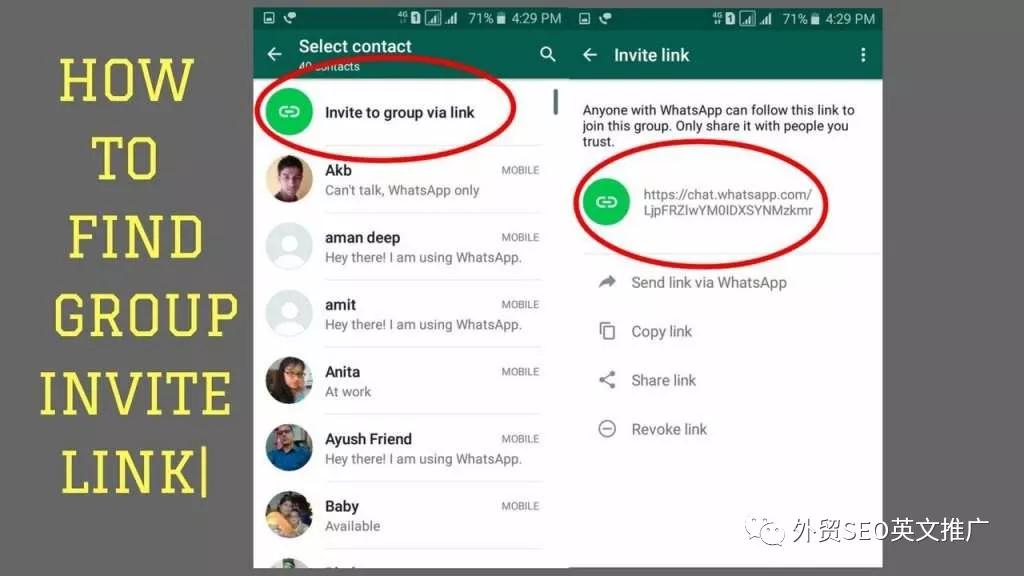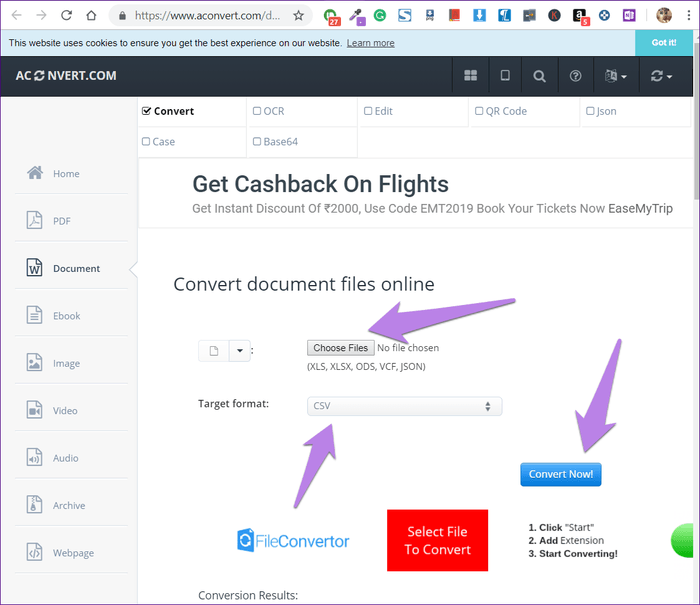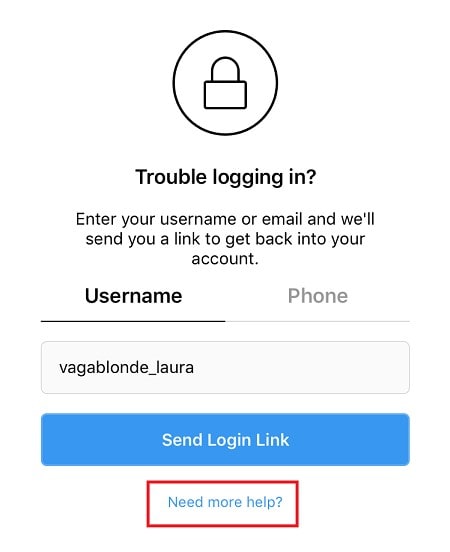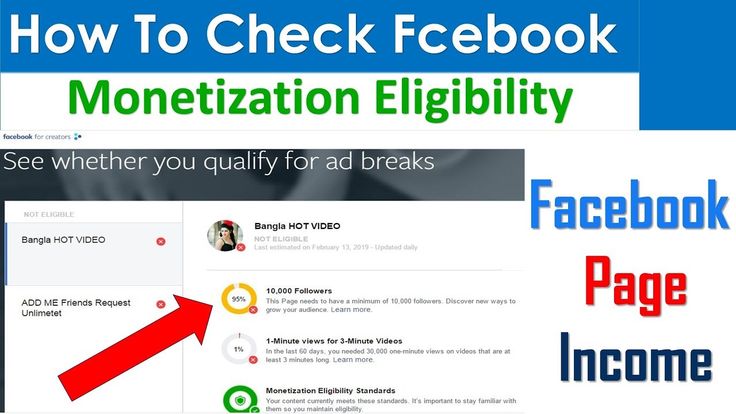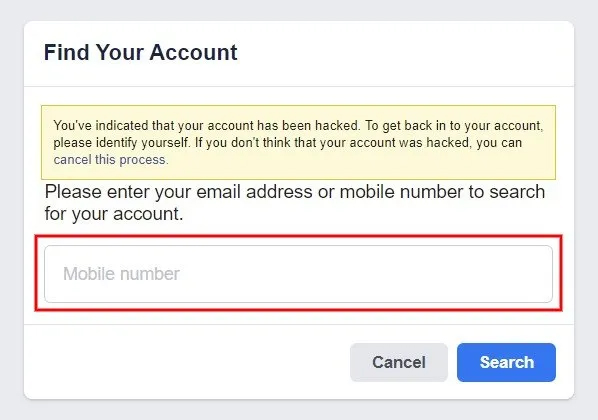How to create a chat application like whatsapp
How to Build a Chat App like WhatsApp in Android, iOS & Web?
WhatsApp is the most sought after messaging application that has revolutionized the messaging app market. Several attempts have been made in vain to clone WhatsApp as a chat app, but none of them yielded the result. Despite introducing similar functionalities, no chat app has ever been able to topple WhatsApp’s supremacy as a chat app.
In order to build chat app like whatsapp, one should have a detailed understanding of its functioning mechanism and technicalities.
Table of Contents
How Whatsapp Messaging App is Working Technically?
WhatsApp uses Ejabberd (XMPP) server which facilitates instant message transfer between two or many users on a real-time basis. High reliability and sustainability even under peak traffic the reason why WhatsApp developers chose Ejabberd above anything else.
ERLANG is the programming language used to code WhatsApp. Code restructuring and some important changes were made to the Ejabberd server to achieve optimal server performance.
Further, Erlang is agile to adapting to instant updates and hot fixes. This is what helps WhatsApp to quickly push the changes to live implementation without requiring restarts.
1. Insights on data transfer in WhatsApp
WhatsApp manages over 50 billion messages a day. The key to smooth data processing lies with the message queue length. The length of the message queue of all the processes associated with a node is monitored.
In case of multimedia messages, contents (audio, video, or image) are uploaded into a HTTP server and are linked with the content and then sent to the receiving node (receiver) in the form of a thumbnail. Based on the user’s preference the content can either be viewed or discarded.
2. Protocol used by WhatsApp
The primary protocol in use is XMPP (Extensible Messaging and Presence Protocol). DSL ensures network security and also helps in preventing private data transfer.
DSL ensures network security and also helps in preventing private data transfer.
As and when message is sent, it is queued on the server. The message waits in the queue until the recipient reconnects to receive the message. As and when a message is delivered the sender gets notified by a double check mark near the message. After the delivery the messages are instantly deleted from the server memory.
This instant deletion from server memory helps WhatsApp keep its resources to a bare minimum.
Additionally, Whatsapp uses HTML5 WebSockets which communication technology which facilitates two-way communication.
3. Registration process of WhatsApp
Users can register for WhatsApp by entering their mobile number. On entering the number, the user will be sent a OTP which once verified by the device will initiate the user to the chat screen.
4. Database management
Mnesia DB handles the heavy-duty task of database management. Mnesia is a multiuser distributed DBMS which also happens to be the default DB of ERLANG. Mnesia helps achieve quicker request responses, thereby improving the overall efficiency.
Mnesia is a multiuser distributed DBMS which also happens to be the default DB of ERLANG. Mnesia helps achieve quicker request responses, thereby improving the overall efficiency.
FreeBSD is the OS upon which WhatsApp is built. Improvising on the ERLANG based applications and optimizing FreeBSD, WhatsApp is able to achieve better performance. For storing multimedia files, the app uses an exclusive web server YAWS.
Build a Whatsapp like Messaging App with Contus Fly
Having discussed the technicalities of WhatsApp it is time to shift gears over analyzing the possibilities of creating a whatsApp alternative. There are plenty of secure messaging app in the market that appear to be perfect WhatsApp clones. The reality is many of the attempts of building WhatsApp like apps are failing because they do not follow the technical aspects.
Well, if we take such apps as an example, it might be quite difficult to understand as they are completely built products. Instead a ready made solution that can help in creating a WhatsApp clone app would be a better learning material.
Instead a ready made solution that can help in creating a WhatsApp clone app would be a better learning material.
Contus Fly is a framework that catalyses the build a chat platform. Contus Fly can be used to develop WhatsApp clone app for Android app, iOS and Website platforms as it has the SDK ready for these widely preferred mobile operating systems. Since native coding has been used by Contus Fly to achieve better speed, it can be handy in developing a WhatsApp like native app.
Framework & Architecture of Contus Fly
Ejabberd
Ejabberd, the open source Jabber server has been customized by Contus Fly to improve operational efficiency. The XMPP protocol has also been customized to speedup signing in and re-signing in sessions. To protect the app from DDOS attacks and to prevent account spoofing, this mobile chat app solution has been encrypted with HMAC.
Mnesia and MySQL
For data storing, Contus Fly makes use of both Mnesia and MySQL.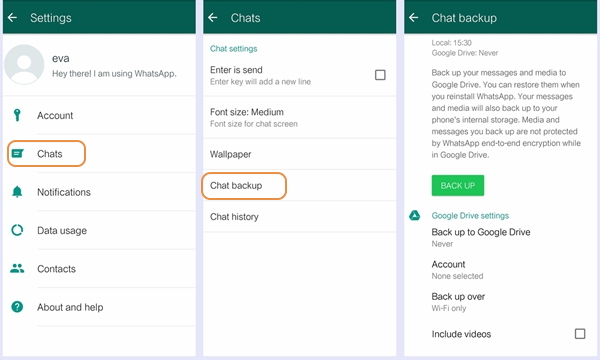 While Mnesia is used to maintain user login sessions, MySQL contributes in maintaining the user details, right from account credentials to other personal data.
While Mnesia is used to maintain user login sessions, MySQL contributes in maintaining the user details, right from account credentials to other personal data.
Cassandra database
Chat logs are a key for instant messaging applications. In order to save chat history between several nodes, Contus Fly has deployed . This database offers a good read write speed thus helping users to retrieve chat logs as and when they need.
Amazon S3 bucket
Multimedia messages including audio, image, video are saved in Amazon S3 bucket. Registration for the app usage can be done in multiple ways including mobile number, email, user name password and social login.
WebRTC
WebRTC is a source code that is used to build real-time communication (RTC) in browsers and mobile app. Contus Fly has inbuilt WebRTC that allows its users to have VOIP (voice over the internet protocol) voice/video calls in their messaging app
Security
Contus Fly offers a 3 layered security flow – end-to-end encryption, HMAC authenticated screening, and online/offline verification protocol; that ensures the data transmitted within the chat app is secure.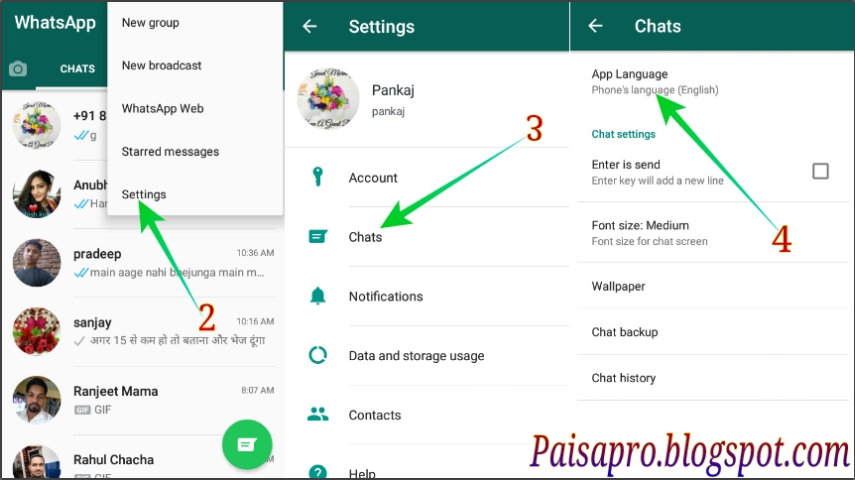
As and when a user triggers a message, the chat SDK sends a request to the Ejabbered server. In return the server checks for the availability of the recipient and if available, the delivery request is sent to the recipients SDK and then delivered. If the recipient is offline, the data is stored in the Ejabbered as message will be queued in the server.
CONTUS Fly Features
- Group Chat
- Offline Messages
- Push Notifications
- Presence
- Social Integrations
- Locations
- Sync and Store
- Voice & Video Calling
- Video Conferencing
- Multimedia Sharing
- Easy Screen Sharing
- Fully Searchable
- End to End Security
- Support
Uses Cases of CONTUS Fly
1. Build Your Own Chat App:
Contus Fly is a instant messaging solution that can be customised according to the needs of the user. The customizations are highly flexible and can be made both initially or even after the app is launched.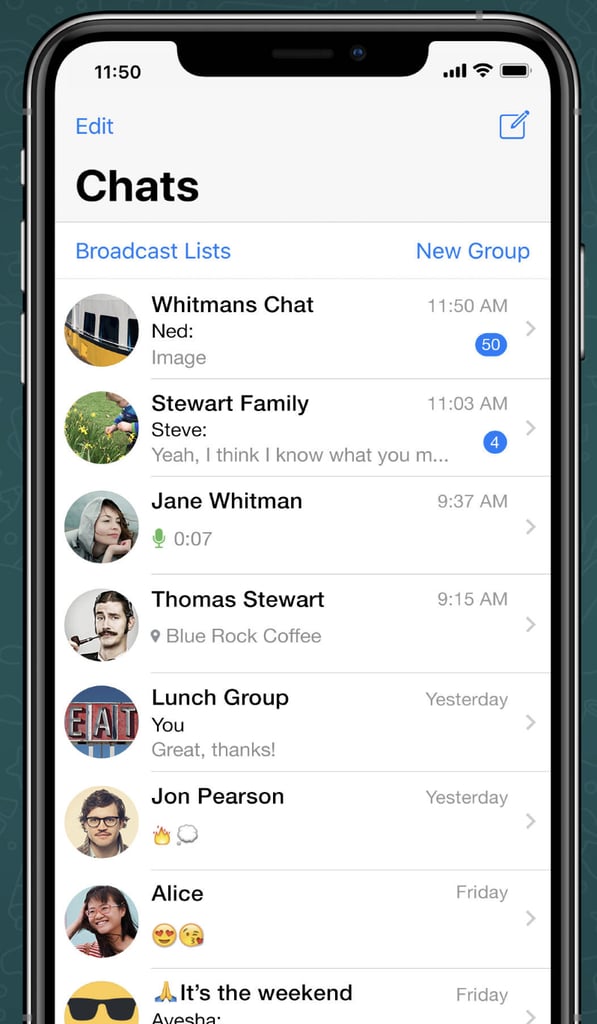
2. Chat API:
Chat API provides users the access to infrastructure of server. This enables any website or app to be integrated with a messaging solution that performs without any hassles and is highly scalable.
3. Messaging SDK:
SDK is an instant messaging framework that enables the app built with it to work on specific platforms. Contus Fly’s SDK has been built in an enterprise grade making it compatible on android, iOS and windows.
4. In-app Messaging:
A source to connect with your customers goes a long way. In-app messaging and push notifications initiates a direct conversation with app visitors and assists in providing accurate product explanation and suggestions.
If You Already Have An Idea About Build Chat App, Schedule A Free Demo And We’ll Get You On The Road To Chat App Success!
How To Develop A Chat App Like Whatsapp | by Dmytro Brovkin | The Startup
When was the last time you used your phone to send an app? It’s been found that 97% of the world’s population has sent a text at least once in their life, with the average person sending up to 14 texts a day, straight from their phones or through a chat application like Whatsapp.
A further 75% of the mobile users prefer instant messaging apps for communication over more traditional modes of communication, such as email. So it’s no dramatization to say that instant chat based messaging has indeed, taken over the industry, and is only set to increase. As of 2016, Whatsapp currently boasts a user base of 1,2 billion, making it the most popular messaging application in the world next to Facebook IM and WeChat.
Real time instant messaging applications are distinguished by their real time delivery of messages and multimedia between two users, and its of no surprise and investors and developers seek to replicate Whatsapp’s success in their own chat apps. In that spirit, this article will outline the main ways you can equip yourself to successfully create a chat app for iOS or Android, and see your app succeed on the market.
Whatsapp, at its core, is a messaging service built for smartphones, relying on internet connection or mobile phone data. Cheaper than service provided SMS services, some chat apps operate on low cost subscription models but the most of them are free. Each successful real time chat app has salient features to draw in new users, and it’s this good functionality that rests at the core of a successful chat app.
Each successful real time chat app has salient features to draw in new users, and it’s this good functionality that rests at the core of a successful chat app.
The number of features your app will host further dictate the cost of your app’s development. Take a good look at the features that make Whatsapp so wildly successful:
- Instant Messaging: This is the basis of your app’s success, and a basic feature of all chat apps. It operates largely through a user’s connection to the internet, and even when they go offline, users are able to receive all the notifications they missed when they go back online. Because all chat apps will host this instant messaging feature, it’s the little additions that count here: the ability to have private or public chats, for instance.Will your app host custom fonts, stickers, and emojis, or a “mute chat” feature for those group chats that never stop buzzing? A scheduling in advance feature could also draw users (e.g. push notification reminders of upcoming birthdays, anniversaries, and holidays).
 Skype does this to a limited degree, but you can take it further.
Skype does this to a limited degree, but you can take it further. - Real Time Connectivity: Linked to the ‘instant’ in instant messaging, real time connectivity is the preferred medium for chat apps, because message delivery happens promptly and immediately, without any distance barriers, making users feel closer to each other.
- Multimedia File Transmission: Users of you chat app are going to love the ability to share various types of multimedia, such as pictures, videos, files, GIFS, and stickers. Maximize efficiency by further allowing a sync service with popular cloud services (e.g. Dropbox, Google Drive, Evernote). This feature does drive up development costs, however.
- Security: This should be another one of your prime concerns, as it’s necessary to keep the data of your users safe and secure from third party infiltration. The concern for private data going public is at an all time high, so be sure to prioritize user security.
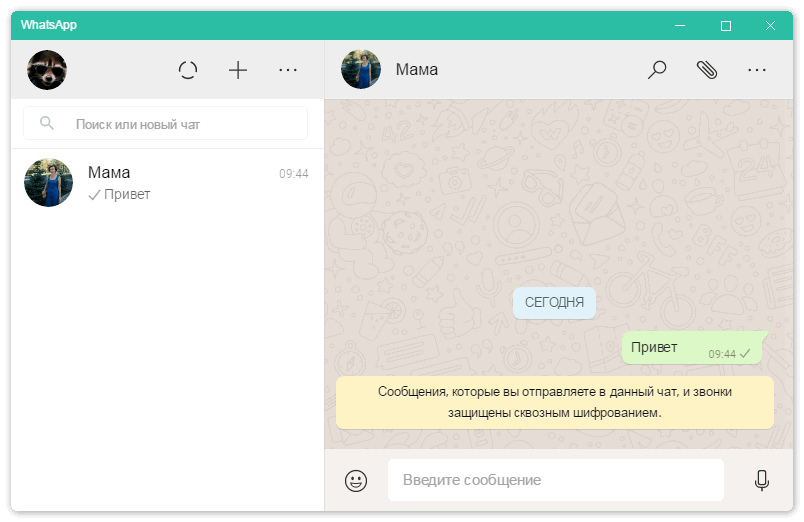 You can invest in premium encryption technologies to protect messages from third party infiltration (see ChatSecure and CryptoCat).
You can invest in premium encryption technologies to protect messages from third party infiltration (see ChatSecure and CryptoCat). - Push Notifications: This keeps users active within the app, and keeps them alert pretty much 24/7 about discounts, message alerts, and user’s availability online. Allow users to customize the number of notifications they’d like to receive (e.g. receiving notifications once an hour, every 7 hours, etc.).For android chat development, you can use Firebase Cloud Messaging, and for iOS use can use Firebase or Apple Push Notifications, which is native to the iOS platform. You can further optimize communication between your servers and apps through Sockets and Sockets Streams styled programming.
- Quick search: This makes it easy for users of your chat app to search and track conversations that have taken place long ago. This feature is useful in personal and professional life where details of importance are shared within a conversation, and thus the search feature should be easy to both use and find.

- Group Chats: Your chat app should further allow users to connect with other users through the facilitation of group conversations, where they can also share multimedia files.
- Video and Voice Calling: International video calls were first popularized by Skype, and instant chat messaging takes this immediate form of communication to the next level. Voice and video call features further make your chat app more interactive, putting no limits on the way your users interact and communicate with each other.
- Social Integration: Social media and social lives don’t exist in a vacuum divorced from each other, so why should your app be divorced from other social media apps? Allow users to share posts and content from other apps such as Facebook and Instagram, on your app, to make the most out of information sharing.
The two main types of connections used in chat apps are HTTP + Push Notifications and Extensive Messaging and Presence Protocol (XMPP) protocols. HTTP + Push Notifications are used more for file sharing apps like Instagram, whereby when you leave a comment the user receives a push-notification, and when the app is reopened it then connects to the app’s server, but it’s a good idea to have a push notifications default built into your app so users are able to receive notifications of new messages.
HTTP + Push Notifications are used more for file sharing apps like Instagram, whereby when you leave a comment the user receives a push-notification, and when the app is reopened it then connects to the app’s server, but it’s a good idea to have a push notifications default built into your app so users are able to receive notifications of new messages.
Potential technologies
Erlang: This is the main programming language on which the massively popular chat apps Whatsapp and WeChat are built from. It’s a general purpose, garbage collector program that enables instant messaging apps to be so useful and intuitive to their users needs. Your server can be built from Erlang, but PHP and Java are also good alternative options.
YAWS: Manage your multimedia with YAWS, a high-performance web server developed for apps with high loads of dynamic content streaming in and out.
Extensible Messaging and Presence Protocol Servers: Having an XMPP server eliminates the need for multiple client servers for information exchange, allowing the app to scan the user’s contact book to built a contact list useable within your app.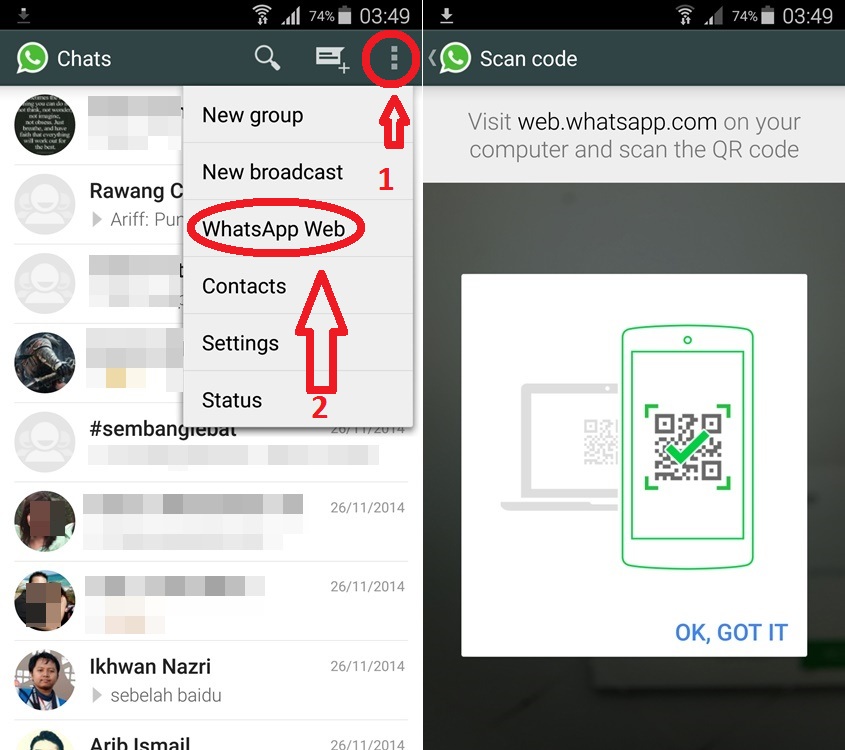 It’s the standardized form of Jabber, an open standard based protocol that’s been used to create Facebook Messenger, WeChat, Whatsapp, and the rest.
It’s the standardized form of Jabber, an open standard based protocol that’s been used to create Facebook Messenger, WeChat, Whatsapp, and the rest.
Mnesia DB: This is the database that will allow you to store messages, files, images, documents, and the rest of the multimedia files that will be running through your app. It’s vital to have a database like this, and Mnesia DB goes above and beyond your need by being able to store any amount of data, just the type of technology you’ll need to create and maintain your chat app.
The big tasks that go into building chat app include backend development, frontend and web app, design, native platforms, and quality assurance.
Having thus listened essential chat app features, the approximate starting costs for Chat App development is can range from anywhere between $30,000 to $55,000, to up to $120,000. These costs are dependent on your team’s hourly rates.
The process of building the app itself can take up to 1400 hours by a team of experienced developers (integrating a messaging functionality can take up to 150 man hours on its own, and multimedia transmission taking a bare minimum of 100 hours, for example).
The hours and associated costs of your chat app will be dependent on the inclusivity of your apps features, including user registration, address book information and integration, message exchanging and message notification, multimedia tile transmissions, group chat features, location sharing, user status/profile, the ability to search users and chats, as well as the ability to host video calling.
These are some of the specifics you’ll need to develop a WhatsApp like Chat App. Whatsapp may run the market but there’s still space for your chat app to thrive, once you understand what particular feature your app hosts that Whatsapp doesn’t. That difference is what will make your app stand out from the rest and hook people onto using your app.
From the bottom up, the process may seem complicated, especially if you lack the high tech skill required to architect, develop, and maintain your app on front end platforms. You’ll want a team that explores all possibilities, and leaves no stone unturned for your business and development needs; a team that helps to investigates all your business needs and future aspirations to enable your app to bloom into its fullest potential.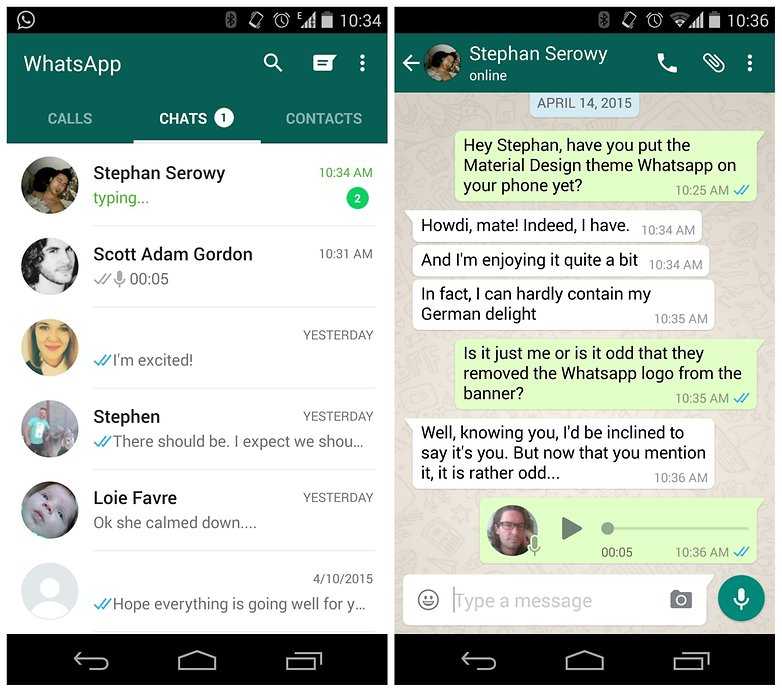
Take a look at our website to draw inspiration from our previous projects, and feel free to contact us if you need an instant chat app developed. You want a company with the experience and capacity to build apps for both iOS and Android platforms. We can provide you with free consultations and investigations on a solution according to your needs and budgets.
This article was originally published on the Octodev Blog.
If you enjoyed the post, please click the clap icon below and let me know!
This story is published in The Startup, where 263,100+ people come together to read Medium’s leading stories on entrepreneurship.
How to Create a Chat and Messaging Application like WhatsApp?
To show their individuality, the user can be offered to customize the profile as he likes - change the background for messages, text font, personal photo visible to all subscribers. The more customization options, the more comfortable it will be for the user to work with the application.
Instant sending and receiving messages via the Internet
It is optimal to assign statuses to messages so that users can see all the stages of sending, receiving, reading by the addressee. All chat applications are designed for messaging, so it's hard to stand out here, but you can organize group communication - private, public chat with a different number of invited participants, sending certain messages or images to only a few users from a group chat, and so on. nine0004
It is also important to save messages so that users can read their conversation history at any time. Storage is carried out using the cloud - so you can access your correspondence even if you lose your phone or if you accidentally delete the application from your gadget. You can also turn on the convenient conversation search feature. For users who communicate a lot, conduct business correspondence with many clients, this function is indispensable. With its help, you can find not only the right place in the correspondence, but also the transferred files nine0004
Messaging would not be complete without the ability to send voice messages. In order not to waste time writing the text, you can simply dictate it and send it.
In order not to waste time writing the text, you can simply dictate it and send it.
Video and audio calls
Opportunity to see your opponent or talk to him, as on the phone, provide voice and video calls. So communication looks more complete, regardless of the distance at which the callers are from each other. With a voice call, communication occurs only by voice, as when using a phone - only absolutely free of charge via the Internet. A video call gives a visual component - a video image of the speaker. In communication apps like WhatsApp, group video and audio calls are also available - conferences with which more than two people can communicate at the same time. nine0003
File sharing
To show emotions or share information, users can send pictures, stickers, gifs to each other. With paid stickers, it's easy to monetize any messaging app.
Notifications
This function is needed so that the user does not forget about using the application and is always aware of the events taking place there - a new message, an invitation to a chat, adding to contacts, the appearance of a friend on the network, etc.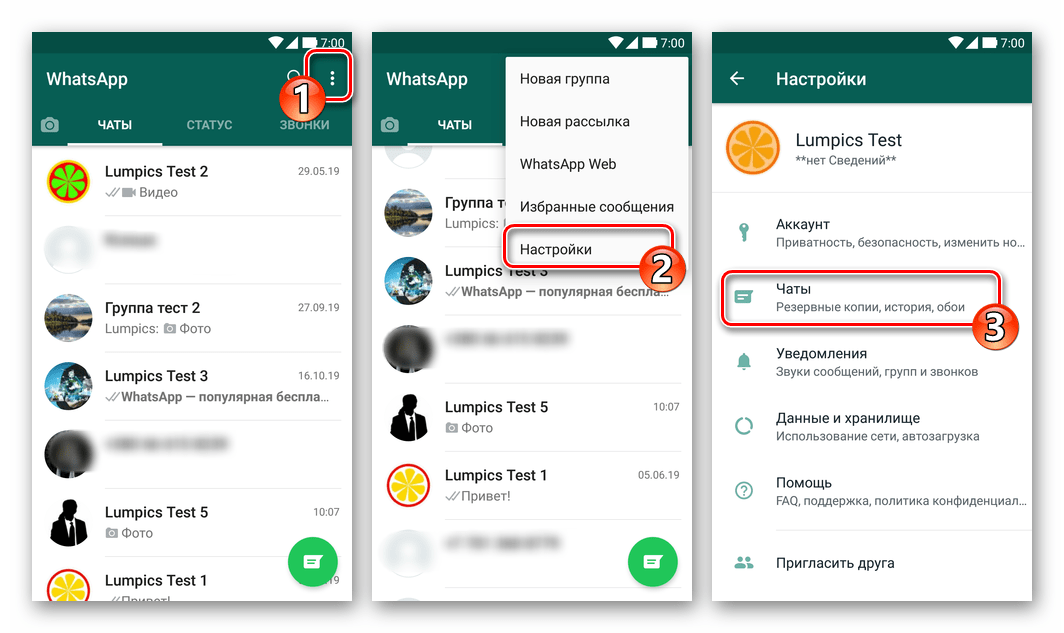 At the same time, it is important to give the user the opportunity to independently manage notifications - turn on some and turn off others. This approach would be appropriate for developing a business application. nine0003
At the same time, it is important to give the user the opportunity to independently manage notifications - turn on some and turn off others. This approach would be appropriate for developing a business application. nine0003
Features that add value
It's easy to build a good instant messaging app, it's much harder to get better than the most popular messengers. For this, standard functions are not suitable, you need to come up with something unusual and exclusive - like Snapchat. This application gave users the ability to send media files to each other with a short availability time of just a few seconds, which provoked an increase in customer activity. nine0004
As additional functions, due to which you can rise in the rating by creating your own application, you can use the following:
- even more advanced profile settings;
- creation of secret correspondence that has the function of self-destruction after a set time;
- the ability to schedule the sending of messages - so, for example, not to forget to congratulate a friend on a holiday;
- mini-games for one and several users in the chat environment; nine0037
- creation of copyright stickers;
- enable chatbots and other e-commerce tools;
- the ability to record stories, set statuses;
- use secure end-to-end encryption as a communication system.

All this will help you stand out from the background of other applications, so creativity in this environment is only welcome.
Toolkit for creating applications such as WhatsApp
To start developing a messenger, you should understand the technologies used for this at a practical level. nine0004
User recognition
To protect app users from scammers and annoying spammers, you need to take care of authentication. To do this, use the Nexmo API (recognition through a phone number) or, for example, Twitter Kit, Facebook SDK (to verify a user through a social network or mail).
Instant messaging
In order for messages to really arrive instantly without any actual delay, you can use WebSocket technology, which provides high quality application-server communication. nine0004
Bringing conversation to life with emoji
To make communication more interesting, you can add a separate emoji keyboard to the application.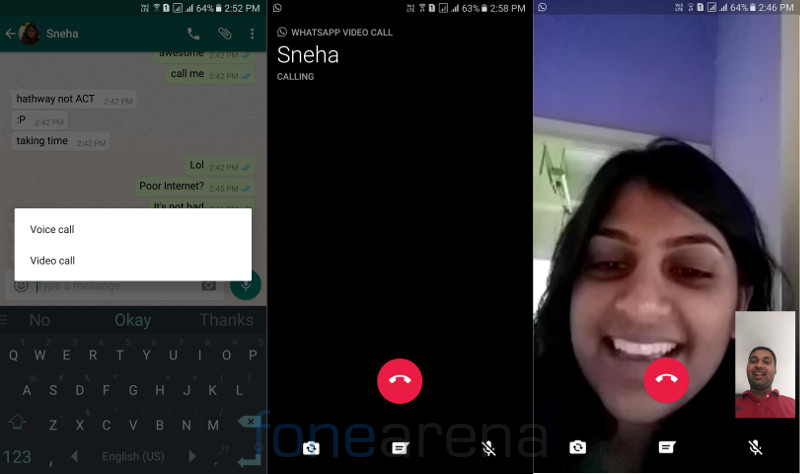 This will enhance emotional exchange and allow users to convey mood, reactions, and attitudes without the use of words.
This will enhance emotional exchange and allow users to convey mood, reactions, and attitudes without the use of words.
User data storage
To organize long-term storage of user personal data, texts of correspondence, transferred files and other information, you can use network servers like Nginx or special databases like PostgreSQL. You can also connect the Amazon S3 media storage service. nine0004
Audio and video calls
To ensure interactive communication between application users, developers use VoIP technologies - a more convenient protocol has not yet been invented for organizing voice and video communications over the Internet.
Pop-up notifications
To stimulate user activity, notifications are needed. Depending on the platform on which the application is planned to be used, different technologies are used: on Android it is Firebase Cloud Messaging, on iOS it can be both Firebase and traditional Apple Push notifications. nine0004
nine0004
Ways to monetize an application like WhatsApp
Messaging apps can generate good income for developers, but the ways they generate it vary:
- paid subscription - a dubious option, since most of the competitors' messengers are free;
- displaying ads is the most common way to monetize any application, but the main thing is not to overdo it, as intrusive ads will only scare away users; nine0037
- paid features - you can arrange the purchase of additional features, such as paid stickers, games or advanced settings;
- work with sponsors is the most pleasant option for users, with this approach they can receive certain bonuses for performing any actions in the application from advertisers.
The choice of a monetization strategy is based primarily on the number of users, the popularity of the messenger and other criteria.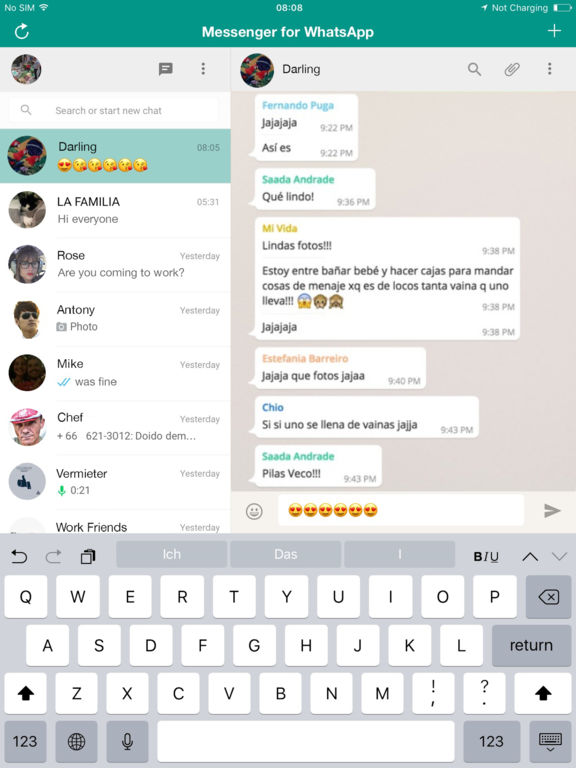 nine0004
nine0004
What problems might a developer of an application like WhatsApp face?
Every new instant messaging application inevitably faces hurdles when it enters the market.
- How to attract new users and keep their number. The application should meet the needs of users as much as possible, be flexible and adaptable to the requirements of customers. It is also important to improve, adequately perceiving the comments and criticism of users, release updates, fix bugs and stimulate the growth of the number of users with new "goodies". nine0037
- How to keep your personal data entry and messaging secure. It is best to develop your own encryption method based on reliable technology. You can use blockchain or use Open Whisper Systems like WhatsApp.
- How to meet the growing demands of users. So that the application not only allows you to communicate, you can use it to launch other functions that are unusual for this type of program - for example, payments, as is done in WeChat, games, or the ability to independently create chat bots for various purposes.
 nine0037
nine0037
In any case, in order to solve all these problems, the developer must listen carefully to the opinions of users, monitor their activity, handle buggies and introduce new technologies and features.
How much time and money does it take to create an application like WhatsApp?
WhatsApp is considered to be quite a complex application, as over the years of its existence it has acquired a large number of updates and improvements, so creating an application from scratch will not be cheap, and labor-intensive. In general, the cost of development will depend on the features included and the technologies used, in fact, as well as the time of work. Therefore, it is impossible to say for sure how quickly it will be possible to create such a mobile application - someone can do it in a month, for another programmer it may take a year. nine0004
The messenger market is constantly growing and evolving, new applications appear, so enterprising users have every chance to try to create an application like WhatsApp - just as successful, and maybe even outperform it in the rating. Such applications are the future of communication between people, mobile communications do not allow you to communicate cheaply with the whole world, while all instant messengers provide the opportunity for completely free communication. This is more convenient than sending SMS, and even more so than making calls from a mobile, regardless of the operator. nine0004
Such applications are the future of communication between people, mobile communications do not allow you to communicate cheaply with the whole world, while all instant messengers provide the opportunity for completely free communication. This is more convenient than sending SMS, and even more so than making calls from a mobile, regardless of the operator. nine0004
How to create a text application? | AppMaster
Mobile app development is a technology stack that runs on smartphones. As a beginner in app development, making chat apps is very common. This article discussed how to build text apps and the challenges you might face in the messaging platform tech stack.
How to create a text application
Text messaging applications allow you to communicate with people all over the world. WhatsApp, Facebook messenger and Viber have taken over the Internet world. The use of text-based applications is attracting entrepreneurs and software companies. nine0004
Are you interested in developing messaging applications? If yes, then you have made the right decision.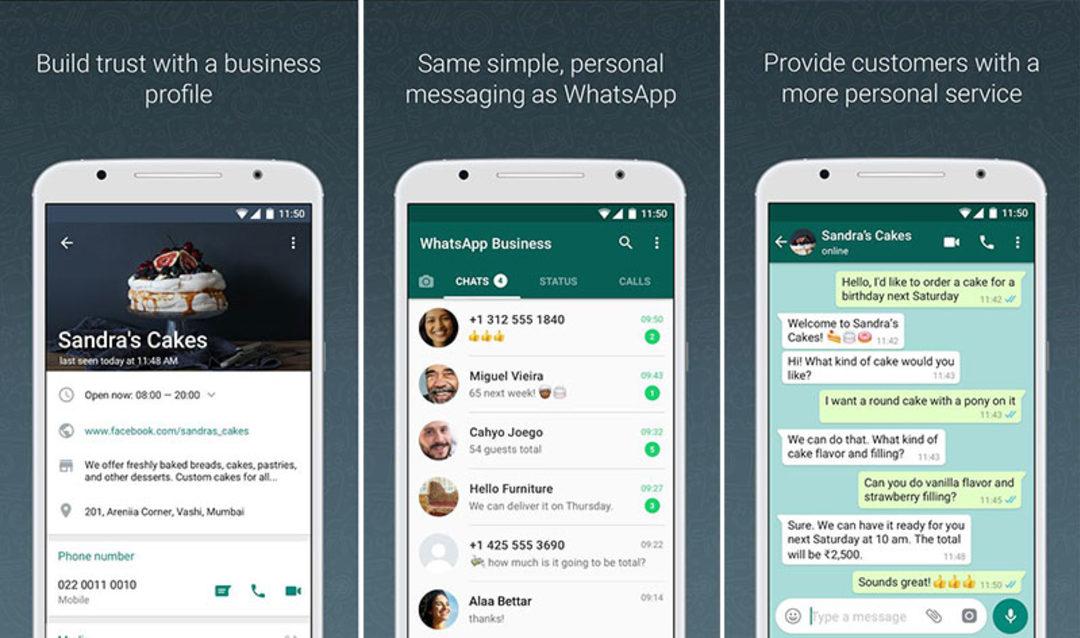 If you look at the number of messages sent daily on WhatsApp or Facebook messenger, you will be amazed. If you can make a valuable innovation in the development of human messaging apps, you will break into the messaging app market.
If you look at the number of messages sent daily on WhatsApp or Facebook messenger, you will be amazed. If you can make a valuable innovation in the development of human messaging apps, you will break into the messaging app market.
Messenger app requirements
You have a lot of interest in a coding app like WhatsApp or Snapchat, but there are many things you need to decide to follow their app development key. Let's say you're not a techie and don't know how to build chat apps. Then it would be helpful if you use multiple MVP chat apps to grow your network. These engines have various tools through which any user with a basic knowledge of the tech stack can easily understand the basics of developing messaging applications. For example, you get a built-in app development key, Facebook social authentication clone, and Facebook authentication SDK. You can also contact software vendors through it. nine0004
Here are your entrepreneurial skills and your ability to make a name for yourself in the messaging app market. However, when you are building messaging applications, just knowing the Java programming language is not enough. You have to understand that people don't leave the chat app they trust. In particular, software providers such as WhatsApp, Facebook or Snapchat have billions of users. So you have to make sure that your apps offer competitive and secure messaging app features. This is necessary to be competitive, but make sure your application is bug-free. nine0004
However, when you are building messaging applications, just knowing the Java programming language is not enough. You have to understand that people don't leave the chat app they trust. In particular, software providers such as WhatsApp, Facebook or Snapchat have billions of users. So you have to make sure that your apps offer competitive and secure messaging app features. This is necessary to be competitive, but make sure your application is bug-free. nine0004
You do not need to make a business program. Most companies that have their users' personal information and other secure data create their own chat apps to ensure that their data is not compromised.
Should I only study messenger app development?
Let's say you have an idea for a chat application and you want to build an application based on that idea. Then most likely your messaging software won't work. There are certain things that you must include in your application. You can scale your application and make it more efficient for your customers or employees.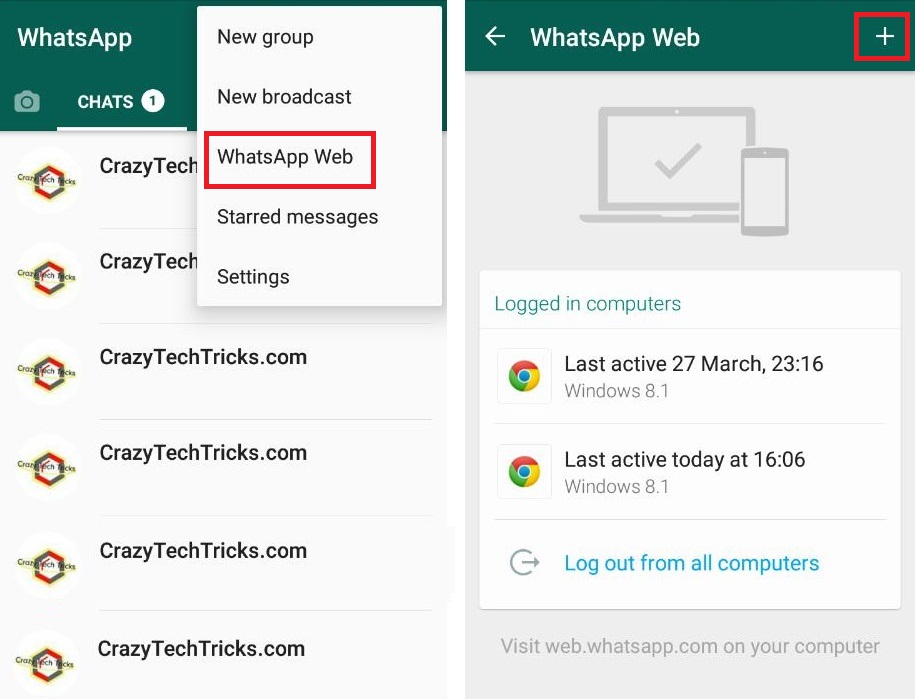 Your best bet is to audit any well-known app like WhatsApp, Skype or Instagram and see its design features and areas where it lacks. Also, run a beta version of your app. nine0004
Your best bet is to audit any well-known app like WhatsApp, Skype or Instagram and see its design features and areas where it lacks. Also, run a beta version of your app. nine0004
The following are some of the must-have messaging app features in your chat app to attract a user:
- Authorized Personal Account: One of the most important things is the security of your users. Nowadays, not only do you allow your users to create their own app-specific messaging accounts, but you also have to give them assurances that their information is protected. Depending on the messaging or chat app, you can add many features to the app, such as checking email or phone numbers. You can even use another app as an authenticator for high security. nine0037
- Contact Access: You can add a feature in the app that allows app users to invite other people who are not registered with the app. When an app user signs up, make sure you sync their phone contacts. This is a great way to make sure the app user knows about contact syncing.

- Basic Chat Options: Having basic chat options in the app is essential. When you compare your messaging capabilities to tech giants like Facebook Messenger or WhatsApp, you need a superior level of app knowledge and a huge amount of web server space. If you don't have a unique idea for a messenger, you should stick to the basic chat options in the app. nine0037
- Exchange of media files. These days, an app user likes to share content like photos, files, and videos in a pretty standard way. These images are saved on the server. So make sure you include this in your app or software.
- Current Location Sharing: The shared location in the app is often shared by friends and family. Those days are long gone when you meet your friends at a certain place and then head to a certain place. Make sure you tell users that you will be using the user's device's GPS location. nine0037
- Push notification: A push notification in an application feature lets the user know that a message has been received.
 Developers use Apple push notifications or the Google Cloud Server messaging platform to perform the push notification function.
Developers use Apple push notifications or the Google Cloud Server messaging platform to perform the push notification function. - Cloud storage: Provide users with backup storage systems. WhatsApp offers different server backup frequencies. Users can save data to the server on a weekly, monthly, or yearly basis. This way he will be satisfied that he will not lose his data and it will be safe somewhere on the server. nine0037
How can I calculate the cost of my messaging applications?
Calculating the exact cost of the messenger is very difficult. Probably no one will tell you the exact cost of development. Development cost depends on many factors. But the main factor that affects the price is the features you want to add and the web server space you use. The development cost is also affected by the country in which you plan to launch your application. If you build a messaging app in Central Asia, the price will be much less than in Europe or North America. nine0004
This does not mean that you have to spend a lot of money to develop a messaging application or buy a server. You can build a great chat app development team by hiring developers on an hourly basis. You can create an average chat app with all the features you need. However, if you want to have a place among tech giants like Snapchat and WhatsApp messaging apps, you need a big budget.
You can build a great chat app development team by hiring developers on an hourly basis. You can create an average chat app with all the features you need. However, if you want to have a place among tech giants like Snapchat and WhatsApp messaging apps, you need a big budget.
Problems building a platform like WhatsApp
Building a platform like WhatsApp is not easy. You will run into certain issues even if you send and receive messages correctly.
Real-time feature availability
Nowadays, people expect chat applications to immediately provide the features or functionality they need. Users cannot wait 15-20 seconds after pressing the video call feature. Similarly, if you're adding emoji to your messaging apps, make sure the user has one-tap access to them. Failure to perform real-time functions or even delay them can lead to the loss of users. nine0004
The following are some real-time features that need special attention in real-time chat applications.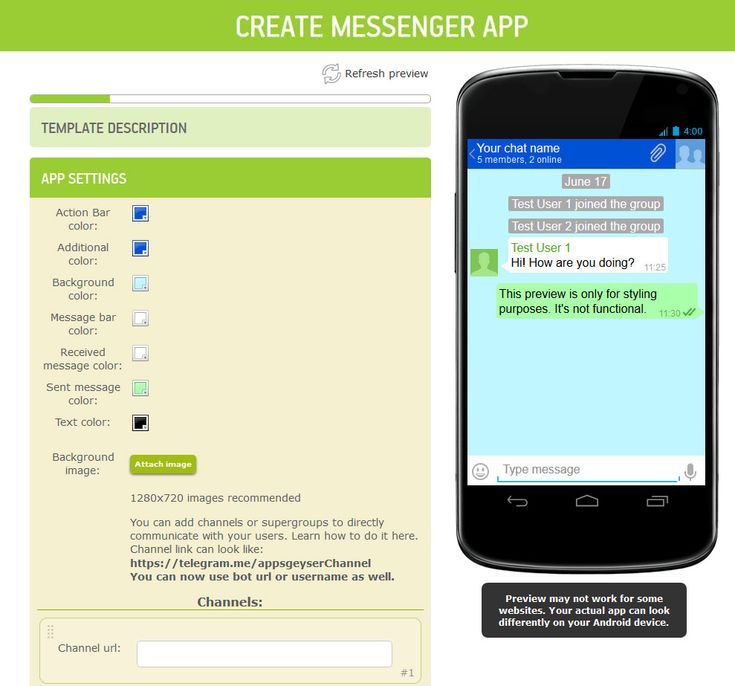 We have taken WhatsApp as an example to give you a better understanding of app development.
We have taken WhatsApp as an example to give you a better understanding of app development.
- One-to-One Real-time Messaging: If your users experience delays in messaging with you, they are likely to leave the app. Make sure monthly active users can access and respond to real-time notifications at the same time. nine0037
- Chat mute function. The mute feature in the app makes the user's life very easy. They can ignore any messages or group messages they want. Mute messages is one of the most popular features in WhatsApp. If your chat mute feature is not working properly or you have a bug in the app's chat system. Your monthly active users will get annoyed and this will negatively impact your app's reputation. nine0037
- Real-time chat applications: real-time message status, such as sent and read, must be in chat and live. This is one of the mandatory steps now.
- Calling: Calls are important in messaging. Allow the app user to contact others via voice video calls.
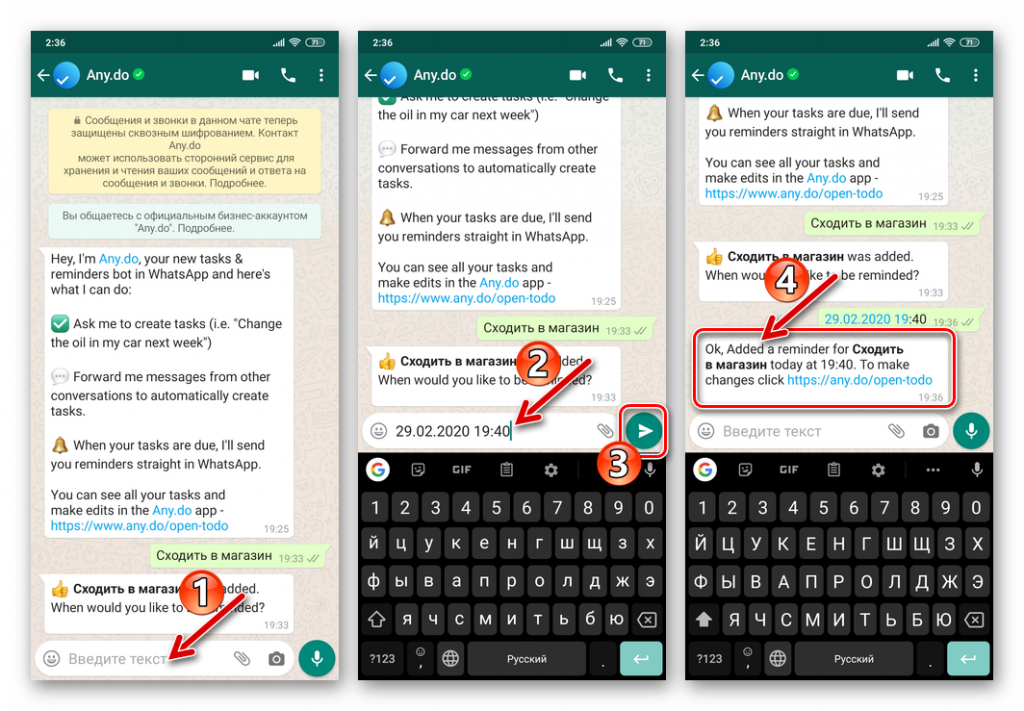 WhatsApp recently introduced voice video calls that work incredibly well. If your calling service is poorly supported, you will probably not succeed in the messaging app market. nine0037
WhatsApp recently introduced voice video calls that work incredibly well. If your calling service is poorly supported, you will probably not succeed in the messaging app market. nine0037 - Sharing: voice notes, file transfer, and image transfer are features that make chatting enjoyable. Try to make sure that all functions work in real time and without errors.
- User experience: UI/UX is important for every platform. With a great user experience, you get loyal users. Remember that a good user experience is about the simplest and most understandable design.
These are the features you should include in your chat applications, especially for social networks. We focused on WhatsApp features for the emerging tech stack due to its popularity among app users. nine0004
Choosing the right tool stack
When choosing a tool stack, you need to be clear about what you are looking for. Clear thinking can be very intimidating because there are many variables that you need to consider in different applications. Take your time when choosing tools because it directly affects the functionality of your platform and its security. One of the recommended features is to add two-factor authentication for logging into the app, just like in the Facebook social authentication app. nine0004
Take your time when choosing tools because it directly affects the functionality of your platform and its security. One of the recommended features is to add two-factor authentication for logging into the app, just like in the Facebook social authentication app. nine0004
Understanding the technology stack and its requirements
Keep the technology stack on the web server side in mind. The web server architecture plays a huge role in developing the scalability of your application. It would be helpful if you considered your web server architecture to work well from the first step of data entry to the last step of the database. Your database must scale correctly. You will most likely be scaling it horizontally. The development market provides you with several useful tools to help you scale your application database for messaging platforms. nine0004
Having a unique MVP chat application
To get a breakthrough in the market, you must have unique functionality that sets you apart from others. WhatsApp didn't become popular overnight or overnight. It would be helpful if you give your users a reason to use your messaging app; otherwise why would they leave the main applications. You need to have interesting functionality in your app so that the user has a reason to use the app accordingly. When adding functionality while developing secure messaging applications, keep in mind that the application's feature must be unique and user-friendly. If you add new application functionality, your users won't be excited or productive when using it. They will probably leave the platform and you won't get the growth you want. nine0004
WhatsApp didn't become popular overnight or overnight. It would be helpful if you give your users a reason to use your messaging app; otherwise why would they leave the main applications. You need to have interesting functionality in your app so that the user has a reason to use the app accordingly. When adding functionality while developing secure messaging applications, keep in mind that the application's feature must be unique and user-friendly. If you add new application functionality, your users won't be excited or productive when using it. They will probably leave the platform and you won't get the growth you want. nine0004
What is the difference between text messages and messaging apps?
Text messaging and chat apps are two very different things. Messaging has gained popularity among app users with the advent of the Internet. Before that, people used instant messengers to communicate with each other. Because of this, people prefer to use an online application instead of messaging. So, there must be some app features that messaging apps introduce to the app market. nine0004
So, there must be some app features that messaging apps introduce to the app market. nine0004
- The first major difference is that you can communicate through multiple sources such as images, voices, videos and files using messaging applications. On the other hand, users cannot use text messages to send voices, photos, and files. You can only type to communicate via texts.
- Secondly, messaging applications allow you to create groups in which several people can communicate at the same time. Text messages lag behind in conveniently doing this. Application users cannot create a group where everyone can chat with each other. nine0037
- Text messaging has a world limit that prevents the app user from sending large text for communication. While messaging apps allow the user of the app not only to send an unlimited amount of text, but you can add emojis and pictures to add emotion.
- Using the application, you can communicate with people all over the world without any special package.
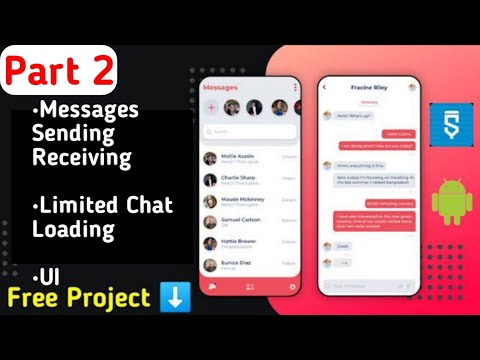 Text messages also allow you to send international messages, but their packages are expensive. Each application requires an Internet connection. nine0037
Text messages also allow you to send international messages, but their packages are expensive. Each application requires an Internet connection. nine0037 - There is a question: the messaging program or application is completed and does not need to be updated. Well, that's completely wrong. There are so many things you can upgrade in social media chat to get a unique app.
- You can send a text message to anyone with a mobile phone and a SIM card. Text messaging does not require the sender and recipient to use the same app, respectively. On the other hand, social media messaging apps require both the sender and receiver to use the same app to communicate. Just like WhatsApp, the users of the app can only communicate and chat effectively on the WhatsApp messaging app. nine0037
- Application users can start messaging anywhere at any time without internet. Any app needs a stable internet connection, and the recipient needs an internet connection to see the text. On the other hand, the text messaging technology stack does not require an internet connection.
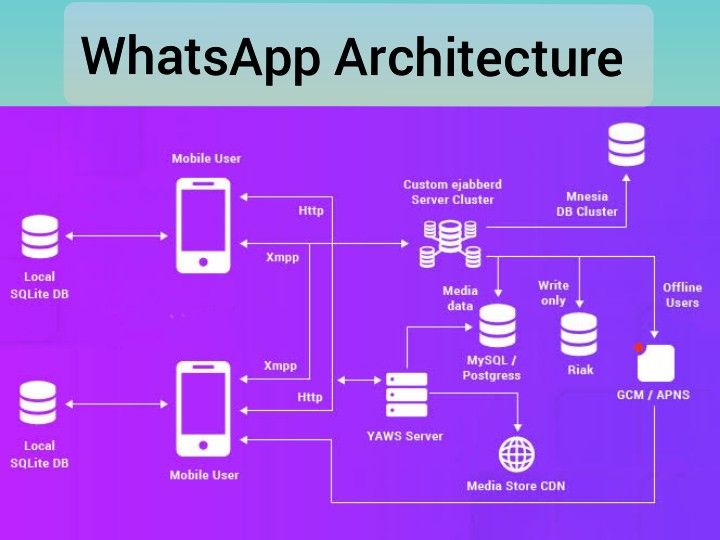
How to make your application secure?
The security of a user's chat data is vital in a secure messaging application. The app user will trust you with their data. Directly on your device will be images, documents, contacts and personal information of another user. Most messaging apps around the world, such as WhatsApp, use blockchain technology to protect the data of users of their apps. Blockchain offers end-to-end encryption, which makes data very secure. Before practicing end-to-end data encryption of blockchain technology in the process of your application, you should check whether it is suitable for your business development model or not. Another example is Facebook; The Facebook Authentication SDK allows you to protect your information when you spontaneously log into the application. nine0004
Social messaging applications such as WhatsApp are used all over the world to communicate. If you can't compete with the tech giants, then you have nothing to worry about. There are many opportunities in the app development market. You can make a significant breakthrough if you create your application and add unique functionality to it. You can also monetize your chat and create a chat based on your business needs. Some basic application features can be used in the design and development of applications so that people can easily use them. Make sure your messaging platform is secure and end-to-end encrypted on the web server side as you have your customers' private data. Add unique app features and make the messaging platform secure and you are likely to make room for your secure messaging apps in the market. nine0004
There are many opportunities in the app development market. You can make a significant breakthrough if you create your application and add unique functionality to it. You can also monetize your chat and create a chat based on your business needs. Some basic application features can be used in the design and development of applications so that people can easily use them. Make sure your messaging platform is secure and end-to-end encrypted on the web server side as you have your customers' private data. Add unique app features and make the messaging platform secure and you are likely to make room for your secure messaging apps in the market. nine0004
How to create a messenger without skills?
If you do not have knowledge of a programming language, the various software available for application development offer excellent user interfaces. This software has built-in tools that do not require only the Java programming language. You can use these tools to develop your messaging platform. Just create a drag and drop messaging platform and eventually connect it to a web server to work properly. nine0004
Just create a drag and drop messaging platform and eventually connect it to a web server to work properly. nine0004
How much does it cost to make a text messaging app?
No one will tell you the full cost of the messenger. But it would be better if you understand that the cost of an application depends on what application functionality you want to add to your application and the region in which you want to launch your application. These two factors will affect the overall cost of your messengers.
What are the difficulties in developing text-based applications? nine0006
The process of developing an advanced programming language can be challenging but rewarding. The main difficulty in any development that you will feel is the creation of unique application functionality in your messaging platform. Secondly, you are competing with tech giants who offer messaging software or app features in milliseconds. Make sure your application can do the same.
What is the best text messaging app for Android? nine0006
Android has many famous text messaging apps like Facebook messenger, Instagram, Snapchat and WhatsApp messenger.