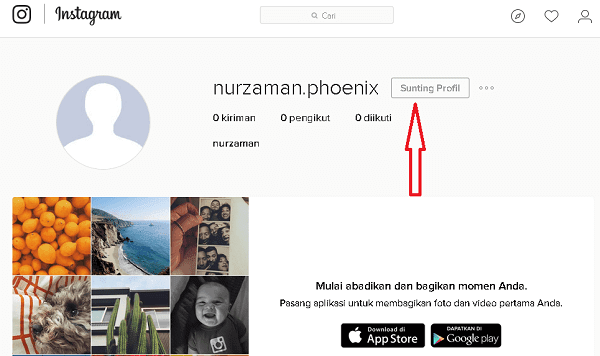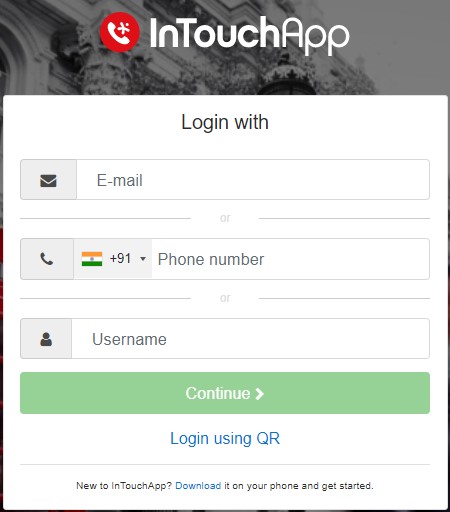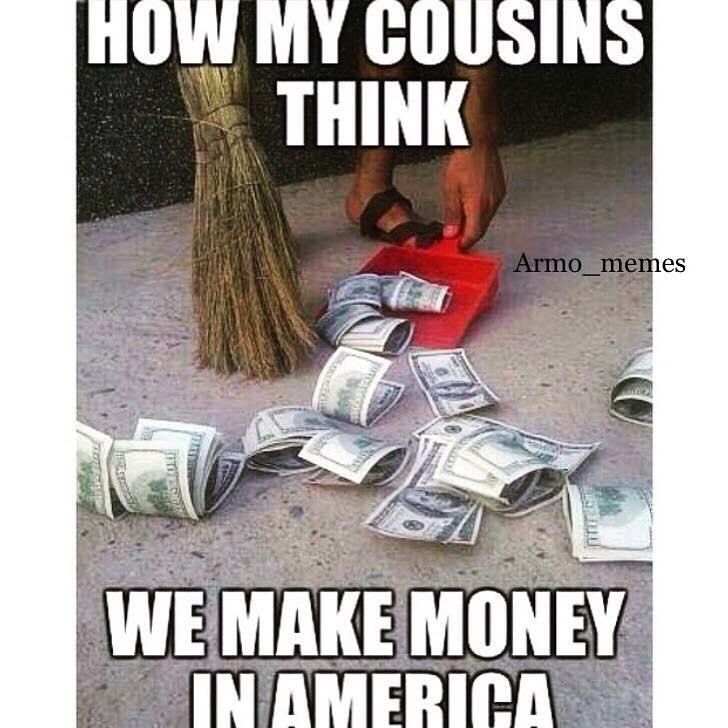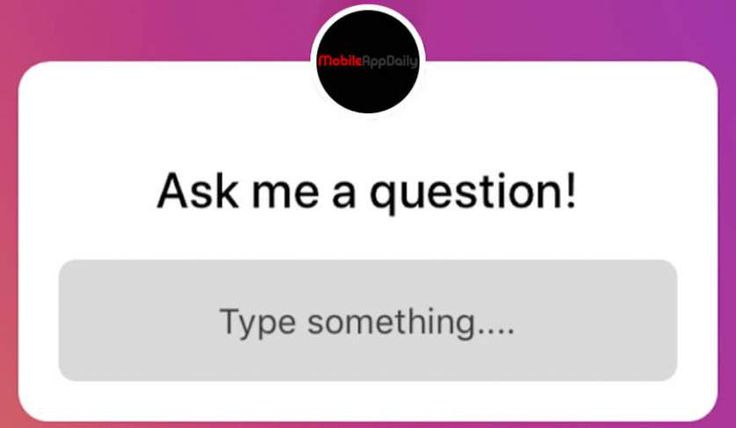How to contact instagram about a fake account
How to report an impersonation account on Instagram
CHECK OUT THE IDENTITY PROTECTION PLAN AVAILABLE FOR YOU
Instagram has changed the face of social media and online marketing. It is the go-to platform for people who want to work with influencers, check reviews, and enjoy the latest scoop on products. The platform currently houses more than one billion users including several business accounts. However, despite Instagram’s tremendous work to prevent bad actors from misusing the platform, reports suggest that around 10 percent of all Instagram accounts could potentially be fake.
People open fake accounts for a variety of reasons including:
- To scam others
- To sell counterfeit products
- To have fun
- To damage the reputation of the company
Impersonification means pretending to be someone you are not. While it is common for people to use pictures of known names or celebs, these days, individuals also copy brands or pretend to be associated with companies. It takes so little for people to imitate a brand, but the impact of Instagram fake accounts and products on brands can be severe.
Whatever the reason, as a business and an individual, it is important that you find and get fake Instagram accounts blocked.
In this article, we’ll tell you how to report an impersonation account on Instagram:
How to find out if someone is impersonating me on Instagram
Impersonating someone is the same as stealing someone’s identity. People may use your name, your photos, or your brand images to pass as you to the eyes or your friends or to your customers. This is more common than you’d think.
The easiest way to find fake accounts is to search for your name or your brand’s name on Instagram. The website or Instagram app will show you all the accounts using your name.
Remember that just because someone has the same name as you doesn’t mean the person is impersonating you. Pay attention to other factors such as photos and where they claim to work.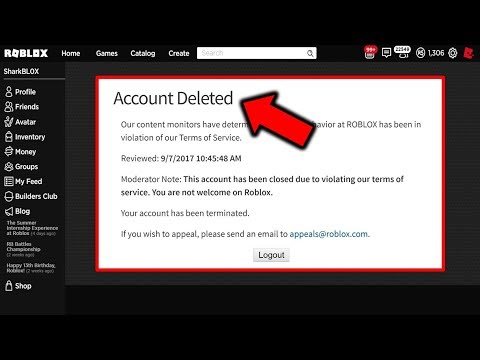
It is common for offenders to block the real person or use variations of their name, so make sure to try different spellings and search for your account using a friend’s account.
See how you can automatically find and remove brand impersonation cases
Another way to find fake Instagram accounts is to look for hashtags. This works well for brands. However, the process can be time-consuming since branded hashtags are not only used by impersonators but also by genuine third-party sellers and consumers.
Lastly, you can use the reverse image search feature to find if someone has uploaded your photos or photos of your brand/product on Instagram. Once again, this is a time-consuming method.
If you want to save time then it is best to use an Instagram impersonation report and removal tool like Red Points that can scan through hundreds of pages and profiles and provide reliable results in no time. It removes the need to perform manual searches and allows you to identify and report fake accounts on Instagram in no time.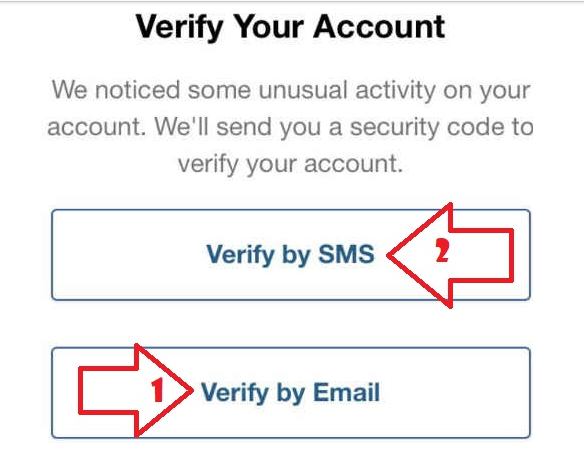
How to report an impersonation account on Instagram (step by step)
If it’s an individual account
Reporting an impersonation account on Instagram might sound like a complicated process but it is quite easy and straightforward. It will only take you a few minutes to report fake Instagram accounts, but before you start make sure to have all the available information including the name and ID of the fake account and your details.
Here’s how to how to report an impersonation account on Instagram:
- Open the profile that’s impersonating you and click the three dots (…) you see next to the person’s account name.
- Click Report User
- Choose Report Account
- Choose the third option – It’s Pretending to be Someone Else
- Now, you will be given the option to choose who the person or account is impersonating. Available options include: ‘Me’, ‘Someone I Know’, ‘A Celebrity or Public Figure’, or ‘A Business or Organization’.
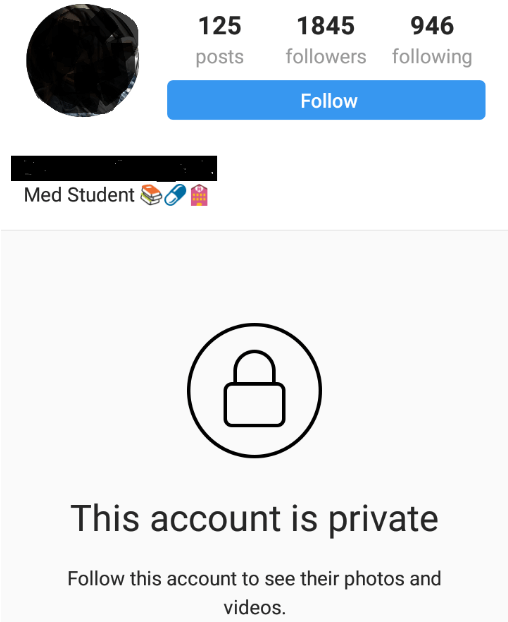
- Choose the right option to proceed to the next page. This is very important because the next step will depend on what you have selected. For example, if you report on someone else’s behalf, the page may ask you to ask the person to submit a report by using a different method if they do not have their own Instagram account.
- Those who do not have an Instagram account or those who are blocked by the impersonator can use this form to submit reports.
- Submit the details and the company will look into it.
- If you already have an established Instagram profile then the imposter’s profile may get deleted in a few days. However, in some cases, Instagram may ask you to provide further details including your name and a picture with your identity card to prove that you own the name.
- The name on your ID must match the name on your profile. If it doesn’t then it is important that you edit your profile and then upload the picture.
- Instagram usually replies within 24-48 hours via email.

If it’s a business page
Getting a fake profile is easy as long as you have the required documents; however, the method for reporting and removing impersonating business pages on instagram is slightly different. You will have to provide documents to prove that your intellectual right is being compromised.
The company needs applicants to submit registration certificates or other such documents that prove ownership of the name that’s being used by the imposter.
Once you submit these documents only then you will be able to get the fake account removed from Instagram. But, remember to be sure someone’s pretending to be you before you file a complaint as filing false complaints may result in your account getting blocked.
How to find out who made a fake Instagram account
This can be a little difficult because Instagram does not reveal the identity of the imposter. They will also not give you access to the other account, hence you will have to try other tricks to know who is behind your fake Instagram account.
There are two reliable ways to find out:
- Communicate with the person and ask for contact details that can be used to trace them. If they’re running a fake business page, you can ask them to deliver goods that may contain business addresses and other such details.
- Check if they have a URL in the bio. Open it and find the contact details on it. Sometimes, scammers direct visitors to a fake app or website to gather details or scam them. The information found on these apps or websites can help you find the real culprit.
Most people do not try to find the real person behind fake Instagram accounts and they’re satisfied when accounts get banned. However, you may have a right to take legal actions, especially if the impersonation attempt has caused you any kind of loss including financial and emotional trauma.
In order to find the person’s identity and file a legal complaint, you will need the support of an attorney. However, the process can be time-consuming and costly. Red Points on the other hand can help provide data needed to file an official complaint.
Red Points on the other hand can help provide data needed to file an official complaint.
What’s next
This is all you need to know about how to report an impersonation account on Instagram. However, if you are seeing people impersonating you on social media, beware that it won’t stop there. Fake social media profiles are usually a sign of phishing, people will be redirected to fake websites or fake apps where the real scam happens. This poses real harm to your (brand) reputation and to your consumers.
Reporting one fake account is not as tedious, but as many Red Points’ customers point out, it’s usually a whack-a-mole game. We talked more about this in our post on removing fake pages on Facebook. If you still have questions then check our full guide on how to remove counterfeits on Instagram.
To save time and get control of your market presence, Red Points provides an automated solution where we keep your identity safe 24/7. To know how we do it, book a meeting with us and we will walk you through our impersonation removal platform.
More like this on:
How Can You Tell if an Instagram Account Is Fake?
A favorite among influencers and brands, Instagram brought together nearly 1.3 billion monthly active users in 2021. With a predominantly young target audience, the social network created by Mike Krieger and Kevin Systromn—and later acquired by Facebook—now tends to be rife with online scams. Find out how to spot these scams and protect yourself with our guide to fake Instagram accounts and other social media scams.
What kinds of scams are out there on Instagram?81% of account holders say they use Instagram to find new products and services. For cybercriminals, Instagram is simply another online space where they can propagate scams. The most common scams found on the platform tend to be:
- Phishing. This often comes in the form of a private message from an account you’ve never interacted with before, prompting you to click on a link.
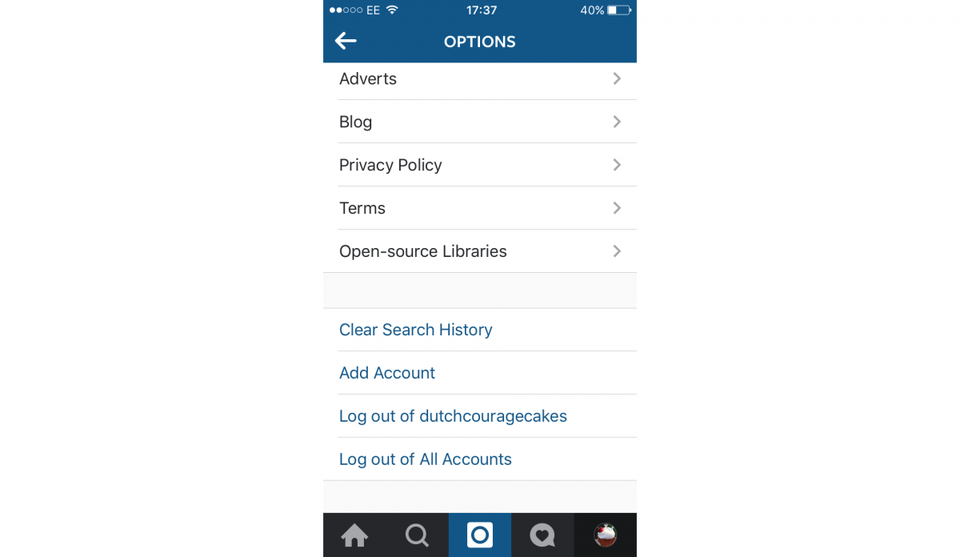 The aim here is to obtain your private data (such as your login details) via a virus attached to the link—and then hack your account.
The aim here is to obtain your private data (such as your login details) via a virus attached to the link—and then hack your account. - False offers for brand collaborations. So-called “brands” will sometimes send influencers fake collaboration offers with the goal of getting ahold of their bank details. Sometimes this type of scam will also look like an offer to take part in a survey or competition, to trick users into clicking on an external link.
- Fake competitions, fake loan offers at competitive rates and other “miracle” investments, too-good-to-be-true job offers, and attempted credit card fraud. These scams follow the same principle as fake collaborations—tricking victims into believing that they’ve won some kind of prize or perk. Once again, the scammers are actually trying to get hold of people’s money or personal data.
- Emotional scams. This type of online scam is extremely common, and exists well beyond Instagram.
 The tactic involves getting in touch with someone, and building a sense of trust and closeness. The cybercriminal then requests money to help with an emergency—like getting a visa, paying for their trip to join a loved one, or helping out their family.
The tactic involves getting in touch with someone, and building a sense of trust and closeness. The cybercriminal then requests money to help with an emergency—like getting a visa, paying for their trip to join a loved one, or helping out their family.
In most of these cases, users are contacted through a fake Instagram account. This is why it’s so important to know how to spot a fake account—so you can protect yourself against them.
How can you tell if an Instagram account is fake?Are you having doubts as to whether that Instagram profile is real or not? Here are a few clues to help you recognize a fake Instagram account:
- The account follows substantially more accounts than it has followers—or it has no followers and isn’t following anyone
- Their profile description seems too vague
- The account has no profile picture
- The account has only published a few posts, or none at all
- Posts are mainly about promotions or “competitions”
- The account claims to be a celebrity, but there’s no blue tick next to their profile
- The account name looks like other existing accounts, but a few characters or letters have been changed
- The account name seems odd
Many cybercriminals use fake Instagram account generators. As their goal is to create hundreds of accounts in a short amount of time, they don’t have time to fine tune or curate them. Given this, it’s usually easy to spot fake accounts if you look closely.
As their goal is to create hundreds of accounts in a short amount of time, they don’t have time to fine tune or curate them. Given this, it’s usually easy to spot fake accounts if you look closely.
Identity theft on Instagram
Thanks to phishing, it’s all too easy for scammers to collect enough information about you—including your name, surname, photos, date of birth, password, or e-mail address—in order to steal your identity and create an account that passes as yours. This is called identity theft.
The main purpose of identity theft on Instagram is to scam the followers of the person whose identity the cybercriminal has stolen. This is why it’s so important to report these fake accounts, so that the platform can remove them quickly.
If you receive a private message from someone posing as a person or a brand, asking you to click on a link—whatever you do, don’t click. Instead, check the profile for any signs of a scam, and try contacting your friend, or the brand, by another means to make sure it’s really their account.
Security at N26
Your security is our priority. Arm yourself with our tips to protect yourself online.
I’m ready to take action
How to report and delete a fake Instagram accountHere are the steps you can take to report a fake Instagram account:
- Click on the profile
- Click the three dots on the right
- Select Report, and then follow the instructions
You can also email Instagram at [email protected]. Don’t worry, reports are always anonymous, so your identity won’t be revealed to the owner of the fake Instagram account.
Be aware, however, that to get an Instagram account deleted or content deemed inappropriate, the account must be in violation of community rules. These include:
- Sharing unwanted content
- Posting images of a sexual nature
- Spreading hateful/racist/violent ideas or symbols
- Practicing bullying or harassment
- Selling illegal goods
- Violating intellectual property rights
- Sharing content relating to suicide or self-harm
Instagram’s teams will then check to see if the reported account is in violation of its terms of service. They can take different actions, ranging from a “shadowban” (restricting the account’s visibility), to deleting a post, or the account itself.
They can take different actions, ranging from a “shadowban” (restricting the account’s visibility), to deleting a post, or the account itself.
Only the victim of identity theft can report it to Instagram. To do this, you’ll need to fill out this form. You’ll be asked to fill in your name, email address, the name of the fake account, and provide a photo of your ID along with a description of the situation. You’ll then receive a confirmation email. After that, the Instagram team will then verify the identity—which can take several days or weeks—before deleting the account.
In addition, just like on Facebook, you can also file an identity theft complaint on Instagram. Identity theft is an offense (article 226-4-1 of the Criminal Code) and is punishable by one year’s imprisonment and a fine of €15,000. The law specifies: “This offense is punishable by the same penalties when it is committed on a public online communication network. ” The punishment for identity theft on Instagram is thus the same as for “conventional” identity theft.
” The punishment for identity theft on Instagram is thus the same as for “conventional” identity theft.
With online scams on the rise again, N26 is keeping an eye on social networks, especially Instagram. As is the case with many brands, malicious people can impersonate us and start following you if your Instagram account is public—and if your account is private, they can send you a follow request or a direct message.
First, be aware that N26 will never send you a private message on Instagram out of the blue, unless you have contacted us for support. As explained above, caution is key in all your interactions on social networks. We recommend staying vigilant and never clicking links sent by suspicious accounts.
N26 has an official Instagram account in France: @N26FR, blue-tick verified. The account has numerous followers, and all the content posted is in line with our brand design and identity.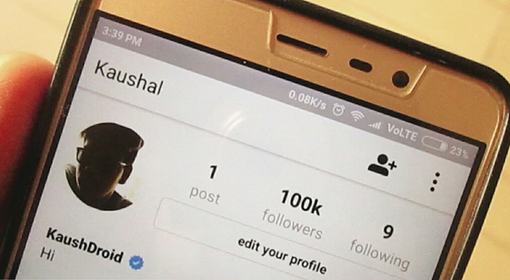 We’ve been posting regularly since June 2019, when we created our Instagram account.
We’ve been posting regularly since June 2019, when we created our Instagram account.
Note that the only other accounts we have are our English and Italian accounts, @N26 and @N26IT.
So if a fake Instagram account masquerades as us, see if:
- It has just been created
- It has very few followers
- It publishes posts that receive only a few likes or comments
- It posts content that doesn’t meet our design standards
- The posts are full of errors and/or are infrequent
- It’s advertising too-good-to-be-true offers for loans or financial investments
If you’ve seen such an account, be wary. And if in doubt, report the account to Instagram.
The bank account that gives you more control
Spend and save with confidence, and discover a better way to manage your money
Get bank account (new tab)Posts that match the following Topic
security tips
How to contact the Instagram support service in Russia: mail and phones
The Instagram support service acts as an arbitration in resolving disputes between members of the social network, financial and technical issues. To get technical support, users are offered 3 options.
To get technical support, users are offered 3 options.
Table of contents
- What kind of support does
- How to contact via phone
- How to write via computer
- Send a request via Instagram
- If technical support does not answer on Instagram
- Links and email addresses
- Why is there no phone number
appeals, a list of issues to be resolved.
For example, service specialists do not comment on upcoming updates or feature additions. nine0003
List of problems that support solves:
- account is blocked or hacked;
- financial questions about promotions;
- technical failures and errors that occur regularly;
- setting up notifications and page access;
- more information on business profiles.
You can create an appeal on the web version or switch using the mobile version. Another, more complicated way is to apply through Facebook. nine0003
nine0003
Since both social networks are dependent on each other, the user can ask a question in the Facebook chat.
How to contact by phone
It would seem that a simple and quick way to get help is a contact phone number. But he is not on Facebook or Instagram.
Attention: Users who want to get help need to be careful with the sentences: "Instagram support number in Russia." The combination of numbers can be paid or even collect information about the callers. nine0003
Where to go if you need an urgent answer: Facebook chat. To do this, the Instagram profile must be linked to Facebook.
To contact in real time and get a response:
- Go to your personal profile Facebook .
- In the upper right corner of the icon " question mark " - Report a problem .
- In the list that appears, select: “Something is not working right” .
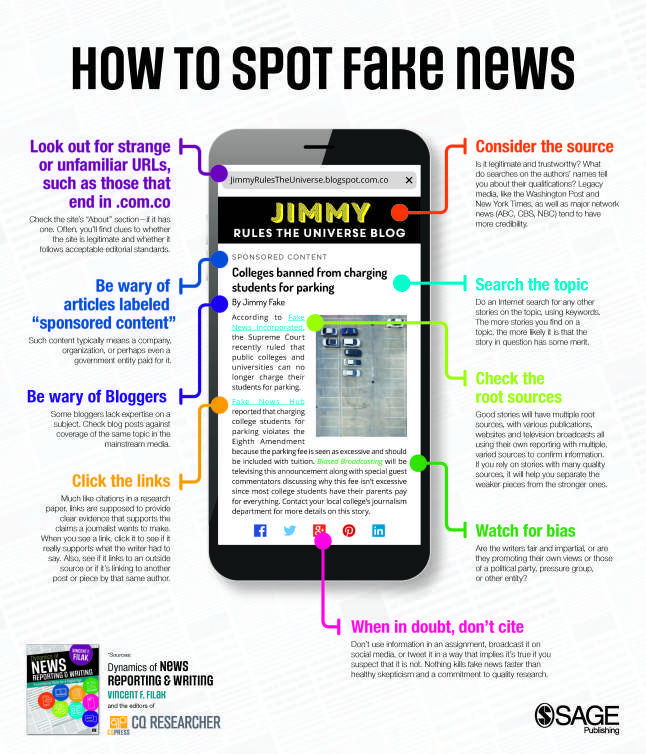
After going to the support page, the user will have access to an input line and a list of possible problems. From the categories, select " Other ", and enter "Instagram" in the input field. The answer from technical support can be found in the category: Settings - Inbox from the service.
How to write via computer
Instagram has a separate help center where users with problems can go. Located on the official website, in the section: Settings - Help .
To contact Instagram technical support, the user must:
- Log in to the web version of the social network.
- Go to " Settings " - scroll down the list.
- Help - Support .
A list of frequently asked questions will open. By using them, you can get answers to common problems related to account login, content complaints, and account suspensions.
Ask a question that is not in the list:
- On your page, right-click " View code " - a mobile view of the social network will appear.

- In the upper left corner, the icon " gears " - in the drop-down list " Report a problem ".
- Specify the type of problem in the input field and send.
With updates and innovations, it becomes more difficult to contact Instagram technical support. The only issue addressed through the full web version is page hacking. nine0003
Moreover, there are no technical support services specifically for Russia. When filling in the fields, it is recommended to either translate the text or rely on a Russian-speaking specialist.
The answer will be sent to the personal profile notifications. More often, the text is in English, so it needs to be translated to clarify the nature of the problem. If your account has been hacked, you can not contact Instagram support, but use the standard password reset. With a connected Facebook profile, the reset function only requires authorization in the second social network. nine0003
Users who have not had time to create a Facebook profile use the recovery method by email address and mobile number.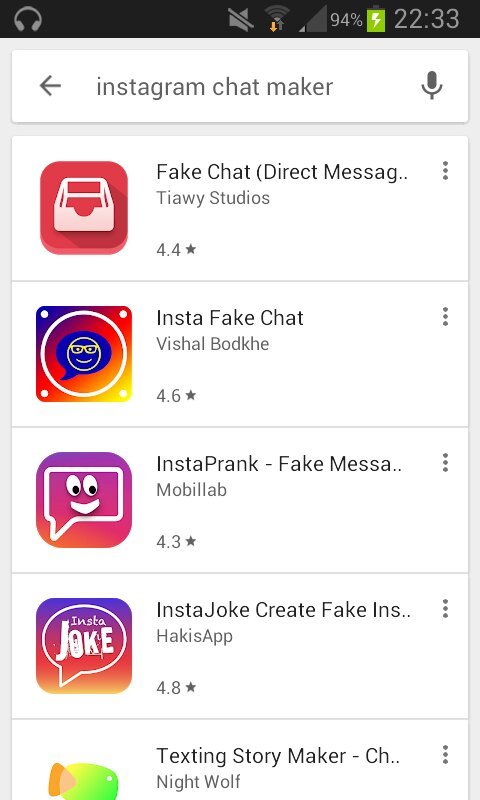 A separate category is questions that relate to the removal of personal data from the account and hacking.
A separate category is questions that relate to the removal of personal data from the account and hacking.
Send a request via Instagram
The application has a function that allows the user to create a request for the administration. In addition to adding a text description, there is a download of screenshots or videos from the Gallery. Unlike the method of contacting through an email address, replies go to the "Notifications" section. The profile owner can view the status of the application, correspond with the administration. nine0003
Send an application via Instagram:
- Go to the application - Settings.
- Help - Report a problem.
- Go to the page for adding a complaint and screenshots.
In addition to the fact that the profile owner can send a request, there is a download of reviews. That is, to share ideas or suggest tools to improve the social network.
As in the case of contacting via email, the profile owner must wait up to three days before the administration responds. nine0003
nine0003
If technical support does not answer on Instagram
One of the constant problems of users when communicating with the administration is that the answer does not come.
There are several reasons why the error was not resolved:
- The message ended up in the Spam folder. If it was sent via an email address;
- the user did not describe the problem in detail or it does not concern the functionality of the social network;
- The request was not sent. The user closed the application before the message was processed; nine0010
- additional confirmation methods are needed. For example, a verified phone number.
The administration does not solve problems that are associated with the loss of an account due to the user's fault. After registration, it is imperative to indicate and confirm the account, otherwise it will not be possible to restore without an email or mobile address.
Links and email addresses
How to contact if the page has been hacked: link to contact
The user must check one of the options corresponding to their problem.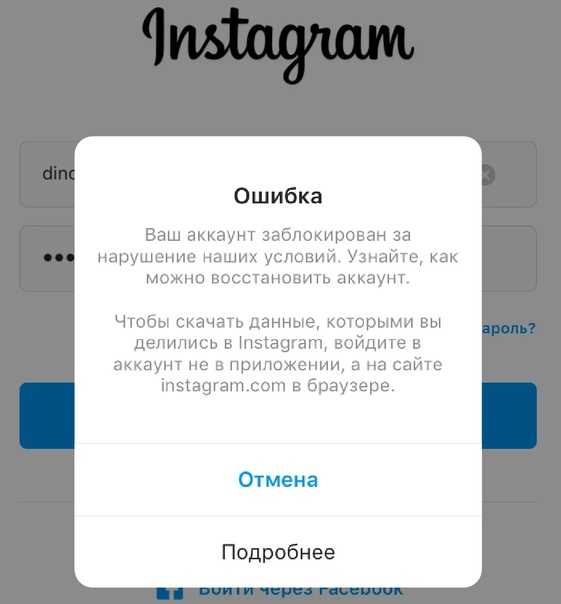 Moreover, the Instagram support service does not answer questions that do not apply to this section. nine0003
Moreover, the Instagram support service does not answer questions that do not apply to this section. nine0003
You can send a detailed description of the problem to: [email protected]
The email address is provided for situations where support did not respond within 72 hours . Sending a message is recommended with Gmail.
Instagram support mail may not be answered if the question is already in the FAQ category. As a response notification, the user will receive the copied material from the main one.
Why is there no phone number
Giants such as Facebook and Instagram receive tens of thousands of requests every day about the functionality of the social network, cases of hacking and paying for paid services. It is almost impossible to accept such a volume of applications via mobile communications. Also, companies are restricted from the press and issues that they cannot disclose.
It is technically difficult to implement multinational support.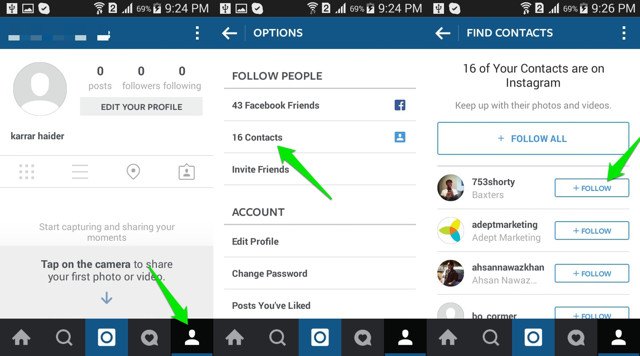 The official language in which assistance is offered is English. The ways how to contact the user to the Instagram support service now remain the "Help" section in the mobile version of the site. nine0003
The official language in which assistance is offered is English. The ways how to contact the user to the Instagram support service now remain the "Help" section in the mobile version of the site. nine0003
How to unlock an account / Unlock an Instagram account / General / SocialKit
In the course of working with Instagram, under certain circumstances, you may encounter a so-called eternal ban. This is a blocking in which access to the Instagram account is limited indefinitely, however, the account itself is not deleted from the Instagram database, i.e. if desired, access to it can be restored in most cases.
First of all, you need to decide on the type of permanent blocking. The type is directly related to the type of offense. nine0003
1). For suspicious activity. A typical variant of permanent blocking, which is issued by the robot when the likes, subscribers and other indicators are too actively boosted to your account, as well as when recommendations are not followed when automating the process of placing likes, signatures and other things to other users of the social network.
2). For content complaints from users. Issued sometimes by humans, sometimes also by robots. This is usually the result of regular complaints from users about the regular publication of inappropriate materials or about the account as a whole. In the first case, the robot often simply removes the invalid image with a corresponding notification. In the second case, if the decision is made by an Instagram employee regarding the account as a whole, then it will be a complete blocking of it, and not individual media. nine0003
3). For copyright infringement. The most difficult type of blocking. Instagram is the most fiercely protective of legal entities and objects of copyright. If individuals or legal entities repeatedly report violations of their copyrights, the page will most likely be blocked by an Instagram employee.
The first type of lock is the easiest to remove. This usually takes no more than 2-3 days. It is this example that we will consider in the case below, since this is the most common type of permanent blocking.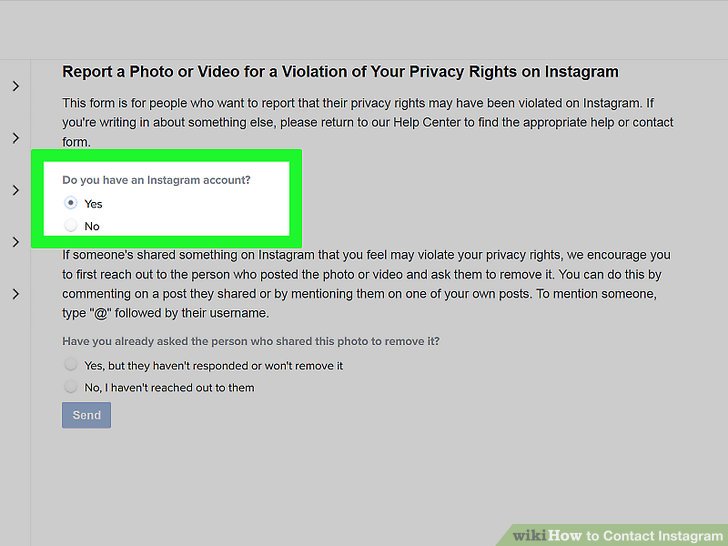 nine0003
nine0003
The second type of blocking is more difficult to remove. Most likely, you will need to prove the same thing in a circle for a long time and tediously to different Instagram employees responsible for solving such issues. It is possible that in addition to the photo with the code, you will need to send some other scans of documents.
The third type of blocking is extremely difficult to remove and, alas, not always. Everything will depend on who acts as the object whose copyright has been violated. If this is an individual, then the probability of removing the block after a long and tedious correspondence is higher. If it is a well-known corporation or brand, then the chances are low. nine0003
TYPICAL PERMANENT BLOCK
1. Log in to the official Instagram client on your smartphone (iOS or Android - it doesn't matter) and try to log into the blocked account using your username and password. If the account is indeed blocked, then on the smartphone screen you will see something like the following message, as shown in the screenshot below.
If you successfully logged in, you may have encountered an error from Instagram (see below). nine0003
An example of a blocked notification when logging into an Instagram account from an Android smartphone.
2. In the pop-up window, click " Learn More ", then you will be taken to the Instagram help page, select the link " tell us about it ", as shown below.
Point to send a request to restore access to your account in the Instagram help system. nine0231
In some cases, instead of the page listed above, another page may be displayed where there is no such link. This usually happens when the reason for blocking was described in p2 and p3 above. Then, to apply for an unlock, you can use this link .
3. After clicking on this link, a form will open for making a request to unlock the account. To the question " This account is used to represent a company, product or service "click" No ". After that, you can randomly fill in the field" Full name and surname ". But it is important to fill in the following three fields exactly: indicate the exact login of the account, the E-Mail associated with it and the country from which you send this request.The country of registration of the account does not play a role.If you do not remember the associated E-Mail, but the blocked account was once promoted in SocialKit and you have a SocialKit database file where the required account is present, then you can spy the associated E-Mail in account details via double click or find mention of E-Mail in logs.0240
After that, you can randomly fill in the field" Full name and surname ". But it is important to fill in the following three fields exactly: indicate the exact login of the account, the E-Mail associated with it and the country from which you send this request.The country of registration of the account does not play a role.If you do not remember the associated E-Mail, but the blocked account was once promoted in SocialKit and you have a SocialKit database file where the required account is present, then you can spy the associated E-Mail in account details via double click or find mention of E-Mail in logs.0240
IMPORTANT! You must have access (login and password) to the E-Mail associated with the Instagram account. Otherwise, you will not be able to complete the procedure for unlocking your Instagram account.
An example of filling out a form to restore access to a blocked Instagram account.
4. After all the fields are filled in, press the button " Send ".:strip_icc():format(jpeg)/kly-media-production/medias/1567942/original/069288900_1492327279-Screen_Shot_2017-04-16_at_13.56.53.jpg) If you did not make a mistake in the email address and this address is working, then within a minute (depending on the loading of the Instagram service), an email with further instructions will be sent to E-Mail, as shown in the example below. nine0003
If you did not make a mistake in the email address and this address is working, then within a minute (depending on the loading of the Instagram service), an email with further instructions will be sent to E-Mail, as shown in the example below. nine0003
Instagram's response to the generated request to unblock the account.
From the content of the email, it is clear that Instagram wants to get a reaction from you, which is difficult to automate. It has been experimentally established that the developers are not interested in your face and there is no real verification of whether you are in the photo or someone else is not carried out. Such an unlocking system is made in order to exclude the fact of mass automated unlocking of profiles. nine0003
5. So, if you are trying to unblock your page and are not worried about your photo going into the Instagram database, then you can safely follow the steps outlined in the letter, namely:
- Take a clean sheet paper (for example, a notebook in a box or a standard A4).
- Write with a dark marker large and legible the code indicated in the letter, below the name and surname in accordance with what you indicated when filling out the form in paragraph 3, even below the account login. If writing with a pen, then circle the code and other data several times so that they are clearly visible. nine0003
- Take a picture of yourself so that your face is clearly visible, as well as your hand with a piece of paper.
- Rename the resulting image so that the file name contains the account login and the code from the letter through the character " _ ", for example, " dmitry_sidorov_18181.jpeg ". The file extension must be " .jpeg " and nothing else. Otherwise, the letter may not reach.
- Reply to the letter received from Instagram, and attach your jpeg file as an attachment. Nothing more can be written in the letter. Send a letter and be patient for 2-3 days. nine0003
IMPORTANT! The image with the code must be sent only by return mail, because for each such unblocking request, Instagram creates a special unique email address.
If you don't want to send your face, you can do the trick - send someone else's face with a piece of paper embedded with the code from the letter. Oddly enough, this trick works great.
- Search the Internet for a male or female photo (depending on what data you entered when filling out the account recovery request in paragraph 3 above) with a piece of paper in hand. Don't take high quality studio photos. Look for photos taken with the selfie cameras of phones, tablets. In social networks (for example, VKontakte) there are a lot of such photos - the so-called "signs". An example is shown below - we have hidden the author's face. nine0003
Selecting an already finished photo for further manipulations in Photoshop.
- With the help of a graphic editor (we used Photoshop), remove everything superfluous from a piece of paper in the original photo so that a blank sheet of paper remains - you need to paste the code from the letter into it.
An example of a photo taken by us for later editing.
Only a piece of paper with a code, full name and login is important in this photo. nine0231
- Write with a dark marker large and legible the code indicated in the letter, below the name and surname in accordance with what you indicated when filling out the form in paragraph 3, even below the account login. If writing with a pen, then circle the code and other data several times so that they are clearly visible. Then take the sheet in your hand and take a picture of it with your smartphone. Try to arrange the lighting so that it roughly matches the original photo.
Editing process: combining two photos in Photoshop. nine0231
The author's face and login are intentionally hidden for the article. You don't have to.
- Match the original (foreign) photo with your photo as carefully as possible. The data from your piece of paper should be on a piece of paper in the original (someone else's) photo and it should look as natural as possible.
The original image and the photo of the sheet embedded in it with the code and login.
The author's face and login are intentionally hidden for the article. You don't have to. nine0231
- Save the resulting image so that the file name contains the account login and the code from the letter through the symbol " _ ", for example, " dmitry_sidorov_18181.jpeg ". The file extension must be " .jpeg " and nothing else. Otherwise, the letter may not reach.
- Reply to the letter received from Instagram, and attach your jpeg file as an attachment. Nothing more can be written in the letter. Send a letter and be patient for 2-3 days. nine0003
IMPORTANT! The image with the code must be sent only by return mail, because for each such unblocking request, Instagram creates a special unique email address.
In our example, we got the following letter:
Forming a response letter with a photo for Instagram.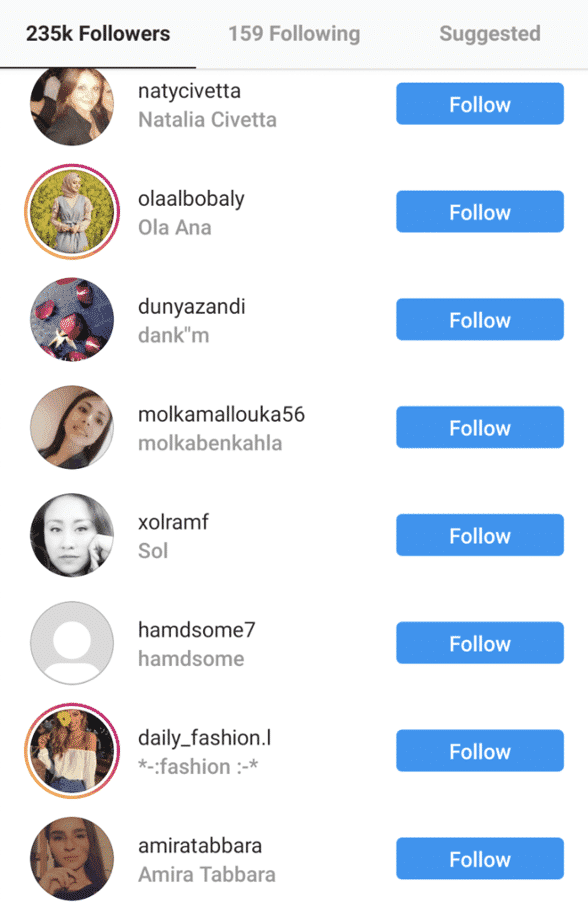
We used a fake photo with an embedded image of a sheet with the code:
The image file must be attached as an attachment to the response letter. nine0231
The reaction from Instagram was not long in coming - on the second day the account was already unblocked.
Instagram notification that account has been unblocked - fake photo worked.
As you can see, you don’t need to make any special efforts to unlock your Instagram account, everything is quite simple. If you plan to unblock several accounts in this way, then do not forget to change the original (foreign) photos and IP addresses from which you send requests to unblock. nine0003
If you haven't received a positive response after sending the email with the code, don't lose hope. The human factor plays a big role in unlocking. Continue to request an unlock through the appropriate form and send response emails with the code.