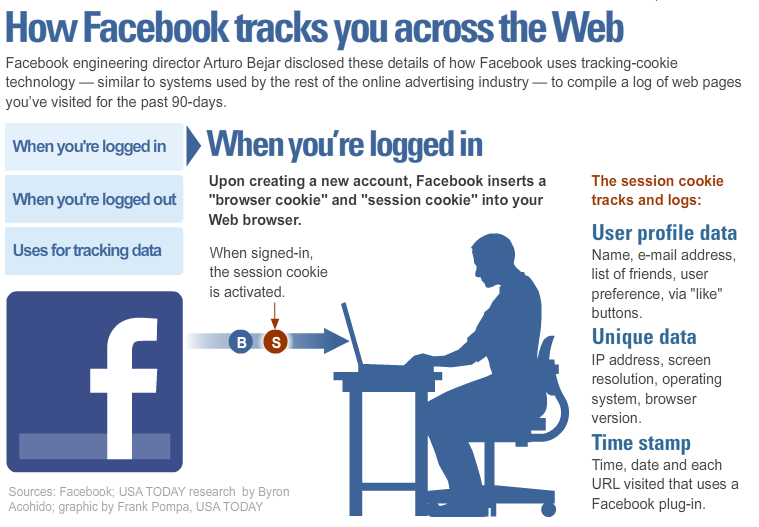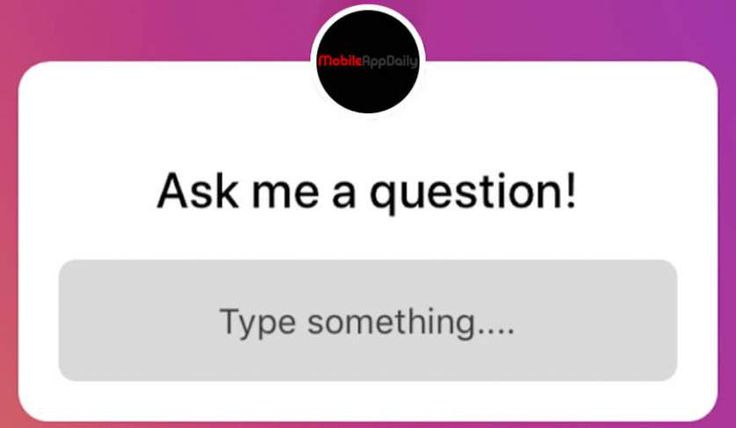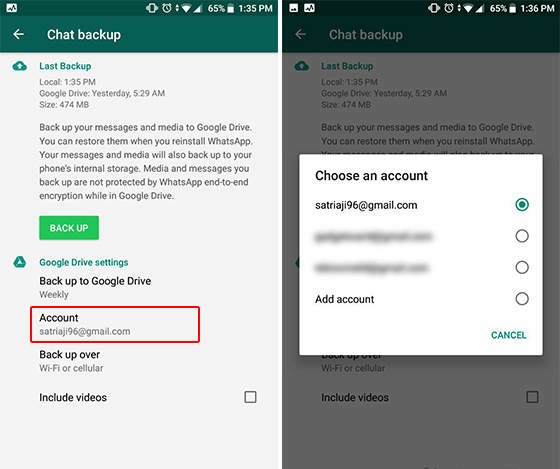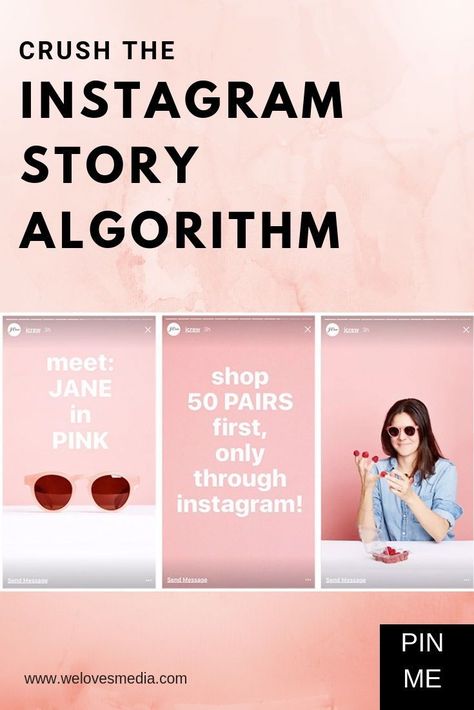How does facebook advertise to you
How Does Facebook Know What Ads to Show You? (Example)
By Megan Malone Digital Marketing, Facebook, Uncategorized digital marketing, Facebook, facebook categories, facebook targeting
The way Facebook determines what ads to show you is based a lot around the information you provide by your online activity. By using things such as your age, location, page likes, app use, and even data from the mobile websites you browse, Facebook profiles you into categories that advertisers can then use to target ads to you on Facebook. If the ads you see on Facebook sometimes seem frighteningly specific to you, that’s because Facebook is constantly keeping track of your activity, determined not only by everything you do on Facebook, but also by your offline activity as well.
With a few key partnerships in place, Facebook also uses what you buy in real life stores to influence and track the ads you see. Through combined data, they have an idea of what you like, where you shop, and what you buy. It sounds a bit crazy, but do not be alarmed! This practice is actually much older than many people realize. Facebook combines the information from data collection companies like Epsilon, Datalogix, Acxiom, and BlueKai with information they have about you. Through things like store loyalty cards, mailing lists, public records information, and browser cookies, these companies already collect information about you. For example, if you buy a bunch of frozen pizza at a grocery store, and use your loyalty card to get a discount, that information is cataloged and saved by a company like Acxiom.
Basically it comes down to this: your online and offline activity combined- determines what kind of ads you’ll see. Of course, a lot of complex math and algorithms are in place to actually produce this data, but much of it comes down to how much information you are making public—whether you’re aware of it or not—that makes the system work. In theory, it does this to make targeted ads more relevant and specific to you.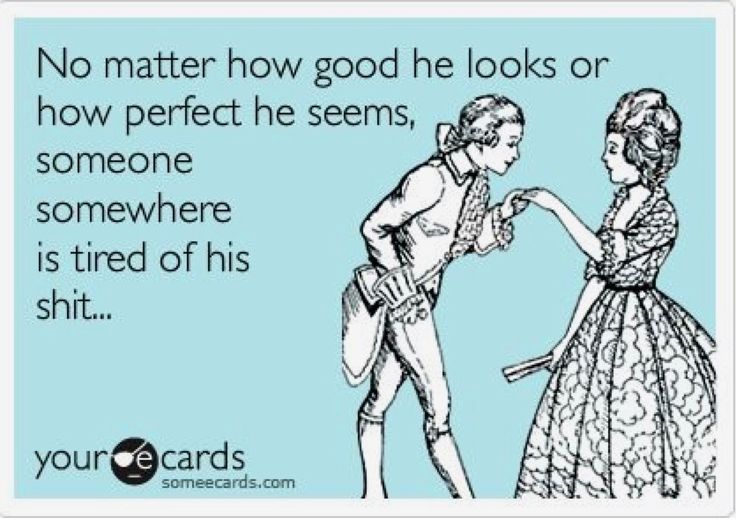
Facebook does break their targeting categories out into subcategories including Demographics, Interests and Behaviors.
Demographics are used to reach people based on things such as education, employment, household, financial, income, language and lifestyle. To take a look at how specific the targeting can get, let’s look at education as an example. Demographics could answer questions such as:
- What’s their education level? (Associate degree, college graduate, Master’s degree, Doctorate degree, high school grad, in grad school, in high school, still in college, professional degree, some college, some grad school, some high school, not specified)
- What was/is their field of study? (Business, Marketing, Finance, etc.)
- What school did they attend? (High schools, colleges, graduate school etc.)
- What years were they in undergrad? (Select a range of years people graduated)
Another great example could be moms. Demographics could target not only are they a mom, but what type? (Big-city moms, fit moms, corporate moms, green moms, moms of pre-school age children, moms of high school kids, new moms, soccer moms, stay-at-home moms, trendy moms, sports moms)
Demographics could target not only are they a mom, but what type? (Big-city moms, fit moms, corporate moms, green moms, moms of pre-school age children, moms of high school kids, new moms, soccer moms, stay-at-home moms, trendy moms, sports moms)
Interests reach specific audiences by their “interests” and this is where things can get really interesting, because you can type in just about any brand, place, or topic and target those users if the audience is large enough.
This category includes: apps they use, posts they share on their timelines, and pages they “Like.”
Not surprising, the Interests section includes the most targeting options. There are tons of categories, with even more subcategories. The category breakdown is as follows:
- Business and Industry
- Entertainment
- Family and Relationships
- Fitness and Wellness
- Food and Drink
- Hobbies and Activities.
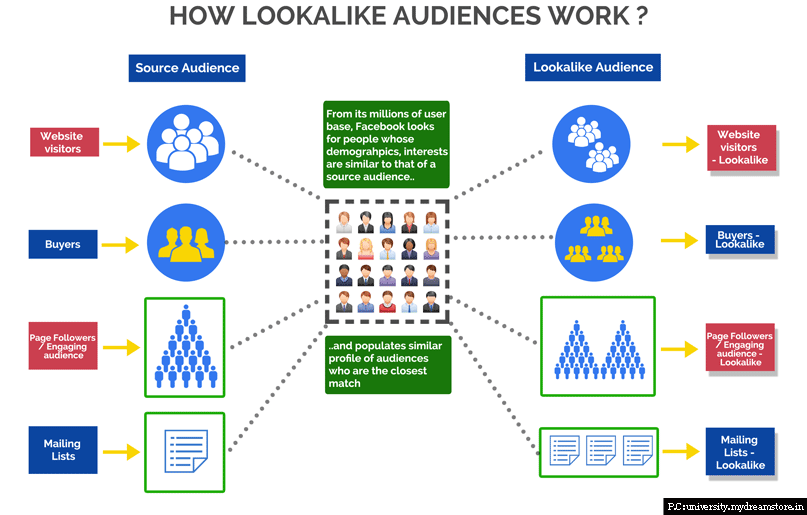
- Shopping and Fashion
- Sports and Outdoors
- Technology
Behaviors are used to reach people based on purchase behaviors or intents, device usage and more. Typically this data is acquired by Facebook from third-party data collection companies. Like Interests, there are many, many Behaviors and even more subcategories to target. Some examples of Behavior targets and subcategories:
- Automotive: What kind of vehicle do they drive? What cars are they interested in? New or used? Buy or lease?
- Charitable Donations: Do they donate to charitable organizations, and if so, which ones?
- Digital Activities: What Internet browser do they use? Are they console gamers? Are they early or late technology adopters?
- Financial: Are they likely to invest? Are they likely to be high spenders? Do they have multiple lines of credit?
- Mobile Device User: What brand of mobile device do they use? Are they smartphone or tablet owners?
- Purchase Behavior: Do they use coupons? Do they shop from department stores or luxury stores? The kinds of products they heavily buy: clothing, toys, house goods?
- Residential Profiles: How long have they lived in their home? Are they likely to move? Have they recently borrowed money to purchase a home? Are they renters?
These are just a few examples, but you can see, Facebook uses many ways to target, all in the hopes of showing the consumer, relevant, useful ads, which is what makes it such a powerful advertising tool.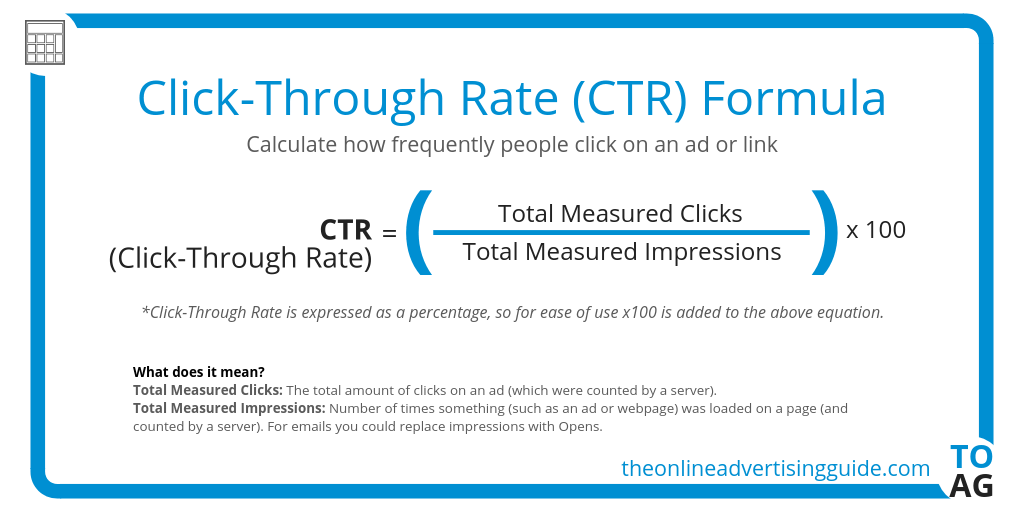
How Do Facebook Ads Actually Work? Here’s What You Need to Know
Let’s just get to the elephant in the room. Facebook ads are struggling.
Facebook is fighting a lawsuit against their reach metrics. And Facebook’s personalized ad campaign to combat Apple’s App Tracking Transparency (ATT) isn’t going well.
But the truth is that Facebook ads actually work.
With updates like exclusion controls, a new Conversions API that allows you to pull data directly from your server into Ads Manager, and transparency about the data Facebook is collecting, this social network doesn’t show any signs of slowing down.
Ahead, I’ll explain how and why Facebook ads work, different types of Facebook ads, and how to get started creating your first Facebook ad.
So, Do Facebook Ads
Really Work?The short answer: Yes. Facebook ads do really work.
Want proof?
In 30 days, this app generated 7,044 installs after spending $9,821 on Facebook ads.
BionicGym generated 9x ROI from their Facebook ads.
This company spent $300,774.82 to earn $3.64 million in revenue from Facebook ads.
But, there’s a caveat in that Facebook ads work when your business is the right fit for Facebook ads. Depending on your industry, you want to consider if Facebook aligns with your business model.
Facebook ads are not always the answer for more traffic, clients, or sales. If you’re a business with a low cost of entry like an ecommerce pushing products or a SaaS that’s driving sign-ups, it can be difficult to find success.
If you’re unsure, start small. Stick to a cheap $5-$10 per day ad spend for 1-2 weeks to test.
A Quick Background of Facebook’s Ad Algorithm
Originally, when Facebook launched its ad algorithm, it was based on an auction. It gave priority to the highest bid.
However, in 2018, Mark Zuckerberg announced that Facebook would be shifting to prioritize “meaningful interactions.”
Facebook shifted more toward the user experience model while integrating the auction.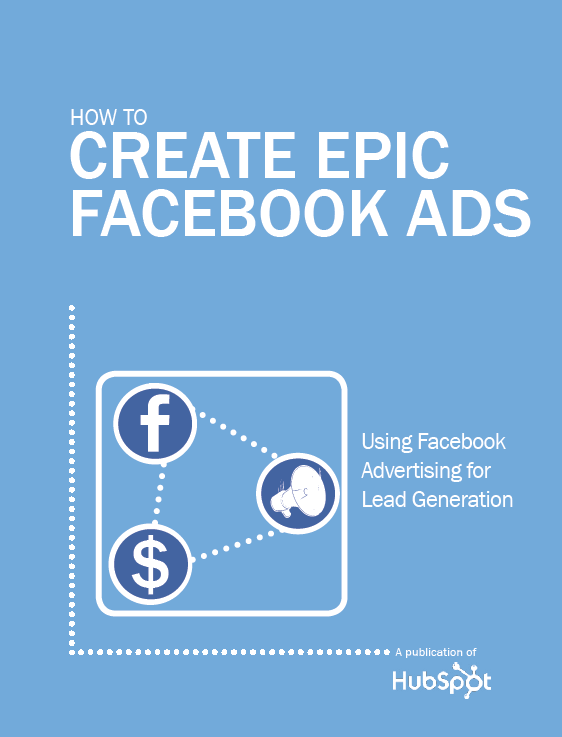
The auction is based on:
- Ad rank.
- Advertiser bid.
- Estimated action rates.
- Ad relevancy and quality.
However, it is still unclear exactly how Facebook’s ad algorithm works.
Eric Sodomka, a research scientist at Facebook that focuses on auctions, shared his first-party insights on how Facebook’s ad algorithm works.
You’ll want to watch this:
Within that presentation, Eric shares how Facebook evaluates content.
On the left, you’ll see the probability that this specific user will click any ad.
On the right side, you’ll see the probability that a specific user will click this ad.
Facebook uses this predictive data to decide the likelihood that someone will take an action. With Facebook’s flexible analytics architecture, they do test various models outside of this.
If you want to get into the nitty-gritty of it, you’ll want to dive into this research paper, Practical Lessons from Predicting Clicks on Ads at Facebook by Joaquin Quinonero Candela, the Director of Applied Machine Learning at Facebook Research.![]()
6 Types of Facebook Ads
There are six types of Facebook ad formats.
Image
File type: JPG or PNG
Resolution: 1080 x 1080 pixels
File size: 30MD
Facebook image ads allow users to create visuals with static images to drive action.
Here are my secrets to optimizing your Facebook image ads:
- Show examples of customers using your product.
- Try to avoid text. Remember, less is more.
- Stick to a consistent theme if you’re running multiple ads.
- Always use high-resolution images.
Video
File type: MP4, MOV, or GIF
Resolution: 1080 x 1080 pixels
File size: 4GB
Video duration: 1 second to 241 minutes
Facebook video ads give businesses a chance to showcase their brand in sound and motion. These can be seen in the stream, feed, or stories. You also have the option to create a slideshow.
Here are my secrets to optimizing your Facebook video ads:
- Showcase a unique feature, product, or service.
 You want to tell your story.
You want to tell your story. - Keep the audience engaged with clips of 15 seconds or less.
- Stick to one message per video. Ask yourself: What action do you want them to take?
Carousel
File type: JPG or PNG
Video file type: MP4, MOV, or GIF
Resolution: 1080 x 1080 pixels
Number of cards: 2-10
Image file size: 30MB
Video file size: 4GB
Facebook carousel ads allow you to display up to 10 images or a video in a single ad. Each image receives its own link.
Here are my secrets to optimizing your Facebook carousel ads:
- Choose a different product on each image pair, each product image with its own landing page link.
- Tell a compelling story that pushes people to swipe for a more interactive format.
- Explain a step-by-step process of how a product or service works.
Instant Experience
Image type: JPG or PNG
Video file type: MP4 or MOV
Size: 1080 pixels x 1920 pixels
Images supported: Up to 20 images
Instant Experience Facebook ads pair with collection ads.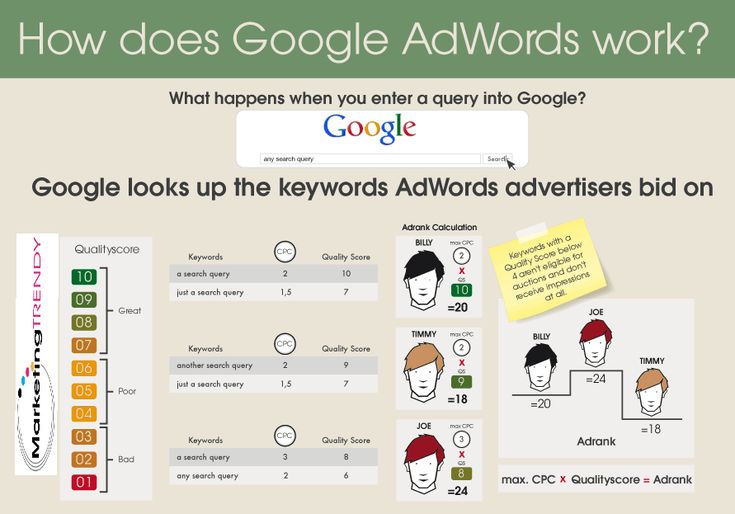 Users can watch videos, swipe through carousels, and shop for products in your catalog.
Users can watch videos, swipe through carousels, and shop for products in your catalog.
Here are my secrets to optimizing your Facebook collection ads:
- Try to not autoplay two videos at once. It could cause multiple playback issues.
- Skip the captions for videos with Instant Experience ads.
- If you’re using the title-to-pan feature, add a CTA to let users know they can tilt to see more.
Collection
Image type: JPG or PNG
Video file type: MP4, MOV, or GIF
Resolution: 1080 x 1080 pixels
Image file size: 30MB
Video file size: 4GB
Facebook collection ads are paired with Instant Experience ads. The collection ad serves a cover photo or video and four product photos. When a user clicks on a photo, a landing page pops up to drive that Instant Experience feature.
Here are my secrets to optimizing your Facebook collection ads:
- You can allow Facebook to dynamically choose which products you want to be shown.
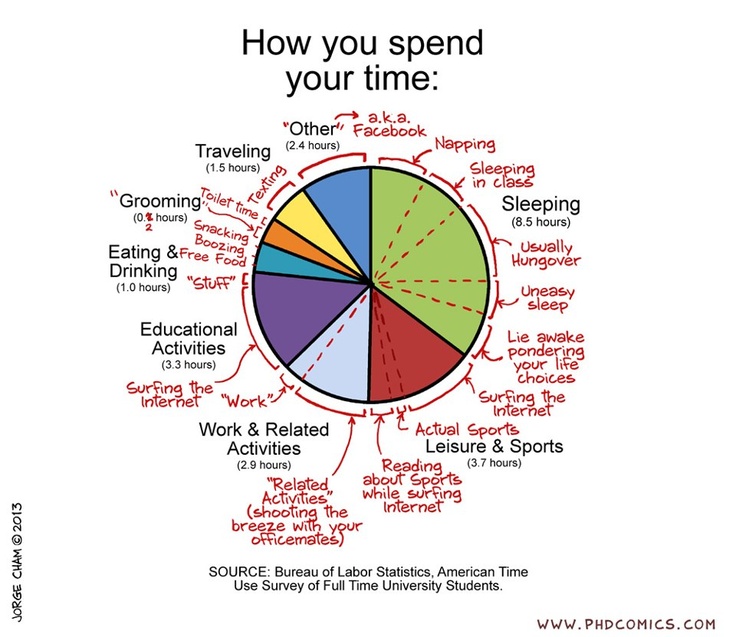 It saves time in the long run.
It saves time in the long run. - Try to stick to product categories with more than 50 products. Facebook forces you to pair a minimum of 4 products, but with the dynamically chosen options, Facebook will serve the most popular or highest likelihood to be purchased.
- Always include a URL parameter to track ad data.
Bonus tip: If you’re unsure how to choose the right Facebook ad objective for your goals, check out Amy Bishop’s article.
Here’s How to Create an Ad on Facebook With Step-by-step Instructions
First things first, before you can create an ad on Facebook, you’ll want to create a Facebook Ads Manager account (if you have a business page).
If you’re not sure if you have an account, try to log into Facebook Ads Manager.
Step 1: Choose a Campaign Objective
Facebook gives you options to select from the following goals.
For the purposes of this article, I selected traffic as my goal.
Step 2: Name Your Campaign
After you select your campaign objective, you want to name your campaign along with the ad set and ad.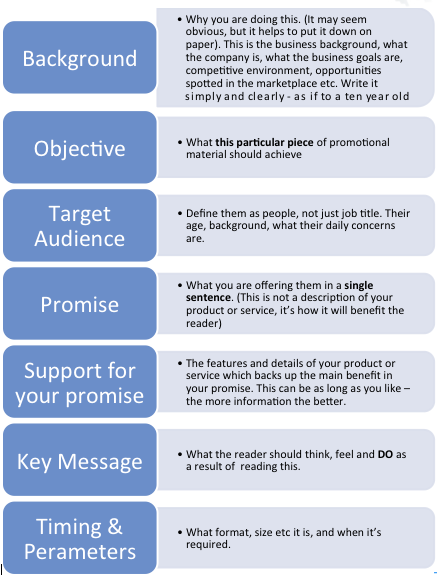
Step 3: Complete Campaign Details
After you name your campaign, Facebook will give you more campaign details to complete.
Here’s a quick breakdown of each:
Special Ad Categories
If your ad relates to credit, employment, house, social issues, elections, or politics, you must select this option. Due to the restraints of certain countries, there are different steps Facebook must follow to be legally compliant.
Campaign Spending Limit
Similar to budget optimization, the campaign spending limit stops delivering your ad once that limit is reached. Facebook will send you a notification to let you know the limit has been reached so you’ll have the option to keep it running if you’d like.
A/B Tests
Facebook allows ad managers to test creatives, audience, and placement to uncover the best-performing campaign. If you select this option, Facebook will automatically make this the A of the A/B test.
Campaign Budget Optimization
This allows you to set a budget at a campaign level. In the past, Facebook only allowed users to set this at an ad set level so it caused a lot of complications when allocating budgets to different audiences.
I’d recommend using this if you’re starting a campaign in a learning phase, or easing your campaign management, or if you’re targeting to get more conversions or a lower cost-per-ad. If you’re targeting a super niche audience, you may want to avoid this.
Step 4: Choose Budget, Schedule, Audience, and Delivery
This is my favorite step in creating Facebook ads. It’s where the research and the data begin to come together.
First, you can choose where you want to drive traffic.
Then, you can toggle dynamic creative on if you want Facebook to automatically generate variations depending on the audience most likely to engage.
You’ll want to pair this with automatic placements that I’ll cover below.
These are my new favorite ad sets from Facebook. Wordstream saw 60% more conversions after using dynamic creative ads in just 30 days.
You can also use this to rotate in an offer style ad feature. This allows you to send automatic reminders, discount codes, and more.
Swish used this to promote a 50% off discount at 7-Eleven stores and saw an increase of 66% of offline sales.
Next, you can choose your budget and schedule.
Followed by audience creation.
Until you get down to the placements, optimization, and delivery at the bottom.
One element you’ll want to remember to check is how you get charged for these Facebook ads.
Facebook is tricky and hides this all the way at the bottom.
Step 5: Choose Ad Format
You’re on the final stretch! On the last page of the Facebook ad set-up, you have the option to select the format you’d like to structure your ad for users.
This is where your ad type knowledge from above comes in handy.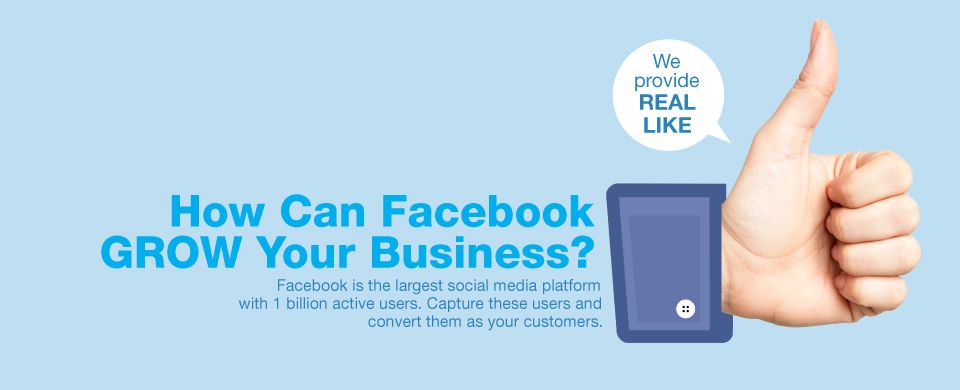
Step 6: Upload Creatives
Now, you can upload your media and add ad copy and a landing page URL.
Step 7: Select Languages
If you’re a global company or a local company targeting other dialects, you will want to add your own transcripts to your ads.
Step 8: Set Up Tracking and URL Parameters
This last step is the most important step. You want to always track your data and select a URL parameter to understand how your ads are converting and what’s motivating users to click.
Facebook Advertising Is Just Getting Started
Due to the growing lawsuits aimed at Facebook ads and Apple’s stance on security, Facebook is going to look for more ways to generate revenue.
Keep your eyes peeled for Facebook Group ads. Facebook has been silently testing these since late 2019. And, their $10 million Super Bowl ad was dedicated to Facebook Groups.
I smell a new ad type baking in the oven.
With a bigger drive for user experience and more lawsuits, Facebook is going to drop core targeting options slowly.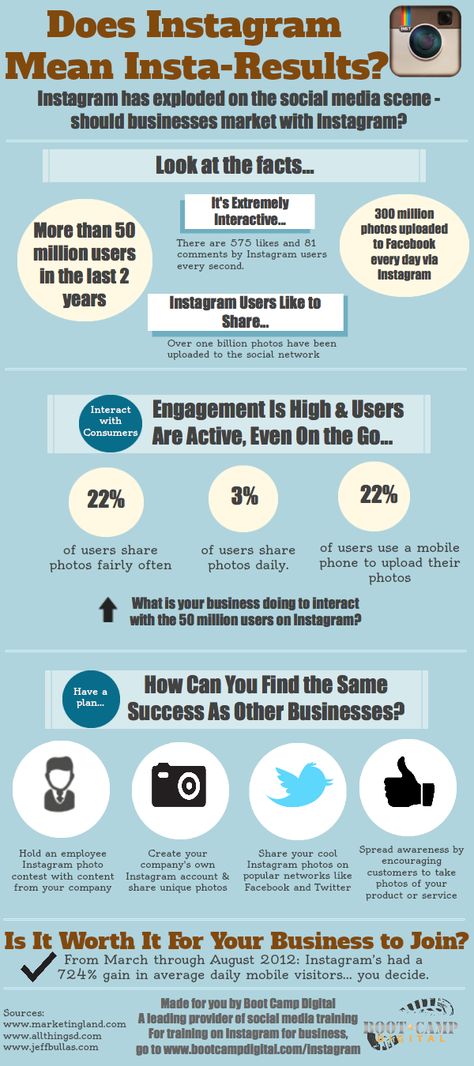 But with this comes more ad options and a greater drive to video.
But with this comes more ad options and a greater drive to video.
Until we have more information from Facebook, businesses should continue to work to understand their customers and how best to engage them.
Featured image credit: Paulo Bobita
Category Digital Advertising Facebook
Setting up Facebook Ads: A Step-by-Step Guide
Contents
- 1 What is Facebook Ads Manager
- 2 Overview of Facebook Ads Manager
- 3 Creating an Ads Manager Campaign
- 3.1 Campaign Level Selection
- 3.1 Campaign Selection
- 3.1 3.1.2 Budget selection at the campaign level
- 3.2 Ad group level
- 3.2.1 Dynamic creatives
- 3.2.2 Offers
- 3.2.3 Budget and schedule
- 3.2.4 Audience choice
- 3.2.5 Communications
- 3.2.6 Types of playing
- 3.
 2.7 Optimization and show
2.7 Optimization and show - 3.2.8 Strategy Betting
- 3.2.9 Type of delivery
- BE
- 3.3.1 Advertising format
- 3.1 Campaign Selection
- 4 Working with Acquisition and Retention campaigns
- 4.1 What goal should I choose for a retargeting campaign?
- 4.2 How to work with acquisition campaigns?
- 5 Conclusion
In this article, we will not only take a detailed look at the process of setting up Facebook ads from the technical side, but also analyze how this knowledge can be applied to create acquisition and retention campaigns. Let's take a look at Facebook Ads Manager first.
What is Facebook Ads Manager
Ads Manager is a free tool from Facebook with which you can create and manage ads and measure the effectiveness of their results.
In the advertising account, you can create, view and edit advertising campaigns, ad groups and ads themselves. You can use Ads Manager on both desktop and mobile devices.
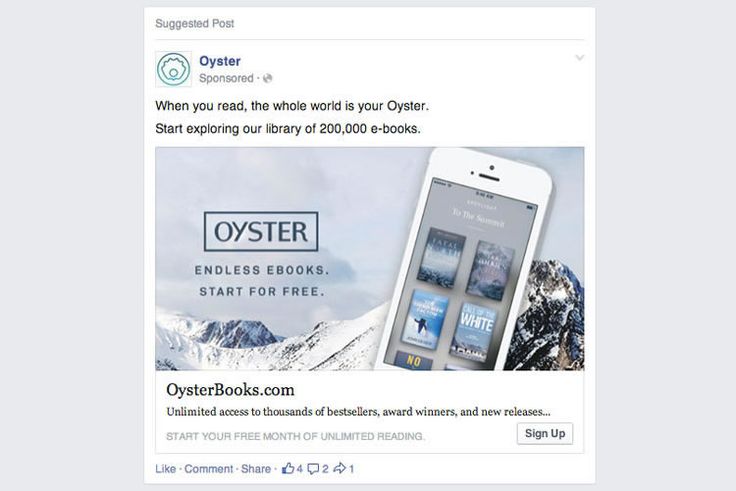 Please note that not all ad objectives and features are available when creating campaigns on mobile devices.
Please note that not all ad objectives and features are available when creating campaigns on mobile devices. You can promote posts using the "Promote Post" button below the posts on the business page, but you will have less targeting options if you do so. We recommend launching and maintaining advertising campaigns using the advertising account in the desktop version. nine0003
You can access Facebook Ads Manager using one of 3 methods:
- Using the direct link www.facebook.com/ads/manager.
- In the top right corner of any page on Facebook, by clicking on the drop-down list and selecting “Manage Ads” from it.
- Using a mobile application for IOS or Android.
Advertising campaigns can be run from a personal account. Thus, you can create only one advertising account and, accordingly, only one Facebook Pixel. To create more than one account and more flexible management of all pixels, pages, applications, we recommend using Facebook Business Manager.
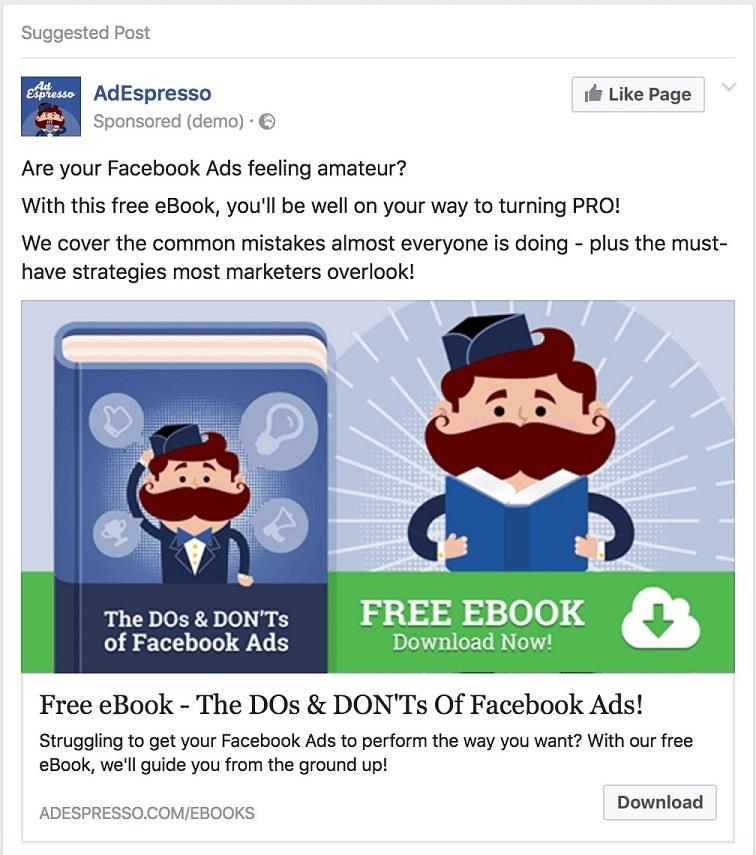 nine0003
nine0003 Facebook Business Manager is a tool for managing all Facebook resources and sharing them with other users. In Business Manager, you can manage apps, pages, and ad accounts. You also have the ability to upload product catalogs, create posts, add payment methods, and more. For efficient management of all projects, you can create multiple cabinets.
Find out more: Facebook Business Manager: full overview of features and capabilities
If you are creating an ad on Facebook for the first time, you will also create an ad account.
To create it, you will need to specify its name, the company that will control it, time zone, payment method and currency.
Account currency is the currency used in the ad account for billing. Facebook writes that it regularly adds new payment methods. The Ukrainian hryvnia is not yet available, but the supported currencies are the Russian ruble, euro and US dollar. Once every 60 days, you can change the currency to pay for ads on Facebook, provided that you do not have a current balance.
 But when you change the currency, you will have a new advertising account created. In some countries (such as Brazil, Nigeria, and Venezuela), the ad account's company country must match the currency. nine0003
But when you change the currency, you will have a new advertising account created. In some countries (such as Brazil, Nigeria, and Venezuela), the ad account's company country must match the currency. nine0003 By creating an ad account in Business Manager, you'll have your campaigns, ads, and billing information all in one place. You can also share it with other people so they can manage your ads.
To prevent your advertising account from being blocked by the Facebook administration, it is enough to follow the advertising rules, which you can read here.
Overview of Facebook Ads Manager
Now let's take a closer look at the functionality of the advertising account. nine0003
1. Top navigation bar
Here you will find sections such as "Audiences" and "Analytics", you can set up reporting and set automatic rules, edit settings and much more.
2. Search and filters
The search will help you find the campaigns, groups or ads you need, and the filter will leave those campaigns that you plan to analyze using specific metrics: the names and goals of advertising campaigns, gender and geography of the audience, recent changes etc.

3. Button to create an advertising campaign
With this button you will start the process of creating a new advertising campaign, which we will describe in detail in the next section.
4. Ad account overview
Here you will find general information about your ad account, such as: reach or amount spent on all ads created, a detailed breakdown of the amount you spent on ads in the last 7 days, and any spending limits that you have set for the account. nine0003
5. Overview of advertising campaigns
In this tab, you can create and manage advertising campaigns: duplicate and edit existing campaigns, set up columns, and split the results according to the required metrics.
6. Overview of ad groups
Here you can create new ad groups within an existing campaign, edit, duplicate and view results.
7. Overview of ads
In this tab you can create new ads within an existing group, edit, duplicate ads, view their results.
 nine0003
nine0003 8. Columns
Select one of the columns with the metrics you need or customize them yourself.
9. Campaign Breakdown
Here you can break down existing campaigns based on factors such as age, gender or placement.
10. Date Range
With this feature, you can set a specific date range so that advertisements are shown only for a certain period of time. nine0003
11. Campaign results
Here you will see the results of your active and inactive campaigns according to the selected columns.
Reports
Create standard or custom reports, export performance data as Excel or CSV files, and share reports with users who work with your ad account. You can also filter out those campaigns that you want to pay special attention to. If you need to send them to colleagues or a client, you can create a shortened link. nine0003
Creating an ad campaign in Ads Manager
As we mentioned in the first section, you can start creating an ad campaign in Ads Manager using the "Create" button.

Campaign level
At the campaign level, you can name the campaign, define the budget, purchase type and select the advertising objective. Let's take a closer look at target selection.
Target selection
The first step is to select a target. It is chosen according to your tasks - what you want to achieve. Choosing the right target will help you get the most effective results. nine0003
What are the goals?
- Brand awareness
- Coverage
- Traffic
- Involvement
- Application settings
- Video views
- Lead Generation
- Messages
- Conversions
- Sales of goods from catalog
- Point visits
The target list is subject to change. If you have a new ad account or use its functionality infrequently, you may have fewer options. With its active use and taking into account many other aspects, you will probably be the first to receive all updates to the advertising account.
 nine0003
nine0003 The goal you choose is also your way of optimizing. If you select the "Traffic" goal, the algorithm is optimized for those users who are more likely to click on the site, if "Application Installs" - for those who are more likely to download the application.
A little test of practical understanding: Let's say you've posted a blog post and published it on your business page. You want to promote it to increase the reading of the article.
What advertising goal will you choose? nine0003
- Involvement
- Traffic
- Conversion
If you select Engagement, you will get interactions: ads will be optimized for those who like, share, comment, and make any other interactions. This means that if 9 out of 10 interactions are likes, then with this chosen goal, you will get a lot of likes for the article, but not transitions to the site.
If you want to get readers, then you should stop at the "Traffic" goal. In this case, the algorithm will be optimized for those users who click on the article.
 nine0003
nine0003 If you want blog subscribers, for example, then your goal is Conversion. It will allow you to optimize impressions for those who subscribe to your blog. To do this, you need to use Facebook Pixel. About what a pixel is and why you need it, read our article.
⇨ The target is selected for optimization, but it is important to understand what you need to optimize for.
Another situation is also possible - adjacent goals with the same result.
For example, your task is to get leads. These can be collected through goals such as Lead Generation and Conversion. What to choose in this case? Let's simulate:
First, let's look at the cost per conversion:
↳ Lead Generation goal — $1. Goal "Conversion" - $3.
In this case, it is logical to choose the Lead Generation goal.
Next, we proceed to the analysis of the validity of leads:
↳ "Lead generation" - 10%, a valid lead will be $10. The “Conversion” goal is 50%, a valid lead will be $6.
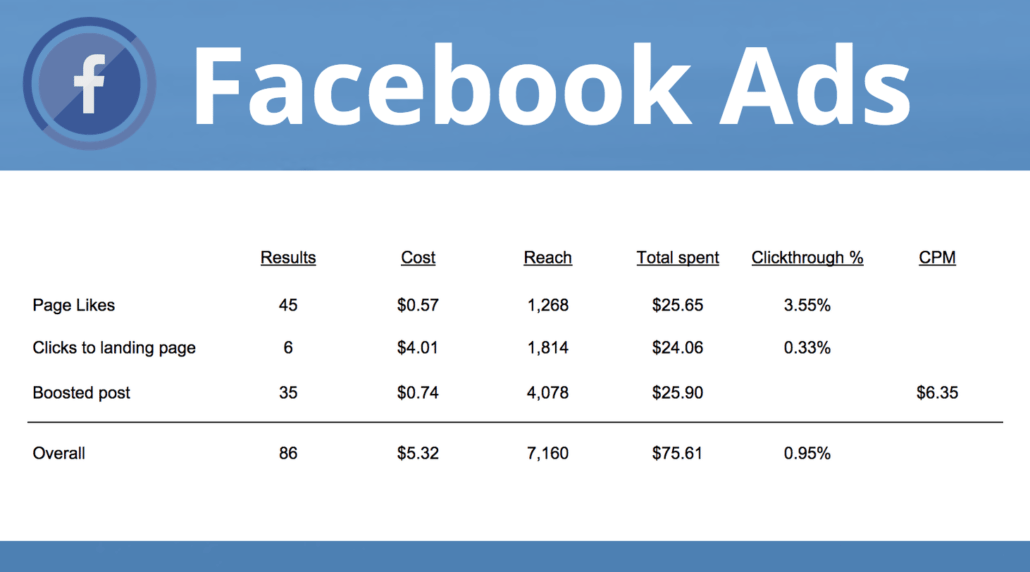
Lead Generation loses in cost per valid lead.
But the analysis does not stop there, if you control the unit economy and end-to-end analytics. nine0003
The average check for valid leads through the Lead Generation objective, for example, may be higher, but CLV lower. Then, if we measure the average check and we have a one-time purchase, then perhaps the goal of "Lead Generation" can be more cost-effective. In any case, measure everything in terms of money.
If you're measuring results by taking into account the total amount of revenue for a customer, then you should stick with the Conversions goal.
⇨ The main point of your campaigns is profitability. Therefore, it is important to test the goals and see the results for different metrics. nine0003
Campaign-level budget selection
Budget is the amount of money you will spend showing ads to people. It is also a price control tool.
By setting the budget at the campaign level, the system spends it automatically on the best results among all ad groups within the campaign.

But the best results for the system may not necessarily be the best for you. Let's imagine that you have created several personas, and the results in groups of some persons are more expensive than the results in others. In this case, the system will spend the budget on the group with cheaper results. But after analyzing the groups, you can see that the cheaper groups have much lower CLVs. To manage this, set a budget at the ad group level. nine0003
Ad group level
For example, select the "Conversions" goal at the campaign level and start creating an ad group and give it a name. Next, select the place where you want to drive traffic - website, application, Messenger or WhatsApp. Having determined the required entry point, the system will request clarification. For example, if you select "Website", the system will ask you to select a Pixel with events to track and optimize for conversions.
Next, Facebook suggests creating dynamic creatives or offers.
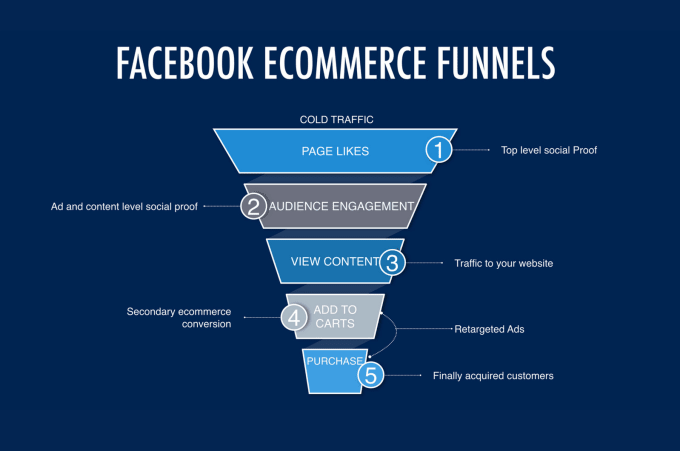 nine0003
nine0003 Dynamic creatives
You just need to upload images, headlines and other creatives, and the system will automatically create combinations, selecting several components (for example, images, videos, headlines, descriptions, etc.) for a given audience. You can read more about them here.
Offers
Offers are discounts that you offer Facebook users to encourage them to make a purchase online and/or offline. When a person sees your offer in the feed, a person can not only like it and leave a comment, but also save it in the Offers tab. Facebook will remind the person of the saved offer up to three times, depending on their personal notification settings. nine0003
Budget and schedule
Here you define how much you want to spend and set the period for which the ad will be displayed. The budget can be set daily or immediately for the entire duration of the advertising campaign. If you select "daily budget" your bid can be correlated throughout the week, and if you select "lifetime budget" - throughout the entire period.
 You can also set an end date for your campaign, which will be disabled automatically.
You can also set an end date for your campaign, which will be disabled automatically. Audience Selection
Next, we move on to choosing the target audience: create a new one or use the saved one.
When you create a new audience, you include or exclude the collected audience lists for retargeting or look-alike audiences.
You can also specify socio-demographic (social) targeting:
- Location
- Age
- Floor
- Languages
- Detailed targeting. Here you can select all the interests, demographics, behaviors and other parameters you need. nine0006
When creating multiple ad groups and using detailed targeting in them, audience saturation is possible. This issue can occur if you are targeting with different conditions by including and don't use exclusions. For example, the same user can simultaneously be included in an interest group and in a group who visited the site.
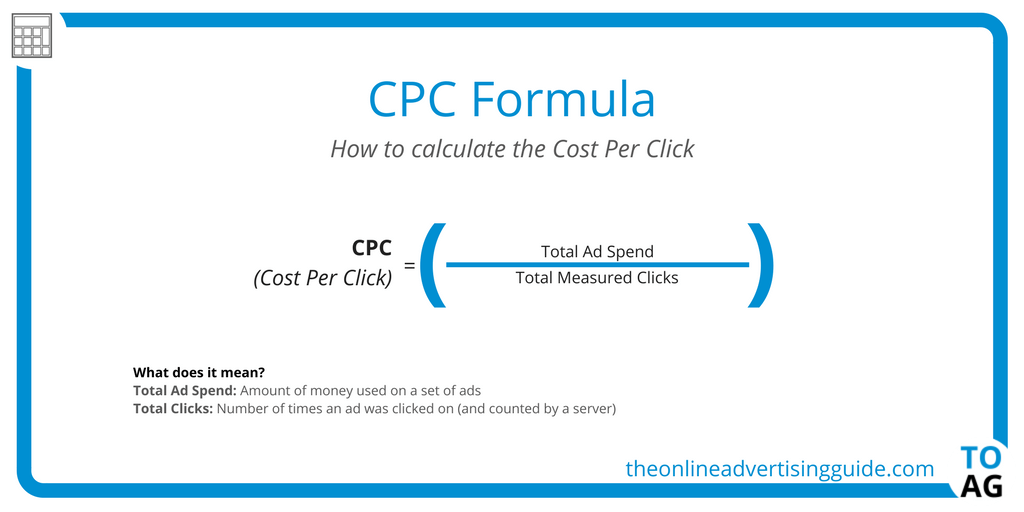 How to prevent the problem of audience attrition in advance, read our article “Audience satiety: How to avoid early and correct it in time”. nine0003
How to prevent the problem of audience attrition in advance, read our article “Audience satiety: How to avoid early and correct it in time”. nine0003 Relationships
You have the option to include, exclude, or target friends of users who follow your business page or use your mobile app. You can also include or exclude people who checked in to the event.
Types of placements
Placements include 2 categories: device types and platforms.
In device types, you can select desktop and/or phone to select the devices on which ads will be displayed. On the platforms, you define the ad zone (location) where your ad will be shown - on Facebook, Instagram, Audience Network or Messenger. When editing placements, you can select not only certain devices and platforms, but also configure additional settings. nine0003
Platforms and device types can be separated into different ad groups for content customization and testing. But we recommend combining them for more efficient optimization.
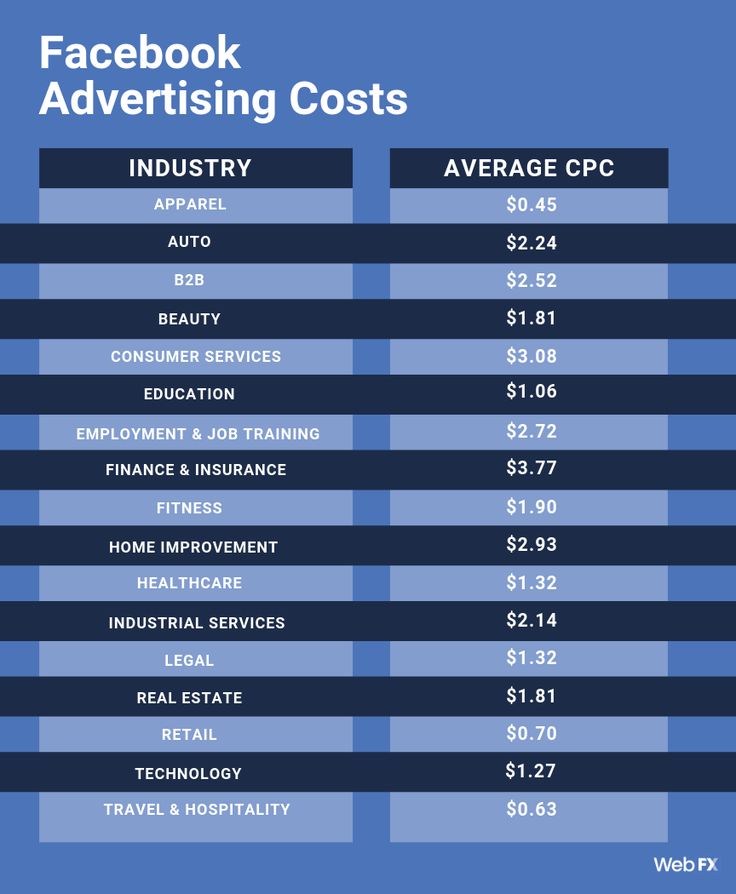 However, it is important to see how ads will look on all devices beforehand at the ad level.
However, it is important to see how ads will look on all devices beforehand at the ad level. Optimization and display
Next, we move on to choosing the option to optimize ad display. It will help the system understand how to deliver your ad. If you select "Conversions", the algorithm will select the audience that is more likely to make the specified conversion on the website. Delivery options depend on which advertising objective you are using. nine0003
When creating a Facebook ad campaign with the "Conversions" ad objective, you can choose the following types of bids to optimize: your ads with different intensity to all users from your targeting. "Impressions" - with a frequency of up to 4 per day, "Daily reach among unique users" - up to 1 per day.
- 3.1 Campaign Level Selection
- "Link Clicks" or "Landing Page Views" - optimize impressions for those who are more likely to click on a link or view a landing page.
- "Conversions" - optimize ad impressions for those who are more likely to make the set conversion on the website.

Bid strategy
One of the important steps in setting up an advertising campaign is choosing a bid strategy.
In order for the right audience to see your ad, you must win an auction with other advertisers. In the Facebook auction, the ad with the highest "total value" wins. The total value is not the amount you are willing to pay to display your ads. When determining this indicator, 3 factors are taken into account:
- Rate
- Approximate frequency of actions
- Advertising quality and relevance
Rate is how much you are willing to spend. It controls the cost per result in case the auction wins and the impression is completed.
There are 2 bid strategies: Low Price and Target Price. Read more about them in our article How to Choose a Facebook Bid Strategy.
Delivery type
This parameter determines how fast your ad will be shown. You can use standard mode or set up accelerated impressions to get results faster. In the second case, your bid will be raised in order to get a higher place in the auction and get more impressions. nine0003
In the second case, your bid will be raised in order to get a higher place in the auction and get more impressions. nine0003
Ad level
Let's start creating an ad creative.
First you need to choose from which page the advertisement will be shown. If you have specified Instagram as one of the placements, you must also specify the desired account here.
Ad Format
Facebook offers several ad formats to choose from. Choose the appropriate format depending on the purpose of promotion and content.
Upload your own photos or use stock. On the right, you can find the image parameters recommended by the social network for the best selection of pictures. You can create up to 6 ads at the same time. You can find all the recommendations from Facebook on creating creatives in the "Creative Center" section.
All ad settings occur on the left side of the page. On the right is a preview of your creative in different placements.
Next, you fill in the required fields: title, text, link to the site, call to action, etc.
When the ad is ready, click the "Confirm" button and your advertising campaign will be sent for moderation.
It is important to remember that the effectiveness of an advertising campaign is determined by the communication in your creatives - the settings only correlate the cost per result. The target audience makes decisions according to what they see in the advertisement.
Working with Acquisition and Retention campaigns
We have analyzed the creation and setup of an advertising campaign from A to Z. But how to apply this knowledge correctly and get effective results?
If you have a website or mobile app, before launching an acquisition campaign, start by setting up a retargeting campaign.
For this you need:
- Install Facebook Pixel or Facebook SDK.
- Create a funnel for retargeting.
- Set up the necessary events for the approved funnel.
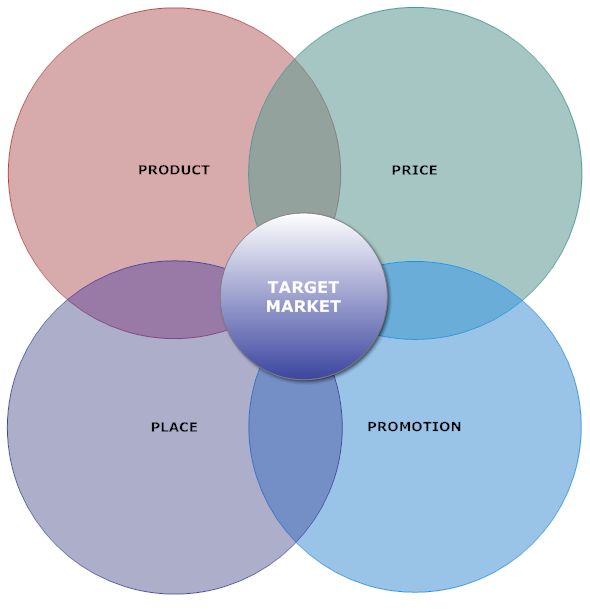 nine0006
nine0006 - Create saved audiences to distribute them to ad groups in campaigns.
- Create an advertising campaign with the advertising objective you need.
Why start with retargeting? While you are setting up an advertising campaign for a cold audience, you will be able to start communicating with existing traffic.
Retention (retargeting campaigns) is a system promotion. And its task is to reach all relevant users/visitors and lead them to the final goal. At the same time, each stage of the funnel needs to be improved by increasing the Conversion Rate. In the case of acquisition campaigns, it is important to test in order to find the most profitable cost for achieving the goal. nine0003
What is the target for a retargeting campaign?
If you are sure that your audience is of high quality, then the percentage of the target audience tends to 100. In this case, you do not need to worry about the type of delivery and optimization of the advertising campaign. In this case, the goal is to reach everyone. Choose the Reach objective to reach everyone in your sample and get a lower CPM.
In this case, the goal is to reach everyone. Choose the Reach objective to reach everyone in your sample and get a lower CPM.
If someone has already worked with the sample before you and you are not sure about its quality, then stop at the “Traffic” goal and optimize for clicks to reach only those who are more likely to want to receive your offer. nine0003
If the audience is of poor quality, then select the "Conversions" goal and optimize for conversions. You will lose volume, but at the same time you will not spend money on inappropriate impressions.
To be sure that you have chosen the right goal, we recommend testing and analyzing the results. The selection of an advertising goal for retargeting is the search for the ratio of the optimal price per result to the number of results received.
If you're getting sales for, say, $10 per unit for the "Conversions" ad objective, but your KPI is $15, try switching to the "Traffic" ad objective. The cost per result will likely fall while still being within the KPIs, but sales volumes may rise as more people see your ad.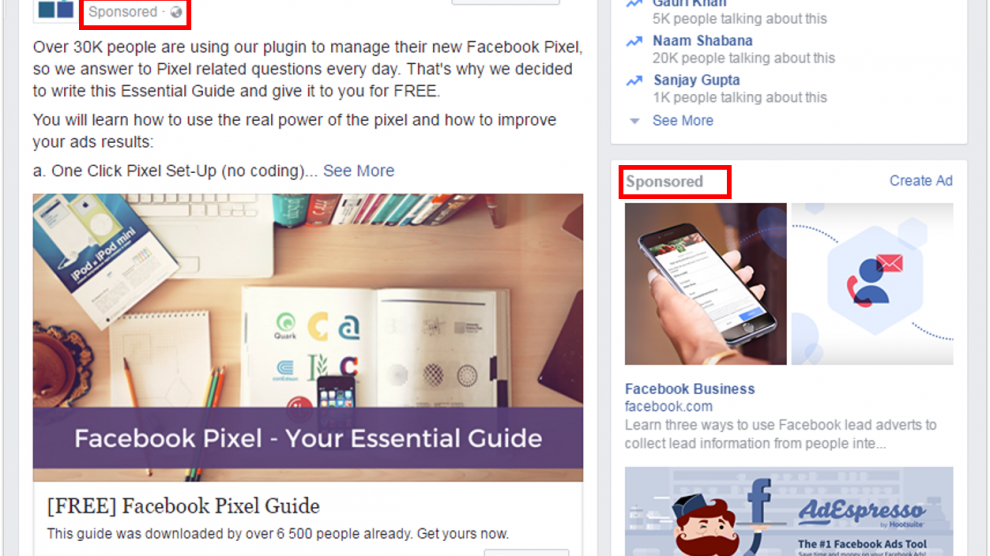 nine0003
nine0003
If you don't plan on active promotion, it's definitely worth launching retargeting campaigns. This will help you reach the entire loyal audience and lead the funnel to the result for a penny. Most of the spending is always on acquisition campaigns. If you don't have enough budget, run only retargeting campaigns.
How to work with acquisition campaigns?
Planning and implementing acquisition advertising campaigns is completely different from retention campaigns. nine0003
The first stage is testing. Persons are created, a number of messages for each of them, a list of target groups, and saved audiences (targeting combinations) are loaded. Additionally, saved audiences are created based on data, and not only on portraits of the target audience (lookalike audiences from the base, lookalike audiences from events, etc.).
When testing is in progress, you need to move on to stabilizing the results and optimizing them. How to do this, we described in detail in the guide “Optimizing and scaling Facebook advertising campaigns”. nine0003
nine0003
Conclusion
With the help of this article you will be able to create and set up an advertising campaign without any experience with Facebook Ads Manager. In the process of improving your skills, you will understand how you can manage the settings to get more effective results from communication with the audience.
Important points we would like to recap:
- Decide how much value you want to bring to your business by launching an advertising campaign. This will help you choose the right advertising goal and optimization method. For example, you shouldn't drive traffic to a website without conversion optimization if you have a specific goal of selling something or getting a lead. nine0006
- Research your target audience to select the right communication strategy. Compiling various insights that you will use in an advertising campaign will help you find exactly the way of communication that will allow you to get the most profitable result.

- Set up an advertising account and specify the correct currency, otherwise you won't be able to change your choice later — after changing the currency, you will create a new advertising account. nine0017
- Install Facebook Pixel or SDK to track the events you need and optimize ad impressions for them.
- Before launching acquisition campaigns, start working on creating retargeting campaigns.
- Create saved audiences for acquisition campaigns to target the same target groups in order to nurture a need for your product.
- Do not forget about satiety and audience overlap, so as not to get bored with advertising and not lose loyalty, which is very long and expensive to restore. nine0006
Effective results for you! 🙂
To be the first to receive fresh content from Median ads, subscribe to the Telegram channel and Messenger chatbot.
If you find an error, please highlight the text and press Ctrl+Enter .
20 tricks in Facebook advertising that few people use - Offtop on vc.ru
Together with the projectsdigital.ru team, we set up several hundred advertising campaigns on Facebook and made some conclusions that we decided to share. nine0003
216 538 views
Now we make more than 200 sales (6000 applications) per month for one online school through facebook, we collect subscription bases of 300+ emails per day, we drive traffic to various services and our products.
Therefore, the conclusions below are pure practice.
1. Start building your retargeting base as early as possible.
Once you've decided to run Facebook ads, the first step is to install the facebook pixel on your site to collect an audience. nine0003
In the future, you will be able to show ads already on a warm base + it will be possible to collect a similar audience as accurately as possible and in general life will become much easier.
2.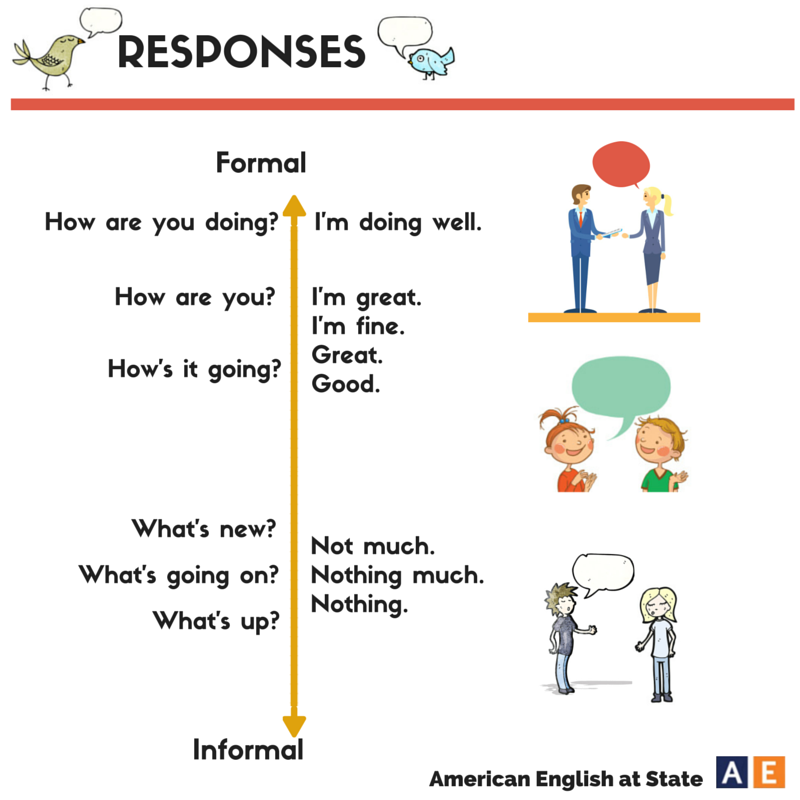 Use the funnel principle when displaying ads.
Use the funnel principle when displaying ads.
Make a video on your topic, run an advertisement on it. After the video gets a few thousand views, show your main product ad to those who watched 25% or more of the video, or collect a lookalike audience. nine0003
If you actively use contextual advertising, put a facebook pixel on your site. Gather a database of site visitors and show ads to them, or create a lookalike audience based on hot traffic.
Video views and hot traffic from the site is a good core for gathering a lookalike audience.
3. Don't sandwich your interests.
When choosing interests, don't choose 50 at once. Not all of them work, especially in Russia and the CIS. nine9% of the audience will eventually make up the 3-5 most popular interests, and the rest is garbage.
4. What works besides interests.
In addition to interests in detailed targeting, you can select demographic interests and behaviors. What in these categories is effective to use:
What in these categories is effective to use:
Involved buyers — facebook collects those who clicked through ads at least once last week. Therefore, this is a real objective indicator, in contrast to the same interests, which are determined only approximately. nine0003
The statistics of the stores "on the couch" says that 95% of their customers are regular customers, so this indicator allows you to find the very audience that buys on the Internet.
Small business owners - information in this category is taken from information from personal facebook pages. If a person indicates there that he is the CEO of a particular company, then with a high probability this is true.
Parents - you can choose different categories of different ages. This indicator works better than interests related to motherhood, family, etc. nine0003
5. Do not change ad campaign settings after launch.
After launching an ad, do not go into the campaign settings and change anything.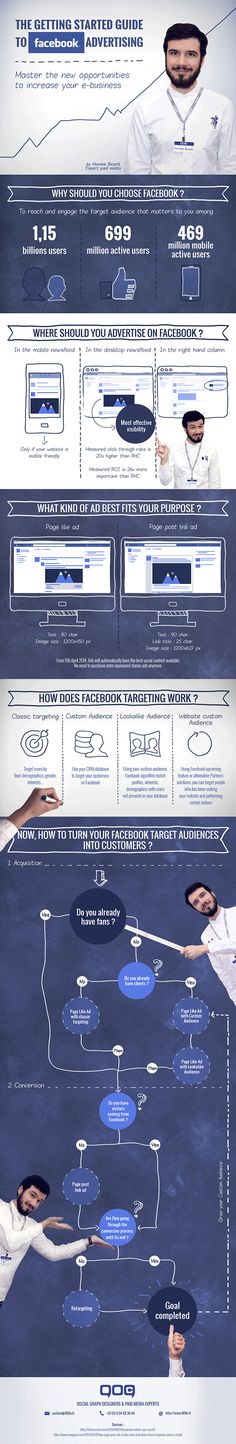 The campaign often "breaks". Especially if you change the budget, audience, placements.
The campaign often "breaks". Especially if you change the budget, audience, placements.
The maximum that can be changed is the age of the audience and the name of the campaign.
Otherwise, it's easier to restart a new campaign with the necessary settings.
6. Do not make more than 20% of the text in the picture. nine0003
When creating ads, make sure that the text that is displayed on the banner does not occupy more than 20% of the area of the image itself, otherwise you will cut the coverage for yourself.
7. Text on video.
You can use as many tests as you want on the video, under one condition. When you select "thumbnail" in the settings, you select that fragment of the video where there is little text, provided that you have such a fragment. Then facebook does not perceive your video as containing more than 20% of the text, in other cases the rule from the previous paragraph works. nine0003
8. Video subtitles.
Video subtitles.
If you set up ads on video, whether in the feed or in stories, then add subtitles. Not everyone watches videos with the sound turned on, so this tip will definitely increase the conversion.
9. Don't forget to adjust the age of the audience.
If you leave 65+ years in the settings, in the hope of getting this audience, you will most likely get only schoolchildren who, for the sake of fun, set themselves an age of 99years.
Also important is the fact that the older the audience, the more you have to pay for it. Therefore, if your clients are conditionally “all people from 18 to 55”, then conduct an abc analysis and determine what percentage each age is. And in the settings, use the very core of the audience in the range of 10-20 years.
10. Link to the profile in the ad.
If your task is to attract as many audiences as possible to your instagram account through a target, then be sure to duplicate your nickname through @ in the ad test. This technique will increase the conversion to the transition to your profile. nine0003
This technique will increase the conversion to the transition to your profile. nine0003
11. The goal is to attract buyers to your Instagram account.
If you sell through instagram, you have all the information, assortment, communication, etc. there and your goal is to attract an audience to your account, then do not use the Reach objective in your ads.
Although this goal allows you to remove the link to an external site in the settings so that the audience can only go to the profile, the impressions will go to everyone in a row and, as a result, the cost of the transition will most likely be high. nine0003
If you select the "Traffic" goal, you won't be able to remove the link, it must be present. You can put any link there, even to your account (yes, it will open in the browser, but this can be neglected) and also focus on the transition to your account in the ad itself. But in the end, the cost of going to the profile will be lower, even taking into account the link, which will hang only “for show”.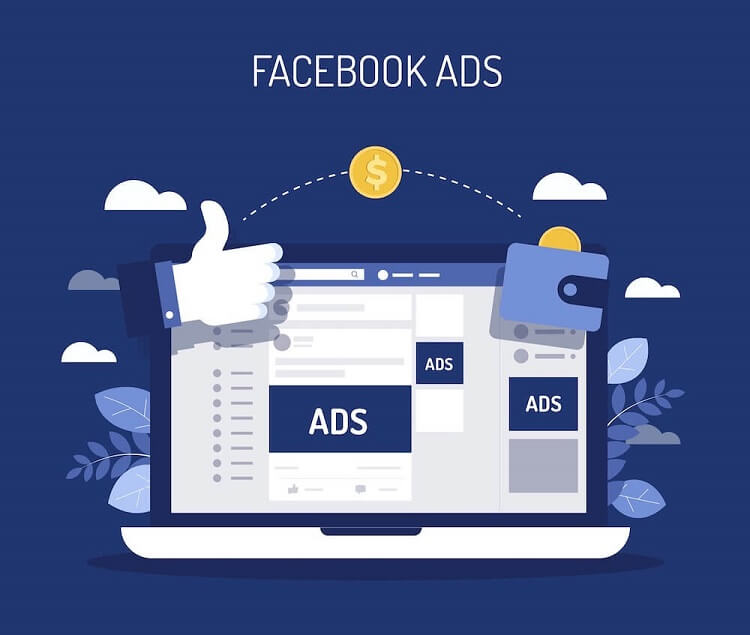
Ad optimization will work and facebook will show your ad to those who could be really interested. nine0003
12. Increasing the budget.
You can't just increase the budget in a running advertising campaign. The campaign can break down and you get at best the same result only for more money.
The budget can be changed by a maximum of 10-15% every 3 days. If significant budget changes are needed, it's easier to re-create a campaign with the desired budget.
13. Chip for the lead form.
The lead form allows you to quickly and inexpensively collect applications. But often a large percentage of these applications are not targeted. People do not pick up the phone or say that they did not leave a request. nine0003
Remove auto-completion of the phone number in the lead form settings so that the number is not loaded automatically and must be entered manually. To do this, you need to create your own question. You will receive fewer applications, but better ones.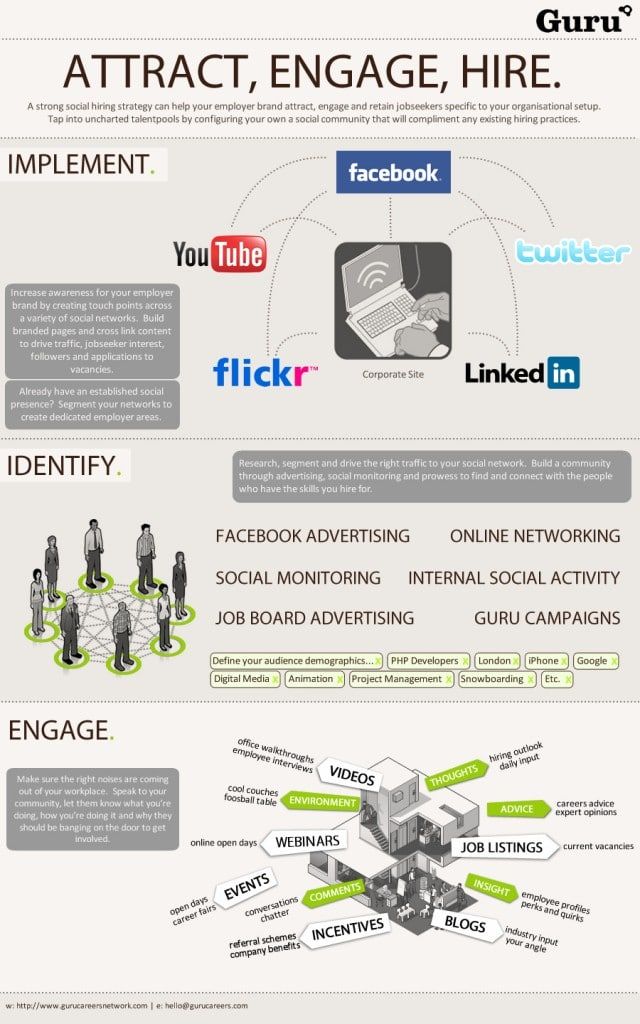
14. About the sizes of audiences.
Facebook plays a huge role in the algorithm that optimizes ads depending on the settings. Therefore, by exposing a too narrow or too wide audience, the algorithm may not work correctly. nine0003
What audience size should be achieved in this case.
If your budget is less than $150 per month , then the optimal audience size is 50-200 thousand. Using the demographics and interests settings, narrow or expand to the required volume.
If the budget is from $150 to $500 per month , then the optimal audience size is from 200 thousand to 700 thousand
If the budget is from $500 to $1500 per month audience will depend a bit on other factors. nine0003
Following these proportions, your audience will not be too narrow to end quickly, but not too wide for the algorithm to work as correctly as possible.
15. About placements.
Facebook has 4 types of placement or 4 platforms where ads can be shown: Facebook, Instagram, Facebook Messenger, Audience Network.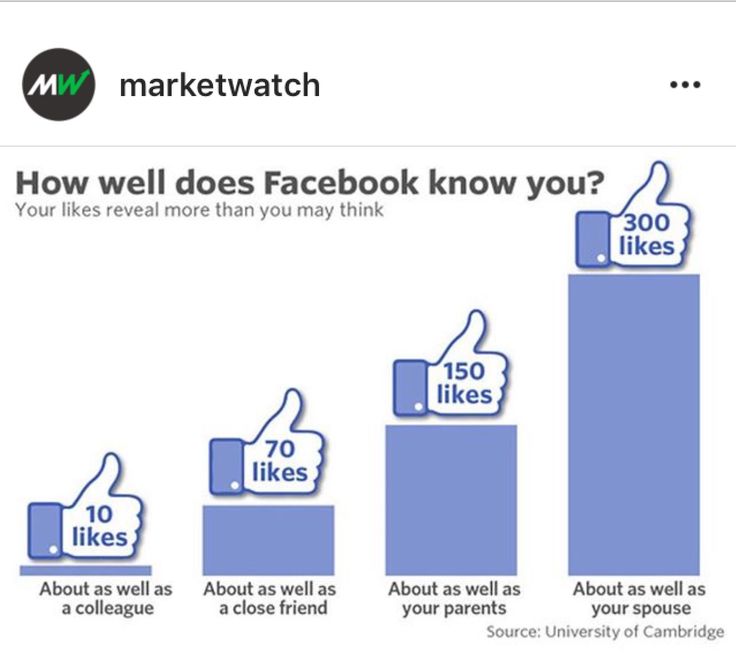
It is not recommended to use Facebook Messenger and Audience Network unless you are doing it on purpose. nine0003
Because there is a lot of low-quality traffic coming from these sites. The fact is that advertising in these placements looks as intrusive as possible and it is very easy to click on it by accident.
16. Always keep Facebook and Instagram separate.
It's better to create 2 different ad groups, 1 - Facebook, 2 - Instagram, than to set up both at once in one ad group.
By separating placements, you get the most representative statistics and get rid of uneven traffic distribution. nine0003
That's not even counting the fact that Facebook and Instagram ads differ in format and size.
17. Consider the interface.
When running ads, for example, in stories, remember that a couple of centimeters from the bottom will be occupied by a link, and a couple of centimeters from above will be occupied by your nickname.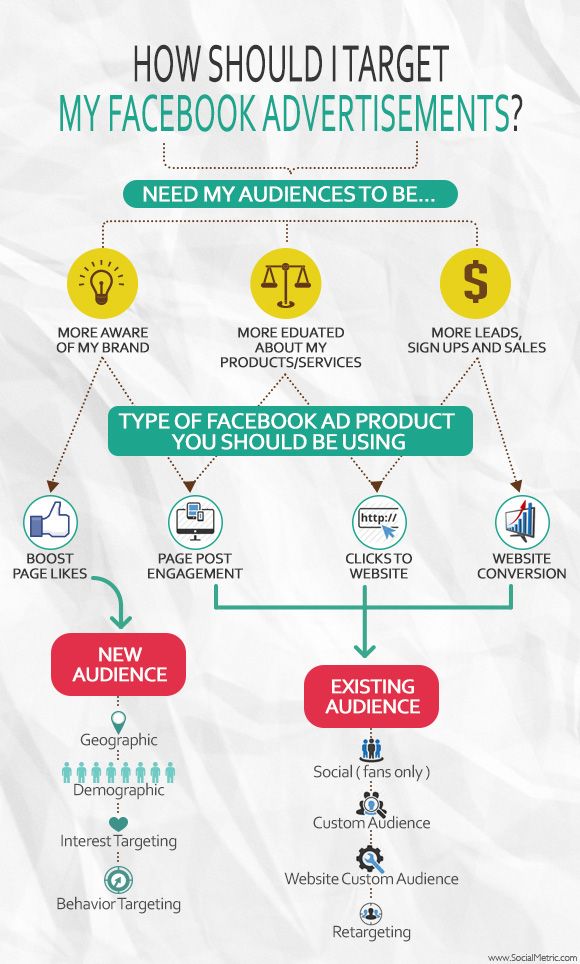
Therefore, if you apply some kind of graphics or signatures, make sure that they do not enter these areas and do not prevent the user from performing the necessary action. nine0003
18. Premium audience.
A solvent premium audience is not determined by interests, it is not determined by the ownership of a particular phone.
Because the same "luxury items" that can be put in the interests are more attractive to those who do not own them. And the presence of the iPhone in our time also does not give a 100% hit in the premium audience.
A working method to reach such an audience is by geolocation, selecting the necessary cottage settlements or residential complexes. nine0003
Either using a retargeting audience + a lookalike audience.
19. If tourists are not needed.
Sometimes it happens that the city in which you need to show an ad is a tourist city. In order to somehow cut off tourists, you need to set the “locals” indicator in the geolocation settings and the required language in the language settings.