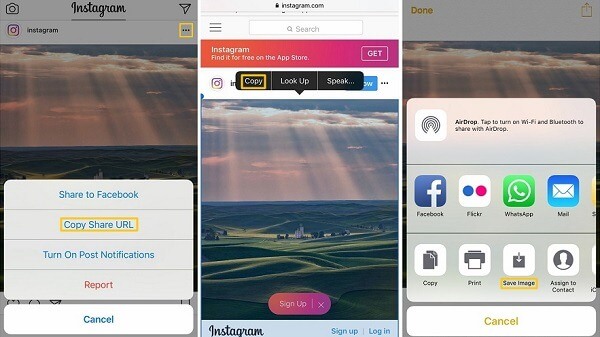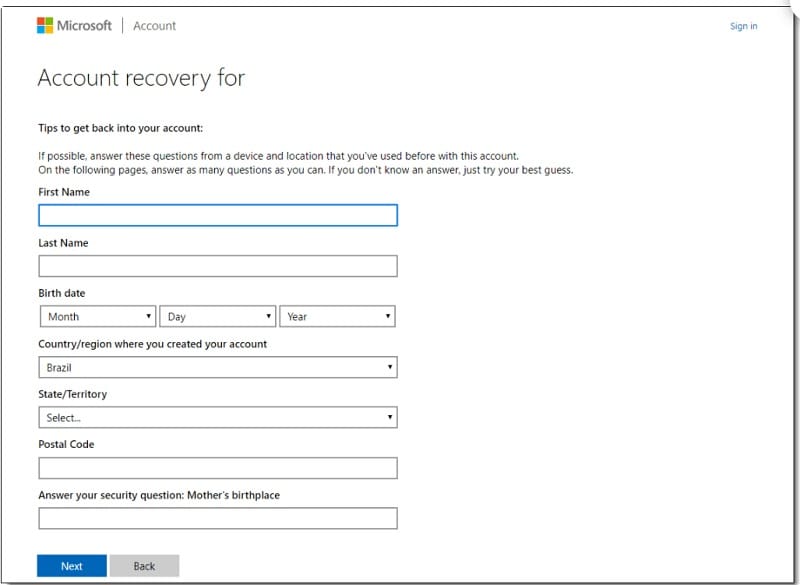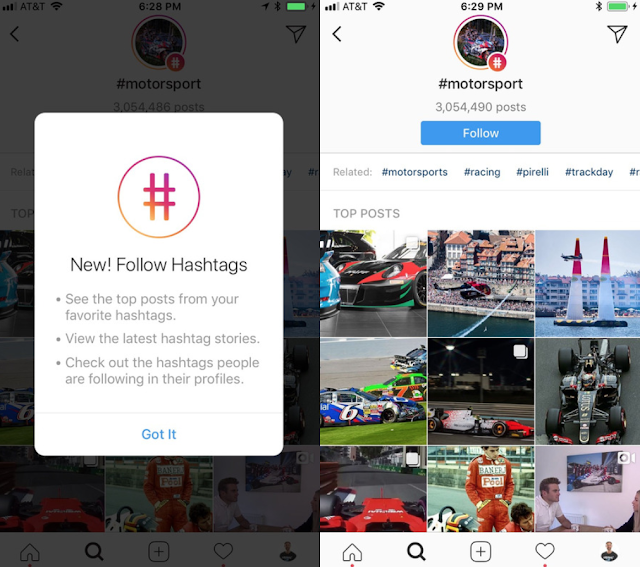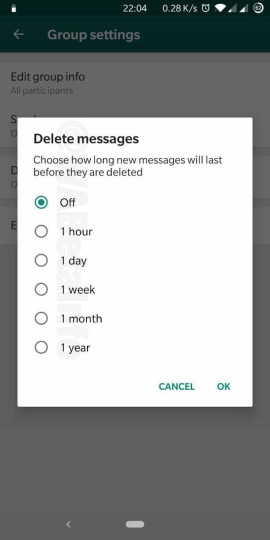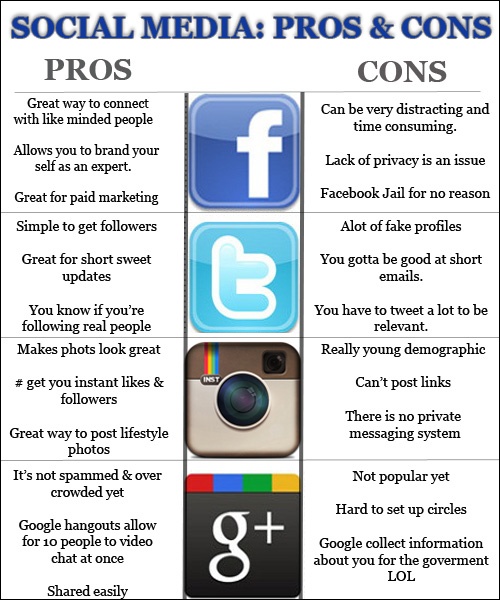How to chat offline in whatsapp
How to Show Offline on WhatsApp [Hide Online]
Contents
WhatsApp is the #1 social networking service by several millions of people from across the globe. It lets one or more WhatsApp users connect with each other with an internet connection. They can chat over instant messages, video and voice calls, share files as attachments, etc. With WhatsApp, you will get new features frequently, recent being the reactions on WhatsApp. The messages and calls are end-to-end encrypted and thus, no one except you can access them. WhatsApp is quite concerned about user security and has been inbuilt with various security-related features. For instance, it lets the users hide their profile photos. In the same way, anyone can show they stay offline while using WhatsApp. Sounds interesting? Get into the article to know how to show offline on WhatsApp from here.
How to Show Offline on WhatsApp
Follow the procedure given below if you don’t want to show your identity on WhatsApp. Make sure to update the WhatsApp app on your smartphone before getting into the steps.
(1) On your smartphone (Android/iOS), launch WhatsApp.
(2) Click on the Menu icon (three vertical dots) from the home screen on Android. In the case of iOS, select Settings from the bottom right corner.
(3) Select Settings (gear icon) from the drop-down. (Android only)
(4) Further, choose the Account option.
(5) Press Privacy on the next screen.
(6) Choose necessary options like Status, Last Seen, Profile Photo, About, and more.
(6. a) Tap on Last Seen and choose the Nobody option.
(6.b) Select Profile Photo and click on Nobody.
(6.c) Click on About and select Nobody.
(6.d) Similarly, choose Status and click Nobody.
(6.e) Finally, tap on the slider to turn off the read receipts.
How to Show Offline on WhatsApp Web Version
(1) Open a browser on your PC and visit web.whatsapp.com. You can also use the WhatsApp app installed on your Windows or Mac computers to show offline. WhatsApp for Windows and Mac PCs is available on the Microsoft Store and Mac App Store.
(2) log in to your WhatsApp account by scanning the QR code.
(3) Now, click the three-dot menu icon that you can find next to the profile picture.
(4) Choose Settings -> Privacy -> set all the settings to Nobody and turn off the Read receipts.
How to Send Messages on WhatsApp in Offline Mode
In the recent update from the WhatsApp app, you can reply to anyone on WhatsApp without opening the app. In this way, you can stay offline on WhatsApp at the same time you can send messages. To do so,
(1) When you get a WhatsApp message, you will get a notification in the Notification Center.
(2) For iPhone, tap and hold the notification. You will get an on-screen keyboard. Type your reply and send it.
(3) For Android, when you receive a WhatsApp notification, you will get two options. Reply and Mark as Read. Tap the Reply option and reply to the message.
Sending messages using the Notification won’t update your online status on WhatsApp. With this, no one will know that you are active on WhatsApp. Your WhatsApp profile will appear offline. If you want, you can turn off the WhatsApp notification.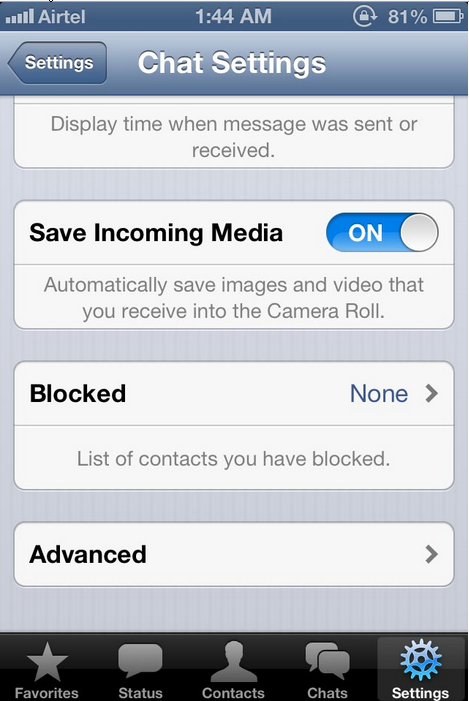
Try these Alternative Ways!
- You can hide your Online status on WhatsApp by force stopping it. i.e., Settings > Apps > Downloaded Apps > WhatsApp > Force Stop WhatsApp.
- Turn on Airplane mode on your device to temporarily hide your online identity on WhatsApp. This will let you read the messages and story, but the recipient will know you have read when you turn on the internet.
Other than these ways, you can use WhatsApp clone applications like GBWhatsApp. In those clone applications, you will get new features and customization options that are not available on the native WhatsApp app. By using GBWhatsApp, you can put your WhatsApp profile to offline mode easily. But, Meta, who owns WhatsApp, is advising the users not to use such apps. These apps won’t have end-to-end encryption and other security features. So, use these clone apps at your own risk.
That’s all about hiding your online identity or showing you are offline on WhatsApp. Have you got any queries regarding this article? Let us know from your comments section.
FAQs
1. How do I go offline on WhatsApp when I am online?
Turn on the AirPlane mode on your PC or smartphone and go to WhatsApp. Read the message and reply to it. Then, turn off the AirPlane mode. In this mode, you can send messages without the online status.
2. How long does it take to show offline on WhatsApp?
In the older version of WhatsApp, it will take at least two hours to show offline. But, in the latest version, it will take a maximum of 15 seconds.
How to appear offline on WhatsApp, disable app without uninstalling it
WhatsApp users can reply to messages without being seen online. They can also adjust settings to temporarily not receive or send messages without having to uninstall the app.
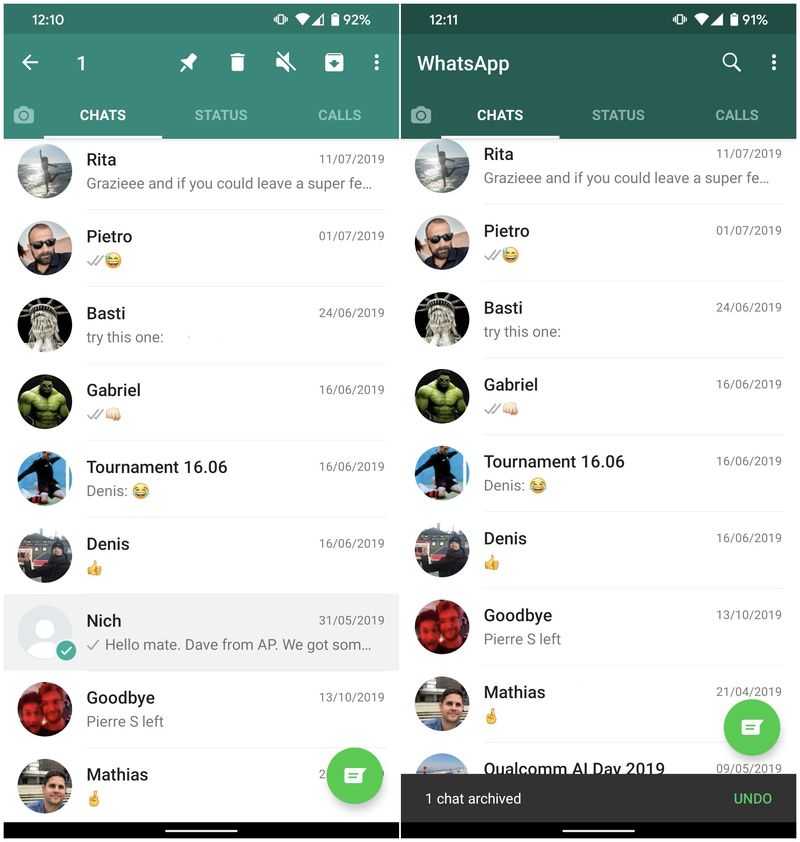
Yasmin Ahmed
New Delhi,UPDATED: Oct 20, 2020 18:27 IST
By Yasmin Ahmed: Do you have unread messages lying on WhatsApp chat because you were too lazy to reply at that time? Disabling blue ticks or read receipts from your privacy settings can help you get away with "didnt see your message" or "missed your message" but it gives away the avoidance part when your WhatsApp status says "online." Here is how you can appear offline on WhatsApp.
The process works fine if you want to use WhatsApp just to reply to messages and not see photos and videos. To appear offline follow the given steps:
--The easiest and least tedious method to reply without appearing online is to reply directly from the screen.
For iPhone:
--Slide the new message to the left, tap on the view option and reply
advertisement
For Android:
--Tap the message on the home screen.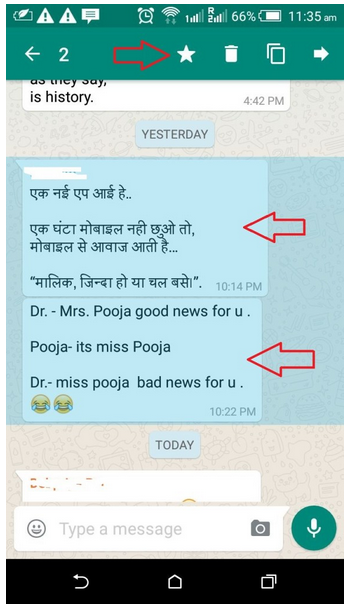 The Mark as read & reply options will appear, tap on reply to send the message.
The Mark as read & reply options will appear, tap on reply to send the message.
The quick reply feature in WhatsApp not only allows you to reply from the notification panel without even opening the app but also hides your online status from other contacts. So, only you and your preferred contact can chat now without anyone knowing that you are online.
Now, there is a little tedious process that involves the flight mode to appear offline when you send the message.
--Switch phone to airplane mode
--Open WhatsApp, go to the contact where you want to send the message, open it.
--Type the message, hit the send button while WhatsApp is running in the background.
--Turn off the Airplane mode. The message will be sent to the receiver without you appearing online.
If you are the kind of person who watches online shows or reads online articles through your mobile and prefers a little quiet on no incoming messages, you can shut the mobile data and WiFi exclusively for WhatsApp. Here is how:
Here is how:
For Android:
--Go to Settings option on your phone
--Go to Manage Apps or Installed apps
-- Open WhatsApp app
-- Select Data Usage. Now disable mobile data or data usage, disable WiFi, and background data as well.
--Clear WhatsApp from recent apps
For iPhone
-- Go to Settings
--Scroll down to open WhatsApp
-- Open it and deselect mobile data and background app refresh
-- Clear WhatsApp from recent apps
iPhone users cannot disable WiFi for apps from their phones so they can consider switching it off.
How to be offline in WhatsApp?
How to be invisible on WhatsApp
Content
- 1 How to be invisible on WhatsApp
- 2 Enable the function
- 2.
 1 Option 1: Android
1 Option 1: Android - 2.2 Option 2: iPhone
- 2.
- 3 20 WhatsApp tricks that will turn you into an online communication guru
- 4 1. Become invisible on Whatsapp.
- 5 2. Hide your visiting time in WhatsApp.
- 6 3. Restore deleted WhatsApp chat.
- 7 4. Quote a WhatsApp message as evidence.
- 8 5. Make text bold, italic or strikethrough in Whatsapp.
- 9 6. Turn off notifications in Whatsapp chats.
- 10 7. Disable saving WhatsApp photos in your gallery.
- 11 8. Save smartphone memory from unnecessary files in WhatsApp.
- 12 10. Turn off the sounds in WhatsApp and hide the chat from prying eyes.
- 13 11. Send private messages to many users on WhatsApp.
- 14 12. Transfer your WhatsApp messages to another phone.
- 15 13. Find important WhatsApp messages easily.
- 16 14. Find out when your message was read (Checkmarks in WhatsApp).
- 17 15. Keep your group chat private on Whatsapp.

- 18 16. Mark unread chat in Whatsapp.
- 19 17. Send a voice message to Whatsapp.
- 20 18. Make a WhatsApp video call.
- 21 19. Draw on photos or add emoticons on WhatsApp.
- 22 20. Turn videos into GIFs in Whatsapp.
- 23 How to use WhatsApp offline?
- 23.1 Reply from a notification (or from your smart device)
- 23.2 Reply offline
- 23.3 Bonus: How to read a WhatsApp message in incognito mode using Unseen
- 24 How to use WhatsApp offline? : 2 comments
- 25 How to be invisible in WhatsApp - the “invisible” function in action
- 26 Non-standard way to solve the problem
- 27 How to be invisible in WhatsApp?
- 28 How to hide in Whatsapp that you are online?
-
- 28.0.1 26 comments
-
Probably everyone has come across a situation where you don’t want to read a message in the messenger, because you have to respond to it. Or you just need to hide your appearance on the network. WhatsApp has the ability to become "invisible" for a while. To do this, you do not need to use additional utilities, since you can change the status using the application's built-in tools. Let's figure out how to become invisible in WhatsApp.
Or you just need to hide your appearance on the network. WhatsApp has the ability to become "invisible" for a while. To do this, you do not need to use additional utilities, since you can change the status using the application's built-in tools. Let's figure out how to become invisible in WhatsApp.
Enabling the feature
Enabling "stealth" will be slightly different for iOS and Android devices. Let's consider both cases. Just go for the one that suits you.
Option 1: Android
If the messenger is used on an Android device, follow these steps:
- Open the application settings.
- Select section "Account" .
- Find item "Privacy" .
- Tap on item "Status" .
Several options for setting parameters are offered here. Access to the status and profile photo can be allowed to everyone, only contacts from the phone book and no one. Here you can select and install the desired option.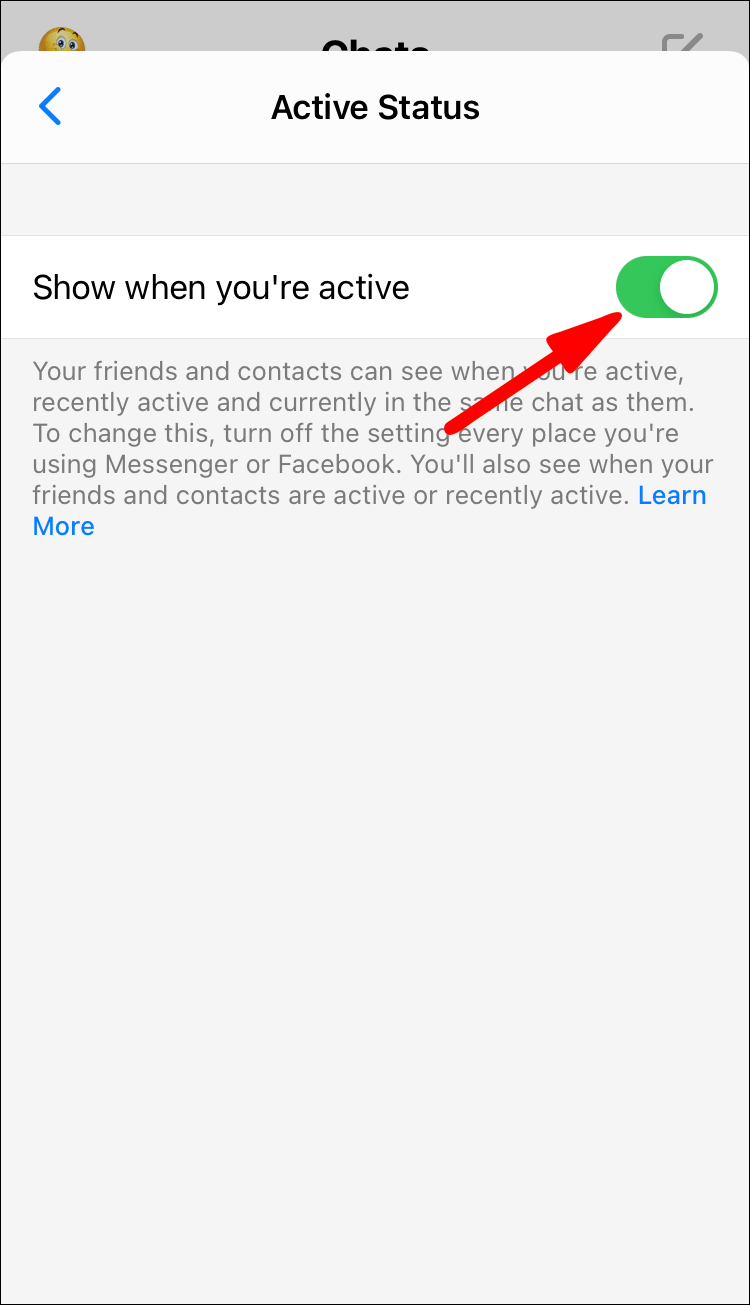
In section « Privacy » you can turn off notifications about whether a message from a subscriber has been read. To do this, remove the selection next to the inscription « Read reports » .
Option 2: iPhone
iPhone owners will need to follow these steps to enable invisibility in WhatsApp:
- To enter the application settings, click on the gear icon located in the upper right corner.
- In the settings, select section "Account" .
- The item " Privacy " is pressed.
Here, just like in Android, one of the options is selected, to whom to show the status of being online. Section « Privacy » Sets access to images, notes, and more.
If necessary, you can deactivate the function that notifies the interlocutor that the message has been read.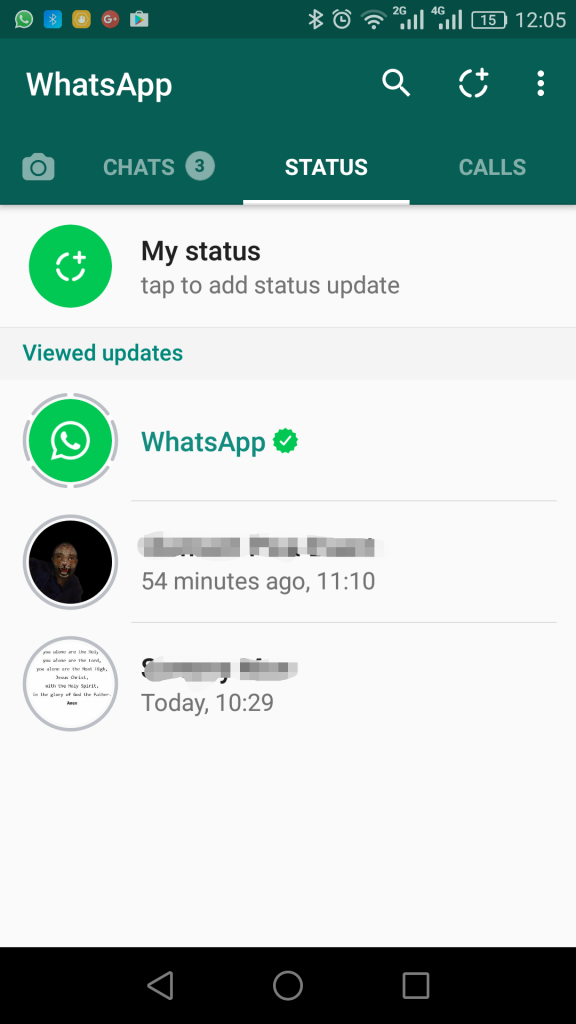 But do not forget that in this case you will not know whether the subscriber has read your letter.
But do not forget that in this case you will not know whether the subscriber has read your letter.
The developers of WhatsApp made sure that their program was functional enough. Particular attention in the messenger is given to privacy settings. If you want to hide what you are in the application, then you can do it thanks to the built-in tools.
xn--80aae8cif.xn--d1ababe6aj1ada0j.xn--p1acf
20 WhatsApp tricks that will turn you into an online communication guru
Today it is almost impossible to imagine your life without applications designed for messaging .
Whatsapp is one of the most popular applications that helps you stay in touch with friends and acquaintances.
There are many features in this application that users are not even aware of, but which can greatly improve their text communication skills.
1. Become invisible on Whatsapp .
To remove evidence that you have read messages, go to Settings - Account - Privacy - Read reports and uncheck.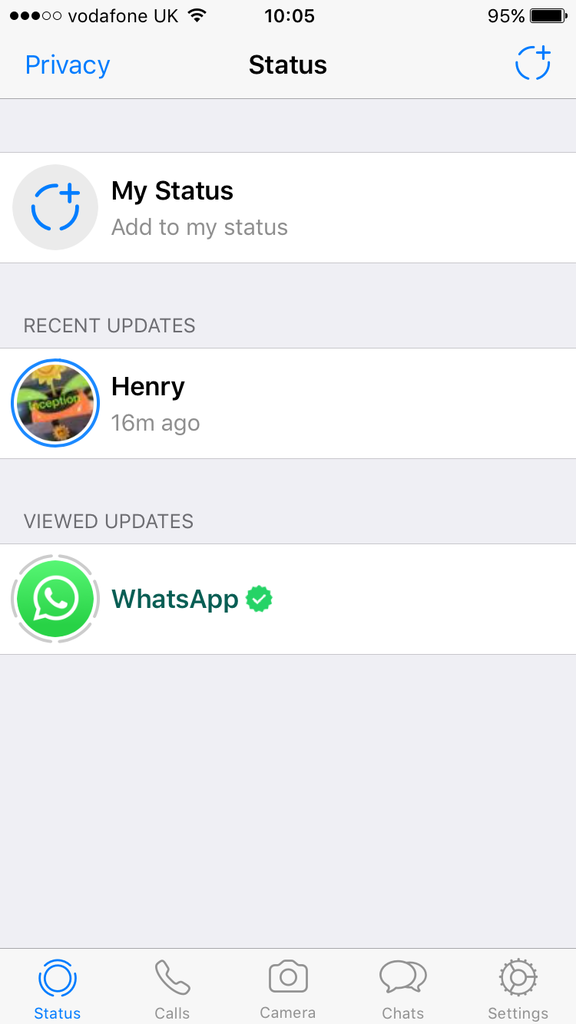 However, if you turn this option off all the time, it can become suspicious.
However, if you turn this option off all the time, it can become suspicious.
You can also turn on flight mode before opening a questionable chat. Now you can read messages without getting notifications. Exit messages before turning off airplane mode and the message will remain unread for the sender.
2. Hide the visiting time in WhatsApp.
If you want to avoid awkward conversations and don't want others to see when you last visited a chat, this can be easily done.
Go to Settings - Account - Privacy - Visit time , and choose who can see when you were last active.
3. Restore deleted messages in WhatsApp .
If you accidentally deleted messages, don't worry, because there is a way to restore the conversation. However, you need to anticipate the situation.
To do this, you need to set up a backup of your chats. Go to Settings - Chats - Chat backup . You can then choose to back up daily, weekly, or monthly. Whatsapp will only copy your chats when the phone is on.
If you accidentally delete a message or chats, you can restore them by reinstalling this application.
4. Quote WhatsApp message as evidence.
Instead of scrolling through hundreds of messages and taking a screenshot to prove that your friend promised to come 2 hours ago, use the quote feature.
To do this, you need to select the desired message by holding it and clicking on the left arrow (on Android) or the " Reply to " button on the iPhone to quote the desired message.
5. Make text bold, italic or strikethrough in Whatsapp.
WhatsApp is very useful for a lot of things, but like all text messages, it doesn't convey intonation well. You can use bold, italics, and even strikethrough for these purposes.
If you want to emphasize a certain word, you need to use certain keyboard shortcuts.
To make it bold, you need to put an asterisk on both sides of the word, *like this* , for italic use underscore _words_ , and for strikethrough use a wavy hyphen
. You can also combine *_bold italic_* .
You can also combine *_bold italic_* .
6. Turn off notifications in Whatsapp chats.
For example, you want to know what time the meeting is tomorrow. But this simple question turned into a three-hour conversation between the rest of the chat participants.
You can now avoid annoying notifications by selecting the chat name at the top and selecting silent mode. Click on the button Do not disturb in the upper right corner and uncheck the option Show notifications .
7. Disable photo saving WhatsApp in your gallery .
All files you receive are automatically saved in your phone's gallery. If your friends are sending photos that you don't want others to see, there is a way to avoid this. For iPhone, go to Settings - Chats and disable the option Save media .
For Android, you must have a file manager installed, which can be downloaded from the Google Play Store. Once downloaded, go to WhatsApp/Media/WhatsApp Images and create a file called .nomedia .
Once downloaded, go to WhatsApp/Media/WhatsApp Images and create a file called .nomedia .
8. Save your smartphone memory from unnecessary files in WhatsApp.
When someone sends you pictures, gifs, audio and video files, they are downloaded automatically. To prevent them from clogging your smartphone's internal memory, set it to download only the types of files you need when you're connected to Wi-Fi or a mobile network.
For iOS Go to Settings - Data, where you can choose the download method. For Andro >9.Create a shortcut for a specific contact in WhatsApp .
If you find it difficult to keep looking for your best friend in the bulk of WhatsApp chats, you can give preference to certain people (if you have Android). You can shorten your search time by saving shortcuts to your favorite WhatsApp contacts on your phone screen.
Click on the desired chat and in the menu (ellipsis in the upper right corner) and select " Add shortcut " and a shortcut with the contact will appear on your phone screen.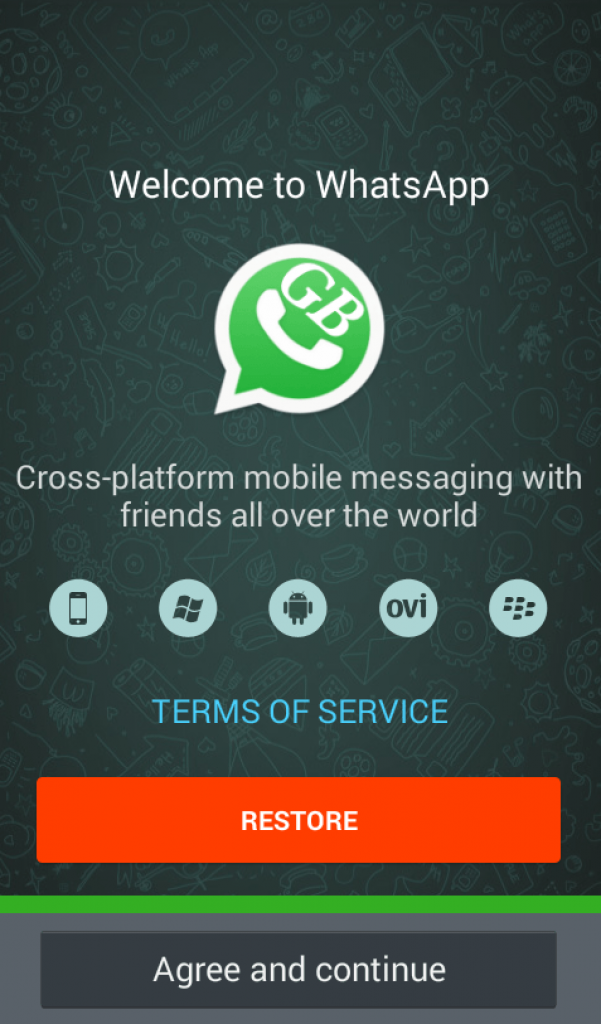
10. Turn off the sounds in WhatsApp and hide the chat from prying eyes .
There are times when you don't want someone to see your WhatsApp messages.
To keep them private, you can hide the message preview. Go to Settings - Notifications and select notification sounds, vibration settings and pop-up notifications.
11. Send private messages to many users in WhatsApp .
If you want to send one message to a whole range of people, you don't have to create a group chat where everyone can chat with each other. In this case, it is better to choose the mailing list.
Click on the menu button in the top right corner and select New Newsletter . This will allow you to send one message to many people, creating an individual chat with each.
12. Transfer your WhatsApp messages to another phone .
If you don't want to lose your messages when you buy a new phone, for example, you can back up your messages.
Go to Settings - Chats - Backup chats and save a copy of messages daily, weekly or monthly. When you sign in to WhatsApp on your new phone, the messages will move to your new device.
13. Find important messages easily on WhatsApp .
Many people know the feeling when you have to scroll through several hundred messages to find a message about the right address or meeting time. But there is an easier way to do this.
Hold the desired message and tap the star icon.
Now you can view all the starred messages in the menu, where you will find the option Featured messages .
14. Find out when your message was read (ticks in WhatsApp) .
Hold on the message you sent and click on the " info " icon. You will see a window where you will see who read and who received the message with the specified time when it happened.
15. Keep your privacy in Whatsapp group chat.

If you don't want friends of friends you've never seen but with whom you're in a group chat to see your personal information, you can make the necessary changes.
You can restrict access to your profile photo and personal status by going to Settings - Account - Privacy, and selecting the options you want.
16. Mark unread chat in Whatsapp.
Let's say you can't reply to a message right now, but you don't want to risk your friendship with the person. You can set a visual reminder that you have messages to reply to.
This can be done in the chat list, highlighting the chat and marking it as unread .
17. Send a voice message to Whatsapp.
Instead of dictating a message, you can use Siri (for iPhone) to control WhatsApp without having to pick up your phone. To do this, you must have the latest version of WhatsApp installed, where you can say: “ Hey Siri. Send whatsapp to mum .”
You can also read messages using Siri by saying: “ Hey Siri.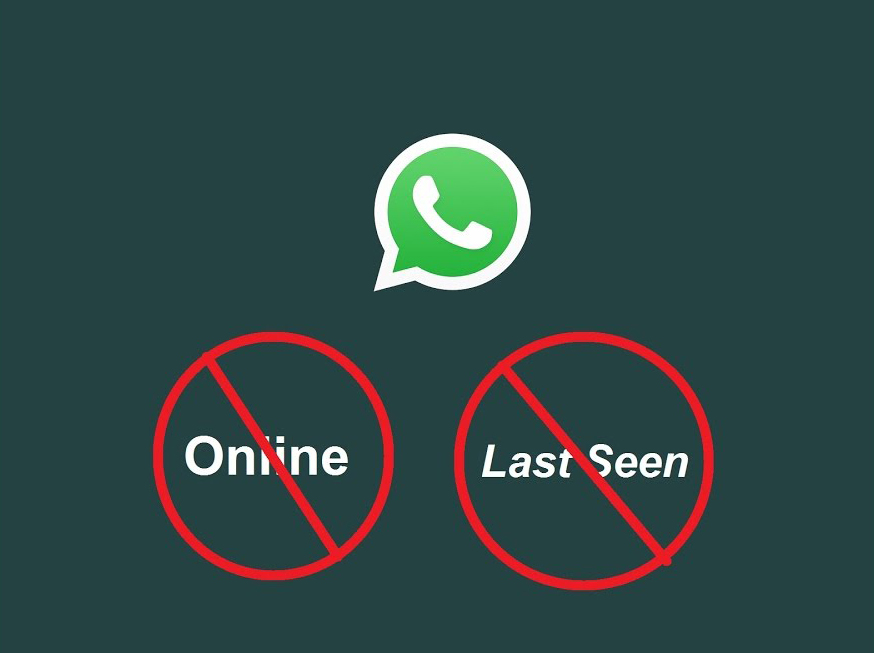 Read the latest WhatsApp messages " and you will hear the latest unread messages.
Read the latest WhatsApp messages " and you will hear the latest unread messages.
For Android users, use OK Google by asking " send whatsapp (name) ".
18. Make a video call to WhatsApp .
To make a video call, open a contact and click the video icon.
19. Draw on photos or add emoticons on WhatsApp .
Take a photo in the app, then use the various tools at the top of the screen to draw on the photo, add emoticons, or add text.
20. Turn videos into GIFs in Whatsapp.
WhatsApp already has a large gallery of GIFs that you can send to friends and family in messages. If you don't find the GIF you need, you can convert your own videos to GIF format. Click on photo and video gallery icon, select video and click GIF button in the top right corner.
www.infoniac.ru
How to use WhatsApp offline?
Some of you may need to reply to a Whatsapp message without appearing online.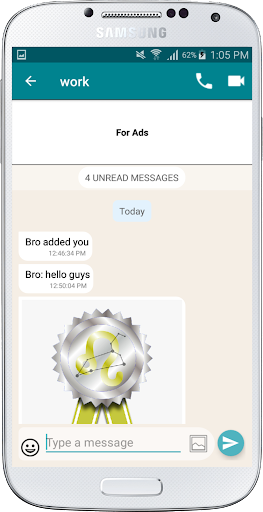 In this article, we will show you how to use WhatsApp offline.
In this article, we will show you how to use WhatsApp offline.
Have you ever ignored a WhatsApp message to stay offline and your contacts couldn't see you online and ask you about life? Is someone waiting for you to reply to their message sent a few hours ago, but you're not going to reply because you don't want to start a long conversation? There is a way (or even several) to avoid this situation, allow you to sit in WhatsApp offline and thereby avoid unnecessary questions from contacts that are currently unwanted.
Reply from a notification (or from your smart device)
If you have a Nougat (or Oreo) device, the easiest way is to reply to a message directly from the notification. Open the drop-down menu and reply to the message without opening the app, but instead by clicking on the Reply button in the notification.
If you have an Android Wear smartwatch, you can reply to WhatsApp messages directly from your watch, thus avoiding the Internet. This works even if you're just viewing the entire conversation.
This works even if you're just viewing the entire conversation.
Reply offline
- Disable Wi-Fi or mobile connection on your smartphone.
- Open WhatsApp and the conversation of interest.
- Write a message.
- Close WhatsApp.
- Reactivate Wi-Fi or mobile network connection.
- WhatsApp will send the message without becoming "online".
There are, of course, other ways. For a large number of messengers, be it Facebook or Telegram, you can create various bots for a long time. The functionality of these bots is amazing. We will not dwell on this, if you are interested in looking at bots for messengers and social networks, then follow the special service http://50bots.com/.
Bonus: How to read a WhatsApp message in incognito mode with Unseen
Unseen is an application that allows you to view WhatsApp, Telegram, Viber and Facebook Messenger messages while offline. This trick will not allow you to reply to offline messages, but only read received messages.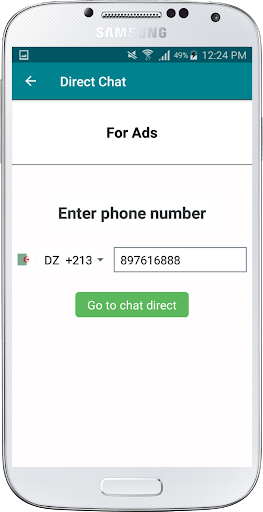 But you can not hurry with the answer.
But you can not hurry with the answer.
Every time you receive a notification from your messaging apps, you will receive an Unseen alert, the color of which you can customize, depending on the messenger. By clicking on the WhatsApp tab in Unseen, you can read the message, but your interlocutor will only know that you have read the message when you click Reply on WhatsApp. You will then be redirected to the WhatsApp app and you will see this dialog again. Note: The app does not always work with group chats.
If your friends have Unseen, know that even if you don't get a response, your messages have most likely already been read.
How to use WhatsApp offline? : 2 comments
I was sleeping at 4:20 at night. My wife says that at that time I was on WhatsApp online on the network, sending me a screenshot where it can be seen that I was last online at 4:20. But I slept and did not enter the application! How can this be?
Thank you in advance!
Good afternoon! Please tell me the phone model.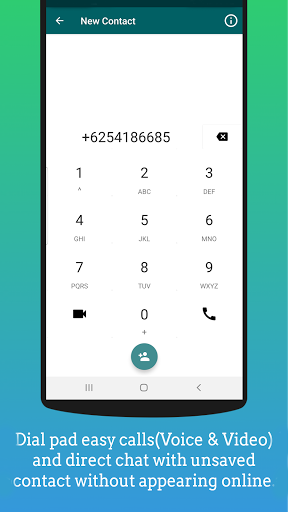 Hibernation doesn't seem to work. One of the signs is the rapid discharge of the battery.
Hibernation doesn't seem to work. One of the signs is the rapid discharge of the battery.
mrandroid.ru
How to be invisible in WhatsApp - the “invisibility” function in action
When a message arrives in the messenger, you need to respond to it. If your status is "Online", it is almost impossible to ignore incoming calls. The invisible feature in WhatsApp will allow you to stay in touch while other users will not see you. We will tell you how to do it correctly without disrupting the messenger.
For owners of gadgets running on the Android operating system, the following algorithm of actions is proposed:
- Go to Settings.
- Click on Account.
- Select Privacy from the list.
Warning! When choosing a status, you will see the following information: when hiding the time of the last visit, the user will not be able to see similar information about other chat participants.
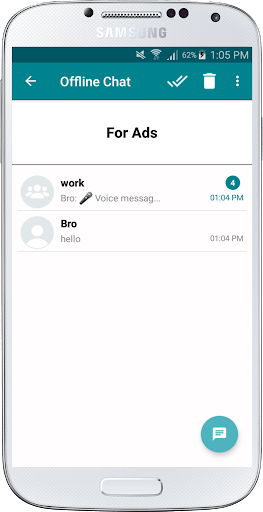
The setting of the "Invisible" parameters provides a choice:
- access is allowed to everyone;
- photos and current status see contacts from the phone book;
- User activity is not visible to anyone.
The choice depends on the user's personal preferences and the specific situation.
A non-standard way to solve the problem
Now you know how to make WhatsApp invisible using the internal functionality of the program. It involves some inconvenience - you can't see the user's last visit time. There is a way to bypass such hard settings using the unofficial program Hide Status.
Remember! Downloading and installing unlicensed utilities on your device can lead to malfunctions of the operating system. Weigh all the risks when starting to download this kind of software.
If you decide, we start downloading the program. It weighs little, so it won't take up much storage space. To do this, take a few steps:
To do this, take a few steps:
- Go to Google Play.
- Find extension H >
This application works only on gadgets with the Android operating system, it will be useless for other devices. With the utility, you will be online, but other users will not see it.
Our advice will help you hide for a while from especially annoying interlocutors, returning to the previous mode is not a problem.
whatsapp-downloads.ru
How to be invisible in WhatsApp?
03.11.2015 FAQ 26 Comments
Sometimes you want your friends to not see your online time and not be able to see your photo or status. By knowing how to be invisible in WhatsApp, you can achieve greater privacy, and extra information about you will not fall into the wrong hands. The application allows you to hide your profile photo, status, and the last time you appeared on the network, this information will be available only to those who you want to allow it.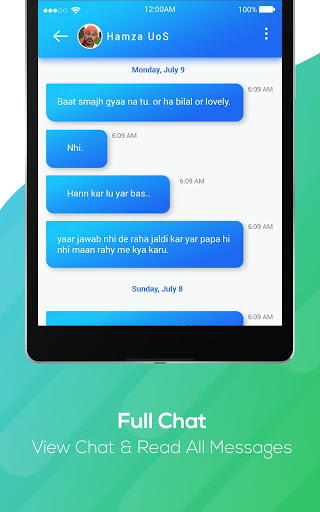
By default, privacy settings open information about you to all users, you can change them in the appropriate section. Go to the "Settings" menu, then go to the "Account" section, and then "Privacy". You can make information about you private or open only to contacts in your address book. You can also turn off read receipts, but then you won't be able to see other users' information either.
How to hide in Whatsapp that you are online?
To become completely "invisible", you need to hide the connection status. WhatsApp itself does not provide such an opportunity, but its capabilities can be expanded. To do this, you need to download the special add-on Hide Status on Google Play and install it. This is a stealth extension written specifically for WhatsApp, the instruction after its launch will explain how to hide the status from other users and stay online unnoticed by everyone.
You can install another special extension: WhatsApp Spy will allow you to see and read other people's messages, while your information will remain private. This is a paid program that will allow, for example, to control children or prevent betrayal by a loved one. To install it, you need to temporarily gain access to someone else's smartphone, after installation you will be able to track someone else's correspondence in real time. We recommend that you try to install Whatsapp on a laptop and use the messenger on a PC.
This is a paid program that will allow, for example, to control children or prevent betrayal by a loved one. To install it, you need to temporarily gain access to someone else's smartphone, after installation you will be able to track someone else's correspondence in real time. We recommend that you try to install Whatsapp on a laptop and use the messenger on a PC.
26 comments
Hello, i believe that i noticed you visited my blog so
i got here to return the prefer?.I'm trying to in finding issues to enhance my website!I suppose its adequate to
use some of your ideas!!
Keep on working, great job!
Do you mind if I quote a few of your posts as long as I provide
credit and sources back to your webpage? My blog is in the very same area of interest as yours and my visitors
would really benefit from a lot of the information you present here.
Please let me know if this is okay with you. Thanks a lot!
I don't even know how I ended up here, but I thought this post was great.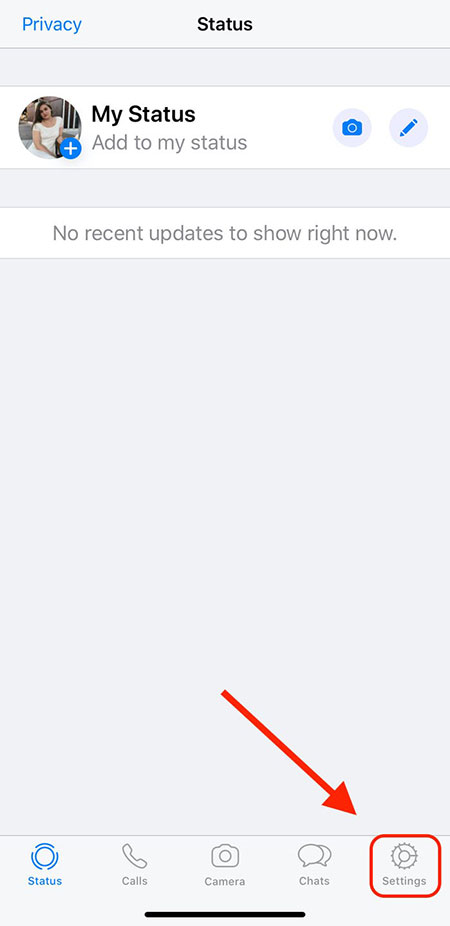
I do not know who you are but definitely you’re going to a
famous blogger if you are not already 😉 Cheers!
whoah this blog is magnificent i really like studying your articles.
Stay up the great work! You understand, lots of
persons are hunting around for this information, you could aid them greatly.
Its like you learn my mind! You seem to understand a lot approximately this,
like you wrote the guide in it or something. I believe that you simply could do with some %
to drive the message house a little bit, however other
than that, that is excellent blog. A great read. I will definitely be back.
Excellent post. I certainly love this site. Thanks!
You can definitely see your enthusiasm within the article you write.
The world hopes for more passionate writers such as you who
are not afraid to say how they believe. Always follow your heart.
Good write-up. I certainly love this site. Keep writing!
Thanks for some other informative web site.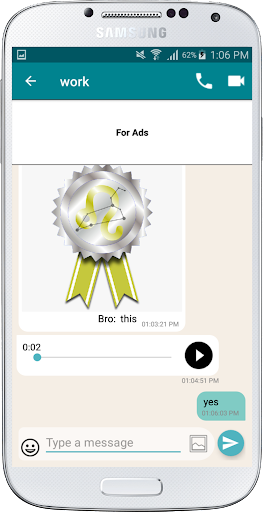 The
The
place else may just I get that type of information written in such
a perfect approach? I have a mission that I am just now operating on, and I
have been on the look out for such information.
Hi there, I discovered your site by the use of Google while searching for a similar subject, your site got here up, it
seems good. I've bookmarked it in my google bookmarks.
Hi there, simply turned into aware of your blog through Google, and found that it is truly informative.
I am gonna be careful for brussels. I will be grateful in the
event you continue this in the future. A lot of other people will likely be benefited out of
your writing. Cheers!
you're in point of fact a good webmaster. The website loading pace is amazing.
It seems that you're doing any unique trick.
In addition, The contents are masterwork. you have performed a fantastic job in this matter!
Hello there! Do you know if they make any plugins
to help with SEO? I'm trying to get my blog to rank for some targeted keywords but I'm not
seeing very good success.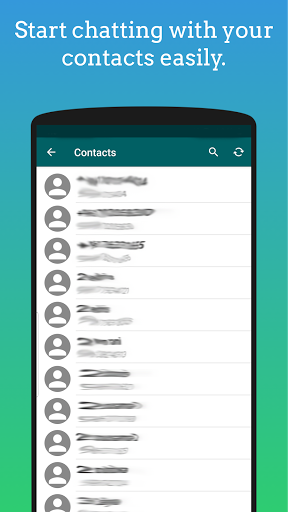 If you know of any please share.
If you know of any please share.
Many thanks!
Oh my goodness! Incredible article dude! Thanks, However I am having difficulties with your RSS.
I don't know the reason why I am unable to join it.
Is there anybody getting the same RSS issues? Anyone who knows the answer can you kindly respond?
Thanx!!
My developer is trying to convince me to move to .net from PHP.
I have always disliked the idea because of the expenses.
But he's tryiong none the less. I’ve been using
WordPress on various websites for about a year and am worried about switching to another platform.
I have heard excellent things about blogengine.net.
Is there a way I can transfer all my wordpress posts into it?
Any help would be really appreciated!
Please call me back 8 (812) 642-29-99 Anton.
Can I just say what a comfort to find somebody who actually understands what they’re discussing over the internet.
You actually know how to bring an issue to light and make it important.
More people ought to read this and understand this side of your story.
It's surprising you're not more popular because you most certainly possess the gift.
Hi there fantastic blog! Does running a blog like this take a large amount of work?
I’ve no understanding of coding but I was hoping to start my
own blog in the near future. Anyhow, if you have any ideas
or tips for new blog owners please share. I know this is
off subject nevertheless I simply needed to ask.
Cheers!
Cialis Soft Tabs Dapoxetine Review viagra Online Scrips
Please call me back at 8(965)079-47-38 Anton.
This piece of writing provides a clear idea in favor of the
new viewers of blogging, that genuinely how to do running
a blog.
Please call me back at 8 (962) 685-78-93 Anton.
Please call me back at 8(953)367-35-45 Anton.
Hi there! This is my first visit to your blog! We are a
group of volunteers and starting a new initiative in a community
in the same niche.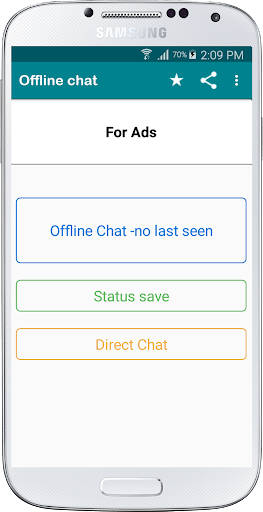 Your blog provided us beneficial information to
Your blog provided us beneficial information to
work on. You have done a wonderful job!
Have you ever thought about publishing an e-book or guest authoring on other websites?
I have a blog based on the same topics you discuss and would love to have
you share some stories/information. I know my audience would value your
work. If you're even remotely interested, feel free
to send me an e mail.
Please call me back 8(812)642-29-99 Anton.
whatsapp-free.ru
Share:
- Next PostHow to send an empty message in WhatsApp?
×
Recommended to watch
Adblock
detector
How to show offline in whatsapp when it is online?
Content:
Whether you're using your iPhone or Android, you can use several methods to hide your WhatsApp profile's online status.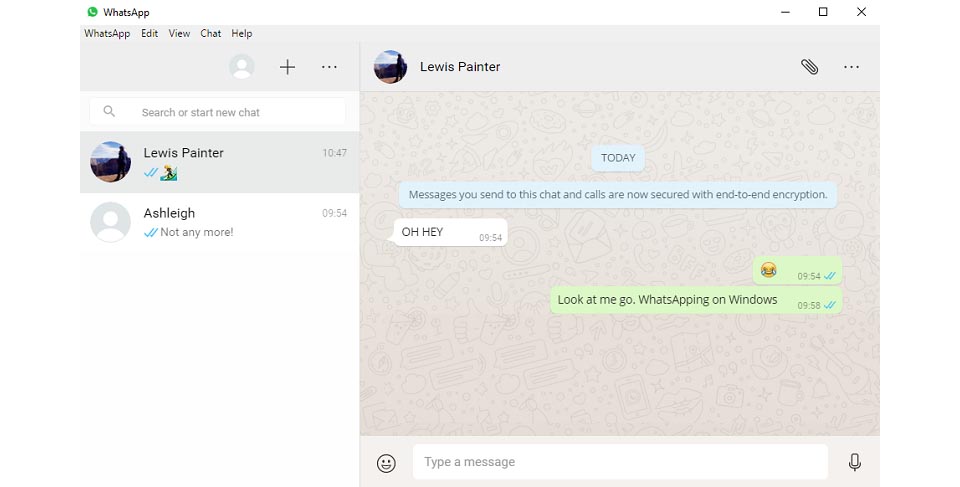 This is usually detected when you reply to WhatsApp messages, they appear in the online chat.
This is usually detected when you reply to WhatsApp messages, they appear in the online chat.
The default settings can help you hide your last visited status from being shown to people who are not in your contact list.
To hide online status from the person you want to ignore, you can ignore that person by simply blocking them on WhatsApp.
But while you're chatting with someone, first install WhatsApp++ (apk for Android, IPA for iOS) on your mobile phone and create the last visit the day before. Now when you chat with a person, they will display the old date instead of "Online".
To hide online status for all users,
- You need to install one of the WhatsApp Offline Status applications on your mobile device.
- Then go to settings and turn off online status directly from the app.
That's all.
But for a simpler method without application
Privacy Settings: Set Last Seen to Nobody
An easy way to hide your online status while chatting: follow these steps:
- Open WhatsApp and click on the three-dot icon in the top right corner.

- Now go to settings, there you have to go and click on Account.
- Then click on privacy settings and you will find the option " Last visit ".
- Now set to Nobody and your status will never show as Online after saving changes.
But this also limits you to the last time you saw the other person.
Although there is a trick to show the fake one last time or find out if someone contacted you.
This person will know that you kept your latest vision from him. However, this will make your LIVE status invisible while chatting.
You can create a fake last seen status or make another choice to be invisible while you are REALLY online on WhatsApp.
Also, you have other options to not show online in whatsapp using a few android apps that will make some changes to whatsapp to present you offline and it works great.
Ways to hide WhatsApp online status in chat
You may need to catch someone reading and replying to their messages without showing a blue check mark on their sent messages.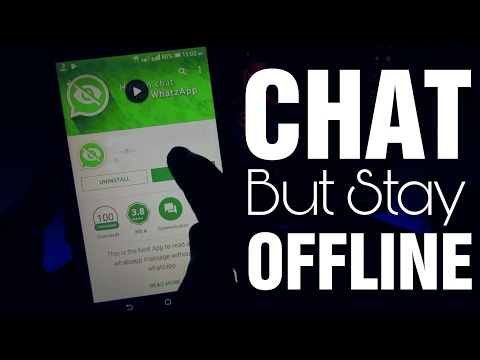
However, there are a few apps and tricks that can be useful for appearing offline in WhatsApp while chatting.
There are several ways to show that you are offline from WhatsApp, whether or not you are online.
Change settings to disable online status (WhatsApp WEB)
If you can reach me and are looking for ways to change your online status without missing any important text, then you've come to the right place.
1. Turn on flight mode and answer:
Enabling airplane mode is simply the most ideal way to get off the grid. When you hide your online status, you just need to make sure you open chats without being on WhatsApp.
For example, even if you open WhatsApp but don't have internet, it is considered Offline because the WhatsApp server won't receive you.
Step 2: Open the Wireless and Network option.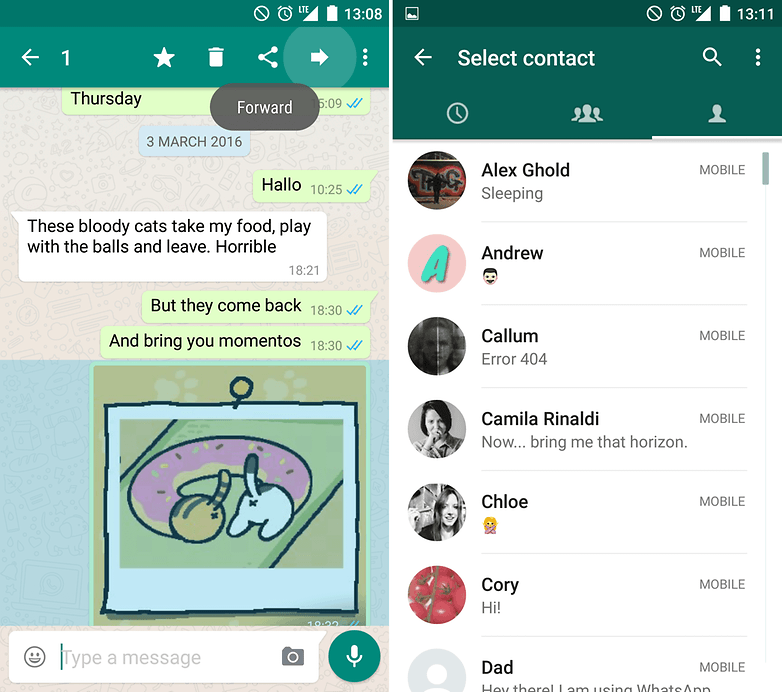
Step 3. Turn on airplane mode.
You can miss any important message by leaving your smartphone in flight mode as it turns off your phone's entire network. No calls, no sms.
2. Blocking a person on WhatsApp:
If you don't want a specific contact on your phone to contact you, you can always block that specific contact. This will definitely prevent them from sending you any messages, and they won't be able to see you online when the chat is open.
3. Shutdown "Last seen: no one changes."
Well, this is one of the most common ways to hide from your WhatsApp contact while still getting all the text and notifications.
It does not stop notifications, but may reduce them to some extent.
Step 1. Go to settings.
Step 2: Click on Account.
Step 3: Click on Privacy.
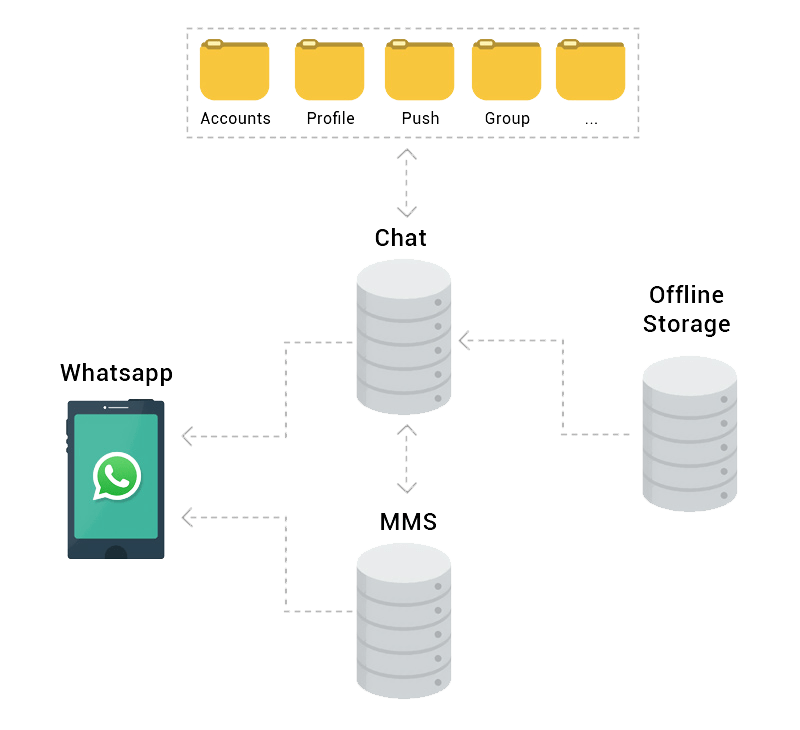
Step 4: Set to Nobody.
With this setting, other users won't see when you were last active, but they can see the Online status in a chat while it's online.
4. Swipe OFF Read receipts:
This step is actually about flagging sent messages, and if someone is following you by looking at your viewed messages, these steps are helpful.
Single checkmark for sent message, double checkmark for delivered message, checkmarks turn blue when read. But you can still hide by turning off the read recipient in your WhatsApp's privacy settings.
Step 2: Then click Account.
Step 3: Now click on privacy.
Step 4: Finally, turn off the Read Receipts option.
5. Hiding status and DP:
People frequently check a contact's WhatsApp status and DP, which gives us an idea of their activity.
Therefore, if you delete the displayed image, you can easily create the illusion that you are away and do not want to receive any text or notification.
Step 1. Go to settings.
Step 2: Click on Account.
Step 3: Click on Privacy.
Step 4: Select the "Profile picture" option and click "No one" and set the status to "My contacts only".
2. Appear in WhatsApp on iPhone offline while chatting.
Well, there is no special way to disconnect on iPhone other than the aforementioned common ways.
However, it's easy to be offline with the quick setting in WhatsApp settings, here's how:
Go to: WhatsApp Settings > Chat Settings / Privacy > Advanced.
Disable the Last Seen Timestamp option and select Nobody.
This is more like turning off Last Seen mode, but you can still chat and exchange words. However, it will also help you escape and work on the application at the same time.
Note. You can also override the same by enabling the "Timestamps Last Seen" option.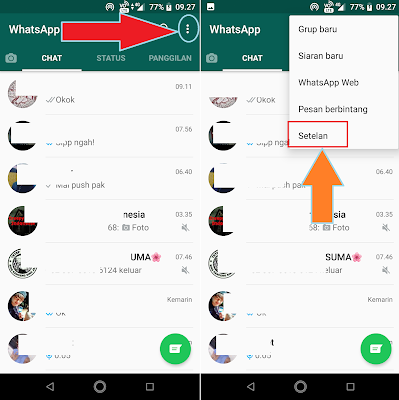
3. How to hide the "Enter" mark in WhatsApp
You can hide your last active status, but what would you do if people could still see your input? You may not have known about this setting, but you can also hide WhatsApp typing on iPhone.
Basically there are two ways, the first of which allows you to achieve this:
- Turn off your Internet connection.
- Send you messages.
- Instead of ticks, you will find a clock icon.
- Now enable your Internet connection.
Once you enable it, your message will be sent and no one will see you "typing".
4. Hide online status on iPhone with WhatsApp++
If you have an iPhone, you can install WhatsApp++ on your device. Just you need to jailbreak your iPhone to install whatsapp++ which will hide your online status.
To hide online status on iPhone, follow these simple steps:
- Jailbreak your iPhone to install WhatsApp++ on your device .