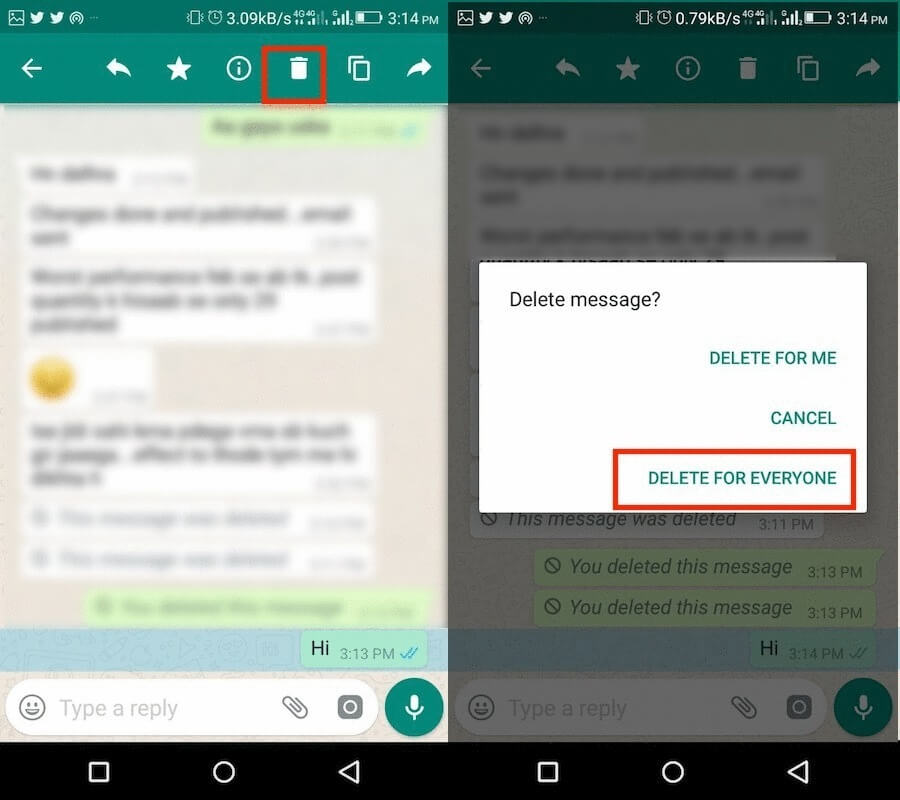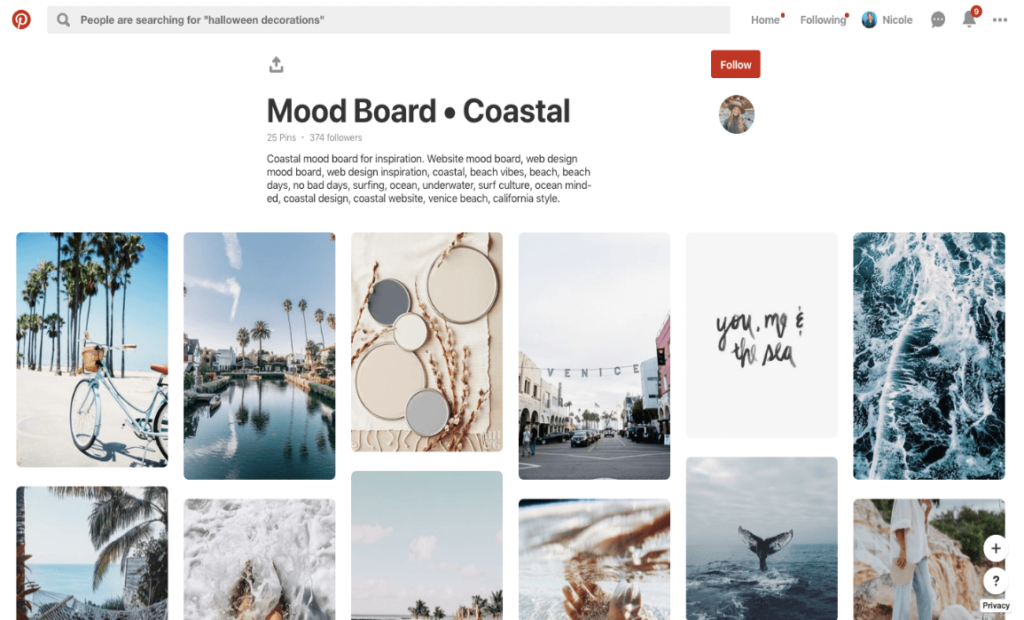How to get more followers facebook gaming
Get viewers on Facebook Gaming
Contents
- Get more viewers as a streamer on Facebook Gaming
- How to grow with Facebook streaming - the different methods
- Conclusion
1 Get more viewers as a streamer on Facebook Gaming
Especially as a streaming newbie, it can be quite challenging to get new viewers on a platform you haven't been on for long.Facebook Gaminga constantly growing streaming platform and new users and creators are joining every day. Especially when users have a huge choice of options, new streamers have a hard time - you can see that in the example of Twitch or YouTube Live. But due to the fact that Facebook Gaming or Facebook Live is just about to get really big and still has the biggest social network in the world behind it, this can be an advantage for you if you plan to get more viewers on Facebook Gaming. Facebook's streaming division is growing into a huge platform right now, and you're right in the middle of it! That's reason enough to think about how you can build your reach and attract new viewers.
2 How to grow with Facebook streaming - the different methods
In this section we would like to introduce you to the different methods you can use to actually get followers on Facebook Gaming. Of course, there is no magic formula for the perfect strategy or a one hundred percent chance of success, but there are some ways you can at least draw attention to your channel and thus potentially attract new viewers to your stream.
2.1 Be active on Facebook
With an artist page on Facebook, you have the ability to like, share or comment on other posts of all kinds. So as soon as you are logged in with your Facebook Gaming Page, you can check out other gaming-related pages on Facebook and comment and share posts there every now and then. Especially well-frequented gaming portals can sometimes be a real goldmine for potential new followers. You don't even have to advertise directly or post a link to your stream - that usually has a counterproductive effect. Just enter the fray of comments and write something nice, discuss certain topics with other users or share posts.
This way you'll be seen and because you're not using a classic first and last name, but rather the name of your Facebook Artist Page, and maybe even have an appealing profile picture that appeals to gamers, it's quite possible that one or two interested people will stop by your profile and possibly even tune in to the next livestream. We recommend that you make sure that people are taken directly to your profile and don't have to search for information for a long time. A great banner and a meaningful bio can work wonders here. It is also advisable to make sure that you post Facebook posts in your feed from time to time. Even if it's just a few lines - or a small summary of your previous streams. Outdated posts are a deterrent and can give interested users the impression that there is nothing going on on your Facebook Page.
2.2 Advertising on Facebook
The seamless connection between the world's largest social network and the streaming platform of your choice is unique with Facebook. On no other platform do you have so many opportunities to promote your stream and your page outside of the streams. The big advantage with Facebook is that users who are not familiar with Facebook Gaming can also see the ads. With the targeted audience analysis when placing ads on Facebook, you can determine exactly who should see the ad for your stream. Here you can determine the age, interests, place of residence and even gender of the users you want to reach. You should definitely take advantage of this unique Facebook benefit if you plan to get gaming followers on Facebook.
On no other platform do you have so many opportunities to promote your stream and your page outside of the streams. The big advantage with Facebook is that users who are not familiar with Facebook Gaming can also see the ads. With the targeted audience analysis when placing ads on Facebook, you can determine exactly who should see the ad for your stream. Here you can determine the age, interests, place of residence and even gender of the users you want to reach. You should definitely take advantage of this unique Facebook benefit if you plan to get gaming followers on Facebook.
2.3 Social Media
No matter what you want to sell nowadays - you will hardly get around a social media presence. So, if you want to grow with Facebook streaming, we recommend you to be on social media as well. Social media is not only a great way to connect with other creators and viewers, but also to promote your own livestream. You can post stream links on Twitter or cool pictures on Instagram that have to do with you or your stream. This way, you'll tap into an audience outside of Facebook and eventually manage to make a name for yourself within the scene. So social media marketing is an absolute must for you as a Facebook streamer.
This way, you'll tap into an audience outside of Facebook and eventually manage to make a name for yourself within the scene. So social media marketing is an absolute must for you as a Facebook streamer.
2.4 Mobilize your existing audience
If you already have a few viewers, you can address them every now and then in the stream and remind them nicely that if they like your stream, they can share the link with friends and acquaintances. This often creates a snowball system and exponential growth. The more regular users you can welcome to your stream, the higher the chance that one or two of them will make sure that there will be an increase soon. However, we recommend you not to be intrusive with this method. Therefore, you should use it only sporadically and only when the situation allows it. This way, the whole thing won't seem forced and viewers will be more willing to advertise for you.
3 Conclusion
As you can see, Facebook offers you unique opportunities to connect with other users, advertise, and get viewers on Facebook Gaming. If you do it cleverly, there is a good chance that you will soon be able to welcome one or two new followers or even subscribers to your community. Of course, you shouldn't expect miracles overnight, but instead you should be prepared for the fact that sometimes nothing happens on your page. But if you stay on the ball, you will steadily get more viewers on Facebook Gaming. We wish you the best of luck in your endeavor and, above all, lots of fun!
If you do it cleverly, there is a good chance that you will soon be able to welcome one or two new followers or even subscribers to your community. Of course, you shouldn't expect miracles overnight, but instead you should be prepared for the fact that sometimes nothing happens on your page. But if you stay on the ball, you will steadily get more viewers on Facebook Gaming. We wish you the best of luck in your endeavor and, above all, lots of fun!
How to grow on Facebook Gaming (real advice) : FacebookGaming
Hi Redditors,
This will be a long one, as it will be a "how to grow" post, not a "how to stream" one.
You don't know me but let me say that I'm a 2.5 years old on-and-off Facebook streamer that has done it all and seen it all. I've had streamed multilingually, I've had tens of thousands of followers, started communities, gained notoriety, streamed variety games, did podcasts and even got interviewed by Bloomberg.
I'm here to report the absolute best practical advices from my personal experience on how to grow on Facebook Gaming. I know what you're gonna say, "- Why should I bother reading instead of watching YouTube tutorials about it?". Well, that's because I can speak from experience when I say that most of them are generic dog shit with clickbaity titles just for the views.
I know what you're gonna say, "- Why should I bother reading instead of watching YouTube tutorials about it?". Well, that's because I can speak from experience when I say that most of them are generic dog shit with clickbaity titles just for the views.
That being said, let's dig into it!
BEFORE STREAMING
Streaming is not a hobby: If you want to do it as a hobby, on and off, 2 hours a week because you don't have time, you got a demanding job and many responsibilities, then sorry to say that's not gonna cut it. You already have a lot of competition that are putting in more hours and that are more dedicated than you. You'd be better offline and enjoying time by yourself.
Streaming is a business: Because it can actually pay well and it can get you somewhere. That's what I did. I thought of myself as a business, as a brand. That's the only way to keep yourself motivated later on and make the right decisions down the line.
 Do yourself a favor and think as if you're opening a new business. It has to become a lifestyle. It needs blood, sweat and tears. Once you get into that mindset, you will do your best to succeed.
Do yourself a favor and think as if you're opening a new business. It has to become a lifestyle. It needs blood, sweat and tears. Once you get into that mindset, you will do your best to succeed.Facebook Gaming vs. Twitch vs. YouTube vs Trovo: As an omni-present streamer that has tried them all, I would suggest Facebook Gaming for new streamers. See my other posts.
English or native language: Same as above, see my other posts. I would suggest 100% native.
Do your research when it comes to streaming: Makes sure you read Facebook's community guidelines, Monetisation policy and if your country is eligible for monetisation.
Do your research when it comes to equipment: Make sure your PC can handle OBS and whatever you want to stream. Invest in lights, a good webcam and a good microphone. Don't go for the cheaper stuff as they will be dog shit, get something decent because YOU WILL recoup your investment later down the line.
 There will always be affordable financing options. It is absolutely best to start with a quality stream, so that you can differentiate yourself from the influx of shitty streams that are out there.
There will always be affordable financing options. It is absolutely best to start with a quality stream, so that you can differentiate yourself from the influx of shitty streams that are out there.Equipment-wise: May I suggest the Elgato route? They have everything streamers need, such as lights, microphones, webcam, green screen, mixer, decks and more. I am using their stream deck, green screen, light air, mic arm (best ever), Facecam and 4k mk2 capture card and all I can can say is MONEY WELL SPENT. As a microphone I use a Rode NT-USB Mini and a GoXLR Mini as a mixer.(not sponsored by any, btw)
Teach yourself: How OBS works, settings, bitrates, how to save clips, how to create scenes, sources, filters, transitions, alerts, how to capture game content and how all your equipment works. Plenty of YouTube tutorials in this regard but I can create a post in near future if you guys are interested in this.
Don't stress yourself with overlays: Not in the beginning.
 You only need some good eye-catching alerts. Later on, you can introduce overlays, but that will be a continuous work in progress until you find a design that defines your brand. Eventually I've had to hire a designer on Fiverr that absolutely nailed it for me.
You only need some good eye-catching alerts. Later on, you can introduce overlays, but that will be a continuous work in progress until you find a design that defines your brand. Eventually I've had to hire a designer on Fiverr that absolutely nailed it for me.OBS, XSplit, StreamLabs or StreamElements: I've used them all, from my experience I've always liked StreamElements. OBS is too plain, XSplit has never been appealing, StreamLabs consumes too many resources and drops frames likes crazy and S.Elements has been stelar so far. Plus, on S.Elements you can upload your overlays on cloud, meaning that it won't consume local resources. For that reason alone my CPU sits at 6%-10% during some animated scenes, while StreamLabs on same scenes sits at 25%-35% CPU.
BEST STREAMING PRACTICES
Make sure your page looks great: So that means quality logo/profile picture, cover, no missing data and very important: it's in the Gaming Video Creator category.
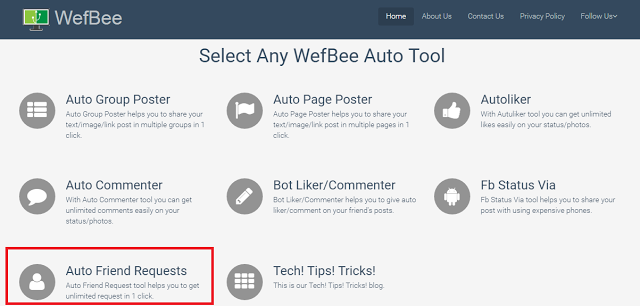 You won't believe how many people put their pages into different categories.
You won't believe how many people put their pages into different categories.Always use highest bitrate -200: So if you stream in 720 60fps you can use 5800 bitrate and 8800 bitrate for 1080 60fps. I always use (maximum-200) for a stable stream without any dropping frames. Ah, and make sure you run OBS as administrator for better stability.
Do not use copyrighted music
Best case scenario: You get away with it a few times.
Worst case scenario: You get shadow banned. Meaning that you get so many strikes until your page no longer has any reach and no one gets notified when you are live. If you get to that point, you might as well delete it. I know I did.
Content ID is finicky: Sometimes you might get a copyright alert by using non-copyrighted music or even Facebook's own music. I've seen that. I would suggest using a Premium Music company for creators such as Epidemic Sounds, MusicBed or other alternatives, IF you really need music.

Skip VOD intros: On Facebook, the News Feed autoplays videos as the viewer scrolls. Jump right into the game to draw in viewers.
Always use a webcam and a microphone: If you ever want to grow a community. I know there are streamers without webcams, but imo if the public doesn't have any eye contact with you, they won't stay for long. Remember: followers (as a number) means nothing, returning followers means everything. People want to get to know you and befriend you, if you expect them to be there for you every time you go live.
Don't abuse overlays: Nothing makes me sicker than a live stream with 30 overlays running on screen. What am I looking at? I don't care about last week's top donors, this weeks followers and who likes their live stream. I'm in for the game and the streamer, not latest CNN news.
Format: Ideally you should have a clean stream.
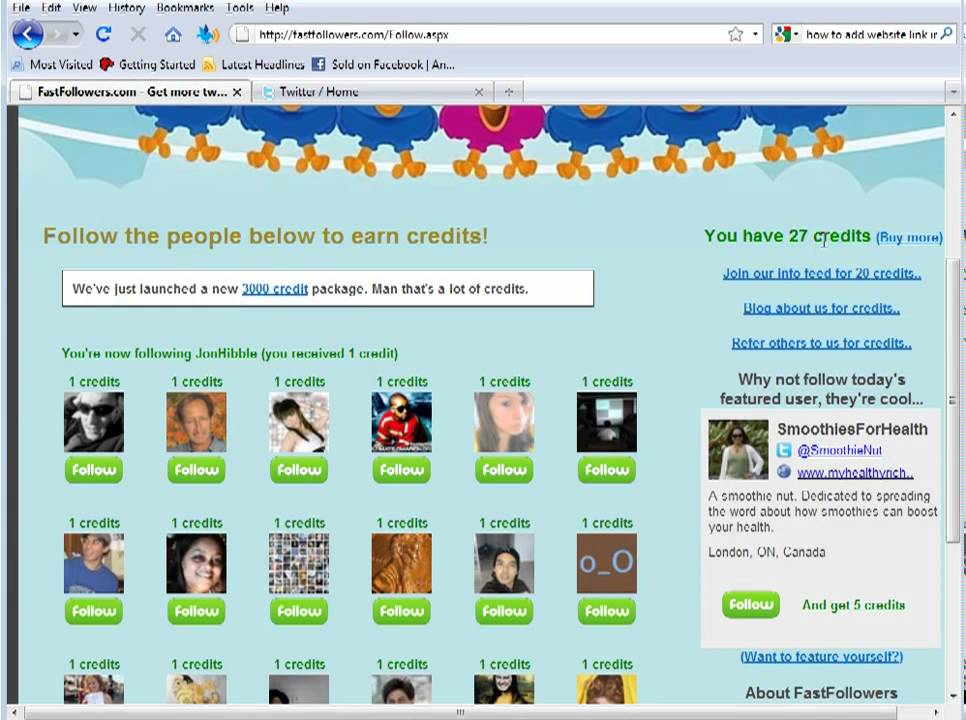 Facebook's quality is worst of all platforms, so you should keep it as clean as possible. What I do on my game scene is to have the game, webcam on the left side and latest 5 events on top-right corner. That's it. Clean af.
Facebook's quality is worst of all platforms, so you should keep it as clean as possible. What I do on my game scene is to have the game, webcam on the left side and latest 5 events on top-right corner. That's it. Clean af.Get inspiration, but don't be a xerox: Nothing wrong in watching other streamers and draw inspiration from them, but do not copy them.
Never do follow-4-follow: Waste of time, it doesn't help and you're selling yourself short.
Never use viewbots: This could be damaging to your page, as most of viewbots are coming from click farms in India, Bangladesh and Taiwan. You don't really want to teach the algorithm to recommend you ONLY to those areas, right? Been there, done that, had to delete page.
You don't need to stream more than 2-4 hours: Yeah, that's right. You can still grow while streaming less. Instead of streaming 6 hours, you'd be better off streaming for 2-3-4 hours and producing content for other platforms for another couple of hours.
 Plus, it is better to have 2-3 hours full of energy rather than 6 boring ones.
Plus, it is better to have 2-3 hours full of energy rather than 6 boring ones.Take regular breaks from streaming: To avoid burning out, whenever you feel down just take a break for a few days or a week. Ideally, I would suggest taking a week off every 2 months. Everyone will understand and will appreciate you when you come back fresh and energetic.
BEST CHAT PRACTICES
Watch your mouth: Do not talk politics, religion, war or other sensitive subjects and do not denigrate anyone. Try as much as possible not to be toxic, not to get into conflicts with someone on chat, swear too much and unsolicited or be overall a nasty c*nt. People look for respect, positivity and inspiration in streamers.
Dude, be positive: I've seen so so many streamers complaining about anything that exists and moves on this planet. I personally am not interested in moaners, it's positivity that draws me in and keeps on a live stream.
 So yeah, avoid negativity as much as possible.
So yeah, avoid negativity as much as possible.Don't thank for every like, every share: I've seen this way too many times and personally makes me sick to my stomach. Watching a streamer that thanks 500 times in 30 minutes is worse than Chinese torture, especially when playing a storyline game and constantly interrupting to thank someone for a like. Do your welcoming for new followers and stars/donations whenever appropriate and not disrupting the flow of the game.
BEST COMMUNITY PRACTICES
Have a consistent schedule: It's best so that people know when you will be live streaming. Over time it becomes a habit for them and it gets embedded into everyone's brain that you will be streaming on X days at X hour. Make sure you advertise this as well so that people know.
Make sure no one can post on your page: I've seen this, yeah. You can switch it off from page settings.
Easy with the mods, okay: Don't mod anyone that doesn't know you well and is not an active part of your community.
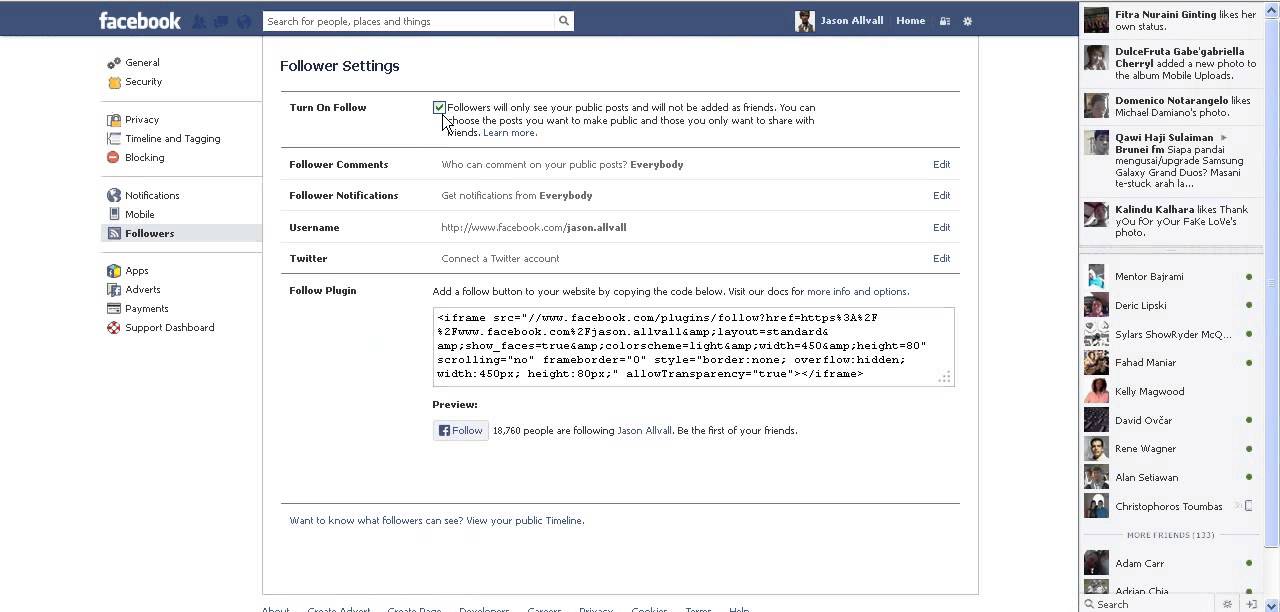 You don't want a new mod banning an older member of your community because of some jokes that he doesn't understand, right?
You don't want a new mod banning an older member of your community because of some jokes that he doesn't understand, right?Do not post anything else unrelated to gaming: Make sure you keep your page on-topic and don't post about war, vaccine or any other unrelated subjects, as Facebook can destroy you in seconds. Well, not destroy as per se, but it can restrict your page's monetisation and overall reach on grounds of sharing inauthentic content (meaning that is not yours). I had to delete a 28k followers page because of this. Poopoo happens.
Have a chat bot: Facebook doesn't have its own chatbot, but you can use a third party one like Noxbot.gg. It can respond to commands and can be programmed to greet people in chat. For example, whenever anyone says "hi" or "hello", it can respond back. Also useful for frequently asked questions.
Nice to have a discord, but really not: Ideally you should have this option available as a supporter perk, otherwise is way too much time consuming.
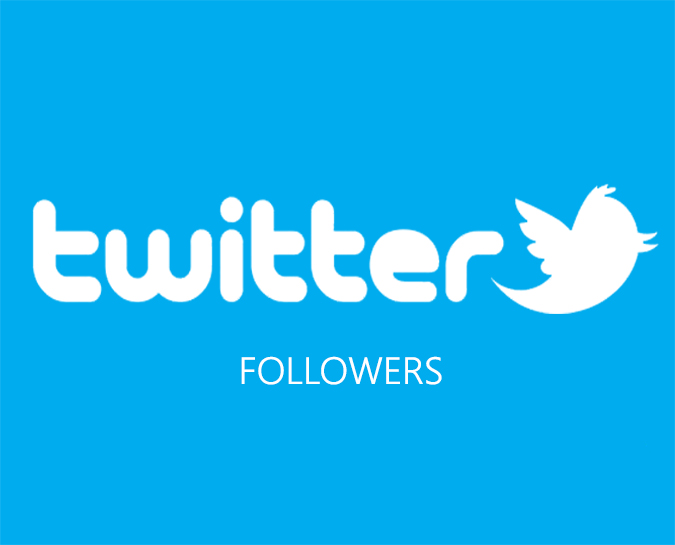 That time can be used to edit clips, compilations and do other research on how to grow your page.
That time can be used to edit clips, compilations and do other research on how to grow your page.Avoid as much as possible conflicts with other streamers: It always turn into shit shows and drives people away. Want to be better than your competitor? Work harder and improve your numbers.
GROWTH STRATEGIES
Single game or variety gaming: Both works, but as a variety streamer you grow slower. Ideally you should play a game that you are really good at, create a community around that game and in time serve them other games.
Create clips for other platforms: I'm sure you've seen funny highlights on YouTube, TikTok or Instagram, so why not do it yourself? I use OBS's Replay Buffer to save last 60 seconds of footage and later edit that in Premiere Pro. Output in the right format (16:9 for YT, 1:1 for TikTok and Insta) and upload.
Create tutorials: Are you good at what you're playing? Have you found a special weapon, a treasure or a secret? Make a video about it.
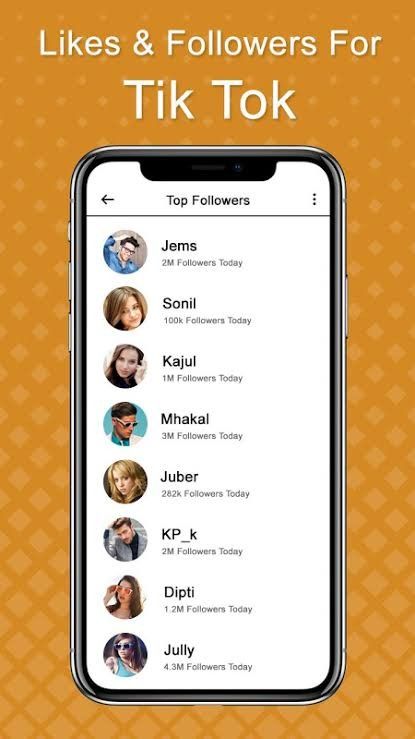
Don't bother with multistreaming: I've done it a bajillion times, it is too much of a hassle and just doesn't have any happy outcome. Plus, it always streams at the worst bitrates on all platforms.
That's it, thanks for reading and good luck! I will be adding more bullet points as I can remember. If you have any good suggestions to add onto this list, feel free to comment below.
How to make money with content on Facebook
4 min.
Pages and accounts that host content for their audience are an important part of the Facebook ecosystem, helping our community and advertisers grow. To help people and companies get a decent and regular income, we create tools for monetization.
Who can use
Monetization requirements apply to all Facebook tools that allow you to earn money from content.
Access to monetization tools depends on a number of factors. With Creator Studio, you can easily find out if these tools are available to you.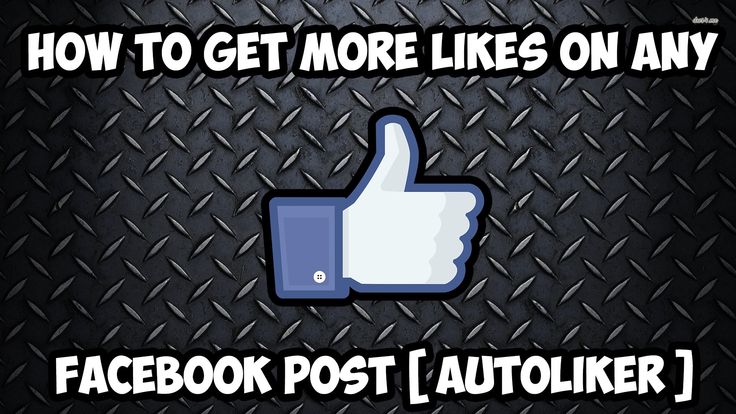 To find out if monetization tools are available to you and how to start using them:
To find out if monetization tools are available to you and how to start using them:
-
Go to the "Facebook" section in Creator Studio.
-
Click the Monetize tab, then click Browse .
Monetization requirements apply to all Facebook tools that allow you to earn money from content.
Access to monetization tools depends on a number of factors. With Creator Studio, you can easily find out if these tools are available to you. To find out if monetization tools are available to you and how to start using them:
-
Go to the "Facebook" section in Creator Studio.
-
Click the Monetize tab, then click Browse .
How to monetize on Facebook
There are several ways to make money from content on Facebook:
In-Stream Video Ads
Fan Subscriptions
Branded Content
Subscription Groups
Add ads to your videos
In-stream video ads allow you to earn money from ads that you can add before, during, or after a video plays. We automatically identify natural breaks in your videos where it's best to place ads. You can choose your own accommodation if you wish. Your earnings depend on the number of video views and advertisers.
We automatically identify natural breaks in your videos where it's best to place ads. You can choose your own accommodation if you wish. Your earnings depend on the number of video views and advertisers.
BEST FOR
- long videos
- content that meets the needs of advertisers
WHO CAN USE
In addition to our Partner Terms and Conditions, your Page and content must meet a number of other requirements in order to serve ads.
Take the In-Stream Video Course
Add a paid subscription to your Pages.
Fan Subscriptions allow people who like your Page to support you with monthly payments. Paid subscribers will receive a special badge that is displayed in the comments, as well as access to exclusive content or discounts.
BEST FOR
- Pages with large and active audiences
- Pages that want to offer exclusive content
WHO CAN USE
Fan subscriptions are currently invite-only.
Take the Fan Subscription Course
Collaborate with brands.
You can post content that promotes or is created in collaboration with a sponsor. Brands really want to work with creators and reach their viewers. To make this collaboration easier, safer and more efficient, we have created tool Brand Collabs Manager , which allows you to find and work with partners.
BEST FOR
- Pages with active and loyal audiences
- content categories that brands consider safe
WHO CAN USE
Before tagging a business partner in a branded content post, request it. To use Brand Collabs Manager, you must apply.
Take a branded content course
Add paid group membership.
Subscription groups allow admins to earn from contributions and thereby invest more in the development of their communities.
BEST FOR
- active community group admins
WHO CAN USE
To create a subscription group, you must be a Facebook group admin and comply with the Partner Monetization Terms.
See Subscription groups for details.
Monetize with Creator Studio
Section Overview on the "Monetization" tab in Creator Studio has everything you need to make money on content effectively. Depending on the monetization tools you use and your access to them, you will see some or all of the following sections.
Check if you qualify.
You can see which Pages you can already earn on and how to access monetization tools.
Get advice.
Find out how to improve your results and learn tips to get you started.
Explore the possibilities.
Explore new monetization tools and learn how to get access.
Stay informed.
Track results and view key metrics across your monetization tools.
Test Your Knowledge
Tip
You manage a Fitness Page where you post three new videos a week. About 75% of these videos are longer than three minutes. Each of these videos typically generate between 30,000 and 50,000 views, so you've decided it's time to start making money from your Page.
What's the best monetization tool for your Page?
Do you want to try other ways of monetization, or are you not ready to use the tools that we talked about yet? Try to promote your promotional items in the video. Tell fans where they can buy your merchandise. If you're a musician or comedian, submit tour dates and invite fans to your gigs.
BACK
Instagram content statistics in Creator Studio
CONTINUE
Checking Facebook content monetization access status
Thank you for taking our course!
More courses
Was this page helpful?
Followers on Facebook Page - delight viewers and increase revenue
2 min.
Fan Subscriptions allow viewers to support your Page with monthly contributions. In return, paying subscribers receive special benefits: exclusive content, communication, or discounts on products.
Requirements
Fan Subscriptions are only available to Pages in certain regions. You can check if your Page meets the requirements here. To be able to enable the Fan Subscriptions feature, your Page and content on it must comply with:
You can check if your Page meets the requirements here. To be able to enable the Fan Subscriptions feature, your Page and content on it must comply with:
- Creator Monetization Terms;
- Fan funding terms for authors;
- Requirements for using subscriptions in the Apple App Store.
In addition, your Page must meet the following criteria.
- She must have 10,000 followers or more than 250 returning viewers, and in the last 60 days must have one of the following:
- 50,000 post interactions;
- 180,000 minutes of video views.
Learn more about requirements.
Fan Subscriptions are only available to Pages in certain regions. You can check if your Page meets the requirements here. To be able to enable the fan following feature, your Page and content on it must match:
- Terms of monetization for authors;
- Fan funding terms for authors;
- Requirements for using subscriptions in the Apple App Store.
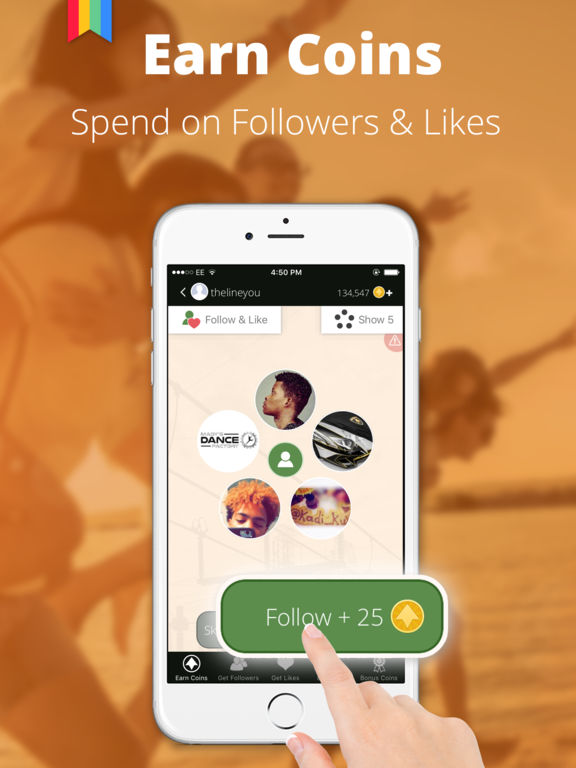
In addition, your Page must meet the following criteria.
- She must have 10,000 followers or more than 250 returning viewers, and in the last 60 days must have one of the following:
- 50,000 post interactions;
- 180,000 minutes of video views.
Learn more about requirements.
What are the benefits of fan subscriptions?
Fans are eager to support their favorite authors for various reasons:
- They believe in you.
- They want to communicate with you more and more often.
- They want exclusive content.
Subscriptions give authors a number of benefits:
You can count on additional income.
You decide what rewards to offer to fans and what prices to charge per subscription (from $0.99 to $99.99 per month).
You can create whatever you like.
When you offer your most loyal viewers additional benefits for a fee, your income does not depend on the preferences of the mass audience.
You will be able to develop the community.
If you create exclusive content in your unique style, you will find more fans who truly appreciate your work.
Beginning in August 2020 and throughout the year, Facebook will not withhold any commission from fan subscriptions.
A percentage of your income depends on how fans pay for their subscription. You will receive 100% of funds for purchases made in the browser (excluding applicable taxes and fees). If a fan follows you using a mobile device, you will receive 70% of the funds before applicable taxes and fees, as the platform company (Apple for iOS devices and Google for Android devices) charges 30% of the cost of in-app purchases. You can find out more in our terms and conditions.
No commission is charged on fan subscriptions made before January 1, 2020. This rule will continue to apply after the end of the one-year period mentioned above.
Paid Subscriber Benefits
Paid Subscriber Badge
Each user who subscribes will automatically receive a paid subscriber badge to be displayed next to their name in comments. If desired, a person can remove this icon at any time.
If desired, a person can remove this icon at any time.
When you set up your subscriptions, you will need to select at least one of the three additional benefits. This will help subscribers understand what they are paying for. You can add your own description for each benefit.
Exclusive content
Post videos, photos, polls, news, or other content that only paid subscribers can see.
Live
Chat with your paid subscribers in real time to answer their questions and get feedback.
Discounts
Add event or product discount codes to posts or posts that are only available to paid subscribers.
Examples of exclusive content
Exclusive content can be in any format, but must be available only to paid subscribers. Below are a few examples, and in the lesson How to increase the engagement of paid subscribers, you will find even more ideas.
Polls and Q&A sessions for paid subscribers.
This format will allow paid subscribers to communicate with you and ask questions that interest them.