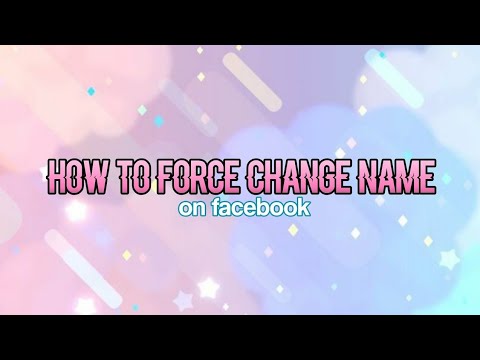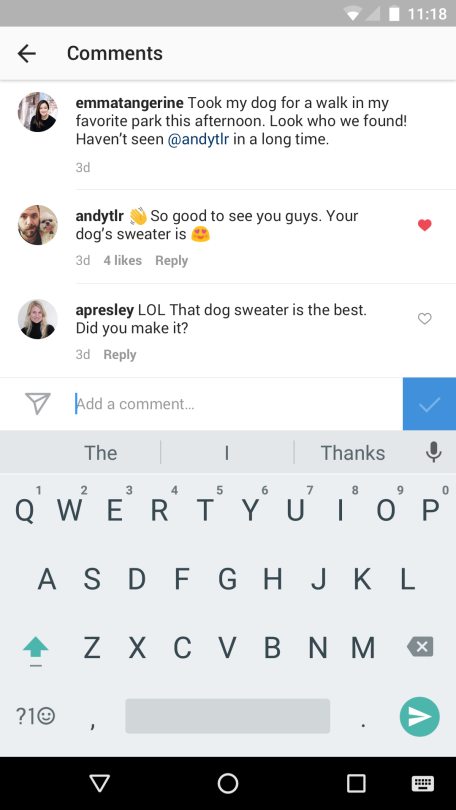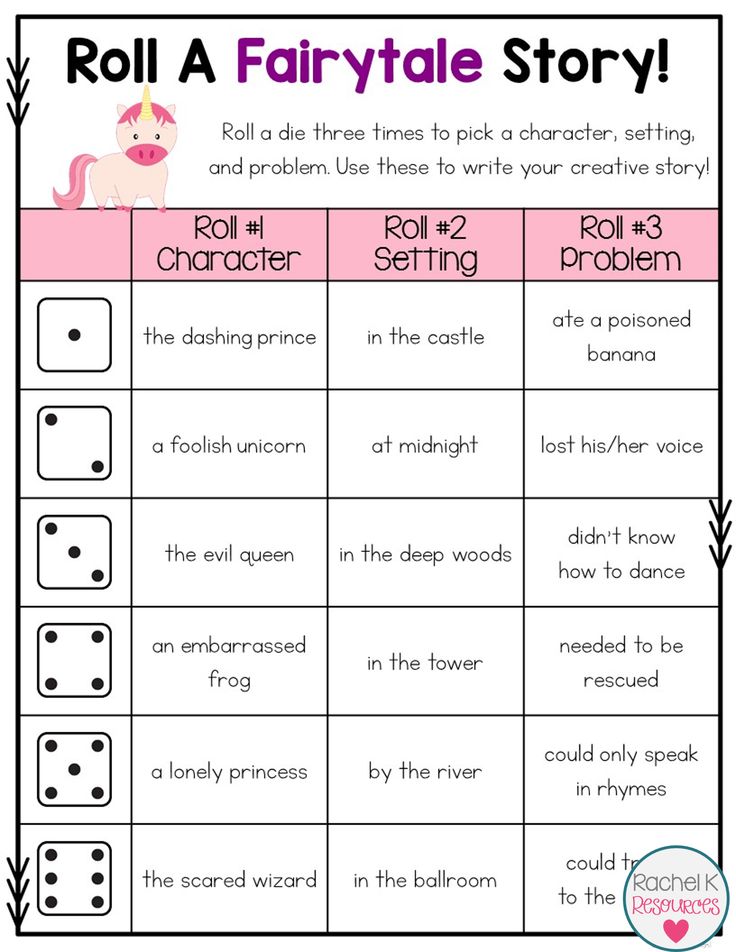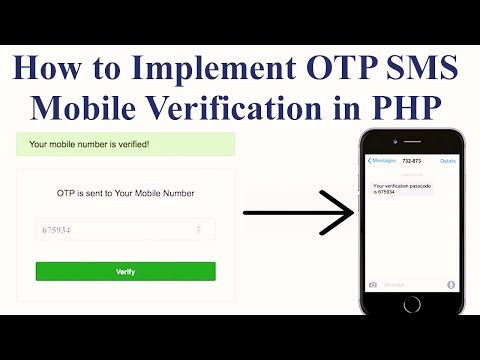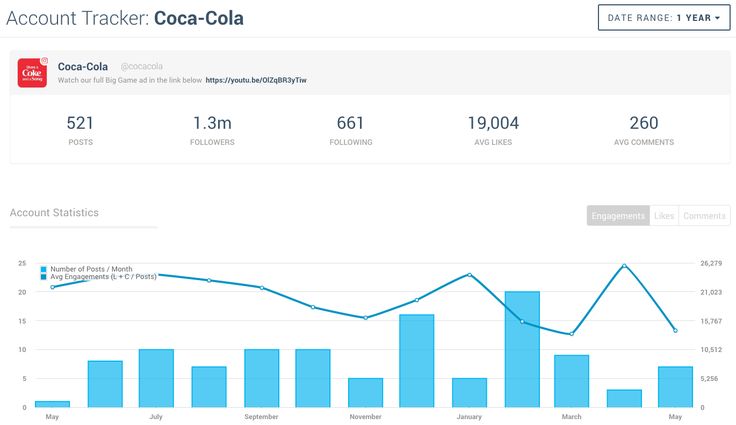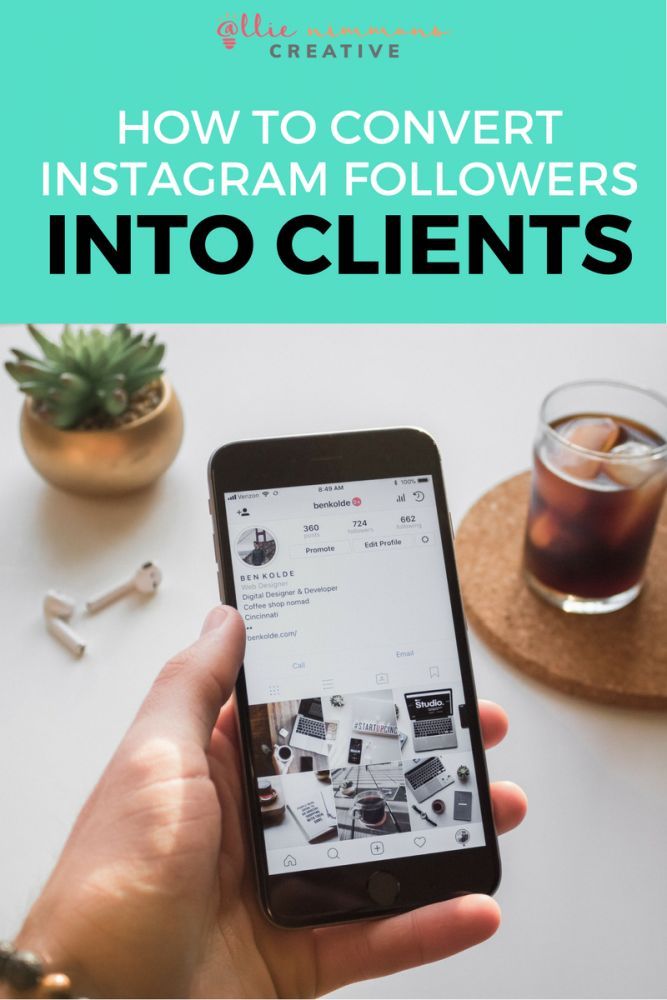How to change facebook name without waiting
How To Change Facebook Name Before 60 Days Limit (2023)
Home » Social Media » Facebook » How To Change Facebook Name Before 60 Days Limit? Use This Trick
by Hemant Mendiratta
As an Amazon Associate and affiliate of other programs, I earn from qualifying purchases.
Is your Facebook account hacked or is someone using it without your permission? Did someone change your name on Facebook without your consent?
If your answer to any of these questions is yes, you are in the right place. Because if someone has hacked into your account and changed your name then you will have to wait for 60 days to change it back. According to Facebook guidelines, you cannot change your name again before 60 days.
But in this article, we will show you a workaround that will allow you to change your name on Facebook without waiting for 60 days. Also, we will show you the basics of how to change your name on Facebook.
Recommended: How To Turn Off Facebook Posts Tabs
Contents
- 1 Change Your Name On Facebook (Video)
- 2 How To Change Facebook Name Before 60 Days (Video)
- 3 More Facebook Tricks
- 4 Conclusion
Change Your Name On Facebook (Video)
Here’s how you do it in Android:
For the step-by-step instructions, we will use an iPhone.
- In the Facebook app, tap the three horizontal lines at the bottom right corner (iOS) or on the top right corner (Android).
- Scroll down and tap on Settings & Privacy.
- Tap Settings.

- Now, under Account Settings select Personal information.
- Here tap on Name under General.
- Now, you can enter the desired new name in the first name, middle name, and surname fields respectively.
- Then tap on Review Change.
- Select the order of the first, last, and middle names.
- Finally, enter your Facebook password and select Save changes.
With the above methods, you can easily change your name on the Facebook app as well as from the Web. Now, let us dive into the second part of this tutorial which shares a trick that allows you to change the name on Facebook before 60 days limit if someone has changed it without your permission.
Recommended: How to Report Fake News on Facebook
How To Change Facebook Name Before 60 Days (Video)
You can’t change the name again using the steps above if you’ve changed it in the last 60 days.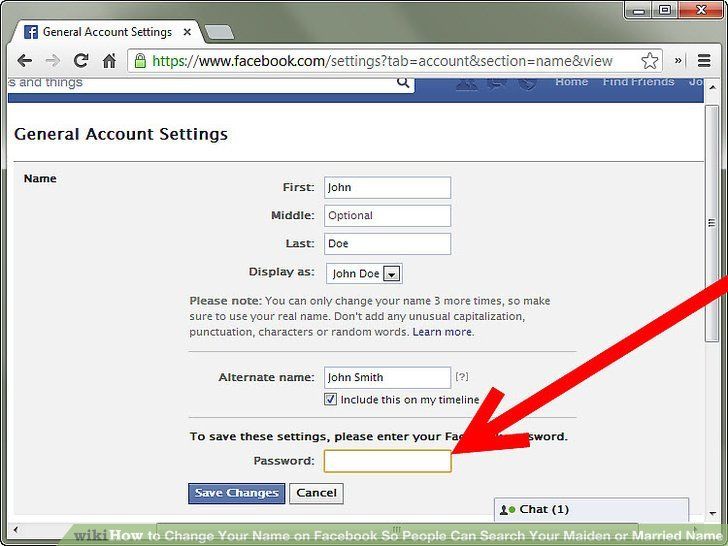 If you try to do so, you’ll get the following message:
If you try to do so, you’ll get the following message:
“You can’t change your name on Facebook at this time because you’ve changed it in the last 60 days. You can still change the order.”
However, we found a way to do it without waiting 60 days.
Watch our video tutorial to learn how to do it:
Here’s a quick summary of the steps you need to do:
- Take a screenshot of your profile.
- Go to Settings & Privacy / Settings.
- Then, go to Account Settings / Personal Information.
- Tap on Name under General.
- Tap on Learn More.
- Scroll down and tap on “fill out this form…”
- Enter your new Facebook name.

- Select a reason for the name change.
- Upload the profile screenshot you took in step #1.
- Submit your request.
- Wait for a few hours.
- Check your profile for the name update.
Ta-da! Your FB name has been changed without waiting 60 days!
You can follow the same steps on Android and iOS app to change your name before the 60 days limit as the steps are exactly the same for both the Facebook website and mobile app.
More Facebook Tricks
Here are a few more handpicked Facebook tutorials for you.
- How To Change Facebook Color
- How To Share Instagram, Facebook Posts On WhatsApp
- How To Tell If Someone Blocked You On Facebook Or Deactivated Account
Conclusion
With this trick, you can change your name on Facebook without waiting for 60 days. But you should keep in mind that you can only change the name to any of the previous names used by you on your Facebook account. It is recommended to keep changing your Facebook password at regular intervals to prevent it from getting hacked or any other kind of misuse. If you found this trick useful, share it with your friends on Facebook.
If you found this trick useful, share it with your friends on Facebook.
Hemant Mendiratta
Hemant Mendiratta is a passionate tech blogger, avid gamer, and social media guru who keenly monitors useful apps and gadgets. He is the ideator of our Instagram tool StoryHoot which allows watching Instagram stories anonymously. You can connect with him on: Facebook, Twitter.
Changing Facebook Profile Name Doesn't Have To Wait 60 Days, Here's How
Changing a Facebook Profile Name Doesn't Have to Wait 60 Days, Here's How (Pixabay)Share:
YOGYAKARTA - Facebook allows users to change all the information about themselves that was previously entered during registration.
Facebook users can change anything that is listed on their profile page from work, personal contacts, to the name used on your Facebook account.
The method is also very easy, users can change the profile name used in their Facebook account using the Facebook application on their smartphone or log in using the browser on your device.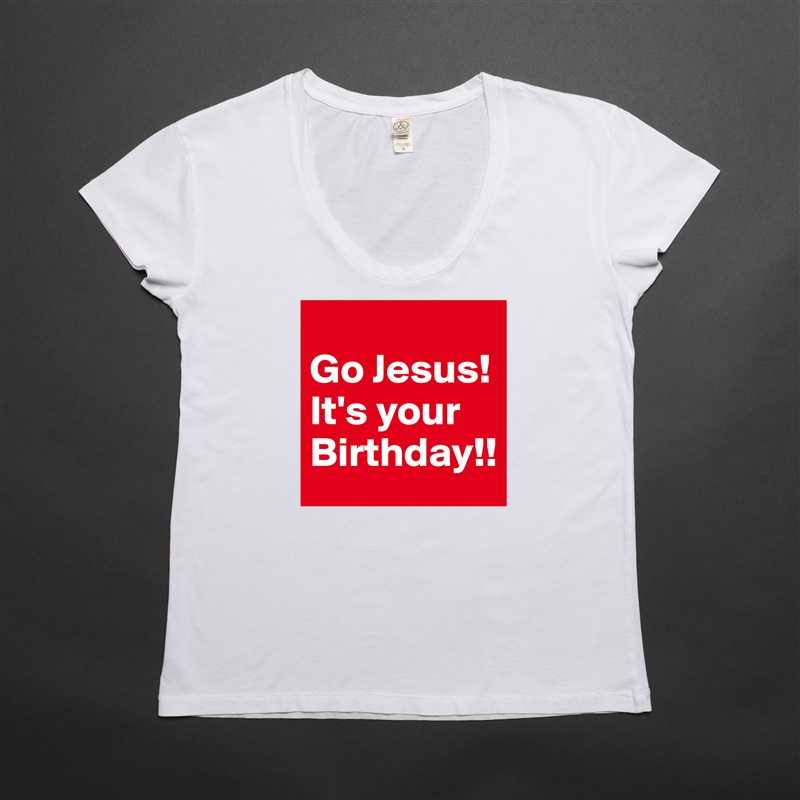
The name on Facebook itself is used by users to identify themselves so that they can be known by people they know. It allows your friends to more easily search your Facebook account to propose friendships.
Many users use their pen names, or nicknames, to use on their Facebook accounts. It can be changed according to the wishes of the user.
However, Facebook usually places restrictions on users who can only change their Facebook name 60 days after the last name change. This is done to avoid misuse, such as fraud and so on.
If you want to change the name that you have used because of a spelling error or typo and the like, users can perform the steps that have been prepared by VOI team without having to wait 60 days.
How to Change Facebook Name Before 60 Days
To change your Facebook name before 60 days from the last change, users can open the Facebook app or not the website using the browser on your device.
Next, click the hamburger icon in the top right corner of the screen, then scroll down to find the "Settings & Privacy" option, then select "Settings".
Select the "Personal and Account Information" menu, then the user can select the "Name" menu. In this section will appear information that you can not change the name until the next 60 days.
To be able to change the name despite the notification, click "Learn more", then fill out and complete the name change form.
SEE ALSO:
If you have, scroll down and state the reason you want to change your name, then upload a photo of your identity such as an ID card or driver's license that shows your real name, so Facebook can identify that you are the original owner of your account.
After that click send and wait for the approval of the name change that you submitted to Facebook. The approval will usually be given within a few hours. If your request is approved then your Facebook name will automatically change.
That's how to easily change your Facebook name without having to wait 60 days after making the last change. Users can try it by following the steps above.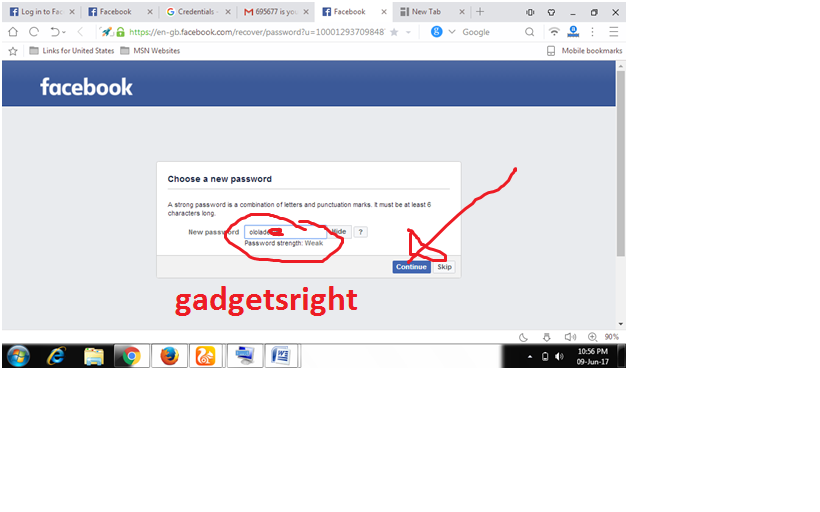
The English, Chinese, Japanese, Arabic, French, and Spanish versions are automatically generated by the system. So there may still be inaccuracies in translating, please always see Indonesian as our main language. (system supported by DigitalSiber.id)
Most Popular Tags
#NCP#ramadan#Homecoming#Jokowi#coalition
Popular
16 Apr 2023 03:20
16 Apr 2023 00:36
16 Apr 2023 01:01
16 Apr 2023 03:05
16 Apr 2023 04:00
How to change your Facebook name without waiting 60 days, step by step
Social networks
0 4.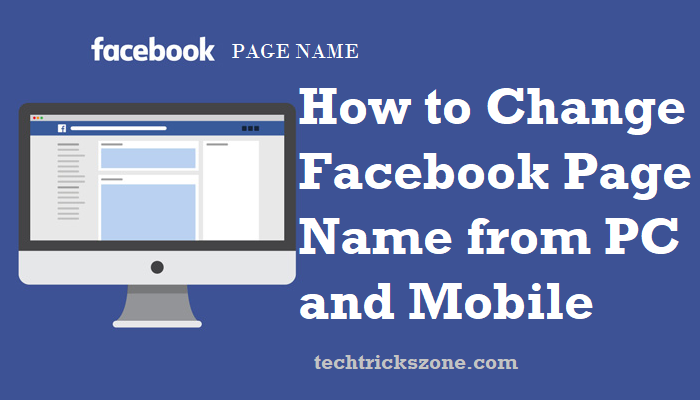 729 3 minutes to read
729 3 minutes to read
The social network with the most users in the world is undoubtedly Facebook and it is very easy to open an account in minutes. But it also has some limitations before making any changes or modifications to the data. Therefore, in this article, we will show you how to change my Facebook name without waiting 60 days, step by step.
And believe it or not, this has become the biggest problem for new users of this social network . And they certainly want to change this name without waiting for these two months. It turns out that many are not satisfied with the chosen name when opening an account or just want to change it.
Facebook now allows you to make some changes, because at first they were almost impossible. But in the case of the title, we must first wait 60 days. We have shown these types of solutions in previous articles, but to apply iPhone smartphones.
How to change my Facebook name without waiting 60 days, step by step
There are many practical solutions we can offer you in this regard, but basically we will offer you two methods for this.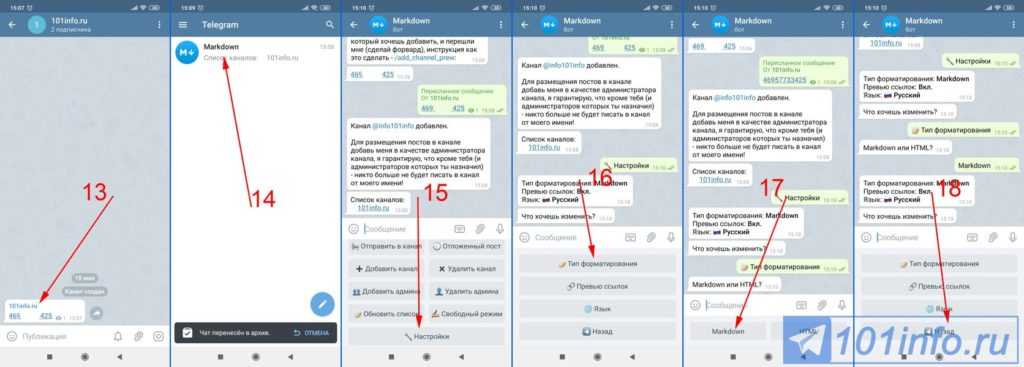 First, to restore the name you had before . And the second method will allow you to change it to a completely new one or change your nickname. You just need to follow the instructions below exactly.
First, to restore the name you had before . And the second method will allow you to change it to a completely new one or change your nickname. You just need to follow the instructions below exactly.
First, it is obvious that we need to enter our profile Facebook and for this we enter our username and password. Before proceeding, it is important that we perform this operation from the personal computer. While on the home page, we will go to the top right corner and click on the arrow icon.
Possibility to change name up to 60 days in Facebook
This action will show us a menu of options and among them we have to select Options , now we will be redirected to a new window and in it we will click on Modifier in the Name option and this will inform us that it is currently not possible to change the name as they have already changed it in the last 60 days and below you will find the link More info .
We click on this option and it shows us a new window offering a help service. Facebook and question: Why can't I change my name? We have to click on the link Tell us A new Facebook page called "Name Change" will be loaded containing a form to fill out.
Among the fields you must complete is New name, here you will write the name by which you will now be known. The other field is New middle name (optional). Another field that you can fill in is New last name and put it in if you want a new last name or the same. After making these changes, you will find the following option at the bottom.
The reason for the change, we must click to open the menu and find the various options, and you must choose to change the legal name. Then down the page you need to click on the browse button and a file upload window will appear. And we will search the computer for a file that matches this request to change the name.
You select it and finally click the "Open" option for the file to be uploaded, it is important that you know that there are several ways to accredit this step. You can scan official ID, but screenshot Facebook profile is enough, where the name that you no longer need appears.
You can scan official ID, but screenshot Facebook profile is enough, where the name that you no longer need appears.
After you complete the form and upload a document confirming your changes. You must click the blue "Submit" button. You only need to wait one day (24 hours) for Facebook to approve your request. And it's as easy as if you complete this change, as if you decide to change your Facebook profile url.
Similar items
How to change Facebook name before 60 days expire in 2023
How to change name without 60 days.
Content
- Why does Facebook reject my name
- How long does it usually take to change my Facebook profile name
- Can I create a Facebook account with a fake name
- What if my Facebook name doesn't match my ID
- Why Facebook won't let me change my name
- Facebook name will disappear
- How to bypass Facebook name change
- Can I have 2 Facebook accounts with my name
- How long does it take Facebook to approve name change
- How to change Facebook page name before 7 days
I recommend! Find out more in this story: Where to Connect the Angel Eye Wire in 2023.

Why Facebook Rejects My Name
Why Facebook Won't Let Me Change My Name We ask everyone to use a name they use in their daily life on their Facebook account so that you always knew who you were talking to. We block the use of certain names to prevent the creation of fake or malicious accounts. .
Recommended! in the article: What are the highest positions in Vogue in 2023.
How long does it usually take to change the profile name on Facebook
How to force someone to change my name on Facebook "If you have problems changing your name, please fill out Use this form to let us know. You can only change your name every 60 days."
I recommend! here: Is lye harmful to humans in 2023.
Is it possible to create a Facebook account with a fictitious name
How to Bypass Facebook Name Change "To keep your new anonymous Facebook profile incognito, avoid adding too many people you know, use a pseudonym for your username, and try not to comment or like too many of your real friends' posts. Key to Keeping your profile anonymous is being careful about how you use your Facebook account.0003
Key to Keeping your profile anonymous is being careful about how you use your Facebook account.0003
What to do if my Facebook name doesn't match my ID
How to bypass Facebook name change "To appeal, click on the notice that your ID was rejected or go to www.facebook.com/ id. Locate the failed authorization and click the Appeal button, enter the reason why you think we made a mistake, and then click the File button. After filing your appeal, please respond within 48 hours."
I recommend! Read in the material: How to approach a girl for the first time in 2023?.
Why Facebook won't let me change my name
How to change my name without 60 days "You can only change your name every 60 days. Your name doesn't comply with our naming policy. You changed your name within the last 60 days or tried to change too often. Previously, you were asked to verify your name on Facebook."
The Facebook name will disappear
Why Facebook won't let me change my name "Changing names often produces ambiguous results Likewise, social networking site Facebook, known internally as the "big blue app", is not going anywhere. ""The Facebook brand will continue to exist The app will exist. Instagram will still exist," Malavia said.
""The Facebook brand will continue to exist The app will exist. Instagram will still exist," Malavia said.
How to change your name without 60 days How to bypass Facebook name change restrictions Log in to your facebook profile. Com and click on the arrow icon in the top navigation bar. Enter ""Name Change Limit"" in the search bar and select "Why Can't I Change My Name". Click the "Notify Us" link at the bottom of the entry to open the name change form. . .
Can I have 2 Facebook accounts with my name
How to bypass name change on Facebook "Facebook is a community where people use their real identities. Maintaining more than one personal account is against Facebook community standards. If you want to represent a brand on Facebook your business organization or product, you can use your personal account to create and manage the page.".
How long does it take Facebook to approve a name change
How do I get someone to change my name on Facebook "3 days additional information may be required before you receive a final decision.