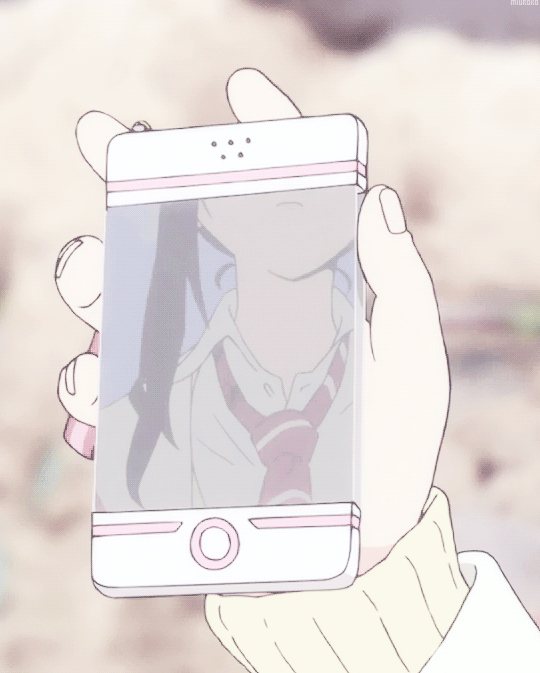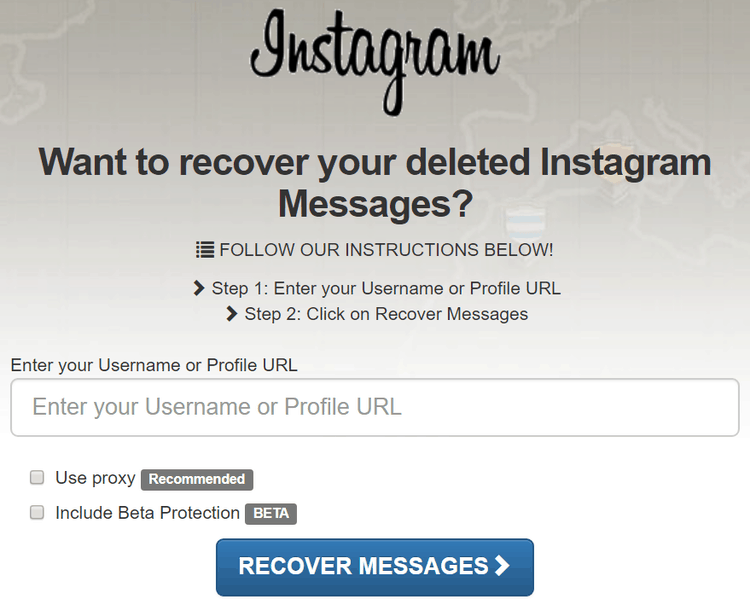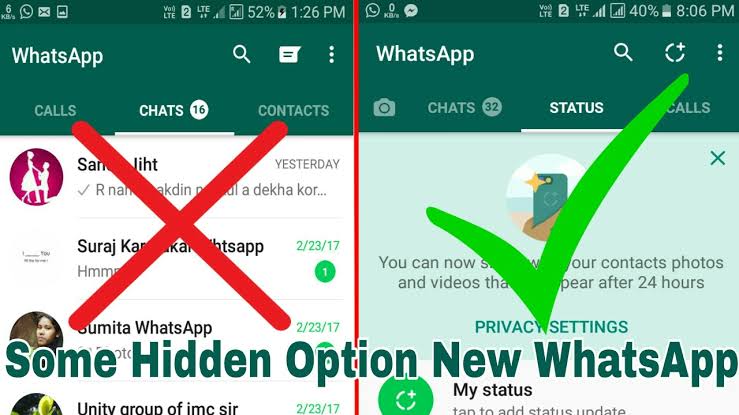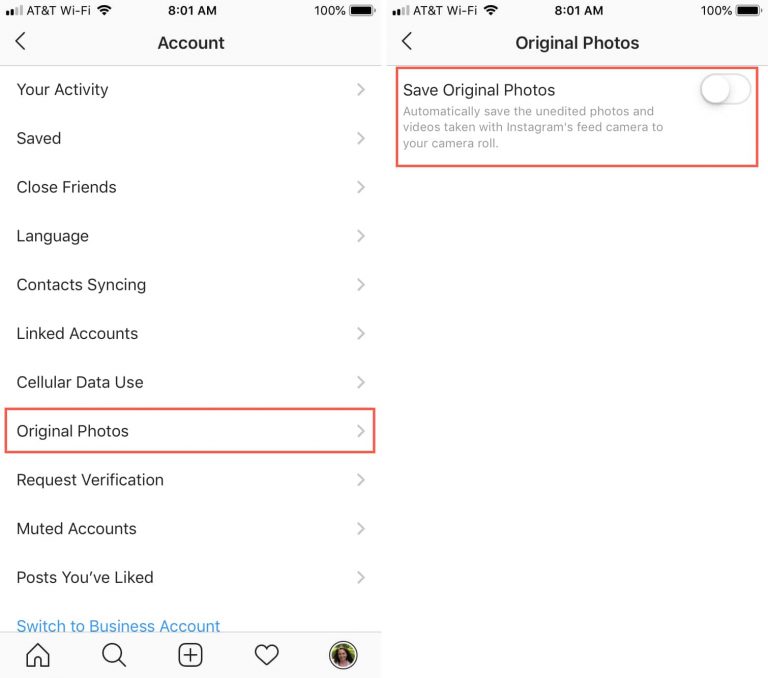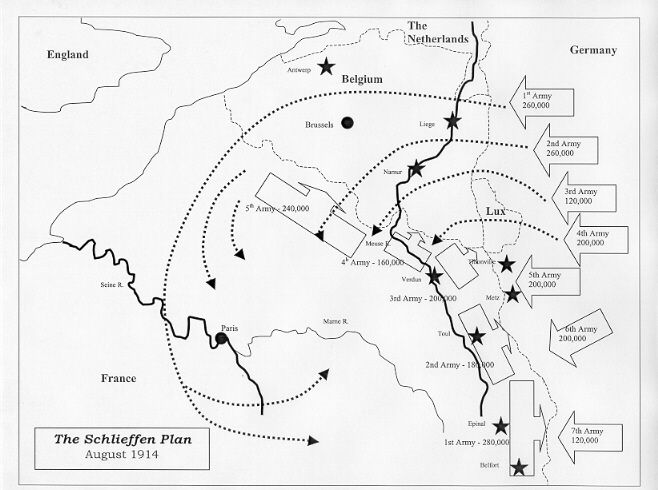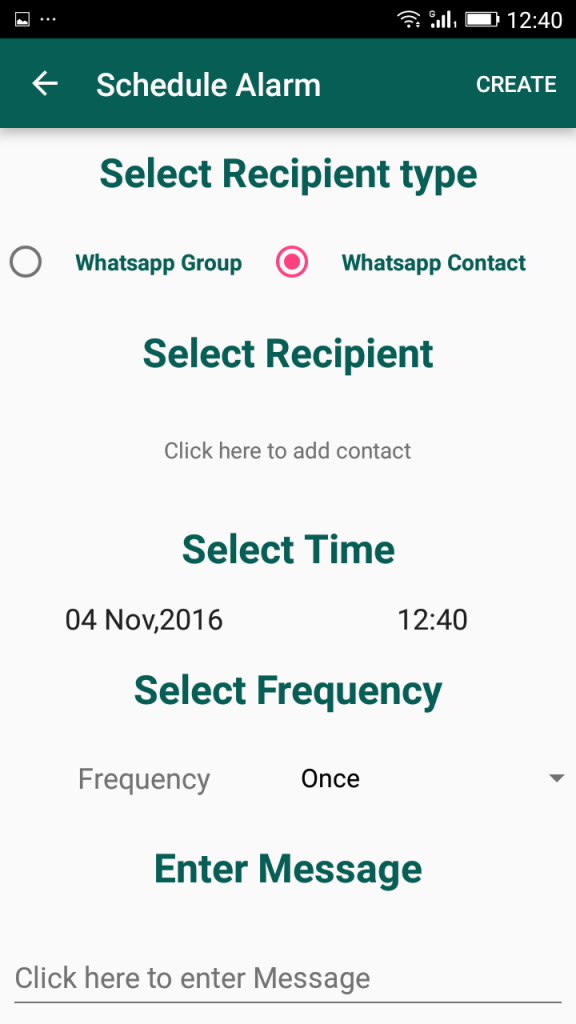How to change facebook currency
HOW TO CHANGE YOUR FACEBOOK ADVERTISING ACCOUNT CURRENCY IN 2023
Skip to contentPrevious Next
HOW TO CHANGE YOUR FACEBOOK ADVERTISING ACCOUNT CURRENCY IN 2023- View Larger Image
How to change your Facebook advertising account currency in 2023. Steps and instructions on how to get Facebook ads to charge you in a new currency $.
Brought to you by Mau, a Senior Facebook advertising specialist at eDigital.
🔥 Trending > The best Facebook marketing tools – List
🔺 Caution 🔺 When you choose a new currency, you’ll create a new ad account. Your old ad account will be visible but closed. All ads created with your old account will stop running (active ads will become inactive as quick as you complete the changes). If you need to keep running your current Facebook ads, you may want to wait until all your campaigns are finished to complete the currency update.
To be printed > Facebook ads targeting options – Full list
Before you change the currency of your Facebook ads account, let me tell you something you have probably been turning a blind eye to…
FACEBOOK IS NOT HELPING YOUR BUSINESS
- Your organic posts are reaching an average of 1% of your followers. Crazy! This is a massive issue affecting thousands of marketers in different industries.
- You have been trying hard to build audiences on social media platforms you do not own.
- You cannot transfer your hard-earned followers to your own CRM or another platform.
- Your customer acquisition costs from social media ads are through the roof.
The solution:
I can offer you tailored marketing strategy training or a workshop that will help you:
- Lower customer acquisition costs.

- Minimise dependency on paid media.
- Build a marketing engine with marketing assets and channels you fully own.
- Craft the best digital marketing plan and social media strategy that boosts sales and CLTV.
Follow the below instructions and steps to update the currency on your Facebook advertising account:
- Log in to Facebook Business Suite as an admin
- Click on the business settings icon (top left)
- Then scroll down and under “Advertise” click on the “Ad account settings” option.
- Click on the blue text link that reads “Change currency“
Facebook business suite – Ad Account Set Up page – Change currency
Useful > The best Facebook post image size
- Select your new currency. 🔺 Caution 🔺 When you choose a new currency, you’ll create a new ad account.
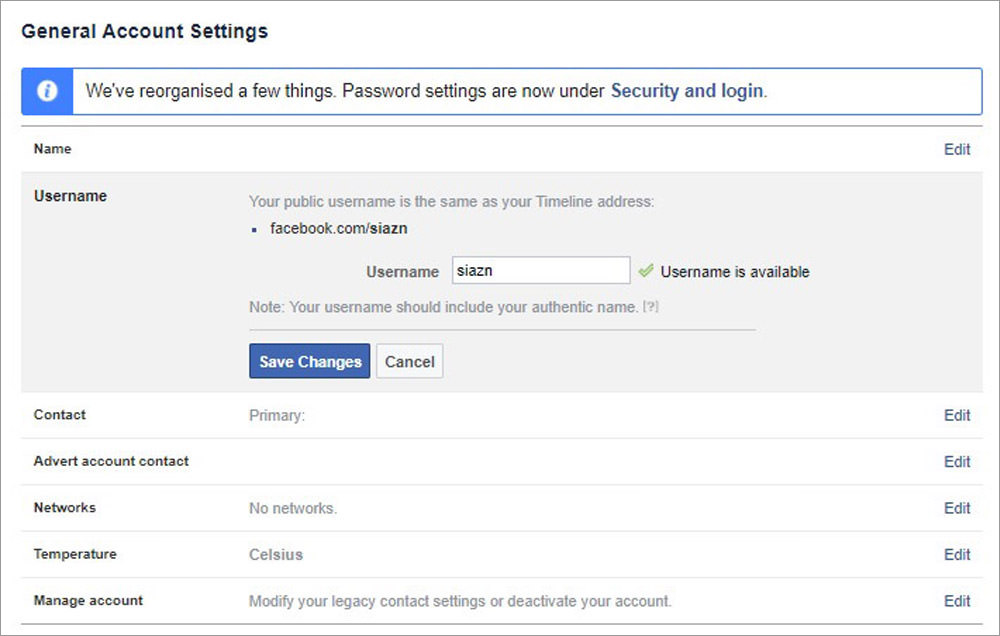 Your old ad account will be visible but closed. All ads created with your old account will stop running.
Your old ad account will be visible but closed. All ads created with your old account will stop running. Facebook advertising account change currency alert pop up
- Agree to Facebook conditions for currency changes.
- Viola! You now have changed your Facebook Ad Account currency! A new Facebook Ad Account with your new currency will be active.
Need support with your Facebook ads? Contact us today!
Popular > How to show a FB ad to a specific country of birth
💌 Join 5k+ subscribers receiving the best marketing tips.
I need your help! This free article is only possible with the essential support of our readers. Donate now! It is quick and easy 👍🏼
Final note: Want to reduce customer acquisition costs and dependency on paid media? My proven training & strategy workshops will unmercifully uncover what your marketing sucks at and teach you how to build a marketing engine with channels and assets you fully own. The training will stir up lots of thinking and fire up new ideas in your team to effectively activate new paths to conversion and boost customers’ LTV.
The training will stir up lots of thinking and fire up new ideas in your team to effectively activate new paths to conversion and boost customers’ LTV.
was brought to you by Mau
Mau helps some of Australia’s ASX 200 companies lower customer acquisition costs and dependency on paid media. Mau is one of the most popular marketing consultants offering strategy sessions & workshops. Mau‘s premium Digital Marketing Plan & Social Media Plan templates are used by thousands of marketers
Book Mau for your next Marketing Strategy Day or join 5k+ marketers receiving Mau’s e-newsletter
Most read > Facebook balance is paid but my FB ad has not been approved
How to change Facebook advertising account time zone
Go to Top
how to change currency on facebook marketplace?
Answer
- There is no one-size-fits-all answer to this question, as the currency exchange process may vary depending on the Facebook marketplace you are using.

- However, some tips on how to change currency on Facebook marketplace may include using the “Change Currency” button in your seller’s profile, contacting Facebook support, or searching for specific instructions on how to do so on specific marketplace platforms.
How to Change the Currency of a Facebook Marketplace Listing – desktop & mobile – quick & easy
How to change facebook marketplace listing currency| facebook marketplace currency change update
Can you change currency on Facebook?
Unfortunately, Facebook does not offer a way to change currency on the site.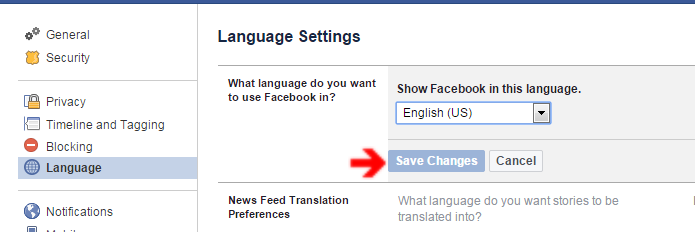 You can only do this through the Facebook app.
You can only do this through the Facebook app.
How do I change currency settings?
To change your currency settings, open the Google Chrome browser and type “chrome://settings/currency” into the address bar. On the “General” tab, you’ll see a list of currencies you can use. To change your default currency, click on the “Change currency” link.
How do I change the default currency symbol?
To change the default currency symbol, open the Settings app on your iPhone or iPad and go to General. Tap on Symbol at the top of the screen and select a new symbol.
How do I change the currency on my iPhone?
To change the currency on your iPhone, open the Settings app and tap on “General.” Under “International,” you’ll see a list of currencies. Tap on the one you want to use and the app will switch to that currency.
How do I change the currency on Facebook selling a group?
There is no way to change the currency on Facebook selling a group. You would need to sell the group in one currency and then exchange it to the desired currency.
You would need to sell the group in one currency and then exchange it to the desired currency.
Which currency is better for Facebook advertising?
Unfortunately, Facebook does not offer a way to change currency on the site. You can only do this through the Facebook app.
How do you change your country on Facebook?
There is no one-size-fits-all answer to this question, as the process of changing your country on Facebook will vary depending on the country you are living in and the Facebook account you are using. However, some tips on how to change your country on Facebook include visiting Facebook’s website or app, clicking on the “Settings” tab, and selecting “Country.” From here, you can select which country you want to represent on your Facebook profile and page.
How do I change my country on Marketplace?
First, sign into your Marketplace account. Then, under “My Account,” click on the “Country” tab. On the “Country” page, you’ll see a list of all of your countries. To change your country, click on the country you want to change to and then click on the “Change Country” button.
Then, under “My Account,” click on the “Country” tab. On the “Country” page, you’ll see a list of all of your countries. To change your country, click on the country you want to change to and then click on the “Change Country” button.
How do I change my location on Facebook Marketplace on Iphone?
To change your location on Facebook Marketplace on iPhone, open the Facebook Marketplace app and tap on the three lines in the top left corner. Then, tap on “Settings.” On the Settings page, tap on “Location.” You can then select a new location from the list.
Why does Facebook think I’m in a different state?
Facebook uses location services to determine your current location. If you have turned on Location Services on your device, Facebook can use your current location to provide you with relevant content and services. If you have not turned on Location Services, Facebook may use cell tower locations or other methods to determine your approximate location.
Can you tell if someone is checking your messenger?
There’s no way to tell for sure, but a few things to keep in mind are:
-Are you consistently receiving messages from the person who is messaging you? If not, it’s possible that they’re not actually checking your messenger.
-Are they messaging you more often than they would if they were just browsing the web or checking their email? If so, it’s likely that they’re checking your messenger.
Can you track location from Facebook?
Yes, Facebook can track your location. However, this feature is only available to users who have enabled it and to certain types of pages.
How do I hide my IP address on Facebook?
There are a few ways to hide your IP address on Facebook. The easiest way is to use a VPN. Another option is to use a proxy server.
How do you reset Marketplace preferences on Facebook?
To reset Marketplace preferences on Facebook: (1) open Facebook and click on the three lines in the top left corner of the screen; (2) select Settings from the menu that appears; (3) under General, click on Preferences; (4) under Marketplace, click on Reset Preferences.
How do I search an entire country on Facebook Marketplace?
There is no built-in way to search an entire country on Facebook Marketplace, but you can use the Facebook Search bar to narrow your search. To do this, first go to Facebook Marketplace and click on the Search bar at the top of the page. Enter your keyword in the Search bar, and then click on the magnifying glass icon next to it. This will allow you to filter your results by category or location.
How to change the country on Instagram to run ads - Print My Flowers on vc.ru
There are many businesses and bloggers in the Russian segment of Instagram* and Facebook* who would like to transfer their existing business accounts to audiences in other countries, but the button " promote" turned off. And you can’t just link a card of another country. The advertising account itself is considered Russian and is blocked by Instagram. It's a pity to lose the accumulated audience and create a new account (especially if you have already accumulated 20-50-100-200 thousand).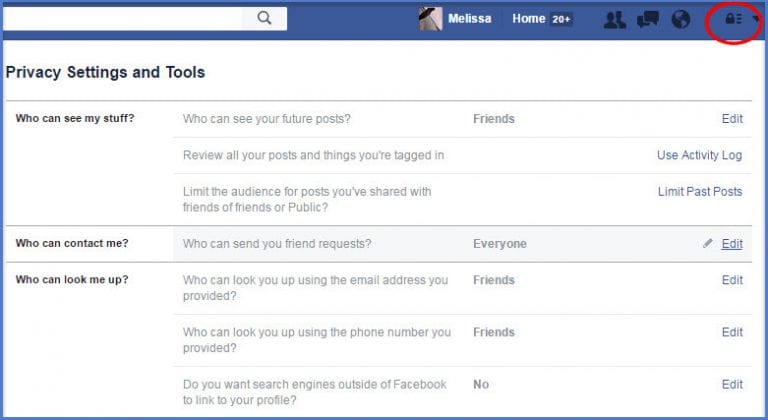 But no one saw the way out. Up to this day.
But no one saw the way out. Up to this day.
47 327 views
It was today that I discovered how to reset the country and enter a new one. I tell you what I did.
Disclaimer 1: It's not a fact that you need to repeat all the steps. I cannot confirm or deny with 100% accuracy that none of this can be skipped.
Disclaimer 2: We are in Thailand now, we have a Thai sim card.
So, we drove the procedure by day.
Day 1: Like many, I decided to create a completely new account. To do this, I created a new Google mail with a link to a local phone. When registering, I indicated the country of Thailand.
A new Instagram account was created with reference to this mail and phone number. Created from desktop. I uploaded 1 post, signed up for 5 world accounts and left it for a couple of days to rest. All new accounts should be allowed to lie down, because there is a risk of blocking forever.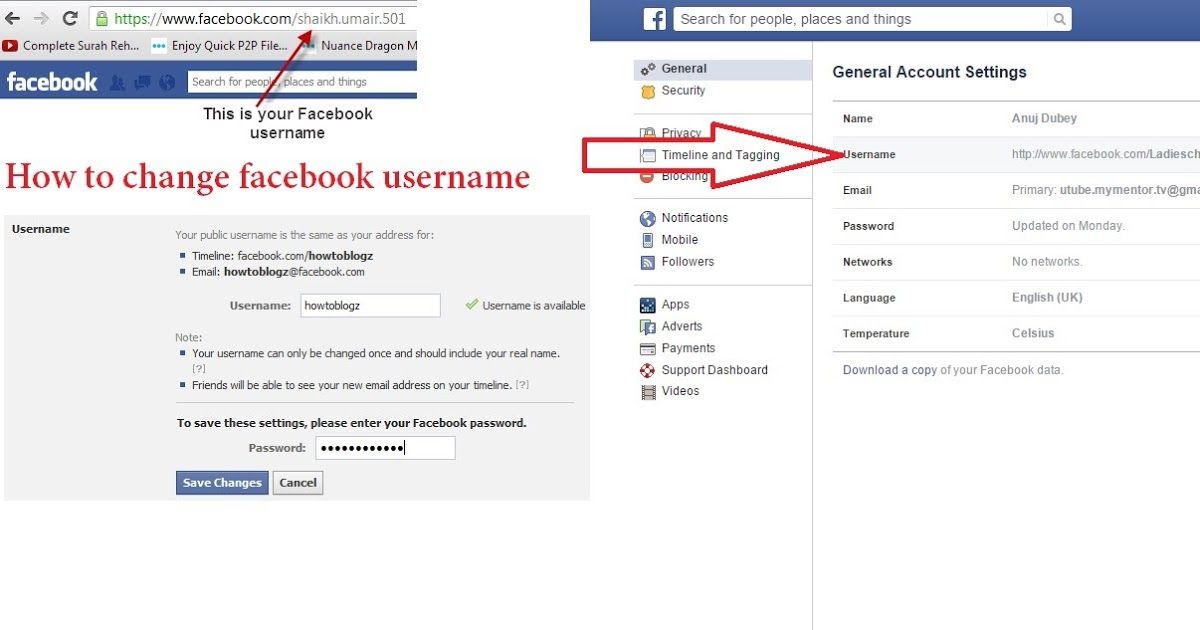
Day 2: Created a new personal Facebook account. With reference to the new mail and local phone. And again let it lie down for a couple of days. From another account, my colleague tried to look at the country of the new profile and could not find this info.
Day 4: Logged into insta and fb from my phone. I uploaded a post to Instagram and stories from my phone. Made a couple more subscriptions. Mentioned this account in another personal profile, got about 8 subscriptions. A minimum of actions, everything should look organic. Otherwise, insta can delete the account without explanation.
Created a business page from the FB desktop.
Day 5: Uploaded a post and story from my phone to Instagram again. Made a couple more subscriptions, liked a few photos. I went to settings to switch to a business account. And I found that the choice of the country and currency to which the profile is attached takes place at this very moment. And yes, you can't really change it anymore.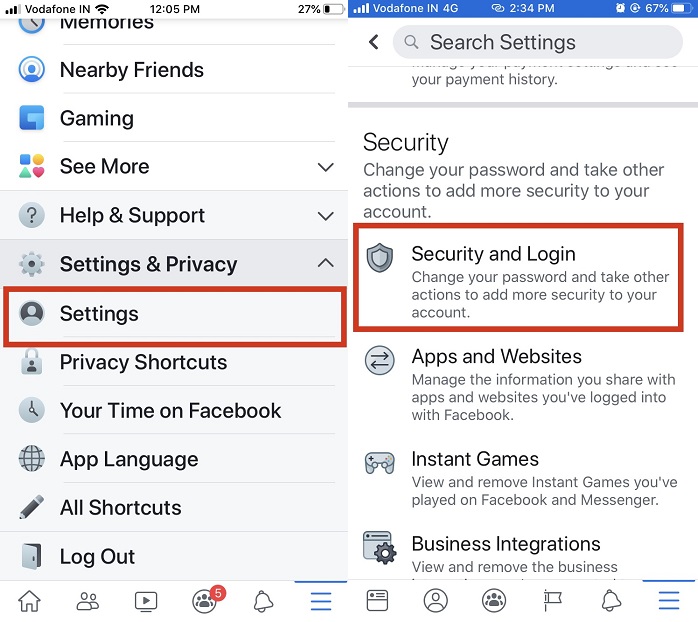 And then a bold idea came to my mind, which I tested on one old account, from which there was almost no action.
And then a bold idea came to my mind, which I tested on one old account, from which there was almost no action.
I logged into my Russian business account and transferred it back to my personal account. And then I switched back to business and Instagram offered me to re-select the country and currency. To do this, I have already become attached to the new "Thai" FB page. And bingo, it worked. This account has never run ads before and no cards have been linked, so I repeated the procedure with another profile. And again everything worked out. This hack is still working.
Naturally, only foreign cards can be linked. And pay only if you have already received citizenship of another country or are transferring your account to a citizen of another country. Because the Russians are still prohibited from sponsoring terrorist organizations. And Instagram and Facebook are now exactly them.
I must mention that in the process you will lose all previous statistics.
Evaluate in advance what is more important for you: the function of advertising in new countries or old statistics.
I'm writing this because a lot of small businesses feel like they're losing the game of monopoly. Either a pass, or a surprise card “pay taxes,” or deprivation of many opportunities.
If this information helps you achieve something new, that would be great.
And besides the information, here's a promo code for you all VC15 for the purchase of absolutely amazing postcards in my company. Reducing the cost of purchasing cool related products for your business is also cool.
*Instagram and Facebook are banned in the Russian Federation
what does this mean for ad prices – AIN.UA
September 22, 2021, 16:15
1181
On September 7, 2021, Facebook added the ability to pay in UAH for new Facebook Ads accounts. The editors of AIN.UA asked experts who are engaged in promotion on Facebook how this innovation will affect the advertising market and prices for advertising on Facebook. We present their comments below.
We present their comments below.
The Netpeak agency noted that they cannot draw any conclusions on this innovation yet, because:
Several experts in this niche have commented more extensively.
Ivan Bazar, founder of creative agency #ODDEE Agency:
Hryvnia is not displayed in all Facebook accounts, and support does not say anything about it yet. But the real problem is that in Ukraine there is no Facebook representative office with which legal entities can enter into a direct contract (as, for example, with Google). As far as I understand, this can only be solved by opening a representative office, and not by the fact that the network will open payments in hryvnia.
Maxim Savanevskiy, core partner of Plusone Social Impact agency:
Tse still works only for new offices, the currency of repayments is collected at the time of closing.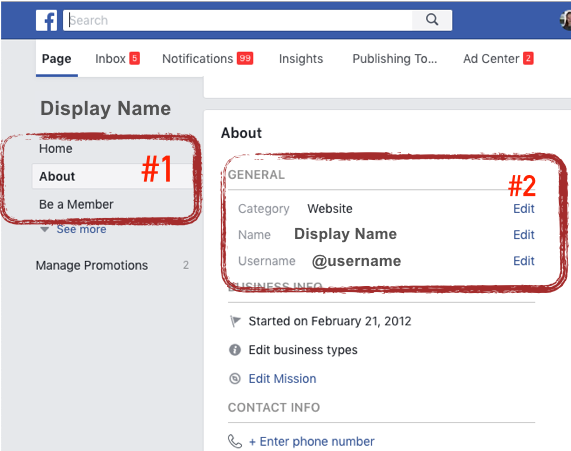
In addition, as it influences the market and prices, then, as Google’s confirmation shows, if the payment is made in hryvnia (the language is about payment from the card, and not according to the unpaid payment on Google Ukraine LLC), then the client pays more through I will change the conversion. First, the price in dollars is converted into hryvnia, and then when paying, it will be converted again from the hryvnia into the dollar.
Therefore, it is possible, and here there will be a conversion. Like at a time you get paid from Facebook: the price is in dollars, you can pay with a hryvnia card. At this moment, the conversion takes place according to the exchange rate of the bank. If the prices will be in hryvnias, then, in theory, the price from the dollar will be transferred to the hryvnia at the current exchange rate. And if you pay on the Facebook account, you will have another conversion (from hryvnia to dollar). To that, as if to earn money in hryvnias, it would be possible to pay more.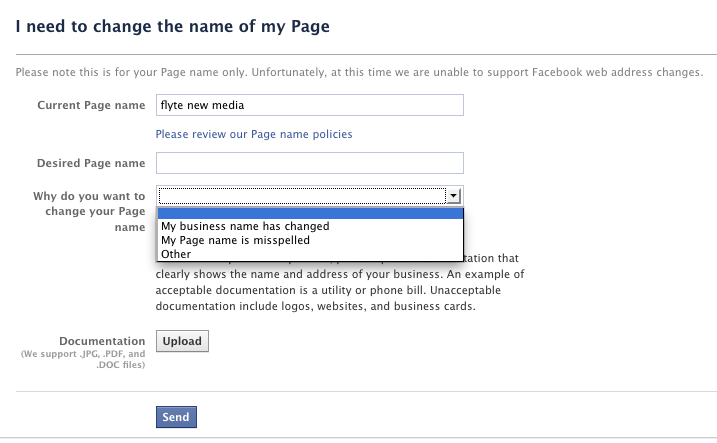
So, maybe the first step is before Facebook paying VAT in Ukraine, and for which company you happen to register a legal entity here.
# flash surveys
Projector Creative&Tech Online Institute
Login / register
or
To remember me
By clicking "Login/Register" you agree to the terms "User Agreement" AIN.UA
Forgot your password?
Password recovery
Please enter your e-mail.