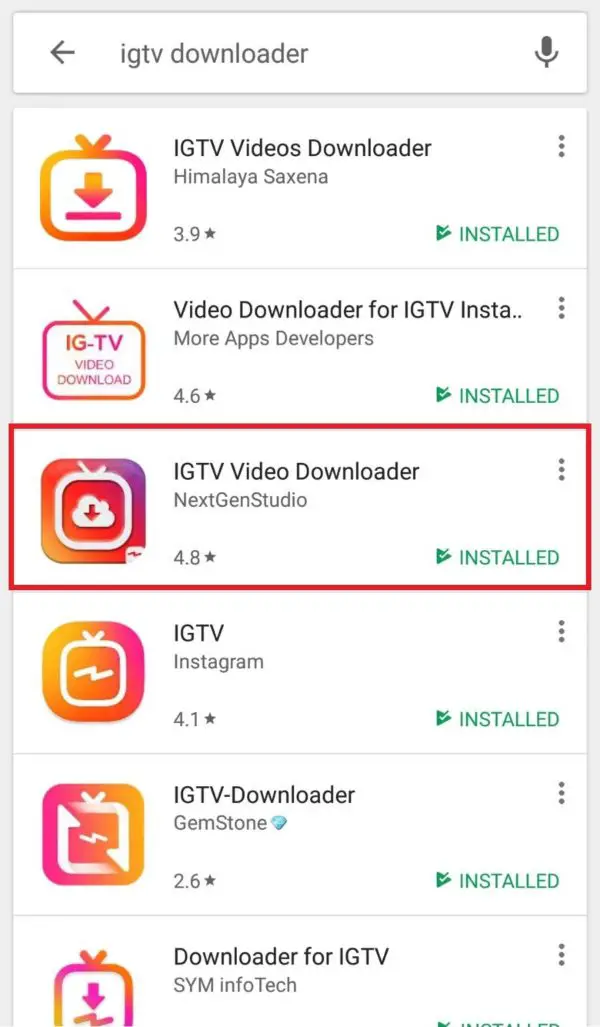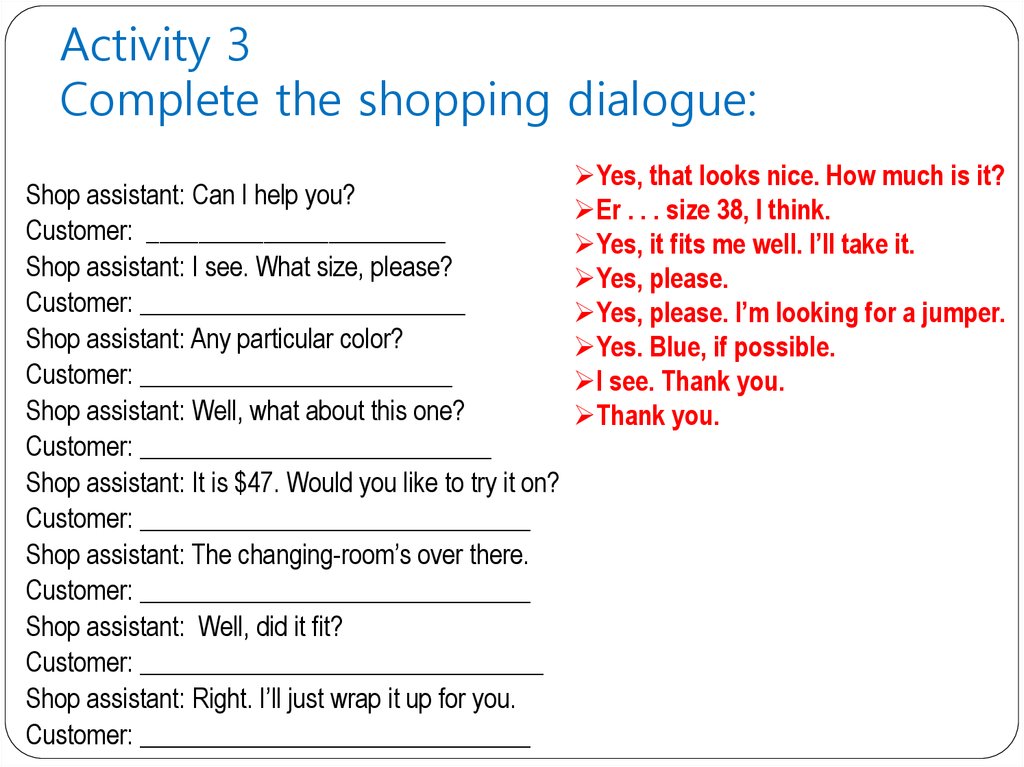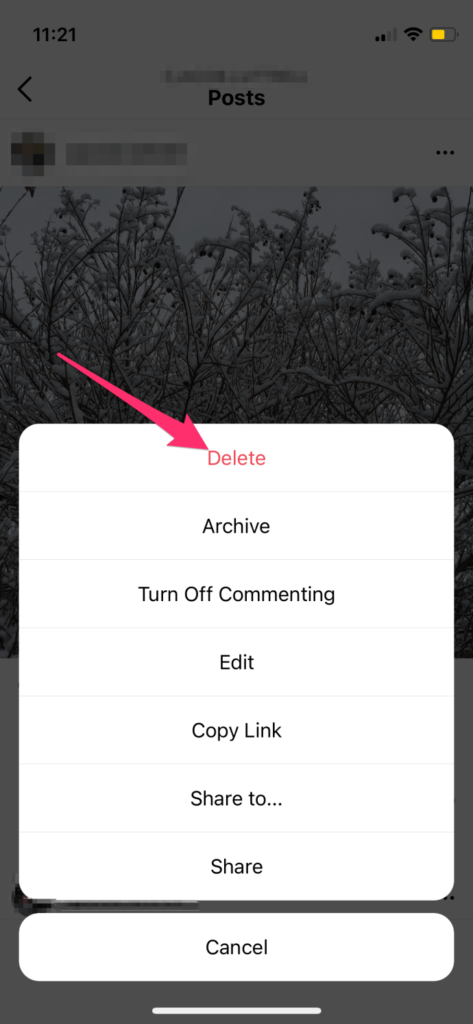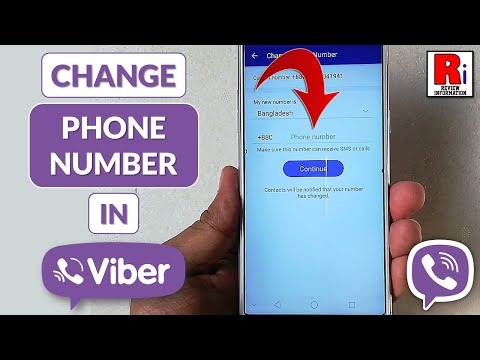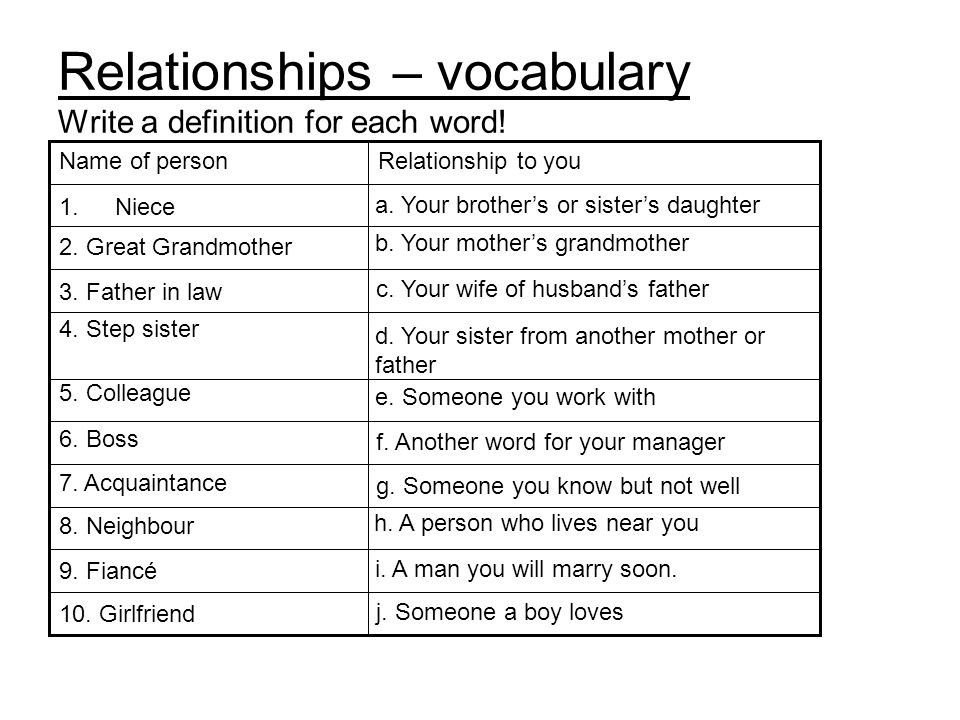How to boost igtv on instagram
How to Promote IGTV Video to Boost Following and Engagement
With platforms like Youtube, Facebook, Snapchat and new kid on the block TikTok getting billions of views a day, it only makes sense that Instagram has gotten in on the video action.
As Instagram’s answer to Youtube, IGTV is a platform worth utilising to boost both your following and engagement. It’s another way to reach your audience on a platform you’ve already established yourself on, and opens up the possibility of greater brand awareness and exposure. And with smartphones and editing apps, it really isn’t that hard – or that pricey – to be a creator.
Before we jump into the juicy stuff, what is IGTV?
IGTV allows for long-form videos that range between 15 seconds and 10 minutes (verified accounts can extend to one hour) to sit within your Instagram profile.
Optimised for phone viewing, content is best utilised if created in vertical format in an aspect ratio of 9:16. And while horizontal videos have recently been allowed on the platform too, most users choose to upload in vertical format for viewer convenience.
IGTV does have a standalone app, or you can post and view IGTV videos straight from your Instagram app, making it super easy to use. Unlike Instagram Stories, your IGTV videos are here to stay, and won’t disappear after 24 hours.
While you can’t currently use IGTV as part of your paid promotion strategy, you’ll be reaching the right audience on a wildly popular platform.
How to milk your IGTV strategy
IGTV gives your brand another place to be seen, attract attention and add value. To give your brand the best chance at IGTV strategy success, there are a few things to consider.
Analytics
Analytics are your best friend when it comes to IGTV. Watch your analytics closely and experiment with your videos’ length, format and subject matter until you find the perfect formula.
Once you are rolling out content, don’t forget to come back to these analytics regularly to check you are still on track. If you notice a dip in views, it is time to change it up. You want to be giving people what they want and keep them coming back for more.
You want to be giving people what they want and keep them coming back for more.
Video length
Video length is key and 3-5 minutes is usually ideal. You only want to produce videos at a length that will keep your viewers engaged. The longer you can keep eyes on your video, the better your engagement will be, as the higher your viewer retention rate is, the more you’ll be favoured by the Instagram algorithm.
Video format
As mentioned above, IGTV lets users upload both vertical and horizontal videos on the platform. Whichever you choose, keeping your format either vertical or horizontal consistently is especially important in keeping that engagement up, because let’s be real – no one wants to flip their screen mid-binge.
Engagement boosters
To get those engagements up and the followers rolling in, make sure the video goes for at least one minute, so you can promote it on your feed and draw in the views. This doesn’t happen automatically, so make sure you select ‘post a preview’ when uploading your video.
Sharing a snippet of your video to your feed lets you hit your audience in two places, giving you two opportunities for engagement. Once the viewer has gotten through the 60-second snippet, they will be prompted to watch the remainder of the video on IGTV.
Popping the video onto your Stories is also a big part of getting those stats up. Currently only accounts with more than 10,000 followers, or who are verified, can share a swipe-up link on their stories, but IGTV gives you a way around this. If you don’t qualify for swipe-up links, you can still add a link to your IGTV in your Stories.
You can also experiment with hashtags, sharing the video to your Facebook Watch and engaging with other profiles in the ten minutes before and after you post.
Content
Content is key in the world of IGTV. Choose the right content for your target market and you’ll have cracked the code. Select a core focus that will appeal to your audience and once you’ve found your niche, stick with it and be consistent.
You can use your IGTV platform for many different things. The most common methods are to share exclusive content, show behind-the-scenes, give sneak peeks and VIP access, tell stories, show off expertise, give tutorials and repurpose Live videos.
Videos like these bring personality and a strong brand voice to your business, making it more relatable, personable and real.
Series
Whichever content type you choose (and you can try all of them, if you’re up for it), what you should consider is creating a series.
The series feature is one of the most recent Instagram rollouts, and allows brands to place their videos into categories. While originally this feature was only available on the IGTV app, it has now been opened up to the OG Instagram app.
A series will have people following and interacting with your channel on a regular basis, because they know the content is coming and are looking forward to it.
Series also help categorise your content, making it easier to find.
Video description
Nail your video description to help you win the Instagram algorithm game. It helps if you can match your video content and description with one of the popular categories such as travel, beauty or fashion, but this isn’t 100 per cent necessary.
Watchers are shown videos that match their viewing habits, so use your description to make sure Instagram knows what your video is about. This way Instagram can show it to those who align with your content.
Explore page
Users are shown popular videos that align with their viewing behaviours on the Explore page. This is where you can be discovered by a whole new audience that might be interested in what you do.
As an added bonus, if your IGTV does make it onto the Explore page, it will show up four times larger than the photo posts, drawing eyes, engagement and followers.
Influencers
You may even like to enlist an influencer to feature in your IGTV videos. Working with an influencer whose audience overlaps with your market can yield great results. Their audience will head to your page to scope out your content, and if they’re interested in what you’re offering, chances are they will stay.
Their audience will head to your page to scope out your content, and if they’re interested in what you’re offering, chances are they will stay.
With all these tips in mind, it’s time to get on with the fun stuff. Start creating and rolling out your IGTV strategy and reaping the benefits!
Tips for a successful IGTV channel
Last week, in our “How to get started with IGTV channel” guide, we showed you the basics of how to create an IGTV channel and what are the technical requirements for uploading videos. Now, in our second part, you’ll find tips for creating a successful IGTV channel and how to promote IGTV videos using Facebook and Instagram’s tools.
If you want to include IGTV in your marketing strategy, it’s not enough just to create a video and upload it to your channel. In order for the video to be successful and have a large number of views, it is necessary to pay attention to the below:
1. Cross-posting IGTV videos
When uploading a video to your IGTV channel, be sure to share the video on Facebook and as a one-minute preview in your Instagram profile.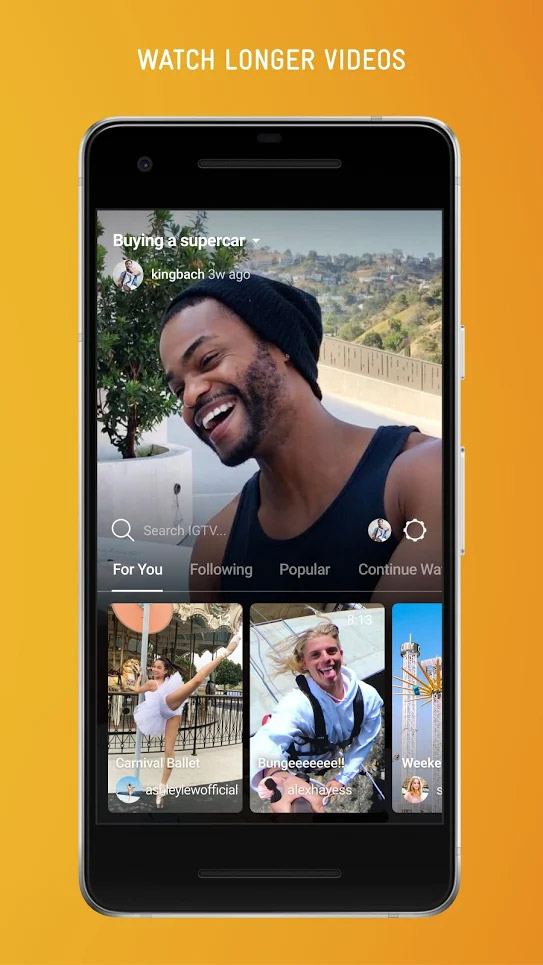 This will increase the number of potential viewers and get more impressions and engagement. You must set up sharing to your Instagram profile before uploading the video to the IGTV channel; it cannot be set backwards. You can then copy the URL of the video to Facebook and paste it as a post.
This will increase the number of potential viewers and get more impressions and engagement. You must set up sharing to your Instagram profile before uploading the video to the IGTV channel; it cannot be set backwards. You can then copy the URL of the video to Facebook and paste it as a post.
If you want to attract even more audiences, share an IGTV video after adding it to Instagram Stories.
2. Cover photo of IGTV video
It may seem cliché, but the cover photo of the video has its importance and can fundamentally influence whether a viewer clicks on the video and watches it. Try to choose a photo that will attract the user.
3. Video sound
Some users may have set their sound off, especially in mobile phones. For this reason, the beginning of the video should be meaningful even without sound and should motivate the user to turn on the sound and watch the video all the way.
4. Video descriptions and hashtags
The description of the video should be factual, creative, intriguing and related to video content.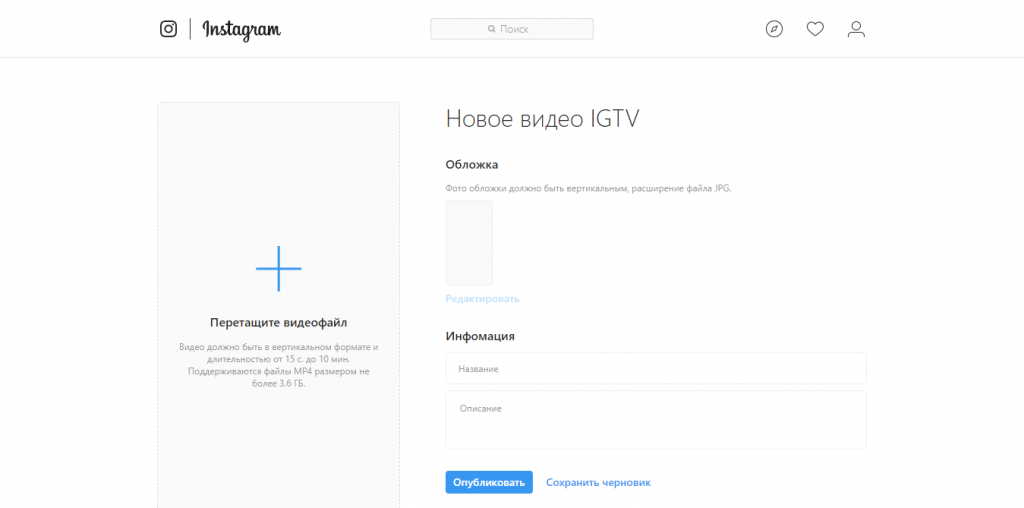 You can also include hashtags in it, but use only the most relevant ones and follow all Instagram hashtags principles. Your IGTV video will then be displayed under the respective hashtags and may attract more users to your IGTV channel.
You can also include hashtags in it, but use only the most relevant ones and follow all Instagram hashtags principles. Your IGTV video will then be displayed under the respective hashtags and may attract more users to your IGTV channel.
5. Video content
As the amount of video content on the Internet grows, video viewing times are reduced and it becomes more and more difficult to attract the viewer. Remember, however, that you only have a few seconds while a user is scrolling through videos to capture them with your content and get them to click on it. So the most interesting must be the beginning of the video.
6. IGTV vs. Instagram Stories
Don’t post IGTV videos that you use on Instagram Stories. Both channels were created for a different purpose. Stories are 15-second clips and IGTV gives Instagram users the ability to work with a longer video format. Create different video content strategies for each channel.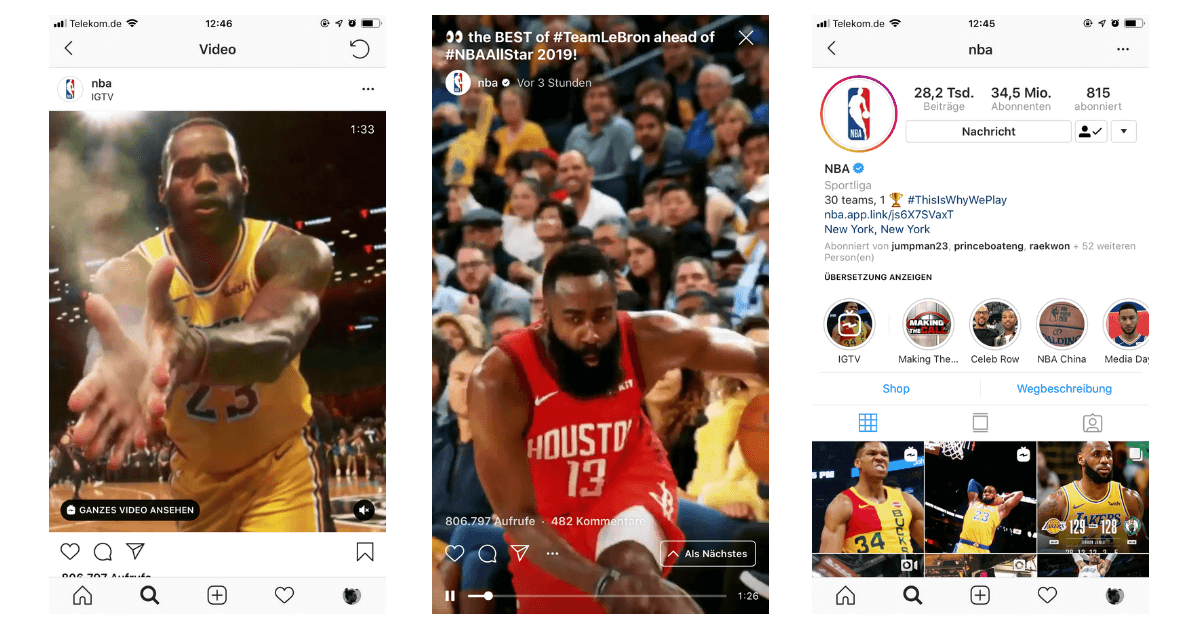
7. IGTV and live streaming
Live streaming was created to allow users to shoot real-time videos. Anyone can save their live broadcast and upload it to IGTV. You can then use Instagram Stories and posts in the feed to notify the user that they will find the live video on your IGTV channel.
8. Frequency
With IGTV, as with Stories and feed posts, the how often you publish is important. Instagram recommends publishing at least once a week on all your channels: IGTV, Instagram feed, Facebook feed and Stories.
9. 6 steps to make IGTV videos more visible according to Facebook
Step 1 – Three days before uploading your video to IGTV, prepare Stories about the behind-the-scenes and content of the upcoming video.
Step 2 – Two days before uploading your video to IGTV, put a sticker with a countdown timer in the Stories.
Step 3 – Upload your video to IGTV along with a preview of your video in your Instagram feed.
Source: InstagramStep 4-6 – Share the video to Instagram Stories and on Facebook a few minutes after uploading content to IGTV, and tell to users about your new video in a live stream.
10. Get inspired by successful IGTV channels
If you are unsure of how to set your strategy and how to use IGTV, check out the successful IGTV channels such as Netflix, NASA, Chiara Ferragni, Sephora, BBC News and others to learn from the best.
Read the first part of our guide How to get started with IGTV channel.
Martina Frascona 'Sochurkova
I am passionate about the world of technology and online marketing. In the past, I have worked for several years on campus as a teacher at marketing and hotel management departments. Currently, I work with various experts as an online marketing consultant at international level between Switzerland, Italy and the Czech Republic. I specialize in e-commerce, social media and website development. In my spare time you will meet me in the nature immersed in the beauty of three triathlon disciplines. At Newsfeed I will share with you the latest news from the diverse world of social media.
I specialize in e-commerce, social media and website development. In my spare time you will meet me in the nature immersed in the beauty of three triathlon disciplines. At Newsfeed I will share with you the latest news from the diverse world of social media.
Comments
How to promote video on Instagram: the power of Stories and IGTV
Content
- Benefits of using video on Instagram
- 6 life hacks to create a video that sells on Instagram
- Video formats for Instagram Stories
- Ways to promote video on Instagram Stories06
- Benefits of the IGTV format on Instagram
- Promoting IGTV video on Instagram
The question of how to promote a video on Instagram can be called one of the most popular, especially after the advent of IGTV. The social network, which was originally built only on photos, now allows you to use video for promotion. And after the introduction of IGTV, the time limit disappeared, so you should definitely use this tool. nine0003
nine0003
Another attractive feature of Instagram videos is that the first 15 seconds are actually shown for free. This means that you have enough time to “hook” the user and even stimulate him to search for your video and review it. How to do this - we will tell further.
Benefits of using video on Instagram
Many Instagram users wonder if they need a video in their account. It is more costly both in terms of time and effort than a photo, especially if the task is to shoot with high quality. However, there is a very significant reason why the video should not be ignored. nine0003
Instagram launched an algorithm that changed the principle of displaying publications. It lies in the fact that all your posts are seen only by subscribers who interact with you in some way, for example, comment on them or leave likes, and also linger on one of them for some time. This is one of the best ways to promote videos on Instagram.
Now let's approach the question from the other side. You, of course, have noticed that in stores you can most often see a flashing sign. This is due to the fact that people are more attracted to moving rather than static objects, and advertisers actively apply this rule in practice. nine0003
You, of course, have noticed that in stores you can most often see a flashing sign. This is due to the fact that people are more attracted to moving rather than static objects, and advertisers actively apply this rule in practice. nine0003
Therefore, the conclusion is obvious : if your post contains a video instead of a photo, the engagement of subscribers will become higher. You can also use useful features such as Stories and live streaming - these are excellent promotion channels that work for the account owner.
The main advantage of Stories today is that Instagram has not extended the ranking algorithm to the service. All stories are arranged in chronological order, and therefore, subscribers are interested in them more often. nine0003
6 life hacks for creating a sales video on Instagram
- Fast and slow . Simple tricks - speeding up and slowing down - make the video very effective. If the process of packing goods is filmed on it for half an hour, then subscribers are unlikely to watch it.
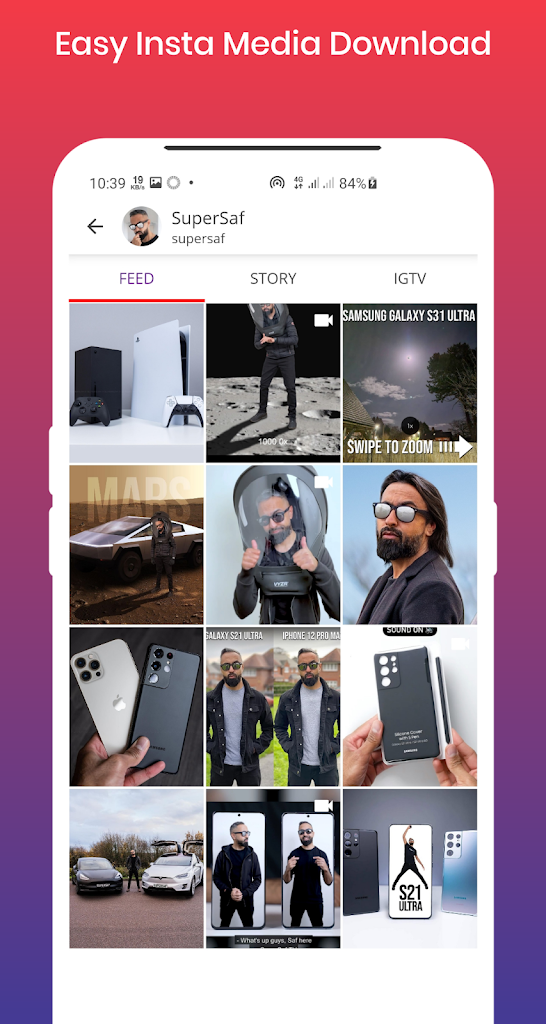 But if you speed up the video, then it will fit in five seconds and will look funny.
But if you speed up the video, then it will fit in five seconds and will look funny. - Boomerang . An application that allows you to make stories with a twist. However, do not resort to it too often and use options with funny faces and movements less often - they have become boring. Find an unconventional move. nine0006
- Less is more . Good directors use this rule. Watch your video again and ruthlessly remove the excess, leaving only the most interesting and exciting.
- Help programs . It is enough to install one application designed for video processing on your phone and study it properly. For iPhone, iPad, Android (including tablets), iMovie or WeVideo is recommended. If you are not considering publishing videos on a professional basis, then there is no need to spend time on serious PC programs. nine0006
- Remind ! If you posted a story, support it with a post. If you plan to go live, notify subscribers with a message where you indicate the time of the release.

Video formats for Instagram Stories
It's not always obvious whether you can promote your Instagram video with other posts on the web. It would seem that stories are not the most interesting way to promote an account. This video is only 15 seconds long and disappears 24 hours after being posted. However, the fragility is the main advantage of this type of publications. nine0003
And most importantly, they are always relevant, they demonstrate literally momentary moments of your life, and therefore, they evoke more emotions in the audience.
You can make videos like this for stories It is always interesting who founded the brand, created the project, and personal acquaintance always increases loyalty. Of course, the ideas don't stop there! Instagram offers a huge number of opportunities for inspiration, which will help you create useful and effective content. 
 This creates an emotional connection with subscribers. nine0006
This creates an emotional connection with subscribers. nine0006
Ways to promote videos on Stories on Instagram
To promote your videos on Instagram, you must meet several conditions.
- Likes received
Likes left under the video mean that people liked it and can be recommended by another user. Therefore, be sure to call for likes on your videos. nine0003
- Comments left
Try to get your videos commented. To do this, at the end of the video, you can ask a question, preferably a provocative one, so that visitors want to say something about it. Engagement in your publications is the higher, the greater the desire to leave a like or comment from a subscriber. Thanks to this, the ER indicator increases, the interaction with the video increases.
- Publication frequency nine0097
- Audience attention
- Hashtaging nine0097
- Instagram TV promotion in stories
- Active Links
- Since the social network actively promotes this feature, the posts in the news feed occupy as many as four cells, unlike the usual post, which is allocated only one, and the video is located in the first positions.
- You can only watch 60 seconds of the video in the news feed, then you need to go to IGTV to continue watching . This is done in one click. In the video itself, Instagram TV promotes other videos on the same or similar topic. nine0006
- According to hashtags, the video is displayed in the first places .
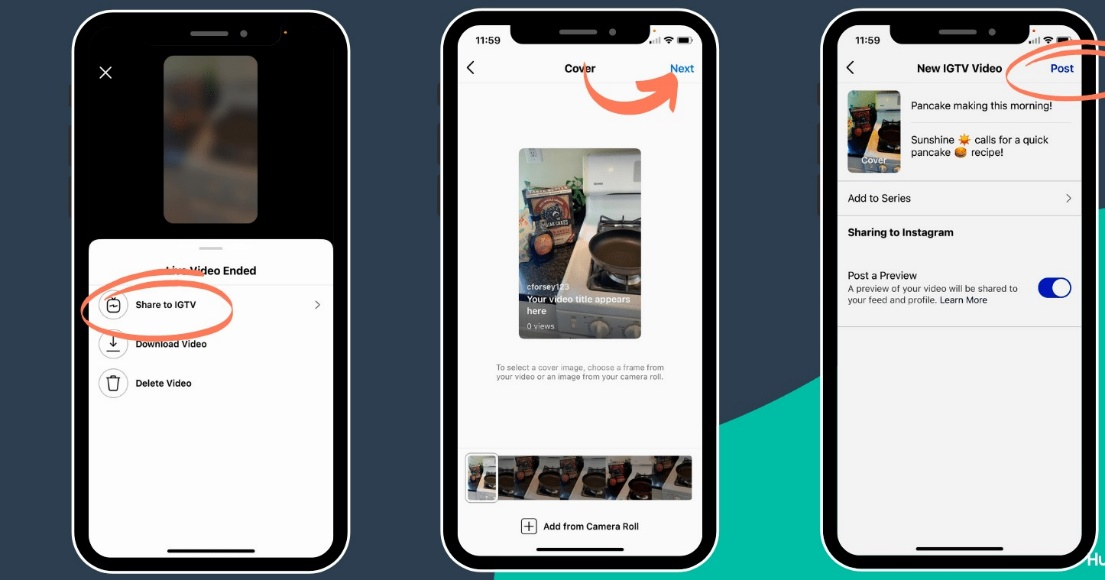 You can check: type any tag in the Instagram search engine, and the videos from IGTV will be in the top.
You can check: type any tag in the Instagram search engine, and the videos from IGTV will be in the top. - The system allows you to upload a preview - that is, a picture on the cover of video . A successful preview increases the chances of watching the video and, accordingly, the coverage of the page as a whole.
- Instagram makes links clickable . Any ad placed in the description of the video will be active, and this in turn increases the possibility of your subscribers clicking on it. nine0006
- If you want to share your video from Instagram TV to stories, the application will automatically and quite beautifully squeeze it out for 15 seconds . This “summary” gives the user a chance to be interested in the full version and go to your TV channel, and this also increases coverage.
- First minute
- Call to click on a link
- Content quality
- Interactive communication
- Prime time publication
- Use of hashtags and geotagging
- Tagsets . Does not require registration. Searches for hashtags and gives out 30 pieces, that is, the maximum allowable in a publication. Collections are saved through the hashtag manager or clipboard. You can create a top of the most popular tags. There is a version in English and there is in Russian. nine0006
- TopHashtag . Offers a whole catalog with tags on different topics. A selection of relevant ones can be obtained using the "Hashtag Generator". There are also top tags grouped by topic.
- InstaTag . There is a large catalog of hashtags in Russian and English for better audience coverage. You can find a selection of tags that reflect user actions, that is, likes, subscriptions and reposts. Minus - there is no hashtag generator, but there is a collection of emoji.
 nine0006
nine0006 - Content and design
- InShot . A service with many features. In addition to video, it can be used to make stories and photos.
 Clips can be cropped, cropped, change their speed, vary the saturation and color balance. There are databases of filters and backgrounds, you can choose music for the video. The service also offers a library of GIFs - they can be inserted into videos. nine0006
Clips can be cropped, cropped, change their speed, vary the saturation and color balance. There are databases of filters and backgrounds, you can choose music for the video. The service also offers a library of GIFs - they can be inserted into videos. nine0006 - Motion Ninja . The app is designed for Android smartphones. Shareware - basic functions are not charged. With it, you can edit the video, add stickers, gifs, backgrounds, music to it. Large library of sound effects.
- Interactive communication
- 9:16 vertical videos
- 16:9horizontal videos
- 1-10 min.: 650MB maximum
- 10-60 min: 3.6GB maximum
- download from phone: 1-15 min. (file size up to 3.6 GB)
- download from computer (web version of instagram.com): up to 60 min.
- in the Instagram app (from phone)
- via instagram.com web version (from computer)
- on IGTV app (from phone)
- Go to the web version of instagram.com, log in to your account. To the right of "Publication" you will see "IGTV" (see screenshot below). Click on the video and watch. So you can watch IGTV from a computer and in your account, and in any other.
- To upload a video to IGTV from a computer, in your account, click the blue "Upload" button on the right. You will be redirected to the download page, where everything is clear without words 🙂 Do not close the page during the download. In the Description window, you can insert an active clickable link to an external site. nine0006
If you set yourself the goal of posting one video a day, then in a month you will be surprised at what results you have achieved compared to the original ones. If you are wondering how to promote videos on Instagram for free, then this is one of the best ways.
Only the audience gives publication statistics, and you can keep it only with interesting content. If the video contains, simply put, stupidity with ridiculous voice-overs or captions, it is unlikely that anyone will pay attention to it and wait for the next video. The same if the plot is boring, gray. nine0003
You want to watch a good video to the end to find out how it all ends. Shooting just for the sake of filming, because everyone does it, is not necessary - it is not serious and unattractive.
Think about the topic, develop a strategy and write down at least a dozen stories based on it, but do everything with high quality, think about how useful and effective your videos are, whether you would watch them yourself if someone else created them.
Don't forget to put them in the description! Instagram indexes them and displays them in the top and finds videos by tags that have views, likes, comments.
It gets to the top according to the same algorithms as any other publications, but with its own content. And this is a good motivation for your subscribers to share your videos. To do this, IGTV offers to click on the bird under the video. Most often, people share blogger posts based on hype or humor, and it is this content that is most popular with subscribers. nine0003
You can talk about what video you posted on IGTV, then it will get more of your followers and give it a chance to go to the top. Post any photo to stories, swipe it up and you will see a bracket.
Previously only available to users with 10,000 subscribers, this tool is now available to everyone. This is a great way to send a visitor to your page from stories directly to your site - no matter how many followers you have, 1000 or 200. In the bracket that opens, you can take a video from your Instagram TV and embed it in your story. And already through it people will get on IGTV. nine0003
In the bracket that opens, you can take a video from your Instagram TV and embed it in your story. And already through it people will get on IGTV. nine0003
Please note that all links in the description of your video are active. This means that when posting a video on IGTV, you can say: “Click the link in the description” and your subscribers will go to an external resource. Instagram seamlessly transfers people to other applications, in addition, it now interacts with YouTube and some videos can send each other to these platforms and back.
In addition, the link to your video on Instagram TV can be copied and posted on any other resource, forum or chat, inviting friends to watch, like and write a comment. This is another way to bring it to the top. The link is completely normal, direct, and you can follow it to your video both from your phone and from your computer. nine0003
Advantages of the IGTV format on Instagram
Instagram TV is a relatively new platform like YouTube. In fact, an additional application built into the social network.
In fact, an additional application built into the social network.
Its feature is the publication of both horizontal and vertical videos. On PC, you can view them in full size. The main difference from stories is that the video is given not 15 seconds, but much more. You can upload up to 15 minutes of video from your phone and up to 60 minutes from your computer. In some way, this is not an analogue, but a competitor to YouTube. nine0003
Strengths of Instagram TV :
IGTV video promotion on Instagram
On Instagram, you can watch only 60 seconds of video, and then you need to go to the Instagram TV channel for further viewing. This means that the first minute of the video should be as exciting and noticeable as possible. To make this fragment spectacular, use the "open loop" technique. nine0003
This means that the first minute of the video should be as exciting and noticeable as possible. To make this fragment spectacular, use the "open loop" technique. nine0003
It is important that both the picture and the sound are of high quality. If your video is of interest to page visitors, they will wait for the next story.
You can add active links to the description and encourage clicking on them at the end of the video. Tell us where they are, how to find the description of the video, what exactly needs to be done, and other details, because Instagram TV is still a new product that the audience has not yet fully explored. This will help you reach your users as much as possible. nine0003
Many people think that it is enough to get views and likes to reach the top. There is no difficulty how to promote a video on Instagram for a fee using promotions. However, only those who are interested will be bookmarked by real users.
However, only those who are interested will be bookmarked by real users.
And only high-quality videos with a unique plot can be like that. You also need to choose a topic that is currently relevant. To find out what's trending right now, you can look at what's currently in the top video and explore the hashtag catalog. nine0003
Users must be actively interacted with. You have to reply to the comments they leave. You can involve them in communication by conducting surveys and sweepstakes. If subscribers react to your content vividly, this is beneficial in video promotion.
To determine the peak time when your post will be seen by the most people, you need to analyze account statistics that will show at what time the activity of visitors increases and on what days and hours the number of views and subscriptions increases. nine0003
Hashtags are the main tool for finding publications on topics of interest.
However, you can also promote videos using tags, which are not relevant, but are very popular.
You can select high-frequency hashtags using special services:
These are free services. There are also paid ones, such as HashMaster, Hashtagify, etc.
Geotags only affect the correct formation of the issue, promotion to the top does not depend on it. But they still need to be set if your task is to attract an audience to the video.
What the user sees at the first glance at the cover plays a big role in views. It is necessary that it attracts attention, which means that its design must be approached very seriously. You can select an interesting frame from the video, put something using the menu, or add a photo through the "Gallery" - it will be the first frame that precedes the video. However, this is not always enough. nine0003
To make the cover spectacular, you can resort to services that are designed to design videos directly on Instagram:
Video promotion is facilitated by interactive. The simplest example is prediction. You start a video where the plot is looped. If you click on "stop", it will stop and show the prediction to the user. Be sure to ask to share the results in the comments under the video. Another good move is the video for attentiveness. nine0003
You can, for example, ask subscribers to find an item, as is often done in stories. This is also possible in video.
To attract more attention, promise a prize to the one who completed the task.
But all these recommendations are good and effective when they are used in combination. There is no need to choose one method and follow it when promoting a video on Instagram. Even if you have great and exciting content, you lose a lot of views with a small number of followers or bad hashtags. nine0003
Use every opportunity to get your video to the top positions of the Instagram feed. Don't forget about interacting with the audience that promotes your videos.
how to upload and add video from phone and computer
.
Instagram has created a convenient format for long IGTV videos for bloggers, stars and every ordinary person with a smartphone in their hands - Instagram TV (IGTV). These are vertical videos in Instagram Stories format. You can download and add IGTV videos from your phone or computer right away in the Instagram app, on the website in the web version of instagram.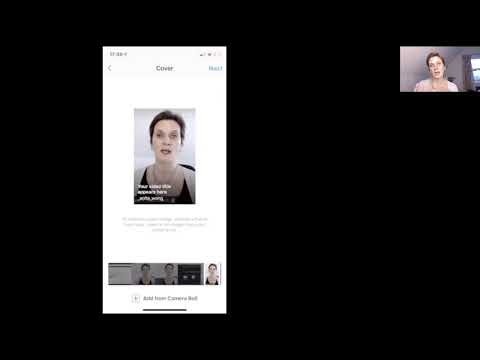 com, or by downloading the IGTV app. nine0003
com, or by downloading the IGTV app. nine0003
In this case, you do not need to shoot a picture at the Netflix level, but you can upload ordinary vlogs. YouTube investors frowned in unison.
IGTV video on Instagram - what is it?
TV is watched less and less, and perhaps Instagram videos IGTV want to become a replacement for your plasma on the wall. Directly on Instagram, we have the ability to add long videos. Another tool for promoting on Instagram and increasing coverage!
Even cheat services already offer IGTV video views. nine0003
What is IGTV and how is it different from Instagram Stories and Live? IGTV videos of a similar format are vertical. But these videos need to be made in advance and then uploaded to IGTV. But there is scrolling back and forth while viewing. Duration - from 60 seconds to 15 minutes (for downloading from a phone) and no longer than an hour (if done from a computer).
.
IGTV videos can also be liked and commented, they have statistics (if you make a business account or an author account). And in the description, you can add a clickable link to an external site. nine0003
Any Instagram account (regardless of the number of followers) in Stories can add a link to an IGTV video. And you can put a preview in the feed with a link to the full IGTV video.
Video size, format and duration for uploading to IGTV
Not any video can be uploaded to IGTV, it must fit the format.
IGTV video sizes and format
The most popular format in Stories is vertical. Can be uploaded and horizontal video in IGTV - while watching, you can flip the screen and it will unfold (just like on Youtube). If you shoot and upload videos from your phone, then you don’t need to think too much - when uploading a video to IGTV (detailed instructions below), you will open a gallery and it will contain only those videos that are suitable in length and size.
IGTV video size:
Aspect ratio:
Video size ("weight"):
File format: .mp4
IGTV video duration:
How to upload and post IGTV video to Instagram
There are three ways to upload a video from 60 seconds to IGTV:
How to add IGTV video to Instagram from your phone
You can add IGTV video on your phone without downloading additional applications.
The first way to download IGTV from your phone
Log into your account on your phone, press the plus at the bottom in the middle. Choose the video you want (in IGTV, only longer than 60 seconds is suitable). Click next. nine0003
Choose the video you want (in IGTV, only longer than 60 seconds is suitable). Click next. nine0003
If you select "short video", your video will be cut to 60 seconds and appear as a normal video in the feed. For the video to fully load on IGTV, select Long Video.
Choose a cover either from the frames of the video, or click "Add content from the camera roll" and you can upload a suitable photo from the gallery.
Write a title and description for the video. You can add an active link to an external site in the description.
If you leave the 'Publish Preview' switch checked, the first 60 seconds of the video will appear in your feed with a link to the full video. nine0003
Here you can also edit which part of the video will be shown in the feed ("Edit preview") and crop the cover ("Edit cover") .
In advanced settings, you can also connect automatically generated subtitles.
The second way to download IGTV from your phone
Go to your Instagram account, click the plus sign on the top left. Choose "IGTV Video". Then everything is as in the screenshots above. nine0003
Choose "IGTV Video". Then everything is as in the screenshots above. nine0003
You can view uploaded IGTV videos in your Instagram account.
How do I add a link to an IGTV video in Stories?
Shooting or uploading Stories. Click on the "Link" icon at the top.
Click "IGTV Video". Choose what you need. Click "Done" in the upper right corner. You can add text or a GIF with an arrow at the top.
When watching this Story, followers will be able to swipe up and go to the IGTV video you linked to. nine0003
How to post videos on IGTV app on Instagram
We recommend downloading this app if you often watch and post IGTV videos.
Download the IGTV app
👉 download in the AppStore
👉 download in Google Play
Open IGTV, click "Continue as"
Three sections at the top: subscriptions, popular, history (these sections do not appear for everyone). History - those IGTV videos that you have watched before.
To upload a video in the IGTV app, click the plus on the top right, allow access to your photos and videos. nine0003
Video that matches the length, size and format will be available for download, the rest will not.
Choose a video, you can watch it. Click "Next" on the top right. Choose a cover either from the frames of the video, or click "Add content from the camera roll" and select the appropriate photo from the gallery.
Write a title and description for the video. You can add an active link to an external site in the description.
If you leave the "Publish Preview" checkbox checked, the first 60 seconds of the video will appear in your feed with a link to the full video. You can edit a segment of an IGTV video for feed preview and crop the cover.
After downloading the IGTV video preview, you can upload it to Stories .
You can view uploaded IGTV videos in your Instagram account.
How to download and watch IGTV on Instagram on computer
You can also watch and upload IGTV videos to your account from your computer.
IGTV statistics on Instagram
You can view statistics for your videos uploaded to IGTV. Moreover, the number of views (this is everyone who watched longer than 3 seconds), likes and comments will be seen by everyone.