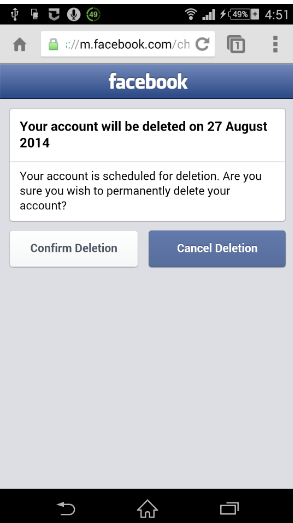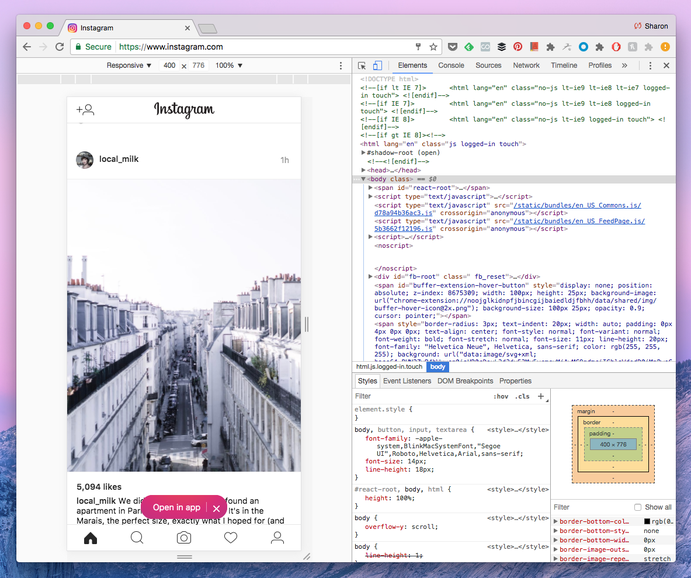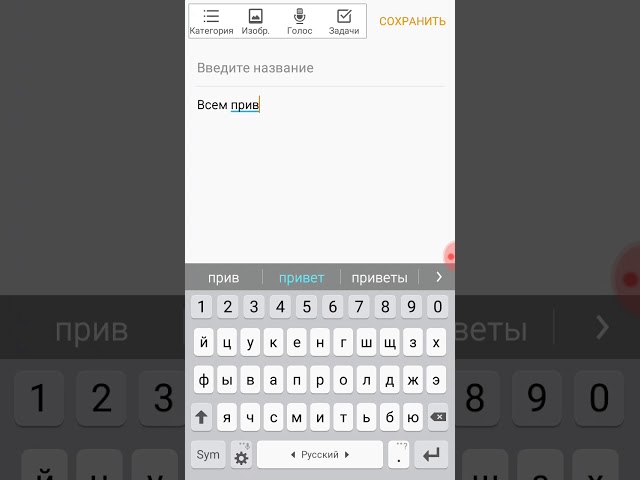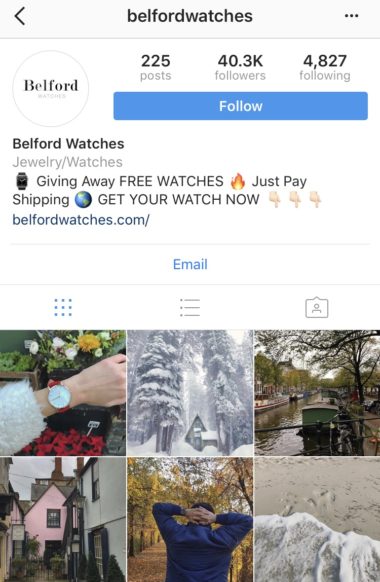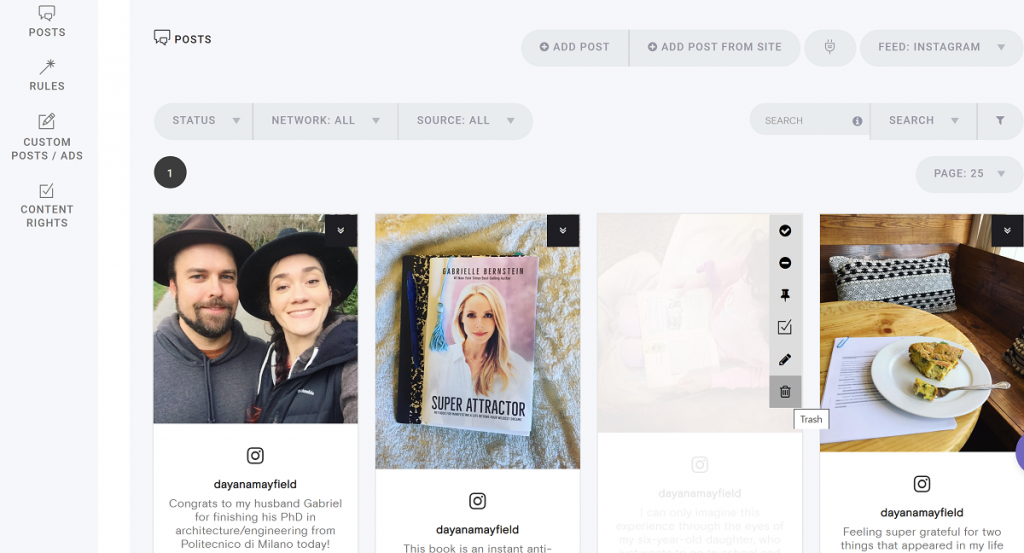How to block someone from seeing your whatsapp status
How to Block Someone from Seeing your WhatsApp Status
Last updated on by Gagan Bhangu
Want to block someone from seeing your WhatsApp status? Then, you’re on the right page. Nowadays, everyone is strict about their privacy on social media platforms. That’s why all social media platforms offer options to control privacy. Facebook, Instagram, and WhatsApp are the most popular platforms. No doubt, WhatsApp is the best messaging app (messenger) that allows sending text messages, photos, videos, GIFs, and locations to your contacts.
Well, all major social media platforms (Facebook, Instagram, and WhatsApp) offer Status/Stories feature to share text updates, photos, and videos with your friends. But, in the case of WhatsApp, Status is the most popular feature.
The lifespan of WhatsApp status is 24 hours. After 24 hours, it disappears automatically. But, the people who prefer privacy, don’t want to share their status updates with some contacts. They want to keep their updates private.
Because it is easy to download and save the status updates on WA. Moreover, numerous status saver apps are available in the Play Store.
Also, if you have some nosy contacts in your list, you may need to hide your updates from those contacts.
Well, WhatsApp gives full privacy control on status. By default, your all contacts can see your statuses. But, you can easily select who can see your WhatsApp status.
However, you can block contact to get rid of someone from WhatsApp. But, with status privacy options, you can block specific contacts from seeing your status. It just hides your updates from specific people. So, you don’t need to block the contact.
WhatsApp Privacy Options:
- My Contacts – To share status only with your saved contacts.
- My Contacts except – To hide or block status from specific contacts.
- Only share with – To share status updates only with selected contacts.

How to Block Someone from Seeing your WhatsApp Status
On Android
You can use “My contacts except” and “Only share with” options to block status update specific contacts. The steps are given below to use these options.
Step 1. Open the WhatsApp app and open the Status tab. For this, tap on the Status tab from the top or swipe to the left on the screen. Now tap on the three vertical dots from the top right of the screen and you’ll see the two options in the drop-down menu – Status Privacy and Settings. Tap on the Status Privacy option.
Alternatively, Open WhatsApp application and tap on the three vertical dots from the top right of the screen. You’ll see the options in the drop-down menu – New Group, New Broadcast, WhatsApp Web, Starred Messages, and Settings. Tap on the Settings option, and go to Account » Privacy » and Status.
Step 2. Now you’ll see the three options (My contacts.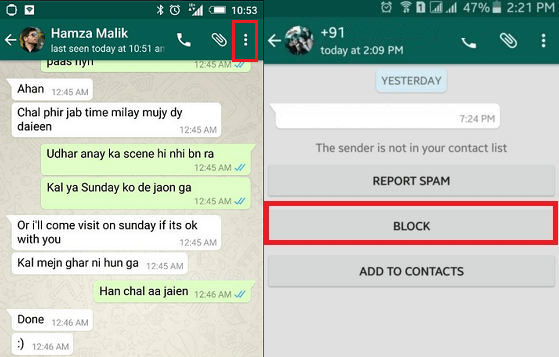 My contacts except…, Only share with…,) to control who can see your updates.
My contacts except…, Only share with…,) to control who can see your updates.
Step 3. Tap on the “My Contacts except” option and you’ll see the list of all your saved contacts. You need to select the contact to hide a status from that contact. Just tap on the contact to select the contact. After selecting, you’ll see the red checkmark sign against the contact name. Also, you can select multiple contacts at once. After selecting, tap on the “Done” button from the bottom right of the screen.
That’s it. Now the select contact will be blocked from seeing your status updates.
You can unselect the contacts from the list anytime to unblock. After unblocking, your updates will be visible to those contacts.
Alternatively, you can use the “Only share with” option to show your updates with specific contacts. With this option, your updates will be hidden from all contacts except your selected list.
On iPhone
The steps are given below for iOS users.:max_bytes(150000):strip_icc()/001-did-someone-block-you-on-whatsapp-4157806-7ff319323de34af09e06bcb3fafaa012.jpg)
Step 1. Open WhatsApp application on your iPhone. Tap on the Settings from the bottom right of the screen.
Step 2. After that, you’ll see the settings options. Go to Account » Privacy » Status.
Step 3. Now you’ll see the privacy options – My contacts, My contacts except, and Only share with. Tap on the “My contacts except” option.
Step 4. You’ll see the list of contacts. Select the desired contacts by a tap on it. After that, tap on the Done from the top right.
Now your status updates will be blocked/hidden from the selected contacts. Remove or unselect the contacts from the “My contacts except” list to show the updates.
You can also use the “Only share with” option to show your updates to the selected people. This will also help to block someone or nosy contacts from seeing your WhatsApp status updates.
How to block someone from seeing About Status (Text status)
Have you remembered the old WA status? Now it is renamed to about.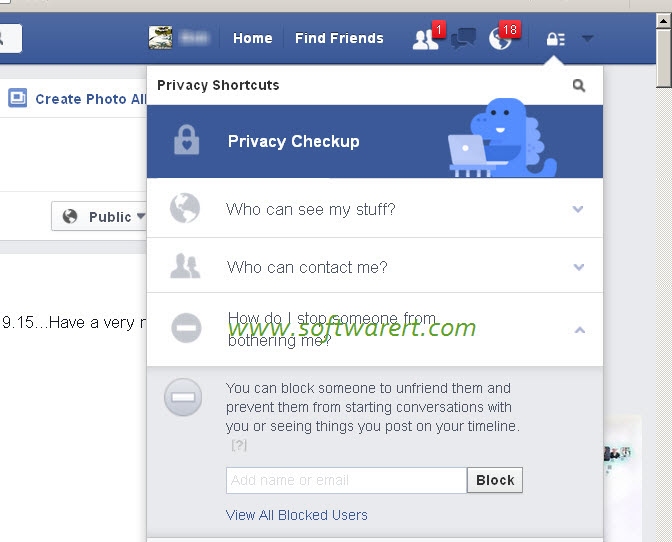 You can write up to 139 characters in about. However, WA offers privacy options for About. But, you can’t hide it from specific people. For About, WA offers 3 options – Everyone, My Contacts, and Nobody.
You can write up to 139 characters in about. However, WA offers privacy options for About. But, you can’t hide it from specific people. For About, WA offers 3 options – Everyone, My Contacts, and Nobody.
- Everyone – To show about text to all contacts or the people who saved your number.
- My Contacts – To show the about text to your saved contacts.
- Nobody – To hide about from all.
To select the privacy option for About, open WhatsApp and go to Settings » Account » Privacy » About and select the “My contacts” or “Nobody” as your requirement.
Frequently Asked Questions (F.A.Q’s)
1. Is WhatsApp notify when I block someone from seeing my status?
No, WA doesn’t give any notification about status blocking. This is just a privacy setting.
2. How to block unknown people from seeing my WhatsApp status?
Open WhatsApp and go to Settings » Account » Privacy » Status and select My Contacts. This will show your updates only to your saved contacts
This will show your updates only to your saved contacts
3. How to Share WhatsApp status with specific contacts?
Open WhatsApp and go to Settings » Account » Privacy » Status and select Only Share With. Select the desired contacts from the list.
4. How to know if someone hides their status on WhatsApp?
Officially, there is no way to know if someone hides their status on WhatsApp. But, you can know by using another WA account or with a friend’s help.
Final Words
Well, now you know how to block someone from seeing your WhatsApp status. WA offers tons of privacy features that help hide personal updates from some people. If you don’t want to share your photos and videos with your some contacts, you can easily hide updates from those people.
Moreover, you have full control over WA stories. WA lets you decide who can see your status updates, profile photo, last seen, and about.
Popular on OTW Right Now!
How To Hide Your WhatsApp Status Updates From Specific Contacts
By Shikhar Mehrotra
Share Tweet Share Share Share Email
In certain circumstances, users might feel the need to hide their WhatsApp Status updates from specific contacts. Here is how to do it.
Here is how to do it.
Users can hide their WhatsApp Status updates from specific contacts or show them to selected contacts only. The app provides multiple privacy settings for users to be in control of the information they share with other people on the platform. For instance, users can hide their 'Last Seen' status on WhatsApp. Similarly, someone can also prevent access to the profile picture and about section. If users do not wish to indulge in a conversation with someone, they can directly block the contact on WhatsApp.
The Meta-owned instant messaging platform is also reported to be working on advanced 'Last Seen' status privacy control where users will be able to hide their activity from selected contacts on the platform. Apart from this, the application has recently announced its long-awaited Communities feature, which would allow several groups to come together. Along with Communities, WhatsApp has also revealed its large file share data limit of 2GB.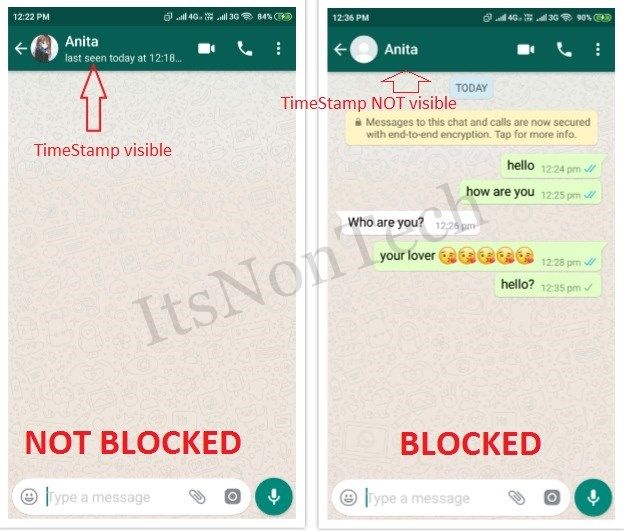 If everything goes according to its plan, it will release all these features for regular users in the coming months.
If everything goes according to its plan, it will release all these features for regular users in the coming months.
Related: How To Hide Your Last Seen Status On WhatsApp
WhatsApp Status allows users to share a photo, video, or even a GIF that disappears after 24 hours, much like Instagram Stories. The user’s Status is only visible when both the user who published the status and the one who is viewing are in each other's contact list. This way, the platform ensures that whatever content a user shares as the Status is shared with known people only. However, users might want to hide their WhatsApp Status updates from specific contacts on their devices in certain circumstances.
To change the audience of their WhatsApp Status, users have to change the privacy settings. First, users should open the Status tab from the home screen. Users can do this by sliding toward the left on the screen (Android) or clicking on Status at the bottom left corner of the display (iOS). Then, Android users have to tap on the three-dot menu at the top of the screen and select 'Status Privacy.' For iPhone users, the 'Privacy' option is located at the top left corner. Once users are in the menu, they will see three options — 'My Contacts,' 'My Contacts Except' and 'Only Share With.' Choosing 'My Contacts' will share a Status update with all the saved contacts of the user.
Then, Android users have to tap on the three-dot menu at the top of the screen and select 'Status Privacy.' For iPhone users, the 'Privacy' option is located at the top left corner. Once users are in the menu, they will see three options — 'My Contacts,' 'My Contacts Except' and 'Only Share With.' Choosing 'My Contacts' will share a Status update with all the saved contacts of the user.
If users wish to hide their WhatsApp Status updates from specific contacts, they should select 'My Contacts Except' and mark the contacts in the menu that appears. The third and last option, 'Only Share With,' shares a Status update with specific contacts. Users can tap on the option and select the contacts in the following menu. This option, in particular, is helpful if users wish to share an update that would only concern a few of their connections. Now, it is crucial to keep in mind that they need to change the privacy settings before sharing a status. By default, WhatsApp shares status updates with all the contacts.
Next: How To Send Formatted Messages On WhatsApp
Source: WhatsApp
How To Use Emergency SOS Via Satellite On Your iPhone 14
Read Next
Share Tweet Share Share Share Email
Related Topics
- Tech
About The Author
Shikhar Mehrotra (265 Articles Published)
Fascinated by companies like Apple and Samsung, Shikhar has covered consumer tech for three years. His favorite topics include how-to explainers, guides, and features with a helpful point of view that makes tech easier for others.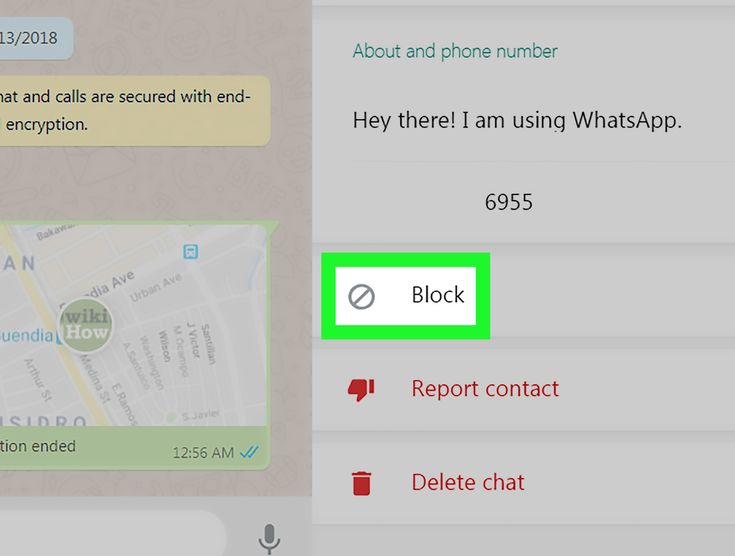 In the past, he has worked for several technology publications, including Android Fist, TelecomDrive, and is currently associated with Republic World and SlashGear. Other than writing, Shikhar has a knack for social media management. In his free time, he watches the American sitcom Friends or creates videos for his YouTube channel. Shikhar attended Amity University in India for a bachelor's degree in journalism and mass communication, where he was awarded a gold medal for academic excellence.
In the past, he has worked for several technology publications, including Android Fist, TelecomDrive, and is currently associated with Republic World and SlashGear. Other than writing, Shikhar has a knack for social media management. In his free time, he watches the American sitcom Friends or creates videos for his YouTube channel. Shikhar attended Amity University in India for a bachelor's degree in journalism and mass communication, where he was awarded a gold medal for academic excellence.
More From Shikhar Mehrotra
How to hide your whatsapp status - view stories discreetly
WhastApp recently launched a new feature for users of all devices. It's called Statuses, but some people prefer the term Stories, which is more familiar to social media. They represent short messages that disappear after a certain amount of time. In the status, you can add not only text information, but also photos or videos from your device. Many are wondering how to hide status view in WhastApp. In this article, we will try to describe in detail the intricacies of using the new feature.
Many are wondering how to hide status view in WhastApp. In this article, we will try to describe in detail the intricacies of using the new feature.
Contents
- How can I only show WhatsApp status to certain people?
- How can I hide the fact that I was watching someone's status?
- What do the check marks mean in WhatsApp?
- How to hide your status in WhatsApp for iOS?
- How to hide the WhatsApp status of a contact on Android?
- Expert opinion
1 How to show status in WhatsApp only to certain people?
By default, your status is only visible to those in your address book. If you do not change any settings, then the stories will be available only to a certain circle of people. In this case, you can change your status display settings:
- The status can be shown to certain people.
- The status may not be shown to certain people.
This option is selected at the time of creating the status before the material is uploaded to the messenger database.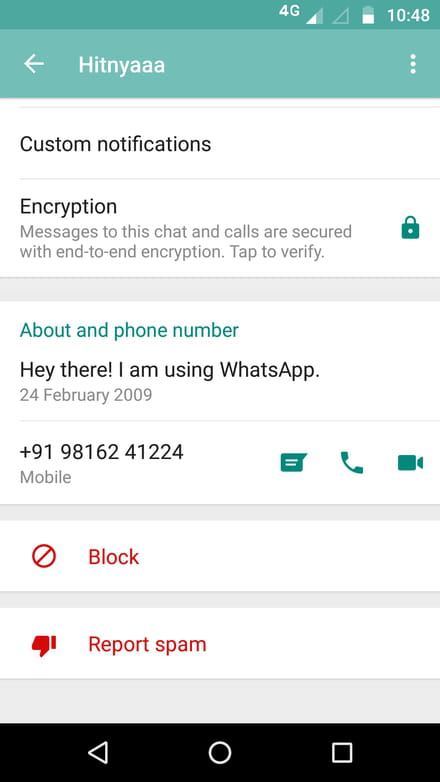 Another feature of the feature is that the creator sees everyone who has viewed his stories. The viewing time is also indicated, so the activity of users can be easily controlled. Sometimes users are faced with the question of how to hide viewing someone's status.
Another feature of the feature is that the creator sees everyone who has viewed his stories. The viewing time is also indicated, so the activity of users can be easily controlled. Sometimes users are faced with the question of how to hide viewing someone's status.
back to menu ↑
2 How can I hide the fact that I was watching someone's status?
This requires a few simple steps.
- Go to the menu and go to the "Settings" tab.
- There, select the "Account" section and in "Privacy" uncheck the "Read Receipts" item.
This feature also has its disadvantages. In particular, if you post a new status, you will also not be able to see the number of views on it. If you disable view reporting, you won't be able to see if the recipient has read your message.
to menu ↑
3 What do the checkmarks mean in WhatsApp?
- Two blue ticks - the message has been read.
- Two gray checkmarks - the message has been delivered.

- One tick – the message has been sent to the server.
- Hours - the message has not yet been sent.
back to menu ↑
4 How to hide your status in WhatsApp for iOS?
- To do this, you also need to do a number of simple operations.
- Go to the "Statuses" section.
- Next, go to "Settings" and select the "Privacy Settings" section. There you can customize the display of your statuses.
back to menu ↑
5 How to hide the WhatsApp status of a contact on Android?
- Select one of the contacts from the Status menu.
- Next, click Hide. After that, a message will appear in which you need to confirm the action.
If you want to open access to the status even before it is published, then the appropriate changes in the settings will need to be made in advance.
6 Expert opinion
“The Status function made it possible to exchange photos, videos and texts in real time. Your posts will be automatically deleted after 24 hours. You can adjust the list of contacts who will see messages. Also, the user will be able to view the status of other accounts. To do this, go to the “Status” section and select one or another contact,” WhatsApp support specialists write.
Your posts will be automatically deleted after 24 hours. You can adjust the list of contacts who will see messages. Also, the user will be able to view the status of other accounts. To do this, go to the “Status” section and select one or another contact,” WhatsApp support specialists write.
Expert: Lisa
Ask an expert
WhatsApp hidden status or if you are blocked
Content:
Whatsapp is without a doubt the most popular chat app, just like other social networking sites, whatsapp also offers status sharing to its users. There are certain things you can confirm this with if you have been blocked on WhatsApp.
But if someone just blocked you, you can only see the person's status for a few reasons. You can either unblock yourself or create a new ID to ask the person to unblock you.
Mark from WhatsApp team answered me with some details, let's talk about it.
 However, in my experience, you can see someone's status after you add their number to your phone book.
However, in my experience, you can see someone's status after you add their number to your phone book. Mark also suggested settings to control the visibility of your WhatsApp Messenger status.
Also added that if you change settings, your previous status will not affect that change, only the next ones.
However, you can use any of these whatsapp status viewer apps to view that status without being visible or download it to your phone with one click.
What happened the morning my close friend kicked me off whatsapp was ridiculous. I used to check her status every day, but that day I hit a target that prevented me from seeing her whatsapp status.
I will talk here about the conditions under which you can see the status even if you are blocked by this person.
To see the blocked WhatsApp status, you need to enable a new WhatsApp account and add this person to your contact list.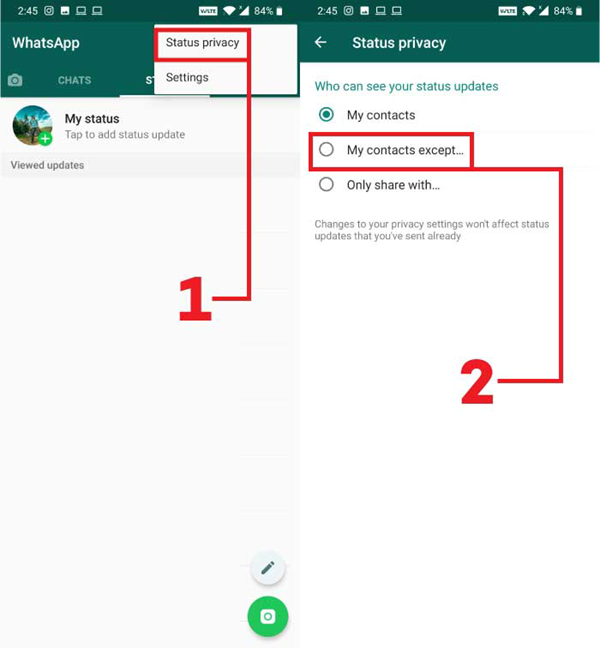 Then check the status section in your whatsapp messenger, it will appear.
Then check the status section in your whatsapp messenger, it will appear.
This guide will help you learn how to see the blocked status of someone else and everything you will encounter after being blocked on WhatsApp is also explained.
See Hidden or disabled WhatsApp status: [NEW]
It's so easy to find the hidden status, if the statuses are disabled by yourself, then they will be hidden in your whatsapp and to view these statuses.
To see disabled and hidden WhatsApp status:
- Open your WhatsApp and click on the STATUS tab.
- Now, rather, it appears in recent updates, it will be in the "Disabled Updates" section.
- Just press the down arrow button and all hidden status will appear there.
That's all you need to do to find hidden or disabled WhatsApp status.
This guide is sure to satisfy your desire, so read this article to the end. The best part. You can now prevent anyone from seeing your status without deleting your contacts from your phone.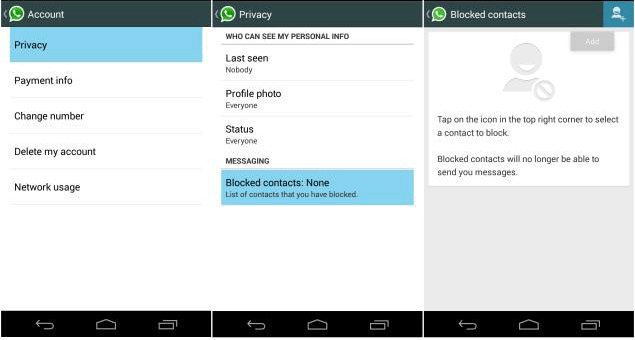
Install any WhatsApp status viewer:
Someone is blocking you when they encounter a stranger who is viewing their history. You will be surprised to know that whatsapp alternative can work as a status view app, showing the status of others without telling them even if you are blocked.
- First download and install: GBWhatsApp Apk
Follow this:
Just open your GBWhatsApp and in the top icon just click "Hide browsing status".
How do you know if a person is hiding their status?
If you see the person you are following, can set privacy to hide only from a specific contact or from everyone except someone. WhatsApp has such a feature that someone can use to display their status and control it.
You won't be able to see until this person unblocks you from their WhatsApp account.
But there are some easy and simple tricks that you can use to see these whatsapp statuses.
In this article, we will share some tips that you can use to find out the WhatsApp status of someone who has blocked you.
Viewing someone's WhatsApp status without them knowing:
WhatsApp has the ability to see who's been following your status, as well as prompt you to choose the people you want to share your private status with, or exclude certain people. But now you have the solution to scam whatsapp and not be recorded. So you can see whatsapp status even if it blocked you.
How to find out whatsapp status is blocked if it has already expired!
But what you can do is if you were missing the status unlocking methods disclosed now. It's just that you only need to check the status tab as a preview, but don't click on the status, as it might record your name as a viewer. So, to avoid this situation and view status update messages, just turn off the Internet. Now go to the status tab again and the same preview will still be there, just click on them to preview.
Now go to the status tab again and the same preview will still be there, just click on them to preview.
Please note: While you click or view the status offline, your activity is not recorded, so the person will never know if you have viewed his/her status update.
See whatsapp status even if you blocked it
If someone posted a WhatsApp status before you blocked them, their status will still be available in your status section. Don't get confused after seeing this, as this status will stay there for 24 hours from the time the author posted.
But the new status won't hurt you. It's all.
If you want to see the WhatsApp status of the person who blocked you, use the following methods:
Note that you can see the WhatsApp status even if the person has prevented you from seeing the WhatsApp status or has blocked you. But for this you need to perform mandatory methods.
See whatsapp status if you are blocked: [with apps ]
If you have another mobile phone that this person doesn't know, use it now to create another WhatsApp with it.:max_bytes(150000):strip_icc()/002-did-someone-block-you-on-whatsapp-4157806-f659135c9aee4dcc8c1db4fcd6e01750.jpg) You don't need to erase your current WhatsApp, instead create a clone in MoChat and register there. Now, when you go to the status tab from your new WhatsApp account, you will see an update. Now the blank profile picture issue will also go away and you will see your original recent DP.
You don't need to erase your current WhatsApp, instead create a clone in MoChat and register there. Now, when you go to the status tab from your new WhatsApp account, you will see an update. Now the blank profile picture issue will also go away and you will see your original recent DP.
Note. Now this method will work based on the previous one. Once this is done, follow these steps:
Step 1
Install MoChat and clone WhatsApp on it.
Step 2
Register there with a new mobile phone number.
Step 3
Once configured, go to the STATUS tab and view the latest updates.
Note : This method works if the person has excluded you from viewing their WhatsApp status. But, if a person shares status with only a few people, then only by adding his number to the list, this is possible.
You need to take one more step:
Ask the person to save the new number:
As soon as you see a notification showing that the WhatsApp status is stopped and this person does not respond to it. Just wait 1-2 days and ask the person to save the new number, but never tell them that you want to create a new whatsapp with that number.
Once the number is stored in your friend's mobile phone, the next way to proceed comes.
Let's see what actually happens when you get blocked:
What happens if someone blocks you on WhatsApp?
There are several signs that you will come across if someone blocks you on WhatsApp, here is the list:
WHAT'S HAPPENING
| 1. Whatsapp status is hidden |
| 2. WhatsApp DP Invisible |
| 3. Your messages are blocked |
| 4. They can't call you |
5. The last visit status is hidden. |
⦿ WhatsApp status hidden:
Let's start with the most annoying step to face, the status will be hidden. It certainly doesn't mean that the person has fled from you or anyone else. This is because you are blocked, the status will not be visible to you.
Don't worry, this won't flag your WhatsApp account as a penalty. You have nothing to worry about, this thing actually only points to the person who blocked you on WhatsApp. In fact, there may be no reason, sometimes a newbie does this to hide from a particular contact and ends up blocking all incoming messages.
What I'm trying to say is: Whatsapp status is usually displayed if you have saved someone's contact information on your mobile phone. But, if someone blocks you, in this case the status message will no longer be visible to you or will disappear.
But if you check the contact in WhatsApp list, you will see that his/her profile is still available with a blank profile picture. But, if you are in any group chat with this person, it will not affect.
But, if you are in any group chat with this person, it will not affect.
⦿ WhatsApp DP Invisible:
You will see a lot of sudden changes in his profile and getting an empty WhatsApp DP is the main problem you will face. Whatsapp DP tells if you are blocked and when someone updates their DP regularly and also talks about their life which some people check on a regular basis.
Some people change their DP rather than their status. One line answer: yes, this person's DP will be invisible to you when they block you. You won't be able to view upcoming DP updates at all.
Answer in two sentences: This WhatsApp profile's DP will be hidden from you if it has blocked you. You will see a blank picture on their profile name and you will no longer receive any updates to that person's new profile picture.
⦿ Your messages are blocked:
The most important thing you need to understand is that when someone blocks you on WhatsApp, your messages will be blocked from being sent to that person.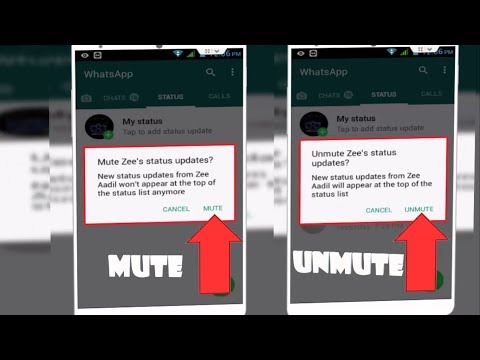 For example, if you send images or any image to this person, all incoming funds from you to this person will be permanently blocked.
For example, if you send images or any image to this person, all incoming funds from you to this person will be permanently blocked.
⦿ They can't call you:
The most used feature in WhatsApp - a call to a friend will be blocked for the person who blocked you. It is absolutely impossible to call or send a message to this person. As you can see, you will only be able to view the status, which will be set to "Calling" and will not be converted to "Calling". This means that you are blocked by this person, and until he unblocks you, you will not be able to call with him. So, it's better to check out some unlocking tips that you can use to call.
Actually, the point of the call is that if you block someone, it's normal that you won't see the call option until you unblock them. But the person will still have a call option. Similarly, if someone blocks you, you will be able to call that person, but the call will never be delivered to that person. Even the messages you send will never be delivered to that person.
⦿ Last visit status hidden:
Do you see someone's latest status in a WhatsApp chat? If so, you'll skip this form of feature now that you've been banned. Last Seen is an important status that people used to keep track of a person's availability on WhatsApp and thus determine the best time to talk the next day. Whatsapp has an algorithm that applies when someone blocks you, it will automatically start with all the information from that person.
If I tell you more about the past seen: The chat comes up with a timestamp of the last time the person was seen. In fact, this is the last active timestamp for a person. But if someone blocks you, you will no longer see the last seen timestamp. It will show up as a blank space below its name or number.
How can I check if this person has excluded me from viewing status?
Ideally this is possible and quite easy if you have a mutual WhatsApp friend. Definitely we will not find a list of mutual friends like Facebook, hopefully you know someone who is in common between you and this person by checking their status regularly. View his phone and you will understand if the status is visible to this person. Here's how you can see the status when you're the only one blocked by that person. However, you can try virtual WhatsApp and follow the same method.
View his phone and you will understand if the status is visible to this person. Here's how you can see the status when you're the only one blocked by that person. However, you can try virtual WhatsApp and follow the same method.
FREQUENTLY ASKED QUESTIONS:
How can I see the WhatsApp DP of the person who blocked me?
Seeing a person's DP on WhatsApp is very easy if the DP becomes public. The easiest option is to just take another WhatsApp-enabled mobile phone and add the person to your contacts to see the DP.
Can someone see my status if they block me?
You can't. So that he doesn't see your WhatsApp status? … it's simple. Just by clicking on the block option. Yes, just block the person as soon as possible and your status will become invisible to the person. That's all you need to do.
How do I know if someone is hiding their WhatsApp status?
If someone is hiding their status, it's really easy to tell if you only check three main signs.