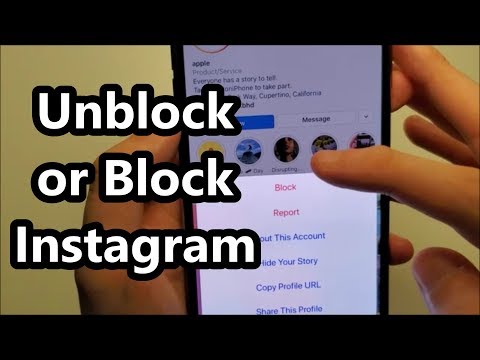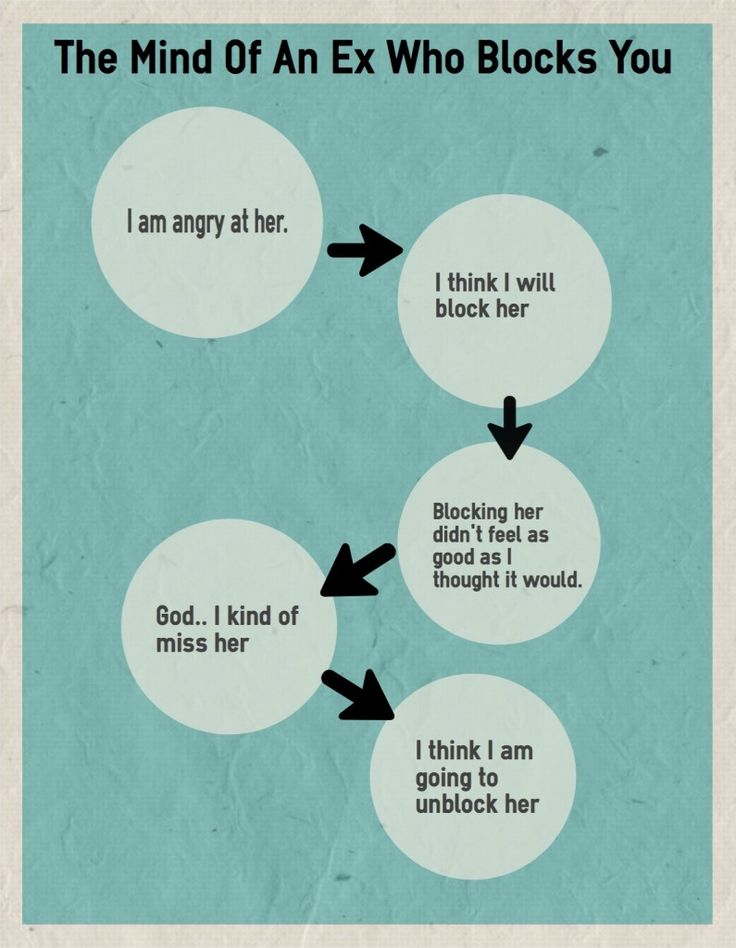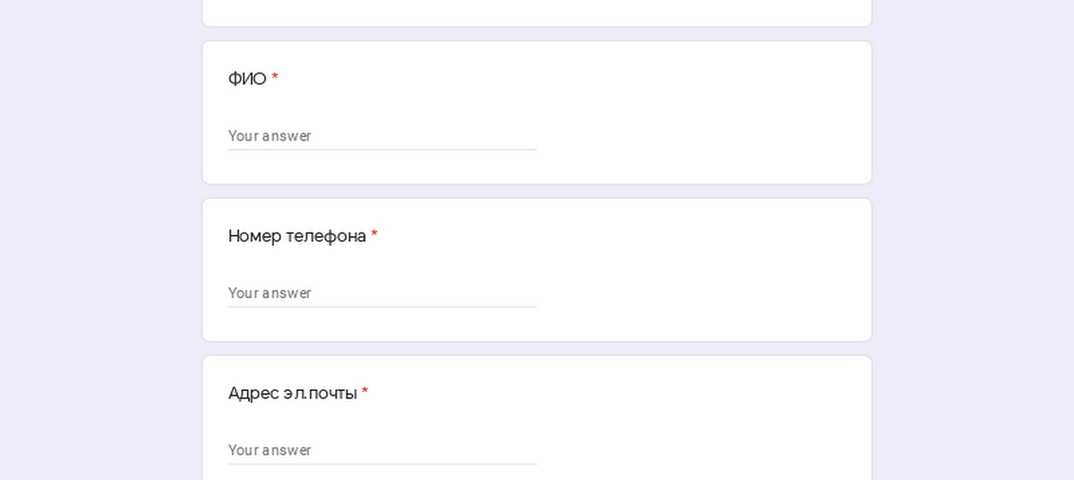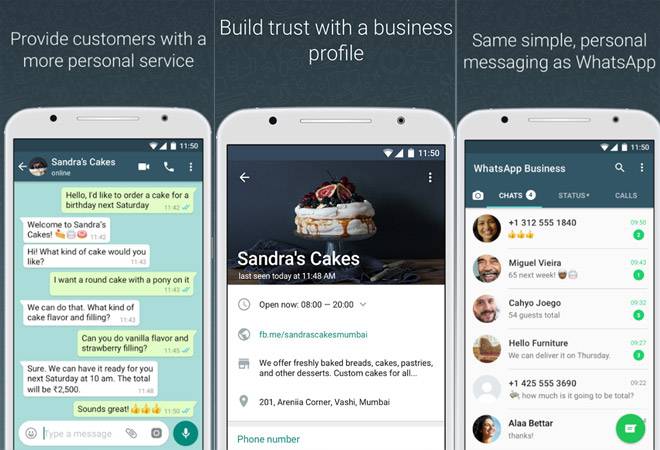How to block someone from instagram
How To Block Someone On Instagram
Tech
Haters, back off.
by Kaitlyn Wylde
Hirurg/E+/Getty Images
While much of the internet might feel like the Wild West, Instagram should feel like a relatively safe space for you to connect with friends and express yourself — after all, you should be in charge of who has front-row seats to your life. In reality, exes, nosey relatives, bosses, and frenemies often make Instagram a stressful place, where establishing boundaries feels unnecessarily awkward. Getting the hang of how to block someone on Instagram without making waves is easier than it sounds thanks to built-in features, like discreet settings and mute options.
Blocking is the final frontier of your interactions with someone on Instagram. While you can always unblock them, the action denies them access to your Instagram account. When you block someone on Instagram, they won’t get a notification letting them know you’ve revoked their access to your page, but they will be able to see that they’ve been blocked if they look you up while they’re logged out. When someone blocks you on Instagram, their account won’t show up in a search, and if you see them tagged in a post, their profile will yield a blank page — you won’t be able to see any of their posts or follower information, or be able to add them.
If you’re not in need of a function severe as blocking, but want to limit interactions with an account, Instagram also has a feature called restrict. When you restrict someone on Instagram, they can still see your profile and stories, but their DMs will be moved to your Message Requests folder, and other people won’t be able to see their comments on your posts. There’s virtually no way for this person to know that you’ve restricted them — everything looks the same on their end — so this might be a more comfy option if you don’t want to have to explain your boundaries around a block.
Here are all the options you have when it comes to controlling who can see and interact with you on Instagram.
Can You Block Someone On Instagram If You’re Public?
Screenshot.
Just because you have a public account on Instagram doesn’t mean you can’t make it private for some. If generally you’d like to keep the doors open to your account, but there are some people you’d rather not welcome, you can block them individually. Just tap the three dots next to a user’s profile picture, then tap Block User to immediately remove your account from their feed.
Can You Block Someone On Instagram If You Don't Follow Them?
You’ve cut ties with someone and no longer follow each other, but every once in a while you see their comments on a mutual’s post and, well, you’d rather not. You can block someone that you don’t follow, as an added layer of protection from “bumping” into each other on Instagram. Just pull up their profile, tap the three dots next to their name, and then tap Block User.
Can You Block Someone On Instagram If They Don't Follow You?
Screenshot.
Maybe you just got an Instagram notification that your aunt who you’re Facebook friends with has joined Instagram. While you love Aunt Karen and her earnest overuse of emojis, you’re not exactly dying to share your Instagram antics with her, so you want to block her before she finds you. A user doesn’t need to be following you in order to be blocked. Just head to Aunt Karen’s profile, tap the three dots next to her username, and select Block This User. Now, when she searches for you, your account won’t come up.
How To Unblock Someone On InstagramScreenshot.
If you decide later that your comment section could really use some enthusiasm and want to become discoverable to Aunt Karen, just head to her profile and tap the blue Unblock square that shows up under the profile picture and username. If you want to do an audit of the people you’ve blocked for unblocking purposes, that’s easy. You can see all the people you’ve blocked by going to Settings, Privacy, and then scrolling down to Blocked Accounts. There, you can edit the list or add new accounts to block.
You can see all the people you’ve blocked by going to Settings, Privacy, and then scrolling down to Blocked Accounts. There, you can edit the list or add new accounts to block.
How To Soft-Block Someone On Instagram
If you want to get rid of a follower so they don’t see your posts, you can simply block them, then unblock them. The technique, called soft-blocking, will make it look as if they’d unfollowed you. While they’ll no longer have access to your content, they can find your profile information if they search for you. If you have a private account, they can request to follow you again. If you have a public account, they will still be able to see your content if they go to your page, but it won’t show up in their feed. For public accounts, the only way to keep your content from someone is to keep them on block — and face the potential unpleasantness if they ask about it.
How to block someone on Instagram and unblock them later
Instagram aims to promote more virtual connection and social interaction — but that doesn’t necessarily mean everyone will always get along.
Now and then, we all come across users whom we would rather not have on our feeds. Whether it’s a boss who’s doing too much checking in after work hours or an old flame who keeps leaving passive-aggressive comments under your photos, you reserve the right to control who’s a part of your virtual social circle, just like you do in real life.
In this guide, we’ll cover everything you need to know about blocking (and unblocking) someone on Instagram so you can keep your feed drama-free.
How to block someone on Instagram
If, for whatever reason, you wish to remove an account from your feed — or limit their access to your content — blocking them is the best route to pursue. However, if that feels too extreme for the situation, you have other options. You can remove them as a follower, block them from commenting on your posts, or mute their content from appearing on your feed.
iCloud Storage Full: How to free up space on iPhone
How to block your followers on Instagram
If you do decide that you want to block one of your followers on Instagram, follow the instructions below:
- Open the Instagram app.

- Locate the account you want to block by using the Search feature or by scrolling through your list of followers.
- Press the three horizontal dots at the top-right corner of the screen.
- Press Block.
- Press Block again to confirm.
Can you block someone who’s not following you on Instagram?
Yes. An account doesn’t have to be following you on Instagram for you to be able to block them. The process for blocking an account that doesn’t follow you is the same as the process for blocking an account that does. Here are the instructions:
- Open the Instagram app.
- Locate the account you want to block by using the Search feature.
- Press the three horizontal dots at the top-right corner of the screen.
- Press Block.
- Press Block again to confirm.
How to unblock on Instagram
Even if you’re convinced that you want to block an account for good, there’s a chance you’ll want to unblock that account at a later time. Instagram doesn’t notify users when they’ve been blocked or unblocked. However, you do have to follow the account again after you’ve blocked it.
Instagram doesn’t notify users when they’ve been blocked or unblocked. However, you do have to follow the account again after you’ve blocked it.
With that in mind, let’s go over how to unblock someone on Instagram.
Where to find your Instagram block list
To unblock an account, you first have to access your Instagram block list. Here’s how to find it within the app:
- Open Instagram.
- Press the person icon at the bottom-right corner of the screen to navigate to your profile.
- Press the three horizontal lines at the top-right corner of the screen.
- Navigate to Settings > Privacy > Blocked Accounts.
Following the steps above will allow you to access your Instagram block list, which is where you’ll find a list of all the accounts you’ve blocked from your page.
How to unblock someone on Instagram
If you do decide you want to unblock someone on Instagram, the process is essentially the same as blocking them.
Here’s how to unblock someone on Instagram:
- Open Instagram.
- Press the person icon at the bottom-right corner of the screen to navigate to your profile.
- Tap the three horizontal lines at the top-right corner of the screen.
- Navigate to Settings > Privacy > Blocked Accounts.
- Press the account you want to unblock to go to their profile.
- Tap the Unlock button at the center of their page.
- Finally, tap Unblock again to confirm.
Doing this will unblock the account, but if you want to follow them again, you’ll have to do it manually.
Why can’t I unblock a person on Instagram?
If you are unable to locate the profile of someone you’ve blocked — and therefore are unable to unblock them — it’s likely because they decided to block you, too.
Two-way blocks are tricky to fix because neither of you is able to search for the other using Instagram’s search feature. However, there are a couple of ways around this.
The first is by using Direct Messages:
- Open the Instagram App.
- Press the paper airplane icon at the top-right of the screen to access your Direct Messages.
- Press the pencil icon at the top-right of the screen to create a new message.
- Type their username into the search bar.
- Send them a message (which they will not get).
- Press the information button at the top-right of the screen.
- Select Unblock.
Doing this will move you to the person’s blocked list, enabling them to unblock you so that you’re both free to mutually follow each other again.
You can also get through a two-way block by using a third-party app like Cleaner for Instagram, which allows you to unblock any user. This free app also lets you block and unblock users in bulk.
It’s important to note that due to Instagram’s constant updates, two-way block solutions may become obsolete.
What happens when you block someone on Instagram?
Blocking someone on Instagram sounds harsh — and it kind of is.
When you block someone on Instagram, you virtually vanish from the app from that person’s perspective. Once they’re blocked, they will no longer be able to find your profile, posts, or Instagram Stories.
If you’re worried about the awkward moment that will occur when that person realizes they’ve been blocked, you can at least take some solace in the fact that Instagram won’t directly notify them about their newly limited status.
Does blocking people on Instagram delete your messages?
The only evidence of your virtual relationship that will remain after you block someone on Instagram is your direct messages.
Message threads will remain in your Direct inbox and in the inbox of the person you blocked, but they won’t be able to send new messages to you. And if the blocked account tries to send you a message after you’ve blocked them, you won’t receive it.
If you’re involved in a group message with the person you blocked, you will receive a notification asking if you want to stay in the group or leave. If you choose to stay, you will be able to see the messages from the person you blocked within the group chat and vice versa.
If you choose to stay, you will be able to see the messages from the person you blocked within the group chat and vice versa.
When you block someone, do their likes disappear?
After you block someone on Instagram, every single one of their Instagram likes and comments will be removed from your photos and videos, and vice versa.
However, if you like or comment on a public account or a private account that you and a blocked account mutually follow, the blocked person will still be able to see those interactions.
Another factor to note is that the blocked person can still mention your username on an Instagram post or Story tag. However, you’ll never get a notification of that mention. The only way to make sure they don’t mention you on Instagram any longer is to block them and then change your username.
Does blocking someone make them unfollow you?
Yes. When you block someone on Instagram, it automatically removes them from your followers and prevents you from following them.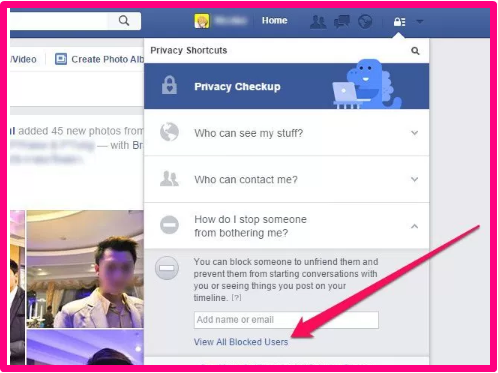 Blocking someone means that neither of you will be listed under each other’s followers anymore.
Blocking someone means that neither of you will be listed under each other’s followers anymore.
What happens when you unblock someone you blocked?
If you have a change of heart and decide to unblock someone, things don’t just go back to normal.
For instance, unblocking someone will not restore likes and comments that were removed. Messages they sent you while they were blocked will still never be delivered, and they won’t automatically start following you again.
When you unblock someone on Instagram, will they know?
It depends. Instagram won’t send out a notification when a person has been unblocked. However, if you choose to follow them again, they will receive a notification that you’ve followed them, which could tip them off that they had been blocked at some point.
Now that you know the potential consequences (and frustrations) of blocking someone on Instagram, you can make the decision that’s right for you. And if you’re feeling wary about pressing that block button, remember, you can always mute them.
This was about:
Emily Blackwood
Writer and editor, driven by curiosity and black coffee.
How to block a person on Instagram
Why block users on Instagram*?
Someone writes incorrect comments, someone attacks Direct, someone is a frank hater, the other is just unpleasant for you and you don’t want to see him in your account. If you have a commercial account, then you do not need fakes and bots. They are definitely not your target audience and do not carry any benefit, you also need to get rid of them - the DataFan service helps with the search for inactive subscribers. Well, in this article we will talk about all the possible options for blocking users on Instagram *. nine0003
How to block an Instagram account*
Can I block my followers? Yes. And the one who is not? Also yes. It remains only to follow the instructions step by step and do it. Not scary and not difficult.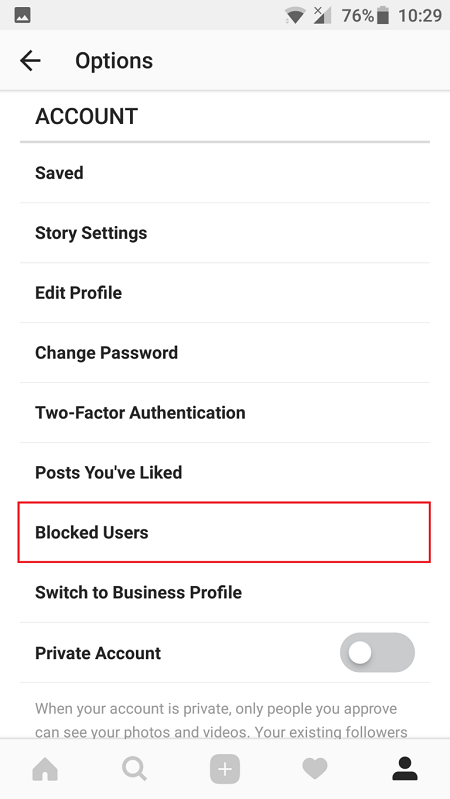
So, operation "Lock".
Via smartphone app
- Open your Instagram profile*.
- Open the list of subscribers.
- Find the required account in the search bar.
- Open your profile and click on the three dots at the top. nine0017
- Select Block.
- Confirm the operation.
Through a computer
The PC version also has the ability to block users. We start by authorizing your account on the Instagram website *. Next, repeat the exercises from 2 to 6 points from the first method. It looks a little different.
How to block someone on Instagram* via computerIf you want to block a person who is not in your subscriptions, then look for him through the search bar. To do this, enter your username or URL. Going to the profile, you need to perform the same steps.
Read also: We ensure the security of your Instagram account*.
What the blocked user will see
At first he will not see anything. Well, he just doesn't know about it. Instagram* does not send block notifications. And that's a plus. But this does not mean that a person will never know about it. Finds out. And this is a minus. Although, if you blocked it, then most likely this minus does not bother you. nine0003
What happens to a blocked account?
- As soon as the unwanted profile is blocked, you will automatically unfollow each other. And he won't be able to resubscribe.
- All his likes and comments on your posts will disappear. And they will not appear after unlocking.
- He won't be able to find your account through Instagram search*.
- A blocked person will not be able to mention your username and tag you. If you change your username immediately after being banned, the banned user will still not be able to tag you until they know your exact new username. nine0017
- If you previously had a correspondence, now you will not see all the messages sent by him.
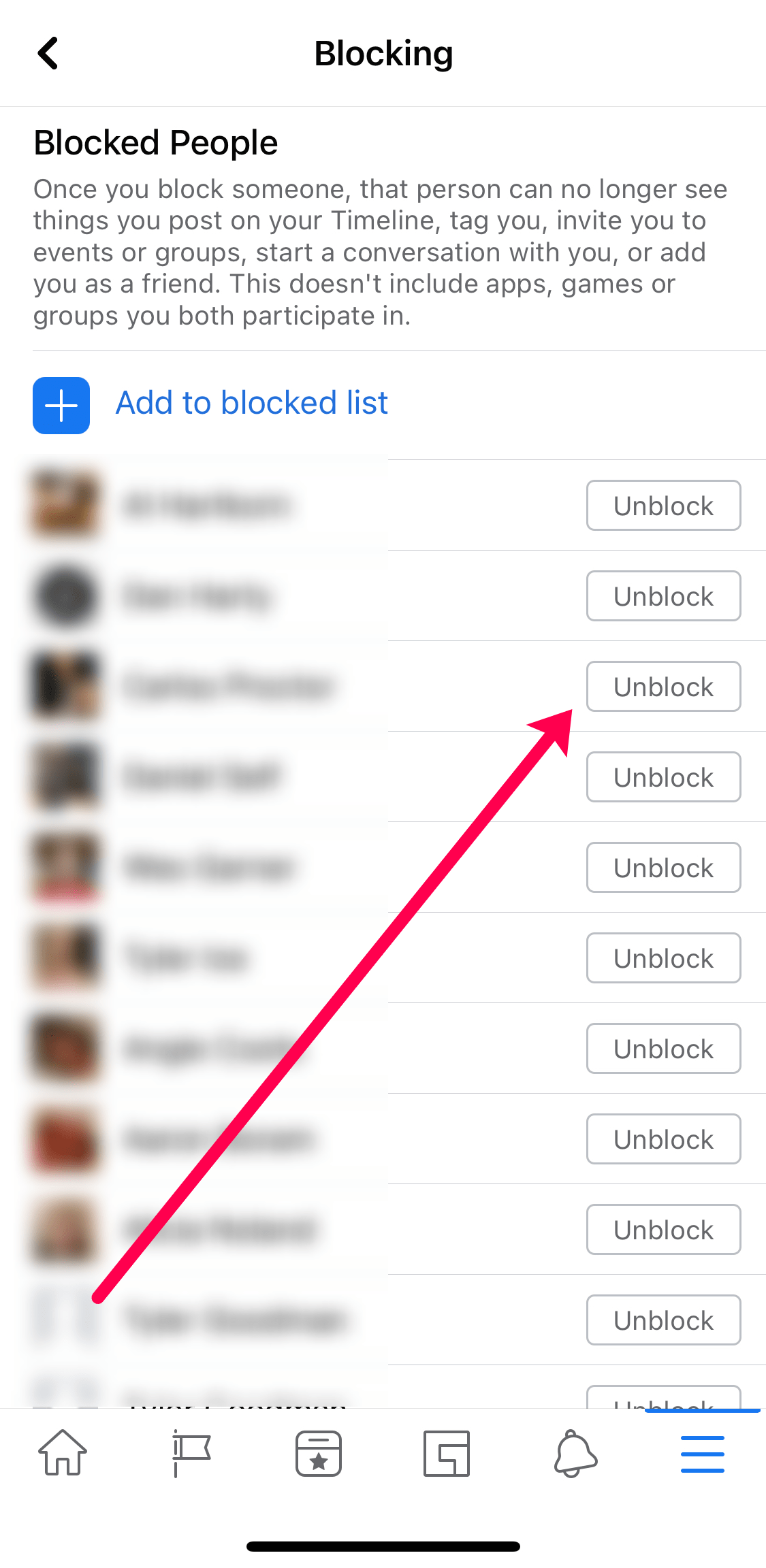 And even after unblocking, these messages will remain only with the blocked sender.
And even after unblocking, these messages will remain only with the blocked sender. - If the blocked person is in the same group chat as you, a dialog box will appear asking if you want to leave the group. If you stay in the group, you will continue to see chat messages from the blocked person.
- A blocked user will know that you have blocked him only when he logs into your account and sees that there is nothing there. He will immediately understand everything. nine0017
You will see each other as empty accounts: no publications, no stories, no subscribers. A blocked user can only see your joint account subscriptions. Neither your subscriptions nor subscribers will be available to him.
What a blocked Instagram profile sees*See also: Instagram* blocked: what small businesses should do in 2022.
How to block the person who blocked me
If you happen to be blocked and you're so upset that you want to respond in kind, there's a secret way to do it. In general, you should not worry about the fact that the second party will be able to observe you, but you are not. When blocked, you not only mutually unsubscribed, but also stopped seeing all the activity. But if it's a question of principle, there is a way out. nine0003
In general, you should not worry about the fact that the second party will be able to observe you, but you are not. When blocked, you not only mutually unsubscribed, but also stopped seeing all the activity. But if it's a question of principle, there is a way out. nine0003
Finding the one who blocked you in the search will not work, but if you have a correspondence with him, then everything is simple. You need to log into your account from the dialog and block the user in a known way.
Quite a different story if there is no such correspondence. The Instagram Help Center* states that "People you've blocked can still see your comments and likes on posts from public accounts or accounts they follow." I decided to check, but it turned out that the story described in the Instagram rules * does not work for me. I assume that this may be due to the uneven rollout of updates to the application. nine0003
There is a workaround. To do this, you need a second personal account. If it doesn't exist, then you need to create it.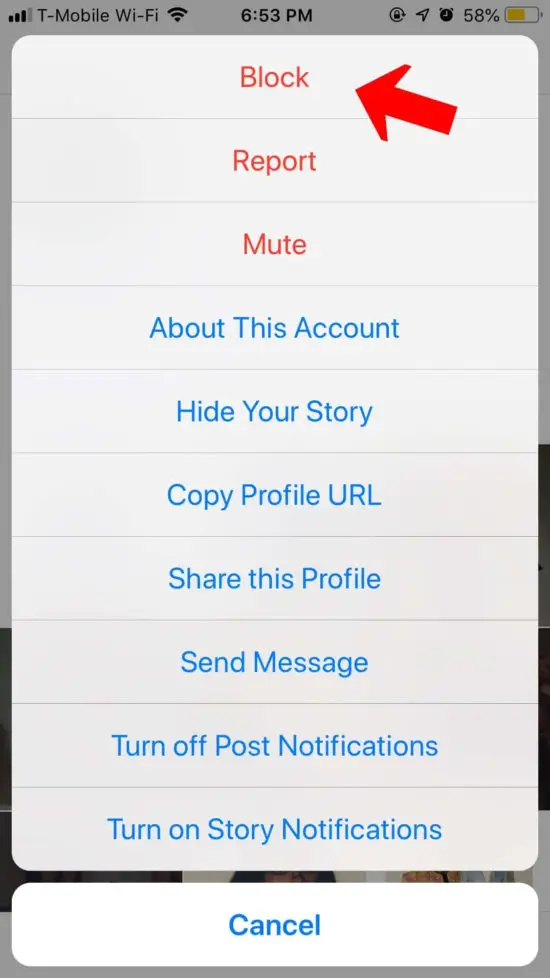
So, we set the call signs for the actors.
Account 1 - your main account, which is already blocked by someone.
Account 2 is your second account.
Account 3 - the one who blocked you first.
What needs to be done?
- Log in to Account 2.
- Search for Account 3.
- Copy Account 3 link, send it to Direct Account 1.
- Log in to Account 1 again.
- Open the sent link from Account 2.
- Click the three dots in the upper right corner and, as usual, block Account 3.
- Rejoice in the fact that you have achieved your goal. Everybody.
There is another way using third-party services, but I will not advertise or recommend them. If necessary, Google will help you.
Where to find a list of all blocked accounts
All accounts blocked by you are stored in a special place on Instagram*. Finding him is easy. nine0003
- Log in to your account.
- Go to Settings → Privacy → Blocked Accounts.
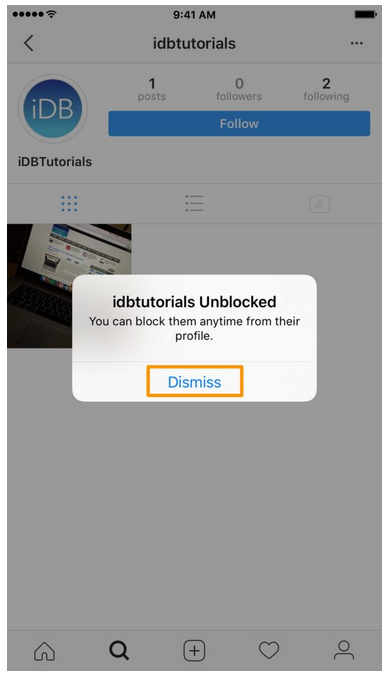
It may happen that you cannot find the desired profile. This is possible if:
- the person deleted the page;
- user changed account name;
- the page was blocked by Instagram*;
- The user has blocked you. nine0066
- Go to the list of blocked accounts, as I said above.
- Find the desired page. nine0017
- Click Unblock.
- Find the blocked account in the correspondence, if you had one.
- Click the three dots in the upper right corner.
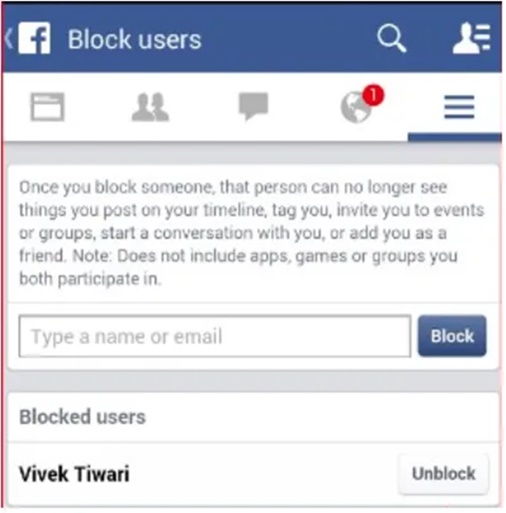
- Unlock.
- Go to your account settings.

- Next, select "Privacy and Security".
- Activate a closed account.
- All content in the account is available only to approved subscribers.
- To see your profile after you close it, other users will need to submit a subscription request and wait for approval. nine0017
- Other users will be able to send you messages even if they are not your subscribers.
- Log in to your account.
- Click Subscribers at the top of the screen.
- Click "Delete" to the right of the desired subscriber.
- Confirm deletion.
- The person will not see if you are online or not, read his messages or not.
- All comments he leaves will be visible only to him.
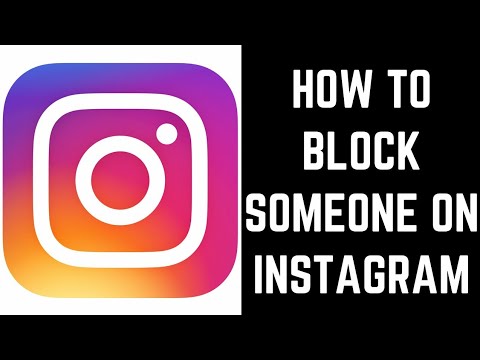 You can also view them if you click "Show Comment". You can also delete these comments or make them public by clicking Approve. nine0017
You can also view them if you click "Show Comment". You can also delete these comments or make them public by clicking Approve. nine0017 - You will no longer receive notifications for this person's comments.
- Go to the profile of the person you need.
- Click the three dots in the upper right corner.
- Select Restrict Access.
- Go to your profile settings. nine0017
- Select "Privacy".
- Click Restricted Contacts, then Continue.
- Find the correct account.
- Click Restrict Access. To remove the restriction at this stage, click "Do not restrict".
- Open the post where the desired user left a comment.
 nine0017
nine0017 - Go to all comments.
- Swipe the desired comment to the left (iPhone) or press and hold it (Android).
- Click the exclamation mark icon in the upper right corner.
- Select Restrict Access. Similarly, to cancel at this stage, click "Cancel restriction".
- Chat with the right person.
- Select the person's name in the top right corner of the chat. nine0017
- Click Restrict Access.
- Open the "Settings" of your account.
- Select "Privacy", then "Comments". nine0017
- Block comments from all users or from a specific person.

- Open the web version of Instagram*. You can do this either on a computer or in a browser on your phone. You can't block an account from the app.
- Log in to your account, click "Edit Profile".
- Scroll down the page and in the lower right corner click "Temporarily disable my account".
- Select the reason for blocking.
- Enter your password.
- After that, the blue button "Temporarily disable account" will become active. Click it. nine0017
- he will not be able to access your profile, view your stories, subscribe to you, comment and like your posts;
- You can unblock a user whenever you want;
- the user will not know that you blocked him or vice versa unblocked him. He will not receive any notifications about this. However, if you block some stalker, then without finding your profile, he will be able to guess that he was on your blacklist. nine0017
There is nothing to be done in this case. Most likely, on Instagram * you lost each other forever.
Read also: How to view Instagram follow request statistics*: check incoming and outgoing requests.
How to unblock a person on Instagram*
Now we can talk about how to unblock a person. There are two ways.
Method No. 1
Method number 2.
Another way to block someone else's account is to complain about violations of the rules of Instagram itself*. The method is complicated. Just because Instagram* does not block anyone and handles complaints very carefully. But if you are also interested in this method, read the article about what you can complain about a user on Instagram*. nine0003
Blocking alternatives
The basic blocking method is as simple and clear as possible. If everything suits you in it, then block on health. But I want to talk about alternative ways to limit the interaction with your account of anyone. A kind of light blocking. Well, suddenly, you are afraid of the word "block"?
Closing an account
Instagram* provided the possibility of complete isolation of people you don't need. This magic button is called "Close Account". With it, not a single person whom you do not want to see in your profile will be able to view stories and posts. nine0003
What to do:
A closed account has a number of features:
After closing an account, you can exclude unwanted accounts from your subscriptions. To do this:
You can also block the person at this stage. In any case, the user will not know about it, because he does not receive notifications. Just do not forget about one nuance. If you open an account, any user will be able to follow you again. nine0003
Just do not forget about one nuance. If you open an account, any user will be able to follow you again. nine0003
But keep in mind that you can only close your personal account. Business profiles do not have this capability. Alternatively, you can use this function temporarily: transfer the business account to a personal one, weed out all unnecessary ones and return the business status again. But I do not recommend these manipulations, because in this case you will lose all the analytics for your account.
See also: How to freeze an account on Instagram *: hide the profile for a while while saving data.
Action limitation
If someone leaves incorrect comments under your posts or bothers you in Direct, but you don't want to block him, then set up a restriction on access to your account .
What it will give you:
There are several ways to restrict comments.
Method #1:
Method #2:
Method #3:
Method #4:
This method is useful if you corresponded with a person in Direct. After setting the restriction, the chat will be transferred to the requests for correspondence. All new messages from this person will be included in requests. Also, he will not see if you have read his messages or not. Here you can also remove the restriction.
Method #5:
How to block your Instagram account*
Important! Before blocking, make sure that you remember your username and password from your account. Check your linked email and password. Be sure to link your Facebook account *, and check the username and password from it. All this is necessary so that later you can restore your account without any problems.
Are you sure you want to block? Then let's get started:
What will your account look like after blocking? No way. Nobody will see him. From the word at all. The temporary blocking procedure creates the appearance of a deleted page, but with the ability to restore it, and do it instantly. Do not worry, the content from the account will not be lost, everything will remain in place, but they will not be available to users. It will look plausible enough.
Nobody will see him. From the word at all. The temporary blocking procedure creates the appearance of a deleted page, but with the ability to restore it, and do it instantly. Do not worry, the content from the account will not be lost, everything will remain in place, but they will not be available to users. It will look plausible enough.
Do not confuse closed and temporarily blocked account. These are completely different things. A closed account is an active live account, all of its content is visible to approved subscribers. No one sees a blocked account, not even the owner himself. Getting your account back is also simple: go to your profile through the usual form on the site.
How to block and unblock a user on Instagram
Home #AskProSMM How to block and unblock a user on Instagram
Greetings, dear readers! 🙋🏻
We haven't answered questions in our #AskAskSMM column for a long time. Today we want to share with you a simple instruction on how to block and, if necessary, unblock any Instagram account, as well as where to find the list of accounts that you have added to the black list.
Today we want to share with you a simple instruction on how to block and, if necessary, unblock any Instagram account, as well as where to find the list of accounts that you have added to the black list.
If you are faced with an annoying user, a spammer, a troll, or just want to hide your posts on Instagram from former friends/lovers/colleagues, then you are in the right place! nine0003
We'll tell you how to block them so they don't bother you anymore.
Remember that when you block a user on Instagram:
How to block a user on Instagram
Step 1: First of all, open the profile of the person you want to block.
To find the desired profile, you can use the search in the application (tab with a magnifying glass symbol), click on the username next to the photo he posted, or go to his account through his comments.
Step 2: Next, click on the three horizontal dots in the upper right corner of the screen. nine0003
Note: I'm using the first profile I came across purely as an example 😉 It's not a bad account! :))
Step 3: Click Block.
Step 4: Click again on the “Block” option in the window that opens up.
Step 5: Finally, click on the word “Reject” to close the box. This is a bit of a twisted translation from Instagram, which means "Close window" and not "Reject action" ...
How to unblock a user on Instagram
If you blocked a user by mistake or just changed your mind, you can unblock him back at any time.
Step 1: To do this, simply go to the profile of the desired user and click on the three horizontal dots in the upper right corner of the screen.
Step 2: Then click on the "Unlock" option.
Step 3: Finally, in the window that opens, click on "Unblock" again and you're done! nine0003
Step 5: Click on the word Reject to close the box.
How to view the users you have blocked on Instagram
In order to quickly find the profiles of all users that you have blocked on Instagram, you need to follow two simple steps.
Step 1: Log in to your Instagram profile by clicking on your profile photo at the bottom of the screen.
Step 2: Next, click on the wheel icon as shown in the picture below. Through this icon you get to the settings of your Instagram account. nine0003
Step 3: Scroll down until you find Blocked Users. Click on it.
Step 4: You will see a complete list of users that you have blocked in the past.