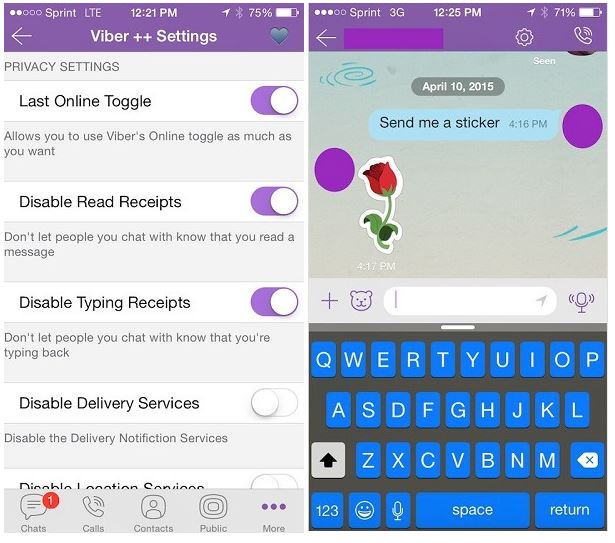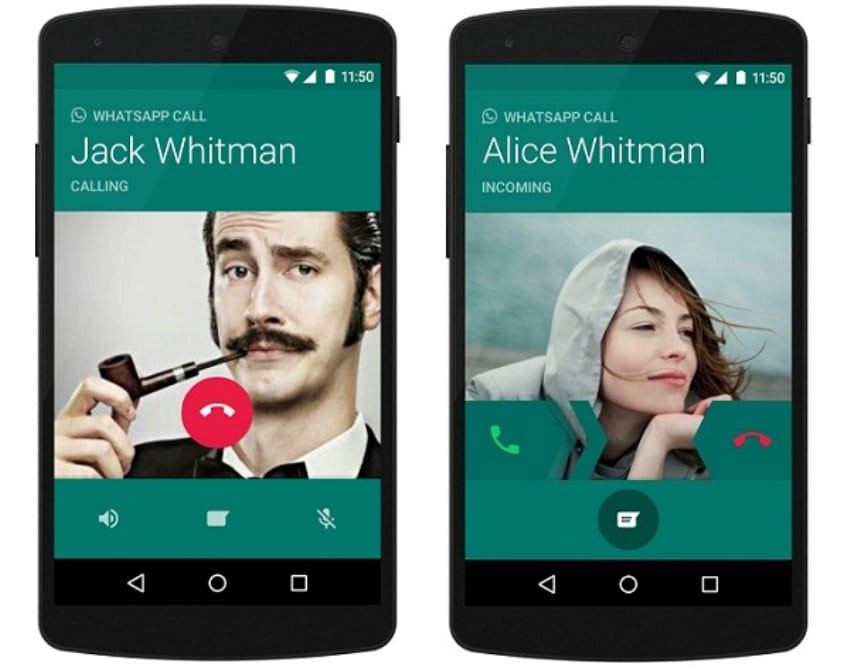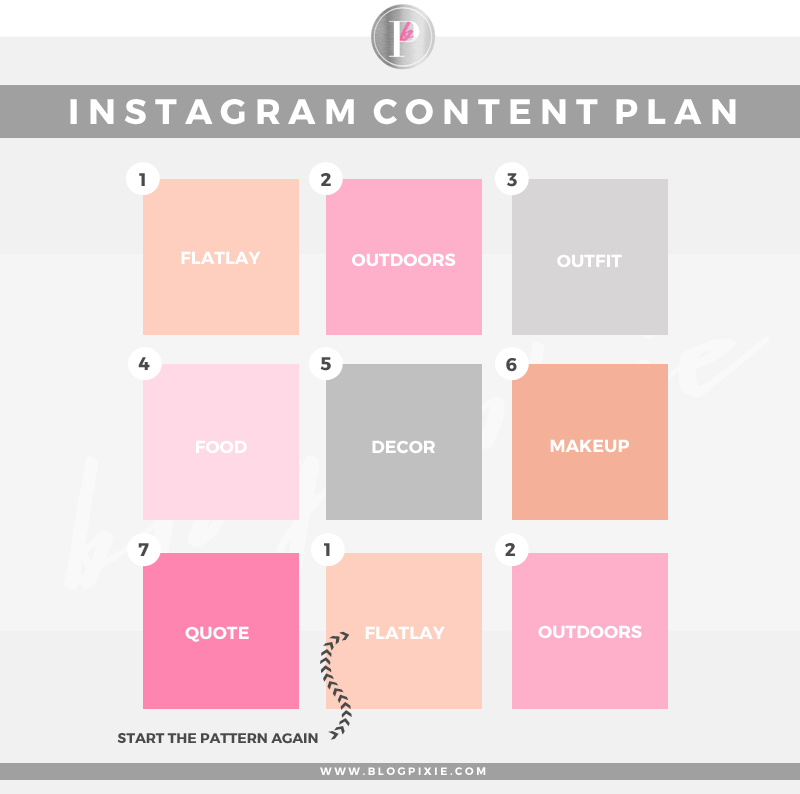How to post jobs on instagram
Instagram job posting | How to use Instagram to hire
Instagram, a social networking app primarily designed for users to share photos and videos, has seen tremendous adoption since its inception. As the app’s feature set grows—with the introduction of things like Instagram Stories, which are time-based stories resembling that of Snapchat, and video channels known as IGTV, which functions similarly to Youtube—its user base also continues to grow. In 2021, they saw a 3.7% increase to 170 million users in the U.S. alone.
Instagram is not only for personal use. Businesses around the world also use the platform to connect with their customers and prospects. In 2021, more than 200 million business accounts were on Instagram. With 500 million active daily users, the social networking app serves as a great platform to build employer brand... and hire hourly workers. Yes, hire.
Wondering how to hire on Instagram? Let’s dive in.
1. Be creative with adsInstagram has always been known for its aesthetically pleasing feed. Users are accustomed to eye-catching visual content (with fewer words) to convey a message. So, be extra innovative with the visuals you use when you craft your Instagram job posting. Below are some tips on how you can do that.
Tip #2: Use striking colors and designs
Tip #3: Use simple graphics to convey your message
Tip #4: Remove clutter by opting for minimalism
2. Use tools
Instagram offers many tools that help boost the visibility of your Instagram job posting.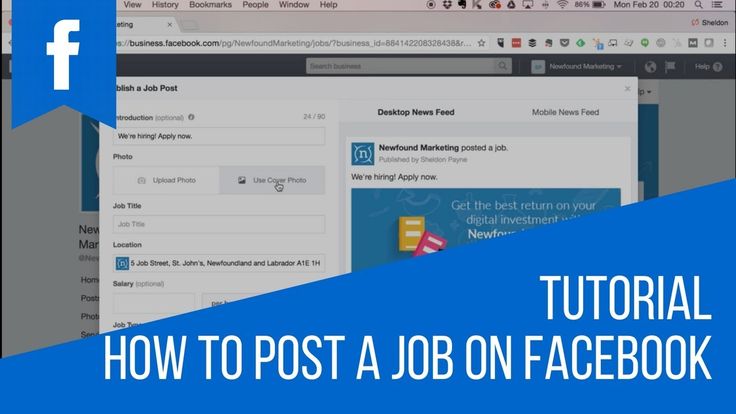
Instagram Stories are a good way to approach on-demand and urgent hiring needs. Posting multiple times a day on Instagram Stories has fewer repercussions than posting several times to your feed. This is because excessive posting to your Instagram feed is considered spamming your viewers. Additionally, Instagram Stories increase the organic visibility of your brand (more so than posting to your feed). Instagram Stories reduce inertia for viewers since it automatically plays the next video without viewers having to manually scroll through it. Typically, once a user starts watching the stories, the video plays continuously one after another until they are caught up with all of the updates for the day.
Need another “pro” for posting an Instagram Story? You don’t need elaborate artwork. Even if your content is longer and wordier, viewers will still read through it… or listen to it.
Poll your communityThe poll function engages users by allowing them to weigh in on a topic. This also serves as a useful tool for businesses to engage with their followers' networks.
This also serves as a useful tool for businesses to engage with their followers' networks.
Take a look at the example below. By asking their viewers if they can recommend an eligible person for the job, the employer can tap into their community for candidates. This works especially well if you need to hire urgently since people can respond to the job ads in real time.
Link back to your feedInstagram allows you to quickly create Instagram Stories based on an existing post on your newsfeed. This means that you can increase the visibility of your Instagram job posting. It also allows your followers to get more information with a simple tap, redirecting them back to the main post to learn more about your open role.
Add important information to your Story HighlightsInstagram Stories are evidently amazing, but there is one shortcoming: your content only stays for 24 hours.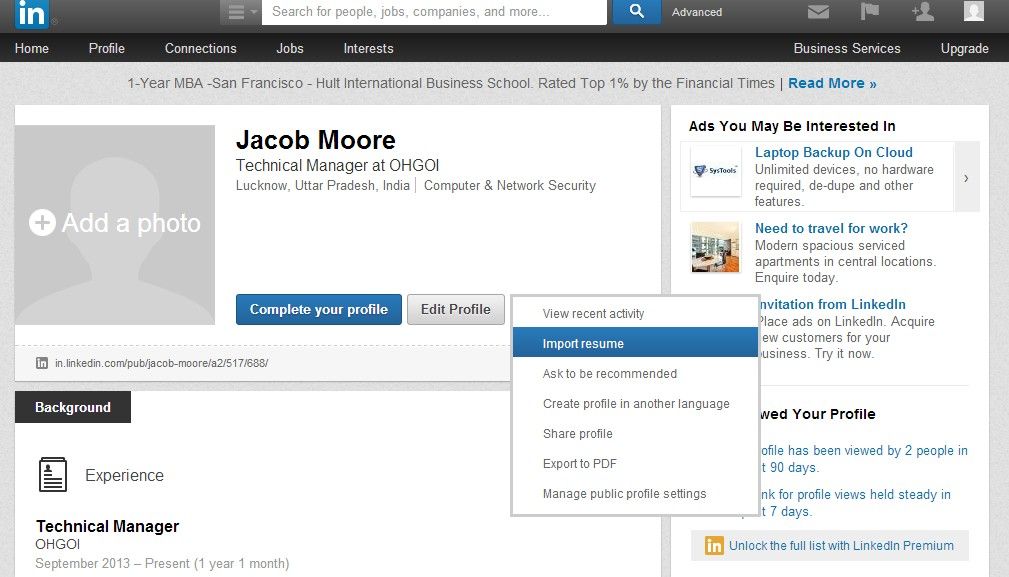 But don’t worry. With Instagram Highlights, you can permanently save your stories to your profile so your followers can view them later. This is especially useful for essential information that your potential future hires might want to know before applying for jobs at your company (ie. the culture of your company).
But don’t worry. With Instagram Highlights, you can permanently save your stories to your profile so your followers can view them later. This is especially useful for essential information that your potential future hires might want to know before applying for jobs at your company (ie. the culture of your company).
Since Instagram focuses more on visuals and less on writing, companies should keep their captions short and informative.
Tip #1: Use bullets or short paragraphsNo one enjoys reading long, lengthy content on what your company has to offer. Get straight to the point and use bullets to convey the job responsibilities. If bullets aren't appropriate in your context, try separating the paragraphs with a divider, so it looks more organized and is easier to read.
Tip #2: Use hashtagsHashtags are extremely useful to help track your now hiring Instagram post. You can use hashtags on both the feed and Instagram Stories.
You can use hashtags on both the feed and Instagram Stories.
With the hashtag following functions, people who are interested in a topic can follow the specific hashtag to see more content from various users related to the topic of interest. In this case, hourly job-seeking applicants on Instagram may be following hashtags like #hiring, #jobsearch, and #jobhiring. By using hashtags, you can reach out to a wider range of potential applicants who are beyond your current following.
Tip #3: Show off your brand personalityPeople love brands that are fun and interactive. Show your viewers what kind of company culture they can expect upon applying for the job to get them interested. You can even use emojis to lighten the mood and appear more lively.
4. Include a call-to-actionCall-to-action (CTA) buttons can be placed on the company's profile page under the "contact" function or even in the caption.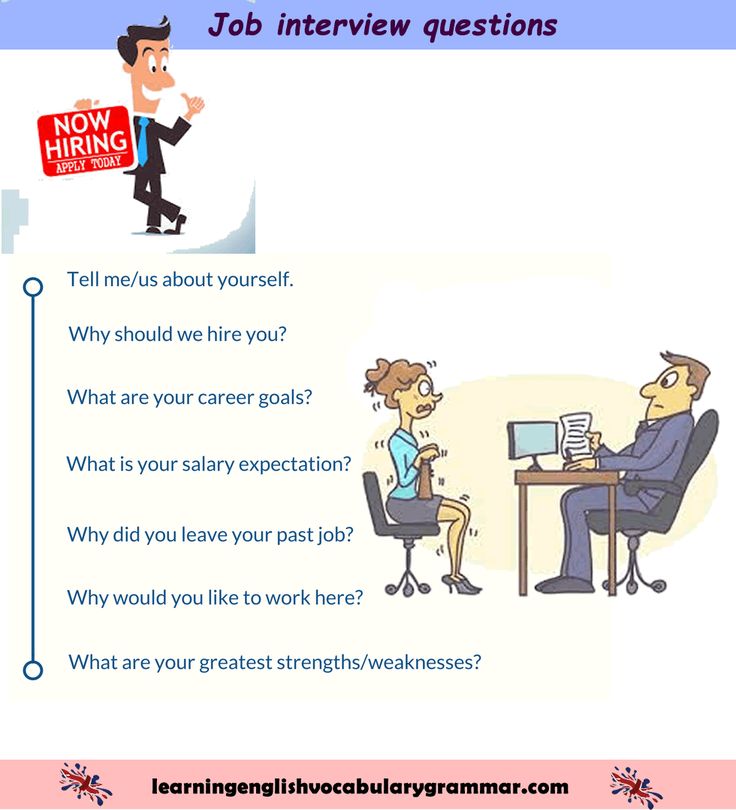 The "contact" function is useful for interested job applicants because they can easily apply for the job without leaving Instagram. Most CTAs involve candidates sending resumes through your applicant tracking system or dropping a direct message to express interest.
The "contact" function is useful for interested job applicants because they can easily apply for the job without leaving Instagram. Most CTAs involve candidates sending resumes through your applicant tracking system or dropping a direct message to express interest.
One of the more interesting CTAs is the ability to tag people. Since Instagram is primarily a social networking platform, information can be shared by friends simply tagging each other. This increases the post's visibility and helps you expand your reach further than your primary connections.
5. Run paid adsAnother way to hire workers through Instagram is to run paid ads on the platform. With Instagram Stories' high visibility, companies can use Instagram Story ads to reach out and engage their target market better. These ads are effective because they show up between other users' stories while keeping the format of a story so that the user experience is uninterrupted. This also allows for full-screen advertisements without the clutter of other content, and hence, is more able to hold the user's entire active focus.
This also allows for full-screen advertisements without the clutter of other content, and hence, is more able to hold the user's entire active focus.
If your company has 10,000 followers or is a verified account, you will be able to include the swipe-up function and attach a link to the story. With this function, viewers can easily submit their job applications without physically leaving Instagram.
6. Involve your current employees
Who is better suited to endorse your company than your own employees? Having third-party endorsements often adds credibility to your organization, which helps widen your pool of candidates even further. Since birds of the same feathers flock together, chances are that your employees will attract like-minded individuals who are also a great fit for your company!
But how do you get your employees involved? Well, an indirect way is to place your social media links in various areas in the workplace as some of them may not even know about your Instagram presence. Alternatively, you can always encourage them to post about your recruitment events or reward them for talking about their job on social media.
Alternatively, you can always encourage them to post about your recruitment events or reward them for talking about their job on social media.
Starbucks’ careers page on Instagram is a great example of how to bring this all together. Each post is highly representative of its brand. The text is concise and ends with a call-to-action that directs applicants to their hiring site to apply for the position. They were also creative with their visuals by using plays on words to catch their audience’s attention. One thing to note is the abundance of employee portraits on their profile. This gives prospective hires a sneak peek at how their jobs could be if they were to work in the famed coffeehouse.
Starbucks also used the Story Highlights feature to park important information, such as their company benefits, to make it easily accessible for interested individuals.
All in all, with the rising usage of Instagram among the working class, the platform serves as an opportunity for businesses to tap into a wider pool of applicants and attract like-minded individuals for their hourly job roles.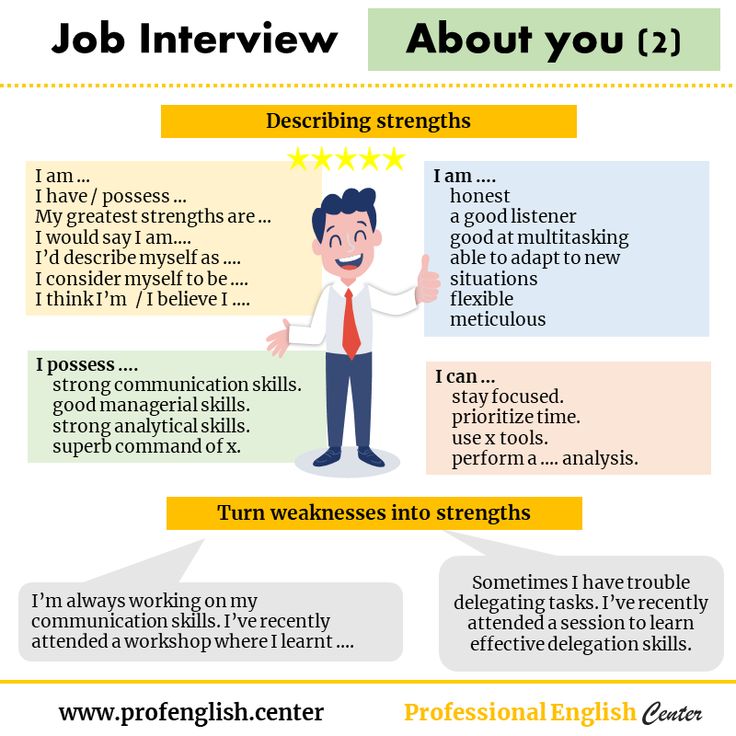 As Instagram continues to evolve, users are becoming more open to business messages and would give it an extra look. So, what are you waiting for?
As Instagram continues to evolve, users are becoming more open to business messages and would give it an extra look. So, what are you waiting for?
Stay updated with the latest trends in the hiring industry by subscribing to our blog today!
Related Categories
HR ResourcesWorkstream
Workstream is a hiring platform that helps employers get 4x the number of qualified applicants. The world's most trusted brands use Workstream to optimize job board postings, automate screening and interview scheduling, communicate via text message, and streamline the onboarding/training process. See what all the buzz is about by scheduling a demo or email us [email protected]!
5 Ways to Recruit on Instagram
Instagram is an iPhone (and now also Android) application which allows users to take pictures, add filters and then share these edited photographs to Facebook, Twitter, Tumblr and more, all through one application. In April this year, it was bought by social media giant Facebook for £1billion, and boasts well over 50 million users, with no adverts.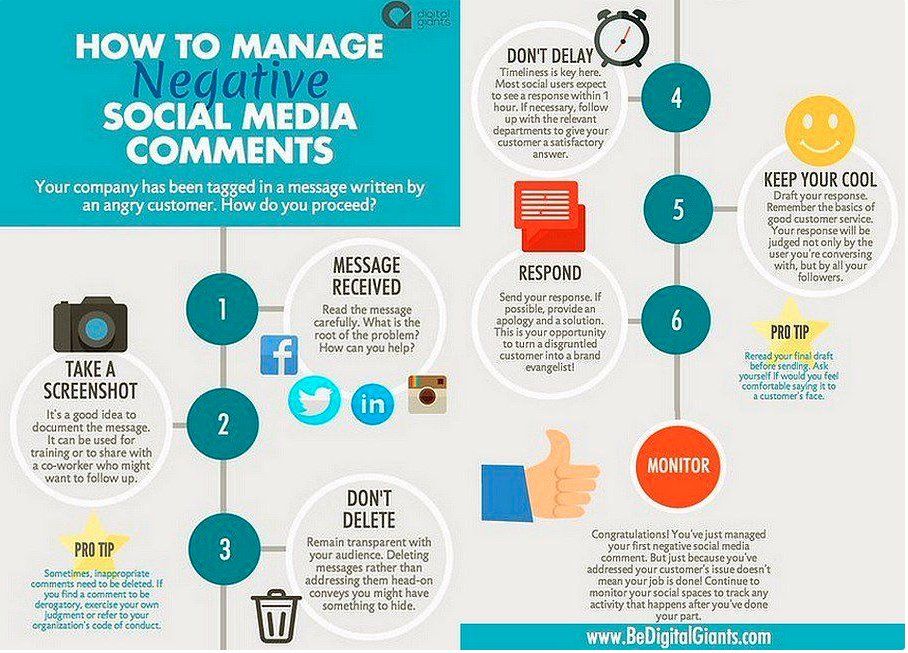
I heard a quote from Jeremy Langhans that Instagram “puts the ‘media’ into social media” – but how can recruiters truly use this non-recruitment site to find employees? Here’s how in 5 simple steps.
1. Build Your Brand:
In a similar fashion to a Facebook page, or Twitter feed, it is important to show that your brand is professional and that you take Instagram seriously.
Make sure that there is a high quality profile picture on your Instagram account, and that the details on your profile (company name and website) are filled out in a correct and working fashion. This can help a lot if a jobseeker stumbles across your profile by accident and then (luckily) has a link to follow to your website. Also ensure you have a company page listed under your company name, which all your employees follow (just to start building the important momentum).
Instagram has a ‘Following’ tab which, if the user chooses to view it, will show the actions of the users they follow (likes, comments and follows) – you may pick up the odd follower from this tab. Make sure your brand is known and is out there and that you are active.
Make sure your brand is known and is out there and that you are active.
2. Seek Out the Passive Talent:
Once you have built up a brand, start to look for users who may be fans of your brand, or interested in a similar brand. Find the people who are not actively looking for a job – 80% of the population is not looking for a job – and this will allow you to reach a larger set of users and build up your followers.
Make sure you comment on their photos, thanking them for sharing your brand, like their photos and maybe even follow them. Don’t follow everyone expecting follow backs, this may become spammy and put users off.
3. Search/Hashtags
To find talent, you have to search, and the best way to search is using hashtags. Searches on Instagram are carried out on username or hashtag, so a search for #Recruitment will bring up these results. When uploading photographs, ensure you use hashtags – but don’t hashtag every element of the photo and be careful.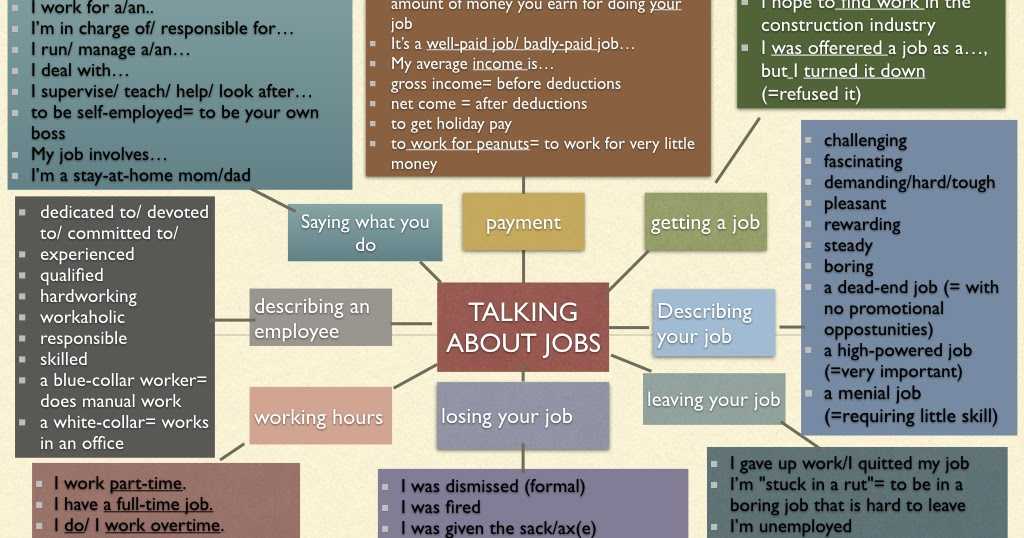
Some Instagram users will hashtag too many times on their photo with useless tags – meaning that a search may only bring up 50% useful results – don’t be one of the users who spams the tags feed.
4. Locations
Instagram have an interesting partnership deal with FourSquare – when a user posts a photo, they have an option to tag it to a location.
Want to find someone locally? Search for #[location] and then through the Location tags provided on that search, or click the blue link on a photo (the location link) and it will bring up all photos tagged to that location (in the photo above, clicking on ‘Finchley’ will bring up all photos tagged to that location).
5. Be Active
The last and most important tip is to be active. Be on Instagram daily, being the first on photos of your brand, create a hashtag especially for your brand, and also maybe run a few competitions or contests. This will build your fanbase and allow to see whether the people who like your brand are the people you want to employ.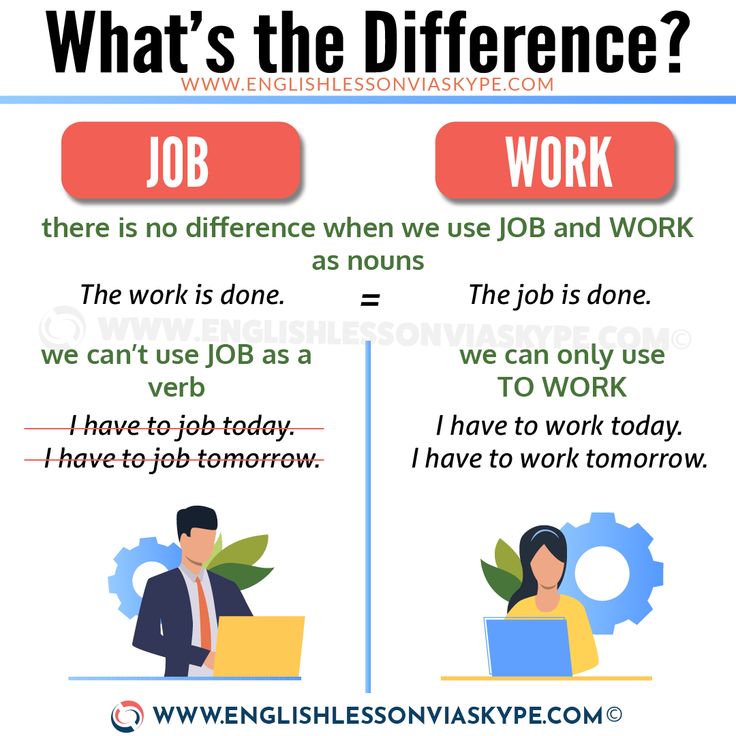
Being active gives you a wider reach of followers and possible recruitment talent. You can then create photos advertising your open jobs and post these on your account, allowing your wide follower base to apply.
Conclusions:
It is important to build a brand on websites such as Instagram, and to keep active and friendly. And most importantly, be the first to do it – do not wait until other people have started using Instagram regularly. It will make you more interesting to possible candidates and to followers. Link your account to your Twitter and Facebook to alert people to your Instagram account’s presence, and to up the likes and shares.
Do you use Instagram for recruitment? Please share your experience!
RELATED: How to Use Instagram for Brand Marketing [Free eBook]
Search for candidates on Instagram: how it works and who to look for
In the hunt for talents, as in war, all means are good. Modern HR managers and recruiters/sourcers do not ignore digitalization and use not only job portals, but also social networks to search for candidates. Today we will discuss one of the most popular social networks - Instagram and how to find new candidates with it.
Today we will discuss one of the most popular social networks - Instagram and how to find new candidates with it.
Why should HR record stories, how to find the right candidate on Instagram, what vacancies will be responded to and how to maintain a profile so as not to destroy the employer's brand. nine0003
Why Instagram
Research shows that 73% of recruiters look at a candidate's social media profile before calling them for an interview. Social recruiting is becoming more and more part of the work of recruiters and HR due to many factors. This is both a large audience, and an opportunity to collect more information about the candidate, and the prospect of developing an HR brand.
In addition, social networks are convenient to use from a smartphone, and according to research, 86% of people use it to find a job. What is Instagram and how can an HR manager use it? nine0003
According to a 2019 dreamgrow.com study, the number of users who actively use Instagram is 1 billion.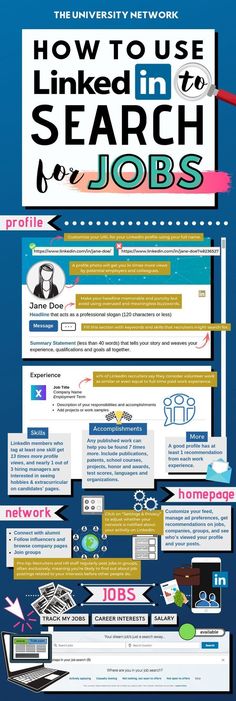 Now imagine how huge this audience is and how many active and passive candidates can be found in it.
Now imagine how huge this audience is and how many active and passive candidates can be found in it.
Pros and cons of recruiting on Instagram
Recruiting with the help of Instagram, like any other recruiting method, has its pros and cons. The advantages of include the following factors:
- Candidates who are found on social networks in most cases consider remote work, which means that the employer will be able to save on the maintenance of the workplace.
- You can better evaluate a person's expertise on Instagram than through a resume on a job portal. According to the candidate's blog entries, if he is, of course, an active user, you can assess how professional he is in his field, what successes he has achieved, what work experience he has and whether his customers / clients are satisfied with the work performed. nine0022
- In the Instagram profile, you can also find out about the interests, hobbies and hobbies of the candidate, forming a certain picture about the person even before the interview.

- There is a wide variety of potential employees in the social network - by specialty, geography and age.
The disadvantages of include:
- The complexity of the search process. In Instagram, unlike specialized platforms, you can’t just go and find a candidate without additional resources. nine0022
- Searching for candidates on Instagram is a lengthy process. In this social network it is difficult to find someone who is needed.
- Without a strong personal brand, it is difficult to inspire confidence among candidates.
Insta-hunting: how to find a candidate
In most cases, searching on Instagram is relevant if you need to find a specialist with a narrow qualification or you want to get several candidates into the funnel at once. We have prepared several search tools for you to help you find your ideal candidate. nine0003
Search by hashtags
Hashtags make it easy to find the person you need.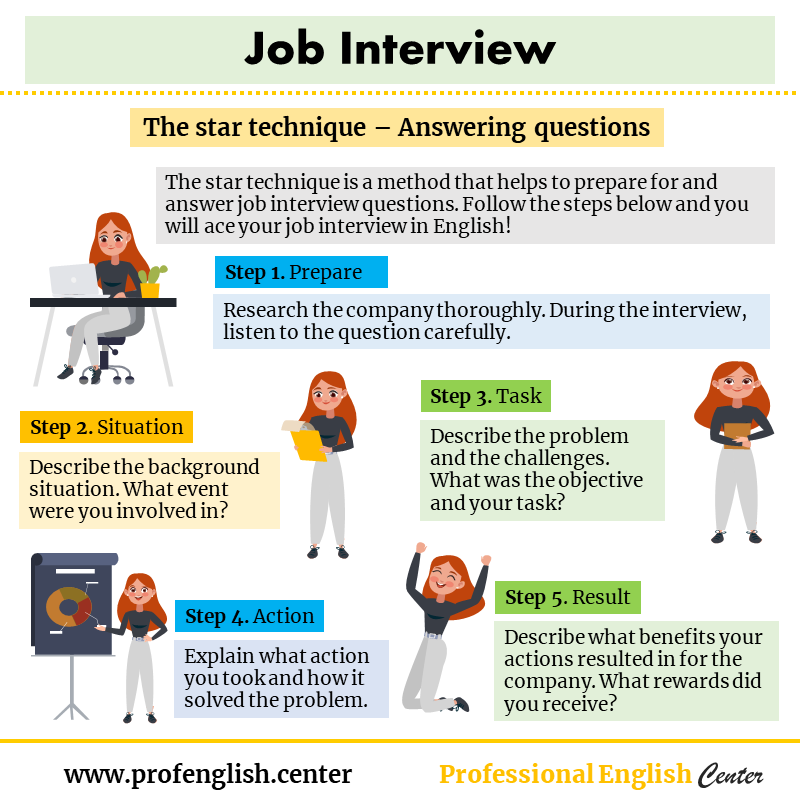 For example, if you are looking for a marketer, designer, or copywriter, you can type this hashtag into your search. Instagram will show you people who mentioned these tags under their posts.
For example, if you are looking for a marketer, designer, or copywriter, you can type this hashtag into your search. Instagram will show you people who mentioned these tags under their posts.
You can also use hashtags to find people from conferences or other professional events. To do this, you need to drive in the name of the event through the hashtag, then search for specialists and view their profiles. Even if a potential candidate is not interested in a new job, you will be able to establish contact with him, get to know and keep in touch. nine0003
Search by geotags
The meaning is the same as in the search through hashtags, only now we will need to write in the line the geographic mark of the place where the event took place. When searching, keep in mind that some users put a mark, while others put the name of the event.
Switch between the "Top" and "Recent" windows. Very often, the posts that got into the "Top" stay in place for months, without changes. In "Recent" new, relevant posts are published.
In "Recent" new, relevant posts are published.
It is also very important to pay attention to the user profile header, as some candidates indicate links to their profiles in other social networks there.
Search by photo tags
After professional events, people quite often post photos together, and if you want to find a specific specialist or speaker, look at the tags.
Competitor search
If you decide to "hunt" someone else's specialist, remember that some companies intentionally do not mark their employees in the photo. But in this case, you can find a loophole. For example, search for company employees in a corporate account, view comments under publications and likes. nine0003
Search Expert Followers
Since Instagram is the best personal branding platform, many professionals maintain expert blogs where they share their experiences. It can be a designer's, HR's, copywriter's, editor's, etc. blog.
These people, as a rule, are subscribed by users who are also interested in this area.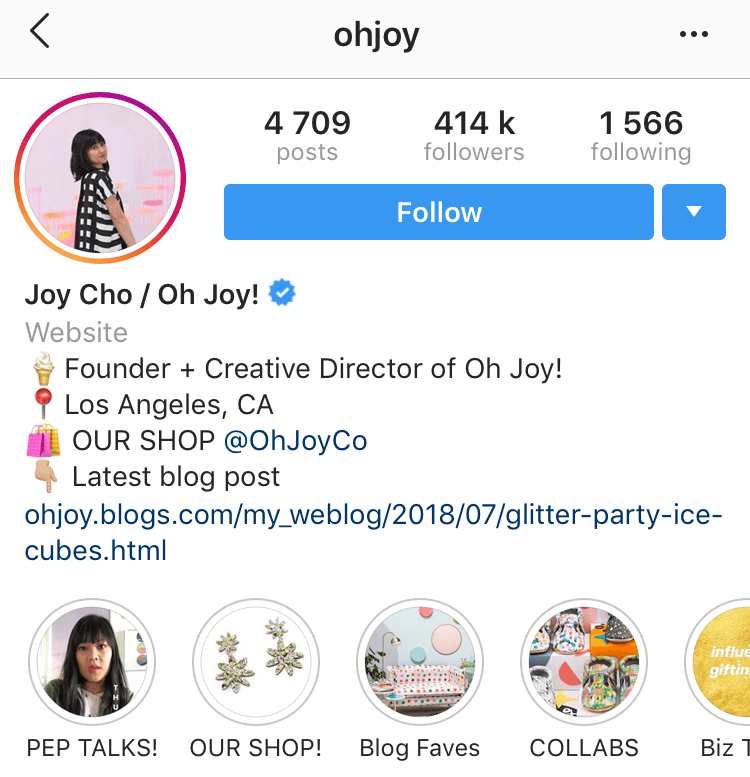 And the most active of the subscribers comment on posts where HR finds them, like Sherlock.
And the most active of the subscribers comment on posts where HR finds them, like Sherlock.
Not scheduling an interview: how to know if a specialist is right for you
Finding a candidate is only half the battle. Next, you will need to familiarize yourself with his profile in detail and understand whether he suits you. We have prepared several methods to determine this.
Analyze the person's expertise
Carefully study his account, read posts on a professional topic, evaluate how informative and useful they are.
Check how often a potential candidate takes part in specialized conferences and thematic events, webinars, what role he plays there. Great if he acts as a speaker or organizer. nine0003
Instagram users often post links in their account to their achievements - this can be a written book, an article in a magazine or a well-known blog, etc. In addition, real experts who know their business have various guides and checklists written on the basis of their knowledge in their accounts.
All of these criteria indicate the expertise and professionalism of the candidate.
Get to know the potential candidate's values better
Information in an account characterizes a person's values better than standard resume questions. This will give you the opportunity to learn more information about a person, not only from the professional side. nine0003
How to find a candidate - we found out, it remains to understand who exactly to look for on Instagram. In this social network, you can find such specialists as a story maker, Internet marketer, copywriter, content manager, designer, SMM manager. The main advantage of searching for candidates on Instagram is that the user profile acts as both a portfolio and a resume.
How to create and post a sales vacancy on Instagram for HR
Remember, Instagram is a social network built on visual content. The image is the main tool for successful publications. Of course, the text is also very important, but if there is no eye-catching photo above it, it is unlikely that anyone will read the post.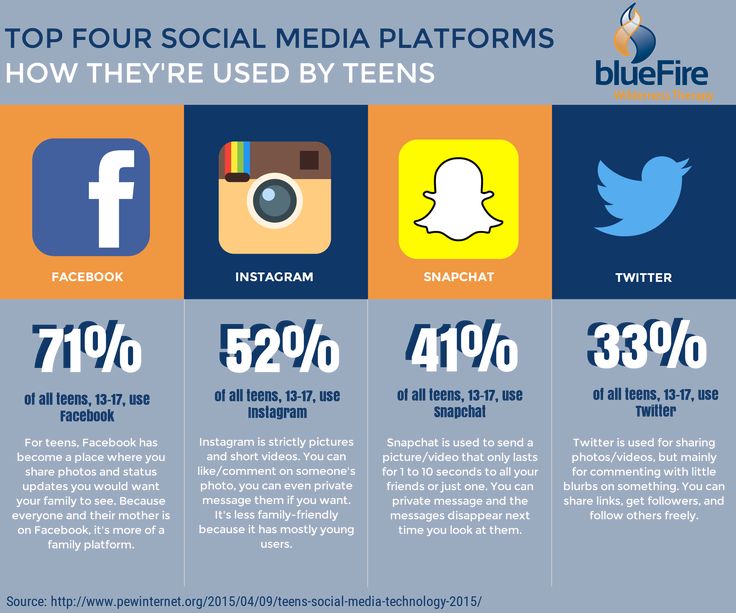 nine0003
nine0003
Life hacks: how to manage Instagram for an HR specialist
Visual design
The picture is the first thing the user sees, so half the success depends on the visual. Choose an image that maximally reflects the essence of the vacancy, write the name of the position, salary fork, location on it.
But in order not to turn the profile into a dry and uninteresting job site, you should dilute the content with inspiring photos of employees, office, etc. Then it will be more interesting for subscribers to watch you and they will be more willing to respond to the vacancy. nine0003
Job Description
Think carefully about the job title, the candidate's skills and responsibilities at work. You do not need to write a lot of information about the company - it will be enough to write the main type of activity, how many years on the market.
To dilute the business style in the job description, you can add a joke. Good humor will only play into your hands and attract new candidates.
Choose keywords for Instagram
It is better to turn keywords into hashtags and use them in your publications. Hashtags on Instagram are links that can be used to view other posts with the same tag. nine0003
In this way, you make it possible for even the most passive candidates to find themselves.
Advertising jobs on Instagram
The popularity of your job depends on the coverage - this is the number of people who will see an open position. The reach and attractiveness of your job post affects the number of responses.
You can promote vacancies on Instagram using targeted advertising, place ads in public without a specific person (yes, this is also on Instagram), and you can also ask employees, colleagues, acquaintances to share your post in Stories. nine0003
Is there any point in searching for candidates on Instagram
Definitely there is! Instagram will help you build trust with your audience and attract new followers who may well become your employees.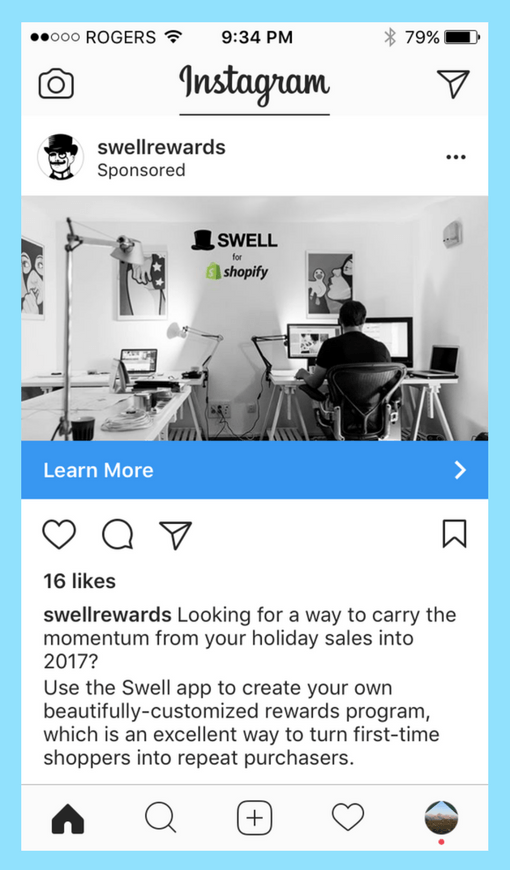
We create a vacancy for social networks
17,055 views managerBlogToday I want to talk about my favorite topic - the visual design of the vacancy.
In this post, I will share with you a free job editor (yes, you don't need to have a staff of designers for this) and the basic proportions of images and text. nine0101
I chose canva.com as an editor. Until recently, it was in English, but the guys corrected this bug and Russified it + made an application for Android (it's finally !!!!! was my dream for a whole year?).
How to work with the canva.com editor:
1. Register
2. Explore the options: adding pictures, text, working with templates)
I will briefly show you these moments in screenshots, the rest is up to you.
You can register in several ways: through the form or through the social network (automatically pulls up all the data).
 nine0101
nine0101 The service has the ability to create images for different sizes, for example, a post for facebook or instagram. This is very cool, because the pictures are not stretched, but loaded exactly as you created them.
What are the possibilities of the service for processing and creating images:
-
You can upload your picture and build a story around it.
-
You can choose the background.
-
You can select text. There are quite a few options.
-
Add a variety of elements, such as tables, graphs, small pictures.
-
Use layouts or create your own.
-
Download a picture in a format convenient for you. PDF can be converted to PNG.
Do not forget that before creating a picture, you need to write the text of the vacancy. nine0101
These recommendations are based on several important points:
1. In a social network, visual parts attract attention and fall into the visibility zone: photos, pictures, videos.
In a social network, visual parts attract attention and fall into the visibility zone: photos, pictures, videos.
2. In a social network, you compete not only with direct competitors and other employers, but also with the users themselves, who constantly create content.
3. In the social network you need to be constant and nimble. Posting a vacancy once and forgetting about it while waiting for the result will not work. This is a constant work and testing of several options. nine0101
Basic picture components:
-
Visualization for a vacancy. The picture must match the position for which you are looking for a person. Often they use the business sphere, which is not entirely true, since it is more focused not on candidates, but on buyers.
-
Job title. Think about how the candidate can name his specialization himself and how it is commonly called.
-
Location: city, metro. If the vacancy is remote, then it is better to write remote.
 To make it clear to everyone. nine0101
To make it clear to everyone. nine0101 -
Income level. You can immediately write "from" and "to". In this case, the figure "to" must be real.
-
And one more important point! If you want to run this picture in an ad on the facebook social network, then the text in the picture should be no more than 20%, otherwise you will get very low coverage (the social network artificially underestimates it). And if you share the vacancy in groups and ask your friends to distribute it, then you can give free rein to your imagination, but at the same time do not forget that the picture should be proportional in terms of elements. nine0101
-
Contacts are best placed in the text of the vacancy, because it is easier for the candidate to copy them.
PS: I would recommend creating a separate e-mail for candidates from social networks, so that you can at least understand which group is working and which is not.
I am attaching examples of completed vacancies of our students:
Good luck with the registration.