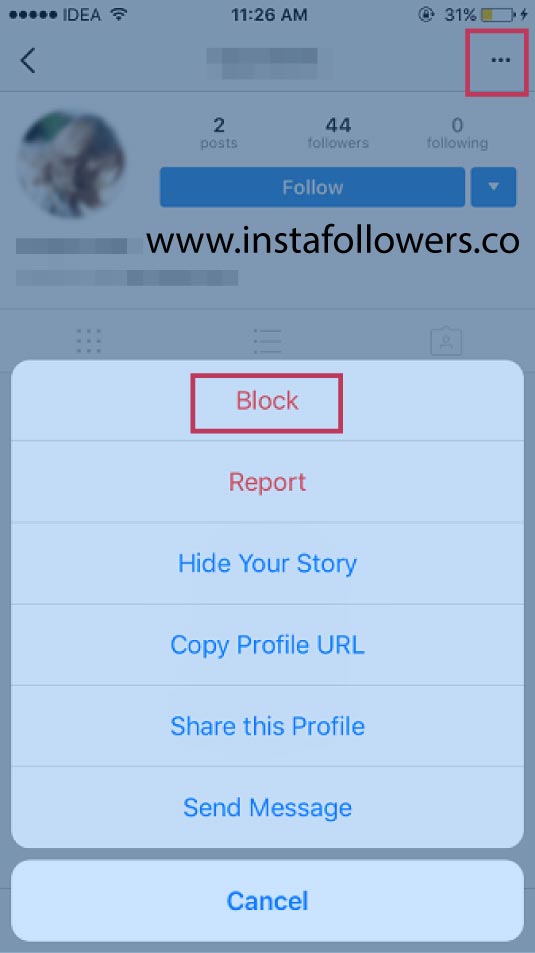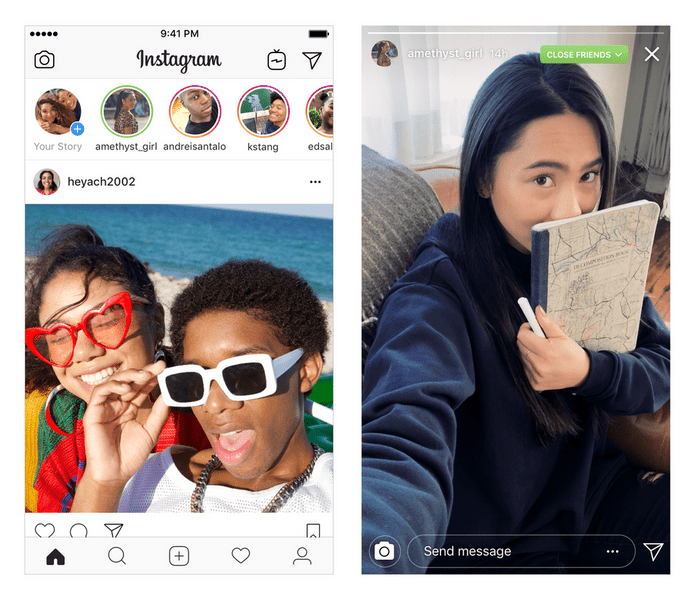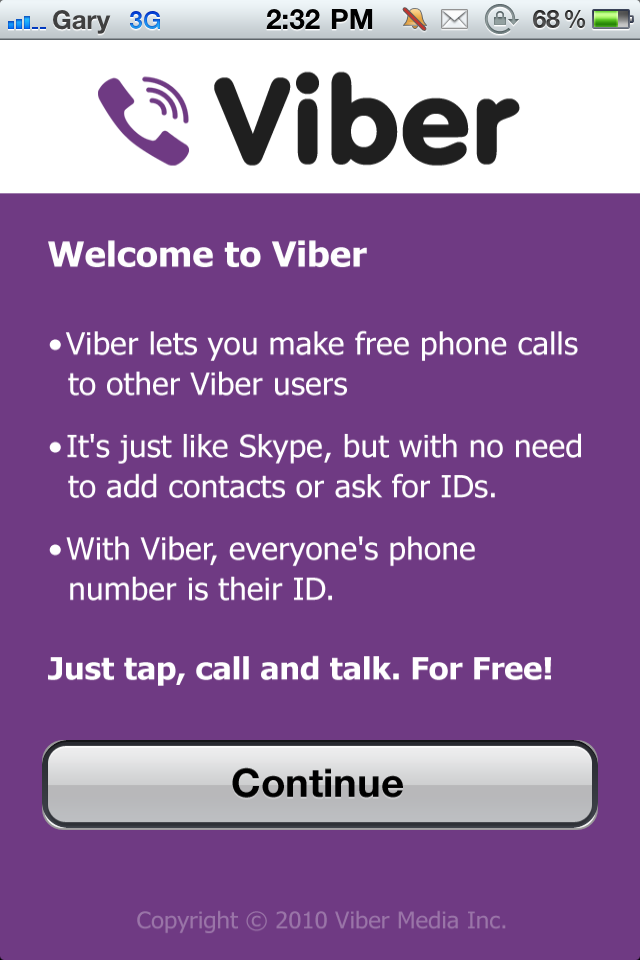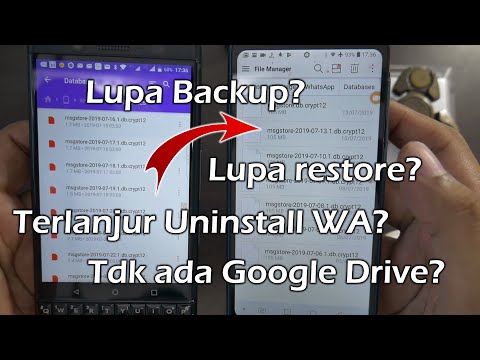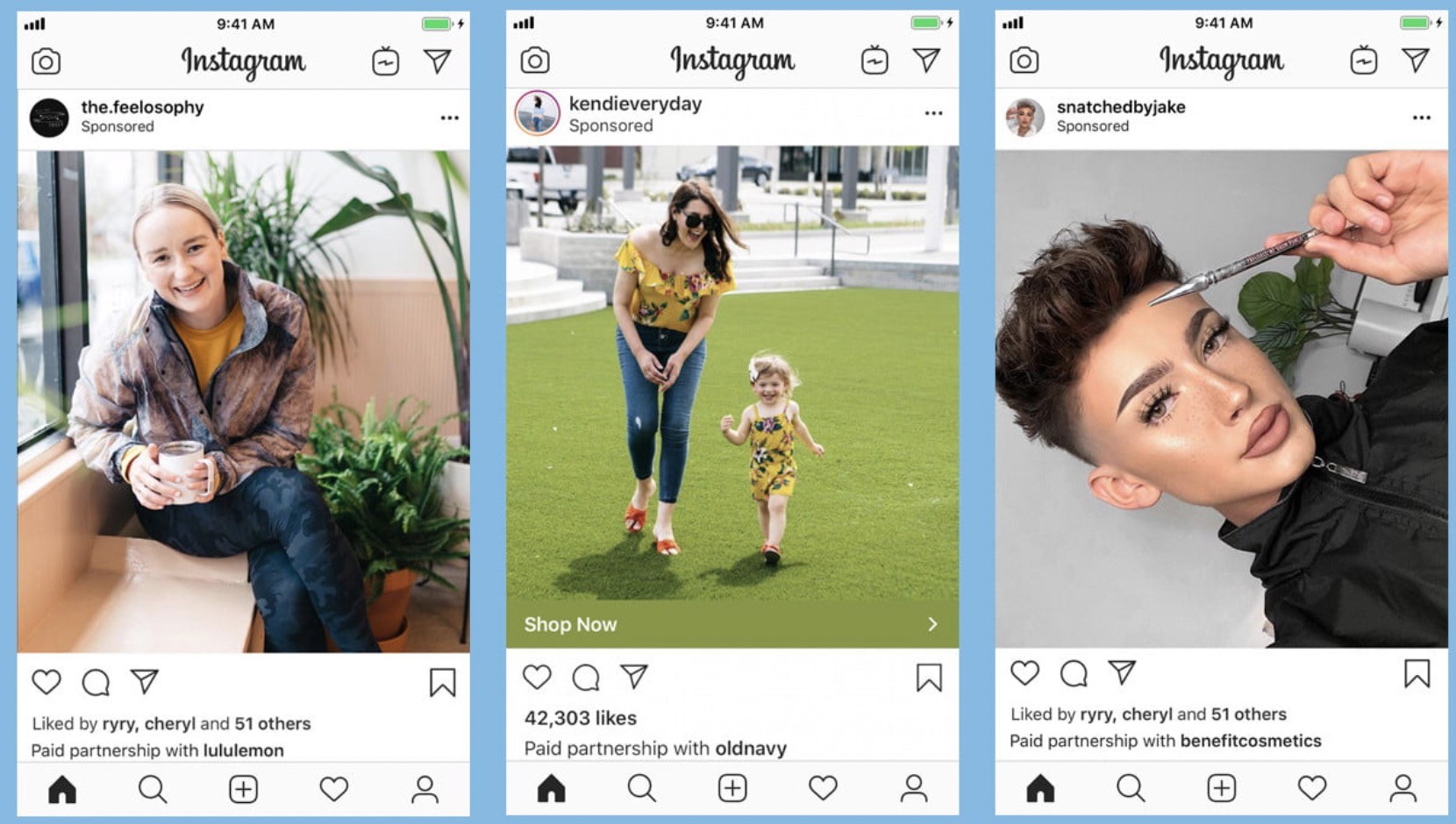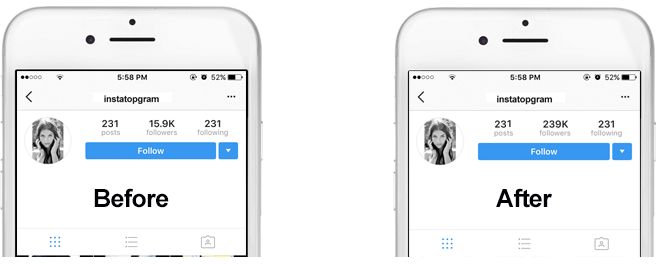How to block all messages on instagram
How to Block Direct Messaging on Instagram
The instant messaging feature for Instagram has been around for quite a few years. People use direct messages or “DMs” to share Instagram content with each other and to chat casually.
Despite the fact that Instagram is a very user-friendly platform, there is no official way to completely turn off the Direct Message feature. However, there are workarounds that will make sure that you can’t be bothered by direct messages.
There are multiple workarounds to not receive Direct Messages ever. Here’s how to approach this on Android, iOS, and desktops.
Restricting an Account
If you are tired of hearing from someone and want to have their messages directed straight to the Message Requests tab, you can always Restrict any account you please. Additionally, you’ll get to control if others can see their comments on your posts. Most importantly, you won’t need to unfollow or block them, so the account will have no way of knowing that you’ve restricted them.
Mobile (Android and iOS)
There are two ways to restrict people on Instagram. Here’s the first method:
- Go to your Direct Message conversation with that person.
- Tap the “i” icon in the upper-right corner.
- Select Restrict
And the second method:
- Go to the person’s profile.
- Tap ‘Following.’
- Tap ‘Restrict.’
- Tap ‘Restrict Account.’
Desktop
- Go to the person’s account.
- Click the three-dot icon in the upper-right part of their profile.
- Select ‘Restrict.
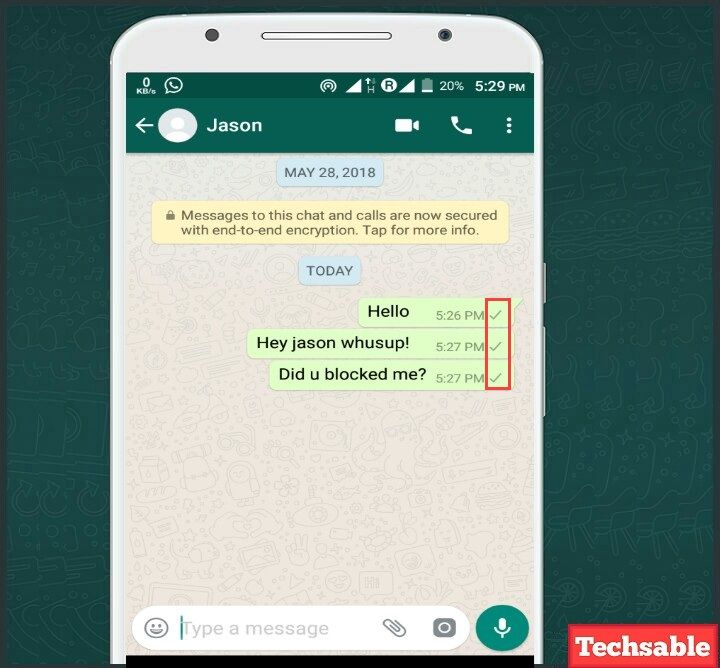 ’
’ - Click ‘Restrict Account‘ to confirm.
Blocking an Account
Blocking an account will result in that person not being able to find your profile, story, or posts on Instagram. Of course, this automatically goes for Direct Messaging as well. Although Instagram won’t let the account know that you’ve blocked them, they might find out when they can’t find your profile.
Android and iOS
Blocking people on mobile devices works the same way as Restricting them. Simply follow these steps:
- Go to the person’s profile and tap the three dots in the top right
- Select “Block.”
Desktop
You can Block an account on a desktop from the menu you’d use for Restricting an account. However, a person can be Blocked from the DMs page, as well.
- Go to your Direct Messages.
- Select the conversation with the person that you want to block.
- Tap the “i” icon in the upper-right corner.
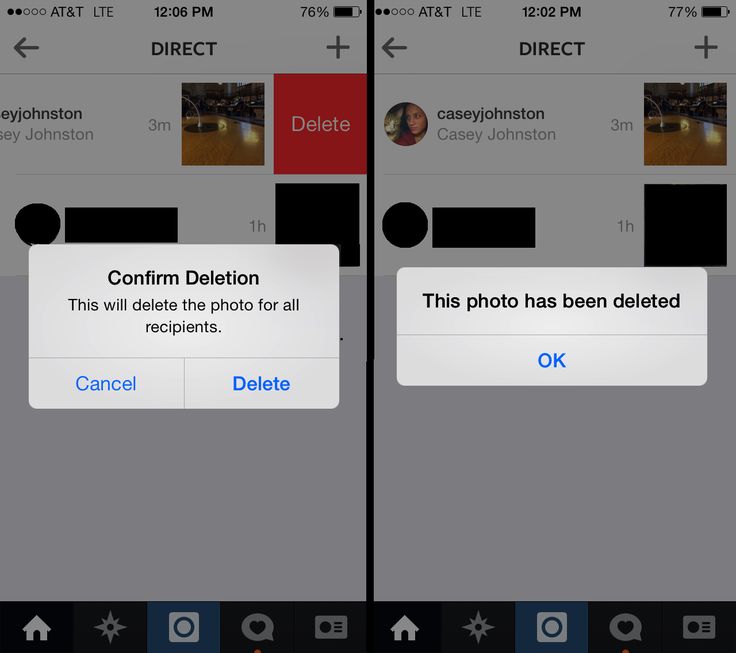
- Select ‘Block.’
- Confirm by clicking ‘Block.’
Private Profile
As long as your profile is Public, anyone can send you messages. They don’t need your approval to do it. If you find this annoying, there’s an excellent solution. With a Private profile, only your followers can message you directly and you need to approve followers. So, here’s how to make your profile Private. Bear in mind that Creator Accounts cannot be private.
Android and iOS
- Open the Instagram app.
- Go to your profile by tapping your profile icon.
- Tap the hamburger menu (three horizontal lines).
- Tap Settings.
- Select Privacy.
- Flip the switch next to Private Account.
Desktop
- Go to Instagram.com and log in.
- Click your profile icon, located in the upper-right corner of the browser.

- Select Settings
- Navigate to Privacy and Security in the left panel.
- Toward the top of the screen, under Account Privacy, check the box next to Private Account.
Turning Off Notifications
Okay, so you can’t turn Direct Message off altogether. But if notifications are what bothers you, you can turn these off very quickly.
Mobile: Android and iOS
- Tap your profile icon.
- Tap ‘Your Activity.’
- Navigate to the ‘Time’ tab.
- Select ‘Notification Settings.’
- If you want to turn off notifications for Direct Messages only, tap ‘Direct Messages‘ and customize the settings.
- Alternatively, if you want all notifications to be turned off, flip the switch on next to ‘Pause All.
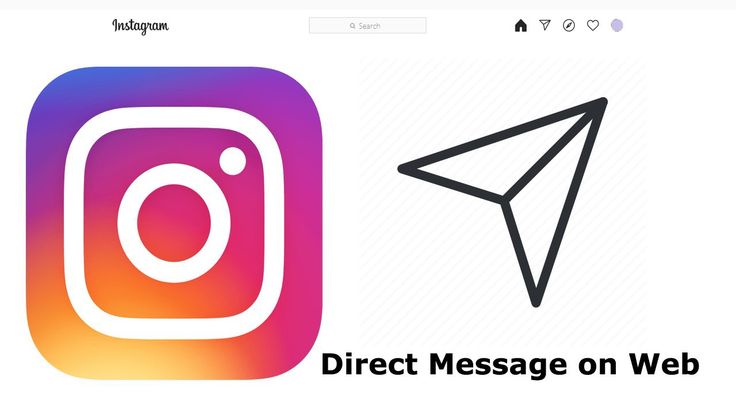 ’
’
As you can see, you can pause notifications for various Instagram features.
Turning off Notifications on Desktop
- Go to your Instagram profile
- Go to ‘Settings.’
- Select ‘Push Notifications‘ in the panel to the left
- Scroll down to ‘Instagram Direct Requests.’
- Select Off
Unfortunately, desktop options are limited. If you want better customization, use your mobile/tablet device.
Disabling Story Replies
One of the easiest ways for people to send you Direct Messages on Instagram is by replying to a story that you posted. They can do so directly by clicking the button on the bottom of the story posted. Thankfully, this feature can be disabled fairly easily.
Android and IOS
- Tap your Profile icon.
- Go to Settings.
- Select “Privacy.
 ”
” - Tap on “Story”
- Press “Off” under the “Allow Replies and Reactions” Section.
Declining Messages
When someone whom you don’t follow sends you a message, the Direct Message won’t land directly in your inbox. You will be notified (unless you’ve turned this option off) but the message will land in the Message Requests tab, so the person won’t see if you’ve read the message. DMs in the Message Requests tab can be accepted or declined. If you accept such a message, it will be transferred to your inbox. If you reject the request, the message will be deleted.
Now, the cool thing with this feature is that you can delete a number of these requests at once. If you get a lot of such requests, simply tap ‘Delete All‘ and all requests are going to be deleted.
- Go to your inbox by tapping/clicking the Direct Message arrow icon.
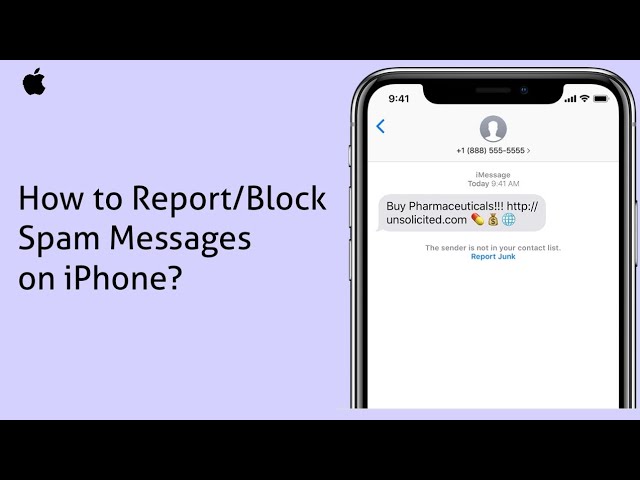
- Select the ‘Message Requests‘ tab (if you have no requests at the moment, the tab won’t show).
- Tap/Click ‘Delete All.’
Frequently Asked Questions
Can I block only specific accounts from sending a direct message on Instagram?
You can’t block an account from sending you a DM without unfollowing the account and making your profile Private. As mentioned before, Restricting/Blocking an account may prove a good workaround, though.
How long does DM block last on Instagram?
If you block someone, they will remain blocked until you choose to unblock them. To unblock an account, navigate to the desired Instagram profile and you’ll see an Unblock function. Tap and confirm unblocking by tapping Unblock. It works the same way on desktop
Does Instagram DM have a limit?
Officially, there isn’t a limit regarding sending messages on it. However, an account will be blocked from sending more messages for 24 hours after sending 50-100 DMs in a single day.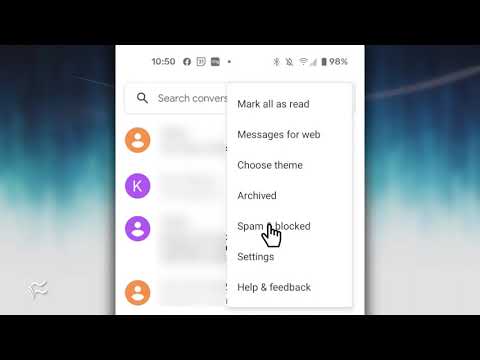 The account doesn’t get blocked, though – it’s just rendered unable to send messages for a day. Instagram has introduced this limit to counter abuse of this feature.
The account doesn’t get blocked, though – it’s just rendered unable to send messages for a day. Instagram has introduced this limit to counter abuse of this feature.
Do Instagram direct messages expire?
When you send a photo on Instagram and don’t select the mode that allows the photo to stay in the chat, the photo will expire and end up deleted after being seen. However, this isn’t the case with Instagram’s direct messages. Unlike Snapchat, Instagram saves your entire chat history. However, if you delete a chat, this history is deleted.
Does blocking someone on Instagram delete DMs?
Although the person that you’ve blocked won’t get any messages that you try sending them and won’t be able to access your profile or DM you, the chat history won’t be deleted. If you ever unblock the person, the chat history will remain intact. Provided that you didn’t delete the chat, of course.
Wrapping Up
Although you can’t really turn Direct Messages off on Instagram altogether, you can take some workaround steps that may work for you.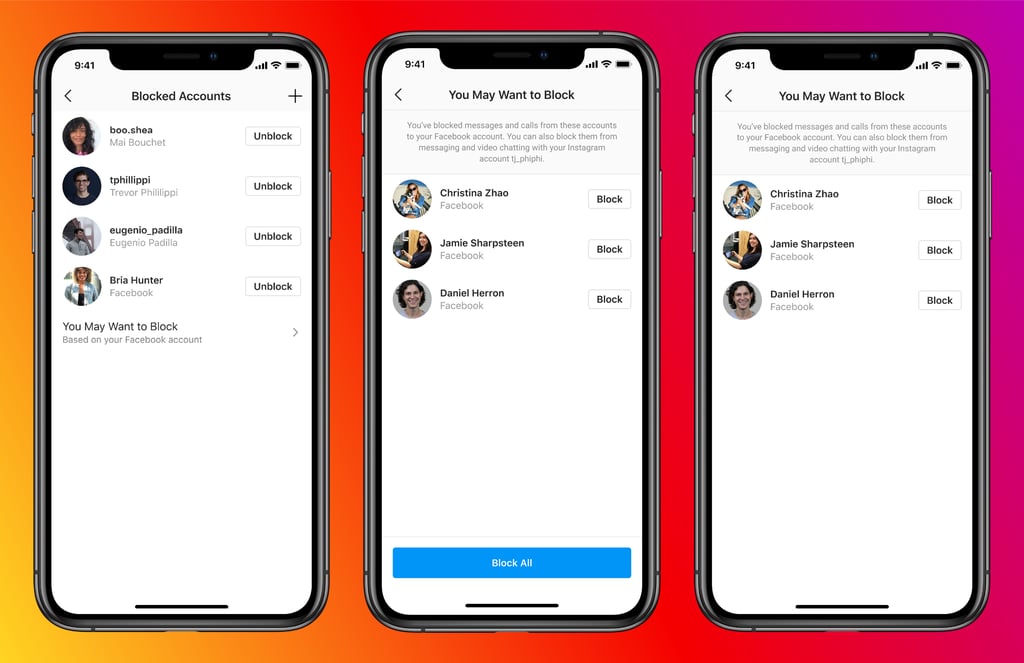 Consider your options and try the methods that we’ve mentioned here.
Consider your options and try the methods that we’ve mentioned here.
Hopefully, this guide has been of help to you. Despite the fact that the solution isn’t apparent and direct, we are confident that one of these solutions will work for you. If you have any additional questions or think that we’ve failed to mention something, let us know in the comments section below.
How to Disable Direct Messages on Instagram
Contents
As you know, it’s possible to receive and send messages on Instagram if you wish so. However, for some reason, everyone has the right to retreat to themselves.
This article aims to know more about the subject of how to disable direct messages on Instagram.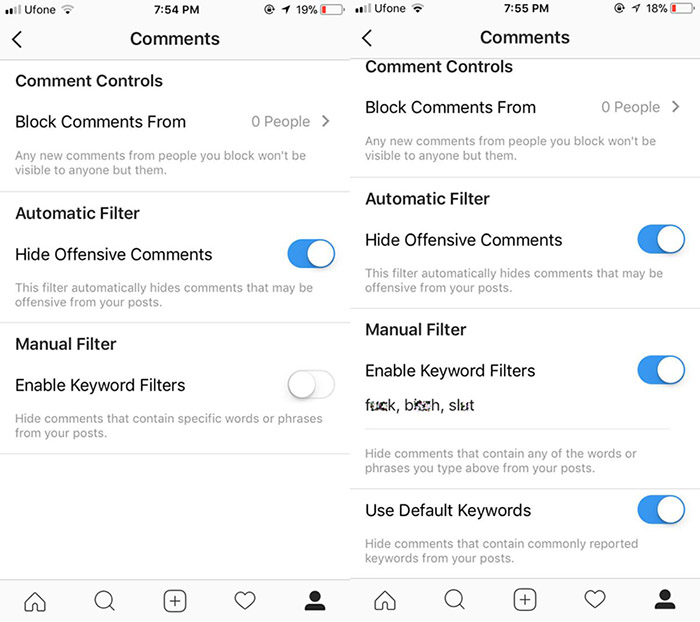
It was a good day in the Instagram Headquarters when Instagram Direct came around January almost six years ago. With this feature, we were finally able to send and receive direct messages.
Nonetheless, first of all, there’s another feature some people want to disable. It’s very simple, so we’ll start with that.
Steps to Disable Direct Messages on Instagram
We know this is what most people are wondering about today; it’s quite common for people to receive spam messages from bots non-stop.
- To disable Instagram’s Direct Messaging feature, get to Options.
- Then get to Settings, you’ll see the ‘Push Notifications’ tab here.
- Tap on that, and you’ll see Instagram Direct requests and Instagram Direct.
- If you tap on both of these and turn them off, nobody will be able to send you Direct Messaging requests, and you won’t be able to use this feature until you turn it on again.
That’s about it. You can turn your notifications back on from the same pages if you ever desire to do so.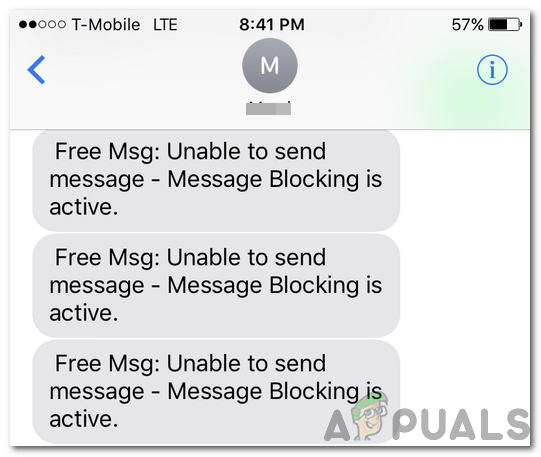
Disabling Unwanted DM Features on Instagram
There may be plenty of irritating features on Instagram that you might want to get rid of, and that’s quite normal. In this case, it is important to know how you can disable a specific feature for a while, or good.
There are tons of them like activity status, read receipts, notification sounds which you may want to disable as soon as possible as these features usually raise problems more than real functionality.
How to Disable Activity Status
You are also able to see when your friends and followers were last active on the app. As a result, people can see when you were active too. This feature is called ‘Instagram Activity Status,’ and everyone hates it.
Instagram created/implemented both of these features to enhance your communication with your followers/friends. Some users don’t like it because it makes you ignoring others more difficult.
If they can see when you were active the last time, they can usually get the idea. They will know that you’ve seen their direct message but didn’t reply.
They will know that you’ve seen their direct message but didn’t reply.
So, how can we turn this annoying thing off?
- Just go to the Settings page of your Instagram.
- Scroll down, when you see “Show Activity Status,” toggle it off.
- It’s that simple. You’ve just disabled activity visibility.
Nobody will see when was the last time you were active now. In that way, you can ignore people as you want. Nobody’s going to know that you were active and just swiped the notification up.
RECENT POSTS
When sharing photos on social media, Instagram is the most common platform. Therefore, it should not be a surprise if your camera roll is full of the ...
The horizontal video, also known as landscape orientation, is still a widespread audiovisual format. How could it not be so? It's nothing but the...
The thing is, you won’t be able to see others’ activity times either. However, still, the problem is solved!
Conclusion – Don’t Want Direct Messages? Fine
In this article, we tried to find a solution to how to disable Direct Messages and how to disable Activity Status (Last Seen).
We are at the end of our article once again. Unfortunately, there isn’t a feature that allows users to disable their messages section. However, you can disable your message notifications for good.
We hope this was helpful. If you liked this article, please feel free to leave a comment and, of course, check our other stuff out too.
Thank you for reading this article!
Frequently Asked Questions
Do DM messages disappear on Instagram?
DM messages disappear without your intervention only if the person blocks you. The same applies when you’re blocking someone, too; this way, you can delete some unwanted messages that the person stores on their Instagram without having to ask them.
What does flagging a DM on Instagram do?
To put it simply, the “flag” does the same job as the “star” on WhatsApp; to let users pick specific messages that they feel like to revisit in the future.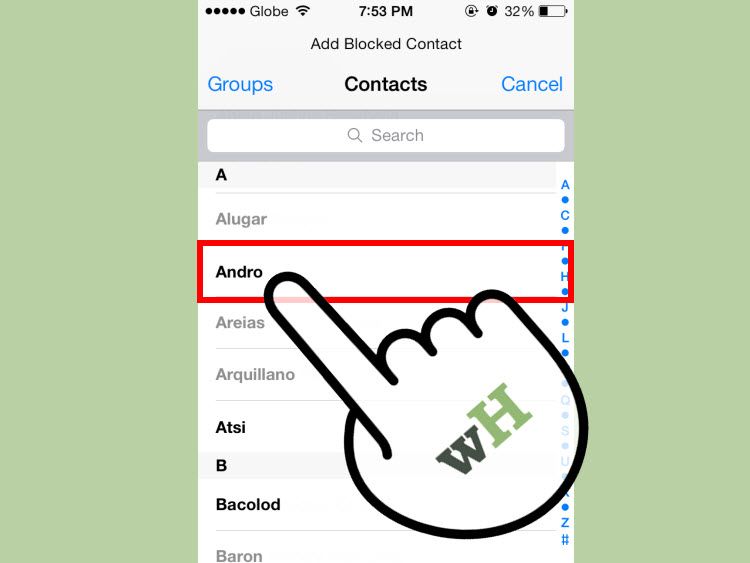
How do you download Instagram DMs?
There isn’t such a feature that is officially released or supported by Instagram. However, some 3rd party apps claim to let you download your Instagram DMs as PDF files.
Can anyone DM you on Instagram?
You can send a DM to anyone who’s settings are set to receive messages from other people. Nonetheless, the DMs you send to people who are not your friends, your DMs, will be sent to their request box.
How can I see my first Instagram conversation?
Sadly, there’s no direct or easy way of scrolling to the top of your Instagram DMs.
turn off messages so that they don’t write, prohibit, from everyone
Knowing how to close Direct on Instagram, you can make your stay on the social network pleasant and comfortable. You can protect yourself from communication with strangers, intrusive advertising, spam, or close correspondence for a specific person on the social network.
Instagram is constantly evolving and improving. Although it has a basic set of options, it is regularly updated with new products. Therefore, now on the Instagram social network, you can not only enjoy photo content, videos, IGTV live broadcasts and other publications, but also conduct formal and informal correspondence, as well as limit them when necessary. nineOl000
Although it has a basic set of options, it is regularly updated with new products. Therefore, now on the Instagram social network, you can not only enjoy photo content, videos, IGTV live broadcasts and other publications, but also conduct formal and informal correspondence, as well as limit them when necessary. nineOl000
The concept of Direct and its settings
Initially, Instagram was created as a visual social network. In it, users shared with each other pictures from their lives, the environment. But this service was not created as a messenger, and was not intended for correspondence. Such a section as Direct appeared a little later. It implies a section with dialogues and requests for correspondence from other users of the social network, both people from subscriptions and any strangers. nine0003
Since Instagram is now actively used to promote the promotion of profiles, it is one of the main and popular methods of earning money, and a large number of various advertisements and spam have appeared in it.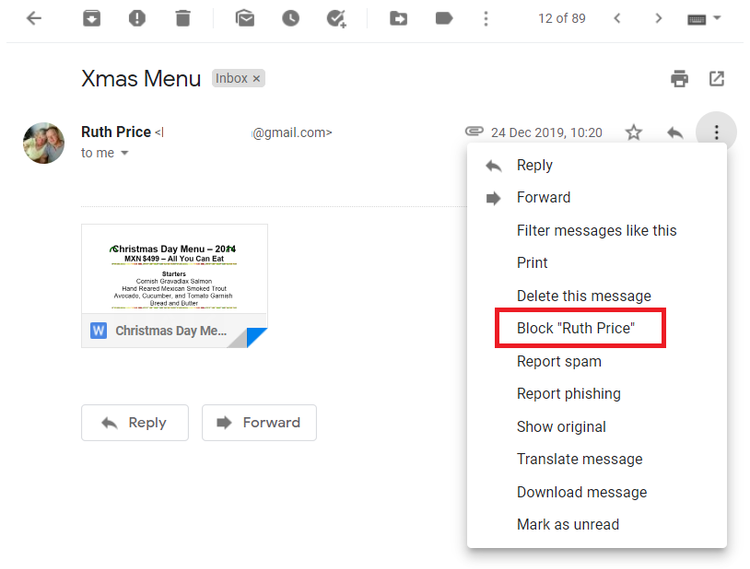 And many users do not want to receive this information. But some of them do not know that they can not close their Direct from such intrusive communication, but fence themselves off from it.
And many users do not want to receive this information. But some of them do not know that they can not close their Direct from such intrusive communication, but fence themselves off from it.
Direct is a variation of the messenger that is preinstalled in the Instagram service. It is in the personal profile of each user. Through this section, you can exchange not only text information, but also transfer content in personal correspondence with a specific user or even a group of people. It is impossible to remove Direct from Instagram. But if you know how to close messages on Instagram, then you can significantly limit or narrow the circle of people participating in personal correspondence. What tasks are performed through Direct:
- sending personal text messages;
- creating group chats;
- sending photos and videos;
- recording and sending voice sms;
- video chat communication.
How to close Direct from 1 person on a smartphone
Often people are interested in how to block messages on Instagram for one specific person who bothers with their messages and communication. To do this, you need to go to the application through your smartphone. For devices based on Android and iOS, the principle of operation will be the same. Some functions may be named differently and placed in a different order. nine0003
To do this, you need to go to the application through your smartphone. For devices based on Android and iOS, the principle of operation will be the same. Some functions may be named differently and placed in a different order. nine0003
If you need to completely remove the ability for a specific person to write you messages in Direct, only account blocking will help. To do this, you need:
- go find a dialogue with him;
- then click on the i icon in the circle in the upper right corner to open the details of this correspondence;
- find the "Lock" button.
After that, the user will no longer be able not only to write messages, but also to view your profile, see the feed, stories. However, the author of this profile himself will also not be able to write SMS to him or watch the news on his page. nine0003
If you deleted your dialogue earlier, you can block the user through his account:
- you need to go to the page of this person;
- click on the three dots in the upper right corner and select the "Block" button.

Access restriction
However, there are more loyal ways to deal with intrusive people. It is not necessary to immediately block them, but you can simply restrict access to your profile. How to limit posts on Instagram to one or more people:
- This is done in the same way, through the profile of each individual person.
- You need to open options (three dots in the upper right corner).
- Click on the button from the "Limit" list.
She is blocking this user's comments from other people. They will be visible only to him and the owner of the profile. Also, all messages in Direct are moved to requests.
Requests is a separate section in Yandex.Direct where all messages from people who are not subscribed to the profile of the person they write to are moved. You can find them if you go to Direct. At the top of the screen there will be a search function, and under it on the right, an active button with the number of requests will be lit. For example, "2 requests" will be written. The number will change depending on the number of SMS. If this is a commercial account or a blogger account, then there can be a lot of such requests. And not all of them have time to see the author, although notifications can be turned on. But the user, of course, immediately learns about most of them if they are near the phone. nine0003
For example, "2 requests" will be written. The number will change depending on the number of SMS. If this is a commercial account or a blogger account, then there can be a lot of such requests. And not all of them have time to see the author, although notifications can be turned on. But the user, of course, immediately learns about most of them if they are near the phone. nine0003
However, an obsessive person can be forgotten in this way. First, he needs to restrict access, as described above. But you can learn how to prohibit writing messages on Instagram through access restriction in Direct:
- you need to open a dialogue with this person;
- click on the information icon in the upper right corner;
- select the "restrict access" button;
- you can immediately move the slider next to "Turn off notifications for messages." nine0010
The next time a person wants to write a message, it will simply be moved to the requests folder without any markings. A person can learn about it only if he is very attentive, he sees that the quantity has changed there.
A person can learn about it only if he is very attentive, he sees that the quantity has changed there.
Blocking notifications
Often, users are not annoyed by the text of a message from strangers, but by constant notifications. If you turn them off completely, you can miss important information from relatives, acquaintances, friends, and not notice new SMS in time. If you know how to disable Direct on Instagram from sending certain notifications, you can make your life much easier. For this you need:
- go to your personal profile;
- open options - this is the 3 stripes icon in the upper right corner;
- go to "Settings", then to "Notifications";
- go to "Messages in Direct";
- the first section will be the "Requests for Correspondence" block;
- if you activate "off", the user will not receive notifications of new messages from strangers or those who are not subscribed to his profile on Instagram.
Here you can also turn off message notifications, if necessary, for example, for a certain period of time. And after a while it is easy to return the settings back. You can also configure requests to join a group and about video chats here. You can turn it on, off, and for the latter, configure it to accept requests only from people you follow. nine0003
And after a while it is easy to return the settings back. You can also configure requests to join a group and about video chats here. You can turn it on, off, and for the latter, configure it to accept requests only from people you follow. nine0003
If a user wants to know how to close Direct on Instagram so that they do not write, he will receive a disappointing answer. It is impossible to do this, as well as completely remove this built-in messenger from the social network. But the developers took care of the users by offering them an alternative. Therefore, next to each dialog there is a special button. It's called "Off". To find it on iPhones, you need to go to Direct. There will be a list of all dialogues. Find a conversation with a specific person and swipe the conversation to the left in the list. Two buttons "off" and "delete" will appear. nine0003
If you click "off", then two available functions will appear:
- turn off the sound, that is, notifications about new messages will not come from this user;
- Mute video chat.

You can reset the settings at any time if necessary.
Also read: How to monetize Instagram: how to enable monetization, methods, what monetization means, “video review”
How to close Direct on a computer
Before you close a personal on Instagram from a specific user by blocking, you do not need to install an additional extension or emulator on your computer. The standard functionality of the site for the instagram.com browser will be quite enough:
- in the same way you need to log in to your profile;
- open the airplane icon in the top bar to go to Direct;
- find a message from this user there, click on it to make the correspondence appear; nine0010
- above it in the upper right corner there will be an information icon for calling options;
- After clicking, select the "Block" button in the list. Here you can immediately delete the chat or complain about it to the administration of the service.

Is it possible to close Direct from everyone
There are also users who are interested in how to close Direct on Instagram from everyone. But while the service does not provide such an opportunity, there are restrictions and blocking for each user individually. But it will not be possible to close oneself from everyone and not receive messages at all on this social network. You can clear Direct from dialogs, delete all subscriptions, turn off notifications. Then all messages will quietly and imperceptibly accumulate in requests for correspondence, and will not disturb the author of the profile. But then his feed will be empty, and the social network will cease to be convenient and interesting. In addition, you can miss a really important SMS from a loved one. nine0003
Video review:
Everything useful about Instagram - instagramer.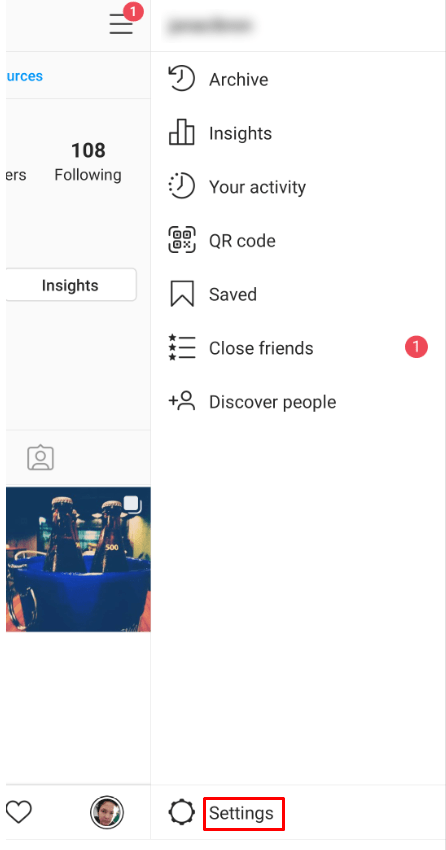 info
info
Official website of - www.instagram.com . People use direct messages or "DMs" to share content on Instagram and chat with each other.
While Instagram is a very user-friendly platform, there is no official way to completely turn off Direct Messages. However, there are workarounds to help you stay focused on direct messages. nine0003
There are several workarounds to never receive private messages. Here's how to do it on Android, iOS, and desktop.
Account limit
Windows programs, mobile apps, games - EVERYTHING FOR FREE, in our closed telegram channel - Subscribe :) messages", you can always restrict any account you like. In addition, you will be able to control whether other users can see their comments on your posts. Most importantly, you won't need to unfollow or block them, so the account won't be able to know that you've restricted them. nine0003
Android and iOS
There are two ways to restrict people on Instagram.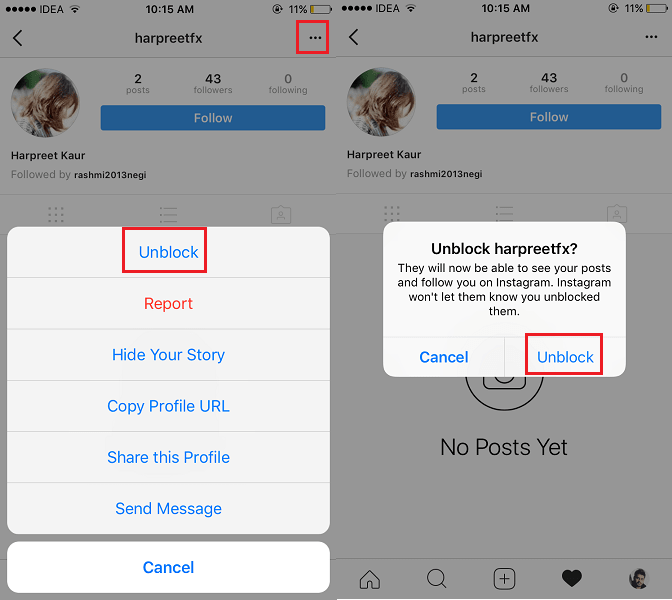 Here is the first way:
Here is the first way:
- Go to a conversation with this person in a private message.
- Touch the "i" icon in the upper right corner.
- Select Restrict
And the second way:
- Go to the person's profile
- Click Subscription.
- Click Limit.
Desktop
- Go to your personal account
- Click the three dots icon in the top right corner of their profile.
- Select "Limit".
- Click Limit Account to confirm.
Account suspension
Account suspension will prevent this person from finding your Instagram profile, story, or posts. Of course, this automatically applies to direct messages as well. While Instagram won't tell the account that you've blocked them, they may know when they can't find your profile. nine0003
nine0003
Android and iOS
Blocking people on mobile devices works the same as restricting them. Just follow these steps:
- Go to the person's profile and tap on the three dots in the top right corner.
- Select "Lock".
Desktop
You can lock a desktop account from the menu you would use to lock an account. However, a person can also be blocked on the direct messages page. nine0003
- Go to your private messages.
- Select a conversation with the person you want to block.
- Touch the "i" icon in the upper right corner.
- Select "Lock".
- Confirm with "Block".
Private profile
As long as your profile is public, anyone can send you messages. They don't need your approval to do this. If this annoys you, there is a great solution. With a private profile, only your followers can message you directly, and you need to approve the followers.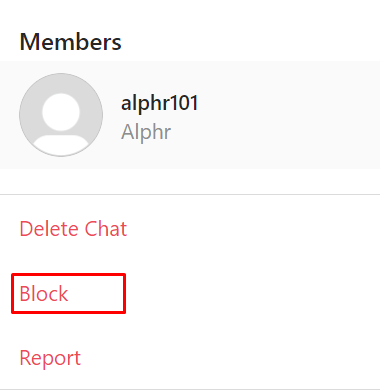 So, here's how to make your profile private. Please note that author accounts cannot be private. nine0003
So, here's how to make your profile private. Please note that author accounts cannot be private. nine0003
Android and iOS
- Open the Instagram app.
- Access your profile by tapping its icon.
- Touch the hamburger menu (three horizontal lines).
- Touch Settings.
- Select Privacy.
- Check the box next to "Personal account".
Desktop
- Go to Instagram.com and log in. nine0002
- Click your profile icon located in the top right corner of your browser.
- Select Settings
- Navigate to the "Privacy and Security" section in the left pane.
- At the top of the screen, under Account Privacy, select the Personal Account check box.
Disabling notifications
So you can't completely disable Private Message. But if notifications bother you, you can turn them off very quickly.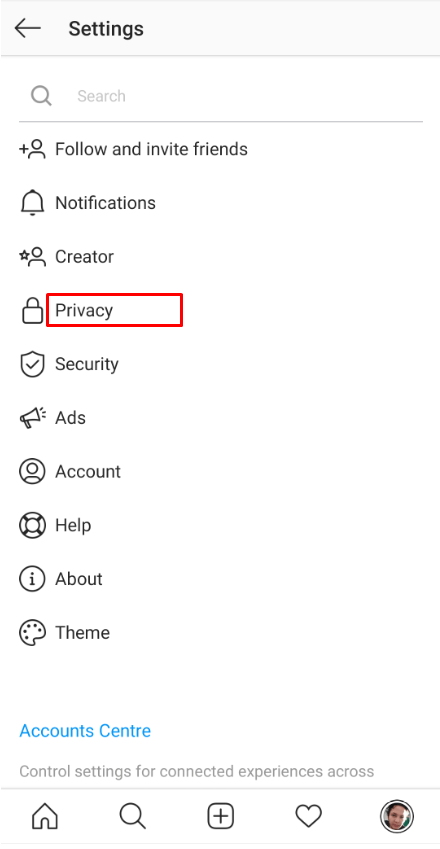 nine0003
nine0003
Android and iOS
- Tap your profile icon.
- Click Your Activities.
- Click the Time tab.
- Select "Notification settings".
- If you want to turn off notifications for private messages only, click "Private Messages" and configure the settings.
- Alternatively, if you want to turn off all notifications, turn on the toggle next to Pause All. nine0002
As you can see, you can pause notifications for various Instagram features.
How to make your profile private on desktop
- Go to your Instagram profile
- Go to settings.’
- Select "Push Notifications" in the left panel.
- Scroll down to "Instagram Direct Queries".
- Select Off.
Sorry, desktop features are limited. If you want to improve the customization, please use your mobile device/tablet.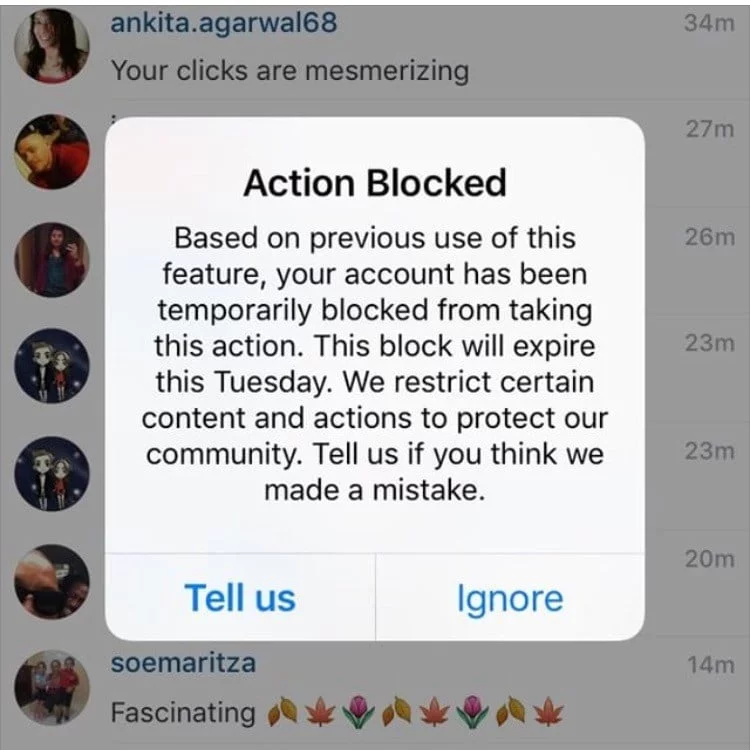
Disable story replies
One of the easiest ways to send you private messages on Instagram is to reply to a story you've posted. They can do so directly by clicking the button at the bottom of the published story. Luckily, this feature can be turned off quite easily.
Android and IOS
- Tap your profile icon. nine0010
- Go to settings.
- Select "Privacy".
- Click on "History"
- Press "Off" Under "Allow Responses and Reactions".
Reject messages
When someone you don't follow sends you a message, the private message won't go straight to your inbox. You'll be notified (unless you've disabled this option), but the message will appear in the Message Requests tab, so the person won't see if you've read the message. Direct messages in the Message Requests tab can be accepted or declined. If you accept such a message, it will be transferred to your mailbox.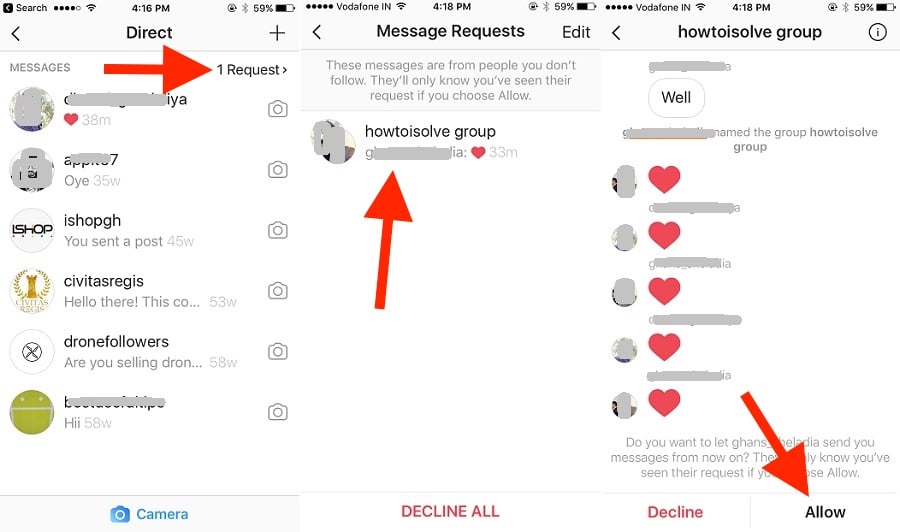 If you decline the request, the message will be deleted. nine0003
If you decline the request, the message will be deleted. nine0003
The great thing about this feature is that you can delete multiple requests at once. If there are many such requests, just click "Delete All" and all requests will be deleted.
- Go to your mailbox by tapping/clicking the arrow icon in a private message.
- Select the Message Requests tab (if you don't currently have any requests, the tab is not shown).
- Touch / click Delete All.
FAQ
Can I only block certain accounts from sending direct messages to Instagram?
You cannot block an account from sending you DMs without unfollowing the account and making your profile private. As mentioned earlier, limiting/banning an account can be a good workaround.
How long does a DM block on Instagram last?
If you block someone, they will remain blocked until you choose to unblock them. To unlock an account, navigate to your desired Instagram profile and you will see the unlock feature. Click and confirm the unlock by clicking Unlock. Works the same way on desktop
Click and confirm the unlock by clicking Unlock. Works the same way on desktop
Does Instagram DM have a limit?
There are no official restrictions on sending messages on it. However, the account will be blocked from sending more messages within 24 hours after sending 50-100 DM in one day. However, the account is not blocked - it just cannot send messages during the day. Instagram introduced this limit to counter the abuse of this feature.
Does Instagram Direct Message expire? nine0181
When you post a photo to Instagram and don't select a mode that allows the photo to stay in the chat, the photo will expire and be deleted after being seen. However, this does not apply to Instagram direct messages. Unlike Snapchat, Instagram saves all chat history. However, if you delete the chat, this history will be deleted.
Does it delete private messages when blocked on Instagram?
Although the person you have blocked will not receive any messages you try to send to them and will not be able to access your profile or DM, the chat history will not be deleted.